Unblocking geo-restricted content is often accompanied by online security and privacy when using a VPN. However, due to the VPN’s price, people frequently recommend changing your DNS or using Smart DNS. Allegedly, this is almost the same as using a VPN, but it’s not.
DNS stands for Domain Name System, while Smart DNS is the same thing but with a few more tweaks. What is a VPN, then? Well, it’s an acronym for Virtual Private Network, and it’s here to safely encrypt your traffic and ensure you’re going online anonymously.
All three services have their benefits and drawbacks, which will be explained in this DNS vs Smart DNS vs VPN comparison. If you’re interested in which one to choose for your needs, stay with us. You’ll find out everything you need to know about all of them!
DNS (Domain Name System) Explained
Before we even talk about our Smart DNS vs VPN comparison, we’ll briefly explain what DNS is. As said, it stands for Domain Name System, and it’s here to connect the website’s IP address to its domain name, allowing you to access each site without using its IP address.
Instead of using something like 230.157.76.23 to access a particular site, you’ll use its domain name, which can be 01net.com, YouTube.com, Facebook.com, and many others. Besides, most likely, you won’t know the website’s IP address.
And DNS, or Domain Name System, is here to simplify the process of website access. Instead of remembering a set of numbers, you just need to remember the address of the site. In fact, we fully explained this in our article about the definition of Smart DNS.
DNS Servers: What Are They?
When talking about a DNS vs VPN comparison, you’re most likely thinking of DNS servers. A DNS server is a must-have for routing your DNS queries and making sure you can access sites online. It’s here to ensure your request to access the site gets to it and makes this possible.
Your ISP uses its proprietary DNS server, for example, so you don’t even know about it. The problem is that this DNS server monitors your queries (requests) and can trace your online activities. This jeopardizes your privacy and allows your ISP to spy on you, whatever you do online.
Not to mention that this DNS service usually offers no quality protection, and while it’s usually fast, ISPs can utilize bandwidth throttling to slow down your internet. The good thing is that you can use a custom DNS server, which can mitigate these issues.
Finding one is extremely hard, however, but if you go for a VPN like NordVPN or ExpressVPN, you’ll get their Private DNS. This way, you will enjoy a no-log experience with fast speeds and no privacy-infringing practices.
7492 servers
118 covered countries
30 days money-back guarantee
10 simultaneous connections
9.8 /10
3000 servers
105 covered countries
30 days money-back guarantee
8 simultaneous connections
9.4 /10
Smart DNS Explained
Smart DNS is very similar to DNS, with a few key differences. It combines a DNS server with a proxy server to help you bypass geo-restrictions and unblock blocked websites. How does it work? The DNS server in the system picks up your request to access a particular site.
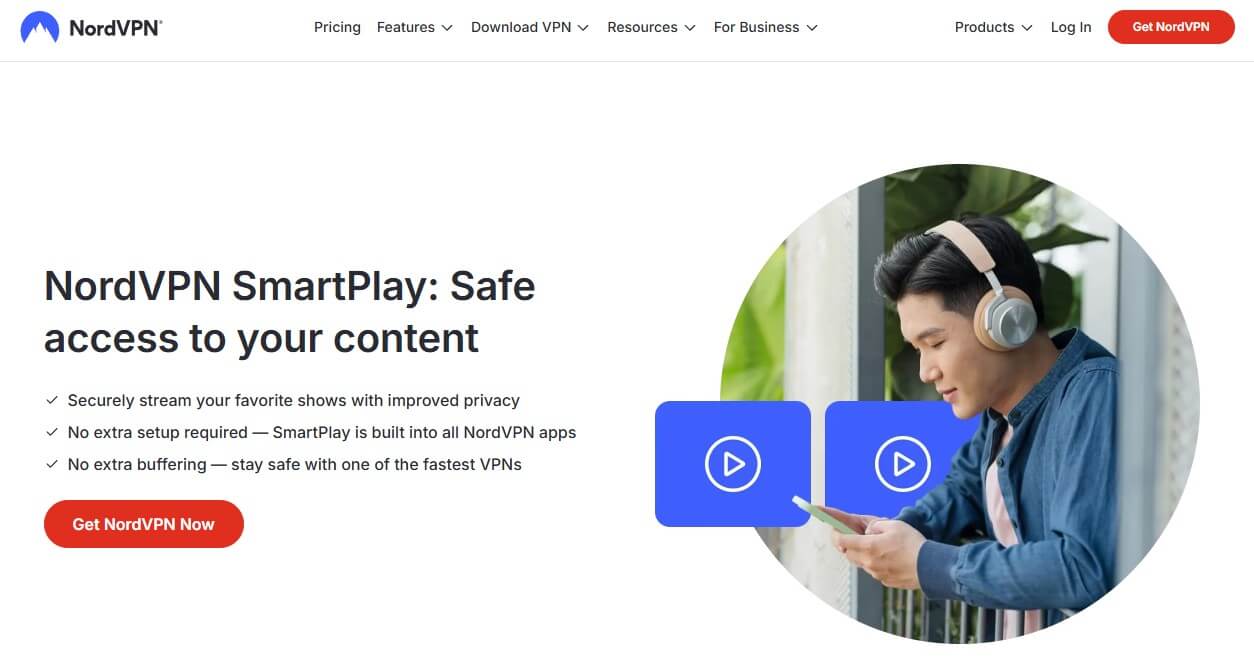
This request is then routed through a proxy server, which makes it look like the request is coming from somewhere else. If you’re in Europe and you want to access a US streaming site, usually, that’s impossible. However, Smart DNS resolves this issue.
It will make your request look like it’s coming directly from the US, allowing you to access the website and enjoy streaming. In practice, most Smart DNS solutions offer US-based proxy servers and UK servers with very few variations.
This is the first major downside and upside at the same time. It’s great if you’re looking to watch US Netflix, for instance, but if you want to unblock content from Canada, Japan, Germany, Australia, etc, Smart DNS most likely won’t help you.
Also, this solution won’t encrypt your traffic either, and it won’t hide your original IP address! This means you can still be traced online, as you get no additional security. So is it better to choose Smart DNS or VPN? Or perhaps, simply to change your DNS?
Before we can safely conclude this discussion, we need to go over VPNs.
VPN (Virtual Private Network) Explained
A VPN is completely different compared to Smart DNS and DNS. It’s a service that encrypts your connection using 256-bit encryption and routes your traffic through an intermediary server located somewhere else. Isn’t that what a proxy does? Yes… to an extent.
VPNs are far superior to proxies, as they can also change your IP address and replace it with a new one from another country. Thanks to additional encryption that proxies, DNS, and Smart DNS don’t use, this is the ultimate solution for privacy and security.
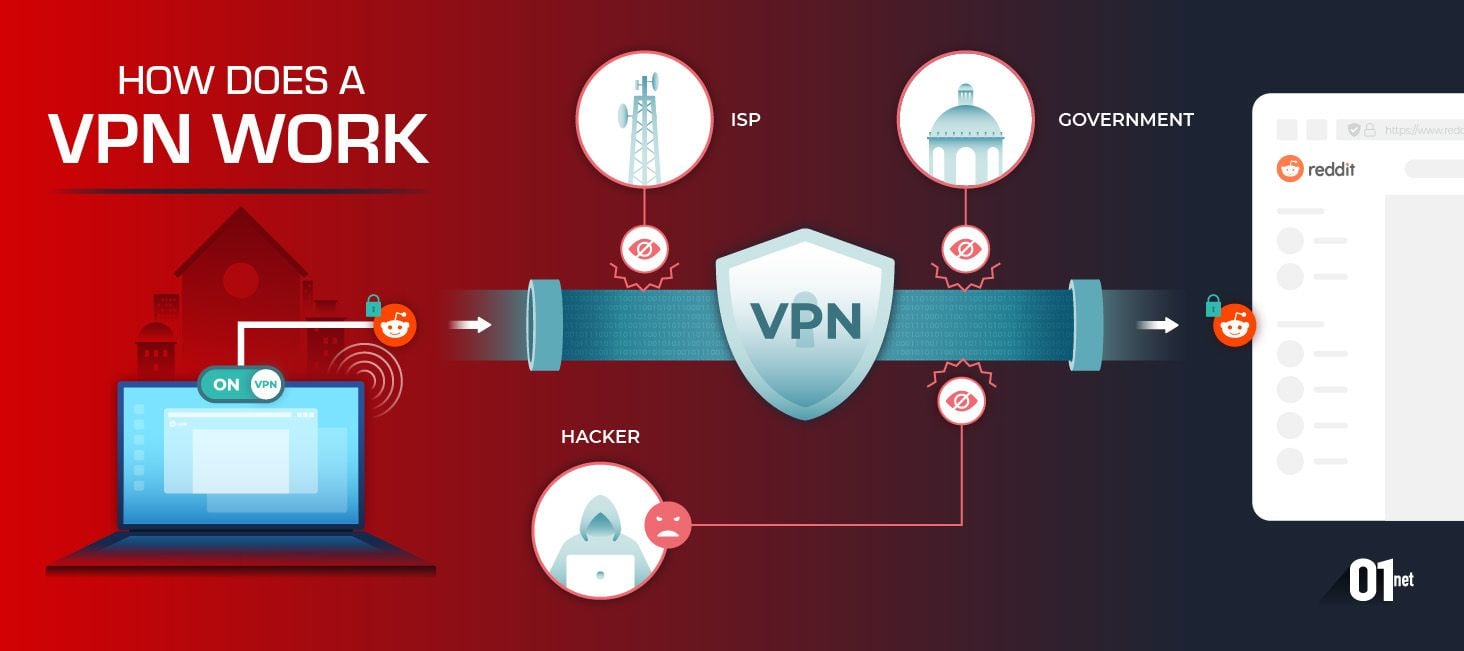
A VPN is also very simple to use. It’s a lightweight app that you install on your system, connect to a server of your choice, and go online anonymously. Now that we mentioned it in this Smart DNS vs VPN comparison, a VPN lets you SELECT the online location.
This means you can get an IP from Japan, for example, and unblock Netflix Japan. Smart DNS limits you to US and sometimes UK-based sites, with no ability to select the server. Another benefit is that VPNs include plenty of bonus features to enhance their capabilities.
NordVPN will include Private DNS, which routes your DNS queries to its in-house DNS server that stores no logs of your activities. This provider also has DNS leak protection, so your DNS address won’t accidentally end up being visible to hackers and snoopers.
Tools like IP leak protection, a kill switch, and the selection of protocols are also here. This allows you to customize the experience and make sure you’re getting the most out of your browsing, streaming, or even torrenting.
Smart DNS vs VPN: Which One Is Better?
Okay, so now that we briefly explained each service, we think it’s time to talk about a Smart DNS vs VPN comparison that’ll summarize all their benefits and shortcomings.
🔐 Security & Privacy → VPN
For security and privacy, it’s always better to go for a VPN. Smart DNS will make your DNS request look like it’s coming from another location. It has no encryption, no kill switch, or any other advanced security feature. On top of that, it’s still possible to trace your request back to your original IP.
A VPN fully encrypts your connection on all levels. This, accompanied by a kill switch that prevents IP leaks and other excellent features, means you’re 100% safe and secure online. VPNs also offer a no-logging policy, so they store no browsing history, IP addresses, or DNS requests.
The most reliable VPNs also offer their Private DNS services. These include NordVPN, ExpressVPN, CyberGhost, and Surfshark. As a result, you’ll bypass your ISP’s DNS and enjoy the full privacy and security of a no-log service.
🌐 Unblocking Restricted Sites → VPN
A VPN is better at unblocking restricted sites as well. While Smart DNS is a great choice in many cases, its disability to fully conceal your IP can ruin the experience. A site like Netflix can easily detect low-quality VPNs, the same way it can detect your real IP through Smart DNS, in some cases.
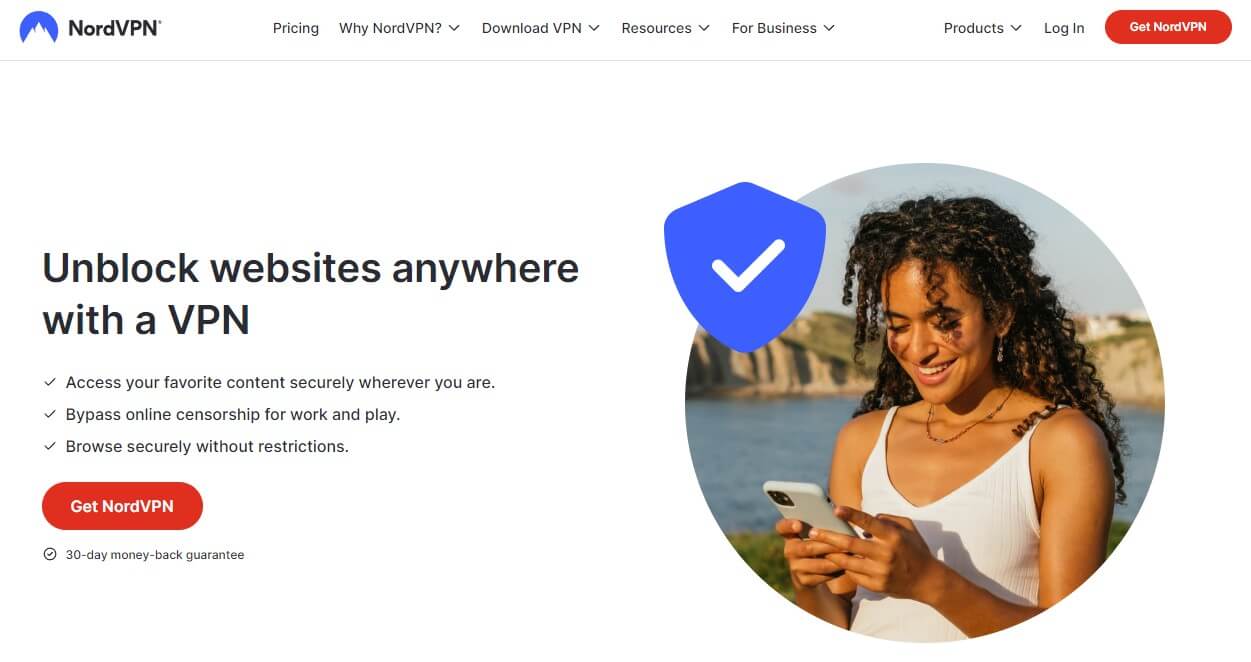
If this happens, it won’t let you access the show or movie you want or it’ll completely block access to the site. Not to mention that Smart DNS isn’t very suitable for getting over firewall restrictions, as it will not work in China and other censored countries.
Quality VPNs mitigate these problems instantly. These VPNs work in China and they can also help you get around firewall restrictions at school or work. In addition, services like NordVPN and ExpressVPN are extremely effective at unblocking restricted sites.
They’re far superior to Smart DNS for accessing Netflix catalogs and streaming on other popular sites. Besides, they can hide your original IP completely so the site you’re trying to access can’t see it.
🗃️ Torrenting & P2P → VPN
This one goes to VPNs as well. As said, Smart DNS won’t give you the privacy and security needed for torrenting. A VPN and its encryption are specifically optimized for torrenting and P2P. Plus, many providers like NordVPN and CyberGhost offer dedicated P2P servers.
As a result, they will keep you safe while torrenting and prevent torrent sites and other users from seeing your IP. Most importantly, they’ll prevent your ISP from tracking your torrenting activities, allowing you to download torrents in complete anonymity.
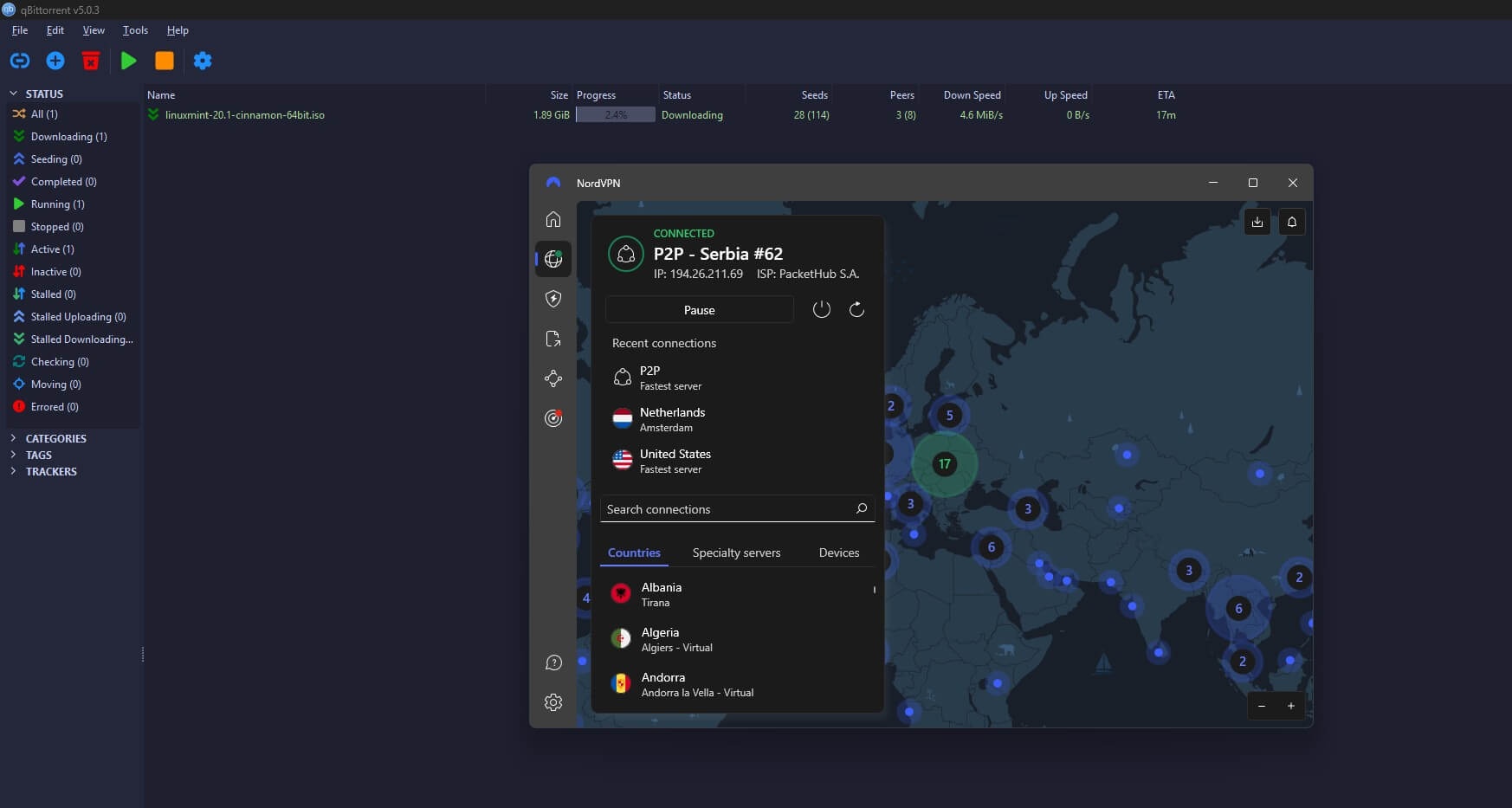
⚡ Performance → Smart DNS
VPNs use bank-grade encryption and other powerful security features that have one downside — they slow down your internet speed. Sure, top-grade services like NordVPN and ExpressVPN are blazing-fast, and the reduction is less noticeable.
However, if we take an average VPN and compare it to Smart DNS, the latter will be faster. Smart DNS doesn’t have all these fancy security functionalities, for better or worse, so their impact on your connection speed isn’t as dramatic.
⚙️ Ease of Use → VPN
In terms of ease of use and accessibility, VPNs are usually easier to use. A VPN is an application like any other. The whole setup process goes this way:
- You get a VPN (NordVPN, for example),
- Install the VPN app on your device (Windows, iOS, Linux, macOS & Android),
- Open the app and sign in.
- Connect to a server.
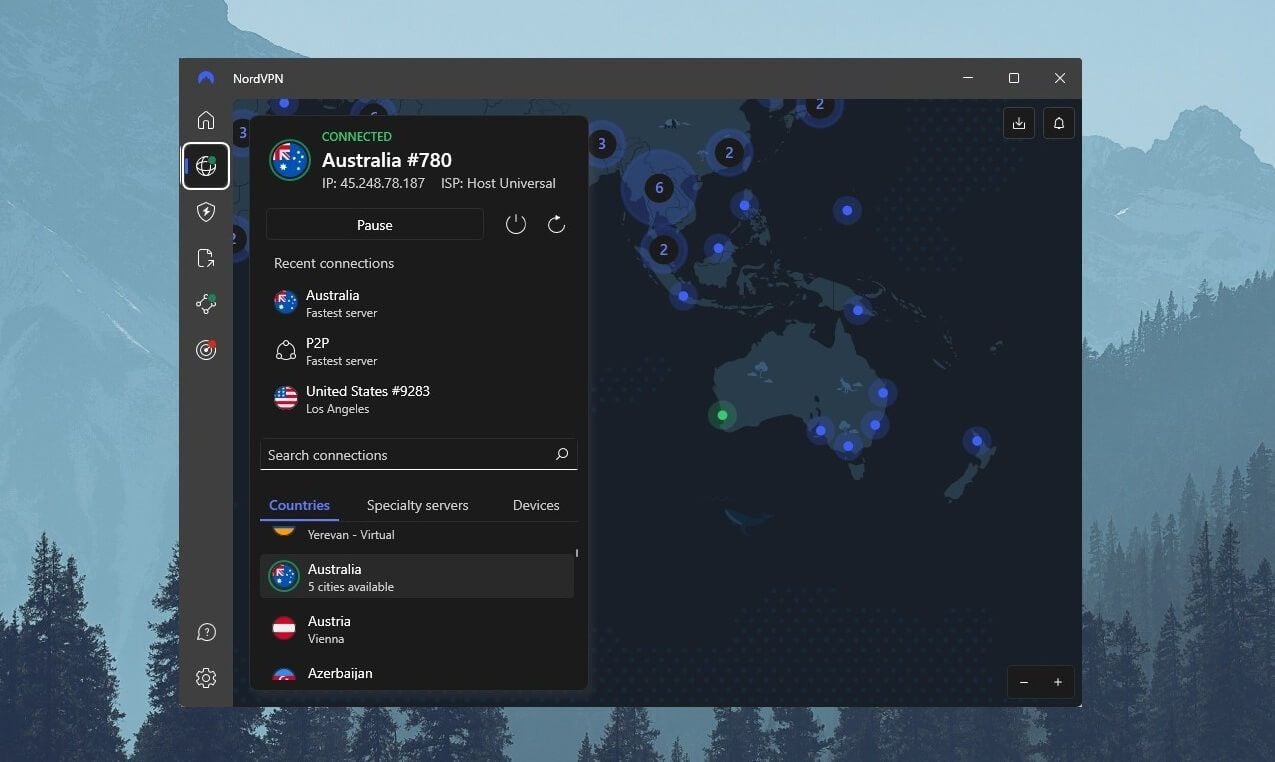
VPNs are very accessible, especially if we talk about VPNs for Android or iOS. On the phone, it’s easy to go to your App Store and download even a free VPN, which we don’t recommend. Still, once it’s downloaded, it’s ready to use in just a few seconds.
Smart DNS, on the other hand, requires a bit of patience. You’ll need to get your Smart DNS addresses, write them down, or copy them. Then, you’ll need to go into DNS Settings on your device, find your DNS addresses, and replace them with new ones.
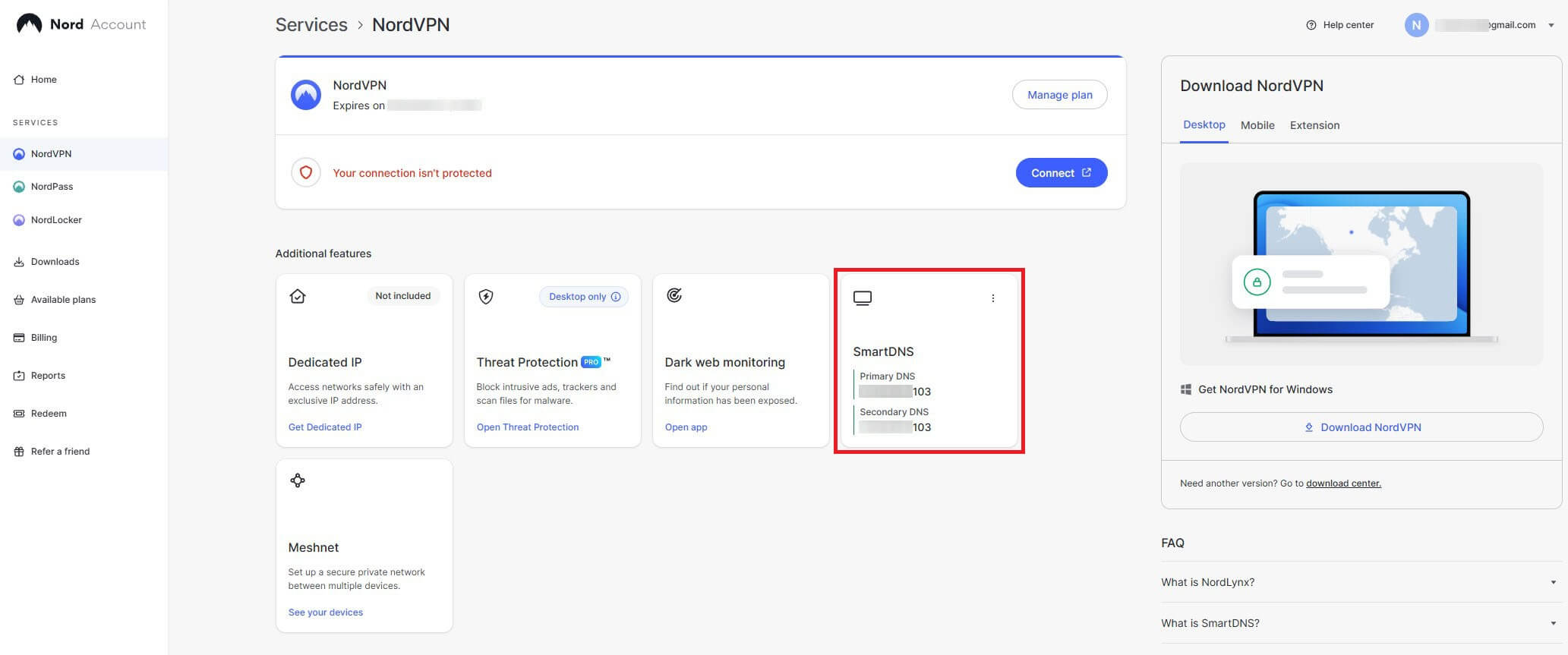
This is simple as well, but most people don’t even know what their DNS addresses are and where to find them. That’s even more complicated on “non-typical” devices and platforms like gaming consoles, Apple TV, Roku, Fire TV Stick, or perhaps Windows, where people rarely access these settings.
💻 Device Compatibility → Smart DNS
Since we touched on devices, it’s good to know that Smart DNS has better device compatibility. Yes, it’s a bit more complicated to set up, but it’ll work on EVERY internet-capable device where VPNs sometimes won’t work directly.
Let’s take the first generation of Fire TV as an example. It doesn’t support VPN installations, so the only way to use a VPN here is to install it on your router. A router VPN installation is very complicated and can sometimes break the router and void your warranty if not done correctly.
Not to mention that not all routers support VPNs, which requires flashing the router, which, once again, can lead to more problems. Experienced users won’t have any issues, though, but VPN users often aren’t experienced, and they look for a plug-and-play experience explained above.
Smart DNS can be set up on the 1st Gen Fire TV in the same way we explained. Replace your old DNS addresses in Settings with the new ones — boom, you’re ready to go. This principle applies to every device and platform, making Smart DNS more compatible, in general.
Is Smart DNS Worth Buying?
The final thing we want to mention about Smart DNS vs VPN is pricing. On average, if we look at the long-term plans of Smart DNS and VPN providers, the first is cheaper. Yes, Smart DNS will cost you around $30-$40 a year and many services offer Lifetime plans.
A VPN, on the other hand, will cost you at least $50-70 a year, but it offers longer plans, in which case, a 2-year plan can be enjoyed for as little as $50 or so. Now, if you want a longer commitment, a VPN can actually end up being cheaper, especially if we talk about CyberGhost VPN. For more details, take the time to read our VPN cost analysis.
But if you prefer using the annual or monthly plan, Smart DNS will be cheaper. Our team at 01net does NOT recommend buying Smart DNS separately, however, for one simple reason. Premium VPNs like NordVPN, ExpressVPN, CyberGhost, Surfshark, and PIA already offer Smart DNS!
At the price we mentioned, you can get all the awesome features of a VPN plus Smart DNS. This allows you to use them according to your needs without paying additionally.
DNS vs Smart DNS vs VPN: The Final Verdict
After everything we said, it’s time to conclude this discussion. DNS and Smart DNS services are very similar. A DNS service takes care of your DNS requests and makes sure you can access the site you want. Your ISP’s DNS is non-privacy-friendly, so it’s better to use a safe one.
Renowned providers like NordVPN and ExpressVPN have their no-log, 100% safe DNS servers. Smart DNS is a combination of DNS and a proxy server, allowing you to make your requests look like they’re from somewhere else, which bypasses geo-blocking.
Finally, we come to VPNs, which represent a superior choice in most cases. They offer proprietary DNS servers along with Smart DNS, plus encryption with a kill switch and IP/DNS leak protection. VPNs are the most robust and versatile tools of all three services.
They’re not free but quality DNS and Smart DNS services aren’t free either! And with the price that’s dangerously close to Smart DNS, VPNs that actually contain both of these services (Private DNS + Smart DNS) represent a far more sensible choice in general.