People who know a thing or two about VPNs know that pretty much every provider uses a shared IP system. However, some users need a dedicated IP address that will be exclusive only to them and not shared with other users. Something like this will help unexpected website blocks, annoying CAPTCHA, and hosting online services.
The trick, however, is that it’s extremely hard to find the best VPN with a dedicated IP in 2025, as not many providers tend to offer it. That’s why, today, we’ll talk about this subject matter and give you our top 3 providers with this functionality.
Also, we’ll explain what is a dedicated IP address, talk about its pros/cons, and compare it to static (shared) IPs to make sure you know everything about it. If you’re in dire need of a dedicated IP, this article is the one to rule them all – let’s set sail!
Best Dedicated IP VPN for 2025: The Top 3 Best Choices
Before divulging my list, I need to give you a few quick disclaimers. First, getting a dedicated IP address is possible only with paid providers, which is why the list that you see below consists of premium VPNs. Second, this “addon” is paid separately on top of your already existing VPN subscription.
The price of this addon depends on the provider, of course, so don’t expect to pay the same price for a dedicated IP. Also, keep in mind that you can choose from several locations – usually not more than 10 – so using this functionality isn’t the same as using ordinary shared IPs.
Here’s my list of the best VPN providers that offer dedicated IP addresses in 2025.
1. CyberGhost
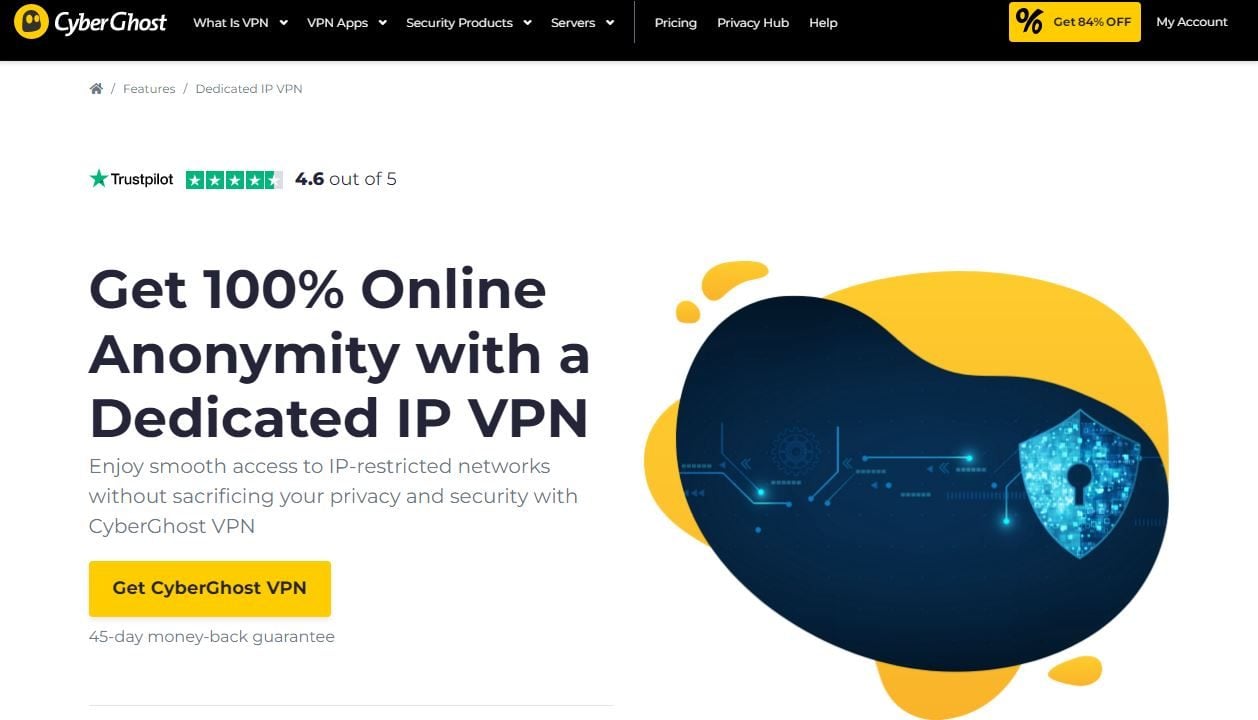
CyberGhost has been on the market for quite some time and we all know it as a perfect VPN with a low price. However, its low price doesn’t reflect its quality since we’re talking about a highly secure, fast, and feature-rich VPN that makes your online security a priority.
What about its dedicated IP VPN functionality? Well, you get that here as well and the setup process is pretty simple. When selecting your subscription plan, you need to tick the box next to Dedicated IP which will cost you as low as $2.5 a month.
Now, in terms of locations, you get tons of them. For example, there are 6 locations in the US, two locations in the UK, Canada, and Germany, and one location in Australia, Switzerland, Japan, France, and the Netherlands.
If we do the math, that’s 18 dedicated IP VPN locations which, if you ask me, is pretty insane! You get to choose IPs from pretty much every continent except for Africa, which makes CyberGhost very useful for people hosting private servers or online businesses from all parts of the world.
CyberGhost protects your privacy with a no-logging policy and you get standard features like 256-bit encryption plus WireGuard support. An ad blocker is included in all plans too and I really like its streaming and P2P servers that you can use for unblocking streaming sites and torrenting.
If you want, you can also use its NoSpy servers that CyberGhost operates directly, which are also going to increase your privacy. Plus, CyberGhost’s servers are based on a 10 Gbps infrastructure, so you can expect awesome speeds for all bandwidth-hungry activities.
Price-wise, this is the cheapest provider on this list along with Private Internet Access. To make things better, a 45-day money-back guarantee is available for all subscription plans that are priced so low that even users on a very limited budget could afford it. Read more in our CyberGhost review.
Get a Dedicated IP With CyberGhost
Pros
- Cheap subscription plans
- 18 dedicated IP VPN locations
- No-logging policy
- Includes an ad blocker
- 45-day money-back guarantee for long-term plans
Con
- It fails to work in China
2. NordVPN
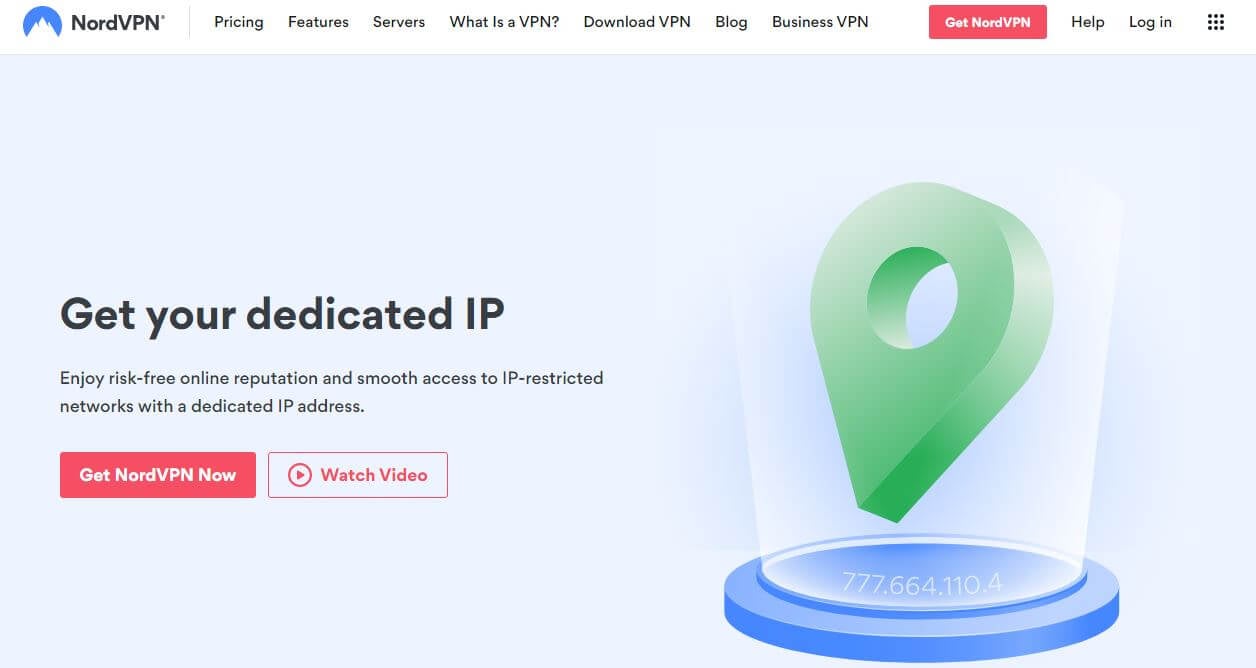
NordVPN is one of the most reliable VPNs your money can buy, yet, it’s far from being too expensive. It’s one of the rare VPNs with dedicated IP functionality and for me, the second-best choice for this purpose. Why? Well, because it offers a lot of countries and other unique security features.
Users who decide on this option can select countries like the US, the UK, the Netherlands, France, Germany, Canada, and Japan. Additionally, the provider offers several locations in the US, such as Dallas, Buffalo, and Los Angeles, which, in total is 9 locations to pick from.
Moreover, the whole dedicated IP setup is pretty easy here. You just pick a subscription plan, choose a Dedicated IP addon, and select your location. Once you do that, NordVPN will send you a link to the email you provided, which lets you connect to that IP and enjoy its benefits.
Now, what is the price of this feature with NordVPN? Well, at the time of writing, it’ll cost you around $3.5 a month on top of your subscription, which isn’t that much considering the benefits you get. I can tell you that many inferior providers will charge you significantly more for something like this.
In my article answering the question is NordVPN safe, I explained that this is one of the best providers for online security. When using it, your connection is encrypted with 256-bit AES encryption coupled with IP/DNS leak protection, a kill switch, and NordLynx, an awesome proprietary protocol.
NordVPN is extremely good at torrenting, unblocking Netflix, and even browsing the dark web in complete anonymity. With a no-logging policy, 24/7 live chat support, and 6 simultaneous connections, this provider will be more than useful for pretty much any purpose you need.
To make sure you get its cheapest and best deal, I recommend using the red button below where you can make huge savings and get a 30-day money-back guarantee for all plans. This is a great VPN with dedicated IPs, so don’t hesitate to check out what it has to offer. You can also check out our full NordVPN review to learn more.
Get Your Dedicated IP With NordVPN
Pros
- NordLynx protocol
- Easy dedicated IP setup
- Affordable 2-year plan
- 256-bit AES encryption
Cons
- A bit more expensive monthly plan
- Very rare connectivity issues on Windows/Mac
3. Private Internet Access
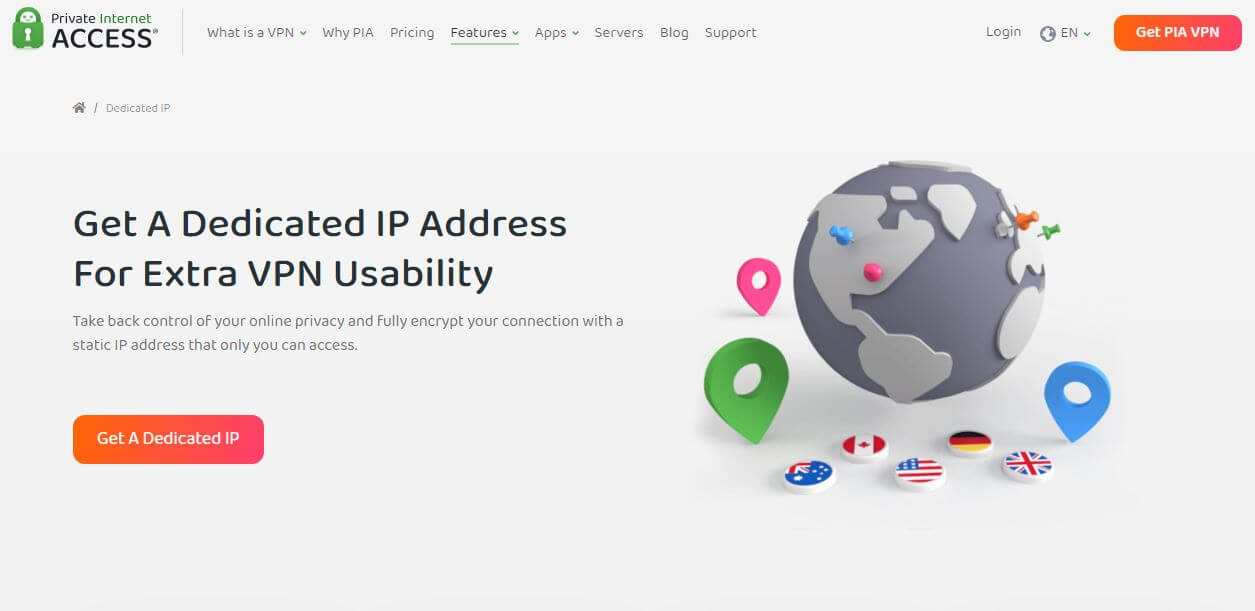
The last VPN with a dedicated IP address on this list is Private Internet Access. Let’s just call it PIA VPN. This US-based provider proved to be one of the top no-log VPN services on the market, giving its users the highest level of privacy through apps riddled with security features.
Much like CyberGhost, it offers a suite of additional features like antivirus and a dedicated IP, which is the start of today’s show. A dedicated IP with PIA will cost you exactly the same as with CyberGhost, although you do get fewer countries here.
PIA VPN gives you countries like Australia (2 locations), Canada (3 locations), Switzerland, Germany, the UK, Japan, Singapore, and the US (10 locations). In total, PIA has 20 dedicated IP VPN locations, but you don’t have France, for example.
That shouldn’t be a big issue, though, as Private Internet Access is one of the most advanced providers. It lets you choose from different encryption protocols and use 30,000 servers in 84+ countries around the globe, which is the largest server network of all VPNs on the market.
Additionally, PIA VPN offers amazing torrenting performance, and although not the best choice for watching Netflix US and Hulu, you’ll be hard-pressed to find a more reliable provider for the money. With features like Shadowsocks and customizable Multi-Hop, PIA offers a lot for security enthusiasts.
The dedicated IP setup is pretty easy too and functions the same as the setup in CyberGhost. You purchase this IP, get a token, and use it in the application to connect to your IP address. Keep in mind that PIA isn’t the fastest provider and its desktop apps are a bit sluggish.
However, this provider is even more affordable than CyberGhost and offers unlimited simultaneous connections along with a free email breach monitor feature and a solid ad blocker. A 30-day refund period permeates all plans too, so getting a refund could be an option if you don’t find it suitable. Check out some of Private Internet Access’s other benefits in our PIA review.
Get a Cheap Dedicated IP from PIA VPN
Pros
- 20 locations for dedicated IP
- Great torrenting performance
- MultiHop with obfuscation
Cons
- Sluggish desktop client
- It’s not the best solution for streaming
What Is a Dedicated IP Address?
When it comes to dedicated IP addresses, there’s a lot of confusion going around when terms like “shared IP”, “dynamic IP” and “static IP” are brought in. To explain what is a dedicated IP, I first must explain what these types of IPs are.
Let’s start with a dynamic IP. When you connect to a VPN location with NordVPN, for example, it uses a dynamic IP system. This means that, despite using the same server location, you’re always going to be assigned a different address.
The same goes for your ISP (Internet Service Provider). You have one IP but if you restart your modem, the dynamic IP system will assign you a new address. This brings us to the term static IP. Compared to a dynamic, a static IP system would always assign you the SAME address
And this, of course, spawns two new terms: shared and dedicated IP. A shared IP address is one that’s shared between multiple users, who can then use that IP at the same time. However, this isn’t an ideal scenario because these users use the address for various, sometimes malicious purposes.
For instance, one user can use that address and get banned on Omegle so that when you try to access the site from your device, you’re blocked without knowing why. That’s why there are VPNs with a dedicated IP address that eliminates this issue.
You see, a dedicated IP is a form of a static IP with one big difference – it can be used only by ONE person. This means you get your address and you’re the only one using it, which prevents other users from interfering with it.
Dedicated IP Advantages
Speaking of which, I think it’s time to talk about the advantages of dedicated IP addresses and see why many people opt for this option.
It’s Less Likely to Be Blocked or Blacklisted
By far the biggest difference between shared and dedicated IP addresses lies in the possibility of being blacklisted. When using a shared address, multiple users are using it as well, which means that this address sends dozens if not hundreds of requests at the same time.
On websites like Netflix or Hulu, for example, this is extremely suspicious. These sites then detect this IP address, and out of suspicion that it belongs to a VPN service, for example, that address is blacklisted. Of course, the same can apply to other types of websites, but I used these two as an example.
Now, when using a dedicated IP VPN, this is very unlikely to happen. Actually, it won’t happen at all, as that address belongs to only one person, which makes the website not perceive you as a suspicious entity. For instance, if you get an address from the US, you can successfully unblock Netflix US.
Most likely, this trick will always work because there aren’t other users that will interfere with the way this address is used. Bear in mind that the VPN’s ability to unblock restricted sites is still in play here, but I’m talking about quality providers like the ones I presented.
Access to Specific Networks
One of the biggest reasons to get the best VPN with a dedicated IP is for business. You see, companies often use various security measures in the form of networks that you can access only with a particular IP. This prevents “outsiders” from gaining access to important information.
Therefore, if you’re a business owner, getting this IP address is a good way of isolating your virtual workspace from the outer world. You can assign a dedicated IP to your co-workers and colleagues, and make only these addresses valid when accessing your company’s network.
No Additional Verification
Did you happen to stumble on CAPTCHA verifications when using a VPN? For example, as soon as I connect to a server and type in the name of the site, I get prompted to enter words from the image, click on an image of a bus, elephant, or whatever, or simply solve a third-grade mathematical problem.
This doesn’t happen too often, though, but it surely appears from time to time. Once again, this happens because the shared IP that you’re using is suspicious as it sends multiple requests at the same time. As a result, the site you want to visit wants to see if you’re a machine or a human.
Unfortunately, the same can apply to your bank account, email account, and other websites that require your personal information to an extent. When your bank’s website detects a shared IP, it can sometimes prevent your access altogether until you verify that you aren’t a hacker or bot.
Users who use a shared IP will need to go through this process on some sites, which can be annoying if you need to access some of them quickly. However, a dedicated IP will solve this issue and make sure that you aren’t suspicious when visiting any of these sites.
More Convenient Emailing
Sending an email only for it to end up in the recipient’s Spam folder feels like a huge defeat. You take your time to compose an email, yet, your recipient can’t see it because it’s buried deep inside the spam folder along with trashy promotions and malicious ads.
This can happen occasionally when using a shared IP, as the email service will be suspicious of the address that you’re using. In this case, the email service will need to double-check this address to make sure it belongs to a human, which takes a bit of time.
If the service can’t determine that you’re a human, most likely, your email will end up in Spam. A dedicated IP VPN aims to fix this issue and it does so successfully because of the aforementioned reasons.
With the address belonging to one person, Gmail, ProtonMail, or any other email service will have no reason to suspect you’re someone else. Thus, sending emails is more efficient, convenient, and faster, and eliminates the possibility of registering you as spam.
Dedicated IP Disadvantages
Let’s now see what are the disadvantages of a VPN with dedicated IP addresses.
It Produces Additional Cost
VPN services are usually pretty affordable and we’re talking about prices of about $2-$7 a month. However, a dedicated IP functionality will always cost you additionally and its price is almost as if you were buying two subscriptions at the same time.
Take a look at NordVPN, for example. It costs below $4 a month and its dedicated IP costs around $3.5 per location, so you end up doubling the price. The same applies to CyberGhost or even Private Internet Access, where the price of this IP goes above the price of the cheapest subscription per month.
A Lower Degree of Anonymity
Another important drawback to consider is that using a dedicated IP makes you “less anonymous.” That’s because you’re using the same IP address over and over again, so the websites that you visit can keep track of this address and connect it to your online activities.
As a result, websites and advertisers can bombard you with personalized ads and pop-ups that are a byproduct of your browsing activities and history. Not to mention that this address can also be associated with your real identity, which reduces the anonymity factor.
But, as said, dedicated IPs aren’t used by people who want necessarily anonymity. If you’re running a business or you have a private online server, you don’t want to be completely anonymous online and that’s okay.
Are There Any Free VPNs With Dedicated IP Addresses?
The answer to this question is NO. As said, this functionality costs more money on top of your subscription, and free providers can’t afford to give it to you for free. Besides, free providers are less advanced and their basic features aren’t going to give you the same overall experience.
Just think about their limited bandwidth, poor performance, and very few server locations. Since they don’t earn money from subscriptions, their budget isn’t large enough to provide their users with dedicated IP servers, making them useless if this is your goal.
I recommend you check out our Betternet VPN review here just to see what you can expect from a typical free VPN. Aside from everything I mentioned, take note of excessive logging, weaker encryption, and sometimes the lack of a kill switch, which makes the security aspect fade.
Bottom Line
All in all, getting the best VPN with a dedicated IP in 2025 isn’t such a hard task. While I’m somewhat sad that ExpressVPN – the best provider overall – doesn’t offer this functionality, I’m glad that you can get it with CyberGhost, NordVPN, and PIA.
CyberGhost is my #1 pick here due to how affordable it is while offering tons of locations if you want a dedicated IP. Not to mention its no-logging policy and streaming capabilities that make this provider far more useful than some of its more expensive competitors.
However, if you don’t like CyberGhost for any reason, NordVPN and PIA are solid replacements, with NordVPN being a tad more expensive. As long as you’re aware of this IP’s advantages and shortcomings, I’m sure they’ll give you what you want.
And if you’re looking for strict anonymity and you don’t mind occasional verifications and blacklisting, it’s still better to use a traditional dynamic (shared) IP that all VPNs offer.
Dedicated IP FAQs
If you’re after a dedicated IP, you’ll benefit from a few more bits of information. Let’s mention them in this FAQ section.
Does Surfshark offer dedicated IPs?
Surfshark offers static and dedicated IP addresses. However, dedicated IPs are a bonus feature that you’ll need to pay additionally on top of your subscription. At the time of writing, a single dedicated IP costs $3.75 a month but the price might vary depending on your location.
Like the providers we mentioned previously, the service offers 14 locations to pick from, which is all but bad. For instance, there are 4 US cities, while other countries, like the Netherlands, the UK, Australia, France, South Africa, Italy, Germany, Hong Kong, and Japan offer one city.
Either way, it’s good to know that this provider offers dedicated IPs but bear in mind it’s a tad slower than CyberGhost and NordVPN. Hence our advice is to use these two instead.
Is a dedicated IP better than a shared IP?
Yes, it’s a lot better if you’re looking to avoid captcha, prevent IP blacklisting, and ensure you’re the only one using that IP. Shared IPs are much cheaper for VPNs to provide and they’re used by every service. They’re better for anonymity and are more cost-effective.
Based on the pros and cons of both in this article, it’s up to you to decide whether or not you really need this IP or if you’d rather stick with traditional shared addresses.
What is the cheapest dedicated IP address?
You can find the cheapest dedicated IP addresses in CyberGhost. At around $2.5 a month for the longest plan, it’s hard to beat this service. Keep in mind that NordVPN and Surfshark are also affordable and cost a tad under $4. Generally speaking, this feature isn’t as expensive as it used to be.
But if you’re willing to go into details and save as much money as you can, CyberGhost is your best bet. You can even pay for this IP monthly and buy it for $5, which, for this short-term plan, isn’t much.