
Cheap doesn’t have to be bad or low-quality, which this provider proved a million times. Does CyberGhost work with Netflix? The answer is, obviously, YES. CyberGhost is among the best options in 2025, offering many features at a fathomable price.
Its 9,500+ servers in 100 countries sound impressive, especially with streaming servers that you can find. They’re optimized for a wide array of streaming services, including Netflix. Therefore, it’s not strange that this provider can unblock plenty of them.
In today’s article, we’ll see how to use CyberGhost VPN with Netflix to get the best results. Also, we’ll talk about which catalogs it can unblock and what to do if the provider isn’t working properly. Finally, we’ll highlight some of its features because of which, you might want to give it a shot.
How to Use CyberGhost with Netflix (All You Need To Know)
We know that CyberGhost works with Netflix but only if you use it properly. Let’s start our guide by going through the steps required to unblock your favorite movies and series on this streaming service.
1. Subscribe to CyberGhost
As many of you know, CyberGhost is a premium service (and one of the most reliable VPNs for Netflix). This means you need to subscribe to it before you can use it.
The best way to do that, if you haven’t already, is to use the button we left below. Through it, you’ll receive an exclusive discount on the longest plan.
At the time of writing, it’s a 2-year plan with a few free months at just above $2/month.
In addition, you’ll get a 45-day money-back guarantee, which means getting a refund in the first 45 days is possible. Therefore, watching Netflix with CyberGhost is risk-free.
So, what do you need to do? Click the button above, select your plan, and provide your email address. Then, select the payment vendor, pay for the subscription, and follow the steps. Basically, you’ll need to verify your email and create a password, and you’re all set.
2. Install CyberGhost
Now, it’s time to install CyberGhost to watch Netflix. The provider works on all platforms, including Mac, Linux, Windows, iOS, Android, and even Smart TVs. It’s also very simple to install. For example, iOS and Android VPN users will download it from their respective app stores.
On Windows or Mac, download the setup file from the site and install it. Once the app is installed, if required, restart your PC. After that, open the application and sign in with the email and password you provided in Step 1.
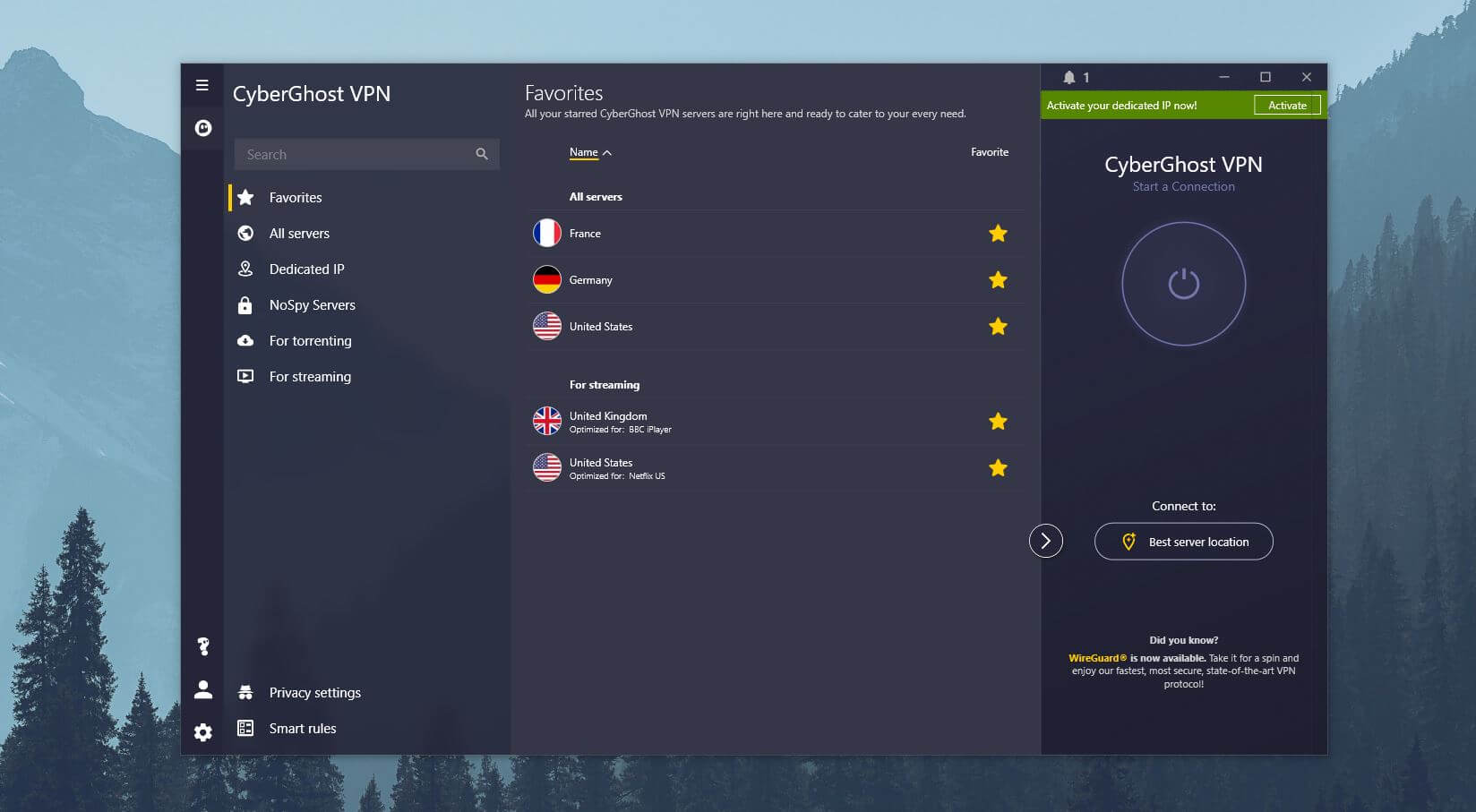
Once the sign-in process is completed, the app will look like this – check the screenshot above.
3. Connect to a VPN Server
Okay, so to use CyberGhost with Netflix, you’ll need to think about which library you want to unblock. The best thing to do is use servers “For Streaming” which you’ll see on the left side. Refer to the screenshot above to make things clearer.
Click on these servers and the new server list will open. You’ll now find servers dedicated to many streaming services, including several Netflix libraries. Some of you will want to access Canadian Netflix, or perhaps, the catalog from the US or the UK.
All of these servers are there, so find one you need, double-click on it, and wait for 1-3 seconds to be connected to that server.
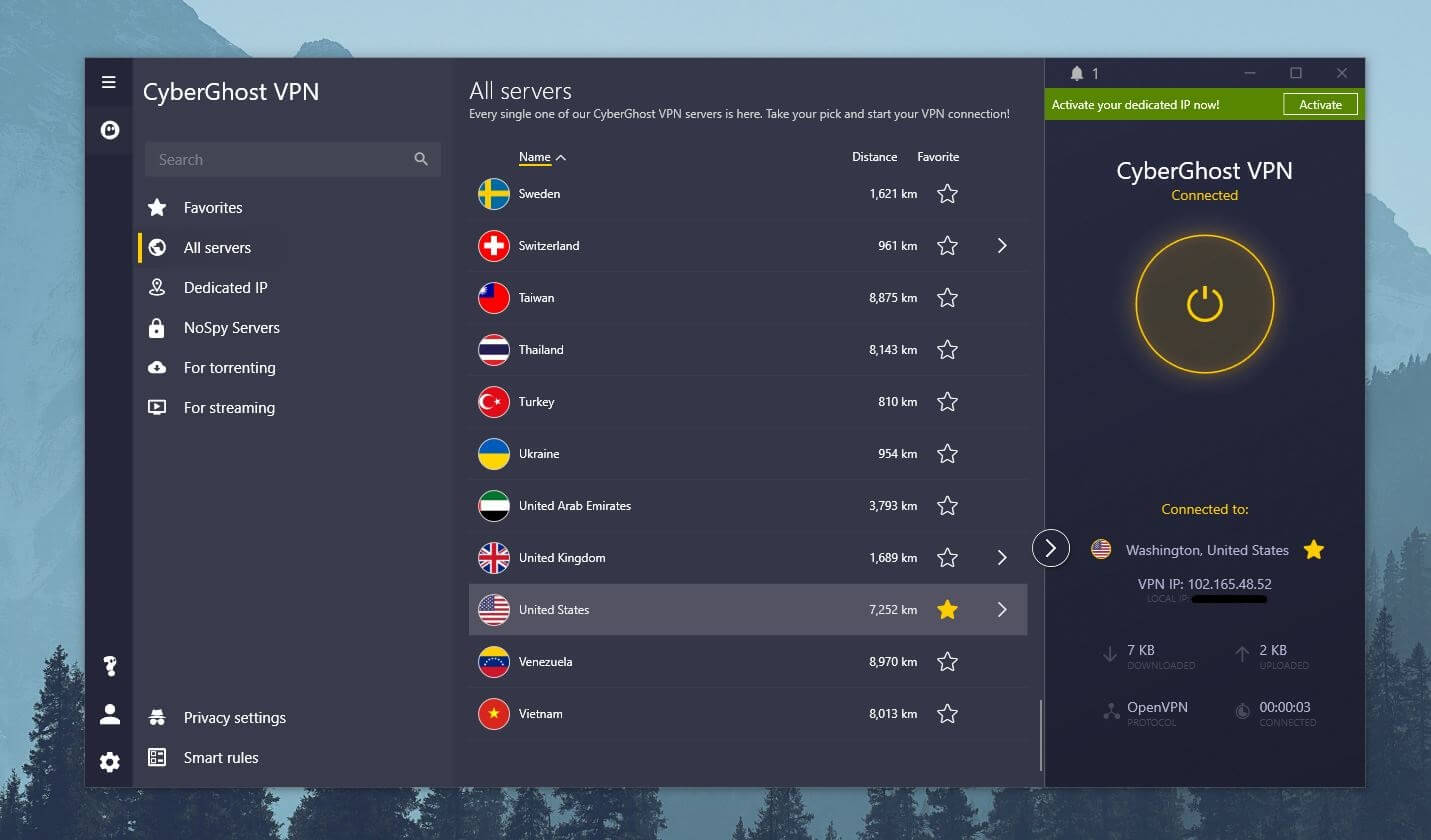
In this case, we connected to the US server, just to show you how it looks. The connection button turns yellow, which shows you that the VPN is working properly.
4. Visit Netflix and Start Watching
With the new IP in place, all you have to do is go to Netflix, search for the movie or show you wanted, and watch it. If you’re not sure if CyberGhost works with Netflix, it’s better to search for content exclusive to the library you tried to unblock.
We recommend using uNoGS.com to do that. This site lets you filter the content based on the Netflix catalog it belongs to. Thus, if you use a US server like us, you can find some US-exclusive series/movies and search for them on Netflix.
If you find that movie or series, it means that our CyberGhost Netflix guide is successful. Using streaming servers yields excellent results, so most likely, you won’t have any problems.
Access Many Netflix Libraries With CyberGhost
CyberGhost Not Working With Netflix: Our Solutions
Some users reported the problem of CyberGhost not working with Netflix. This happens from time to time, as this streaming service improved its anti-VPN measures. While free VPNs for Netflix don’t work at all, paid providers like CyberGhost or NordVPN can struggle at times.
If this happens to you, don’t panic. There are plenty of fixes you can apply to make CyberGhost work with Netflix again. We listed them below:
Try a Different Server
Of course, the simplest solution to try is to use another server. CyberGhost offers more than 9,500 of them in 100 countries, so you’ll eventually find the one that works. In the US, the UK, Canada, and Australia, you have thousands of servers, so we’re sure switching to another will yield great results.
Select Another Protocol
Is CyberGhost not working with Netflix again? Well, you can try using a different protocol. Depending on the platform you’re on, the service offers WireGuard, OpenVPN, and IKEv2. WireGuard is frequently the best option for performance and quality streaming.
However, in some cases, OpenVPN and IKEv2 show a bit better unblocking capabilities, especially for Netflix. Thus, it’s good to test a few protocols and servers and see how they perform.
Enable DNS/IP Leak Protection
IP and DNS leak protection is crucial for obvious reasons – preventing your IP and DNS addresses from leaking. If this happens, Netflix can detect the VPN and your real IP, which results in an error message. If you’re using the provider on Windows or macOS, you can find this feature in the app.
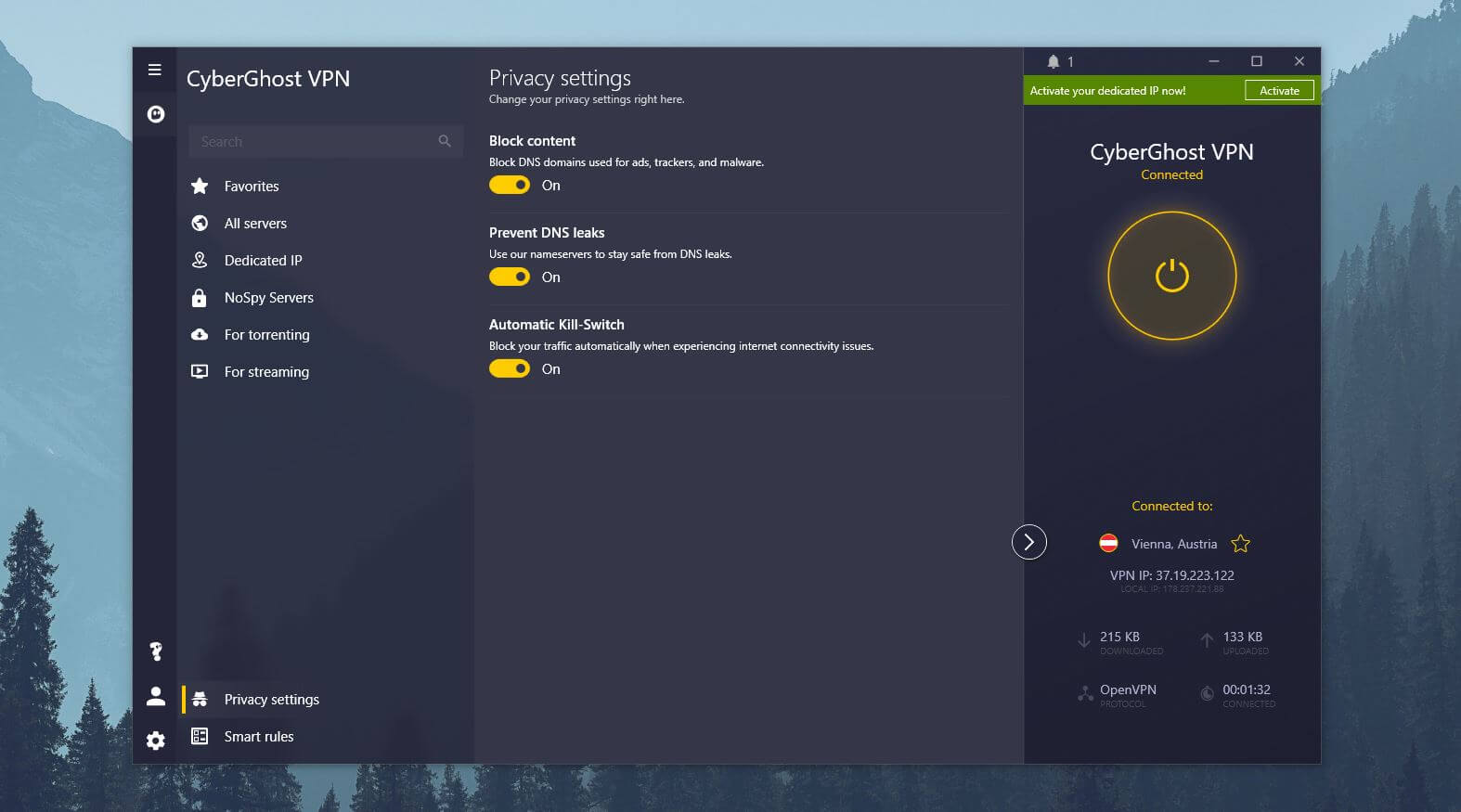
Simply turn it ON, connect to the server again, and go to the streaming platform. Does CyberGhost work with Netflix now? If not, move to the next step.
Clear the Browser Data
Browser data like cache and cookies are frequently overlooked. You see, this accumulated data can reveal your true location to the site you’re trying to visit. In this case, a VPN won’t help, as your location is clearly shown to Netflix.
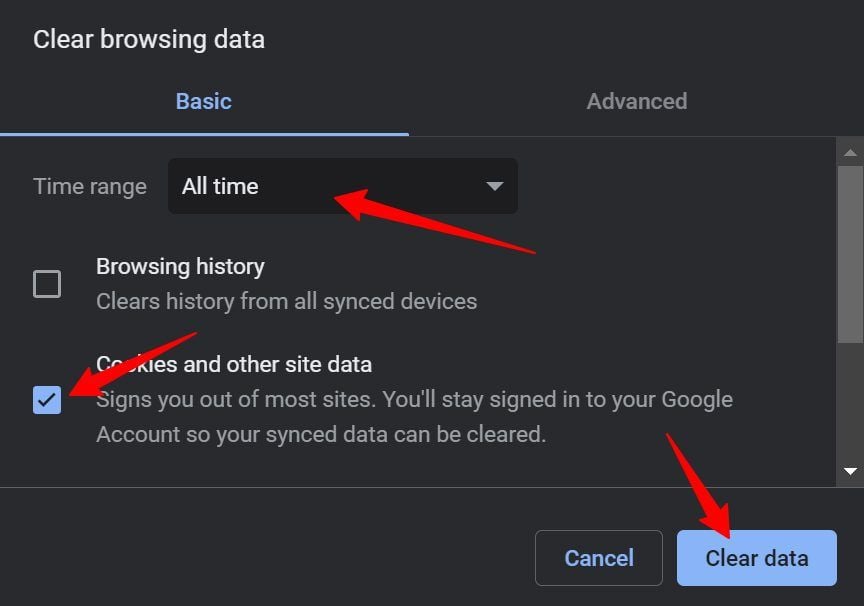
The trick is to clear your browser data, which can be done in different ways, depending on the browser. Generally speaking, you’ll need to visit Settings, find the option to clear browser data and confirm your choice. After that, the browser will restart and you can try again.
Restart the App (Mobile)
If you want to use CyberGhost and Netflix from an iOS or Android device, this works too.
In fact, many use CyberGhost VPN to watch Netflix on their mobile phones. Still, if you have an issue with CyberGhost not working with Netflix on your phone, you can try this fix.
Go to Settings, find the app, and restart it. Simply force shut down it and start it again. While you’re there, you can also clear the app cache to make sure it’s fully restarted. You’ll have to log in again next time you boot the app but now, everything should work fine.
Use a Dedicated IP
Like PIA or NordVPN, CyberGhost lets you get a dedicated IP. It’s pretty cheap here and it’s great if you’re hosting a server or you need an IP used only by one person – you. This can help to prevent Netflix from seeing you as spam because the IP isn’t used by many people simultaneously.
Having a dedicated IP usually reduces the chances of being blocked by sites or having to complete annoying captcha puzzles. If you don’t mind a few dollars on top of your subscription, you can potentially remedy this problem.
Contact Customer Service
If you’re unlucky and everything we mentioned fails, customer support is always there. State-of-the-art support that CyberGhost offers is available through live chat, 24/7, in English, German, and French. Don’t hesitate to contact the support team and explain your problem thoroughly. They will help!
Which Netflix Catalogs Can CyberGhost Unblock?
Compared to NordVPN or even ExpressVPN, CyberGhost can unblock fewer catalogs of Netflix. This doesn’t mean it’ll work with the American library only. Instead, you can still expect to unblock quite a few of them – around 10 or so. Here’s a full list:
- The UK
- The USA
- Canada
- Australia
- Japan
- Romania
- Germany
- Slovakia
- India
- South Africa
- Malaysia
At the time of writing, these libraries will work with CyberGhost. You can see all the most popular libraries on the list, which will work with its streaming and “normal” servers. The bolded countries represent the locations of CyberGhost’s dedicated streaming servers.
This means you’ll find specialty servers for Netflix libraries and/or other streaming platforms from these countries. As for Romania, South Africa, Malaysia, and Romania, you’ll need to use “normal” servers which will, thankfully, still work without a hitch.
CyberGhost for Netflix: Key Features & Benefits
Being a resounding name in the VPN industry, the provider offers a boatload of exciting features. Here’s why our team of experts strongly recommend using CyberGhost to watch exclusive content on Netflix:
- Servers for streaming. As said, the provider offers 9,500+ servers in 100 countries, with thousands of them optimized for streaming. This means you’ll access many Netflix catalogs, streaming services, and TV channels, no matter your location.
- Excellent performance. CyberGhost has 10+ Gbps RAM-only servers, along with WireGuard. These three factors make up for astounding performance and speeds, allowing for smooth 4K streaming on a variety of devices.
- SmartDNS. Aside from the VPN, CyberGhost offers the SmartDNS function. It lets you take full advantage of its streaming capabilities on non-conventional devices like Apple TV, gaming consoles, Samsung/LG Smart TVs, and many others.
- Compatibility with all devices. You already know this but CyberGhost works with all systems. It has native apps for ALL desktop/mobile platforms, with easy-to-use apps that you’ll get into immediately. Above all, there are 7 simultaneous connections per subscription.
- Cheap VPN prices. As one of the cheapest VPN providers, CyberGhost represents a phenomenal choice to save some money. Its $2/mo price with a 45-day refund policy seems quite attractive. Despite paying so little, you still get amazing performance, security, and privacy.
To find out more, check out our in-depth CyberGhost review.
Does CyberGhost Work With Netflix? Final Verdict
To conclude this CyberGhost Netflix review, we’ll need to answer the question for the final time.
Is CyberGhost working with Netflix? Yes, it does, and phenomenally at that! The provider proved its quality time and time again, with astonishing performance and unblocking capabilities.
With its streaming-optimized servers in dozens of countries, fast speeds, and modern protocols, being unsatisfied with this VPN seems quite unusual. The best of all is that you get above-average Netflix performance at an affordable price, so you don’t have to spend an entire fortune.
FAQ
Let’s now address a few more questions related to everything we said.
Does CyberGhost offer a free trial to test it on Netflix?
Actually, it does. There’s a 24-hour free trial of this provider. You can use it to test it out completely FREE without even providing credit card info. Be aware that, when the period of 24 hours expires, you’ll have to pay to use it further.
But the good news is that, in this 24-hour period, you get to test the full-fledged premium version of the VPN.
Will CyberGhost on mobile work with Netflix?
Yes, it will. Both iOS and Android apps are equipped with the same streaming servers. Connect to one of them and enjoy watching series, movies, or even sports events.
Are there better alternatives to CyberGhost VPN for Netflix?
Well, there aren’t many of them. If you want a truly better alternative, consider using ExpressVPN. It’s, however, more expensive but it offers a 49% discount and 3 free months for the annual plan. For a higher price, you get faster speeds and the option to unblock even more libraries.