Are you looking for a VPN and wondering how many devices you can connect with a single CyberGhost subscription? You couldn’t have come to a better place.
In this article, we’ll give you all the information you need about the number of simultaneous connections allowed by CyberGhost. Let’s get down to business.
How Many Devices Can You Use With CyberGhost at the Same Time?
CyberGhost has a seven-device limit. That means that you can install and use the VPN service on up to seven devices at the same time.
You can install the CyberGhost app on those devices regardless of the subscription plan you sign up for, so you have absolute privacy across the board.
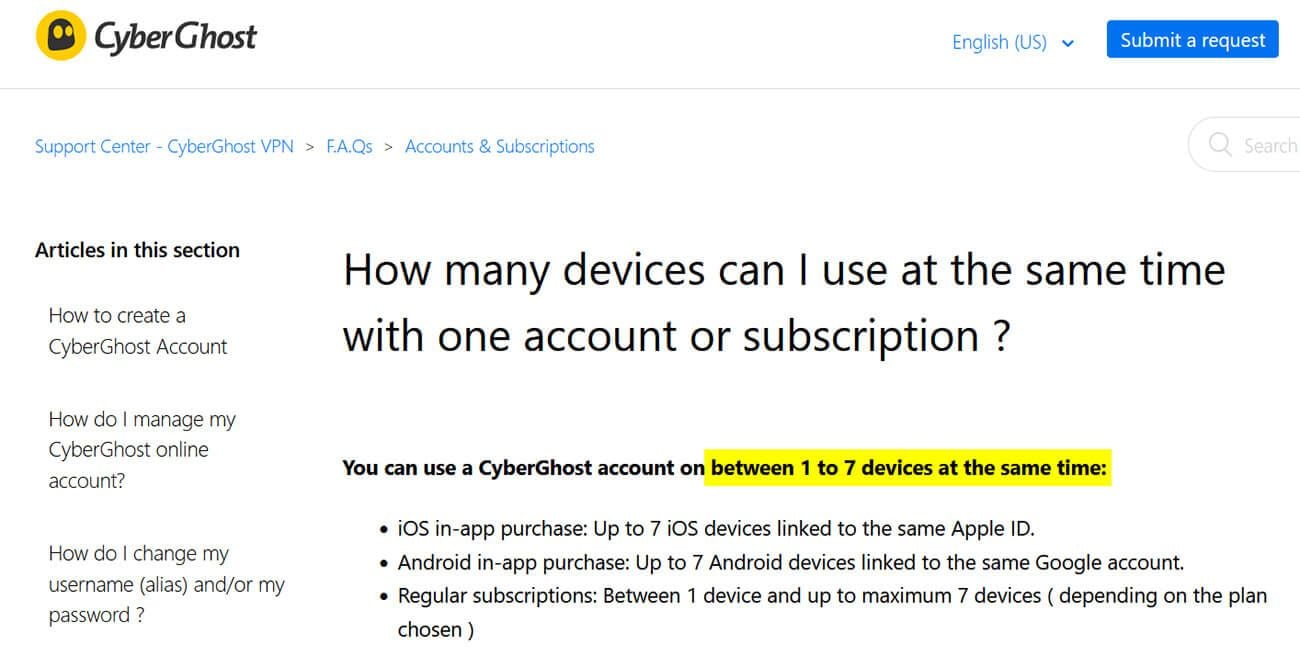
What’s more, they can be a mix of platforms or operating systems. In essence, you could browse the internet on your personal iPhone, carry out business tasks on your work Windows computer, and watch Netflix US content on your Chromebook with no problem.
One CyberGhost account can cover:
- Seven desktop or laptop computers
- Two smartphones, three computers, one router, and a streaming device.
- Two iPhones, two Android smartphones, a Smart TV, a Windows desktop, and a MacBook.
- Any other combination from one to seven devices.
That said, you should take note of a couple of rules regarding the VPN and the major smartphone platforms.
If you purchase a CyberGhost iOS subscription from the Apple App Store, you can use up to seven iOS devices, which must be linked to the same Apple ID. Likewise, for in-app purchases made via the Play Store, you can use CyberGhost on up to seven Android smartphones or tablets — provided they are connected to the same Google account.
Your email address must link to the iTunes or Android purchase so you can use the subscription up to the limit on various platforms.
What Devices Are CyberGhost Compatible With?
CyberGhost supports a wide variety of gadgets and platforms. It offers clients and manual configurations for:
- Computers: CyberGhost works on Windows, macOS, and Linux operating systems to protect your data when you go on the internet with your laptop or desktop.
- Mobile Devices: The provider offers dedicated apps for both iOS and Android smartphones and tablets, ensuring secure browsing on the go. According to our experts, it’s an excellent Android VPN.
- Routers: What’s more, you can get the most coverage for your subscription by installing the provider on a compatible router. This extends the protective shield to all connected devices within your network, even those without direct app support, like smart gadgets and game consoles.
- Streaming Devices and Smart TVs: The VPN supports various streaming devices and smart TVs, including Amazon Fire TV, Apple TV, Roku, Chromecast, Samsung TV, and others. This compatibility ensures you can securely access and stream your favorite content, bypassing geo-restrictions.
- Gaming Consoles: Gamers will appreciate CyberGhost’s compatibility with popular gaming consoles like Xbox, Nintendo, and PlayStation.
- Browsers: CyberGhost offers convenient extensions for Chrome and Firefox browsers, ensuring online protection within your browser. You don’t need a CyberGhost account for this, so using an extension doesn’t take up a spot in your device allowance.
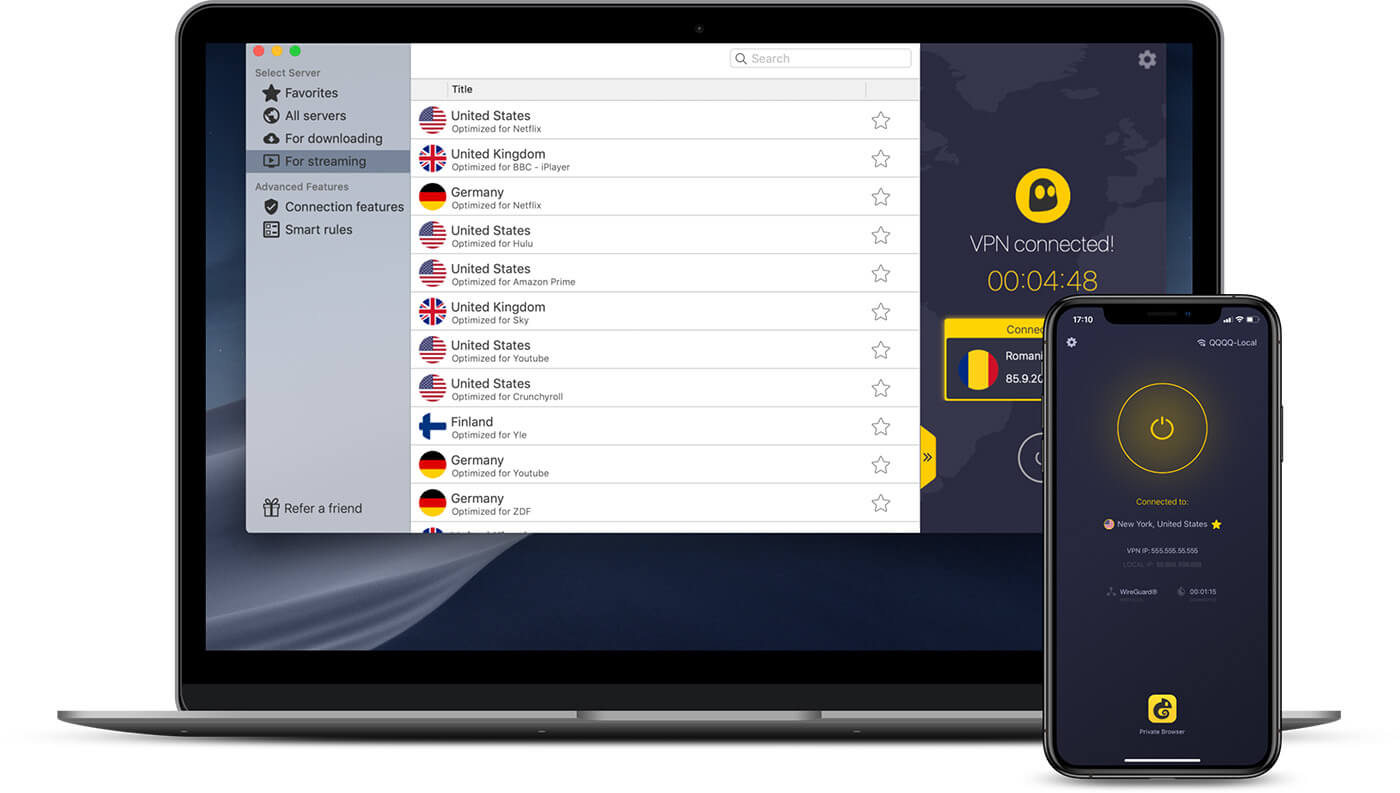
How Does CyberGhost’s Device Limit Compare to Other VPNs?
You can use up to seven devices simultaneously with a CyberGhost subscription. But how does that compare to the offerings on other VPN services? Let’s start at the lower end of the spectrum.
Most free and subpar VPNs only allow you to use one device at the same time with one account. That means you need to disable an active device before using that account on another. It’s a common inconvenience associated with free VPNs and reflects the trade-offs their users face.
The average limit for premium services hovers around five or six devices. This baseline is what users should expect from a reputable VPN. For instance, NordVPN, a well-known player in the VPN market, allows users to install and use its service on up to six devices concurrently.
CyberGhost sits just over the average. It’s in good company with ExpressVPN, arguably the best VPN service, allowing up to eight device connections simultaneously. Others, like Norton VPN and AtlasVPN, are even more generous with their allowance, permitting connections on up to ten devices.
At the top tier are VPNs like Surfshark and Private Internet Access, which have no limits on simultaneous connections across multiple devices. That means you can protect and use as many gadgets as you want without worrying about crossing any threshold.
That said, there’s significantly more to a quality VPN than this criteria. When choosing a provider, you should consider other factors like privacy and security features, performance, the ability to bypass geo-blocks, and more.
What to Do When Maximum Number of Devices Reached
There are a few conditions to CyberGhost’s simultaneous connections limit. For instance, the provider treats a reinstallation of the VPN as a new registration, even if it’s on the same device. This holds true for updates to your operating system as well.
Whatever the case, there are a few workarounds when you’ve reached the allowed number of devices and received the “Maximum Number of Devices Reached!” error message.
Remove a Device
- Access your CyberGhost account on the official website and log in with your credentials.
- Select VPN on the left tab. On the right side of the screen, check the number of devices currently in use.
- Review the available device slots and identify the device you want to remove. Click Delete to remove it.
- Log in on your new device using your username and password, with a slot now available.
The device will be automatically synchronized with your CyberGhost account.
Remove All Devices
Alternatively, you can deactivate every device connected to the VPN, but one. This method can come in handy in various situations, such as switching the VPN from business to home use.
To do this, simply click “Logout all other devices” when the error prompt comes up. The provider will automatically disconnect all synced gadgets apart from the one you took the action on, which should be your primary device.
Use CyberGhost on More Than 7 Devices By Using a Router
With your CyberGhost device limit reached and other gadgets left unprotected, consider installing the VPN on a router. That way, you can extend the coverage to all devices connected to your network, effectively protecting each.
It’s an efficient and cost-saving approach because the router only takes up a single slot, regardless of the number of devices on your local network. In essence, you could use the VPN with every device in your household, saving on additional costs.
Conclusion
The budget and user-friendly CyberGhost is one of the best VPN services around. You can expect top-notch performance, excellent unblocking capabilities, and a wide array of standard and advanced privacy features.
What’s more, the provider allows you to extend all of these to up to seven devices at the same time on one subscription.
When you buy a plan, your purchase is backed by ample time to test the VPN risk-free, thanks to CyberGhost’s 45-day money-back guarantee.
To find out more about the service, read our detailed CyberGhost review.
FAQs
Must you connect all devices to the same server?
No, you don’t have to. Each of the multiple devices can connect to any of the VPN’s 10,200+ servers at the same time.
Can I exceed the device limit on CyberGhost?
The device limit is set at seven simultaneous connections. If you reach the maximum, you must remove a device before adding a new one. However, you can bypass the allowance by installing the VPN on a router and connecting your home network devices.