CyberGhost is, without a doubt, one of the top affordable VPNs on the market. It has thousands of servers across a whopping 100 countries, blazing-fast speeds, and exceptional security features, making it an attractive option for people who don’t want to spend a fortune on a VPN subscription.
However, not every VPN is perfect and some people won’t be delighted with what this provider has to offer. For example, this service won’t work in China, and its desktop client might be confusing for some people. Alas, these are tiny nitpicks that don’t influence the overall level of quality.
Still, some people want to know how to cancel CyberGhost and get a full refund. And today, I’ll explain to you how to do that and talk about its refund policy, just to make sure you’re fully aware of how it works and to be able to get reimbursed at the end of the day.
How to Cancel CyberGhost and Get a Refund?
If you’re in a rush and want to cancel CyberGhost right now, here are the steps you need to perform.
- Go to CyberGhost’s website.
- Open the live chat widget in the bottom-right part of the screen.
- Type in your email/name and initiate the session.
- Tell the support team you want to cancel your subscription.
- If you’re in the first 14 or 45 days of the purchase, you’ll be given a refund. If not, your subscription will be canceled and you won’t be charged again.
Looking for another VPN after that? Check out ExpressVPN and its 49% discount with 3 free months for the 12-month plan.
How to Cancel CyberGhost? All You Need to Know
Before guiding you through the steps to cancel CyberGhost and get a refund, we first need to clarify a few things. One of them is that you can always cancel your subscription but you can’t always get a refund – that’s pretty logical.
A 45-Day Money-Back Guarantee
The first thing to know is that CyberGhost offers a 45-day money-back guarantee.
What does it mean?
Well, in simple words, it means that, once you purchase a subscription, you can try CyberGhost for free for up to 45 days and during this period, get a full refund if you’re dissatisfied.

If you’re using it for, let’s say, 46 days, you’re ineligible for a refund, although you can still cancel your subscription. Also, the 45-day refund period applies to all plans longer than one month. If you get a monthly plan, you’ll get a 14-day money-back guarantee instead.
Finally, I should mention that you shouldn’t use this commodity to abuse the service. If you get a refund one time and decide to buy it again, chances are that CyberGhost won’t reimburse you the next time unless there’s a big time gap between the purchases.
In short, this is all you need to know about how to get a refund from CyberGhost. If you’re out of the 45-day refund period, you can follow the steps that I’ll show you, albeit, you can cancel your CyberGhost subscription and not get a refund.
Cancelling CyberGhost and Getting a Refund
Okay, so now that we have everything out of the way, let me guide you through this easy process. The provider offers 24/7 live chat support and you can find its widget on the homepage of its website. Just visit the site and after a few seconds, the widget will appear in the bottom-right corner of the screen.
Click on the blue widget and start the chat with the support team. You’ll need to enter your email and name, after which, the support agent will respond in about 5-20 seconds. From here, you just need to tell that you want to cancel your subscription and get a refund if you have the required conditions.
The support agent might ask you for a reason behind wanting to cancel CyberGhost. You can, however, say that you don’t need a VPN anymore and that you want your money back. After that, you’ve done your job and the support agent will send a refund request to the billing department.
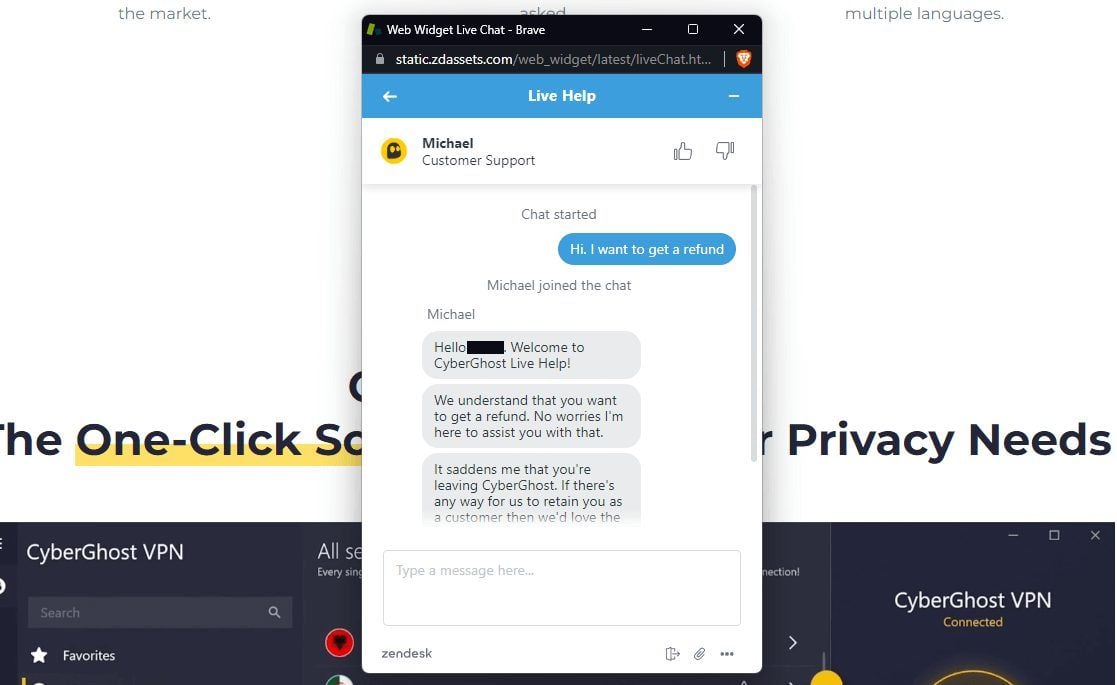
CyberGhost offers several payment methods, so the time it takes to get your money back may vary. I use PayPal and when I requested a refund from this provider, I got my money back pretty much immediately. Those who use Bitcoin or credit/debit cards will wait for longer.
In this case, you can expect to be refunded in about 3 to 5 business days. In any case, you’ll have zero problems with CyberGhost in this regard because its money-back guarantee comes with no specific conditions, other than a deadline of 45 or 14 days, depending on the subscription plan.
How to Cancel CyberGhost By Disabling Auto-Renewal?
If you didn’t fulfill the conditions to get a refund, you can simply cancel CyberGhost by disabling auto-renewal, in which case, you don’t have to contact customer support. How to do that? Follow these steps.
- Go to CyberGhost’s website.
- Click on My Account in the upper-right portion of the home page.
- Sign in using your email and password.
- In the top-right corner of the screen, click on your profile icon and select Subscriptions.
- Under your active subscription, you’ll see the option that says “Cancel subscription.”
- Click on it and then confirm that you want to cancel it.
- With the subscription canceled, you can still use the VPN until it expires. However, when the subscription expires, you won’t be charged again, as the auto-renewal function is disabled.
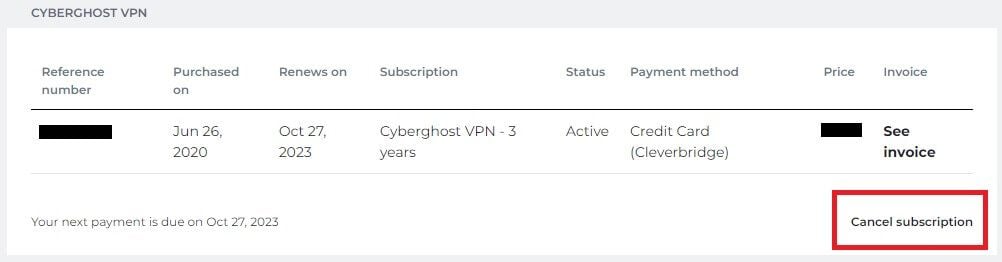
Which VPN Should You Use After Cancelling CyberGhost?
Now that you aren’t using this Virtual Private Network anymore, you might be wondering what are CyberGhost alternatives.
In that case, I can recommend ExpressVPN as the best possible alternative that also comes from Kape Technologies – the same company that owns CyberGhost.
ExpressVPN is its superior brother with faster speeds, better streaming capabilities, and more stable performance. Thanks to the Lightway VPN protocol, ExpressVPN is more reliable as well, and it also comes with servers in 160+ worldwide locations – more than CyberGhost.
Another reason I’d go with ExpressVPN lies in its ability to bypass censorship. This provider has no obfuscation, while ExpressVPN works flawlessly in China, Iran, Turkey, and many other censored countries, Plus, ExpressVPN is more beginner-friendly and has the best VPN app for Windows PC.
Overall, I think you’ll be incredibly satisfied with ExpressVPN if you cancel CyberGhost because you don’t like it. Yes, ExpressVPN is more expensive but I think its quality justifies the price. I want to remind you that this provider offers a 30-day money-back guarantee too!
As a result, you can always get a refund in the first 30 days if you’re not satisfied. That’s highly unlikely to happen, especially with a 49% discount and 3 free months for its annual plan that you can get via our website.
If you want to consider another alternative, you can check out NordVPN. Its service also has a lot to offer.
In Conclusion
So there you have it. You now know how to cancel CyberGhost and get a full refund in a matter of minutes.
While we like what this Romanian provider has to offer, we understand this provider isn’t everyone’s cup of tea and that’s completely fine.
Canceling CyberGhost is extremely simple and now that we gave you a perfect alternative in the form of ExpressVPN, I think we made your job much easier. Try ExpressVPN, see how it works for you, and enjoy this provider fully.
FAQ
To top it all off, let us address a few more important questions regarding CyberGhost VPN.
Is CyberGhost a bad VPN?
No, it’s far from it. Our team tested this provider on multiple occasions and from our experience, it’s one of the top choices in 2025. However, it’s not perfect and some people might find it lacking, which is why they aspire to cancel CyberGhost.
In terms of security and privacy, it’s pretty much up there with ExpressVPN. That said, don’t worry about it selling your private data or whatnot.
Can I get a refund from CyberGhost multiple times?
Likely not. Its refund policy is valid for the first 14 or 45 days of your FIRST purchase. If you’re refunded once, chances are you won’t be able to do it again if, in the future, you decide to buy it for the second time and get a refund. Besides, we don’t recommend abusing it.
If you got a refund once because you didn’t like it, simply use ExpressVPN or CyberGhost. Maybe – only maybe, after a few years of initial purchase, you might be able to get a refund the second time you buy it. Albeit, we haven’t tested it and surely won’t do.
What are CyberGhost’s weaknesses?
There aren’t many. However, as said in the CyberGhost cancelation guide, weaknesses resolve around the lack of obfuscation and a tad complicated Windows/macOS app. Its Netflix unblocking capabilities are average but that’s easily forgiven with its cheap price.