CyberGhost represents a leading force in the world of affordable VPNs. It started way back in 2011 in Romania, intending to improve online privacy and security that was, at the time, and now especially, endangered.
Since then, the VPN continues to improve and bring a full-featured, yet affordable service for all devices to the table. In this CyberGhost VPN review for 2025, we will examine this provider thoroughly and see how good (and secure) it actually is.
If you’re thinking about getting this affordable VPN, I suggest you don’t go anywhere. This is going to be an in-depth review of CyberGhost but in the end, you will have answers to all your questions.
Without further ado, let’s delve deeper into this analysis and talk about its strengths and weaknesses.
CyberGhost User Experience & Device Support
Once you subscribe to CyberGhost, you’ll need to install its application to be able to use it. It is, therefore, a vital part of your user experience. Thankfully, in this CyberGhost review, you’ll see that its user experience is great, with a few quirks here and there.
Desktop and Mobile Apps
Being a premium VPN, CyberGhost supports all devices and platforms you can think of. All desktop and mobile platforms are on the list, with native, regularly updated clients. For those in a hurry, here are all supported desktop/mobile systems:
- Windows (incl. Firefox & Chrome extensions)
- macOS
- Linux
- iOS
- Android
But what’s it like to use CyberGhost, you may ask? Well, I’m glad you asked because there’s a lot to talk about here. For the start, CyberGhost looks almost identical regardless of which platform you’re using it on.
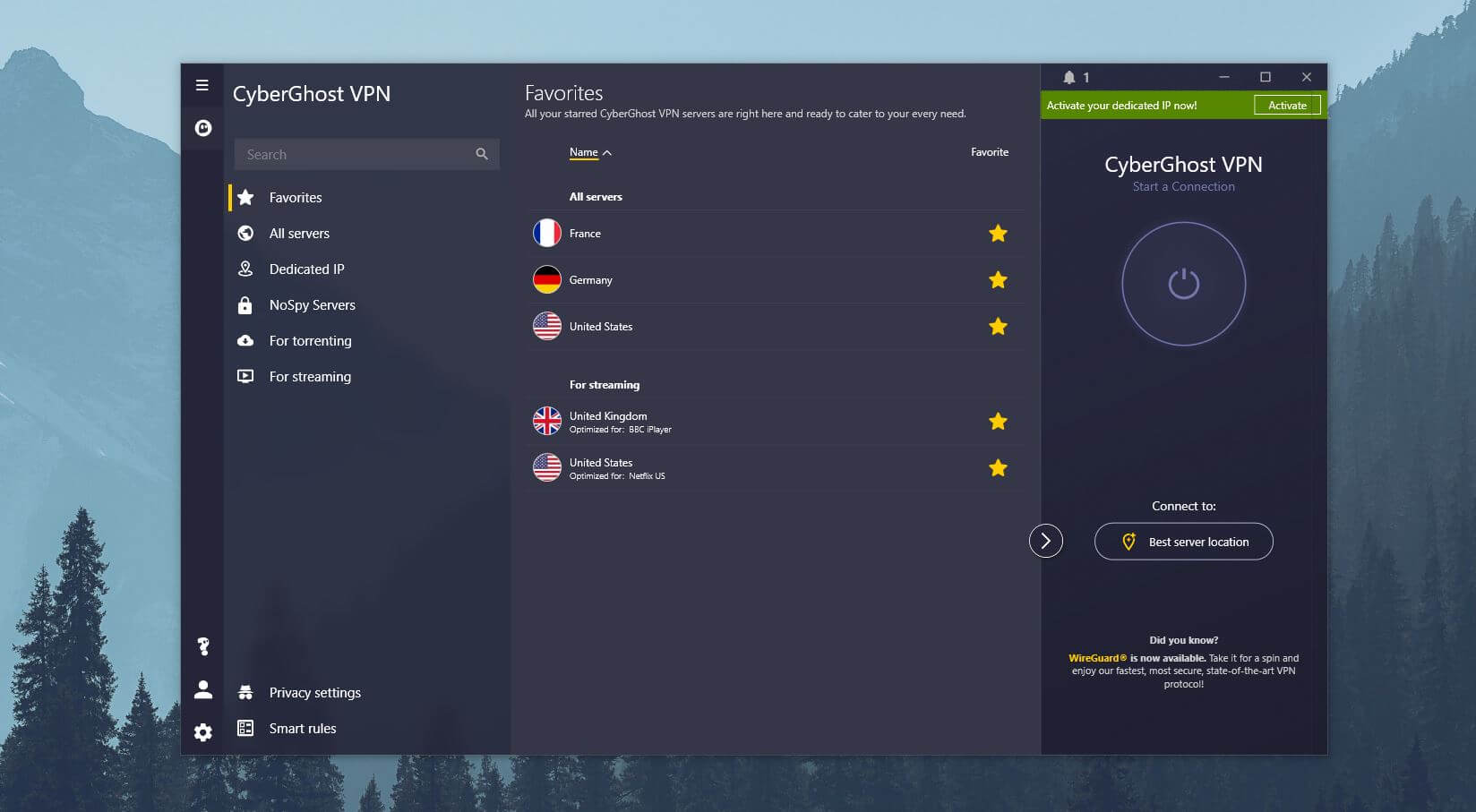
On Windows, for example, it can look similar to ExpressVPN, in the form of a small vertical window. If you want to access more options, the application expands and you can full-screen it to make sure you have everything in your sight.
On Android and iOS, CyberGhost is overly simple, which I like (this is partly why I rank it among the best VPNs on Android). However, some users will complain that it doesn’t look as modern as NordVPN – once again, I won’t be nitpicky. Nevertheless, CyberGhost is very easy to use if you want to establish a connection.
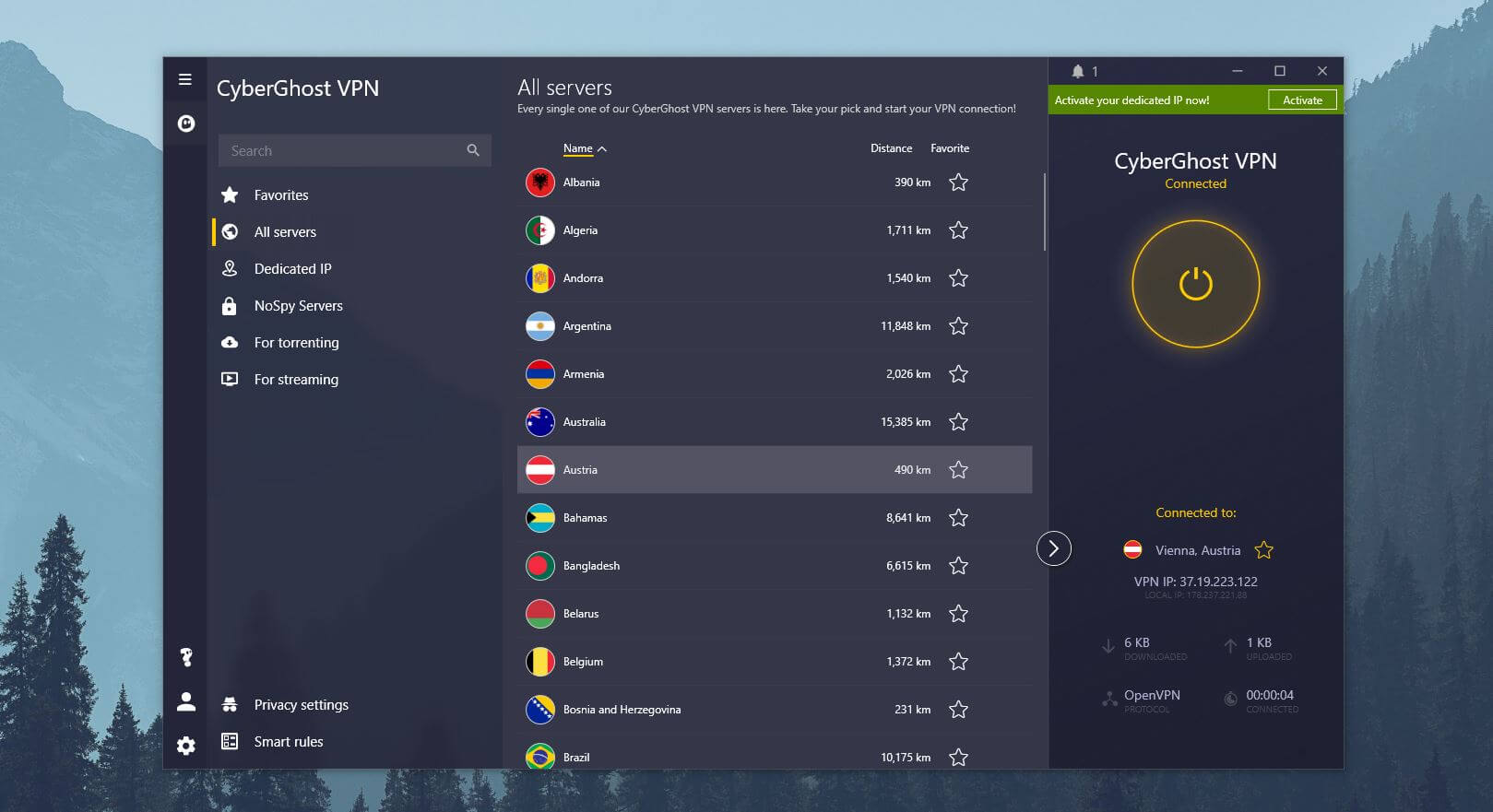
Mobile users can connect to any of the servers by tapping on the country under the connection button. Once the server list opens, it takes one tap on the one you want to connect. Conversely, on a PC, you just need to click on All Servers on the left, and the entire server list will unwrap like toilet paper.
To connect to a server, double-click on the one you want, and in a few seconds, the connection will be established. By the way, the connection times are a bit longer compared to ExpressVPN and NordVPN – I felt I should mention that.
Moreover, CyberGhost offers dedicated streaming and torrenting servers on the left, which I’m going to discuss a bit later. Its server list is also very comprehensive, allowing you to choose city-based servers and see their distance from your location – convenient if you want the best possible performance.
What I don’t like is how the VPN manages its features. I mean, they’re scattered all across the app – in the Privacy Settings, Smart Rules, and the Settings menu accessible through a cogwheel in the bottom-left part of the screen.
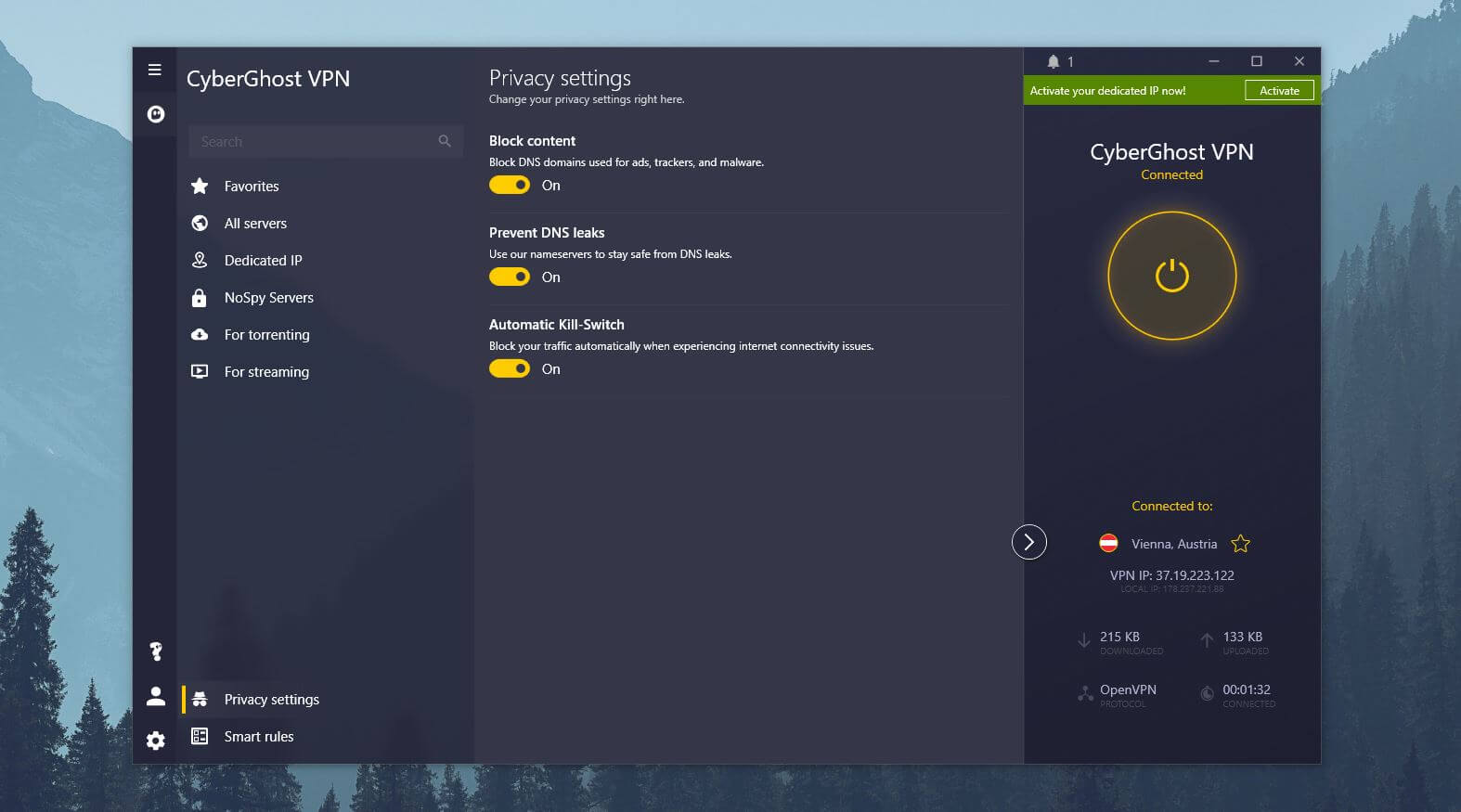
Here, you’ll find the choice of protocols but if you want to enable a kill switch or an ad-blocker, you need to do so through Privacy Settings. In Smart Rules, you can find split tunneling and Wi-Fi protection, for instance.
I think it’s a bit confusing, to be honest, but after a while, you’ll get used to it, as I did. So yeah – no big deal, but it’s a far cry from what you can find on ExpressVPN.
TV Apps
In this CyberGhost review and test, we also need to mention TV apps. Every VPN of this caliber has them and this one’s no exception. You can find native apps for Amazon Fire Stick, Android TV, and all types of Smart TVs.
If you’re interested, we’ve put together a tutorial explaining how to install and configure CyberGhost on Fire TV Stick.
CyberGhost even supports Apple TV. However, Apple TV doesn’t support VPNs natively, so a router setup is required. Given its Android TV support, the service can also be installed on Nvidia Shield TV if you have it.
Gaming Apps
Whether you’re a PC or console gamer, CyberGhost will surely satisfy your needs. Gaming console enthusiasts can use CyberGhost on both PlayStation and Xbox consoles of older and newer generations.
I don’t like that it doesn’t support Nintendo Switch, for example, but at least, the console setup is extremely easy. Beware that the VPN uses its Smart DNS feature for connection, though. While not a full-fledged VPN, this feature still has its benefits.
Namely, it will protect your original IP from DDoS attacks, let you stream restricted content, and play safely and securely online. For a service this affordable, I think that CyberGhost’s gaming support is more than sublime.
Router Support
If you want to take full advantage of CyberGhost on gaming consoles, you can go via a router. Admittedly, setting up a VPN on your router takes a bit of experience and isn’t as simple as it sounds. However, CyberGhost supports several versions of router firmware.
These include Tomato, DD-WRT, and TomatoUSB Merlin Build. For all of them, you’ll find in-depth step-by-step guides for setup, so you don’t have to be an IT specialist to make it work.
You’ll agree that router support isn’t as impressive as it is on ExpressVPN. However, bear in mind that CyberGhost supports Raspberry Pi, Synology NAS, and other non-VPN devices.
This makes it versatile and usable on pretty much every device you can think of. So far, we have a great start to this CyberGhost VPN review.
Is CyberGhost Safe & Secure? All Security Features Examined!
But what about security? This is what makes or breaks a VPN, so CyberGhost is in for a brutal test. Our CyberGhost review for 2025 wouldn’t be complete without this part, so let’s examine each of its security features and see how secure it REALLY is.
256-bit AES Encryption
Regardless of the plan you choose, CyberGhost will protect your connection with 256-bit AES encryption. You’ll hear this term a lot when researching VPNs and that is because it’s a staple of every secure provider.
Just for comparison, this level of encryption is used by banks and governments to secure confidential information. Therefore, while using CyberGhost, you can be sure that your connection is 100% secure and untraceable.
Kill Switch
A VPN cannot be safe and secure without an automatic kill switch. While testing it for this CyberGhost review, we actually didn’t have many instances where we could see how well it works. Let me explain.
An automatic kill switch will shut down your internet connection if a VPN connection is lost. Without a VPN connection, your real IP is exposed and you’re left without encryption or any security whatsoever.
However, once a kill switch disables your internet connection, it stops this information from leaking, making sure your privacy isn’t endangered. To make it clear, we merely had a few connection issues with CyberGhost over a few years.
However, each time we lost a VPN connection, the kill switch immediately sprung into action, blocking all incoming and outgoing traffic. It’s really a work of art here and makes CyberGhost extremely reliable for privacy-aware users.
NoSpy Servers
Another interesting feature in this CyberGhost VPN review is “NoSpy Servers.” NoSpy servers are all located in Romania, and Bucharest, exactly where CyberGhost is based. This is because these are the company’s proprietary, self-governing servers without third-party access.
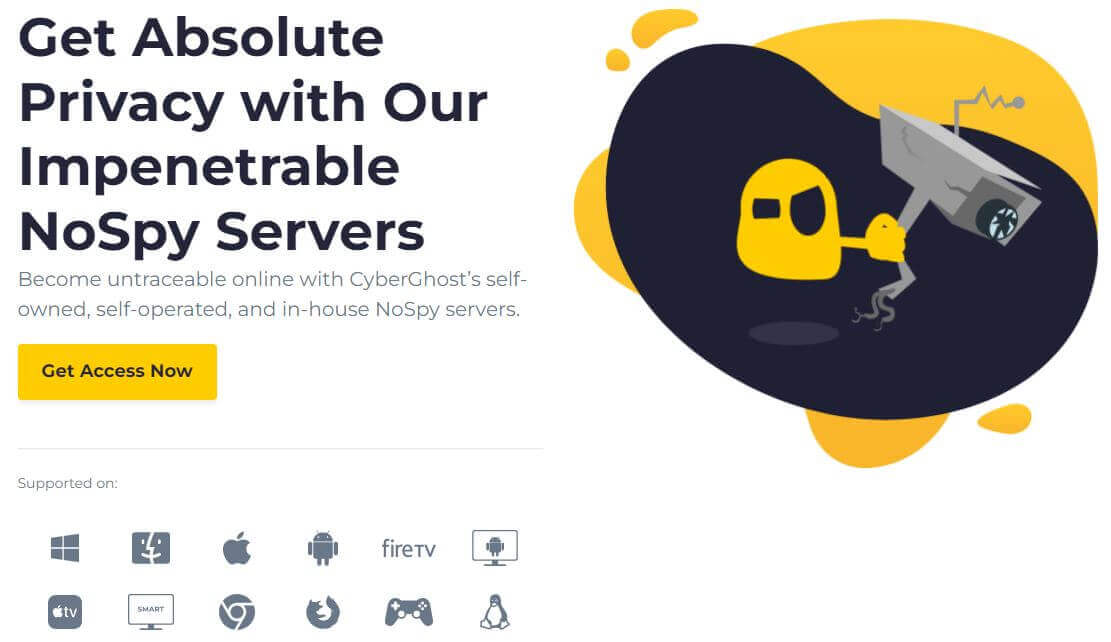
VPNs have a server network that spans across the globe and they pay for servers in different countries. In this case, CyberGhost went the opposite way and designed 20+ servers under its ownership and non-invasive privacy laws of Romania, hence their name “NoSpy.”
In other words, when connecting to them, you will get the maximum level of privacy thanks to CyberGhost’s rock-solid security and no-logging practices. This is great if you plan on visiting the dark web anonymously or simply using the Tor Browser.
Exceptions (Split Tunneling)
Split tunneling makes its way to CyberGhost under the name of Exceptions. It’s buried in the Smart Rules menu, but once you find it, it’s quite easy to use it. However, it’s website-based and not app-based as in many other providers.
This means that you can exclude only certain websites from using a VPN and not applications, which isn’t all that bad. You can, in this case, exclude your bank’s website which needs your real location, and let Netflix or BBC iPlayer use a VPN to be able to access them anywhere.
OpenVPN/WireGuard Support
CyberGhost comes with a variety of protocols that include OpenVPN, WireGuard, and IKEv2. OpenVPN and IKEv2 are reliable and tested options but with WireGuard’s arrival, CyberGhost paved its way onto the modern VPN scene.
This protocol is much simpler and easier to maintain than OpenVPN, having significantly fewer lines of code. In return, it’s also much faster and drastically shortens the connection times. Even better is the fact that it’s supported on mobile devices as well!
This makes the fact that OpenVPN on iOS isn’t there much less alarming. With WireGuard and IKEv2 on iOS, users can still enjoy safe, secure, and fast internet access both on iPhones and iPads, as they both rely on the same excellent system.
DNS/IP Leak Protection
Needless to say, CyberGhost comes with DNS and IPv6 leak protection that you can enable or disable in the app. But why would you do so, actually?
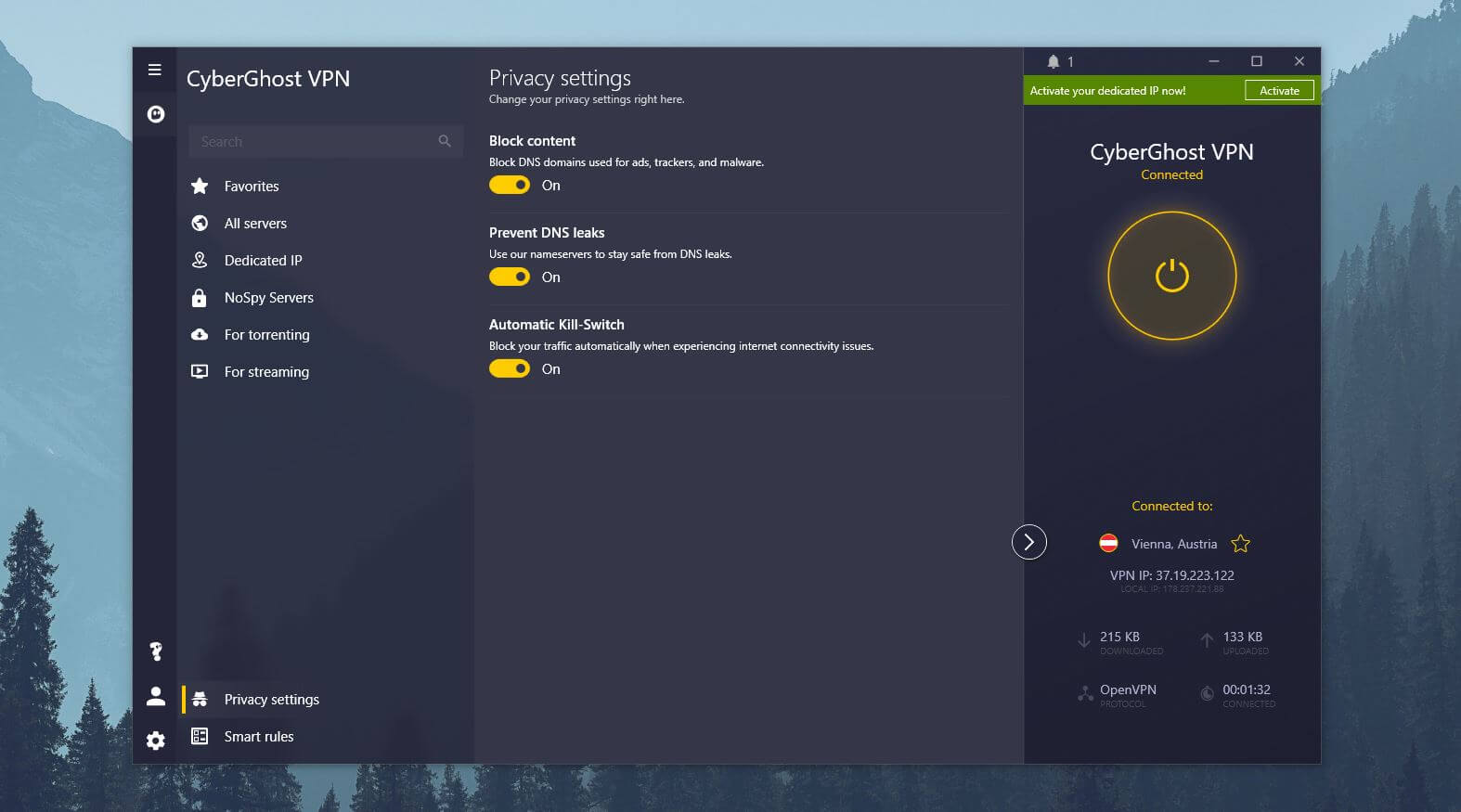
Nevertheless, its IP and DNS leak protection is extremely reliable, which you’ll soon see. It will protect both IPv4 and IPv6 addresses, unlike other cheap VPNs that will neglect your IPv6 – in case you have it.
To make things better, the VPN lets you disable all IPv6 connections when connected to a server. If you don’t need any local IPv6 connections, you can enable this option and prevent any potential leaks.
Ad-Blocker
Much like NordVPN and unlike ExpressVPN, CyberGhost sports an ad-blocker. As expected, it won’t block only ads but also trackers, malware, and malicious DNS domains. In this CyberGhost review for 2025, it worked well, similar to CyberSec in NordVPN.
I recommend turning this feature on if you don’t have it enabled by default. It can sometimes speed up your browsing by blocking annoying ads and pop-ups that take some time to load. Without them, your browsing will be much smoother and more enjoyable.
Servers Based on RAM
CyberGhost doesn’t shy away from utilizing RAM-only servers. This is quite an important feature that guarantees additional security, privacy, and performance. Low-cost VPNs usually deploy servers based on HDD – a traditional method that doesn’t yield great results.
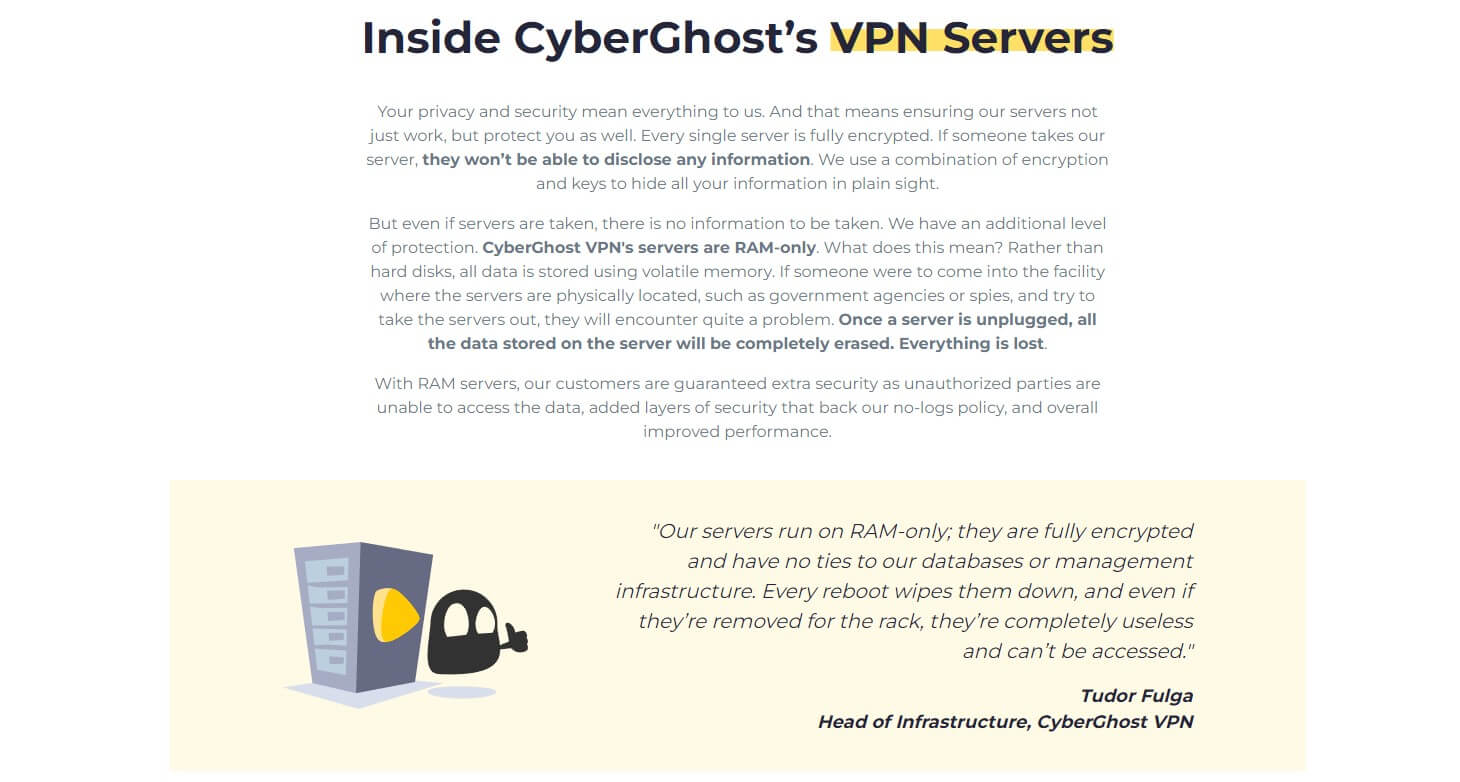
HDD-based servers are prone to being compromised by hackers and have their (your) data stolen. However, RAM servers wipe their data with each restart, identically to how RAM works on your computer, phone, or laptop.
This means no additional logging is going on and your privacy is increased. Even if a hacker compromises the server, CyberGhost can simply restart it and wipe all the information, leaving only blank space for the hacker or any other malicious entity.
Antivirus + Security Updater (BONUS)
If you’re willing to pay a bit over a dollar a month, you can get CyberGhost’s antivirus and security updater. Its antivirus works well, offering standard features like in-depth scanning, quarantine, and real-time reports.
However, since I don’t use antivirus, I found its security updater much more useful. It will show you outdated versions of apps on your computer that can make it vulnerable to security threats. From there, you can use CyberGhost to automatically update them with a single click.
CyberGhost IP and DNS Leak Test: No IP/DNS Leaks Found
To finish off this CyberGhost review of security, we need to perform a few DNS and IP leak tests. As always, I’m using this ipleak.net website, and upon connecting to a US server with CyberGhost, I got these results.
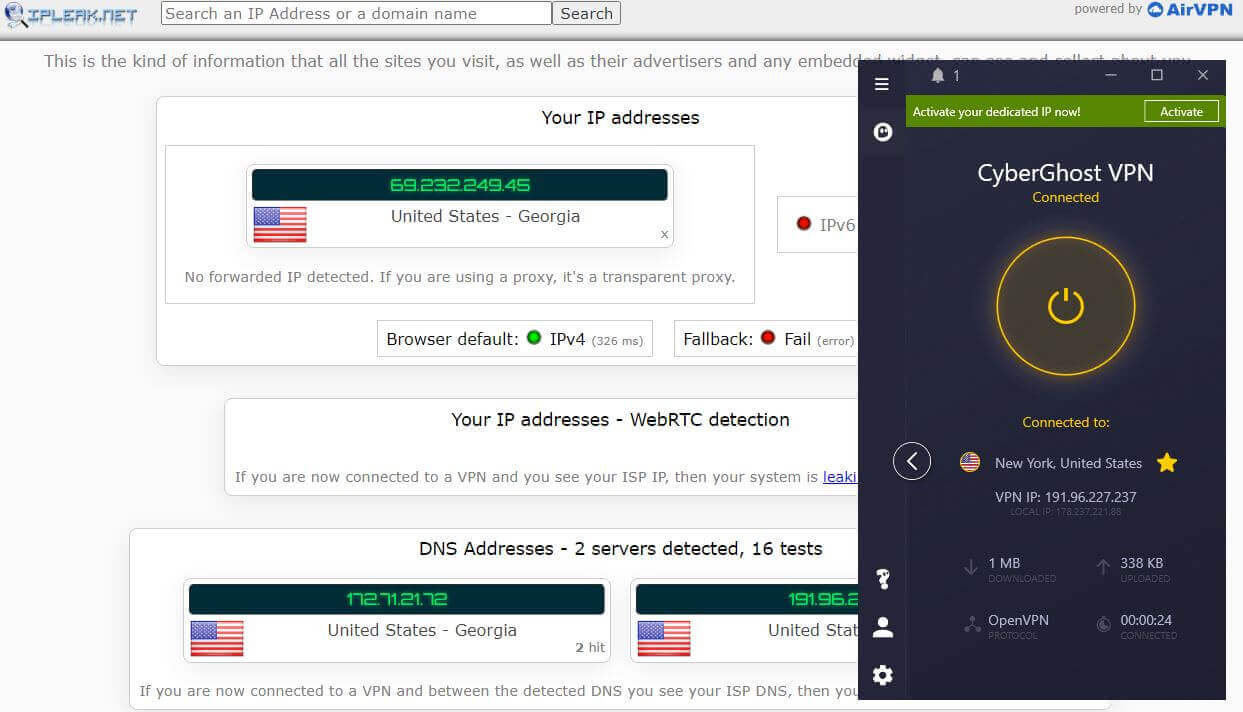
Needless to say, there are no IP and DNS leaks whatsoever, which is expected from a VPN this secure. However, to confirm my results, I usually repeat the test with browserleaks.com.
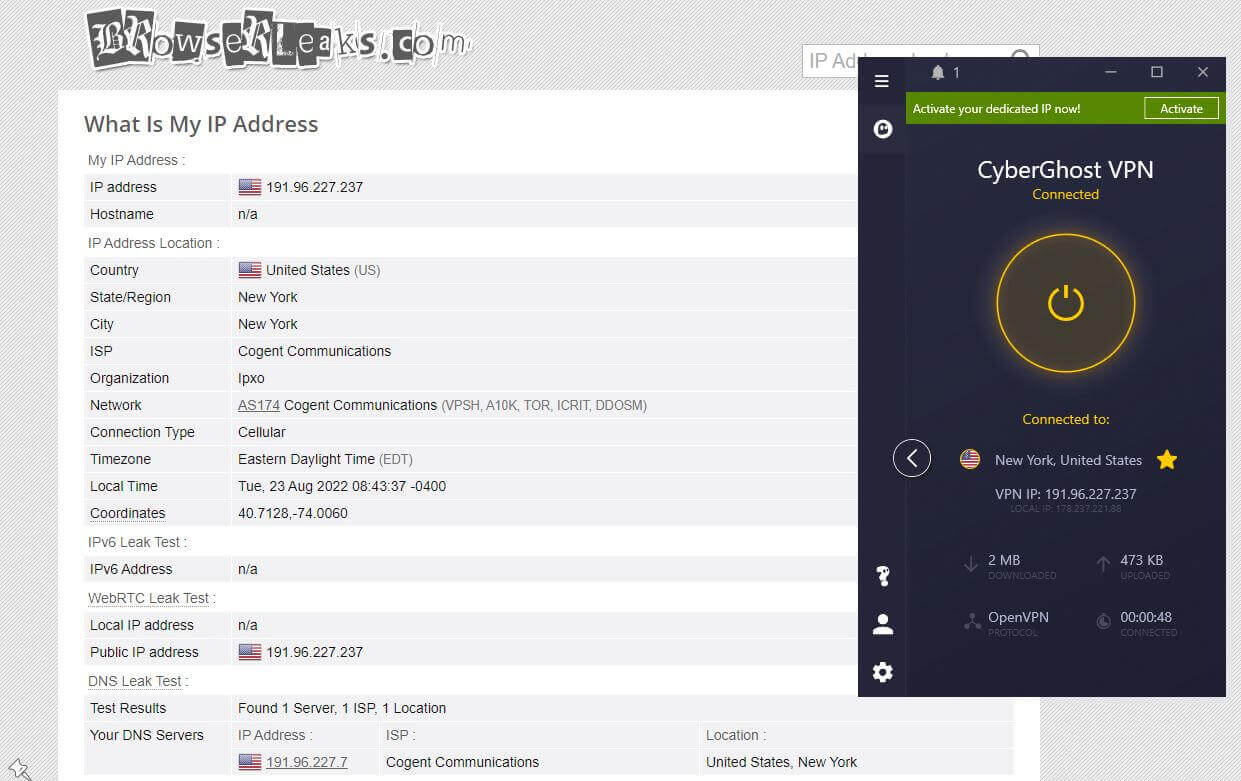
Once again, CyberGhost shows impressive results, leaking no IP or DNS address from my device. This means that anonymity is guaranteed, making your internet experience with CyberGhost VPN 100% safe and secure.
Does It Have a No-Logging Policy?
CyberGhost has always had a good reputation for its focus on privacy. Its Romanian jurisdiction has to do with that, as this is the country far away from the 5/9/14 Eyes countries like the US, UK, Canada, Germany, etc, etc.
With no data-retention laws in the country, CyberGhost can maintain its no-logs policy effortlessly. This is in spite of Kape Technologies, its father company which had a somewhat rough and not so privacy-friendly past.
However, gone are the days of Crossrider that this company used as its name. Kape Technologies is now a legitimate corporation with a huge market share in the VPN world. After all, ExpressVPN, PIA, and ZenMate are all under the same umbrella as CyberGhost and none of them had any privacy issues in the past.
Since there’s no such thing as a 100% no-logs VPN, we must see what exactly this provider stores and how it affects your privacy.
Which Information Isn’t Stored?
Checking its privacy policy, we can see that the VPN stores nothing that could compromise your anonymity. CyberGhost won’t store your browsing history, IP address, DNS queries, session duration, connection timestamps, bandwidth usage, etc, etc.
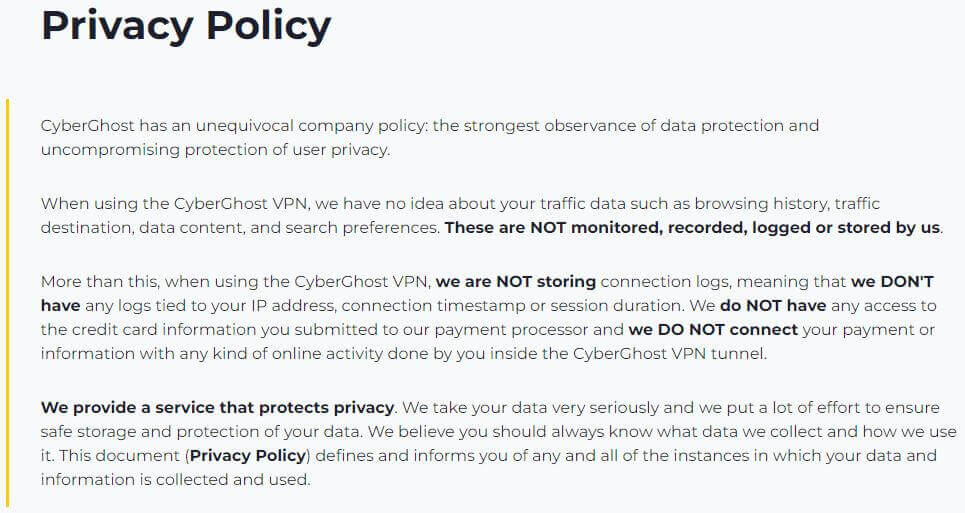
All of this means that the VPN cannot track your connection and find out what you’re doing online. Also, CyberGhost won’t know where you’re located because it doesn’t store your IP address, so everything you do while using it remains private.
Which Information Is Stored?
In this CyberGhost VPN review, we found out that the VPN stores… well, pretty much nothing important. Your email, username, and payment information are mandatory logs, which CyberGhost must store for the service to function properly.
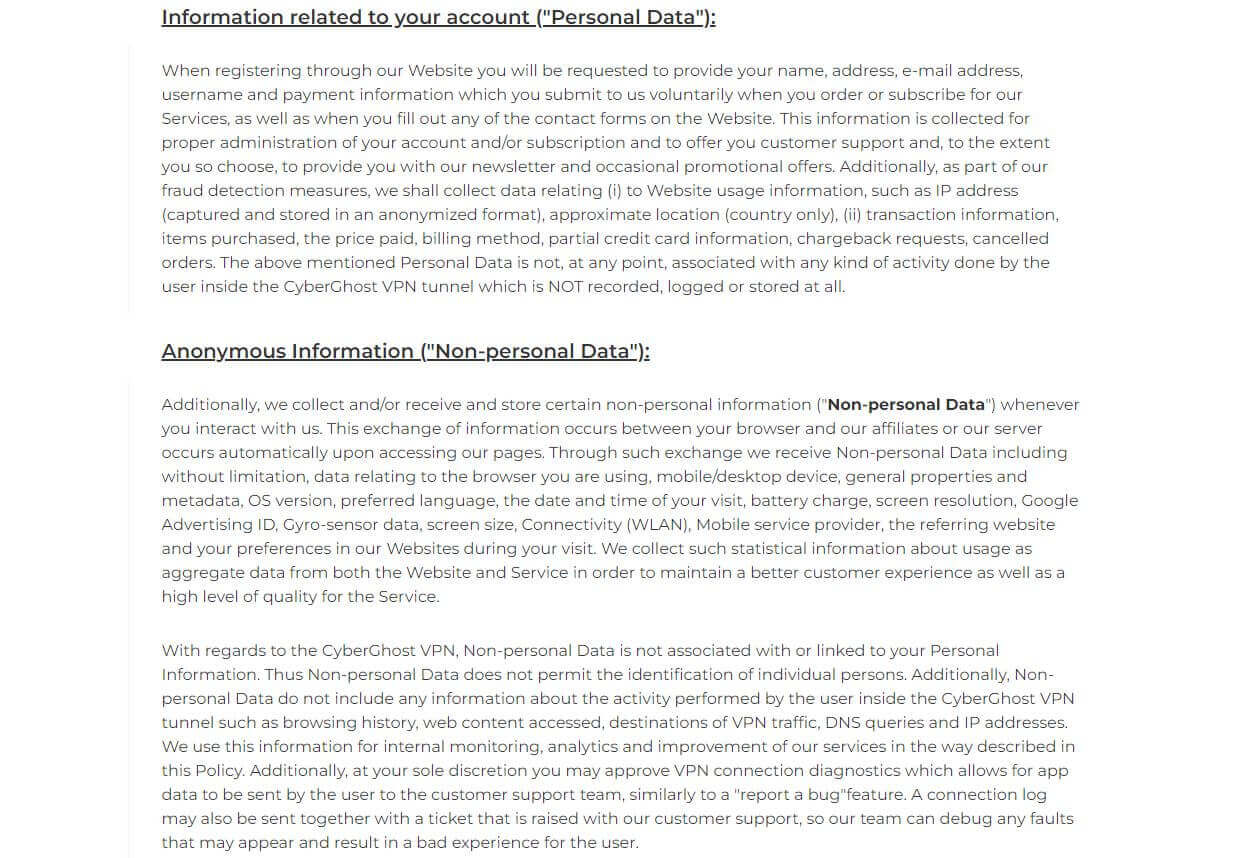
Moreover, it will store logs of your activity on the website but in an anonymized form. This is needed for the company to improve the website and make it more accessible. Most importantly, it will NOT share or sell your personal data with third-party entities.
Doing so guarantees that user-related information never gets into the wrong hands. And, given Romanian strict privacy laws, the government supports CyberGhost with its no-logging practices, so you can be sure that nothing will ever go south.
Third-Party Audit
In this CyberGhost review, we liked that the company finally received a long-awaited third-party audit. To be honest, it took a bit longer than we expected, especially knowing how quality and dependable the provider is. So, when did this third-party audit happen, and what was it about?
If you visit the provider’s official site, you’ll see that the company that audited CyberGhost is Deloitte, back in 2022. Of course, the audit was about a no-logging policy, which is, for us, the most important factor of a VPN. How did the company fare? To this rhetorical question, we’ll still answer GREAT.
Simply put, Deloitte proved that CyberGhost’s no-logging policy is respected and nothing is logged regarding sensitive information. Let’s not forget that Deloitte also audited NordVPN and Surfshark, two fantastic VPNs with some of the top security/privacy features.
Transparency Reports
In addition to third-party auditing, CyberGhost has a unique way of gaining trust through its transparency reports published every 3 months or 4 times a year.
What are these transparency reports? Well, these reports outline the number of legal requests, such as DMCA complaints, police requests, and similar stuff that VPN companies have daily. In addition, they let you access many other important bits of information.
For instance, you can see exactly how many servers they have, average bandwidth, and average active connections. Interestingly, CyberGhost lets you learn more about its team and the interesting stuff they experience.
Did you know that, in 2021, CyberGhost gave out free subscriptions to the citizens of Cuba during the period of unrest? By doing so, the company helped Cuban residents fight off censorship that was still at large in the country.
Information like this really helps the provider become more trustworthy in the eyes of its users. With downloadable transparency reports, it makes sure you know everything about it, leaving no information undiscovered.
Thanks to this practice, CyberGhost proves its focus on privacy and transparency, which is further bolstered by an audited no-logging policy – good job, Ghosties!
CyberGhost for Streaming: Netflix & Other Platforms TESTED
If you plan on using a VPN for streaming, you might want to take a look at this CyberGhost review for 2025 further. In this part, we’re going to test its streaming capabilities and see how well it works with Netflix and other platforms.
Does CyberGhost Work on Netflix?
CyberGhost comes with a plethora of streaming servers. They’re available on every device and are here for unblocking geo-restricted streaming platforms. But what about Netflix? It is, after all, the hardest platform to unblock.
Well, to be honest, it isn’t as great as the best VPNs that are working on Netflix. In my CyberGhost test, I managed to unblock Netflix US and I watched Grey’s Anatomy.
Interestingly, Netflix US worked with a “regular” server and not the dedicated Netflix US server available in the app. With this dedicated server, I couldn’t unblock Netflix US, which is a bit of a shocker.
Sadly, catalogs like Netflix UK, Canada, and Japan won’t work, no matter which server I tested. Therefore, if you opt for this VPN, know that Netflix US will work flawlessly but don’t expect to be able to use it to watch anime or unblock British shows on Netflix UK.
And What About Other Platforms?
The silver lining is that CyberGhost works with many other streaming services. For example, watching BBC iPlayer was a breeze once I connected to a dedicated UK streaming server.
Also, I used a dedicated Hulu server to try and watch Hulu abroad. CyberGhost worked well, allowing me to access the content I wanted.
Fans of Disney+ will also be happy with this VPN. Using a US server, I could successfully access Disney+ in my country and be able to watch all movies and shows in this catalog.
The same can be said about Hotstar. This Indian platform requires an Indian IP to be unblocked, which this VPN offers. With an Indian IP in place, Hotstar works with no issues, despite my Eastern European location.
So overall, CyberGhost will not impress you with its streaming capabilities if you’re focused on Netflix. However, its dedicated streaming servers indeed work wonders for platforms like Hulu, Disney+, and BBC iPlayer.
Speed Tests: Here’s How Fast CyberGhost Really Is
CyberGhost’s huge server fleet and WireGuard support do promise a lot in terms of overall performance. This makes this CyberGhost review of speed pretty interesting. During this review, we tested this VPN thoroughly and got some decent results.
To make sure the test is valid, I tested the VPN for 3 days straight, 3 times a day. In the morning, during midday, and finally, in the afternoon when the network is more crowded. As for the server locations, I used the UK, US, Japan, and Australia.
Since I’m located in Eastern Europe, only the UK is somewhat close to me, with the other countries being very far. Before showing you my test results, here are my native internet speeds and ping:

Now, after testing all server locations multiple times, these are the results I got:
United States:
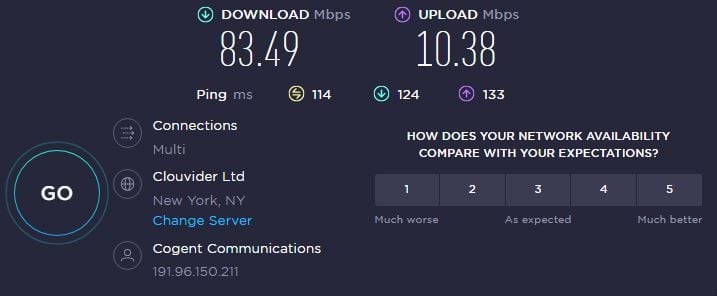
United Kingdom:
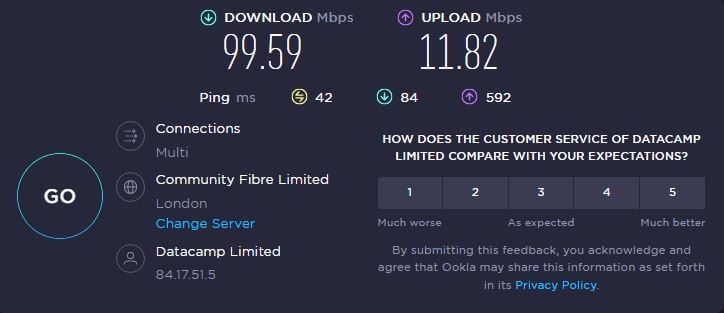
Japan:
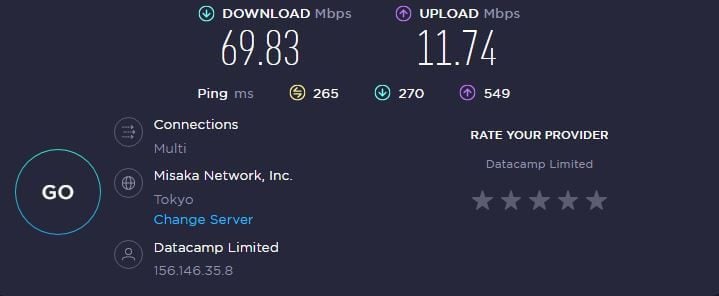
Australia:
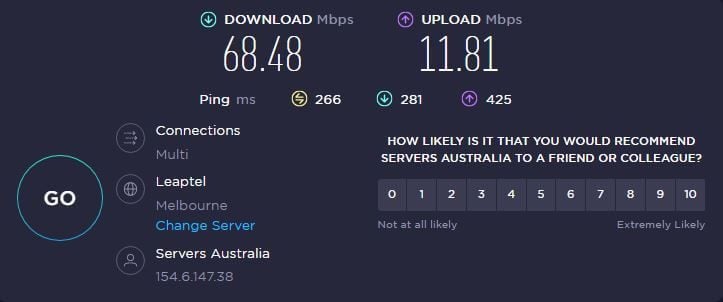
As you can see, the VPN shows decent performance across the board. In the UK, I saw a very small speed reduction which isn’t noticeable in practice. The US server results are particularly surprising, while the Australian and Japanese servers reduced my performance a bit.
Bear in mind my physical distance from these servers, though. On paper, my ping increased a lot, with upload and download speeds taking a slight nosedive. However, in practice, I managed to enjoy the internet seamlessly, with no big slowdowns.
Is CyberGhost Good for Gaming?
Gaming with CyberGhost is very easy due to the presence of dedicated gaming servers. This is not a feature we see often in VPNs and for this one, it arrived recently. Basically, these servers are optimized for better speeds and lower ping, which is essential when playing online games with a VPN.
It’s not better than ExpressVPN for gaming – don’t make a mistake. But, in my CyberGhost test, I managed to get a lot of fun gaming hours on CSGO, Apex Legends, and various MMORPG titles.
When it comes to cloud gaming, this isn’t the best performer. Testing it with Nvidia GeForce Now, I did notice some lagging and delay which influenced my gaming experience negatively. That’s not a big downside as not many people enjoy cloud gaming primarily.
Can I Use CyberGhost for P2P and Torrenting?
Torrenting and P2P are some of the most important features of CyberGhost. Indeed, it offers dedicated torrenting servers – to be precise, at least a thousand of them. If you’re a torrenting fan, these servers will optimize your connection for the best possible speeds.
Thus, connecting to them will grant you the ability to download torrents safely and anonymously. As proof, I downloaded Linux from a torrent site through my QbitTorrent client. You can see that CyberGhost performed well and allowed me to download the file with no issues.
Thanks to its no-logging policy and rock-solid security, all torrenting and P2P activities will remain anonymous. And, apart from speed, this is the most important factor for P2P/torrenting in this CyberGhost VPN review.
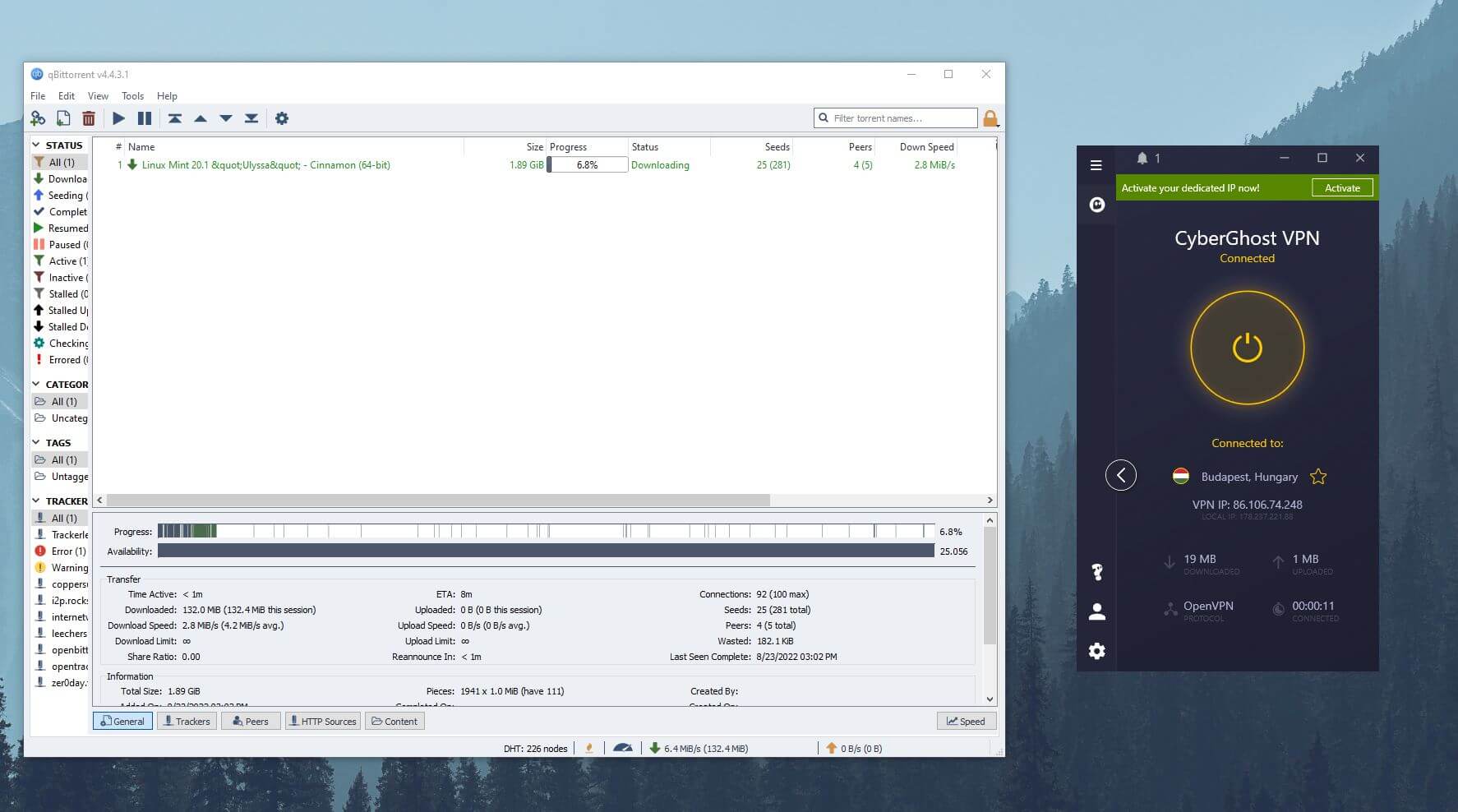
Is It Working in China & Other Censored Countries?
The main downside of CyberGhost in this review is its inability to work in censored countries. When talking about censorship, I mainly refer to censorship in China. Due to its Great Firewall, China blocks thousands of websites daily, with a harsh VPN ban that not many VPNs can overcome.
In the past, CyberGhost used to work in China fine until the country improved its firewall. Since then, the VPN completely stopped working in this country due to the lack of effective obfuscation technology that ExpressVPN, NordVPN, and Surfshark have.
Users living in China or Russia won’t be able to utilize this VPN to the fullest. However, it works in the UAE, which is good news for people living there. Despite that, don’t expect it to perform like a champ in censored countries.
Servers and Server Locations: Here’s How Big CyberGhost Is
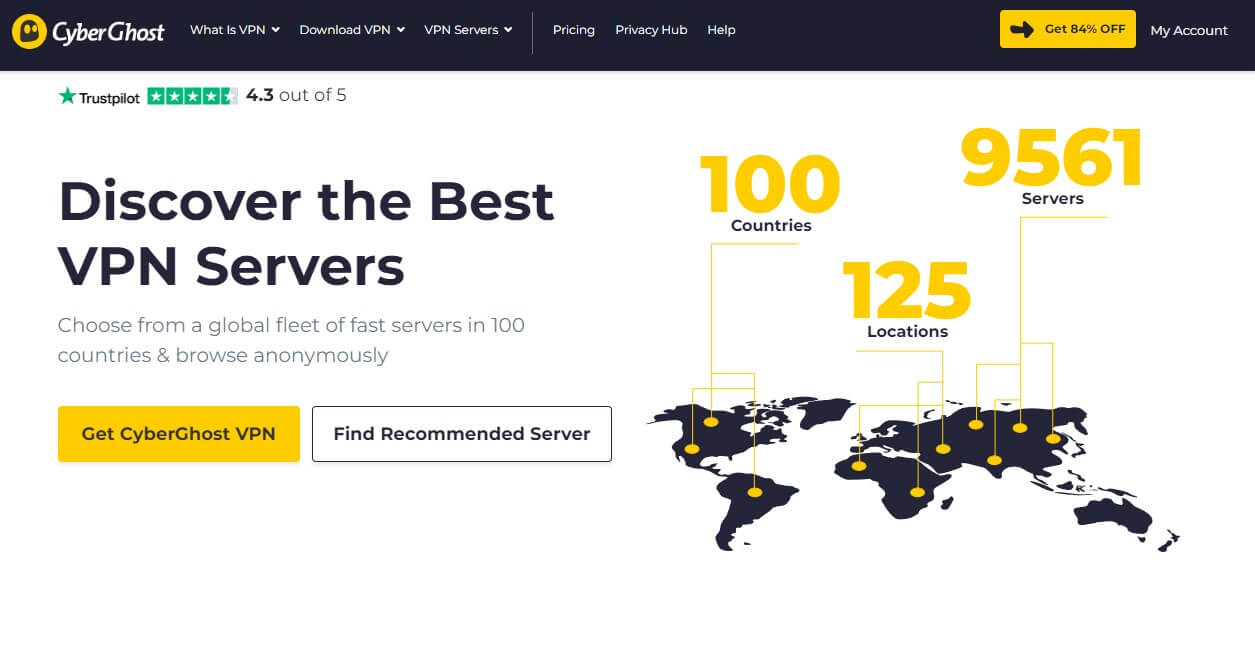
If you thought that ExpressVPN and NordVPN are huge, wait until you hear about CyberGhost. This VPN managed to create a humongous server fleet of more than 9,500 servers in 100 countries and 125 locations. That’s more than ExpressVPN, NordVPN, Surfshark, ProtonVPN, and many others.
What’s more, its server distribution is phenomenal and the server fleet is increasing pretty much each month. The majority of servers are located in Europe and the US but other less popular locations are on the list, too.
In the US alone, CyberGhost has nearly 1,300 servers, and in Europe, there are more than 4,000 of them.
I especially like its servers in Russia and the UAE, which many VPNs fail to deliver. Surprisingly, other African countries are also on the list. You have Saudi Arabia, Nigeria, and other locations here, making its African server coverage among the best in the business.
Furthermore, we should mention CyberGhost’s virtual servers. The VPN uses them where it can’t set up a proper physical infrastructure of servers for a variety of reasons. However, these servers perform well, with no difference compared to their physical counterparts.
Some of the virtual servers are in the UAE, Turkey, and Russia. Since these are censored countries, CyberGhost didn’t want them to be under the physical control of these governments to avoid surveillance – pretty smart, huh?
Customer Support: How to Contact CyberGhost for Help?
Before we talk about pricing in this CyberGhost review for 2025, let’s briefly go over its customer support. Contacting this provider is very easy through 24/7 live chat or email. Let’s start with live chat support.
As said, it’s here 24/7 and it’s available in three languages – English, German, and French. Its response time is impressive, and within 10 seconds of asking a question, a customer team representative will connect and start the chat session.
Important to mention is that not all language departments are available 24/7. For example, one time, only the English department was online, while the other day, I found German and French online, with English offline.
Luckily, email support is great too and they’re always there in all 3 languages. But, as you can expect, email support is a lot slower and it’ll take about 1 to 3 hours to get a response. For this type of support, I think it’s more than acceptable, though.
Alternatively, CyberGhost offers an in-depth Help Center where you can find answers to the most frequent questions. I also like its Privacy Hub which serves as a blog. You’ll find not only tutorials but also pretty interesting-to-read articles to kill your time in this section.
CyberGhost Pricing: Is It Affordable?
If, after everything we said in this CyberGhost VPN review, you consider getting it, you’re in for a nice surprise. Believe it or not, this is the cheapest premium VPN of this caliber, with insanely low prices for this level of quality.
Don’t believe me? Well, take a look at CyberGhost pricing :
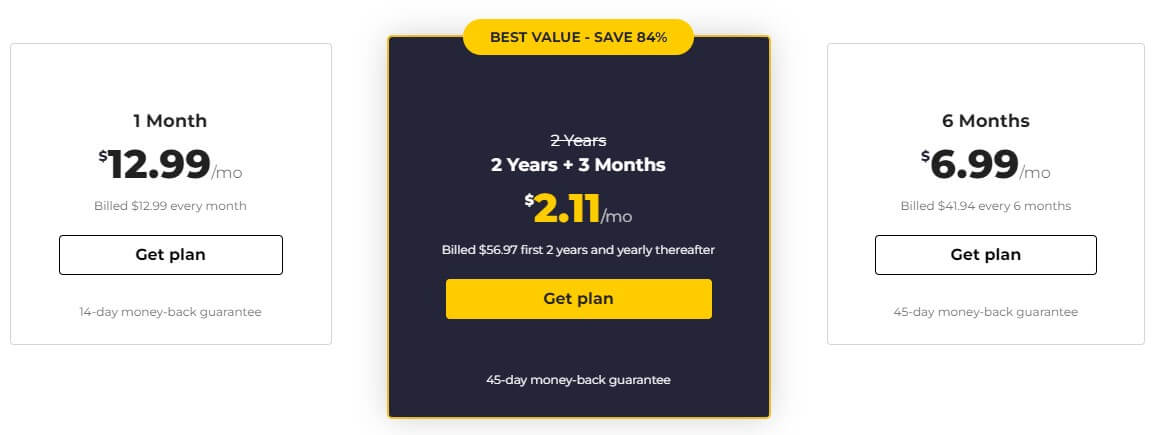
The lowest price you’re going to get always hovers around $2.5 a month – sometimes lower. At the time of writing this CyberGhost review and test, the price sits at $2.11 a month for a 2-year plan, with 3 months completely FREE on top of that.
Even its 1-year and 2-year plans are very cheap compared to the likes of ExpressVPN and NordVPN. Not only that but for every plan (except for the monthly), you get a huge 45-day money-back guarantee.
Conversely, the monthly plan gets a 14-day money-back guarantee which is fair considering everything else that CyberGhost offers. Even if you add its antivirus and security updater for $1 a month, the VPN will never end up too expensive for what you get.
Please note that you do not need to apply a discount code to your CyberGhost order. Simply click on the button below to take advantage of the best offers available at the moment.
Get the Cheapest Deal on CyberGhost
For special occasions, the provider doesn’t hesitate to offer exceptional deals. CyberGhost offers promotions for Black Friday, Halloween, Christmas, and more.
Available Payment Methods
Paying for your subscription won’t be too complex either. CyberGhost supports 3 payment methods, including credit/debit cards, PayPal, and Bitcoin. With no value-added taxes on any of the payment methods, you’ll pay the price you see on the screen.
Before making the final purchase, you can buy a dedicated IP for $2.5 a month and get free additions like 500 GB of cloud storage on pCloud and Privacy Guard. However, these are optional extras, so if you don’t need them, you can get a VPN only and enjoy its benefits right after the payment is complete.
How to Get a Refund from CyberGhost?
If you don’t like CyberGhost or you don’t need it anymore, you can get a refund in the money-back period. That is, as said, either the first 14 or 45 days of your purchase. It’s easy to get your money back by requesting a refund through live chat or email.
Once you do so, the customer support team may ask you for a reason. Just say that you don’t need a VPN anymore and they’ll issue a refund request right away. Now, if you use PayPal, most likely, you’ll receive the money immediately.
VISA or debit card users will have to wait for about 2 or 3 working days to get the money back. As for Bitcoin, you’ll usually get your money back within a few hours as CyberGhost doesn’t exclude crypto payments from its refund policy.
What We Don’t Like About CyberGhost?
Okay, so before concluding this CyberGhost review for 2025, let’s talk about what we don’t like about it. To be frank, there’s not a whole lot to talk about. My biggest gripe with it is that it doesn’t work in China despite being an excellent VPN overall.
Its desktop client is also a bit unintuitive at times, which takes a bit of time to get used to. Finally, I will mention that I expected more from it in terms of unblocking Netflix catalogs. Compared to its rivals like NordVPN and ExpressVPN, it’s surely not as great in this regard.
One thing we’ll also mention is the number of simultaneous connections – 7. This isn’t a small number but we expect slightly more given that some providers, like ExpressVPN, upped this number to 8 and more. It’s a small nitpick and most likely, you’ll find 7 more than satisfactory.
Everything else about this VPN is really good, especially considering its affordable prices for all subscription plans. Let’s remember that CyberGhost is virtually the cheapest VPN of this caliber that can stand equally with more expensive providers like ExpressVPN and NordVPN.
This further increases its value and makes it easier to forgive its very few downsides.
Conclusion: The BEST Affordable VPN!
With everything said, we can conclude this CyberGhost test and review on a good note. We’re talking about the best affordable VPN on the market, with an amazing value for the money. In fact, it’s much better than some significantly more expensive VPNs!
It gives you the largest server fleet and impressive speeds, it’s torrent-friendly and very secure. Coupled with its no-logs policy, extremely affordable prices, and great device support, CyberGhost is surely going to satisfy a vast majority of users.
Don’t forget about the fact that you can further reduce the price of this VPN and get its cheapest deal through our website. Therefore, if you’re on a budget and you’re looking to improve your online security, this is your chance – go ahead and test CyberGhost risk-free now!
