Chromecast is a neat little device that can turn any TV into a Smart TV. Yet, many users are looking to implement a Chromecast VPN because of numerous geo-restrictions. It can get tiresome knowing you can’t access the majority of streaming platforms out of the US.
Platforms like Netflix US, Hulu, and HBO won’t be accessible among many others. A VPN helps to alleviate geo-blocks and access any content you want. Plus, it prevents ISP throttling and ensures you’re streaming at full speed.
Now, the question is what is the best VPN for Chromecast and how to use one. Both questions are addressed in this guide, so we recommend staying with us. We prepared 5 excellent VPNs for Chromecast in 2025 that you’ll be amazed at.
Top 5 best VPNs for Chromecast in 2025
If you’re in a hurry or too lazy to read, our favorite choices are:
- NordVPN – Best VPN for Chromecast in 2025
- ExpressVPN – Reliable VPN for lag-free streaming
- CyberGhost – Cheapest premium Chromecast VPN
- Surfshark – Beginner-friendly VPN for Chromecast
- Private Internet Access – Great choice for streaming US content
But if you’d rather stay along for the ride and discover these services’ features, let us not wait and see what makes every provider special.
Best VPN for Chromecast: Our Favorite Providers
Needless to say, the 5 Chromecast-compatible VPN providers have all undergone several phases of testing by our team.
Therefore, we ensured you’re getting the creme de la creme of the VPNs for Chromecast for unlimited streaming on your favorite platforms.
1. NordVPN
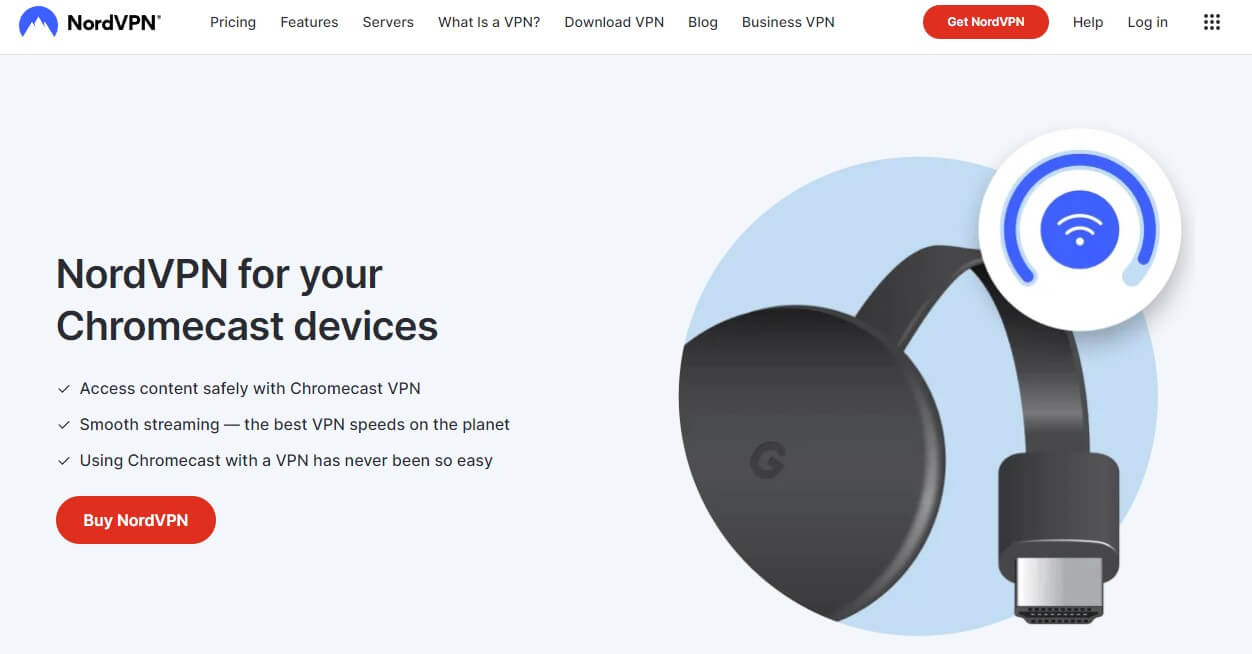
Pros
- It can unblock 20+ Netflix libraries
- Obfuscation for bypassing censorship
- Threat Protection
- No-logging policy
- Market-leading speeds
- In-house NordLynx protocol
Cons
- Expensive monthly plans
- Occasional slowdowns on Windows
NordVPN’s impressive history of security and impeccable performance is undeniable. This #1 VPN for Chromecast packs over 7,200 servers in 118 countries to satisfy all your needs. In our testing, it proved to be excellent for streaming, even better than CyberGhost or ExpressVPN.
NordVPN works with 20+ Netflix catalogs and can unblock even Amazon Prime Video’s libraries. Yet, it has no special servers for streaming but it does offer Double VPN, P2P, and Obfuscated servers for those in China or Turkey.
We love NordVPN’s in-house protocol titled NordLynx. It’s based on WireGuard, ensuring top-notch performance at any time. Furthermore, NordVPN’s several security audits make it a powerful player, which offers bank-grade encryption and superb DNS leak protection.
NordVPN’s apps look stunning and are available for all platforms. It’s no wonder many use this VPN on Chromecast. We like that NordVPN offers 10 simultaneous connections, which is way above ExpressVPN’s 8 and CyberGhost’s 7.
In addition, you can expect things like SmartDNS and router support. Also, NordVPN’s plans are fairly affordable given that this is a household name. Users who get the Complete version of the 2-year plan will be honored by NordLocker and NordPass.
We tested NordLocker and can say it’s an awesome cloud storage option. Nonetheless, NordVPN’s quality goes far beyond Chromecast VPNs. This is an all-around VPN for every purpose whose special deal is behind the red button. Click it and discover NordVPN now.
2. ExpressVPN

Pros
- 3,000+ servers in 105 countries
- Works with BBC iPlayer and Netflix
- Servers based on RAM
- Includes an ad blocker
- Easy-to-use VPN clients
- AES-256 encryption for superb security
Cons
- It could be slightly more affordable
- No Multi-hop VPN servers
If you’re hell-bent on using Chromecast with a VPN, ExpressVPN should be your second go-to option. It’s one of the fastest, most reliable services in 2025, offering 10 Gbps servers in 105 countries. Of course, since it’s a premium choice, unlimited bandwidth is here.
ExpressVPN fully supports Chromecast, so it’s easy to set up. You just have to connect to a server and enjoy streaming to the fullest. Besides, ExpressVPN works with Netflix as well but we can add almost any geo-restricted service to this list.
Moreover, the Chromecast VPN is equipped with the Lightway protocol. It’s secure and stable, which means disconnects and connection losses are non-existent. ExpressVPN’s 256-bit encryption will ensure additional security when streaming or surfing the web.
Additionally, users love its RAM-only servers and no-logging policy, both of which are powerful privacy tools. ExpressVPN supports 8 simultaneous connections, so you’ll find it handy for protecting up to 8 concurrent devices.
Besides being the best Chromecast VPN, the provider works on iOS, Android, Windows, and macOS. It can connect to a router as well and offers a native Apple TV app, which can be handy if you ever cross into Apple’s ecosystem instead of Google’s.
ExpressVPN is a VPN for Chromecast we recommend because it includes an ad blocker and parental control. It practically has no noticeable downsides, especially with a 61% discount + 4 FREE months for the 24-month plan. Try it risk-free below!
3. CyberGhost

Pros
- Affordable subscription plans
- WireGuard is included
- Dedicated servers for streaming on Chromecast
- 12,000+ servers in 100 countries
- 45-day money-back guarantee
Cons
- CyberGhost lacks obfuscation
- Its desktop apps could be overhauled
If you’re looking for an affordable VPN that can be used on Chromecast, CyberGhost is ideal. It’s not going to cost a fortune, yet, it’ll provide 12,000+ fast servers for streaming. Best of all, it works with Chromecast impeccably, allowing you to stream a wealth of services in an instant.
This Chromecast VPN is equipped with special streaming servers. These are optimized for specific platforms, such as Netflix, Hulu, BBC iPlayer, ABC, and dozens more. Connect to one of these, visit the respective platform, and watch its content anywhere.
We like that CyberGhost includes WireGuard, another state-of-the-art protocol for speed and security. Its IPv6 leak protection will keep you safe online, along with RAM servers and AES-256 encryption. CyberGhost supports SmartDNS.
This means you can use it for streaming on any device that won’t work with a VPN natively. Another perk of CyberGhost is the presence of P2P servers. If you use it on a Windows PC, let’s say, you’ll be able to torrent anonymously without any danger.
CyberGhost isn’t as intuitive as NordVPN but it’s no less impressive. After all, it’s fast and reliable, which Chromecast VPN users will appreciate. Not to mention its staggering 45-day money-back guarantee, which trumps all other VPNs and their 30-day refund policies.
Price-wise, you’ll find CyberGhost unbelievably cheap. This best VPN for Chromecast costs around $2 a month, so it’s cheaper than Starbucks coffee. Its special discount can be obtained below and you can start using it right away.
4. Surfshark
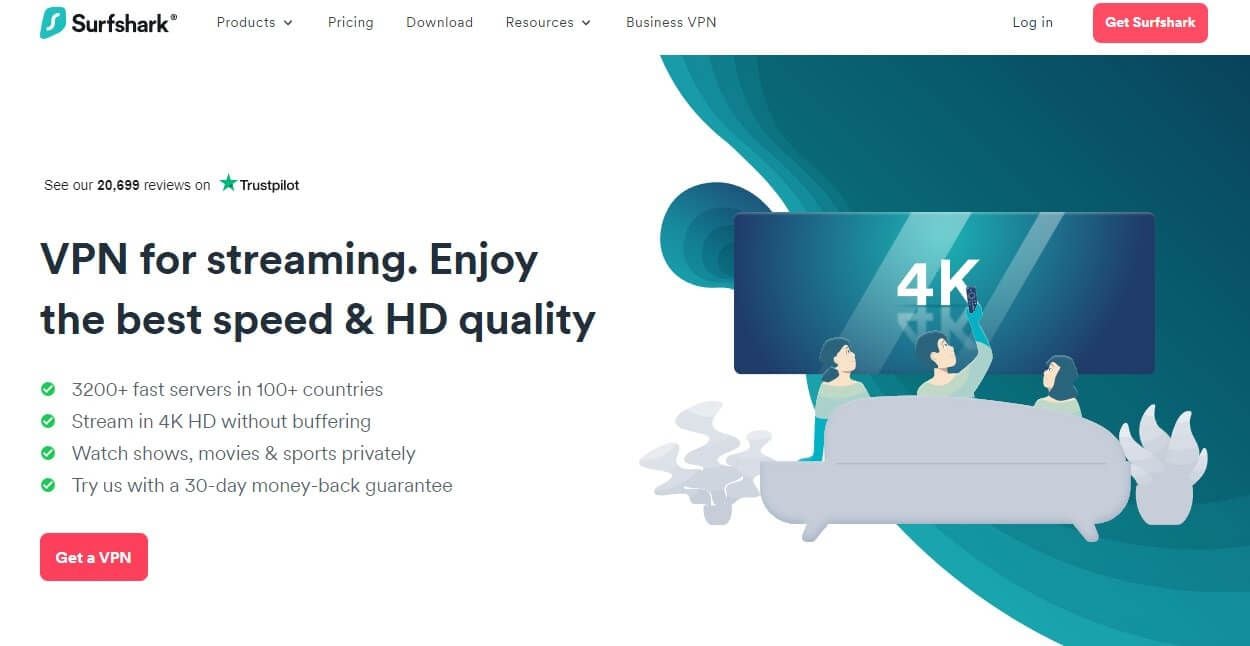
Pros
- No limit on simultaneous connections
- The best VPN for streaming at this price
- Dedicated IP addresses
- It includes an ad blocker
Cons
- It could be a bit faster
- Costly short-term plans
Installing a VPN on Chromecast can be handy if the VPN in question is Surfshark. This affordable service rocks 3,200+ servers in 100 countries to help you bypass even the most stubborn geo-blocks.
Impressively, it works with 30 or so Netflix catalogs, for your info.
However, it’s not all about Netflix, as Surfshark effectively unblocks everything you throw at it. In addition, the VPN’s performance is stellar despite not being faster than NordVPN, CyberGhost, or ExpressVPN. Surfshark uses WireGuard and OpenVPN protocols.
To that, we should add NoBorders, a feature you can use to obfuscate your VPN traffic. You’ll like Surfshark’s good-looking apps that can be installed on any platform. Plus, even though it’s cheap, its security and privacy are among the best out there.
Surfshark stores no logs and offers military-grade encryption for ultimate privacy. Unlike its predecessors, it comes with unlimited simultaneous connections. This allows you to protect as many devices as you want without fear of crossing the red line.
Notable features include MultiHop, Static/Dedicated IPs, and SmartDNS. We particularly like its MultiHop option that doubles your encryption by routing the traffic through two servers. Surfshark’s shorter plans can be costly, so it’s best in the 2-year variant.
In this case, the VPN’s price starts from a speck over $2 a month and users get a 30-day money-back guarantee for any plan. Being one of the best VPNs for Chromecast in 2025, we’re sure its affordability will play a huge factor in your selection.
5. Private Internet Access
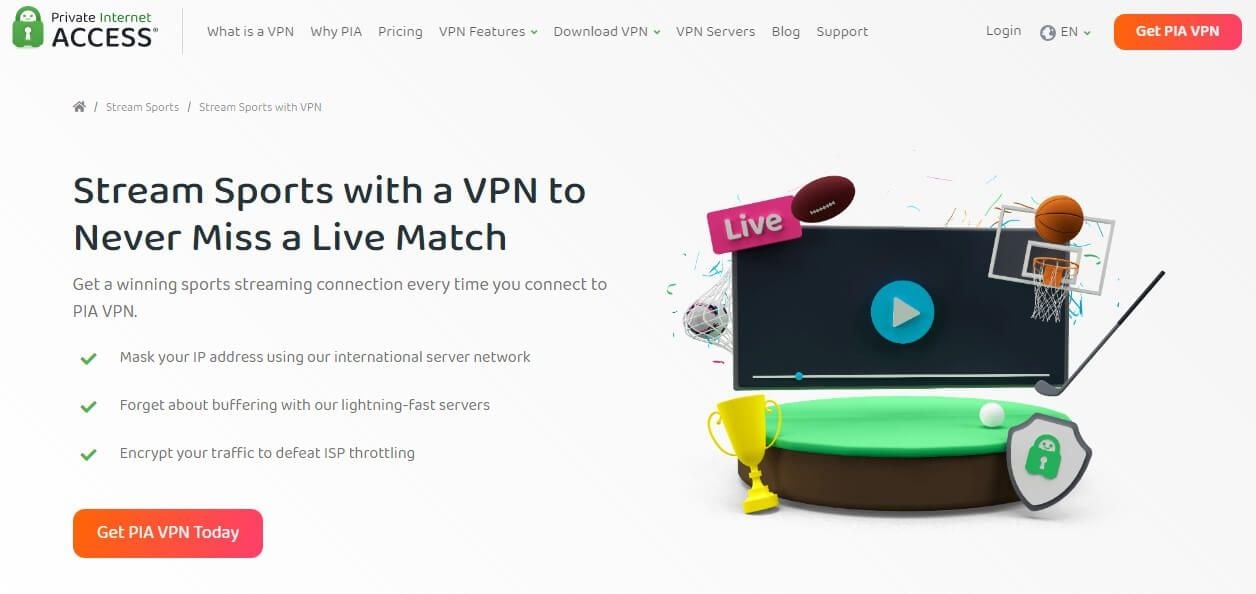
Pros
- 30,000+ servers
- PIA MACE
- Advanced security features
- Shadowsocks for added obfuscation
Cons
- Works with only a couple of Netflix catalogs
- The Firestick TV app is missing
- Slightly clunky Windows app
Private Internet Access is our final pick for this list of the best VPNs for Chromecast in 2025.
Its price is also around $2 a month and the VPN packs unlimited simultaneous connections. However, its streaming capabilities are slightly weaker and you’ll find it’s not as effective as the best VPNs for Chromecast.
The good thing is that it still works with a few Netflix catalogs and offers servers in around 91 countries. PIA takes pride in being one of the safest VPNs with AES-256 encryption, an audited no-logging policy, and strict RAM-only servers.
The VPN also offers full router support through which, you can install it on Apple TV and Chromecast. Private Internet Access, again, offers WireGuard, which means connections are stable, alas, not the fastest compared to other VPNs here.
The VPN is still good enough for watching 4K movies and series on Chromecast. We like that PIA includes a heap of advanced features, such as SOCKS5 or Shadowsocks with obfuscation that helps get over censorship in some countries.
Since it’s a sister company of CyberGhost and ExpressVPN, it offers some great extras like PIA MACE, which is an ad blocker. However, there’s also the option to get a dedicated IP and even an antivirus to sway viruses and malware away from your computer.
Private Internet Access offers no app for Firestick TV, which can be disappointing for some. But the VPN’s 30,000+ servers balance things out, along with an affordable price that many of you will find righteous. All in all, a solid Chromecast VPN for modest users.
How to Use a VPN With Chromecast
Installing a VPN on Chromecast isn’t as simple as installing it on your phone or computer.
It’s vital to know that this device doesn’t support VPNs natively, which calls for a few workarounds. Essentially, everything revolves around installing a VPN on a router.
You can use a physical router or create a virtual router on your Windows or Mac computer. In this guide, we’ll explain how to use Chromecast with a VPN by going through all of the aforementioned installation methods.
Setting Up a VPN on a Physical Router
First, we’ll discuss installing a VPN on a physical router. This is complicated for many users because not all routers are VPN-ready and the process requires a bit of experience. Here’s how to use a Chromecast VPN by setting it up on your router.
- Make sure you have a VPN-friendly router. Google your router model and see if it supports VPN connections or connect the manufacturer and get information about your model directly.
- Subscribe to one of the VPNs from our list. As expected, we recommend NordVPN and its 70% discount for all biennial plans (use the button above).
- Visit this page to begin the setup. Here, select your router from the list. NordVPN supports all popular models from Linksys, Asus, and Netgear.
- Click on Download Firmware and download the image file from the site.
- Go to your router settings by opening the browser and typing in 192.168.1.1 or 192.168.0.1 – one of these will be your default router’s IP.
- Sign in with the credentials provided by your ISP. Usually, username and password are the same (admin) but be sure to check this info with your internet provider.
- In your router settings, find the option to enable the VPN and toggle it ON.
- Upload the firmware file you downloaded previously. The router should restart now.
- Log in to the NordVPN Router Setup page and simply follow the steps to finish the setup. It shouldn’t take more than a few minutes.
Once the VPN is connected to a router, you will need to connect to a server. Now, all devices connected to a router will be protected by a VPN, including your Chromecast. This will allow for all the aforementioned benefits, such as streaming and staying anonymous online.
It’s worth noting that non-VPN-compatible routers can also be used. However, there’s an additional step of flashing the firmware, which carries the risk of “bricking” the router and breaking it, thus, voiding its warranty.
Creating a Virtual Router to Use a VPN on Chromecast
Do you have a router incompatible with VPNs and you don’t want to risk flashing its firmware? There’s still a way to use a VPN on Chromecast. You will need to set up a virtual router and share the connection with your Chromecast, which we’ll explain below.
Of course, there’s one condition – to have a subscription to one of the VPNs above. Preferably NordVPN. We won’t go over this step because we already discussed it. You will, however, need to have a VPN installed on your Windows or Mac PC.
Once you have the Chromecast VPN in place, follow the steps below to set up a virtual router on your Windows computer:
- Open Command Prompt as an administrator.
- Enter the following command: netsh wlan set hostednetwork mode=allow ssid= network name key=password. Replace “network name” and “password” with the preferred network name and password. Press Enter.
- Open the search bar by pressing Windows + S and type in ncpa.cpl. Press Enter.
- You’ll open the Network Connections menu in the Control Panel, so find the one you created previously and remember its name.
- Next, find the VPN connection here. For example, if you use NordVPN, it should be called “TAP-NordVPN Adapter” or something similar.
- Right-click on this connection and select Properties.
- Select the Sharing tab and tick the box next to the command that says “Allow other network users to connect through this computer’s Internet connection.”
- From the dropdown menu under “Home networking connection”, find the name of the connection you created beforehand and select it.
- Press OK and the virtual router is ready to use.
- Now, you need to connect to NordVPN’s server of your choice. It can be a server in the US, perhaps.
- On your Chromecast, find the WiFi network you created, connect to it, and you’re ready to use NordVPN as your VPN for Chromecast.
Setting Up a Virtual Router on macOS
If you’re a Mac user, you can also create a virtual router to use a VPN on Chromecast. Our step-by-step tutorial is below:
- Open System Preferences.
- Select Sharing and then go to Internet Sharing.
- In the menu that appears, share the connection from the L2TP VPN connection. Then for the “To computers using”, choose “Wi-Fi.”
- Click on Wi-Fi Options and then enter the name of the network, put WPA2 Personal as your security, and leave the default channel. Don’t forget to create a password to prevent unauthorized access to the network.
- After you click OK, go back to Sharing and enable Internet Sharing by ticking the box in front of it. If you’re prompted to confirm your choice, select Start.
- Connect to NordVPN or any other VPN on your Mac.
- Now, boot up your Chromecast, open its Wi-Fi settings, and find your network.
- Connect to the network using the password you previously created and you’re all set.
It will work the same way as the virtual router on Windows. To find out how else you can use a VPN on your computer, read our Windows VPN guide.
Free VPN for Chromecast: Which One Should You Use?
Let’s first answer the question of whether you can use a free VPN on Chromecast. Yes, you can. But should you? We’d say no.
Free VPN providers for Chromecast come with several limits that you’ll unlikely get over if you want unlimited streaming and fast speeds.
Most of them limit your traffic to a few monthly gigabytes, which is never enough. Furthermore, you’ll find the majority of free VPNs slow but above all, not able to unblock a single streaming service. This alone makes them a poor choice for a Chromebook VPN.
Some free providers are known for storing logs and selling your private data to third parties. We’re especially against them for obvious reasons. If you’re after a really free VPN for Chromecast, our suggestion is to at least use the best possible.
Proton VPN
For example, Proton VPN is safe and secure, with servers in the US, Japan, Poland, Romania, and the Netherlands. Its server list is abysmal but it’s fast for a free VPN. We should mention it’ll work with Netflix more or less but anything other than that won’t be very satisfying.
Proton VPN offers unlimited bandwidth but has no premium features like Secure Core and dedicated streaming servers. Another problem is the lack of live chat support that would otherwise come in handy if you encountered any problems.
PrivadoVPN
PrivadoVPN is great for streaming, as it works with a couple of streaming services in its free version. Sadly, you’re looking at only 10 GB of monthly traffic and about 12 server locations. PrivadoVPN is secure and offers a no-logs policy, which is a plus.
Like Proton VPN, it lacks premium options, one of which is an ad blocker, for example. We don’t like that it has no third-party audits either and the fact that the streaming performance is so-so. You’ll find NordVPN miles ahead, which is to be expected.
Free Trial on a Premium Chromecast VPN
The best option to use a VPN and Chromecast is to go for a trial on some of the top providers from our list. You can easily obtain a 7-day trial from NordVPN on your phone. CyberGhost offers a 24-hour free trial without providing a credit card, as well!
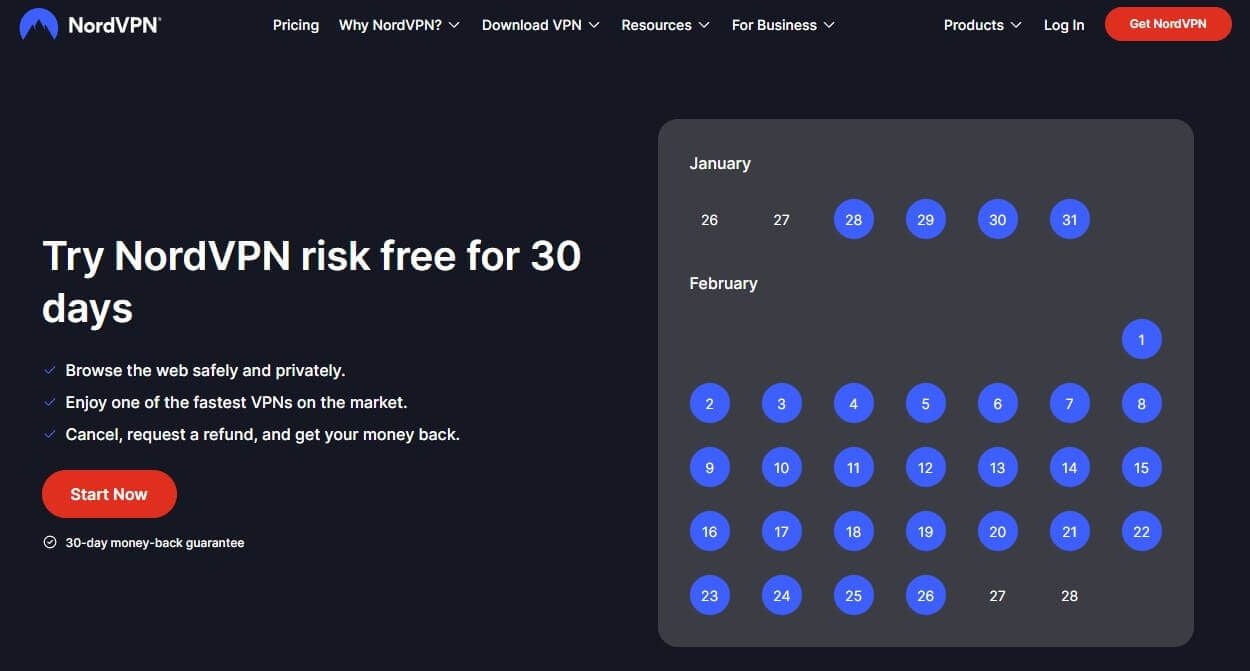
All providers on our list have a 30 or 45-day money-back guarantee. This means you can be refunded during this period without specific conditions. Yet, you’re getting their PREMIUM versions that boast all of the benefits we discussed.
It’s your choice. Do you want a few-day free trial or you prefer to purchase the Chromecast VPN and be refunded afterward?
Use NordVPN For 30 Days Risk-Free
VPN Not Working With Chromecast: Here’s a Fix!
Many are looking for a Chromecast VPN workaround for casting. Unfortunately, when connected to a VPN, that won’t be possible if Chromecast and the device you want to cast on are connected to different networks.
Thankfully, if you set up a virtual router or install the VPN on a physical router, you won’t have a problem. Both devices will be on the same networks, thus, sharing one IP address. Other issues might include poor performance, which can be attributed to many factors.
If you’re using a poor-quality service, it can produce slower speeds. Users frequently experience problems with the router VPN setup, and if that’s your case, ensure you’re following the steps from the chosen VPN site correctly.
NordVPN’s 24/7 support will help you if you’re stuck. Another problem is the inability to unblock a streaming service you want. This can be remedied by using another server or switching to another VPN if you’re not using one of the best providers from our list.
Generally speaking, as long as you’re using a tried-and-tested provider, you’ll be issue-free. We explained why we love NordVPN in our review. It’s amazing. However, that’s not to say CyberGhost and ExpressVPN won’t work if you opt for them.
Summary
Combining a VPN and Chromecast will result in a better streaming experience. Thanks to its ability to get over geo-blocks, the best Chromecast VPN will squeeze more juice out of this device. NordVPN, according to our test, was shown to be the most reliable in 2025.
Our team recommends a few other options that worked well in our evaluation. In particular, ExpressVPN, whose streaming-friendly servers are impeccable. Users who want to watch Netflix on Chromecast can opt for CyberGhost or Surfshark which can unblock 20+ catalogs easily.
Finally, if you’re less demanding and don’t mind average streaming performance, PIA VPN is very attractive. We included a bit of everything for everyone, so now, we leave the decision to you. Just in case you need to use a VPN on your Chromebook, these 5 will work as well.