Chromebooks are versatile tablets/laptops that allow you to perform a variety of tasks on Chrome OS. Users look for the best VPN for Chromebooks in 2025 despite its increased security due to automatic updates and sandboxing. However, once you go online, the situation changes.
Your exposed IP address can be useful for hackers and snoopers to steal your personal data. Moreover, if you’re using your home network, your ISP can also spy on your activities and see everything you do on the internet. This includes even watching porn or downloading torrents.
Not to mention these annoying geo-blocks that you can’t get over. With a quality Chromebook VPN, these issues sound silly. Once you encrypt your traffic with a VPN, everything you do online is private. In addition, with your IP concealed, no one can compromise your identity.
This is great for torrenting, watching movies/shows, and even gaming. Chromebook is indeed a powerful device, but with an even more powerful, it’s infinitely better. In today’s article, we’ll divulge our top 5 Chromebook VPNs, so stay tuned – don’t move an inch!
Best VPN for Chromebook: Our Top 5 Favorites for 2025
As always, we took our time to test each provider and see how well it works with Chromebook. We concluded that it’s much better to aim for premium providers, even though they cost money. But at this point, you already know that premium VPNs are better than free ones.
That said, we at least made sure you won’t pay top dollar. Instead, all our VPNs offer special discounts and deals that you can instantly get through our site. Without further ado, our top Chromebook VPNs include:
7492 servers
150 covered countries
30 days money-back guarantee
10 simultaneous connections
9.8 /10
3000 servers
105 covered countries
30 days money-back guarantee
8 simultaneous connections
9.4 /10
12000 servers
100 covered countries
45 days money-back guarantee
7 simultaneous connections
9.2 /10
1. NordVPN
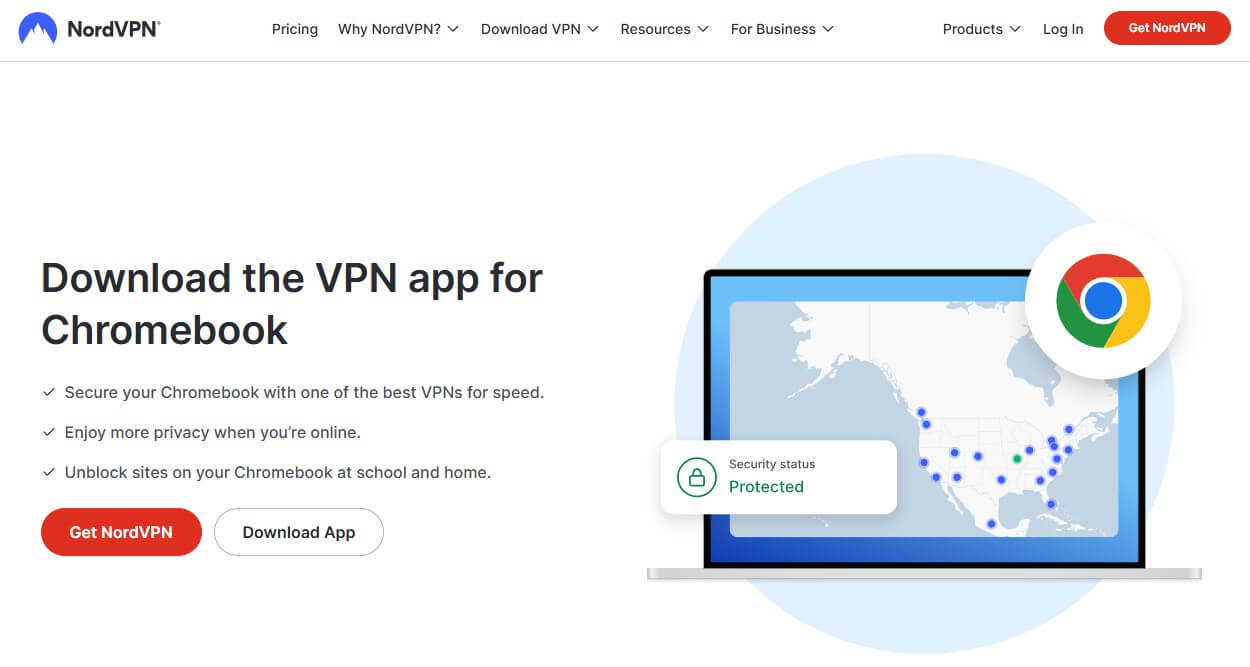
Pros
- Excellent Chrome OS app
- Top-tier streaming optimization
- Double VPN servers
- Threat Protection Pro
- Fast speeds (10 Gbps servers)
- Audited no-logging policy
Cons
- Very rare connection issues on Windows
- Pricier monthly plans
NordVPN is a widely adopted VPN for Chromebooks in 2025 that we can recommend. Its extraordinary device support means installing it on Chrome OS is a piece of cake, after which, you’ll revel in its 7,200 servers in 118 countries across Earth. Sounds awesome?
Wait till you hear this – NordVPN is the most feature-rich VPN on Chrome OS! It offers NordLynx, a WireGuard-based protocol, but also Threat Protection Pro. This means it can easily block viruses, malware, and annoying ads, keeping your visited pages clean and fast to load.
NordVPN is a beast of a VPN, so to speak. It’s good for streaming on BBC iPlayer and Netflix, it has P2P servers and even comes with Double VPN servers. The latter is impressive for your security, as it doubles your encryption and routes your traffic through two servers in different countries.
This makes you untraceable online and completely anonymous as a result. Furthermore, NordVPN offers obfuscated servers and NordWhisper, both of which are useful when using a VPN in the UAE or when trying to avoid network filtering. This is complemented by Meshnet, a feature for gamers who often host or join LAN parties but want additional safety.
This best Chromebook VPN has a modern-looking app that even beginners can get into. It offers excellent speeds, and thanks to unlimited traffic, users don’t need to confine themselves and worry about crossing that red line.
You also won’t cross the red line in terms of pricing. NordVPN retains its affordability in spite of the obvious jump in quality. Therefore, the 2-year plans are discounted through our site and are decorated with a 30-day refund policy for your convenience.
Can you really ask for more?
2. ExpressVPN
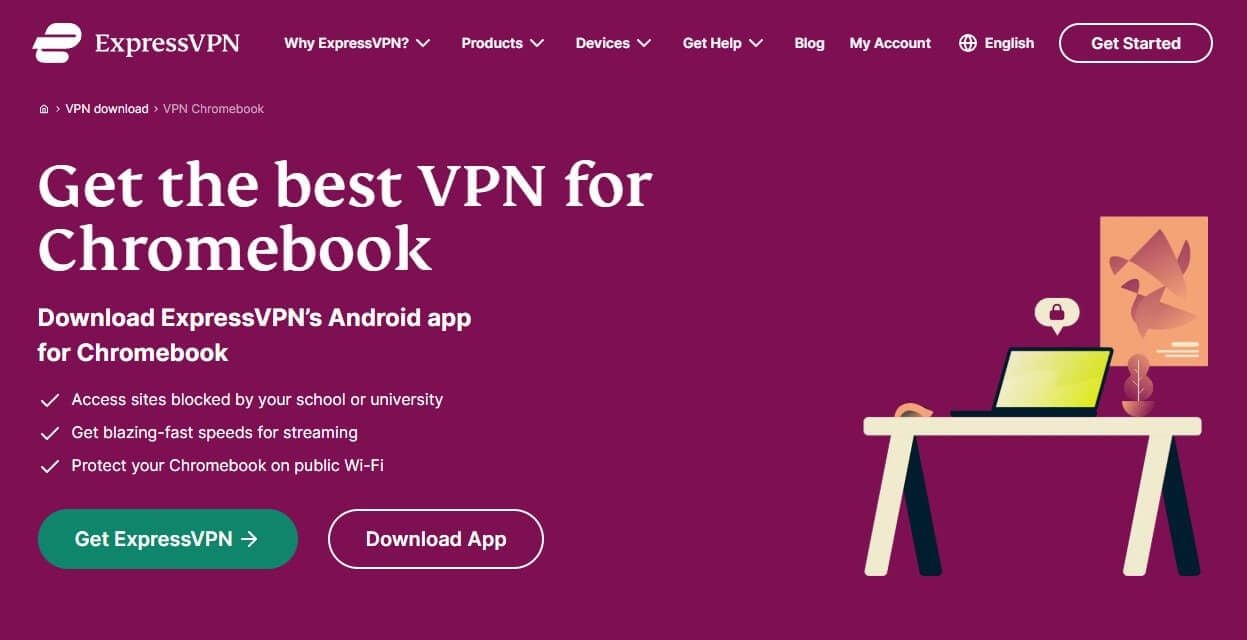
Pros
- Dedicated Chromebook VPN app
- Unlimited traffic
- Stable streaming performance
- Audited by KPMG, Cure53, and PwC
- Works with Netflix
- Blocks malicious sites and trackers
Cons
- A bit pricey overall
- No support for MultiHop
ExpressVPN is the second-best VPN for demanding Chromebook and Chrome OS users.
This provider offers a native Android app that you can easily download and install on your Chromebook. It takes this no-bullshit approach, offering a simple, yet functional app that even beginners will enjoy.
As the best VPN for Chromebooks, it prides itself on being extremely fast. Thanks to 10 Gbps servers and the Lightway protocol, you can enjoy fast torrenting or HD streaming. In addition, its OpenVPN presence is great, as you can use this protocol to get over censorship in some cases.
ExpressVPN is really secure. It has AES-256 encryption, which is further complemented by a kill switch. Unlike some other VPNs, you get the kill switch even on Chrome OS – bravissimo! Furthermore, ExpressVPN’s split tunneling works like a charm and its IPv6/DNS leak protection is impeccable.
All of this wouldn’t be so impressive if it weren’t for an audited no-logging policy. Is ExpressVPN keeping any logs? Absolutely NOT! It is, in fact, audited by PwC, KPMG, and Cure53, which tells us a lot about the provider’s undeniable quality and safety.
ExpressVPN works with Netflix as well, and you’ll find it suitable for low-ping gaming, as you play Apex Legends Mobile or other popular titles. In addition, the provider has 8 simultaneous connections per subscription and offers the absolute best 24/7 live chat support we’ve come across.
On Chrome OS, it can even block ads, malicious sites, and trackers, which we found incredibly useful. To be honest, it has no specific downsides, except for the lack of MultiHop and slightly higher prices. Still, at a 61% discount and 4 free months for the 2-year plan, it’s hard to find a better VPN for Chromebook.
3. CyberGhost

Pros
- 12,000+ servers in 100 countries
- Optimized for streaming
- DNS and IPv6 leak protection
- Torrenting is allowed
- Cheap long-term plan ($2.19/mo)
Cons
- It doesn’t have obfuscation
- Slightly confusing desktop apps
CyberGhost is yet another provider with a free Android VPN app. While not a free VPN, the provider’s subscription is perhaps among the most affordable on this list. It packs 12,000 fast servers in 100 countries, all of which are available in its Chromebook VPN application.
Not to mention its streaming servers which are one of the best. They’re optimized for platforms like Disney+ and Hulu, plus an array of TV channels. Once you connect to one of them, unblocking the service of your choice is a breeze. This is thanks to WireGuard, one of the best protocols around.
CyberGhost even offers an ad blocker, which Chrome OS VPN users will enjoy. In addition, we should mention its reliable IP/DNS leak protection coupled with Private DNS. We’re talking about CyberGhost’s DNS server that will route your traffic rather than your ISP’s DNS.
Since the VPN operates under a no-logging policy audited by Deloitte, its DNS won’t store any traffic-related info. Moving on, CyberGhost is a versatile VPN for all platforms. Aside from Chromebooks, it also supports iOS, Android, Windows, macOS, and Linux, in addition to routers and Smart TVs.
We like how fast it is as well, and Chrome OS users won’t have any issues with torrenting or playing online games. Its only downside is the lack of obfuscation but that isn’t a huge deal. After all, you get amazing 24/7 support through live chat in English, German, and French!
And you know what else you’re getting? A tremendous 45-day money-back guarantee for all plans longer than a month. We recommend claiming its exclusive discount below and enjoying its longest plan for just around two quids (or dollars) a month.
Don’t tell us you don’t have that much!
4. Surfshark
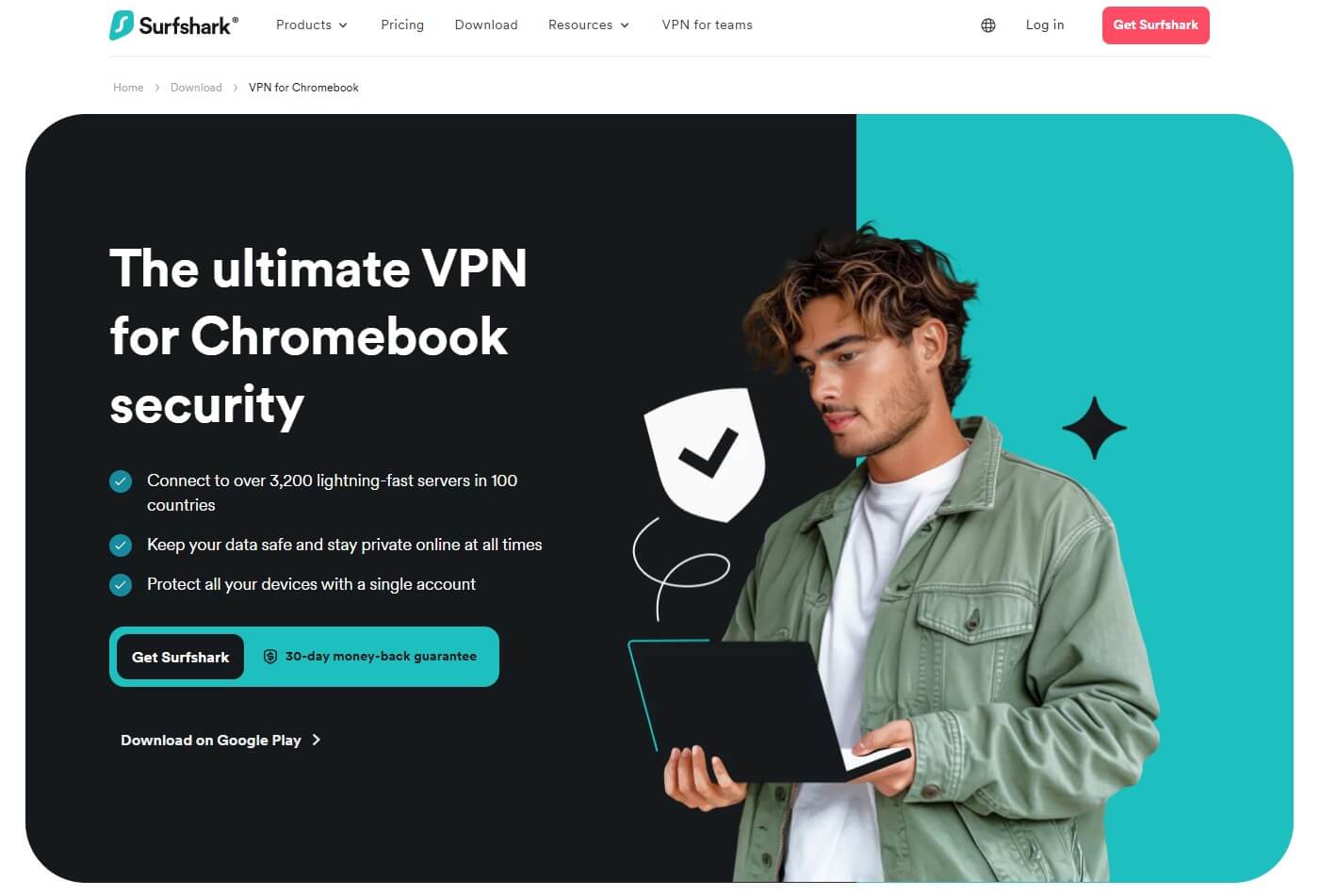
Pros
- 3,200 servers in 100 countries
- Unlimited simultaneous connections
- AES-256 encryption
- GPS override function for spoofing
Cons
- The Starter plan lacks some security features
- It could be slightly faster
Surfshark isn’t better than ExpressVPN or CyberGhost. However, it’s very close thanks to its 3,200 servers in 100 countries. While the provider isn’t blazing-fast like previous VPNs, it does offer unlimited simultaneous connections, beating all of its rivals in this regard.
On top of that, this reliable VPN for Chromebook in 2025 offers plenty of amazing features. Aside from bank-grade encryption and a no-logging policy that NordVPN also has, this one offers an IP Rotator. This feature rotates your IP periodically to make you even more anonymous online.
MultiHop makes its return here, and this time, you can choose the two server locations that your traffic will be routed through. We like Surfshark’s focus on streaming and torrenting, both of which can be done no matter the device you’re using.
Users use it to watch Netflix, for example, but we know it’ll work with US TV channels abroad. Additionally, the VPN has a CleanWeb ad blocker which works well. The kill switch, however, sometimes fails to work, but that’s a rare occurrence and isn’t impacting the VPN majorly.
Surfshark is a great companion for 360-degree protection. Thanks to the Surfshark One plan, which costs slightly more, you can even enjoy Dark Web Monitor and antivirus, where the latter will help you get rid of unwanted software on your computer, tablet, or laptop.
With this VPN, you can even spoof your location successfully, as it offers the GPS override function. The best thing is that it’s as cheap as CyberGhost, so the price stays low, and a 30-day refund policy is present for all plans.
If you’re interested in this Chromebook-compatible VPN, you know what to do.
5. Private Internet Access
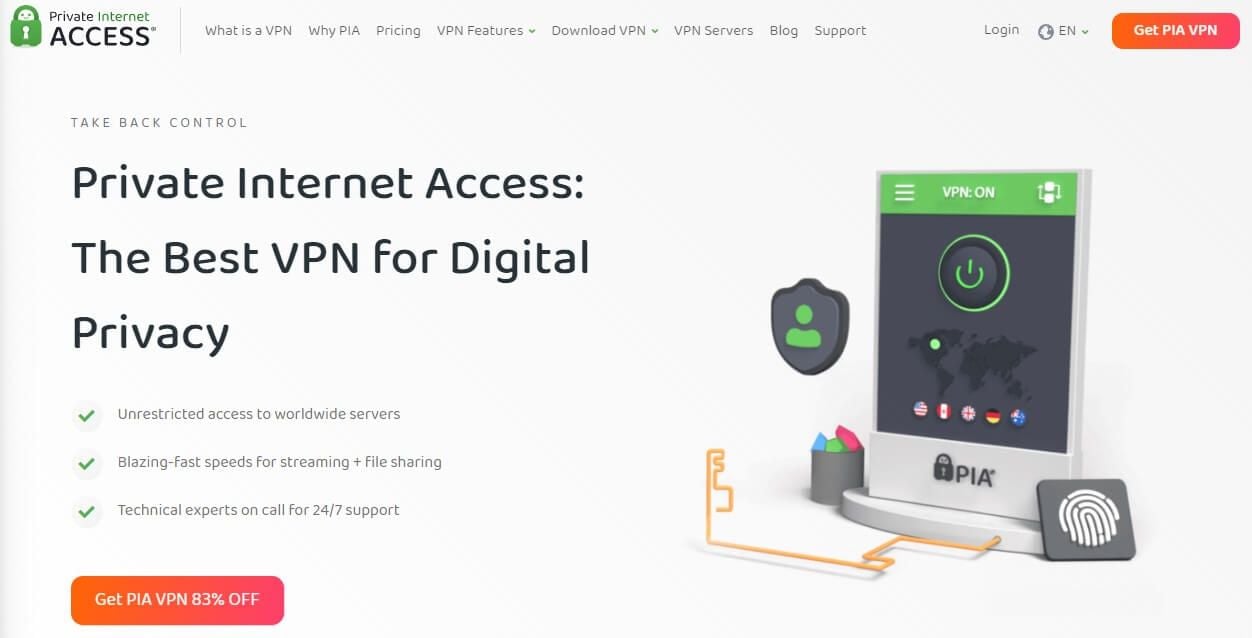
Pros
- Dedicated streaming servers in the US
- PIA MACE is a great ad blocker
- Easy-to-use Chrome OS app
- It stores no logs of user activities
Cons
- Not the fastest in the price segment
- Streaming capabilities could be improved
- No proper support for Firestick TV
Private Internet Access comes at a cheap price, with no corners cut in terms of quality. Indeed, with 30,000 servers in 91 countries, it’s hard not to drop your jaw to the ground and think about installing it on your Chromebook.
Thankfully, as one of the best VPNs for Chromebooks, Private Internet Access offers a native app that you can install pretty easily. On Chrome OS, it has a decent-looking app with plenty of features like PIA MACE, which is a reliable ad blocker, plus full support for WireGuard.
While its speeds could be better, the provider is at least great for torrenting and occasional streaming. Its highlight is a no-logging policy audited by Deloitte and proved in court plenty of times. Each time the authorities tried to extract user data from PIA, they found nothing on its servers.
This is further bettered by RAM-only servers that inherently keep no logs and wipe every bit of info with each restart. Not to mention its private DNS plus IP leak protection, all making sure you’re safe and secure while surfing the web.
Private Internet Access also offers MultiHop and support for SOCKS5 and Shadowsocks is here. This VPN works on all devices, too, but we find it disappointing that it has no dedicated app for Fire TV. Instead, you can install other VPNs on Firestick, like NordVPN or ExpressVPN.
As for the price… well, this is definitely the cheapest VPN you can use on a Chromebook – it’s also the “worst” of the bunch. It’s by no means bad, though, and is among the most reliable VPNs you can get. Of course, a special discount is below, that’ll let you get its longest plan at the price of CyberGhost or Surfshark.
Best Chromebook VPN in 2025: Our Criteria for Selection
Before writing this guide, we tested hundreds of providers to make sure we picked the best ones. During our testing procedure, we used the criteria that include:
- Support for Chrome OS. Every provider needs to have proper support for Chromebooks. The best VPN for Chromebook must offer a native app for the platform, which all 5 providers on the list do. In fact, they’re also easy to set up through Google Play, as if you’re using your Android phone.
- Security. This is a mandatory criterion. Each provider must pack 256-bit encryption and a kill switch at the very least. However, the VPNs presented here offer much more, such as MultiHop, DNS leak prevention, advanced protocols, and obfuscation.
- No logging. We wanted to ensure that none of the providers keep logs. This is important for preserving your privacy online and preventing ISPs and hackers from tracking you. All services have a no-logging policy with at least one third-party audit, making them 100% trustworthy.
- Unlimited traffic. Unlike many free services, our selection of premium Chromebook VPNs has unlimited bandwdith. This means you can enjoy online activities infinitely without any restrictions.
- Streaming. We know that people seek the top VPN for Chrome OS for streaming as well. In this regard, all providers have you covered, being able to unblock Netflix and plenty of other services. This even applies to foreign TV channels that’ll work like a charm.
- Fast speeds. We all hate it when VPNs slow down our internet. That’s why we decided to include some of the fastest providers like NordVPN, ExpressVPN, and CyberGhost. With their 10 Gbps servers and superior protocols, enjoying fast speeds is guaranteed even on distant servers.
- Affordability. All our providers are very affordable and they won’t cost you a fortune. When looking at their longest plans, you’ll find they’ don’t cross the few-dollar-a-month mark. This makes them incredibly affordable even for people with shallower pockets.
Free VPN for Chromebook: Is It Worth Your Time?
In this article, we want to quickly address free Chromebook VPNs. We haven’t mentioned them because they obviously don’t fall under the “best” category. However, that doesn’t mean they’re not working. We’d say that some pretty good free VPNs work on Chromebook.
But the thing is, they’re littered with limits and issues that most users will find annoying and tiresome. We’re talking about limited bandwidth, inability to unblock streaming services, poor speeds, no P2P capabilities, and in some cases, weaker security.
We surely recommend avoiding Hola VPN, TurboVPN, Betternet, and other crappy providers. But if you’re after the best VPN for Chromebooks and you want a free service, we can recommend a couple of them.
Hide.me VPN
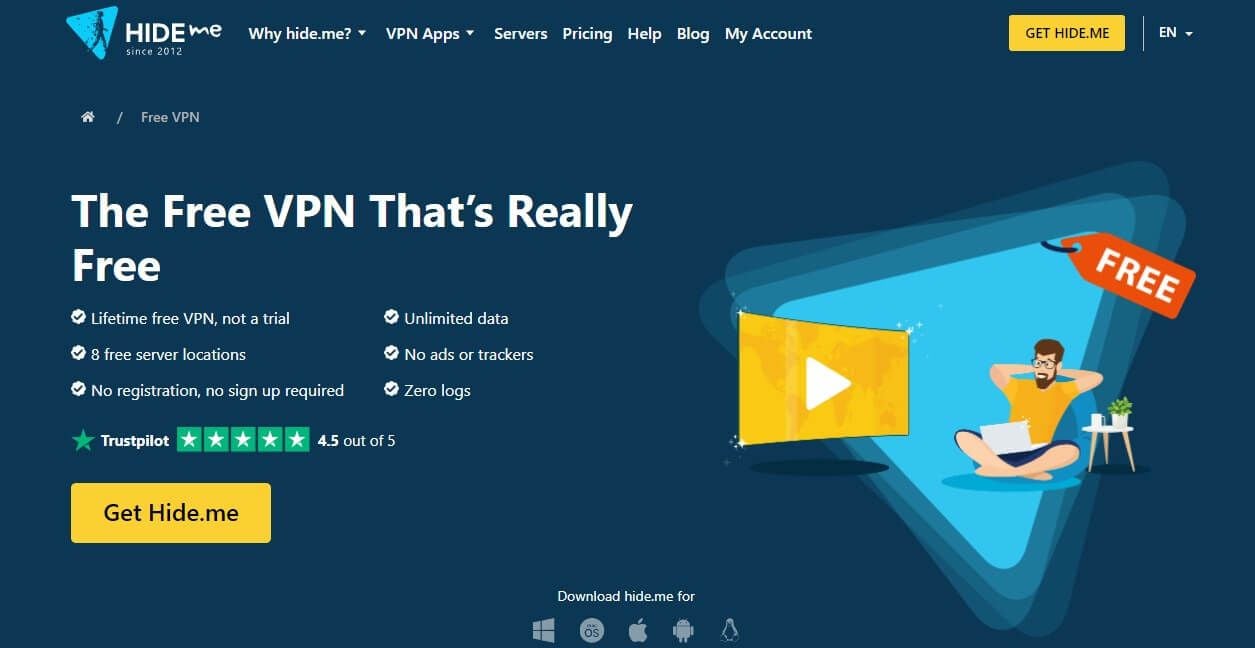
Hide.me VPN offers a completely free VPN with decent speeds and rock-solid security. It has bank-grade encryption, a no-logging policy, DNS leak protection, and WireGuard support. On top of that, there’s a dedicated Chromebook VPN app that you can easily install.
We think it’s a great VPN for Chrome as well. There’s a catch, though. Hide.me VPN comes with unlimited bandwidth and has no simultaneous connections from the premium version. It’s also limited in terms of streaming and is easily detected by Netflix and BBC iPlayer.
Another issue is that it comes with 6+ server locations only, which is why its servers are often overcrowded. Hide.me VPN also doesn’t allow P2P and each torrenting attempt will be blocked. This plays into our claim that free Chromebook VPNs are very limited.
Proton VPN
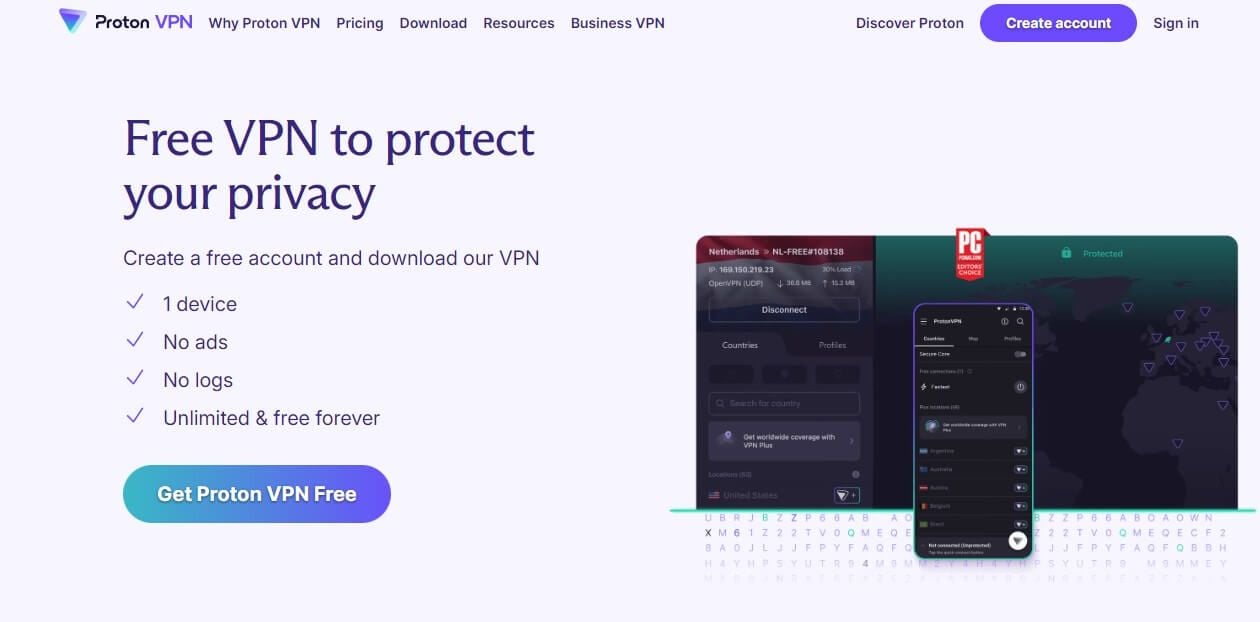
Proton VPN has unlimited traffic, making it very attractive. Its security is top-notch, with the same great encryption, WireGuard, split tunneling, and even IP/DNS leak prevention. Its free version boasts the so-called VPN Accelerator, even though it’s not very effective.
The provider is based in Switzerland and operates under a stringent no-logs policy. Free users can, therefore, enjoy its privacy to the fullest. Once again, there’s a catch in the form of very slow speeds, the lack of P2P capabilities, and no streaming support.
Its 5 server locations in the Netherlands, the US, Romania, Poland, and Japan are also a problem, as you don’t get many servers to pick from. In fact, you can’t choose the server location, as the provider automatically connects to the fastest one.
The provider also lacks the ad blocker and Secure Core servers in addition to the lack of simultaneous connections and proper 24/7 live chat support.
PrivadoVPN
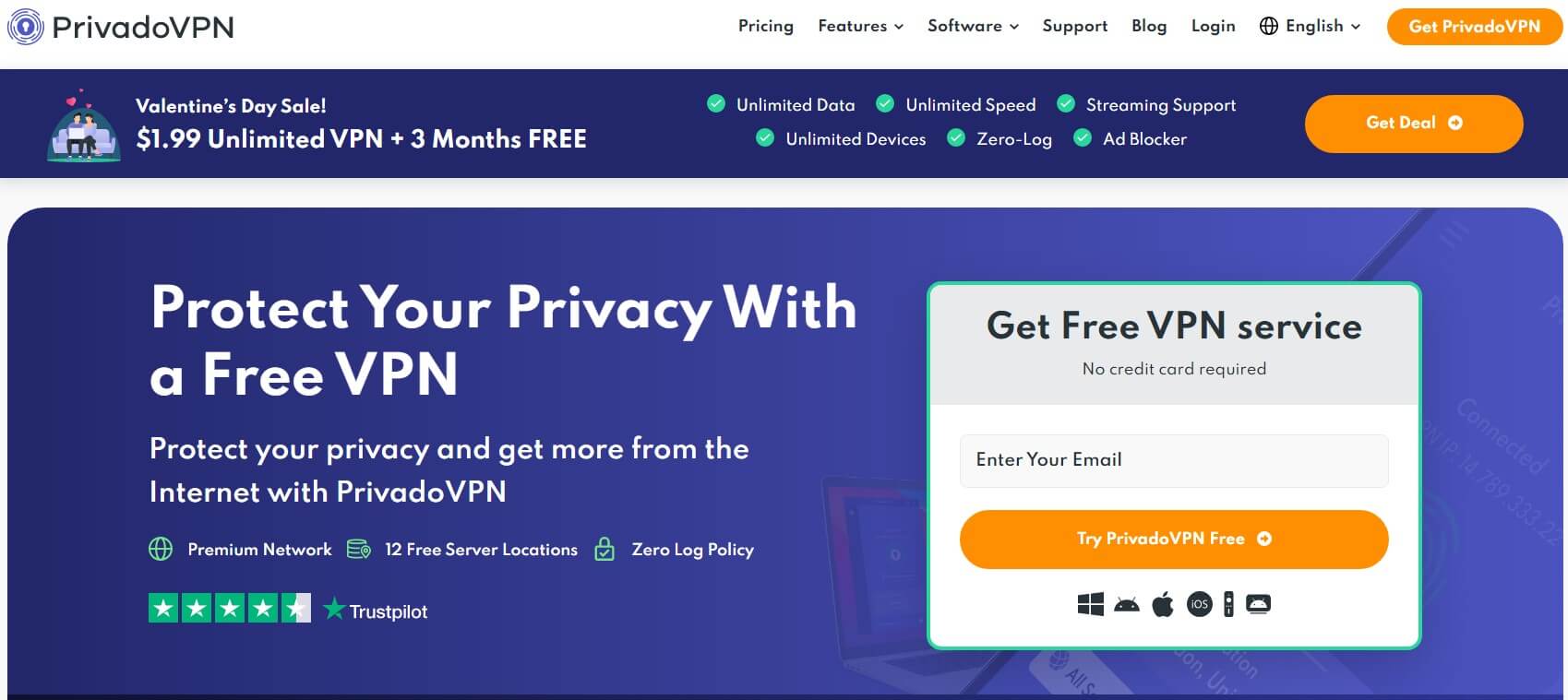
PrivadoVPN has a dedicated VPN app for Chromebook and it’s easy to install and use. We like its fast speeds and 12 server locations, which is more than average for a free VPN. Much like Proton VPN, it’s a Swiss provider, so security and privacy are guaranteed.
We don’t like that PrivadoVPN isn’t streaming-friendly and its 10 GB traffic limit sounds pretty disappointing. Its good side is that it has 24/7 live chat support but it lacks many premium features like Control Tower DNS, which makes the VPN more secure.
PrivadoVPN is a poor option for watching Netflix as well, plus, its torrenting is limited due to the bandwidth cap. Important to mention is that it has no Linux app, so if you’re using Ubuntu, Mint, or any other distro aside from Chrome OS, look for another provider.
How to Install and Use a VPN on a Chromebook?
Installing a VPN on a Chromebook is nothing harder than doing that on Android, iOS, and other platforms. However, if you’re not tech-savvy and don’t want to risk, let’s go through the steps on how to install a VPN service on Chrome OS.
- Subscribe to a VPN from our list. We recommend using NordVPN’s 70% discount for the two-year plan. By the way, this VPN also offers a 30-day money-back guarantee for all plans, so you can get it risk-free.
- With the subscription in place, open Google Play on your Chromebook.
- Search for NordVPN (or any other provider).
- Once you find it, simply select it and press Install. It should be installed in about a minute.
- Open NordVPN and sign in using the credentials you provided in the first step.
- NordVPN’s dashboard will now open and you can connect to a server. Open the server list, find the location you want, and click on it to connect.
- The dashboard will now show a “Connected” message, which indicates the connection is successful.
Conclusion
To conclude, the best VPNs for Chromebooks in 2025 include NordVPN, ExpressVPN, CyberGhost, Surfshark, and Private Internet Access – in that order.
Our team recommends NordVPN, as it’s simply the most reliable pick and an all-arounder with no greater drawbacks.
ExpressVPN is a bit more expensive than other choices but an extraordinary option in spite of that. CyberGhost has an array of streaming servers for binge-watchers. Surfshark is great for value-focused users who want to protect as many devices as possible.
Private Internet Access, with its cheap price, is more suited for less demanding users with the need for excellent privacy and security. Regardless of your choice, you can be sure the VPNs we presented are completely safe and ready to tackle your needs.
It’s the little differences that make them suitable for one user or another. But based on our Chromebook VPN analysis, you should immediately be able to cherry-pick the provider you want. Besides, a money-back guarantee is always here, making sure you can recall your choice and be refunded properly.
FAQ
Here, we’ll answer some of the questions we haven’t addressed.
Does Chromebook have a pre-installed VPN?
If you think about a built-in VPN, no, it doesn’t have it. You’ll have to install it manually by choosing one of our favorite Chromebook VPNs in 2025.
Can I install a VPN on the school Chromebook?
Yes, you can. School Chromebooks work perfectly fine with VPNs, so installing NordVPN, ExpressVPN, CyberGhost, or any other provider from our list is possible.
How much is a Chromebook VPN?
It depends on the choice you made. On average, it’ll cost you from around $2 to $5 a month when talking about the long-term plan. As you can see, having a VPN isn’t such a large investment but in terms of significance, it’s pretty noticeable, having in mind the possibilities of VPN services.