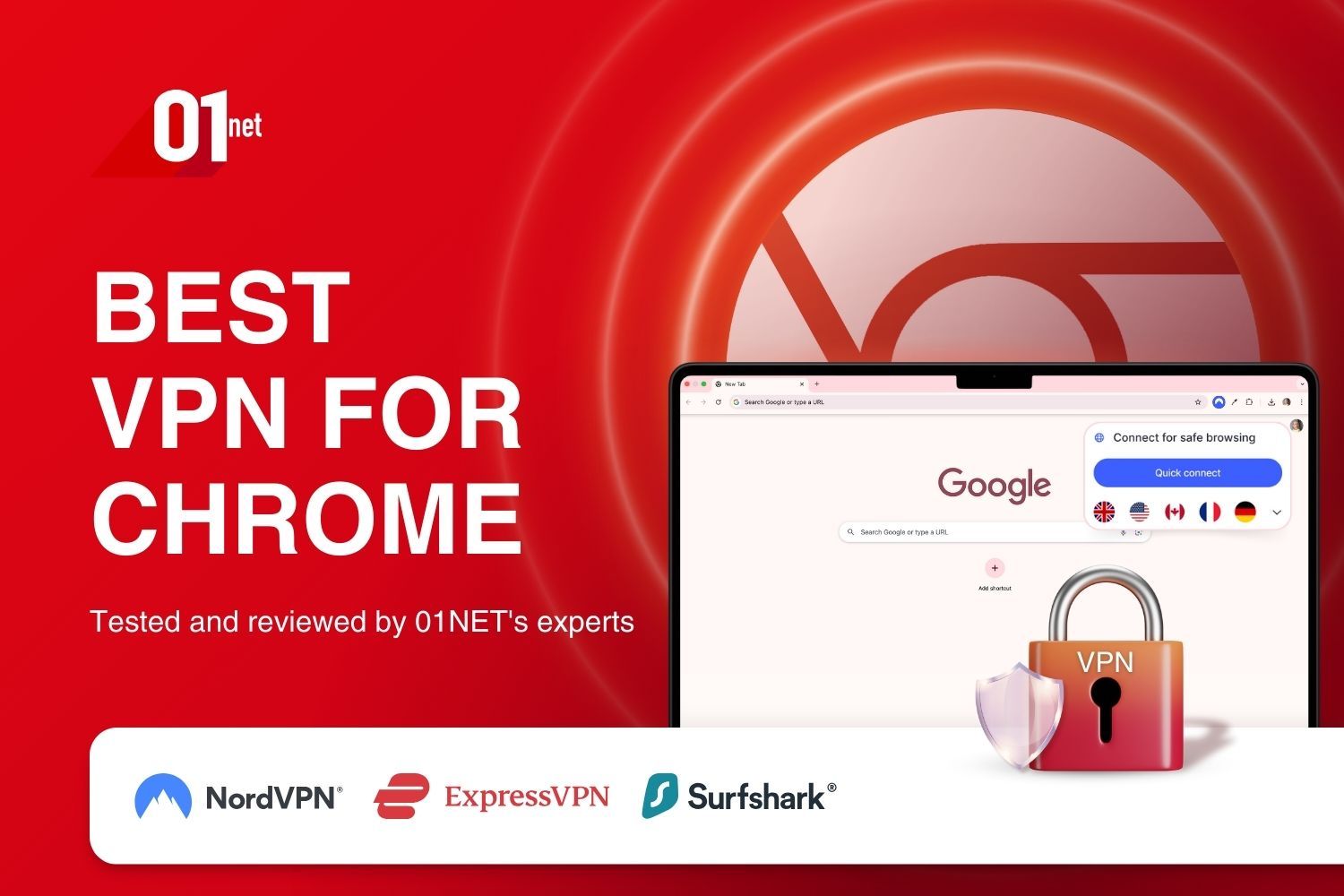
With Chrome’s ability to handle different add-ons and subject itself to heavy customization, it’s no wonder why people look for the best VPN for Chrome. However, while a VPN is a handy tool for online security, bear in mind that in Chrome, these tools are sometimes limited.
Nevertheless, that’s not to say that Google’s browser doesn’t have a fair share of available VPNs. Some of them offer a full-fledged VPN app experience, while some of them function as simple extensions.
Thus, today, we cherry-picked THE best VPN for Chrome in 2025 that should satisfy your needs in terms of IP switching and staying secure online. If you’re in doubt, I suggest staying with us.
I’m not going to overstay my welcome, yet I’m sure I’ll help you choose the best Chrome VPN.
Best VPN for Chrome in 2025: Our 3 Favorite Choices
With the introduction you probably skipped out of the way, let me give you a quick disclaimer. Namely, the services you’re going to see below are premium VPNs. This means they require you to pay for a very cheap subscription to use them.
However, this is a good thing given that free Chrome VPNs aren’t that great, which you’ll see later. For now, if you want an unlimited VPN for Chrome with the best possible security and performance, check out these 3 choices:
7100 servers
118 covered countries
30 days money-back guarantee
10 simultaneous connections
3000 servers
105 covered countries
30 days money-back guarantee
8 simultaneous connections
3000 servers
100 covered countries
30 days money-back guarantee
Unlimited connections
1. NordVPN
Pros
- 6,400+ servers in 111 countries
- A feature-rich Chrome VPN app
- 256-bit encryption
- CyberSec for blocking ads
- Great device support
- Affordable pricing
Cons
- Seldom connection problems
- Monthly plans are expensive
NordVPN is our absolute favorite VPN for Chrome. It takes a very similar approach to ExpressVPN and Surfshark, adding some features on top of a well-known formula. For the start, the provider offers 6,400+ servers in 111 countries and is the largest VPN on the list.
What’s also impressive is how easy it is to use. It doesn’t look like a full-fledged app but it surely functions like one. Much like the next two picks, its performance is more than decent, which is accompanied by a myriad of security features.
Its ability to block WebRTC will prevent any potential IP leaks. Also, NordVPN uses location spoofing and 256-bit AES encryption, which will make your connection untraceable by your ISP. However, I also like the addition of CyberSec, which is a super-useful ad-blocker.
It will block all annoying ads and pop-ups, further accelerating your browsing experience. Does it store logs, though? Certainly not! It’s based in Panama, which is very privacy-friendly, and with audits from PwC and Deloitte, you can be sure that no logs are stored on its servers.
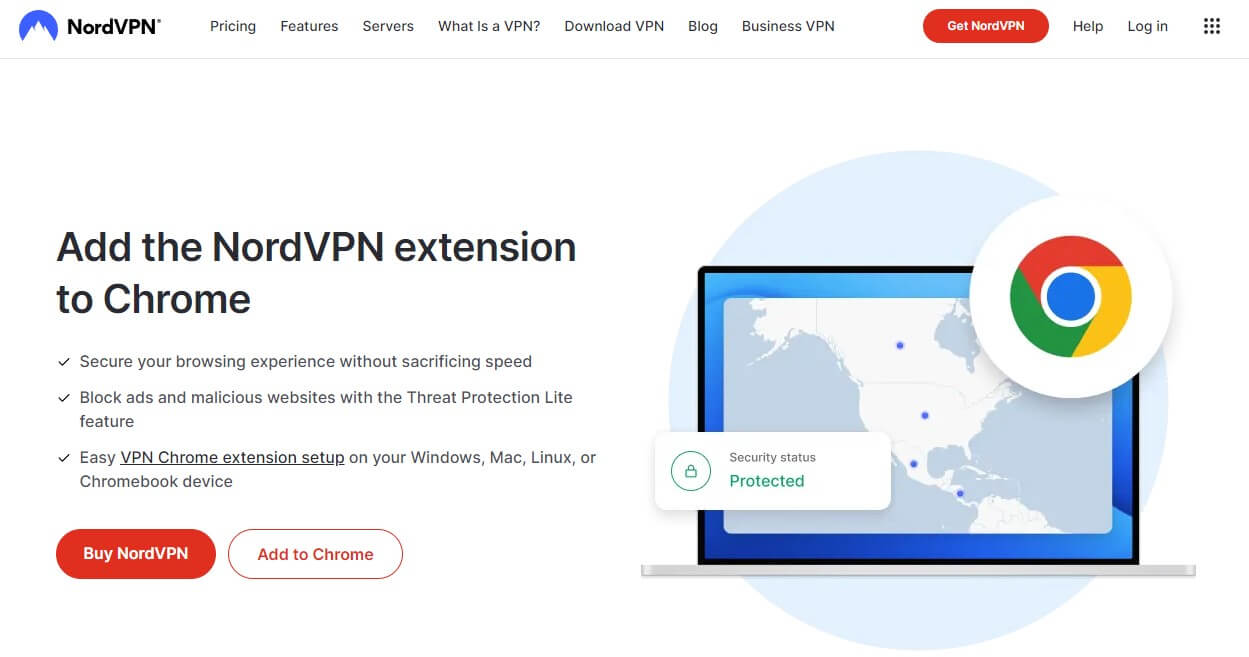
When it comes to streaming, NordVPN works well, being a lot better than ExpressVPN and Surfshark. You can use it to watch 20+ Netflix catalogs, which will undoubtedly be more than enough for streaming-oriented users.
What’s great about it is that it supports all devices you can think of. So, apart from Chrome, you can install it on Android, iOS, Windows, macOS, or Linux, and enjoy all of the great features that this VPN offers. Believe me, there are LOTS of them.
Another thing is that it offers 10 simultaneous connections, a LOT better than ExpressVPN’s 8. And, should I add, it’s not free but it’s not expensive either. Its most affordable plan comes with a huge discount that drops the price to way less than $3.5 a month.
If you factor in its 30-day money-back guarantee for all plans, you’ll see that it’s not a bad deal after all. Willing to test it out? You can do so risk-free, without losing a cent of your hard-earned cash!
2. ExpressVPN
Pros
- A full-fledged VPN for Chrome
- 3,000+ servers in 105 countries
- WebRTC blocking
- The fastest speeds
- Location spoofing
Cons
- Not the cheapest option
- It sometimes isn’t working with Netflix
Let’s move on to ExpressVPN. This is, for us, the second-best VPN for Chrome in 2025 because it offers the full-fledged experience we mentioned. Instead of being a simple proxy, it offers access to all of its 3,000+ servers in 105 countries globally.
This means that, once you change your IP within Chrome, the change applies to the global level and you protect all your inbound and outgoing connections. As such, ExpressVPN for Chrome is superior to any free VPN for Chrome you can find online.
Not to mention its exceptional performance that won’t slow down your internet connection. Another important thing is security. ExpressVPN comes with 256-bit AES encryption coupled with features important for a Chrome VPN extension.
Get ExpressVPN: A Full-Fledged Chrome VPN
Some of them include spoofing your location, blocking WebRTC, and so-called HTTPS Everywhere. This feature will automatically connect to more secure HTTPS versions of websites, resulting in a safer connection.
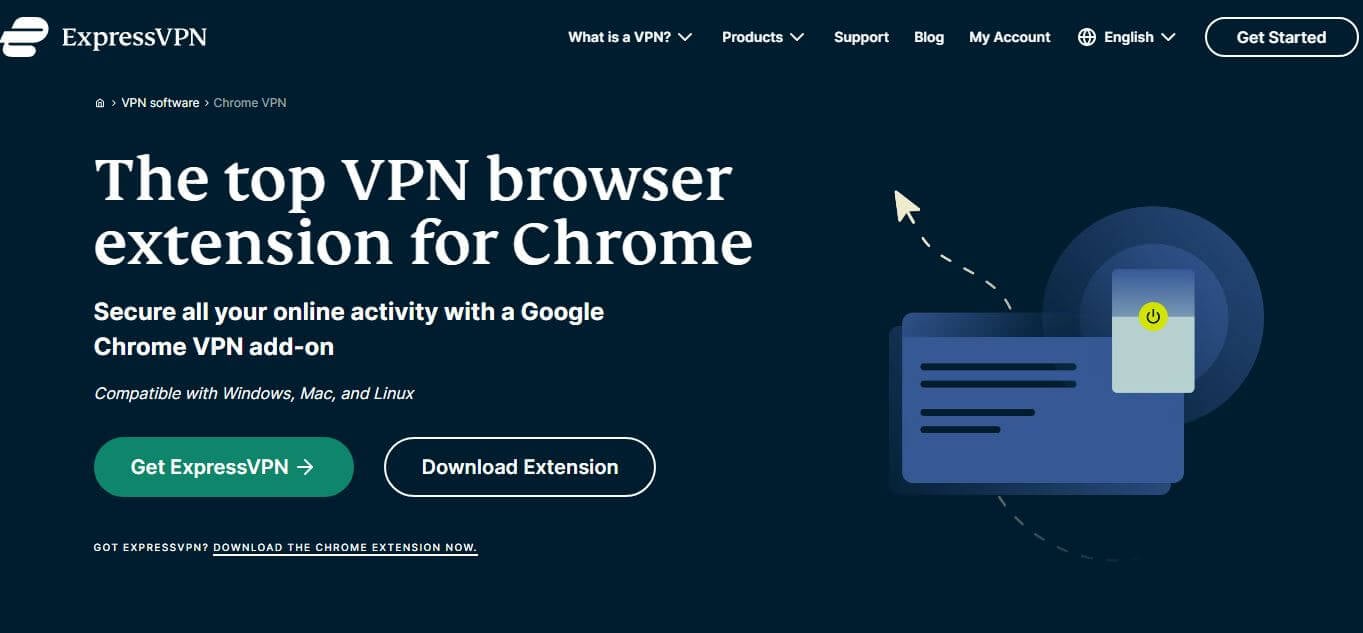
Needless to say, ExpressVPN comes with a certified no-logs policy. And, apart from storing no logs of your browsing history, it’s known for top-grade streaming capabilities. Once you spoof your location, unblocking streaming platforms is a breeze.
With this VPN, you can almost always watch Netflix or enjoy thrilling movies on HBO Max. Moreover, the Chrome version of the app looks like a full-fledged app for any other platform. Speaking of which, you can install ExpressVPN on any device you want, which is another benefit.
Offering 8 simultaneous connections, it should be enough to protect all devices at your home. While it’s not free, you at least get 360-degree protection and a 49% discount plus 3 months FREE for its annual plan.
Thanks to a 30-day money-back guarantee, testing out ExpressVPN is completely risk-free. Give it a shot – this is almost the best VPN for Chrome you’re gonna get. It’s anything but a coincidence that it tops our VPN comparison.
3. Surfshark
Pros
- Fully-featured Chrome extension
- Website safety warnings
- No-logs policy
- Unlimited simultaneous connections
- Extremely cheap prices
Cons
- Not the best performance
- Some kill switch problems in the past
At the end of our list of the best VPNs for Chrome in 2025, we have Surfshark. This is an extremely reliable Chrome VPN with a fully-featured extension that screams quality. All of its 3,200 servers in 100 countries are accessible here, so you miss out on nothing.
Furthermore, Surfshark’s Chrome app is exactly the same as the desktop/mobile app, which takes no time to get used to. While its performance isn’t the greatest, you can enjoy MultiHop servers that will double your encryption and make everything more secure.
Adding to that is also its CleanWeb feature that will block out ads, trackers, and malware. There’s also a cookie pop-up blocker and Bypasser, which serves as split tunneling. Of course, Surfshark can block WebRTC, which is mandatory for concealing your IP fully.
Get SurfShark for Google Chrome
One interesting feature here is called “Website safety warnings”. Upon visiting the site, it will inform you if it had a data breach or leak before so that you know if it’s completely safe to use. Using it, I found that many sites aren’t as safe as you think.
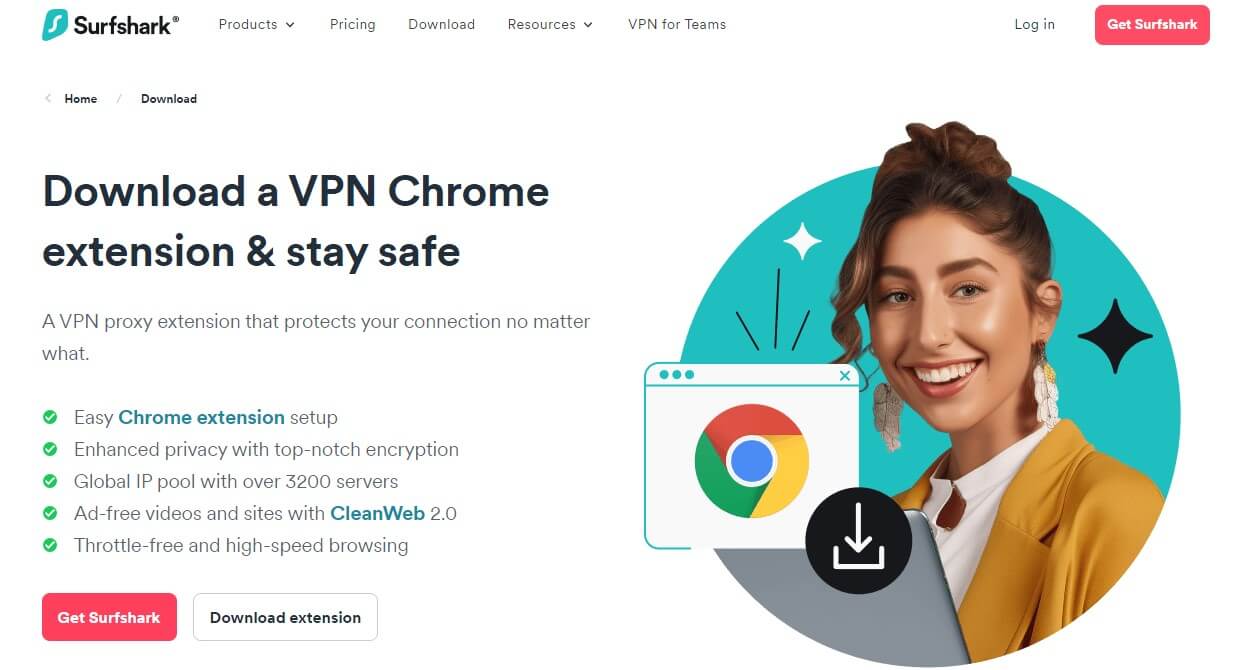
What is safe is Surfshark. I mean, it even offers antivirus for desktop and mobile users but also a no-logs policy verified by Cure53 and Deloitte. Having a full VPN for Chrome app, it can spoof your location and let you access Netflix US or BBC iPlayer effortlessly.
The best thing about it is its unlimited simultaneous connections. With only one subscription, you can protect every device you own and even share your subscription with friends, at no additional cost.
What’s more, Surfshark VPN is extremely affordable and is way cheaper than NordVPN and ExpressVPN – way cheaper than the latter, in fact. Its price for the cheapest plan goes way below $3 a month, which, you’ll agree, is really cheap.
Once again, its Chrome VPN extension isn’t free, so you’ll have to pay this price. But that shouldn’t be an issue given that it’s a full VPN and there’s a 30-day money-back guarantee for all plans.
How Did We Select the Best VPN for Chrome?
Now that you’re fully informed about our favorite VPNs for Chrome, let’s quickly take a look at our selection process and see which criteria we used for this list.
- Safety and security. Of course, a proper Chrome VPN must be safe and secure if you’re looking to stay anonymous online. All our choices come with 256-bit encryption and other features like WebRTC leak protection, IP leak protection, and a no-logging policy. This means they store no logs of your activities, and thus, really allow you to revel in privacy.
- Feature-richness. We wanted to make sure that these aren’t your typical proxy-based Chrome VPNs. Instead, we aimed for providers that offer full-fledged VPN apps with pretty much all of the features you get in desktop/mobile apps. NordVPN is superior in this regard but ExpressVPN and Surfshark will offer a similar, albeit inferior experience.
- Speed and performance. Our Chrome VPN extensions are very fast and all of them offer 10 Gbps speeds. This is important to ensure not only safe, but also smooth browsing, streaming, and other online activities. Once again, NordVPN is the fastest choice, with Surfshark being the slowest of the bunch.
- Streaming. Every provider on this list works with Netflix, did you know that? Not only that but they can unblock a myriad of platforms and services with a simple connection to one of the thousands of servers. As such, all of them will let you enjoy streaming through Chrome with a snap of a finger.
- Ease of use. Our extensions are dead simple to use as well. They can be installed in a few simple steps, after which, it takes one click to connect to a server and you’re good to go. This means even beginners can enjoy them and take advantage of their features.
- Affordability. After all other criteria, we took into account how affordable these VPNs are. Sure, ExpressVPN is a tad more expensive but our #1 VPN for Chrome, NordVPN, is easily among the most inexpensive providers. Surfshark is the most affordable VPN for Chrome here, offering a 2-year plan at under $2.5 a month.
Free VPN for Chrome – How Good It Is?
But what about a free VPN for Google Chrome? Is it any good? If you visit the Google Chrome Store, you will see that there are a lot of free Chrome VPN extensions. Heck, you’ll even find some pretty popular ones, such as CyberGhost or Hide.me.
If they’re completely free, why use NordVPN, ExpressVPN, or Surfshark? As said, the services we talked about function pretty much as full-fledged VPNs in a way that they give you protection for both Chrome AND your system.
Free VPNs for Chrome don’t function that way. They’re instead proxies that will just change your IP but won’t spoof your location or apply additional encryption. As proxies, they simply don’t provide a high enough level of protection, and thus, can’t compete with VPNs.
Another point to mention is a limited server fleet. Take CyberGhost’s Chrome extension for example. It gives you just a few server locations and it won’t spoof your location, so you can’t watch Netflix or stream soccer on BBC from abroad.
Some free Chrome VPNs in 2025 will also store logs, which is another low blow for your privacy. With their shady logging practices, we don’t recommend taking any risks by using them. For me, the most infuriating thing is ads that, once again, might violate your privacy.
By showing you targeted ads, some free VPNs for Chrome will interfere with your browsing but also steal your data and sell it for revenue. Paid VPNs like NordVPN, ExpressVPN, or Surfshark won’t do that and they actually don’t need to.
They earn money righteously through subscriptions and their interest is, in fact, to provide you with the highest level of privacy, security, and performance. This is a short explanation as to why premium choices are much better than free ones.
Summary
Using Google Chrome surely isn’t the most privacy-friendly practice. However, by utilizing the best VPN for Chrome in 2025, you can remedy all privacy-related issues. Although limited compared to native VPN apps, these extensions can do a lot for you.
We especially recommend NordVPN which functions as an ordinary desktop/mobile app. With its ability to spoof your location, encrypt your connection, and let you unblock geo-restricted sites, this is our #1 VPN for Chrome.
ExpressVPN is a bit more expensive, while a cheaper alternative is Surfshark. Both of these providers offer features like WebRTC blocking, ad-blocker, and a no-logs policy that will ensure the maximum level of privacy and security.
In the end, it’s up to you to make a choice now. However, if you allow us to recommend a VPN for the last time in this guide, going for NordVPN will be your best choice in the long run.
FAQ
Wrapping up our discussion about the best VPN for Chrome, let’s answer a few relevant questions:
How to use a VPN for Chrome?
Installing a VPN on Chrome is very easy but there are a few things to think about. First, if you’re using a 100% free VPN for Chrome, you can set everything up from the Chrome Web Store. You just visit this store, find the provider you want, click on Install, and you’re done.
You can then open the extension by clicking on the “Extensions” menu up top and start using it. However, using a paid VPN like NordVPN or ExpressVPN is a bit different. You first need to visit the VPN site, get a subscription, and make an account.
By doing so, you can go to the Chrome Web Store and download a VPN extension for free. Then, you need to sign in by using the credentials of your newly-created account. In this case, you get access to ALL features of the VPN you bought.
This means that you can also download its VPN app for iOS, Android, Windows, Linux, macOS, Android TV, or other devices, and use the service with no problems on them. That’s why premium choices are better.
Apart from Chrome, they give you apps for other platforms with no limits so that you can enjoy maximum protection at any moment.
What can a VPN for Chrome do for me?
If we’re talking about premium VPNs for Chrome, they can do a few great things for you. Apart from hiding your original IP, they can spoof your location, allowing you to access geo-restricted content online.
This especially applies to NordVPN which works flawlessly with Netflix, MAX, or Hulu once you connect to a US server. Given that our premium VPNs store no logs, they can also conceal your browsing activities from your ISP and let you browse privately.
If you want to download torrents, that is entirely possible. However, in this case, having a desktop app would be the option, keeping in mind its system-level protection. Is this something you’re interested in? We have a ranking of VPNs for torrenting.
In short, a VPN will ensure you’re enjoying a safe and secure internet, all while making every geo-restricted site or platform accessible, no matter your location.
Can I use my Chrome VPN on other devices?
Absolutely. All VPNs we talked about offer primarily applications for all platforms and their Chrome extensions are, so to say, less popular. You can get NordVPN, ExpressVPN, or Surfshark on any device you would like.
While the first two offer limited simultaneous connections, Surfshark puts no limits. If you have many devices and you need more than 10 simultaneous connections, this is by far the best option to use.
Can a VPN for Chrome unblock Netflix?
Yes and no. Using a free VPN for Chrome that functions as a proxy won’t get you very far. At the very least, you’ll get a Netflix proxy error and that’d be it. Premium providers that function like… well, VPNs, will tell you another story – or should we say show you?
Whatever the case, if you decide on any of the 3 VPNs we presented, you can use them to watch Netflix. They offer unlimited bandwidth and work with at least 10 Netflix libraries, so you can enjoy limitless binging daily.
Free extensions you’ll find on Chrome Web Store won’t do even remotely close to that. Go take a pick, test it out, and you’ll quickly confirm what I’m talking about.