
PlayStation Network or PSN is a digital store where you can purchase games and apps for your PlayStation console. While the store has thousands of games at your disposal, users often get completely different experiences due to its reliance on the user’s location.
Therefore, some countries get better and cheaper deals, earlier access to newly-published games, and even some content that other countries can’t access. This is quite unfair, especially knowing that in one country, you can pay for the same game up to 50% less just based on your location.
For these very reasons, you might want to know how to change the PSN region on PS4 and PS5 in 2025 and gain access to cheaper deals, early-access games, and so much more. Well, I’ll explain to you how to do that by using a VPN, talk about some great VPNs for this purpose, and give you a step-by-step guide.
Are you in for the ride? If I were you, I would be, so let’s talk about changing your PSN country with a VPN.
Change Your PSN Region Quickly: Here’s How
To alter your PSN region, you’ll need a fast and secure VPN. Also, you’ll need to create a new account that belongs to the country you want. Yet, to do that, you will need to change your IP address with a VPN to that country.
In short, here’s an explanation of how to change your PSN region on PS4 and PS5.
- Subscribe to a VPN service. We recommend NordVPN with its 6,400+ servers in 111 countries worldwide.
- Set up and install NordVPN on your device.
- Open NordVPN and sign in with the credentials from Step 1.
- Connect to a server in the country where you want your PSN account to be. Keep the VPN turned ON during the process.
- Go to PSN and create a new account by following the steps on the screen. Use a fake address generator online to provide a corresponding address.
- Boot up your PS console and sign in with that account by adding a new user.

How to Change My PSN Country With a VPN? [PS4 & PS5]
Given the location-based nature of PSN, changing your region is sometimes the only way of getting additional benefits. For example, I often use a VPN to play games on my PS5 as well, and by using the trick that I’ll show you, I also make some savings when purchasing new titles.
Nevertheless, for those not familiar with the term VPN, this is a service that lets you change your IP address and in doing so, change your online location to another country. As such, it is the answer to the question of “how to change PSN region” and pretend that you’re located somewhere else.
Simply get an IP address from the US, for example, and get access to exclusive deals, discounts, and new games. However, VPNs don’t natively work with PS4 or PS5, which is why I’ll show you how to change your PSN country using a Windows PC.
In my article about the best PS5 VPN services, I explain how to use this service on PS5 and PS4 if you’re interested in that. For now, let’s focus on the subject matter.
1. Subscribe to a VPN Service
The first step is to subscribe to a provider of your choice. Below, you’ll see the list of providers I recommend but my favorite choice for this purpose is NordVPN. I found its 6,400+ servers in 110+ countries perfect for location changing and bypassing geo-blocks effectively.
Besides, it’s extremely easy to use and has a big discount on its 2-year plan that’ll cost you below $3.6 a month, which is very affordable. In addition, all plans come with an unconditional 30-day money-back guarantee, which lets you get a full refund in the case of dissatisfaction.
To subscribe to it, I strongly recommend using the red button above that’ll automatically transfer you to its cheapest deal. Simply choose a payment method, subscribe, and you’re good to go.
2. Set Up a VPN on Your Computer
The next step is installing NordVPN. This is simple as well, as you’ll need to download the setup file from its website, double-click on it, and follow the steps to install it. Mind you, this takes about a minute to complete, after which, the icon on your desktop will appear.
Open the application now and sign in. Use the credentials you provided to NordVPN when purchasing it. In doing so, the app’s dashboard will appear and it’ll look like this:
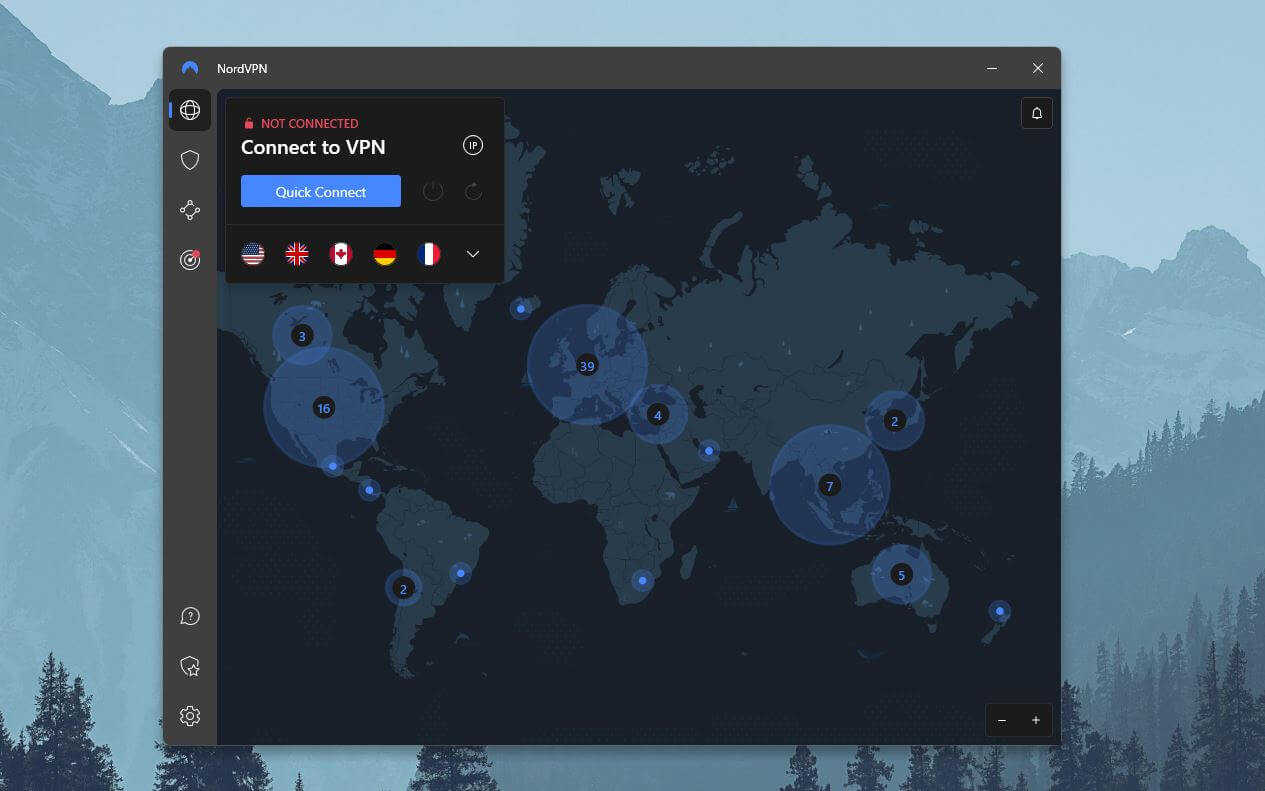
3. Connect to a Server in Another Country
Now, how to change my PSN region using NordVPN? Well, it’s rather simple. First, you’ll need to decide on which region you want. The United States is a great choice to start with since it offers the best discounts and cheap prices.
However, you can try going for choices like Argentina and Turkey, for example, where you’ll also find very affordable games. Nevertheless, we’ll connect to a server in the US just to show you how it functions.
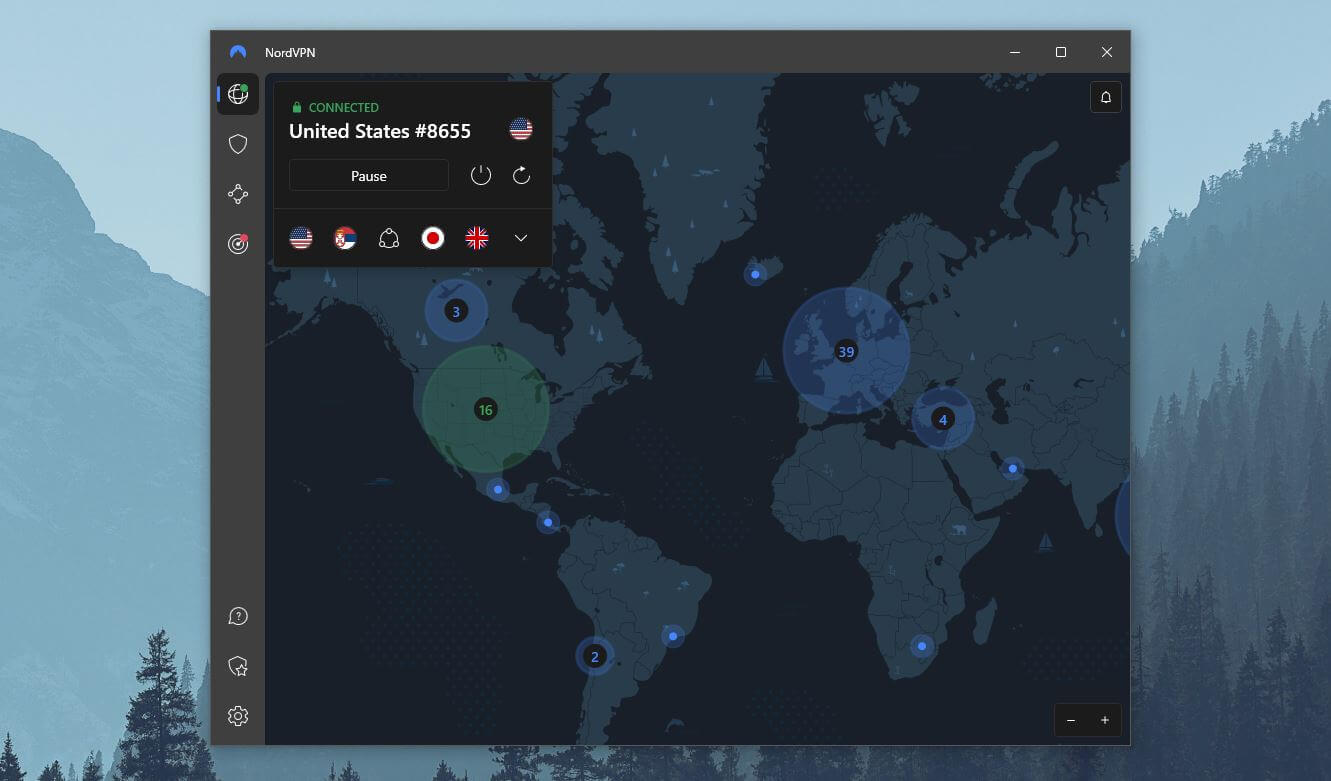
We did that by clicking on the United States flag in the upper-left part of the app window. Once you click on it, NordVPN will establish a connection to a server in that country in about two seconds, which gives you an IP address from the country you want.
4. Make a New PSN Account
Unfortunately, the only way to change the PSN region on PS5 and PS4 is to make a new PSN account. If you have a spare email address, now it’s a good time to use it. Visit the PSN website and find the option to sign up.
Right there, you’ll have the option to choose your PSN country:
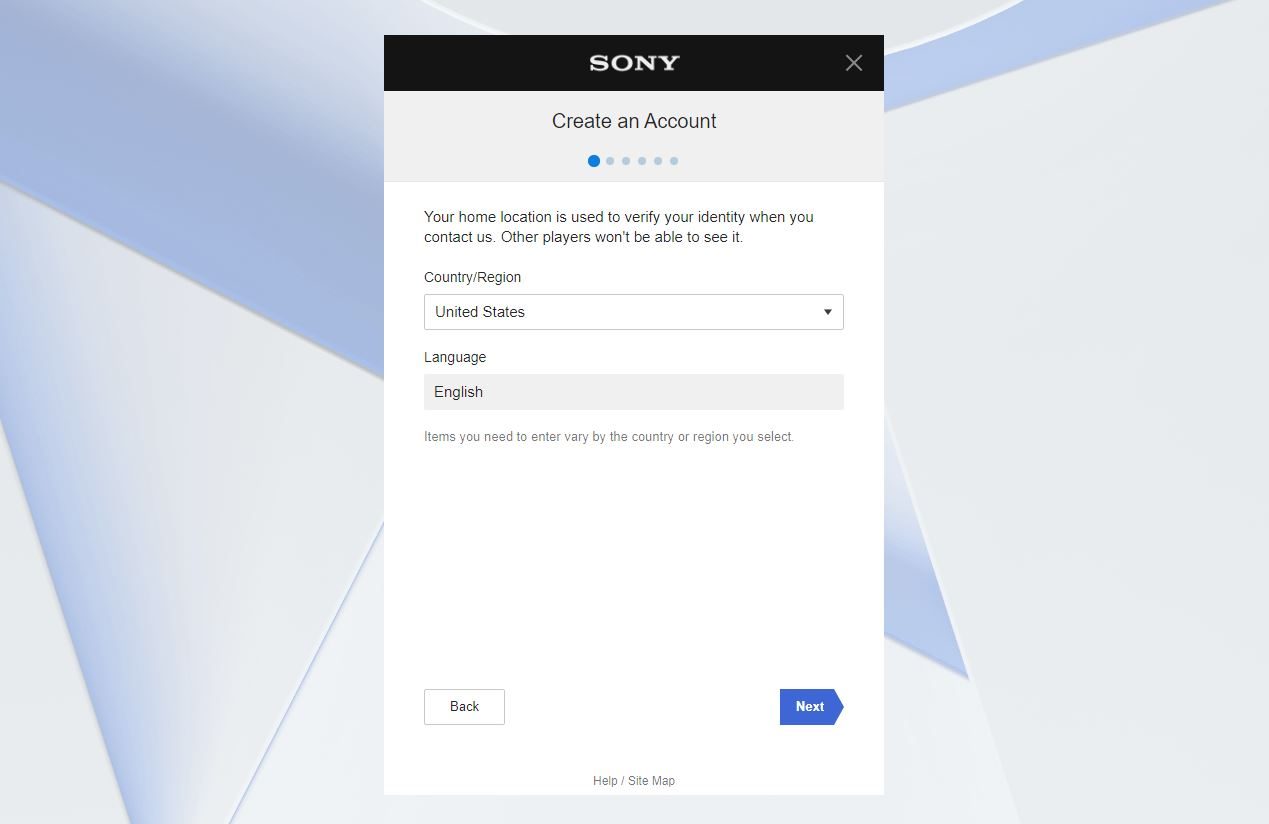
As you can see, I selected the US, based on the server that I’m connected to. When prompted to enter an address and postal code of the region you selected, use a fake address that you can get from generators online.
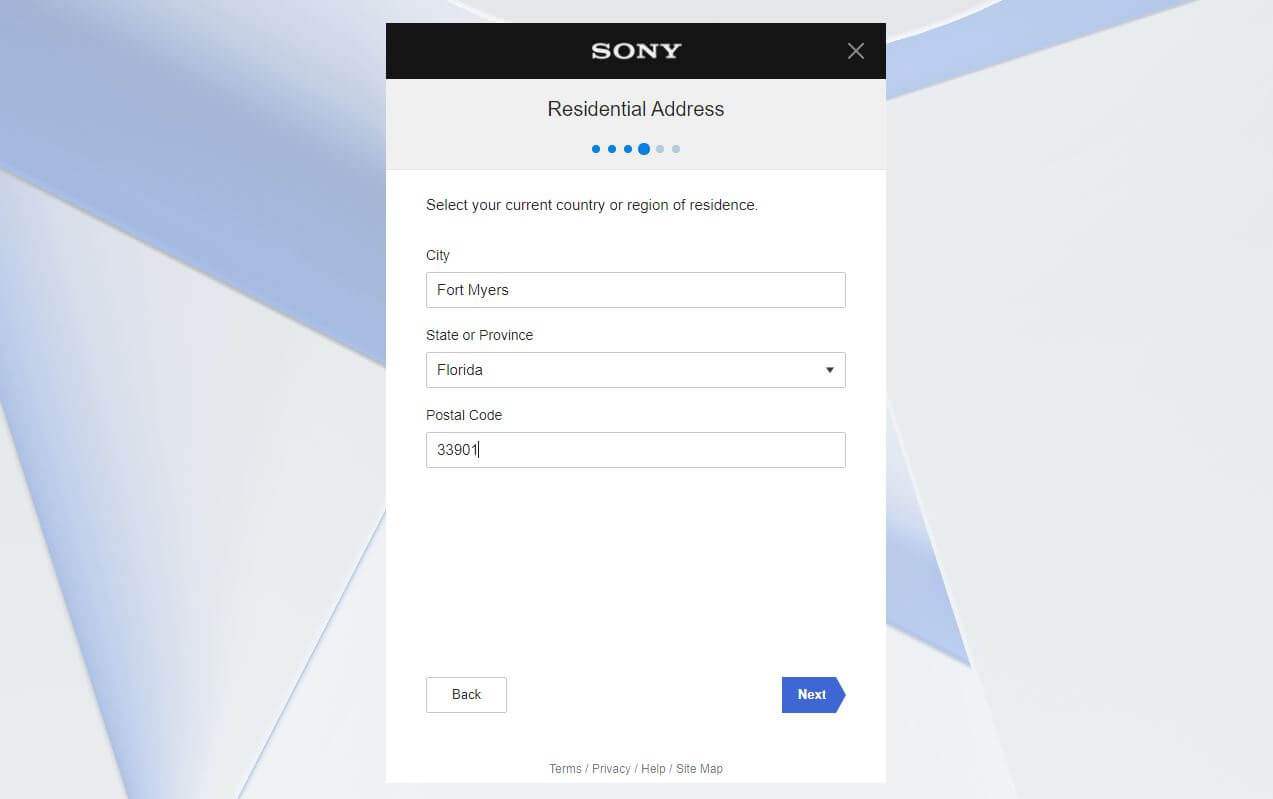
Finally, proceed to the next step, choose your username, and confirm the account creation. You’ll need to verify your account by going to your email address as well, after which, the account will be created successfully.
5. Turn on Your PS5/PS4 and Sign In
The last step on how to change your PSN region on PS5 and PS4 is to sign in on the console. To do that, turn on your PlayStation console, click on “Add User”, and sign in to the new account by using the same credentials.
If you’ve made an account in the US region, you’ll see prices in US Dollars, as well as deals and discounts for that country. Beware that the account registration can be done on the PlayStation console directly, but the entire process is easier on the PC since the VPN setup is much simpler.
On a console, you’ll have to rely on your VPN connection with a router or use other methods that are a bit more complex than connecting to a server on your Mac or Windows computer.
Best VPN for Changing Your PSN Account Region in 2025
If you want to change your PSN account country, you’ll have to go for high-quality providers with lots of servers in different countries. They also need to be fast, secure, and reliable, which will let you bypass geo-restrictions and unlock the full potential of your PlayStation console.
We have a few choices for you today, so let’s take a look at them together.
1. NordVPN
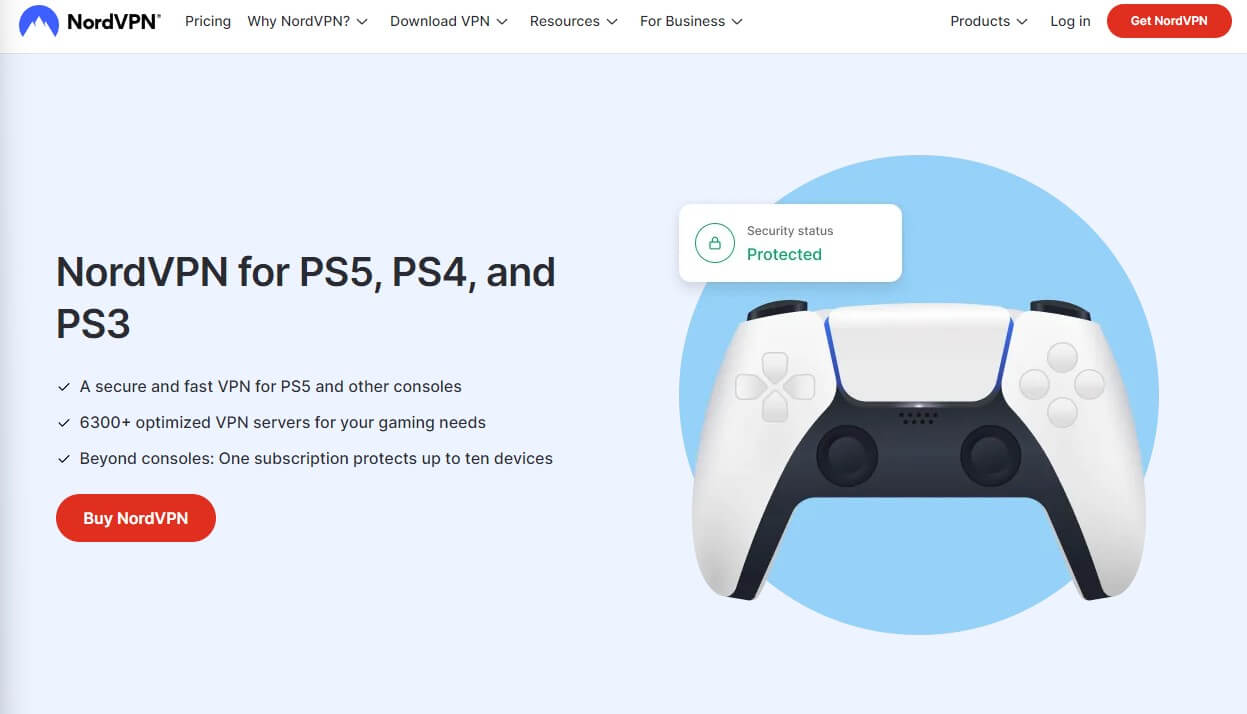
Pros
- 6,400+ worldwide servers
- Easy PS5/PS4 setup
- Great for streaming on Netflix and Prime Video
- 24/7 live chat support
- NordLynx protocol
Cons
- Expensive monthly plan
As said, NordVPN is the best VPN to change countries on the PSN due to its 6,400+ servers in 110+ countries. The provider is known for blazing-fast speed and stable performance, which is crucial for bypassing geo-restrictions and enjoying lag-free gaming on PlayStation.
Moreover, the provider even offers full support for gaming consoles, and you can connect it to your console in several ways. Apart from installing a VPN on a router, you can share your VPN connection from a PC via an Ethernet cable and change your IP on PS5/PS4 in a few simple steps!
Once you establish a connection, NordVPN will protect your privacy with 256-bit encryption and a kill switch, all while not storing any logs due to a verified no-logging policy. We should also mention its modern app that supports one-click connections.
This means that you can easily change your PSN account region for the biggest savings. NordVPN is great for streaming as well, and if you want, you can use its capabilities to watch Netflix abroad on your PS5/PS4 console.
The best of all is that the provider has unlimited bandwidth and uses the NordLynx protocol, which is currently among the best protocols for stable, fast, and secure connections. All of this is backed by 24/7 support and 10 simultaneous connections, making this provider a solid choice for PSN users.
Don’t forget to check its cheapest deal below and get a 30-day money-back guarantee for all subscription plans. NordVPN is affordable and dependable, and it’s easy to use with PlayStation consoles. What more do you need? Oh, I know – a subscription to it!
2. ExpressVPN

Pros
- Offers Smart DNS
- TrustedServer Technology
- Servers in 105 countries
- Support for Lightway and OpenVPN
- Easy-to-use applications
Cons
- It could be more affordable
- No MultiHop/Double VPN
ExpressVPN is a close second and you’ll love using it for changing your PSN account country in 2025. With 3,000 servers in 105 countries, I’m sure you’ll find the country you want and have no issues unblocking geo-restricted content, games, and applications.
ExpressVPN comes with minimalistic apps for all platforms, and while a native client for PS5 or PS4 isn’t available, you can set it up via a router or by sharing your connection with a LAN cable. Either way, the benefits are numerous, as this is among the most secure VPNs you can get.
Apart from AES-256 encryption and an automatic kill switch, the provider offers Lightway. This is an in-house protocol that boosts speeds significantly and makes your connections more stable than ever. For gamers looking to play games online with low ping, this is a dream come true.
The provider offers a Smart DNS functionality too. It’s made for use on gaming consoles like PS5, PS4, and even PS3, and it lets you bypass geo-restrictions on streaming sites and apps.
ExpressVPN uses 10 Gbps servers and we’re talking about RAM-based servers that keep zero information about your online activities. A no-logging policy is a testament to that and with audits from PwC, KPMG, and Cure53, ExpressVPN will keep no trace of your online history on its servers.
Arguably, ExpressVPN isn’t the most affordable provider and it’s more expensive than NordVPN. However, as it’s pretty much on the same level as its rival, you can find out more about its 49% discount and 3 free months for the annual plan with a 30-day money-back guarantee for all plans below.
Change PSN Region With ExpressVPN
3. CyberGhost

Pros
- No-logging policy
- Streaming servers
- 45-day money-back guarantee for long-term plans
- 12,000+ servers worldwide
Cons
- It isn’t working in China
- Windows app could use an overhaul
CyberGhost is a VPN from Romania with 12,000+ servers in a whopping 100 worldwide countries. If you’re looking for a robust provider that will help you change your PSN region on PS4 and PS5, this is a fine choice, especially if you’re on a tight budget.
I’d also say that it’s a great Xbox VPN as well since it offers fast speeds for gaming and lots of servers for circumventing geo-blocks. Much like its rivals, CyberGhost offers full support for Sony consoles, letting you choose from several setup methods.
In addition, it’s known for streaming servers that are optimized for unblocking geo-restricted streaming platforms. This, in conjunction with Smart DNS for PlayStation, will let you watch Netflix US abroad, stream BBC iPlayer live, or simply enjoy blockbusters on MAX anywhere.
The provider sports bank-grade encryption coupled with WireGuard support, which grants the highest level of security and reliability. Moreover, CyberGhost’s famous transparency reports do well with its verified no-logging policy, ranking it among the most trustworthy VPNs on the market.
CyberGhost has unlimited bandwidth and its longest subscription plan is among the cheapest on this list. Yet, it offers 7 simultaneous connections, which is less than NordVPN with 10 and ExpressVPN with 8 of them.
Finally, CyberGhost gives you a 45-day money-back guarantee for all long-term plans, which is more than welcome if you’re going to claim its cheapest deal.
4. Surfshark
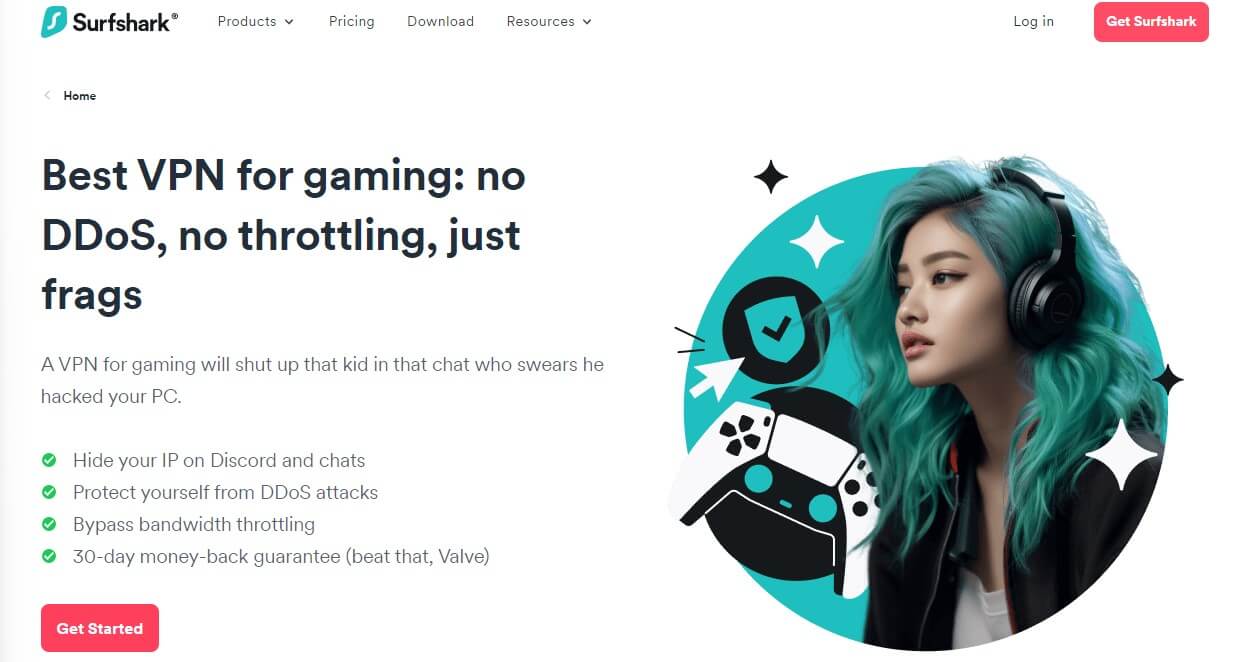
Pros
- 3,200 servers in 100 countries
- Includes an ad blocker
- NoBorders mode
Cons
- The kill switch won’t work sometimes
- Average performance
Surfshark is very similar to CyberGhost in terms of pricing and represents another affordable solution for PSN account region change. It comes with 3,200 servers in 100 countries, which is more than enough, as it offers excellent server coverage across the board.
In addition, Surfshark offers easy-to-use applications for all platforms, with the ability to connect it directly to a PS5/PS4 console through a router or Windows PC. This provider includes advanced features like NoBorders mode for bypassing censorship as well as an ad blocker.
Surfshark supports WireGuard as well, which grants stable connections and lets you enjoy the rock-solid security of this VPN. We like its RAM-based servers that keep no data, plus a no-logging policy, which has been a staple of Surfshark for a few years now.
Users love this provider because it’s great for streaming, too. Even on PS5, you can unblock a few Netflix libraries and watch movies and shows on MAX no matter your location. Multi-Hop servers are here too and they’ll double your encryption by routing your connection through two different servers.
Surfshark is a tried-and-tested VPN for PSN that will work with no problems in 2025. Its downsides include a somewhat unreliable kill switch and average performance, both of which are typical for a cheap provider like this. Check out our Surfshark VPN test and review to find out more about it.
5. Proton VPN
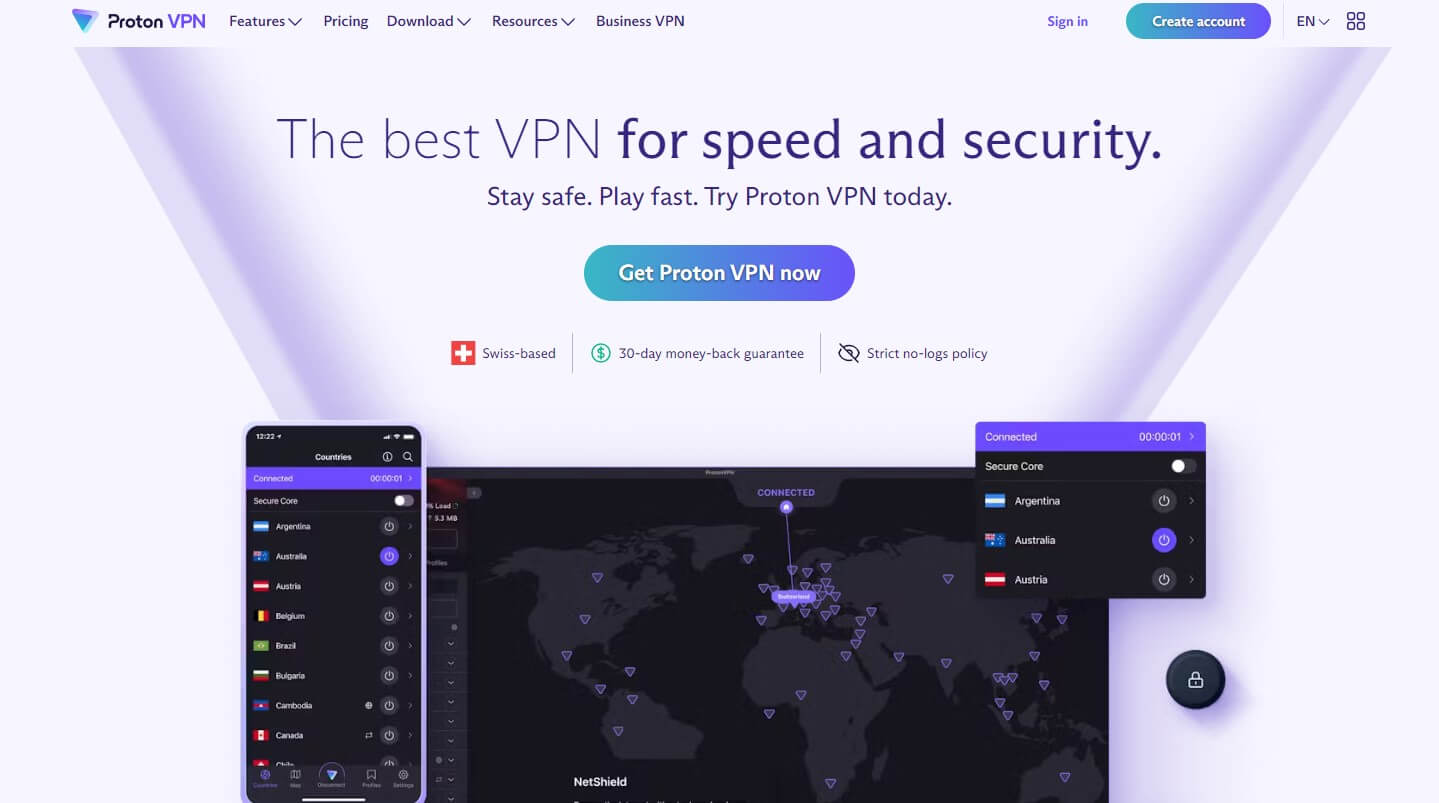
Pros
- 10 simultaneous connections
- Strong privacy and security
- The free unlimited plan is included
Cons
- It lacks Smart DNS
- It’s not the fastest choice
- No 24/7 live chat support for free users
The last provider on this list is Proton VPN. We love this service because it’s very reliable and supports all devices. It has 6,300+ servers in 100 countries, which include the US, Japan, and other relevant PSN regions.
As such, it’s easy to use it to change your PSN country on PS5 or PS4 and enjoy the benefits of better deals, bypassing geo-restrictions, and getting early-access games. Proton VPN will cost you under $4.6 a month and for this price, you get unlimited bandwidth, 256-bit encryption, and full streaming support.
What’s more, Proton VPN is a subsidiary of Proton, a reputable Swiss cybersecurity giant, so it has a no-logging policy and excellent security features. Its apps for Windows, macOS, Linux, iOS, and Android are simple and intuitive, but we think the highlight is that it offers 10 simultaneous connections like NordVPN.
Much like our favorite VPN for changing PSN regions, it can protect plentiful devices at the same time, making one subscription useful for pretty much all your family members. This is a relatively expensive provider compared to NordVPN or CyberGhost but it’s still useful to change PSN Store country effortlessly.
Oh, and it offers a free plan with unlimited bandwidth each month, so you can test it out risk-free without spending a single dollar! Not that this plan will blow you away but you’ll get a good glimpse of what it’s like to use Proton VPN and then, be able to purchase the premium version if you like it.
How to Choose a VPN to Change Your PSN Region?
This list includes 5 awesome providers, each with phenomenal features to keep you satisfied. If you find it hard to select one, which is normal, here’s how to choose the VPN and change your PSN region to any country. Our criteria for selection are below.
- Lots of countries. You need a service with LOTS of countries and locations. Logically, this is because you want to be able to switch regions or create multiple accounts in new countries. We recommend NordVPN with 111 or ExpressVPN with 105 countries – both will be enough.
- Excellent performance. When using a VPN for this purpose, you’ll also seek performance. After all, a VPN can be used to play games online and in this case, fast speeds are imperative. Check NordVPN’s NordLynx protocol or use ExpressVPN’s Lightway to achieve this.
- Ease of use. Wanna change your PSN region with a snap of a finger? Well, all 5 providers are dead simple to use. With one click, you’ll connect to the server and the rest is up to you. Create a new account or change the region on the existing one and you’re all set.
- Security and privacy. These are mandatory features to ensure online anonymity. All VPNs on this list come with 256-bit encryption, a kill switch, and IP leak protection, in addition to a certified no-logging policy. Needless to say, you’ll be Mr. Anonymous online in any case.
- Cheap prices. Spending a heap of money on a VPN for PS5 sounds ridiculous and most likely, like something you don’t want to do. Well, you don’t need to. Our VPNs offer special discounts and deals that you can claim through our site and get from under $2.3 a month!
How to Buy Games When I Change My PSN Country
When changing your PSN account region, you need to take one very important thing into account. Purchasing games using a foreign country on the PSN Store will require you to have a payment method from that country.
If you don’t have a payment method from the new country, you’ll usually see an error message saying that the payment method isn’t valid. The good thing is that you can still buy games and apps through gift cards that you can find on many websites online.
Here’s how to do that.
- Go to a website where you can buy PSN gift cards. For example, it can be Eneba.
- Search for a PSN gift card for the country that corresponds to your PSN region. For example, if your country is set to the United States, you’ll need a gift card that can be activated in your country. From experience, Eneba will do.
- Buy a gift card with the amount of money you need to buy a game. Beware that the price will be slightly higher. For instance, if you buy a $10 gift card, it’ll cost you up to $11, but that depends on the site that you’re using and a few other factors.
- Once you buy a gift card, the seller will send it to you via the email address you provided.
- Go to the PlayStation Store and click on your profile icon.
- Choose Redeem Code.
- Copy and paste the 12-character gift card code from your email and click on Continue.
- The gift card will be activated and the money will be in your account, allowing you to buy the games you wanted.
Do We Recommend Any Free VPNs for PS5 and PS4?
Unfortunately, we don’t recommend any free providers if you want to know how to change your PSN store region on PS5 and PS4. First, they have limited device compatibility, so they don’t work with gaming consoles, rendering them useless for bypassing geo-restrictions.
Second, they’re known for poor selection of server locations, which isn’t enough if you’re looking to switch your PSN region to some of the countries. Not to mention limited bandwidth and poor speeds that can’t be utilized for gaming online and/or avoiding ISP throttling.
Knowing that many free providers resort to storing logs and selling your personal data, we simply can’t recommend them for any purpose. Instead, we can recommend using a premium provider for free. For instance, you can use NordVPN for free for 30 days thanks to a money-back guarantee.
Or perhaps, you can go for CyberGhost and use this provider for 45 days before getting a refund. This way, you can change your PSN country, buy the game you want, and get a refund when you’re done. Either way, just avoid providers like Hola VPN or Betternet, for example.
Although they’re 100% free, they’ll collect and sell your personal data, violating your privacy as a result. It’s better to take a risk-free way, especially now that you know that the solution I presented will work.
Summary
With everything said, you’ve learned that changing your PSN store country in 2025 is rather simple. Using NordVPN, ExpressVPN, or any other provider, you can change your online location and “fool” PlayStation Network into “thinking” that you’re somewhere else.
Not only that but the VPNs that I presented can also be used for unlocking streaming platforms and gaming with low ping, so you get lots of useful benefits.
In 2025, PlayStation users can definitely benefit from a service like this, even those who haven’t made a leap to PS5 and are still sticking to their PS4 consoles. Now go ahead, try this trick, and get the most out of your PSN experience.
FAQ
Here are a few more important questions and answers.
How do I know I successfully changed my PSN store country?
One way to do that is to sign in to your account, go to Account Settings, and select Your Information. From here, next to Residential Address, click on Edit and you’ll see your address, as well as the country/region. If it’s the country you wanted, congrats – you’ve successfully changed your region.
Is it legal to change my country on PSN?
Yes, it is legal and you can choose any region you want. Keep in mind that not all countries in the world are on the list when making an account, and users in this country are basically forced to choose a location that isn’t theirs.
In this case, the process of buying games is the same, as you’ll need to rely on gift cards for the country you’ve chosen.
Do I need to install a VPN on PS5/PS4 to change my PlayStation Network location?
No, you don’t need to. You can perform the entire process on your computer and then sign in to the account on your PS5/PS4 without enabling a VPN. However, it is recommended to use a VPN during the account creation just to make sure that PSN registers your IP in the country you select.