YouTube is one of the largest and most versatile platforms on the internet. When you think about it, the popularity of cable TV took a nosedive in the past few years, as YouTube and its varied content became a go-to option for many people looking for entertainment, education, and even news.
The company launched YouTube TV not long ago, a streaming platform that gives you access to around 90 high-quality TV channels. Unfortunately, people still want to know how to change their location on YouTube TV because this service works only in the United States. As a result, even if you have an account on this platform and a functioning channel at that, you can’t access YouTube TV outside of the US.
Today, I have a simple solution thanks to the best VPN for YouTube TV that will let you change your location successfully and access this platform no matter where you’re located. I’ll give you a step-by-step guide and introduce you to some great VPN services for this purpose – let’s set sails!
How to Change My Location on YouTube TV (Full Tutorial)
To avoid wasting your time and giving you vague answers, I’ll get on with the main question right off the bat. The only way to change your YouTube TV location and access this platform is to use a Virtual Private Network or VPN if you will.
You may ask what a VPN is if you’re inexperienced. Well, a VPN is a service that lets you connect to a remote server in another country, which assigns you a new IP address from that server. For example, if the server is in the US, you’ll get an American IP address.
And this, as you can guess, is needed to unblock YouTube TV and change your location. When you’re not located in this country and you try to watch this platform, you’ll be greeted by an error message that looks like this:
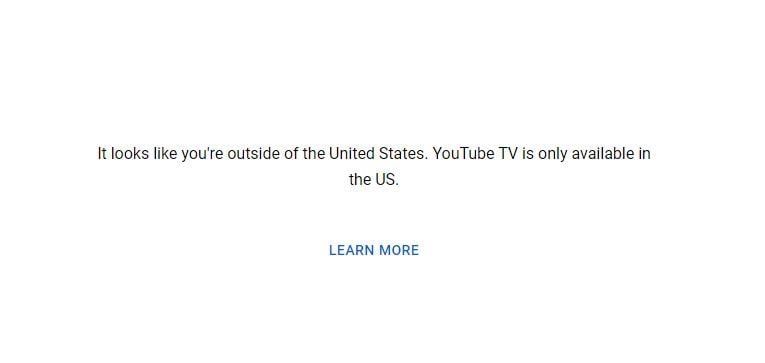
As you can see, the platform detected that I’m not located in the United States and it prevented my access. The good news is that a YouTube TV VPN can help you by assigning you a new IP located in this country, which lets you access this platform even if you’re located in Europe, Asia, or elsewhere.
With that said, I think it’s time for my step-by-step tutorial on how to change your YouTube TV location using a VPN.
1. Subscribe to a VPN Service
The first question that comes to mind is which VPN to choose. YouTube TV is great at detecting VPN usage, so if it detects you, it’ll block your access despite your new US IP address. For that reason, you need a good VPN provider that can unblock streaming platforms efficiently.
My choice for this purpose is ExpressVPN and it’s a provider I use daily for various purposes, even including this one. It’s a provider with 3,000 worldwide servers and 22+ locations in the US alone, which lets you get an American IP effortlessly, with a single click of a mouse.
I’ll talk more about it a bit later but for now, I want to mention that it has unlimited bandwidth and the fastest speeds. This, again, makes it a perfect choice for Full HD and 4K streaming. In addition, the provider comes with a special 49% discount on its annual plan where you get 3 free months.
This, along with a 30-day money-back guarantee, makes using it risk-free as you can always get a refund in the first 30 days. Simply click on the button above, claim this cheapest deal, and download ExpressVPN to your device. I’m using Windows and it looks like this:

Keep in mind that this VPN can be used on Android, iOS, Linux, macOS, Android Smart TV, and many other platforms, so don’t limit yourself to only one device. And since it looks identical on all platforms, these steps can be applied even if you’re on a mobile phone!
2. Connect to a US Server
When you set up ExpressVPN properly, the interface shown in the image above is what you’ll be working with. Once again, we need to connect to the US server and to do that, we need to open the server list, select All Locations, and then click on “Americas”.
As soon as you do that, you’ll see the United States underneath. Now, just double-click on the country – or tap once on iOS/Android – and ExpressVPN will connect to that server in less than 2-3 seconds.
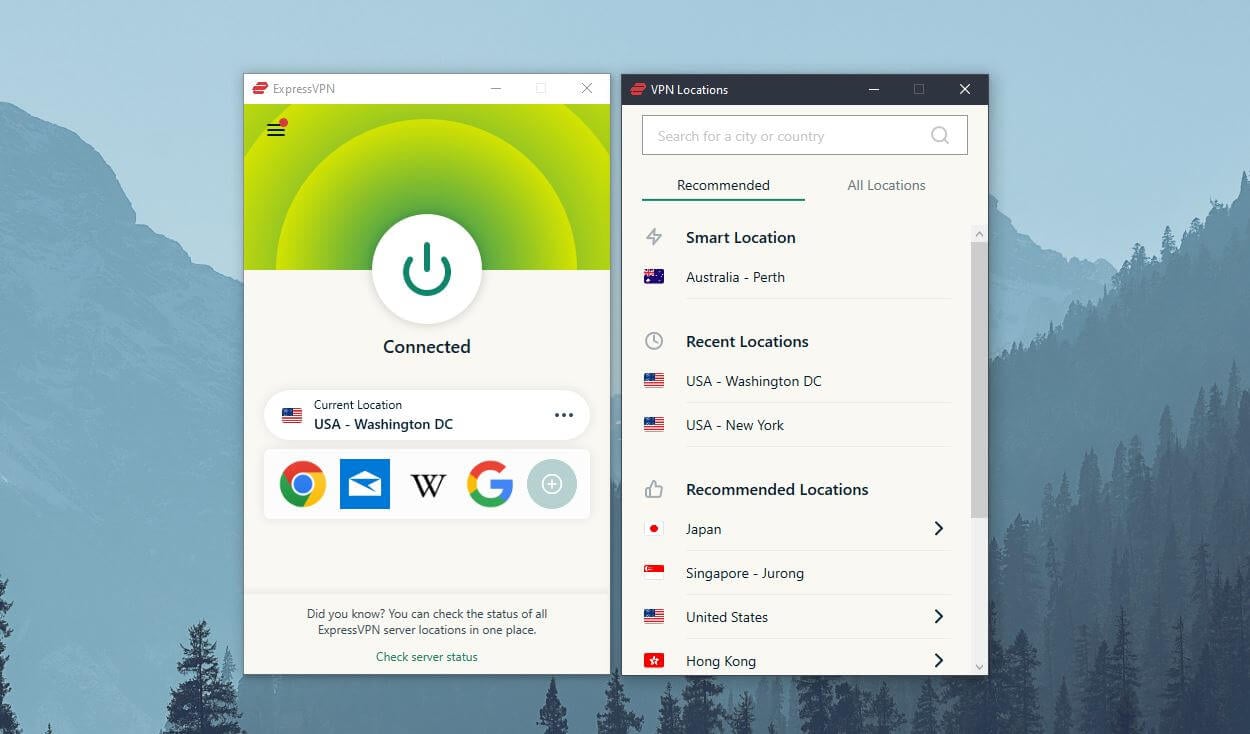
The application should turn green, which tells us that the connection is successful, with the new US IP address assigned to you.
3. Get a Subscription to YouTube TV
Okay, so now that everything is set up, let’s go back and see if our YouTube TV location change is successful.
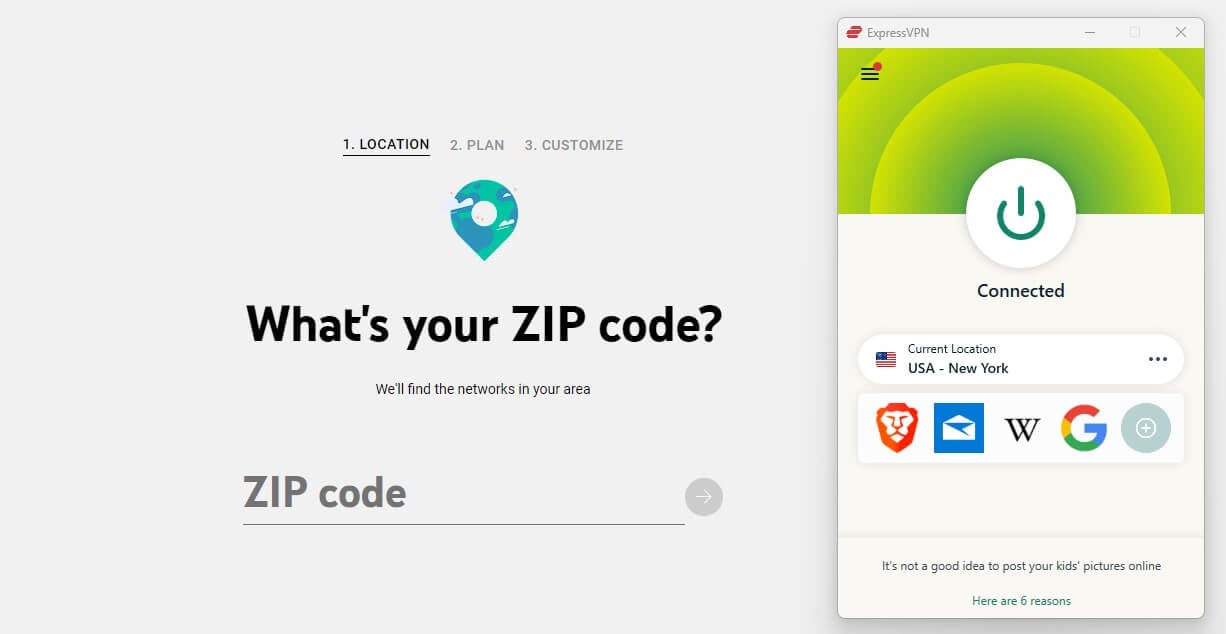
YouTube will now work and all you have to do is enter your ZIP code. I picked the location in New York using ExpressVPN so I could go online and find a New York ZIP code generator. It’s easy, and once you obtain the ZIP code, paste it into the text box and press Enter.
From here, YouTube TV will give you the option to watch the service for 20 minutes for free without commitment and you can start a free trial if you want. However, this isn’t a free platform, so you’ll need to subscribe first.
The price of the subscription plans will vary depending on your location, so we can’t tell you precisely how much it’s going to cost – in the New York area, it starts at $64.99/mo for the Base Plan, for instance. However, you need to have a payment method from the VPN location you’re using.
To avoid this step, my recommendation is to get a Google Play gift card on Amazon. The type of card can be activated in the US and it will allow you to get $50 on your account, which means you’ll need to buy two of them to pay for the subscription in this specific case.
Once you activate the gift card on YouTube TV while connected to ExpressVPN’s US server (IMPORTANT), you simply pick a subscription plan, pay for it, and the subscription process is complete.
4. Enjoy Streaming YouTube TV Outside of the US (Anywhere!)
And now that you have everything in place, the final step is to watch YouTube TV outside of the US at your will. You’ll be able to watch popular movies and series and tune in to your favorite channels live – possibilities are endless!
Best VPN to Bypass YouTube TV Location: Our 4 Favorite Choices
Now that you know how to change your YouTube TV location, let’s talk about the best VPN providers for this purpose. These are premium providers and they represent the most reliable choices. In a few minutes, I’ll talk about free VPNs and explain why I don’t recommend using them.
Without further ado, here’s my list of the best VPNs for YouTube TV in 2025.
1. ExpressVPN
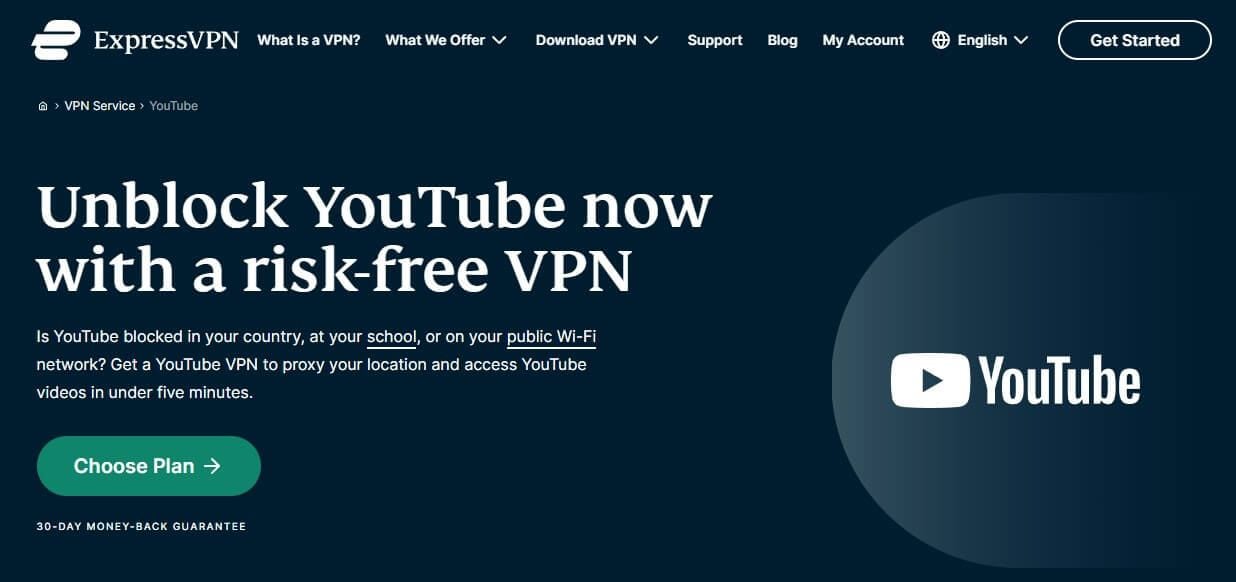
As said, ExpressVPN is my favorite choice on this list due to how reliable it is. Its 3,000+ servers in 160 worldwide locations surely sound awesome, and we’re talking about 10 Gbps servers that guarantee the fastest speeds and unlimited monthly bandwidth.
In addition, the provider is very reliable for streaming, being able to unblock pretty much everything you throw at it. For example, people use this VPN for watching HBO Max abroad but it’ll work with YouTube TV as well, giving you access to it thanks to 1,000+ US-based servers.
ExpressVPN comes with a great protocol selection but the highlight is an in-house protocol called Lightway. Lightway is currently the best protocol on the market, providing stable performance, blazing-fast connection speeds, and unbeatable security.
Thanks to 256-bit encryption, a kill switch, and Private DNS, ExpressVPN is great at keeping you safe and secure online. Its no-logs policy promises that no logs are kept on its servers, which lets you stream YouTube TV abroad in complete anonymity.
ExpressVPN works on a variety of devices and platforms, offering extremely intuitive apps. This is great if you’re not tech-savvy and you still want to know how to change your YouTube TV location to bypass the annoying geo-blocks.
Plus, the provider is P2P-friendly, so if you’re into torrenting, it’s going to be a great companion. It’s important to mention that it offers 24/7 support through live chat plus 8 simultaneous connections that’ll let you protect 8 devices at the same time at no additional cost.
Keep in mind its 49% discount and 3 free months for the annual plan that’ll let you decrease its price significantly. And of course, you can snatch this deal through the button below where ExpressVPN will give you a 30-day risk-free, no-condition money-back guarantee – splendid!
Pros
- 22+ server locations in the US
- Lightway VPN protocol
- Excellent performance with 10 Gbps servers
- Easy-to-use apps for all platforms
- Unlimited bandwidth
Cons
- It’s not the most affordable choice
2. CyberGhost
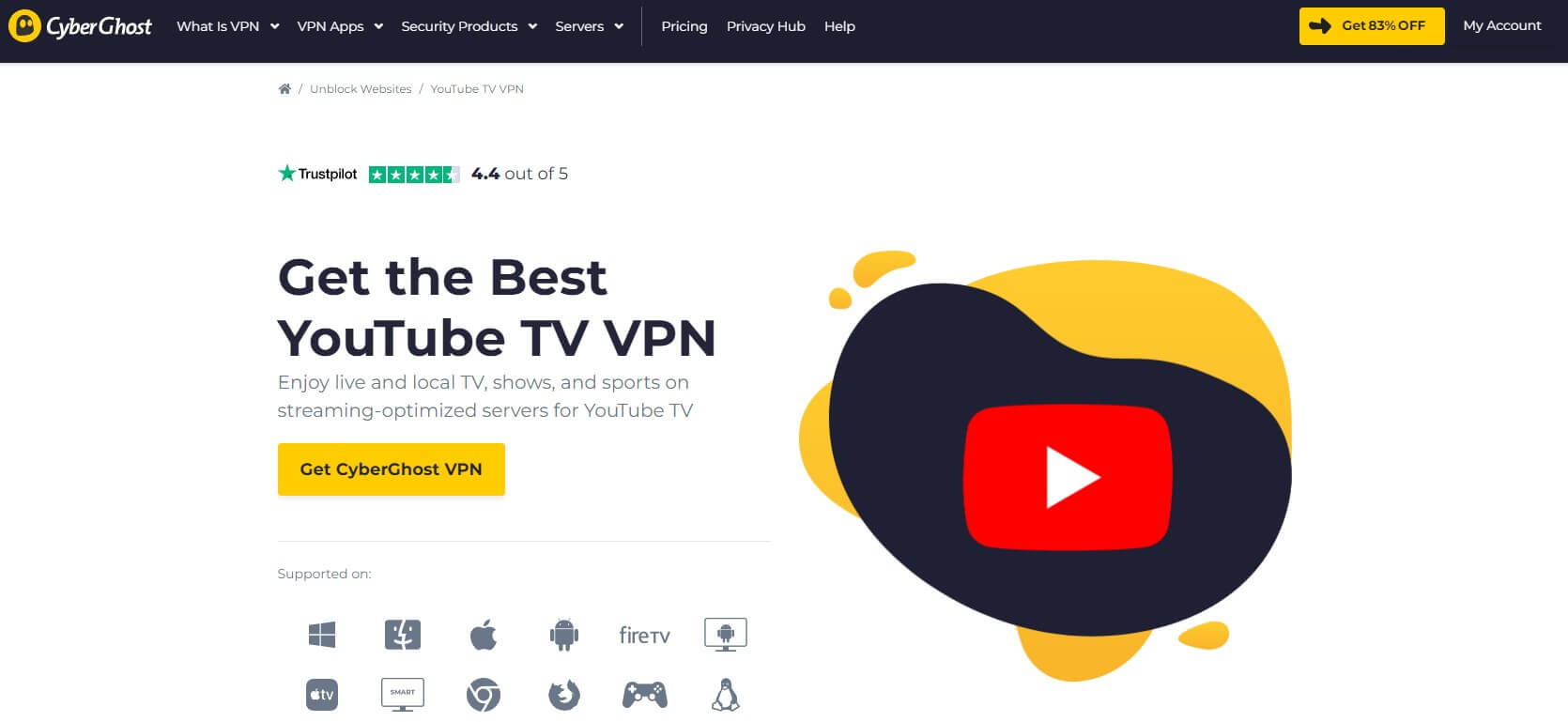
CyberGhost is my second favorite VPN to change your YouTube TV location. As a great YouTube TV VPN, this provider offers 11,500+ servers in 100 countries, with special streaming servers. The great thing is that it has 2,100+ US-based servers in 10+ cities, which is extremely useful for this scenario.
These servers are fully optimized for YouTube TV, letting you access it even on the Moon. Moreover, its WireGuard support makes things much better, as this protocol focuses on increasing your speeds while preserving stability and rock-solid security.
This makes CyberGhost a suitable provider for all kinds of internet activities. Much like ExpressVPN, it packs 256-bit encryption, an automatic kill switch, and even an ad blocker that also blocks trackers and malware to keep you safe on the web.
Furthermore, we should mention its no-logs policy, a welcome addition, as well as NoSpy servers operated by CyberGhost directly. They allow you to boost your privacy and prevent your ISP from spying on your activities.
Torrenting servers are here too and the VPN provider even lets you get a dedicated IP address if you want to ensure you’re sharing the IP with no one. While not as easy to use as ExpressVPN, the provider still offers robust support for Windows, macOS, Linux, iOS, and Android.
On top of that, it has 7 simultaneous connections and 24/7 live chat support in English, French, and German. Above all, this is a very affordable provider that offers its longest plan at just around $2 a month with a big 45-day money-back guarantee.
No doubt, this is the cheapest provider on this list with a few downsides, such as less-intuitive desktop apps and the inability to work in China. If you want to remedy these issues, you can simply go for ExpressVPN (a more expensive option) or get CyberGhost and live with its minor downsides.
Pros
- Dedicated YouTube TV streaming servers
- No-logging policy
- 2,100+ servers in the US
- 7 simultaneous connections
Cons
- It’s not working in China and Iran
- A bit complicated Windows app
3. NordVPN
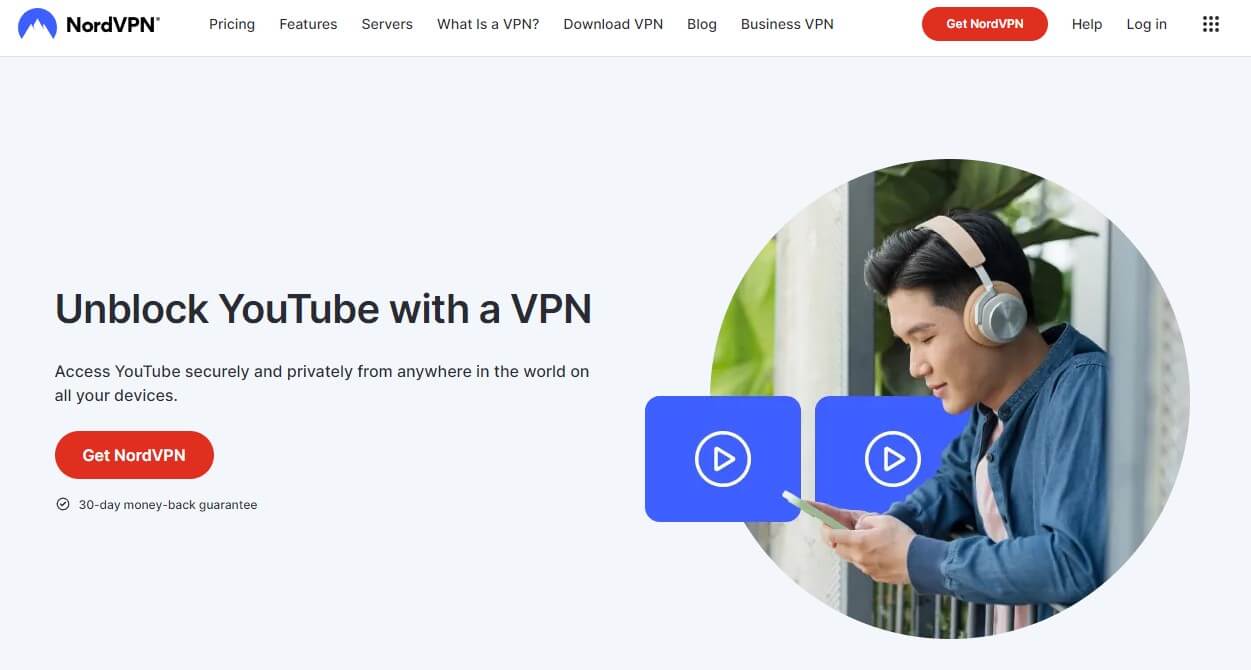
If you’re interested in NordVPN, know that it’s also a great choice for watching YouTube TV outside of the US. This provider comes with 6,000+ servers in 61 countries, with a great variety of servers for different purposes.
It has no special streaming servers and I think they’re not needed, having in mind how good this provider is for streaming in general. Needless to say, this VPN for YouTube TV will let you stream endlessly thanks to 10 Gbps speeds and unlimited monthly bandwidth.
You’ll also like its Double VPN servers for doubling your encryption coupled with obfuscated servers that let you use this provider in China. P2P servers make their return here and the provider even has onion over VPN servers for browsing the dark web in complete anonymity.
NordVPN’s NordLynx protocol is one of the best features. It’s based on WireGuard which gives you a significant performance boost over OpenVPN. However, features like Threat Protection and Meshnet are here too, giving you options like an ad blocker (CyberSec), antivirus, and malware protection.
NordVPN has this SmartPlay feature for streaming on PlayStation and Xbox consoles, which lets you watch YouTube TV even on these platforms. Not to mention the provider’s no-logging policy and cutting-edge features like Private DNS, RAM-based servers, and an automatic kill switch.
The provider has 6 simultaneous connections, which is right below the previous two choices. Its device support is excellent and you get native apps for all of the aforementioned platforms, even including Android Smart TV and Fire TV Stick.
While the provider is focused on security, it’s undoubtedly among the best choices for streaming. Affordable prices are one of its strengths, although you should be aware of VAT that can bump up the price in certain countries. Either way, a 30-day refund period is here, as well as its cheapest deal that can be obtained using the button below.
Pros
- Great performance thanks to NordLynx
- Cutting-edge security features
- It works on Fire TV Stick and Android Smart TV
- RAM-only servers add to the overall privacy
Cons
- Value-added taxes can increase the price in some regions
- Occasional connectivity issues on Windows
4. Surfshark
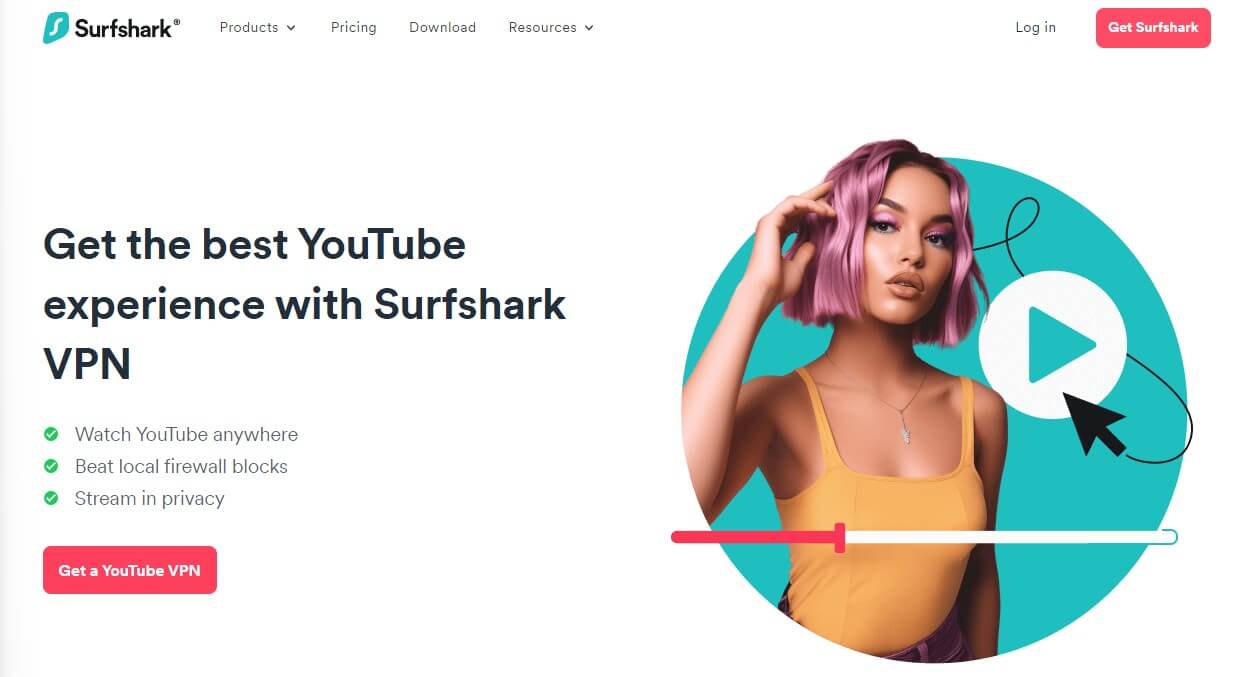
If you want to access YouTube TV with a VPN and not pay much, Surfshark is a mighty choice. With over 3,200 servers in 100 countries, many US locations are covered. This allows you to unblock YouTube TV effortlessly and watch your favorite content.
Surfshark’s performance is more than decent, albeit, it’s slower than the previous three choices. We think it doesn’t matter because WireGuard offers stable connections, and with 10 Gbps servers, maximizing your speed shouldn’t be a problem.
Another perk is that Surfshark is extremely well-optimized for streaming. It works with around 30 Netflix catalogs and offers unlimited simultaneous connections. There’s also the SmartDNS function for added streaming capabilities.
Users will be delighted by its MultiHop servers that enable them to double their encryption. Furthermore, Surfshark includes an ad blocker, which is one of many security features. Others include AES-256 encryption, split tunneling, a kill switch, and NoBorders.
The latter lets you get over censorship and use this VPN for YouTube TV in China, for instance. Surfshark comes with apps for all platforms, even including routers. Additionally, this VPN fully supports Apple TV and Firestick TV, which we appreciate.
Surfshark’s One plans come with an antivirus, a dark web monitor, and true incognito mode for safe searching. Rest assured, the VPN keeps no logs and is subject to a few third-party audits from Cure53 and Deloitte, so its safety is undeniable.
Finally, Surfshark boasts an exclusive time-limited deal that you can get below. At just around $2 a month, you can obtain its 2-year plan with a 30-day money-back guarantee. Click the button below and equip yourself with one of the top YouTube TV VPNs.
Pros
- No limits on simultaneous connections
- MultiHop servers increase your security
- NoBorders for getting around censorship
- Apps for Firestick TV and Apple TV
Cons
- Could be slightly faster
- The kill switch sometimes isn’t working
- Expensive Surfshark One monthly deal
Free VPN for YouTube TV: Will It Work?
Many of you wonder if a free VPN will work on YouTube TV and I’m here to clarify a few things. In theory, you can use a free VPN to change your YouTube TV location as long as it has servers in the United States. And pretty much every free provider has them.
The issue, however, is that free providers have no streaming support, so they can’t unblock geo-restricted services like this one. This, coupled with limited monthly bandwidth (500 MB – 10 GB) and slow speeds (1 Gbps servers) makes things worse.
This means that, even if the provider works with YouTube TV, you’ll have to face the remaining two issues – or one of them – which will ruin your streaming experience and limit it according to the amount of bandwidth the provider offers.
Many free providers are known for malicious logging practices that put your privacy in jeopardy. Let’s take a provider like Betternet VPN as an example. This provider is known for storing logs and selling your personal data to third parties for revenue.
It also offers limited bandwidth and it works with ZERO streaming platforms! The same trend is followed by Hotspot Shield, Opera VPN, Hola VPN, and other similar providers that offer free, lackluster services with no focus on your privacy.
That said, if you want a free YouTube TV VPN, I recommend using ExpressVPN, CyberGhost, or NordVPN. They can be free for a limited period thanks to a 30 or 45-day money-back guarantee, which lets you get a refund and not lose any money.
Conclusion
The bottom line is that YouTube TV offers plenty of channels to enjoy and generally speaking, represents a great platform for staying in touch with favorite content. However, as it’s not available outside of the United States, it’s vital to know how to change your location on YouTube TV using a VPN.
ExpressVPN, CyberGhost, NordVPN, and Surfshark are the four best choices in this case, as they offer unlimited bandwidth, fast speeds, and great security. They’re also capable of unblocking geo-restricted streaming services, which makes them more than suitable for this purpose.
Remember that free providers aren’t viable in this case, so getting any of the four providers is a much better choice. Besides, our step-by-step guide showed you that you can easily use a VPN for YouTube and complete the initial setup in no more than 10 minutes.
In the end, it’s up to you to decide which provider you get and whether or not you think it’s worth it. Just know that these providers offer many more benefits aside from unblocking YouTube TV from anywhere.
They boost your online security, allow for safe P2P activities, let you save money on flight tickets, and even make it easy to access foreign TV channels in any country. For a few dollars a month, I think you get more than you’re paying for.
FAQ
Let’s finish everything off by answering a few simple questions related to the subject matter.
Can I subscribe to YouTube TV by selecting only individual channels?
Yes! You don’t have to pay for a membership that will cost you $50+ a month. Instead, you can buy subscriptions to individual channels that you want to watch, plus, each channel offers a free trial, letting you test it out before making a decision.
For example, you can purchase only HBO Max if you want, and it’ll cost you $14.99 a month with a 7-day free trial. You have other options such as SHOWTIME, Cinemax, Hallmark Movies Now, AMC+, and other channels that vary in price (from $2.99 to $14.99 a month).
This means you can buy the channels you want to watch and save money on YouTube TV. While buying individual channels is more expensive overall, when buying two or three channels you really want, you can end up paying up to 70% less each month.
How to change my playback area on YouTube TV?
Providing your playback area on YouTube TV is necessary for the platform to give you personalized content. This area can be updated only a few times a year, so make sure to choose the one you’ve selected in your VPN.
Simply go to Settings, click on Area, select Update, and click on Update Location. The platform will ask you for Location permission, which you should allow, and once it determines your location, you’re good to go.
Of course, during this process, you must keep your VPN turned ON and connected to a US server. This way, the site will see your location in the United States. Otherwise, it’ll see that you’re not from the US and prevent you from accessing its content.
Which channels can I watch on YouTube TV in 2025?
At the time of writing, YouTube TV has nearly 100 TV channels to pick from. Plus, you can get a Spanish Plus plan that lets you access even more channels in Spanish. There’s also the option to get the NBA League Pass subscription, as well as different channel packages like Entertainment Plus, 4K Plus, and many other options.
Is it legal to use a VPN for YouTube TV?
Many worry about the legality of a VPN but in most cases, without a good reason. Using VPNs is legal when discussing online privacy, getting around geo-blocks, or visiting the dark web. Unblocking YouTube TV with a VPN is, therefore, nothing to worry about.
Technically, you’re going against the “rule” and watching content you shouldn’t be able to. However, this won’t put you in jail or make you pay expensive taxes because millions of people do it without consequences.
In short, it IS legal to use a YouTube TV VPN. Of course, if your country deems VPNs illegal, then it’s not. But it’s up to you to inform yourself about your country’s laws and legislation before using a VPN. Very few countries forbid it and in the majority of the world, it’s legal.