Riot Games is one of the most prominent gaming companies, having developed and published games like Valorant and League of Legends. These two games amassed millions of active players and while they’re received very positively, they’re not without issues.
League of Legends, in particular, locks you to your native region when making an account. There’s no way to change your region in LoL from that point and you’re locked to a nearby server that you might not like or it might be littered with issues.
Besides, if you have friends in a foreign country or on another continent, you’ll want to play with them, but due to this region lock, you won’t be able to. Today, we’ll show you how to change your region in League of Legends and remedy all of these issues.
Before we start, I’ll give you a quick disclaimer. The solution that I’ll show you involves using a VPN and creating a new League of Legends account. However, there’s a way to change your region in this game by using the same account and paying for the location change. We’ll go over both of these in this guide.
How to Change My Region in League of Legends With a VPN
Okay, so let’s talk about the first method, which, I think, is the best one. This method involves using a VPN, which we also did to change the region on Valorant. When making a new account on LoL, the game will read your IP address, which shows the game your location.
From there, it’ll automatically pick that location as your region and lock you to it. To prevent this from happening, the goal is to use a VPN that will hide your original IP, replace it with a new one from another country, and make it look like you’re located somewhere else.
As a result, you can freely make a new League of Legends account and bind it to a foreign country. The upside of this solution is that you won’t have to pay Riot Games for the region change. However, you’ll need to pay for a VPN, which isn’t a problem, as the providers that we use offer at least a 30-day money-back guarantee.
Now that you know how it should function in theory, let me show you how to change your region in League of Legends by using a VPN.
1. Subscribe to a VPN
The first step is to get a subscription from a VPN service. We don’t recommend free providers because they limit your monthly bandwidth and have very slow speeds, which isn’t great for gaming when you need low ping and responsive gameplay.
My recommendation is NordVPN.
It is the best gaming VPN, with 10 Gbps speeds, 6,300+ servers in 110 locations, and no bandwidth limits. While not free, the provider boasts a huge 65% discount on its 24-month plan where you get a few free months on top of that.
This brings down the price significantly and NordVPN gives you a 30-day money-back guarantee as well. As such, you can easily get a refund in the first 30 days if you don’t need it anymore or you decide you don’t want to pay for its numerous benefits for any reason. You can think of this guarantee as a free trial of the VPN.
Use the button above to claim its cheapest deal, sign in, and move to Step 2.
2. Install a VPN on Your Device
We should now install NordVPN. League of Legends works on Windows and macOS, so these two platforms are going to be important. Either way, you’ll need to download a setup file from NordVPN’s website and install it on your computer.
Once it’s done, click on the icon on your desktop to open the app. From there, sign in to the app by using the credentials you provided in Step 1. If the credentials are right, the app will greet you with its home screen that looks like this:
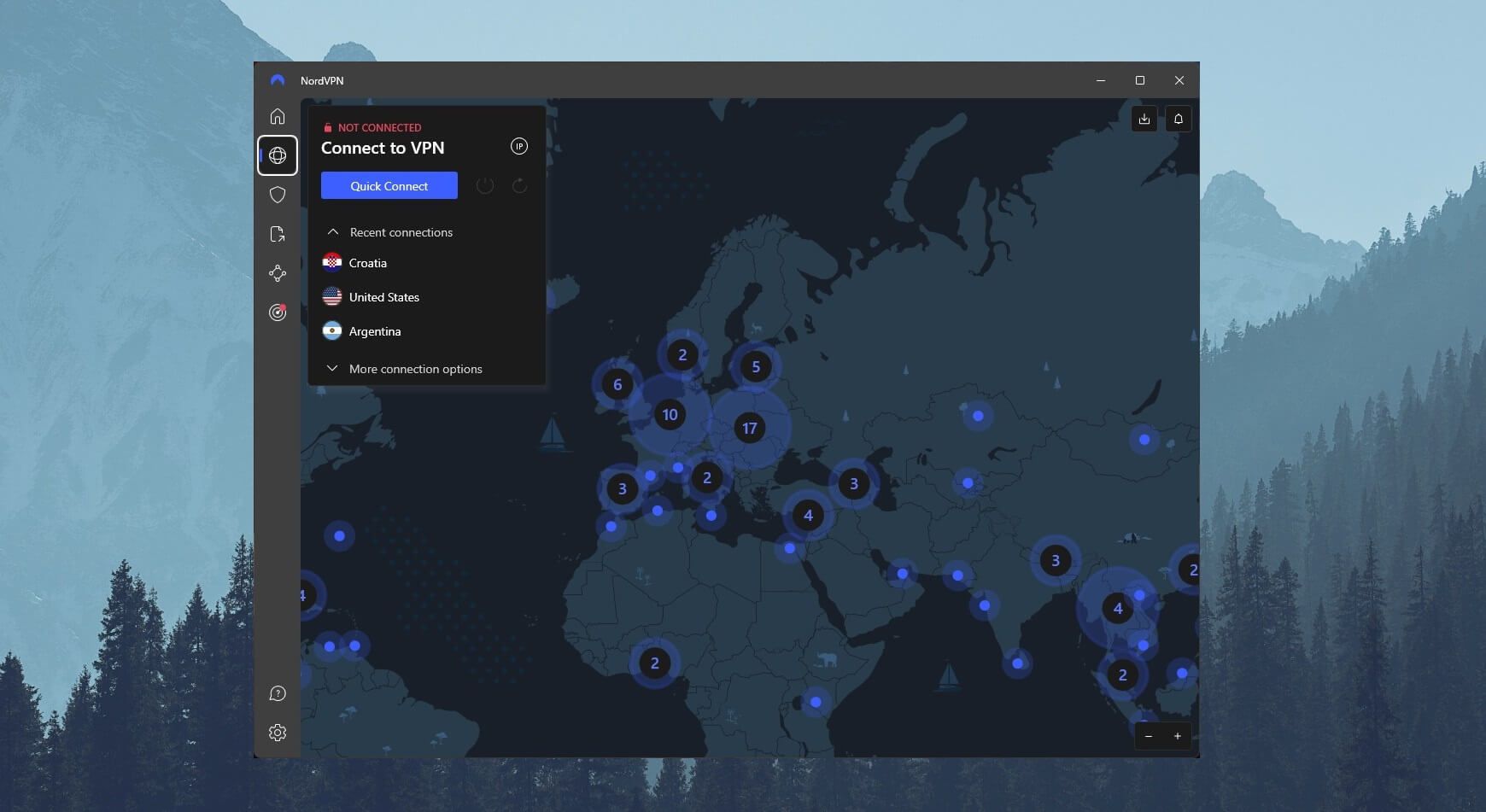
This means the app is ready to use and you can proceed to the next step.
3. Connect to a VPN Server
Step 3 requires you to change your IP to another country by using NordVPN. Think about the region you want to get in League of Legends. If you want your account to be in the US region, for example, you’ll need a US IP address.
Conversely, if you want to play on the Japanese servers, getting a Japanese IP is important before making your account. Whatever the case, just open the server list, find the country you want on the list, and click on it.
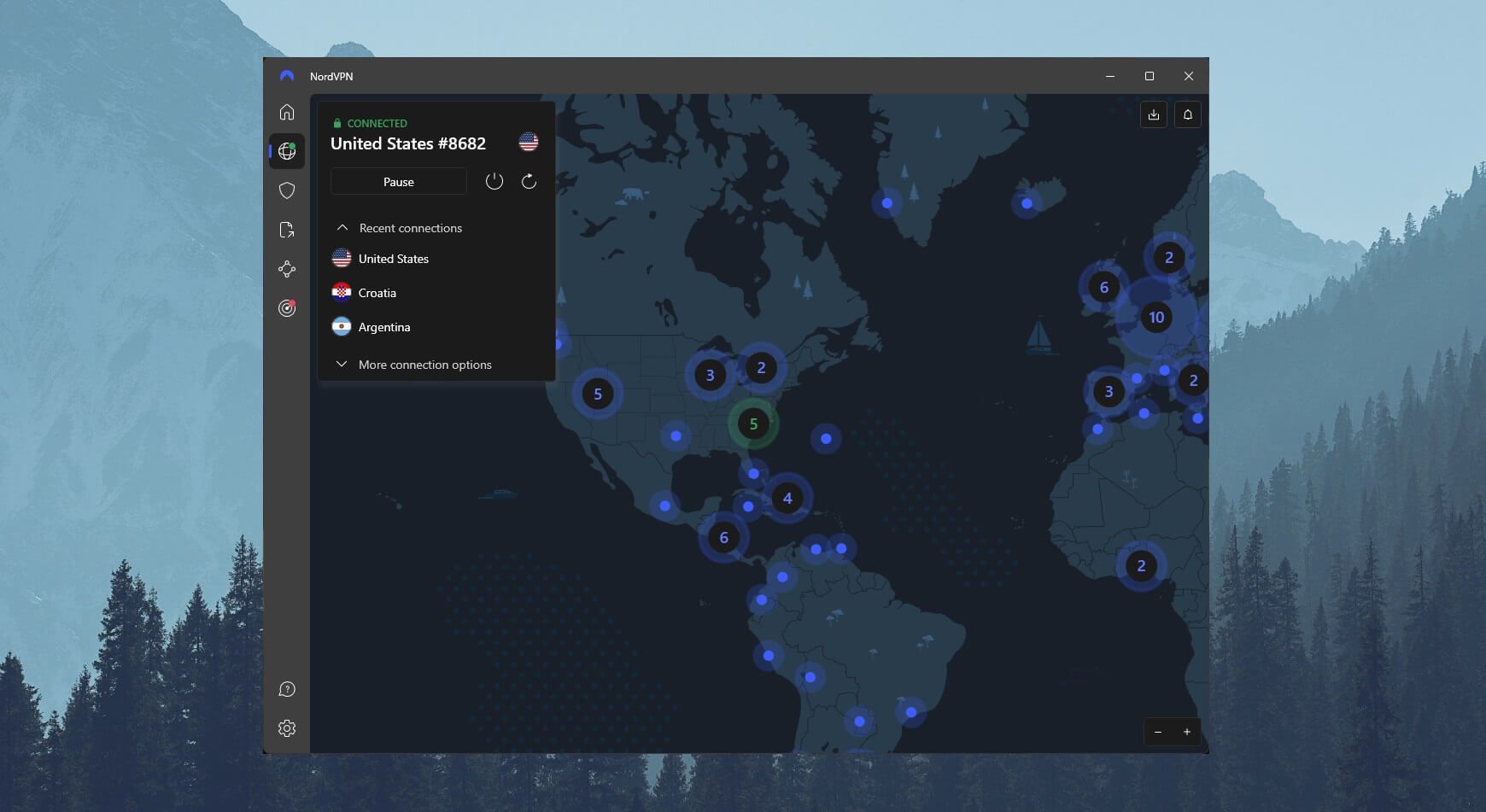
As you can see, I connected to a server in the USA to change my region in League of Legends. With it, I now have a US IP address which will trick the game into believing that I’m really located in this country.
4. Make a New LoL Account
If you haven’t installed LoL yet, do it from the official site. If you have, just open the game and make a new account with a new email address while keeping NordVPN turned on. Do NOT disconnect from the server when making an account, that’s very important!
Change Location on LoL with NordVPN
When making an account, League of Legends will detect the country you’ve chosen in NordVPN and assign you that region automatically.
5. Play League of Legends in a Different Region
With a new account in place, make sure you verify it through your email and sign in if needed. Click on Play and the game will boot up. You will now have access to servers in the new region and you can play on them with no limits, so enjoy your game.
Just keep in mind that when making a new account, you obviously won’t have all the achievements, progress, RP, skins, or anything else. Since this is a new account, you will also lose your friends list, so you’ll have to add friends again.
You’re basically starting from scratch and that’s the main downside of this method. However, this method allows you to change your country in League of Legends to ANY country you want. In the next trick that I’ll show you, that’s not possible, which is why I don’t recommend it.
How to Change the League of Legends Region Without a VPN?
If you have a powerful account with lots of purchased skins and you’ve made quite a lot of progress, you might want to keep it. Riot Games allows you to do that – to an extent – as you can change your region in LoL without making a new account, using the in-game currency called RP.
The in-game currency is bought with real money, though, and the price for the account region change is 2,600 RP which is around $20 for each change. And while you’ll not lose your skins, you will lose the following things if you do that:
- Mission progress,
- Victory points,
- Clash progress,
- Ranked League Placement,
- Honor level.
On the flip side, you will keep your XP level and all of your skins and you don’t need a VPN. Here’s how to change your League of Legends region this way.
- Open the in-game store and buy RP using your PayPal account, credit/debit card, Skrill, or any other method. Remember that you’ll need 2,600 RP at the time of writing, so buy the right amount.
- In the in-game store, click on the Account icon.
- You will immediately see a few account transfer options, all costing the same. For example, you can transfer your account to Latin America North, Russia, Turkey, North America, and so forth.
- Click on the region you want, pay with RP, and the account will be transferred to that region in a few seconds.
What’s the Catch?
If you want to change your region in League of Legends this way, there’s a big catch. Namely, the game doesn’t allow you to transfer your account to just about any region you want. It depends on the region/server you’re currently using.
I noticed that, if you’re playing on the Russian server i.e. you have a Russian account, and you want to switch to Latin America, you can’t do that directly. The game requires you to switch to North America first and then go to Latin America.
As you can guess, this will cost you double the price, as each transfer costs $20 or 2,600 RP. This means you’ll have to pay $40 for a simple account transfer. Not to mention that people in Asian countries like China and South Korea can’t change their League of Legends region!
They’ll have to prove they’re citizens of the country by providing the required documents. When using a VPN to change your online location, that won’t be a problem, as you can connect to any country, make a new account, and play on whichever server you like.
Best VPN for League of Legends: Our Top 5 Choices for 2025
Getting a quality VPN for League of Legends is mandatory if you’re looking for low-ping gaming, DDoS protection, and the benefit of changing your account region effortlessly. Let’s take a look at the best providers that you can use for this game.
1. NordVPN
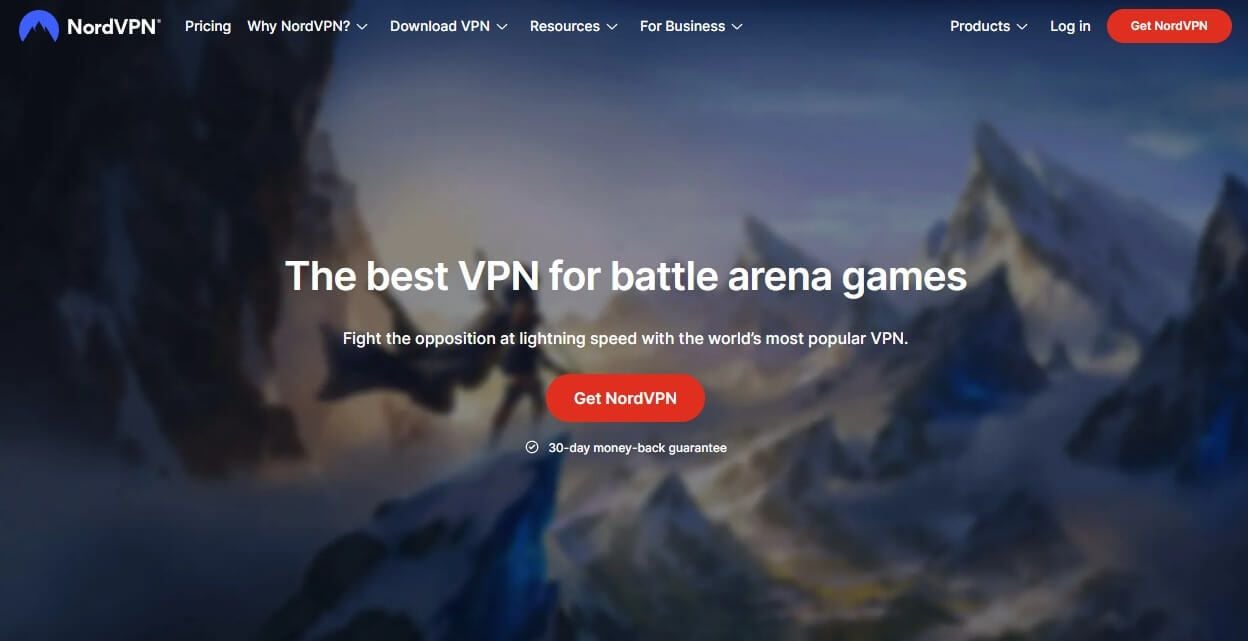
Pros
- Meshnet for hosting/joining secure LAN parties
- NordLynx protocol delivers great performance
- More than 110 locations worldwide
- A Dark Web Monitor is included
- Threat Protection
- Double VPN servers
Cons
- It’s costlier in some countries due to value-added taxes
- Connection issues from time to time
The first and best provider I want to talk about is NordVPN. I used this provider to change my region in League of Legends more than a few times and I can tell you it works perfectly. I mean, you get unlimited bandwidth, excellent speeds, and 6,300+ servers in total, so you can’t be disappointed.
Moreover, NordVPN packs tons of security features that will help you gain DDoS/swatting protection, encrypt your connection, and keep hackers and snoopers out of your life. 256-bit encryption is the backbone of the service, coupled with an in-house NordLynx protocol.
This combination ensures both security and fast speeds needed for low-ping gameplay. The provider has Threat Protection too, and this feature will keep ads, malware, and viruses at bay. Perhaps the most interesting feature is Meshnet.
It’s here for creating and joining secure LAN parties, which will come in handy when playing LoL with friends online. Double VPN servers make their presence in NordVPN, and with the ability to double your encryption, they’ll make sure you’re completely anonymous online.
NordVPN is a reliable VPN for China thanks to obfuscated servers, allowing users in this country to take full advantage of it. Even better, it’s a great provider for streaming on geo-blocked platforms and TV channels, and there are special P2P servers for torrenting.
NordVPN’s downside is the presence of value-added taxes that can increase the price in some countries. Still, this #1 provider is in the realm of affordability and packs a 30-day money-back guarantee for all plans, making it a solid choice if you’re after a risk-free VPN for League of Legends.
2. ExpressVPN
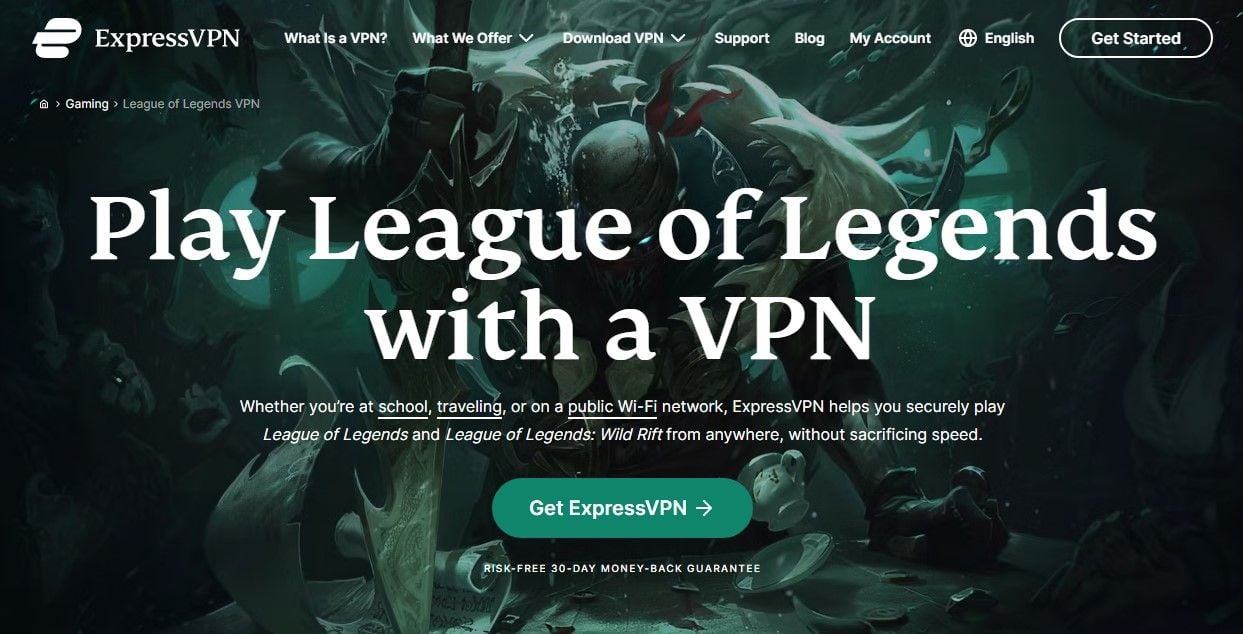
Pros
- 10 Gbps speeds for low-ping gaming
- Servers in 160+ locations and 105 countries
- DDoS and swatting protection
- No-logging policy
- TrustedServer technology
- 30-day money-back guarantee on all plans
Cons
- Some users might find it less affordable
- Lacking advanced features (antivirus, MultiHop, …)
ExpressVPN is my second favorite provider and the one I recommend using to switch regions on League of Legends in 2025 right after NordVPN.
It packs 3,000 servers in 105 countries with blazing-fast 10 Gbps speeds and lots of quality features. On top of that, the provider works on every platform, making it among the most versatile choices for gaming.
Mobile gamers will like its great VPN app for iPhone and Android, while PC gamers will cherish its Mac and Windows support, which is more than welcome for LoL players. In addition, the provider puts no bandwidth limits, allowing you to play your favorite games day and night.
I like that ExpressVPN is also very secure. If you’re worried about swatting or DDoS attacks, the provider will encrypt your connection with 256-bit encryption and conceal your real IP address, preventing envious players from throwing you off the balance.
Plus, ExpressVPN offers the Lightway protocol which grants superb performance even when using long-distance servers. We like that the provider is P2P-friendly, as this will allow you to download torrents and enjoy P2P activities in full anonymity.
With a no-logging policy in place, you can be sure your online activities are unknown to the public eye. ExpressVPN has 8 simultaneous connections for protecting multiple devices at the same time. 24/7 live chat support is here too and you get a 49% discount thanks to 3 free months on its annual plan.
Don’t forget about a 30-day money-back guarantee for all plans, which makes this provider risk-free. You can use it, find out how to change your region in League of Legends, and get a refund if you don’t need it anymore.
3. CyberGhost
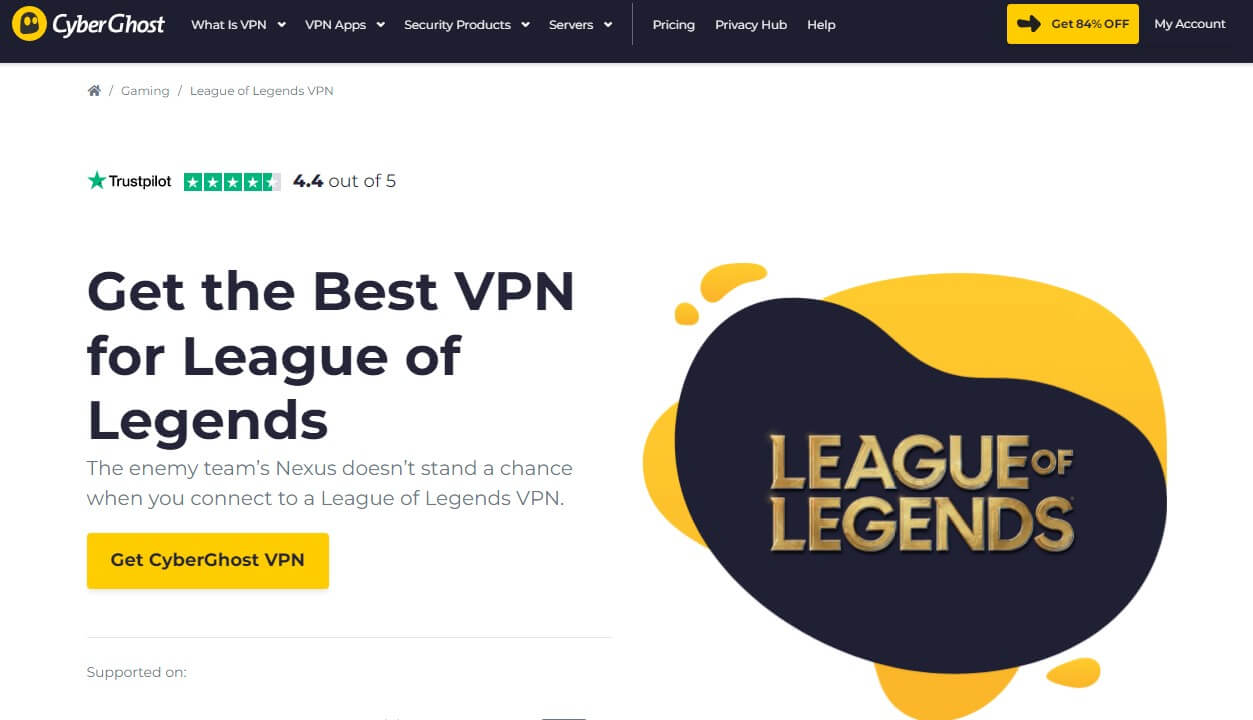
Pros
- WireGuard and OpenVPN protocols
- 12,000+ fast-speed servers
- It’s optimized for streaming and torrenting
- Ad-blocker is included
- Smart DNS addresses
Cons
- CyberGhost won’t work in China
- Limited to 7 simultaneous connections
CyberGhost is a well-known affordable provider with 12,000+ servers in 100 countries. Its server network is very robust, having 10 Gbps speeds for gaming with low ping.
Even if you can’t play League of Legends on a gaming console, you should know that CyberGhost is one of the best VPNs for PlayStation 5 and Xbox Series X accompanied by full support for other gaming-relevant devices.
Its Windows and macOS apps are among the best in the business due to how smooth and feature-rich they are. Here, you’ll find servers optimized for streaming and torrenting. Streaming servers are great for watching geo-restricted movies and shows while torrenting servers are your best P2P companion.
The provider includes NoSpy servers too, and they aim to boost your privacy and security online. For gaming, CyberGhost includes the WireGuard protocol which has much faster speeds compared to OpenVPN. That’s why many people use it to play League of Legends on different servers.
An automatic kill switch will prevent potential IP leaks, while its ad blocker will get rid of annoying ads online. Next to the no-logs policy, the service has transparency reports published every 3 months to boost trustworthiness and make the users more satisfied.
Despite being so affordable, CyberGhost is extremely useful and offers 7 simultaneous connections. Oh, and we should mention its 45-day money-back guarantee for long-term plans, out of which, the longest plan will cost you just about two or so dollars a month!
The downside is that the provider won’t work in China, so if you live there, you can’t use it to play League of Legends in another region. Everything else is pretty much perfect, and although not better than NordVPN, for this price, it’s pretty close in performance and overall stability.
4. Surfshark
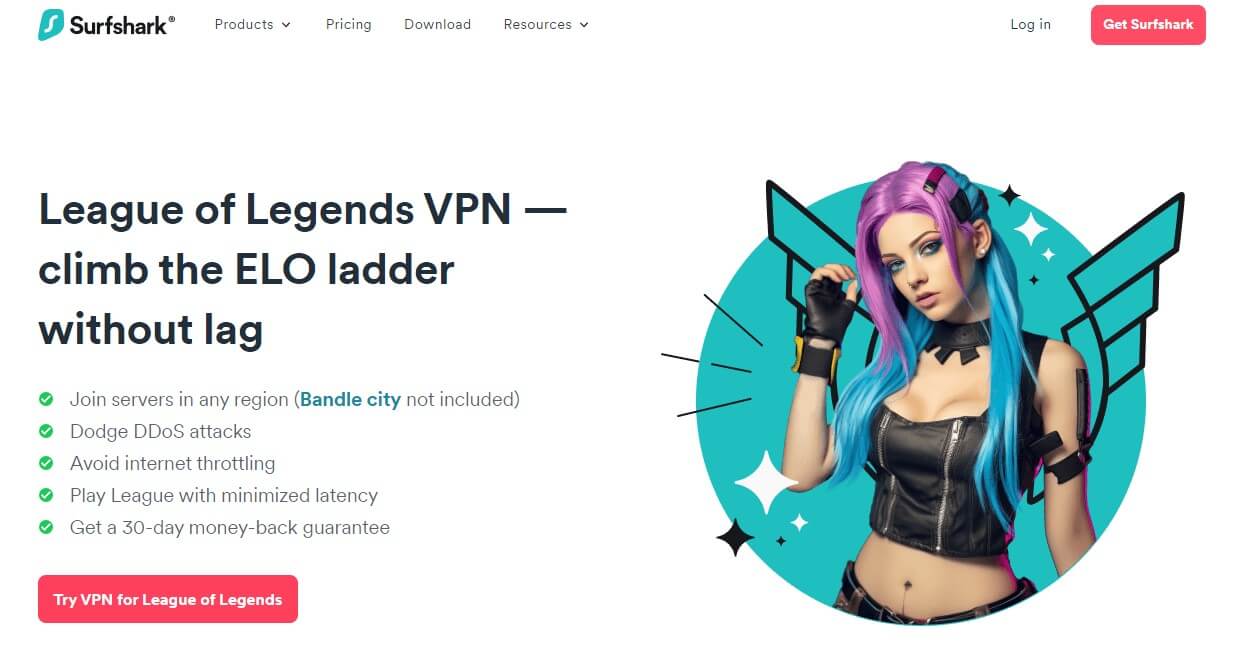
Pros
- Excellent gaming performance
- 100 countries to choose from
- MultiHop servers
- Unlimited simultaneous connections
Cons
- It could be slightly faster
- Some reports of a kill switch not working
Surfshark comes after the three VPNs quality-wise. It’s a tad below but still offers a load of servers for playing League of Legends and changing your region. Besides, its 3,200 servers in 100 countries are relatively fast, especially with WireGuard in place.
Surfshark is slower than NordVPN. However, the VPN includes top-of-the-line security features such as AES-256 encryption, a kill switch, and IP/DNS leak prevention. We like Surfshark’s unlimited connections too.
They will allow you to protect as many devices simultaneously without additional costs. Another perk of Surfshark is ease of use. One-click connections are supported, which promptly allows you to change your region in LoL.
The VPN is also streaming-friendly. We found it handy for watching Netflix US abroad but also services like BBC iPlayer and Hulu. Surfshark comes with apps for all devices and it offers impeccable 24/7 live chat support if you need help.
Granted, its Dutch jurisdiction isn’t the best. However, there’s a no-logging policy audited by Cure53 and Deloitte. It is, therefore, a safe bet that the VPN won’t store any unwanted logs. Surfshark is affordable, even more so than NordVPN and ExpressVPN.
Through our site, you can get its time-limited discount and save money on the 2-year plan. Like CyberGhost, it starts at just around $2 a month with a 30-day refund policy. That said, expect some great savings while getting the most out of your LoL gameplay.
5. ProtonVPN
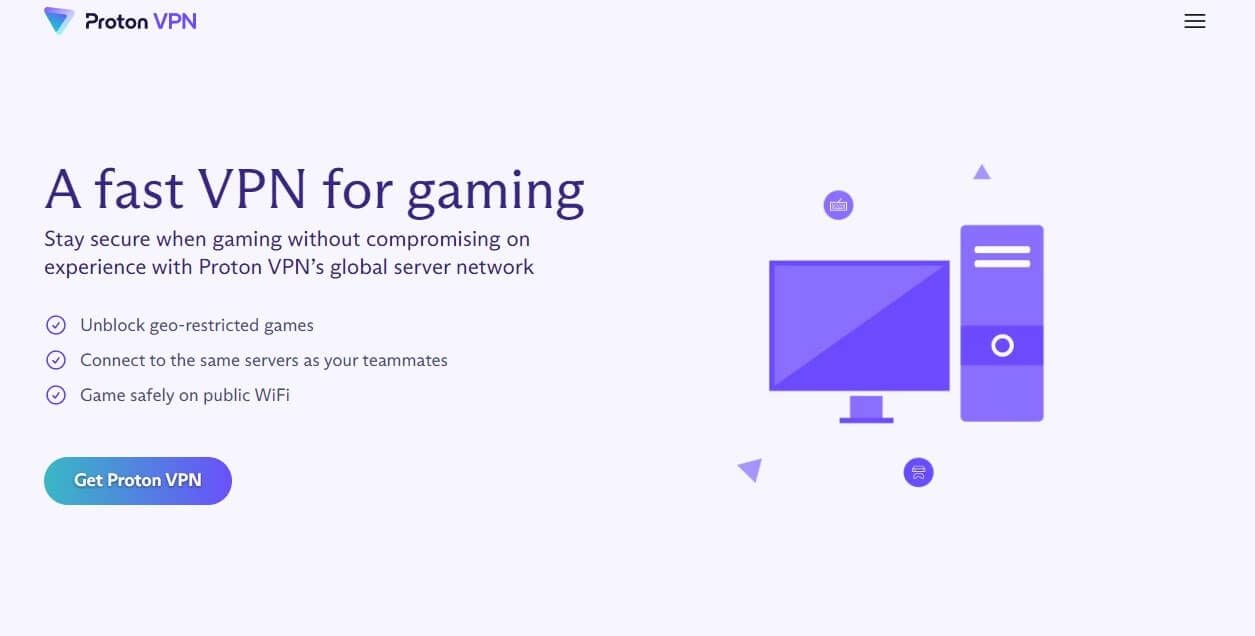
Pros
- RAM-based servers
- Decent speeds with WireGuard
- Includes Port Forwarding
Cons
- No SmartDNS
- Its prices are a bit higher
- The free plan is limited to 1 location
ProtonVPN is an old name in the cybersecurity world. Apart from its amazing mailing client, there’s ProtonVPN with 4,500+ servers in well over 90 countries. The VPN is fast enough for gaming and offers RAM-only servers as every premium provider.
Rest assured, it stores no logs but more importantly, has third-party audits to prove it. ProtonVPN comes with WireGuard and its VPN Accelerator boosts the performance to play with no lag. Changing LoL regions with it is a breeze as well.
ProtonVPN works on all platforms but unlike Surfshark, has 10 simultaneous connections. Gamers will like its router support, which allows them to use the VPN on Xbox consoles. Moreover, there’s full support for Secure Core, a feature that doubles your encryption.
The VPN offers NetShield for blocking ads and there’s 256-bit encryption to safeguard your online activities. We dislike its lack of SmartDNS, which would be great for streaming without setting up the VPN. However, unlike any other VPN here, it offers a free plan!
Better yet, its free plan is unlimited traffic-wise, albeit locked to only 1 server location. ProtonVPN’s biggest letdown is the price, which is admittedly higher. For the 2-year plan, you’ll pay twice as much compared to Surfshark or CyberGhost.
The good thing is that a 30-day money-back guarantee is here, plus, the service introduced 24/7 live chat support. All of this makes ProtonVPN a solid gaming option if you play LoL and other highly competitive titles.
Bottom Line
The conclusion to this guide is that you can freely change your region in League of Legends in one of two ways.
My recommended solution is to use a VPN, as it allows you to go for any region, alas, by losing your friends list, skins, and everything related to your account because you’re making a new one.
On the flip side, Riot Games lets you transfer your account to another region without a VPN but each transfer costs 2,600 RP and you might not be able to get the region you want the first time. As such, you can pay double or even triple the price until you’re able to select a particular region.
With a VPN, everything is risk-free, as there’s a 30-day (or 45-day) refund period. This means that you can change your League of Legends server region and get a refund from a VPN service after that if you don’t need it anymore.
In the end, it’s your choice because both methods have some compromises. However, using a VPN gives you other benefits such as DDoS protection, streaming capabilities, anonymous torrenting, and much more, so it’s always going to be a better option for me.
FAQ
With everything I said in this article, I feel like I should answer a few important questions regarding this subject matter.
Will I get banned for changing my region in League of Legends with a VPN?
No, you won’t get banned. That’s because you’re not actually changing your account’s region but rather making a new one. Using this logic, Riot Games can’t ban your account. In fact, if we check its T&C, we’ll see that the company doesn’t have anything that would imply that VPN users can get banned.
Still, despite a VPN’s ability to protect your identity and hide your IP, we don’t recommend abusing this service. Don’t use a VPN to insult other players, threaten them, or use cheats. Doing so might lead to a permanent ban on your account and losing all your progress instantly.
Is using a League of Legends VPN mandatory after I change my region?
No, it’s not mandatory. However, if you want to change your region in League of Legends again, you’ll have to use a VPN if you’re going to make a new account. As for playing this game, you don’t necessarily need to use a VPN, although I recommend doing it.
Remember that this service can help you avoid ISP throttling, unblock geo-restricted content, change your account region, and allow for anonymous P2P activities. Above all, you’ll get direct gaming benefits, such as DDoS and swatting protection, which I always find valuable.
If you think these benefits will satisfy your needs, then using a VPN for League of Legends will be great. And if you think you don’t need those benefits, you can always get a refund on your subscription.
What are the locations of League of Legends servers?
At the time of writing, Riot Games offers 10 regions where its servers are located. They include:
- North America
- Latin America South
- Latin America North
- Europe West
- Europe Nordic & East
- Oceania
- Russia
- Turkey
- Brazil
- Japan