Ukraine is one of the largest European countries. It’s no wonder many internet users are looking for a way to get a Ukrainian IP. After all, this country has a lot of great channels and streaming platforms like NTN, ICT, Inter, Megogo, and Hromadske TV. In addition, an IP located in Ukraine lets you access its Netflix library.
Netflix UA is home to many movies and shows, where the Ukrainian IP can also help you. Residents of this country also want to alter their IP to the home country to access local banking and shopping sites. Not to mention that hiding their original IP gives them additional privacy and security.
If you’re in dire need of a Ukrainian IP address, what can you do? Well, you can, for the start, keep reading this article until the end. We’ll explain to you how to easily get it by using a VPN, which will also give you many other benefits.
How to Get a Ukrainian IP Address?
Before we provide you with our step-by-step guide, we think it’s good to talk about a VPN. When talking about safely and securely changing your IP, this is pretty much the only viable solution. This service routes your traffic through an encrypted tunnel, ensuring your online security.
It is done by connecting to a remote server located in another country, which, as a result, alters your IP. Basically, you’re assigned an IP address of that remote server, and your original IP is hidden. If you’re located, let’s say, in the US, you can easily obtain a Ukrainian IP address this way.
The problem is that not every provider offers servers in this country. And this makes getting an IP from this country very difficult. Don’t fret. Our team already found a pretty good service that lets you obtain this address without problems – NordVPN.
We’ll use this provider because it’s the most reliable but of course, you can use any other if you want. We recommend checking our ranking of the best VPNs for Ukraine for that purpose. For now, let’s go through the steps of getting the IP address you want.
1. Get a VPN
We said that we’ll use NordVPN for this purpose. Some people don’t know this provider isn’t free. However, free services don’t offer any Ukrainian servers, so they’re not viable for this solution. On the flip side, the provider has a few eye-watering incentives for newcomers.
One of them is a 60+% discount for the 2-year plan. The second is that you get 3 FREE months for this plan, so users can enjoy 27 months of NordVPN for the price of a 24-month subscription. Finally, the provider even offers a 30-day refund policy for all plans.
Using the button above, you can subscribe to the provider and claim this exclusive discount – it’s not gonna last forever! Once you subscribe and provide your email/payment method, it’s smooth sailing.
2. Install a VPN on Your Device
Now, you’ll need to install NordVPN on the device you want to use. This provider supports up to 10 concurrent connections, so you can get a Ukrainian IP address on up to 10 devices at the same time! We use Windows because we find it the most convenient.
However, the step-by-step guide applies to all platforms since NordVPN looks identical on all of them. On Windows, download the setup file from NordVPN’s site and install it like any other app. It takes no more than a minute except if you’re using a potato PC.
From there, open the application and sign in using the credentials from Step 1. Simply enter your email and password to sign in to the app.
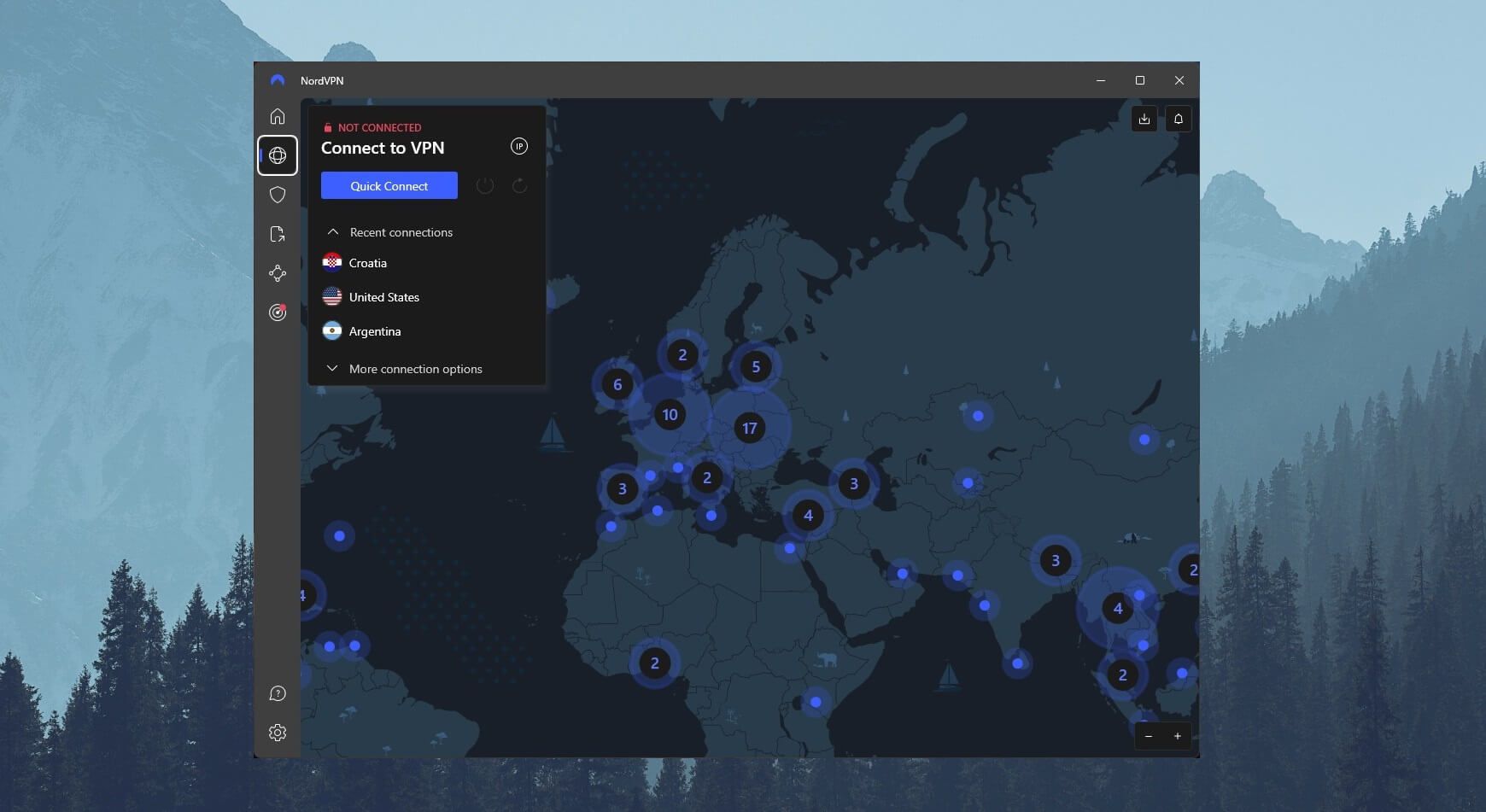
The screenshot above shows you how the app should look. As said, this is the Windows app but the VPN on iOS (iPhone) looks almost the same.
3. Connect to a VPN Server in Ukraine
To get an IP address from Ukraine, you’ll need to connect to a server in this country. Open the server list first. From here, scroll down and find Ukraine. Click once on it and NordVPN will connect in a few seconds.
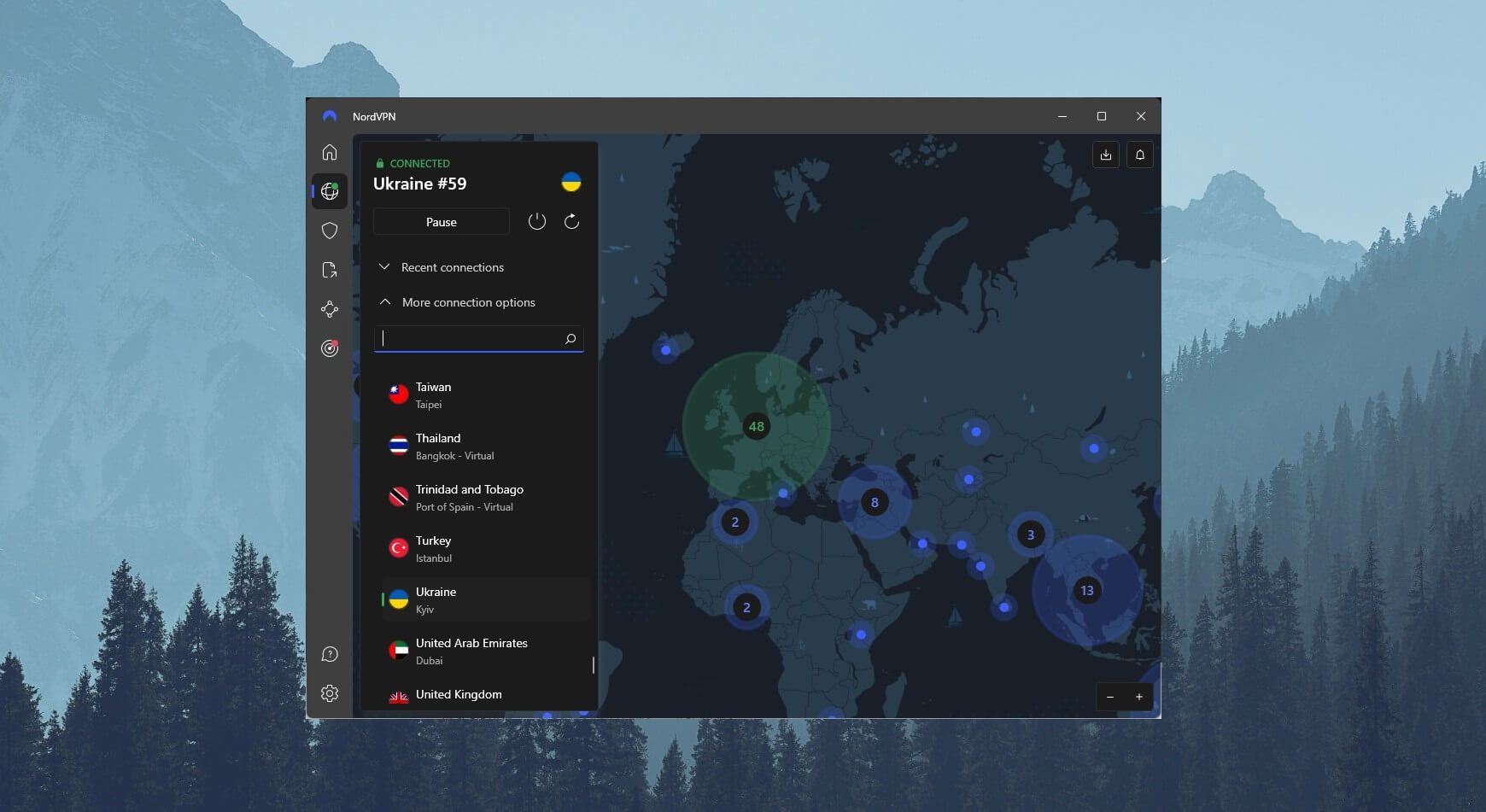
As you can see, NordVPN should display “Connected” in green once it’s connected. This implies that the connection is successful and that the newly-assigned IP should be there.
4. Check If Your New IP Is in Place
However, just to make sure everything works fine, we recommend checking if the Ukrainian IP you got from NordVPN is in place. You can use a site like iplocation.net to find that out.
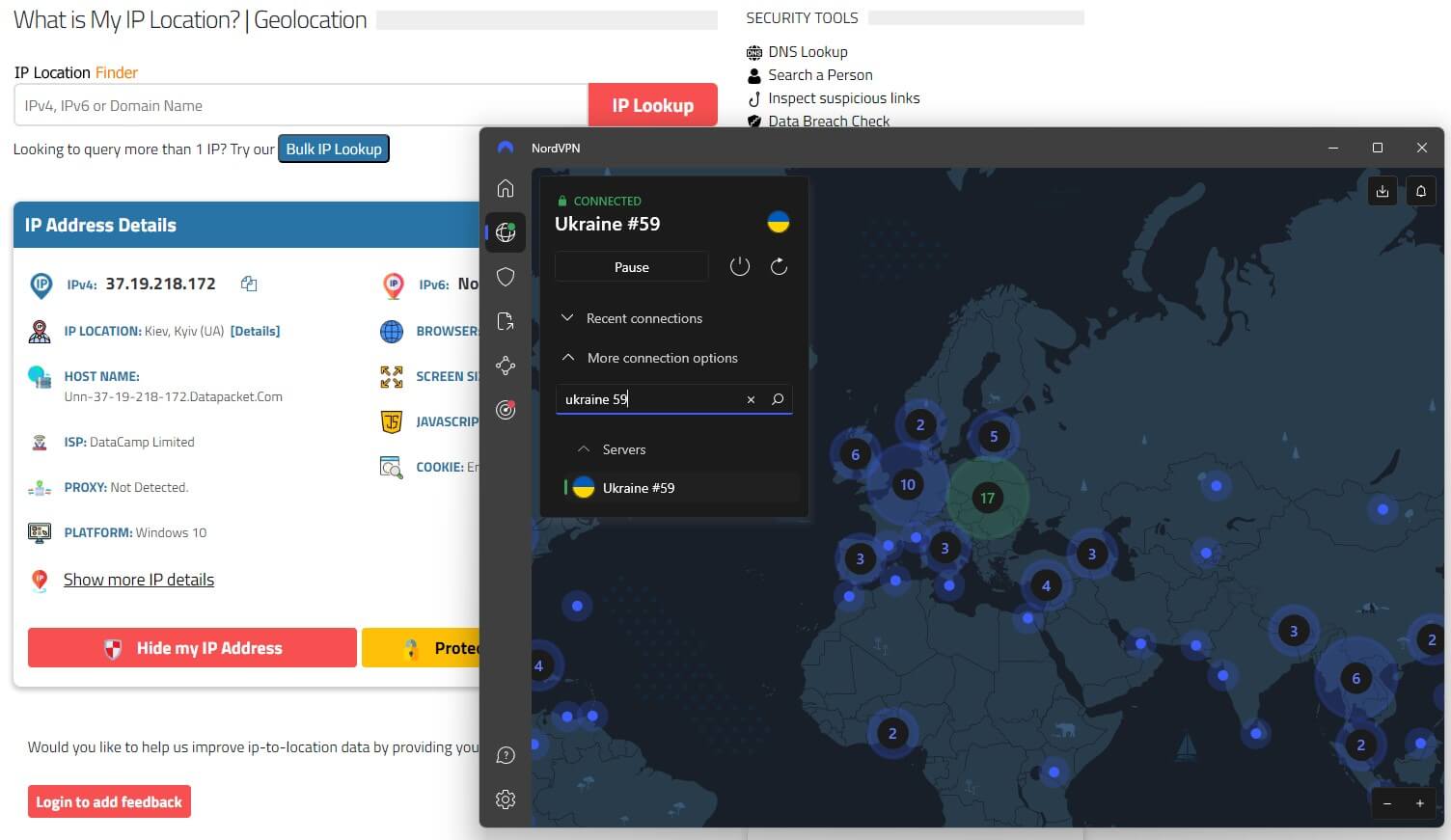
In our case, the connection was indeed successful, as NordVPN replaced our IP with another one from Ukraine. This time, it shows that we’re located in Kyiv.
Other Great VPNs to Get a Ukrainian IP Address
If you don’t want to use NordVPN for whatever reason, there’s another solution. This isn’t the only provider with Ukrainian servers, so you can try these two instead.
ExpressVPN
ExpressVPN sports an array of fast servers in Kyiv, offering you an easy way to get a Ukrainian IP address. It’s a household name in the industry, with fast speeds, rock-solid security, and multiple security audits of its no-logging policy. Needless to say, ExpressVPN is user-friendly, too.
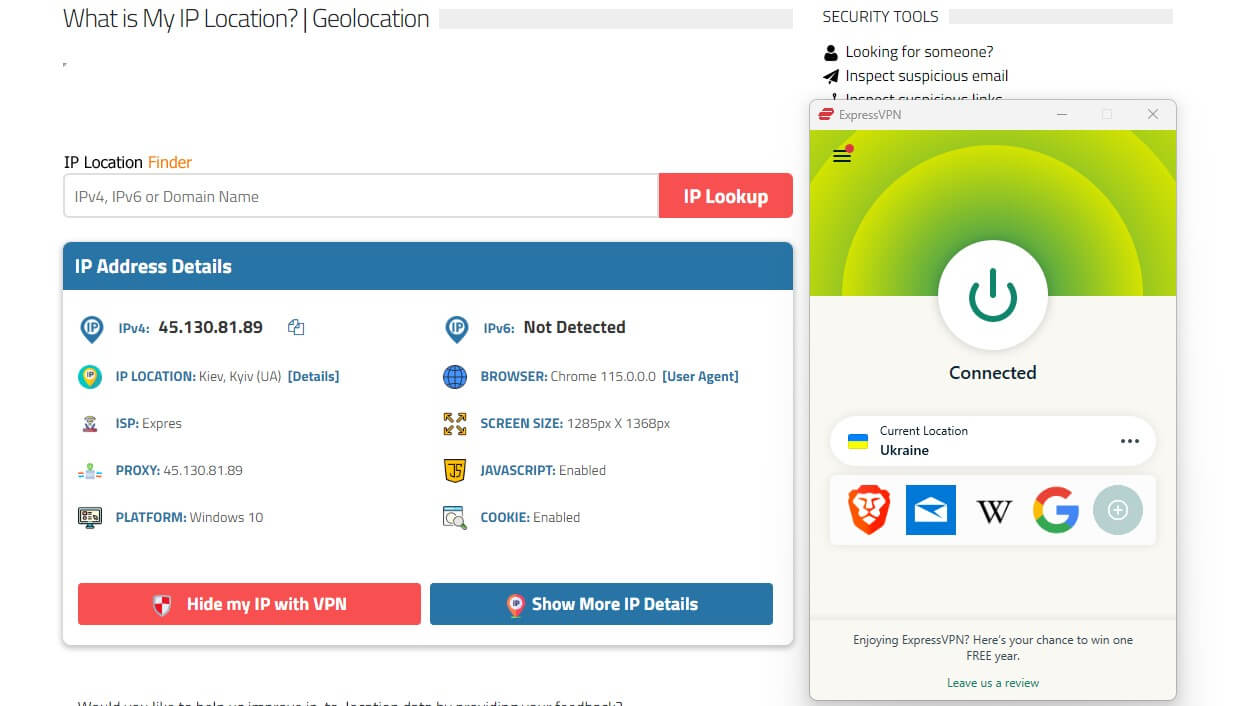
It’s easy to set up as a uTorrent VPN, on top of which, you can use its P2P-friendly servers to download torrents. ExpressVPN’s server list is vast, and with 3,000+ servers, it’s easy to find a server for any purpose. Unfortunately, it’s a bit more expensive than NordVPN.
Although neither CyberGhost nor ExpressVPN are better, they’re close in terms of reliability. ExpressVPN, for example, offers Advanced Protection that can block ads, malicious sites, and trackers, while CyberGhost uses NoSpy servers. NordVPN, on the other hand, blocks malware and viruses, which is a bit better.
Either way, our site offers a chance to get a discount on ExpressVPN as well. This is followed by a 30-day money-back guarantee that lets you test it risk-free.
Click the button below, get a Ukrainian IP, and bypass geo-restrictions or enjoy online freedom and security.
CyberGhost
Another great provider for this purpose is CyberGhost. This provider has 12,000 worldwide servers, with 20+ servers in Kyiv. On top of that, it’s a bit cheaper than NordVPN, all while maintaining excellent speeds, unlimited bandwidth, and top-grade app support.
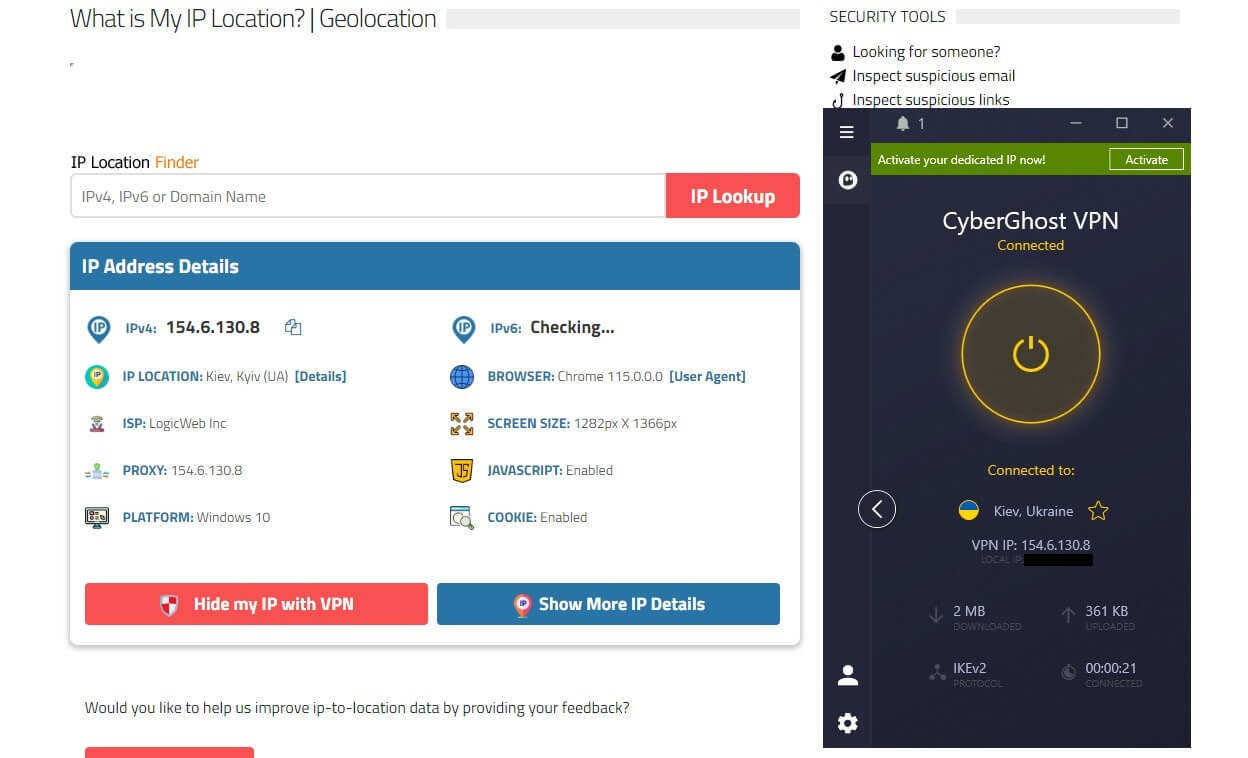
CyberGhost works on every device as well, but sadly, instead of 10, it gives you 7 simultaneous connections. People in Ukraine and abroad love it because it’s cheap. Its longest plan even comes with a 45-day refund policy, which means you can obtain a full refund in the first 45 days for any reason.
Additionally, CyberGhost is great for streaming and torrenting, and you’ll enjoy its no-logs policy that ensures your online activities are anonymous. The screenshot above shows you that it indeed works and that its Ukrainian IP address is easy to obtain.
Just install the VPN, connect to a server located in Ukraine, and you’ll be all set. To make sure you get the cheapest deal on this provider, we recommend using the button below. It’ll take you straight to the site where you can find the best price on this VPN and save yourself some hard-earned cash.
Why We Don’t Recommend Free VPNs?
Free VPNs usually aren’t our cup of tea. When talking about an IP from Ukraine, due to their lack of servers in this country, they can’t give you this IP address. This is, as you can guess, the main red flag that prevents these VPNs from being useful in this scenario.
But even if you live in Ukraine and you need a free Ukrainian VPN for a foreign IP, you won’t get very far. These providers limit your monthly bandwidth, which usually never goes above 10 GB. Additionally, free services are significantly slower, which influences the experience negatively.
Streaming, torrenting, or even general browsing will be much slower, with increased latency as a result. ProtonVPN, a popular free provider, also forbids P2P traffic, so torrenting is a no-fly zone. It also doesn’t work with any Netflix libraries, as opposed to NordVPN, for example.
Above all, free VPNs are usually less secure and if you’re looking for a Ukrainian IP address, this is also a concerning factor. Storing logs and not encrypting your traffic are only some of the problems you’ll encounter with free providers.
That said, our team of security specialists can’t recommend using free VPN services for this, or any other purpose. After all, our presented VPNs have at least a 30-day money-back guarantee, which lets you use them for free for 30 or even 45 days in the case of CyberGhost.
In Conclusion
After our in-depth guide on how to obtain a Ukrainian IP address, it’s time to call it a day. There’s nothing philosophical, complicated, or time-consuming here. As long as you’re using a quality provider like NordVPN, changing your IP to Ukraine will be a breeze.
Just get the provider’s special discount, install it, and connect to a server located in Ukraine. From there, you’re free to roam the internet safely, stream endlessly, or download torrents to your heart’s contempt. Now go ahead and try the solution yourself – you’ll be amazed at how simple it is!