A country as big as Turkey is surely going to have lots of residents abroad. They’re missing out on local content as well as the ability to access their bank accounts in a foreign country. For these or many other reasons, these people are looking to get a Turkish IP address.
Changing your IP address is quite simple if you’re using a VPN. If not, you’ll have to travel to another country, in this case, Turkey, which is expensive and not really the point. In today’s article, we’ll explain to you how to obtain a Turkish IP address with a VPN, safely and easily.
Beware that this solution can also be free, despite the fact that VPNs are usually paid. If you want to find out more about our guide, we suggest you keep reading. You’ll be able to change your IP to Turkey with a single click of a mouse.
How to Get a Turkish IP in 4 Easy Steps
In our recent Turkey VPN ranking, we mentioned that this country isn’t very VPN-friendly. For one, it’s sometimes heavily censored, and two, it’s prone to some VPN blocks. For that reason, not every provider can work in this country, requiring only top-of-the-line services.
The same applies to getting a Turkish IP. You see, very few providers actually offer servers in the country. Free VPNs, for instance, have none of them, so we’ll have to use a premium provider. If you use NordVPN, our favorite service for this purpose, you’ll have no problems.
A safe and secure VPN like this will safely route your traffic through a server in Turkey, concealing your IP, and replacing it with an IP address located in Turkey. This will allow you to stay anonymous online, unblock Turkish TV channels, access your local bank account abroad, and so forth.
Needless to say, we’ll use NordVPN in today’s guide to show you just how simple it is to obtain this IP address. Let’s guide you through the required steps — read on.
1. Subscribe to a VPN With Turkish Servers (Our Top Pick: NordVPN)
Getting a subscription to NordVPN is an easy feat. Using the button below, you can claim an exclusive discount to save yourself some money. Namely, there’s a 73% discount for all biennial plans, so you can save plenty and get the best-value propostion.
Not only that. As explained, you can use the VPN for free thanks to a 30-day refund policy. If you need an IP from Turkey for less than 30 days, you can get a full refund and not lose any money. However, if you’re going to need it for a longer period, getting a refund maybe isn’t an option.
Regardless, just click on the button above, select the plan, and enter your email address. After that, complete the payment and follow the steps to verify your email. It takes approximately 2 or so minutes.
2. Install the VPN app
With the subscription in place, it’s time to install NordVPN. The provider works on every platform, so don’t be afraid that your device isn’t going to work. We’re talking about Windows, macOS, iOS, Android, Linux, and even devices like Firestick TV, Apple TV, routers, and gaming consoles.
For the sake of ease of use, we’ll use our Windows PC to show you how to use NordVPN. But since it offers identical apps for all devices, the trick applies to mobile or Smart TV users as well. On Windows, download the setup file from NordVPN’s official site.
Install the application and run it. Sign in using the credentials from Step 1 — your email and password.
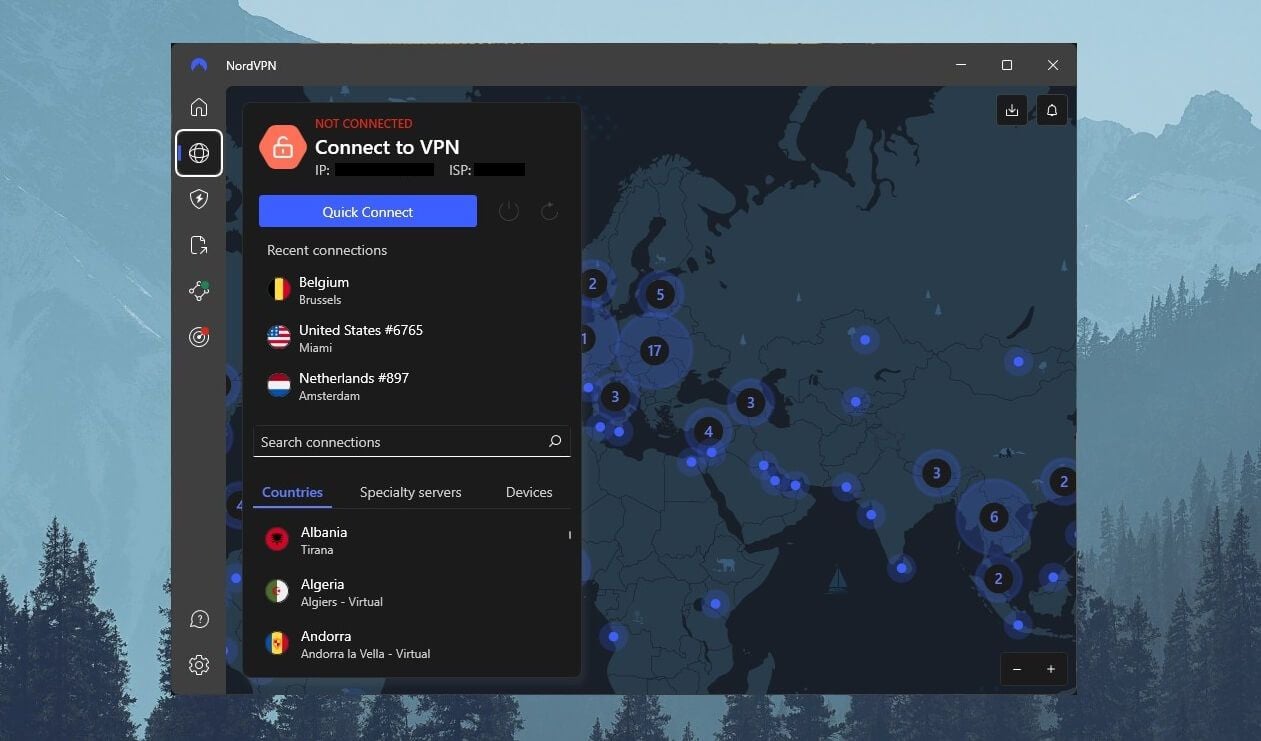
Once this is complete, NordVPN’s main dashboard will open — it looks like this.
3. Get a Turkish IP
Now, you’ll need to open the server list. To do that, click the Globe icon in the app. Find Turkey under Countries or simply use the search bare to locate this country. Once found, click on it (or tap on Android/iOS) and NordVPN will connect in just a few seconds.
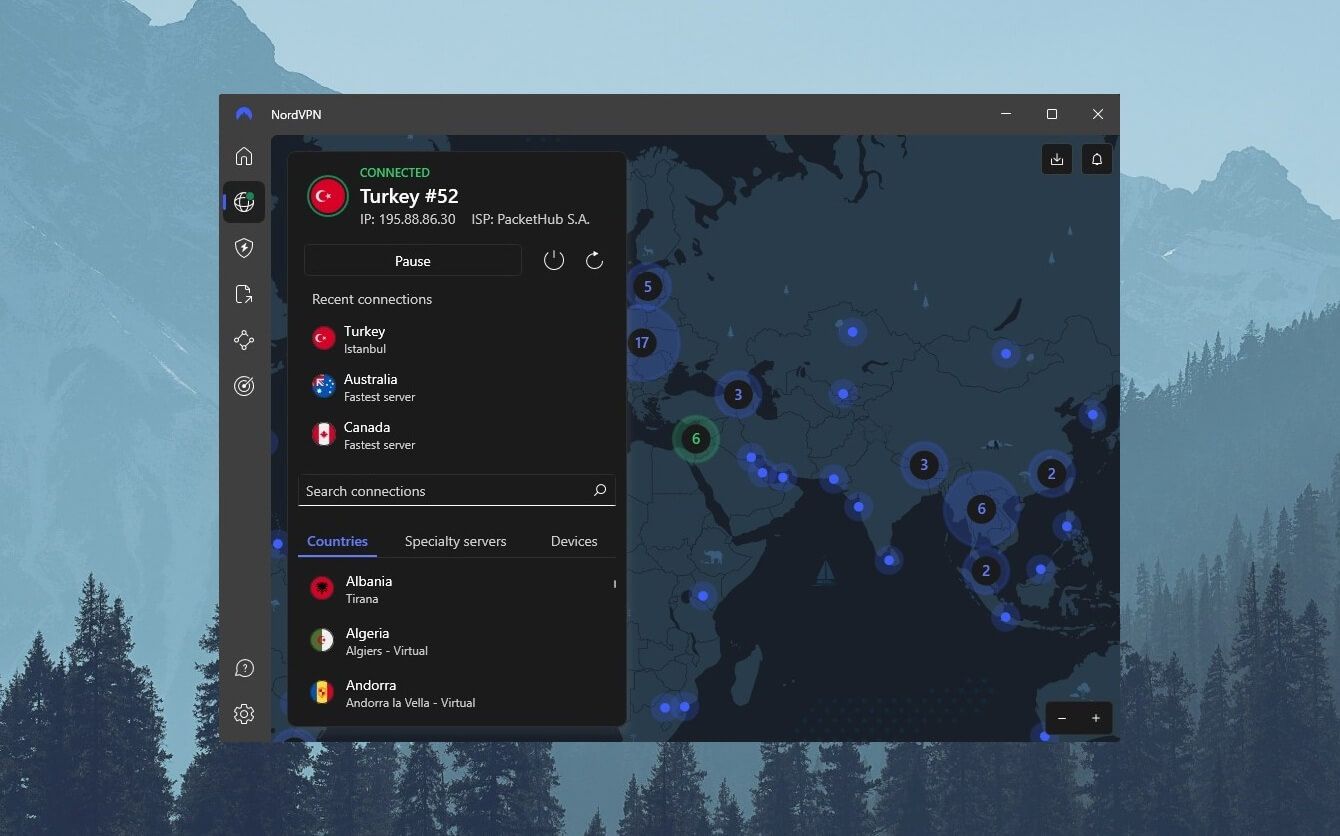
The connection is successful when you see the Connected message with the new IP and ISP information, as displayed in the screenshot above.
4. Check If the New IP Is in Place
Although NordVPN works with no mistakes each time, it’s still good to ensure you’re really enjoying a Turkish IP address. To do so, simply go to any IP-checking website. We used iplocation.net, which is displayed in the screenshot below.
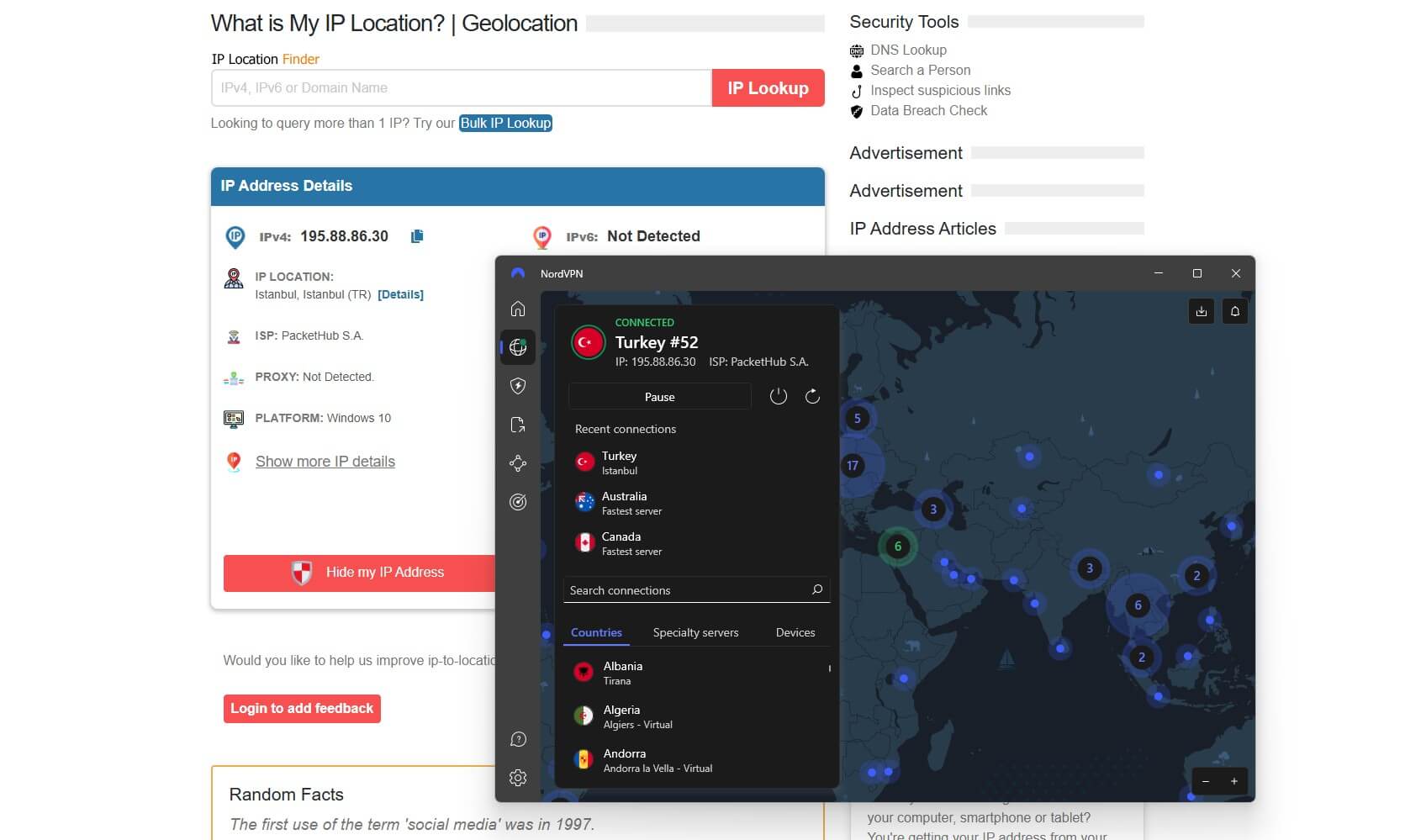
Here, you can see that we’re connected to NordVPN, with our new IP address being in Turkey. That said, our step-by-step guide is successful.
Why Should You Get a Turkish IP?
Getting a Turkish IP address isn’t overly hard if you’re not traveling to this country. You can get it with NordVPN, all while you can enjoy your laziness on a soft, butt-hugging sofa. Let’s see which benefits you can get by obtaining an IP from Turkey.
Accessing Local Turkish Channels
Spending time abroad often means missing out on some of the most iconic shows and series on Turkish TV channels. Therefore, you can expect TRT, ShowTV, Kanal D, and many others to be inaccessible. You can, however, always use a VPN to watch them.
Simply connect to a server in Turkey and enjoy your favorite channels anywhere! That’s also how you can watch US TV channels anywhere by getting a US IP, using the same VPN!
Watching Netflix TR
Netflix is a big thing for many people, especially those crazy, obsessed binge-watchers. Well, Netflix TR is among the largest catalogs, sporting some of the best movies and shows — those that you maybe wouldn’t expect. With a VPN, you can access this catalog abroad.
Once the Turkish IP is in place, visit Netflix, and indulge in your favorite movies and series, most of them with Turkish subtitles!
Ensuring Online Privacy
A VPN isn’t only for fun, streaming, gaming, and other unnecessary stuff. This service boasts a big number of security features, all aiming at keeping your privacy intact. You’ll get AES-256-bit encryption, a kill switch, modern security protocols, and other auxiliary features.
All of them will conceal your original IP address and make your online activities invisible to your ISP and snoopers. In addition, a VPN like NordVPN can protect you on public WiFi hotspots where hackers are even more prone to stealing your personal data.
That said, getting a Turkish IP address isn’t something negligible. Doing so with a VPN means you’ll be able to soar the internet completely anonymously and do whatever you want, all while you’re the only one knowing about it. Terrific!
Saving Money on Purchases
Last but not least, you can change your IP to Turkey to save money on various purchases. Digital goods are way cheaper in this country and you can even save money on flight tickets in this case. We talked more about it in our traveling VPN guide.
Can You Get a Turkish IP Address for Free?
One question we often get is whether or not you can alter your IP to Turkey for free. When we did our research for this article, we tried really hard to find a single free VPN that has servers in Turkey. However, for the reasons explained before, we were met with no success.
Turkey is a pretty “anti-VPN” country, which means it’s hard to maintain VPN servers there. Free services already offer smaller server fleets because they don’t have the money to maintain more servers in more locations. That said, none of them are present in Turkey, even TunnelBear with its 47+ countries.
In reality, you shouldn’t use free VPN providers at all. They’re known for limited monthly bandwidth, various security issues, and problems with overly intrusive logging. If you live in Turkey, however, using providers like ProtonVPN, Hide.me, or PrivadoVPN seems sensible.
While they’re safe and secure, they offer the same annoying compromises in the form of traffic limits, slow speeds, and poor streaming/torrenting capabilities. If you want to get a Turkish IP for free, the best option is to use NordVPN for 30 days and get a refund.
The procedure is simple. You’ll need to perform all of the steps above but when you get to the 30th day, simply request a refund using the live chat widget on the site. The support team will grant you a refund pretty much immediately, so you’ll end up not losing anything.
Getting a Turkish IP: The Conclusion
In today’s article, you hopefully learned how to successfully get an IP from Turkey. You can see that it takes very little when you’re using a quality VPN. When using NordVPN or even ExpressVPN, you can obtain it in less than a few minutes for first-time users.
When you already have the VPN installed, a single click will allow you to become a Turk online. With this provider, you can revel in unlimited traffic, 10+ Gbps servers, endless streaming/torrenting, and awesome 24/7 live chat support available at any given moment.
If you wish, you can also try using ExpressVPN and CyberGhost, as both providers offer servers in Turkey.
Our team compared CyberGhost to ExpressVPN recently, however, and this provider isn’t better. Still, these two options are fairly affordable and reliable, so they’re worth checking out if you don’t like NordVPN.