If you’re a Spaniard traveling abroad, you’ll have to be okay with losing access to La 1, Telecinco, and other awesome local TV channels. In addition, while abroad, you won’t be able to watch Netflix Spain or enjoy local online bookies.
The good thing is that you can still regain access to these platforms if you know how to get a Spanish IP address. A Spanish IP will let you bypass geo-restrictions as well as preserve your online privacy in the harsh online world.
Of course, I’m talking about getting a Spanish IP address with a VPN, which is as simple as a single click on your mouse. Today, I’ll give you a step-by-step guide as well as give you my recommendation on which VPN to use to achieve the effect you want.
How to Get a Spanish IP Address Anywhere? What You Need to Know
To avoid wasting your time, I’ll get to the nitty-gritty of the subject. First off, you need to know that you can’t change your IP address to Spain just like that, so you’ll need to use a certain tool in the form of a VPN.
This service will let you change your online location to any country, which also encrypts your connection and lets you remain secure, as well as bypass geo-restrictions online and unblock websites. For this case, I’ll use NordVPN, which has servers in Spain, unlike many other providers.
With that said, here are the easy steps to get a Spanish IP no matter your location:
1. Subscribe to NordVPN
To be able to use a VPN at all, you need a subscription. NordVPN, unfortunately, isn’t a free VPN, which is a good thing, because free VPNs do NOT have servers in this country. In fact, before using NordVPN, I recommend going through some free providers instead.
You’ll see what I’m talking about.
Nevertheless, NordVPN has a big 73% discount and 3 months free for the 2-year plan that is currently available. And with its 30-day money-back guarantee, you’ll risk nothing testing it out, as you can always get a refund in the first 30 days.
Use the button below to claim this cheapest deal, choose the payment method, and complete the payment. You don’t need a dedicated tutorial for that – right?
2. Install the VPN on Your Device
Once you subscribe to NordVPN, it’s time to install it on your device. Let me mention that it supports all systems and the steps to get a Spanish IP address are the same on Android, iOS, macOS, Windows, or Linux. After testing a lot of services, we can even say that it is the best VPN for iPad.
That said, I’ll use Windows for this case, which requires you to download a setup file and install it, which will immediately allow you to use the application.
3. Open NordVPN and Sign In
Before you can connect to a server, though, you need to sign in. This is easily done by entering your credentials previously provided when purchasing the subscription. Do so, and NordVPN will greet you with a dashboard looking like this:
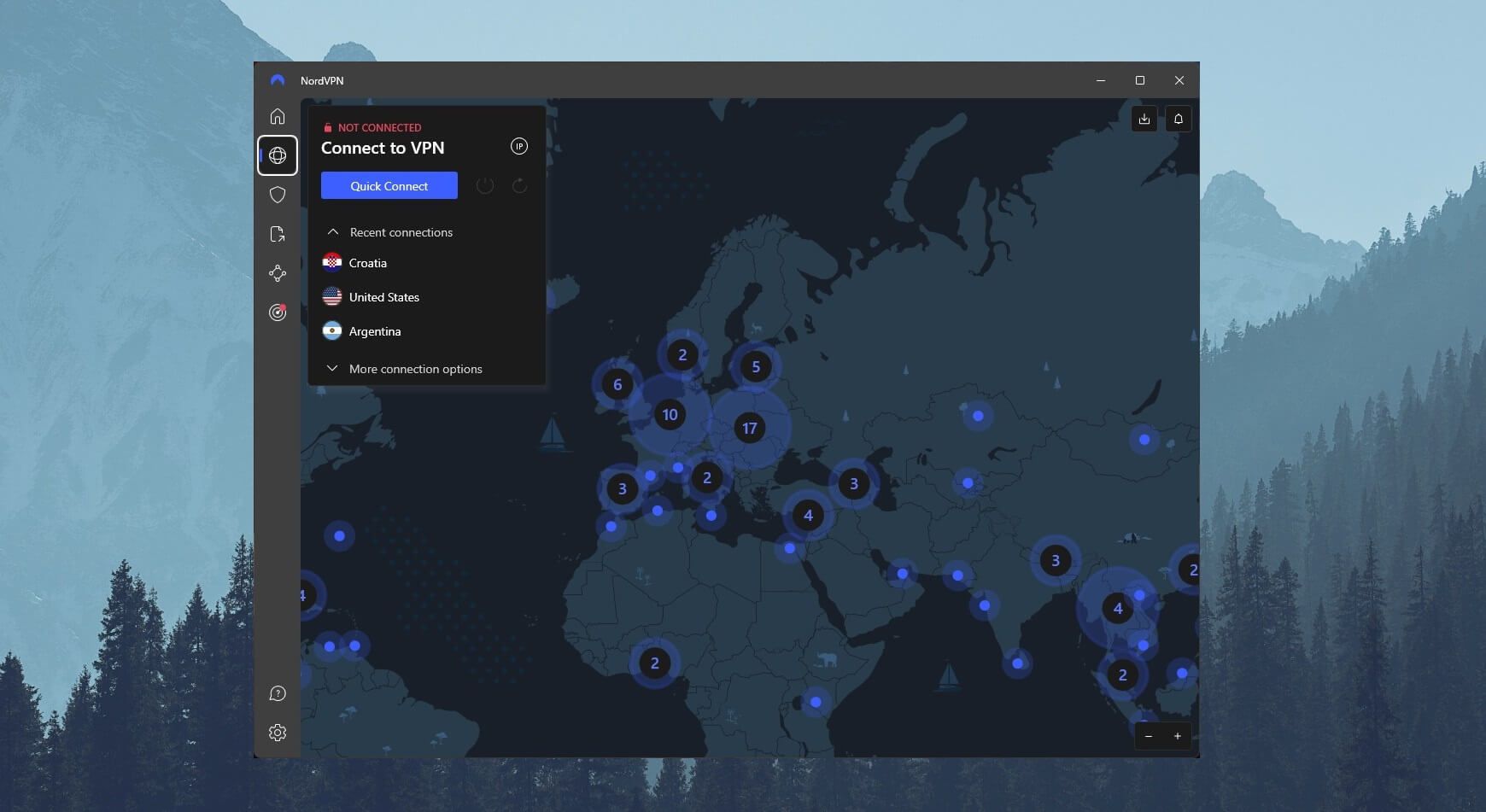
4. Connect to a VPN server in Spain
From here, you’ll need to obtain an IP address from Spain by connecting to a VPN server located in this country. To do that, click on “More Connection Options” to open the server list. After that, scroll down, find Spain, and click once on it.
In a moment, NordVPN will establish a connection to the VPN server located there. It’ll also display “Connected” in the upper-left part of the app window, indicating that the connection is successful.
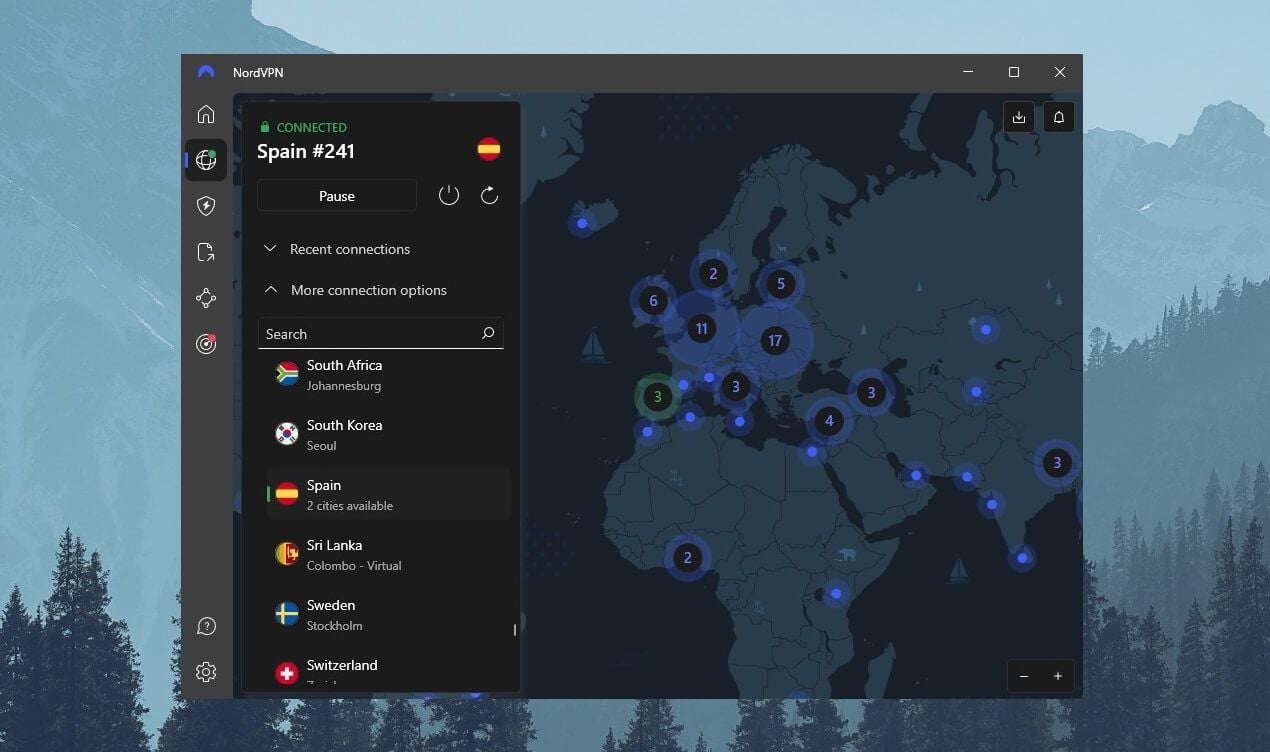
5. Enjoy Your New IP
Now that you’re a somewhat proper Spaniard, I think you’ll be quite happy. Even abroad, it will allow you to bet on Spanish online bookies, watch Telecinco, binge Netflix Spain, or enjoy any other previously restricted activity.
Mind you, NordVPN will also keep your connection secure and private, so you can get rid of ISP monitoring in an instant. As I promised, you get multiple benefits as a “side effect” – splendid!
Getting a Spanish IP With ExpressVPN: A Great Alternative
What if you don’t like NordVPN? In that case, you can obtain a Spanish IP address through ExpressVPN. This provider is more expensive than NordVPN, and while not necessarily better, it’s a great alternative if you dislike the Panamanian provider for some reason.
ExpressVPN has 3,000+ servers in 105 countries, making it quite a large service. The provider has many servers in Spain, located in Madrid and Barcelona, so it’s suitable for getting an IP from this country. Much like NordVPN, its cheapest deal is discounted, alas, it’s a shorter 12-month deal with 3 free months with a smaller, 48% discount.
Use ExpressVPN to Get a Spanish IP
To get it, use the button above, select the plan, and purchase it. You’ll get a 30-day money-back guarantee for that plan – and all others – so if you want to get reimbursed, make sure you request a refund in the first 30 days.
ExpressVPN is very easy to use. Once you open the app and sign in, open the server list on the left, scroll down, and find Spain. A double-click on this country will give you an IP address located there, after which, you’re ready to go online and enjoy the benefits of this service.
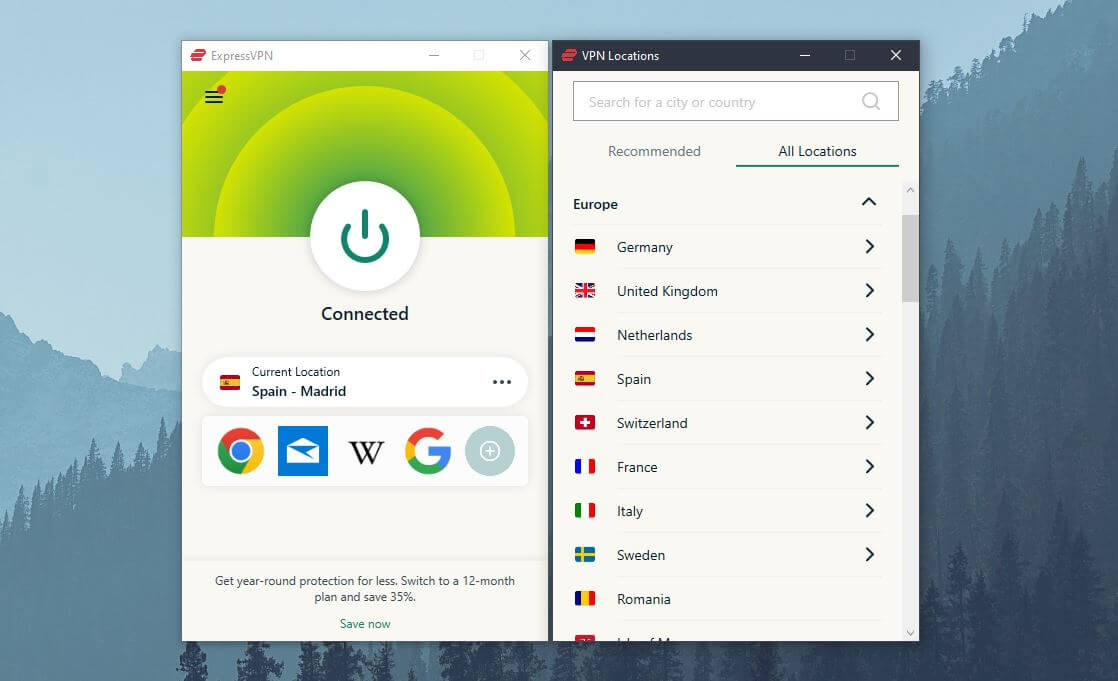
As you can see, ExpressVPN is equally easy to use, and at the end of the day, it all boils down to your preference.
Getting a Spanish IP Address With CyberGhost VPN
If you check the server lists of many providers on the market, you’ll see that not a lot of them offer many servers on Spanish soil. However, if you don’t want or you don’t like the previous two providers, I recommend checking out CyberGhost.
This provider is a lot cheaper, and although undoubtedly slower, it offers nearly 160 servers in Spain – in Barcelona, Madrid, and Valencia. Moreover, it offers an affordable 2-year plan that comes with an unconditional 45-day money-back guarantee.
Get a Spanish IP Address With CyberGhost
Sure, it’s not as easy to use as NordVPN , but it’s fairly simple to get a Spanish IP address with it. Once you open the app, click on All Servers, scroll down, and find Spain.
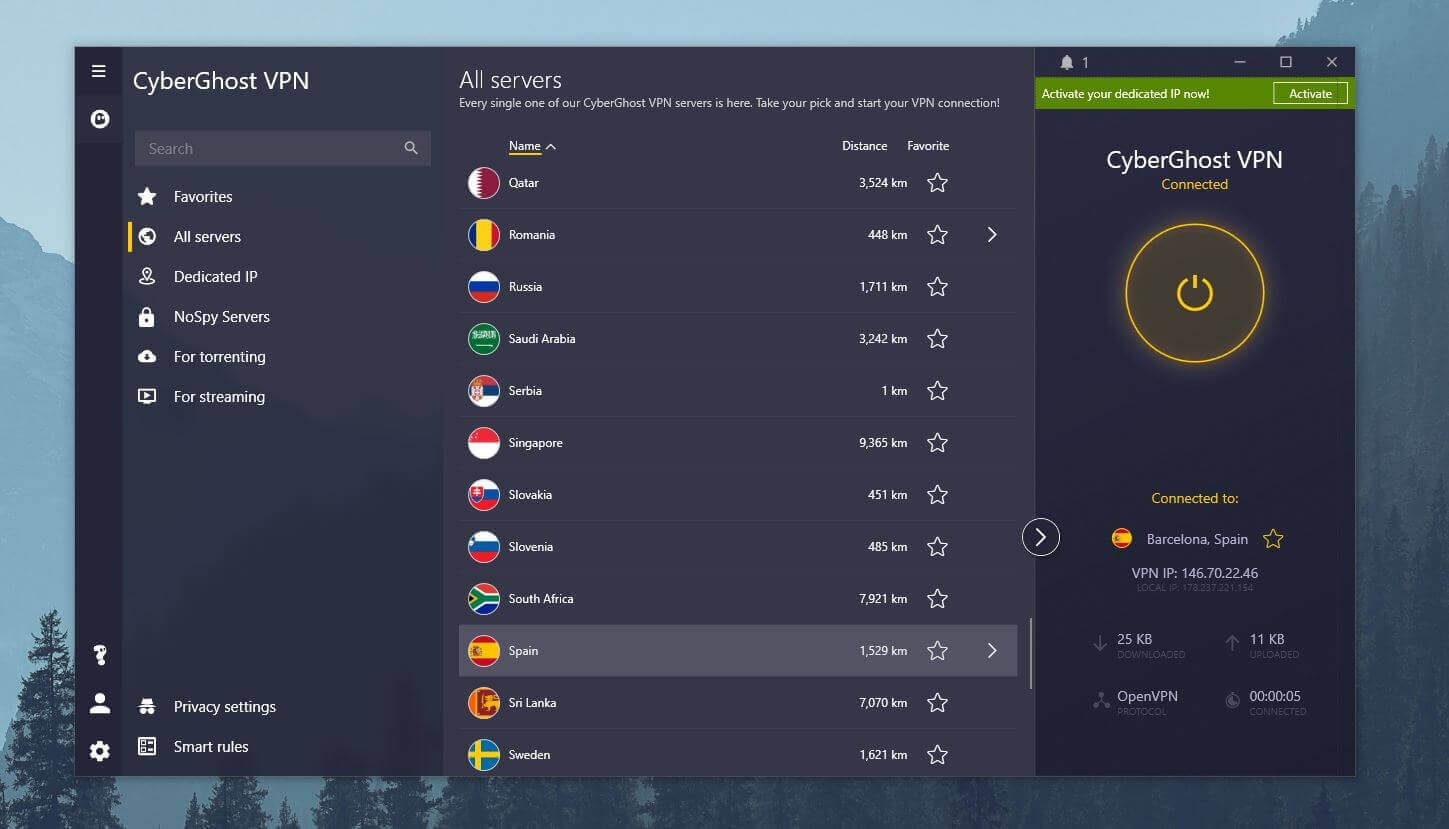
Once again, double-clicking on the country will give you a Spanish IP, which will be indicated by the new IP address on the right-hand side of the app.
Alternatively, you can click on the arrow to the right to see other server locations in the country. And again – a single double-click (no pun intended) will give you an IP from a particular location you’ve chosen.
Do Free VPNs Offer Any Servers in Spain?
When it comes to free VPNs, there’s a good reason why nobody recommends them as primary choices. For this specific case, using a free VPN will get you nowhere in terms of obtaining an IP address from Spain.
Why? Simply put, they don’t have any servers in this country.
A part of that has to do with their small server park, which is usually concentrated in the most “important” countries like the US or Canada. As a result, they have no server in Spain, meaning that they can’t give you an IP from there AT ALL.
Plus, knowing about their limited bandwidth, slow speeds, weak security, and intrusive logging, I would never use a free provider unless I really must – and I never do. Instead, focus on premium providers like NordVPN or ExpressVPN and you won’t have any issues.
Conclusion
To conclude, I think it’s safe to say you know how to get a Spanish IP address abroad. Providers like NordVPN, ExpressVPN, and CyberGhost easily allow for that, making them the only viable solutions. Besides, you should avoid free proxies due to their inability to give you an IP from Spain.
The providers I gave you all offer a money-back guarantee, unlimited bandwidth, great performance, and the ability to unblock Spanish TV channels and streaming platforms. Even if you live in this country, you’ll get the same great benefits, which makes them even more worthy.
Q&A
After the conclusion of this how-to guide, it’s time to answer a few more questions we haven’t addressed.
What can I do with a Spanish IP address?
For the start, changing your IP address with a VPN will immediately secure your connection and anonymize your browsing activities. This means that you’ll stay off the radar of your ISP or the authorities, allowing for a completely anonymous experience.
In addition, you’ll be able to watch Netflix Spain where you can find some of the best soaps and Latino movies. Not to mention that this IP lets you bet on Suertia or Luckia outside of the country, as well as enjoy gaming on Spanish servers.
If I live in Spain, do I need a VPN?
Yes, you do. This country, while not censored, still has a high degree of government surveillance. Another issue is that you’ll still encounter geo-restrictions on sites like Netflix US, BBC iPlayer, Hulu, or even HBO Max.
Yet another problem is torrenting, which is often frowned upon by the authorities of this country. Thus, if you want to avoid any problems, using a VPN is great for making sure you’re soaring the internet with no one breathing behind your neck.
With a connection in place, you can torrent anonymously, stream endlessly, and enjoy the safety and security you never had. Using a VPN in Spain isn’t mandatory by any means but the number of benefits you’ll get by using it is, as you now realize, quite large.
Besides, you can take advantage of it even outside of Spain and stay in touch with local TV channels, sites, and portals even if you find yourself in the opposite part of the globe.
How to watch Telecinco abroad?
Get a Spanish IP address! It’s that simple. You already know how, so follow the steps, and watch your favorite TV channel even in the other part of the globe. And if you’re wondering which VPN to use, it can be any of the three providers we talked about.
NordVPN is our #1 choice, but ExpressVPN and CyberGhost allow you to unblock a plethora of Spanish TV channels and foreign TV channels, in general.