As one of the most technologically-advanced countries, Singapore seems as though it’s living ahead of all the other countries. Its residents who find themselves abroad often yearn for a Singaporean IP to keep in touch with all the local online stuff in the country.
Singaporean TV channels, streaming platforms, and local bank sites are all inaccessible abroad. This is quite bad news, especially when you’re abroad for a longer period. Well, it isn’t all black – traces of white are there as well. Today, we’ll show you how to get a Singaporean IP address.
This will help you access local content abroad and enjoy even the Netflix catalogue for this country. Moreover, using a Singaporean VPN, you can stay safe online and avoid government surveillance to anonymize your online activities.
All of this will help you increase your online freedom while preserving your privacy at the same time. Needless to say, you should read on to find out more about our trick for getting a Singapore IP. We promise it’s a short read but an educative one at that!
How to Get a Singaporean IP? Use a VPN!
A VPN is a service with plenty of extraordinary features and options. However, its main functions include hiding your original IP and replacing it with another one. This is done by connecting to a VPN server located somewhere else – preferably another country.
You’re then assigned an IP from that server, which encrypts your traffic and makes you untraceable online. For example, when connecting to a server in Singapore, you’re getting a Singaporean IP. In addition, the server’s encryption does a phenomenal job of keeping you safe.
With it, no one can trace your online activities and impose restrictions like ISP throttling or censorship. Thanks to changing your location, you can also access geo-restricted content and watch several Netflix catalogues, unblock foreign online bookies, and even save money on flights.
But to find a VPN that can give you a Singaporean IP address safely, you need a bit of time. Or perhaps, you don’t, because we already found the best one for you – ExpressVPN. With 3,000 servers in 160 locations, this provider is your best bet for changing your IP to Singapore in 2025.
Let’s see how to use it to get this IP from anywhere in the world.
1. Subscribe to a VPN
ExpressVPN is a premium service, which means you need a subscription. We chose a premium VPN because free services don’t have servers in Singapore (except for TunnelBear, which we’ll address later). ExpressVPN, on the flip side, offers unlimited traffic and the fastest speeds.
It’s also fully capable of getting over geo-blocks, offers a no-logs policy, and bank-grade AES-256 encryption. All in all, it often tops the best-VPN lists on our site because of its sheer quality and reliability. To get it, you can use the button below.
Change Your IP to Singapore With ExpressVPN
Here, you’ll be able to claim a 49% discount and 3 free months for its annual plan, reducing the price quite a bit.
Not only that but the provider offers a no-quibble 30-day money-back guarantee for ALL of its plans. This means you can get a refund at any moment in the first 30 days.
If you need a Singaporean IP for less than 30 days, you can basically get it for free given the refund you’ll obtain in the end. So yeah, click the button above, select the plan, enter your email, and complete the payment. Verify your email afterwards and move to Step 2.
2. Install a VPN on Your Device
Once the subscription is complete, install ExperssVPN. This VPN supports all platforms, including Windows, macOS, Linux, Android, and iOS. We’ll show you how to get a Singaporean IP on Windows but rest assured, the process is the same on every platform, as ExpressVPN offers the same apps.
On Windows, get the setup file from ExpressVPN’s site. When you download it, double-click on it and follow the steps to install it as you’d do with any other app. From here, restart your PC if needed and the setup will be complete.
Now, open the application and sign in. You will need to use the credentials you provided in Step 1 – your email and password.

Signing up brings you to the dashboard of ExpressVPN, which looks like the one above. It looks the same on iOS, Android, and macOS, with the exception of Linux where ExpressVPN doesn’t offer a GUI.
3. Get a Singaporean IP
Okay, so now it’s time to get an IP from Singapore. It’s easy to change your IP with a VPN because all you need is to connect to a server in the respective country. This time, we need a Singaporean IP, so we’ll click on the three horizontal dots under Selected Location.
This will open the server list, where we’ll select All Locations and then Asia Pacific. Now, we’ll scroll down and find Singapore. This time, double-click on Singapore if you’re on Windows/macOS or tap once on Android/iOS.
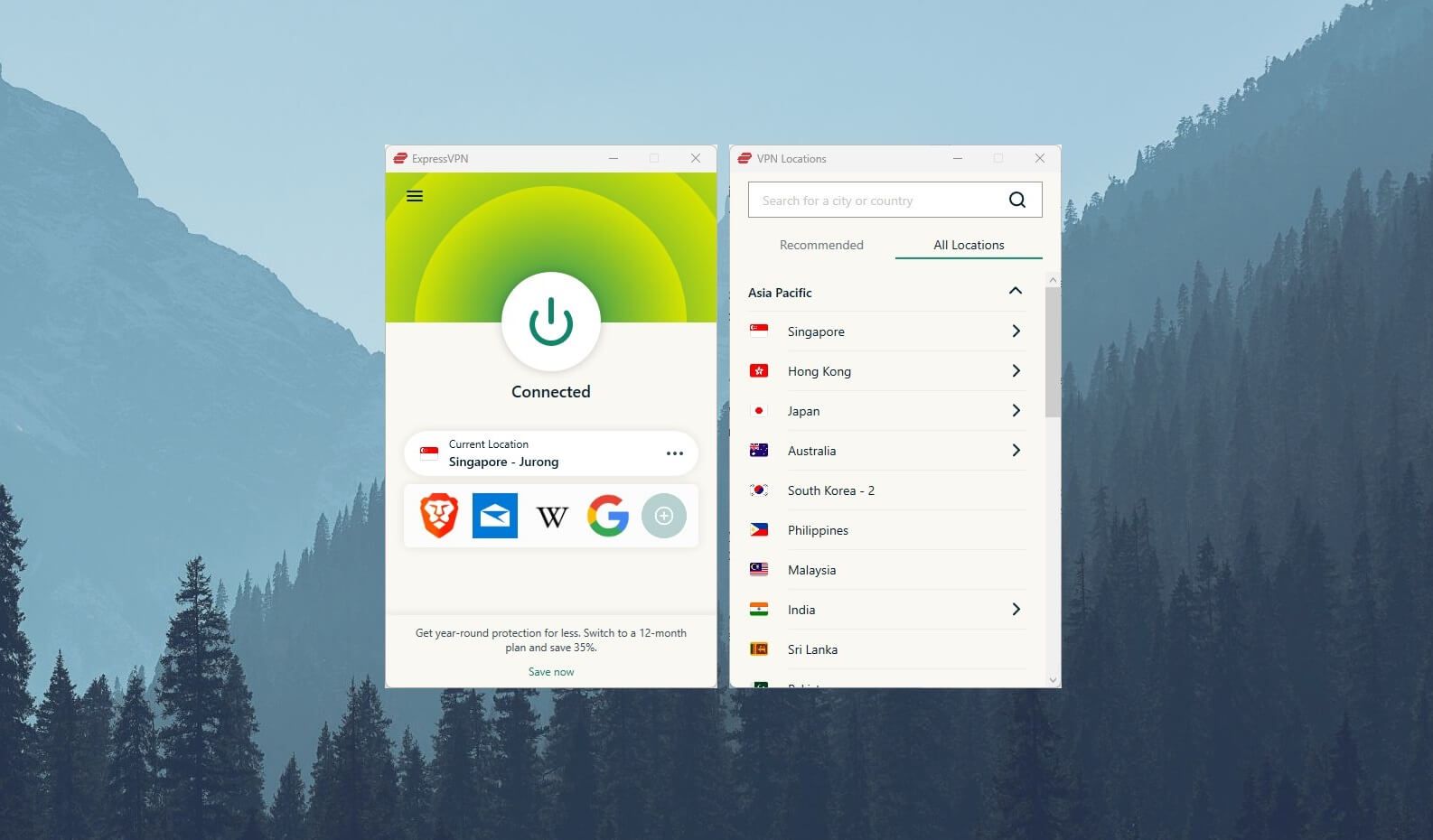
ExpressVPN will turn green in a second, indicating that the connection is successful. On mobile platforms, you might be asked to allow the VPN connection in Settings the first time. Once you do this, every other time will be the same – the VPN will just connect and you’ll be ready to go.
4. Make Sure Everything Works
ExpressVPN works without compromises, as it’s among the top 3 most reliable services with CyberGhost and NordVPN. However, just to make sure our trick works, we always use IP-checking sites like IPlocation, for example.
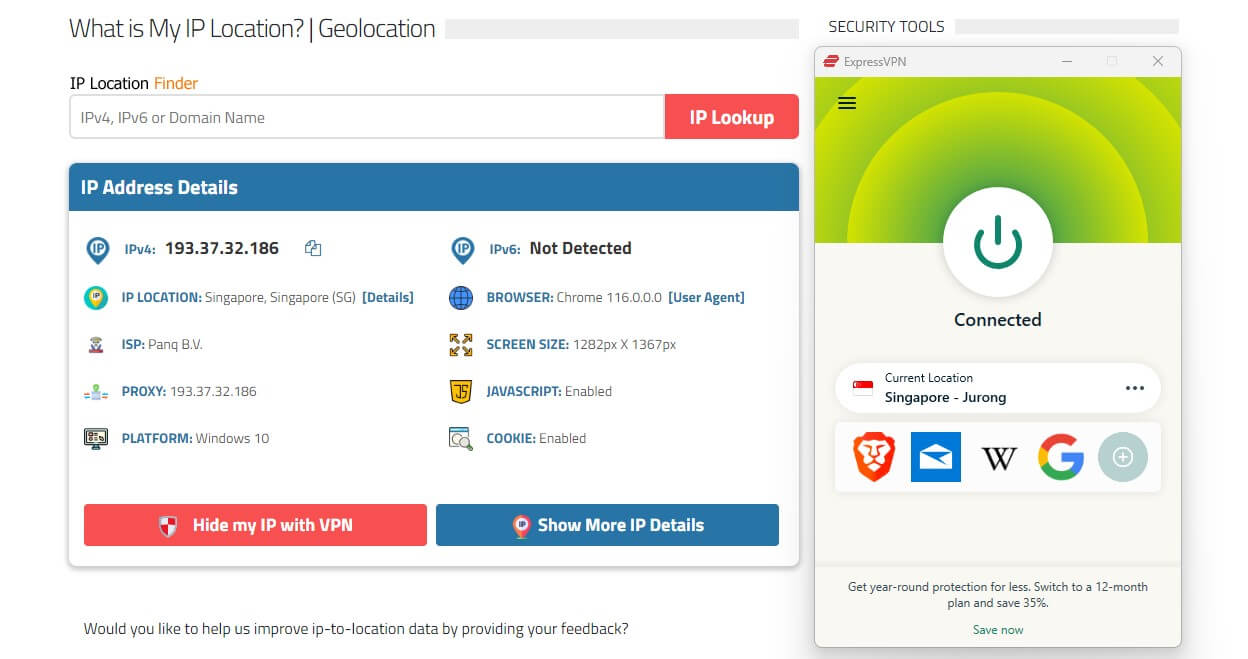
As you can see above, when connected to ExpressVPN’s Singaporean server, we really have a Singaporean IP – how strange?! All jokes aside, the trick really works. If you want, you can get a refund when you’ve done what you needed or perhaps continue enjoying ExpressVPN.
Not sure what you can do with it? Check our ExpressVPN review for more information!
Can I Get a Singaporean IP With a Free VPN?
Earlier in this article, we said that you can’t get a Singaporean IP address for free. Well, this is true for the most part, but there’s this tiny part that gives us some hope. Namely, you can get an IP from Singapore 100% for FREE with TunnelBear.
TunnelBear is a well-known service, although it was more popular back in the day when its advertisement was a bit more aggressive. Today, it’s the same average service with servers in nearly 50 countries, slow speeds, no P2P capabilities, and poor streaming test results.
While it allows for getting a Singaporean IP, you must remember it offers just 2 GB of monthly traffic. this isn’t enough for 2-3 hours of roaming the internet, let alone using it for a year or two. In addition, the provider supports only a few platforms and has no simultaneous connections.
This means you can protect only ONE device at a time and leave your other devices without the VPN. Its security is decent but that’s nothing to brag about when you have this annoying and infuriating traffic limit. 2 GB of traffic in 2025 is, we’d venture to say, nothing – it’s irrelevant.
If you need an IP from Singapore for less than 1 hour a month, TunnelBear might be a good option. But if you’re abroad and you need this IP to access your bank account, watch Netflix, or enjoy local TV channels, you’ll be gravely disappointed with this VPN.
Cheaper Alternative to get a Singaporean IP: CyberGhost
Some people find ExpressVPN expensive, even though it’s fairly affordable. If you’re one of them, you can try using CyberGhost. This provider offers 9,500+ servers in 91 countries, and if you look at its server list, you’ll find 24 servers in Singapore.
Get a Singaporean IP With CyberGhost
While a lot more wallet-friendly than ExpressVPN, CyberGhost retains its quality and is one of the best VPNs you can use. It offers 256-bit encryption, easy-to-use apps for all platforms, a no-logging policy, and fast speeds thanks to WireGuard.
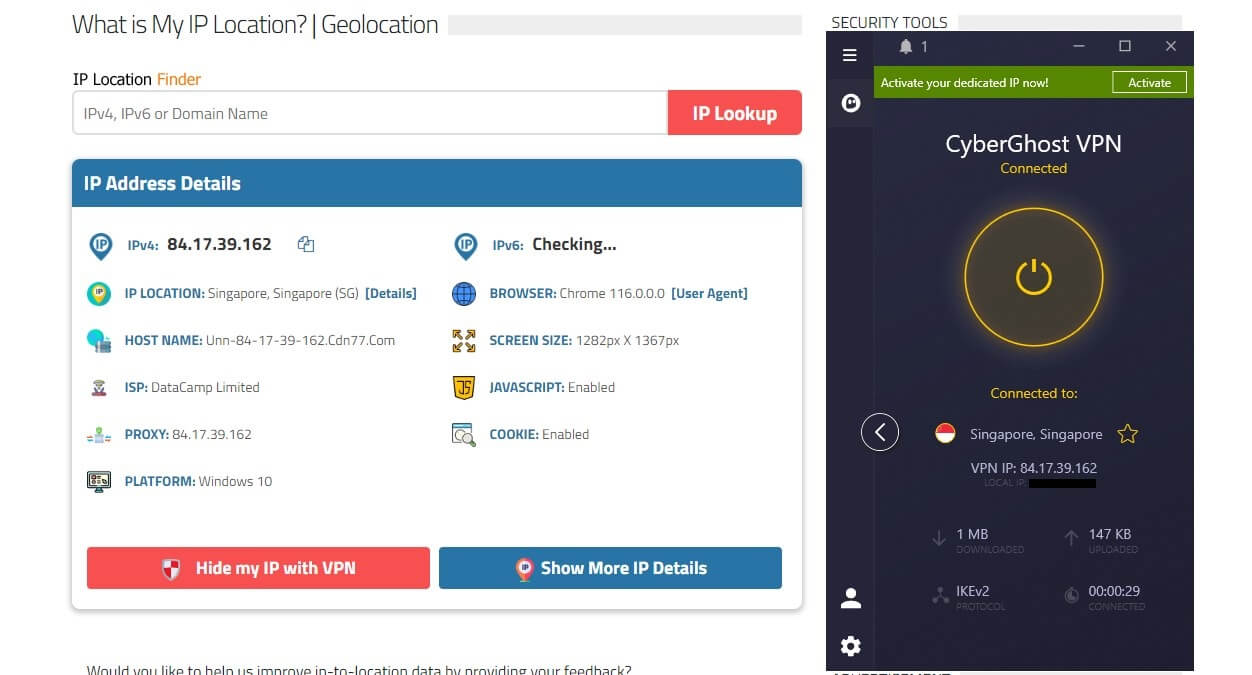
Needless to say, the VPN offers unlimited traffic too, so you can enjoy streaming, torrenting, going on the dark web, or simply browsing the web without worries. Not to mention the presence of an ad blocker, which helps you rid of annoyances in the form of ads, pop-ups, trackers, and malware.
CyberGhost allows for up to 7 simultaneous connections too, so getting a Singaporean IP is possible on 7 concurrent devices. We suggest grabbing its special discount using the button below. Its longest plan is heavily discounted and comes with a 45-day money-back guarantee.
Unlike ExpressVPN, it’ll allow you to get a refund in the first 45 days if you’re dissatisfied. Albeit, you most likely won’t be, as CyberGhost can handle all your demands and provide you with one of the best experiences you can get for a low price like this.
Summary
In the end, we think it’s safe to say that getting an IP from Singapore isn’t such a hard feat in 2025. All you need is a quality VPN and we gave you two of them – ExpressVPN and CyberGhost. Then, you need to open the VPN, connect to a server in Singapore, and you’re all set.
With the Singaporean IP in place, you’ll enjoy additional privacy, watch local TV channels abroad, save money on online purchases, and so much more. Let’s not forget that these VPNs offer servers in 90+ countries, so you can get any IP address you want – not just this one!
Try out ExpressVPN or CyberGhost. You won’t believe just how simple this trick is – and risk-free, as well.