When thinking about Russia, most people associate it with eye-watering cities, beautiful churches, and terrifyingly-large mountains and forests. With so many Russian residents, many of them find themselves abroad, wanting a Russian IP to access their local content.
TV channels from Russia are inaccessible abroad, and so are local bank accounts that will lock you out when you have an IP from somewhere else. Let’s not forget about Netflix Russia, or perhaps, various online bookies that users abroad won’t be able to experience.
We get it – you need that bloody Russian IP address and fast. Well, don’t fret. Today’s guide will be all about that. We’ll use a VPN to get an IP from Russia and show you how to easily change your online location to bypass geo-blocks and take advantage of bank-grade encryption for added security.
Why Getting a Russian IP Is So Hard?
Using top-of-the-line VPNs won’t ensure you’ll enjoy Russian VPN servers. In fact, when taking a look at ExpressVPN or NordVPN, you’ll see that these providers are out of this country. They have zero servers there for one simple reason – Russian censorship and surveillance policies.
The government requests every VPN provider with servers in there to cooperate and hand out any information if required. That’s why many services simply removed their servers from the country, to preserve the privacy of their loyal users.
The only way, however, is to use virtual servers. What does this mean? In simple terms, it means having a server located somewhere else, simulating a Russian VPN server. The server can be, for example, in Italy, but it can give you a Russian IP in a way we won’t explain in this article.
Our team wants to be as concise as possible and not waste your time. Regardless, finding a VPN with servers in this country seems so hard but not when you think about CyberGhost. This provider has a robust fleet of 9,500+ servers in 91 countries, combining physical and virtual servers.
Interestingly, it has 60+ servers that will give you an IP located in Moscow – they’re virtual, as expected. These servers even support P2P, so if you get a Russian IP, this is one of many things you can do. Needless to say, we’ll use CyberGhost to explain the whole process.
How to Get a Russian IP Address (Step-by-step Tutorial)
With that out of the way, it’s time to see how to use CyberGhost to change your IP to Russia. Follow the four simple steps underneath.
1. Subscribe to CyberGhost
Unfortunately, CyberGhost isn’t a free provider, but no free VPN actually has servers in this country either way. Still, CyberGhost is very user-friendly, so it offers a special discount that you can claim below, which includes even a 45-day refund policy.
This allows you to use it for free for 45 days and get a refund if you don’t need it anymore. Aside from that, the provider will cost you around $2 a month for the longest plan, which is among the cheapest prices of VPNs you’ll find on the market.
To subscribe, use the button above, which will take you to its website. From here, select the plan you want, enter your email address, and choose the payment method. Once you pay for it, verify your email address and create a safe and secure password.
With this in place, your account is successfully created, so move to Step 2 of this guide on how to obtain a Russian IP address in 2025.
2. Install CyberGhost’s App
Installing CyberGhost is a piece of cake. The VPN has 7 simultaneous connections, plus, it offers applications for all your devices and platforms.
CyberGhost offers one of the best VPN apps for Android, iOS, macOS, Windows, Linux and ChromeOS. Since we’re on Windows, we’ll show you how to get a Russian IP on this system. However, the steps are the same, no matter which device or platform you’re using at the moment.
On Windows, download a setup file from the site after you subscribe. Double-click on the setup file to install it. After that, CyberGhost will open, prompting you to sign in. Do so by using your email and password from Step 1.
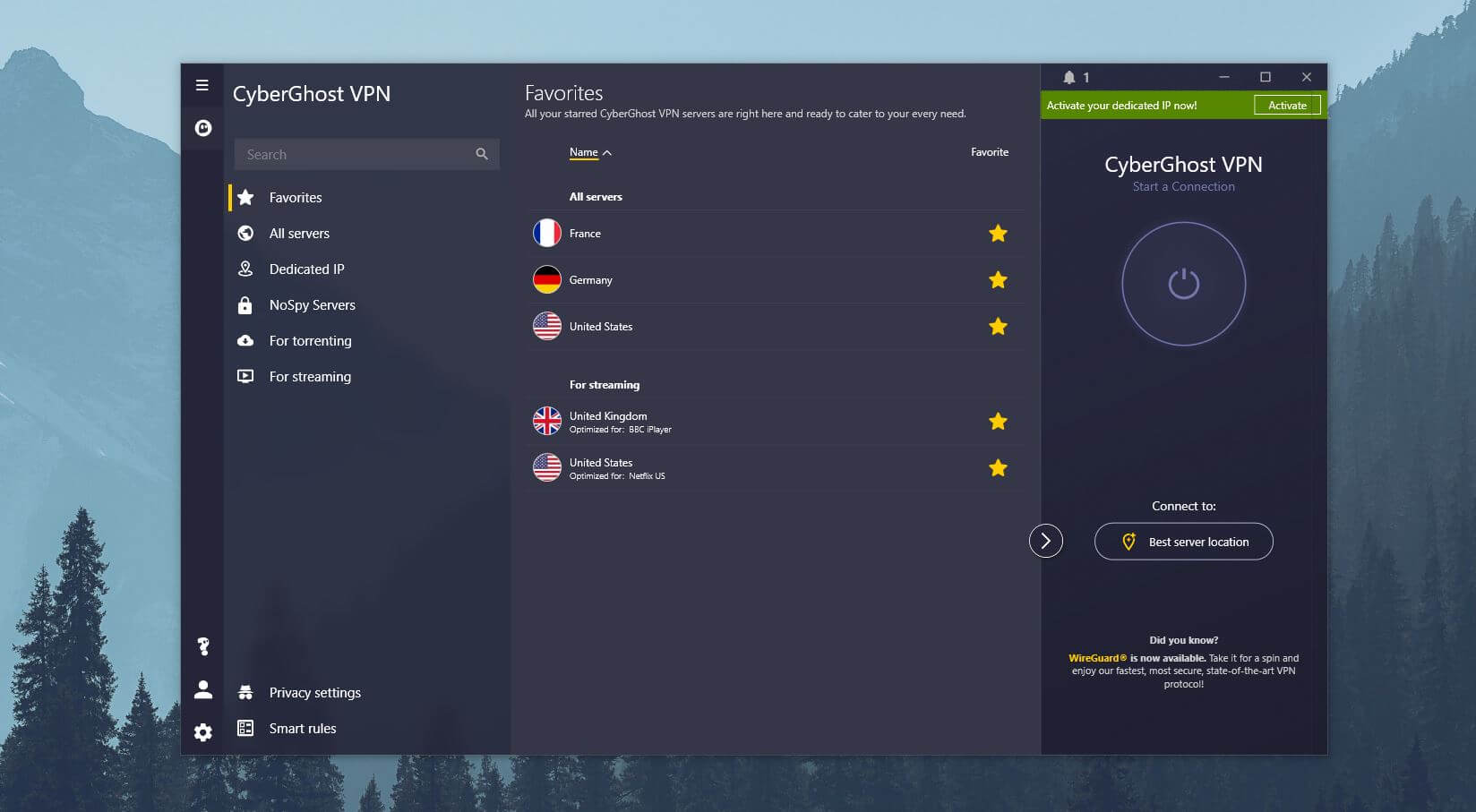
The app will look like this, and from here, we think it’s pretty clear how to get a Russian IP.
3. Connect to a Russian Server
Still, let’s do this step by step. On the left, you need to select All Servers. The complete server list will now open. Servers are listed from A to Z, so scroll down to find Russia in the lower portion. Once you find it, double-click on it to connect to that server.
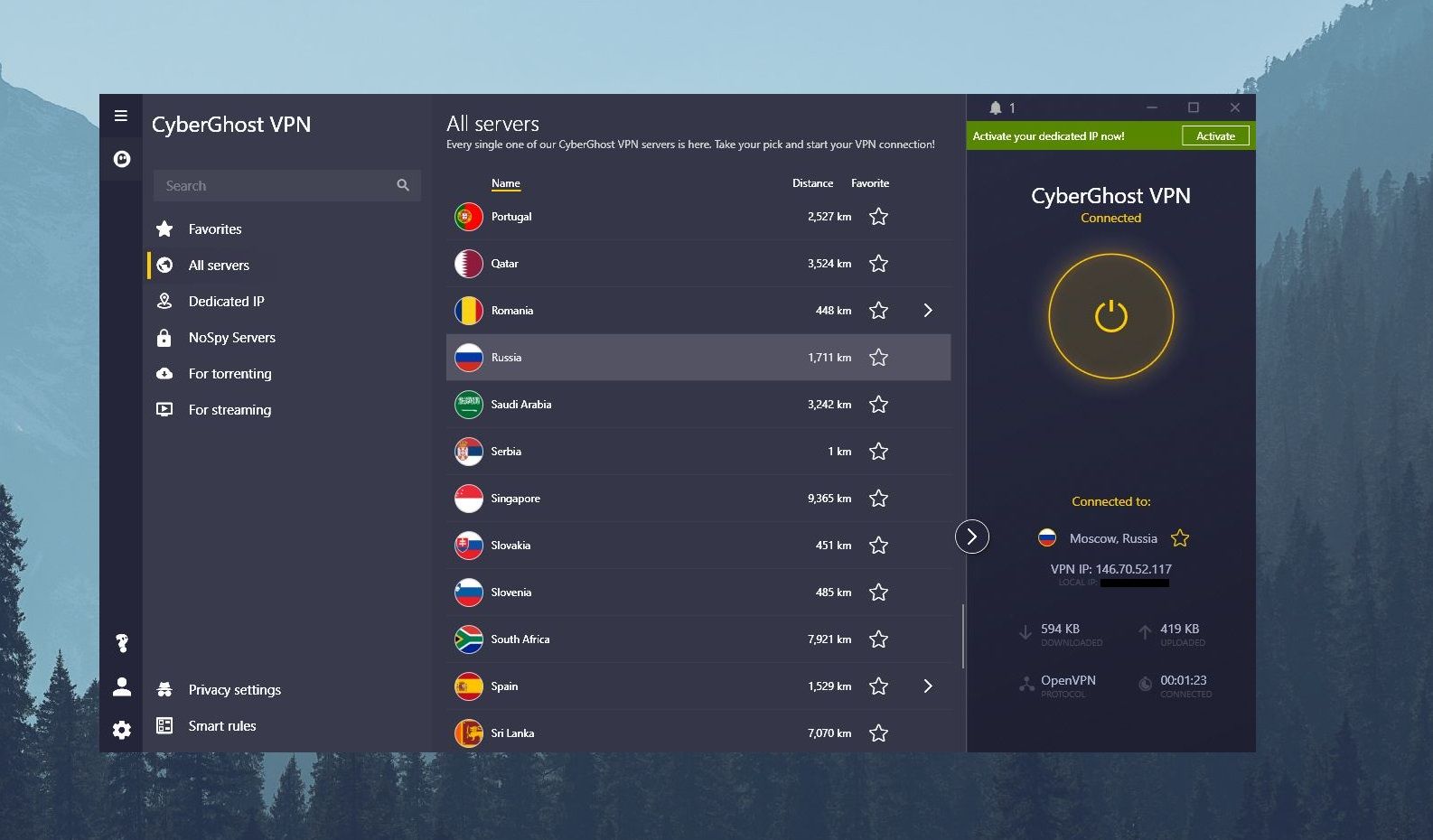
In two-three seconds, the connection will be established, which is indicated by the connection button on the right becoming yellow. You’ll also see your new IP address plus the protocol you’re using.
4. Make Sure You Have a Russian IP
How to know if a VPN is working properly, though? Well, if the connection is established, it is! But let’s not leave stones unturned. To ensure it’s really working, you can go to any IP-checking site like iplocation.net and find your new IP.
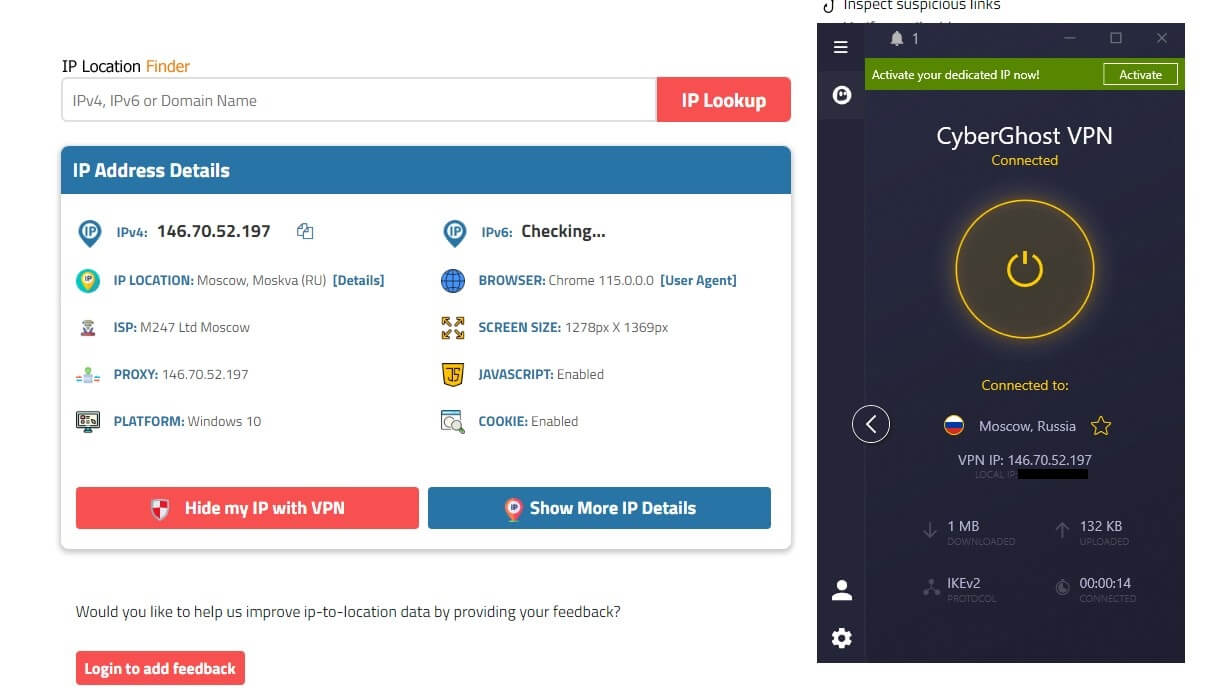
In the screenshot above, you can see that, while using CyberGhost, our IP in Russia is really in place. We’re now located in Moscow (virtually), so we can access Russian TV or any other geo-restricted content in this country.
Get A Russian IP With CyberGhost
Which Free VPN Can Give Me a Russian IP?
As you can see, getting a Russian IP address is pretty delicate, even if we’re talking about full-fledged premium services. However, in spite of this, many are still looking for ways to get this IP for free. Unfortunately, as we speak, this is impossible.
We experimented with many free services, including Windscribe, TunnelBear, Atlas VPN, ProtonVPN, and PrivadoVPN, only to find that they offer no servers in this country. You can use Hola VPN, though, but this provider is extremely unsafe and insecure.
The service stores logs of your internet history and personal information, so it’s not something we’d recommend. Generally speaking, free VPNs aren’t recommended in Russia even. In this country, you want the best security and privacy to combat censorship and surveillance.
Therefore, using CyberGhost or ExpressVPN will ensure this is the case. If you’re strict about getting an IP from Russia for free, you can take advantage of CyberGhost. It’s not free but a 45-day refund policy makes it risk-free to use, as you can get a refund.
On top of that, the provider has a 24-hour free trial on Windows, so it’s worth a shot if you need a Russian IP urgently. For better or for worse, this is the only way of claiming this IP for free. Other methods (free VPNs & proxies), as you see, simply won’t work.
ProtonVPN: An Alternative VPN to Get a Russian IP
Aside from CyberGhost, we found another premium provider with Russian servers. In our recent review of ProtonVPN, we were fond of this provider, except when talking about its price, which is a bit higher. Still, if you’re looking for a quick way to get a Russian IP in 2025, ProtonVPN is a solid choice.
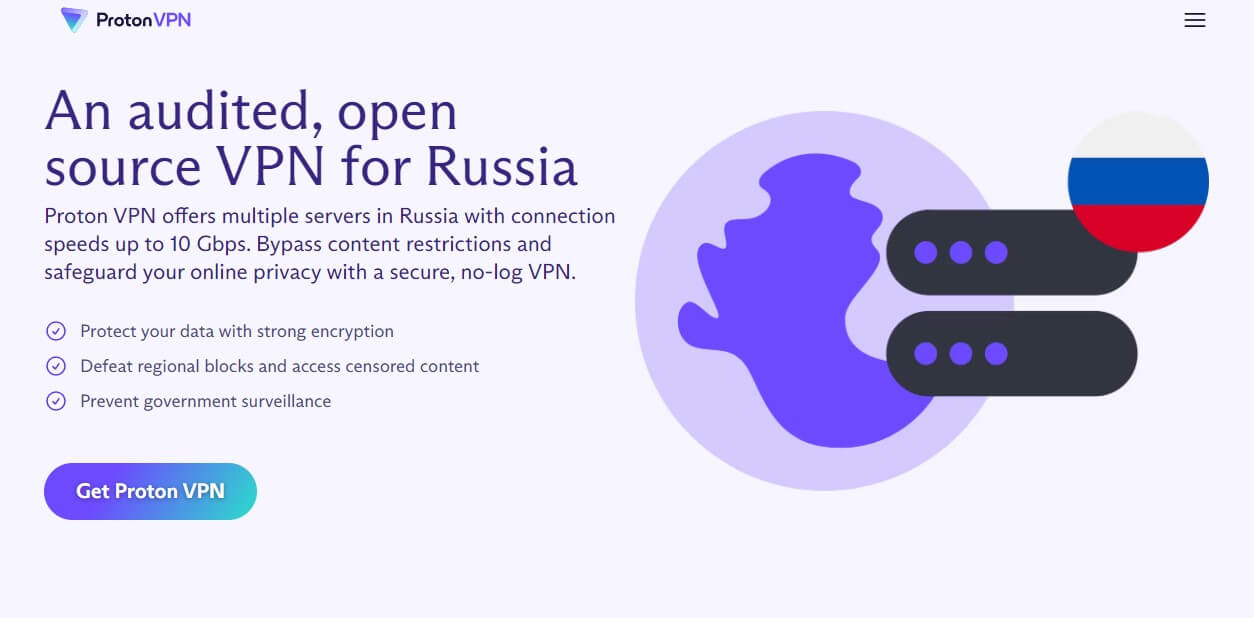
This provider offers nearly 2,900+ servers in 65+ countries, with 16 servers in Saint Petersburg. This allows you to quickly connect to a server in the country, and thanks to WireGuard, enjoy solid speeds and stable performance.
Another perk lies in its impeccable privacy and security. ProtonVPN’s no-logging policy is audited by SEC Consult and the company is based in Switzerland. This, accompanied by AES-256 encryption and a kill switch, guarantees absolute anonymity in Russia or abroad.
Thanks to Secure Core servers, ProtonVPN can also double your encryption. Plus, there’s an ad blocker called NetShield, which can also block trackers and malicious sites. ProtonVPN’s 10 simultaneous connections are more than enough as well, even if you have plenty of devices to protect.
Keep in mind, though, that ProtonVPN has fewer Russian servers than CyberGhost. It’s also not as fast, plus, there’s no 24/7 live chat support and other fancy features of the aforementioned provider. Let’s not forget that ProtonVPN is significantly more expensive than CyberGhost as well.
You can use the button below to get a special discount but expect to pay at least double the price for the 2-year plan. Alternatively, you can also get its free version but this one, unfortunately, offers servers only in the Netherlands, the US, and Japan. So you’ll have to forget about getting an IP located in Russia.
In Conclusion
In conclusion, after reading this guide, we hope we made the process of getting a Russian IP address much simpler for you. With CyberGhost, you can enjoy IP addresses from 91 different countries, including 60 or so servers (virtual) in Moscow.
We recommend CyberGhost for its unlimited bandwidth, excellent speeds, and above all, rock-solid security and privacy. Its alternative is ProtonVPN, which we honestly don’t recommend because of its expensive prices, even though it’s great overall.
One thing is certain – you won’t get a Russian IP address with any free VPN. That said, we think everything is clear. Get CyberGhost through our site to claim a special deal, install it, and connect to the server. Now you’re ready to go online as a Russian, comrade!