Mexican residents have the luxury of enjoying a vast internet space. Aside from channels like ADN 40, Azteca Uno, and Canal 5, its residents can watch Netflix Mexico, which has some of the best South American movies and shows.
On the contrary, people living outside of this country will have no access to any of this amazing content. That is unless they get a Mexican IP address, which allows them to pretend that they’re located in this country and unblock the content they want.
Getting a Mexican IP address is easy with the right set of tools. Thus, today, we show you how to get a Mexican IP address using a VPN, which is the best way of doing this. If you’re hell-bent on changing your IP to Mexico, I think you might want to stick around.
How to Get a Mexican IP? Use a VPN!
If you’ve never used such a service, you should first know what a VPN is.
Namely, it stands for Virtual Private Network and it’s a service that lets you hide your original IP and replace it with one from another country. In this case, it’ll be Mexico.
During this process, a VPN will encrypt your connection with 256-bit encryption, which will make your online activities untraceable by hackers and your ISP. Moreover, changing your IP to another country will let you bypass geo-blocks and enjoy foreign online content.
As such, a VPN for Mexico will help you increase your internet freedom and preserve your online privacy. Best of all is that it works on all devices and platforms, so the steps you see below will apply no matter the platform you’re using.
1. Subscribe to a VPN Provider
The first step is to subscribe to a service that actually has servers in Mexico. ExpressVPN is the best VPN choice since it offers dozens of servers in this country. And we’re talking about fast-speed, high-security servers, which is pretty important.
ExpressVPN offers unlimited bandwidth, the fastest speeds, and impenetrable security, making it my favorite solution to get a Mexican IP address. While it’s not free, it has a 49% discount and 3 months free for the annual plan currently available through the button below.
Get a Mexican IP With ExpressVPN
It’s easy to get ExpressVPN, as you just need to use the button, choose a subscription plan, and type in your email. By doing so, you’ll be able to choose a payment method to finalize the process and be able to use it.
Don’t forget a 30-day money-back guarantee for all plans, making it easy to get a refund in the case of dissatisfaction.
The best VPNs to get a Mexican IP from Anywhere in 2025:
7492 servers
118 covered countries
30 days money-back guarantee
10 simultaneous connections
9.8 /10
3000 servers
105 covered countries
30 days money-back guarantee
8 simultaneous connections
9.4 /10
12000 servers
100 covered countries
45 days money-back guarantee
7 simultaneous connections
9.2 /10
2. Install the VPN Application
Getting a subscription will lead you to the page where you can download ExpressVPN’s app for your platform. I’m using mostly my Windows PC, so I downloaded a setup file which I installed by following the on-screen steps.
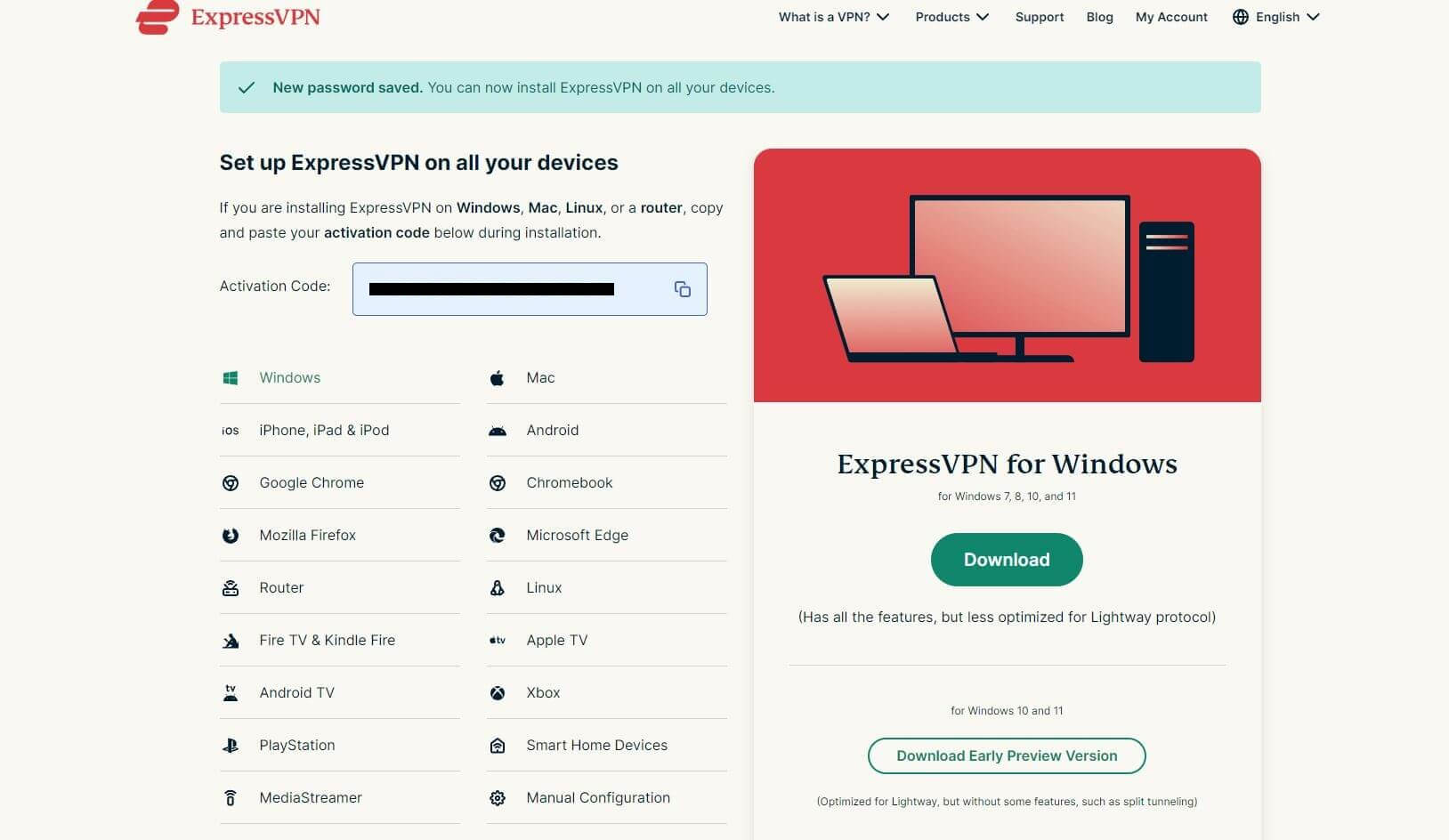
Beware that you can use iOS/Android phones as well, in which case, you’ll download the app through Apple Store/Google Play. Nevertheless, just install the application, sign in using the provided credentials, and the app will greet you with the dashboard below.
3. Connect to a Mexican Server
Let’s now get a Mexican IP address.
Click on the three dots to open the server list, choose All Locations, and find Mexico under the “Americas” menu. Once you do that, double-click on Mexico, and ExpressVPN will establish a connection to its server located in the country.
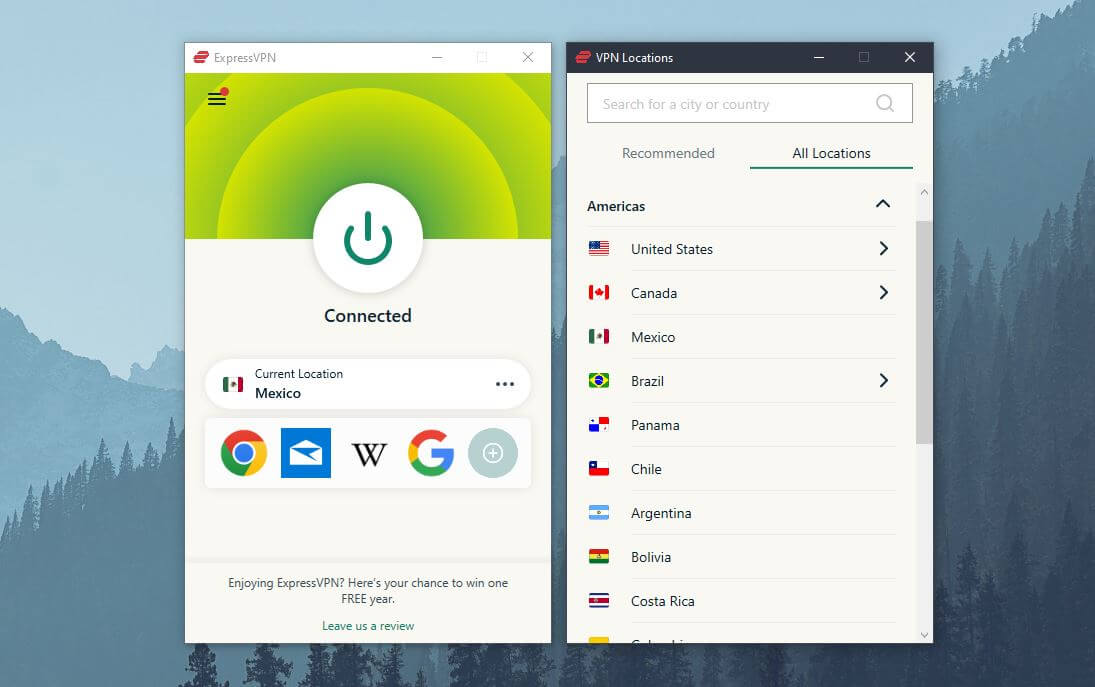
4. Enjoy Your Mexican IP!
With the Mexican IP address in place, you’ll be able to access Mexican content abroad, even if you’re located on the opposite side of the planet. However, if you find this too good to be true, you can visit iplocation.net to check your new IP address.
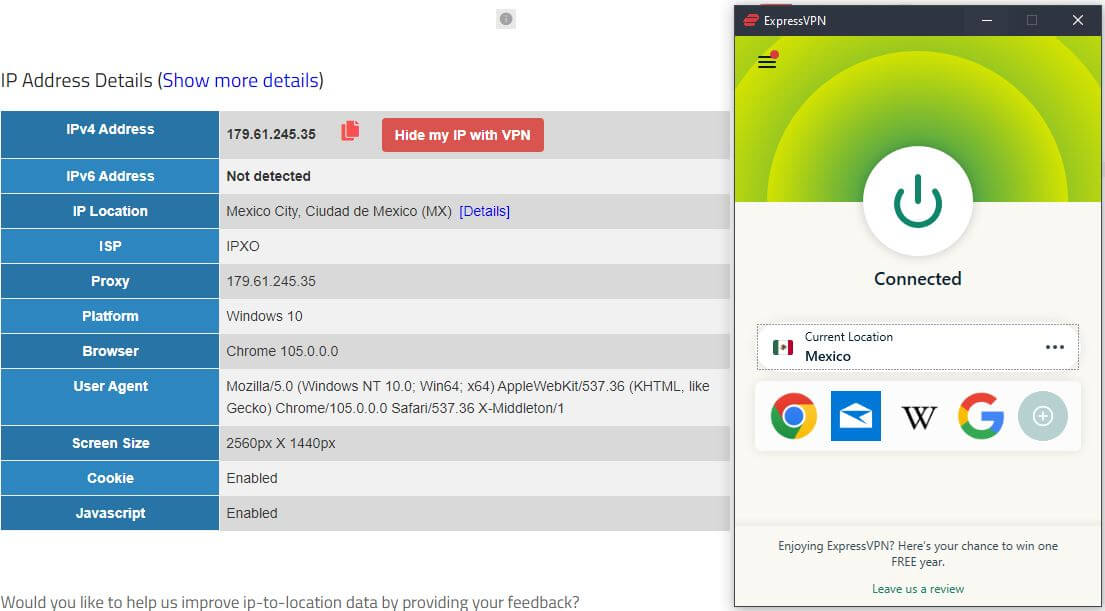
You’ll see that your IP is indeed based in Mexico.
Should I Use a Free VPN to Get a Mexican IP Address?
No, you shouldn’t use a free VPN to get an IP from Mexico for several reasons. Free VPNs come with small server fleets that often don’t contain some of the most popular countries like the UK, Canada, or Japan.
When it comes to Mexican servers, even some paid VPNs don’t have them, let alone free providers that don’t have enough money to maintain larger server fleets. So far, I’ve used hundreds of VPNs, and not a single free VPN had servers in Mexico!
This means that free VPNs can’t give you a Mexican IP, making them useless for this purpose. Furthermore, free services offer limited monthly bandwidth, painfully slow speeds, and lackluster security, so they pose a threat to your privacy.
With no ability to unblock Netflix or Mexican TV channels, free VPNs end up as a pointless time investment with no results.
Try CyberGhost Instead!
My advice instead is to try CyberGhost, a VPN that’s much cheaper than ExpressVPN and offers 50 fast-speed servers in Mexico City. This service also comes with solid speeds and dedicated streaming servers, coupled with P2P servers for torrenting.
Get a Mexican IP With CyberGhost
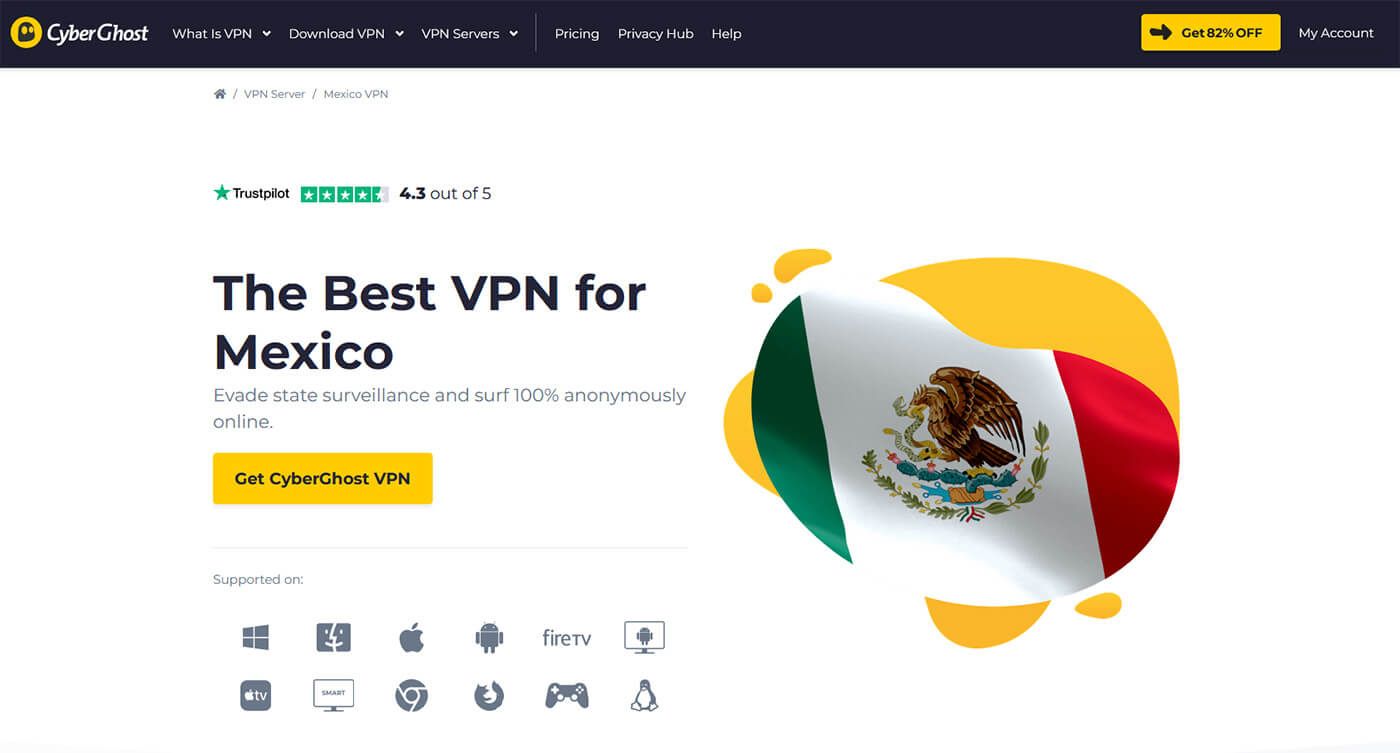
As said, it’s a very cheap option if you go for its 2-year plan that costs below $2.5 a month, making for excellent value for the money. Not to mention its 45-day money-back guarantee for long-term plans, thanks to which, CyberGhost is a very attractive option.
You can get its cheapest deal using the button above and enjoy 45 days of risk-free use all while saving more than 80% off the initial price. Thanks to the guarantee we just mentioned, it is possible to try CyberGhost VPN for free.
Another VPN to Get a Mexican IP: NordVPN
If you don’t want to use CyberGhost or ExpressVPN for some reason, you can also go for NordVPN. The provider has 5,500 servers in 60 countries, with 30 of them in Mexico. NordVPN is modern-looking, intuitive, and ready to give you a Mexican IP in a second.
Get Your Mexican IP With NordVPN
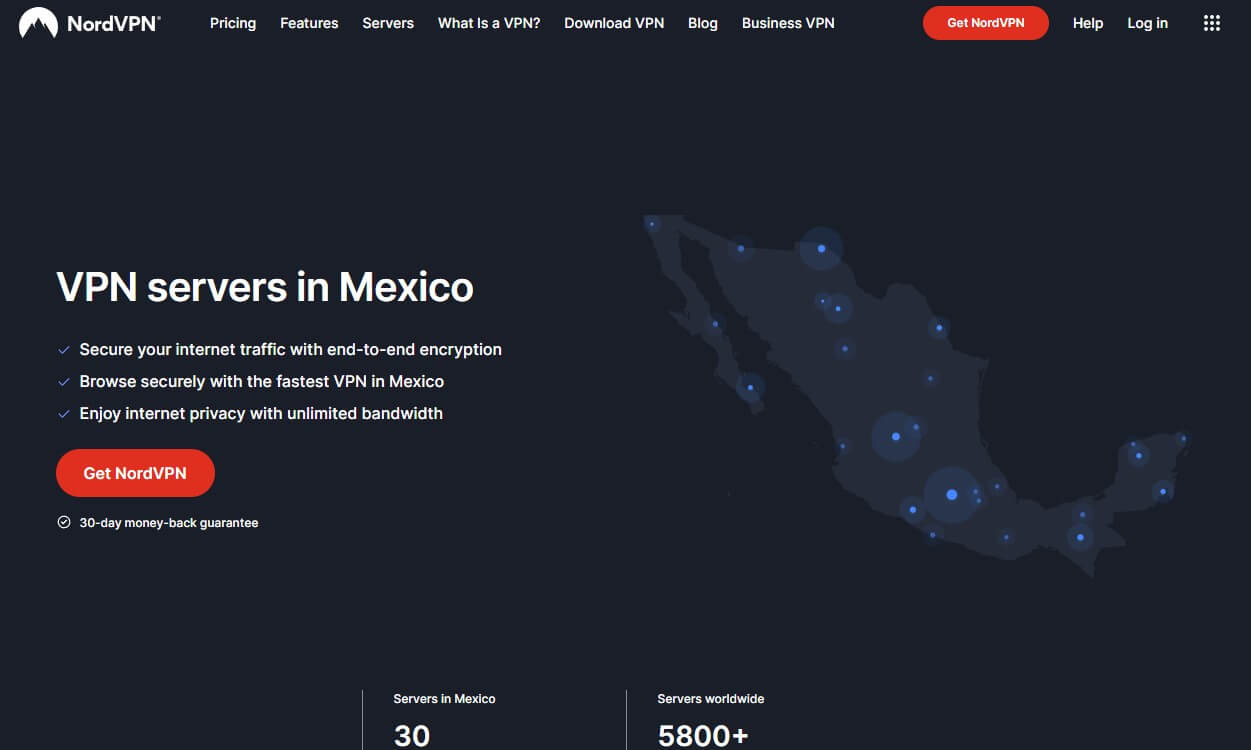
Although it’s a tad more expensive than CyberGhost, it’s more affordable than ExpressVPN. Rest assured, you’re getting all of the aforementioned features, plus a unique functionality called Meshnet, for hosting private LAN parties and remote control.
Needless to say, NordVPN is great for streaming, torrenting, and simply browsing the web safely. We recommend using the button above to get its special discount through our site. Besides, it’s equipped with a 30-day refund policy for all plans, so it’s safe to say you risk nothing by trying it out.
What Are the Benefits of Mexican IP and VPN?
Changing your IP to Mexico yields many benefits if you’re doing it with a VPN. I suggest avoiding free VPNs and proxies due to their obvious limits compared to premium VPNs. If you do so, you’ll be able to enjoy great streaming capabilities coupled with security benefits.
ExpressVPN and CyberGhost offer no-logs policies along with features like 256-bit AES encryption and a big selection of protocols. This, along with the ability to unblock Netflix and Mexican TV channels makes them the best option for this purpose.
Both VPNs are also P2P-friendly and they’re great for gaming and browsing the dark web safely. Needless to say, none of these benefits can be found in free VPNs or proxies that often put aside your security and privacy in favor of earning money by selling your personal data.
Summary
Now that you’ve learned how to get a Mexican IP address, it should present no issue. Once you connect to a Mexican server with ExpressVPN or CyberGhost, you’ll be able to experience everything that the internet has to offer in this country.
And since you can try these VPNs risk-free, there’s absolutely no reason not to try one of them out, knowing that they’ll work flawlessly.
Frequently Asked Questions
In the end, I feel obligated to address some of the frequently asked questions related to the topic, so let’s answer a few of them.
Can I get an IP from Mexico using a proxy service?
No, you can’t. Proxy services won’t allow you to change your country to Mexico and even if they do, I don’t recommend using them for security reasons. Proxies are usually hosted by hackers and snoopers who want to steal your personal data and sell it for additional profit.
They also won’t work for streaming, torrenting safely, and general online privacy. And with no ability to give you a Mexican IP, using them for this purpose is rather pointless.
Are there more great VPNs to get a Mexican IP?
Yes. VPNs like NordVPN and Surfshark are great as well because they both offer dozens of servers in the country. The same can’t be said for free VPNs like ProtonVPN, Hide.me, TunnelBear, and many others. Remember that free VPNs have no servers in this country, rendering them useless.
How to get a Mexican IP in the US?
The same way you’ll get it anywhere else. Use one of the VPNs I talked about and connect to a server located in Mexico. This will give you a Mexican IP address regardless of your location.
How to obtain an IP from Mexico for free?
As said previously, free VPNs won’t give you a Mexican IP. However, you can still get this IP address for free by using a money-back guarantee from the VPNs we presented. ExpressVPN and NordVPN offer a 30-day refund policy, while CyberGhost bumps it up to 45 days.
This means you can use these providers for up to 45 days for free and get a refund before the period expires. Sure, this isn’t an “eternal” solution, so to speak, but at least, you can get a Mexican IP address for free this way. It can come in handy if you’re abroad for a limited period, for instance.
In this case, you’ll use a VPN as long as you’re abroad and get a refund when you get back home. All VPNs have unconditional money-back refund policies, so don’t fret – you’ll surely be given a well-deserved refund.