Travel outside Iceland, and you’ll quickly realize you’re cut off from a significant portion of the online resources available within the country. That includes some location-specific websites, streaming libraries, and local TV channels. The only way back in without being physically present? You need to get an Icelandic IP address.
With one, you can catch up on all the content you know and love on Netflix Iceland, RÚV, and other services. It can also come in handy for using your local bank account, as otherwise, your banking app may detect your foreign location and deny access.
The easiest — and most reliable — way to get an IP address in Iceland is a virtual private network (VPN). In this article, we’ll provide a full guide to securing the digital address you need to bypass geo-blocks. Let’s get down to it.

Get an Icelandic IP Address: Step-By-Step Instructions
While it sounds technical and complicated, getting an Icelandic IP address is pretty simple.
All you need is a subscription to a premium VPN with servers in the country. Here’s everything you need to know.
1. Choose a Reliable VPN Service
As mentioned, your VPN needs to have servers in Iceland before you can be assigned an Icelandic IP address. However, there’s more to consider.
You want a provider with an extensive server network that can easily bypass geo-restrictions on Icelandic and international platforms. It must also be capable of speedy connections.
It goes without saying that your chosen VPN must come with the industry-standard features required to shield your online traffic from prying eyes.
We recommend NordVPN, as it checks all the right boxes and more.
Get a full year of unlimited access to the VPN’s high-speed, ultra-secure servers with a whopping 73% discount off its regular monthly price.
You’ll even receive an extra three months for free.
Get an IP address in Iceland with NordVPN
2. Sign Up
Head over to your chosen VPN’s official website to register an account.
Navigate to the pricing page and select a subscription plan that fits your budget and preferences. Provide the required information, choose a payment method, and pay for your subscription. With this in place, verify your account through email and you’re done.
3. Install the VPN App
Next, download the VPN to your device. Most top VPN providers offer applications for various operating systems and devices.
On a computer, you can download the app from the official website. If you want to use the VPN on your iPhone or an Android device instead, your provider likely has a smartphone client on the App Store and Play Store.
The installation process is usually straightforward. However, if you need any extra assistance, you should find helpful tutorials on the VPN’s knowledge base. Alternatively, you may reach out to a customer support representative.
4. Connect to an Icelandic Server
Launch your newly installed VPN application and log in using the credentials you created. Email and password will be needed to log in to the app.
Navigate to the VPN’s server location menu, usually on the home screen. Scroll through or use the search field to find a server in Iceland and select it. After a few seconds, NordVPN will connect, assigning you an Icelandic IP address, as displayed below.
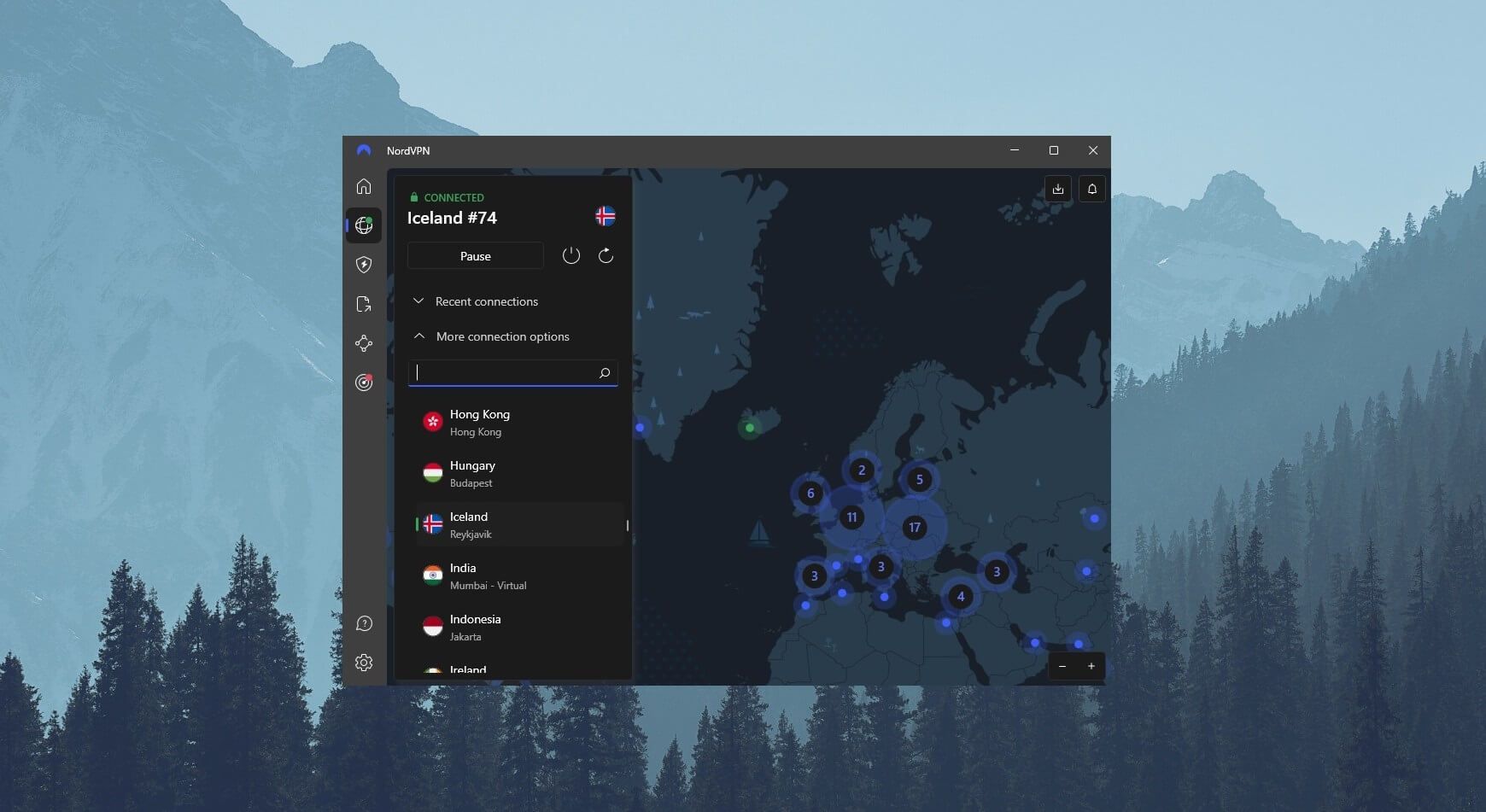
5. Make Sure Your New IP is in Place
This final step isn’t necessary if you use NordVPN or one of its highly-rated alternatives.
However, for other providers, an online IP address checker will verify whether or not you’re now digitally present in Iceland.
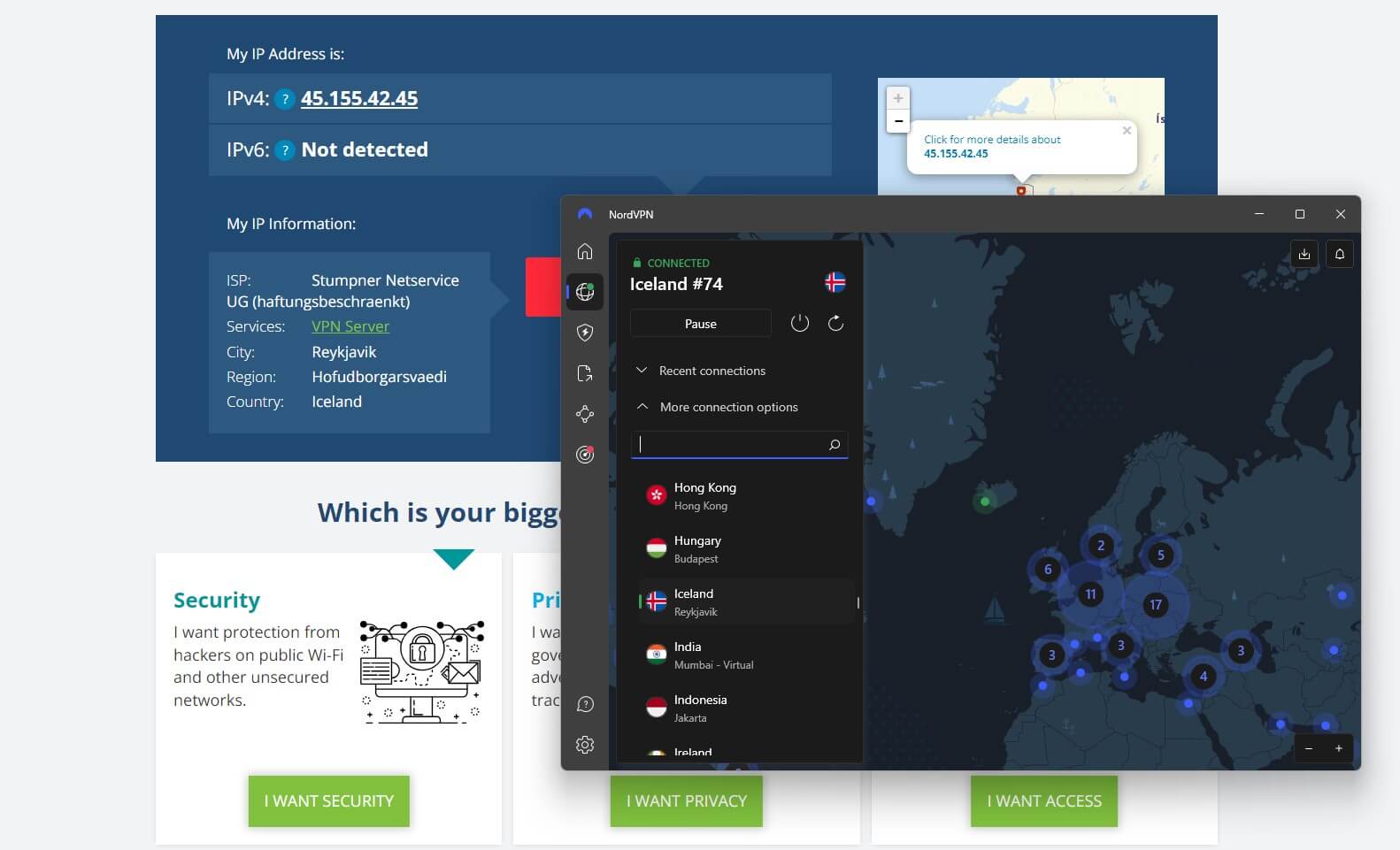
If the tool presents your IP address as Iceland-based (like in the screenshot above), the VPN has changed your original IP address, and you’re set to go.
The Best VPNs to Get an IP Address in Iceland
Unfortunately, securing a new IP address with a VPN doesn’t always translate to unrestricted access to online resources within a country.
As it’s a saturated market, many providers make claims that they cannot back up. Even worse, some are downright dangerous for your online privacy.
So, choosing the best option is not always easy, especially if you’re a VPN beginner.
Considering that, we researched dozens of VPN services to arrive at a shortlist of three of the best VPNs with servers in Iceland.
1. NordVPN
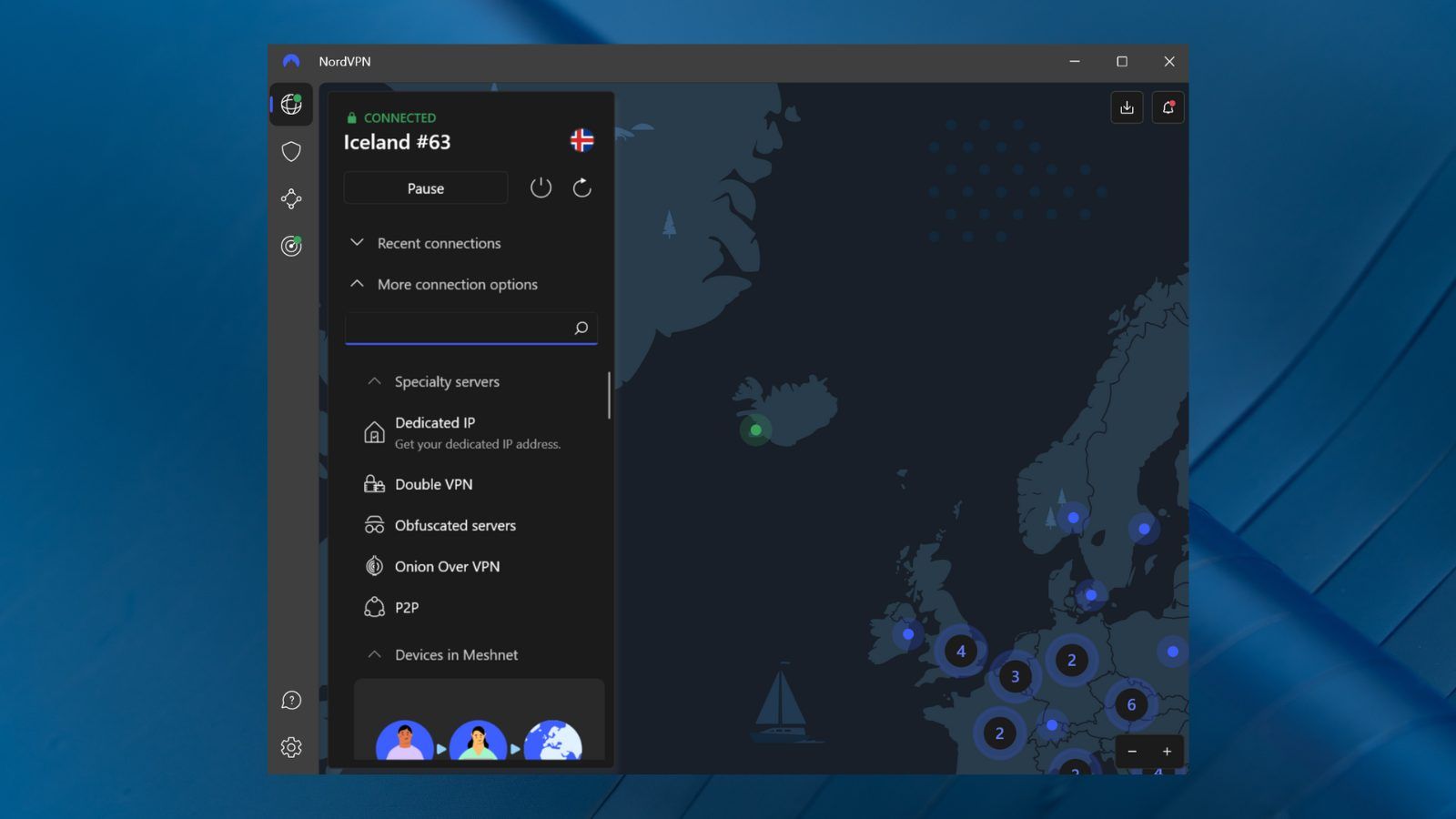
NordVPN is a privacy-focused VPN service jammed with features. You can get an IP address in Iceland by connecting to any of its 10+ servers in Iceland. Overall, the VPN has a massive network of 6,400 servers in 111 countries.
Expect lightning-fast connection speeds when you go online — In fact, even ExpressVPN doesn’t perform better in our speed tests, and it’s regarded as one of the speediest providers.
That makes it easy to browse and enjoy other data-intensive activities like streaming and downloading. And because there are no bandwidth limits, you don’t have to worry about throttling.
NordVPN should be high on your list if you’re interested in a streaming-friendly VPN. It beats most geo-restrictions hassle-free, whether on Icelandic or more popular streaming services.
NordVPN also offers a strict no-logs policy, which means your online activities remain private, and you don’t leave any digital trails potentially leading back to you. With features like military-grade encryption, a strict no-logs policy, and a reliable kill switch, malicious online entities would have a hard time getting through to your personal information.
Every NordVPN plan has a 30-day money-back guarantee attached. If you’re not 100% satisfied, you can claim a refund and receive a full reimbursement, no questions asked.
2. ExpressVPN
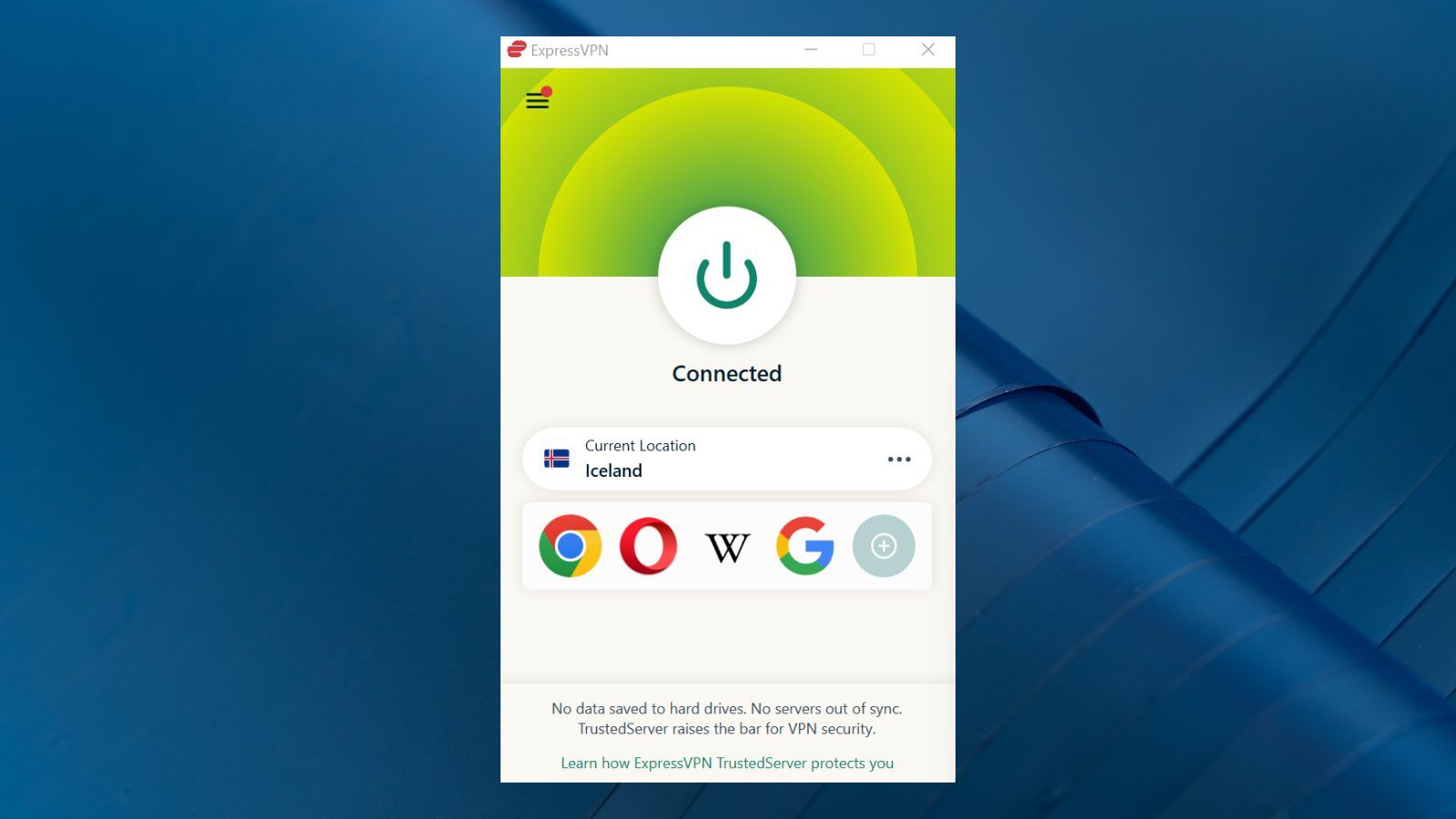
British Virgin Islands-based ExpressVPN is an amazing VPN for Iceland and arguably one of the top providers overall.
With 105 countries supported, you won’t struggle to locate a server in a country you need, including Iceland.
They are next-gen 10 Gbps servers, so expect blazing-fast connection speeds when you use ExpressVPN. While it offers multiple protocols, its proprietary Lightway protocol assures you of the best results. That means no pesky buffering or lagging while you browse, stream, or play online games.
The VPN easily handles geo-blocks on both local and international platforms. So, you can watch Netflix with ExpressVPN easily or enjoy exclusive content on RVU, Amazon Prime Video, Hulu, Disney+, and more.
ExpressVPN offers a truly private online experience. Features aside, it operates a strict logless policy that has undergone independent auditing. Besides, the VPN’s TrustedServer technology uses RAM-only servers. That means every reboot results in all the information on each server getting wiped off.
AES 256-bit encryption keeps your ISP and other prying eyes oblivious to your online activities. ExpressVPN is packed with a host of other standard and advanced features, including a kill switch, IP/DNS leak protection, and obfuscation.
If you’re considering giving the tool a go, there’s no risk involved. A 30-day money-back guarantee means you can receive the full fee in the unlikely event that you’re unimpressed.
3. CyberGhost
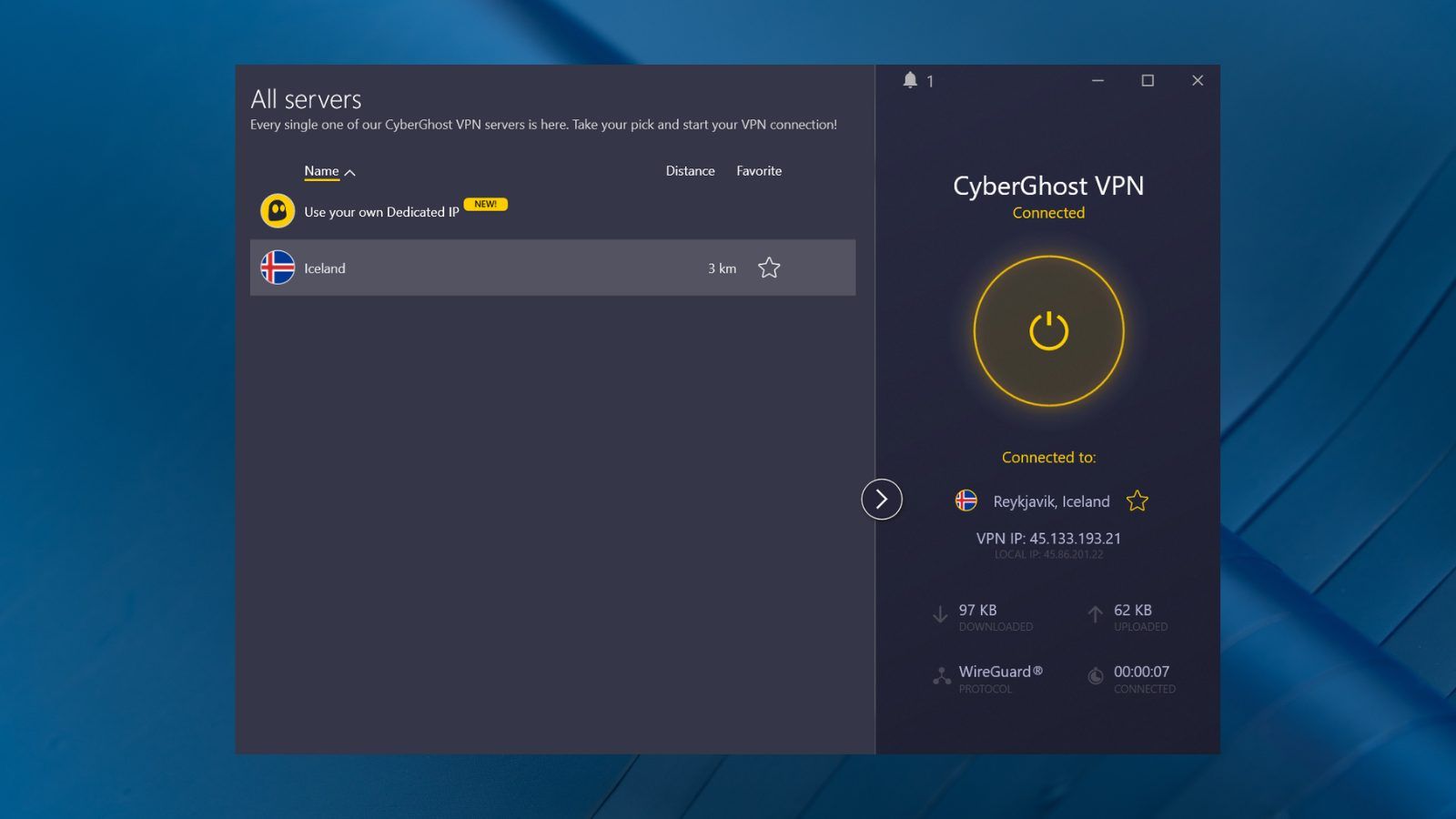
NordVPN may be exceptional and worth its pricing, but if you want something cheaper, consider CyberGhost. For a wallet-friendly alternative, you can’t go wrong with CyberGhost.
It has the most extensive network on this list, with more than 12,000 servers available across 100 countries. Connect to any of its 24 servers in Reykjavik, and you’ll get an IP address in Iceland instantly. With so many options, you won’t have to deal with congestion and slowdowns.
In any case, CyberGhost is a pretty fast VPN, thanks to 10 Gbps servers and performance-friendly protocols like WireGuard. It won’t make a perceivable dent in your original connection speed, and you can stream video in high definition or even UHD and download large files speedily.
You don’t need CyberGhost’s streaming-optimized servers to bypass blocks on Icelandic content — the regular ones should do. That said, they come in handy for beating tougher geo-restrictions on Netflix, BBC iPlayer, Amazon Prime Video, and several other popular streaming services.
CyberGhost doesn’t mess around when it comes to your online privacy and security. Bank-level encryption protects your data from hackers and other shady operators, aided by other features like a kill switch, leak protection, and automatic Wi-Fi protection.
What’s more, the VPN doesn’t store personally identifiable logs on its servers, a claim that a third-party body has audited.
The 45-day money-back guarantee on its long-term plans offers plenty of time to decide whether to commit or cancel your CyberGhost subscription.
Can You Use a Free VPN to get an IP address in Iceland?
We get it — not having to pay for a VPN subscription seems like financial sense.
However, while there are a few decent free options, you should only resort to them if you have to. Before you jump on the free VPN bandwagon, here’s what you should consider.
You’re already limited in terms of choice. Free VPNs typically only have small server networks, which means you’ll find it really challenging to get an Icelandic IP address in the first place, considering the country isn’t a popular VPN location.
In addition, most free VPNs impose strict data and bandwidth caps, which can severely restrict what you can do online.
If you’re looking to stream content, play online games, or download large files, you’ll quickly find these limitations frustrating. For example, Windscribe’s 2 GB monthly data limit can barely cover a few episodes of The Valhalla Murders on Netflix Iceland. Throw in how slow free VPNs tend to be, and you’re in for a start-stop buffering nightmare.
But these issues pale in comparison to the privacy and security threats they may pose. Many free VPNs make money from selling the user data they extensively log to third parties. Plus, they may lack the advanced security features you can expect from premium VPNs like NordVPN.
All said and done, you’re much better off using one of the providers on this list.
Conclusion
With a reliable VPN, you can quickly get an Icelandic IP to bypass geo-restrictions to enjoy local content. That includes online banking services, exclusive streaming libraries for Iceland, and location-specific websites and services.
Reliable VPNs provide fast connections and maintain airtight privacy without any data leaks. We’ve discussed three of them in this article, and NordVPN stands out most of all. Take advantage of a generous 73% discount on its 2-year plan and receive three extra months in the bargain.