Whether you want to watch YIe or Nelonen abroad or you’re simply looking to access your local bank account, getting a Finnish IP address is mandatory. A Finnish IP address will also allow you to unblock this country’s catalog and enjoy some of the best domestic movies and shows.
Not to mention that altering your IP to another country grants you additional privacy. When using a VPN for this purpose, you’ll encrypt your traffic and make yourself invisible to hackers and your ISP. This will allow you to go online without ISP surveillance and enjoy full anonymity.
Now, the question is – how to get a Finnish IP address? As said, the only way to do that safely and securely is to use a VPN. Today, we’ll give you a full, in-depth guide on how to get an IP from Finland and see which VPN to use to achieve this effect.
How to Get a Finnish IP Address? Use a VPN!
When talking about changing your IP, people often think about proxies. Free proxies aren’t secure and they won’t let you get a Finnish IP. Paid proxies will, but if you look online, you’ll see they’re pretty expensive and complex to set up.
Using a VPN is, therefore, a very sensible option. A VPN routes your traffic through an encrypted tunnel and connects you to a remote server located somewhere else. This not only grants you additional security but also makes it easy to get over geo-blocks.
By extension, connecting to a Finnish server means you should be getting an IP from Finland. The trick, however, is that not many VPN providers offer servers in Finland. Generally, it’s not a popular VPN location, so not many people are looking for it, hence the reduced need for these servers.
On the brighter side, when looking at some of the most reputable premium choices, you’ll see these servers easily. One provider we particularly recommend for this purpose is ExpressVPN. It offers a plethora of servers in this country, plus, it comes with unlimited bandwdith and the fastest speed.
For today’s guide, we’ll focus on using ExpressVPN to get a Finnish IP. And if you want a few alternatives, we’ll also mention them after our guide, so make sure you keep reading.
1. Subscribe to a VPN
First of all, we’ll need a VPN subscription. Our team gladly recommends ExpressVPN if you want to save some money. There’s the annual plan with a 49% discount and 3 free months, which readers can get through our site. Just click the red button below. You don’t need an ExpressVPN discount code to take advantage of it.
Get a Finnish IP With ExpressVPN
This very deal also comes with a 30-day refund policy, meaning you can get a FULL refund in the first 30 days if you’re dissatisfied. In fact, if you need to get a Finnish IP for less than 30 days, you can basically use ExpressVPN for free, as you’ll get a refund in that case.
Either way, the first step is to click the red button, select the plan, enter your email, and complete the payment. If needed, you’ll verify your email address, after which, you’ll create a secure password to ensure your account isn’t breached.
2. Install a VPN App
Okay, so with that in place, it’s time to install ExpressVPN. This provider is very versatile, offering apps for Windows, Linux, macOS, iOS, Android, routers, Smart TVs, Firestick TV, etc. We’ll get a Finnish IP address on Windows since it’s the most convenient.
However, the procedure applies to iOS and Android as well since ExpressVPN’s apps look identical. We did the same when getting a Dutch IP too, so if you’re interested, check that article out.
Regardless, if you’re in Windows, simply download the setup file from the site and install it. The app should look like this.

If you’re on iOS or Android, go to Apple Store or Google Play respectively and directly install the app for free. It will look identical to the one displayed above. It’s also worth noting that ExpressVPN is one of the best Android VPN apps on the Google Play Store.
Once installed, you’ll need to log in with the credentials from Step 1 to get to the dashboard in the screenshot.
3. Connect to a Finnish Server
As we already know, you want to get an IP from Finland. That said, you’ll need to open the server list by using the three horizontal dots under “Selected Location.” Now, the server list will open on the right, so click on All Locations and select Europe.
If you don’t see Finland, scroll down to find it. Once that is done, double-click on this country to connect to a server there. ExpressVPN will turn green, as displayed below, which indicates that your Finnish IP address is in place and the connection is successful.
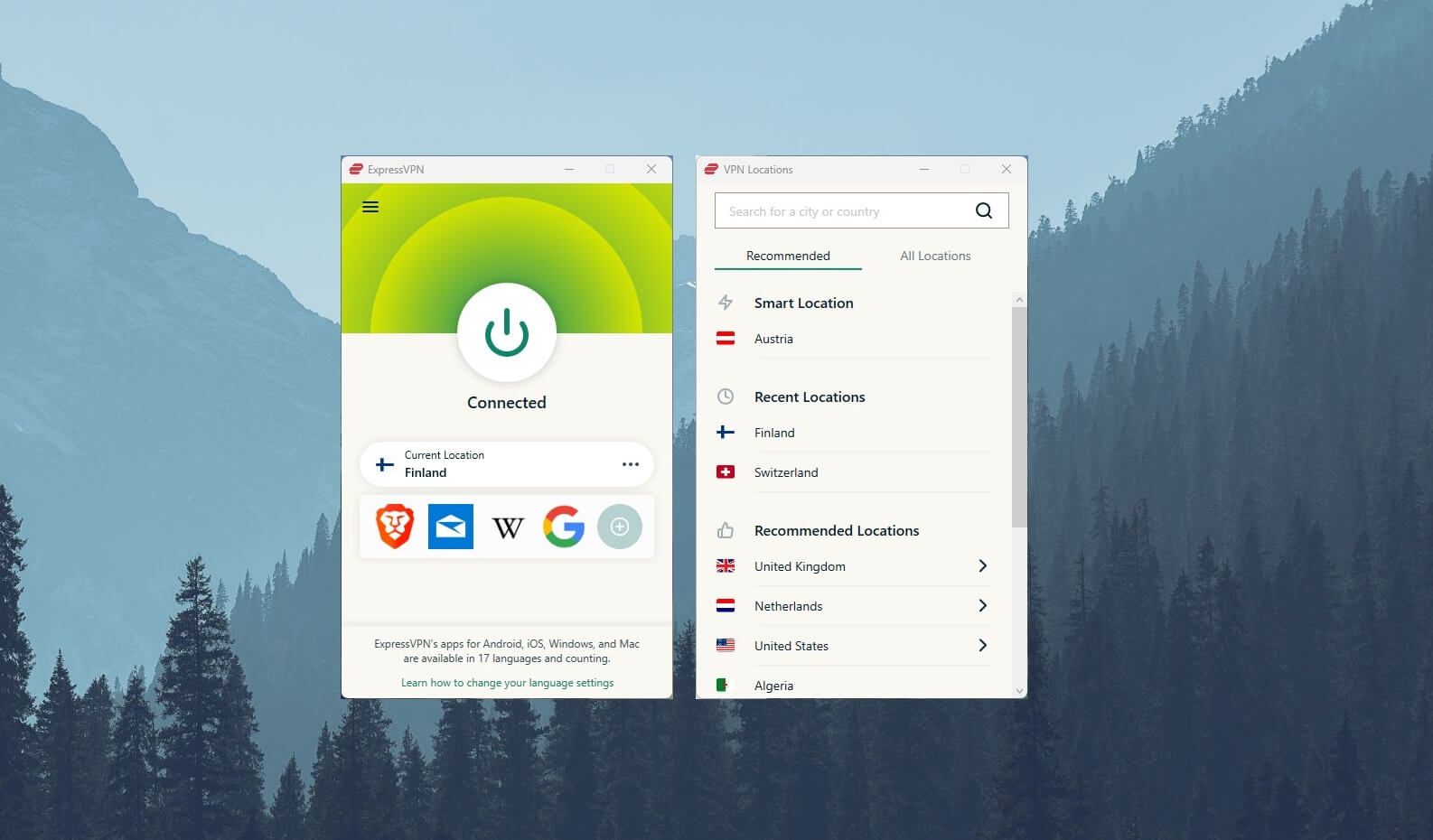
4. Ensure Your Finnish IP Is in Place
ExpressVPN works without fail because it’s one of the most reliable VPNs. However, if you want to make sure you’re Finnish in the online world, make sure you check your new IP address. We’re using IPlocation.net for that purpose and our results look like this:
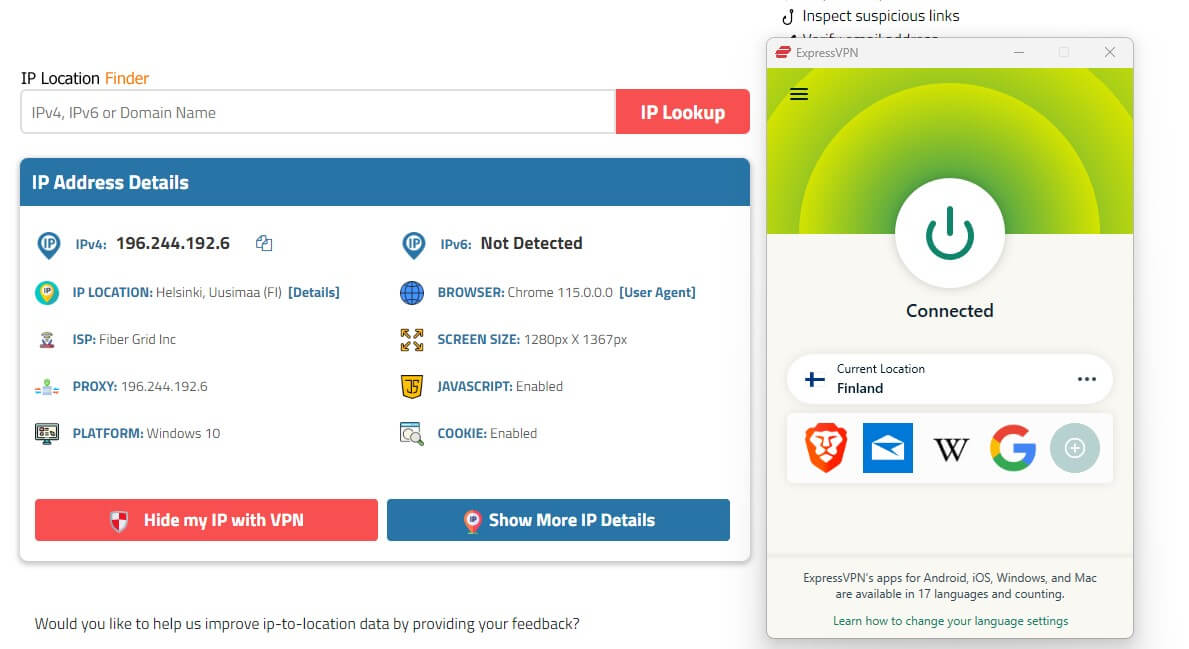
You can clearly see our new IP is in Finland when using ExpressVPN. That said, there’s nothing more to do now. Go online, enjoy the sweet freedom of the internet, and forget about slow speeds and security vulnerabilities.
Can You Get a Finnish IP With Other VPNs?
If you find ExpressVPN expensive or you simply don’t like this provider for any reason, that’s actually okay. The good news is that other VPNs will also enable you to get an IP located in Finland. We’ll talk about two more VPNs we personally tested without any issues.
CyberGhost
CyberGhost comes with 40 servers in Helsinki, all of which are P2P-friendly and ready for excellent performance. Needless to say, this is a premium service too, so you’re getting unlimited bandwidth and 10+ Gbps servers for the best speeds.
Obtain a Finnish IP with CyberGhost
This provider, like ExpressVPN, is fully capable of streaming and comes with some amazing security features. Aside from a no-logging policy, CyberGhost offers DNS leak protection, an ad blocker, and even support for WireGuard.
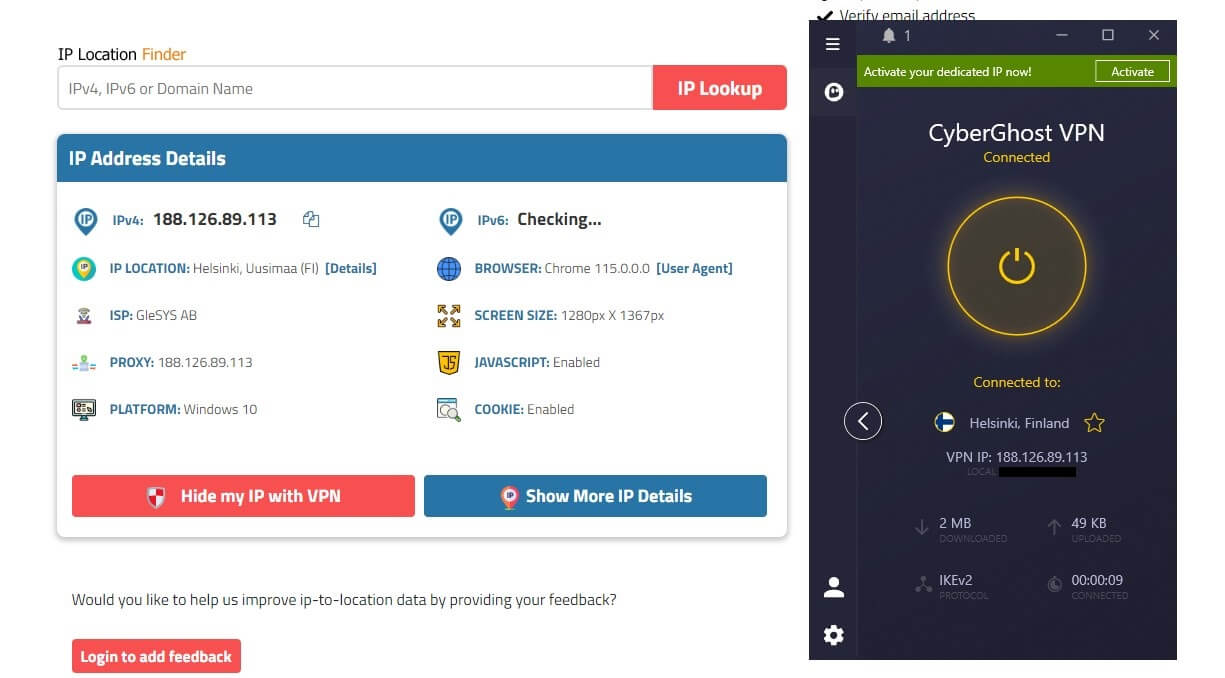
Even better is that you get 7 simultaneous connections, making sure you can protect all your devices at the same time. Its app is fairly simple to use, and you can get a Finnish IP with a single click of a mouse, as displayed in the screenshot above.
Once again, you can get an exclusive discount here, as the provider has a cheap 2-year plan with a 45-day money-back guarantee. Do so through the button below and enjoy CyberGhost’s limitless security and performance at a very low price.
Read the full CyberGhost review for more information.
NordVPN
NordVPN’s 5,500+ servers span Finland as well! It gives you 60+ servers in Helsinki, which allows for a swift IP change to this city. Once a new IP is in place, NordVPN will secure your traffic with AES-256 encryption and make sure you can’t be tracked online.
Get a Finnish IP Address with NordVPN
This service offers all the premium features you can imagine. There’s a kill switch, split tunneling, and even Threat Protection for getting rid of viruses/malware/ads. Moreover, NordVPN’s apps are easy to use, and with only one click of a mouse, you can connect to a Finnish VPN server in a second.
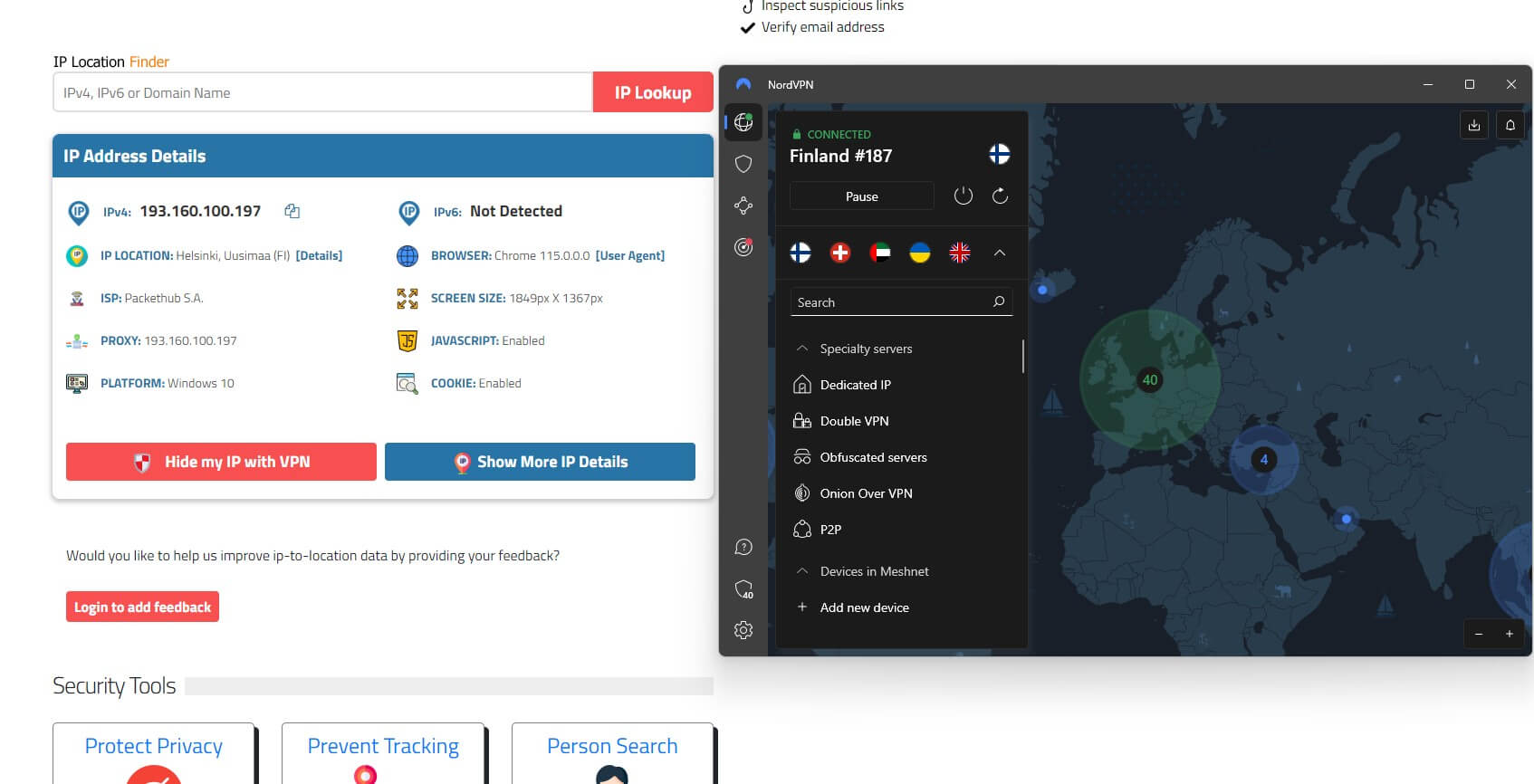
Its NordLynx protocol ensures top-notch performance, while Private DNS prevents your ISP from spying on you. Let’s not forget about NordVPN’s SmartPlay which works well for streaming, along with Double VPN servers for getting two layers of encryption.
NordVPN is affordable too and is actually cheaper than ExpressVPN. Its 2-year plan can be purchased here, where the provider sprinkles in a large discount and a 30-day refund policy. If you’re interested, don’t be afraid to use the button or link above.
Can You Get a Finnish IP With a Free VPN?
When talking about free services, it’s pretty hard to find the one with Finnish VPN servers. We usually recommend Atlas VPN, ProtonVPN, and PrivadoVPN as the most secure free VPNs. However, they offer just a few server locations, with this country out of the equation.
TunnelBear is a VPN that seems good for this cause. On its list, you’ll find servers in Finland, as the provider has servers in 47 countries. In our TunnelBear test, though, we found that this provider isn’t very reliable and is, in fact, underwhelming.
For one, it offers 2 GB of bandwidth a month, and two, it’s bad for streaming and torrenting. P2P traffic isn’t supported at all, and the VPN tends to be quite slow. If we factor in the lack of simultaneous connections, you’ll be able to get a Finnish IP only on one device.
We recommend reading our full review of this provider by clicking on the link above. We honestly don’t recommend it, except if you need this IP for 10-20 minutes. If you’re looking for the features we mentioned in ExpressVPN, CyberGhost, and NordVPN, get ready for a slap in the face.
Summary
You now know how to get a Finnish IP address, and as you can see, it couldn’t be simpler. While only premium VPNs allow you to get it, the good news is that they’re risk-free to use. Refunds are available in the first 30 or 45 days, all while their prices are affordable.
The key is to connect to a VPN server in this country, after which, you’ll be assigned an IP from Finland in a second. From there, it’s easy to unblock local TV channels, access your bank account, or simply pretend you’re a Finnish online – because why not?!