Some Ecuadorian websites and online services are country-locked. That means that even a short trip abroad revokes your access to a wide variety of content, even if you have active subscriptions to the host platforms. But that can all go away when you get an Ecuador IP address.
There are a couple of approaches, but using a virtual private network (VPN) is far and away the most reliable one to take. You only need to connect to a VPN server located in Ecuador, and you’re back home. Well, digitally, at least.
This article lays out all you need to do to get an Ecuadorian IP address in an easy-to-follow guide. What’s more, because VPN services are not all on the same level (and Ecuador isn’t a popular destination), we’ll streamline your provider options. But first, an overview.

Get an Ecuador IP Address in 5 Steps
A VPN is the best way to get an IP address in Ecuador — specifically one with servers located there. The process is easier than it sounds. Here’s everything you need to do in five straightforward steps.
1. Choose a Reliable VPN Service
Your preferred Ecuadorian VPN service must provide the desired IP alongside essential features like top-notch security, fast speeds, a wide network, excellent unblocking capabilities, and dedicated customer support.
We recommend ExpressVPN because it excels in all these areas.
2. Sign Up
Visit the VPN’s official website to create an account. On the pricing page, select a subscription plan that suits your needs and complete the payment process. Provide the required information and purchase an account using one of the available payment methods.
You can take advantage of ExpressVPN’s generous 49% offer on its annual plan. As a bonus, you’ll receive three extra months for free.
Get an Ecuadorian IP address with ExpressVPN
3. Install the VPN App
With that done, head to the download page. Most top VPN services offer apps for various operating systems, so you should have no issues downloading one for your device. Double-click the file and follow the instructions to install it.
You may also download the VPN’s mobile app from Google Play or the iOS App Store.
4. Connect to an Ecuadorian Server
Launch the app and log in using your account credentials. Locate the server menu and navigate to an Ecuadorian server. Next, click the Connect button on the home screen to activate your VPN connection.
5. Confirm Your New IP Address
With the VPN connected to an Ecuadorian server, your IP address is associated with that server. That’s what the websites and online services you use will detect.
Online tools like an IP address checker can help you to verify this. Your new virtual location and IP address must align with what’s on the web page.
Why You Need a VPN to Obtain an IP Address in Ecuador
So you’re nervously waiting for kickoff time for that LigaPro game you’ve been anticipating all week. Or maybe you’re on the edge of your seat, desperate to see how the latest episode of your favorite telenovela unfolds.
But there’s a catch: you’re not currently in Ecuador. If you were, you’d simply turn on the TV or launch your go-to streaming service. However, you will likely encounter a frustrating “content is unavailable in your location” prompt when you do so from your foreign location.
Meanwhile, international platforms like Netflix automatically redirect you to the content library of the country you’re currently in, depriving you of the shows and movies available in Ecuador.
What’s more, traveling abroad can complicate online banking. Some Ecuadorian banks like Produbanco, Banco Pichincha, and Banco del Pacífico may flag your activity as suspicious.
You can trace all these issues back to geo-restrictions. And that’s where a VPN comes in. When you connect to a VPN server in Ecuador, the provider masks your actual IP address and assigns you a temporary Ecuadorian IP address.
This makes it appear like you’re actually there and tricks websites and services into granting you access to your desired content. The trick lies in using a quality VPN that’s excellent at bypassing geo-blocks.
The Best VPNs for an Ecuador IP Address — Our Top 3 Picks
Ecuador isn’t a popular VPN location, and that considerably narrows your choices. Still, you’re not home-free until you pick a provider with all the right features and performance. Below are three of the best options to consider for obtaining an Ecuadorian IP address.
1. ExpressVPN
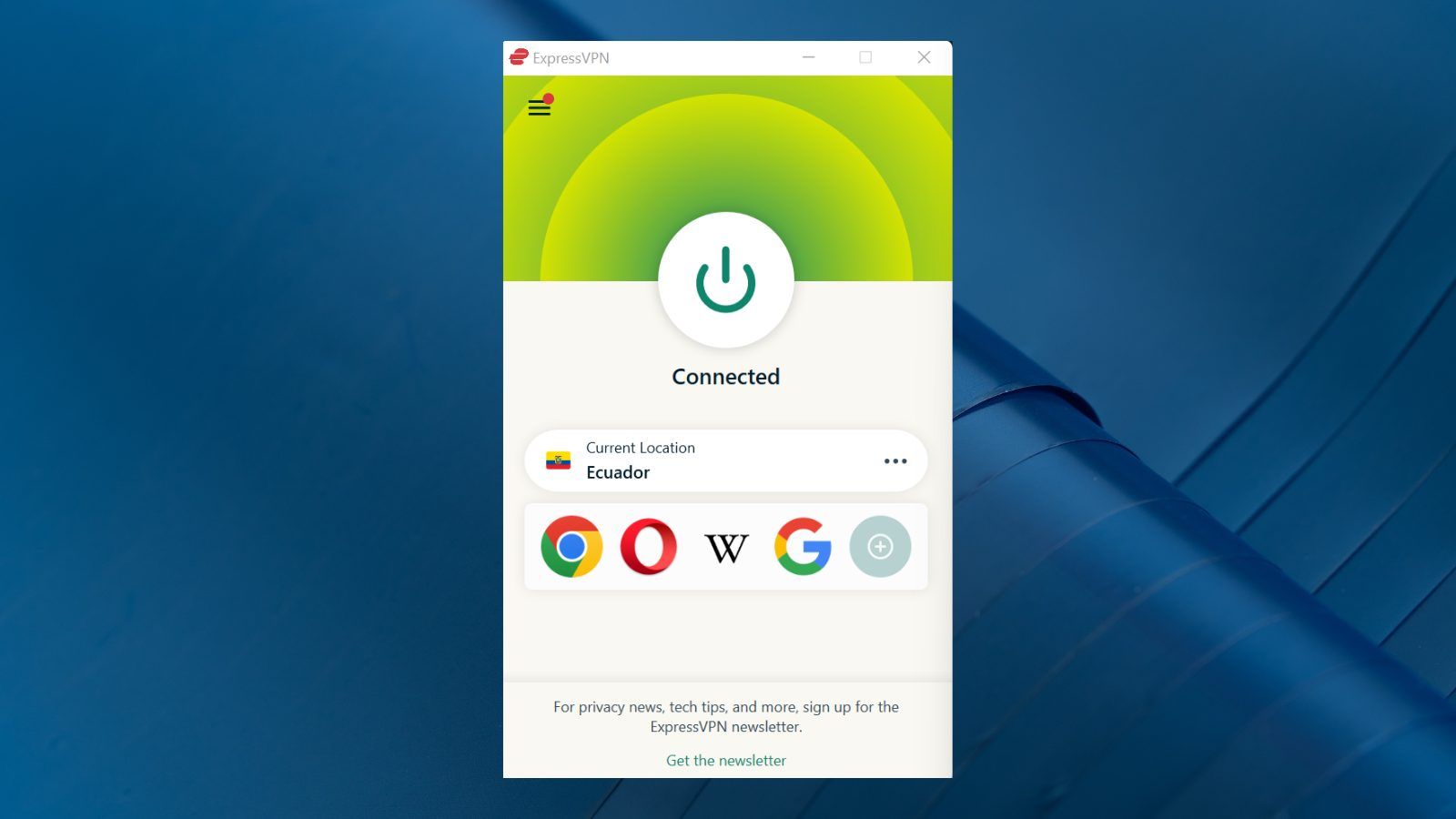
ExpressVPN is the best VPN for getting an Ecuadorian IP address from abroad, and for good reason. The British Virgin Islands-based provider has more than 3,000 servers across 105 countries, with next-gen options in Ecuador.
You get to enjoy unlimited streaming and downloads, as ExpressVPN has no bandwidth limits. It’s also the fastest VPN, thanks to 10 Gbps ports and its custom Lightway protocol. That means minimal buffering and zero interruptions, even on 4K video.
ExpressVPN ensures you can access any Ecuadorian-based content, regardless of your current location. It effortlessly bypasses geo-restrictions on local platforms like Netflix Ecuador, Plex, Teleamazonas, RTS, and more. Plus, you can also enjoy exclusive libraries on major streaming sites like Netflix US, BBC iPlayer, Hulu, etc.
To keep your personal data safe while you use the internet, ExpressVPN scrambles your data with AES 256-bit encryption. Beyond that, it prevents exposure with a kill switch and DNS leak protection. There’s no chance that your online activities can be traced back to you, as it operates a strict no-logs policy.
ExpressVPN supports a wide range of platforms and devices, allowing up to eight simultaneous device connections on a single subscription.
You can always back out if you’re unimpressed by the service, thanks to the 30-day money-back guarantee that comes along.
2. NordVPN
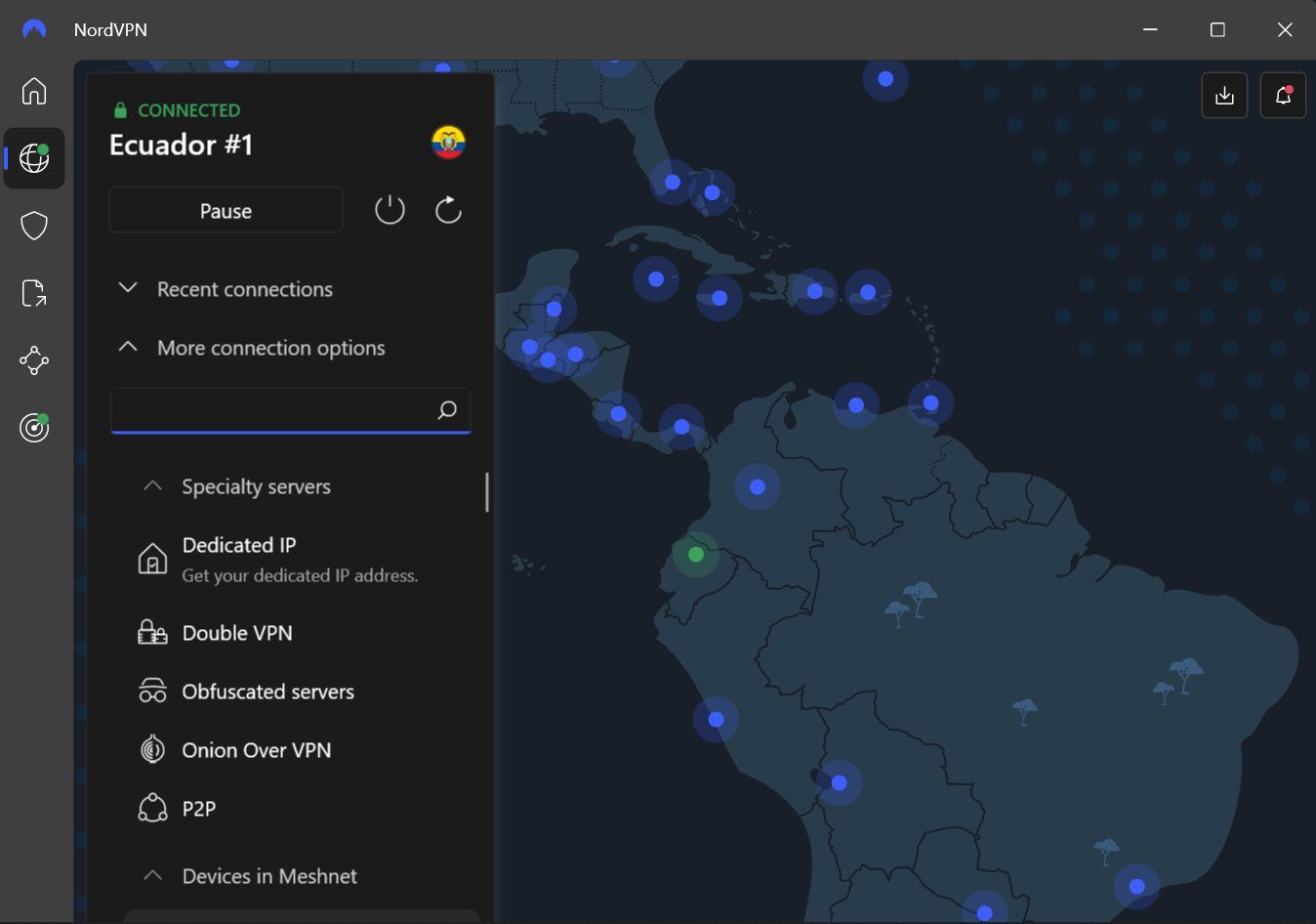
NordVPN’s country count recently saw a significant boost that saw it rise from 61 to 111. You can now get an IP address in Ecuador with the VPN, as that’s one of the countries added to its network comprising 6,300+ servers globally.
Like ExpressVPN, you’ll enjoy blazing-fast connection speeds, as NordVPN also uses 10 Gbps servers and optimizes its network exceptionally. Plus, the provider also has its own proprietary protocol, NordLynx, which is built around the performance-friendly WireGuard.
You’ll never have issues viewing region-locked content, thanks to NordVPN’s exceptional unblocking capabilities. It will breeze past any geo-restriction in its way, such as those on Ecuadorian and international services like Netflix, TC Televisión, Disney Plus, Amazon Prime Video, and more.
As for safeguarding your online identity and data, NordVPN absolutely shines. Its arsenal comes with bank-level encryption to keep hackers and other malicious actors away, as well as standard and advanced tools like a customizable kill switch, IP/DNS leak protection, and obfuscation. In addition, it won’t store any personally identifiable logs of your online activities.
NordVPN is compatible with computers, mobile devices, routers, smart TVs (it is one of the best VPNs for Smart TVs), and more. One account covers up to 10 devices at the same time.
You can take the VPN for a spin completely risk-free due to its 30-day money-back guarantee. If you want out before the window expires, you can request a full refund.
3. Surfshark
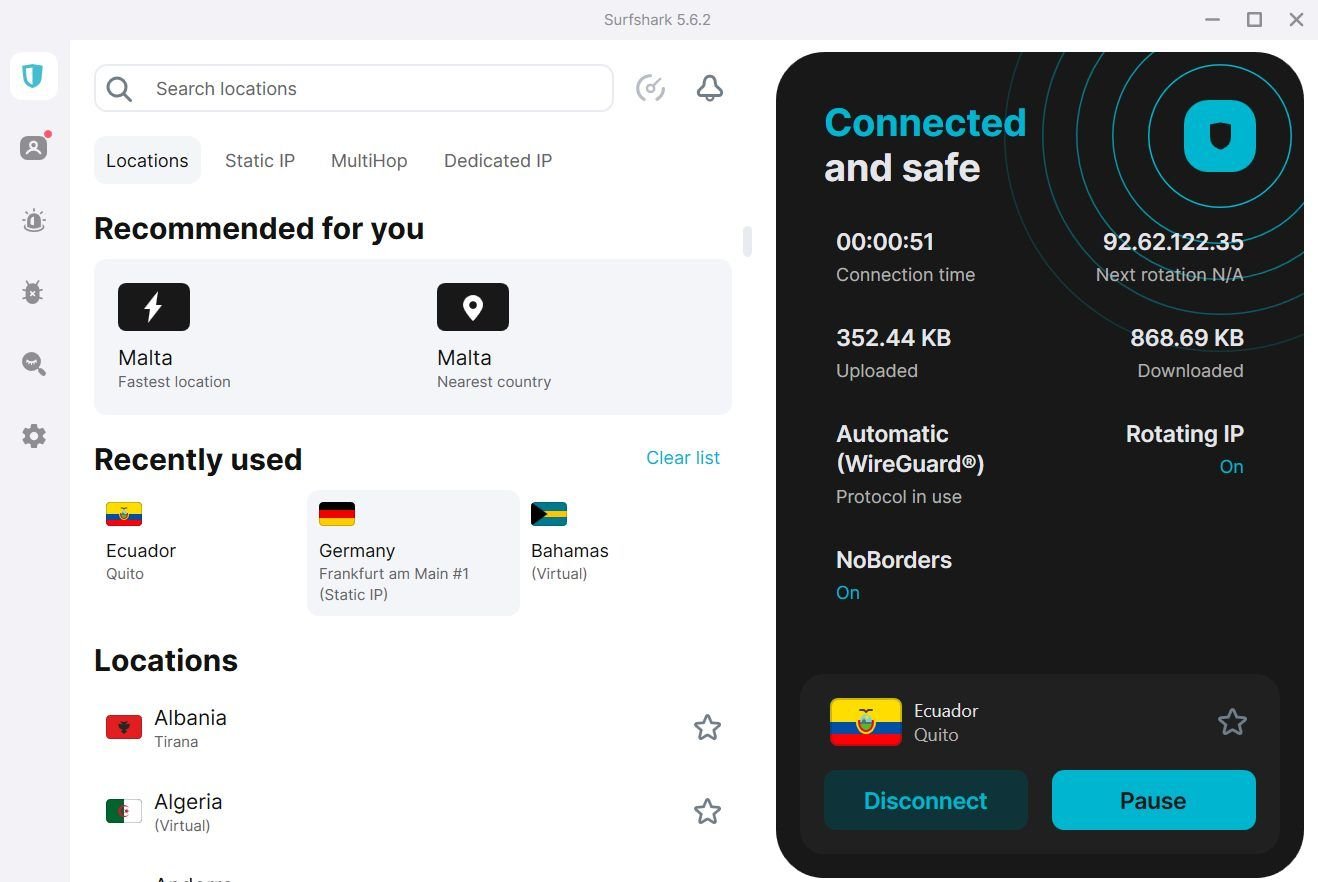
Surfshark’s budget label doesn’t tell the whole story. Sure, it’s a cheaper option for getting an Ecuadorian IP address, but it’s still one of the best providers on the market.
The VPN’s two servers in Ecuador make up part of its 3,200+ server network across 100 countries. While it’s not on the same level performance-wise as the alternatives, Surfshark provides fast enough connection speeds to prevent pesky buffering and lags — especially when you connect to nearby servers.
What’s more, Surfshark unblocks global streaming services like Netflix, Amazon Prime Video, Hulu, and Disney+ without hassles. Local Ecuadorian platforms stand no chance, so you can easily view and stream home-based content from elsewhere.
While it may be affordable, the provider doesn’t compromise your privacy and security. It comes with military-grade encryption, a kill switch, leak protection, and multi-hop, among others. If you’re anxious about your VPN leaving a trail that can lead right back to you, don’t be. The provider’s strict logless policy has undergone independent testing.
Surfshark stands out on this list with its unlimited simultaneous device connections. As such, you can use your active subscription on any number of devices in your household.
A 30-day money-back guarantee backs your plan purchase. If you decide to stop using the VPN within that time, it guarantees you the right to claim a refund.
Will a Free VPN Give You an Ecuador IP Address?
Maybe it can, but we’re not counting on it. There are several issues with free VPNs, one of the major ones being their typically limited networks. As Ecuador isn’t a popular VPN destination, some effort will be required to come across a trustworthy free VPN with an Ecuadorian server.
Even if you did find one, there are other limitations to consider. They are notorious for overcrowding their servers, leading to slow speeds, buffering, and frequent connection drops.
As you can imagine, this can be particularly frustrating when trying to stream live sports or telenovelas. Plus, data caps and bandwidth throttling add to a sluggish and frustrating online experience.
Worst of all, free providers are more prone to security vulnerabilities and may not offer high-level privacy and security features. Some even extensively log your activity or inject malware into your device, putting your online privacy and data at risk.
Conclusion
A VPN is the best approach whether you need an Ecuador IP address to experience local services or secure your online activities. A quality provider bypasses past geo-restrictions on local platforms and allows you to use banking services without getting flagged.
In this article, we’ve laid out the process to follow, from picking a VPN to connecting to a server. We’ve also recommended a couple of providers, with ExpressVPN standing out. You can test it out yourself, totally risk-free. If you don’t like it, request a refund within 30 days and you have your money back.