When you travel outside the Czech Republic for business or pleasure, you leave a lot behind in terms of content. That’s because many websites and online services restrict their offerings to people within the country to prevent copyright licensing issues. In other words, no Czech IP address, no access.
As a result, you’re unable to catch up with current events, sports, and your favorite Czech movies and shows from abroad. In addition, your local bank may flag your transactions, as a foreign location points to the possibility of fraud.
But don’t worry; there are a couple of ways to get around this issue. The most reliable approach? Using a quality VPN service. Keep reading, and we’ll show you how to get a Czech IP address in just a few steps.
How a VPN Gives You an IP Address in the Czech Republic
Your original IP address, which your Internet Service Provider (ISP) assigned to you, serves as a digital identifier. It reveals your approximate geographical location and allows websites, online services, and anyone monitoring your online activities to trace those activities back to you.
However, the magic of a VPN lies in its capacity to act as an intermediary between your device and the internet. Here’s how it works.
When you connect to a VPN server in Czechia or any other country, the provider encrypts your online traffic and routes it through a secure tunnel to the server. It obscures the IP address you initially had and provides a new one based on the server’s location.
So, if you connect to a server in the Czech Republic, you’ll be assigned a Czech IP address. This happens regardless of your actual physical location. In other words, you could be snorkeling in the Bahamas, in a business meeting in New York, or hiking the Inca trail, and your IP address would reflect a Czech location.
How to Get a Czech IP Address With a VPN (In-Depth Tutorial)
Here’s a simple 5-step guide to getting an IP address in the Czech Republic. It’s pretty simple and involves using a quality premium VPN. We recommend ExpressVPN and will demonstrate using the provider.
Step 1: Choose a Reliable VPN
Select a reputable VPN service. You want your VPN to come with a wide server network, excellent unblocking abilities, fast speeds, robust security protocols, and responsive customer support.
Get a Czech IP with ExpressVPN
Step 2: Sign Up and Subscribe
Visit the provider’s website and create an account by providing your email address and payment information. Choose a plan that aligns with your preferences and subscribe to it.
Step 3: Install the VPN App
Download the appropriate VPN app for your device from the website or the official app store of your mobile phone platform. Once downloaded, install the app on your device.
Step 4: Connect to a Czech Server
Launch the ExpressVPN app and log in using the account credentials you created earlier. Within the app, you’ll find a list of available servers. Locate and select a server located in the Czech Republic from this list. Next, click the “Connect” button on the home screen to initiate the connection.
Step 5: Verify Your Czech IP Address
With the VPN now connected to the Czech server, your original IP address should now be concealed, and you should be assigned a Czech IP address. Use an online IP address checker to confirm. Your displayed IP address should match the server’s location.
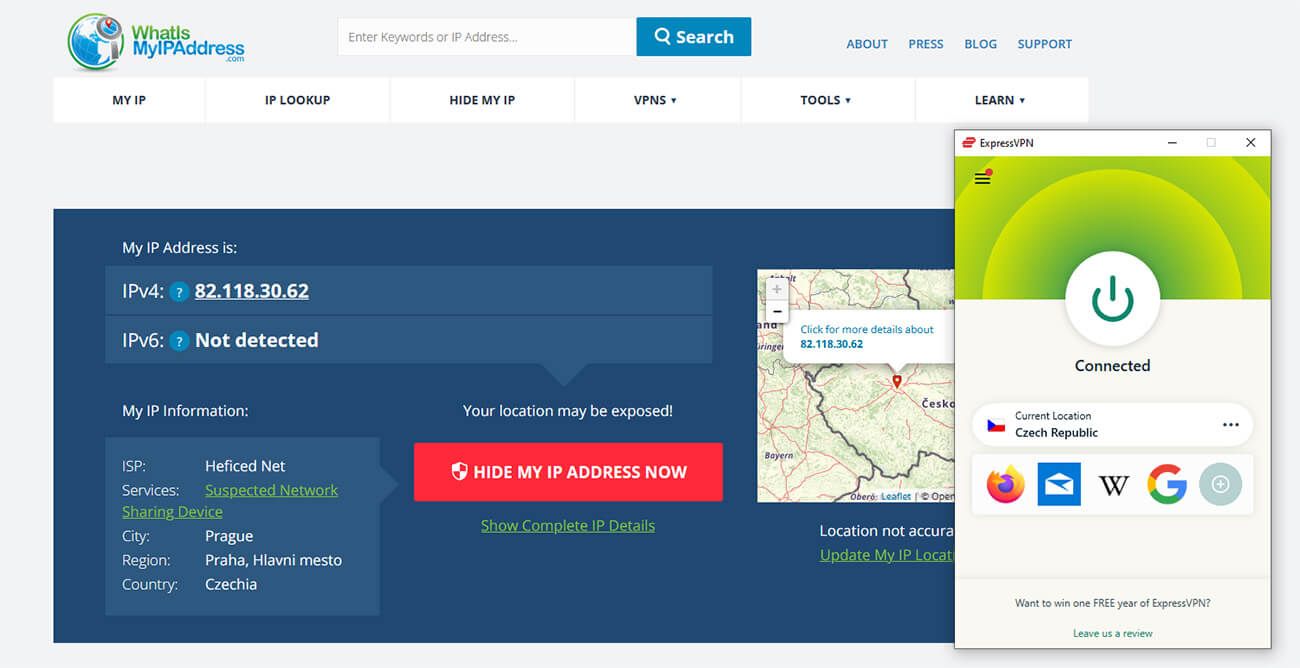
Congratulations! You’ve now successfully obtained a Czech IP address using a VPN. With your new IP, you can enjoy improved online privacy, access geo-restricted Czech content, and browse the internet securely, no matter where you are.
Well, if you followed the steps above using a top-tier VPN service, that is.
Best VPNs to Get a Czech IP Address — Our Top 3 Picks
There are so many VPN services in the market these days. Considering their claims, you’ll be forgiven for thinking you could simply hop on the first one that pops up on a Google search. In reality, you’re much better off doing some research first.
That’s why we simplified things for you. Here are the three best providers you should consider with servers in Czechia.
1. ExpressVPN
ExpressVPN unblocks everything, is blazing-fast, offers top-notch security and privacy features, and has a wide server network. It’s no wonder many consider ExpressVPN the best VPN provider around and the most reliable option for obtaining a Czech IP.
The VPN has a collection comprising 3,000+ servers spanning 94 countries, including a location in the Czech Republic. One of ExpressVPN’s standout features is its remarkable speed and performance. Streaming, gaming, or browsing is smooth and lag-free, making it ideal for accessing geo-restricted content or online services.
Speaking of which, it can access exclusive libraries on virtually every streaming service. That includes local Czech platforms like iPrama, TV BRNO, and Polar. And when you decide to switch to more popular services, you’ll find ExpressVPN more than capable of bypassing geo-restrictions on Netflix, BBC iPlayer, Amazon Prime Video, and more.
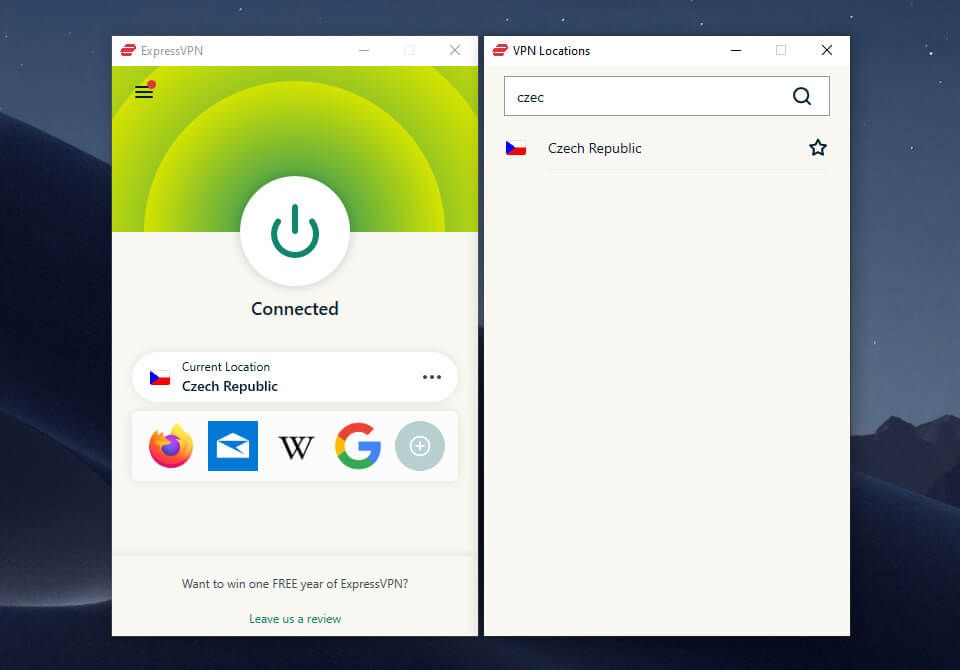
On top of that, the VPN ensures your online activities stay private. It protects your personal information from snoopers using military-grade encryption and implements a kill switch and IP/DNS leak protection to prevent data exposure. What’s more, ExpressVPN’s TrustedServer technology guarantees your data is wiped off its servers after every reboot. A verified no-logs policy cements its commitment to keeping your online actions confidential.
Purchase an ExpressVPN subscription, and you can use it on up to eight devices simultaneously. It offers a 30-day money-back guarantee that lets you try the service risk-free.
To find out more about this provider, read our detailed ExpressVPN review.
2. CyberGhost
CyberGhost is a solid alternative — its easy-to-use interface and friendly pricing make a compelling case. There’s also the fact that it offers more opportunity for getting a Czech Republic IP address than most, with its 44 servers in the country’s capital, Prague.
They are part of an absolutely massive network of servers comprising 9,700+ in 91 countries. That means you have an extensive array of options to ensure reliable connections for your online activities. Thanks to 10 Gbps infrastructure and speedy protocols like WireGuard, you can expect impressive performance.
The VPN will get you past those pesky geo-blocks so you can enjoy Czech content wherever you are. It bypasses restrictions on platforms like iPrama, TV Barrandov, Netflix Czech Republic, and more. CyberGhost also unblocks Netflix US, as well as other major streamers like Prime Video, Hulu, and more.
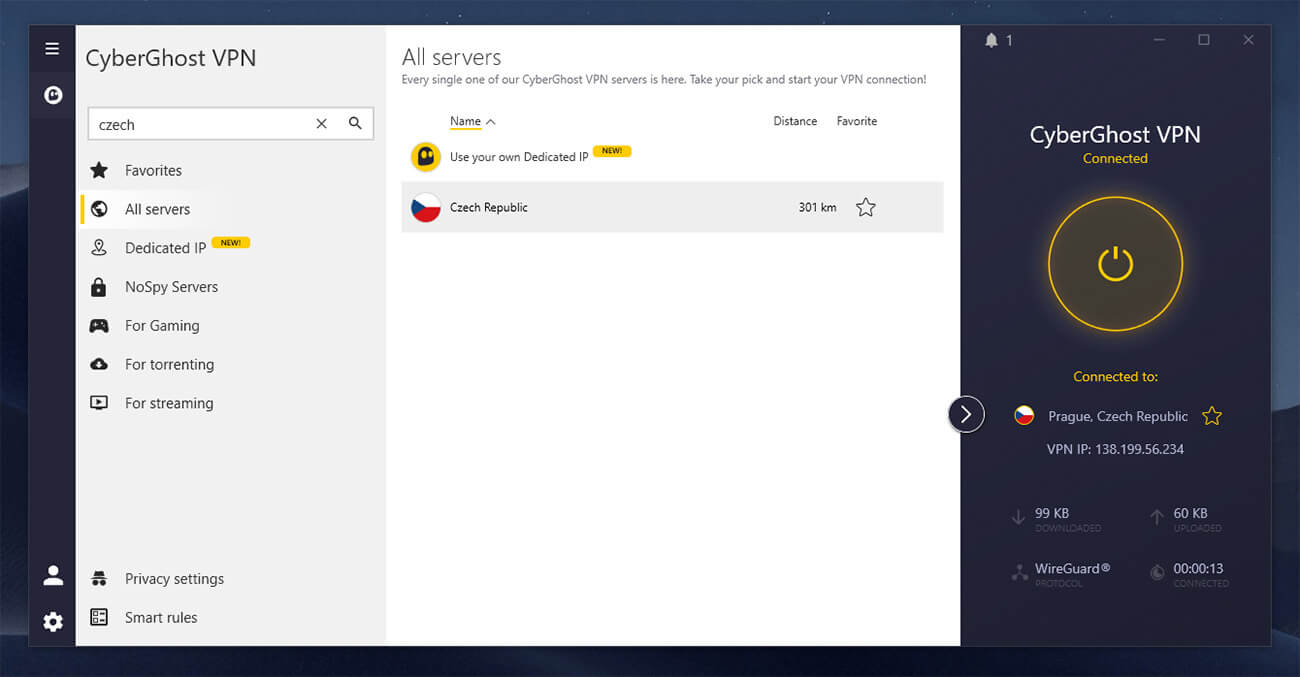
CyberGhost employs robust encryption protocols to safeguard your data from potential threats. Additionally, it offers features like an automatic kill switch, DNS leak protection, and an ad blocker for enhanced privacy and security. Like ExpressVPN, there’s a strict no-logs policy. The VPN does not record or store any identifiable information about your online activities on its servers.
CyberGhost allows seven simultaneous connections under a single subscription. If you’re not satisfied with it for any reason, you can get a full refund if you request one within 30 days.
Find out more in our CyberGhost VPN review.
3. NordVPN
NordVPN is a highly-regarded VPN service, and there’s plenty of good reason for that. While it’s privacy-focused, the provider shows up in other areas, delivering excellent service.
For instance, it offers a network of servers with more than 5,800 spanning 60 countries, including Czechia (which explains its presence in this guide to obtaining a Czech IP). You’re in luck if you’re a torrenter, as that collection includes a sizeable number of P2P sharing-optimized servers.
NordVPN is an incredibly fast VPN, only beaten in terms of speed by ExpressVPN. It’s an excellent choice for performance-intensive activities like streaming and online gaming, ensuring you need not worry about buffering or lags.
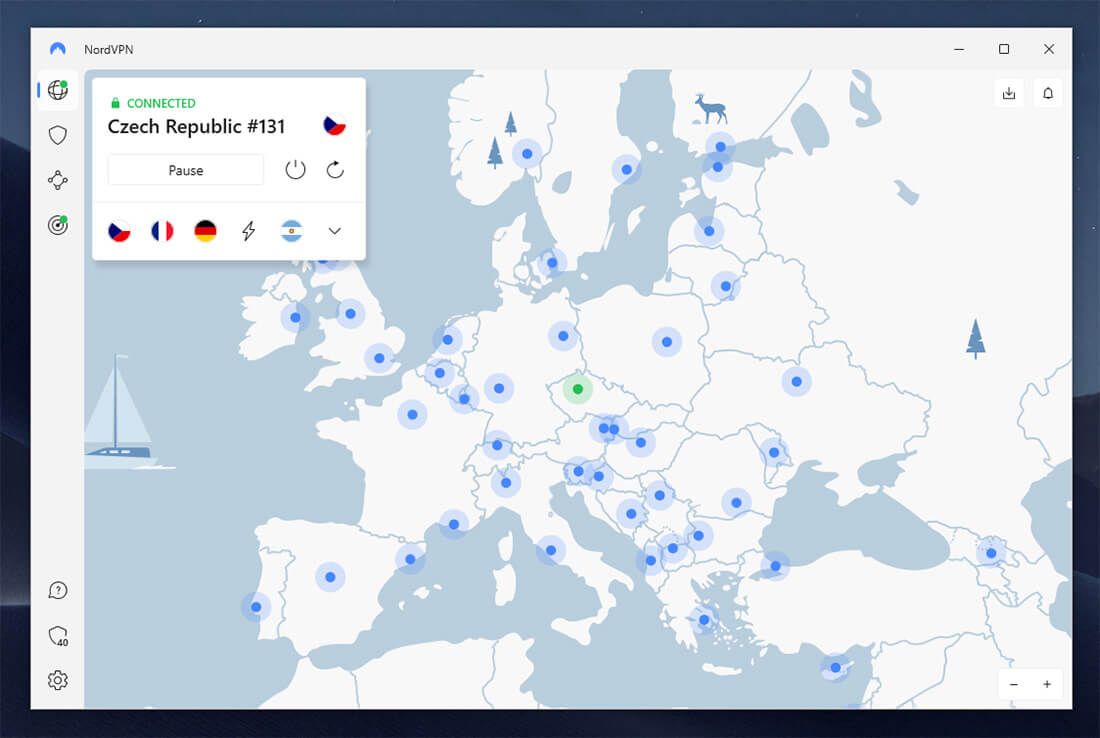
As for geo-fences, NordVPN will scale any you throw at it. Restrictions on streaming providers like Netflix, Amazon Prime Video, and Disney+ offer no resistance. It’s even easier to enjoy your favorite Czech content from abroad.
NordVPN prioritizes your online privacy and security. It implements military-grade encryption to keep hackers off, a kill switch, leak protection, and RAM-based servers. But it also offers lots of advanced and extra features, like Double VPN, obfuscation, malware blocker, and more.
NordVPN provides user-friendly apps for a wide range of devices and operating systems, but you can only protect up to six simultaneously. You have up to 30 days from the date of purchase to evaluate the service and decide if it meets your needs.
If you’d like to find out more about this service, take a look at our NordVPN review. You can also read our CyberGhost VPN vs NordVPN comparison.
What About Free VPNs?
Free VPNs are an option — but not a very good one. To begin with, most don’t offer any servers in the Czech Republic, ruling out any chances of getting an IP address there. But even if they do, there are several drawbacks to consider.
They include small server networks, subpar infrastructure, congested servers, and slow speeds. Free VPNs also typically come with bandwidth and data caps, which can severely limit the extent to which you can use them.
Even worse, they often compromise your online security and privacy because they lack top-notch features. Some even collect and sell your browsing habits and personal information to third parties, undermining your privacy.
You’re much better off using a premium VPN. If pricing is a significant concern, hop on a pocket-friendly VPN provider like CyberGhost.
Can You Get a Czech IP Address with a Proxy?
Yes, you can use a proxy service. Like a VPN, a proxy acts as an intermediary between your device and the internet. It masks your original IP address and assigns you a new one — in this case, a Czech IP address.
However, that doesn’t paint the full picture. While both proxies and VPNs can change your IP address, VPNs offer a higher level of security. They encrypt your internet traffic, making it way more challenging for cyber criminals to intercept and decipher your data.
Conversely, proxies don’t employ encryption (or most other VPN privacy features, for that matter), leaving your data more vulnerable.
VPNs are generally more effective at bypassing geo-restrictions on websites and online platforms. Proxies struggle with geo-restrictions on services like Netflix. Plus, they are usually slower.
Conclusion
A VPN is your best bet whether you need a Czech IP address for accessing local services or securing your online activities. A quality provider breezes past geo-restrictions on Czech platforms and lets you use banking services without getting flagged.
But VPNs are not all on the same level. We recommend ExpressVPN as the best provider with servers in the Czech Republic. You can take advantage of a generous 49% discount on its annual plan to get three extra months.