As soon as you connect to the internet, your location is defined by an IP address. This parameter is the single, most compromising bit of information around you that can be used to fully track not only your location but also your online activities.
The worst thing is that not many people pay attention to their IP. Those who do are often wondering how to change their IP address and hide it from their ISP and the authorities. Besides, changing your IP comes with numerous benefits.
They include avoiding ISP surveillance, bypassing geo-restrictions, or saving money on online purchases. With so many perks, the question of how to change your IP address becomes even more relevant.
Luckily, there are many methods of doing so, with some excellent and some not recommended. Whatever the case, I’ll examine them all today, talk about their pros and cons, and give you an in-depth tutorial on how to hide your IP address successfully.

Why Should You Change Your IP Address?
Changing your IP address often comes as an easy feat if you have the right set of tools. But why are people interested in going through this process in the first place? Well, here are some of the most prominent reasons:
Preserving Online Privacy
People are wondering how to hide their IP addresses mainly for security reasons. Once you change this address, it’s completely hidden from your ISP who won’t be able to see or trace your online activities.
As such, you can enjoy safe and secure browsing with no fear of excessive surveillance that will infringe on your privacy. This effect is usually achieved with a VPN, but some people also use Tor and proxies which are inferior choices.
Bypassing Restrictions (Unblocking Sites)
By changing your IP, you also change your online location given this address’ association with the country or city you’re residing in. For example, if you want to watch BBC iPlayer abroad, you can get a UK IP address and access it even if you’re located somewhere else.
The same applies to firewall restrictions in schools or workplaces. Changing your IP address will prevent the network administrator from monitoring your activities and imposing restrictions, allowing you to enjoy the internet with no intrusions.
That’s why many people manage to access platforms like Netflix US, Disney+, HBO, or Hotstar even though they aren’t physically located in their respective countries.
Saving Money on Flights
Believe it or not, your IP’s location will dictate the pricing you get when buying stuff online. Most notably, the prices of flight tickets will be cheaper or more expensive depending on your country. However, you can always fake your location by knowing how to change your IP address.
If you get an IP from a less developed country, you can buy the flight ticket or book a hotel room at a significantly lower price. The same, very often, applies to software prices, where you can get apps and games cheaper compared to your country.
Torrenting Safely
When torrenting, it’s essential to hide your IP address. Many countries frown upon torrent users and fines for torrenting are getting higher by the day. Not to mention that torrent sites are full of trackers and hackers looking to steal your personal information.
These reasons should be enough to conceal your IP address and preserve your online privacy. This way, you can safely avoid hackers and download torrents safely without legal repercussions.
Just be sure to avoid copyrighted torrents – downloading them is illegal and we don’t promote such things on our site.
Avoiding ISP Throttling
Believe it or not, changing your IP – at least with a VPN – can help you avoid annoying bandwdith throttling coming from your ISP. When performing bandwidth-intensive activities, your ISP will intentionally slow down your internet to reduce bandwidth congestion.
However, your ISP’s network can handle much higher loads and this is just an excuse to provide less than what you’re paying for. When using a VPN to change your IP address, you can avoid this practice thanks to encryption and the ability to hide your identity.
When your ISP doesn’t know your identity and you’re covered with encryption and another IP, it can’t impose any limits. This way, you can enjoy the internet without any slowdowns, download torrents quickly, or simply stream on Netflix in 4K without buffering.
Get Around Bans
Are you banned from a game server or a website? Most likely, it’s an IP-based ban that you can solve if you change your IP address.
Doing so, you’ll be able to get back into the game or a site without problems, all while no one will know anything about your true identity.
How to Change Your IP? 5 Methods Examined
There are many other reasons why people look for an IP changer app or anything that will achieve the desired effect. However, if you’re reading this article, you most likely know why you want to change your IP address.
Thus, I’ll proceed with my guide and talk about the 5 most viable methods of doing so.
Using a VPN (Virtual Private Network)
For me, the best and most reliable method is to use a Virtual Private Network, also known as a VPN. A VPN is a tool that lets you hide your IP address, replace it with a new one, and enjoy all the benefits I talked about.
Given its use of encryption and advanced security features, this is THE safest method on the list. All these reasons explain why you should use a VPN. Mind you, a quality provider like ExpressVPN, for example, will not keep any logs, so you can be sure that your privacy is never compromised.
On the other hand, this IP changer solution isn’t free, which is its only downside. However, you should know that the benefits of a VPN service perfectly justify a few-dollar-a-month price that pretty much anyone can afford.
To change your IP with a VPN, I recommend using ExpressVPN. It offers 3,000+ servers in 105 countries globally, so you can get IP addresses from nearly 100 countries, including the US, the UK, Japan, Canada, and many more.
Change Your IP With ExpressVPN
Additionally, this provider will successfully unblock Netflix and many other streaming platforms, making it an ideal choice for this purpose. If you’ve never used it, don’t worry – here are the required steps to hide your IP address with a VPN:
- Subscribe to a VPN service. I recommend ExpressVPN and its 49% discount + 3 months free for the annual plan that comes with a 30-day money-back guarantee.
- Download and install ExpressVPN on your device. Beware that ALL devices and operating systems are supported, so you can use it no matter your preferred platform.
- Open ExpressVPN and use your credentials to sign in.
- Connect to a VPN server of your choice. If you connect to the server in the US, you’ll get a US IP, while the German server gives you a German IP, and so on.
- Once the interface turns green, it’s an indication that your IP address is changed, rendering the attempt successful.
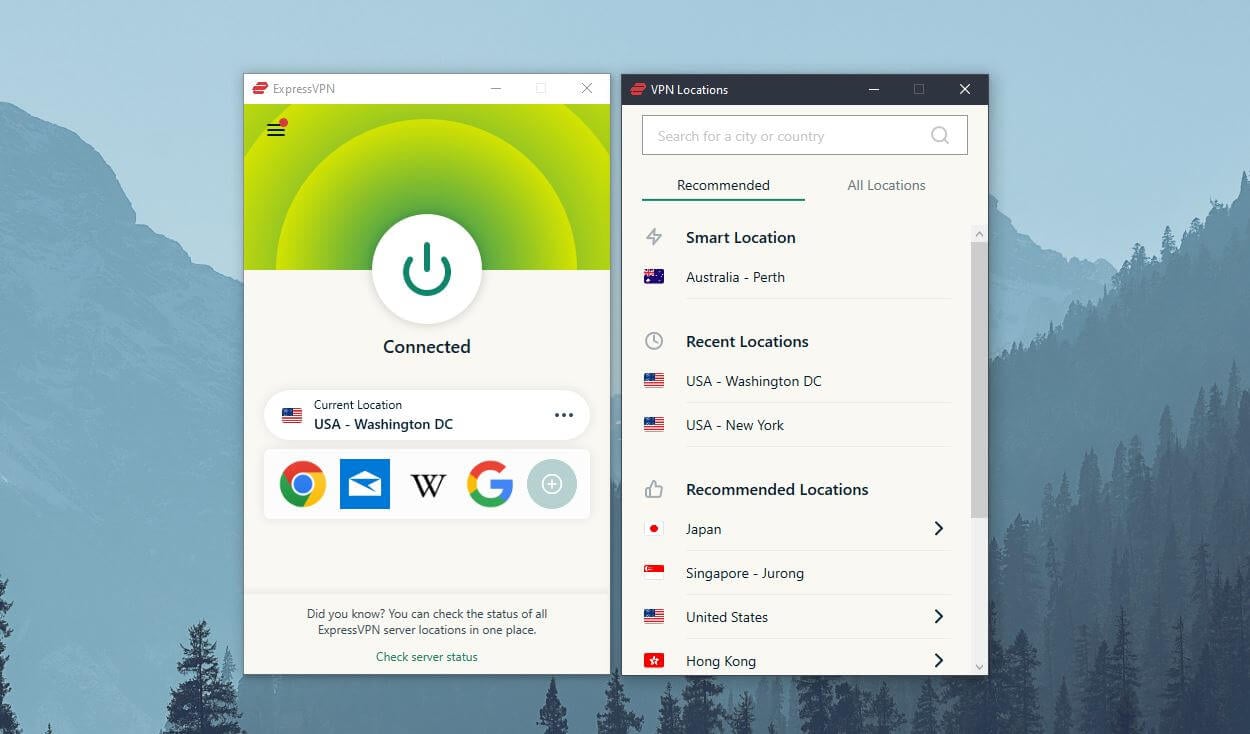
Pros
- The ability to change IP to many worldwide countries/cities
- Great performance and speeds (usually)
- Impenetrable security with no logs stored
- Works on all platforms and systems
- Encrypted connection
- Unblocking streaming platforms
Cons
- Requires a subscription
- Some VPNs aren’t safe to use (especially free providers)
Change your IP with ExpressVPN
Changing IP With a Proxy Server
When talking about free proxies, they’re often the choice of many people. First, because they’re free, and second because they’re very easy to use. All you need to do is find a proxy online and visit the site with a new IP from another country.
However, as simple as it sounds, know that proxies aren’t as safe as you think. Many of them won’t even allow you to change your IP address to the desired location, as they don’t let you choose the country.
Also, they lack the encryption of a VPN, which renders your traffic traceable by your ISP, even though it’s originating from another IP. At first, proxy services seem similar to VPNs in way that they act as an intermediary between your device and the internet.
But with no security and no ability to unblock geo-restricted sites, they’re a far inferior option. Not to mention that you most likely won’t know the company behind a proxy service or its intentions, which are often malicious and have to do with data collection/sale for profit.
If you’re going to change IP with a proxy, I recommend using Hide.me’s free proxy. It lets you choose from 3 different countries (the Netherlands, Germany, and Finland) and the company’s reputation for privacy/security is strong.
But just know that this IP changer will work ONLY inside the browser, while the rest of the incoming/outgoing traffic is going to be unaffected. Thus, if you’re looking for additional security benefits, you’ll be very disappointed with what proxies have to offer.
Pros
- Very easy to change your IP
- It’s free
Cons
- No encryption
- Doesn’t work for streaming
- Doesn’t let you choose the location (in most cases)
- Often malicious logging practices
- Your traffic can still be traced
Using Tor
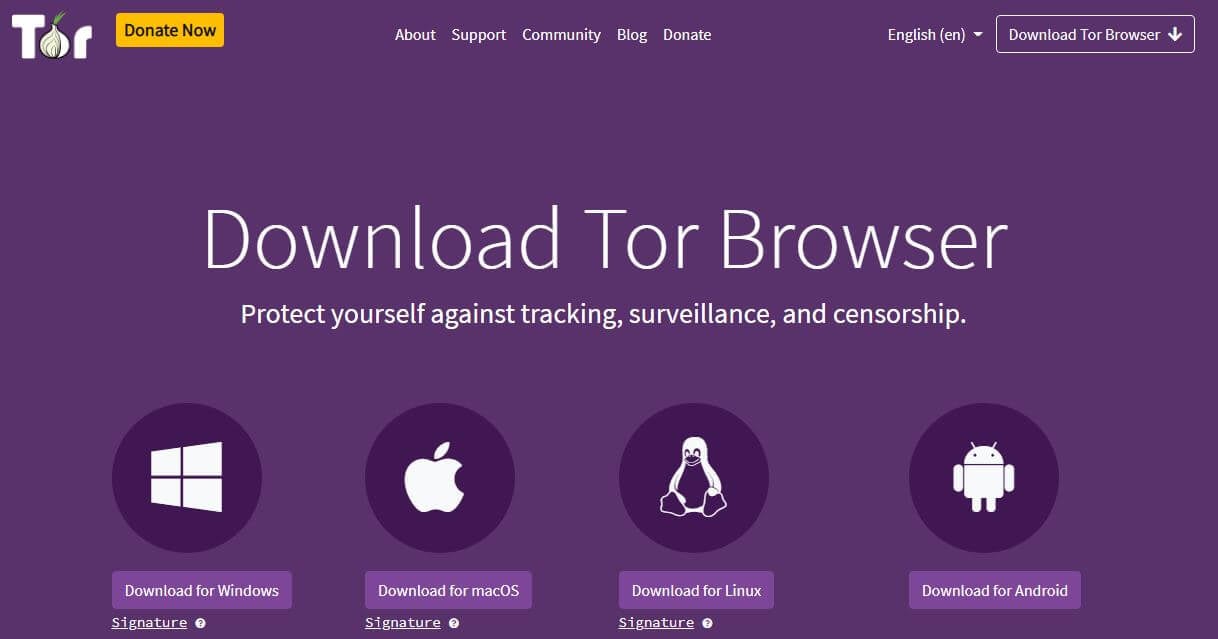
Ever heard of the dark web or darknet? If so, I’m sure you’ve already used Tor to access the deepest depths of the internet. Tor is a Firefox-based internet browser that can also hide your IP address and anonymize your traffic.
It works by utilizing the Tor nodes. Once you connect to Tor, your traffic bounces off the nodes in the network and is encrypted before arriving at its destination, where it’s decrypted. People often use it for added security, as it’s much safer than conventional browsers.
With encryption in place, this is surely a great choice as long as you don’t take its anonymity promises too seriously. What’s the catch? To be precise, I’ll say that there are multiple catches, one of which is that Tor isn’t the “most anonymous” solution.
Your ISP can still see that you’re using Tor due to its unencrypted entry node. Aside from that, some Tor nodes can malfunction and still leak your data, which is especially dangerous if you’re on the dark web.
This browser also won’t let you change your online location, which is accompanied by really slow speeds produced by encrypted nodes in the network. For these reasons, people often combine a VPN with Tor to completely secure their connection.
And if you’re not sure how to use Tor, it’s quite simple:
- Download Tor from its official website. It’s available for Windows, Android, macOS, and Linux.
- Install Tor on your device by following the on-screen instructions.
- Open Tor and start browsing. Your connection will be anonymized and your ISP or the authorities won’t be able to see your online activities inside the browser.
Pros
- Tor is free to download
- Available for Windows, Android, macOS, and Linux
- Encrypts your connection
- Lets you access “.onion” sites on the dark web
Cons
- Your ISP can still see that you’re using it which can raise suspicions
- Malfunctioning nodes can leak your data
- It will not work for streaming or torrenting
- Extremely slow speeds due to the way Tor works
- Forbidden in some countries
- Not usable on iOS
Unplugging and Plugging Your Router
If you want a fast way to change your IP, you might want to consider restarting your router. I mean, what could be more complicated than that, right?
Most ISPs around the world use so-called dynamic IP addresses. This means that you don’t have a single IP that you use in any case, but rather multiple IPs that are “shuffled” between the internet users.
Depending on your ISP, you should be able to complete the process simply by unplugging your router from the socket completely and waiting for a few minutes before plugging it in again. In this process, a router should assign you a new IP as if you’re using a “new” device.
You can see if this is the case by visiting the site iplocation.net or ipleak.com. Do this once before resetting the router and then afterward. In the latter case, your IP should change, as indicated by the IP-check sites I mentioned.
To be honest, I’ve tried this solution many times and I’ve gotta tell you it’s not the most dependable. My ISP takes a lot longer to “forget” the device, so even after five minutes, my IP address remains the same.
Thus, I had to leave my router turned off for more than a few hours to make this solution work. And in my opinion, it’s all but justifiable given that you get no additional benefits since the new IP address is still one of your ISP’s addresses.
Pros
- Resetting your router is fool-proof and simple
Cons
- The new IP still belongs to your ISP
- No additional security
- The solution might not always work
- It may take longer than a few minutes to get a new IP
- Doesn’t hide your IP address – you just get another one from the same pool
Changing Your IP Manually
If you want to know how to hide an IP address, this isn’t a solution for you. However, if you want to switch to another IP address, you can manually do so as long as you have another one that you can use.
This will usually be the case in your office or any other corporate environment. Here’s how to perform this solution on several operating systems:
Windows
- Sign in to the administrator account
- Open Start
- Search for Control Panel and open it
- Click on Network Connection
- Choose your local area connection and click on Properties
- Select Internet Protocol Version 4 (TCP/IPV4) or TCP/IPV6
- Under the “Use the following IP address” type in the new IP that you want to use
- Click on OK and close the window.
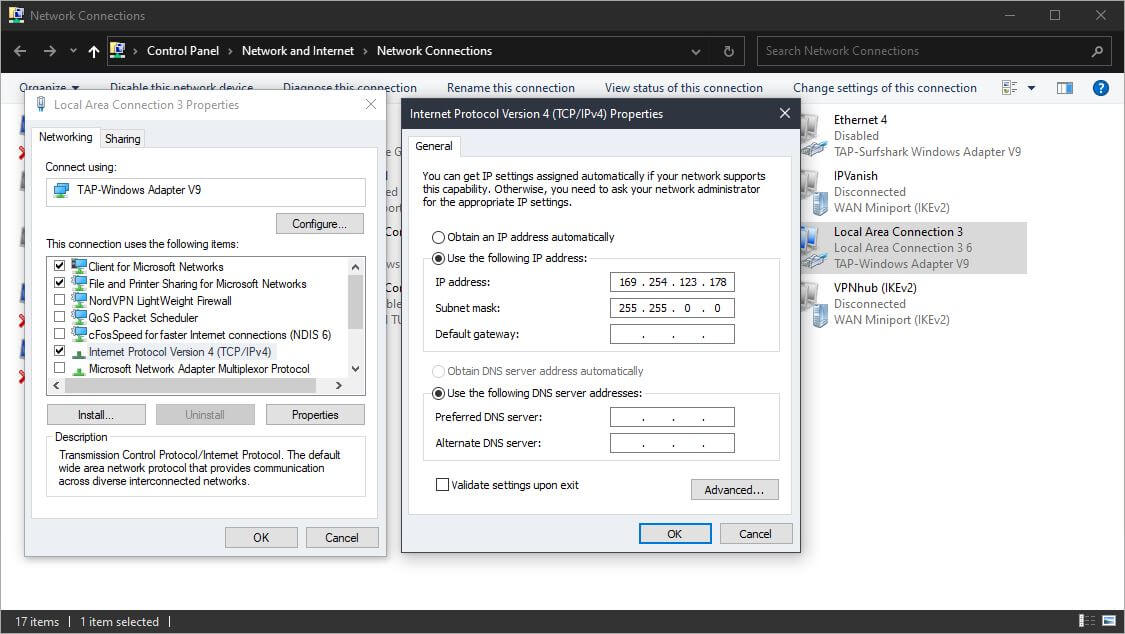
macOS
- Sign in to your account and click on System Preferences
- Choose Network and then click on Network Connection
- Click on Configure IPv4 or IPv6 depending on the IP version that you’re using
- Manually type in the IP you plan on using and click OK.
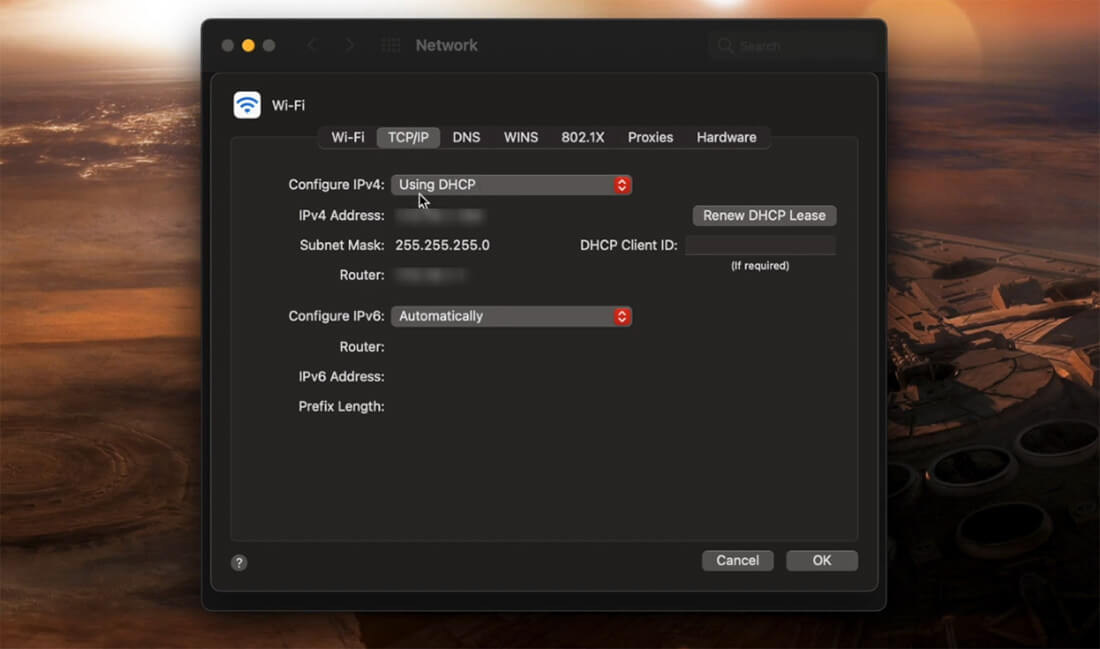
iOS
- Visit Settings
- Tap on Wi-Fi
- Choose the network you’re connected to
- Scroll down and tap on “Configure IPv4”
- Select Manual instead of Automatic
- Type in the new IP address
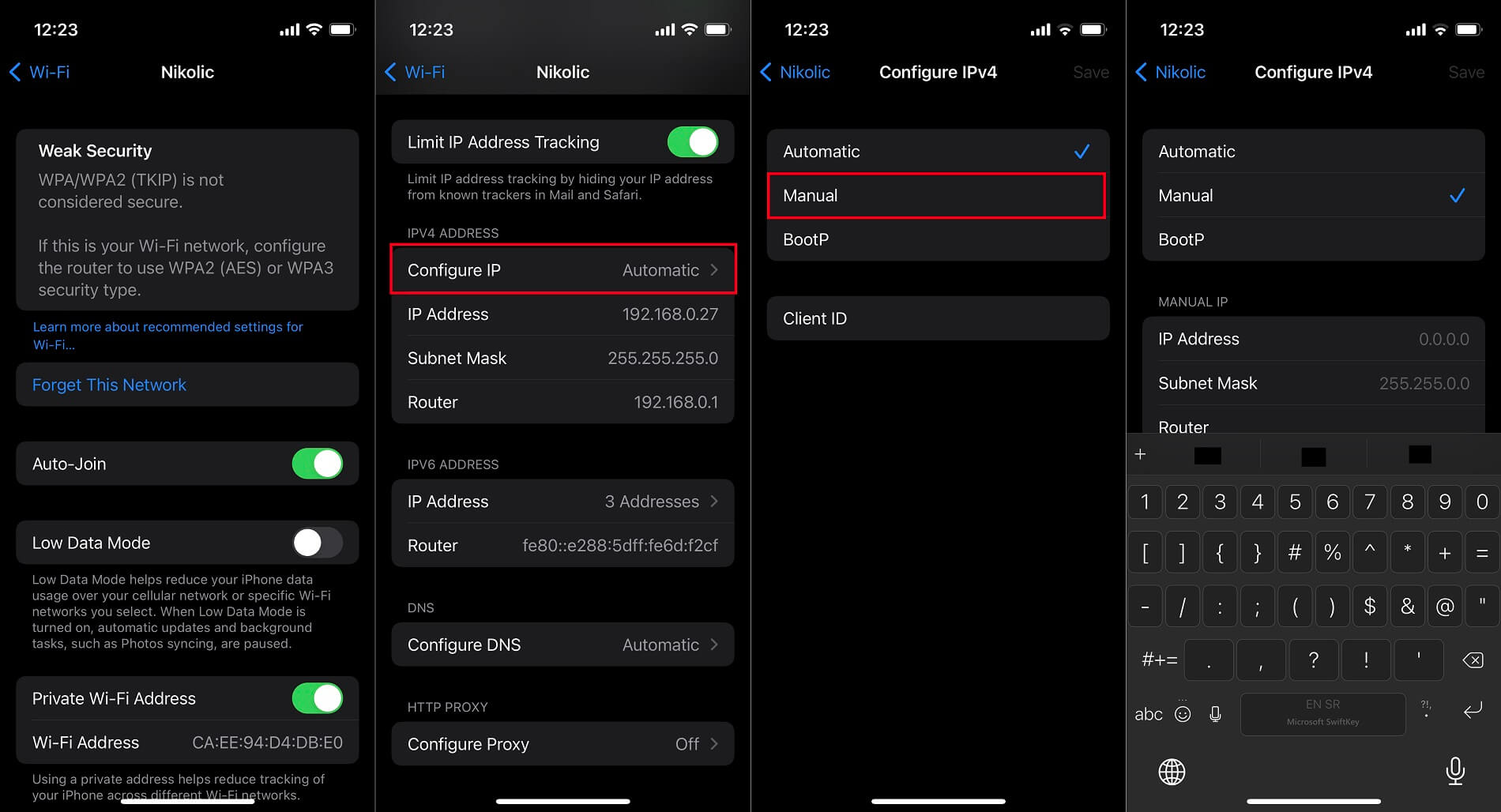
Are you an iPhone user? Feel free to browse our tutorial that explains step by step how to change IP on an iPhone.
Android
- Visit Settings
- Tap on Connections
- Choose Wi-Fi
- Tap on the gear icon next to the network you’re connected to
- Scroll down and find “IP Settings”
- Tap on it and choose Static
- Type in the new IP address you want to use
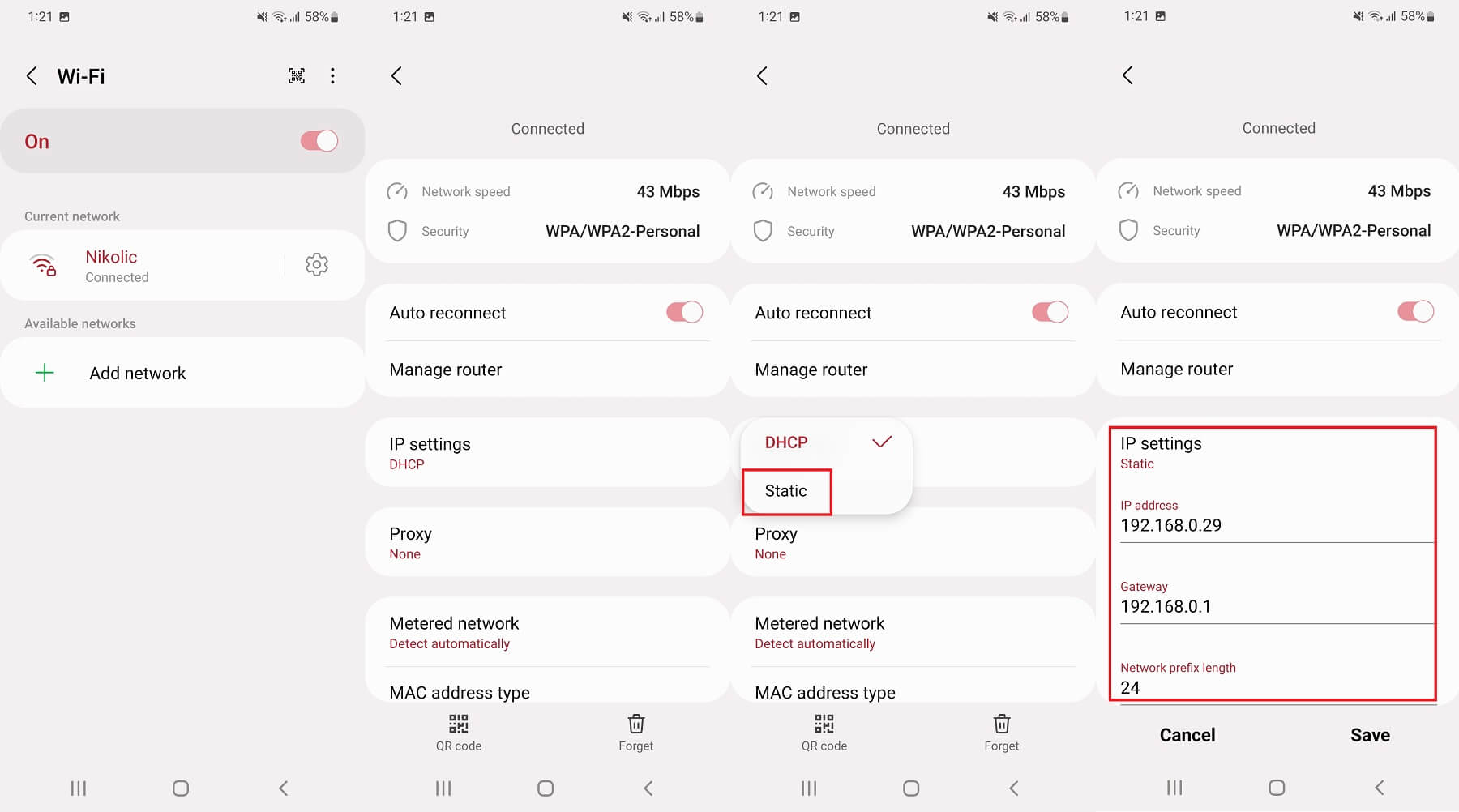
Types of IP Addresses
Through this guide, you’ve seen some types of IP addresses, such as static and dynamic. Needless to say, not all IPs are equal and some have a higher degree of importance compared to other types.
In general, we can split them into categories that include:
Public
A public IP address is the one that your ISP assigns to your home network. Once your device connects to that network, it’s assigned the same public address, which all other devices on this network share.
When talking about how to change your IP address, we’re addressing the public one. Given its “public” name, it means that other people can see it as well, but by connecting to another network, you can hide your IP and replace it with a new one.
Private
While your public address can be seen by other internet users, a private IP is something else. In your home network, each device has a different private IP that your router assigns to connected devices for easier communication between them.
As its name implies, a private address cannot be discovered by people online or other entities outside of the network. This means that it has no importance in terms of security and privacy, so even if you change it, you’ll see no benefits.
Static
Static IP is the IP address that never changes. Let’s say this is that IP – 205.99.116.17. This very address is shared by multiple users who usually connect to it through a VPN service. However, the downside is that it’s easier to track and websites can block it easily.
After all, users from all around the globe use the same IP, sending hundreds of requests at the same time. For this reason, a static IP can be registered as spam and blocked by sites or streaming platforms.
Dynamic
Contrary to static IPs, dynamic IPs are always changing. When you connect, you get one address, but when you disconnect and connect again, you get a different one. Logically, it’s far better than a static address as it’s extremely hard to be traced.
Dedicated
A dedicated address is used by a single user and isn’t shared between multiple users. Your ISP won’t give you this commodity and the only way to get one is through a VPN service.
Get a Dedicated IP with CyberGhost VPN
In 99% of the cases, a dedicated IP will cost you on top of your standard subscription and its price depends only on the provider. However, you’ll be the only one using this address, so you don’t have to worry about other users who might use it for illegal purposes.
Conclusion
With a lot of ways to change your IP address, let’s digress by saying which is the best one.
As you can clearly see, using a quality VPN to hide your IP and change your online location is the most dependable solution because of its security but also choice of locations.
However, if you don’t see yourself paying for a subscription, other solutions might come in handy as short-term fixes. That is if you’re aware of their shortcomings that sometimes won’t be in line with your aspirations and reasons for getting another IP address.
Change your IP with ExpressVPN
FAQ
Want to know more about the subject matter? Let me answer some questions we get asked often:
🖥️ How to change IP address on Windows 10 and 11?
If you’re using Windows 10 or 11, you can choose any of the solutions we presented. The best one is to install a VPN and connect to one of its servers. But if you want, know that using Tor or free proxies will also work with a few caveats and shortcomings.
Alternatively, you can complete the entire process manually as long as you have a new ready IP that you can connect to. If not, refer to the first four solutions in the article. More details can be found in our tutorial which explains how to change your IP address on Windows.
🥷 Does a VPN hide your IP?
Yes, and that’s its main advantage over all other methods. When using a VPN, your original IP is completely hidden so no one can trace your online activities back to it. On the other hand, solutions like Tor and proxies can’t guarantee the same.
Tor isn’t very reliable in securing your connection, while proxies don’t use encryption, leaving you exposed to hackers, snoopers, and your ISP.
🔒 Is it safe to change your IP address?
Yes, it is perfectly safe. Of course, the safest way to change your IP is to use a VPN since we’re talking about additional encryption and other valuable security features. Using Tor, a free proxy, or any other method is considered less safe, however, it can’t be less safe than using your native IP.
In other words, you can’t compromise your privacy if you change your IP address. You can only increase it by using a VPN or gaining in-browser privacy if you’re using a free proxy or Tor. And if you’re changing your IP manually, there are no safety and security benefits.
You’re just getting another IP from the pool of your ISP, with no difference aside from the numbers in the new IP.
🤑 What is a good free VPN to hide my IP address?
You can try ProtonVPN or Hide.me, as they’re still safe and secure. However, you should be aware of their slow speeds/limited bandwidth, no streaming/P2P capabilities, and limited simultaneous connections that come as a result of them being free.
After all, a premium VPN will always be a better choice, so I recommend ExpressVPN or even CyberGhost if you want the best possible experience.
📌 Is it legal to change my IP address?
Yes, it’s absolutely legal in every country. What matters is WHAT you do with that IP. If you’re using it for criminal activities, you’re surely getting in trouble with the authorities. But if you just want to enjoy streaming or browsing the web safely, you can relax – you’re doing nothing illegal!
That said, if you want to find out more details about your situation, feel free to read our guide on VPNs and their legality country by country.