
Recently, many users started looking for the best VPN to safely access CapCut. This is one of the most prevalent video editors for Windows and macOS, often used by TikTok influencers. The problem, however, lies in its restriction. As we speak, CapCut is unavailable in many countries. You’ll find it works fine in some locations but with limited capabilities and very few effects and filters. Either way, if you have trouble accessing CapCut in your country, know that a VPN will fix it.
A VPN allows you to encrypt your traffic and change your online location. You can pose as another person in a different location where this software works. As a result, the best VPN for CapCut lets you unblock this tool, download it for free, and use it limitlessly.
In this article, we’ll explain the reason behind the CapCut ban, see how a VPN can unblock it, and unravel our favorite CapCut VPNs in 2025.
How to Bypass the CapCut Ban in the US or Elsewhere: Summary
It is now official: the United States has joined India on the list of countries where CapCut is banned. How can you bypass this restriction to continue editing videos using this service?
Here’s a quick summary of the steps to follow:
- Get a reliable VPN. Our top recommendation is NordVPN for its reliability and overall quality of service. With NordVPN, you can rely on servers across more than 113 countries. You’ll have plenty of options to connect to a country where CapCut is accessible.
- Download and install the VPN application on the device you usually use for video editing.
- Connect to a NordVPN server located in a country near you. If you want to bypass the CapCut ban in the U.S., we strongly recommend choosing Canada.
- Once connected to a server in Canada, return to your app and use it as usual. You’ll see that no messages will block your access anymore.
One last important point: whether you choose NordVPN or another reliable VPN to unblock CapCut, you’ll benefit from a money-back guarantee (valid for 30 to 45 days, depending on the provider). This means that if the CapCut ban is lifted in the United States in the coming days by the new administration, you can request a full refund. That way, you’ll come out ahead in every possible way.
If you’re American, we strongly recommend checking out our tutorial on how to bypass the TikTok ban in the U.S.
CapCut Ban: All You Need To Know
Okay, so let’s start with some important information. CapCut is an all-in-one video editor for desktop/mobile platforms. Unbeknownst to many, this is a Chinese app, which fired up plenty of concerns amongst worldwide governments because of data collection.
Chinese apps are notorious for data collection and spying, which is why TikTok is banned in multiple countries. Recently, countries like India, the US, and others started implementing restrictions on CapCut and similar apps.
While CapCut works in the US at the time of writing, India has banned this software completely as a part of the 2,000 Information of Technology Act.
In some countries, CapCut is “partially” available, as some features are either restricted or missing.
The reasons for using the best VPN for CapCut are clear – unblocking the app, ensuring additional privacy because of CapCut’s data collection, and accessing all of the app’s features. With a simple VPN connection, you can achieve all three.
How to Unblock CapCut With a VPN
Now that we’ve learned the “secret” behind CapCut’s ban, let’s see how to overcome it. As we briefly mentioned, a VPN is a perfect solution. First, it’s safe and secure, preventing apps and ISPs from spying on you and collecting your data.
Second, a VPN is ideal for unblocking restricted apps, websites, and platforms because of its IP-altering characteristics. The key is to use a CapCut VPN with plenty of reliable servers to unblock CapCut anywhere. For this guide, we’ve chosen NordVPN.
It offers 6,400+ servers, unlimited traffic, superior security, and excellent speeds. Let’s see how to use NordVPN as the top-ranking VPN for CapCut in 2025 to unblock this tool.
1. Get a VPN (Our Recommendation: NordVPN)
To get the most reliable VPN for CapCut, click the button below. It’s a surefire way of claiming a 65+% discount for the two-year plan and being awarded 3 free months. Click the button, select the plan you want, and then provide your email address.
You don’t have to select this one – there are 12-month and monthly plans too. Either way, once you pay for the subscription, NordVPN will let you create a secure password and download the VPN freely. Remember that this provider works on every platform.
We love using NordVPN on Windows but rest assured, you can use this CapCut VPN on iOS and Android phones too. According to our tests, NordVPN is the best VPN for iPhone.
For this guide, we’re using our Windows PC, where you need to download the setup file, install it, and run the app.
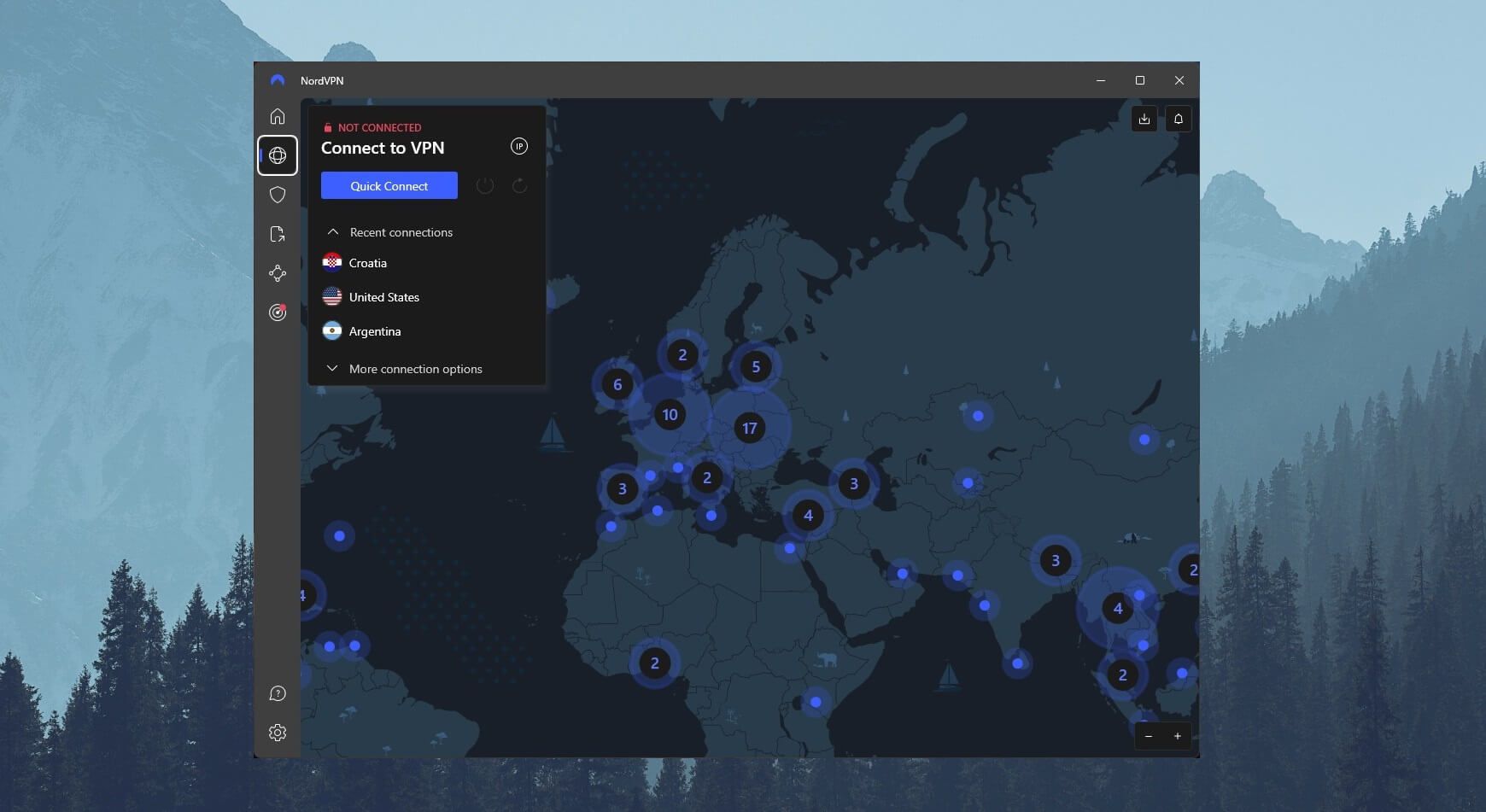
Once you run the app, sign in with your email and password. Alternatively, you can sign in directly through Google if that’s easier for you. The dashboard will open and look like the one in the screenshot.
2. Connect to a Server Where CapCut Works
CapCut is banned in India and several other locations. However, despite trust issues on the US side, the app still works in this country. Henceforth, you can use any US server or any other you deem appropriate. To connect to a server, open the server list.
Now, you can use the search bar and type in the name of the country – we’ll use the United States. Once you find it, click on it once or tap if you’re on Android/iOS to connect. As displayed below, NordVPN should display “Connected” in green.
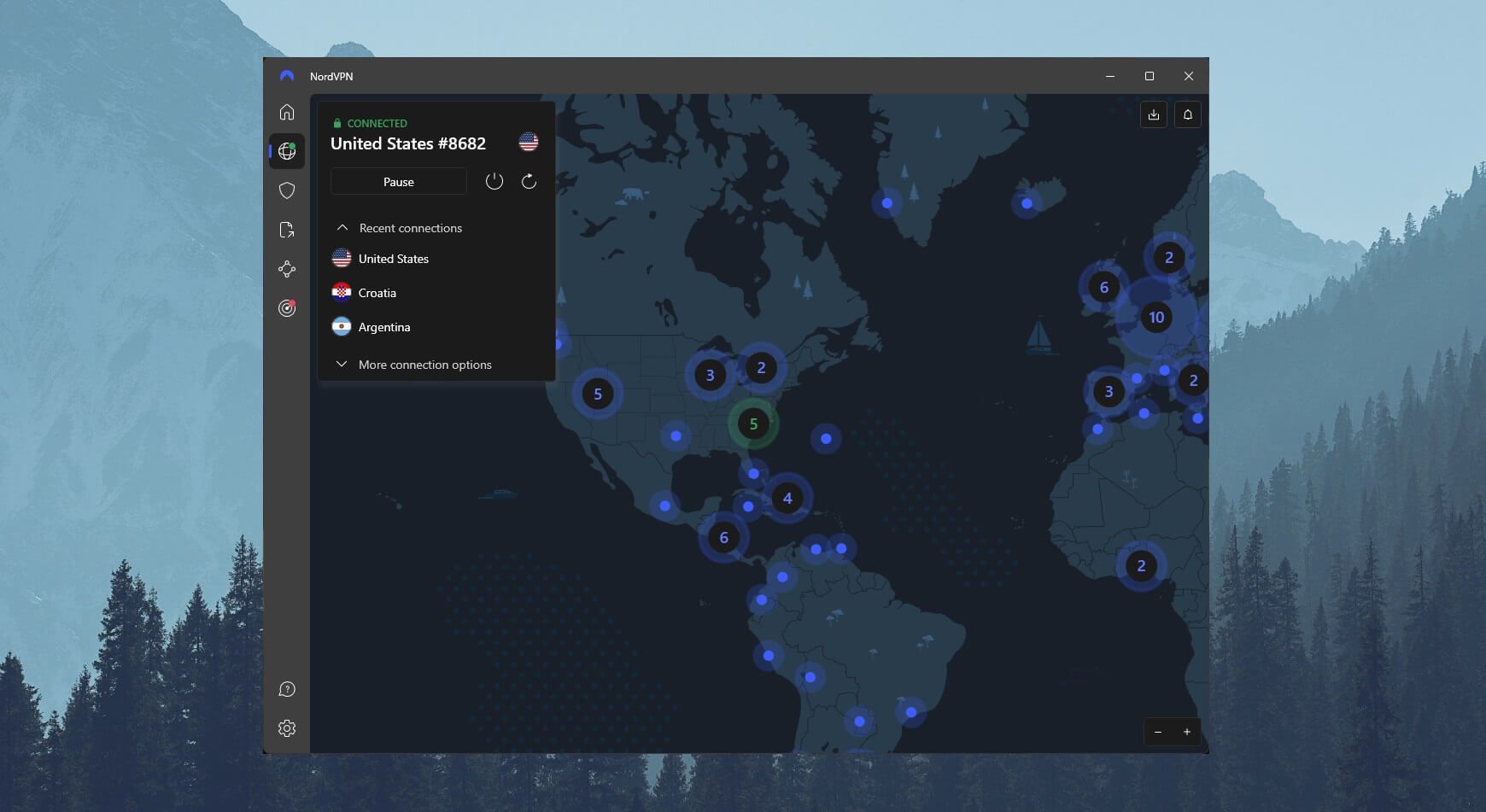
This tells us that the connection is in place, so we have everything ready.
3. Download and Use CapCut
Visit CapCut’s website and see if it works. It should work perfectly and you should be able to download the app without issues. On the site, click on “Download”, select your platform, install the app, and enjoy.
Best VPNs for CapCut in 2025: Our 3 Favorites
Our guide on using the best VPN for CapCut was short and simple. However, let us introduce you to our top 3 favorite CapCut VPNs in 2025. Our experts tested dozens of them but these 3 came on top as the best-performing options.
1. NordVPN
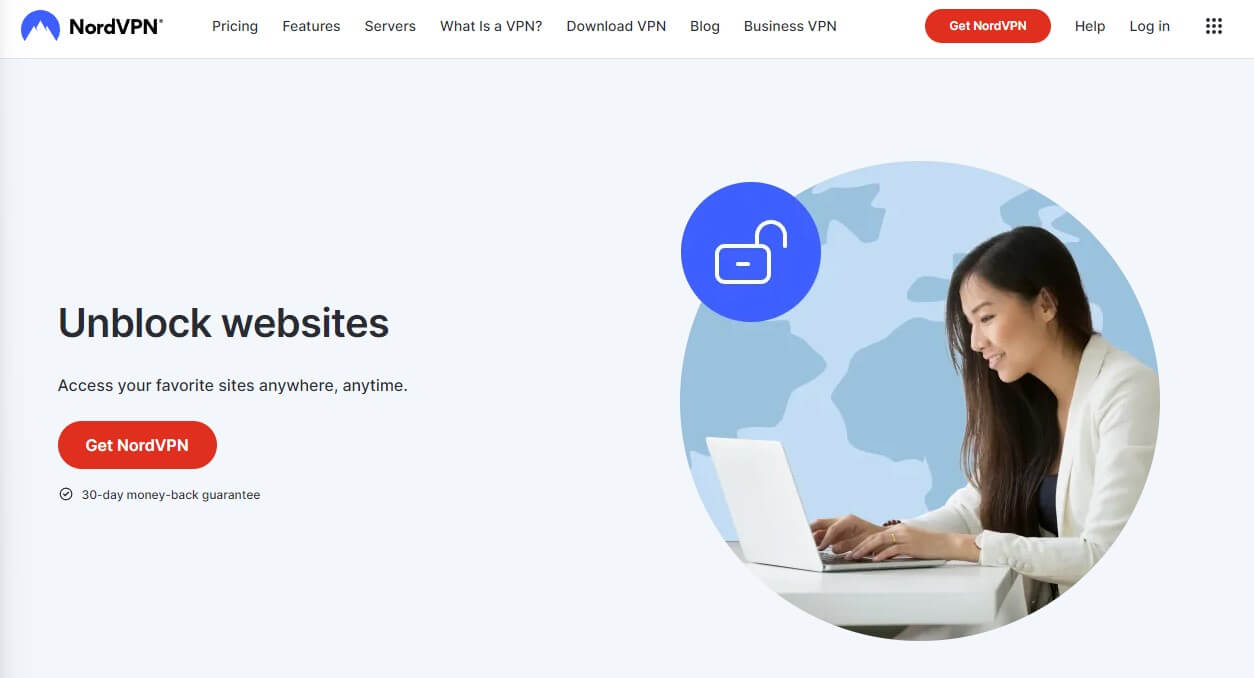
Pros
- 10 simultaneous connections
- Works on all mobile/desktop platforms
- Stable streaming and gaming
- Double VPN offers additional security
- 6,400+ worldwide servers
- Onion Over VPN
Cons
- Occasional connection issues
- Double VPN servers decrease your connection speed
NordVPN is a household name at this point and easily the best CapCut VPN. It’s crafted masterfully and offers servers in 110+ countries. Rest assured, the VPN works with CapCut and unlocks it anywhere – presumably even on Mars. All jokes aside, NordVPN’s impressive array of features is attractive.
People get Double VPN servers with TWO encryption layers. But that’s not all, as the CyberSec ad blocker works in conjunction with the antivirus and malware protection. This makes NordVPN better than McAfee VPN, which comes from the antivirus company.
Nevertheless, this modern-looking VPN allows for one-click connections, which will allow swift CapCut downloads. Remarkably, the VPN comes with 6,400+ servers, with 2,000 or so servers in the US. Users love its P2P servers and impeccable streaming abilities.
NordVPN is fast, especially when using the NordLynx protocol. Meshnet is there as a unique option for remote access and control. The service offers 10 simultaneous connections – more than others – and even supports routers, PlayStation, and Xbox devices.
Our team dislikes its expensive monthly prices but we don’t recommend monthly plans either. NordVPN is at its best in one of the 2-year plans, all of which are garnished by a 30-day refund policy. In this case, NordVPN is the top-value VPN for CapCut.
You pay less, get more, and enjoy CapCut limitlessly. NordVPN’s other features include AES-256 encryption, a no-logging policy, 24/7 live chat support, and many more. Snag your NordVPN discount below and revel in the big savings you can make.
2. ExpressVPN
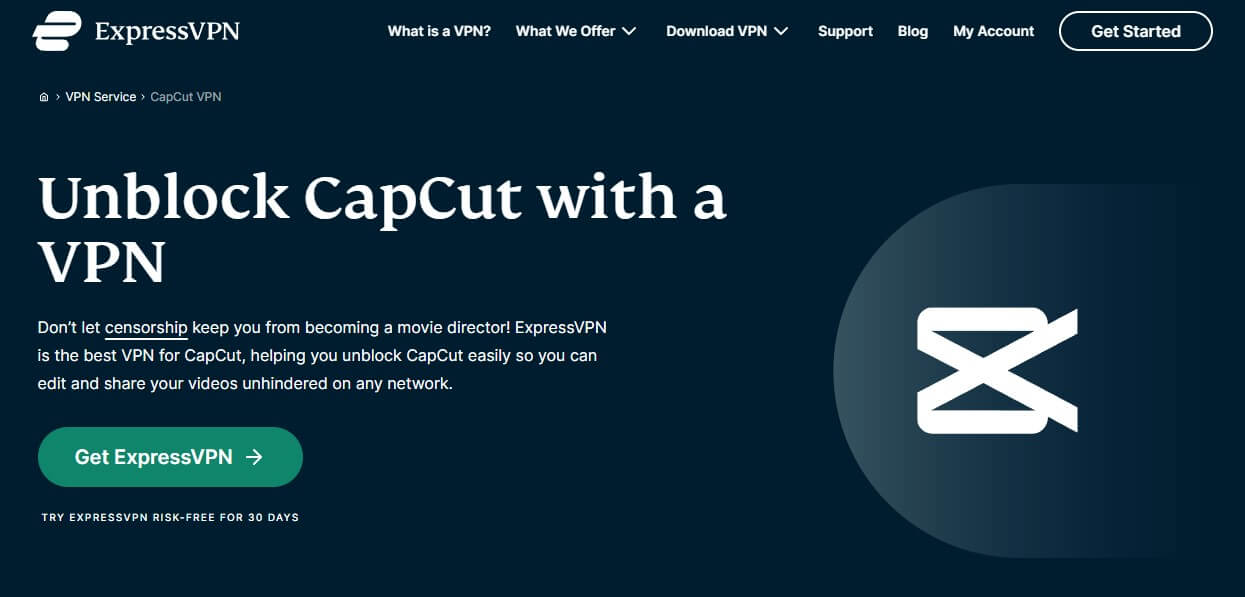
Pros
- Private DNS servers
- Automatic kill switch (Network Lock)
- It keeps no logs
- Based in the British Virgin Islands
- Superb AES-256 encryption
Cons
- Slightly expensive
- No multi-hop connections
Another option to unblock CapCut is ExpressVPN. As one of the top-rated CapCut VPNs, this one is incredibly fast, with servers in 105 countries. Its Lightway protocol is amazing, allowing for unblocking any app or website. It even works in censored countries, which is great for India or China.
Furthermore, its apps are pretty intuitive. With one click, you can connect and enjoy all the security/privacy you can get. Speaking of that, ExpressVPN’s AES-256 encryption does wonders for your safety, preventing ISPs from spying on you.
Even CapCut, which allegedly collects data, won’t be able to endanger your privacy. This is also because ExpressVPN keeps no logs, preventing third parties from finding out anything. We like ExpressVPN’s kill switch, helping you to prevent IP leaks.
On top of that, the VPN is perfect for streaming and is frequently used for Netflix or BBC. ExpressVPN’s P2P optimization is ideal, while 8 simultaneous connections provide plenty of protection for each device. Other features include RAM-only and Private DNS servers.
This goes in hand with its Perfect Forward Secrecy, which assigns different encryption keys for each connection to prevent data breaches. No doubt, this is an excellent VPN for CapCut for a plethora of reasons and 24/7 live chat support is just the icing on the cake.
Its discount drops the price by 49% and users have 3 free months on top. The best thing is a 30-day refund policy, which means you can get a refund. If you don’t need a CapCut VPN anymore, request a refund, get your money back, and lose nothing – simple stuff.
3. CyberGhost

Pros
- Fast WireGuard speeds
- Audited by Deloitte
- Inexpensive 2-year plan
- Unlimited monthly bandwidth
- Optimized for P2P and streaming
Cons
- Obfuscation is lacking
- A short 24-hour free trial
- Slightly confusing Windows app
CyberGhost has 12,000 servers, all of which can unblock a range of platforms. Being our #3 VPN for CapCut, it’s equipped with WireGuard and OpenVPN protocols to take on any challenge. Furthermore, the VPN’s unlimited traffic is welcome for heavy users.
You can use CyberGhost for CapCut while streaming or gaming on the side with no slowdowns. The VPN is capable of streaming with dedicated servers, while P2P optimization is spot-on, with P2P servers in 70 countries. Find out more in our review of CyberGhost.
We want to point out its flawless security. Yes, 256-bit encryption is there but the VPN has much more, including a kill switch, DNS leak protection, split tunneling, and an exquisite ad blocker. Compared to ExpressVPN, it offers additional functions.
One is a Dedicated IP address – you get 21 locations to pick from. Another one is Antivirus, which works wonderfully on Windows/macOS computers. Being a Romanian VPN, it keeps no logs, and a security audit from Deloitte confirmed that.
CyberGhost is easy to install and handle too. Albeit, its 7 simultaneous connections are inferior compared to NordVPN and ExpressVPN. On the brighter side, CyberGhost’s performance is excellent and you can download and use CapCut hastily.
This VPN has a few ready-made deals for superb discounts. We love its 2-year deal at just around $2/mo and a 45-day refund policy. This is the most affordable VPN for CapCut, and simultaneously, among the best-performing providers overall.
Will Free VPNs Work with CapCut?
When talking about VPNs for CapCut to avoid, free VPNs are first on our minds. These VPNs likely won’t work because of their smaller server fleets. While all free VPNs have US servers, they’re usually unoptimized for unblocking content – that includes streaming platforms.
Most free VPNs are also restricted in terms of performance and bandwidth. We found that at least 90% of them limit you to a few monthly gigabytes, which ranges from 2 to 10 on average. With so little bandwidth, free VPNs quickly become useless.
Another thing we often criticize is the lack of security and/or privacy. You’ll miss features like DNS leak protection, a kill switch, or Double VPN servers. These aid your security tremendously and prevent CapCut or any other app from collecting your data.
The majority of free VPNs also keep logs, whether they admit it or not. Hola VPN does so, which is reflected in the privacy policy, where you can see that it stores every speck of your private data. Other VPNs might do that covertly – it’s all individual.
We can recommend ProtonVPN’s free plan with unlimited traffic. However, as it’s slower, not P2P-optimized, and with just 3 server locations, this provider is indeed underwhelming. In general, free CapCut VPNs likely won’t work well for you – at least not in the long run.
It’s smarter to get the best VPNs for CapCut from our list and use a money-back guarantee. This will provide you with a refund option, so no money is lost.
Summary
Using a reputable VPN for CapCut is a huge advantage. This service unblocks CapCut anywhere and with additional security and encryption, it’s easy to see why many look for it. NordVPN is the top performer in our book and an almost flawless VPN for this case.
However, we strongly encourage you to give other VPNs a shot. ExpressVPN and its 3,000+ servers are phenomenal, while CyberGhost’s advanced security will impress even the most demanding users. Go ahead, pick the VPN, and download CapCut risk-free.
FAQ
Let us answer several more questions we deem important for the subject.
Where is CapCut available?
Pretty much everywhere apart from India and Taiwan. Depending on the time you’re reading this article, other countries might ban the app – including yours. If this happens, using NordVPN, ExpressVPN, or CyberGhost will help.
Is using a VPN for CapCut legal?
Yes, it’s legal. people in India and Taiwan use VPNs to access plenty of restricted content. We clarified that in our Taiwan VPN guide.
Do I need a VPN to use CapCut?
Well… no VPN is necessary. However, it’s recommended if you want to unblock the service and access every feature. It’s also welcome for added security and preventing data collection from this app and your ISP. That said, if CapCut works in your country, you’re all set.
In this case, you can use a VPN for other purposes like streaming, private torrenting, lag-free gaming, and so forth.