
VPN blocks are extremely annoying, as they basically prevent you from using a VPN to access content. Many times, you’ve heard of Netflix detecting VPNs, for example. This means the site sees that the user is hidden behind a new IP, and thus, restricts his access.
For this very reason, many want to know how to bypass a VPN block. Using a quality provider is surely a step in a good direction but it’s not always about that. On top of that, there are various types of VPN blocks that you must understand to be insightful about the whole situation.
In this article, we’ll discuss how to get around VPN detection and successfully bypass the VPN block. While we’re at that, we’ll see why are VPNs blocked, how the blocking works, and so on. Let’s delve deeper into the subject and finally discover the ways of fixing this issue.
What Are VPN Blocks?
In simple terms, a VPN block is a situation in which you’re prevented from using this service. Remember that a virtual private network encrypts your traffic, makes you anonymous online, and hides your online activities. With this in mind, it’s easy to see why governments and some companies don’t want you to use it.
For example, censored countries like China block VPNs because they want to spy on your online activities. In schools, this service is blocked to prevent you from wandering online instead of learning something new. You can see where we’re going with this and it does make sense.
Alas, it’s very infuriating.
How to Bypass VPN Blocks Easily? 8 Methods
Now that we know what is a VPN block, we’ll see how to actually get over it. As said, the surefire way of doing so is to use a quality, feature-rich provider.
In this case, we recommend NordVPN, ExpressVPN, or CyberGhost, as they all have everything you need for this scenario.
7100 servers
118 covered countries
30 days money-back guarantee
10 simultaneous connections
9.8 /10
3000 servers
105 covered countries
30 days money-back guarantee
8 simultaneous connections
9.4 /10
12000 servers
100 covered countries
45 days money-back guarantee
7 simultaneous connections
9.2 /10
What is it that these providers offer? The most important features relevant to this case include:
- A large server park. This is important to be able to switch servers and be able to more effectively unblock content. The more servers and locations the provider has, the better.
- Modern tunneling protocols. You want the best of the best protocols if you’re going to bypass a VPN block. By that, we think about WireGuard, WireGuard-based solutions like NordLynx, or perhaps Lightway, ExpressVPN’s magnum opus.
- Obfuscation. This feature masks your VPN connection and makes it look like a normal connection instead. It essentially hides the fact that you’re using it, thus, allowing you to get over DPI and use it in countries like Turkey, China, and many others.
- Dedicated IPs. NordVPN, ExpressVPN, and CyberGhost offer this feature. It lets you use the same IP each time you connect, which prevents the connection from being associated with a VPN. However, you’re still using this service and enjoying AES-256 encryption as you usually do.
Using the examples of these three providers, we’ll talk about several methods to get over VPN blocks and unblock the content you want.
Using Another Server
We mentioned that you need a VPN with lots of servers to get over blocks.
Well, if you choose NordVPN, you can enjoy 7,200+ of them in 118 countries – a lot of options, you’ll agree. If you like, you’ll find more details in our NordVPN review.
Is your VPN blocked? In that case, you have thousands more servers to try.
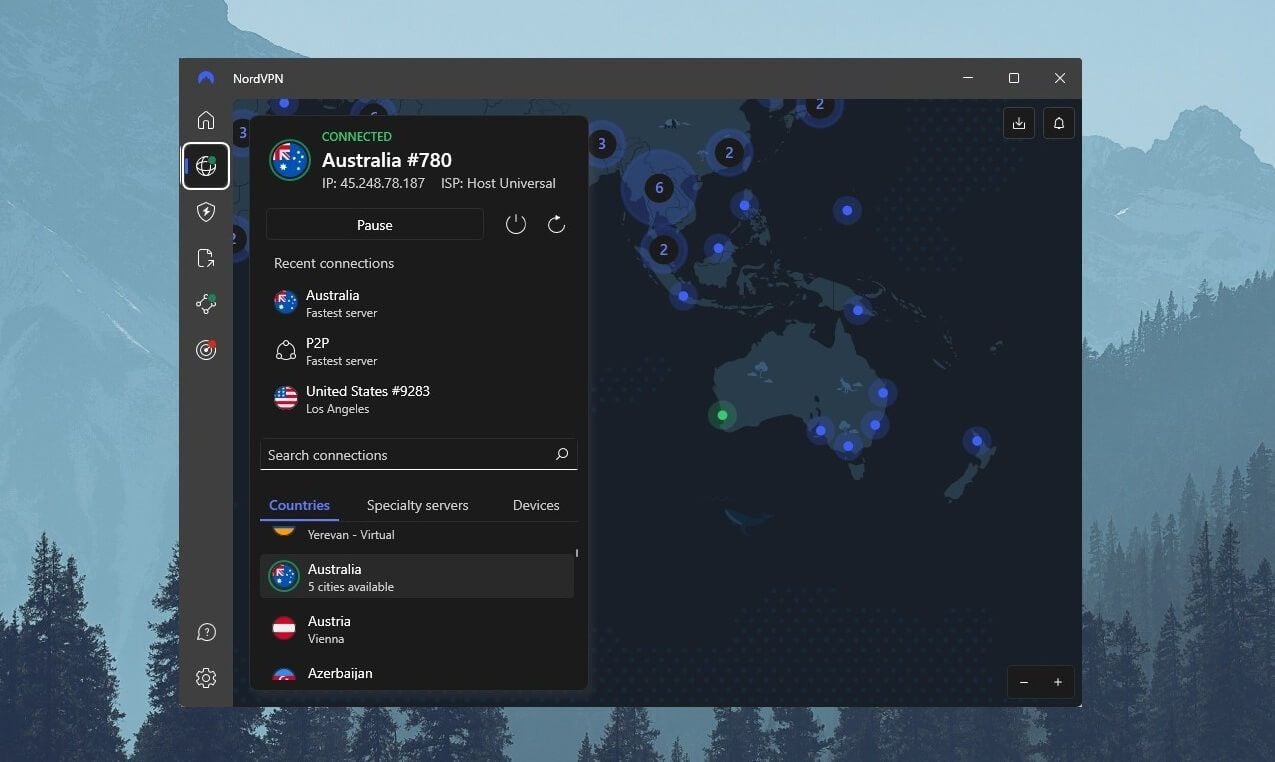
One of them will work and you’ll unblock the content you want. NordVPN, along with CyberGhost and ExpressVPN, is optimized exactly for bypassing restrictions and working with Netflix and many other platforms. Simply use another server, and voila – you’ll see the results immediately.
Trying Another Tunneling Protocol
Using a different combination of tunneling and encryption protocols also shows good results. If your VPN is detected, you can switch to another protocol easily. We always recommend using WireGuard, NordLynx, or Lightway. However, sometimes, IKEv2 and OpenVPN will work better.
This especially rings true for getting over censorship. OpenVPN TCP is superior to WireGuard because it’s harder to detect. OpenVPN and Lightway, for example, offer TCP and UDP encryption protocols. TCP is more for unblocking content, while UDP is optimized for speed and performance.
Another thing you can try is to choose a different port. Some VPNs, like Private Internet Access, allow you to change the port you’re using in the app. If the VPN doesn’t allow for this option, you can do it manually outside the application.
Using Obfuscation
CyberGhost doesn’t offer obfuscation but NordVPN and ExpressVPN do. With NordVPN, we especially like obfuscated servers. You can connect to them from the home screen and immediately mask your VPN connection to get rid of blocks and detections.
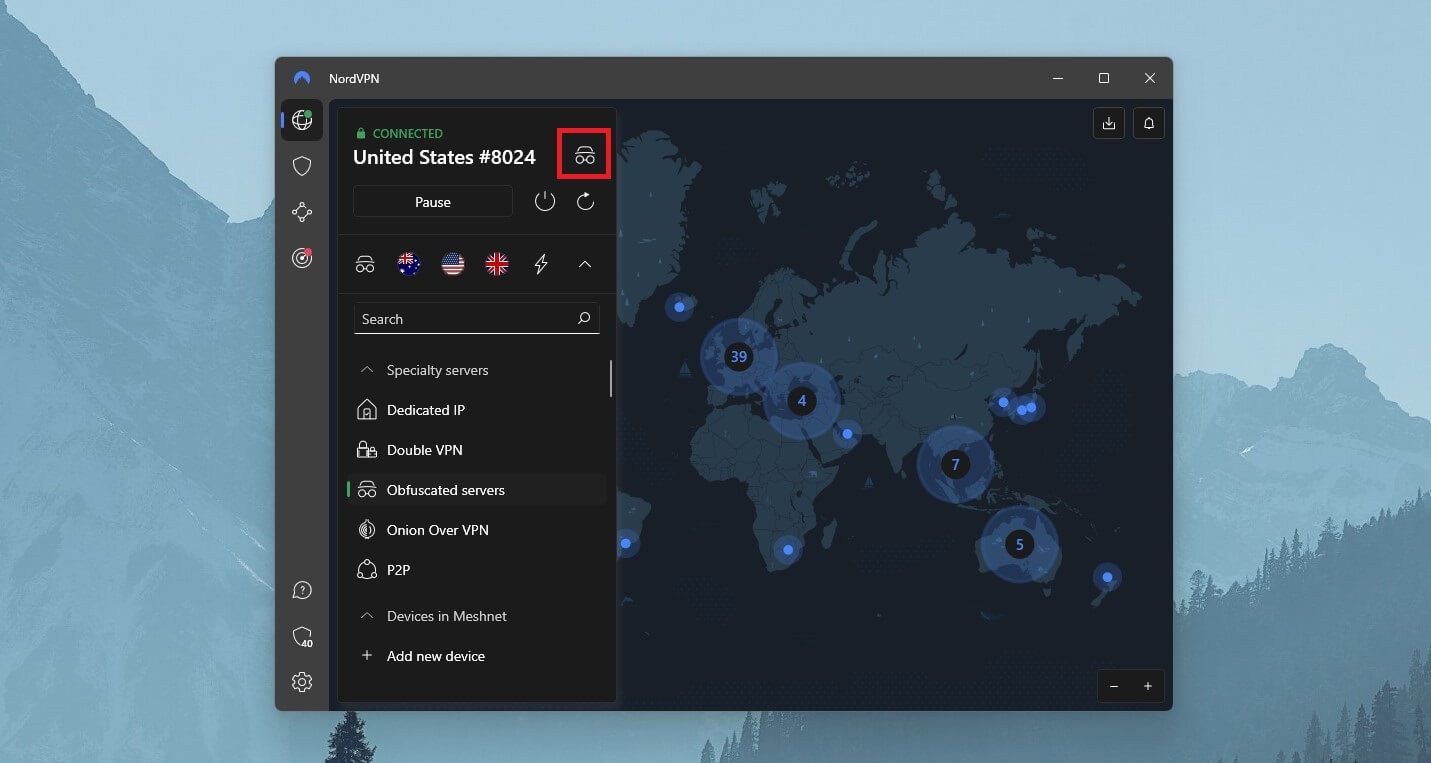
This is handy when you’re in China or any other censored country. However, we also think you can use these servers in school to make sure you’re bypassing the firewall effortlessly. Obfuscation is a perfect way of solving the VPN block problem.
As said, it hides the fact that you’re using a VPN, which helps to bypass DPI or deep packet inspection. ExpressVPN offers this feature as standard and you don’t need to enable it. Instead, connect to a server of your choice and enjoy obfuscation without hassle.
Getting a Static/Dedicated IP
VPNs with static IPs and even dedicated IPs are a rarity these days.
However, it’s good to know that such commodities are available in NordVPN, ExpressVPN, and CyberGhost. To be precise, static IPs are available in Surfshark, while dedicated IPs can be bought from NordVPN, ExpressVPN, and CyberGhost.
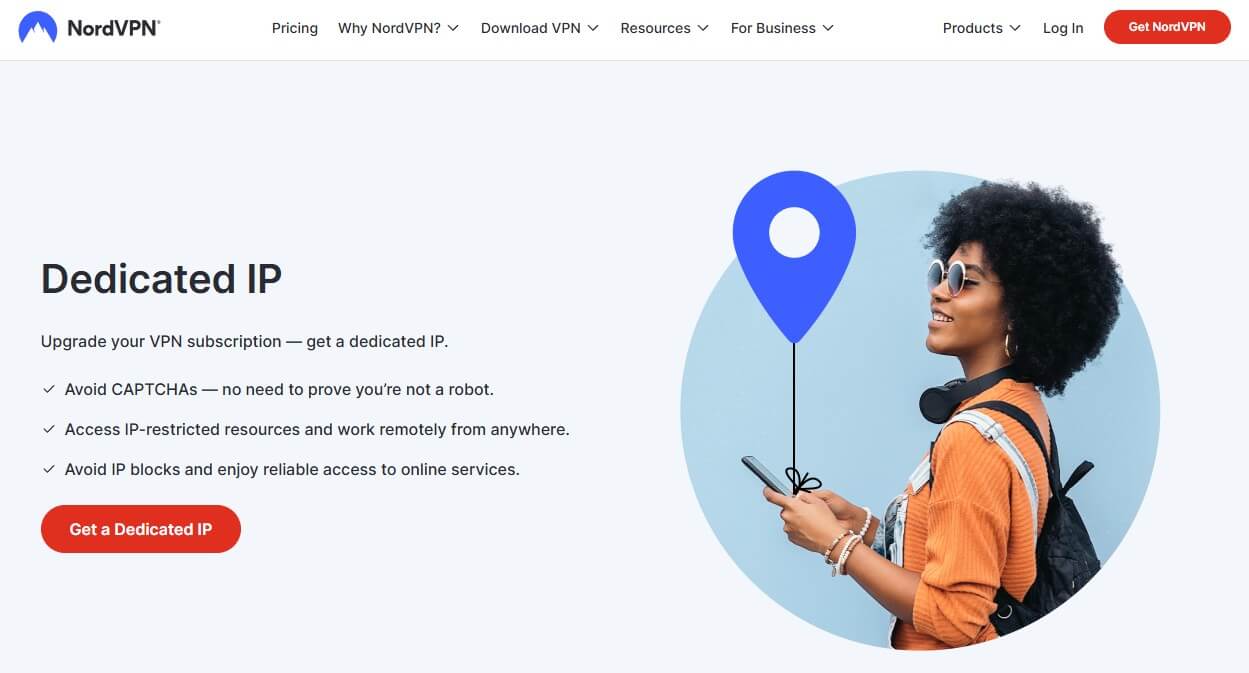
Why are these features important? In simple words, the VPN block can come from the standard IP range blocking method. Essentially, the ISP or the government can block a range of IP addresses belonging to VPNs. If you obtain any of these IPs, boom – the VPN is blocked and won’t work.
In this case, you can use a Static IP instead. Or perhaps, you can use a Dedicated IP, which is even better, as you’re the only person using it. You’re not sharing it with anyone and all traffic originating from that IP is strictly yours. This prevents it from being flagged or marked as spam.
NordVPN’s dedicated IP is on the pricier side but CyberGhost offers many of them in the US, Europe, and Asia. Yet, a single dedicated IP from CyberGhost will cost you less than $3 a month, so don’t hesitate to try it out. Once you get it, simply connect to this IP and the VPN block will be gone.
Get a dedicated IP with NordVPN
Altering Your DNS Settings
Yet another reason for the VPN block might be your DNS settings. If you’re using your ISP’s DNS server and the ISP is blocking VPNs, there’s your explanation. You’ll need to alter your DNS settings and use another provider like OpenDNS, Cloudflare, or Google.
Open DNS Settings on your device and instead of the default DNS, enter one of the three:
- 208.67.222.222, 208.67.220.220 (OpenDNS)
- 1.1.1.1, 1.0.0.1 (Cloudflare)
- 8.8.8.8, 8.8.4.4 (Google)
Confirm your new DNS by pressing OK or Apply. Now, try connecting to a VPN and see if it works.
Using Mobile Data
If you’re at work or school, you can try to avoid using the in-house WiFi network. Instead, switch to mobile data and THEN connect to a VPN. When on a school/workplace WiFi, the administrator can still see that you’re using a VPN, and thus, block the connection.
Switching to mobile data, by extension, remedies this problem. In this case, the network admin has no control over you and you can freely connect to the VPN and use it. Of course, beware of your bandwidth limit because VPNs will consume more bandwidth due to encryption and other security measures.
Setting Up SmartDNS (Non-VPN Method)
Wondering what SmartDNS is? It’s a service that many VPNs offer for streaming.
The reason we call it a non-VPN method is that it has nothing to do with a virtual private network. It doesn’t encrypt your traffic or provide any essential security features to keep you safe online.
The sole purpose of SmartDNS is to get you over geo-blocks. But because it’s not routing your traffic through the tunnel, the chances of a VPN block are minimal. To use SmartDNS, you’ll need to activate it through the service you’re using.
NordVPN, ExpressVPN, and CyberGhost offer this feature.
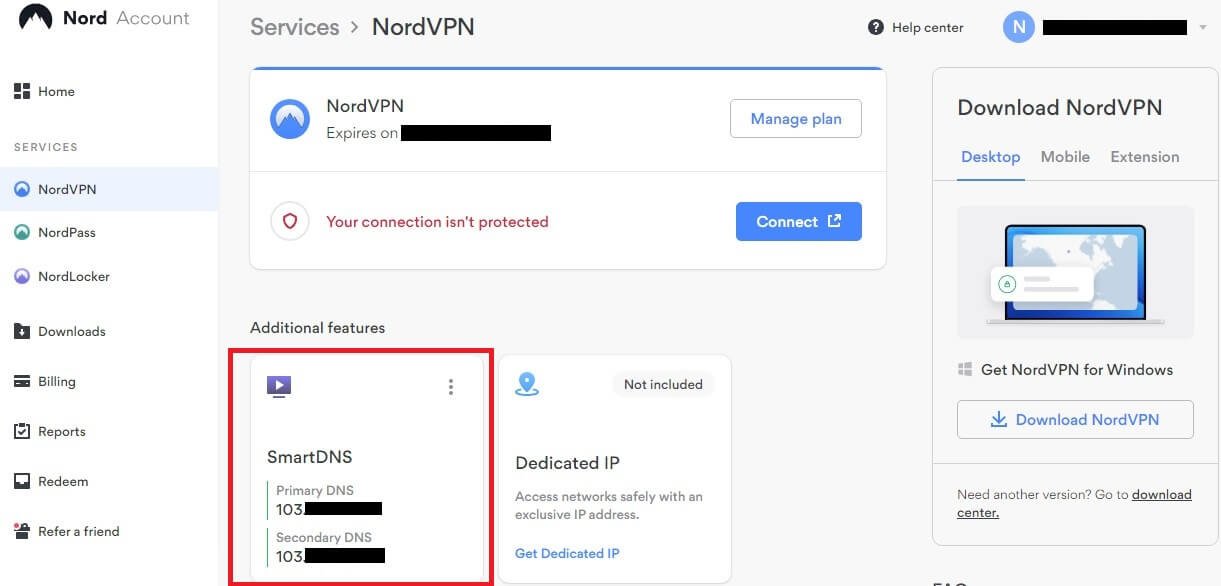
Sign in to your account, activate SmartDNS, and write down the DNS addresses you get. Now, go to your DNS settings and just type in these addresses instead of the default ones. These are usually located in the US, although CyberGhost offers them in a few other countries.
Once you apply the settings, you can go online and unblock the site you wanted given that the DNS address is in the respective country.
Relying on Shadowsocks/SOCKS5 Proxies (Non-VPN Method)
Another non-VPN method of avoiding detection is to use proxies. No, we don’t recommend free proxies because they’re unsafe and won’t work properly. We instead recommend SOCKS5 or Shadowsocks, both of which can be found in some providers – Private Internet Access, for example.
SOCKS5 proxy is better than a typical HTTP proxy. It’s safer, faster, and more flexible, allowing you to use it for torrenting to get better performance. Shadowsocks is here to bypass censorship and in some cases, it can even work in China. It’s easy to see why they’re so popular.
If you want to go this route, we recommend using PIA or NordVPN. NordVPN offers SOCKS5 in countries like the Netherlands, the US, Sweden, and a few others. PIA, on the other hand, has Shadowsocks with obfuscation, which comes in handy if you encounter a VPN block.
More info about PIA is in our full review. We talked about its proxies there more in-depth.
The 4 Types of VPN Blocks Explained
VPN blocking is a very complex process that can be done in multiple ways. It’s crucial to know which type you’re experiencing to be able to act accordingly. At the time of writing, we know of 4 of them, including:
IP Blocks
This is the oldest but perhaps among the most effective VPN blocks. Sites, governments, schools, workplaces, or anyone else who wants to block these services can simply blacklist their IP addresses. This often happens with streaming sites like Netflix, BBC iPlayer, Disney+, Hulu, and many others.
If the site detects a VPN address, it’s immediately blacklisted. In fact, it’s enough to notice a bit of suspicious activity coming from a particular IP to block it. For example, if there are too many requests coming from a single IP, most likely, it’s shared by multiple users, and thus, likely to be associated with VPNs.
This results in an IP block.
Even worse is that some VPNs publicly display their IPs. We found this is the case with Mullvad. This allows the administrator of the site or a government body to see those IPs and blacklist them one by one. In this case, you can try two things:
- Use a different server,
- Get a dedicated IP – our recommended solution.
DPI (Deep Packet Inspection)
China is notorious for DPI but this isn’t the only country to use it. But what is DPI in the first place? It stands for deep packet inspection. First of all, the data transferred online is split into packets – small data units. Now, these packets consist of something called a payload and header.
Packet filtering that most use is called regular filtering and it inspects only the header. This includes only basic information one of which is your IP. On the other hand, deep filtering or deep packet inspection inspects the PAYLOAD.
Unfortunately, the payload also shows whether or not you’re using a VPN. That’s why China is so effective at detecting and blocking VPNs. The solution is to:
- Use obfuscated servers to mask the VPN connection,
- Select another protocol – preferably OpenVPN or StealthVPN,
- Switch to another port.
Port Blocks
Speaking of ports, they can also be blocked. Each VPN protocol has its default port.
For instance, OpenVPN uses 1194, PPTP uses 1723, and so on. Websites and governments can block these ports, crippling the VPN and preventing it from connecting to a server. The fixes include:
- Changing the default port of the VPN,
- Using Stealth mode or obfuscated servers,
- Using a different protocol (preferably NordLynx, WireGuard, or Lightway).
QoS Filtering
Last but not least, there’s QoS filtering, which many people seem to ignore or don’t know about. QoS stands for Quality of Service and is used by countries like China to block VPN connections. QoS will heavily slow down unwanted traffic, so much so, that it’ll time out and block it.
Again, we recommend using the same methods to remedy the problem, including:
- Applying obfuscation or using obfuscated servers,
- Trying a different port,
- Switching to StealthVPN/OpenVPN protocols or the Shadowsocks proxy.
Reasons for VPN Blocks: Why Are They Blocked?
Blocking VPN connections is a frequent problem, yet, many are still misinformed about its reasons. Here, we talk about why this problem appears.
Policies
When discussing policies, we primarily think about those in schools and workplaces. Simply put a policy grants or forbids access to particular sites and services. You’ll find that YouTube is often blocked in school for obvious reasons – to make students more productive.
The same could be said about Facebook, Discord, Twitter, TikTok, and others. School network administrators know that students use VPNs to get over these bans, and by extension, block these services to enforce their policies.
Fraud Prevention
Fraud prevention is another reason for this problem. This is often present on banking sites or even platforms like Skrill, PayPal, and others. We noticed that they won’t allow you to transfer your money when using a VPN and banks can even completely lock you out of your account.
The reason is benign, though. They want to ensure you’re using the account and not someone from Zimbabwe, New Zealand, or any other IP that you’re using instead.
Copyright Violations
Streaming services are especially “guilty” of this type of VPN block. We say guilty but we really don’t blame them because they adhere to their streaming rights and agreements. If a platform is allowed to show its content in the US, then, only US citizens in this country should see it.
To display the particular content in another country, a platform would need to buy a separate license. The same happens with Netflix, which has different libraries based on your location. That’s why people switch their Netflix region with a VPN to access more shows and movies.
This isn’t illegal but it’s against the rules of the platform. Henceforth, streaming platforms resort to blocking VPNs and blacklisting their IPs. If this happens, you’ll know it because you’ll usually get a proxy error or a geo-restriction message like this:
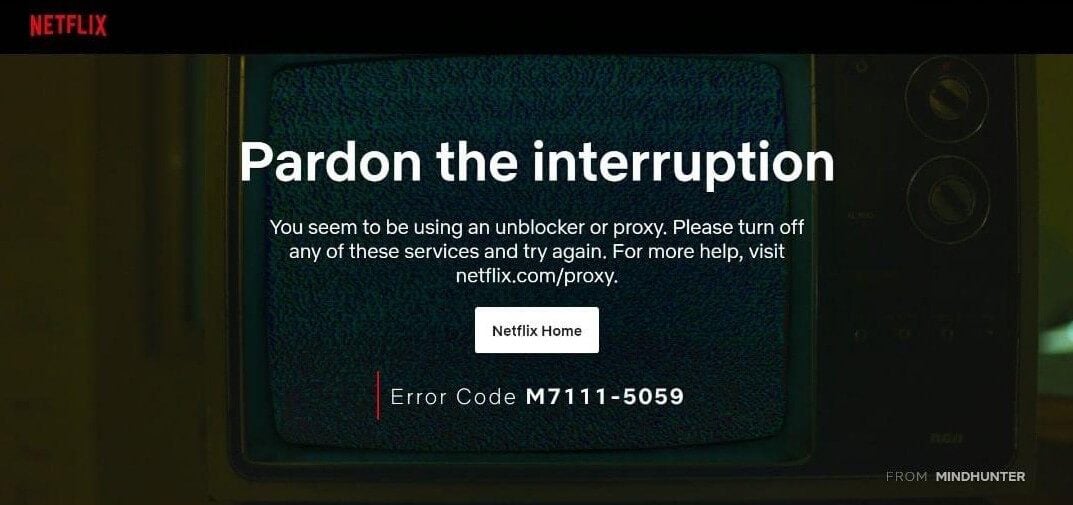
Political Reasons (Censorship)
Censorship usually happens because of political stuff and affairs that the authorities don’t want to divulge to “normal” people.
For this reason, access to social media (as demonstrated by our article on the blocking of Facebook in China) and news outlets is forbidden, as these sites can usually provide information that would compromise the leaders.
Since many use VPNs to alleviate censorship, these services are blocked as a result. Some countries even BAN them completely and deem them illegal. So if you’re caught using the service, you’re in for an expensive fine or even a jail sentence.
Some of these countries include Belarus, Turkmenistan, Iraq, North Korea, …
Legal Reasons
Legal reasons for a VPN block include the prevention of concealing illicit activities. For example, if gambling online is illegal in the country, you can still use a VPN to access gambling sites and thanks to encryption, hide the fact that you’re doing it.
This is why online bookies/casinos block VPN connections – to prevent legal issues with the authorities. Unlike streaming platforms, online bookies and casinos can indeed ban your account and even forfeit all your winnings when the VPN is detected.
Bypassing a VPN Block With a Free VPN Provider
Before we wrap up this guide, we quickly want to go over free providers. Some of you will ask if a free provider can bypass a VPN block. The answer depends on which type of block we’re talking about. DPI and QoS variants won’t be bypassed by a free VPN – end of story.
Free services lack the “firepower” to make this possible. They have no obfuscation and offer just a few server locations. Worst of all is that they’re not secure, and many times, they even lack proper encryption. Not to mention some free VPNs lack modern protocols, and instead, rely only on one or two.
Given the fact that they also don’t offer dedicated/static IPs, you don’t have much to work with. Now, don’t get us wrong. Some decent free VPNs can bypass a VPN block if we’re talking about streaming platforms, gambling sites, or anything similar.
For instance, Windscribe’s free version works with Netflix US, while PrivadoVPN can unblock a few more libraries as well. However, keep in mind that VPNs like this are always limited bandwidth-wise and often don’t give you more than 5-10 GB a month.
Unlimited options like Proton VPN aren’t optimized for this, and many free VPN providers even forbid torrenting. All in all, we can say that free providers can bypass these blocks but only to an extent. It’s better to use paid services like NordVPN, ExpressVPN, or CyberGhost to ensure you’re always ahead of blocks.
The Bottom Line
The bottom line is that you don’t have to complicate your life and stress about VPN blocks. They’re here for a reason, which is often justified and completely legit. To get over the block, you’ll need a reliable service with modern protocols, a heap of servers, and other advanced features we mentioned.
Although we recommend NordVPN, ExpressVPN, and CyberGhost are more than great. CyberGhost has no obfuscation, so bypassing QoS and DPI blocks will be highly unlikely. However, NordVPN and ExpressVPN are packed with all the essentials you need to get over these stubborn blocks effortlessly.
As long as you’re relying on a vast server fleet, obfuscation, and dedicated/static IPs, we’re sure this problem will evaporate and bother you no more.