
Netflix officially ended password sharing in many countries, including the US, Canada, New Zealand, and others. However, that doesn’t mean you can’t get around the Netflix password-sharing ban with a workaround. Until 2025, people could add several users to one account. This meant that one user could buy a subscription and share it with a couple of friends and family members. For obvious reasons, this practice became forbidden by Netflix, so each account can be used by one person only.
That is if you don’t pay for another subscription to add another person to the account. Now, the question is, how to bypass Netflix password sharing and make this problem evaporate. You won’t believe how simple it is, so let’s dive deeper and tell you more about our solutions.
Bypass Netflix Password-Sharing Ban With These Tips
Looking to share your Netflix account with friends and family members? Here’s how to overcome the password-sharing ban and share your account easily:
- Use NordVPN Meshnet.
- Log in to the account on the account owner’s WiFi.
- Don’t use streaming devices and/or Smart TVs.
- Buy additional sub-accounts.
We explained every method in depth in our detailed guide below. Read it for more valuable information.
Netflix Password Sharing Ban: How Does It Work?
As we speak, Netflix is pretty strict when it comes to its password-sharing ban (or account sharing if you prefer).
To find out how to bypass Netflix password sharing ban, you first need to know how it works. The premise is simple. Each account is limited to either two or four concurrent streaming devices or Smart TVs.
However, the trick is that ALL devices must be in the same house or household. In this case, you can share your Netflix account with other people without paying more. Unfortunately, the account-sharing ban excludes users outside of the household from this rule.
In this case, each additional user would have to pay $7.99 a month to use the account. This is a slightly lower price than a typical monthly fee but it’s still expensive considering you’ll have to shell out nearly $100 a year. The good news is that Netflix password sharing isn’t forbidden in each country.
Albeit, the ban currently “hits” 100+ countries, mainly the US, the UK, Canada, Australia, Brazil, Singapore, France, and plenty more. But how does Netflix know if your devices are in the same household? After all, this system seems to be working pretty well.
The answer lies in these 4 parameters; your IP address, the device’s unique ID, your home location, and the account activity data. As you probably know, Netflix knows your location and IP precisely, which is concerning given the fact that it directly violates your privacy.
As a result, many users are resorting to VPNs that can hide their IP and location. While Netflix has all rights to enforce its policy, we don’t agree with all the surveillance and privacy violations that come with it. But when you think about it, it’s pretty much the only way to enforce such a stringent rule.
How to Get Around Netflix Password-Sharing Ban?
Let’s now get to the main subject of this guide. How to get past Netflix password-sharing problems and connect multiple users to your account without paying additional money?
So far, we found a few methods that work and we presented them to you below. Keep reading.
Using NordVPN Meshnet (The Best Workaround)
NordVPN can unblock more than 20 Netflix libraries, which makes it one of the best VPN providers to use with Netflix. Unfortunately, the VPN alone won’t help you get around Netflix password sharing but it has a unique feature that will – Meshnet.
What Is Meshnet?
Meshnet is a very complex feature that you won’t find in any other VPN. Namely, it’s a form of a virtual network that enables you to connect multiple devices. One of its main uses is remote control and file sharing because it allows for direct communication between the connected devices.
Currently, Meshnet supports up to 60 concurrent devices. Once you connect to another device with Meshnet, it lets you directly share files with it, remotely control it, or use this device’s IP address to go online. The latter is especially interesting and it’s how to bypass Netflix password sharing.
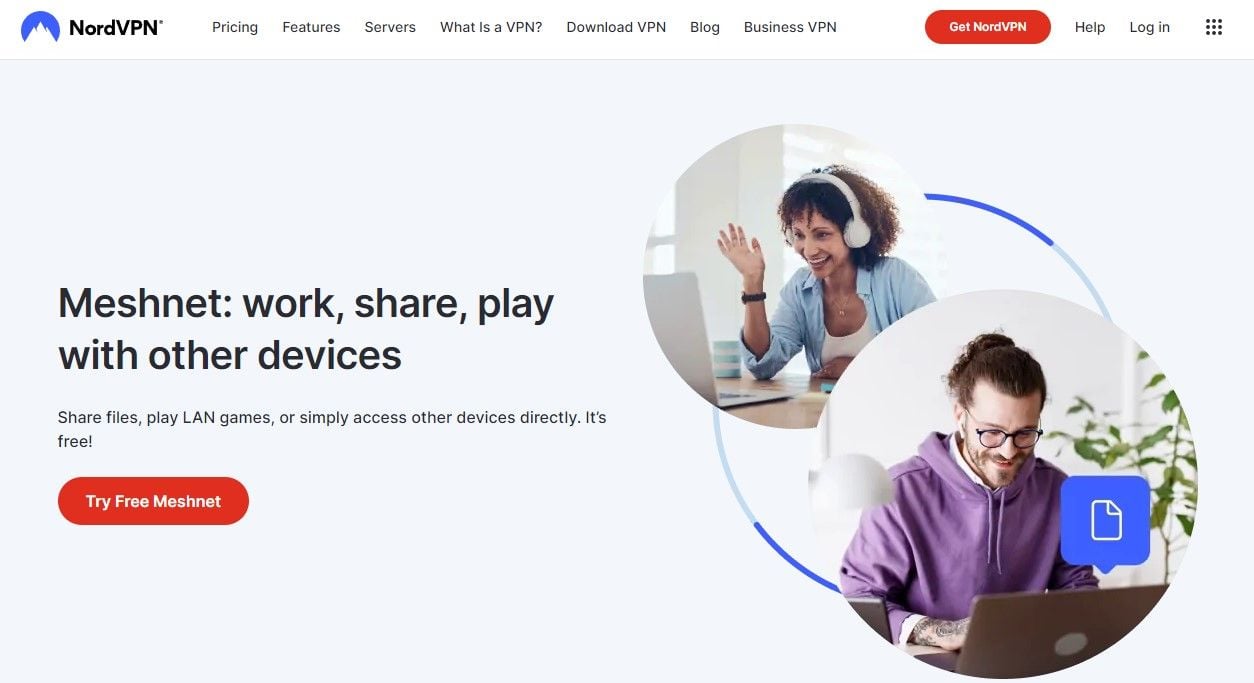
As said, Netflix password sharing is limited to your family members or devices that are within your household. But what if you connect to a particular device with an active Netflix subscription, use its IP address, and try to watch Netflix? Will that work? Absolutely.
Netflix will, in this case, see your device as if it’s located in the same household given that it shares the same public IP with the device you connected to. Meshnet works similarly to LAN but without a cable, which means you can connect to a device world apart from you!
If you’re in Europe and you have a friend in Australia with a Netflix account, you can connect to that friend’s device, use its IP address, and watch get over Netflix password sharing in an instant. Meshnet works on all devices, including iOS, Android, Linux, macOS, and Windows.
For further reading, we strongly recommend checking out our NordVPN Meshnet guide here.
How to Use Meshnet for the Netflix Password-Sharing Workaround
To use Meshnet, you’ll first need to subscribe to NordVPN. It’s an integral part of this VPN, which, unfortunately, isn’t free. However, using the button below will lead you to its special discount for the 2-year plan, letting you snatch the VPN at for around $3 a month, depending on the current deal.
The first step, therefore, is to get NordVPN and install it on your device.
With 6 simultaneous connections, you can equip all your devices without paying a dollar more. Now, follow these steps to see how to get past Netflix password sharing:
- Open the NordVPN app and sign in.
- Find the Meshnet icon on the left-hand side. It should be the third icon from the top.
- Enable Meshnet by using the button shown below.
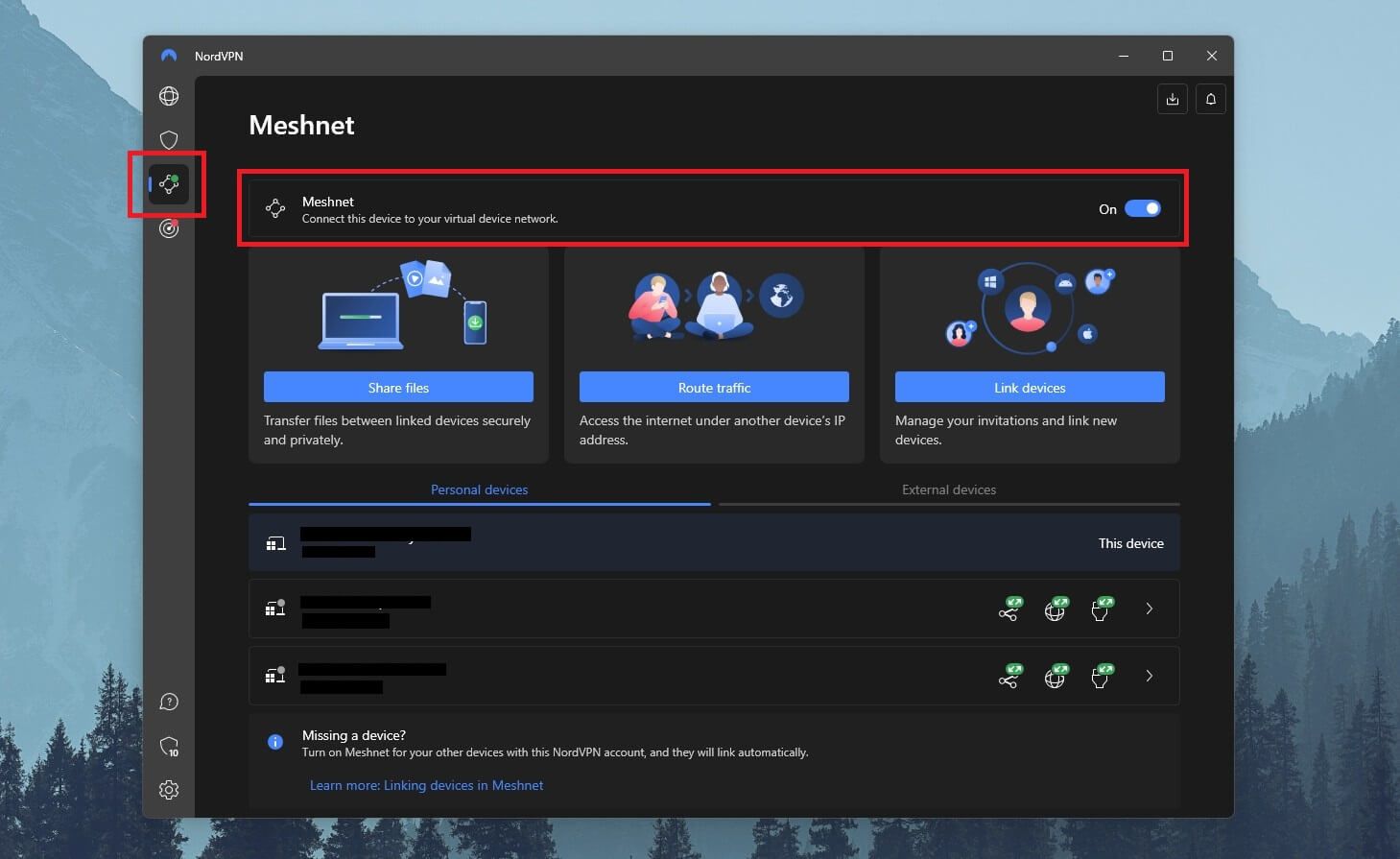
© 01net.com - Hit “Link Devices” and when the new menu opens, select “Link External Device.”
- Enter the email address of the user that owns the device and make sure you select “Allow Traffic Routing.” If you want, you can also enable “Allow Local Network Access” to permit the device to access your local network while routing traffic through your device.
- Click on “Send Invitation.”
- Once the other user accepts the invitation, his/her linked device will appear under “External Devices.” (check the image above)
- Now, select “Route Traffic“, click on “External Devices”, and find the device you linked.
- Select that device and your traffic will be routed through that device while using its IP address.
- Visit Netflix, log in to the account of the device’s owner, and you should be able to get around Netflix password sharing.
Of course, the same process applies if you’re the one with the account and want to share it. If you allow local network access above, the other user can use your IP address and enjoy Netflix. Keep in mind two things:
- The other user MUST have NordVPN Meshnet enabled.
- By extension, the other user must have a NordVPN subscription. Thanks to 6 simultaneous connections, you can share your NordVPN subscription with another user who only needs to turn on Meshnet and complete the aforementioned steps.
Logging in to the Account on the Owner’s WiFi Network
Is there a way to get around the Netflix password-sharing ban aside from using Meshnet? There is. Obviously, you can bypass this ban by connecting to the account owner’s WiFi and becoming part of its family/household, as Netflix sees it.
However, this solution isn’t the smartest and definitely not permanent. After you disconnect from the WiFi, your IP address will revert, which means you’ll face the same problem. The issue becomes even more severe if you and the account owner aren’t in the same neighborhood, city, or state.
In this case, the only trick is to use NordVPN Meshnet. With this feature, you can even unblock Netflix libraries from other countries and access more content.
Avoiding Streaming Devices and Smart TVs
So far, the Netflix password-sharing ban hasn’t patched one hole in its policy – a very important one. The platform’s password-sharing ban applies to streaming devices and Smart TVs, which we specified at the beginning. This wasn’t by accident – it really does.
If you’re using a computer, laptop, tablet, or smartphone, you can get over Netflix password sharing without a hitch. Connect to the Netflix account using any of these devices, and voila – you’ll manage to use it hassle-free and without any verifications and restrictions.
We know that streaming in HD or 4K is a lot more satisfying on a big, perhaps OLED screen of your TV. However, nothing prevents you from mirroring your computer or phone screen to the Smart TV. Use your HDMI cable if you’re on a PC or laptop, and if you’re on the phone, the Screen Mirror function can be found by pulling down your notification bar.
Buying Additional Sub-Accounts
If you want a surefire way to bypass Netflix password sharing, you’ll be better off sticking to its policy. In other words, buy a sub-account, pay to add another device, and call it a day. This solution will always work but as a downside, you’ll need to pay $7.99 per sub-account a month.
Let’s say you want to add two members, that’s already $16, which is quite a significant sum of money. For comparison, for the price of a single sub-account, you can subscribe to another service like Hulu, whose starting price is exactly $7.99.
Keep in mind that paying for a sub-account isn’t possible in all subscriptions. The Standard plan allows for 2 users in total, which means you’ll be able to add only one user. The Premium plan allows for up to 4 users and if the other 3 are outside of your household, the price per month can go up to $24.
Household Definition for Netflix Password Sharing
The key factor when discussing Netflix password sharing is the household. The service is very strict in this regard and thinks of households like you and the other people you live with. That’s the exact definition in Netflix’s eyes, which, unfortunately, means only one thing.
It means everyone with a different public IP is outside of your household, and thus, is subject to the Netflix password-sharing ban. This begs the question of sharing the account if a particular family member is on vacation, college, or has stopped living in the same household.
Is there a way to get over Netflix password sharing? There is something called device verification. Let us explain to you how it functions because it can be crucial to get over this annoying problem.
Device Verification
Device verification in Netflix works similarly to 2FA (Two-Factor Authentication). Let’s say you arrive at the hotel and want to sign in to the Smart TV there. You enter the email address of the account, provide a password, and select “Sign In.” This time, Netflix will recognize you have a different IP.
You’ll then get a message that you’re out of the household, and as a result, have to buy a sub-account. Next to that, you’ll be given the option that you’re on a vacation. This will enable the verification code option, which is then sent to the account owner.
If you’re the owner, you’ll get the code through email, input it, and be able to freely use Netflix. However, if the account owner is away from you and it’s really your family member or friend, he or she can send the verification code and fix the problem.
We don’t like that you have only 15 minutes to enter the verification code, though. This means you have to be in touch with the account owner through this process. We’ve heard cases of Netflix refusing to send another verification code if users fail to provide the code within this timeframe.
This implies that Netflix password sharing remains a big problem even if you happen to be a household member. Thankfully, the Netflix password-sharing bypass we explained now isn’t very hard, plus you have other methods we discussed previously.
Is Getting Around Netflix Password Sharing Illegal?
When is Netflix getting rid of password sharing? Probably never because the sales are already increasing and the platform starts seeing more profit. Because of that, sharing a Netflix account is technically illegal. By illegal, we usually think about breaching the terms and conditions of a service.
Think about accessing online bookies with a VPN. You can do it at any time but if you’re caught by that bookie, your earnings will be forfeited. Now, when talking about Netflix, the situation is very similar. Countries like the UK and the US were quick to release new laws regarding copyright violations.
In the US, there’s this Computer Fraud and Abuse Act that openly states that sharing passwords is a crime. If we move to the UK, we’ll get acquainted with the Intellectual Property Office, a governing body that came up with a new law that says that sharing a password is a copyright breach.
Can you get in trouble for sharing Netflix passwords then? At the time of writing, luckily, no. We haven’t heard of any repercussions so far, let alone people ending up in jail or having to pay fines. Truth be told, the platform loses quite a bit of money due to Netflix password sharing.
This number is estimated at nearly $500 million a year but despite this, the company hasn’t yet started to sue its users and take things to court. To be clear, we don’t advise ANY form of copyright violation and our team is strictly for respecting the terms and conditions of every streaming service.
If you’re trying to get over Netflix password sharing, do it at your responsibility.
How Many Devices Can I Use With One Netflix Account?
When discussing Netflix account sharing, we need to clarify everything related to the number of devices that each subscription supports. If you go to its website, you’ll see three subscription plans. Bear in mind we’re using the price from the US. Other countries will have different plans and prices.
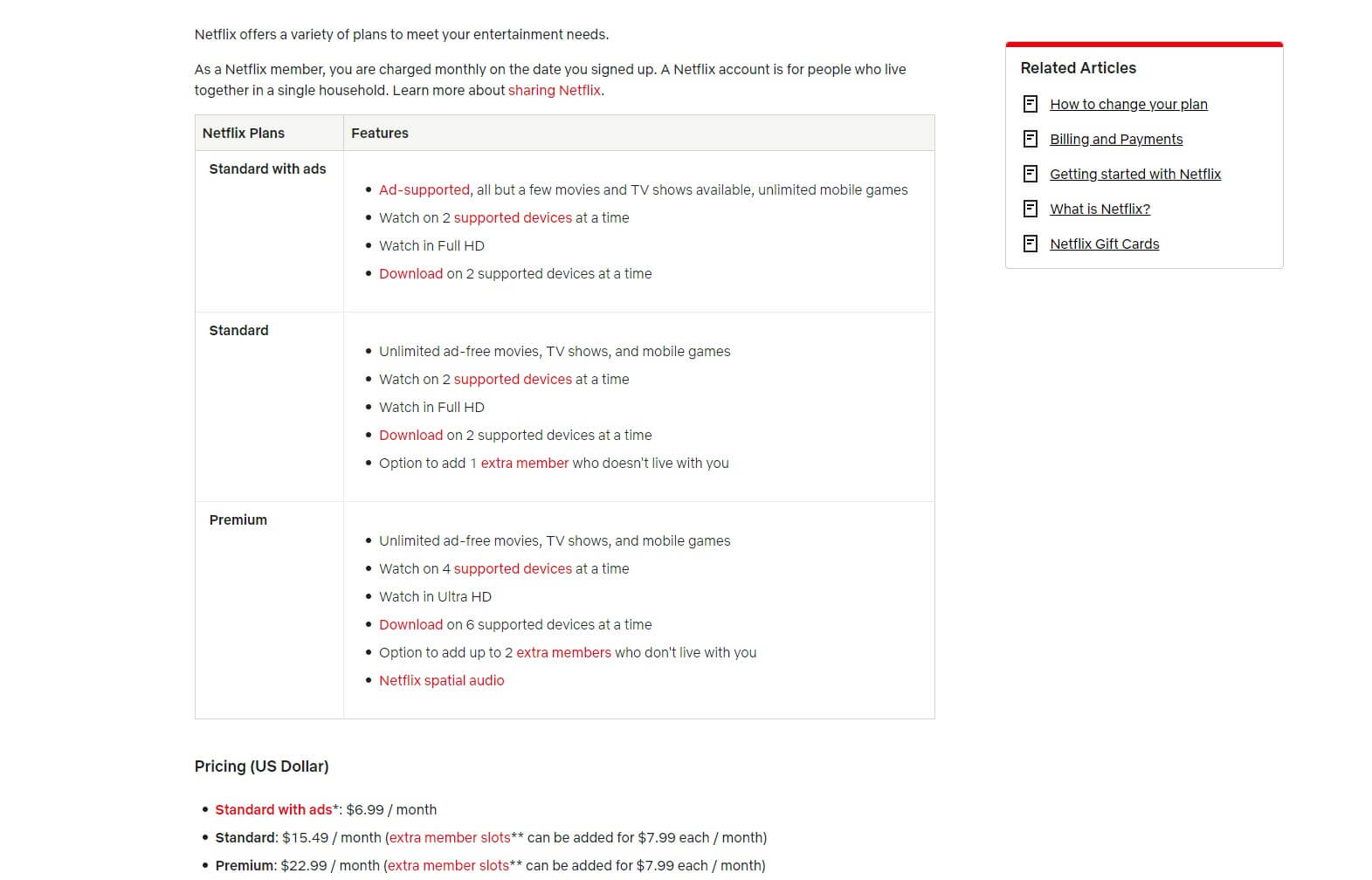
The cheapest plan is Standard With Ads at $6.99 a month. You can use it on 2 devices at a time to watch movies and series in Full HD. This plan also supports downloads on 2 devices at a time and gives you a smaller library of content, albeit, with unlimited mobile games (check our gaming VPN guide here).
Bear in mind that this plan supports no additional devices, so the trick to bypass Netflix account sharing won’t be applicable. Now, there’s the Standard plan with no ads at $15.49 a month. This plan is fully-featured, with Full HD quality, unlimited movies/shows/mobile games, and one extra member.
If this member isn’t part of the household, it’ll cost you $7.99 to add him/her. Finally, there’s the Premium plan at a whopping $22.99 a month and 4 devices. Like the Standard plan, it offers unlimited content but this time, Ultra HD quality and the option to download movies/series to 6 devices at a time.
Aside from the ability to add 2 extra members at $7.99 each, the plan comes with Netflix Spatial Audio for an immersive experience through headphones or quality sound systems. To summarize, the Standard With Ads plan supports 2, Standard supports 2+1, and the Premium plan comes with 4+2 devices as the most opulent option.
Can I Still Use a VPN to Access Netflix Catalogs?
Is there a way to get around Netflix password sharing with a VPN? Well, not directly. You can use Meshnet and at the same time, enjoy NordVPN and its many benefits. The good thing is that unblocking different Netflix catalogs can still be done with a VPN.
The Netflix sharing workaround and accessing different content with a VPN are two different things. The latter is done by connecting to a server in another country, upon which, the platform sees this country as your real location. In doing so, it displays that country’s catalog.
In short, a VPN will still work if you’re seeking new content to watch and you might want to unblock Netflix Japan or any other library. For this purpose, we recommend NordVPN but if you opt for ExpressVPN, you won’t go wrong, as it’s extremely reliable as well.
7492 servers
118 covered countries
30 days money-back guarantee
10 simultaneous connections
3000 servers
105 covered countries
30 days money-back guarantee
8 simultaneous connections
Summary
So, let’s digress on how to get around Netflix password sharing. There are a couple of ways but the most reliable one is through NordVPN Meshnet. Promptly route your traffic through another device’s IP address and bypass the Netflix password-sharing ban in an instant.
If you can’t connect to the account owner’s WiFi, you can stick to the mobile Netflix app and watch movies and shows on a small screen. Besides, you can mirror your screen to the TV or use an HDMI cable to make things simpler. Another way is to verify your device the way we explained.
Bear in mind that users with the “Standard With Ads” plan will NOT be able to add new users to their account. However, if you purchase the Standard or Premium plan, you can have up to 3 or 6 devices respectively.
FAQs on Netflix’s measures against password and account sharing
Let us elaborate on a few more tidbits we haven’t touched on in this analysis.
When is Netflix getting rid of password sharing?
It got rid of password sharing in February. Some of the first countries to suffer this fate were Portugal, Canada, and New Zealand but the new policy swiftly spread over 100+ more countries. For example, the US recently became a target as well.
How to bypass Netflix password sharing in Canada?
The same way we explained in this article. You can use a VPN like NordVPN and enable Meshnet. Or you can exploit the “hole” in Netflix’s policy and bypass the ban by watching the service on a small screen of your mobile, tablet, or laptop device – this is yet another Netflix password-sharing workaround that seems to be working fine so far.
Will Netflix stop its password-sharing ban?
Honestly – most likely never. This practice already brought significant revenue to the company, so by logic, we don’t see why would anything change. For example, since May 2025, Netflix has seen a 102% increase in new subscribers, which is approximately 73,000 new members each day on average.
It seems as though users aren’t rebelling and they indeed vote with their wallets. But this time, they chose to empty their wallets and spend more money on Netflix, which now increased its monthly fee but restricted password sharing. Seems silly but it no doubt works.