While torrenting is frowned upon in many countries, many people – if not 90% of internet users – have used a torrent client at some point. If that’s you as well, chances are that you’ve used BitTorrent, a trendy option among those engaging in P2P activities.
BitTorrent is lightweight and has all the options you need – even advanced ones. However, it lacks the security and privacy needed to download torrents anonymously. That’s where the best VPN for BitTorrent in 2025 comes in for many users.
A BitTorrent VPN will help you encrypt your connection and hide your original IP. As a result, it’ll make your downloads anonymous and prevent your ISP from monitoring your activities. Needless to say, getting a quality provider is imperative for this type of activity.
But what are some quality VPN providers that we recommend using with BitTorrent? This is a good question, which we intend to answer in the following article.
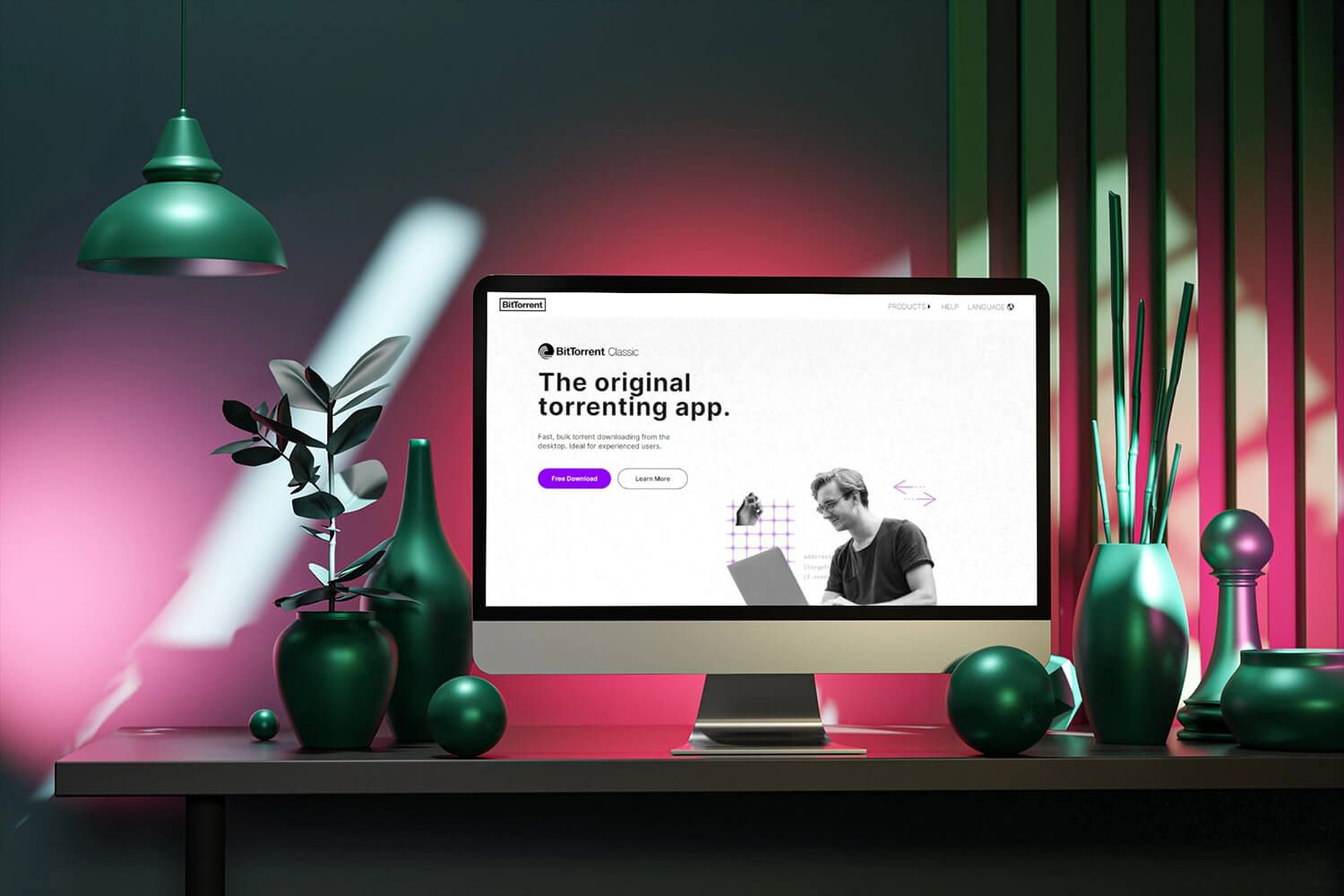
The best VPNs for downloading with BitTorrent:
7492 servers
118 covered countries
30 days money-back guarantee
10 simultaneous connections
9.8 /10
3000 servers
105 covered countries
30 days money-back guarantee
8 simultaneous connections
9.4 /10
12000 servers
100 covered countries
45 days money-back guarantee
7 simultaneous connections
9.2 /10
3000 servers
100 covered countries
30 days money-back guarantee
Unlimited connections
9.1 /10
Why Use a VPN for BitTorrent?
Before I do, however, let me quickly tell you why it’s smart to use a VPN for BitTorrent.
Ensuring Anonymous Torrent Downloads
First of all, before any P2P activity, you must make sure your connection is secured by a VPN. Why? Well, as you know, torrenting isn’t exactly valued among the authorities worldwide, and more often than not, people get in trouble for downloading certain copyrighted files.
Now, I don’t say you should violate copyrights. In fact, I recommend going the legal way and downloading royalty-free torrents that are 100% legal. However, even in this case, your ISP might be suspicious of your torrenting activities and might report you to the authorities.
And let’s be honest – you can download a copyrighted file without even knowing it, which can land you in trouble. Then, you’ll need to pay a hefty fine or spend some time in jail depending on your jurisdiction. Overall, torrenting, while not necessarily illegal, is going to be suspicious to your ISP.
To make sure you aren’t under surveillance and ensure safe downloads, using a VPN on BitTorrent is your only hope. By encrypting your connection with it, your ISP won’t be able to tell what you’re doing online and your connection will look like a garbled mess if it tries to read it.
As such, you can download or even upload freely all while using a different IP in a different country, posing as a completely different person.
Preventing ISP Throttling
ISP throttling is annoying, especially during gaming or torrenting. As its name implies, ISP throttling is when your internet provider intentionally slows down your speed during bandwidth-hungry activities, such as downloading, gaming, or streaming.
As many ISPs say, it is to prevent network congestion and basically stabilize the network during busy days. However, many ISPs use throttling to control your online activities. By slowing down your speed when you’re using BitTorrent or even Netflix, they indirectly steer you away from using them.
The good thing is that you can always hide your IP and encrypt your traffic with a VPN, in order to prevent this from happening. When your ISP doesn’t see your IP and traffic, it can do nothing to limit your freedom or decrease your performance – you’re completely invisible to it!
Getting Protection Against Hackers and Snoopers
And finally, I want to address one issue that many people aren’t aware of. Namely, when you use BitTorrent or any other torrent client, your IP address isn’t visible only to your ISP but ALSO to other people who are downloading the same file!
Don’t believe me? Well, try to download a particular file and click on Peer at the bottom part of the screen. I’m using BitTorrent but either way, you’ll see something like this:
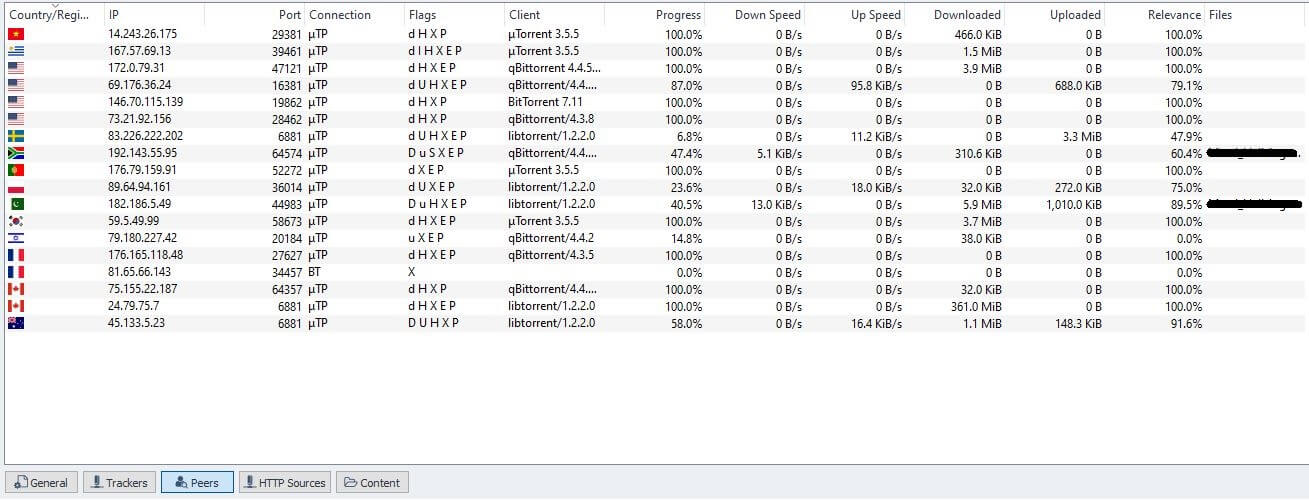
As you can see, the IP addresses of other users are clearly visible, along with their ports, clients, download, and upload speeds. This is a rest haven for hackers and snoopers looking to steal your personal information, which includes your location based on the IP address.
Torrent sites are riddled with persons like this, so it’s better to be safe than sorry. Get the best VPN for BitTorrent, hide your IP, and secure your connection. With a new IP, the potential hacker will trace the new IP to your VPN, which has strong security measures preventing him from doing anything malicious.
Best VPN for BitTorrent: Our Top 4 Favorite Providers
Knowing that using the best VPN for BitTorrent is crucial, let’s see which providers are your best choice for safe and secure downloading, seeding, and uploading.
7492 servers
118 covered countries
30 days money-back guarantee
10 simultaneous connections
9.8 /10
3000 servers
105 covered countries
30 days money-back guarantee
8 simultaneous connections
9.4 /10
12000 servers
100 covered countries
45 days money-back guarantee
7 simultaneous connections
9.2 /10
1. NordVPN
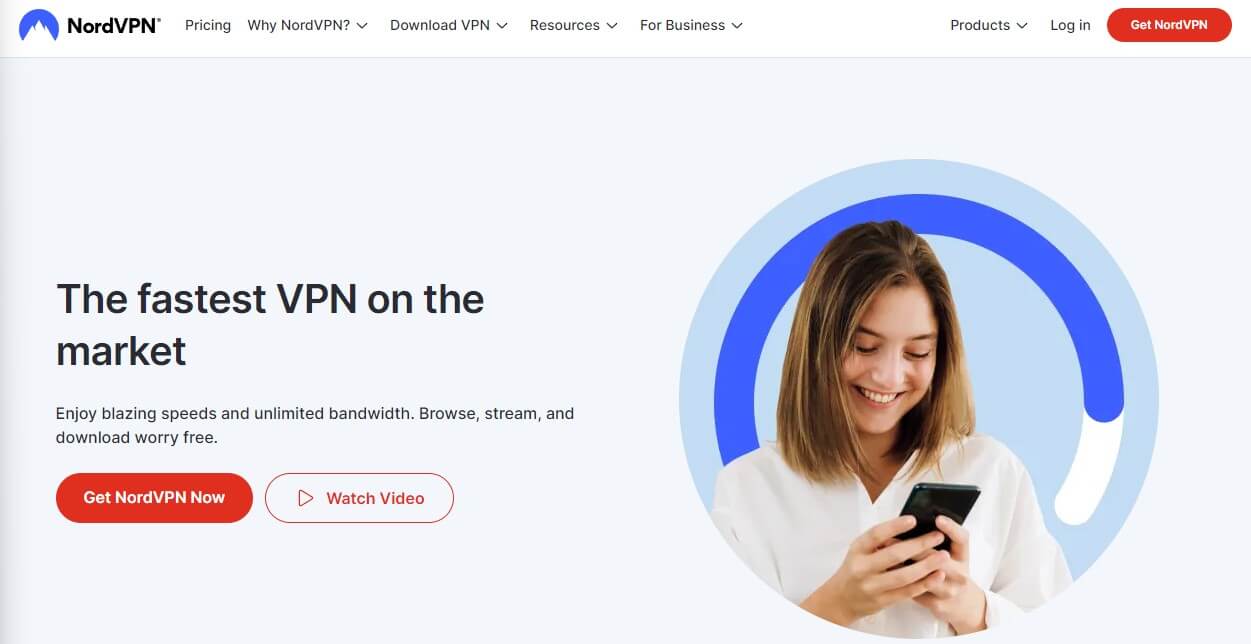
Pros
- Threat Protection
- P2P servers in dozens of countries
- No-logging policy verified by third parties
- The fastest torrenting speeds
- Works on Android, Windows, and Mac
- 6,300+ servers around the world
Cons
- Not the most beginner-friendly apps
- Rare connection issues on Windows
NordVPN comes with dedicated P2P servers, which makes it the best VPN for BitTorrent in 2025. This provider boasts more than 6,300 servers in 111 countries as well, making sure you have a wide choice of locations for finding a suitable server for fast downloading.
Needless to say, this VPN is all but a slouch. Its fast speeds come as a result of NordLynx, a WireGuard-based protocol that already comes with excellent performance. NordVPN made it a primary protocol, which made everything smoother and more secure.
When talking about a provider like this, you can be sure security is going to play a big part. NordVPN’s bank-grade encryption is only the tip of the iceberg. In addition, you get a kill switch, Dark Web Monitor, and even Threat Protection.
Threat Protection is a special addition that includes an ad-blocker, malware protection, and antivirus, which is all the more useful for BitTorrent users. I also like that you get Double VPN servers for doubling your encryption and even onion over VPN servers for enjoying the dark web anonymously.
NordVPN works on all platforms and systems, including iOS, Android, macOS, Windows, and Linux. This means that you can enjoy BitTorrent safely on all supported platforms thanks to the 10 simultaneous connections that it offers – a lot better than ExpressVPN, for example.
Overall, I found this VPN very useful for P2P activities but also for streaming on Netflix or BBC iPlayer. The only bigger downside is that its prices are displayed without VAT. In certain countries, VAT can impact the price and make it up to 20% more expensive.
This isn’t always the case, though, and you can always use our site to get its cheapest 2-year deal for the biggest savings. NordVPN also gives you a 30-day money-back guarantee for any plan you’ve chosen, so have no worries – you can always get reimbursed in this period!
2. ExpressVPN

Pros
- Fast Lightway protocol
- Servers in 160 locations
- Fully supports P2P on all servers
- Great for Netflix and Popcorn Time
- Verified no-logging policy
Cons
- Not the most affordable choice
- “Only” 3,000+ servers
ExpressVPN comes with fast speeds that make it an ideal choice for blazing-fast downloading on BitTorrent. Thanks to its Lightway VPN protocol, you can enjoy stable performance across the board, on any of its 3,000+ servers in 105 countries around the world.
This VPN provider is P2P-friendly and you can use all of its servers for this type of activity. What’s more, it’s safe and secure, which, for me, is a MUST if you’re going to engage in P2P activities through BitTorrent. For the start, it packs 256-bit AES encryption with an automatic kill switch and full IPv6/DNS leak protection.
In addition, it supports OpenVPN and uses RAM-based servers, which wipe out every bit of data upon restart. The best thing, however, is ExpressVPN’s certified no-logging policy. It stores no logs of your activities, IP address, geolocation, or any other compromising bit of information.
Thus, even if your ISP or the authorities request it to hand out anything, the attempt will be futile, as ExpressVPN can give them only empty hands. In addition to everything, people love ExpressVPN for its streaming capabilities.
This is great if you want to watch Netflix or Hulu but also Popcorn Time if you’re going to remain in the P2P spirit forever. The provider is extremely easy to use and you can connect to its servers in no more than 3 seconds on all supported devices.
Speaking of which, BitTorrent works on Android as well, where ExpressVPN works flawlessly. Therefore, you can use this VPN to download torrents safely on BitTorrent even on your phone! All of this comes at a fairly approachable price, though.
Currently, you can get a flashy 48% discount for its annual plan, in which case, ExpressVPN will sprinkle 3 free months for your enjoyment. Oh, and all of its plans are equipped with a 30-day money-back guarantee with no conditions, in order to try ExpressVPN freely.
Enjoy BitTorrent Safely With ExpressVPN
3. CyberGhost

Pros
- Dedicated torrenting servers
- 256-bit AES encryption
- No-logs policy with transparency reports
- 10 Gbps server ports for better performance
- Streaming support for Netflix US
Cons
- Slightly unintuitive desktop client
- It will not work in China
CyberGhost is an affordable VPN provider that surely packs a punch of an enraged bull. For the price, finding a better provider is like trying to find a needle in a haystack – basically impossible. CyberGhost comes with 12,000 or so servers in 100 countries globally.
However, BitTorrent users will like its dedicated torrenting servers that are scattered across more than 70 worldwide locations! This means that finding a server close to you will be a piece of cake, which will ensure amazing speeds and stable performance for uninterrupted downloading.
Great performance is key here and is provided by WireGuard, a newly implemented protocol that’s much simpler than OpenVPN. Security-wise, CyberGhost has all you need – and want. AES-256 encryption is here, along with an automatic kill switch, split tunneling, and IPv6 leak protection.
We should also point out its NoSpy servers based in Romania, plus an ad blocker that also blocks trackers and malware. Once again, perfect for P2P activities. Since CyberGhost is a Romanian provider as well, its privacy-friendly jurisdiction enabled minimal logging practices.
Along with a no-logging policy audited by Deloitte, CyberGhost publishes transparency reports every 3 months, making sure its trustworthiness is through the roof. Desktop users will find its application a bit confusing if we’re talking about its multiple Settings menus.
That’s nothing to worry about. Besides, CyberGhost gives you 7 simultaneous connections, 24/7 multi-language support, and great performance that make up for its slightly unintuitive app. Oh, and did I mention its cheap 2-year plan?
Well, now I did. It’s priced at under $2.3 a month and comes with a unique 45-day money-back guarantee that no other provider will give you. This makes it a sexy option for people looking to save every cent.
Use BitTorrent Safely With CyberGhost
4. Surfshark
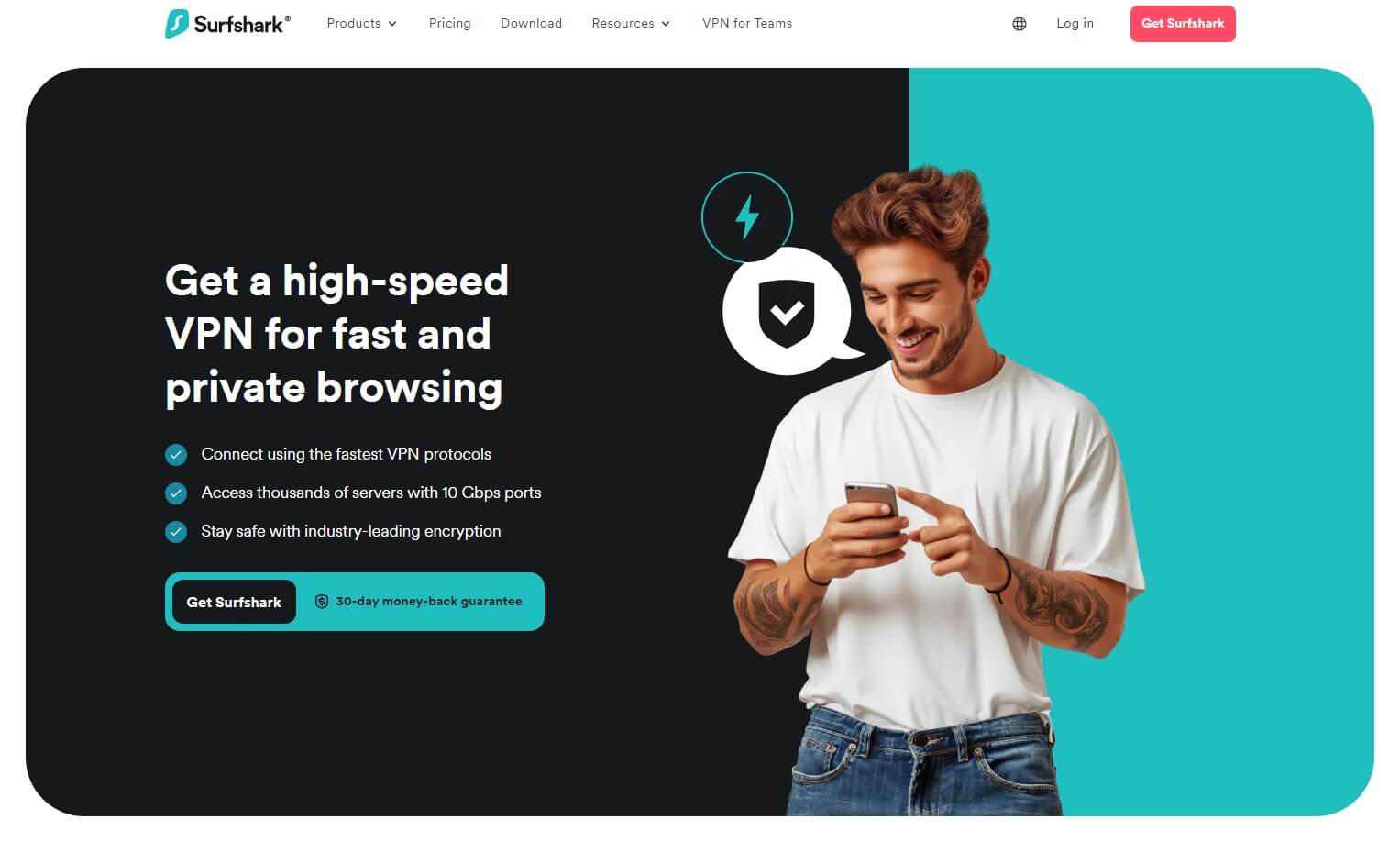
Pros
- MultiHop servers
- IP Rotation grants stronger privacy
- NoBorders mode for fighting censorship
- Audits by Cure53 and Deloitte
Cons
- Not the fastest provider
- Expensive 1-month plans
Surfshark is a VPN from the Netherlands, offering 3,200 servers in 100 countries. Aside from top-grade security, the provider is known for P2P-friendliness and a boatload of servers that allow torrenting. In fact, all 3,200 servers are torrent-friendly, making this VPN very handy.
We like Surfshark’s support for WireGuard. This protocol, as said, will bump up your performance to 10 Gbps, ensuring fast and secure downloads. Surfshark isn’t faster than the previous three services but it’s close to them, which will be useful for downloading larger files.
Furthermore, this VPN has 256-bit AES encryption and this is bettered by a kill switch and IPv6 leak protection. These features, with Private DNS and RAM-only servers, ensure that your torrent downloads are completely anonymous. Speaking of anonymity, Surfshark is a no-logs provider!
Its no-logs policy is audited by Cure53 and recently by Deloitte, so you can expect these no-logs practices to be genuine. Another perk of Surfshark is the presence of MultiHop servers. They’ll double your encryption and hide you behind two IP addresses, preventing potential tracking.
Besides, Surfshark even offers the NoBorders mode. This allows the provider to work in China, so if you ever find yourself there, using this VPN with BitTorrent will be a breeze. We don’t like that Surfshark’s kill switch isn’t the most reliable but that’s not a frequent issue.
After all, you get thousands of servers, unlimited simultaneous connections, apps for all platforms, and even 24/7 live chat support. It’s a complete package whose 2-year plan costs a lot less than $2.3 a month and comes with a 30-day money-back guarantee.
If that’s not good enough for you, we don’t know what is. Perhaps NordVPN and ExpressVPN? Whatever the case, don’t be afraid to try Surfshark out – get its cheapest deal through the button below!
5. Private Internet Access
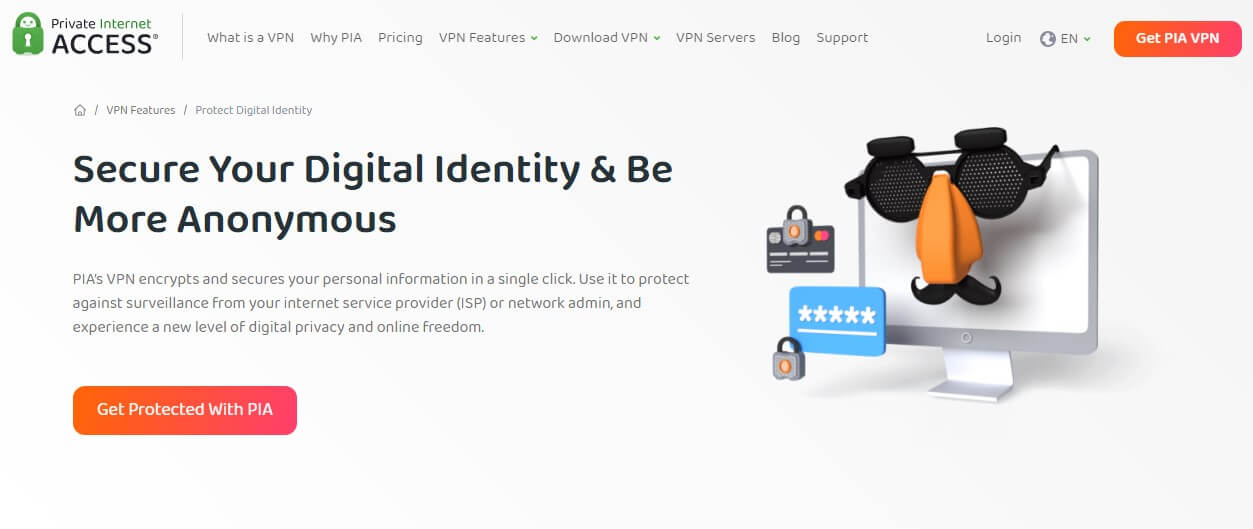
Pros
- Port forwarding
- 30,000+ worldwide servers
- Affordable 24-month plan
- Shadowsocks obfuscation
Cons
- Some servers are a bit slower
- No Firestick TV VPN app
- Based in the USA (5 Eyes jurisdiction)
We have PIA at the last spot but before you start thinking it’s bad, we’ll stop you. Not all VPNs can share the first spot! Private Internet Access offers unlimited simultaneous connections and capable, 10 Gbps P2P-friendly servers in 91+ countries.
If this isn’t enough, consider features like port forwarding and SOCKS5, both of which can speed up torrenting and make everything flow smoothly. We appreciate that PIA VPN supports BitTorrent through steel-like security and privacy in multiple ways.
For example, users can enjoy Multi-hop servers and gain two encryption layers. Moreover, they can use MACE to block trackers and ads, both of which would otherwise be very dangerous to your privacy. Speaking of that, PIA VPN doesn’t keep any logs.
This leaves you with the VPN for BitTorrent that will anonymize your downloads and hide them from the ISP. Private Internet Access doesn’t skimp on speed, and this is a result of WireGuard that can, along with OpenVPN, be customized to fit your needs.
In our Surfshark vs PIA duel, we praised both for having an antivirus. Well, PIA has an optional one too, and it’ll cost you just around $1.45 a month. The VPN offers more than a few dedicated IPs and is generally way more affordable than NordVPN and ExpressVPN.
Private Internet Access has a phenomenal 2-year plan with 2 free months at $2.19/mo. A 30-day money-back guarantee is there, along with 24/7 live chat support, apps for all devices, and uncapped traffic. To cut it short, this is a flagship BitTorrent VPN for budget users.
How Did We Choose the Best VPN for BitTorrent
If you think we choose the providers based on anything else than pure quality, you’re dead wrong. Before making a list of the best BitTorrent VPN services, we do excessive testing and look for certain characteristics that every provider must have.
P2P Servers
The most important factor is that every VPN provider has servers optimized for P2P and torrenting in general, not just for BitTorrent. While ExpressVPN has no dedicated P2P servers per se, all of its servers can be used for torrenting and all of them work flawlessly.
NordVPN and CyberGhost, for example, offer special torrenting servers. Either way, it’s vital that at least a portion of the server fleet is torrent-friendly, and in these providers, you get thousands of these servers, making them very suitable for this purpose.
Fast Speeds
Do I need to stress how important fast speeds are? You surely aren’t willing to wait for an eternity to download a torrent file. Well, with NordVPN, ExpressVPN, Surfshark, and CyberGhost, you get the newest protocols optimized for fast speeds and stable performance.
NordLynx, Lightway, and WireGuard represent the best protocols you can currently use, all of which can be found in NordVPN, ExpressVPN, and CyberGhost/Surfshark respectively.
It’s simple, they are all in our top 5 fastest VPNs.
Rock-Solid Security
For anonymous torrenting on BitTorrent, having a secure VPN provider is surely going to benefit you. All three providers from the list are known for providing their users with 256-bit encryption and other features like split tunneling, kill switch, and malware protection.
In addition, a no-logs policy is quite important. Since all services on the list have it, you can rest assured they’ll never store any logs that could lead your ISP or the authorities to your doorstep.
No Bandwidth Limits
Having unlimited bandwidth is crucial for torrenting, especially if you do it daily. For BitTorrent VPN users, it’s good to know that all services on this list offer no bandwidth limits – hooray! This means you can download terabytes of data – or upload – without worrying about crossing the red line.
With free BitTorrent VPNs, unlimited bandwidth isn’t the commodity you’ll get. And if you do, P2P traffic won’t be supported, so it’s a lose-lose situation.
Great Device Compatibility
Finally, I want to say that I value the device compatibility of the best VPNs for BitTorrent. As said, this BitTorrent is available on Windows, Mac, and Android, so you want a provider that can work effortlessly with these platforms and devices.
Needless to say, all of my choices have native clients for Windows, macOS, and Android, allowing you to use BitTorrent securely on any of these platforms.
For macOS users, you will be happy to know that NordVPN is the best VPN for Mac.
Summary
Having in mind BitTorrent’s advantages and shortcomings, I think it’s clear that you should absolutely use the best VPN for BitTorrent in 2025. From security and privacy to blazing-fast performance, a quality provider will make sure your torrenting experience is on another level.
Although I primarily recommend NordVPN – ExpressVPN, Surfshark, PIA, and CyberGhost are awesome choices with excellent P2P servers. The great thing is that neither of the four providers will compromise your privacy or security, all while providing fast speeds with only minor downsides.
What are you waiting for? Get one now and secure your connection – you can thank me later!
Frequently Asked Questions
To make sure I give you all the necessary information, let me answer a few important questions.
How to use BitTorrent with a VPN?
As said, you want to secure your connection before starting to download. To do that, simply subscribe to one of the providers above, open the app, and connect to a VPN server. I recommend choosing the one closest to you to eliminate the performance hit and get the best speeds.
In doing so, you’re ready to start downloading. Go to the torrent site, download a torrent file, or open it via a magnet link directly in your BitTorrent client. From now on, your download is anonymous and your ISP won’t be able to see your activities – neither will other users downloading the same file.
Will any free VPNs work with BitTorrent?
I’m sad to report that free providers and BitTorrent don’t go well together. Free VPNs tend to slow down your speeds significantly, all while limiting your bandwidth. You usually get up to 10 GB of monthly bandwidth coupled with subpar performance and lackluster security.
Many free providers like Hola VPN and Hotspot Shield will collect and sell your data to third parties, throwing your privacy down the gutter. Not to mention that free VPNs openly forbid P2P activities, and ProtonVPN is one of them, despite offering unlimited bandwidth.
If you want the best VPN for BitTorrent, you should go with a premium provider and avoid free VPNs.
Why do I get slow speeds when torrenting with a VPN?
You either use a slow provider that’s not on the list or you’re connected to a very distant server. In the first scenario, uninstall your old and slow VPN and try any of the services from the list. In the second scenario, connect to a different server closer to you.
I recommend trying even a server in your country if you want – or the country next to you. You don’t need to connect to a server overseas to become anonymous. Changing your IP with a VPN is enough to encrypt your connection, so go for a closer server and don’t be afraid.