When talking about antivirus solutions for your PC, chances are that you’ve heard of Avira. While not the best antivirus by any means, Avira was always among the most popular choices due to its ease of use and many other cybersecurity products that came along. Recently, a new product emerged with the name of Avira Phantom VPN. Logically, this is the company’s attempt at making a solid VPN service with a focus on privacy and security, accessing geo-restricted websites, and providing a good base for privacy-aware users to enjoy anonymity.
Knowing Avira and its great antivirus, people would think that this provider should be a step in the right direction. But is it? Well, in this Avira Phantom VPN review and test, we aim to answer this question. I’ve been using this provider for quite some time and I tested it thoroughly.
My testing was, bluntly said, very long and in-depth, during which, I used Avira Phantom VPN for various purposes. Hence, I tested it in terms of streaming, performance, unblocking capabilities, general ease of use, customer support, torrenting, and other important aspects.
With all of this done, I want to bring this VPN closer to you and explain how good or bad it is. At the end of this Avira Phantom review, I will also bring its pricing into a discussion to be able to see how it compares to its rivals and if it represents a good product for the money.
As always, I will warn you that this is going to be a long read but you’ll know exactly what you’re getting yourself into if you decide to purchase it.
Avira Phantom VPN Pros and Cons
Pros
- No IP/DNS leaks in our test
- Phone and live chat support
- Apps for macOS, Windows, iOS, and Android
- It includes a free plan
Cons
- Avira Phantom VPN stores logs
- Servers in less than 40 countries
- Slow and unreliable speeds
- Expensive mobile-only plan
- No router support
- Performs poorly in streaming
The 3 best alternatives to Avira Phantom VPN:
7492 servers
118 covered countries
30 days money-back guarantee
10 simultaneous connections
9.8 /10
3000 servers
105 covered countries
30 days money-back guarantee
8 simultaneous connections
9.4 /10
12000 servers
100 covered countries
45 days money-back guarantee
7 simultaneous connections
9.2 /10
Avira Phantom VPN User Experience & Device Support
Starting this Avira Phantom VPN review for 2025, we’re going to talk about its general device compatibility and ease of use. Since we’re talking about a Virtual Private Network from an antivirus company, we should keep in mind that this isn’t its primary product.
Take ExpressVPN, for example, which revolves around one product – a VPN – which is constantly improved and worked upon. I mentioned this because developing apps for different platforms takes money and effort, which Avira obviously didn’t invest in this case.
Thus, we have only basic support for Windows, iOS, Android, and macOS, with no other platforms on the list. We saw the same trend with providers like Norton Secure VPN, Avast SecureLine VPN, AVG Secure VPN, and others.
Right off the bat, app support isn’t great but there’s something else to counter this bad start – the number of simultaneous connections. Regardless of the plan you choose, Avira will give you a multi-device license which means unlimited simultaneous connections.
This, in return, means that you can protect as many devices as you want with only one subscription, so you don’t have to spend more money. I recently reviewed Surfshark VPN where I also highlighted this possibility – that VPN is also better, so check it out if you’re interested.
Desktop and Mobile Apps
Now, let’s talk about the user experience in this Avira Phantom VPN analysis. Avira has been developing antivirus software for years now, which makes it easy to think that you’re getting properly optimized applications with no particular problems.
That is, fortunately, true, alas, I must point out its outdated app design, especially on Windows – my main platform. In the screenshot below, you see how the app looks, with a big green connection button in the middle and a greyish design that screams “boring”. This is far from what the best VPNs for Windows 11 offer.
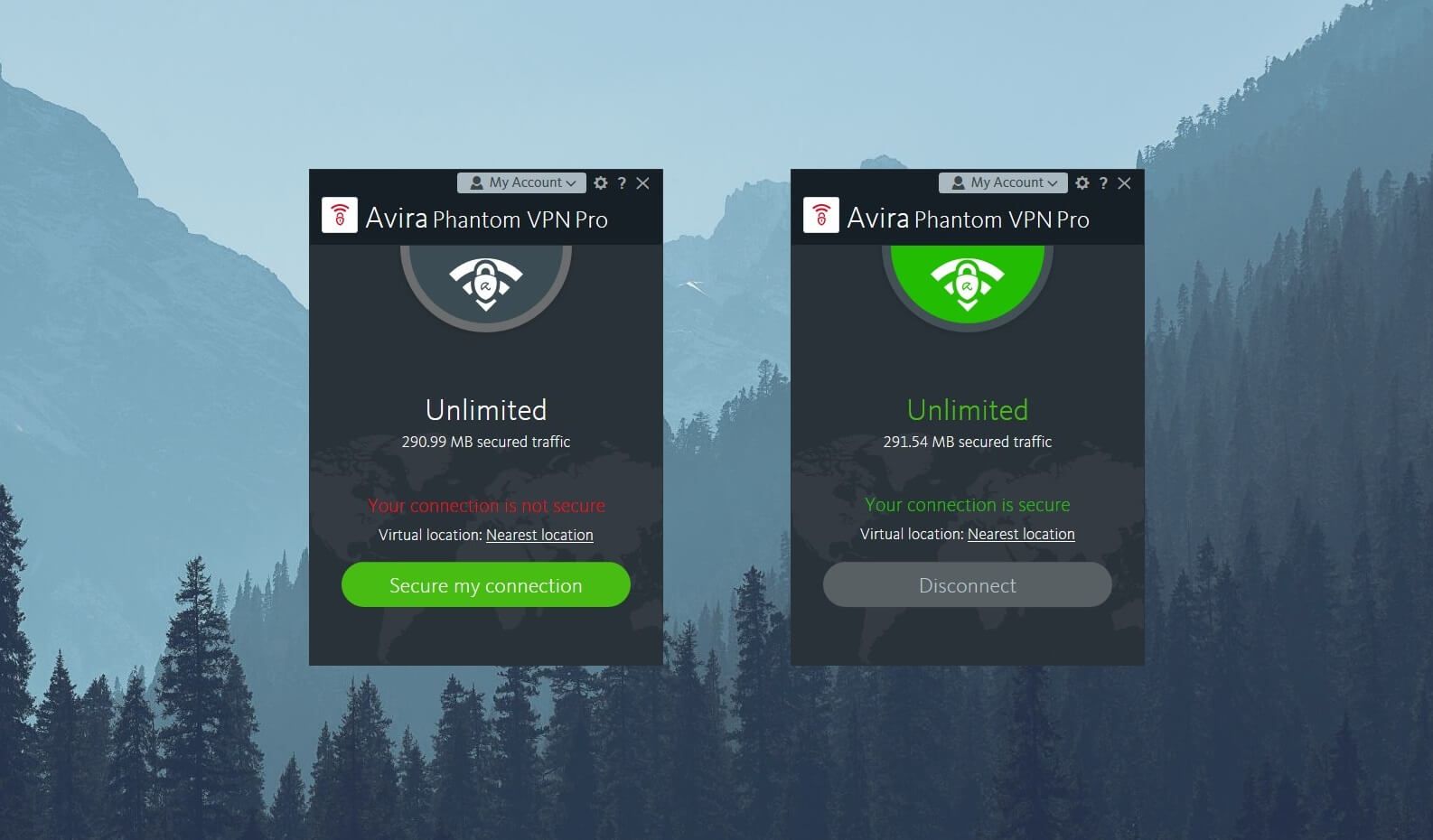
Clicking on the green “Secure my connection” button connects you to the fastest server according to your location. However, to open the server list, you need to click on “Nearest location.” I like the look of the server list, as it offers a search bar that helps you seek a particular location easily.
If you want to get an Australian IP address, let’s say, you just type in the name of the country and find it. Connecting to a server in the desired country takes a single click. One click on the country and boom – the IP address from that country is in your possession.
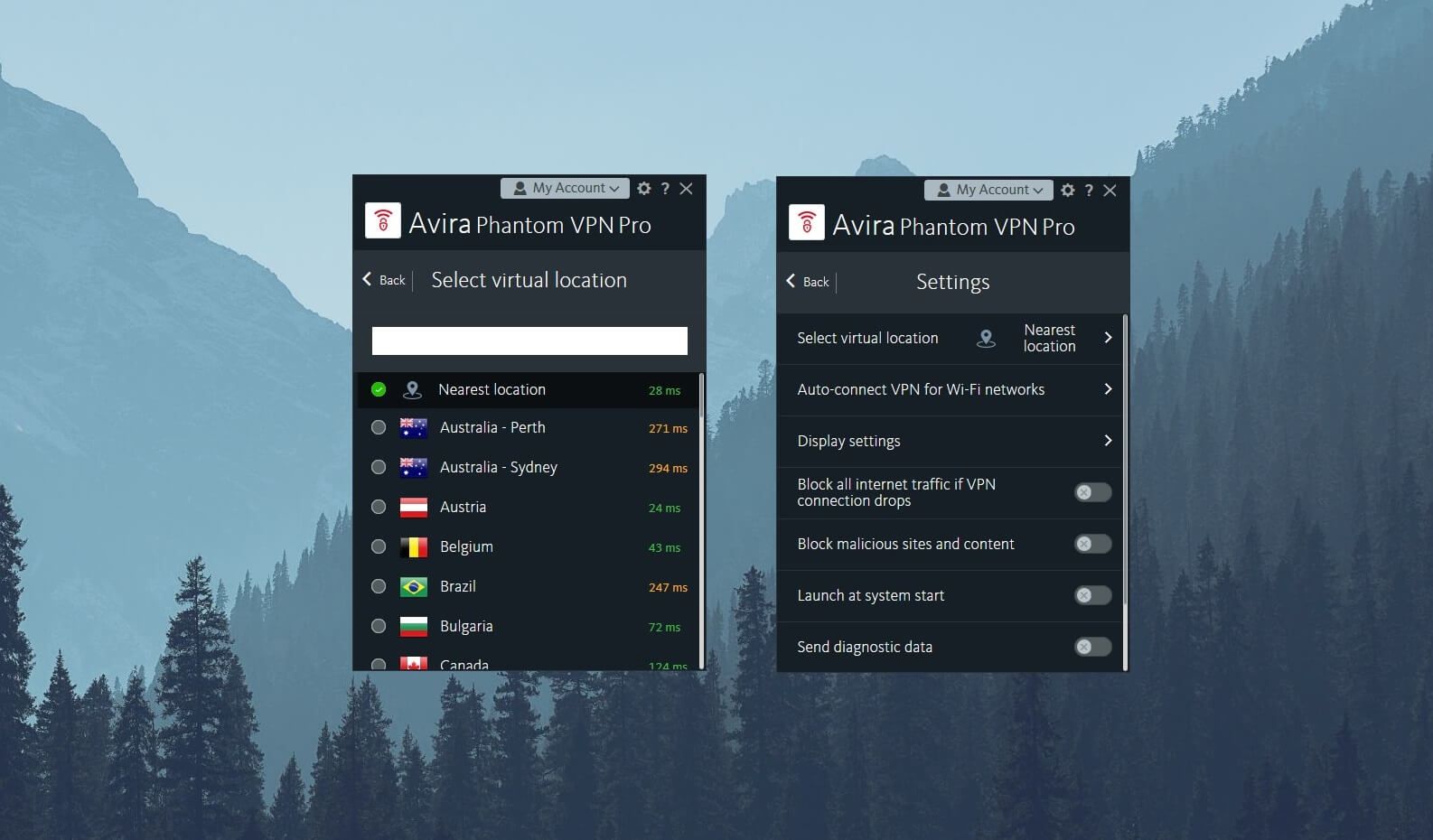
In the top-right corner of the screen, you have this gear icon. Clicking on it leads you to Settings where you can find a few features. You can tweak the behavior of the app, enable auto-connect, and select the theme of the app from light, dark, and system-based.
There are various security features here – or better said, very few of them – but that’ll be discussed in the next section of my Avira Phantom VPN review for 2025. For now, you can take a look at its mobile app below, as the screenshots show you how the iOS app looks.

As you can see, the look of the app is quite similar, as well as the way it functions. Thus, if you’re often switching between your PC and mobile device, you’ll immediately recognize the interface and use it without issues. Yes, the apps are a bit outdated but functional nonetheless.
TV Apps
I said that Avira Phantom VPN supports Android and that’s great because you can go on Google Play on your Android TV and install it. Beware that the app is available on Google Play on TVs with “pure” Android, such as Philips, for example.
TVs that have Android-based systems and heavily modified versions of them most likely won’t be able to download Avira Phantom VPN. In this case, sideloading is the solution that might work. Either way, the TV app looks identical to the mobile counterpart, except it’s in landscape mode.
What I find annoying is that there’s no application for Amazon Fire TV Stick. I know this device is very popular and being able to unblock geo-blocked platforms is important. Hence, if you need a Fire TV VPN, I recommend using ExpressVPN or CyberGhost – they both support the platform fully.
Gaming Apps
When it comes to gaming, Avira is a total foreigner in this world. I mean, this service won’t work on gaming consoles like PS and Xbox, so if you spend your nights with a gamepad in your hands… well, you’ll have to come to terms with the fact that Phantom VPN won’t work.
On the other hand, Avira Phantom VPN can be used for gaming on your computer or smartphone, which we’ll analyze later in this review. The same thing I said about the Fire TV Stick applies here, and that is to get ExpressVPN or CyberGhost if you’re looking to secure your gaming consoles.
Router Support
Finally, router support of Avira Phantom VPN is sublime but only if we’re joking. No, the provider doesn’t support routers and there’s no workaround if you want to use it on your router. The only “workaround” is to get another VPN.
Once again, I’ll recommend ExpressVPN as my #1 choice. This provider works with pretty much any router model and offers step-by-step tutorials to help you install it on whichever router you have. Avira Phantom VPN is disappointing in this regard and that’s to be expected from this type of provider.
Is Avira Phantom VPN Safe & Secure? All Security Features Examined!
Companies like Norton, Avast, and Avira are well-known tech giants that pride themselves on offering excellent security. However, it’s not rare to hear companies like Avast selling user information to third parties and doing some unethical things.
In this Avira Phantom VPN review, we’ll see just how fast it is and if it stores logs, which will mostly dictate whether or not I’ll recommend this provider. As always, we’ll start with the security features we can find inside the app and move on to the logging practices second.
AES-256 Encryption
If there’s one good thing about Avira VPN, it’s the fact that it uses strong encryption protocols. You’ve most likely heard of 256-bit AES encryption which is the strongest level of encryption you can get. Some providers use 128-bit encryption which is by no means considered “weak”.
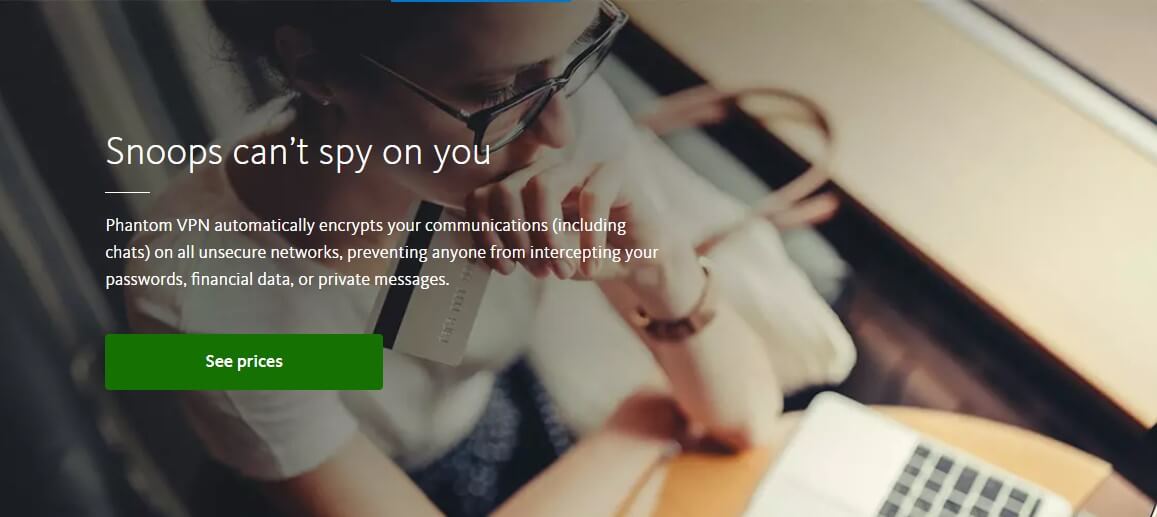
Still, I’m glad that Avira Phantom VPN sticks to the good, old formula and includes this encryption as standard. Besides, this is one of the few things the company’s transparent about, as you won’t find that much information on its site when talking about the features it offers.
Kill Switch
Another great feature is the kill switch. In the application, this feature is called “Block all internet traffic if VPN connection drops”. And that’s basically the explanation of what a VPN kill switch is. If you lose the VPN connection, it’ll shut down your internet to prevent your IP and DNS addresses from leaking.
This feature can only be tested if – you guessed it – you have connection issues. During my time with Avira VPN, I experienced only one sudden disconnect but I can tell you the kill switch worked and my internet connection was cut off immediately.
By default, this feature is disabled but I recommend enabling it to make sure you’re safe and secure online all the time.
Block Malicious Sites and Content
This Avira Phantom VPN review wouldn’t be complete without talking about an ad blocker or something similar in this app. The name of the feature is the one you see above and it’s here to block malicious sites and content. However, I must be honest and say that it’s either not working or I’m not visiting any malicious sites or downloading malicious content.
That said, I didn’t notice any difference in the way the app worked. With or without it, I still saw ads on particular sites and those sites I deem malicious weren’t blocked. So yeah, this feature might be a gimmick but I won’t be so quick on the trigger – it might work for you.
OpenVPN/IPSec Protocols
So far, I haven’t touched on the protocols that this provider uses. As you can guess, you missed nothing important because there’s nothing innovative or groundbreaking to talk about. Avira Phantom VPN doesn’t support WireGuard, which has been shocking to me in 2025.
Instead, it relies on OpenVPN on its Android and Windows apps. Users on macOS and iOS have to be satisfied with IPSec, which, I’ll admit, isn’t the most secure protocol, especially not compared to WireGuard or proprietary solutions like NordLynx and Lightway.
I can smell OpenVPN a mile away given how slow the provider is to connect. With WireGuard, connection times are no longer than 2 seconds. iOS and macOS connections are a bit quicker but with IPSec, don’t expect superb security on these platforms.
DNS/IPv6 Leak Protection
Last but not least, the provider offers DNS and IPv6/IPv4 protection, which is a great addition to the already poor roster of security features. Does it work though? Well, we’ll see about that in the next section of my Avira Phantom VPN review for 2025.
Avira Phantom VPN IP and DNS Leak Test: No IP/DNS Leaks Found
With DNS and IPv6 leak protection, a kill switch, and cutting-edge encryption, it’s important to see just how well these features work together in this package. This is a practical test that will show you if Avira Phantom VPN displays any leaks while using it.
My usual procedure stays the same, as I use a US-based VPN server and two IP Checker websites to see if my native IP and DNS addresses are leaking. For the start, I used the website called ipleak.net and as you can see below, there are no leaks.
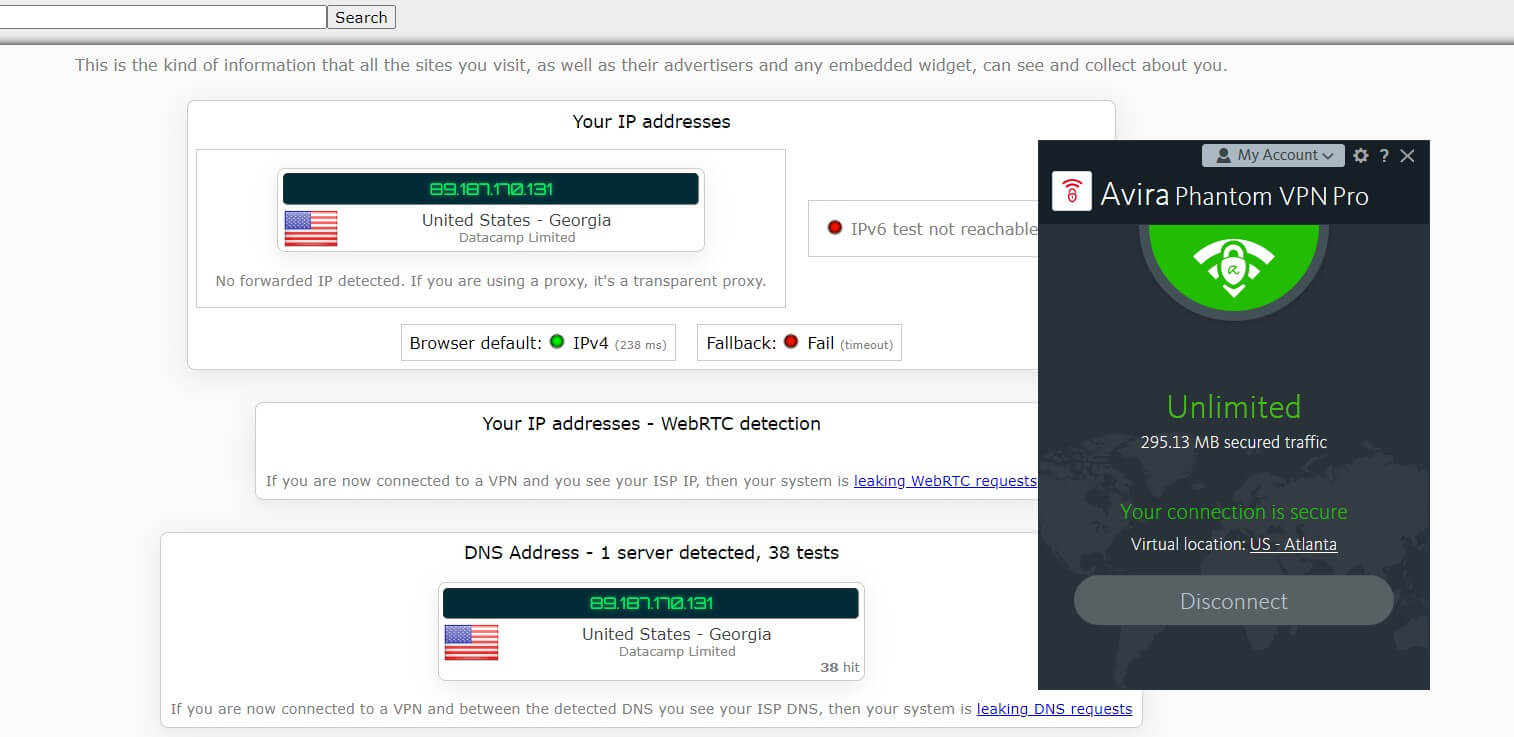
It’s clear because all I see are US-based IP and DNS addresses and I’m located in Europe. Another site I used is browserleaks.com. The screenshot below shows the same results, with no leaks that could compromise my privacy.
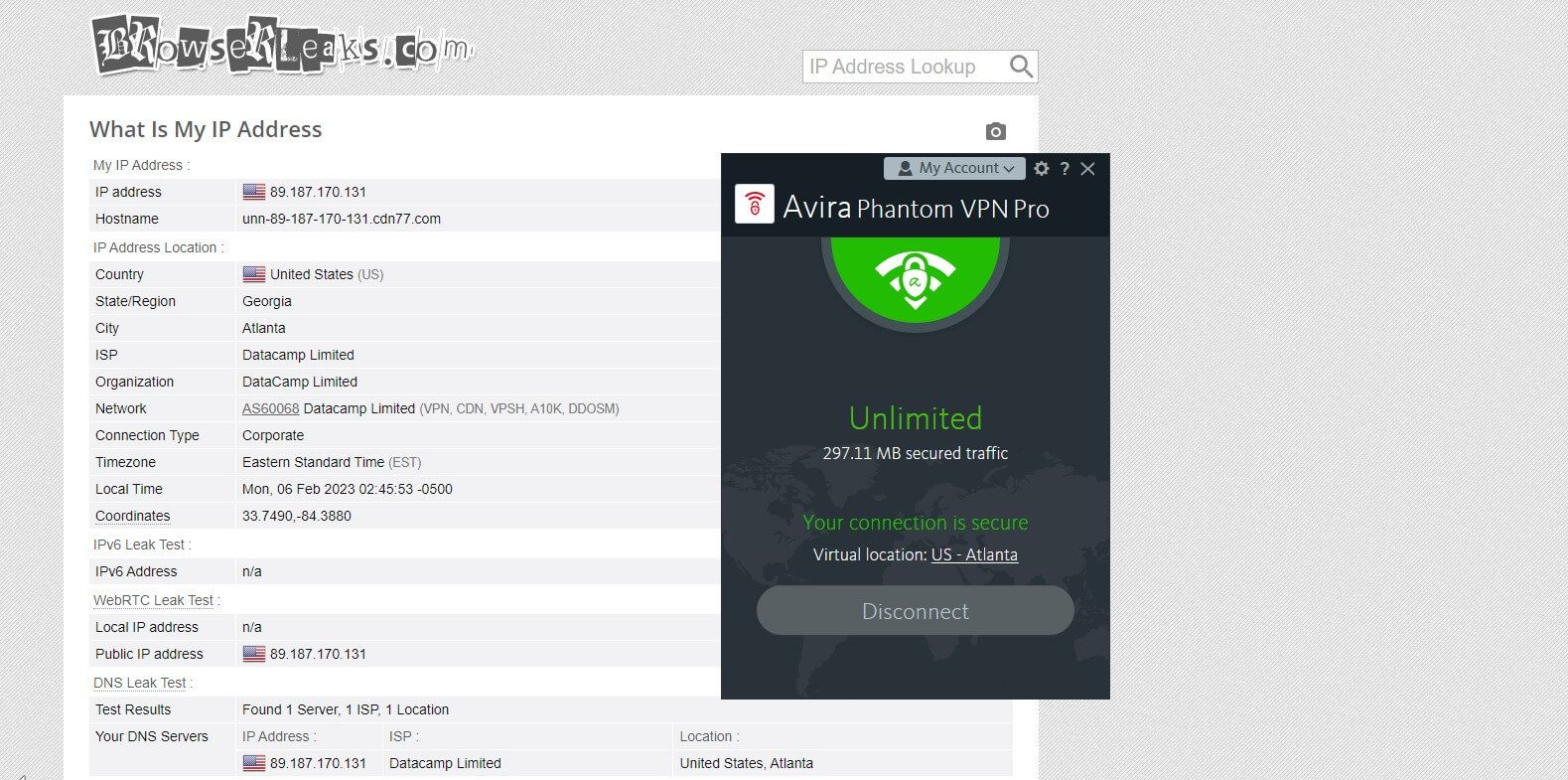
All in all, it looks like Avira Phantom VPN stays true to its security claims and makes browsing the internet safe and secure.
Does It Have a No-Logging Policy?
If you’re wondering what is the best no-log VPN provider, I can point you toward ExpressVPN, CyberGhost, and NordVPN. Of course, many other no-log providers are there but it’s interesting to see if Avira Phantom VPN is among them.
Let’s discuss its jurisdiction first. Avira is a company from Germany, one of the leading countries of the European Union. Much like the US, the EU is known for privacy-infringing laws that often mean data collection and global surveillance.
The US is a founding member of the 5 Eyes Alliance, a group of countries known for these practices. Germany has always been close with the US government and is a 14 Eyes country – just an extended version of the 5 Eyes alliance.
Avira, being in this jurisdiction, must comply with data-retention laws in the country and is obligated to hand out any required information upon request.
Which Information Is Stored?
Everything I said is further brought into the spotlight due to Avira’s vague and indirect privacy policy. It’s by no means transparent and is here just to confuse you. When reading it, I feel like someone is promising me something and expecting me to trust him blindly.
For example, the company says it’s its responsibility to protect your data and privacy. They say how they use the highest security standards for storing/processing your data, and some bizarre things like building a better tomorrow with them… what?!
Then, we also have this paragraph that openly promises that Avira will never sell personal data or pass on anonymized data to third parties for marketing purposes. However, I finally found the section where the provider talks about the data processing that has to do with a VPN.
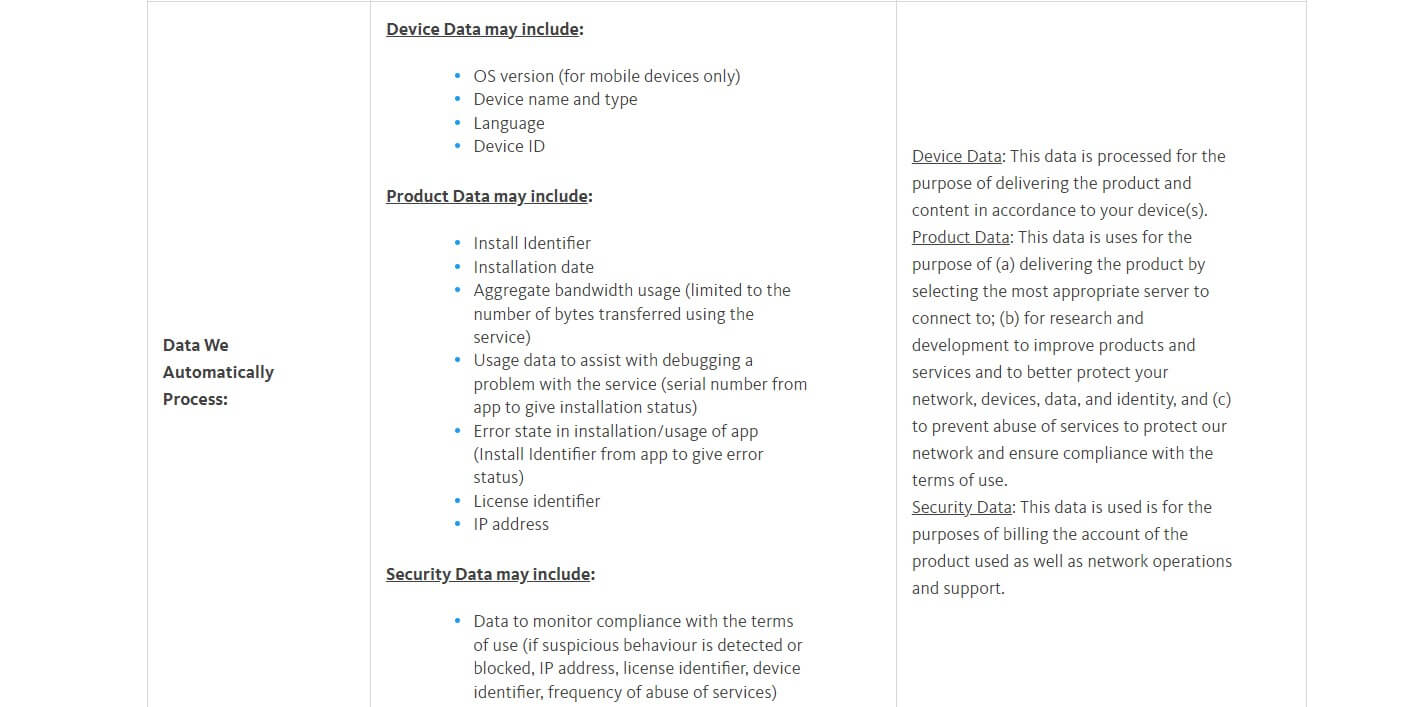
And oh boy, they process quite a lot of data. For example, there’s device data like the OS version, device ID, language, and device name/type. The most concerning is the section called “Data we automatically process” where we can see:
- IP address
- Aggregate bandwidth usage
- Installation date
- Install identifier
- Device identifier
- Usage Data
As you can see, Avira Phantom VPN processes your IP address as a part of the product data but the same thing appears in its security data. Here, the provider monitors the same set of data to prevent abuse, which, I think, is a lazy excuse for admitting they DO store logs.
Avira processes all of this information to deliver the product properly, keep abusers away, and protect your identity. But if you ask me, this data I mentioned is not going to protect your identity in any way, especially the IP address, which is the most alarming factor on this list.
By the way, here’s my guide on how to hide your IP address using a quality VPN since this one isn’t going to give you the level of privacy you want.
Which Information Isn’t Stored?
As for the information that Avira VPN isn’t processing or storing, it clearly states two bits of information:
- Web pages you visit
- The services you use on the internet
Sure, this is great, but by processing the product data such as your IP address, chances are that they can track your browsing activities as well. As you can expect, there aren’t any third-party audits, so the provider isn’t very transparent.
This, in combination with the German jurisdiction, makes it easy not to recommend Avira Phantom VPN in my review. It simply stores too much crucial user data and resides in a non-privacy-friendly jurisdiction, so recommending it just like that would be crazy.
If you ask me, I can conclude my review right here but for those interested in other aspects, let’s keep grinding.
Avira Phantom VPN for Streaming: Netflix & Other Platforms TESTED
One of the aspects you’ll surely want to know more about is streaming. If you use a VPN to watch Formula 1 live streams on geo-restricted channels or you enjoy a large number of streaming platforms, know that Avira Phantom VPN isn’t a provider for you.
Why?
Well, there are several reasons for that. The first reason is that Avira is easily detected by streaming platforms, which means you’ll be blocked the second you try to access them. I tested this provider on the most popular services and I couldn’t make it work.
These services have strong anti-VPN measures and this one simply can’t make it through them. The silver lining is that it’ll unblock foreign TV channels and with a few tries, I was even able to access several American TV channels while outside the US.
Keep in mind that the provider doesn’t have streaming-optimized servers, so you don’t know which one will work. I took my time to test several US, UK, Canadian, Japanese, and a few other servers, and when it came to unblocking streaming services and their libraries, they showed discouraging performance.
Another reason why the provider is a poor choice for streaming lies in the performance. Avira VPN simply isn’t capable of streaming in 4K if you’re using distant servers. Full HD streaming is possible but I found myself mostly watching 720p footage of TV channels that mostly worked well – mostly.
Speed Tests: Here’s How Fast Avira Phantom VPN Really Is
Since I touched on the performance, this review of Avira Phantom VPN must include my in-depth speed analysis. This provider has outdated protocols and a smaller server fleet, which we’ll talk about later. Neither of these is going to make the provider blazing-fast.
Still, I went out of my way to test it as I usually do, but I think it’s better to explain the entire process. As stated, I’m located in Europe and to test this provider, I used 4 server locations:
- The UK
- The US
- Australia
- Japan
I tested this provider for 3 days in a row, 3 times a day, and each time I tested it, I used servers in all 4 locations. Before you ask, my native internet speeds are shown in the screenshot below:

Now that you know how fast my internet is, let’s see how much Avira Phantom VPN impacted my performance through the testing process. I tested it on Windows, so this is the performance that OpenVPN provides on this system (IPSec is used on iOS/macOS).
UK:
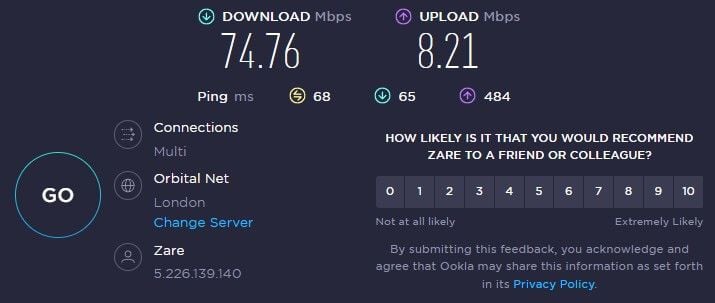
US:
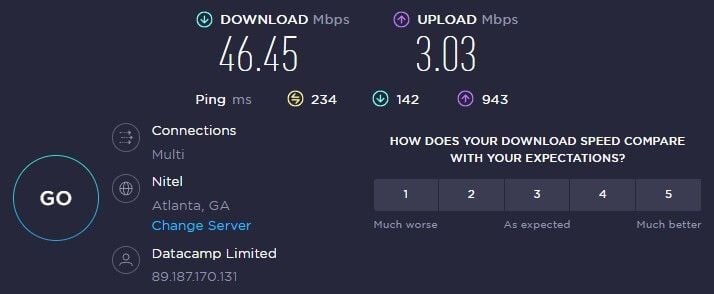
Australia:
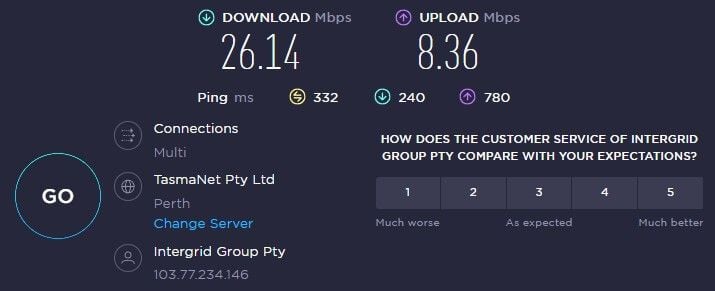
Japan:
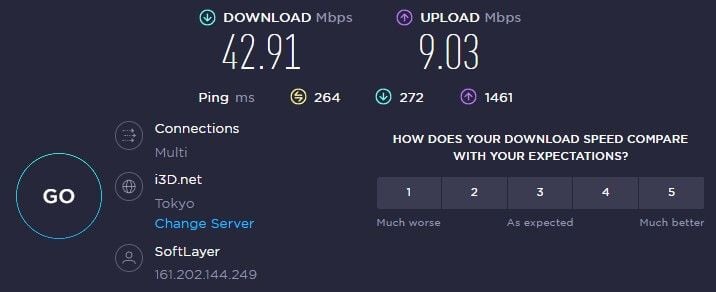
The speed test results are disappointing, to say the least. Even the UK speeds are on the slower side and this is the closest country I used. With ExpressVPN or even NordVPN, I have no issues while using servers based in the UK, as they show almost no speed reduction.
As expected, speeds while using servers in the US, Australia, and Japan are a lot worse. The ping sometimes goes above 350 ms, which results in longer page-loading times and explains longer buffering during streaming.
Is Avira Phantom VPN Good for Gaming?
No, the provider isn’t great for gaming either. Its slow speeds and higher ping results in poor results when playing games like Fortnite, Diablo 3, and Call of Duty Warzone where you need quick reflexes and responsive controls.
You can use this VPN to change your account region on PSN but don’t expect it to be great for gaming. The same applies to cloud gaming using platforms like PlayStation Now and Microsoft Cloud Gaming. The input lag is worse than I expected, rendering most of the games unplayable.
That is if you don’t play chess, which doesn’t rely on speed but rather your wisdom and mental prowess. If you’re an avid gamer, my recommendation is ExpressVPN, but NordVPN and its excellent performance will give you the low-ping experience you want.
Can I Use Avira Phantom VPN for P2P and Torrenting?
With a provider that isn’t safe and secure, downloading torrents could be problematic. It could expose your IP address and infringe on your privacy, which is the last thing you want in this case. Avira Phantom VPN at least does a good job at keeping your IP and DNS private.
This is great to know because you won’t expose your IP address to other people downloading the same torrent file. Still, I’d advise caution when using this provider due to its invasive logging practices and everything we said about it in our privacy/security analysis.
The good news is that the provider allows for P2P traffic on all servers, so you have plenty of options. As always, I used a server called “Nearest location” and when I connected to a server in that location, I had no issues downloading Linux from 1337x.
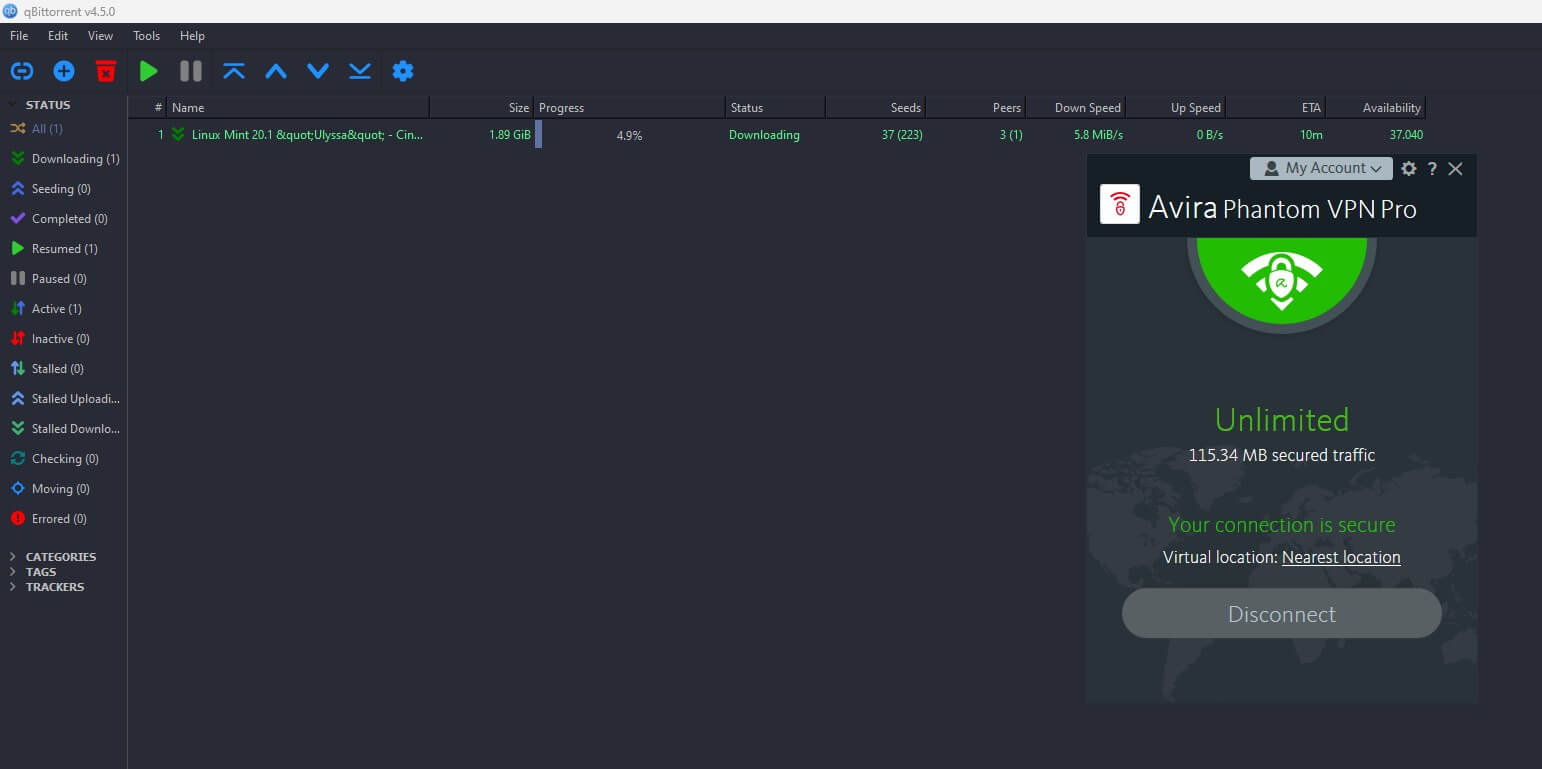
Avira VPN wasn’t showing me which location I was using but by checking my IP address, I found out it belonged to my country. The torrenting performance isn’t great, and for some reason, the client struggled to find peers to accelerate my download speed.
Usually, I’m downloading the same torrent file and I don’t have this problem. This time, I had no luck and although the speed reduction wasn’t alarming, I still couldn’t achieve my internet speed’s full potential, which ended up disappointing me.
Is It Working in China & Other Censored Countries?
If you’re looking to bypass censorship in Iran, China, and other countries, I must say that Avira Phantom is one of the worst choices. Its outdated security protocols don’t help it either, as my friends in censored countries had major issues with this provider.
We all know about the Great Firewall of China which blocks not only websites but also VPN services. Well, this exact censorship measure is the culprit behind being unable to use the majority of VPNs inside the Chinese borders, not counting Hong Kong.
Avira Phantom VPN has no special obfuscation technology that would allow it to bypass the Great Firewall, so it’s not usable in China. The same applies to Iran and even Turkey when the VPN block is active. The good news is that it’ll work in Russia and the UAE, however.
If you’re a tourist and you like spending money on vacations, consider getting a better provider if you find yourself in a censored country. ExpressVPN will work well, but NordVPN and its obfuscated servers can also trample the Great Firewall and allow for more online freedom.
Servers and Server Locations: Here’s How Big Avira Phantom VPN Is
The server network in this Avira Phantom VPN test is important too. I found that many people appreciate having a big server fleet in 2025 and if your demands are not too high, I think this provider will satisfy your needs to an extent.

Avira Phantom VPN has 1,400+ servers – not a bad number. However, there are only 37 countries on the server list, which is already a bit underwhelming. The majority of the server network is US-based servers, whereas, all the other countries get one or two locations.
For instance, Australia has 2 locations, while all the other countries have just one. The server distribution is “okay” and there aren’t any special servers on the list. Less popular countries aren’t on the list and you can expect servers from the US, Europe, and Asia in most cases.
For example, there aren’t servers in South Africa, Argentina, and many other locations. Compared to CyberGhost with 100 countries or ExpressVPN with 105 countries and 160 locations, Avira Phantom VPN sounds… well, not so great.
Still, 1,400+ servers don’t sound too bad if you ask me, and if the provider increases its number of countries and locations, it could easily compete with the likes of Hide.me or IPVanish. By the way, take a look at my review of IPVanish, a US-based provider that’s still somewhat decent.
Customer Support: How to Contact Avira Phantom VPN for Help?
The customer support that Avira offers is more than decent. A company like this usually offers many means of contact, some of which include live chat, email, and community. This is accompanied by an information-rich Help Center where you can find answers to relevant questions and how-to guides.
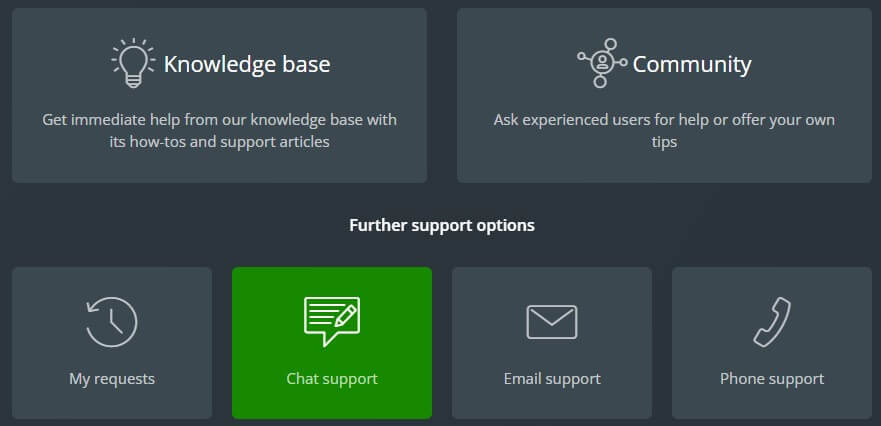
However, I prefer 24/7 live chat support which is thankfully here. It’s a small red widget that, when clicked on, allows you to enter your message and email to start chatting. The support team responds quickly and in 30 or so seconds, the agent is here to help you.
You can also send an email if you log in, but this form of support is a bit on the slow side and isn’t time-efficient. Premium users also have phone support, which I found convenient for one reason – an international telephone number.
Toll-free numbers are available for the UK, the US, and Canada, while users in other countries get a special number. Calling this number will induce costs according to your country’s rates. The Community is something like Avira’s forum where you can discuss things with other users.
It’s a great way to get help if you’re stuck but since it’s like a forum, the answers you get will greatly vary. Either way, I found the whole support team experience decent enough given how many means of contact there are, plus the fact that the support team is helpful, which is always important.
Avira Phantom VPN Pricing: Is It Affordable?
As said at the start of the Avira Phanom VPN review, we’re talking about primarily a premium VPN. Keep in mind that Avira also offers a free version of its VPN but in this case, you get just 500 MB of monthly bandwidth and limited access to the server network. This is not enough to be considered among the best free VPNs on Android, iOS, macOS, or even Windows.
Most people will avoid it for these reasons, and instead, go for its premium plans. In that case, how much will Avira Phantom VPN cost you? Here’s the pricing at the time of writing this test.

The prices are displayed in Euros for my country but that’s not a problem, as we can convert them to dollars easily. First off, there’s the monthly plan at around $6.4, which actually isn’t very expensive. However, the annual plan is the best deal, costing around $52 every year.
If we do the math, that’s a monthly price of just above $4, which, when compared to some of its competitors, still ends up being affordable. Interestingly, Avira Phantom VPN offers a so-called Mobile plan that lets you use it only on your iOS/Android phones.
If you don’t need a VPN for other devices, you can go for this plan instead and pay $5.3 a month. With this price, I don’t see a point in going for this subscription since you can get the monthly plan for just $1 a month and use the provider on macOS, Windows, iOS, and Android.
Generally speaking, the provider isn’t expensive but there are cheaper and better options like Surfshark or NordVPN. Or perhaps, even CyberGhost which you can use for free for 45 days and buy at a way cheaper price of just $2 or so a month.
Available Payment Methods
Do you still want to buy this VPN? In this case, you’re looking at just two payment methods to pick from:
- PayPal
- Credit/debit cards
The provider won’t offer any crypto options or anything fancy in this regard. For this possibility, it’s better to check all of the aforementioned providers.
How to Get a Refund from Avira Phantom VPN?
What I like about Avira VPN is a huge 60-day money-back guarantee for the annual plan and a 14-day money-back guarantee for the monthly plan. This means you can easily get a refund during this period simply by contacting the support team through live chat.
Just click on the widget, explain that you want a refund, and they’ll process it immediately. Depending on your payment method, you’ll get the money back in your account either in a few hours or a few days. Thankfully, Avira doesn’t make things complicated so I have no complaints in this regard.
What We Don’t Like About Avira Phantom VPN?
If you ask me what I don’t like about Avira Phantom VPN in my 2025 review, I’d say almost everything. The provider fails to impress in every possible way except for customer support where it shows more than great performance.
But let’s be honest – this is one of the least important things for many users. Avira Phantom VPN is limited to just a few devices, and although it has unlimited simultaneous connections, it’s exceptionally slow and performs poorly.
Not to mention the biggest red flag – intrusive logging practices and not many security features. This alone is enough for me not to recommend it. Not to mention its inability to unblock geo-restricted streaming platforms and the fact that it won’t work in China.
Its gaming performance is subpar too and the provider’s subscription plans aren’t particularly cheap having in mind what it has to offer. The final nail in the coffin is the lack of crypto payment methods which many VPNs with a focus on privacy have had for years now.
How Do Other People Rate Avira Phantom VPN?
Interested in seeing what other people think about Avira Phantom VPN? In that case, let’s check out a few credible sites where we can find some reviews. For the start, let’s go over to Trustpilot and see how well Avira is rated as a company.
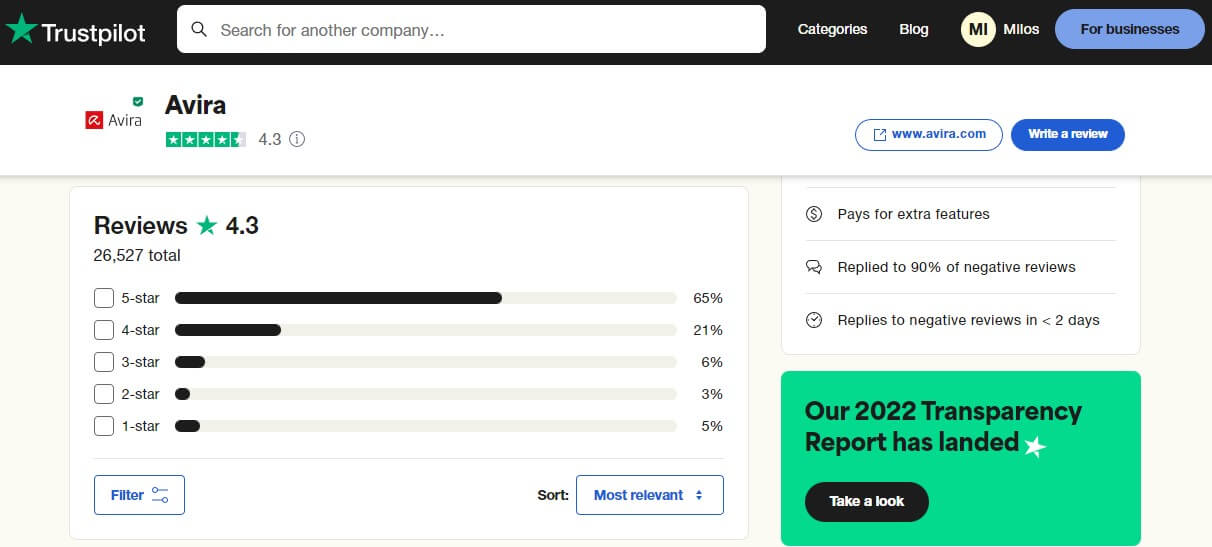
People on Trustpilot praise Avira for the quality of their security product but the vast majority of recent reviews are bad. They touch on the company’s customer support, problems with refunds, and the fact that they can’t uninstall some of their applications properly.
Despite a 4.3-star rating, lots of people are still unsatisfied with Avira in general. Let’s take a look at how well Avira Phantom VPN is rated among iOS users on the Apple Store.
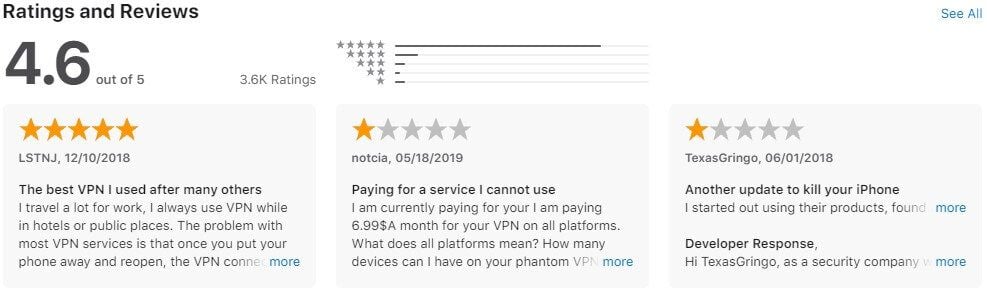
Here, the provider has 4.6 stars but the reviews are still mixed. Some praise its stable connections and solid speeds while users who complain address the opposite – connection issues, slower speeds, and support issues.

Lastly, the service has 4.5 stars on Google Play, alas, with mixed reviews too. People who like it say it’s fast and stable but once again, we have complaints regarding refund issues, frequent disconnects, and poor streaming capabilities.
Conclusion: In Need of Serious Improvements
Having done all my tests in this Avira Phantom VPN review, I think it’s time to conclude this analysis. As the title of the conclusion implies, this provider is in dire need of many improvements that would make this VPN relevant in the market.
So far, the provider hasn’t managed to impress me in any way. It’s actually the opposite – it disappointed me! Above all, I want to state that we’re talking about a VPN with intrusive logging practices, which is enough of a reason to say “Don’t buy it”.
But even if we put that aside, the provider simply isn’t good enough. It charges you for an unfinished product with average security, no streaming capabilities, inability to work in China, limited device support, and just 30+ server countries to pick from.
In this Avira Phantom VPN test, I have no choice but to advise you to steer clear of this VPN – it’s absolutely NOT worth your time and money. If you’re looking for alternatives, there’s a huge roster of providers that offer cheaper subscriptions and better features.
ExpressVPN, while not cheaper, gives you a 49% discount and 3 FREE months for its annual plan – this is the top VPN in 2025 and our #1 recommended choice. Next, you have CyberGhost and its extremely affordable plans. It’s, once again, significantly better in every way.
We can also recommend NordVPN or Surfshark as well. While NordVPN is similar in price, this household name tramples Avira Phantom VPN with its features and security. Surfshark costs almost the same as CyberGhost and gives you unlimited simultaneous connections – nice!
Now that you have our recommendations and alternatives to Avira Phantom VPN, I see no reason to go for it. Except if you love suffering with slow, insecure, and poorly-made VPNs. In that case, I recommend using this provider for as long as you can endure it.
Avira Phantom VPN Review FAQ
Even after this in-depth review, some of you will want more information about this VPN. We answer your request below.
Is there an Avira Phantom VPN extension for Chrome?
At the time of writing this review, the browser extension of this VPN isn’t available. Instead, you’ll be able to use it only as an app for Windows, iOS, Android, and macOS. If you need a VPN specifically for Chrome, Firefox, Edge, or Brave, this isn’t a good option.
We advise using ExpressVPN with a full-fledged extension for all browsers. It even includes WebRTC leak protection and can be used on Chromebooks. Explore our Chromebook VPN guide and find your favorite provider if you’re interested.
Avira Phantom VPN Free – is it worth your time?
Unfortunately, this is one of the worst free providers you can use. With a bandwdith limit of 500 MB a month and access to only a few servers, the free version is almost useless. It won’t work with streaming services and P2P will be forbidden.
Another glaring issue is its weak performance which will be even more accentuated in this version. A better solution is to use a free trial instead, or even better, do the same with ExpressVPN, CyberGhost, or NordVPN.
Can I use Avira Phantom VPN on Linux?
No, you can’t. Linux isn’t supported, no matter the distro you’re using. However, you can use it on Windows and macOS. For full Linux support, pick one of the aforementioned VPNs and you’ll be good to go. They cover a wide array of these distros properly.
