Today, we have a very interesting duel in our repertoire. This is going to be a full Avast SecureLine VPN vs NordVPN comparison for 2025, across 9 comprehensive tests, during which, only one can emerge victorious. We’re talking about very different providers, making the test even more interesting.
We’ll test every factor of both services, such as ease of use, device compatibility, performance, streaming, torrenting, bypassing censorship, and so much more. Therefore, if you’re in doubt about which one to get, I strongly advise reading this NordVPN vs Avast SecureLine VPN duel to the end.
Avast SecureLine VPN vs NordVPN: Quick Verdict
Avast SecureLine VPN Advantages:
- 10 simultaneous connections
- Torrenting support
- Customer service through phone
- It’s easy to use
NordVPN Advantages:
- Obfuscated servers
- Affordable 2-year plans
- Double VPN for added security
- Works with 20+ Netflix catalogs
- Fast speeds thanks to NordLynx
- 256-bit AES encryption
- Offers Meshnet for remote access/control
Avast SecureLine VPN vs NordVPN: Apps & Ease of Use
At the start of this comparison, we’ll warm up by talking about applications and ease of use. Both providers fulfilled my expectations in terms of ease of use, which I’ll talk about in a minute, but when it comes to applications and overall compatibility, things are very different.
Let’s start with Avast SecureLine VPN. It offers applications for platforms like Windows, iOS, Android, and macOS, with no support for Linux. On the flip side, there’s an app for Android TV but no VPN application for Amazon Firestick TV, which is quite disappointing.
The good thing about Avast SecureLine VPN is that it gives you 10 simultaneous connections with each subscription plan, so it’s vastly better than, let’s say, NordVPN in this regard. NordVPN gives you 6 connections, which should be enough, but more is always better.
Speaking of more, the provider offers more applications! Aside from the platforms I mentioned, NordVPN has a native client for Linux, Fire TV Stick, and many other devices. Not to mention its full router support and the ability to be used on PlayStation and Xbox gaming consoles.
In fact, the provider goes as far as providing apps for more “obscure” platforms like PfSense, and Raspberry Pi, and platforms like Kodi, Roku, and many others. Undoubtedly, NordVPN is way more useful if you’re looking to secure all your devices.
Avast SecureLine VPN
In this AvastSecure Line VPN vs NordVPN duel, we must glance at their applications. I’ll compare them on my Windows computer because their mobile apps are identical to their desktop counterparts. So here’s how Avast’s VPN application looks:
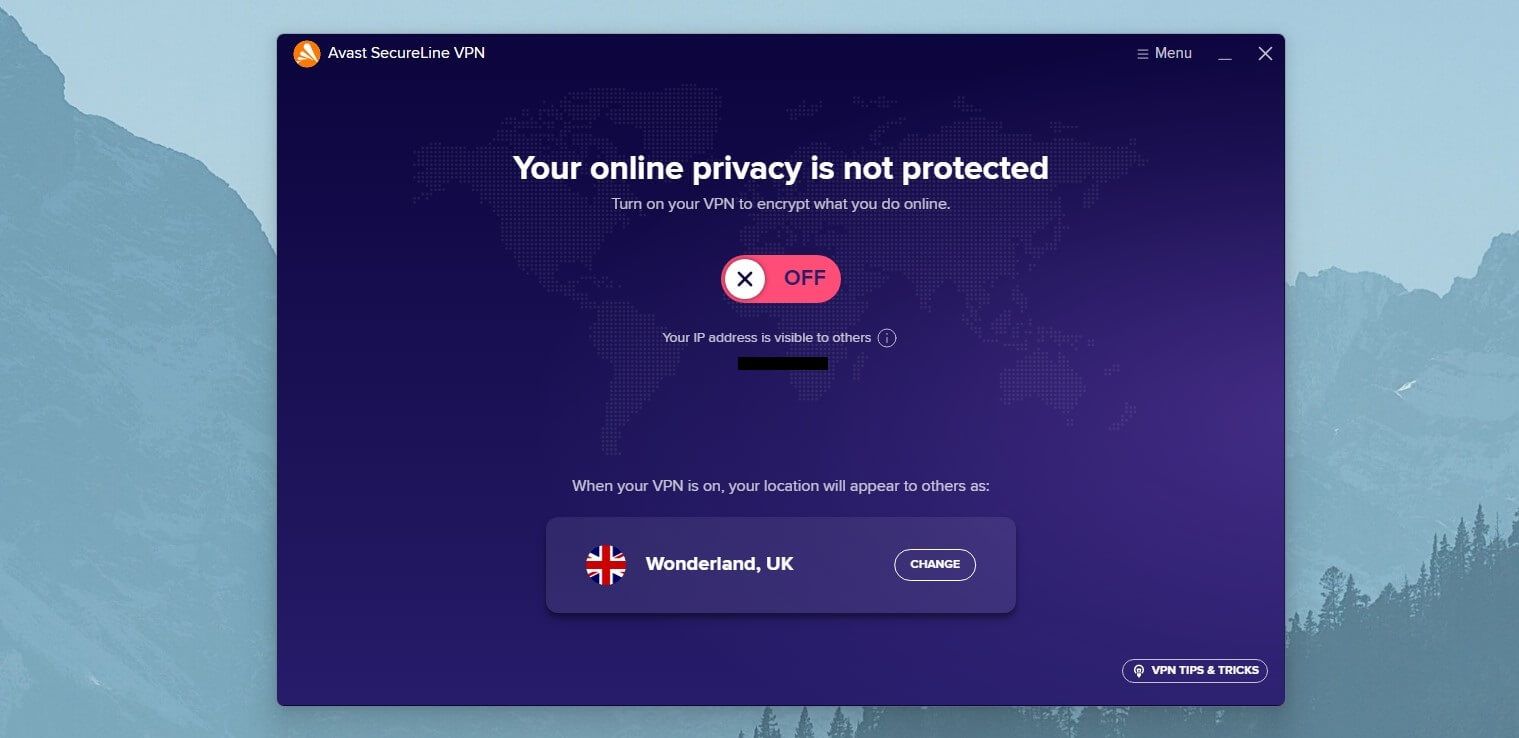
The app comes in the form of a purple-ish window that looks and feels modern. You have a connection button in the middle which lets you connect within two or three seconds. Then, if you click on Change, you can open the server list which is even more comprehensive.
It’s laid out well, with countries listed according to their continents, where a single click allows you to connect to any of the server locations. The Settings menu is simplistic and comprehensive too, partly because of the interface and also because it doesn’t have that many features.
More about that later in this duel. Avast SecureLine VPN works really well and I experienced no bugs or glitches that prevented me from connecting to a server or crashed my app. I found its app on my iPhone extremely good too, with an easy-to-use interface and blazing-fast connections.
Overall, I can say that Avast SecureLine VPN did an amazing job with optimization. However, I also think it should’ve spent a bit more time optimizing the VPN in other areas, which we’ll see later. For now, feel free to check my full review of Avast SecureLine VPN if you’re interested.
NordVPN
If not, we’ll talk about NordVPN now. NordVPN’s application is one of the best-looking if you ask me. That’s part of the reason why we think it’s a very good choice of VPN for iPad and other platforms.
I love the way it looks, with a big server map in the middle and the server list which can be unwrapped from the upper-left corner of the screen.
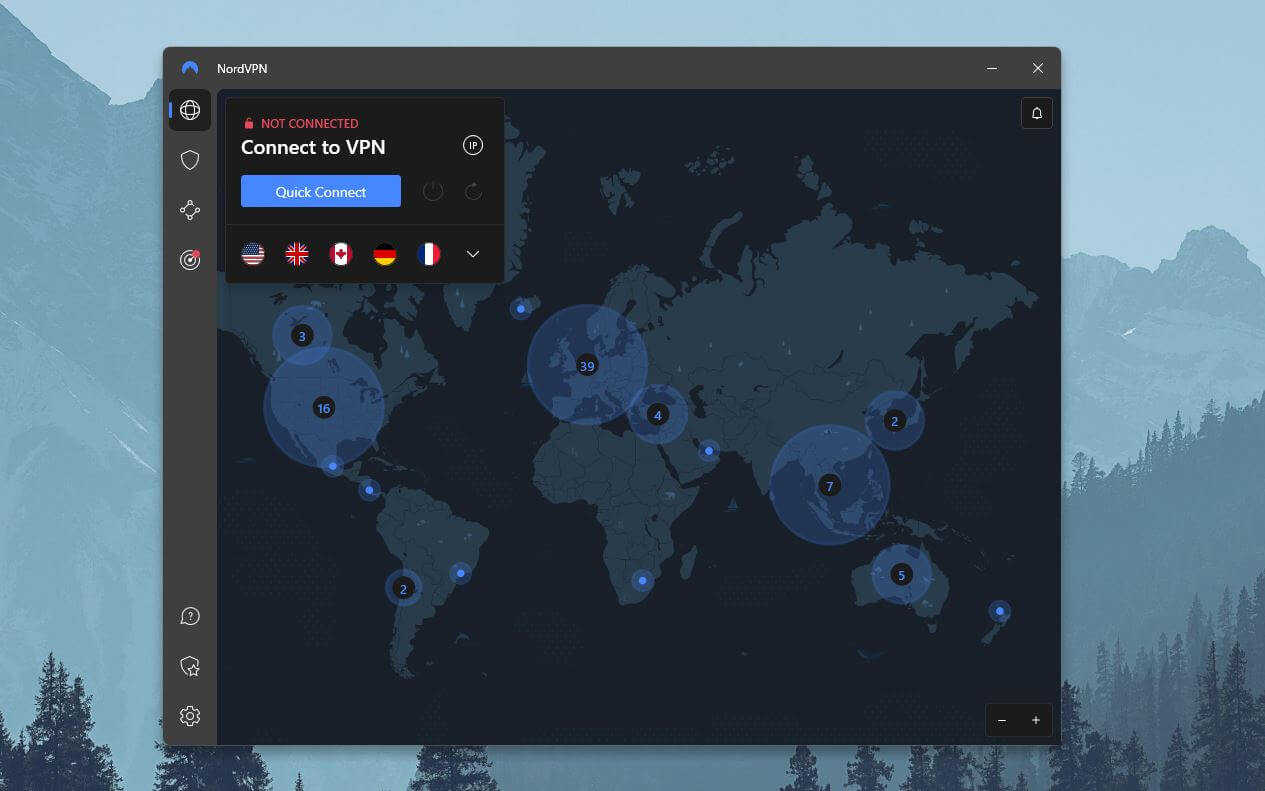
I mainly use the dark theme but if you want something sleeker, you can always go for the light theme to give you that vibe. The VPN is littered with different features and functionalities, and despite that, it managed to make everything flow so nicely.
Once again, connection speeds are top-notch, and with a single click on the location, the connection is established in no more than 2 seconds. The server list is listed alphabetically and you can immediately see its specialty servers like P2P, Double VPN, and others.
The left side is reserved for bonus features like Netshield, Threat Protection, and Dark Web Monitor. Below, you can find your security score, which can be improved by turning on the features that NordVPN recommends in the app. The last icon on the left is Settings.
The Settings menu is laid out nicely, with important features having separate menus. Some of them include a kill switch, split tunneling, and protocol selection. Much like Avast, NordVPN did an amazing job with its app and in my 10-year experience with it, I rarely, if ever had any issues with it.
Who Wins?
In the first round of this comparison, NordVPN WINS despite having fewer simultaneous connections than Avast VPN. It has, however, significantly more applications that allow you to protect pretty much any device you want compared to Avast SecureLine VPN which works only on Windows, Mac, iOS, and Android.
Security & Privacy: Which One Is Safer to Use?
If you ask me about the most important features of a VPN service, I’ll immediately tell you two words – security and privacy. In this Avast Secure Line VPN vs NordVPN comparison for 2025, we must compare them in this aspect and see which one is safer and more secure.
This is going to be the longest and most in-depth test, so take a good look at it because the results might surprise you.
Security Features
A minute ago, I mentioned that NordVPN is very feature-rich, which applies to both active and passive security. Avast SecureLine VPN, on the other hand, isn’t as advanced as its rival, but there are some features that the two providers share, which will be highlighted in this part.
For the start, both services come with 256-bit AES encryption which protects your connection regardless of the protocol you’re using. Then, we have a feature like a kill switch that’s present in both providers, albeit, NordVPN offers even an app kill switch which its rival doesn’t have.
Moving on, Avast SecureLine VPN offers OpenVPN support, which NordVPN has as well, although the selection of protocols is vastly different – more about that in a minute. Another similarity lies in IPv6/DNS leak protection and both services use their own DNS services to protect your privacy.
On paper, we’re talking about similar providers but having in mind that NordVPN has a LOT more to offer, you’ll see that this provider is quite superior. Once again, you can read my test of NordVPN here, where I talk more in-depth about its features.
What Are the Differences?
In terms of differences, there’s a lot of ground to cover. Starting with an easier task, Avast SecureLine VPN has a few functions aside from the ones we mentioned. There’s this Smart VPN mode that lets the provider do the job for you and connect automatically according to your predefined parameters.
I found this mode not very useful as I spent quite a bit of time setting it up according to my needs. I preferred to use the Manual VPN mode instead, where I could just click on the connection button and use the service when I needed it.
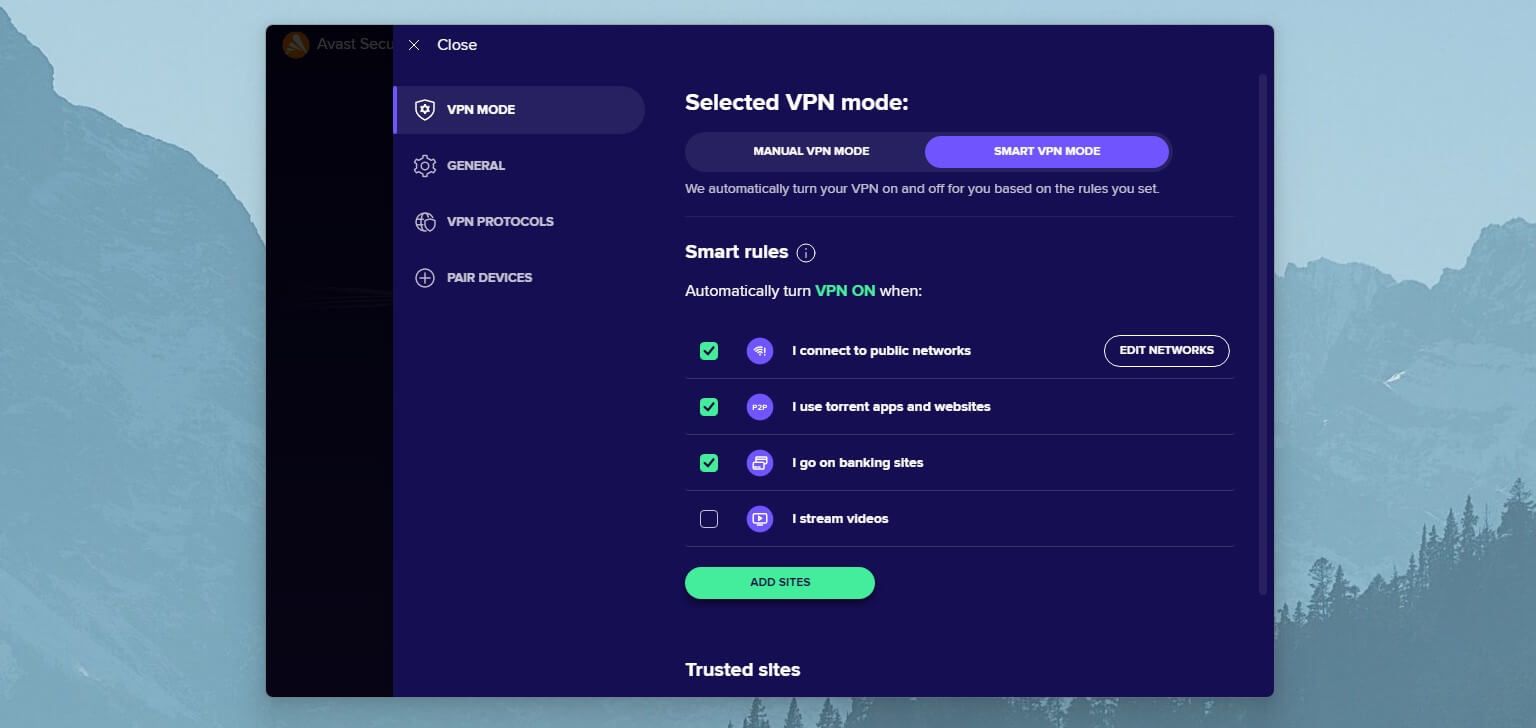
Next, Avast VPN has support for WireGuard, which is excellent, but there’s another protocol called Mimic. It’s here to bypass censorship by making your VPN traffic look like ordinary traffic. They say it’s not obfuscation but rather a “unique traffic processing method.”
Speaking of obfuscation, NordVPN offers obfuscated servers that work more than well, and instead of WireGuard, it offers something called NordLynx. NordLynx is NordVPN’s improvement of WireGuard, making it much faster and more secure, so it’s already a better start.
Furthermore, the provider includes an app kill switch, which lets you apply it only on particular apps – something you will find convenient in many cases. Split tunneling is here too and that’s something you won’t find in Avast SecureLine VPN.
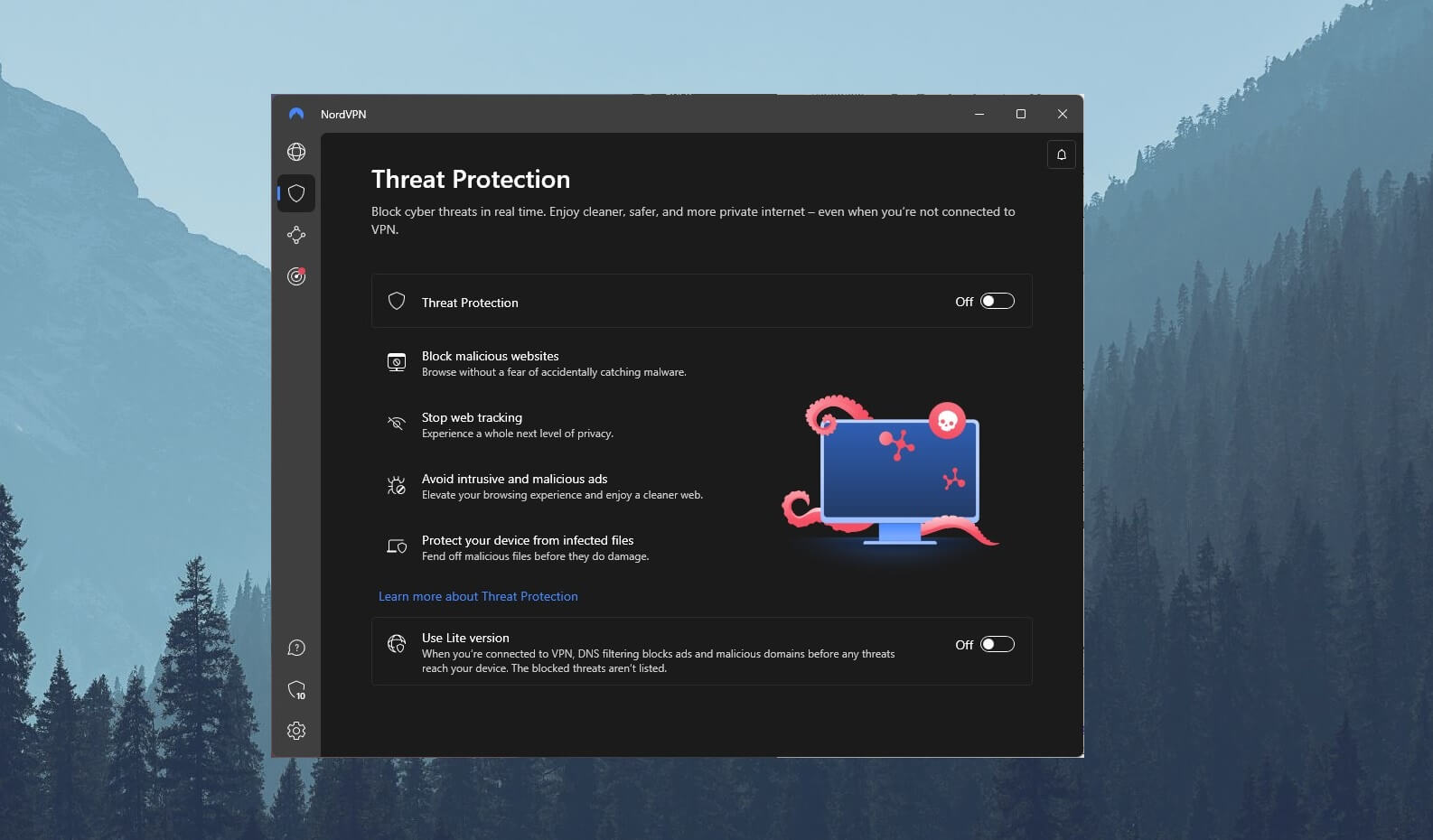
NordVPN doesn’t stop there. Besides everything I mentioned, there’s Threat Protection, which consists of an ad blocker (CyberSec), malware protection, and antivirus, all of which greatly increase your overall privacy and security online.
Meshnet is a feature for hosting and joining private LAN parties and its Dark Web Monitor will inform you of compromised emails/passwords, which lets you take action immediately and change your credentials. It’s vital to mention that the provider offers a feature called Double VPN.
Also known as MultiHop, Double VPN will route your traffic through two different servers, doubling your encryption. You can also use a custom DNS and the provider takes advantage of RAM-based servers, which lose their information with each restart, ensuring total privacy and anonymity.
Is There a No-Logs Policy?
NordVPN is undoubtedly packed with more features and functionalities that make it a more secure provider than Avast VPN. But, as always, logging is a very important factor here, as it determines whether or not the provider is 100% safe.
In my recent analysis, I concluded that NordVPN is safe to use by proving my claims with its no-logging policy. Besides, this provider is based in Panama, an off-shore location with no data-collection laws and surveillance, which lays a solid foundation for a zero-log service.
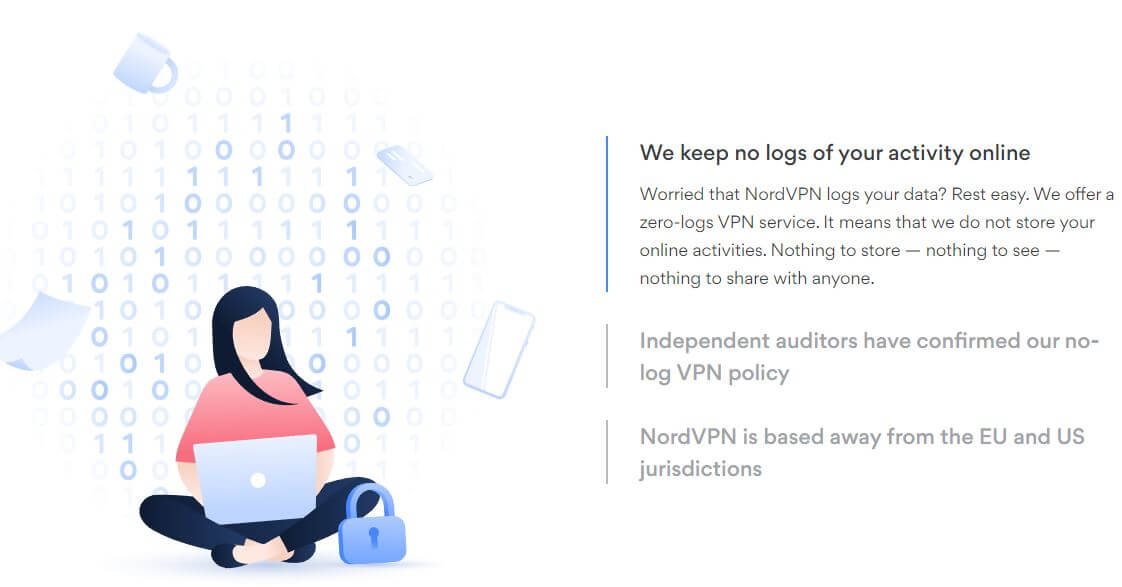
If you check its privacy policy, you’ll see that it stores absolutely no information about your browsing history, DNS requests, geolocation, IP address, or anything similar. You’ll now ask – how can we confirm everything you said? Well, you don’t need to because PwC and Deloitte did it… THREE times!
NordVPN has three certifications from PwC (PricewaterhouseCoopers) and Deloitte, the largest auditor companies, and its long-lasting existence taught us that this is one of the most trustworthy services your money can buy. Avast SecureLine VPN is a child compared to NordVPN – it’s still “young”, so to speak.
It’s based in the Czech Republic, a country away from the 5 Eyes, which, according to some people, still cooperates with the 5 Eyes countries from time to time. I don’t know if that’s true but I can tell you that this provider doesn’t have a no-logging policy.
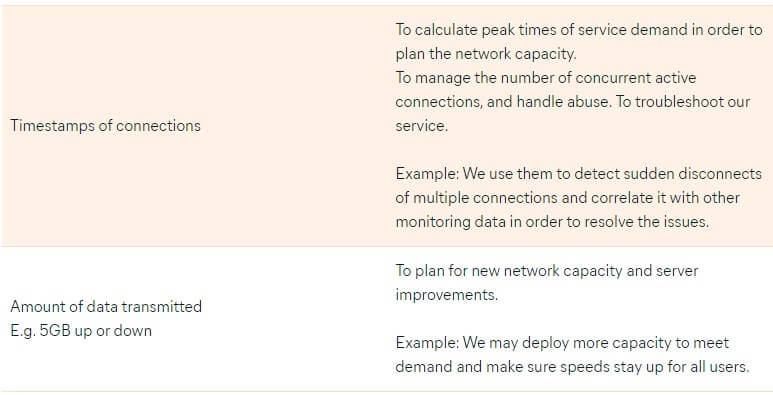
Much like NordVPN, it won’t store info on your IP address, DNS requests, and other stuff but it does keep connection logs! As you can see, the policy shows us connection timestamps and the amount of used bandwidth – not very alarming at first.
However, Avast has been involved in multiple scandals regarding selling user information to third parties like L’Oreal and IBM. This happened to users of its free antivirus and a few years before that, Avast did the same to users who use its free browser extensions.
Mind you, the provider has no security audits either, so we can’t trust it fully either way. Compared to NordVPN with no similar incidents, it’s clear that Avast VPN falls flat on its face and still has a long way to go before being on the level of its opponent.
Who Wins?
In this part of my Avast SecureLine VPN vs NordVPN duel, NordVPN WINS again. It’s a clear situation in which the latter has more features and offers a certified no-logging policy. Avast isn’t a trustworthy company and the VPN stores connection logs, making it an inferior and less safe option.
Avast SecureLine VPN vs NordVPN Streaming Test
If you often use a VPN to watch US TV channels in Canada (or anywhere else) or enjoy streaming in general, you might be wondering if these two providers are worth your time – and money, of course. The answer, as always isn’t straightforward.
Let’s say you want to use Avast SecureLine VPN for this purpose. The provider offers special streaming servers in several locations. Allegedly, they are optimized for unblocking geo-restricted streaming platforms, but in practice, they don’t seem to do their job properly.
During my excessive testing, I had a hell of a time (in a bad way) trying to unblock popular streaming services, as none of them worked! Even platforms with different libraries failed to work despite me having an IP address from their particular countries.
Avast SecureLine VPN unblocked some foreign TV channels, however, but due to longer buffering, the experience wasn’t very satisfying. Switching to NordVPN was like sitting in a Toyota Prius and then driving something like a BMW M3 – much better.
This provider worked with every platform I threw at it, along with US TV channels and streaming services from a variety of countries. Its fast speeds even provided a much better streaming experience, as I was able to enjoy 4K footage on a few platforms that supported it.
It doesn’t have special streaming servers, to make things more absurd. I just set my protocol to Automatic, connected to the servers in the corresponding countries, and boom – NordVPN worked like a charm. Pretty convenient, what do you say?
Who Wins?
This round of the NordVPN vs Avast SecureLine VPN round was easy. NordVPN WINS it, as it’s much better at unblocking geo-restricted streaming services, whereas, Avast VPN won’t work with any of the popular platforms.
NordVPN vs Avast SecureLine VPN Speed Comparison: Which One Is Faster?
So far in this Avast SecureLine VPN vs NordVPN duel, the latter leads with a score of 3:0. Can the losing side redeem itself by having faster speeds? Hmph… let’s see. As always, to make sure I bring you the most accurate results, I test each provider for a few days.
Usually, it’s 3 days in a row, 3 times a day, across 4 server locations. My testing locations include the UK, the US, Australia, and Japan, which is a combination of near and distant servers. Also, I live in Eastern Europe at the moment, and my native internet speeds resemble this.

It’s nothing too hasty but good enough when using a VPN with fast speeds. One thing to remember is that I always use Automatic protocol selection whenever that’s possible. And since it IS possible with both providers, I decided to continue with my practice.
Thus, both NordVPN and Avast SecureLine VPN’s protocols are set to Automatic to let them pick the best protocol for superb performance. Once I set these parameters, I started testing them and my results can be seen below, as I compiled the best results from all 4 locations.
NordVPN
UK:
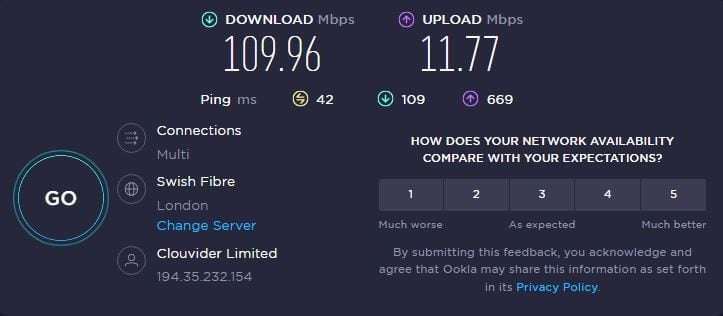
US:
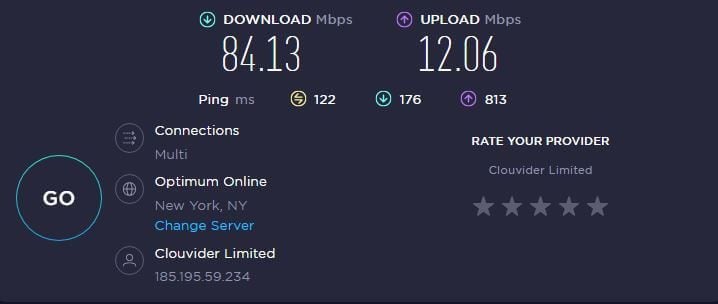
Australia:
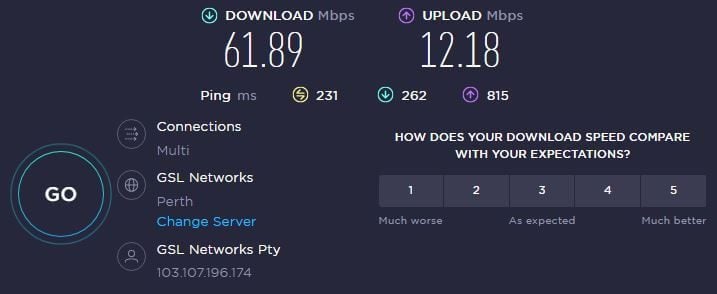
Japan:
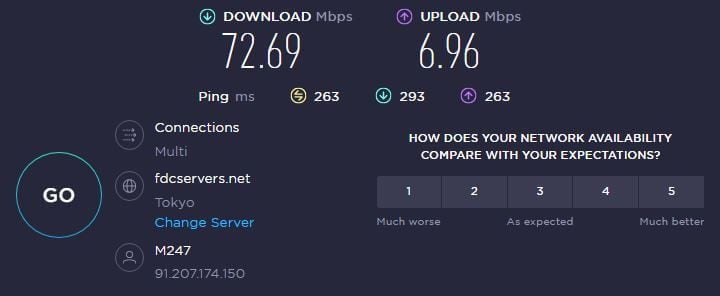
Avast SecureLine VPN
UK:
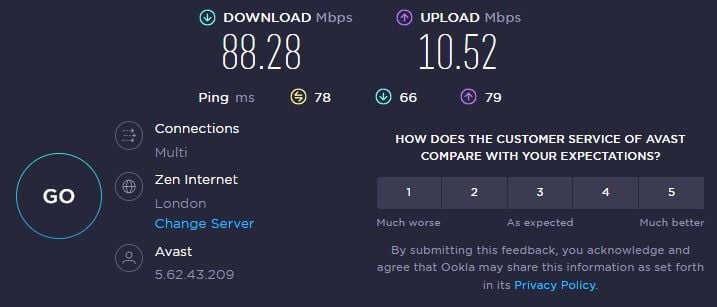
US:

Australia:
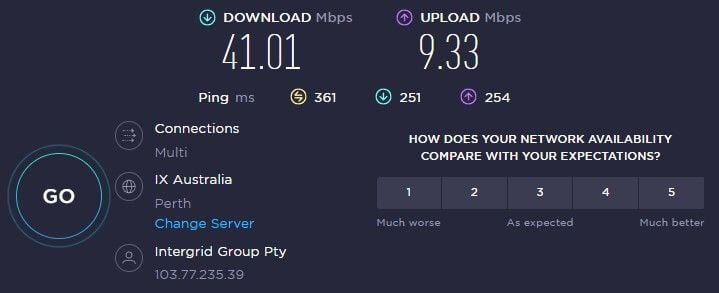
Japan:
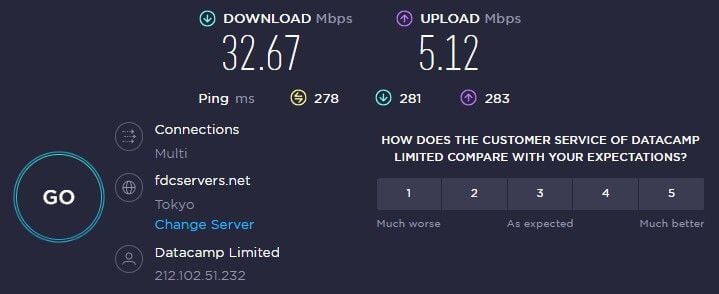
Who Wins?
Judging by the speed test results, NordVPN WINS this round of the comparison by being significantly faster in all 4 server locations. The speed test results speak for themselves and this time, the difference is very prominent, telling us that NordVPN is a much better performer than Avast VPN.
Torrenting: Are Avast SecureLine VPN and NordVPN P2P-Friendly?
The next Avast SecureLine VPN vs NordVPN comparison for 2025 will talk about how well these providers perform in terms of torrenting. Needless to say, connecting to a VPN for downloading torrents through BitTorrent or any client you’re using is mandatory.
However, if a VPN isn’t safe and secure, it won’t be able to fully conceal your IP address and anonymize your torrenting activities. While Avast Secureline VPN surely stores connection logs and isn’t a trustworthy provider, it offers special P2P servers in several countries – a paradox? Maybe.
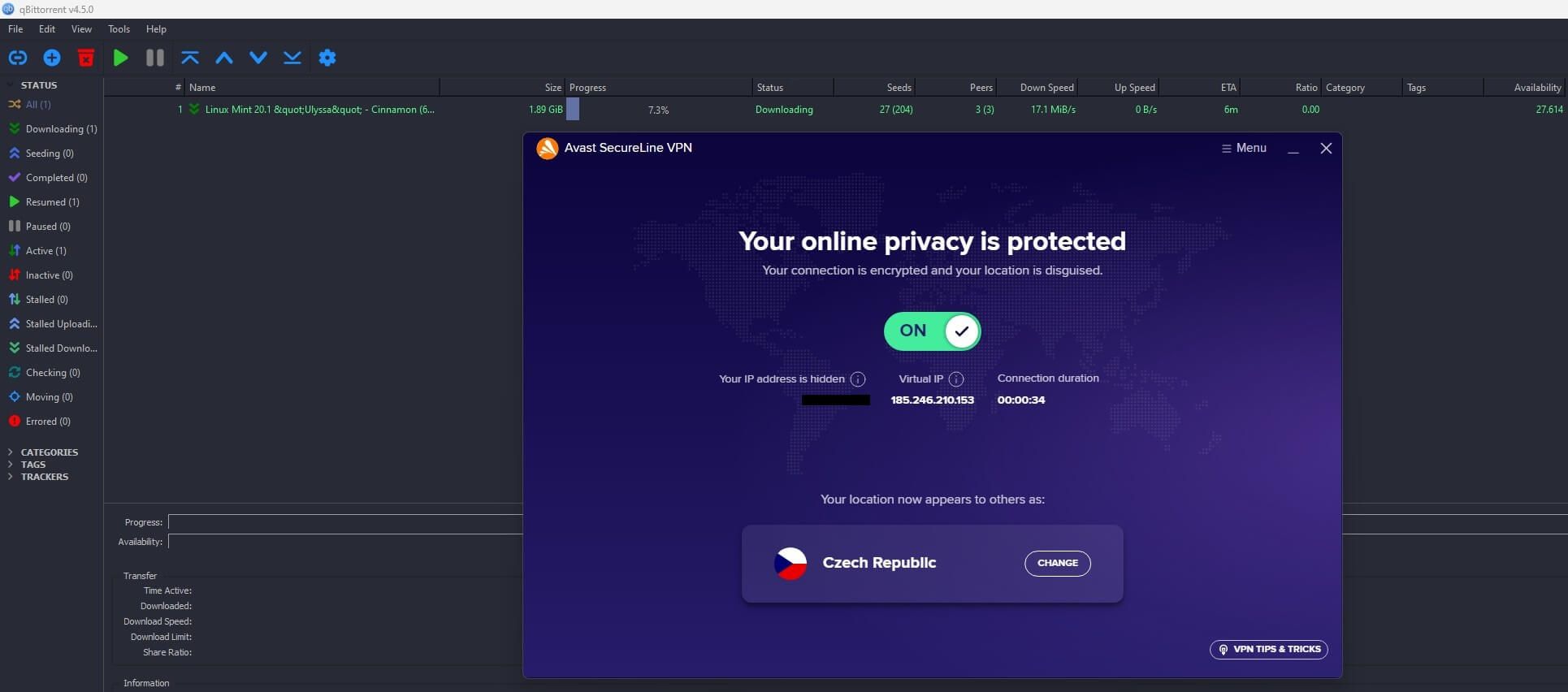
I used this server in the Czech Republic for this purpose and as you can see, I had no issues downloading torrents with the provider. The performance was “willy-nilly” and I lost quite a bit of speed but connection stability was decent and the provider performed well.
I’m not sure if its connection logs will have an impact on your privacy but since we aren’t talking about browsing history or your IP address, I reckon the provider is safe enough for torrenting. NordVPN has special P2P servers too and they’re available in many more countries.
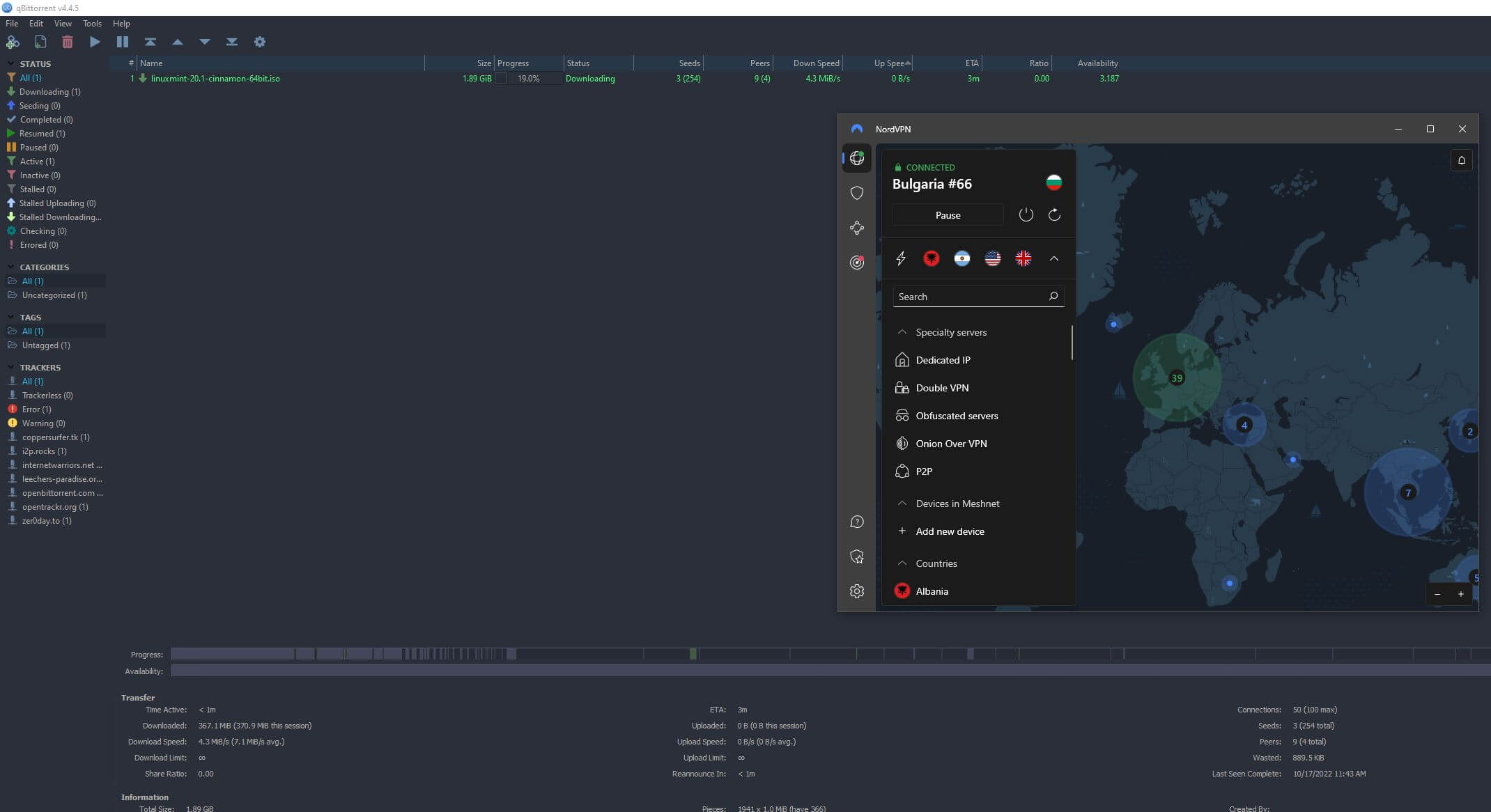
Not only are they more numerous but also a lot faster, so I noticed no speed reduction during the process. The provider’s extremely tight security and a no-logging policy also made things safer, as I was sure that the company wouldn’t keep any logs of my online footprints.
Who Wins?
Both providers allow for torrenting but NordVPN WINS this round against Avast VPN. I’d give a slight advantage to this provider because it has more P2P servers, it’s much faster and offers a no-logs policy, which is crucial when trying to download torrents anonymously.
Are NordVPN and Avast SecureLine VPN Working in China?
If you live in China – not Hong Kong – you know what the internet space feels like. With thousands of blocked sites, including social media and many streaming platforms, people are knees-deep in the censorship that has plagued this country for quite a while.
The Great Firewall, the main means of censorship, is undefeated even in 2025, as it successfully blocks dozens of VPN providers. To bypass the Great Firewall, VPNs need to utilize obfuscation coupled with other security measures like a VPN kill switch and superb encryption protocols.
At first, Avast SecureLine VPN has all of that. Its Mimic protocol promises a lot and there are a few other features to spice things up. Unfortunately, as Mimic doesn’t apply obfuscation, the VPN is still detected by the Great Firewall, and hence, it’s unusable in China.
Before you ask, my acquaintance tested this provider with both OpenVPN and WireGuard and got the same results. Obfuscated servers in NordVPN seem to work much better. They take advantage of OpenVPN TCP to hide the fact that your connection is coming from a VPN server.
In doing so, the provider’s obfuscation is powerful enough to let you slide under the radar of the Great Firewall, which won’t detect your VPN usage. Ten out of ten times, my acquaintance had no issues bypassing censorship in China, making this a far more affordable provider for this scenario.
Avast SecureLine VPN does work in mildly censored countries such as the UAE, Russia, and even Turkey, but only when the VPN block isn’t in place. NordVPN works in these countries always, plus in Iran, where its rival isn’t working properly.
Who Wins?
NordVPN WINS this round of comparison to the detriment of Avast SecureLine VPN. Simply put, this provider works in censored countries thanks to obfuscated servers, while its opponent isn’t working because it lacks obfuscation even with the Mimic protocol.
Avast SecureLine VPN vs NordVPN: Server Fleets
As we slowly approach the end of this Avast SecureLine VPN vs NordVPN duel, it’s time to talk about the size of their server networks. Who said size isn’t important? More servers mean less overcrowding and more chances to bypass geo-restrictions!
Avast SecureLine VPN (700 servers in 34 countries)
And thus, we come to Avast SecureLine and its server fleet of 700 servers in 34 countries. The provider’s server fleet seems much larger at first due to the presence of streaming/P2P servers and 55 locations in total. Indeed, the server distribution of this provider isn’t bad.
You get the most server locations in the US – 15 of them – while other countries have no more than 3 server locations. The majority of the network is stationed across Europe and North America but you also get servers in Asia, Africa, and South America.
In South America, there are servers only in Brazil, while African servers are located only in South Africa. For a provider with 34 countries, that’s not a bad deal. However, I also reviewed Private Internet Access which has much more to offer (30,000 servers in 91 countries).
As for the servers, I don’t know if we’re talking about 10 Gbps speeds but according to the performance I got, I suspect the provider has fast-speed servers like that. Also, I don’t know if these servers are based on RAM, but once again, I doubt it because the provider would’ve specified that on the site.
NordVPN (6,000 servers in 61 countries)
NordVPN and its server network of 6,000 servers in 61 countries will impress even the most demanding users. Sure, 61 countries aren’t going to blow you away when ExpressVPN and CyberGhost offer 105 and 100 countries respectively. However, I think this number of locations is more than decent.
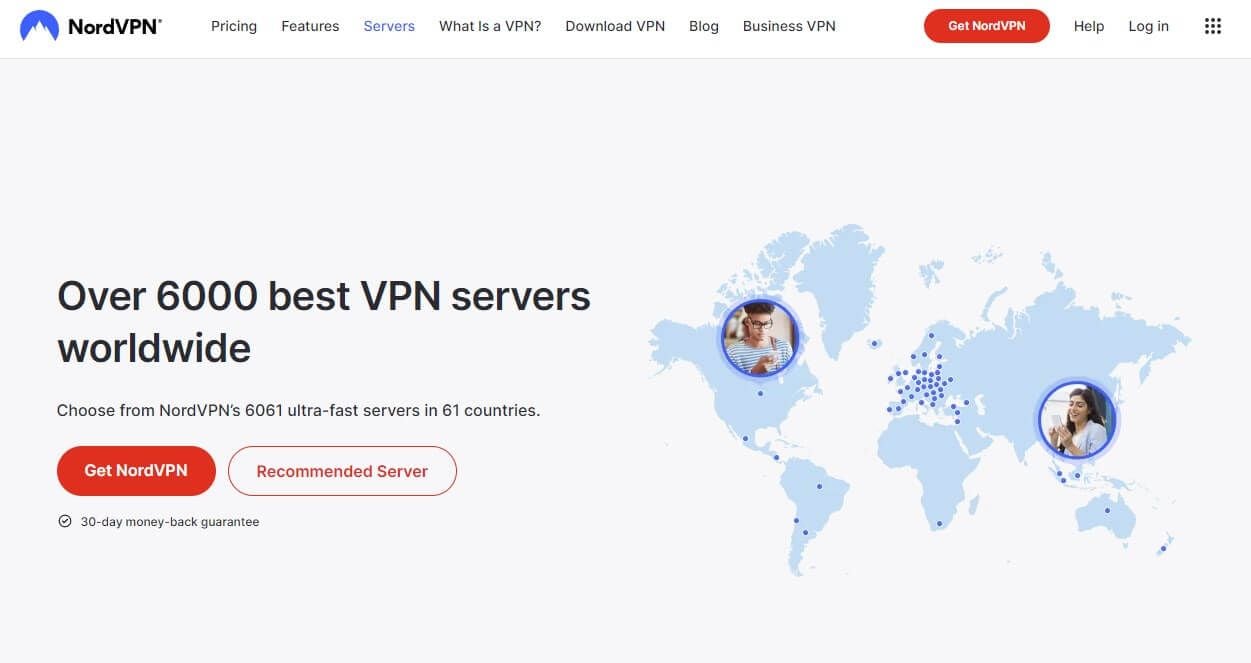
On top of that, the server variety is top-notch. Apart from obfuscated, Double VPN, and P2P servers, you also get onion over VPN servers for browsing the dark web safely. The server network counts nearly 2,000 servers in the US alone and there are other servers in Africa, Asia, and Europe.
NordVPN even has servers in the UAE, Japan, Singapore, South Africa, and other similar locations. Unfortunately, it has no Indian servers and it didn’t take advantage of virtual servers in this country to avoid any security risks due to Indian data-retention laws.
We know that the provider has 10 Gbps servers which it plans to upgrade in the future. Also, they’re based on RAM, which ensures your privacy and deletes every bit of information when the server restarts.
Who Wins?
In this part of the duel, NordVPN WINS due to offering more servers in more countries. Its servers are also 10 Gbps, granting much faster speeds, and you get a better server variety for torrenting, visiting the dark web anonymously, bypassing censorship, and doubling your encryption.
Customer Support: Avast SecureLine VPN or NordVPN?
Avast is a company with millions of users when talking about its antivirus and other security software. As such, it developed robust customer support with various methods of contact, either via live chat, email, or phone number.
The provider is very fast to respond through live chat and it works 24/7, so if you need urgent help, it’ll be there. I had a few issues with its support team in terms of getting a refund as I had to wait for “2 minutes”, as they say, after each of my requests.
This turned into a waiting game and after 15 minutes of waiting and typing my messages, I was able to get refunded. Avast SecureLine VPN also offers something called premium support, which is paid additionally and gives you other non-VPN benefits that I’ll not discuss here.
NordVPN offers standard VPN-like support through live chat. Here, it’s also available 24/7 along with email support that takes no more than half an hour to respond to you. In addition, NordVPN’s Help Center and FAQs are much easier to navigate and the provider offers a VPN-focused YouTube channel.
While Avast SecureLine VPN’s support is more robust, as said, I found NordVPN’s support more reliable and eager to respond to me. Plus, one bad experience I had with Avast’s support team wasn’t very comforting, especially since I noticed a low level of effort and eagerness to help me with a refund.
Maybe it was because I wanted a refund? And they didn’t want to lose a customer… who knows?!
Who Wins?
Even in this round, NordVPN WINS by having a better-organized support team that works 24/7 and is available through live chat and email. Avast offers phone support but it’s not toll-free, which means pretty much nothing because you need to pay for a call.
Pricing Comparison: How Cheap Avast SecureLine VPN and NordVPN Are?
Okay, so the last Avast SecureLine VPN vs NordVPN comparison is about their price. This comparison is maybe the simplest one as the cheaper VPN always wins. So which VPN is cheaper, you’ll ask? If you’re after a cheap provider, take a look at my best affordable VPN guide for 2025.
Avast SecureLine VPN
And if you’re thinking about which one is more affordable out of these two, let me start by showing you the price of Avast SecureLine VPN.
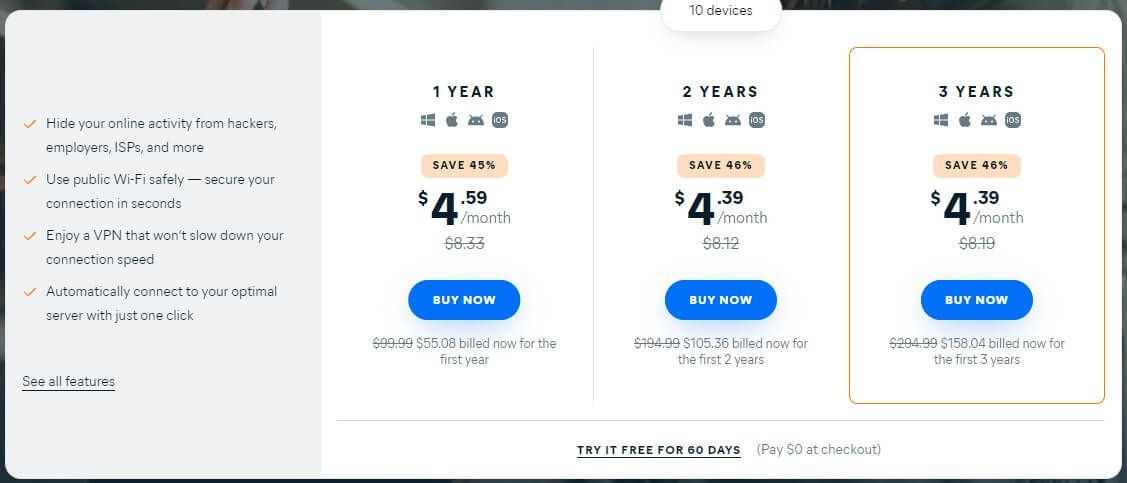
First of all, it has no monthly plans. There are 3 plans in total – annual, 2-year, and 3-year plans, each costing above $4 a month. Absurdly, 2 and 3-year plans cost the same on a monthly basis, so you don’t make any savings if you go for the longest plan.
These prices aren’t cheap by any means, which especially applies to the 3-year plan. CyberGhost, for example, used to offer its 3-year plan at just $2 or so a month while Avast SecureLine VPN costs a whopping $4.4 or nearly $160 paid upfront!
The advantage is that you get a 60-day free trial by providing your payment info, but at least you won’t have to pay for the provider to use it from the start.
NordVPN
What about NordVPN? Below, you can see its pricing for the 2-year variants. At first, NordVPN looks like it’s cheaper despite being so much better. But let us examine its pricing closely and see if this is the case.
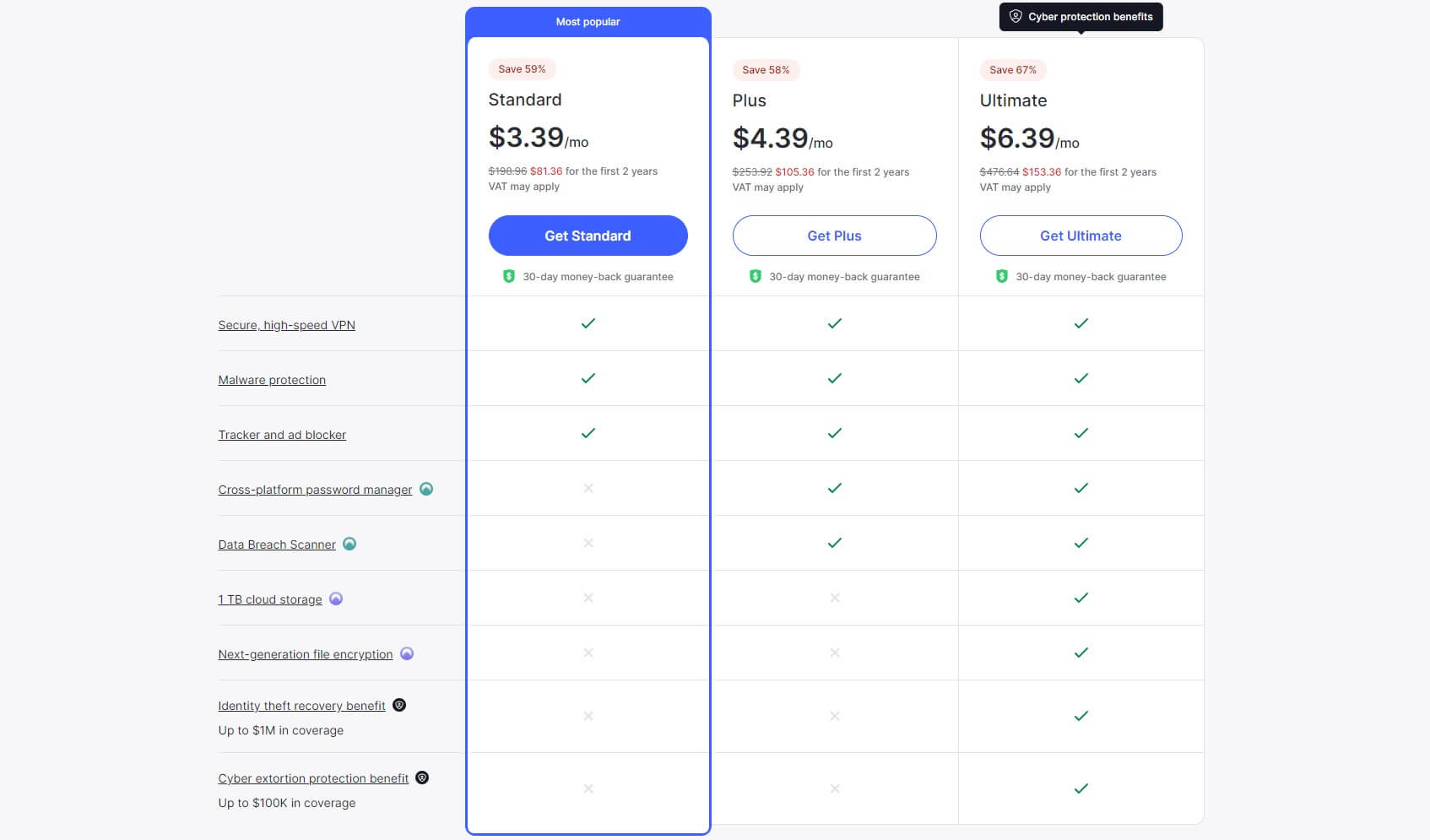
This provider offers a monthly, annual, and two-year plan. The image above shows you the cheapest 2-year plan, which, when compared to the same plan in Avast VPN, ends up being cheaper. It’s not much cheaper, though, but having in mind a score of 8:0 so far, it’s even worse for Avast.
NordVPN’s annual plans are surprisingly affordable to, albeit, more expensive than Avast SecureLine VPN. One thing to know is that its monthly plans are opulent but then again, if we take Surfshark as an example, NordVPN’s monthly plans aren’t that alarming.
We included the screenshot of its 2-year pricing because you’ll likely prefer these plans. They offer the biggest savings and from time to time, NordVPN loves to sprinkle in some free months – be it 2, 3, 4, or even more.
NordVPN can be used for free for 30 days with a money-back guarantee but it doesn’t offer a real free trial like its opponent. If that’s a big deal for you, it shouldn’t be. NordVPN has a proven track record of quality and reliability and it doesn’t need to entice customers to buy it with 2-month free trials.
Who Wins?
The last round of my Avast SecureLine VPN vs NordVPN battle goes to the latter. NordVPN WINS the round by being cheaper than its opponent, and while it doesn’t offer a free trial, it already proved its quality over the years, so people know what they’re getting into with this service.
Conclusion: NordVPN Wins!
If we do the math and check out the final score, it’s a clear victory for NordVPN who beats Avast SecureLine VPN with a score of 9:0. Yeah, an impressive win for the Panamanian provider that shows better performance and proves to be a formidable foe.
What can we say? I think this NordVPN vs Avast SecureLine VPN comparison for 2025 needs no special conclusion because everything is pretty clear. You should get NordVPN without a doubt, especially because it’ll end up costing you less than SecureLine VPN.
This provider offers excellent speeds, it’s capable of streaming, offers more servers, and is trustworthy thanks to tons of security features and a no-logs policy audited by independent auditing firms (PwC & Deloitte). Avast SecureLine VPN offers 10 simultaneous connections and a well-optimized VPN app for four main platforms.
However, aside from that, it disappointed me in every other scenario, even including privacy and security, due to connection logs and data selling in the past. Now that you know everything about both providers, it’s time to decide and I think the decision should be easy.
Getting a cheaper, yet better provider is always an option for me and in this comparison, we have that exact case. Now go get NordVPN and enjoy it – thanks for reading!
FAQ
In this section, we’ll discuss a few more things we haven’t touched upon in this guide.
Does Avast SecureLine VPN offer an antivirus?
No, the VPN alone doesn’t offer it. However, the antivirus can be bought from Avast separately or with the VPN in another deal. For instance, there’s Avast Ultimate, a package with its SecureLine VPN, AntiTrack, and Cleanup Premium.
These apps combined will improve every aspect of your online security and optimize your computer. This bundle will cost you as much as over $85 a year for 10 devices, so it’s not overly expensive if we pretend its VPN is remotely good.
What is NordVPN Meshnet?
NordVPN Meshnet is explained in a separate article. It’s a tool that you can use for remote control/access, creating LAN parties, and even bypassing certain geo-blocks. Meshnet comes with every NordVPN plan for FREE and can be used on all devices.
We advise testing it out, as it offers plenty more benefits, some of which will directly aid the VPN experience you get. Try it out by claiming a discount on NordVPN through our site.
Is Avast SecureLine VPN free?
No, but there’s a 60-day free trial, as mentioned before. You will have to provide payment information but you can cancel the trial at any moment in the first 60 days. A forever-free version doesn’t exist.