Cybersecurity is one of the most profitable industries in 2025. While not all companies are equally profitable, Avast and its long-lasting presence on the market tell us that we’re talking about a legitimate and powerful company with lots of quality cybersecurity products. Indeed, its antivirus is among the best out there, with high efficiency in clearing out viruses, malware, and rootkits. However, to expand its business into another branch of cybersecurity, Avast decided to come up with a very important project – SecureLine VPN.
Avast SecureLine VPN was born a few years ago, promising all the bells and whistles we’d already heard. From rock-solid security and fast connection speeds to even streaming, bypassing censorship, and so much more. This provider has a powerful company behind it, but how good is it in reality?
Can it be compared to the likes of ExpressVPN, NordVPN, or CyberGhost perhaps? If you have all of these questions in mind, let me ease your thoughts with this Avast SecureLine VPN review in 2025. Today, you’ll learn everything there is to know about this provider in an in-depth analysis.
We’re going to perform speed tests, talk about its apps, see how good it is for streaming, examine its server network, and so much more. This Avast SecureLine test will, therefore, make it easier for you to decide whether to buy it or look for an alternative in the form of other VPNs.
The 3 best alternatives to Avast SecureLine VPN:
7492 servers
118 covered countries
30 days money-back guarantee
10 simultaneous connections
9.8 /10
3000 servers
105 covered countries
30 days money-back guarantee
8 simultaneous connections
9.4 /10
12000 servers
100 covered countries
45 days money-back guarantee
7 simultaneous connections
9.2 /10
Avast SecureLine VPN Pros and Cons
Pros
- 10 simultaneous connections
- WireGuard & Mimic protocols are supported
- Support for P2P
- 60-day free trial
Cons
- Atrocious performance
- Not working with a single streaming platform
- Concerning privacy and security
- No third-party audits
- Only 700+ servers worldwide
- Non-sensical pricing structure
Avast SecureLine VPN User Experience & Device Support
Avast is a company known for beautifully designed interfaces regarding its cybersecurity products. Thanks to a rich experience, its streamlined apps grace our desktops and mobile platforms and make us feel safe and secure. The same trend follows SecureLine VPN, which is great news.
In a minute, I’ll talk about my solid user experience with it but first, I want to glance over to its device support and see how good the provider is in this case. Well, I’ll admit that I’m a bit disappointed, as the provider offers apps for 4 major platforms, including:
- Windows
- macOS
- iOS
- Android
This is a standard set of applications, so to speak, but the good thing is that you get native clients for all of these platforms. Notice that Linux isn’t on the list either, so if you need a VPN for Ubuntu, let’s say, you’ll be better off with its rival ExpressVPN, which fully supports all Linux distros.
But what about simultaneous connections? Avast SecureLine VPN impressed me here, as each of its subscription plans offers protection for 10 devices on a single subscription. Compared to NordVPN with 6 and ExpressVPN with 5, Avast surely outperformed these companies now – well done.
Desktop and Mobile Apps
Moving on with this Avast SecureLine VPN review, I think it’s time to talk about my user experience. As stated, it’s very pleasant, from installation – which was really simple – all the way to using the app without any problems and enjoying short connection times.
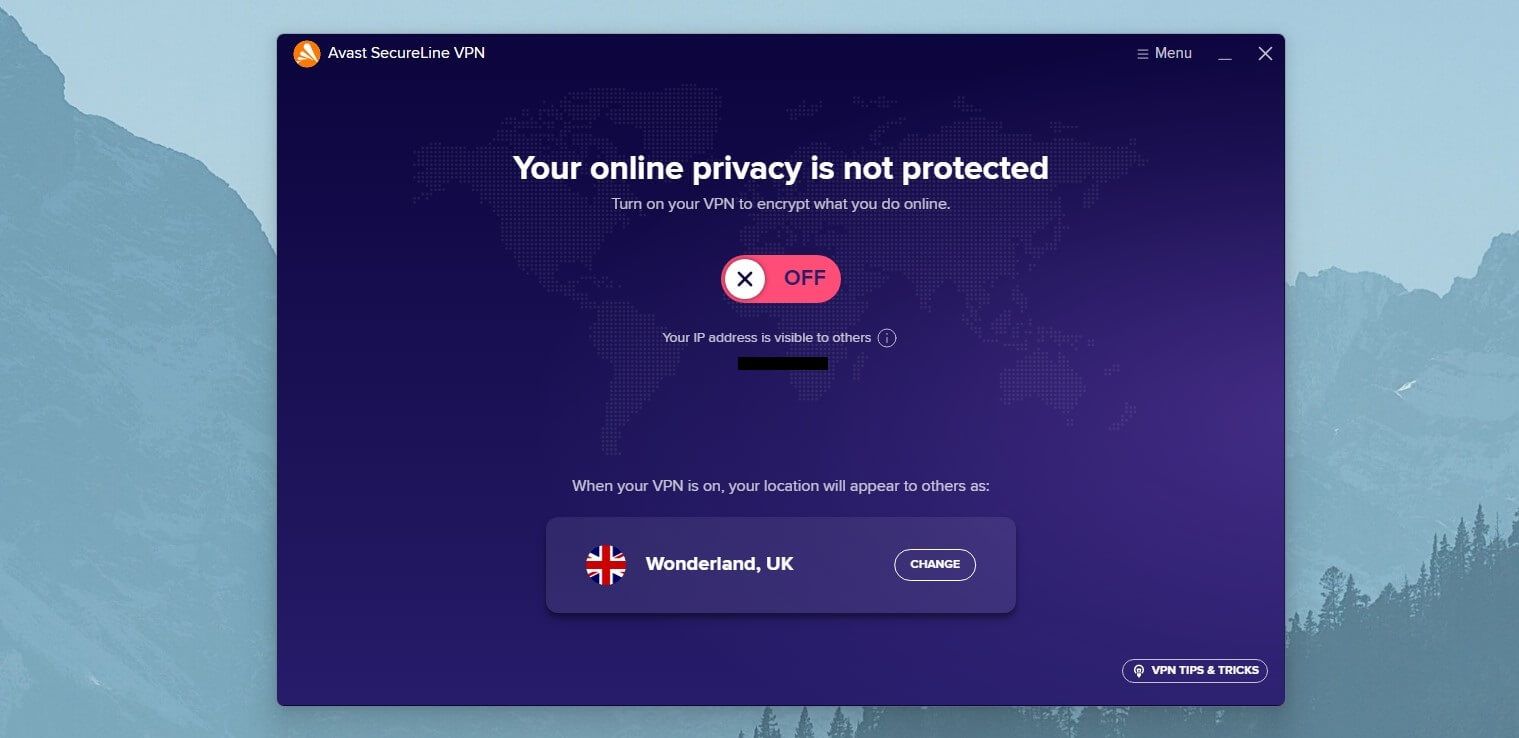
Indeed, I use Avast SecureLine VPN on my Windows computer and I can tell you I have zero issues with it. The VPN connects in about 2 seconds – give or take – and I can enjoy browsing the web with its protection immediately as it connects.

The application looks modern and it’s fairly easy to use. When you click on Change next to the country, you see a server list and continents/regions on the left side. As such, it’s extremely easy to find the country you want according to the continent it belongs to.
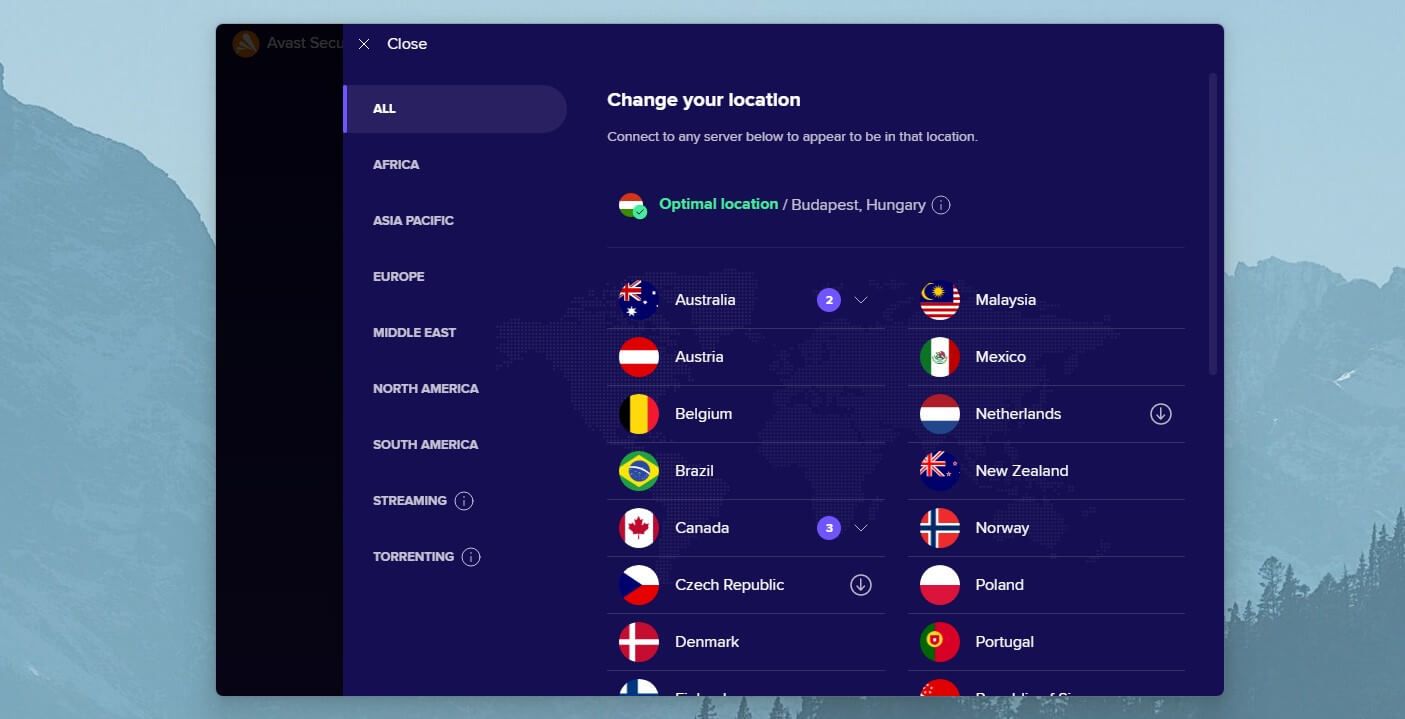
I don’t see a search bar that would allow me to search for the country, but that’s a small nitpick. On the brighter side, streaming and torrenting servers are easily accessible, and to connect to any of them, you just need to click once on the location you want – similar to Surfshark.
To open Settings, you need to click on the three horizontal dots in the top-right corner, select Settings, and voila! The Settings menu is relatively simple too, partly because it’s easy to navigate and partly due to a small number of features.
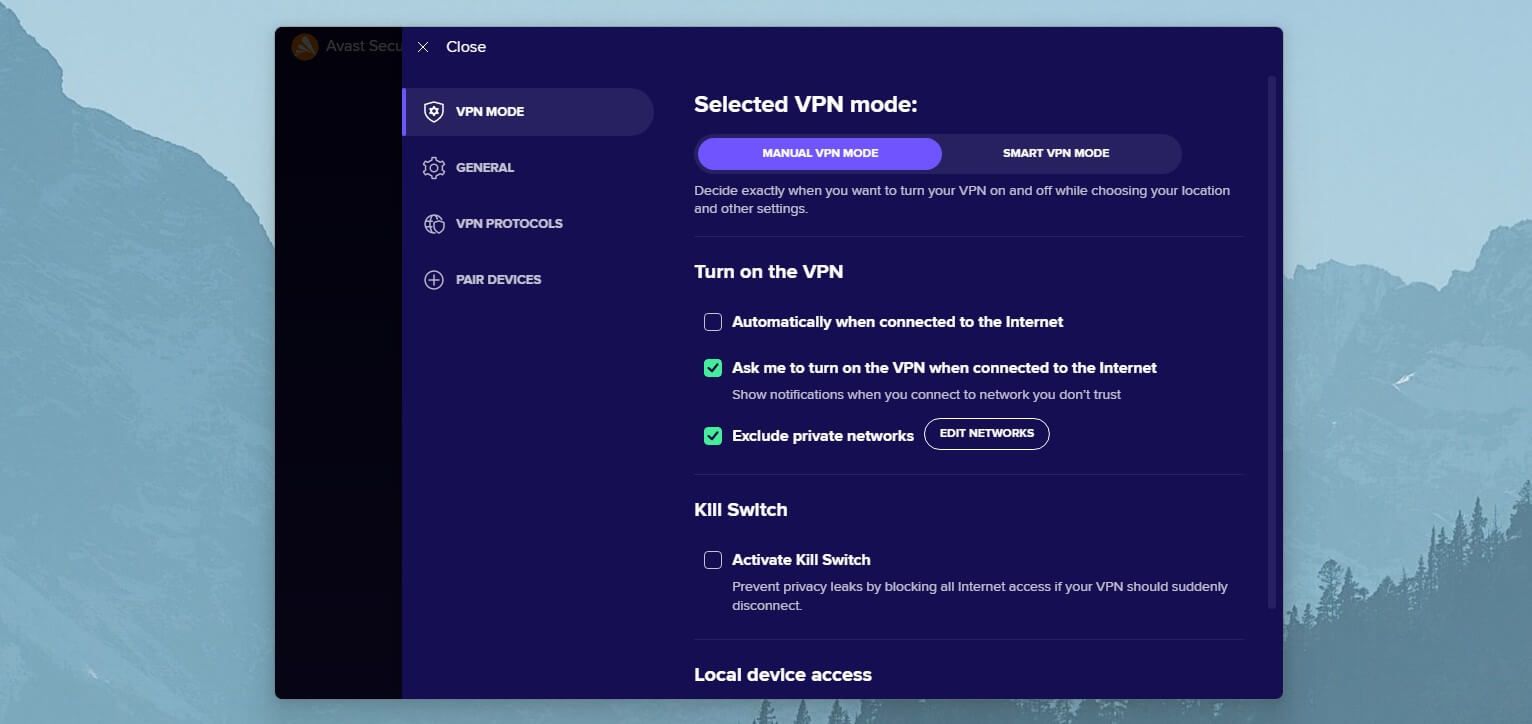
Each important feature has its own menu and even the selection of VPN protocol is a separate menu on the left. I like that Avast SecureLine VPN explains every security feature too, which is great if you’re a beginner and you don’t know what each feature does.
The mobile app – iOS, in my case – follows a similar workflow and doesn’t stray away too much from its desktop counterpart. This is useful if you want to quickly switch from one platform to the other without re-learning everything you’ve known about the app so far. That being said, this is not enough to make it the best VPN to use on iPhone.
TV Apps
A minute ago in my Avast SecureLine VPN review for 2025, I stated that it offers apps for 4 platforms. However, when I mentioned Android, I didn’t mention Android Smart TVs. And that’s where Avast surprised me, as it offers a full-fledged Android TV VPN service!
This means that, if you have an Android TV, you can safely download SecureLine VPN. Conversely, its app is available on Nvidia Shield as well, but also on Mi TV Stick, which also operates on Android (MiUI).
The app for Android TV is excellent and it resembles the look of the mobile app. You don’t get as many features here, for sure, but you still get access to streaming servers, a kill switch, and its security protocols, which lets you browse the web safely even on your TV.
Gaming Apps
Avast SecureLine VPN’s limited device support cripples it when talking about gaming. Sure, you can play games on a toaster nowadays, especially if you play DOOM, but we’re talking about gaming consoles. SecureLine VPN works with no gaming consoles – sadly.
That’s because it doesn’t offer router support, which would allow it to connect to a console like PS5, Xbox Series X, Nintendo Switch, and others. You can, however, use it for gaming on your computer or Android/iOS phone and we’ll talk about its gaming performance later in this test.
Router Support
Finally, its router support is non-existent, which is typical for this type of VPN. VPNs that come from antivirus companies like Bitdefender, Norton, or Malwarebytes are known for supporting only “official” platforms, which is why they often exclude an open-source system like Linux.
Router support is also a bit delicate, and since SecureLine VPN isn’t Avast’s priority, it didn’t afford to develop additional support for routers. As such, if you’re in dire need of a router VPN, I can recommend ExpressVPN which supports lots of firmware versions and router models for your convenience.
Is Avast SecureLine VPN Safe & Secure? All Security Features Examined!
This Avast SecureLine VPN review is incomplete without talking about security and privacy. Besides, these are the most important factors of a VPN service, and might I add, factors that could make or break a provider.
Because, as some of you know, we can’t recommend an unsafe VPN, no matter how good it is in terms of compatibility, streaming, torrenting, or anything else.
AES-256 Encryption
Unlike Norton VPN and other similar providers, Avast SecureLine VPN is a lot more transparent, so we can see the type of encryption it offers. As I assumed, we’re talking about 256-bit encryption, which is currently the highest level of encryption you can get in a premium service.
This encryption is used by governments and banks around the world to protect valuable information and assets. The provider uses this encryption with all of its protocols, so you shouldn’t expect it to compromise on security – at least this way – regardless of the protocol you decide to use.
Automatic Kill Switch
Another important feature in this Avast SecureLine VPN test is an automatic kill switch. As someone who values privacy above everything, I’m extremely delighted that the kill switch is here. Even better, you can easily activate it in the Settings menu, which you saw earlier in this review.
Simply go to Settings, find the kill switch, and tick the box next to it to enable it. By default, it’s not enabled, so keep that in mind when using this VPN for the first time. Remember that a kill switch will disable the internet connection on your device if you lose the VPN connection for any reason.
But it’ll also preserve your IP and DNS addresses from exposure to the public, so it’s a mandatory feature.
Smart VPN
Avast offers something called Smart VPN in its application. Smart VPN is like enabling cruise control in your car. You let the provider decide when to turn on the VPN according to the customization you can perform once you enable this mode.
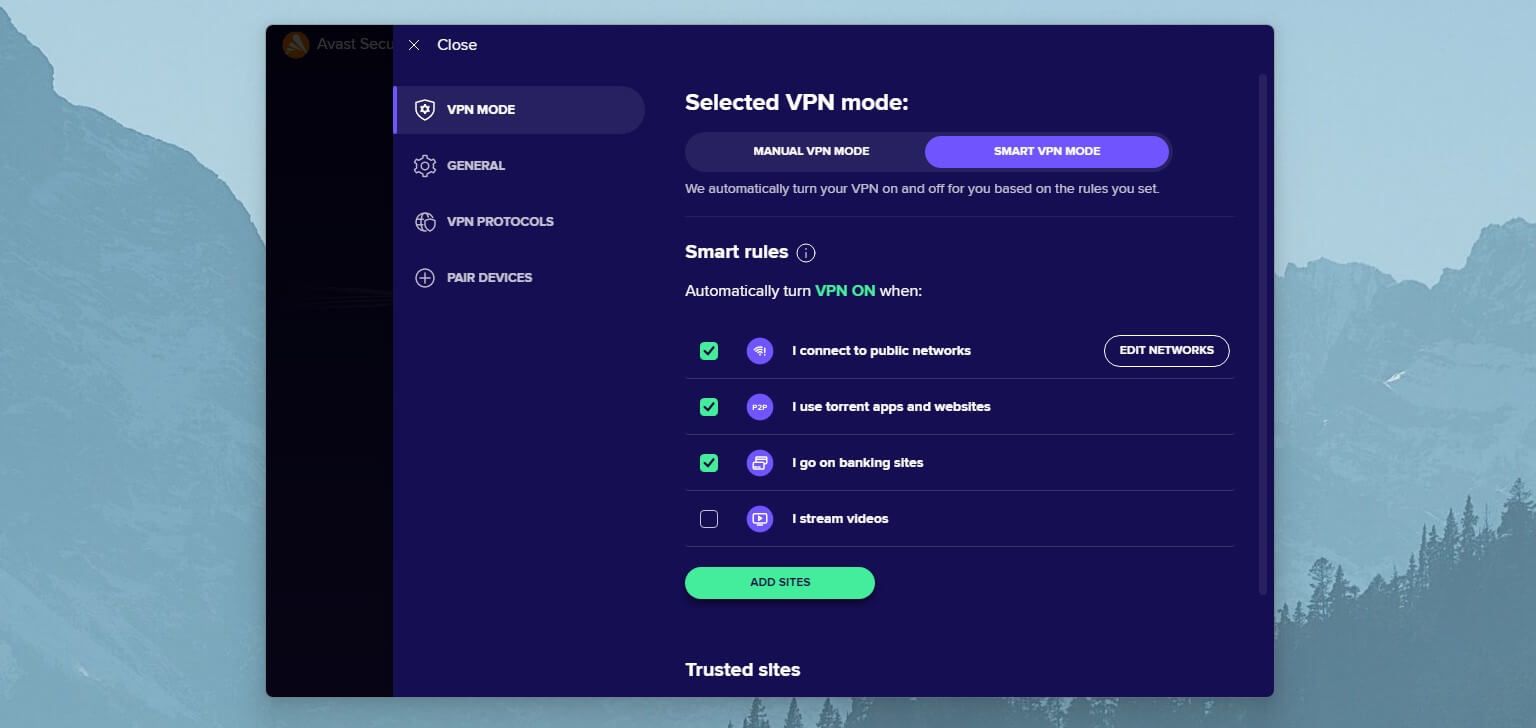
For example, you can select when to turn it on according to the activities you’re performing. I, for instance, set it to OFF when visiting my bank account but made it turn ON when downloading torrents. Additionally, you can add trusted sites.
If a site is trusted, the VPN won’t turn on but as soon as you visit a site that isn’t on this list, the connection will be established and you’ll be safe and secure. The feature isn’t anything new or groundbreaking but you are free to play around with it. I, as a more experienced user, prefer to keep it in the “manual” mode and enable it when I see fit.
Support for WireGuard, OpenVPN & Mimic
To complement other features, Avast SecureLine VPN is transparent in terms of the protocols it comes with. But not only that. It also lets you choose which protocol you want to use – nice! The provider supports protocols like WireGuard, OpenVPN, and Mimic.
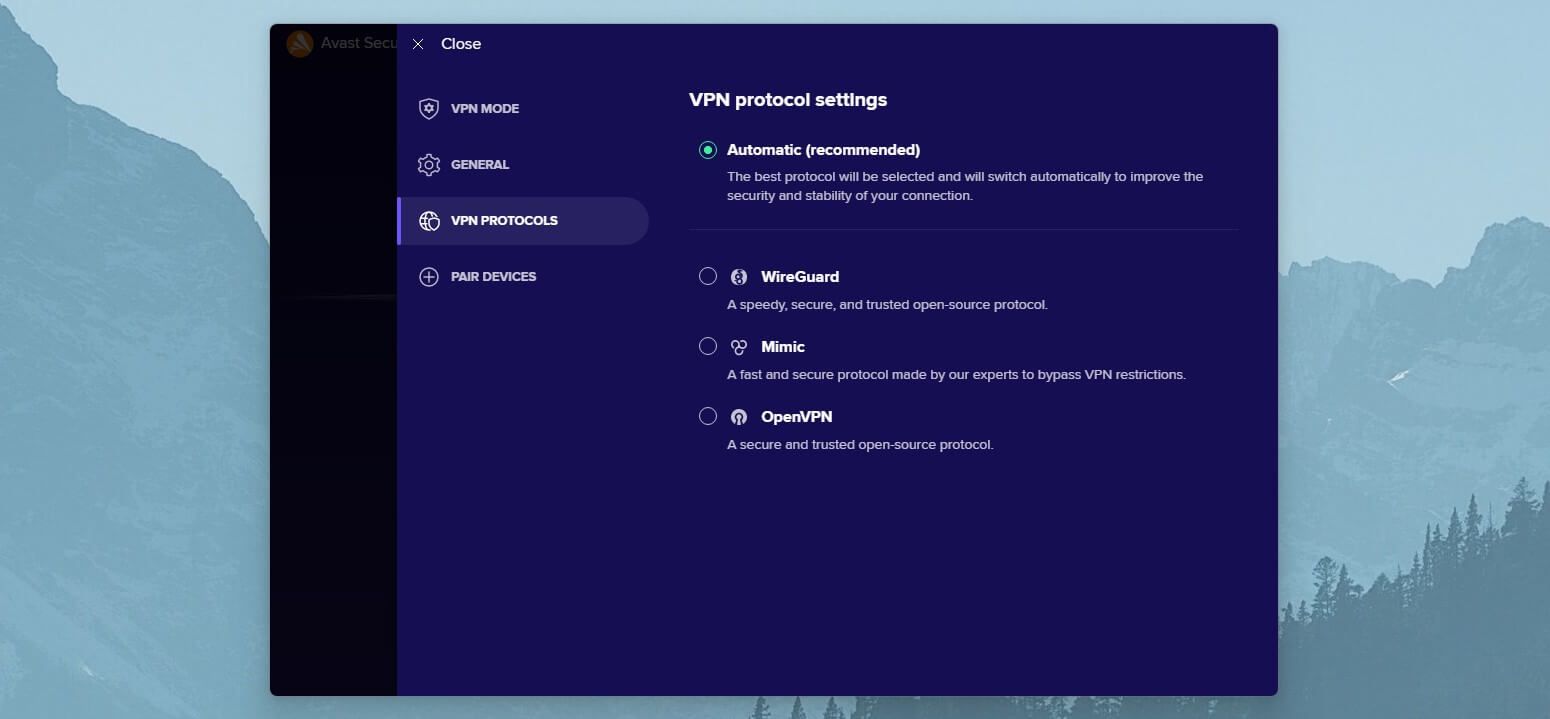
OpenVPN and WireGuard are open-source protocols, where WireGuard has an advantage in terms of speeds, performance, and security. It is also used by Surfshark and CyberGhost. However, there’s this Mimic protocol, which sounds kinda interesting.
It’s a protocol developed by “their experts” (probably referring to Avast) which aims to bypass VPN restrictions. The protocol seemingly offers obfuscation technology, which sounds kinda logical because they’re talking about bypassing restrictions.
But later in this review, we’ll see if it works in China and how well it functions in censored regions.
IP & DNS Leak Protection
Last but not least, we should mention its IP and DNS leak protection, as we slowly approach our IP/DNS leak test. On its website, you’ll see that the provider protects not only your DNS but also IPv4 and IPv6 addresses from leaking, which is rather impressive.
Avast SecureLine VPN IP and DNS Leak Test: No IP/DNS Leaks Found
But as said, let’s not blabber around like crazy and do some tests instead. To make sure Avast SecureLine VPN is free of annoying IP and DNS leaks, I decided to connect to a server and test it out on websites like ipleak.net and browserleaks.com
First, I connected to a server in the United States and once I obtained a new IP address, I visited ipleak.net to see the results. In the screenshot below, you can see that no IP or DNS leaks are presented, which shows us that the provider fully concealed my addresses.
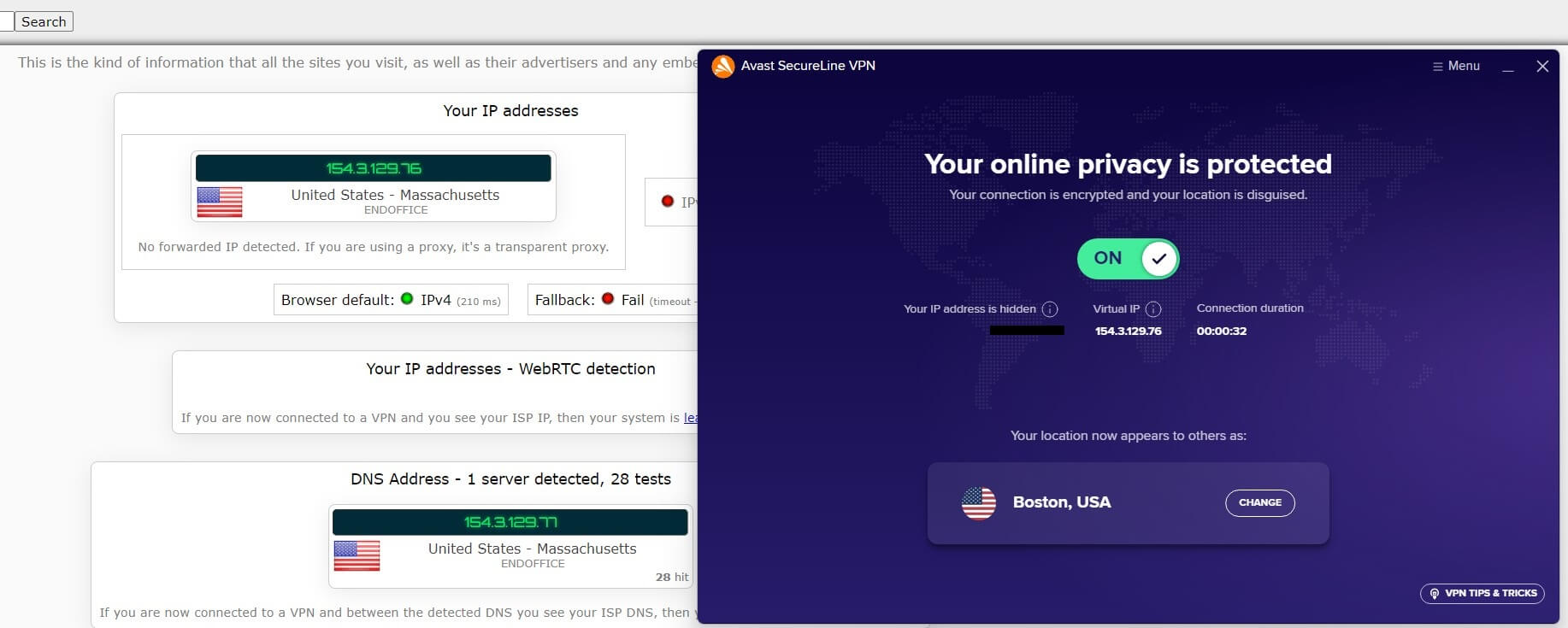
But what about browserleaks.com? Well, this site showed the same great results as I tested for IP and DNS leaks. In both instances, I saw only US-based IP/DNS addresses, with no traces of my IP or DNS that could compromise my privacy.
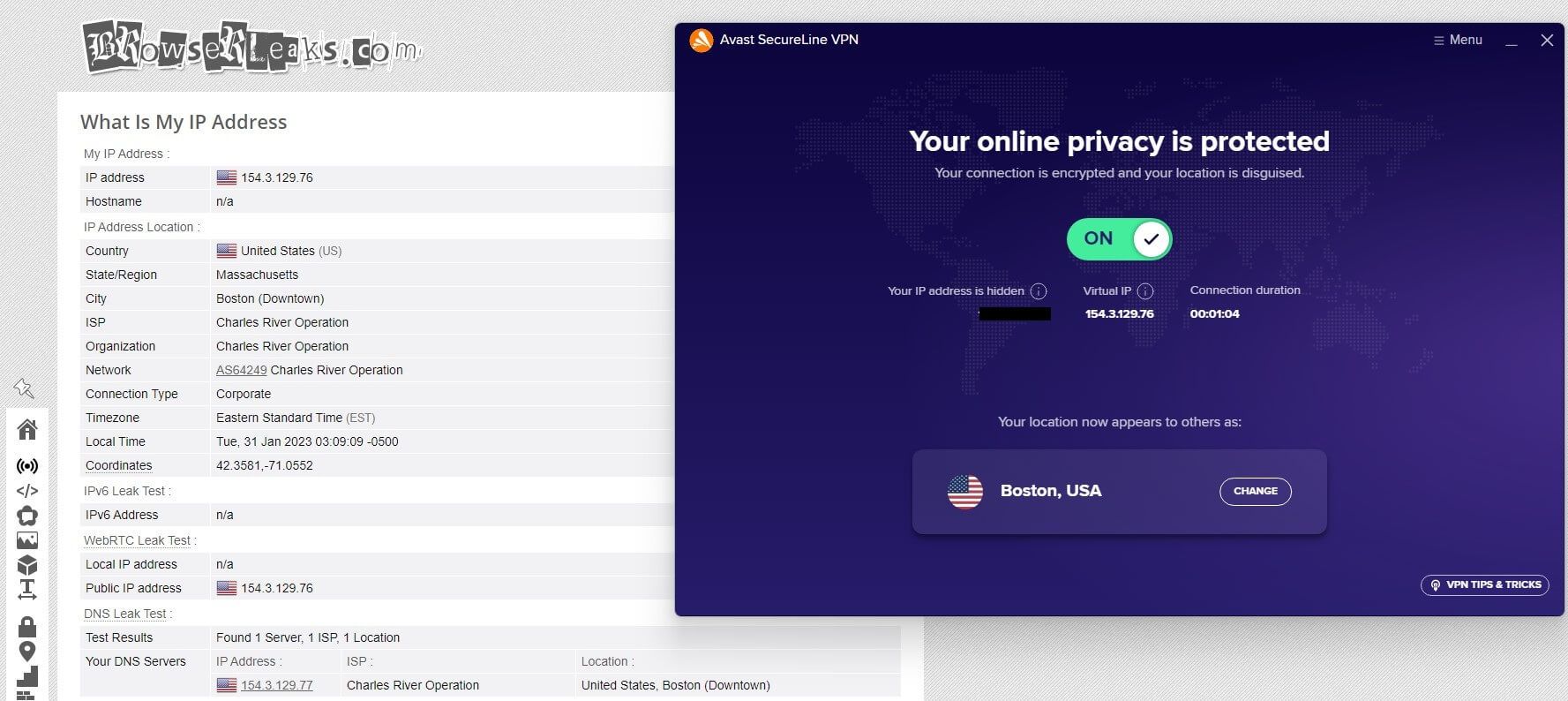
So far, so good.
Does It Have a No-Logging Policy?
In my Avast SecureLine VPN review, I also must talk about the logging practices of this service. For the start, we should talk more about the company. Obviously, it’s Avast Software or simply Avast, a tech giant from the Czech Republic, Prague.
The Czech Republic is a country outside of the 5/9/14 Eyes alliance, meaning that it shouldn’t support data retention laws and surveillance like the US, the UK, Canada, and other English-speaking countries. It is, however, speculated that this country cooperates with 5/9/14 Eyes countries occasionally.
But since we can’t back up this claim, let’s deem it a speculation. Either way, the base for privacy would be here if it weren’t for Avast and its troubling past of selling user data, which was brought into the spotlight in 2020. Namely, Avast has been offering a free antivirus that millions of users enjoy.
The problem here is that it wasn’t free (well, nothing’s free really) since these exact users paid for the service with their data. It has been reported that Avast, using its subsidiary Jumpshot, sold the browsing data of its antivirus users to popular large companies.
These companies include Home Depot, L’Oreal, and even IBM. To make things worse, 2019 was also a troubling year for Avast due to the collection of user-related information through its browser extensions. All of this makes this Czech company very untrustworthy or at the very least, questionable.
Which Information Isn’t Stored?
And now, we move on to SecureLine VPN, a particular product of this company. There’s a separate privacy policy for this service, where we can, in the beginning, see that it’s a good VPN focused on user privacy. Taking a look at what isn’t stored, things look pretty good.
They say they’re serious about your privacy and that they don’t store logs of your originating IP, browsing history, DNS queries, transferred data, etc. They also mention that the company uses its own secure DNS servers, which would be great if it weren’t for everything I said a minute ago.
Which Information Is Stored?
What is more concerning to me is that Avast SecureLine VPN has something called service data. And here, we can see that it stores the connection logs, which is something I don’t like. Providers like NordVPN or CyberGhost, for instance, won’t store any connection logs.
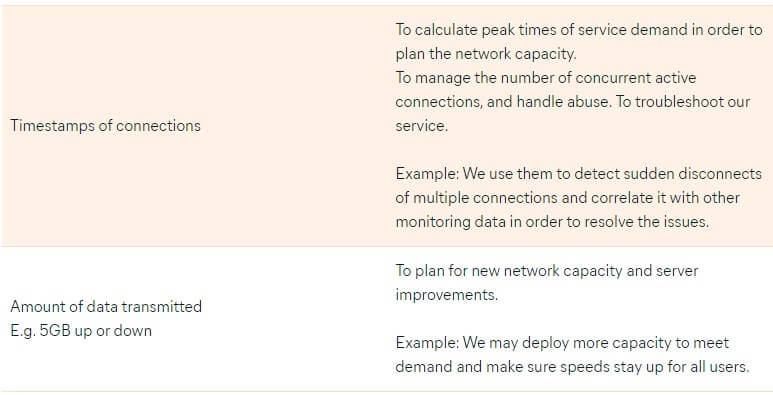
Yet, Avast openly states that it stores timestamps of connections and the amount of bandwidth you transferred. The service data is stored for 35 days and is deleted on a rolling basis, which is great, but either way, connection data is also considered troublesome and shouldn’t be there.
Remember Avast’s business practices that I touched on previously and you’ll have a hard time fully trusting this company. There aren’t any third-party audits on this privacy policy or anything in particular regarding the VPN, which makes things worse for the provider.
I’m glad that we get at least a half-no-logging policy if I can call it that way. However, having in mind everything I said plus the connection logs, this provider should be used with caution. I recommend checking out my ExpressVPN test instead and claiming a special 49% discount on this provider. This provider is much better, stores no logs, and even comes with an audit from PwC.
Avast SecureLine VPN for Streaming: Popular Streaming Platforms TESTED
Since in this Avast SecureLine VPN review, we concluded that the provider isn’t safe, I can confidently say I don’t recommend it. Or at least not with ExpressVPN, CyberGhost, and NordVPN still present in the marketplace.
But if you want to discard everything I said and throw my worthless opinion in the trash can, you might be enticed to use this provider for streaming. Well, in this case, my opinion might not be so worthless after all because the provider continues the exact trend in this regard.
For example, when I tested it with the most popular streaming platform (I won’t name it due to copyright issues), it didn’t manage to unblock a single library. Not even the US, UK, Canadian, or Japanese libraries were available. And before you ask, I’m from Eastern Europe.
When I decided to test British platforms, I received the same result, which repeats through US-based streaming services and even some TV channels. Keep in mind that I used its streaming servers when possible since they’re offered only in the US, Germany, and the UK.
Other times, I used “normal” servers and they didn’t work that well. On the flip side, Avast SecureLine VPN did unblock several TV channels, so using this VPN for streaming Formula 1 and a few sports events was possible if we excluded long buffering and slower speeds.
However, on a grand scale, this isn’t a provider I’d recommend if you have streaming in mind. Its streaming servers aren’t that robust and you don’t have a lot of them to pick from. Instead, try CyberGhost with thousands of streaming servers across 10+ countries. This provider isn’t only cheaper but also more effective at bypassing geo-blocks and giving you access to the majority of popular streaming services.
Speed Tests: Here’s How Fast Avast SecureLine VPN Really Is
When I used Avast SecureLine for streaming, I indeed noticed longer buffering especially when using long-distance servers. Still, I wanted to see just how fast it is, which is very important in this Avast SecureLine VPN test for 2025.
Before I spill out the speed test results, I first want to guide you through my process of testing. Namely, I test each provider for 3 days in a row, 3 times a day, all while using 4 server locations. These locations include the UK, the US, Australia, and Japan.
Bear in mind that I’m located in Europe, so this is a combination of near and distant servers that should show you real-world performance. Wondering what my native internet speeds look like? Take a look at this screenshot.

With that in mind, I tested Avast SecureLine VPN using the protocol that the provider assigned to me automatically. In other words, I went to Settings and in the “VPN Protocols” menu, I clicked on “Automatic (recommended)” to make sure the provider does all the job.
The speed test results after my testing are below, so let’s take a look at them together:
UK:
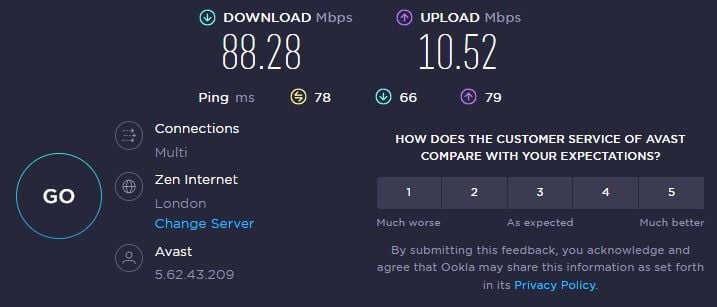
US:

Australia:
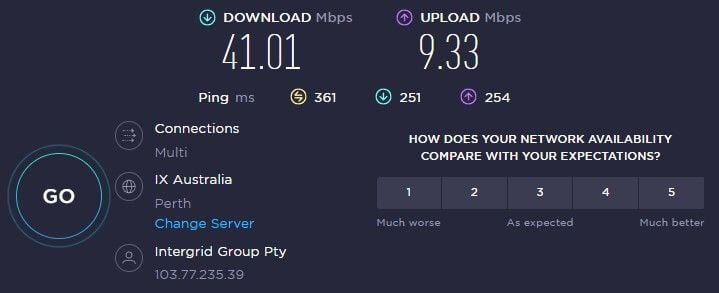
Japan:
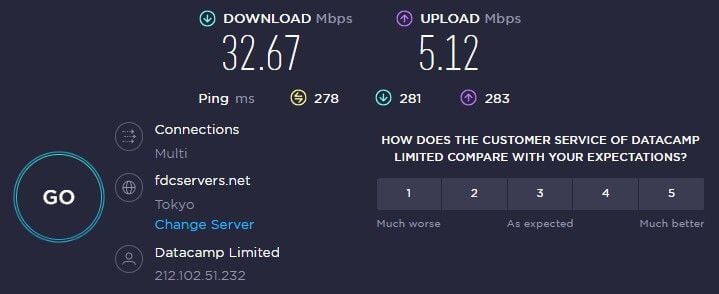
As suspected, the provider indeed shows slower speeds, albeit, when using the UK server, the reduction wasn’t as dramatic as I expected it to be. Moving on to the servers in the US, Australia, and Japan, the speed reduction is far more noticeable.
Even the ping went up to 300+ milliseconds, which is why I experienced slower page loading and longer buffering. I’m not sure which protocol the provider used when I set it to Automatic but if it’s WireGuard, these results aren’t particularly impressive. CyberGhost and Surfshark use WireGuard, yet, they’re both much faster than SecureLine VPN.
Is Avast SecureLine VPN Good for Gaming?
As promised, I’ll briefly talk about the gaming performance of this provider. For the start, I do most of my gaming on a Windows PC and because Avast SecureLine VPN isn’t working on my PS5, I couldn’t test it for this review.
On my PC, when using a server in Europe, I found that the gaming experience isn’t that bad, although I noticed a few lag spikes here and there while playing COD Warzone. Fast-paced shooters like this aren’t so great in this case, which applies to using a server in the US, which worsened the situation. For a satisfactory experience, you should therefore turn to a VPN that does not cause lags on Warzone.
This provider can’t be used for cloud gaming properly either. I was gaming using the Xbox Cloud Gaming app from Microsoft, and in this case, I noticed a big input lag, which made playing Gears of War and similar games a chore.
Nvidia GeForce Now showed slightly better performance in terms of input lag, but generally speaking, cloud gaming with Avast SecureLine VPN isn’t as smooth and responsive as I hoped it would be. Once again, ExpressVPN is a better VPN for gaming on PS5, Xbox Series X, Windows, and all other platforms.
Can I Use Avast SecureLine VPN for P2P and Torrenting?
Torrenting and Avast SecureLine seemingly don’t go well with each other having in mind Avast’s data-selling incidents in the past. However, in this Avast SecureLine VPN review, I found that it offers plenty of dedicated torrenting servers in a few countries.
Thus, I decided to connect to the one closest to me, which was the server in the Czech Republic. Much to my surprise, the performance was decent and when using my qBitTorrent client, I had no issues downloading Linux, a copyright-free operating system.
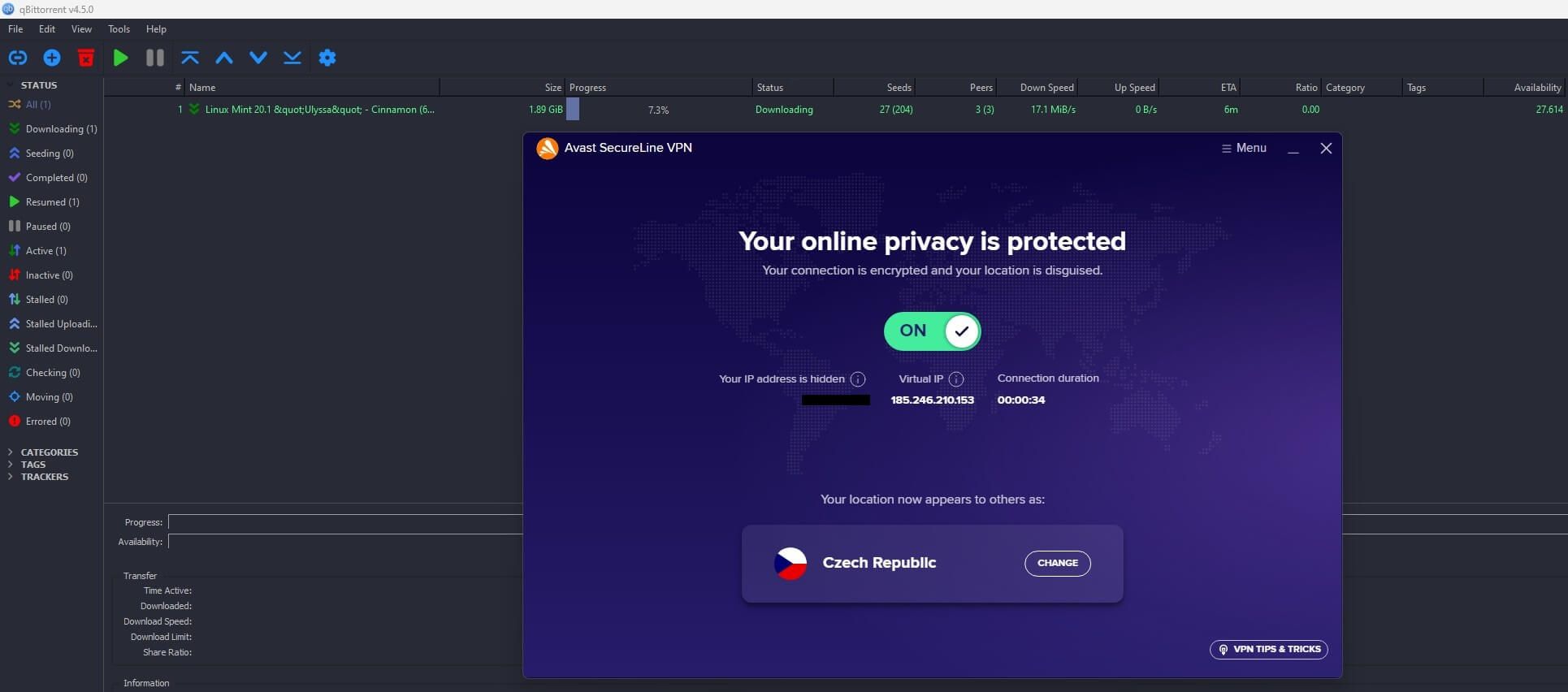
This provider can download torrents using “normal” servers but I recommend P2P-optimized ones for better performance and stability. Even when using one of the few torrenting servers in the US, which is far from me, download/upload speeds took only a minor hit, which was very surprising.
Overall, I can conclude that this provider does a good job in terms of torrenting. Is it the best? No – far from it. Is it serviceable? Absolutely! But bear in mind that its privacy and security aren’t on the highest level. Torrenting without these two can be dangerous.
The service has no third-party audits, so everything written in the privacy policy should be taken with a grain of salt. For torrenting safely, securely, and with excellent speeds, we’d still use CyberGhost or ExpressVPN instead.
Is It Working in China & Other Censored Countries?
In this part of the Avast SecureLine VPN test, it’s time to talk about bypassing censorship, something the provider should be able to do – in its own words, at least. If you remember, when talking about protocols, I mentioned a protocol called Mimic.
On its website, I found that Avast’s representatives explain Mimic in the following way. They say that it connects to the internet up to 4x faster, duplicating the connection to all sites you visit, and thus, giving fake information about your identity.
To shorten the explanation, it works just as I suspected – by hiding your VPN traffic and making it look like it’s ordinary traffic. However, I must correct myself for thinking this is obfuscation – it’s not – it’s just a “unique traffic processing method”, as said by Avast’s support team.
Either way, intrigued by Mimic, I sent my subscription to a few friends in China who tested this provider but with very poor results, even when using Mimic. The provider couldn’t bypass the Great Firewall and no matter which settings they tweaked, the provider simply wouldn’t budge.
On the good side, it will work in countries like the UAE, Russia, and even Turkey when there aren’t civil unrest and active VPN blocks. In China, you’ll have to get a provider with real obfuscation, such as ExpressVPN or Surfshark.
Servers and Server Locations
Avast’s transparency goes a long way and in this review, I was surprised that the company openly disclosed its server number and locations. I’m sick and tired of providers who hide their server count to their detriment, as hiding it means something’s wrong.

Not that Avast SecureLine VPN is right, though, but at least we can clearly see that there are 700 servers in 34 countries and 55 locations around the globe. The server fleet is far from being large or even average, as similarly-priced services offer FAR more servers.
Take CyberGhost as an example – 11,000+ servers in 100 countries. Or perhaps, Private Internet Access with its 30,000 servers in 80+ countries. This one is small… really small. However, it does some things right, such as the inclusion of dedicated streaming and P2P servers.
Streaming servers are available only in Germany, the UK, and the US. P2P servers are available in Germany, France, The Czech Republic, the US, the UK, and the Netherlands. Judging by the number of countries, you’d expect zero servers in the Middle East and Africa.
But Avast actually has some servers in Turkey, Israel, and South Africa, as well as servers in Asia. Albeit, the majority of the server fleet is in Europe and the US where you’ll find the fastest, most reliable servers for day-to-day use.
Some countries offer multiple locations too. As such, we get 2 locations in Germany, 2 in Spain, 16 in the US, 3 in Canada, 3 in the UK, and so forth. With just 34 countries, the server distribution is decent, alas, the server fleet is minuscule with its 700 or so servers that easily get overcrowded.
Customer Support: How to Contact Avast SecureLine VPN for Help?
Avast isn’t a company that’s hard to get when talking about customer support. But because it works with so many products, contacting them takes a bit of time. In most cases, the provider relies on its knowledge base to give you a solution to the problem.
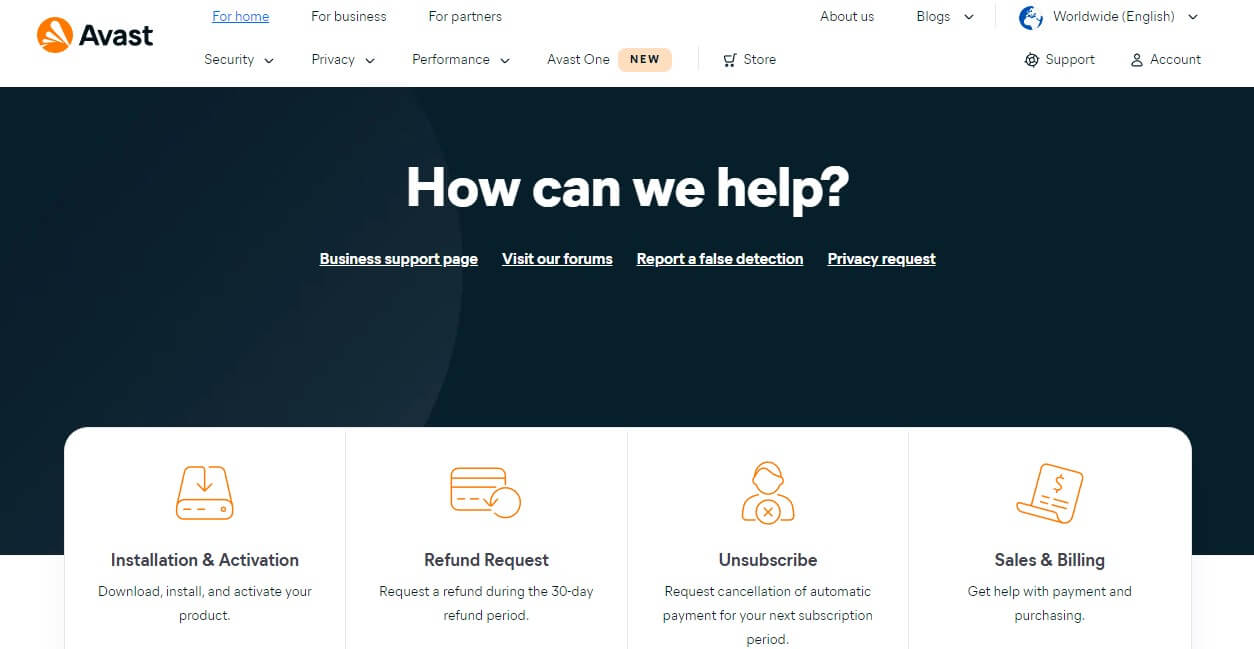
But if the answer isn’t in the knowledge base, you can go in one of several directions. For example, if you’re using a free Avast product, the company provides support through its community or via a phone number that you can call in the US and a few other countries.
If you’re using a paid product, Avast offers more support options, and aside from phone support, you get 24/7 live chat and email support. Live chat support is relatively quick but because of the scope of the products they cover, you’ll sometimes wait for 3-5 minutes to get a response.
Email support is a lot slower for the exact same reason, and in my experience, waiting times can go up to 24 hours. Strangely, I found three subscription plans regarding support as well. You can buy the support plan separately – yes – which is… well, absurd!
For example, there’s a Simple Fix plan with a one-time call, for only 1 device, and a few other offerings at $79.99 PER CALL! The Total Care plan supports unlimited calls for up to 3 devices and features like Windows personalization, email configuration, advanced hardware/software setup, etc.
This plan, my friends, costs a whopping $204.99 a year only for customer support. Diabolical, isn’t it? Either way, you won’t need all of that if you know how to use a mouse and a keyboard. And if your IQ isn’t the same as your room temperature in degrees Celsius, you’ll fix the issues easily either way.
Avast SecureLine VPN Pricing
In this Avast SecureLine VPN review for 2025, it’s very important to talk about its price. Now that you know everything that this provider has to offer, the last thing to mention is how much everything will cost you. Take a look at its pricing structure below.
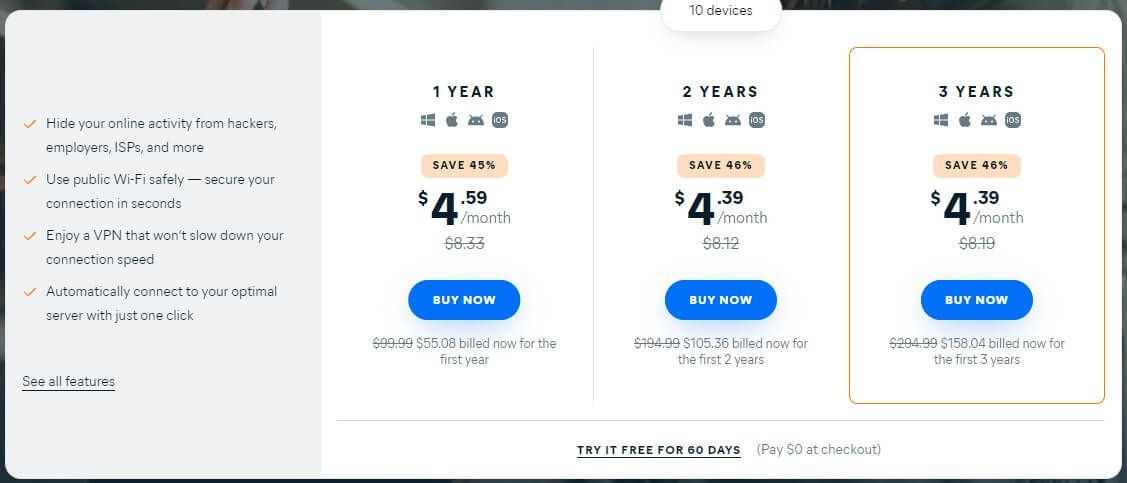
You’ll immediately notice that the provider has no monthly plans, which might not be great for people in need of a short-term solution. On the other hand, there’s the cheapest 3-year plan at $4.39 a month, followed by a 2-year plan at the same price, and the 1-year plan at $4.59 a month.
The price for the 1-year plan is relatively cheap but I don’t get the same price for 2 and 3-year plans. You get virtually no savings between these two, and you should because the providers always reduce the monthly price when committing to a longer plan.
Another thing is that this 3-year plan is expensive – opulent if you want. A 3-year plan shouldn’t cost more than $3 a month, especially not if we’re talking about an unsafe provider like this one. If we take, let’s say, CyberGhost and Surfshark and compare them to Avast, they’re much cheaper.
CyberGhost’s 2-year plan is just around $2 a month – the same applies to Surfshark’s 2-year plan. Even NordVPN’s 2-year plan is cheaper than Avast SecureLine VPN’s 2-year plan, yet, NordVPN is way better than this provider.
ExpressVPN is a bit more expensive, however, but do I need to mention that this provider wipes the floor with Avast SecureLine VPN? Either way, you get the point – the provider is very expensive and at this price, you can find a better provider even with a blindfold.
Available Payment Methods
When it comes to payment methods, the provider doesn’t offer crypto or anything fancy. You can pay with your credit card or PayPal, so take your pick, and purchase it if you want. With no crypto options, you can’t buy the provider with your favorite coin – sadly.
And while we’re at crypto, why don’t you check out my guide to the best VPNs for crypto trading? Spoiler alert: Avast SecureLine VPN isn’t on this list!
How to Get a Refund from Avast SecureLine VPN
Getting a refund from Avast VPN is simple, as it offers a 30-day money-back guarantee for all plans. You can request a refund from the customer support team and they’ll process the refund pretty much immediately.
One thing I must mention is that Avast offers a 60-day free trial, so before purchasing it, I recommend taking advantage of this trial. It’s a no-bullshit trial and you can really get it but only if you leave your credit card/PayPal information.
Avast will, however, notify you 7 days in advance before the trial expires, so you can always cancel it and pay nothing. I value the provider for giving its users a chance to test it thoroughly before buying it. Most likely, they won’t buy it either way because it’s lackluster!
What We Don’t Like About Avast SecureLine VPN?
Our Avast SecureLine VPN test showed that the provider made some improvements to the formula, but its core remains the same. This provider offers very poor device compatibility coupled with a small number of security features and questionable logging practices.
Another thing we dislike is its inability to unblock geo-restricted streaming platforms efficiently, which is further exacerbated by weaker performance when using distant servers. The provider’s small server fleet also makes things worse, and the fact that it doesn’t work in China is discouraging.
Above all, Avast SecureLine VPN is a premium provider with premium pricing – a major downside of this provider. We dislike that you have to pay more than $4.5 a month for a 3-year plan for a VPN that isn’t on par with 50% cheaper providers… such a shame.
How Do Other People Rate Avast SecureLine VPN?
Before concluding this Avast SecureLine VPN review for 2025, let’s see what other people online have to say about it. Usually, we read reviews from Trustpilot, Apple Store, and Google Play, so let’s start with Trustpilot first.
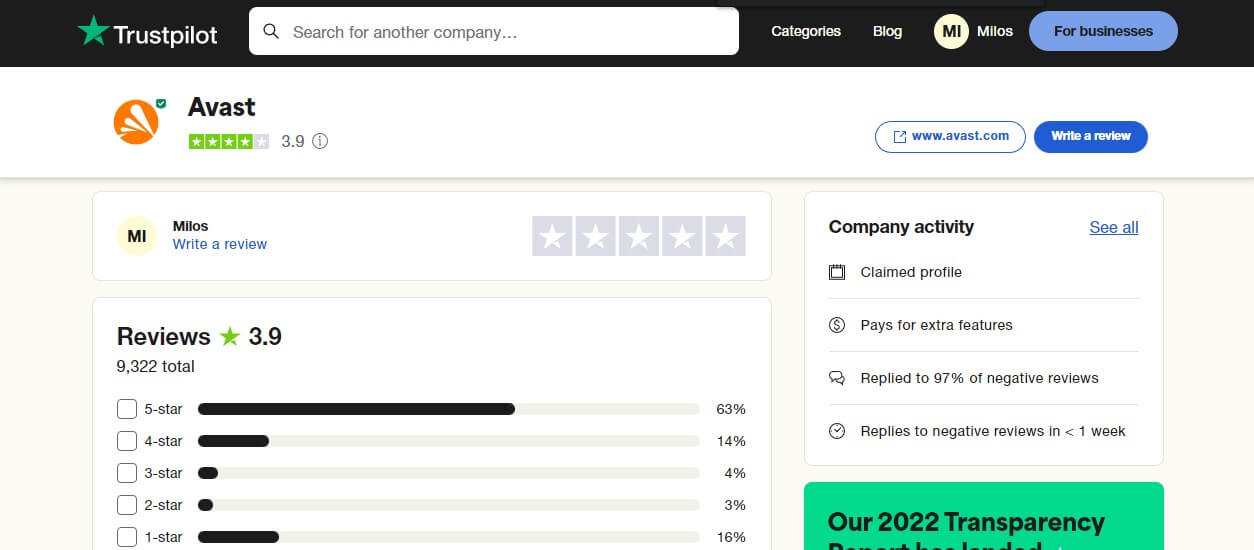
On Trustpilot, Avast as a company has a rating of 3.9 stars, although many new reviews imply that users are dissatisfied in general. There’s not a single VPN review here, but with people throwing words like “scam”, “avoid”, and other synonyms, it’s easy to see that many people have a bad experience with Avast.
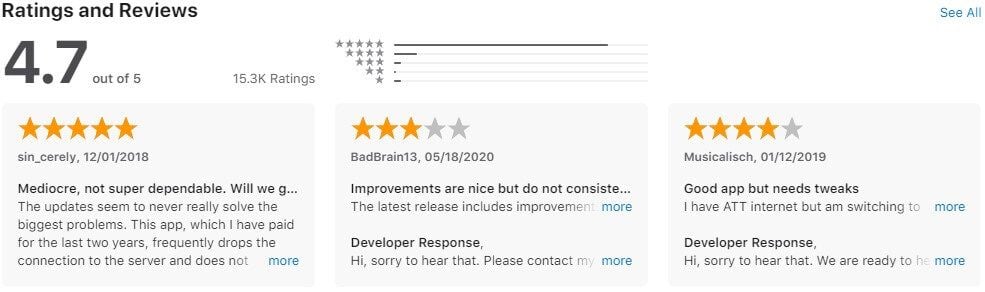
Apple Store is where Avast SecureLine VPN feels at home with a 4.7-star review and 15.3K ratings at the time of writing this test. The review you see in the screenshot above, with 5 stars, says that the provider is mediocre and not super dependable – quite strange.
Other reviews praise its ease of use but they state that some of the recent updates ruined its performance and usability.

Finally, Android users on Google Play gave it 4.3 stars, with users saying it’s “a good VPN overall” and critiquing some minor bugs and inconveniences, but nothing too alarming. Although, it’s worth noting that there are more 1-star than 3-star reviews.
Conclusion: Far from the Best VPNs
Having examined Atlas SecureLine VPN thoroughly in this review, I have more than enough experience with it to give it a proper conclusion. As you can guess by the title, I think that this provider is not very convincing.
The provider doesn’t bring anything new to the table and is just another service in the sea of VPNs that promise the same. While I appreciate its streamlined apps, 10 simultaneous connections, torrenting capabilities, and phone support, everything else falls flat on its face.
Most notably, I’m concerned about the company’s troubling past and the fact that it used to sell user data not so long ago. Who can guarantee that Avast isn’t doing that even in 2025? We don’t have any third-party audits to prove me right or wrong, which makes this provider very untrustworthy.
Aside from that, Avast SecureLine VPN is slow, it’s not good for streaming, and it’s very expensive, making it not worth the asking price. Now, you’ll ask about its alternatives. Well, there are lots of them but the ones I recommend include ExpressVPN, CyberGhost, and NordVPN.
These providers are better in every way, plus they can be used on platforms like Linux, Fire TV Stick, routers, gaming consoles, and many others, where Avast SecureLine VPN won’t work. Don’t bother with this one – it’s not worth it, although you can try it for free for 60 days if you don’t mind wasting time.
FAQ
Having finished this Avast SecureLine VPN review, let us back it up with a few more answered questions.
Is Avast VPN good?
No, it’s not good. If you’ve read our review of it, you saw we criticized it on many occasions. Apart from average performance, the provider has privacy issues and isn’t great for streaming. Its smaller server fleet is also a problem among many other things.
In short, it’s far from our go-to option and likely won’t satisfy your needs.
How to fix Avast VPN problems?
It depends on which problems we’re talking about. Connection problems can be fixed by connecting to another server or using another protocol, for example. If you’re facing problems that you can’t fix, it’s smart to contact customer support.
As for issues with streaming or getting over geo-blocks in general, this provider isn’t capable of that. Better use ExpressVPN, CyberGhost, or NordVPN instead. They’ll bring the highest level of performance at a similar price.
Avast VPN vs NordVPN, which is better?
NordVPN is better. Read our NordVPN vs Avast SecureLine VPN duel and you’ll find more about both providers. In short, NordVPN wins by being better in virtually every way, from performance and streaming to privacy and security.
Avast VPN reviews online can be deceiving, especially on mobile iOS/Android. It’s a far cry from NordVPN or even better providers like ExpressVPN and CyberGhost.
