When talking about VPNs emerging from the woodwork recently, we can’t skip Atlas VPN. Launched at the very start of 2020, Atlas VPN quickly garnered a lot of attention, so much so that it was acquired promptly by Nord Security.
Since then, Atlas VPN went on a barrage of security and performance improvements, making it among the most appreciated new VPNs. In this Atlas VPN review for 2025, we’re going to see how good it actually is by testing every parameter of this provider.
This is, once again, a new provider, so you shouldn’t expect miracles from it. However, our Atlas VPN test and review will tell you how good it is in terms of performance, streaming, security, privacy, and so much more.
Bear in mind that this is a premium VPN but it also has a free plan that’s very limited. Thus, this Atlas VPN in-depth review will focus on the premium option, as this is the best that the provider has to offer.
So, should you buy Atlas VPN? Is Atlas VPN good, is it bad, is it worth it? All of these questions are addressed below, so please, take a seat, grab a beverage, and let’s delve deeper into this review.
The 3 best alternatives to Atlas VPN:
7100 servers
118 covered countries
30 days money-back guarantee
10 simultaneous connections
9.8 /10
3000 servers
105 covered countries
30 days money-back guarantee
8 simultaneous connections
9.4 /10
12000 servers
100 covered countries
45 days money-back guarantee
7 simultaneous connections
9.2 /10
Atlas VPN User Experience & Device Support
Once you subscribe to Atlas VPN, the first thing you’ll need to do is install the app(s). The first contact with each provider is its application, so this is our starting point in this Atlas VPN review and test. Let’s see how easy it is to use and how well it looks.
Desktop and Mobile Apps
Saying that Atlas VPN’s applications are ground-breaking would be a lie. However, I won’t lie when I say that device support isn’t the best. Why? Well, simply because it doesn’t support all desktop platforms.
If we exclude routers which, unfortunately, aren’t supported (but they’re not desktop platforms either!), Atlas VPN offers native clients for:
- Windows
- macOS
- Android
- Linux
- iOS
The whole user experience of this service is really good. Besides, you get unlimited simultaneous connections, which is very useful for protecting as many devices as you want. We saw this in Surfshark and Windscribe as well and we always appreciate this feature.
On the desktop, the app looks neat, clean, and minimalistic, with a clearly outlined server list in the middle and a humongous connection button on the right.
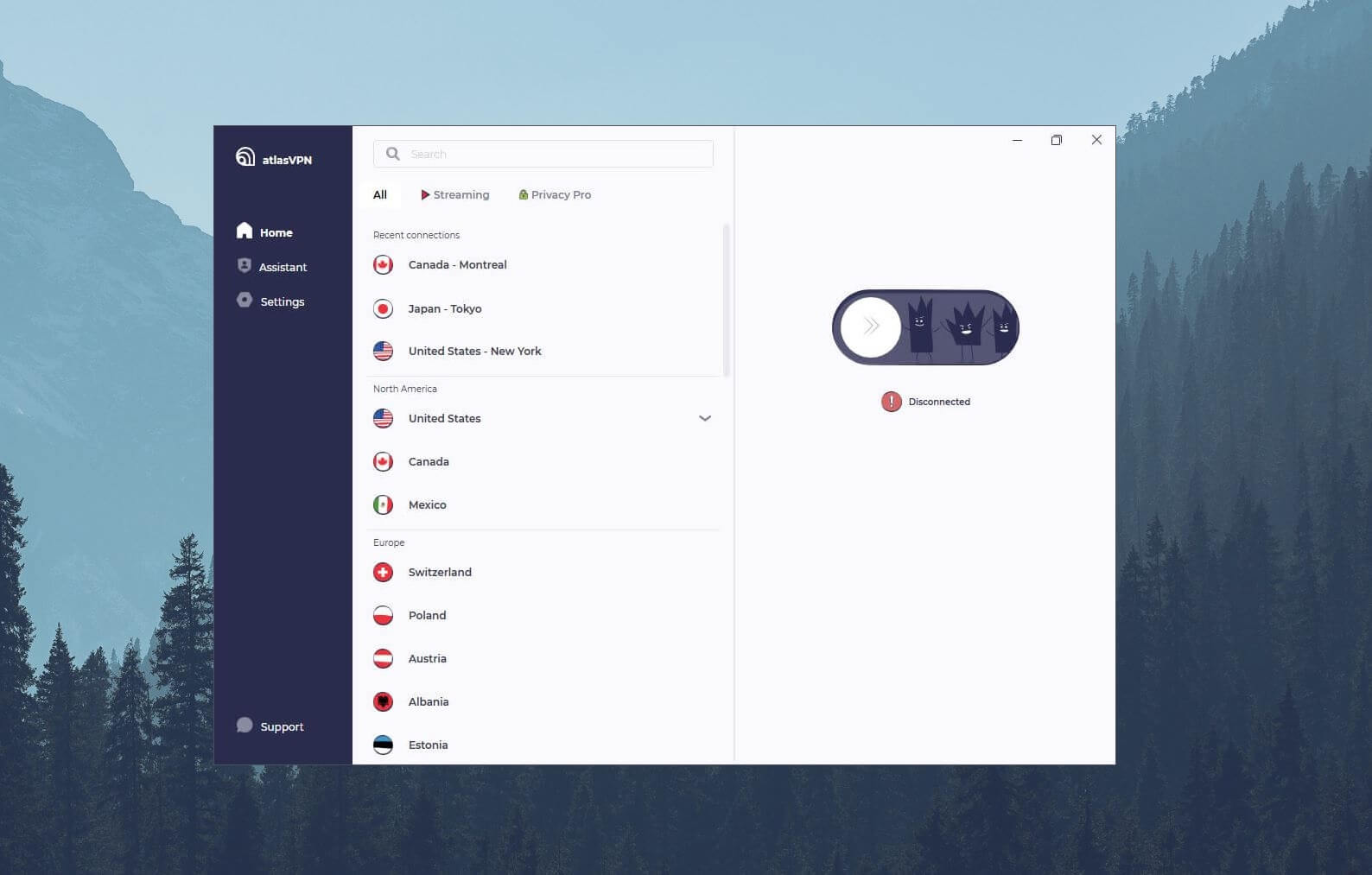
On the left, you have your settings and important features that we’re going to talk about later in our Atlas VPN review for 2025. The mobile app is pretty similar and follows a similar pattern. A huge connection button resides in the middle and below is a server list that opens upwards.
I also like that the mobile app offers pretty much the same features as the desktop app. Although, the desktop app itself isn’t exactly the most feature-rich. One thing I find annoying is that the servers aren’t listed alphabetically.
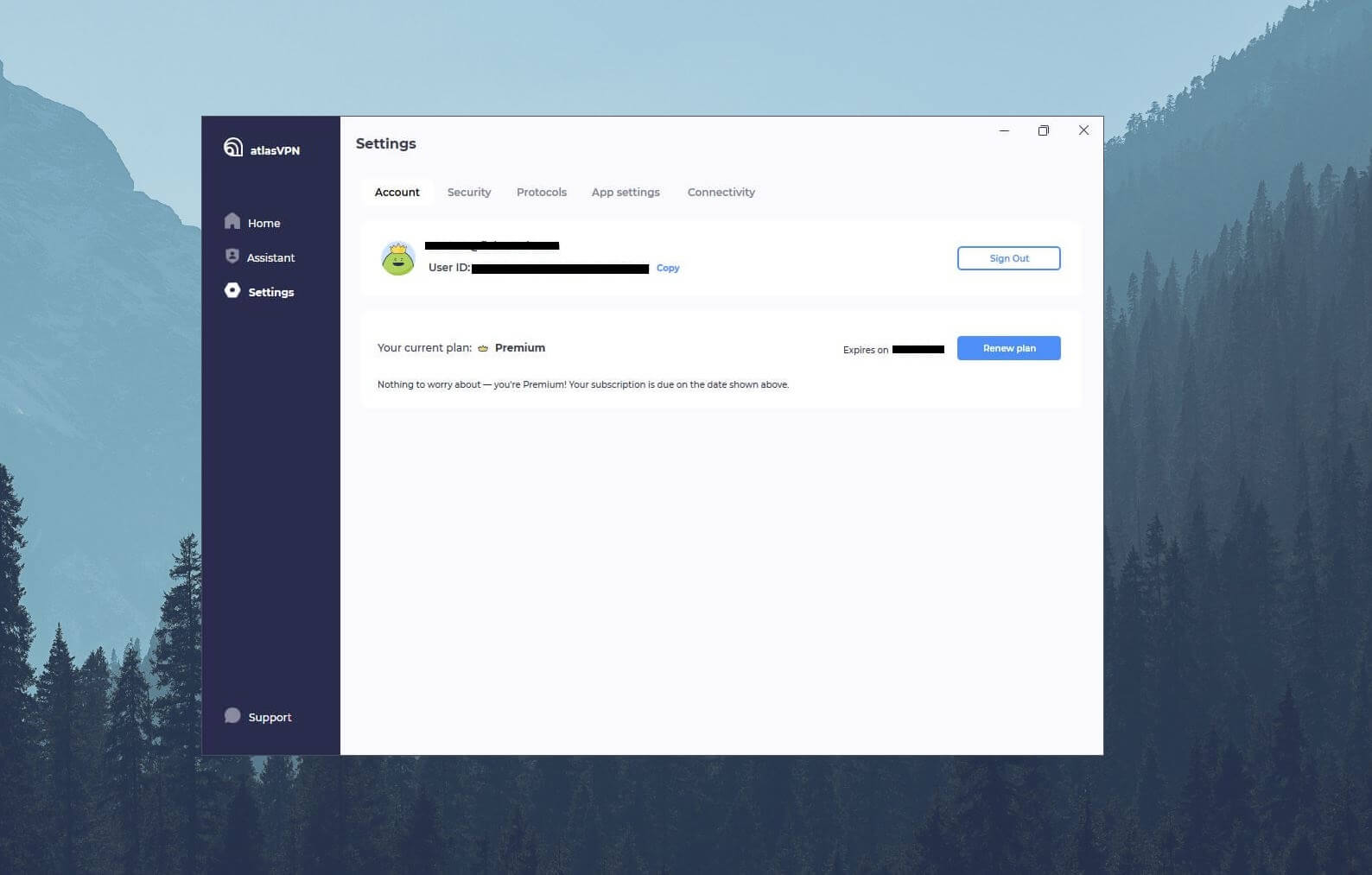
Sure, they’re divided by continents but listing them alphabetically would make finding the server you want SO much easier. The Settings menu is extremely easy to use, though, with all settings divided into several categories for easy access.
Also, Atlas VPN has dedicated streaming servers in 15 or so countries but it doesn’t clarify which platforms they’re dedicated to. For example, CyberGhost offers the same functionality, but you see which server is for which platform, making it easier to choose the one you need.
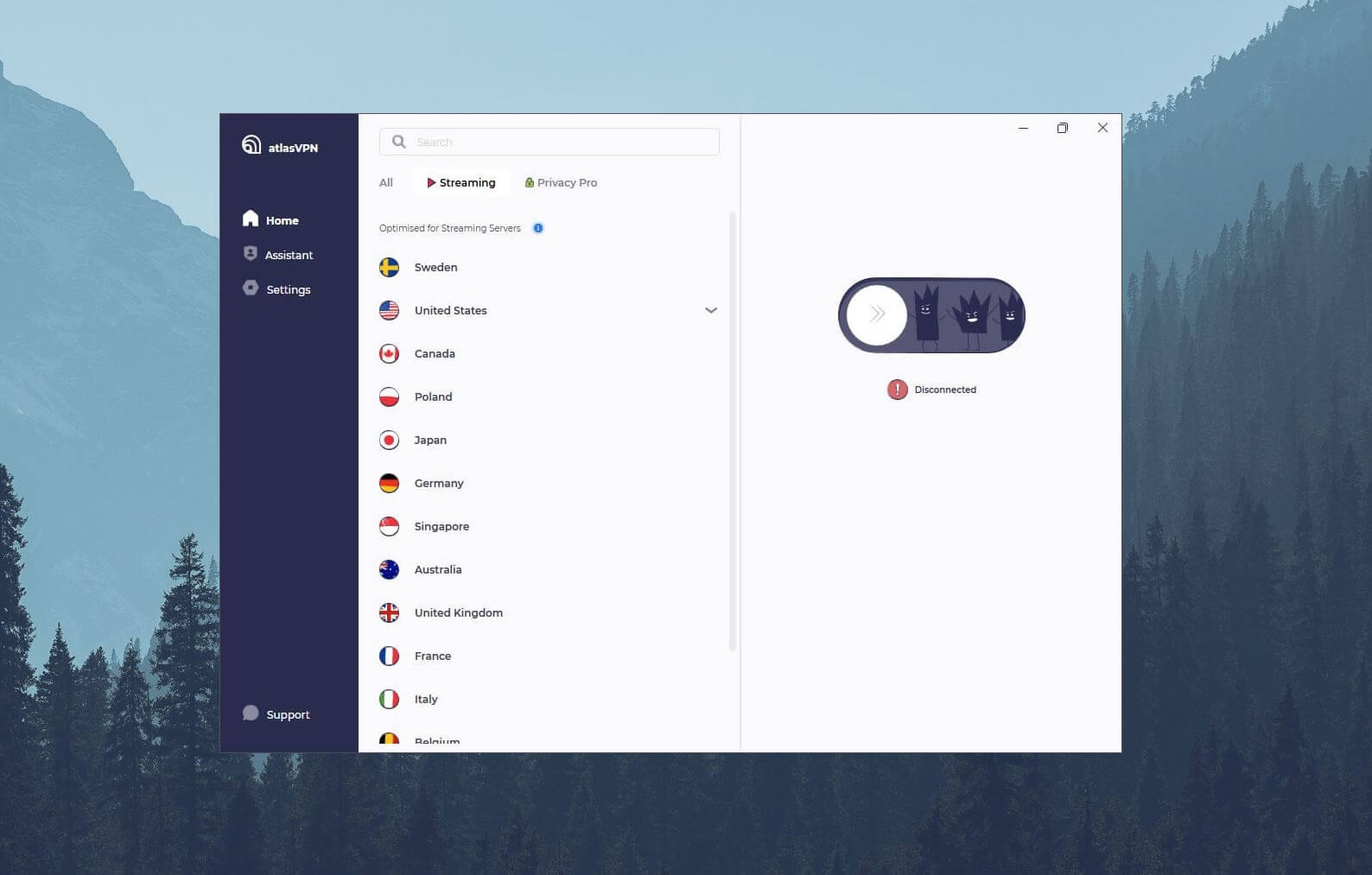
This is a minor nitpick, however, and Atlas VPN provides a pleasant user experience. I just think it needs a bit more refinement because its app doesn’t look particularly attractive. In a sense, I kind of feel like I’m not using a premium service, yet, I do.
But hey, this VPN came fresh out of the oven, and despite that, I think it needs a bit more baking.
TV Apps
Having native support for Android, it’s easy to conclude that Atlas VPN will be great for Android TV. In this review of Atlas VPN, we tested it on several Smart TVs with great success. Surprisingly, it even has a native client for Amazon Fire TV!
It’s easy to download from the Amazon Store and installation takes a few seconds. Moreover, the app is very easy to use on both Fire TV and Android TV, as it closely resembles desktop/mobile apps, which eliminates the learning curve.
Now, what about other TV-based devices and platforms like Chromecast, Apple TV, and Nvidia Shield? Well, Chromecast and Nvidia Shield use Android as their OS, so Atlas VPN will work flawlessly on both platforms.
As for Apple TV, it doesn’t support VPNs, requiring a router connection instead. And does Atlas VPN support routers? Stay with me to find out – I promise it’ll be very quickly!
Gaming Apps
If you use Atlas VPN on your PC or Android/iOS smartphone, gaming will be possible. I mean, all you have to do is open the service, connect to the server of your choice, and boot up the game. It’s as simple as that.
But in this part of our Atlas VPN review, we talk about gaming-dedicated apps. This means that the VPN should support consoles as well, and be usable on a PS5 or Xbox Series X, for example.
Sadly, that is not the case with this VPN. If you take a look at its list of supported devices, you’ll have a hard time finding PlayStation, Nintendo, or Xbox consoles. Usually, providers like ExpressVPN or NordVPN will support these consoles in two ways.
Either by using a Smart DNS feature or by installing a VPN on a router and then connecting a gaming console to that router. And here, we come to a BIG issue of Atlas VPN.
Router Support
As you could already guess, Atlas VPN’s router support is absent and it’s a pretty big deal for a premium VPN. If you check its site, you’ll see that it has a how-to article regarding a VPN setup on a router.
However, it doesn’t support any firmware or router models, making it impossible to install it. Having that in mind, Atlas VPN won’t be usable on gaming consoles but also on Apple TV that I mentioned a minute ago in my review and test of Atlas VPN.
If this is a big deal for you as well, check ExpressVPN, NordVPN, or even CyberGhost instead. All of these services have exceptional router support, making it very easy to connect any devices that do not natively support VPNs.
Is Atlas VPN Safe & Secure? All Security Features Examined!
Being under Nord Security’s umbrella, Atlas VPN is a proud brother of NordVPN. An inferior brother, so to say. Thankfully, Nord Security didn’t let its child company stray away from the merits of security and privacy, which is great news!
Let me examine all the security features of this VPN and see how numerous and quality they are:
Bank-Grade Encryption
Starting with the basics, AtlasVPN comes with impenetrable 256-bit AES encryptions used by many premium services. I’m glad it’s that way, given that this level of encryption is the highest possible and is used even by more serious institutions.
For instance, governments, banks, and insurance companies use this encryption to safeguard their vital information. Even the most skilled hacker wouldn’t be able to pass through this encryption either, allowing those who use it to have peace of mind.
Atlas VPN applies this level of encryption to all of its protocols, so you can rest assured knowing that your connection is secure at all times. Besides, when you purchase a premium VPN, that’s what you expect, right?
Kill Switch
A staple of every secure VPN is a kill switch. In our Atlas VPN test, we didn’t have that many connectivity issues, making testing a kill switch a bit harder. However, it happened a few times that we lost a connection to a VPN, in which case, the kill switch immediately acted.
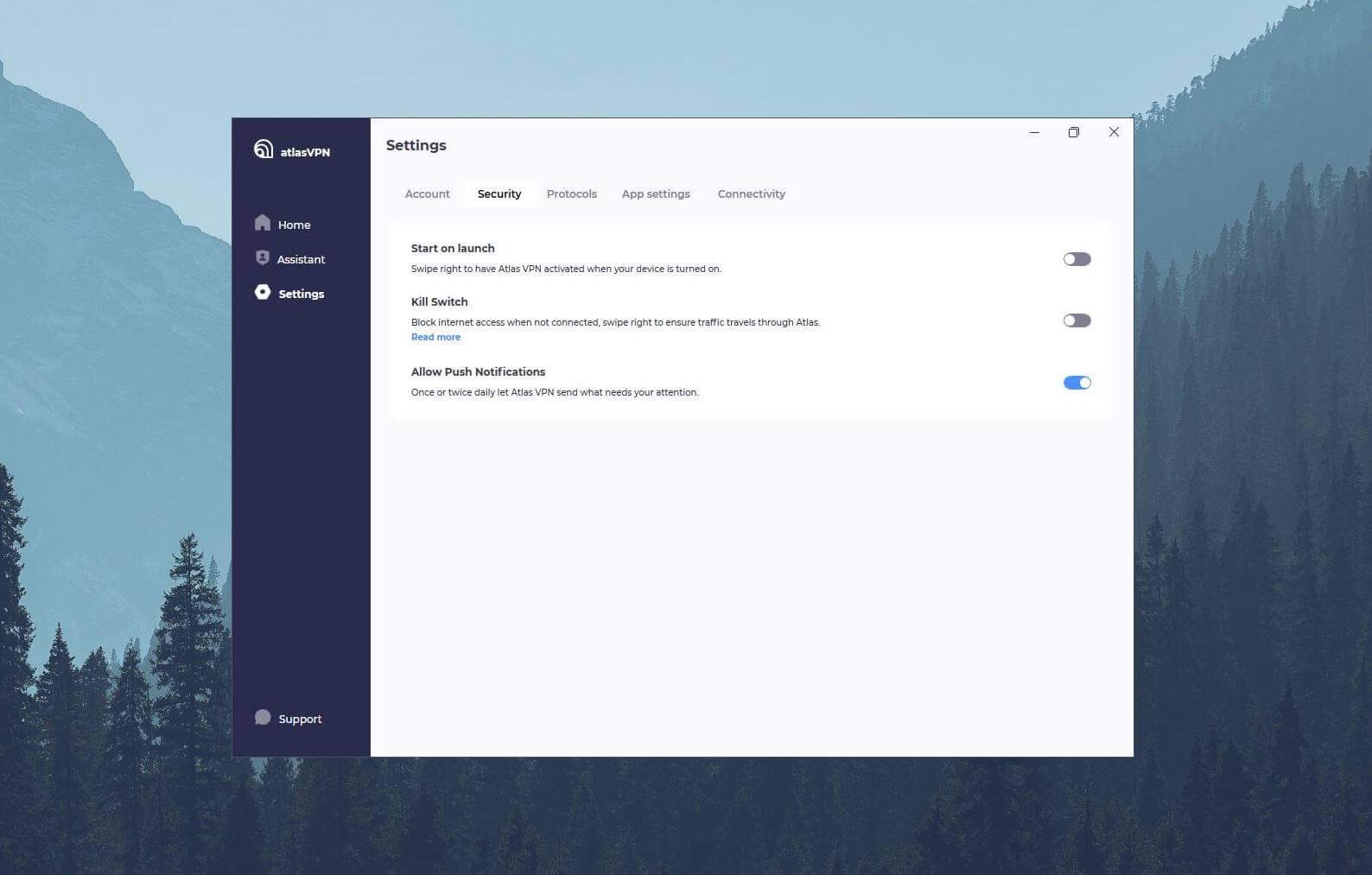
It disabled our entire internet connection upon losing the connection, preventing any potential DNS or IP leaks. Bear in mind that this is an automatic kill switch, so all you need to do is enable it and it’ll do its job if any discrepancies happen.
As mentioned in our Atlas VPN vs NordVPN comparison, enabling the kill switch won’t prevent internet access when not connected to a server (unlike NordVPN). Instead, it’ll only function IF the VPN connection is lost.
Split Tunneling
Split tunneling is a feature that you’ll be hard-pressed to find on Windows or iOS. For some strange reason, Atlas VPN offers this feature only on Android devices. And since I use an iPhone, I borrowed an Android phone to test it out.
Namely, the feature is located in Settings, and enabling it will let you exclude certain apps from using a VPN. However, this doesn’t apply to IPs and websites, which, I think, is a downside compared to split tunneling from many other premium VPNs.
At least it works well and is easy to enable and set up, so in this regard, I have no complaints.
WireGuard Support
One thing I liked during this Atlas VPN review for 2025 is WireGuard support. You see, the provider doesn’t support a boatload of protocols as it’s the case with some providers. Instead, you get WireGuard and IPSec/IKEv2 as the only two options.
WireGuard is great for improving performance and making sure the connection times are shorter. IKEv2 or IPSec are protocols with a long history and are proven to provide great security and connection stability.
You’ll notice that OpenVPN isn’t on the list. I personally don’t like that and I think that OpenVPN is superior to IKEv2, with the latter being its inferior substitute. At least WireGuard makes up for the lack of OpenVPN somewhat but bear in mind that it’s not as great for unblocking streaming platforms.
Assistant (Tracker Blocker + Data Breach Monitor)
When you use Atlas VPN, you’ll get a feature called Assistant, which is like a 2-feature suite. Here, the provider offers a tracker blocker which is self-explanatory. Then, there’s a data breach monitor that aims to find out whether your personal data is safe.
We’ve seen features like this with Surfshark, for example, where they work really well. I especially like the latter Data Breach Monitor because it notifies you if any of your personal data is exploited online so that you can act accordingly and change your passwords.
SafeSwap Servers
To make its brand more recognizable, Atlas VPN decided to introduce a unique feature called SafeSwap. As the service claims, it was developed by its engineers that wanted the users to have multiple different, rotating IP addresses.
Once you connect to a SafeSwap server, it will use a few IP addresses that will constantly rotate and make your online activities even less traceable. Thanks to this, no one will be able to see your IP address, as it’s constantly switched and replaced by another.
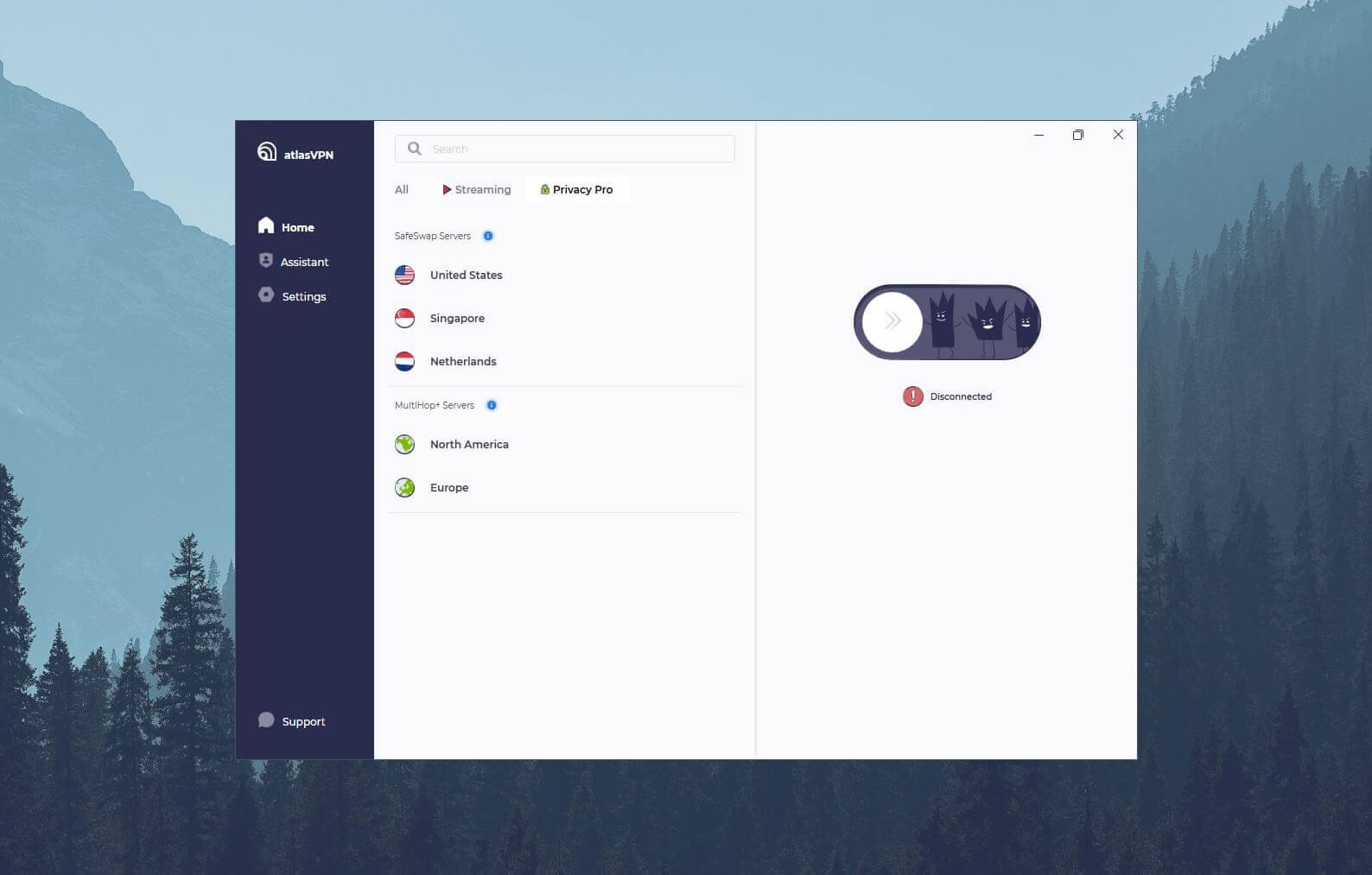
By the way, Atlas VPN offers SafeSwap servers in the Netherlands, the US, and Singapore. Not a lot of locations but I’m sure they’ll add more in the future.
MultiHop Servers
The last feature I want to talk about in this Atlas VPN review is MultiHop. We talked about it many times and you’ve seen this feature in PIA, Surfshark, and other VPNs. MultiHop servers will route your traffic through two servers, doubling your encryption.
Once again, it has a great effect on your security simply by bolstering the existing encryption and security features. In Atlas VPN, you have two locations for MultiHop – North America and Europe.
Albeit, I would rather love for the VPN to offer customizable pairs of servers. For example, the possibility of choosing both locations would be great so that you can use the two servers you really want, instead of relying on predetermined routes.
Something like this is possible with Hide.me but not with Atlas VPN or even Surfshark.
Atlas VPN IP and DNS Leak Test: No IP/DNS Leaks Found
Our review and test of Atlas VPN wouldn’t be complete without a few IP/DNS leak tests. This is a practical way of proving that a Virtual Private Network is or isn’t secure, so it’s a mandatory part of our review. As always, we’re using a server in the US to check for leaks.
First, we use the website called ipleak.net, which we visit to perform the first test.
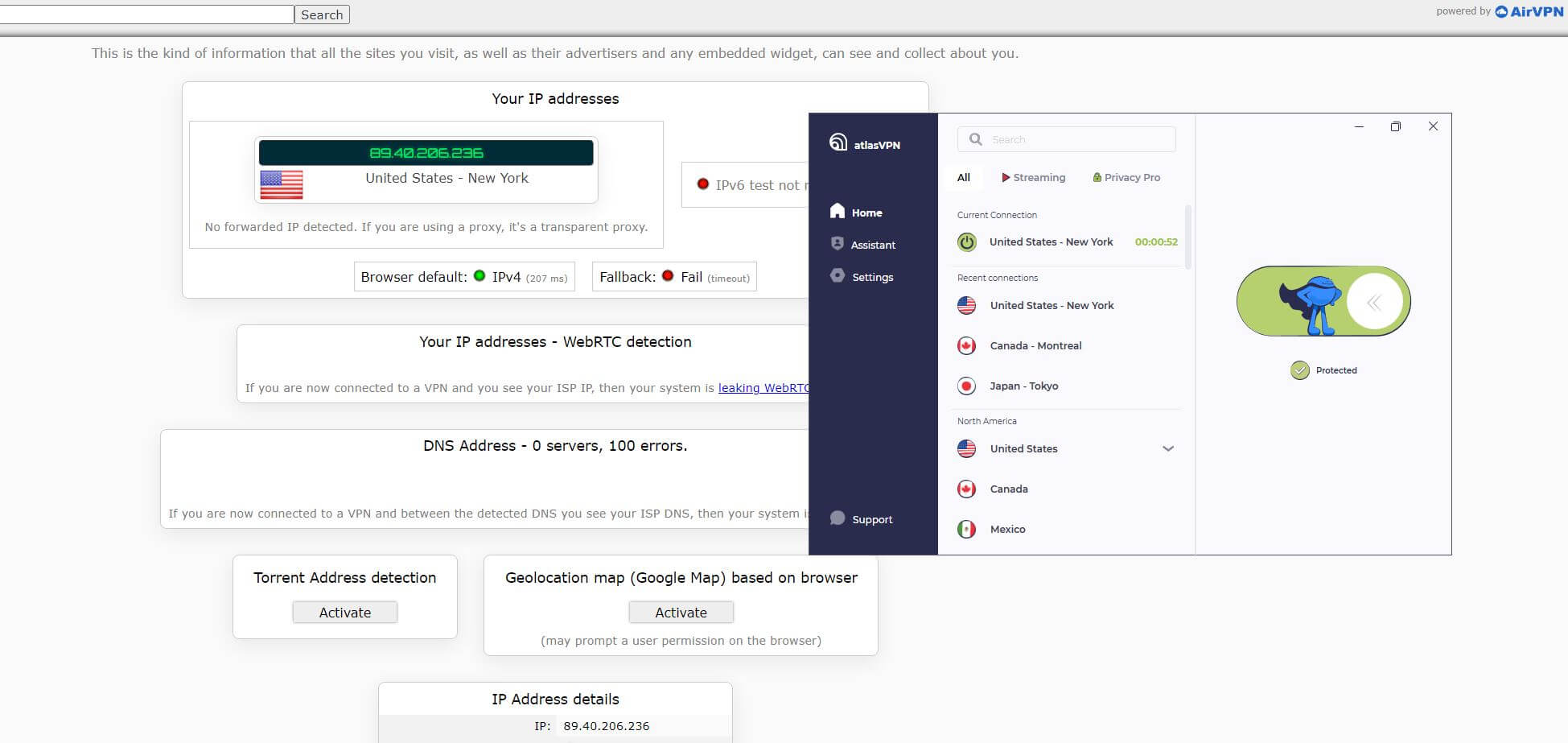
As you can see above, Atlas VPN shows no IP and DNS leaks, fully encrypting my connection. However, let’s make sure this is always the case by using another site called browserleaks.com.
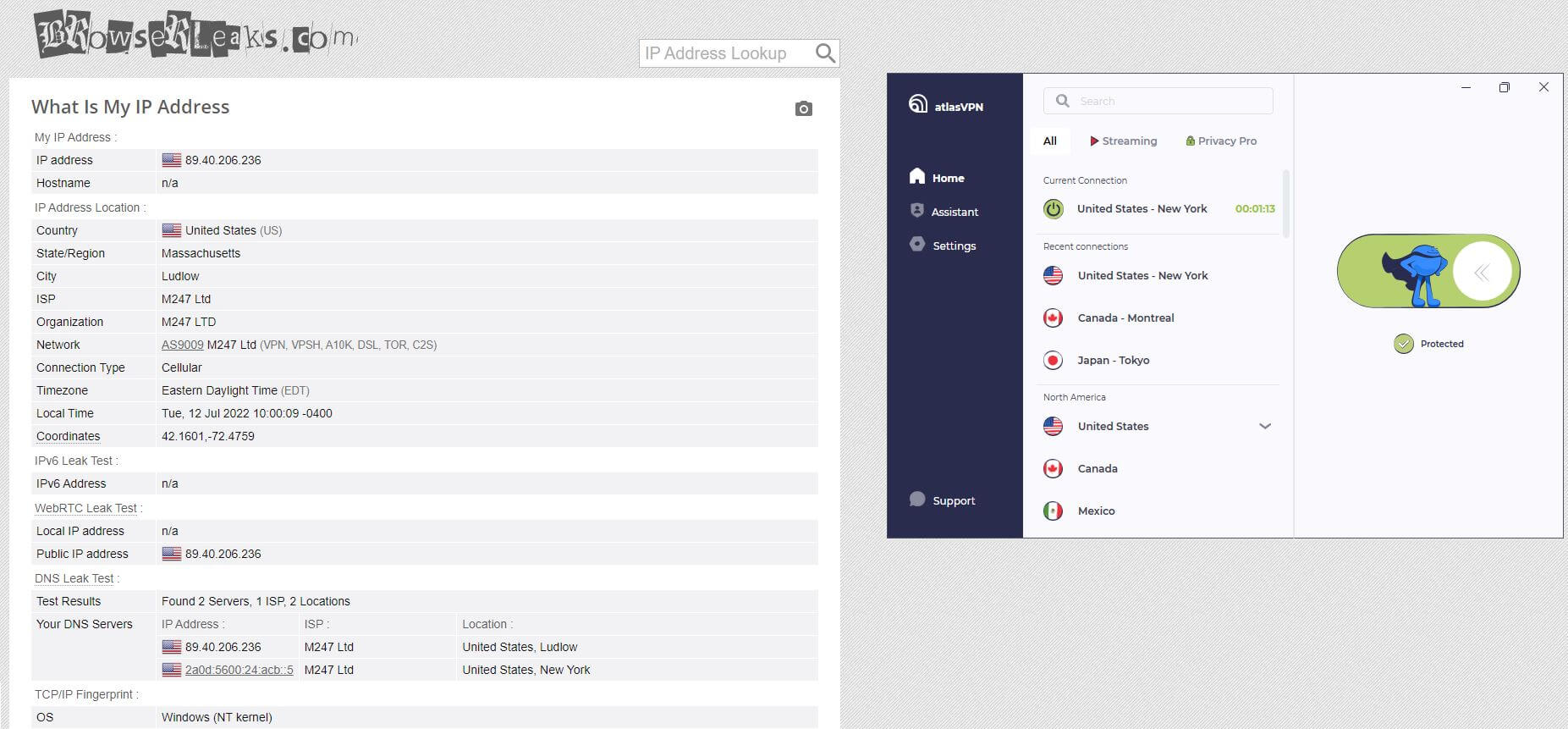
Once again, Atlas VPN shows identical results, with no leaks whatsoever. Outside of our Atlas VPN review, we tested the provider with all of its server locations and we always achieved the same great outcome, so we have no doubt about its security.
Good job, Atlas!
Does It Have a No-Logging Policy?
We determined that this is indeed a safe VPN during our review of Atlas. But what about its no-logs policy? Well, let’s just mention that Atlas VPN is based in the United States, which isn’t a great location for such a service.
Its participation in the 5 Eyes brings along surveillance and data-retention laws that plague the US and counties alike. That’s why more informed people actually hate VPNs based in this country. With Atlas VPN, the situation is a lot different.
Let’s see if it’s a trustworthy VPN.
Which Information Isn’t Stored?
One thing we like is a short and to-the-point privacy policy – the exact thing we got here. Right off the bat, Atlas VPN assures us that no logs are stored on its servers when we’re talking about highly-sensitive information.
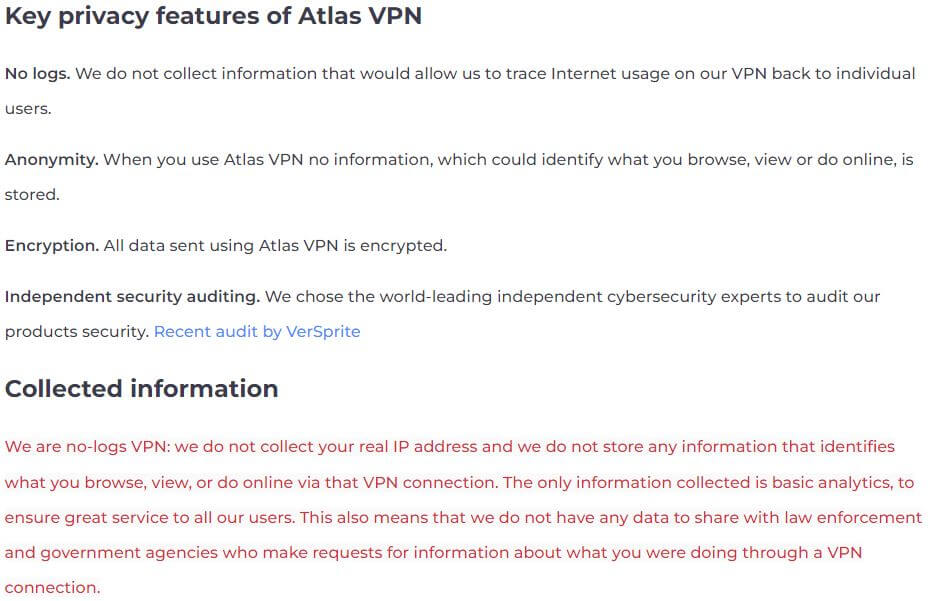
In other words, it doesn’t store your browsing history, IP address, location, download history, DNS requests, and other similar information. As such, the VPN doesn’t know what you’re doing online and it has no ability to track your activities.
Honestly, I was somewhat expecting this because of its alliance with NordVPN. Nord Security won’t allow one of its subsidiaries to tarnish its reputation, especially when we talk about potential scandals with logging or leaking user information.
Thus, Atlas VPN must have a crystal-clear zero-logging policy, which it does.
Which Information Is Stored?
As is the case with every VPN, some bits of information must be stored for the service to function properly. In this case, it’s minimal and usually revolves around your email address and billing information which makes no effect on your privacy.
Besides, Atlas VPN treats this information very carefully and it stays between you and the company only. Sometimes, Atlas VPN will store device information but only what’s needed for the app to function – your OS, model of the device, etc, etc.
This is used for providing support in case you need it, as well as potential technical improvements. Finally, Atlas VPN uses cookies on its site for analysis purposes but you can block all of them in your browser.
Third-Party Audit
Despite spending merely a few years on the market, Atlas VPN got an audit from VerSprite in 2021. Interestingly, they found 5 threats in total while testing it – 3 medium threats regarding its back-end service and 2 low threats in the iOS app.
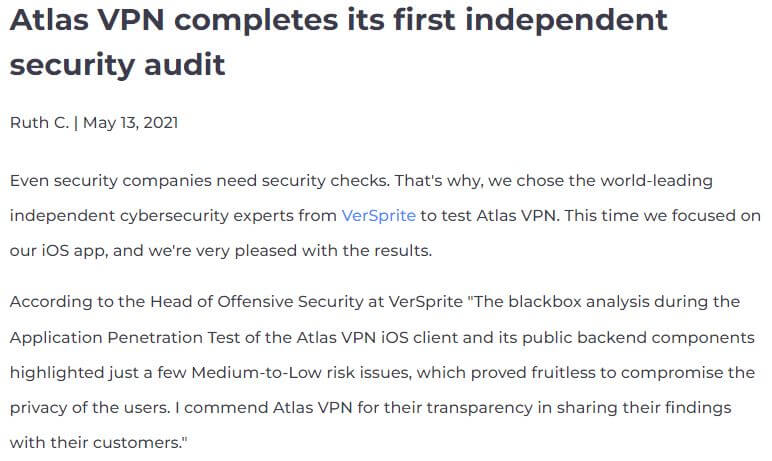
Atlas VPN quickly took things into its hands and fixed the vulnerabilities right away, which is impressive. So far, it had no issues with security and logging practices and that’s commendable, given that we’re talking about a new and affordable service.
I also must stress how much I like Atlas VPN’s honesty. Admitting that you have several vulnerabilities takes wits, which Atlas VPN obviously has. By the way, Atlas VPN received another audit later on, in 2022, by MDSec.
This time, however, MDSec verified the security of the Windows app, which is another testament to the provider’s commitment to quality.
Atlas VPN for Streaming: Netflix & Other Platforms TESTED
Having in mind its great security, people are most likely going to be interested in streaming. Atlas is a new and cheap VPN, so you shouldn’t go in expecting miracles. But with its streaming servers, it’s interesting to see how well it will perform.
Does Atlas VPN Work on Netflix?
Obviously, the most important streaming platform is Netflix and this very platform is the reason why many people look for a VPN. Does Atlas VPN work on Netflix? Sadly, no.
The first Atlas VPN test I conducted was on Netflix US where I tried to watch Grey’s Anatomy. I’m from Eastern Europe, so I used a streaming server based in the United States to unblock it. Once I connected, I visited Netflix only to see that the show wasn’t available.
But what about Netflix Canada? Once again, I used a Canadian streaming server to unblock Midnight in the Switchgrass, a movie available only on Netflix Canada. The conclusion is: I could not find the movie in question, which is proof that the VPN is detected and/or blocked.
Lastly, I tested Netflix Japan with a dedicated server from this country. Upon trying to find and watch Naruto Shippuden, I was met with success, as Netflix didn’t detect my VPN usage, but that was short-lived as I immediately got an error message when trying to watch it.
I was surprised that these servers don’t work with Netflix, but after testing “normal” servers, I just repeated all 3 results. So yeah, Atlas VPN won’t work on Netflix at all, prompting me to recommend another option such as ExpressVPN which is the best working VPN on Netflix.
Other Platforms
Testing other platforms is mandatory as well because some people don’t watch Netflix. Do you watch BBC iPlayer? If so, know that Atlas VPN’s UK streaming servers won’t work with it and the same applies to normal servers – take a look below.
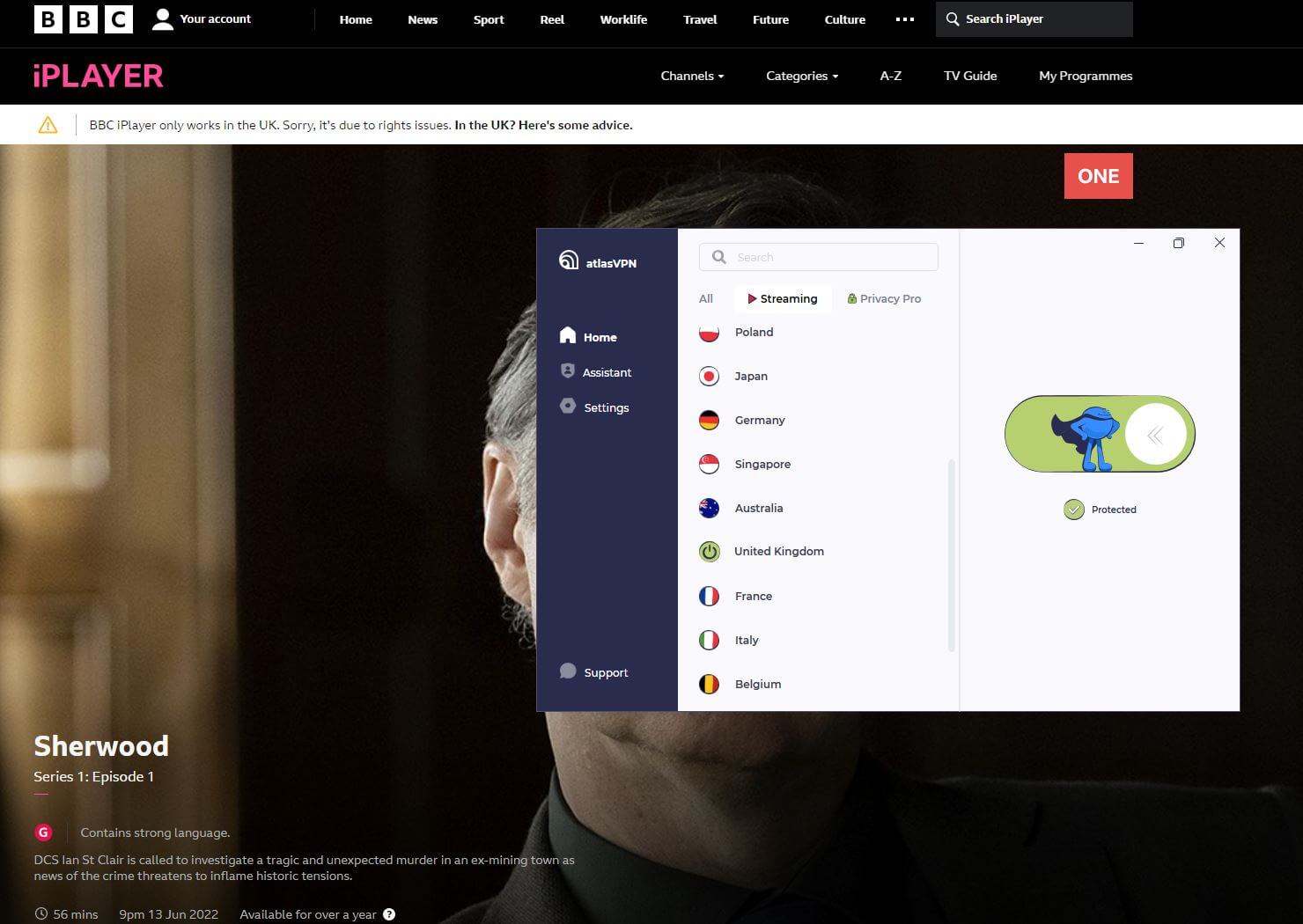
While once again using a server in the US, I tried unblocking Disney+ and Hulu. As you can expect, these platforms showed poor results, so I couldn’t access them despite my US IP address in place. If you want to fully enjoy the Disney platform, check out our comparison of the best VPNs for Disney+ instead.
The brightest point in this Atlas VPN review of streaming is Hotstar. Thank God that it has a dedicated streaming server in India that actually WORKS! With it, I accessed Hotstar and watched movies and shows with no issues.
Update : Atlas VPN offers NO servers in India, though, because of the Indian request to collect user-related data from all VPN providers in the country. Because of that, Atlas VPN removed its servers from the country in a bid to preserve user privacy.
Speed Tests: Here’s How Fast Atlas VPN Really Is
Moving on with our Atlas VPN review for 2025, let’s do some speed tests to see if Atlas VPN performs as it should. I’ll briefly mention its small server park that doesn’t provide the proper groundwork for excellent performance.
But still, we march on and do our tests nonetheless. As always, we tested Atlas VPN 3 times a day for 3 days, using 4 server locations – the UK, the US, Japan, and Australia. I compiled the best results for each location and compared them to my native internet speeds below:

Bear in mind that I’m located in Eastern Europe so some of these servers are far from me. Here are the results of our testing:
UK:
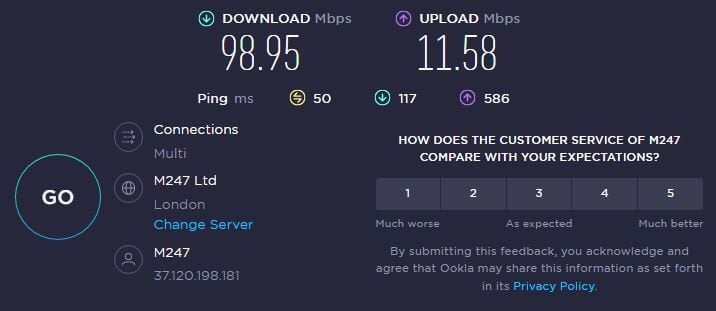
US:
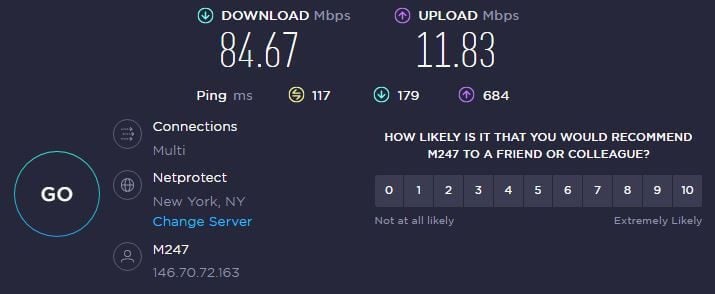
Japan:
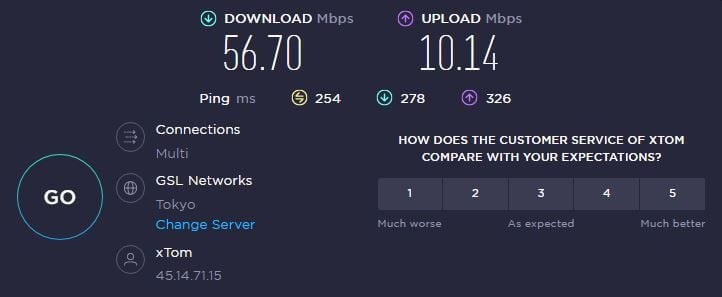
Australia:
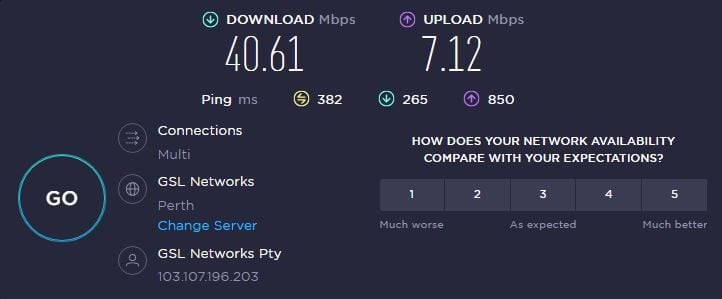
Atlas VPN is far from reinventing the wheel in terms of speeds. Sure, the British server showed somewhat decent results but I still suffered from higher ping and noticeably decreased performance.
Moving to the US, Japanese, and Australian servers made things a LOT worse. Using the US server, I could somewhat enjoy the internet. However, once I ventured to Japan and Australia, Atlas VPN raised my ping and decreased my speeds significantly.
This meant that I could say goodbye to any bandwidth-hungry activity, which also includes streaming. If you’re satisfied with 720p streaming, you’re good. But if you have a premium account on Netflix, you forget about 1080p or 4K footage altogether.
Is Atlas VPN Good for Gaming?
In the same fashion, this VPN has nothing in store for gamers. As long as you’re using a server very close to you, you’ll be fine playing moderately fast-paced games. Using servers miles away from you will degrade your performance, making it hard to fight against high ping.
Atlas VPN’s mediocre performance starts to show when trying cloud gaming. Using Nvidia GeForce Now, I couldn’t enjoy a proper gaming session even with slow-paced games. The speed reduction was indeed noticeable and was further exacerbated by cloud gaming itself.
Despite that, not all VPNs struggle in this regard. After reading our Atlas VPN review for 2025, you can check our NordVPN or ExpressVPN instead. With great performance, they’ll offer a much better gaming experience than Atlas VPN.
Can I Use Atlas VPN for P2P and Torrenting?
Torrenting and P2P are activities you want to protect with a Virtual Private Network. In my Atlas VPN test, I immediately noticed that it doesn’t have any dedicated P2P servers. That’s not a red flag, though, and means that every server is P2P-friendly.
To make sure it’s clear, I connected to a random server, booted qBitTorrent, and started downloading Linux. Needless to say, it worked well and Atlas VPN didn’t forbid torrenting as is the case with free VPNs, including its free plan.
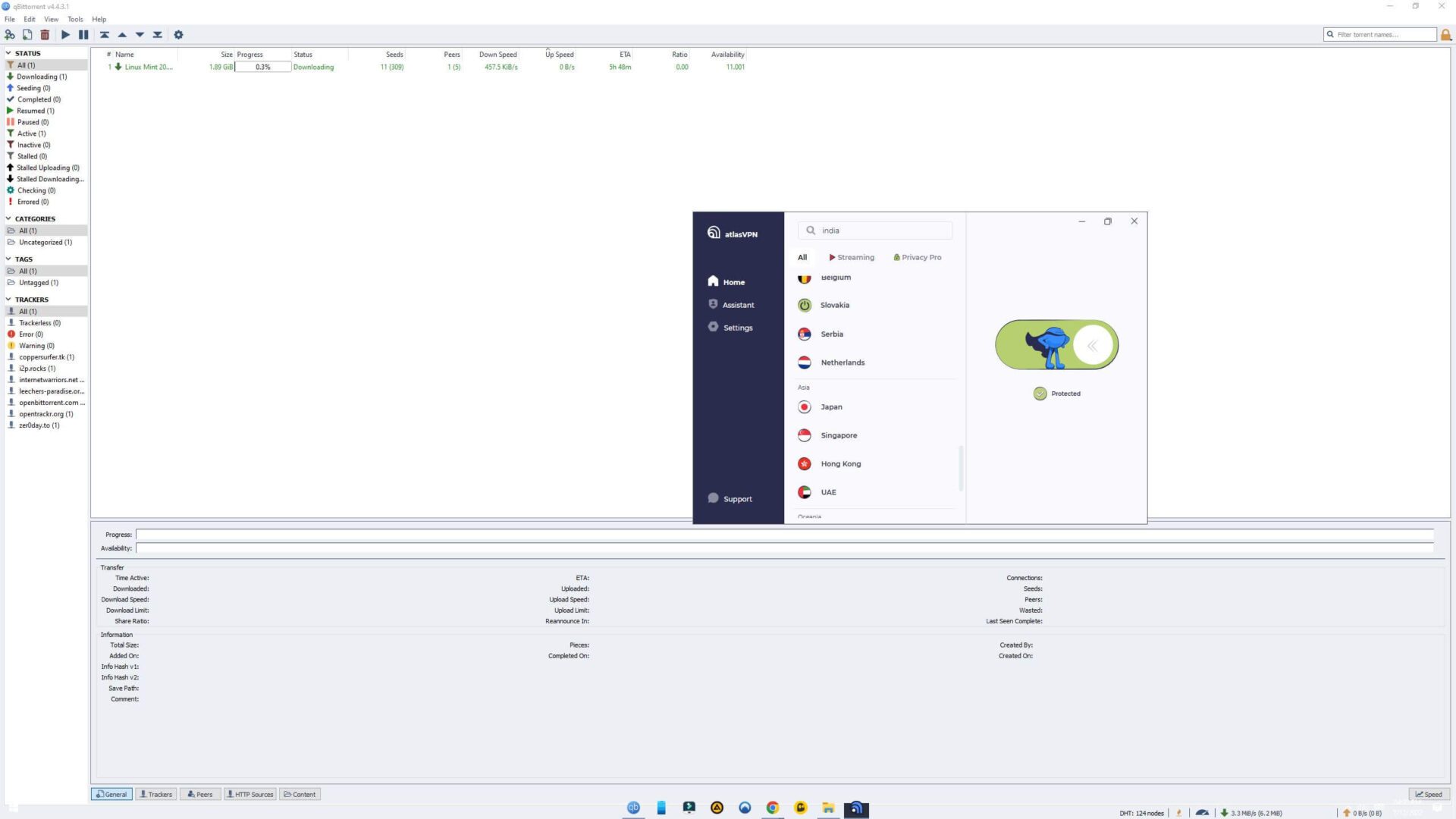
Torrenting performance, once again, depends on the server that you’re using. Same as with gaming, using a server close to you is advisable if you want to avoid speed losses. In this case, Atlas VPN performs surprisingly well, with only a minor reduction in performance.
Although that reduction made downloading very large files a bit slower than I got used to.
Is It Working in China & Other Censored Countries?
Censorship continues to swallow the internet and spreads like wildfire around the globe. Its epicenter is, undoubtedly in China, and its Great Firewall which blocks thousands of websites. That’s quite a challenge for a VPN like this but I took it nonetheless.
As always, I gave out my subscription to some of the writers we know in China to test out Atlas VPN. Once I found out that it has no obfuscation, all hopes were destroyed, which was further confirmed by these writers.
Indeed, Atlas VPN doesn’t work in China no matter how hard they tried, which I could anticipate. Users in the UAE and Russia can use it, by the way, although I’m not sure how well it performs in Turkey.
All in all, bypassing censorship became increasingly hard in 2025 and not many VPNs can do it properly. Atlas VPN surely isn’t a great choice for this purpose but another cheap VPN, Surfshark, is a great alternative with its NoBorders mode.
And if you don’t like Surfshark, you can always try ExpressVPN or NordVPN for this purpose. They’re even more reliable but they’ll cost you at least twice as more.
Servers and Server Locations: Here’s How Big Atlas VPN Is
In my Atlas VPN test for 2025, I should also talk about its server fleet. Admittedly, it’s not very large even if we compare it to “smaller” VPNs like Hide.me, IPVanish, and similar providers. To be exact, there are around 750 servers in 49 locations.
Compare that to CyberGhost and its 9,100+ servers in 90+ countries and you’ll see that Atlas VPN is indeed pretty small. At least I’m thankful for these SafeSwap and MultiHop servers that take a smaller portion of the network.
As for the server distribution, I can’t say I’m impressed. A HUGE part of the server fleet is Europe-based, with Asia and North America following closely. In North America, it offers just 3 countries – the US, Mexico, and Canada.
Controversially, there are 6 locations in Asia, with Japan, Hong Kong, and the UAE being some of them. South American coverage is poor, with servers only in Brazil and Chile. In the end, knowing how small the server fleet is, it’s hard to be too demanding.
Customer Support: How to Contact Atlas VPN for Help?
By visiting Atlas VPN’s website, you can see a live chat widget in the bottom-right part of the screen. However, if you click on it, you’ll see that it’s a gateway to the VPN’s email support. Kinda… deceptive?!
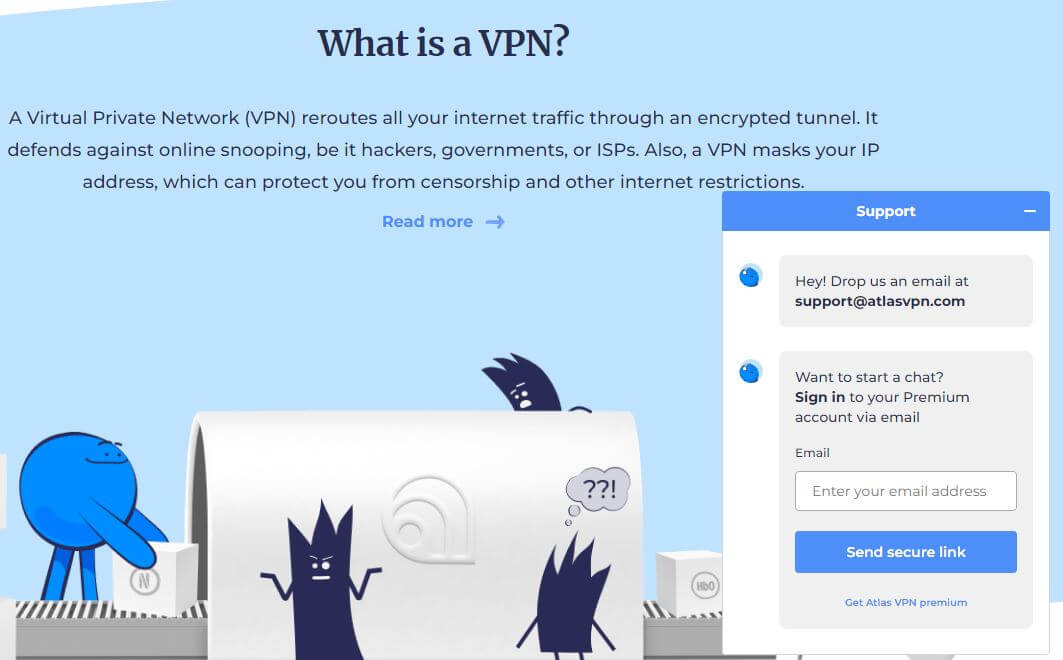
You just get this message that says that you can drop them an email at [email protected] and that you can start a chat if you’re a premium user. That’s not a problem if you already pay for a subscription – support is pretty quick and helpful this way.
The problem is if a new user wants a quick response to a simple question. He won’t want to send an email but rather quickly get help through live chat. Besides, email support is not the fastest here, and takes a minimum of a few hours to get back to you.
I don’t like that Atlas VPN is a bit lazy in this regard when its competitors offer live chat for anyone and not strictly premium subscribers. At least it has a moderately helpful Help Center and a Blog where you can find lots of interesting articles.
For a premium VPN, I expected a bit more in this Atlas VPN review.
Atlas VPN Pricing: Is It Affordable?
Throughout the whole test of Atlas VPN for 2025, I talked about how cheap it is. And now, it’s that time of our review when we talk about its prices and compare them to some of its rivals – here’s how much Atlas VPN costs.
The cheapest 2-year plan will cost you $1.82 a month which turns out to be around $49.21 for the first 2 years. While the monthly plan is a bit expensive, I’m quite surprised that the annual plan costs $3.29. In ExpressVPN, it’s $6.67 for example.
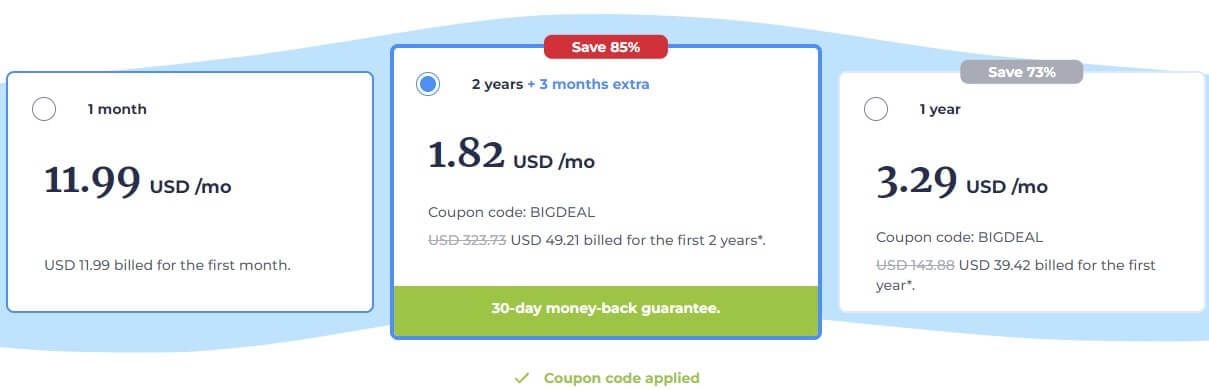
Yet, CyberGhost offers a 45-day money-back guarantee, whereas Atlas VPN comes with a 30-day refund period. Here, we can also mention NordVPN if you’re interested in paying a bit more. Its 2-year plan is the cheapest deal and costs less than $4 a month.
However, you should keep in mind that NordVPN is a better provider, as it’s infinitely more experienced and offers more features even for this price. Besides, NordVPN is Atlas VPN’s father company now, so it can’t afford to make Atlas VPN a better product.
Either way, we’ve left you with the option to get Atlas VPN’s special discount which really makes this provider an impeccable choice. I mean, at under $1.9 a month for a 2-year plan with 3 free months, you can’t find a better provider than this – that’s a guarantee!
Available Payment Methods
Paying for Atlas VPN is as easy as it gets. Apart from credit cards, you get Google Pay, PayPal, and Crypto as the main payment methods. Neither of them has value-added taxes, so you pay the exact price of a subscription – nothing less, nothing more.
If you decide to pay with Crypto, you can use Bitcoin, Ripple, or Ethereum, and the whole process is the same. It only takes a bit more to process the payment but that shouldn’t be an issue.
How to Get a Refund from Atlas VPN?
A 30-money-back guarantee applies to all subscription plans of Atlas VPN. This makes it convenient to get a refund in the first 30 days of the purchase. You can do so by contacting customer support through live chat or email.
Just tell them that you want to get a refund because you don’t need a Virtual Private Network anymore. They should issue a refund pretty much immediately afterward, with no further complications. And, depending on your payment method, you might get it quickly or a bit slower.
PayPal, for example, is the quickest one, where the refund will be on your account in a few hours. Credit cards and Crypto are slower and here, the refunds take around 3 business days to be processed. Most importantly, however, is that you’ll always get a refund as long as you request it in the first 30 days.
Also, keep in mind that you can’t do this multiple times. Once the refund is completed, your next purchase won’t be refundable. At least, you can use its free plan with 5 GB of monthly bandwidth, but with severe limitations, we don’t think you’ll like it that much.
What We Don’t Like About Atlas VPN?
As we approach the end of our in-depth Atlas VPN review for 2025, let’s talk about what we dislike about this service. To be honest, there are quite a few things here because Atlas VPN is far from being on the top level as some of its rivals.
We dislike its poor device support, as well as subpar streaming capabilities that could use an overhaul. Its speeds are not great either and you’ll have some issues gaming or streaming in very high resolutions.
Furthermore, bypassing censorship is a problem for this VPN and its free customer support is vastly inferior to the live chat support that premium users get. A few other nitpicks would be the lack of support for routers and no OpenVPN.
Another thing we’d like to mention is its free plan. We like that you can use Atlas VPN for free but its free plan is a bit underwhelming. It cuts down on many valuable features and you get 5 GB of monthly bandwidth allowance, which is too low even for less-demanding users.
ProtonVPN’s free plan offers unlimited bandwidth, for example, but it forbids P2P and slows down the speeds. We think this is a better solution than limiting your bandwidth and we hope Atlas VPN will change its free plan policy soon. It would make the provider so much better and more useful.
That, I hope will be fixed in the near future, which should make Atlas VPN a much better choice.
How Do Other People Rate Atlas VPN?
Taking a look online, we can see that Atlas VPN has decent customer reviews. On Trustpilot, it has 4/5 stars, with more than 65% being excellent rates. Strangely, there are 20 or so percent bad reviews that mostly critique its reliability.
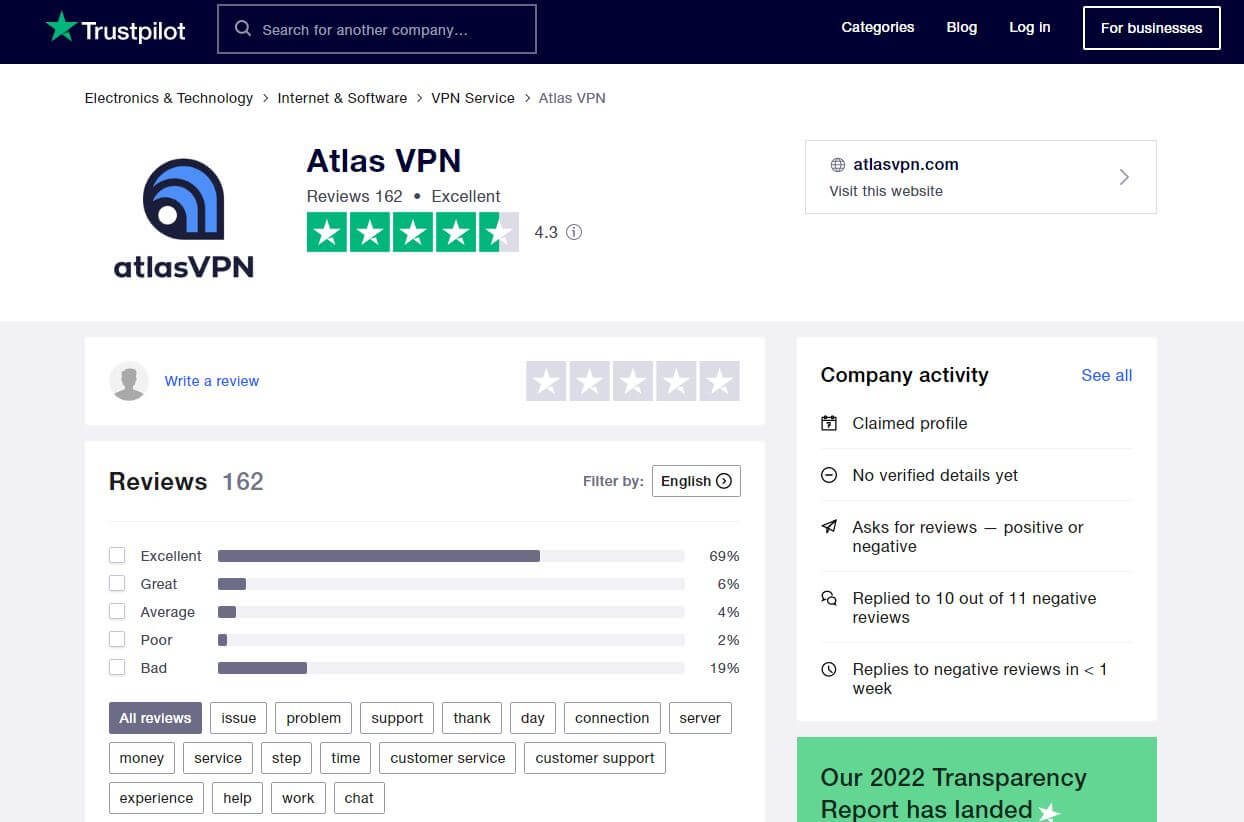
iPhone users seem to be quite satisfied, though, and with 4.8 stars, it has some great reviews on the Apple Store. Finally, Atlas VPN is rated at 4.5 stars on Google Play, with some great recent reviews, highlighting its intuitive app and rock-solid security.
Conclusion: Cheap, But Yearns for Improvements
Atlas VPN emerged just recently but it managed to make some crucial steps to set itself up for success in the future. Its acquisition by Nord Security is one of them, as well as its focus on privacy and security that many people nowadays appreciate.
Privacy and security aside, it’s hard to tell that Atlas VPN isn’t as impressive as we thought it would be. Its performance leaves a lot to be desired while streaming capabilities and device support could get a massive overhaul.
The silver lining is its pricing which makes this service more attractive. However, with only a bit more expensive prices, CyberGhost is a much better choice at this point, in pretty much every department we could think of.
Do we recommend Atlas VPN after our review? Well, next to NordVPN and CyberGhost, we think that you should save a few dollars more and get one of these two VPNs instead – they’re much better, yet, they cost almost the same.
