Apple and its design philosophy mean placing its product as high as possible for other manufacturers to follow. The same happens with iPhone models released each year and the same, might I add, happens with Apple TV that’s among the best streaming devices out there.
A tiny device with a remote like this can quickly connect you to streaming services and TV channels. You can use it to watch Hulu, enjoy movies and shows on Netflix, and access channels like ABC, ITV, ESPN, and dozens more.
Unfortunately, its limits can easily be reached if you’re in a geo-restricted country. Many of the platforms I mentioned won’t work in some countries and the same can be said about Apple TV, which cannot be used in all parts of the world.
That’s where the best VPN for Apple TV in 2025 comes in. A VPN is here to bypass geo-restrictions and let you unblock a wide array of content no matter your location. As a result, you can enjoy an Apple TV and its capabilities to the fullest, thus, streaming limitlessly.
But what is the best VPN for Apple TV? Do VPNs even work with this amazing device? Let’s see…
Quick Summary: Top 5 VPNs for Apple TV
Don’t have time to read our full analysis? No problem! Here’s a quick rundown of the best VPN apps compatible with Apple TV in 2025:
- NordVPN – Best VPN app for Apple TV
- ExpressVPN – Reliable VPN for lag-free streaming on tvOS
- CyberGhost – Cheapest premium Apple TV VPN
- Surfshark – The best option for families
- Private Internet Access – VPN for Apple TV with the largest number of servers
To learn more about each option, read on.
Best Apple TV VPN Services – Our Detailed List for 2025
To be able to enjoy limitless streaming with the ability to bypass geo-restrictions, it’s vital to choose a reliable VPN provider. Free providers surely aren’t viable for this purpose, so we’re going to take a look at premium VPNs that fulfill the necessary criteria.
Without further ado, here are our favorite and tested VPNs for Apple TV in 2025:
7100 servers
118 covered countries
30 days money-back guarantee
10 simultaneous connections
9.8 /10
3000 servers
105 covered countries
30 days money-back guarantee
8 simultaneous connections
9.4 /10
12000 servers
100 covered countries
45 days money-back guarantee
7 simultaneous connections
9.2 /10
3000 servers
100 covered countries
30 days money-back guarantee
Unlimited connections
9.1 /10

27000 servers
91 covered countries
30 days money-back guarantee
Unlimited connections
8.7 /10
1. NordVPN

Pros
- NordLynx protocol
- Native Apple TV VPN app
- 7,200+ servers in 118 countries
- The fastest VPN speeds
- Allows for smooth streaming in 4K
- Works with American TV channels abroad
- Certified zero-logs policy
Cons
- Convoluted app design on Windows/macOS
- Expensive 1-month plans
NordVPN is the greatest VPN for Apple TV with a native tvOS app. Its main characteristic is rock-solid security and a no-logging policy that guarantees safe and anonymous browsing. However, NordVPN is much more than a highly secure VPN – it’s a streaming giant that works surprisingly well!
Supporting both Smart DNS and Apple TV directly through a native client, NordVPN is very easy to set up thanks to step-by-step guides on its website. Once you set it up, you’ll see that it’s one of the fastest providers, vastly overtaking ExpressVPN, thanks to an in-house NordLynx protocol.
NordVPN will work with at least 20 Netflix libraries, and in my tests, I easily unblocked Netflix Japan, US, UK, Australia, Canada, and other prominent libraries. In addition, I found this provider to be great for watching channels like ESPN and The CW, so you can fully utilize the “TV” part in Apple TV.
Unlike CyberGhost, NordVPN will work in censored countries like China. In fact, I found it to be a great VPN for the UAE as well, where censorship is still somewhat strong. This means that even in most censored countries, you can enjoy Apple TV’s capabilities to the fullest.
NordVPN’s modern-looking apps are jam-packed with features, allowing you to use an ad blocker, antivirus, malware protection, and P2P servers for torrenting. The provider works on all systems, even offering great mobile apps for iOS and Android.
Router support is phenomenal as well. This makes it easy to install NordVPN on a router and connect an Apple TV to your network. In this case, the provider will encrypt your connection and protect it with a kill switch so that you remain safe and anonymous all the time.
All of this comes at a fairly affordable price, which especially rings true for its 2-year plan. Beware that value-added taxes will apply to some countries, but even then, this is an affordable provider. After all, there’s a 30-day money-back guarantee in case you change your mind in the first 30 days.
Bypass Geo-Restrictions with NordVPN
2. ExpressVPN
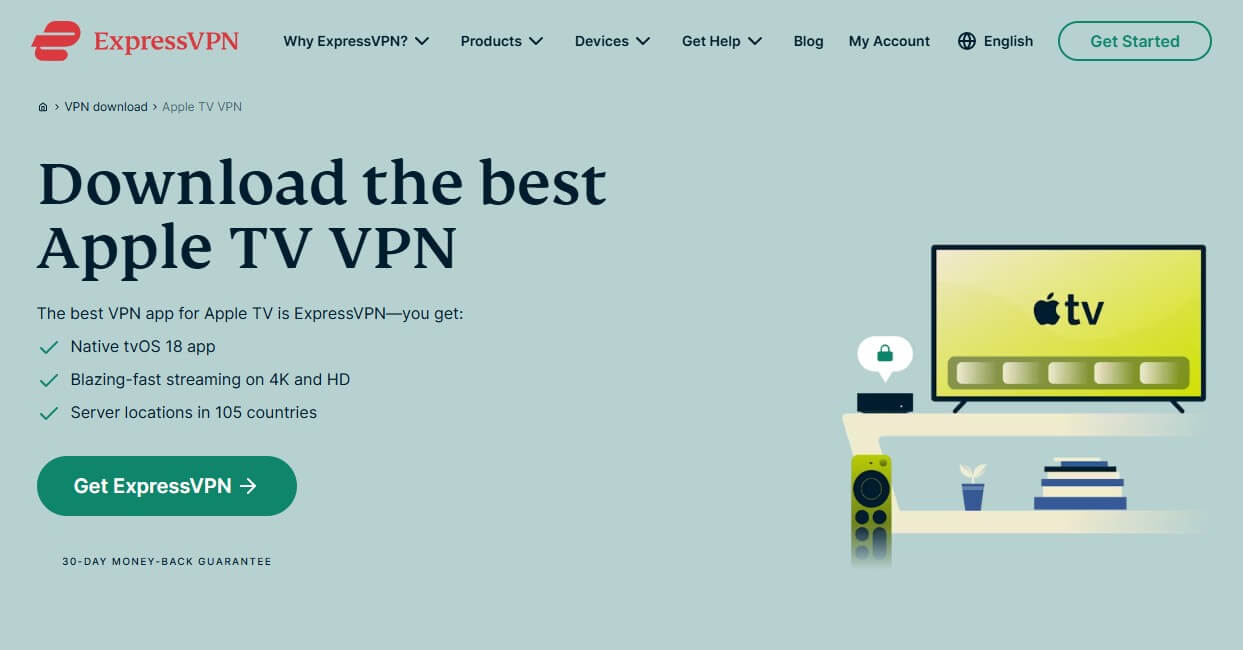
Pros
- Out-of-the-box Apple TV support
- Works with Netflix US, Hulu, HBO Max, and Disney+
- The fastest performance for streaming
- Easy router setup
- Applications for iOS, Android, Windows, macOS, and Linux
- OpenVPN and Lightway support
Cons
- It could be more affordable
- Not many advanced features
Continuing with ExpressVPN, I think this is one of the best choices if you’re looking to stream on a huge choice of platforms. Once you plug in your Apple TV and connect to ExpressVPN, you’ll quickly get used to its 3,000 servers in 105 countries globally.
With a server fleet so vast, ExpressVPN’s unblocking capabilities are top-notch. It works with Netflix, and in my tests, it managed to unblock around 15 libraries, which is pretty impressive. In addition, this provider can unblock BBC iPlayer, Disney+, and HBO MAX abroad.
This makes it extremely capable, letting you use Apple TV anywhere without any limits. Another important thing to mention is its Lightway VPN protocol. This protocol not only delivers bank-grade security but also improves ExpressVPN’s speeds drastically.
With it, this is one of the fastest providers you can get, which is suitable for 4K streaming on platforms that allow it. Besides, if you’re interested in more benefits of ExpressVPN, you’ll be happy to hear about its zero-logging policy and P2P-friendly servers for anonymous torrenting.
Aside from this device, ExpressVPN will work on Windows, iOS, macOS, Linux, and Android, with the addition of support for Smart TV, Fire TV Stick, and many other platforms. Also, it offers 8 simultaneous connections on a single subscription, which lets you protect multiple devices at the same time.
Apart from connecting it to your router for use with Apple TV, the provider has a MediaStreamer feature – a fancy name for SmartDNS. However, unlike many of its rivals, ExpressVPN has a native Apple TV VPN application that you just need to download and install on your device.
Finally, ExpressVPN has a two-year plan with a 61% discount and 4 free months on top of that. This, along with all other plans, comes with a 30-day money-back guarantee, so you can use ExpressVPN risk-free for 30 days and request a refund if you don’t like it. But that won’t happen, let’s be honest.
Enjoy Apple TV With ExpressVPN
3. CyberGhost
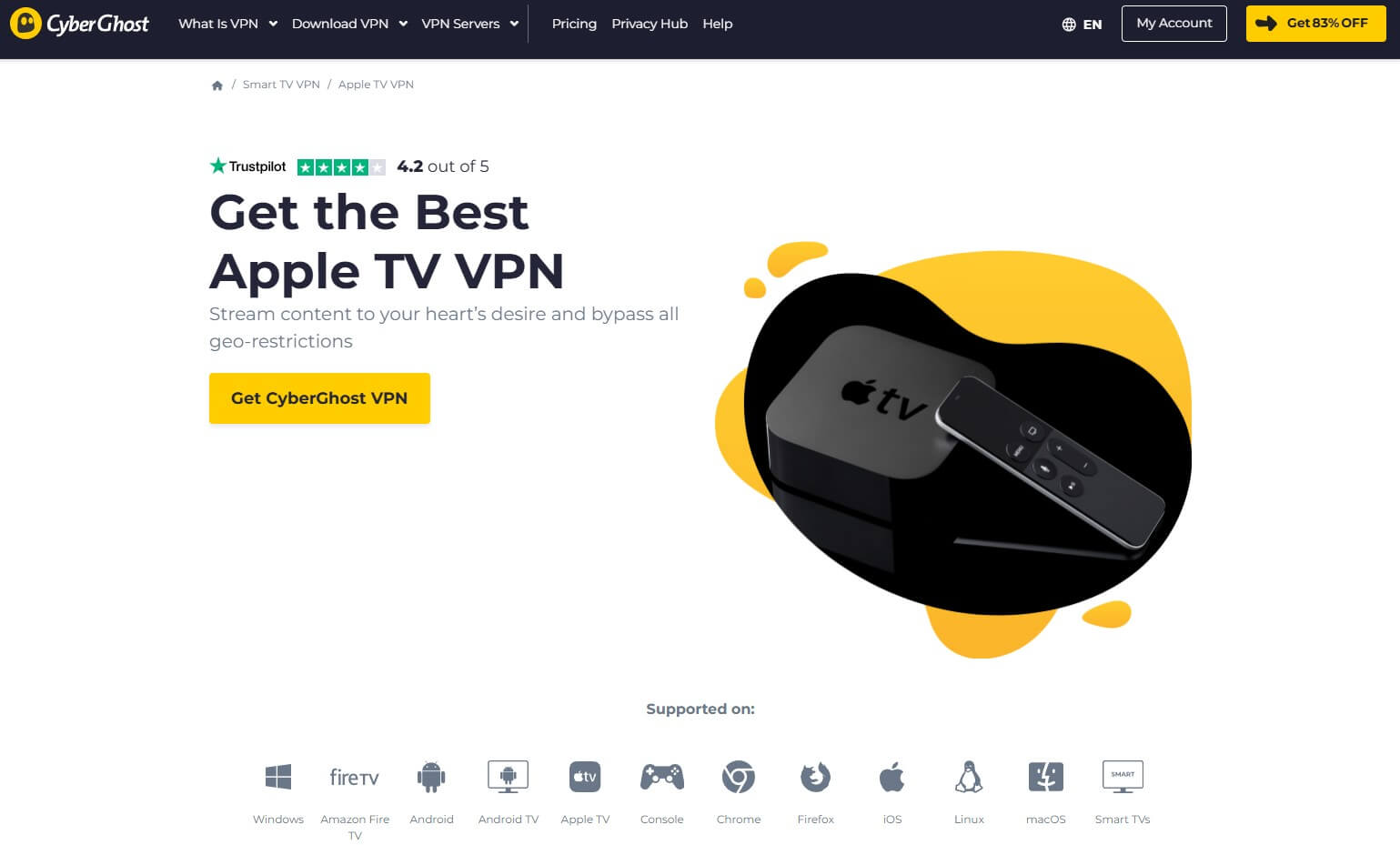
Pros
- Streaming servers for bypassing geo-blocks
- It’s torrent-friendly
- 10 Gbps servers result in fast speeds
- Works on the latest Apple TV versions
- 256-bit AES encryption
Cons
- Does not work in some censored countries
- OpenVPN performance could be improved
If you’re looking for a great VPN for streaming and media consumption, CyberGhost might spark your interest. It’s a really good choice for Apple TV users, boasting 12,000+ servers in a whopping 100 countries, which is a dream come true for bypassing geo-blocks.
The highlight of this provider lies in a special type of servers – streaming and torrenting servers. Torrenting servers have an obvious purpose, but streaming servers are what you’re going to utilize the most if you want to use Apple TV.
They’re based in many countries and are specially optimized for unblocking foreign TV channels and streaming services. Thus, you’ll find servers for Netflix US, Crunchyroll, ESPN, ABC, BBC iPlayer, and other popular and even non-popular platforms.
Thanks to WireGuard support and 10 Gbps server infrastructure, CyberGhost is surprisingly fast. While streaming, I experienced no issues with buffering or reducing quality and the 4K footage was always smooth and good-looking.
Much like NordVPN, CyberGhost has a SmartDNS feature and a native VPN client for Apple TV 3 and 4. However, due to its amazing device compatibility, you can easily install the VPN on a router, which is recommended if you want to take full advantage of the VPN service.
This way, CyberGhost will give you 256-bit encryption and protect your data with a no-logging policy. Besides, it has 7 simultaneous connections and offers 24/7 support in multiple languages, so if you need any help, you know who to contact.
CyberGhost and its 2-year plan will, I’m sure, make you intrigued. It’s crazily affordable at well under $2.5 a month and comes with a humongous 45-day money-back guarantee. The downside? Well, it just doesn’t work in China, so if you live there, use NordVPN instead.
Install CyberGhost on Apple TV Now
4. Surfshark

Pros
- Affordable 2-year plan
- No limits on simultaneous connections
- One of the top VPNs for Netflix
- Nice-looking Apple TV app
Cons
- Average performance
- “Only” 3,200 servers
Similarly to CyberGhost, Surfshark offers its amazing services at fairly affordable prices. If you don’t want to spend tons of money on an Apple TV VPN in 2025, Surfshark’s 2-year plan is a very lucrative offer, especially with its 30-day refund period.
Moreover, the provider is known for offering unlimited simultaneous connections, so one plan covers all your devices. That’s not all, as Surfshark is an extremely capable provider in terms of streaming. Apart from Smart DNS, it lets you download its Apple TV VPN right from the App Store.
Once you set it up properly, using Surfshark with Apple TV will be a piece of cake. It has 3,200 servers in 100 countries too, and in my Surfshark review, I found that it works well with Netflix libraries, Hotstar, BBC iPlayer, Disney+, and other platforms.
This provider also offers MultiHop servers that will route your traffic through multiple servers for added encryption. And despite its affordable price, it’s still highly secure, packing 256-bit AES encryption, an automatic kill switch, and a certified no-logging policy.
If you’re going to use it on your PC, you can also enjoy torrenting, as the entire server fleet is P2P-friendly. Plus, Surfshark’s applications are very easy to use and you’ll enjoy customization options that include changing the app’s theme from dark to light and vice versa.
Surfshark’s device compatibility is excellent. Aside from Apple TV, it’ll work on gaming consoles and you can use this VPN on Xbox Series X and PS5. However, from a security standpoint, it’s vital to mention that this provider has occasional issues with its kill switch.
The kill switch very rarely fails to work, which can be an issue if you need a VPN for privacy. Its performance is rather average, too, although I had zero issues when streaming in 4K when I used servers close to my location. For this price, though, expecting no compromises is a bit unrealistic – agree?
Check Out Surfshark: A Cheap Apple TV VPN
5. Private Internet Access
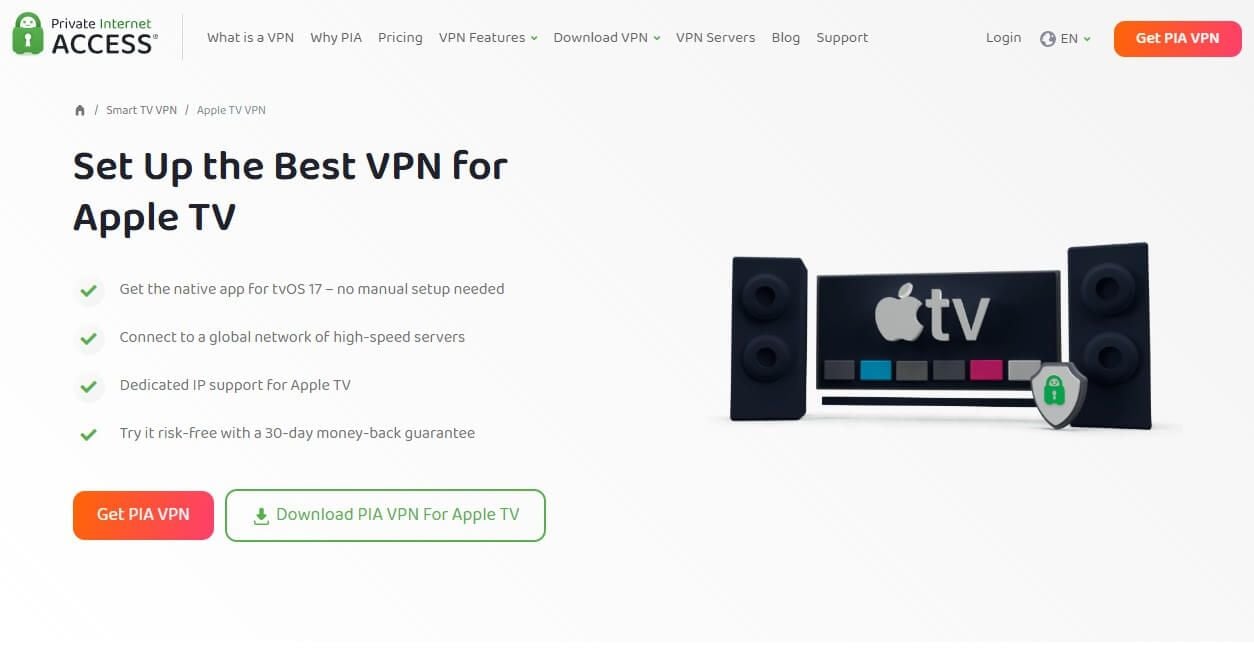
Pros
- PIA MACE blocks ads
- Unlimited connections per account
- 30,000 servers worldwide
- Strong privacy
Cons
- Not the best streaming capabilities
- It could be slightly faster
- Its Windows app is sluggish
Private Internet Access is a very interesting VPN that has a lot of quality features. While it’s based in the US, its privacy isn’t an issue, as it offers a no-logging policy proven in court multiple times. However, this provider also comes with 30,000 servers in 91+ countries, making it extremely large.
For Apple TV users, Private Internet Access will be a solid solution if their streaming expectations aren’t too big. Of course, it’s not as good as NordVPN and it’ll work with fewer Netflix catalogs and streaming services, but still, it has great servers for streaming.
Since it supports tvOS natively, it’s easy to install it on Apple TV as well. Once this Apple TV VPN is installed, you can go ahead and enjoy 10 Gbps speeds thanks to WireGuard support. Private Internet Access supports unlimited simultaneous connections as well.
You can, as a result, share your subscription with friends and family, for example. We don’t like that it doesn’t have an app for Fire TV Stick but in this case, that shouldn’t be a big problem. Private Internet Access sports a kill switch and even something called PIA MACE, which is a reliable VPN ad blocker.
Security-wise, PIA VPN has plenty to offer. Aside from these features, you’ll also get OpenVPN, obfuscation, SOCKS5 proxy, Shadowsocks, and even the ability to choose ports. PIA VPN can be great for advanced users who want to maximize their security and privacy online.
The best of all is that it’s inexpensive. If you visit its site by using the button below, you’ll find its cheapest available deal at the moment. It’s usually a 2-year plan with a few free months at around $2 a month, sometimes less, sometimes more.
Either way, PIA VPN has a 30-day refund policy for ALL plans as well, so if you find it lacking, you can always get a refund. We put PIA at the last spot since it’s definitely inferior to other services here, but at least it’s one of the cheapest, so you get what you pay for!
Will Free VPNs for Apple TV Work?
Apple TV is a streaming device, which means a VPN should have these characteristics:
- Bypassing geo-restrictions
- Unlimited bandwidth
- Very fast speeds for streaming
- Big server network
When looking at free providers, we need to carefully examine them. For one, free VPNs are known for being incapable of unblocking geo-restricted streaming platforms like Netflix and Hulu. You can test any free provider and you will see that this is the case.
Second, free providers, although some of them offer unlimited bandwidth, usually come with severe bandwidth limits. We’re talking about 2 GB a month in TunnelBear all the way to 10 GB a month in Windscribe, none of which will be enough for streaming for more than a day – or a few hours.
In terms of performance, very few free providers are fast. Unlike paid providers, they offer 1 Gbps servers with outdated protocols that result in poor performance and network instability. And finally, having a big server network is impossible, as free VPNs lack the big budget of paid providers.
Therefore, a free VPN for Apple TV will offer very few server locations and servers, which results in overcrowding and the inability to find servers in the countries you need. Last but not least, I should point out that free VPNs won’t work with Apple TV at all!
They don’t support routers, have no native apps for this platform, and don’t offer Smart DNS functionalities, rendering them useless for this device. My suggestion instead is to try any of the premium VPNs from above for free for 30 or 45 days and get a refund afterward if you don’t plan on paying further.
This way, you can get all the benefits I talked about, alas, for a limited period. Still, I think it’s much better than wasting time on really free VPNs that won’t work properly – or at all!
How to Install a VPN on Apple TV
In 2025, you will find many VPNs with native Apple TV apps. A few years ago, finding a proper Apple TV VPN was a challenge because you needed to set up the VPN on a router or use Smart DNS, which you’ll then be able to “utilize” on your little tvOS device.
Nowadays, with so many VPN apps for Apple TV on the App Store, all you need to do is visit the App Store, find the VPN you want, and install it. We explained how to install a VPN on Apple TV but rest assured, the procedure is the same with other providers on our list.
In fact, using a VPN is pretty simple, no matter which one you’ve selected.
Installing NordVPN on Apple TV
Since we mentioned its native tvOS apps, let’s explain how to install NordVPN on your Apple TV.
- Subscribe to the provider and claim a 70% discount for its two-year plans. You can do this on your computer/smartphone.
- Boot up your Apple TV and visit the App Store.
- Search for NordVPN.
- Once the app appears, select “Get” and it’ll be installed.
- Open the NordVPN app on your Apple TV and sign in with your credentials.
- Connect to a server you desire and start streaming.
Using a Smart DNS Feature
Smart DNS is another feature you can use. In simple words, it’s a DNS proxy for unblocking geo-restricted content and it doesn’t give you the benefits of a VPN service, so you don’t get encryption or additional security.
However, Apple TV allows you to use a custom DNS server, which is great, as you can make it send requests from a DNS server in another country. This way, you can bypass geo-blocks and gain access to streaming platforms that were previously restricted.
Albeit, I should warn you that it isn’t as good as a full-fledged VPN connection in this regard, but the upside is that it’s very easy to set up. First, you need to log in to your account on the website of the provider you’ve chosen.
For this tutorial, I’m using NordVPN. Once I visited my account, I clicked on “Smart DNS” and activated this functionality.
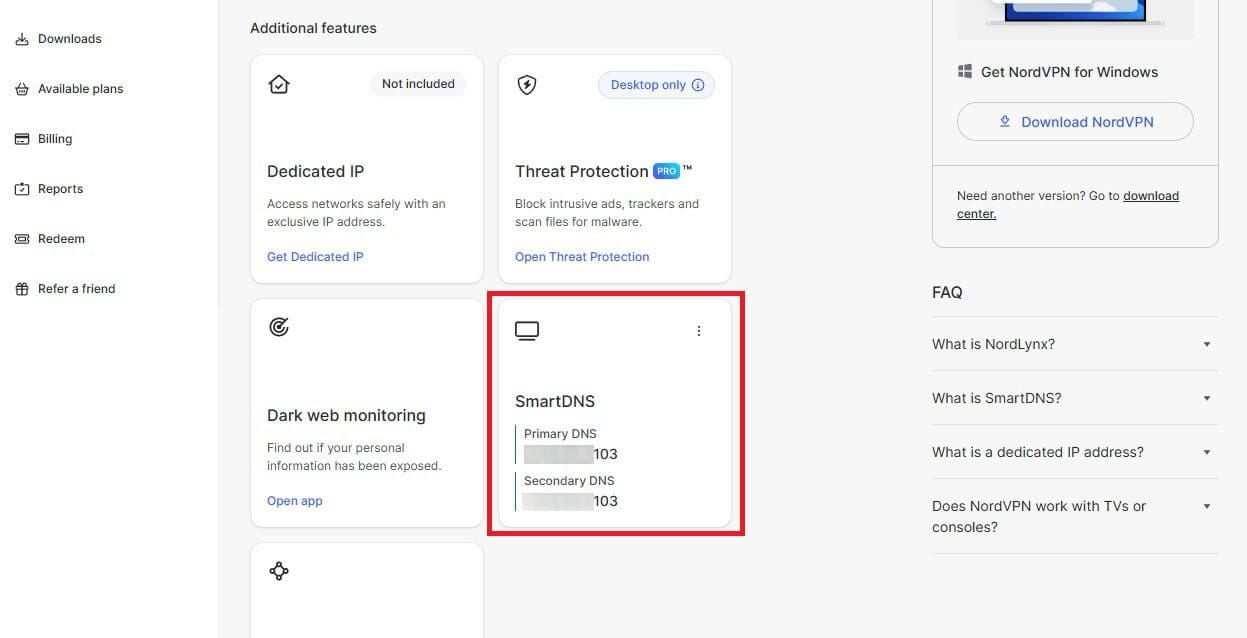
The IP addresses you see above are located in different countries and these are the ones that I’ll use on my Apple TV. Here are the steps to do that:
- On your Apple TV, open Settings and choose Network.
- Find the network you’re connected to, select it, and choose Configure DNS.
- Choose the Manual option.
- Paste one of the IP addresses from the Smart DNS menu.
- Choose Done and the process will be complete.
- OPTIONAL: If it doesn’t work and you still can’t unblock geo-restricted content, try restarting your Apple TV. The third generation of this device required a restart for the settings to apply, but even if you’re using the fourth generation, a restart is recommended just in case.
Bottom Line
With dozens of quality TV channels and streaming platforms that this device supports, it’s no wonder people are in awe of Apple TV. However, due to annoying geo-blocks and restrictions, users are looking for the best VPN to use with an Apple TV in 2025.
Now that you’ve stumbled upon this article, you know what are the best choices. My personal recommendation would be NordVPN, while providers like ExpressVPN, CyberGhost, Surfshark, and PIA are formidable and still viable alternatives to NordVPN.
All of these providers have exceptional streaming capabilities and come with full-on tvOS apps downloadable from the Apple Store. Not to mention that every service offers stable performance and unlimited bandwidth, allowing for limitless streaming.
FAQ
To make sure you know everything about using a VPN on Apple TV, let me answer a few frequently asked questions.
What is Apple TV+?
Apple TV+ is a streaming service that functions similarly to other popular streaming services. It requires a subscription to be used and gives you access to various movies and shows. You can access this platform on any device and you don’t need Apple TV to do it.
That is the main difference between these two. Apple TV is a device while Apple TV+ is a streaming service.
If my router doesn’t support VPN connections, can I still benefit from an Apple TV VPN?
Well, you can always benefit from it. If your router isn’t VPN-friendly, you can flesh your firmware and install a third-party one like Tomato, DD-WRT, Padavan, or anything else. And if you’re afraid of voiding your warranty, you can resort to Smart DNS/MediaStreamer.
This way, you don’t need to touch your router and still be able to bypass geo-restrictions, although without additional encryption of a VPN tunnel. Another option is to use a native Apple TV VPN app and don’t worry about your router VPN compatibility and other fluff.
In fact, that’s the best way of installing a VPN on tvOS.
What is the best country for Apple TV?
By far the best country is the United States. We found that Apple TV offers the most streaming platforms and channels in this country, although the device is available internationally, with a varying amount of content.
Thankfully, you can always change your region with a VPN and access more content, including the Siri functionality if it’s not available in your country.