An Android Smart TV allows you to enjoy a fully-featured Android system on a large screen. Having in mind its web-browsing, streaming, and even gaming capabilities, an Android Smart TV is a valuable addition to every home.
What’s more, this device allows you to access platforms like Netflix, Hulu, Disney+, and other popular streaming services. Unfortunately, these services are geo-restricted and are not available everywhere, which is where the best VPN for Android Smart TV comes in.
With its ability to change your virtual location, the best Android TV VPN will let you bypass any restrictions and stream limitlessly. But what is really THE best VPN for Android TV in 2025? Well, we have 4 of them on the list today, so you might want to pay close attention.

Best VPN for Android Smart TV 2025: Our Favorite Choices
Before we divulge our list, we should mention a few important things. First, the VPNs you’re going to see below are premium VPNs. They offer unlimited bandwidth, great speeds, and excellent streaming capabilities, so they’re really your best choices.
Second, we use these VPNs daily on our Smart TVs and we can confirm their quality. Lastly, all of the VPNs we present below have native clients for Android Smart TV, making the setup that much easier.
Without further ado, our favorite VPNs for Android Smart TV are:
7492 servers
118 covered countries
30 days money-back guarantee
10 simultaneous connections
3000 servers
105 covered countries
30 days money-back guarantee
8 simultaneous connections
12000 servers
100 covered countries
45 days money-back guarantee
7 simultaneous connections
1. NordVPN
Pros
- Great Android Smart TV support
- More than 6,400 servers in 110+ countries
- Works with Netflix flawlessly
- Fast speeds thanks to NordLynx
- Affordable pricing
- Rock-solid security
Cons
- Value-added taxes influence the price in some countries
- Occasional connection issues
The best VPN for Android Smart TV in 2025 is NordVPN. This provider is known for exceptional device support that covers all types of TVs. Apart from your “standard” Android TV, you can install it on similar platforms like Nvidia Shield TV or Chromecast and enjoy its 6,400 servers in 110 countries.
As such, NordVPN will be a great companion for your streaming voyages. Talking about streaming, how good is it? Well, obviously the greatest. In our NordVPN test, we talked about the blazing-fast speeds that make it great for bandwidth-hungry activities.
Indeed, one of them is streaming, where NordVPN allows you to enjoy 4K footage with no excessive buffering. Unblocking geo-restricted platforms is also easy. It works with Netflix US but also catalogs from the UK, Canada, Japan, Australia, Turkey, India, and many more.
And if Netflix isn’t your bag of beans, NordVPN offers more possibilities. With it, we managed to unblock Disney+ and other popular streaming services. This is a testament to its quality that’s ever-present on all supported devices.
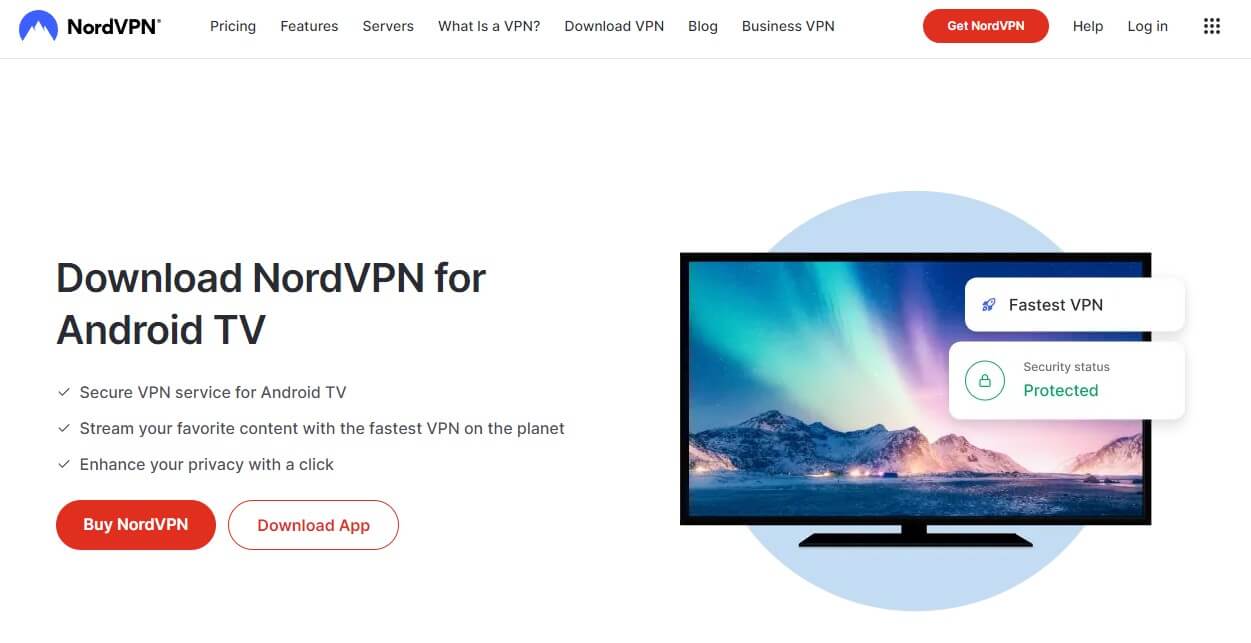
Android TV users probably won’t be too concerned about security. However, it’s good to know that NordVPN uses 256-bit AES encryption coupled with a kill switch and a proprietary NordLynx protocol.
A zero-logging policy crowns all of that, making sure that everything you do is private. Furthermore, NordVPN is extremely easy to use, and as said, it offers a native Android TV VPN client. Besides, it supports all platforms you can think of, so you can install it on other devices too.
With 10 simultaneous connections, this service will effectively cover an average-size family – even more than that. Finally, there is 24/7 live chat support which should help remedy the potential issues. However, during our years of using it, we rarely had to contact it for these reasons.
Price-wise, NordVPN is as affordable as it gets (it is present in our top 3 most affordable VPNs). Its cheapest deal gives you a 65+% discount and you get a 30-day money-back guarantee with no conditions. Sounds good? In that case, check its cheapest deal by using the button below. This is the top-rated VPN for Android Smart TV – bar none!
Get NordVPN for Your Android TV
2. ExpressVPN
Pros
- One of the fastest VPNs
- Servers in 105 countries
- Works with Netflix & other platforms
- User-friendly app
- 49% discount + 3 months free for the annual plan
- Extensive device support
Cons
- Not the cheapest option
- It lacks Dedicated IPs
Another favorite provider of our team for this device is ExpressVPN. Undoubtedly, it’s also a great VPN for Android Smart TV in 2025 and is almost on par with NordVPN. With 3,000+ servers in 105 countries, ExpressVPN makes unblocking geo-restrictions a walk in the park.
Much like NordVPN and CyberGhost, you can install it on every type of Android Smart TV. There’s a native client for all of them, including Chromecast, Nvidia Shield TV, LG TV, Samsung TV, etc. Even better is the fact that ExpressVPN is one of the fastest providers you can get.
This makes it very suitable for streaming in 4K or Full HD no matter the server you’re using. If you often press that little Netflix button on your remote, you’re in for a treat. This VPN works with Netflix US, UK, Japan, Canada, Australia, Spain, Italy, and dozens more libraries.
And if your Netflix button is still unused, ExpressVPN works with a myriad of other services. Apart from HBO Max, they include Hotstar, ABC, ITV, Peacock, and dozens more. If you’re privacy-aware, having ExpressVPN at your disposal is a smart decision.
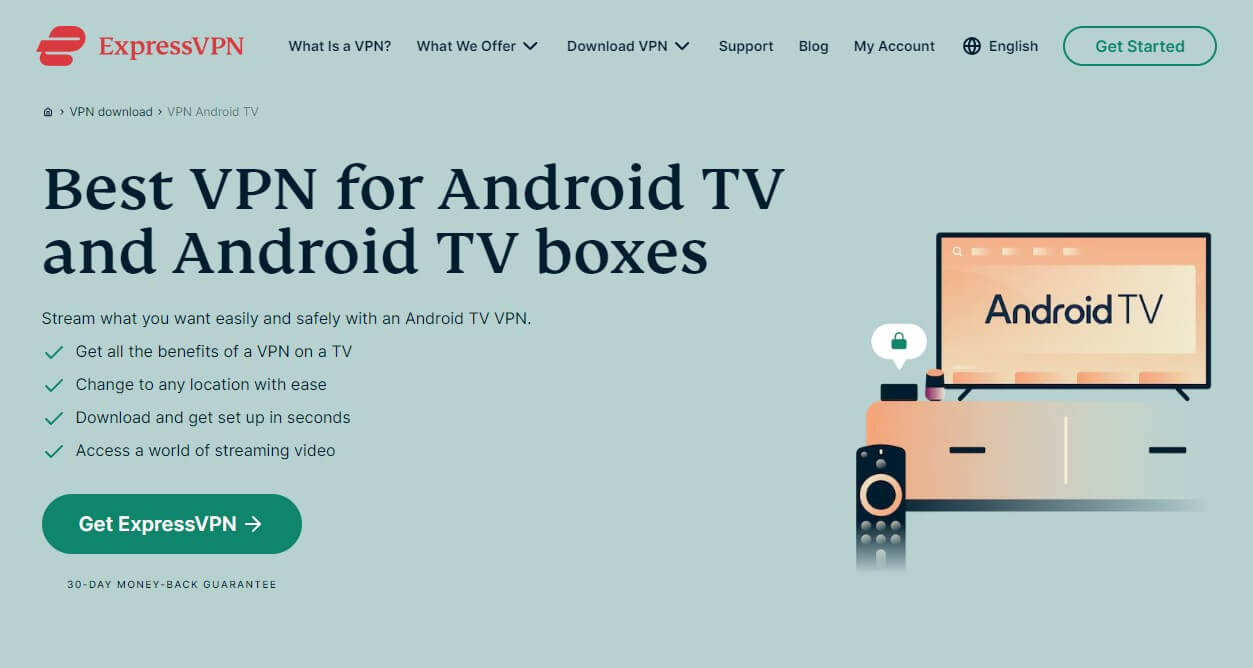
It offers bank-grade encryption, an automatic kill switch, and even Lightway, which is a proprietary protocol. On top of that, ExpressVPN has a certified no-logging policy, so you can expect your online activities to remain private all the time.
I would venture to say that it’s even easier to use than NordVPN due to its minimalistic look. However, it does offer 8 simultaneous connections instead of 10, which is a bit inferior. Luckily, it supports all platforms and devices, so installing it on any of them shouldn’t be an issue.
After all, its 24/7 customer support is available through live chat, making it easy to get the required help. Currently, ExpressVPN offers a huge 49% discount and 3 months free for its annual plan, accompanied by a 30-day money-back guarantee.
This makes ExpressVPN a lot more affordable despite its more expensive price. Taking advantage of this deal is very easy and you can do so by using the button below. That way, you can enjoy one of the best Android TV VPN services in 2025!
Use ExpressVPN on your Android TV
3. CyberGhost
Pros
- 12,000+ servers worldwide
- Dedicated streaming servers
- Good for Netflix US
- 7 simultaneous connections
- Very cheap prices (under $2.5 a month)
- 45-day money-back guarantee
Cons
- Unblocking capabilities could be better
- Not the most user-friendly app
On the third spot, we should mention CyberGhost on the list of the best VPNs for Android Smart TV. It comes with 12,000+ servers in 100+ countries, so it’s the biggest one on this list. Besides, its Android TV support is par excellence, which is the main condition here.
Having tested CyberGhost extensively, we can confirm that it is possible to install it on all types of TV devices we mentioned thanks to native applications. While its apps are a bit finicky, CyberGhost offers decent streaming capabilities and is the cheapest VPN today – sounds good? I hope so!
Admittedly, CyberGhost isn’t the best choice for Netflix. It does work with Netflix US, though, and thanks to great performance, streaming in 4K shouldn’t be an issue. However, it offers dedicated streaming servers that work wonders with other streaming services.
For instance, it can unblock Hulu, ABC, HBO Max, Hotstar, or any other streaming portal you want. Despite its cheap price, CyberGhost’s security is impenetrable. Its 256-bit encryption and WireGuard support will bring out the best in this VPN.
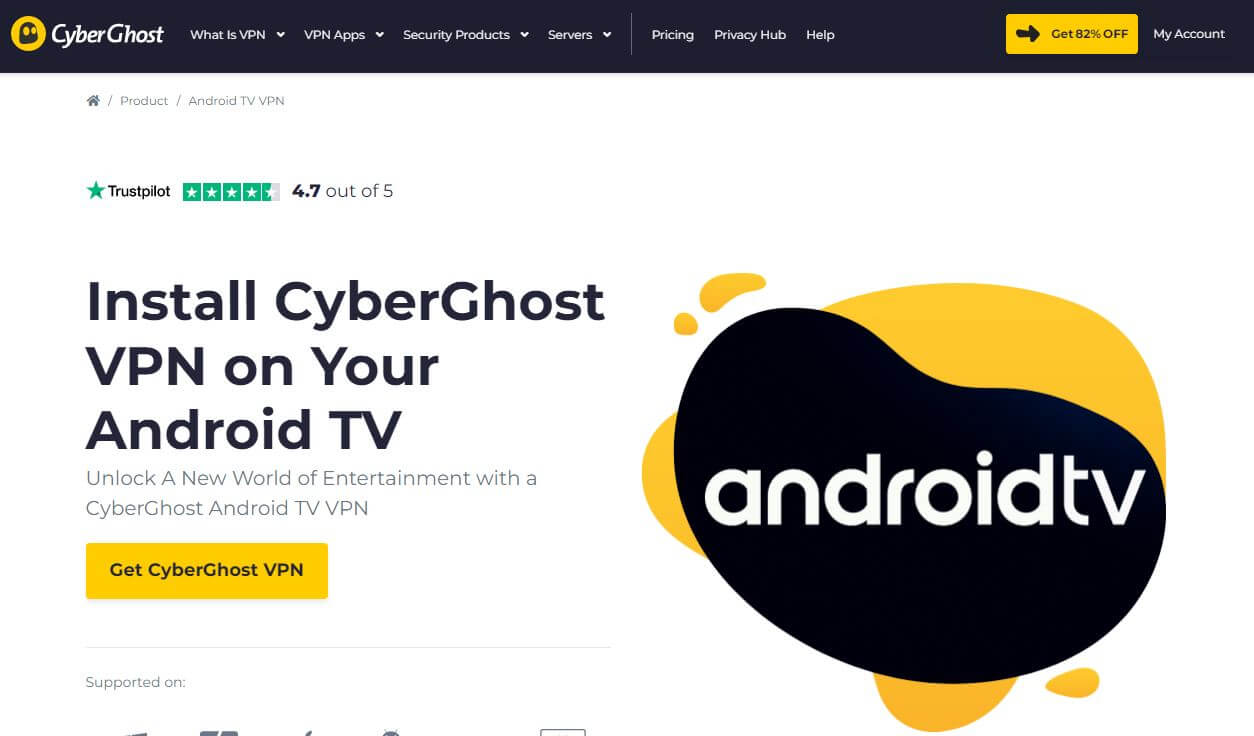
Plus, being based in Romania, this VPN proudly boasts its no-logging policy for the maximum level of privacy. If you need to protect more devices, CyberGhost supports 7 simultaneous connections. This is great if you have more than one Android Smart TV in your home.
What’s also great is its customer support available 24/7 via live chat. CyberGhost adds a twist here, so you can get help in French and German apart from English. As such, it’s much more user-friendly than some of its competitors.
Now, what about its pricing? Well, as said, it’s the cheapest pick here, with the cheapest plan costing way less than $2.5 a month. Not only that but you get a humongous 45-day money-back guarantee for all plans longer than a month – for that one, you get 14 days.
Nonetheless, if you need the best VPN for Android Smart TV in 2025 and you’re on a budget, this is the one to go for. You know what to do – click on the button below and claim its cheapest deal!
Bypass Geo-Restrictions With CyberGhost
4. Surfshark
Pros
- Protects unlimited devices
- No-log policy audits from Cure53 and Deloitte
- It’s great for watching Netflix abroad
- MultiHop servers
- NoBorders mode for getting over censorship
Cons
- Unreliable kill switch
- Not the best speeds
The last pick for today is Surfshark and we love this provider for its affordable prices, unlimited simultaneous connections, and many other features. Of course, it has a perfect VPN app for Android Smart TV given its native Android support that spans phones and tablets.
Surfshark is easy to set up as well, as you just need to go on Google Play and install it. After that, use the credentials you provided when subscribing to it and you’re all set. Surfshark packs 3,200 servers in 100 countries with excellent streaming capabilities.
Our tests indicated that it works with more than a few Netflix libraries and we especially like its ability to unblock BBC iPlayer. Moreover, Surfshark supports WireGuard, which speeds up your connection speed and allows for smooth streaming on all devices – not just your Android TV.
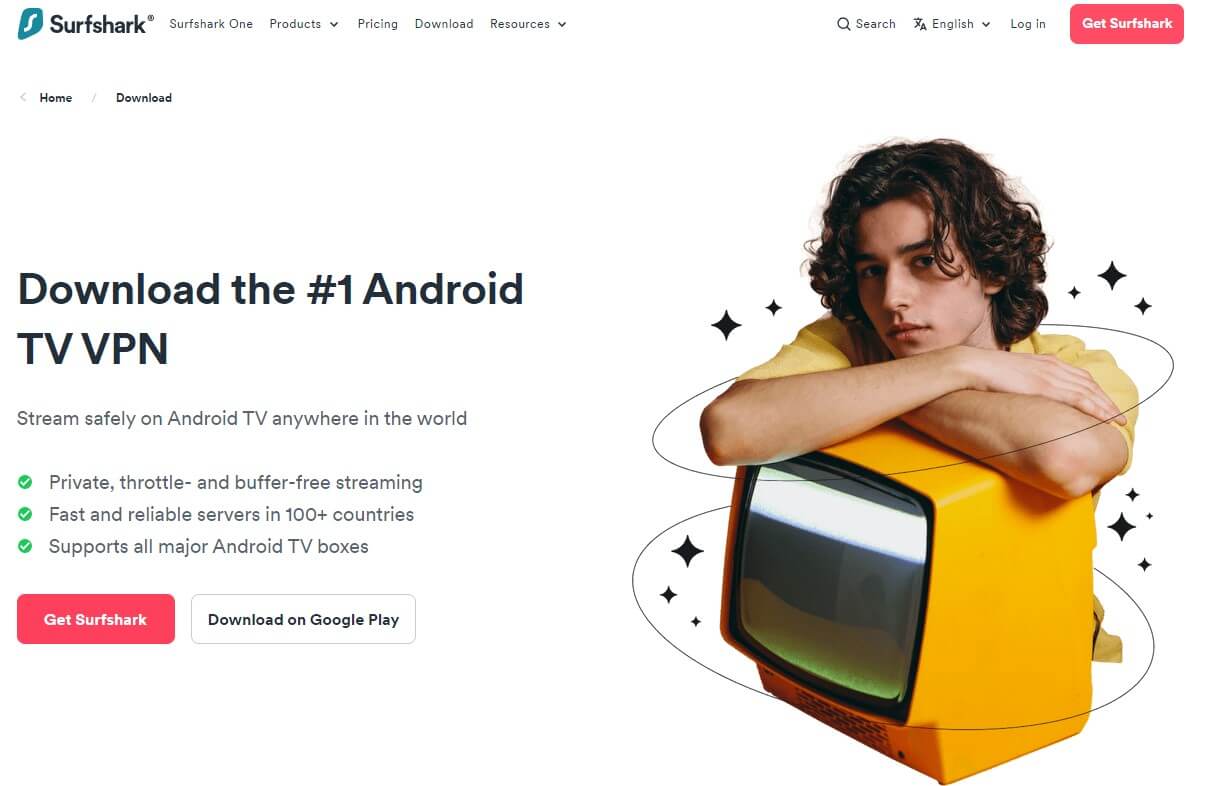
Surfshark offers many servers in the US and for streaming, that’s something to behold. Plus, if you’re using it on other devices, know that it’s P2P-friendly and even lets you buy a dedicated IP address! Surfshark is very secure as well, so if you’re a privacy nerd, you’ll be happy with it.
Based in the Netherlands, Surfshark nurtures a no-logging policy with an audit from Deloitte and Cure53. Storing no logs is just one of many benefits because it also includes AES-256 encryption, a kill switch, OpenVPN support, and features like NoBorders and IP Rotator.
NoBorders is useful for getting over censorship in China while IP Rotator rotates your IP periodically to boost your privacy. It’s very similar to MultiHop which Surfshark also offers. In terms of downsides, the provider is surely inferior to all three options we presented.
Its kill switch sometimes fails to work and we noticed it’s not as fast as NordVPN or ExpressVPN. However, the provider will cost you as much as CyberGhost for a 2-year plan, and you’ll get a 30-day refund policy for all plans. If you ask us, that sounds pretty fair – and more than that!
Why You Should Use the Best VPN for Android Smart TV?
Knowing what the best VPN for Android TV is makes it easy to choose one. But, before purchasing a subscription, you most likely want to know why you should do so.
Here are some reasons why you should equip your Android Smart TV with a Virtual Private Network:
Limitless Streaming
The main reason for using a VPN for Android Smart TV lies in streaming. You see, Smart TVs allow you to directly access platforms like Netflix and many more of them. However, the issue with them stems from geo-restrictions.
A geo-restricted platform, app, or site is available only in a certain country or group of countries. If you’re located in, let’s say, the UK, you will be able to access BBC iPlayer but not Netflix Japan where you can find tons of great movies and shows.
Conversely, if you’re from Eastern Europe, as I am, you’ll be stripped of access to any of those platforms, leaving you without the ability to watch your favorite movies and shows legally. With a VPN, that issue can be fixed entirely.
It allows you to change your IP address to another country, which changes your virtual location. That way, I can get an IP from the US and watch Hulu, Netflix US, or HBO Max. But I can also get an Indian IP to watch Hotstar or a UK IP and access BBC iPlayer.
Doing that on your TV is very easy, yet, it will let you unblock all of these platforms no matter where you are, legally!
Avoiding ISP Throttling
ISP throttling is more common than you think it is. Basically, this is when your internet provider (ISP) intentionally slows down your internet connection during bandwidth-hungry activities. It happens during streaming, torrenting, or downloading in general.
As they say, it’s done to prevent some users from “abusing” the network by consuming a lot of bandwidth. But let’s be honest – one person can’t put significant stress on the network that’s made to be used by thousands if not millions of people.
Whatever the case may be, ISP throttling is easily avoided with a VPN. Once you establish a connection, you conceal your original IP and prevent your ISP from seeing what you do online.
With no ability to read your traffic, the ISP can’t impose any limits, leaving you to browse, download, or stream at full speed.
Safe Online Browsing
Every Android Smart TV has a browser – be it Chrome or any other. If you use a mouse and keyboard with your TV, you can make a pretty good substitute for a PC. In this case, you can use your TV to browse the web and enjoy the same content as on your computer.
However, your ISP will once again interfere through surveillance given its constant monitoring of your activities. The only way to prevent your ISP or hackers from tracking your connection is through the use of a VPN for Android Smart TV.
Encrypting your connection with a VPN makes it unreadable to anyone, granting complete anonymity. Not only that but you can also protect yourself from online threats and IP-based hacker attacks that are more prevalent.
It only takes one tap on the remote to establish a connection and with so many benefits of a VPN for Android TV, we see no reason not to do it.
How to Use a VPN on Android TV?
Many people who read this article will be appalled at the fact that they can use a VPN on a Smart TV. We’re talking about not-so-tech-savvy people who have issues with setting up a VPN.
Don’t worry. Installing the best VPN for Android Smart TV in 2025 can be done in a few minutes.
Subscribe to a Service
The first step is to subscribe to a VPN of your choice. We recommend NordVPN here, as it offers reasonable prices, a big 65’% discount for the 2-year plan, and a 30-day money-back guarantee. You can subscribe from any other device and not necessarily your TV.
You can, for example, use your computer to purchase a subscription and get your activation code. Once you do that and you successfully activate your account, it’s time to transfer to your TV.
Download the App from the Google Play Store
On your Android Smart TV, visit the Google Play Store and download the application of NordVPN. Simply do that by typing NordVPN into the search bar and the app should appear right underneath.
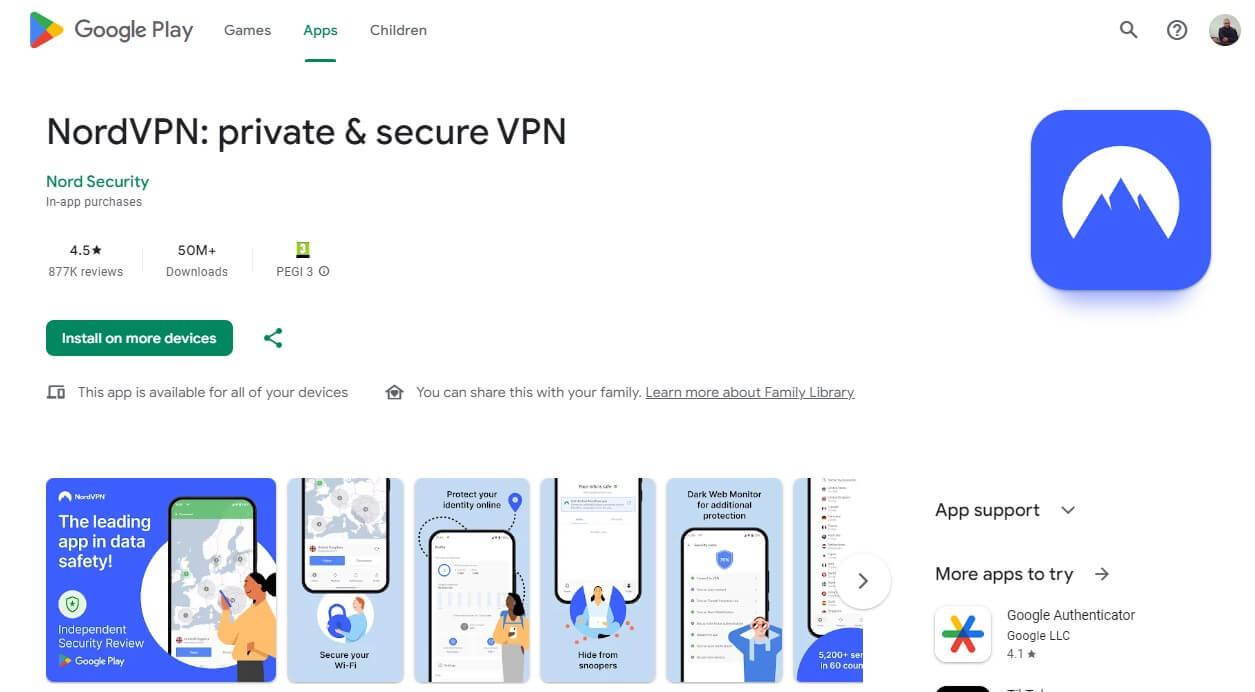
Select the app, choose Install, and within half a minute, it will be installed and ready to use. Click on Open and you will launch the application on your TV.
Connect to a Server
Finally, you need to connect to the server of your choice. With NordVPN, open the server list and tap once on the server location you want. After that, NordVPN will establish a connection to a server located there, giving you an IP address from that country.
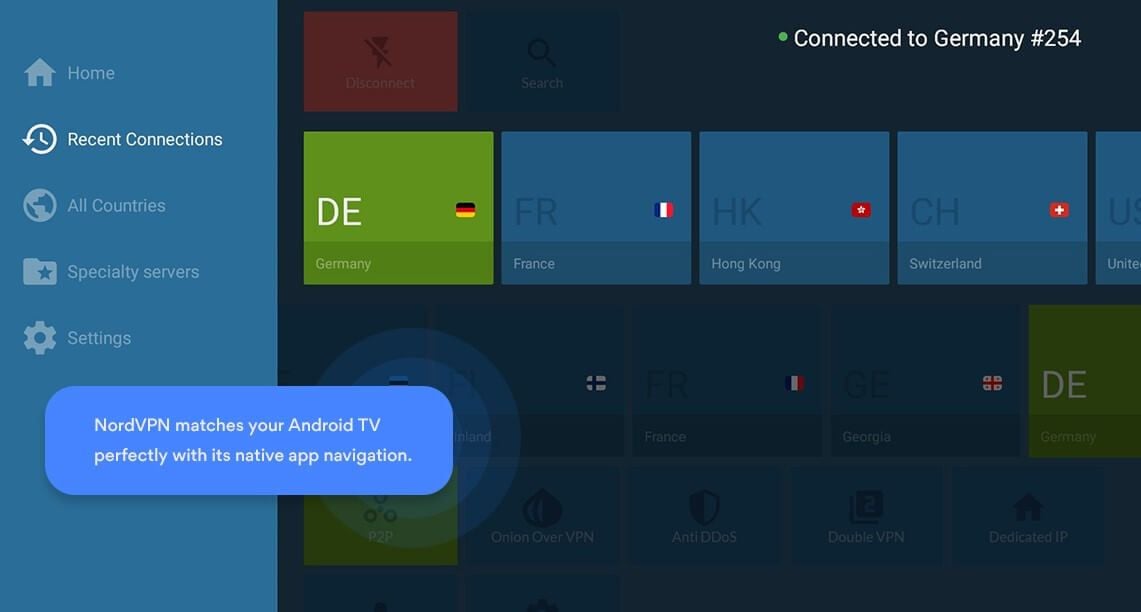
And that’s pretty much it! You can close NordVPN now and it will work in the background while you stream, download, or browse the web safely, anonymously, and with no limits!
Conclusion
Now that you know what is the best VPN for Android Smart TV, it’s not hard to choose one. We gave you our 4 favorite choices, despite hundreds of them on the market. Thanks to excessive testing, we found that NordVPN is the go-to VPN for Android Smart TV users.
However, it’s worth noting that ExpressVPN is nearly on par with NordVPN in every department. Both providers offer reliable performance, great streaming capabilities, and rock-solid security. Budget-oriented users will most likely prefer CyberGhost or Surfshark.
While still viable options, they’re undoubtedly inferior to their two rivals. In the end, all of them offer at least a 30-day money-back guarantee for all plans, so testing out doesn’t mean you have to spend any money.
Now go ahead, take your pick, and take full advantage of your Android Smart TV!
FAQ
Let’s answer some of the most important questions related to VPNs and Android Smart TVs.
Does Android TV VPN work on other types of Smart TVs?
It depends on the provider. You see, Android TV is very easy to use and install apps on given that it works the same as any other Android device – be it a phone or tablet. This makes it easy to install a VPN from Google Play and enjoy a full-fledged application.
But, not every TV manufacturer will use Android. For example, Phillips TV will work on Android but Samsung and LG TV have their own systems. LG has WebOS while Samsung offers Tizen, both of which have their own sets of apps.
Here, you’ll need to use a feature called Smart DNS that many premium VPNs offer. Before you ask, all three VPNs we talked about have this feature. The downside of Smart DNS is that it offers no encryption or security but it lets you change your online location.
That way, you can still bypass geo-restrictions and enjoy unlimited streaming. Beware that low-quality VPNs won’t offer Smart DNS. On the contrary, their apps are available on Google Play but if you use a Samsung or LG TV, you won’t be able to install them with no Smart DNS support.
That’s why we recommend NordVPN, ExpressVPN, CyberGhost, or Surfshark. Regardless of the TV or streaming device, they will work flawlessly, with no issues.
What can I do with a free VPN for Android Smart TV?
With a free? Is that what you said? In that case – not very much. I intentionally avoided talking about free VPNs because they’re pretty disappointing. Apart from limited monthly bandwidth, they often come with painfully slow speeds that make streaming more a chore than an enjoyment.
With limited bandwidth, it’s very hard to enjoy movies and shows daily. Usually, we’re talking about a 10 GB monthly cap on average but TunnelBear, for example, offers just 2,000 MB a month! This is insanely low even for mobile browsing.
The worst thing about them is their incompatibility with many TV models. Since they don’t have Smart DNS or similar advanced features, using them on anything besides Android TV is impossible.
Lastly, they’re not known for their focus on privacy and security. A majority of them will collect and store logs of your browsing history and personal info and sell them to the highest bidder to earn revenue.
To avoid risking your privacy and wasting precious time, we always recommend going straight for premium VPNs like the ones we talked about.
Is a VPN for Android Smart TV really needed?
It depends on what you expect from a VPN and how much you’re using your TV. For me, it’s definitely necessary given that I’m watching Netflix a lot. And since I’m located in a not-so-popular country, I don’t get many popular shows and movies.
With the best VPN for Android Smart TV, I can unblock many Netflix catalogs and access the movies and shows I want.
Either way, I think that a Virtual Private Network is a very important addition to an Android Smart TV. For a few dollars a month, you can access all geo-restricted content and stream with no limits. Not to mention other benefits that you can experience on your PC and mobile phone. All of this makes a VPN for Smart TV a worthy, yet affordable investment.
Can I use these VPNs on my Apple TV as well?
Yes! All VPNs on our list support Apple TV. Even better, Apple TV supports VPNs natively and NordVPN is a perfect application for this platform because it’s easy to install and use. All services, however, have in-depth tutorials on how to install them or use their SmartDNS alternative.