Finding a reliable ad-blocker that won’t collect tons of info seems pretty challenging nowadays. Well, AdGuard has been around for quite some time, and in this field, it excels in quality and reliability. However, with its expansion to the VPN industry, many are looking for a proper AdGuard VPN review.
What’s it like to use? Is it worth the premium price tag? Or perhaps, can it hold its own against rivals like ExpressVPN, NordVPN, and ProtonVPN? In this AdGuard VPN analysis for 2025, we aim to answer all of these questions. Of course, to do this, we’ll need to go through a series of tests.
This will make the entire process long but in-depth. Without spoiling too much, we can say we’re not particularly impressed with AdGuard VPN. However, it’s worth noting that it has a few things going for it, including a privacy-friendly jurisdiction and minimal logging.
Whatever the case, our test will tell you whether or not you should buy this VPN. Now, let’s move on and get into our comprehensive AdGuardVPN review.
The 3 best alternatives to AdGuard VPN:
7492 servers
118 covered countries
30 days money-back guarantee
10 simultaneous connections
9.8 /10
3000 servers
105 covered countries
30 days money-back guarantee
8 simultaneous connections
9.4 /10
12000 servers
100 covered countries
45 days money-back guarantee
7 simultaneous connections
9.2 /10
AdGuard VPN User Experience & Device Support
AdGuard is a pretty good-looking VPN provider with applications for all major platforms. Sadly, that’s where the story ends, as the major platforms are all you get. To be precise, when we say “major platforms”, we refer to:
- Windows
- macOS
- iOS
- Android
You can see that Linux isn’t on this list, which is quite a pity for a premium service. For comparison, ExpressVPN provides an Ubuntu VPN, along with apps for a few other distros. On the other hand, AdGuard focused its efforts on browser extensions.
At the time of writing this AdGuard VPN review, the provider has extensions for Chrome, Edge, Firefox, and Opera. Of course, you’ll be able to use it on Brave as well since it’s based on Chromium. Its browser extensions aren’t the best either, although they offer a fair share of features.
Users will get WebRTC blocking and an extensive choice of DNS servers, plus Exclusions, which function like split tunneling. Regarding the number of simultaneous connections, AdGuard limits you to 10. This is better than some VPNs but not than Surfshark, which puts no limits.
Desktop and Mobile Apps
One thing we must praise is that AdGuard puts a lot of effort into making its VPN apps look unique and stylish. Mobile and desktop apps are beautiful, in particular, with an interface that looks like the one below. On the right, we have the server list, which is accompanied by a search bar.

You can simply search for the location, click once on it, and AdGuard VPN will connect in a second. The left side is reserved for this ninja who hides behind the bush once you’re connected. Pretty sweet. The app works pretty quickly, we must admit, and connection times are particularly short.
In the upper portion of the app, you have access to several features. For example, Exclusions is a fancy name for split tunneling (read our split tunneling guide here), while Settings hides plenty more options. We like that the app is customizable in a way that you can align it to your system color scheme.
Or perhaps, you can go full light/dark and tweak the app to your liking. Every setting is easy to access, so even newbies will enjoy the app from the get-go. In this AdGuard VPN test, we had no issues with disconnects, bugs, glitches, and other annoyances.
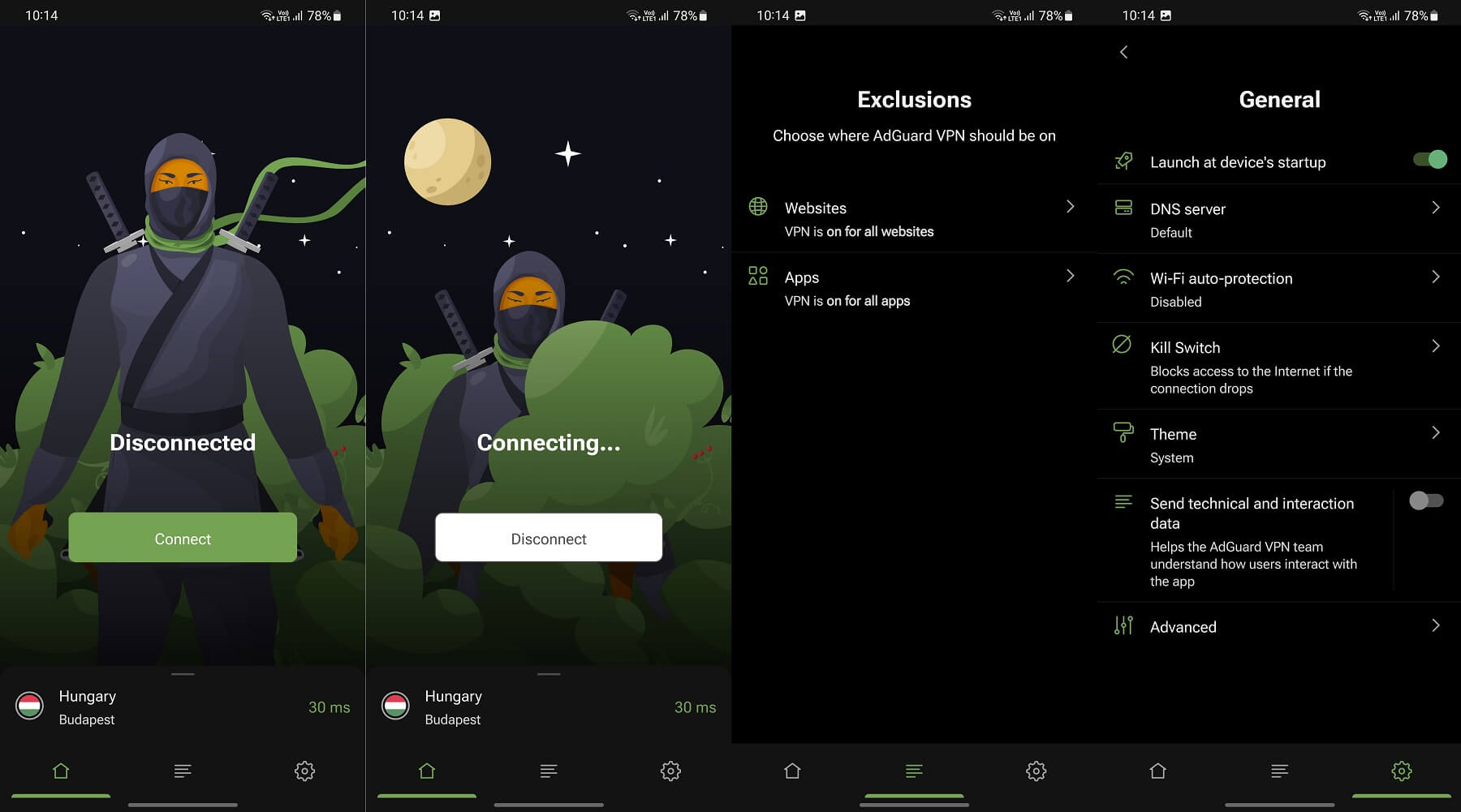
The same could be said about the mobile app, which looks almost identical. For some reason, though, it has more nitpicks and settings to tweak, at least on our Android phone. Overall, we can say both desktop and mobile apps are up to the standard of premium VPNs, so it’s a good start.
TV Apps
Unfortunately, we can’t say the same about its TV apps. You see, the four basic platforms we mentioned earlier in this review are all you get with AdGuard VPN. Can you install it on an LG TV? Or perhaps, can you use this VPN on your Samsung Smart TV instead?
The answer is NO. AdGuard VPN will work on TVs that use Android only. These models aren’t particularly popular but a good number of manufacturers use this system. For example, you’ll find pure Android on TVs from Sony, Philips, Xiaomi, and a few others.
In this case, you’ll find AdGuard on Google Play and be able to install it the same way. Again, the experience will be the same, so expect nothing more. We’re sorry that AdGuard VPN has no SmartDNS, which would extend streaming capabilities and make it usable on more platforms.
Gaming Apps
Gaming is another important factor in this AdGuard VPN review. However, we’re met with disappointment here, as the service has no PlayStation, Xbox, or Nintendo apps. The situation is worse when you think about its lack of router support.
Gaming consoles can take advantage of a VPN through the router or a virtual router. None of this will be viable with AdGuard, which can make the gaming experience safer only on Android, iOS, Windows, and Mac. But who the hell uses Mac for gaming?!
If you seek a better gaming VPN, use ExpressVPN instead. It’s more robust, offering full support for all gaming-capable platforms and devices.
Router Support
As said previously, don’t expect AdGuard VPN to work on routers. You’ll get ZERO support in this regard, which, we think also boils down to its proprietary encryption and protocol. More about that in just a second. Now, what about those who really need a VPN for their router?
Again, we’ll recommend a few alternatives that are reliable VPN services for routers. The best one is ExpressVPN, while CyberGhost represents a cheaper, yet slightly “worse” choice. Besides, you can click the link above and read our full guide on this subject, as AdGuard is completely useless here.
Is AdGuard VPN Safe & Secure? Security Features Review
Let’s face it – AdGuard VPN isn’t overly popular. This immediately spawns the question of its safety, security, and integrity in general.
In this part of our comprehensive AdGuard VPN review, we’ll see how safe and secure it is based on all the features it offers.
In-House Encryption & Protocols
AdGuard tries to be unique by not using OpenVPN, WireGuard, or any other industry-standard protocols. Like Hotspot Shield, which uses its Hydra protocol, AdGuard developed its own, in-house protocol.
What’s it called? AdGuard Protocol, of course!
The problem with this protocol is the same as with Hydra. Neither of these are independently audited, which means we don’t have crucial information about it. Is it safe? Is it secure? How does it compare to NordLynx or Lightway? We know nothing about that.
However, we did find out that AdGuard uses AES encryption, which is already a standard in ExpressVPN, CyberGhost, NordVPN, and others. This implies that the protocol isn’t bad, after all. On our Android phone, this AdGuard Protocol is said to be based on HTTP/2.
AdGuard calls it a “stealthy protocol based on HTTP/2”, which tells us that it uses obfuscation – or maybe not? Either way, you get the point. The provider works well with this protocol and as you’ll see, we really had no security issues. Would we like to see WireGuard, though? Absolutely!
Instead of anything similar, at least on Android, the provider includes an experimental protocol based on QUIC. Like HTTP/2, the aim of this protocol is to improve speeds, stability, performance, and security. But we’ll see about that in our AdGuard VPN review later on.
Split Tunneling
Moving on with our analysis, it’s good to know that AdGuard VPN offers at least one familiar feature – split tunneling. In the app, it’s called Exclusions and can be found on the home screen. We like that this is a multi-level split tunneling solution, however.
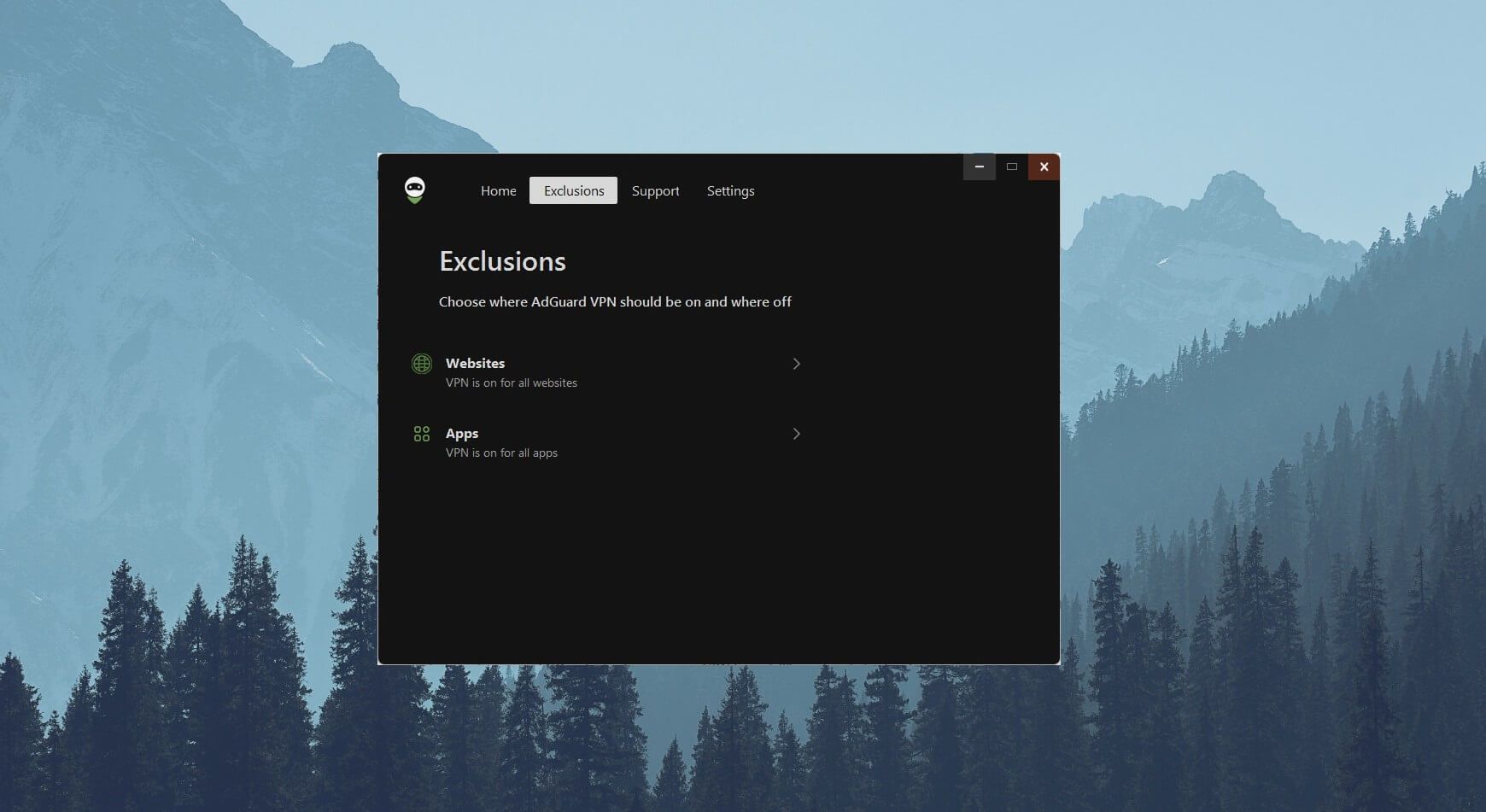
This means you can exclude certain apps AND websites from using a VPN tunnel. This is handy for local shopping sites or games where you don’t need a VPN connection. In fact, you can benefit from gaming with no lag in this case, especially if the VPN is slower than expected.
Kill Switch
The kill switch is another worthy feature we’d like to mention in our AdGuard VPN review for 2025.
For those who don’t know, it prevents IP leaks by shutting down your internet connection if the VPN connection is lost. It’s designed to respond to connection loss immediately, which indeed works well with AdGuard VPN.
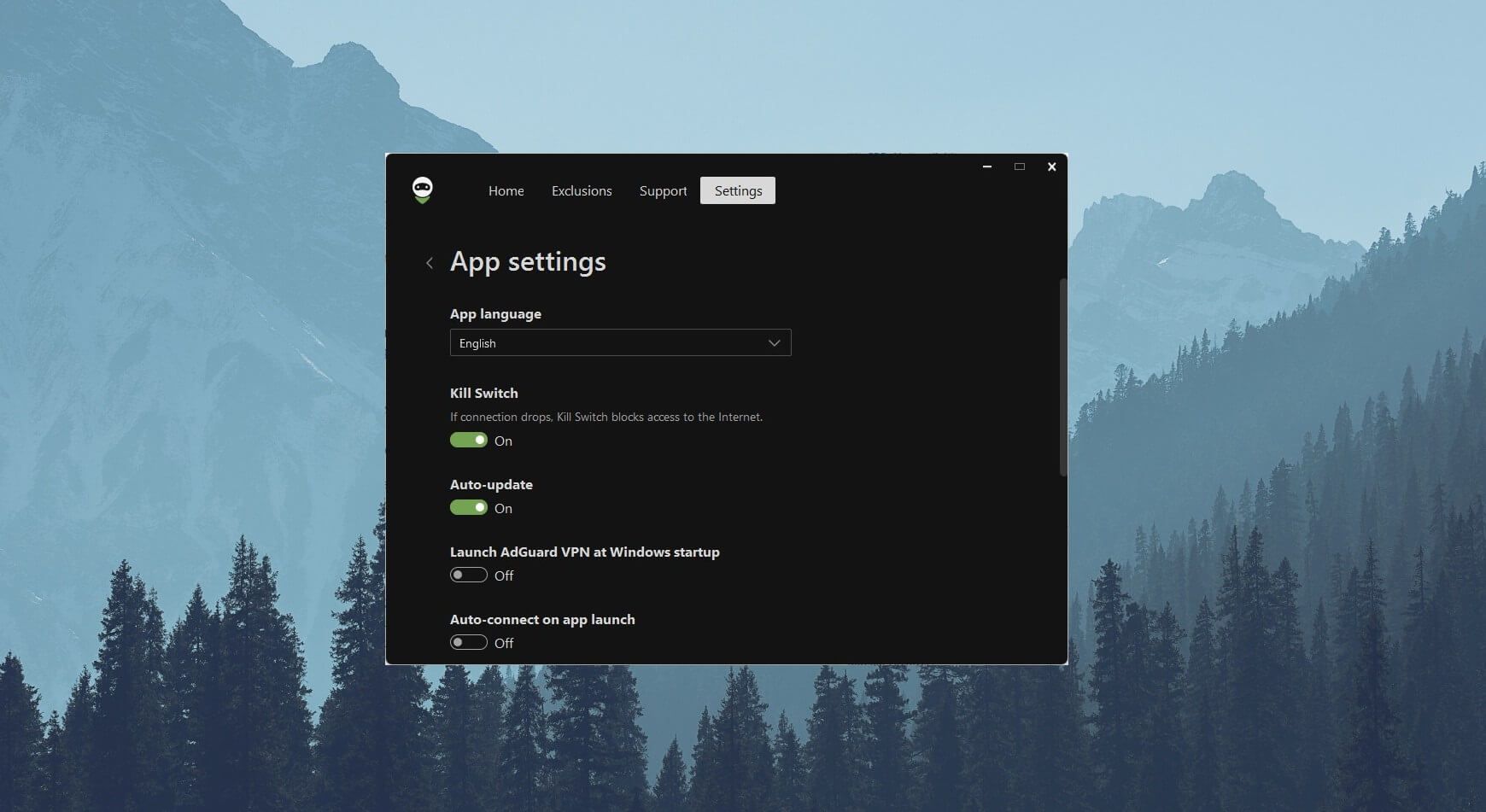
This feature is available for all supported platforms and is bolstered by IPv6 and DNS leak prevention. We didn’t have any staggering connection problems on any of the devices. One time we lost the VPN connection, and the kill switch sprung into action effortlessly, so no complaints on our side.
SOCKS5
In the advanced settings of the app, you’ll find something called Operating Mode. Here, you can choose whether you want to use a VPN or SOCKS5. SOCKS5 turns the app into a proxy, basically, and runs a local proxy server for routing your traffic.
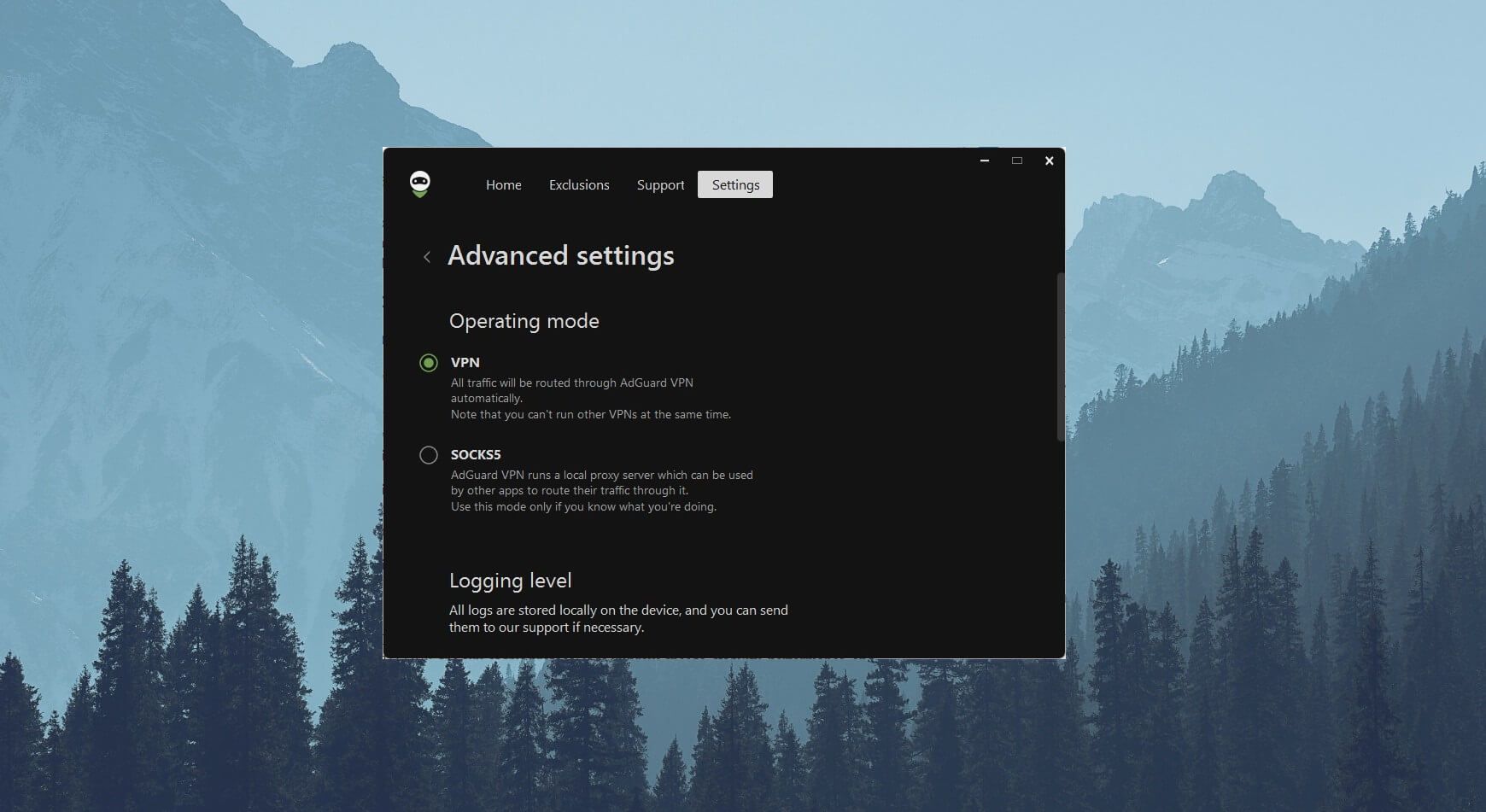
It’s an advanced feature, as said, so we don’t recommend fiddling around too much with it. Our SOCKS5 explanation will tell you everything you should know about it.
Essentially, it’s far from being a VPN and won’t offer you the same level of security and privacy.
DNS Servers
PrivateDNS is an integral feature of AdGuard VPN, which we tested in our review. By default, the server will handle your DNS requests, which works according to the no-logging policy we discuss below.
This means your ISP won’t see your DNS requests, and thus, you’ll keep your privacy.
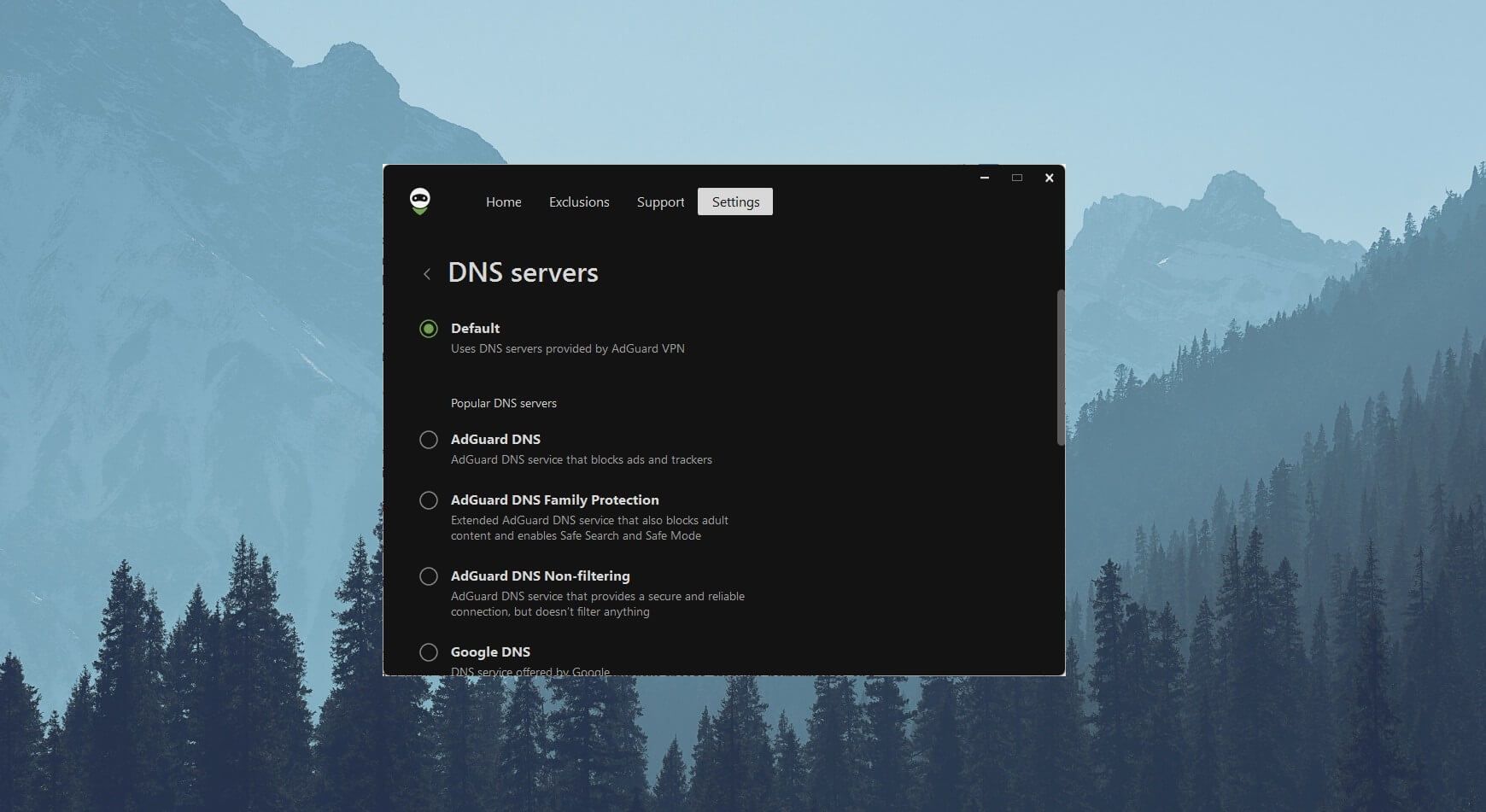
Now, aside from the default option, which we explained, AdGuard VPN offers a heap of other options you can use. The first option, AdGuard DNS, can block ads and trackers. We found this DNS Family Protection option handy as well, which blocks adult content and enables Safe search options.
Another addition is the DNS Non-Filtering setting. This one secures your connection but removes filtering, so it’s not intended for children. Aside from these options, there are third-party Cloudflare and Google DNS servers, which we don’t recommend using.
However, two options from Cloudflare – Malware Blocking and Adult Content – represent great choices for these purposes. Finally, there are three more options. Two from OpenDNS and one from Quad9, where the latter blocks malicious domains.
To top it all up, AdGuard VPN lets you use a custom DNS server – useful if you’re a more advanced user.
IP and DNS Leak Test
In this AdGuard VPN review, we must ensure the provider is safe to use – or not. There’s no better way of doing that than utilizing a full-fledged IP/DNS leak test.
First, we did an IP/DNS leak test without using a VPN and the results look like this:
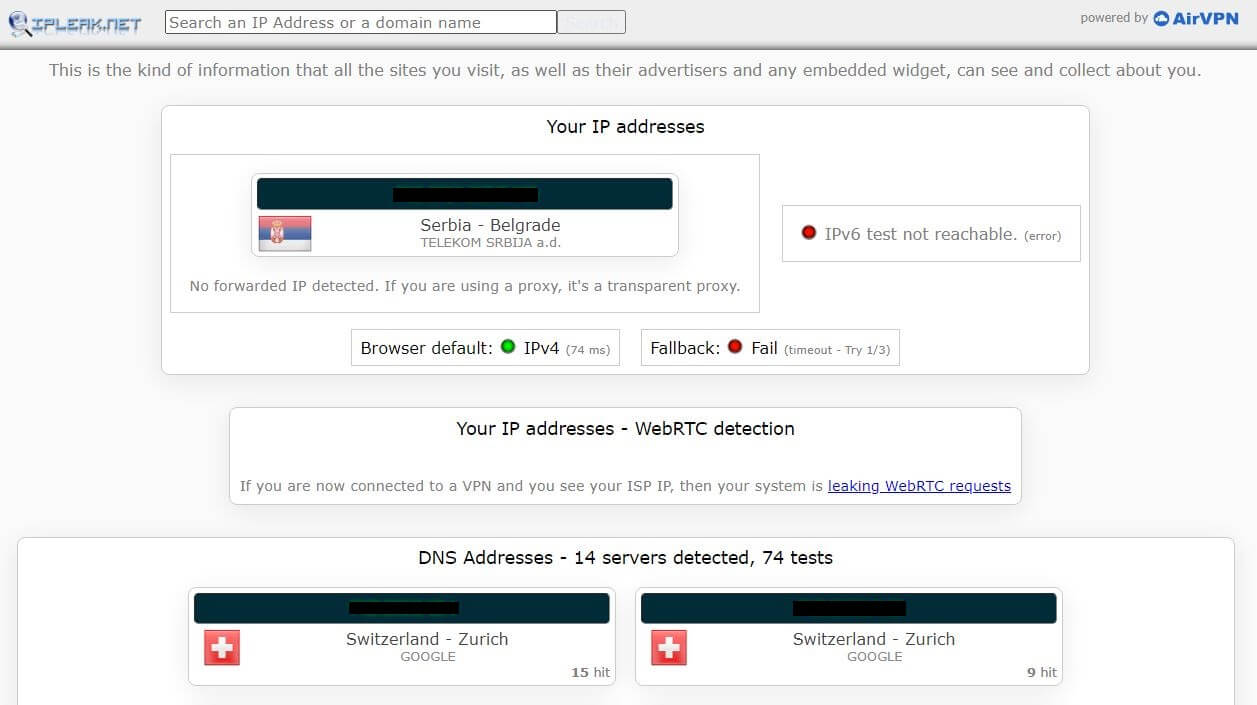
As always (see our Unlocator VPN review), we connected to a random US server to see how well the provider protects our privacy.
The screenshot you see above is from ipleak.net, so after connecting, we refreshed the page to get these results:

We can see that new IP and DNS addresses are here, so AdGuard VPN leaks no previous addresses. So far, so good.
But let’s see how well it does on another site – browserleaks.com:
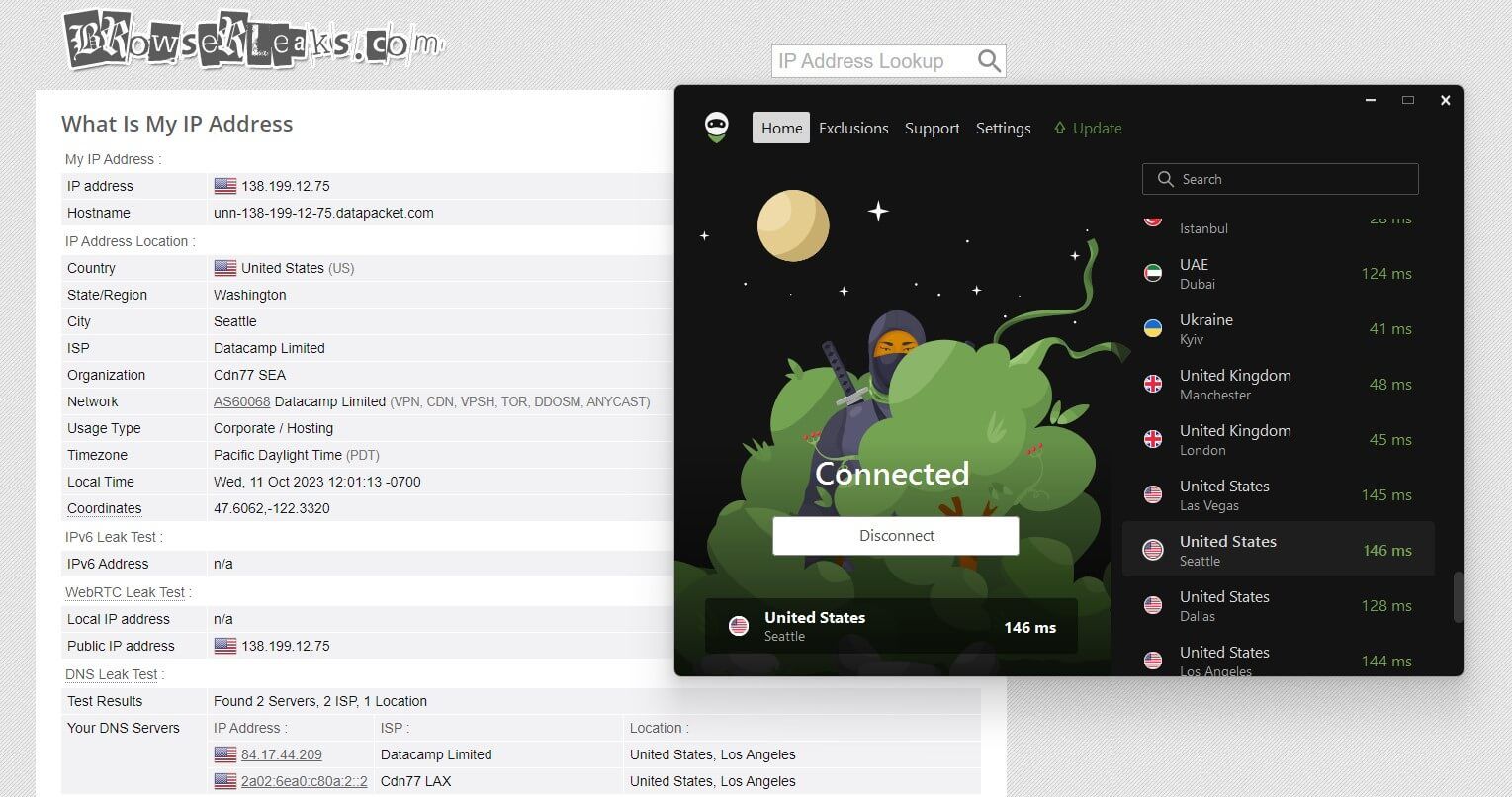
This time, the result is virtually the same. Both IP and DNS addresses are in the United States, which, again, confirms our expectations. No doubt, AdGuard VPN does a phenomenal job of securing your traffic – congrats.
Does It Have a No-Logging Policy?
Privacy matters in 2025, especially with numerous hacker attacks and various online threats. This is even more prevalent when using a VPN to go on the dark web, where you don’t want any logging. Thankfully, we have some great and not-so-great news in this regard.
First of all, the jurisdiction. AdGuard is based in Nicosia, Cyprus, which is indeed an excellent jurisdiction for a VPN. It’s outside of the 5 Eyes and since it’s pretty much an off-shore country, your data is safe and secure.
The bad news is that the VPN has no third-party audits to prove its claims. This doesn’t inherently mean AdGuard VPN is bad or not recommended.
It’s just something to consider before buying it, as ExpressVPN, CyberGhost, and NordVPN have at least one security audit under their belts.
Which Information Is & Isn’t Stored?
So far in this review, we don’t think you should worry about your privacy with AdGuard VPN. The privacy policy is short and concise and we can see the provider keeps no sensitive logs. Those that are here are related to your email address, cookies, and payment information – every VPN keeps these logs.
When using a VPN, the provider keeps so-called usage information. This allows the provider to see only how much traffic you’re using. However, there’s the option to enable full logging in the app, which can help with potential issues and easier remediation.
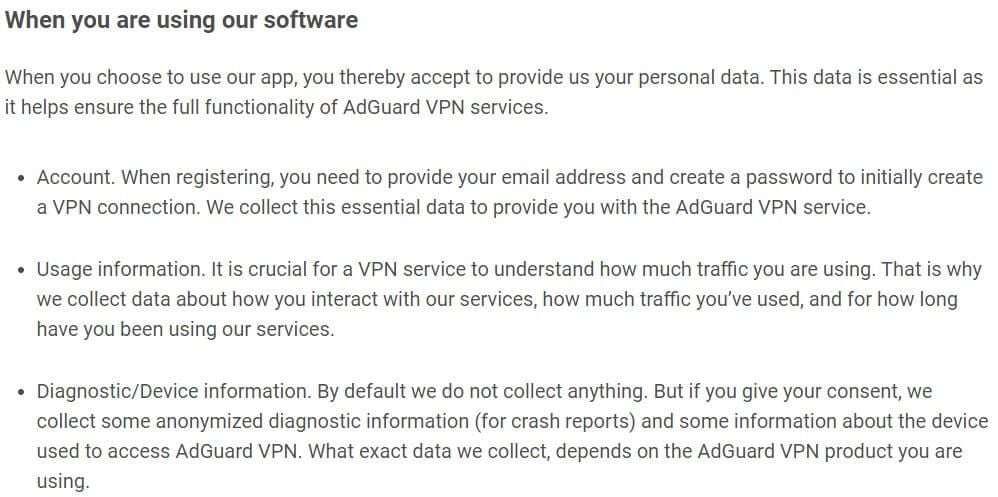
Even an option like does doesn’t include your IP, DNS queries, online history, timestamps, and other malicious bits of data. It’s just basic diagnostic information, which never contains anything worrying. So, in conclusion to this part of the AdGuard VPN review, it definitely keeps no logs.
But before we move on, we just want to say that its ad-blocker has been hit with a brute-force attack a few years back. With that in mind, we think the company should re-evaluate its security measures and maybe seek a reputable company to conduct an audit.
This will help bolster the security measures even further and make it even safer and more trustworthy.
AdGuard VPN for Streaming: Is It Any Good?
As we move on with this AdGuard VPN review, we need to check out its streaming capabilities. Besides, many users go for a VPN only to stream sports or enjoy various streaming services. According to our numerous tests, however, AdGuard VPN is far from the best choice.
First, you might be wondering about Netflix. Well, the US catalog will work but nothing more than that. This isn’t great if you have an account on this service and want to expand your horizons.
Another popular platform is BBC iPlayer. Yet, when using AdGuard VPN to unblock it, here’s the result:
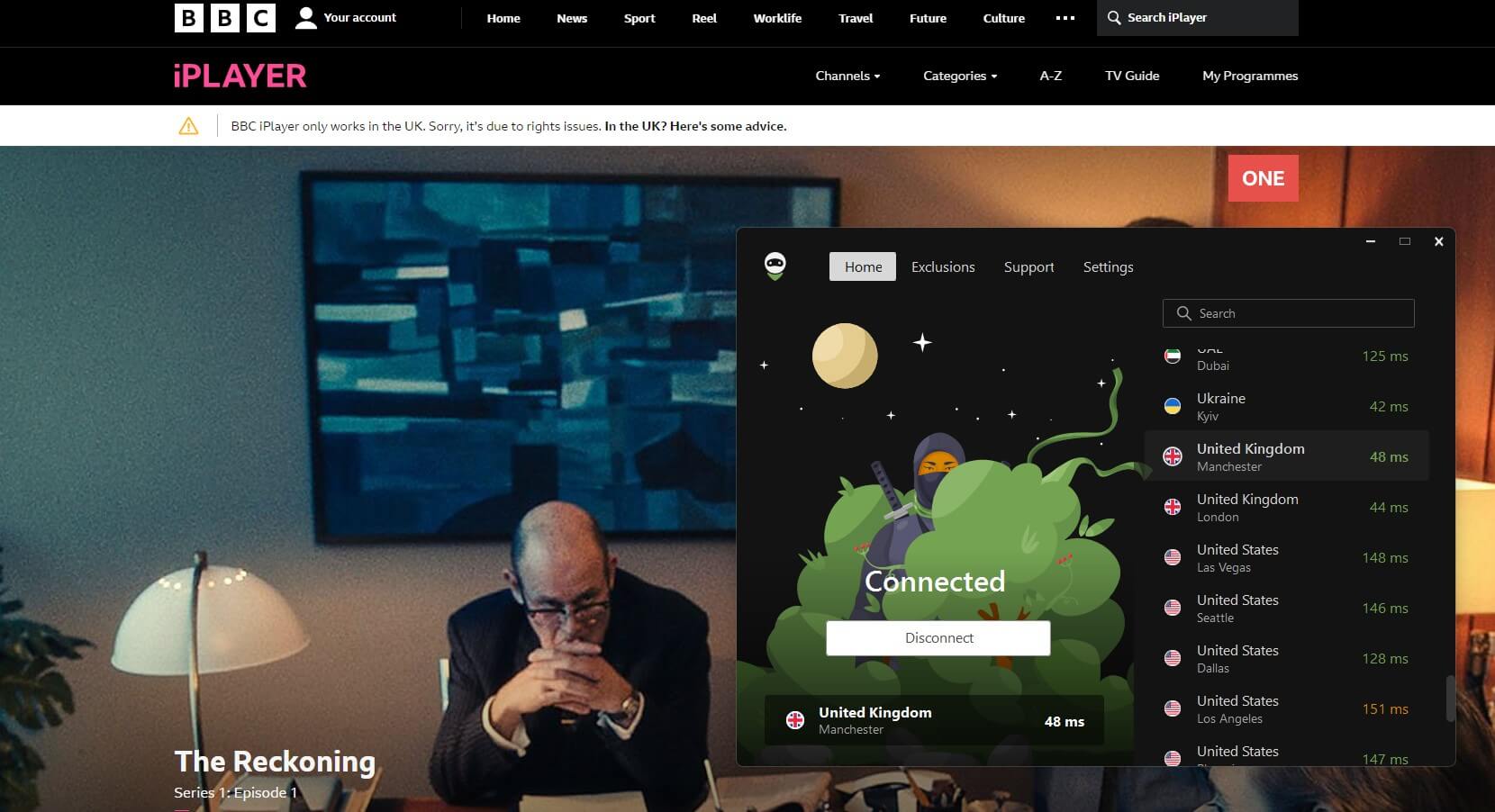
You can see that it doesn’t work, despite the UK IP address from AdGuard VPN. Before you even ask, we tested the other UK server too, used another browser, cleared the cache, and everything else. However, we couldn’t make it work.
Other streaming services won’t work particularly well either. From time to time, AdGuard VPN will unblock a few US TV channels like ABC or NBC, which can be handy. Hotstar, for instance, works as well, due to the server in Mumbai.
Overall, the streaming experience with AdGuard VPN can be characterized as subpar.
You’re much better off with ExpressVPN or even Surfshark, both of which can unblock 15+ Netflix catalogs and ALL other prevalent streaming services.
Speed Tests: Here’s How Fast AdGuard VPN Is
It’s time to see just how well AdGuard VPN’s proprietary protocol performs. HTTP/2 is known to drastically improve performance and security, and since its protocol is based on it, we expected some remarkable results. Let’s not get ahead of ourselves, however.
First, we need to talk about our testing parameters. At the time of working on this AdGuard VPN review, we were in Europe. We first performed a speed test without using a VPN, with the following results:
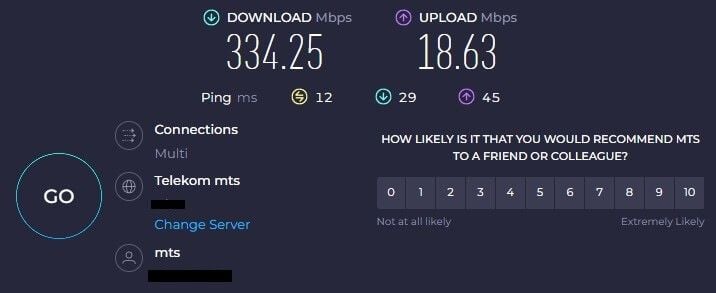
We can say that our download speed is roughly 340 Mbps, while the upload speed is around 20 Mbps. With this test out of the way, our team used the provider’s default HTTP/2-based protocol and tested the service for 3 days in a row, 3 times a day, using 4 server locations.
These locations are below, so let’s check out the speed test results for each and see how fast or slow AdGuard VPN is:
UK:
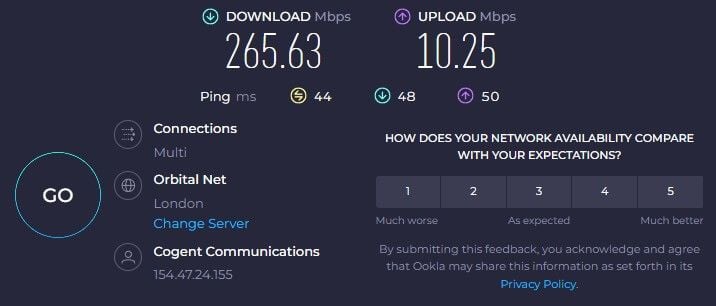
US:
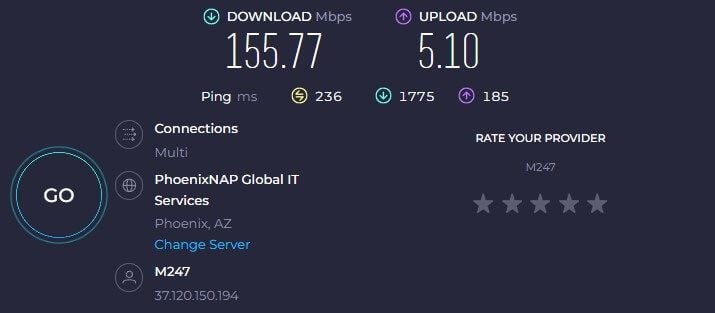
Australia:
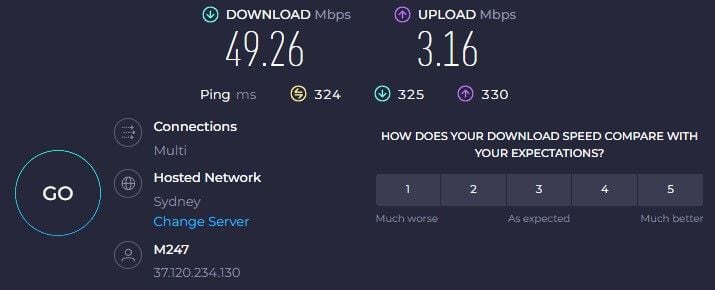
Japan:
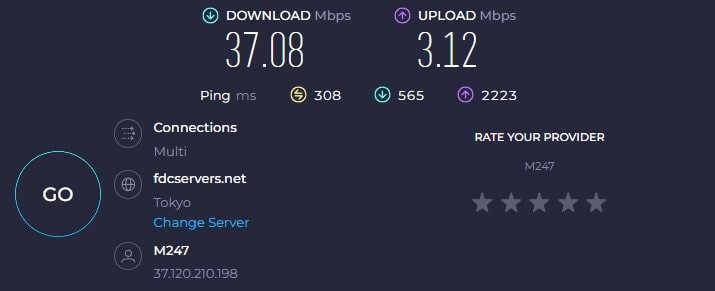
According to our testing, AdGuard VPN is a solid performer. To be frank, we didn’t expect much but we did expect it to be at least on par with some average-performing services. That’s what we got! The UK server showed great results, with a very small speed reduction.
Using the server in the US increased our latency while dropping the download speed a bit. The VPN server in Australia showed a bit disappointing results, with significantly slower speeds and a lot higher latency. Finally, the server in Japan showed expected results that are all but impressive.
AdGuard VPN’s performance is nothing to write home about. If you’re after a faster provider, you can go for ExpressVPN, which, thanks to its Lightway protocol, is currently the fastest option.
Gaming with AdGuard VPN: Our Experience
Playing games on our precious PS5 wasn’t possible with AdGuard VPN. That’s why we tested the service using other devices, like our Windows PC, Android/iOS phones, and macOS. Generally speaking, gaming with this VPN is pleasant, as long as you don’t go overseas with the VPN location.
Servers in Europe were decent enough and even when playing fast-paced shooters, lagging was very rare. Our ping was around 40-80 ms all the time, which isn’t extraordinary but you won’t feel it interfering with the gameplay.
iOS and Android versions of AdGuard VPN have solid performance, so playing Apex Legends Mobile and a few MMOs was a breeze. On macOS, we tested AdGuard VPN for cloud gaming, which wasn’t the most pleasant experience due to the notorious input lag.
Once again, games are more enjoyable with ExpressVPN’s faster speeds. Or perhaps, you can try NordVPN and its Meshnet feature for hosting LAN parties and playing games with up to 60 friends.
Can I Use AdGuard VPN for P2P and Torrenting?
A pleasant surprise in this AdGuard VPN review was just how well the provider performed in terms of P2P.
This is especially true when using the fastest locations, which, in our case, were Serbia, Slovakia, and Austria. These three provided extremely fast speeds for torrent downloads.
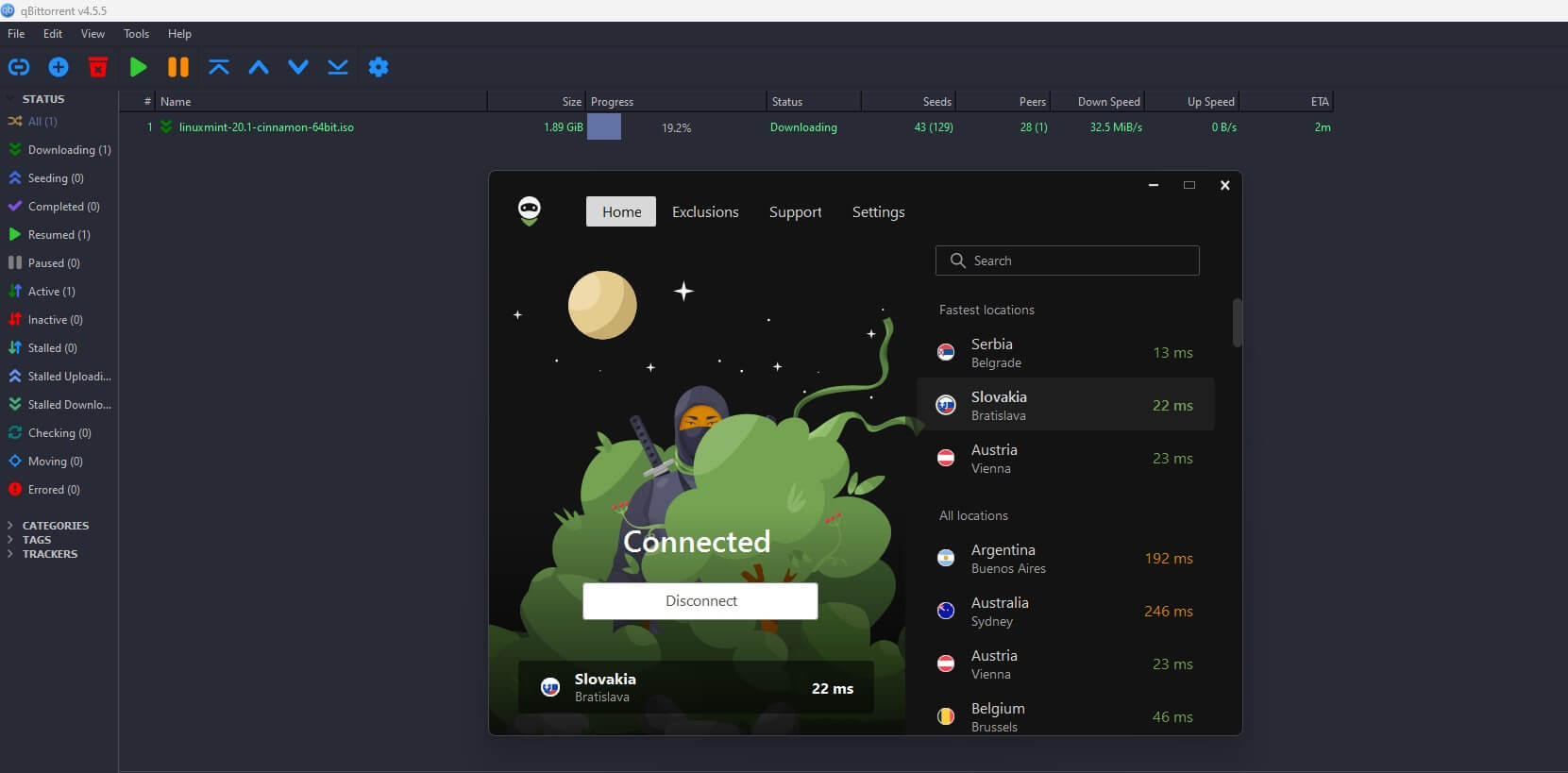
Remember that our download speed was around 340 Mbps and as you can see, we’re downloading at well over 30 Mbps. This made the nearly 2 GB file download in less than a minute! AdGuard VPN works with torrenting on all of its servers and you’re not limited in any way.
On top of that, we find this provider suitable for torrenting thanks to its privacy, as well. Its no-logging policy implies that your download history won’t be stored. Moreover, there’s AES encryption, a kill switch, and split tunneling, all of which can aid the process and make it safer.
This is a short section of this AdGuard VPN review. We have nothing more to tell except that AdGuard VPN is phenomenal for torrenting.
Does AdGuard VPN Work in China and Other Censored Countries?
Where it’s not so phenomenal is China. You see, China is a pain in the butt for many VPNs nowadays, and even top-of-the-line services can’t seem to get over the Great Firewall. While ExpressVPN and NordVPN have obfuscation, and henceforth, work in China, this one doesn’t.
Allegedly, its HTTP/2 protocol is “stealthy” but that doesn’t seem to have an effect in the country. As always, this was personally tested by some of our team members in China. They tried using AdGuard VPN, tweaked a few advanced features, and tried even the experimental QUIC protocol.
The Great Firewall ended up being far stronger, preventing the connection in every case. If you’re in China, we don’t recommend getting this provider, as it will be useless. Instead, opt for ExpressVPN or NordVPN, as they’re among the most reliable options.
Surfshark offers NoBorders, which also works in China but with slightly lower reliability. Finally, we can also mention Astrill VPN for China, which we don’t recommend because of its high price. This is easily the most expensive VPN right now.
Servers and Server Locations
If there’s one thing we dislike with VPN providers, it’s the lack of transparency. In this AdGuard VPN review, we couldn’t find out anything about the number of servers. It’s undisclosed.
However, on the site, we can see that it offers servers in 53 countries and 65+ locations.
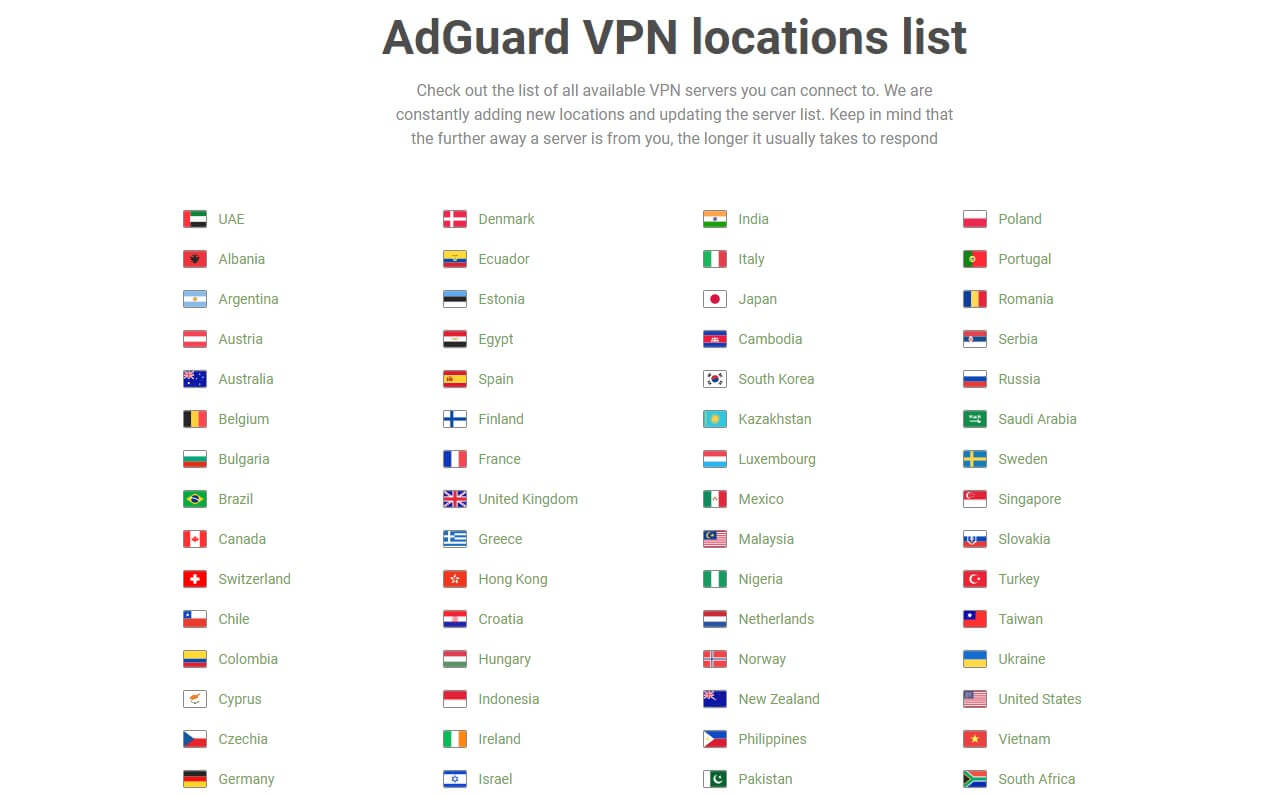
These two numbers are by no means bad when compared to some VPNs. For example, NordVPN has servers in 60 countries, while PIA VPN offers 91. CyberGhost comes with 100, like Surfshark, and ExpressVPN packs servers in 105 countries.
53 sounds like a lot less, and it is, but keep in mind this is a newcomer and not an old VPN like these five. We don’t know if these are RAM-only servers, however, because AdGuard VPN doesn’t mention it. Interestingly, it says it “implements all the new technologies the moment they are released.”
What does that mean? Exactly what it sounds like! Is it true? We can only speculate but most likely, it isn’t. Vague statements like this rarely end up being true.
Customer Support: How to Contact AdGuard VPN?
AdGuard claims to have 24/7 support and when you hear or see this, you’ll most likely think about live chat support. Well, you’d be a fool to think about live chat because the service is limited to technical support through email.
Worst of all, there isn’t even a ticketing system! Once you click on the email address on the site, you’ll be prompted to open your mailing client and send a message. If you do this, you’ll have to wait for up to 24 hours to get a response and AdGuard isn’t overly fast to respond either.
On the site, you’ll find FAQs, a knowledge base, and community support as well. However, nothing can beat live chat support if you want fast help as soon as a particular issue appears. You’ll get this feature in many other premium VPNs. In fact, all five VPNs we mentioned above offer it.
AdGuard VPN Pricing Review
Our AdGuard VPN review for 2025 wouldn’t be complete without the price analysis. This is a premium VPN that also offers a free plan. Albeit, its free plan isn’t particularly great since it offers 3 GB of monthly traffic, a few server locations, and no streaming capabilities.
If you’re after a more enticing free offer, check out our favorite free VPNs here. For this VPN, you’ll most likely want to go straight for the premium plans. And if you decide to do that, you’re looking at the prices that look like this:
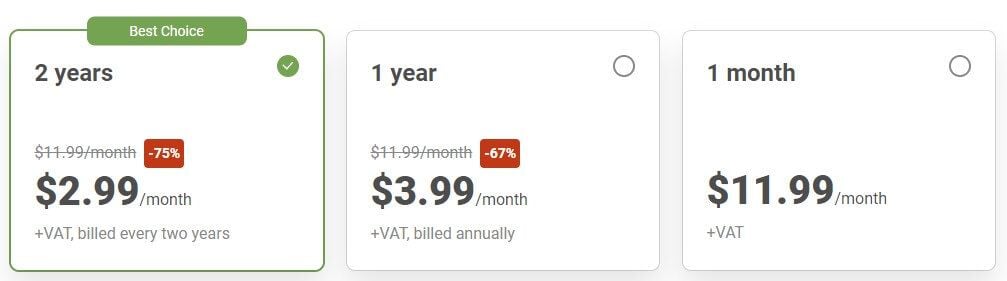
The pricing structure is, as you can see, very straightforward. Users can enjoy the expensive monthly plan at $11.99 or go for a cheaper 1-year plan at $3.99/mo or $47.88 annually. Last but not least, the cheapest one is the 2-year plan at $2.99/mo or $71.76 every two years.
So, is it cheap? Well, you could say so, yes. Luckily, there are even cheaper and better providers that you’ll enjoy more. Surfshark is one of them, with a 2-year plan at just above $2 a month. CyberGhost and Private Internet Access are also here, offering their longest plan at $2 or so a month as well.
All of these providers are miles ahead of AdGuard VPN. Plus, PIA and Surfshark have unlimited connections, while this one limits you to 10. One thing to note is that all of these VPNs offer a money-back guarantee for all of their plans, including the monthly plan, too.
CyberGhost even bumps this up to 45 days for all plans longer than a month. AdGuard, however, gives you a 30-day refund policy only for 1 and 2-year plans – what a joke! This means you’ll have to pay at least $47.88 upfront if you want to ensure you’re eligible for a refund.
Available Payment Methods
You won’t get much in terms of payment methods either but the basics are there. Aside from credit/debit cards and PayPal, which we used for our purchase, AdGuard offers a few crypto options. You can pay using Bitcoin, Litecoin, Ethereum, and Tether.
How to Get a Refund from AdGuard VPN
As explained previously in our AdGuard VPN review, you need to make sure you’re eligible for a refund first. If you are, it’s a piece of cake.
Email the provider saying that you want a refund. If it asks you for a reason, say that you don’t need a VPN or you don’t like it, and the refund will be issued the same day.
What We Don’t Like About AdGuard VPN
AdGuard VPN offers nothing beyond average and that’s its main problem. We don’t like its subpar device compatibility, which makes this VPN usable only on desktop/mobile platforms and web browsers. Another problem we’d like to mention is its in-house protocol and encryption.
While its solution might be fabulous, no third-party audits are here to prove its quality. That’s not the situation with Lightway, NordLynx, and WireGuard, all of which are certified and offer an amazing level of quality. AdGuard VPN also isn’t particularly strong for streaming.
It won’t work with many Netflix catalogs and can’t unblock BBC iPlayer. The performance is average and when using a long-distance server, the speed decrease is very noticeable. AdGuard VPN doesn’t offer that many countries to pick from either and its customer support isn’t on the premium level.
Lastly, we dislike that it has no refund policy for the monthly plan. Coupled with the fact that it also won’t work in China, despite claiming that its protocol is “stealthy” doesn’t do anything good for the VPN’s overall quality either.
How Do Other People Rate AdGuard VPN?
Before wrapping up our comprehensive review of AdGuard VPN for 2025, let’s see what other users think of it.
First, we’ll check out the Trustpilot reviews, which seem to be painfully average.
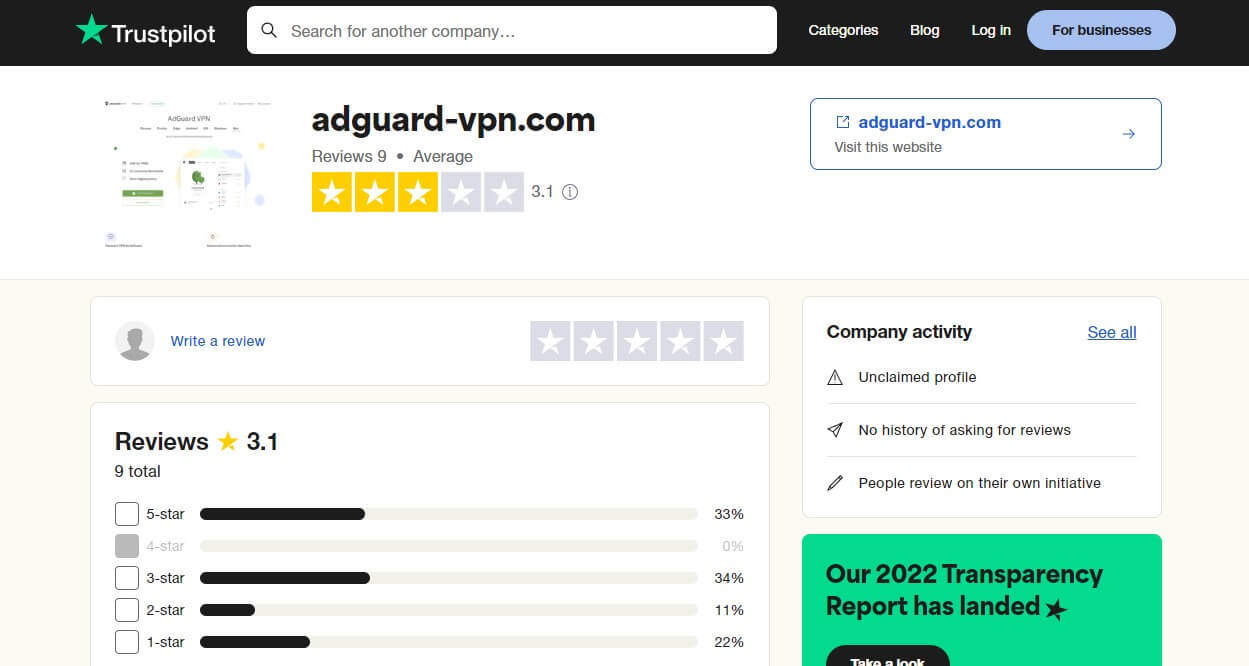
With just above 3 stars out of 5, users aren’t particularly satisfied with AdGuard VPN. Some even claim it’s the worst virtual private network they’ve used due to frequent disconnects, a small server list, and slow speeds. In fact, many also criticize its customer support, with which we agree.
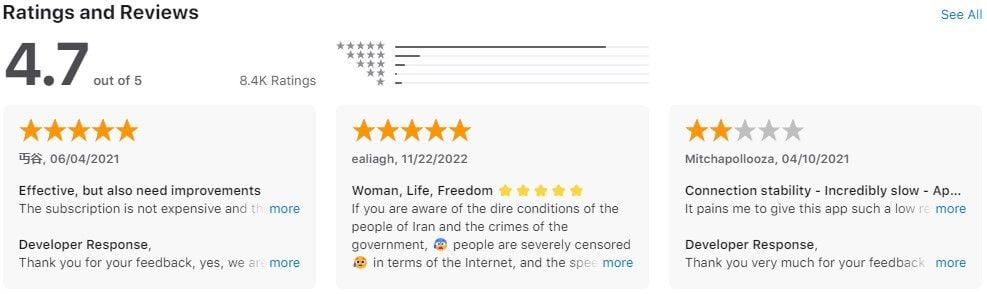
On the Apple Store, AdGuard VPN enjoys a bit of popularity. With 8.4K ratings and 4.7 stars on average, the provider seems to fare quite well. They usually praise cheap prices and connection quality.
However, recent AdGuard VPN reviews pointed out connection problems and slow speeds.
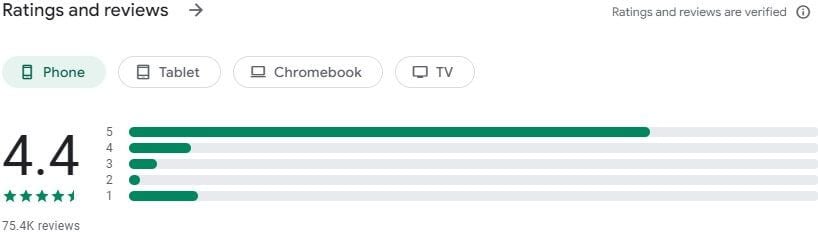
On Google Play, AdGuard VPN has many more ratings. Out of 75.4K ratings, the provider got 4.4 stars, which isn’t so bad. Android users praise the free version, its ad blocker, and ease of use. But again, the newest reviews say it often disconnects and has problems with connection stability.
Conclusion: Not Worth the Hype
After our thorough test of AdGuard VPN in 2025, we think it’s time to call it a day.
So, is AdGuard VPN worth the price? Our team is sad to report that it isn’t. We don’t think you should buy AdGuard VPN, as it’s still not on the satisfying level of quality, despite offering some interesting features.
In this AdGuard VPN review, we liked its beautiful apps, excellent torrenting capabilities, ease of use, solid performance, and security/privacy. On the other hand, its downsides include the lack of any third-party audits, no support for routers or Firestick, and poor streaming ability.
We won’t repeat ourselves, as the full review is already there. However, we’ll say the provider made us feel nothing and is just another average VPN trying to stand out from the crowd through the implementation of in-house features that aren’t audited or proven to be quality enough.
Now, this begs another question. Which VPNs to buy instead? Our team recommends ExpressVPN, which is a bit more expensive but undeniably better. However, if you want the same cheap prices, options like CyberGhost, NordVPN, or even Surfshark should be at the top of your list.
These offer significantly better performance, more servers, and a higher level of quality while keeping the price relatively low. As of now, AdGuard VPN won’t make you very happy, which applies to both paid and free plans.
