While ads are the best way of earning money for sites and content creators, many people who “consume” them find them extremely annoying. If you’re one of them, you’re most likely using an ad blocker extension to help keep annoying ads and pop-ups out of your way. But what if I told you that today, we’re going to discuss the best ad blocker VPN providers in 2025? A VPN will encrypt your traffic and preserve your online privacy but with the inclusion of an ad blocker, it becomes an even more powerful tool capable of eliminating ads, targeted ads, and pop-ups.
Granted, not every VPN can block ads and that’s why finding the one that can do so reliably is tricky. If you’re reading this article – and you are – it won’t be that tricky, though. We’ll talk about our favorite VPNs with ad blocking, as well as how to use them and why they’re so great.
Best VPN With Ad Blocker: Our Top 5 Providers for 2025
Knowing that ad blocker is a premium feature, this list won’t contain any free providers. The good news, however, is that the providers we tested are very affordable and they can be used risk-free thanks to a money-back guarantee.
Before creating this list, we made sure that all VPN services have a high percentage of efficiency, which means they’re capable of blocking the majority of ads. No ad blocker is perfect and you shouldn’t expect 100% efficiency. However, some of these ad blocker VPNs are pretty close to that.
Without further ado, here are our top 5 VPNs that block ads:
1. NordVPN

Pros
- Web Protection is incredibly effective
- Antivirus and malware protection
- It can block ads on macOS and Windows
- 6,400+ servers in 111 countries
- Unlimited monthly bandwidth
Cons
- Expensive monthly plan
- Its Windows app can be overwhelming for beginners
NordVPN is the best overall VPN for ad blocking in 2025. It has 6,400+ servers in 111 countries, with a big number of specialty servers. It’s streaming-friendly and allows you to download torrents and visit the darknet in complete privacy – exactly what you expect from a premium VPN.
Its ad blocker, Web Protection, is an impressive piece of technology. It’s very good at eliminating malicious sites and blocking ads and is even more efficient than CyberGhost’s ad blocker. On top of that, it will block YouTube ads as well, which I found very handy!
Speaking of which, this ad-block VPN can change your YouTube TV region and let you access more content. Plus, it works with a myriad of streaming services, allowing you not only to watch them anywhere but block their ads if needed, thanks to Web Protection.
NordVPN’s modern design spans apps for all of its supported platforms. It’s very simple to use and packs features like NordLynx, a kill switch, split tunneling, and AES-256 encryption. Moreover, there’s Smart DNS for streaming and you get Private DNS for additional privacy.
Instead of one or two, NordVPN has three security audits, making it one of the most trustworthy VPN services in 2025. NordVPN is incredibly fast and it supports ad blocking on multiple platforms, so you can enjoy Web Protection on macOS and Windows.
I like its Double VPN servers as well, as they’ll double your encryption and make you untraceable online. This, in conjunction with antivirus and malware protection, ensures you’re getting your money’s worth since you’re safe and secure on all fronts.
NordVPN has these value-added taxes, so its price differs based on your location. Still, I recommend its 2-year plan that packs a 30-day money-back guarantee and comes with the biggest discount. It’s affordable and also offers 10 simultaneous connections, which should be more than enough.
Enjoy Web Protection With NordVPN
2. CyberGhost
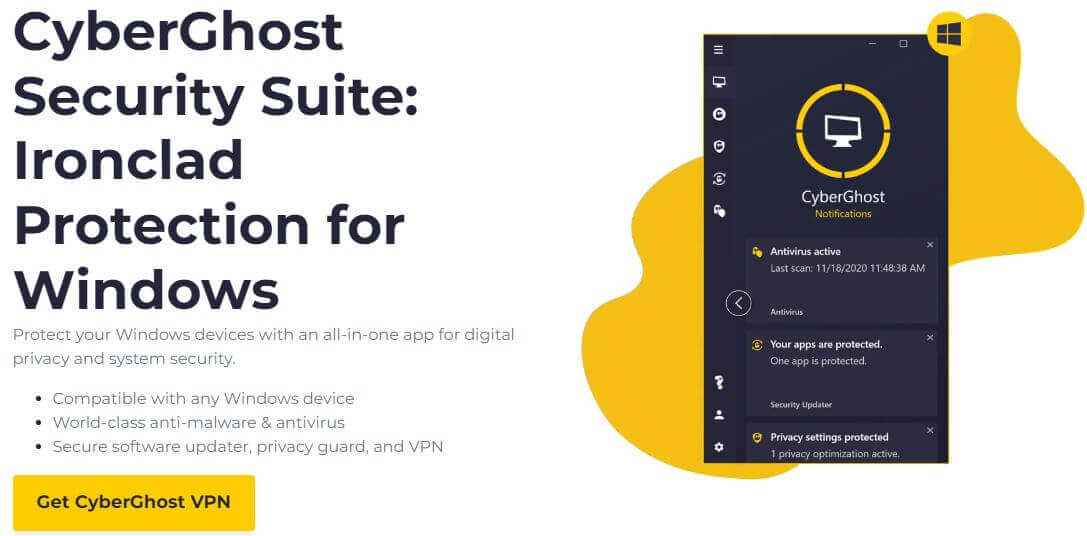
Pros
- Affordable prices
- It can block YouTube ads
- Proprietary DNS service
- WireGuard support
- A 45-day money-back guarantee
Cons
- Not great for bypassing censorship
- Mac and iOS apps have fewer features
In my recent CyberGhost review, I mentioned just how impressive this VPN service is for the money. It’s very affordable, yet, it packs 12,000+ servers in 100 countries. CyberGhost VPN has a very reliable ad blocker that works flawlessly.
It’s also easily enabled by going to Privacy Settings and choosing the option “Block Content.” This option will block DNS domains used for ads, trackers, and malware, ensuring you get total protection against malicious ads and even targeted ads that would ruin your privacy.
CyberGhost complements this feature with a proprietary DNS service, which will prevent DNS leaks and give you additional security. I like CyberGhost’s impressive performance thanks to WireGuard, as well as the addition of dedicated streaming servers.
You can use them to stream on a variety of streaming platforms, and with a VPN that can block ads, you can get rid of annoyances easily. Not to mention CyberGhost’s no-logging policy was audited by Deloitte recently. It guarantees that no data is stored on its servers, which boosts your privacy significantly.
CyberGhost is torrent-friendly as well and I found it useful for blocking ads on torrent sites, especially 1337x and RARBG. Speaking of that, this VPN is perfect for anonymous torrenting and its NoSpy servers will increase your privacy, as they’re independently operated by CyberGhost.
The VPN provider includes features like split tunneling, a kill switch, and OpenVPN support. While it won’t work in China due to the lack of obfuscation, it offers 7 simultaneous connections and 24/7 live chat support in multiple languages.
All of this comes at a very affordable price for a 2-year plan. This plan also grants you some free months and you get a 45-day money-back guarantee if you want to get a refund. However, knowing that CyberGhost’s ad blocker blocks even YouTube ads and malicious sites, you’ll be more than happy!
3. Surfshark
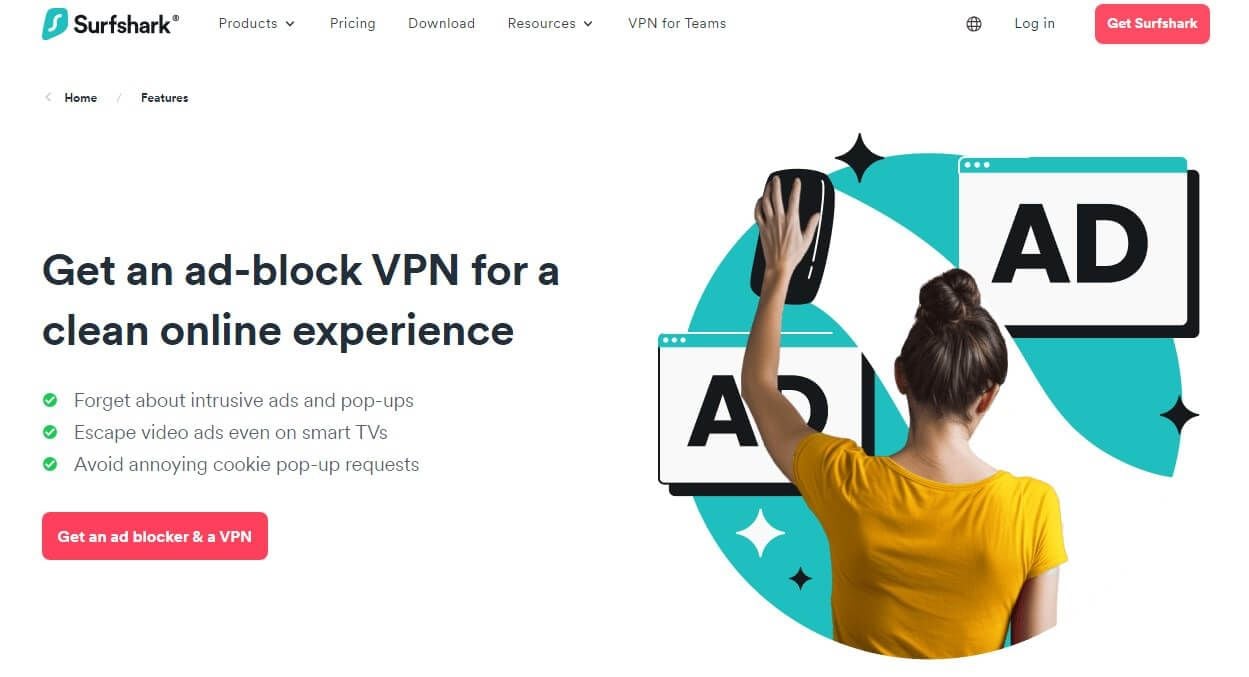
Pros
- CleanWeb works on all platforms (even iOS and Android)
- Unlimited simultaneous connections
- Servers in 100 countries
- MultiHop will double your encryption
Cons
- Average performance
- Occasional issues with the kill switch
Moving on with the list of the best VPNs with ad blockers, I think it’s smart to talk about Surfshark. Surfshark is a VPN that can block ads and it has a feature called CleanWeb. CleanWeb is its version of ad blocker that works relatively well, alas, with a lower efficiency percentage than the two VPNs above.
Still, this is a cheap VPN service and it’s much younger than CyberGhost or NordVPN, so you shouldn’t expect it to be perfect. Compared to the two giants, Surfsharks is slower and its kill switch had a few issues in the past, most of which are now rectified.
Aside from these minor complaints, Surfshark offers 3,200 servers in 100 countries, all capable of streaming, torrenting, and going on the dark web safely. CleanWeb is especially impressive because it blocks not only browser ads but also ads in your apps!
I also found that it prevents malware infections as well, which is great for preserving your privacy. Surfshark offers a bonus feature – antivirus – so when paired with CleanWeb, you can get 360-degree protection from malicious content and entities.
One thing to note is that CleanWeb won’t get rid of YouTube ads, so it’s better to stick with NordVPN or CyberGhost. Surfshark, aside from being a great VPN ad blocker, also offers NoBorders mode for bypassing censorship and an IP Rotator for rotating your IP periodically.
More impressively, you also get MultiHop, which acts the same as NordVPN’s Double VPN. This provider even has WireGuard support, so you get stable performance with no slowdowns and disconnects. Price-wise, it’s close to CyberGhost.
If you’re going to get Surfshark VPN, I recommend its 2-year subscription that, along with other plans, comes with a 30-day refund policy with no conditions. If you don’t mind its average performance and occasional kill-switch problems, it’s definitely a choice to consider.
4. Private Internet Access
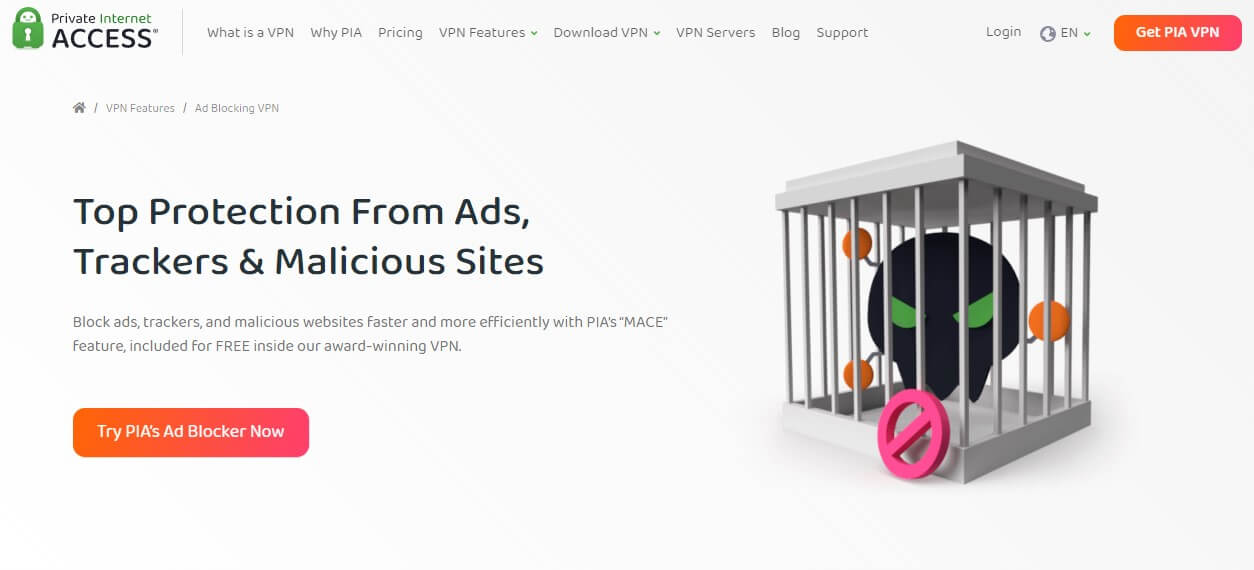
Pros
- 30,000 servers worldwide
- PIA MACE can block malware
- SOCKS5 proxy
- No-logging policy proven in court
Cons
- Not the best Windows app
- Streaming capabilities could use an overhaul
- It will not work in China
Private Internet Access is a pretty popular choice on Reddit and the VPN that millions of people enjoy. It isn’t particularly impressive in terms of speeds, performance, and streaming capabilities. The focus is thrown on security and privacy, both of which PIA VPN excels.
For the start, you’ll get 30,000 servers in nearly 100 countries, which sounds super impressive. Its features, aside from 256-bit encryption and WireGuard, also include something called PIA MACE. This PIA MACE is a fancy name for a VPN ad blocker that can block ads with solid efficiency.
Once enabled, it’ll block ads, trackers, and malware, ensuring a “clean” browsing and streaming experience. I like that it works with all browsers and even has support for macOS and Linux, which allows you to get rid of ads on the majority of popular systems.
We tested PIA MACE on multiple occasions and it really blocked ads, albeit, some of them slipped through the cracks from time to time. YouTube ads, for example, won’t be blocked, but MACE will block malware immediately, which is always welcome.
Other than that, Private Internet Access allows for downloading torrents and you get a few streaming servers that work well but nothing out of the ordinary. PIA VPN stores absolutely no logs of your online activities and it offers unlimited simultaneous connections per subscription.
It also supports features like port forwarding, SOCKS5 proxy, Shadowsocks, and even obfuscation, which is handy for bypassing censorship in some countries – not China, though. Private Internet Access and its MACE feature are definitely a good combo if you’re looking for decent ad removal.
This VPN service is affordable too and its longest plan comes with a special discount, a few free months, and a 30-day money-back guarantee. If you ask me, that sounds awesome, so I invite you to check it out.
5. Proton VPN

Pros
- NetShield blocks YouTube and in-app ads
- Secure Core servers
- It offers a GUI on Linux
Cons
- No 24/7 live chat support
- No ad blocking in the free plan
- It could be slightly cheaper
Proton VPN is one of the best ad-blocking VPN services in 2025. It’s no wonder many users are impressed with its NetShield feature which I found incredibly useful every time I enabled it. NetShield is characterized by a huge percentage of efficiency across the board.
It’ll block annoying ads, pop-ups, malicious sites, and trackers with a single click of a mouse. You can even choose to block some of these elements or all of them, depending on your needs. Proton VPN’s NetShield is one of the rare VPNs that can block in-app ads too!
This means you won’t get annoyed with ads that’ll ruin your gameplay or slow down your app workflow. One thing that NetShield won’t block is YouTube ads. That’s why it’s on the last spot, as well as a few other issues that it has compared to other choices from the list.
Proton VPN is fast, supports WireGuard, and even has a VPN Accelerator feature. It also boasts streaming and torrenting servers and is very reliable for unblocking geo-restricted streaming platforms. Most notably, it even has Secure Core servers for doubling your encryption and boosting privacy.
Proton VPN is based in Switzerland and offers a stringent no-logging policy coupled with a security audit from SEC Consult. This provider, aside from blocking ads, offers split tunneling, an automatic kill switch, and port forwarding, which is useful for torrenting.
I also found that NetShield works on EVERY desktop and mobile platform. You can use it on iOS, Android, Windows, macOS, and even Linux since Proton VPN offers a GUI for this platform. It also has a free plan, which places it almost at the very top of our list of the best free VPNs in 2025.
While not as affordable as the other four VPN providers I mentioned, Proton VPN is a decent choice if privacy, security, ad blocking, and streaming are your priorities. A 24-month plan offers the largest discount and all plans are secured by a 30-day refund policy, so take a look.
What Is the Best VPN That Blocks Ads on Mobile Devices?
When it comes to a VPN that blocks ads on mobile devices, you don’t have many choices. NordVPN, for example, offers a lite version of its Threat Protection and it blocks malicious sites and ads, which is great. CyberGhost doesn’t offer an ad blocker on iOS or Android.
On the other hand, I found that Surfshark and Proton VPN can block ads on Android and iOS. Surfshark’s CleanWeb works on iOS and Android and it works the same way by blocking ads, trackers, and malware, as is the case on Windows and macOS.
It’s a standard feature on mobile devices, so to enable it, go to Settings, find it, and press the button to turn it ON. Proton VPN’s NetShield, another amazing VPN ad blocker, works on iOS and Android as well and it’s enabled the same way through Settings.
The best of all is that it’s not a lite version or anything similar. It’ll work the same way, blocking ads in Safari, preventing you from visiting malicious sites, and even blocking in-app ads. The same could be said about CleanWeb in Surfshark VPN which also blocks app ads.
How to Use a VPN Ad Blocker
The greatest thing about the best VPNs with ad blockers is that they’re very simple to use. They’re so simplified that you’ll have to use a single button to enable them and make them work flawlessly. Here’s how to use a VPN with an ad blocker.
- Subscribe to one of the ad-block VPN options from above. I recommend NordVPN or CyberGhost since they’re the most efficient and both are risk-free thanks to a money-back guarantee.
- Install a VPN on your device and sign up with the credentials provided in Step 1.
- In the VPN app, go to Settings and find the ad blocker. It’s called “Web Protection” in NordVPN, “Block Content” in CyberGhost, “CleanWeb” in Surfshark, “PIA MACE” in PIA, and “NetShield” in Proton VPN.
- Turn ON the ad blocker option (depending on the VPN you’re using).
- Go online and enjoy a clean, ad-free browsing experience.
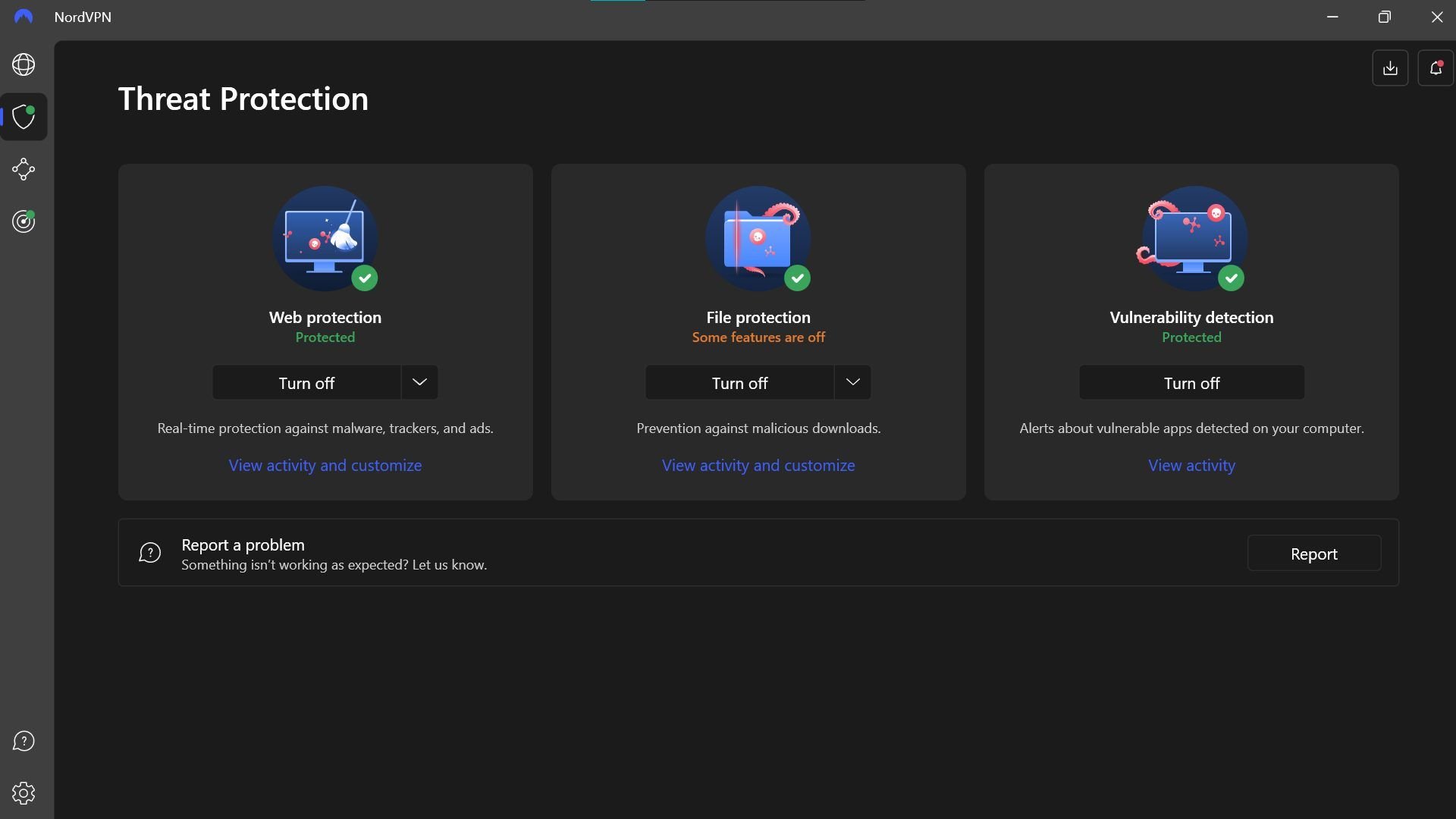
Note that these VPN ad blocker options will work without connecting to a server. However, we recommend connecting to a server AND using an ad blocker if you want to get the best result. This will give you the online privacy you want and keep annoying ads, pop-ups, and malware out of your way.
Not sure why you should use a VPN? Well, check out our article about that to see all the benefits of this service.
Free Ad Blocker VPN: Do Free VPNs Block Ads?
Unfortunately, free VPNs with an ad blocker are a rarity these days. Proton VPN has a free plan, for example, and it doesn’t offer NetShield in it. Hide.me, another service with an ad-blocker, also doesn’t deliver this feature in its free plan.
This feature is premium, so it’s highly unlikely you’ll find it in free VPN providers. Some of them do offer it but these services are usually not very secure and they’ll sell your personal data to the highest bidder, as this is the only option for them to earn money.
A reliable, quality, and efficient ad blocker VPN option is usually the premium one, and even those options aren’t perfect. Not a single ad blocker will block ads with 100% efficiency but when talking about free options, they usually have 20-30% efficiency which isn’t enough.
Free VPN services also tend to limit your bandwidth and give you slower speeds, which is accompanied by the lack of streaming capabilities and small server networks. This also applies to Chrome VPN extensions that are free, with not many features at your service.
That’s why we recommend premium VPN providers like NordVPN, CyberGhost, and others. They’re tested by our team and we can guarantee their quality, as we use them daily.
Summary
As you can see, getting a great VPN with an ad blocker isn’t that hard in 2025. Today, we gave you 5 amazing choices that you can use to get rid of annoyances such as ads, malware, and malicious websites. Our #1 choice is due to its efficiency and ability to block YouTube ads.
This VPN is very affordable too and it’s an incredible service for the money. CyberGhost and Surfshark VPN are the second-best options for ad blocking and they’re packed with security features, thousands of servers, and excellent ease of use on all platforms.
Finally, PIA VPN and Proton VPN are solid providers as well, and while inferior to the first 3, they will still block ads and allow you to stream, torrent, and browse the web safely. In the end, it’s up to you to take a pick and enjoy an ad-free experience when browsing or streaming online.
Frequently Asked Questions
To finish off our guide for today, let’s address a few relevant questions.
Why are ads dangerous?
Because it can ruin your privacy in a heartbeat! There are targeted ads that’ll track your online activities and bombard you with ads based on your habits and preferences. Also, there’s something called “malvertising” which prompts you to provide your personal information.
If you do so, the advertiser (hacker) can steal your data and take advantage of it. Ads are also dangerous to your device, as many of them contain malware, spyware, and other unwanted software. They can, therefore, infect your device easily, which can also ruin your privacy.
Remember that hackers can use malware, spyware, and viruses to steal your data, so you want to keep these variables out of your system. Thankfully, a quality VPN ad blocker can do that for you with a single click of a mouse.
Does ExpressVPN have an ad blocker?
ExpressVPN has an ad blocker and that’s a big plus now. On iOS and Android, it has something called Advanced Protection. This feature will block trackers, ads, and malicious sites. In addition, the feature works on Windows and macOS with the VPN enabled, blocking ads on all conventional systems.
Are ad-blocking extensions better than a VPN with an ad blocker?
No. These extensions will block ads only inside the browser and they’ll work only with particular browsers – not all of them. Not to mention that this is their only benefit, so they won’t encrypt your connection and give you additional privacy.
VPNs with ad blockers can block ads in a variety of browsers and even apps, so they’re better from the get-go. They’ll also encrypt your traffic protect your online identity, as well as allow you to torrent safely, unblock geo-restricted content, and go on the dark web with no problems.
Since VPNs – some of them – also have antivirus and malware protection, it’s easy to see why they’re safer and provide more in-depth protection than simple ad-blocking extensions.