Meta and Google started blocking news in Canada with the new Canadian Online News Act in place. Canada is looking to compensate news publishers in an effort to stop social media sites from, as they say, “benefiting unfairly from the news publishers.”
Instead of catering to their requests, Meta (Facebook & Instagram) and Google immediately blocked news in this country. This led to outrageous reactions among citizens who now can’t read a single piece of news on these sites.
Fortunately for Canadians, there is a solution to overcome this problem. And today, we’ll show you how to access the news on social media in Canada legally and without complications. Our solution is also 100% legal and is tested by our team multiple times to make sure it works.
What’s Up With the News in Canada?
As said, the Canadian Online News Act is the main “culprit” for this event. The Canadian government wants news publishers to benefit when social media sites publish their work. However, Meta and Google seem to disagree with a logical reason.
Many claim that this very practice helped bring in more people and increase the revenue of news publishers. Other people say it’s the opposite and that social media practically benefits unfairly from other people’s work.
Remember that news publishers usually earn from subscriptions, so providing free news isn’t an option. Well, social media sites started publishing these pieces of news for free, which plummeted publishers’ subscription numbers and drastically decreased their revenue.
Either way, the request from the Canadian government is simple. They want compensation to publishers each time Facebook, Instagram, Google, or any other social media site and search engine publishes their news. So far, Meta and Google seem to disagree.
They chose an easier route, which was to block the news in Canada entirely. But our team on 01net found a simple solution to bypass this block and still access the news without interruptions, whether you’re browsing Facebook, Instagram or Google. It is to use a VPN – more about that in the next paragraph.
How to Unblock News on Facebook, Instagram and Google in Canada?
To explain this solution, we first must explain how this restriction works. Basically, social media picks up your IP address each time you visit any site. If an IP address is from Canada, they’ll instantly block news and make this section entirely unavailable.
The trick, however, is to change your IP address to another country, which obviously shouldn’t be Canada. And the easiest, most reliable way to do it is by using a VPN. A VPN lets you connect to a remote server in another country, and by extension change your IP.
It will swap your original IP for the new one from the server. If a server is in the US, let’s say, you’ll be assigned a US IP instead. On top, a VPN encrypts your connection using 256-bit encryption so that no one can track your online activities, not even your ISP.
As such, this service kills two birds with one stone. On one hand, it lets you get over geo-blocks, and on the other, it takes utmost care of your privacy and security. Now, to unblock news in Canada, you need a high-quality VPN. One that will never fail to work.
And for this article, our team tested ExpressVPN, which works flawlessly if you’re in Canada. Let’s see how to use ExpressVPN to unblock news on social media in Canada and access them at any given moment on Facebook, Google and Instagram.
1. Subscribe to a VPN
You’ll first need to obtain your VPN subscription. ExpressVPN isn’t free but it offers a few excellent incentives. First, you’ll be getting a 49% discount and 3 free months for the annual plan using the button below.
Next, you’ll enjoy a 30-day refund policy for ALL plans.
Unblock News in Canada With ExpressVPN
This means you can, at any moment, request a refund, get it, and not lose a single dollar. Basically, you can access news in Canada for free with this VPN, for 30 days. To get it, click the button above, select the subscription plan, and enter your email.
With that done, you need to complete the payment. Now, go to your email, verify it, and create a secure password. This should mark the end of Step 1, and win Step 2, it’s time to set up a VPN and start using it on your device.
2. Set Up a VPN on Your Device
ExpressVPN works on all devices, so compatibility is the least of your concerns. We’re talking about iOS, Android, Windows, Linux, and macOS. This allows you to read news in Canada on EVERY device, especially since ExpressVPN has 8 simultaneous connections.
Now that your subscription is valid, feel free to download its apps. We’ll use Windows for this guide but its identical apps are easy to use on all platforms. On Windows, download the setup file from the site and install it. Easy peasy.

The app will look like this once you open it and sign in with the credentials from Step 1.
3. Connect to a Server Outside of Canada
From here, you need to connect to a server in another country. This is entirely your choice – and ours as well, so we’ll connect to a VPN server in the US. To do this, we’ll open the server list through the three dots next to “USA – Washington DC.”
To find the United States, we’ll click on All Locations, select Americas, and double-click on this country to connect.
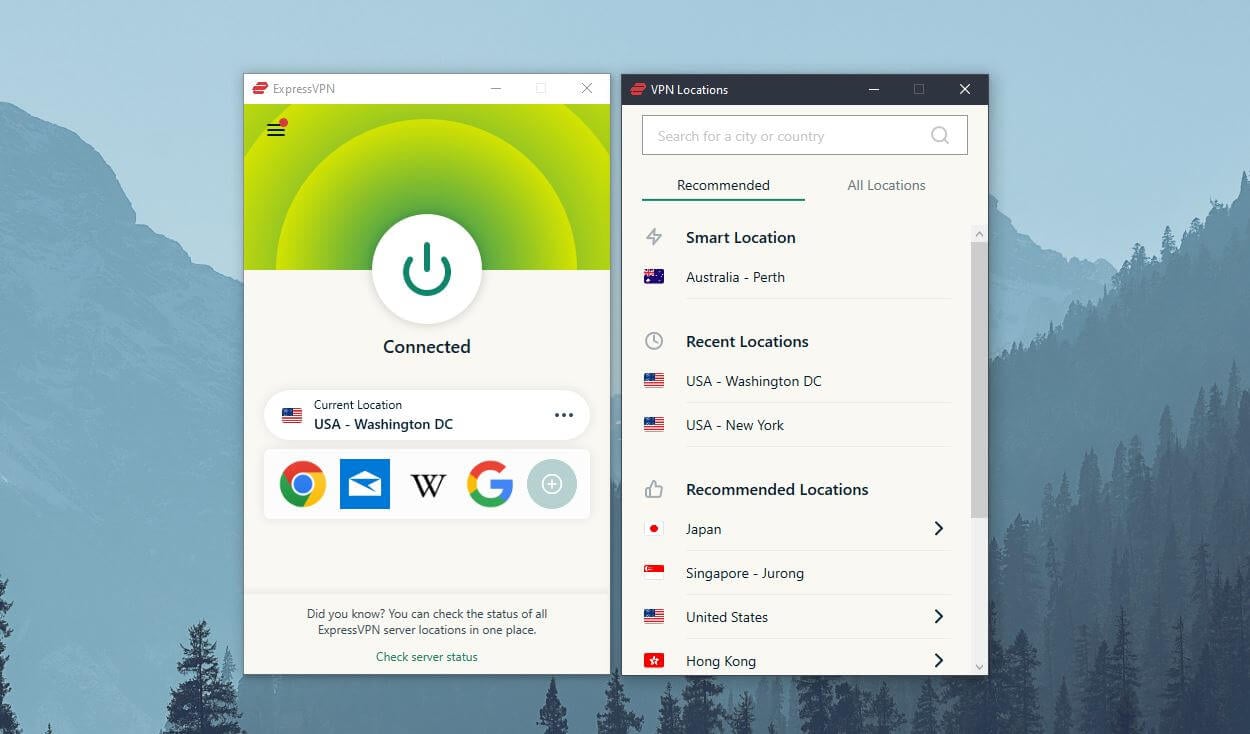
After a second, ExpressVPN will connect and turn green to signal that the connection is successful. Once this happens, you’re ready to go.
4. Access News on Social Media
Now, try going on Facebook, Instagram, or Google and see if you can find news links and articles. With this trick, you should be able to read news in Canada on social media, as long as you have an IP address in another country.
So far, pretty much any IP outside of Canada will work. But hey, you never know when things will change. Rest assured, 01net will be there to inform you and keep you informed if those changes happen.
Alternative to ExpressVPN: Unblock News in Canada With CyberGhost
Another VPN we can recommend is CyberGhost.
Sure, ExpressVPN is better but it’s also not the most affordable and some users won’t be able to get it. In that case, you’re looking at CyberGhost, a cheap Virtual Private Network with servers in almost 100 countries.
This provider offers several long-term plans with a 45-day refund policy, which means you can use it risk-free for 45 days. In addition, it comes with unlimited bandwidth, 7 simultaneous connections, and applications for all platforms.
Access News in Canada With CyberGhost
We must say its app is less user-friendly on Windows, though. Still, it’s easy enough to set up, install and use. For the start, use the button above to claim its cheapest deal. You can get this service for around $2/mo if you opt for the longest plan.
Once you do that, the procedure is the same. Install the service, open the app, and sign in.
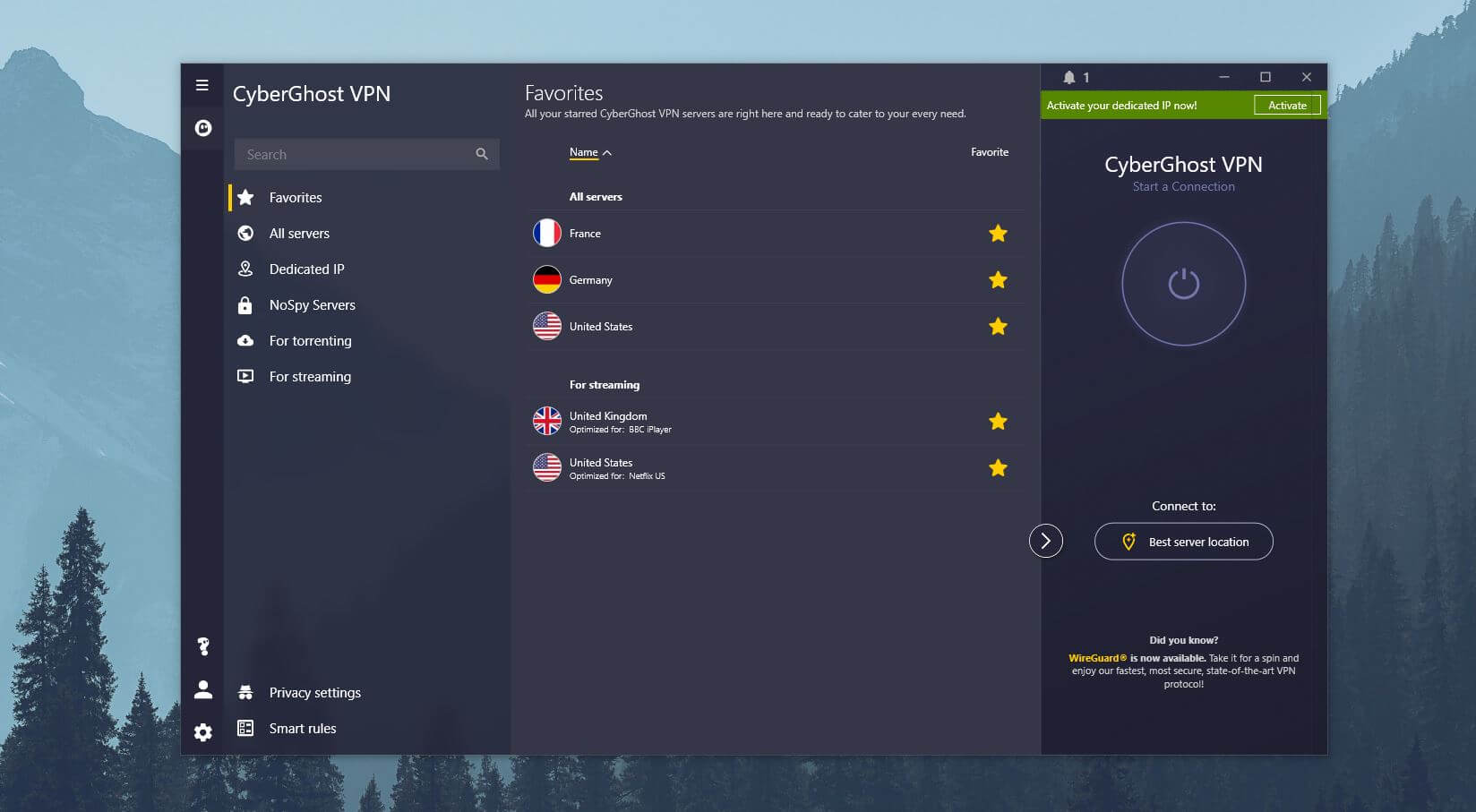
Now, you’ll need to connect to a server. Once again, we recommend servers in the US because they’re close to Canada and offer unlimited access to news on social media. Also, they’ll provide you with the best performance, as they’re close to your physical location.
Click on All Servers, scroll down, and find the US. Double-click on the US to connect, and after a few seconds, CyberGhost will notify you that the connection is successful.
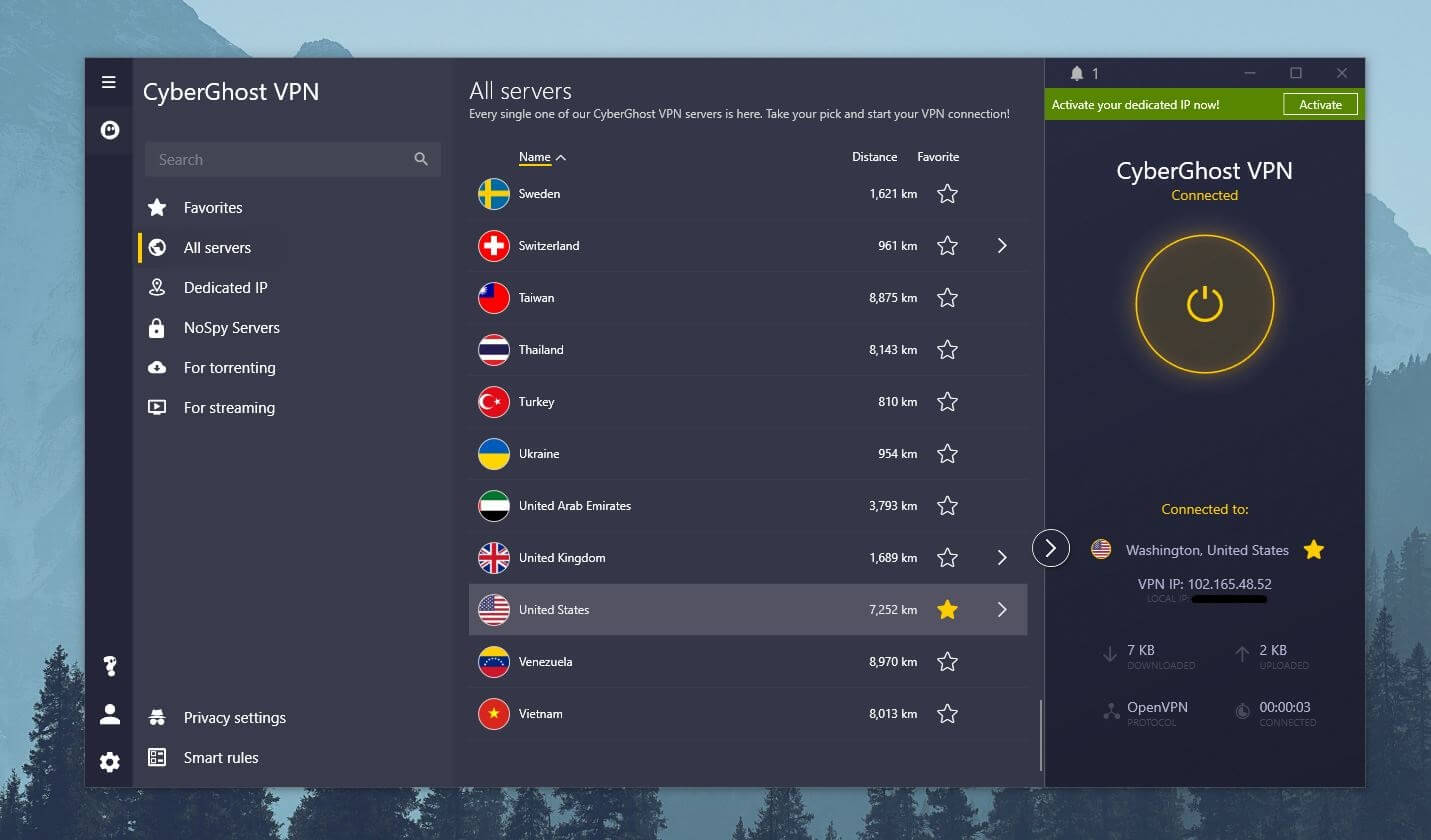
You can now go online and access news on social media in Canada without hassle.
How to Bypass the News Block in Canada for Free?
If you’re referring to free VPNs, they can also be useful. However, free VPNs for Canada and other countries aren’t the best option. You should be wary of their deceptive business practices, excessive logging, and improper security that can influence you negatively.
Some VPNs are safe, however, and we can mention Atlas VPN as one of them. While we do like it, we’re aware of its 5 GB monthly bandwidth limit, which represents a serious problem. Another key point to consider is that free VPNs often don’t offer many servers.
This makes the job of getting over geo-blocks increasingly difficult. Plus, with no simultaneous connections, you can bypass the Canadian news block only on one device at a time. With slower speeds and frequently overcrowded servers, free services offer mediocre performance as well.
To make your life easier, it’s always better to purchase a VPN. With ExpressVPN and CyberGhost, you can’t go wrong, especially with the special discounts available through our site. With them, unblocking news in Canada is guaranteed.
Bottom Line
With the Canadian Online News Act starting to take effect near the end of 2025, news blocks are going to be ever-present. Meta and Google are among the first companies to take this step but we don’t doubt other social media services and search engines will, in time, do the same.
You can keep yourself clear of this problem by using a VPN. Changing your IP address to another country is all you need to regain access to news in Canada and enjoy a wide and free internet space. Take a look at ExpressVPN and CyberGhost.
They offer everything you need to stay informed, safe, and secure online. In the 21st century, this is a privilege that not many people have. Now, you can be one of the few that do.