An all-around SEO tool is welcome for those willing to invest much in their SEO tactics. The Semrush vs SEO PowerSuite comparison sounds logical with this in mind. Both are advertised as full-fledged tools for this purpose, seemingly fulfilling many criteria.
Semrush is overly popular. It’s extremely reliable and offers so many tools that we can’t count them in a single article. SEO PowerSuite is a downloadable app with comprehensive SEO tools and many useful metrics.
We’re looking at powerful tools, such as rank tracking, website audits, keyword research, and many more. However, one of these tools is better and in the Semrush vs SEO PowerSuite duel, we’ll see which. Just a reminder – we’re reviewing their paid plans.
This means we’ll be delving deeper into all features but also pricing, customer support, and ease of use. Given this comparison’s amount of information, there’s a lot of ground to cover. Thus, getting on with the subject matter right away is smart.
SEO PowerSuite vs Semrush: Our Quick Conclusion
Overall, Semrush proved to be a superior choice to SEO PowerSuite in almost all aspects. Here are our reasons for using both of them.
SEO PowerSuite is best for:
- Affordable subscription plans
- Support for different search engines (Google, Yahoo, Bing)
- The ability to buy separate SEO tools
- Unlimited page crawls in the cheapest plan
Semrush is best for:
- Competitive research
- PPC analysis
- Keyword Suggestions
- Link building & backlink analysis
- Content Marketing
- AI Writing & content optimization
- Ease of use and access
Semrush vs SEO PowerSuite Features Comparison
After our quick conclusion, it’s obvious who is the winner. However, for those more curious about every nook and cranny, we’ll explain the final result of our SEO PowerSuite vs Semrush comparison. You can, perhaps, read a full review of Semrush on our site to see why we deem it the #1 SEO tool in 2025.
Domain Research (Semrush Wins)
Domain Research is a vital feature of every SEO tool. It lets you thoroughly analyze each domain. It can be your domain or one of the competitors. Either way, both services do a great job here and at first, display similar information.
They include the number of keywords the website ranks for, organic traffic, backlinks, top organic keywords, and so forth. Interestingly, when you analyze the domain with SEO PowerSuite, you won’t find parameters related to PAID keywords.
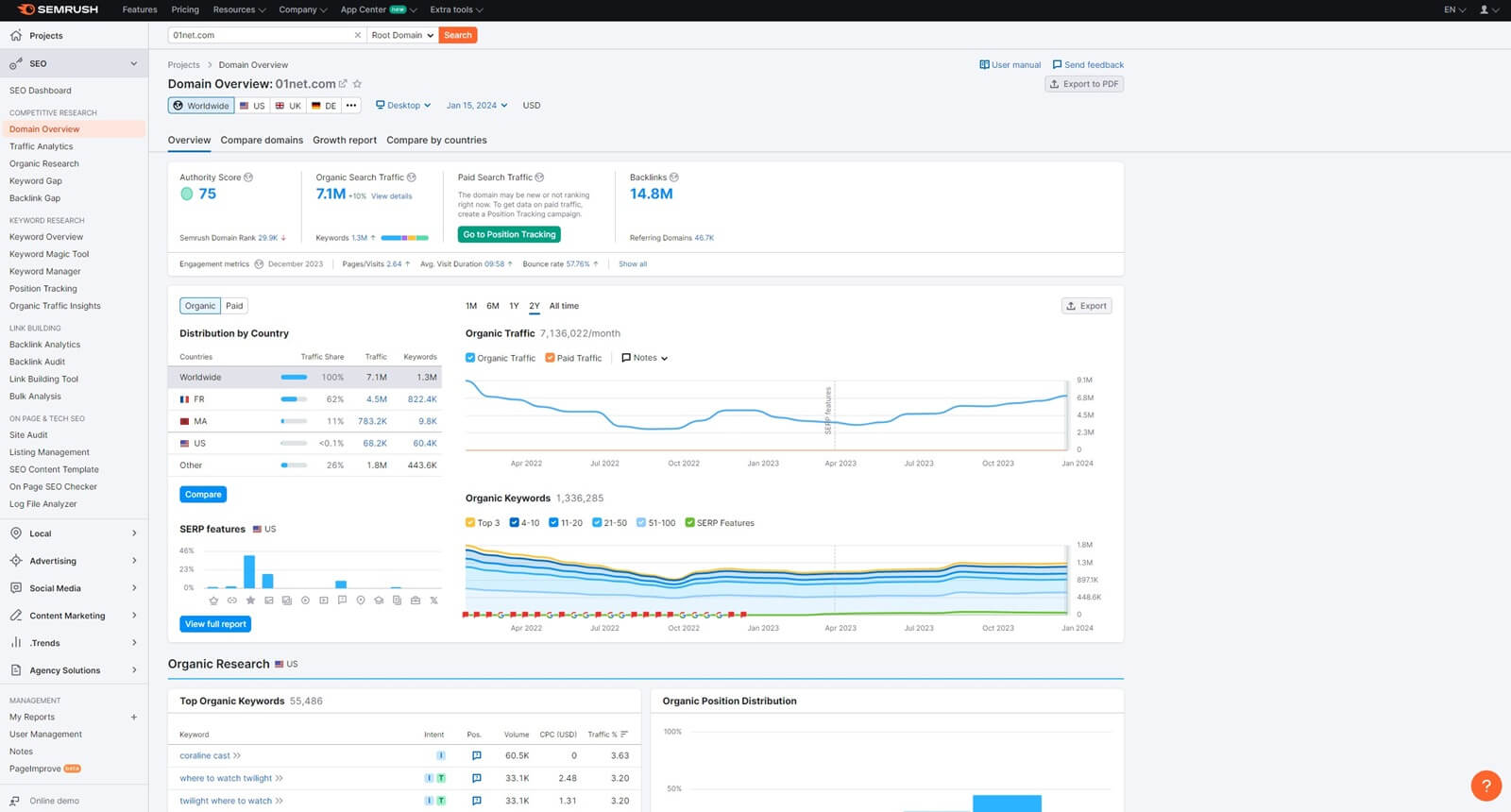
In Semrush, it’s immediately shown. You’ll see the number of paid search traffic, top paid keywords in SERPs, and paid traffic history. In Semrush, we also like the option to discover traffic distribution by country, where the Worldwide parameter is included.
Another thing is Semrush’s Advertising Research, which is included in the Domain Research tab. Here, you’ll see the top paid keywords of a domain with their volume, CPC, and traffic. Backlink types, indexed pages, top anchors, and many more are there too.
SEO PowerSuite displays domain competitors with a few parameters, one of which is Intersection. This metric shows the number of competitor’s unique KWs, intersecting KWs, and your unique KWs. As a result, you can right there compare the two domains.
Moreover, SEO PowerSuite includes Backlink History, which you can examine further through the SpyGlass tool that we’ll discuss later in the Semrush vs SEO PowerSuite duel.
Speaking about backlinks, SE Ranking is one of the best tools for this research.
Domain Authority/Strength
Semrush is known for its precise Authority Score. It’s calculated based on the link power, organic traffic, and spam factors. Essentially, the better your site performs in the backlink profile, organic traffic, and spam score (which should be lower), the higher the authority score will be. Sounds simple but there are more factors in play.
For example, if you have an unnaturally high percentage of “dofollow” domains, it’ll influence the authority score negatively. Like Ahrefs, Moz, or SE Ranking, Semrush displays the authority score from 0 to 100, where the higher is better.
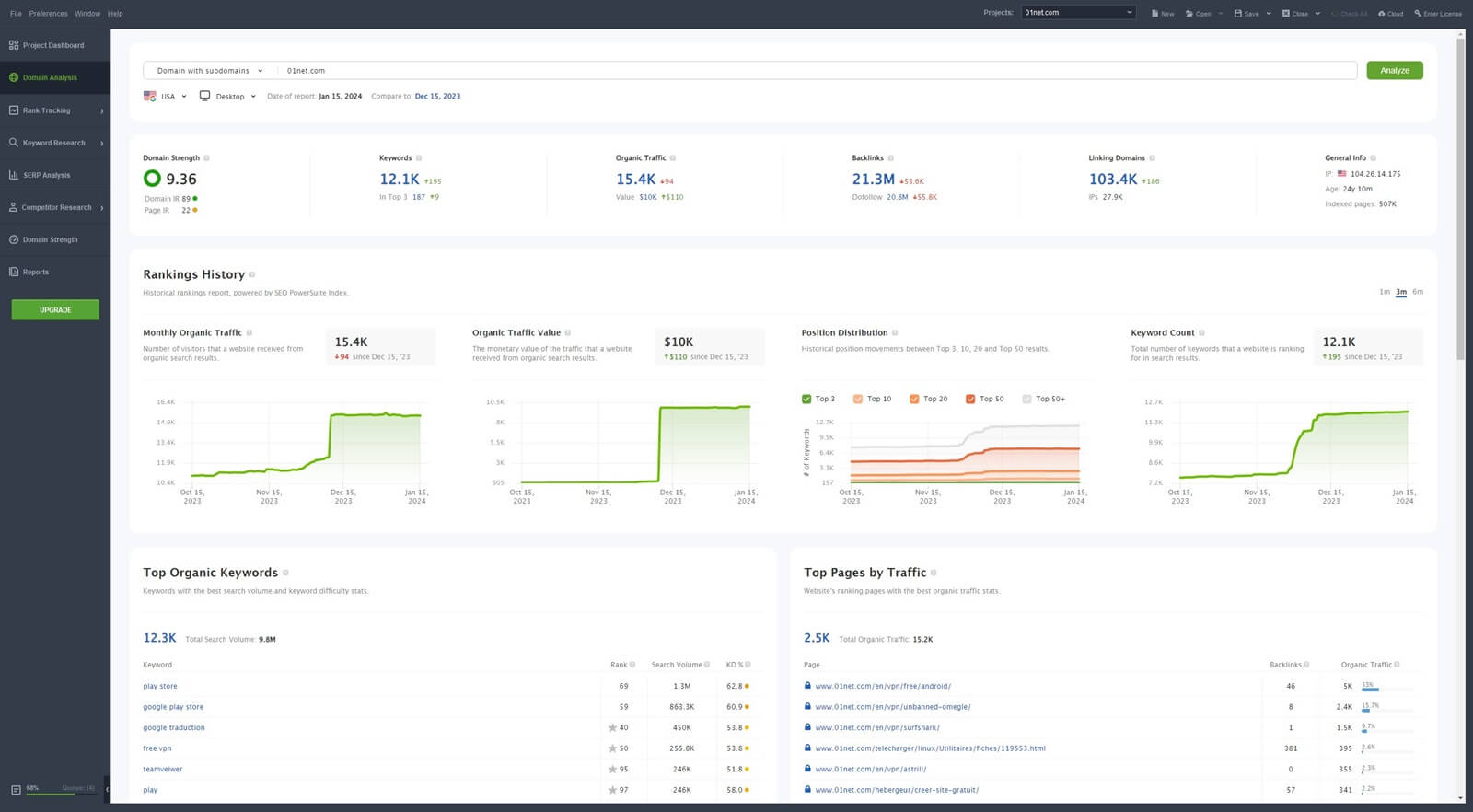
SEO PowerSuite has the Domain Strength parameter instead. However, based on our research, it’s pretty much the same, as it indicates the popularity and importance of the domain. Again, calculations are based on factors like social signals, backlinks, domain age, and something called InLink Rank.
Interestingly, for the domain we analyzed – our domain – we received a score of 9.36, whereas, Semrush gave us 75 out of 100. We reckon Semrush is more accurate than SEO PowerSuite in this regard as the score of 75 sounds much more feasible than a nearly perfect 10.
Supported Search Engines
Semrush’s focus on Google is undeniable but sadly, you won’t find the option to explore other search engines. SEO PowerSuite lets you see page indexation on Google, Yahoo, and Bing, for example. Whereas, Semrush only has the device filtering place.
This means you can alter between Google Mobile and Desktop but not the aforementioned search engines. We criticized this in our Ahrefs vs Semrush duel, where Ahrefs supports 9 search engines. More than almost all popular SEO tools around!
Referring Domains
Referring domains are great for analyzing your backlink profile to an extent. It shows you the number of domains that lead to your website. We analyzed our domain – 01net.com. However, SEO PowerSuite seems to display more referring domains.
At the time of writing this SEO PowerSuite vs Semrush analysis, Semrush estimated them to be around 46.6K, while SEO PowerSuite’s number was 103.4K.
In SEO PowerSuite, we like the simple graph in the top-right corner that displays the domain type and shows the percentage of “DoFollow” domains.
Semrush divulges a graph of new and lost referring domains, each highlighted in a different color. You’ll also see each referring domain separately below, as well as its type “NoFollow” or “DoFollow”.
Competitive Research
In competitive research, Semrush is a bit better than SEO PowerSuite. SEO PowerSuite contains a few nifty tools, such as one to discover your competitors’ niches that you can use in your SEO campaign. Then, there’s the Keyword Gap function.
This lets you discover the keywords your competitors rank for but your domain doesn’t. You’ll also find this feature in Semrush. Speaking of Semrush, we like its organic research that allows you to discover your competitors’ top keywords and observe their position changes.
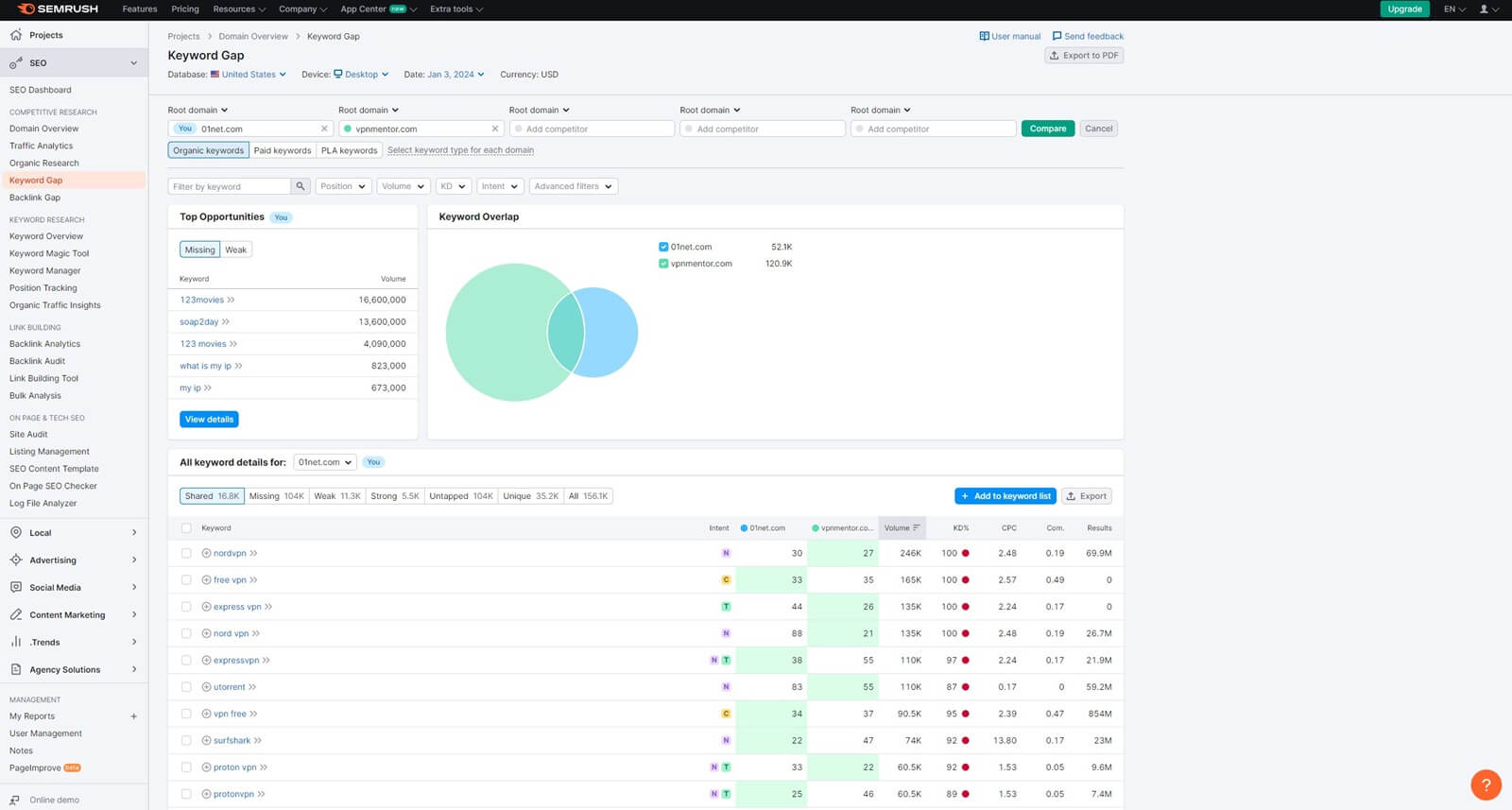
Next, there’s the backlink gap tool, which lets you find out which websites link to a competitor’s domain but not yours. You can then request a backlink from these sites and fill that “gap” in the backlinks.
The Traffic Research function allows for in-depth research of each competitor domain. Not to mention PPC research, which works better in Semrush and displays more valuable information. This is key for organizing an advertising campaign with higher efficiency.
Most importantly to digress everything we said, Semrush displays all information more clearly. Its graphs are colorful and somehow larger to accentuate more important domain-related data. This, among other things, makes it a winner of the first round.
Keyword Research (Semrush Wins)
Many use SEO tools for in-depth keyword research to know which keywords to target to improve their SEO ranking. Well, the good news is that both excel in this category but one is a winner. Let’s start with Semrush – we think it’s superior in this regard.
Semrush is much easier to use for keyword research. When you type in the keyword, you get all the required information in a single window. These bits of data include keyword difficulty, volume, CPC, search intent, keyword ideas, and SERP analysis – a few more, as well.
In SEO PowerSuite, there’s no option to research keywords this way. You’ll need to enter the domain name and then get all the information related to the number of ranking keywords, organic traffic, and SERP features.
By the way, they’re not displayed in an easy-to-read manner compared to Semrush. Below this basic set of info, you’ll get a list of keywords that you can start tracking. They’ll also be accompanied by CPC, difficulty, organic traffic, and so on.
Keyword Suggestions
Semrush is going pretty strong with its keyword suggestions. It’s no wonder it’s the most dependable SEO tool in 2025. For one, it’ll display handy suggestions in the Keyword Overview section, where you’ll be able to see related keywords and questions.
This allows you to instantly implement some of them based on their volume and difficulty. Another thing to mention is the Keyword Magic Tool. We love this one. You can use it by entering the keyword and getting HUNDREDS of suggestions.
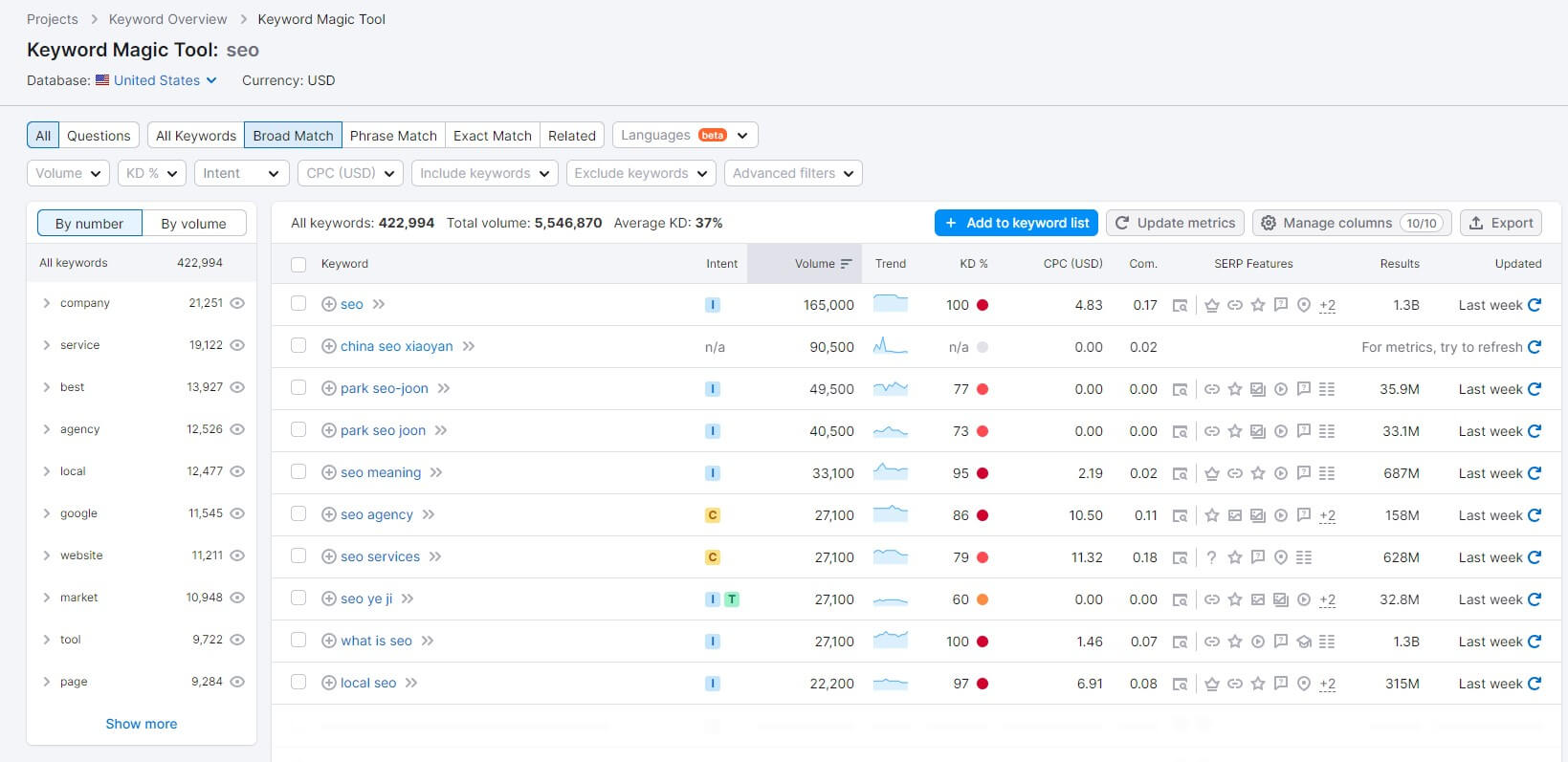
Semrush’s keyword database is humongous, which allows for that. The Keyword Magic Tool displays many crucial factors, such as search intent, which we’ll discuss soon. Also, you can see the Trend of the keyword and whether it’s going up or down in popularity.
This tool allows you to apply filters and use different languages. Furthermore, you can sort keywords by number and volume and get questions related to the keyword in place.
Keyword Suggestions are poorly done in SEO PowerSuite – in our opinion, at least.
These are separate menus that include:
- Related Searches
- Related Questions
- TF-IDF Explorer
- Keyword Combinations
In particular, TF-IDF Explorer might sound unfamiliar to some of you. It allows you to find meaningful and frequently used keywords of top-ranking competitors. Again, you’ll find this metric in Semrush’s Domain Research for much easier access.
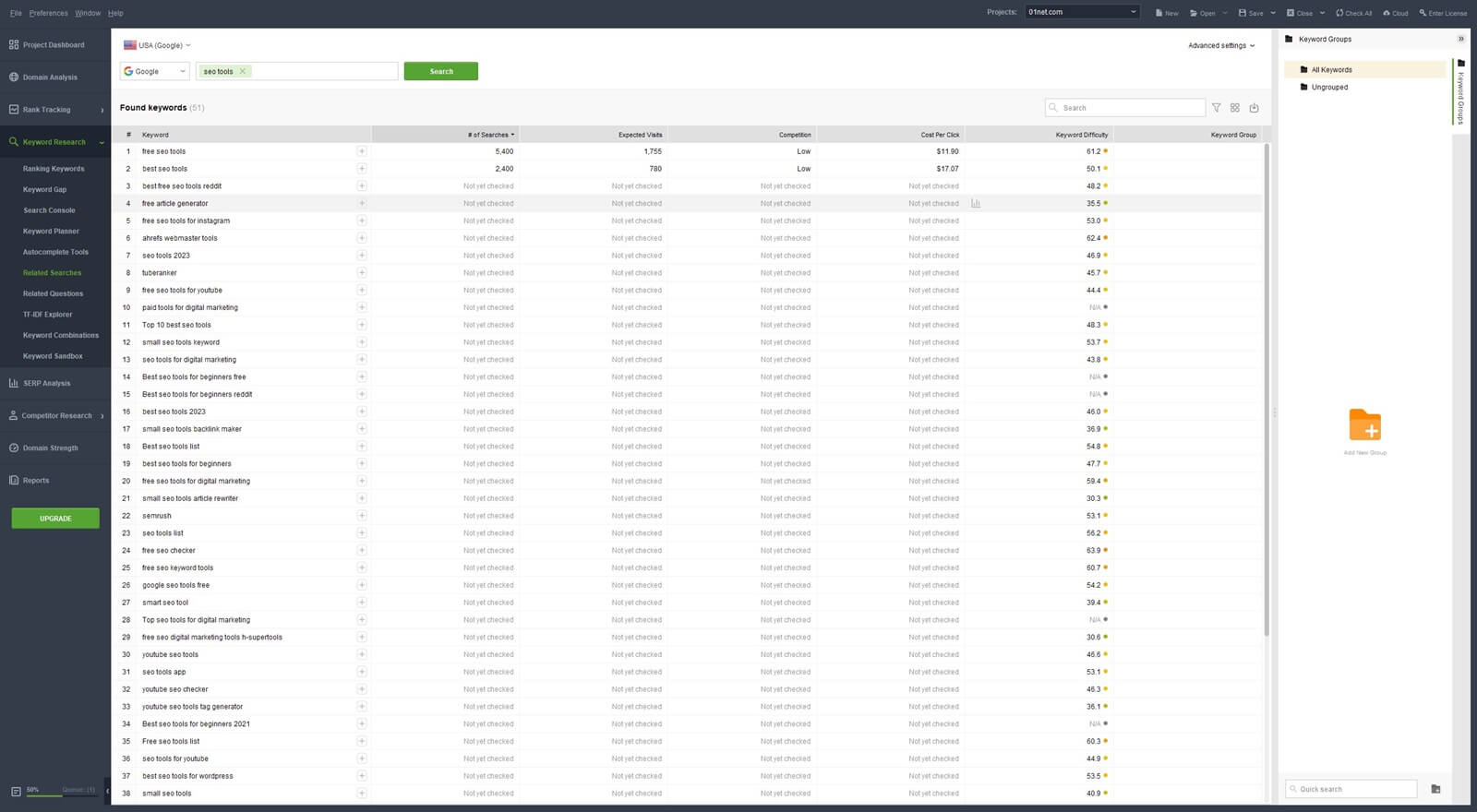
Here, you’ll need to link your Google Ads Account, which makes things complicated. Related Searches and Questions need no explanation. These are separate functions that, when combined, still don’t function better than the Keyword Magic Tool in Semrush.
Besides, it’s annoying to have to use separate features for every little thing you need to do. The Keyword Combinations menu lets you group keywords that are added to the Keyword Sandbox. This place is used to store keywords that you aren’t yet ready to add to the rank-monitoring campaign.
Search Intent
In this SEO PowerSuite vs Semrush duel, the latter is again superior in terms of search intent. This is an extremely valuable parameter that you won’t find in SEO PowerSuite. It explains why people search for a specific keyword.
Semrush divides these reasons into several categories:
- Informational
- Navigational
- Commercial
- Transactional
If the intent is informational, people search for the keyword only to get information. However, if it’s commercial, the keyword is often used by those willing to buy a particular product. Properly implementing and managing search intent is vital for SEO improvement.
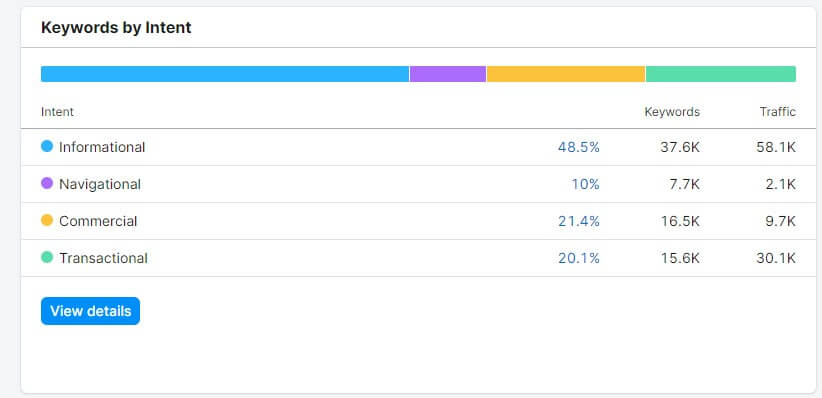
It can help you drive more traffic to the site and even generate more revenue if your goal is to sell digital or physical products. You’ll find this metric in SE Ranking but not in Moz. Moz is inferior to Semrush because of this and many other reasons.
Keyword Manager
Semrush allows you to group keywords and create so-called clusters. This feature is handy for discovering high-ranking keywords to implement in your new SEO campaign. Clusters are created in a few minutes after you provide a few seed keywords.
Then, each cluster contains up to 30 or so keywords, each with volume and difficulty displayed. Also, clusters themselves are assigned a difficulty score, which tells you whether or not they’re worth investing your effort in.
We like the ability to instantly write content on a specific cluster. Clicking on the “Write Content” button opens up the SEO Writing Assistant where you can write a more desktop or phone-optimized article on the subject matter.
SEO Writing Assistant will aid in creating new content, optimizing it, and ensuring the highest level of quality. When discussing the Keyword Manager, it’s good to mention the Mind Map that you can use to further clarify the results you got.
In addition, Semrush offers content references for each cluster, based on the best-ranking websites that cover this cluster (subject) most effectively. On SEO PowerSuite’s side, we have nothing similar, making Semrush a winner in this part of the comparison.
Position Tracking
Position or Rank Tracking is something you’ll find handy, especially in Semrush. It’s so simple and intuitive, plus, you don’t have to be an expert to start a rank-tracking campaign. Simply provide your domain name, enter the keywords you want to track and select a browser.
Semrush also lets you select a country, after which, all ranking information will be divulged. The tool updates ranking daily, allowing you to track your top keywords, positive/negative impact, rankings distribution, and other stuff.
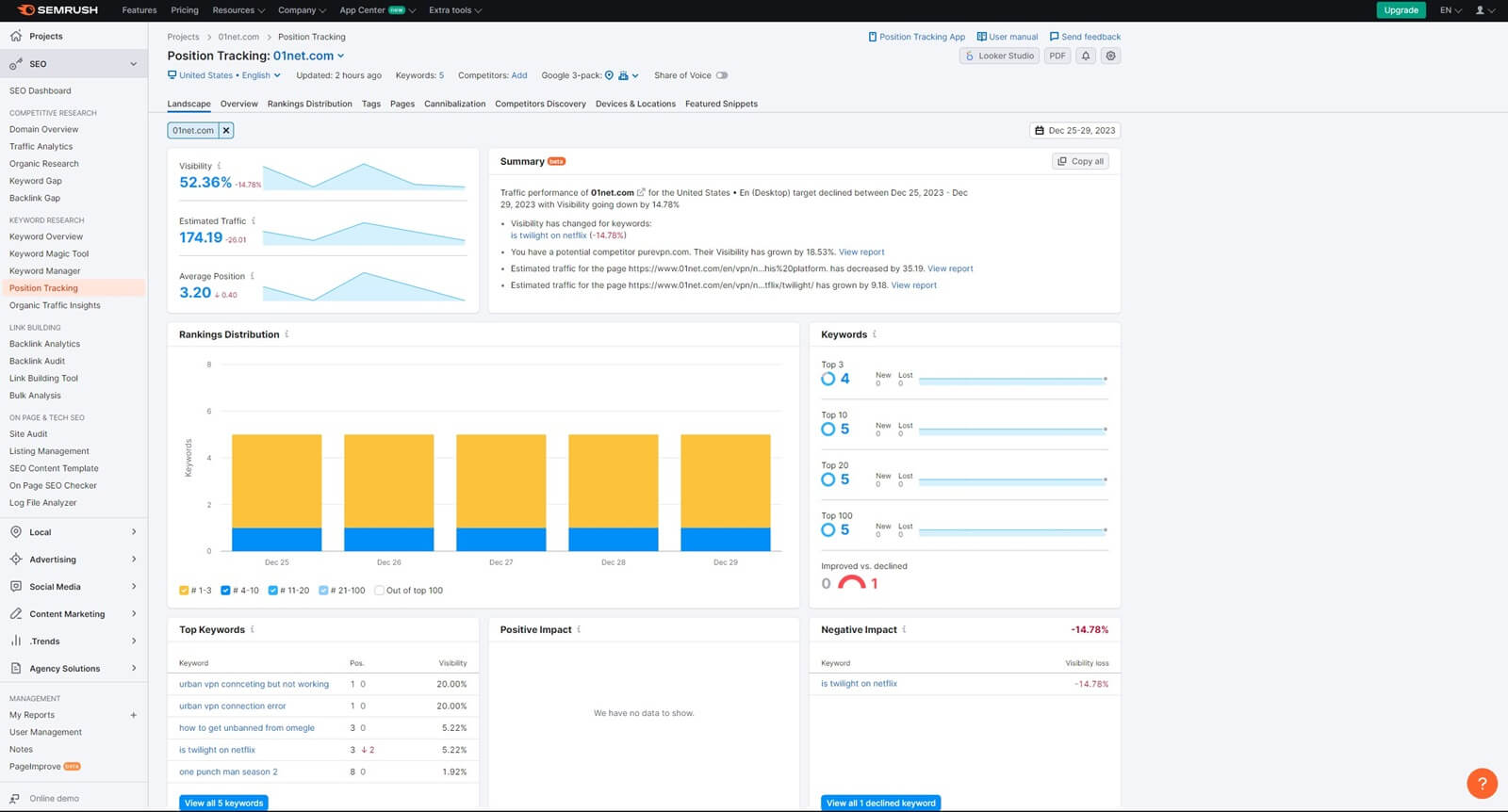
We like Cannibalization reports that display affected keywords and cannibal pages that rank for the same keyword as other pages. Tracking organic traffic is here too and Semrush even lets you discover keywords that appear in featured snippets.
SEO PowerSuite’s Rank Tracking tool is stellar – but not the best. While it updates its rankings daily, it’s not as advanced as Semrush. On top of that, the tool looks a bit outdated. It displays around 20 keywords, their ranking pages, and visibility.
From here, you can add new keywords to track and include competitors to compare their ranking. In the Keyword Map, you’ll get the same 20 or so keywords with their competition level and something titled KEI, which is the Keyword Efficiency Index.
It’s a ratio between the volume and competition level. PPC analysis is available but it’s bare-bones, with not many details, except for CPC, expected ad clicks, and estimated PPC cost per month per keyword.
Get Hundreds of Keyword Suggestions From Semrush
Link Building/Backlink Analysis (Semrush Wins)
Ensuring a quality backlink profile will help you improve SEO in the long run. However, getting quality backlinks is easier said than done. The good news (or is it news?!) is that Semrush and SEO PowerSuite will provide the necessary features.
First of all, they have Backlink Analysis features that display a heap of useful metrics. You’ll see your referring domains, monthly visits, number of backlinks, organic traffic, and toxicity score. Furthermore, there’s something titled authority score, which is calculated based on factors like link power, organic traffic, and natural profile.
We’re talking about Semrush. In this tool, we like the Authority Score Trend factor, which explains your authority fluctuation in the past 12 months. Better yet, referring domains are divided into categories such as education, business, arts, and so on.
SEO PowerSuite functions similarly. It’ll display the majority of these parameters, with a live backlink history of up to 3 years. Users can also see the number of “DoFollow” backlinks and domains and we like the addition of New Backlinks, with the most recent backlinks.
Backlink Audit
Toxic backlinks can negatively influence your SEO ranking. Thankfully, Semrush and SEO PowerSuite will warn you of this.
What’s more, this SEO tool is often free but in a limited scope. Semrush offers the Backlink Audit tool where these things can be found.
Here, you’ll see the overall toxicity score that you can improve. This can be done by removing toxic and broken backlinks, for example. Speaking of which, in the SEO PowerSuite vs Semrush duel, both offer a disavow function for this case.
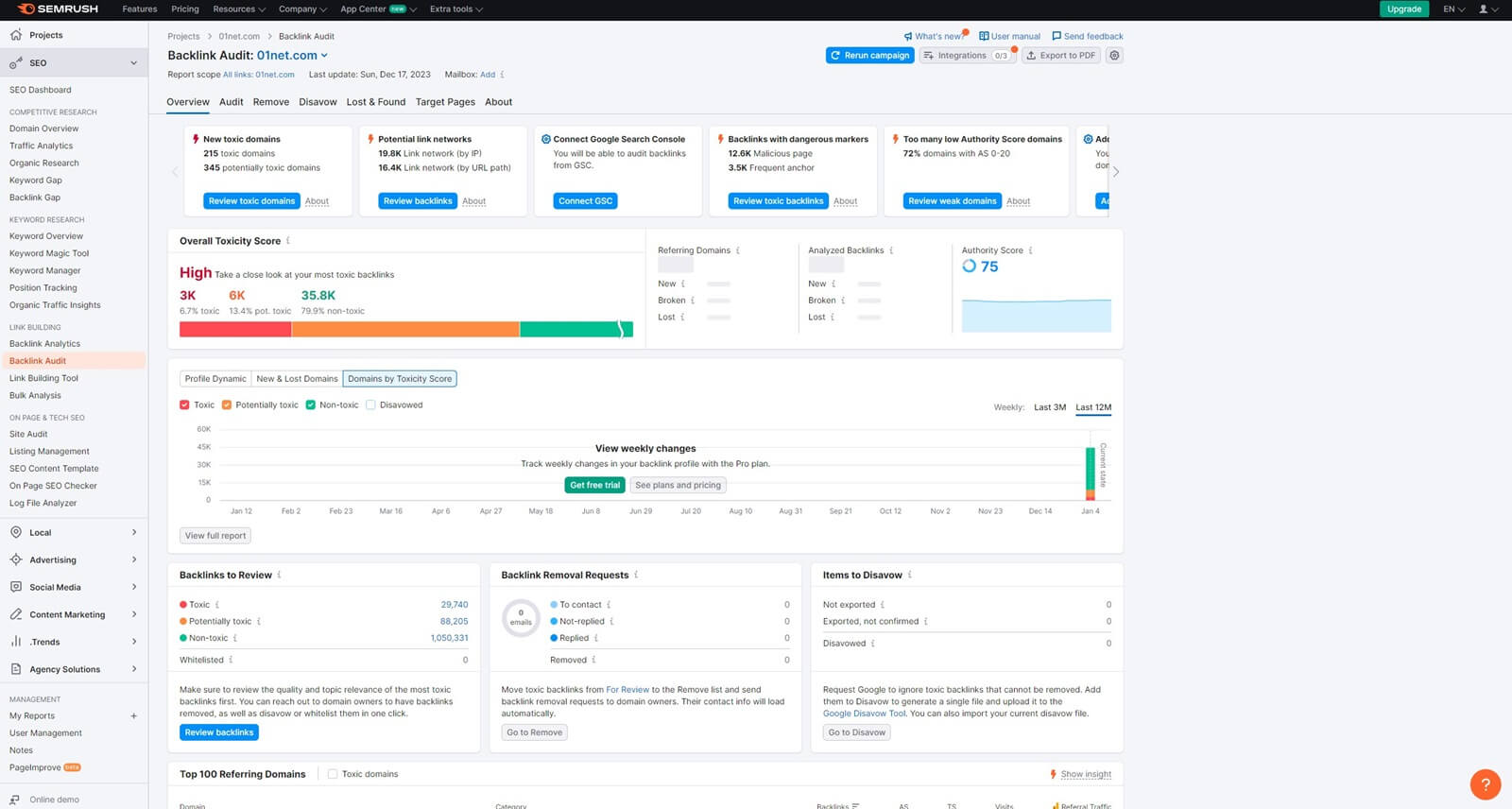
If a link is broken, you can send it to Google to disavow it – in other words, to ignore the link, thereby, not harming your ranking. In SEO PowerSuite, we like the Penalty Risk tool. It signals whether a specific backlink will harm your website and how much.
For almost all of our backlinks, we had the penalty risk of 0%, albeit, many weren’t calculated for some reason. In terms of backlink database, SEO PowerSuite is inferior. Its database has around 3.6 trillion external backlinks, for example.
Semrush has 43 trillion, which is 12 or so times more than SEO PowerSuite. On top of that, performing a backlink audit in Semrush is way easier. It’s one menu where you can fetch all the information. SEO PowerSuite is a bit more complicated and its outdated interface isn’t doing it any good.
Link Building
SEO PowerSuite will carefully display all your backlinks and even offer the option to get new backlink opportunities. This tool offers a proper CRM experience with the so-called Prospects akin to Semrush, which, we still think is a bit better.
These are the websites Semrush deems appropriate for obtaining a backlink. Using this tool, you can reach out to the website owner and ask for a guest post or backlink. Semrush’s database allows it to find hundreds of prospects and excellent backlink opportunities.
Thanks to its ease of use, getting in touch with other websites is prompt and requires no effort. On top of that, you’ll be able to monitor your prospects, see the backlink implementation progress, and mark them as finished when you’re done.
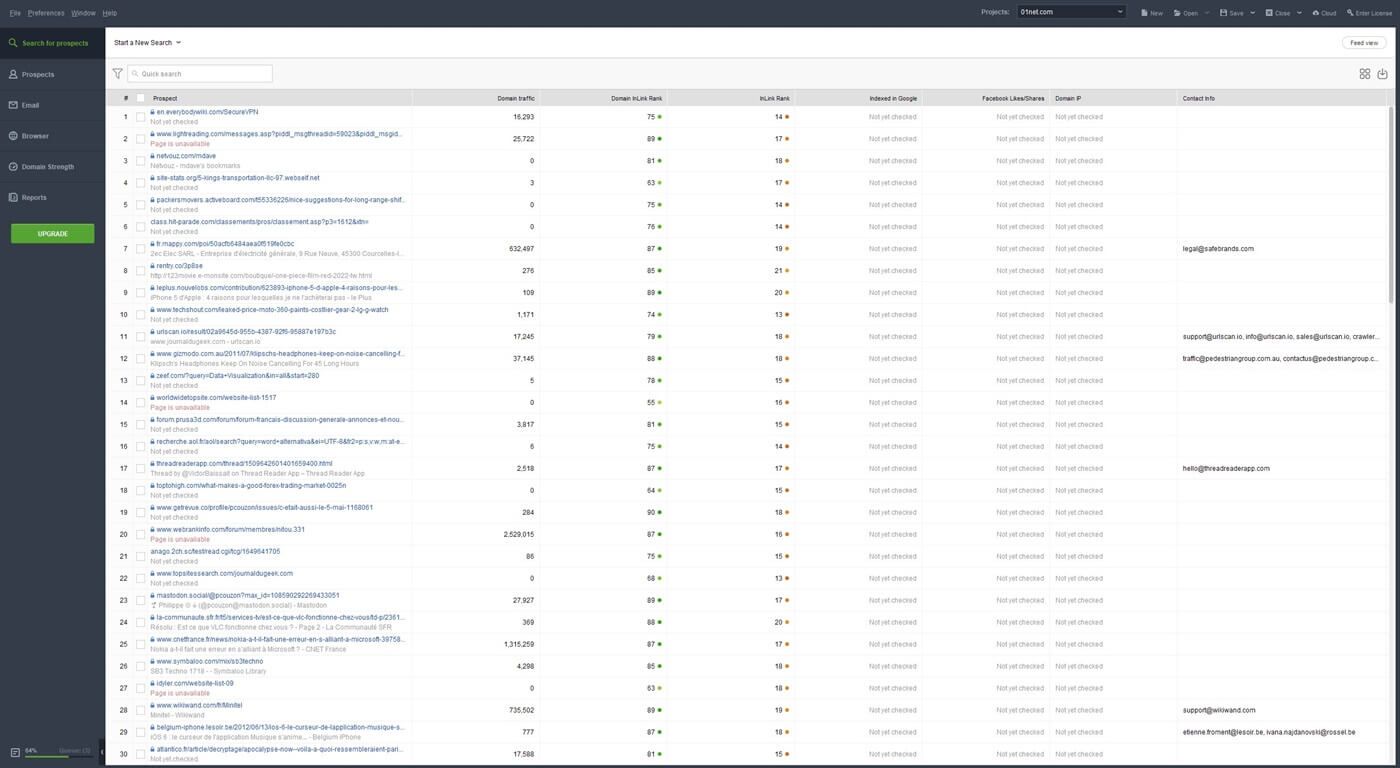
Another thing to mention is that both services offer Bulk Analysis. Essentially, the feature lets you input the domains manually to compare them to your domain and find backlink opportunities that you can export in a CSV or XLS document.
Surprisingly, SEO PowerSuite is capable in this regard. With it, we found plenty of backlink opportunities packed in a table with the country of each site and email for contact. Granted, we couldn’t find email addresses of all website owners with it but that’s not its fault.
One thing we like about both tools is that communication with website owners can be done through their apps. You’ll get in-app notifications and be able to read and send messages. No need to fiddle around with your mailing client and use third-party apps.
Analyze Your Backlink Profile With Semrush
Site Auditing (Semrush Wins)
SEO site audit is going to be there whether you choose Semrush or SEO PowerSuite. Again, we think Semrush has an edge because it’s more feature-rich than SEO PowerSuite. It will crawl all pages to find issues and give you the results based on that.
SEO PowerSuite does the same. Its Site Structure Function contains the Site Audit tool where errors, warnings, and other bits of info are displayed. All errors are highlighted properly and when you click on them, they’re explained in depth.
Semrush and SEO PowerSuite will also advise a fix for each error so that you can apply it automatically. Another thing is On-Page SEO. Both tools have this and they let you crawl individual pages for issues. Semrush is a bit faster and crawls your pages more effectively.
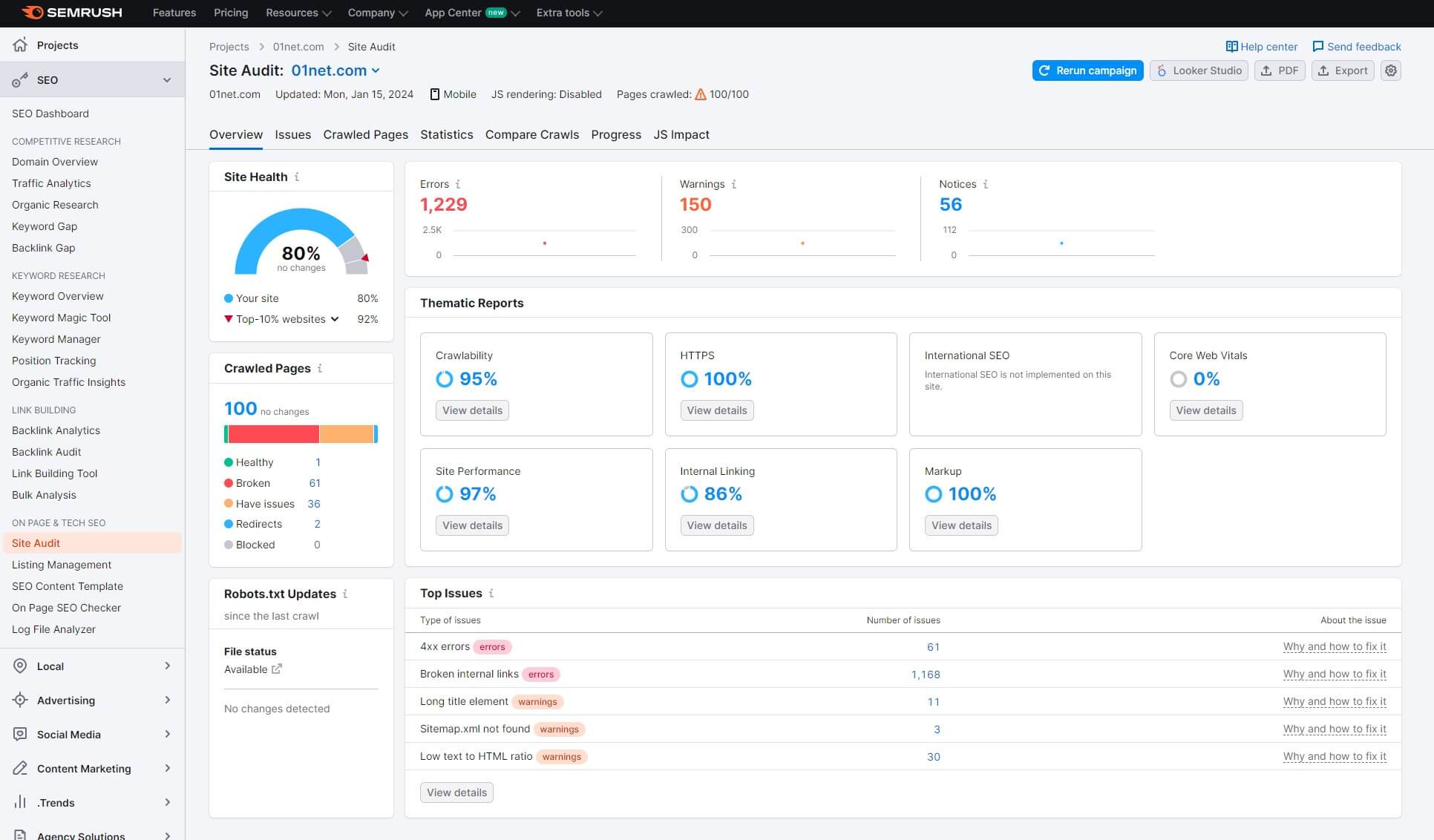
In general, they more or less show the same metrics. However, Semrush goes a step ahead and includes the Site Health score based on broken backlinks, redirects, number of issues, and so forth. Semrush can also crawl JS websites – a handy addition.
We also need to mention its Core Web Vitals parameters, which indicate how well the website performs. This tells you whether or not page loading should be improved. SEO PowerSuite has no Health score, which is a little disappointing.
Its on-page SEO tools are satisfying, with options like technical audit, keyword map, and customizable reports. Semrush is, albeit, better in this regard, with the On-Page SEO Checker that advises fixes, gives optimization ideas, and allows you to improve even the UI.
Content Marketing (Semrush Wins)
The Content Marketing category is undoubtedly on Semrush’s side. However, in the Semrush vs SEO PowerSuite analysis, SEO PowerSuite offers some of its elements. Particularly the Content Editor tool shares a few similarities with Semrush.
SEO PowerSuite
SEO PowerSuite lets you edit and optimize your content according to SEO merits. By this, we mean target keywords, recommended keywords, readability, word count, etc. SEO PowerSuite has a right-hand-side menu that shows these metrics.
It’ll recommend keywords to include, topics/questions to cover, and even benchmarks that you can use. What’s more, the feature lets you generate content ideas based on the given keywords. Also, users can analyze the content of competitors for better understanding.
SEO PowerSuite even comes with the WordCloud feature to show you the words that stand out in your content. Finally, SERP Checker gives way to numerous SERP analyses, one of which will show you titles used by competitors for the same topic.
Semrush
Semrush’s Topic Research is a nifty little tool. It functions like SEO PowerSuite, letting you get new topic ideas based on the given keyword. We like the SEO Writing Assistant, which, again, rates your pages and helps with additional optimization.
This tool can even check for plagiarism and ensure you have original content. Comparing Semrush to SEO PowerSuite, it’s more thorough, analyzing stuff like voice tone and readability for those who would want to fine-tune their content.
ContentShake AI is here, allowing you to get fresh content ideas and write unlimited articles for you at $60 a month. The SEO Content Template function is something we use a lot, as it identifies semantically related words (LSI keywords) that we frequently implement.
This, accompanied by the recommended word count, backlink advice, and even average readability scores of competitors, makes Semrush incredibly informative. And as clarified already, more so than its SEO PowerSuite rival.
Optimize Your Content With Semrush
Other Features (Semrush Wins)
If you’re looking for other features to complement SEO-related ones, which service to choose, Semrush or SEO PowerSuite? Unfortunately, the latter isn’t very generous and apart from the features we discussed, offers nothing more.
Besides, SEO PowerSuite is a four-tool solution, with features dispersed almost evenly across them. Its Rank Tracker has keyword research, while the SpyGlass tool is focused more on backlinks. Semrush encapsulates every tool and function in one web-based app.
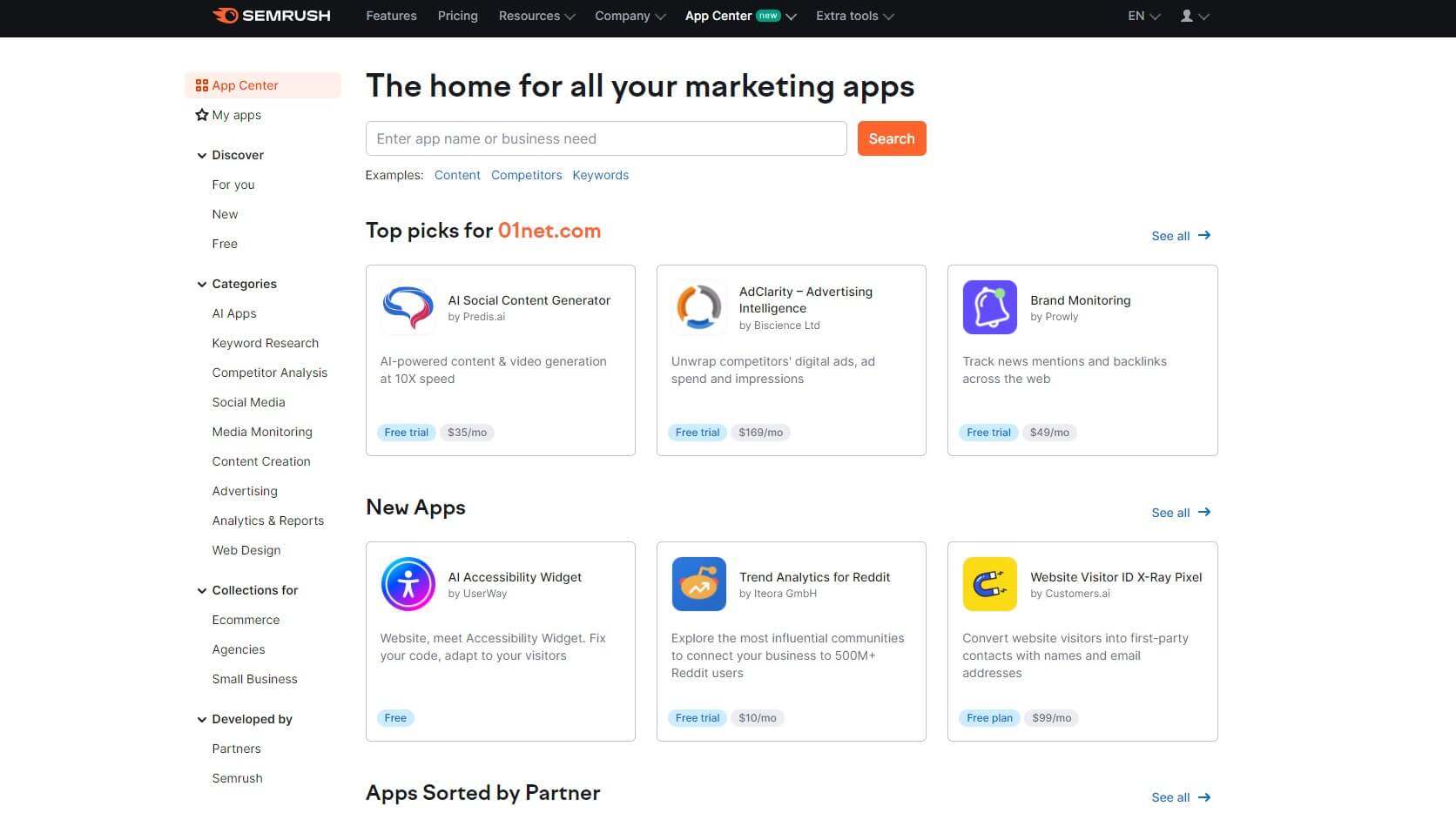
However, it has the App Center, where you can get 30+ apps on top. The majority is paid but some free apps are handy. We’re talking about different categories, such as SEO, marketing, AI, and many more. Its AI-powered tools are incredibly good.
They aid writing, content generation, and optimization. Not to mention bonus add-ons such as Trends, Local SEO, Advertising, and Social Media tools. These make Semrush a complete digital marketing platform to cover all your needs.
SEO PowerSuite lacks advertising research, it has no social media management tools, and local SEO features are scarce. Expanding its possibilities is, henceforth, impossible. On the other side, Semrush’s vast possibilities are expandable, making the tool more powerful.
SEO PowerSuite vs Semrush: Ease of Use (Semrush Wins)
Okay, so what about ease of use – Semrush or SEO PowerSuite – which is easier to use? Again, we must say it’s Semrush for a wealth of reasons.
Semrush
Semrush looks professional. It’s sleek. Elegant. Posh, if you will. Its graphs and colorfully displayed information permeate the web app, making it look stunning. For some, it’s intimidating but after a day of use, it becomes second nature.
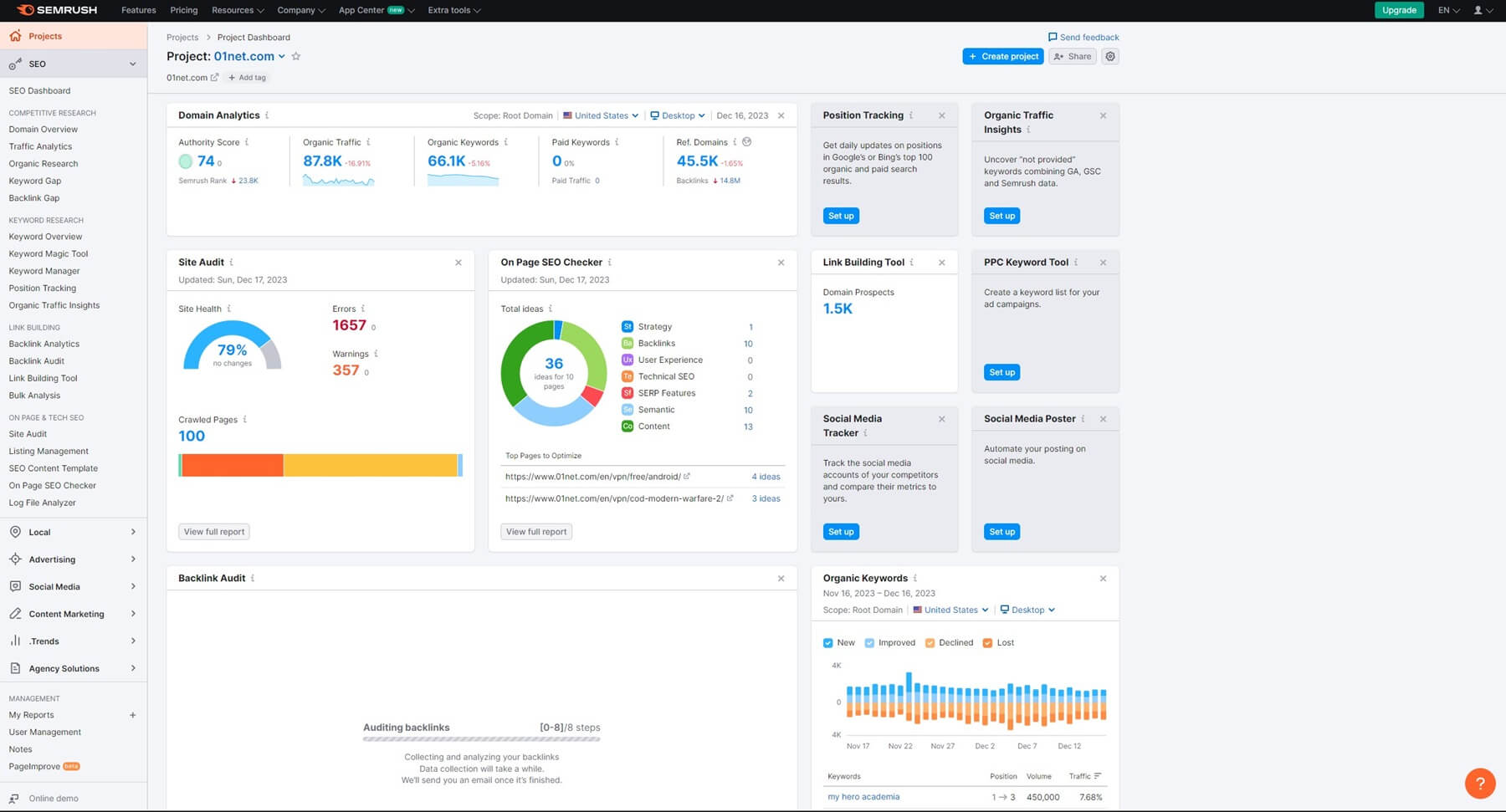
Every feature and function is laid out perfectly, with prompt access to any of them. We like how key figures are displayed before others, while those less “urgent” are located when you scroll down. Despite offering so many features, getting to them is a single mouse click.
Semrush’s mobile app is lacking in features and the mobile experience is subpar. But you’ve come to expect that from a feature-filled SEO tool. Another perk of this tool is speed. It’s fast, responsive, and snappy – at least 2 times more than its rival.
It can replace Ahrefs because it’s faster even than this tool. When researching larger domains, information is fetched in a few seconds. Finally, it’s not an app that you install on your computer, so it takes no resources on your side to do the work.
SEO PowerSuite
SEO PowerSuite is a lot more complex. It consists of four applications titled:
- Rank Tracker
- LinkAssistant
- SEO SpyGlass
- WebSite Auditor
These are separate apps, meaning you have to have all four of them open to perform different actions. If you want to check your ranking but at the same time get backlink opportunities, you have to use Rank Tracker and LinkAssistant simultaneously.
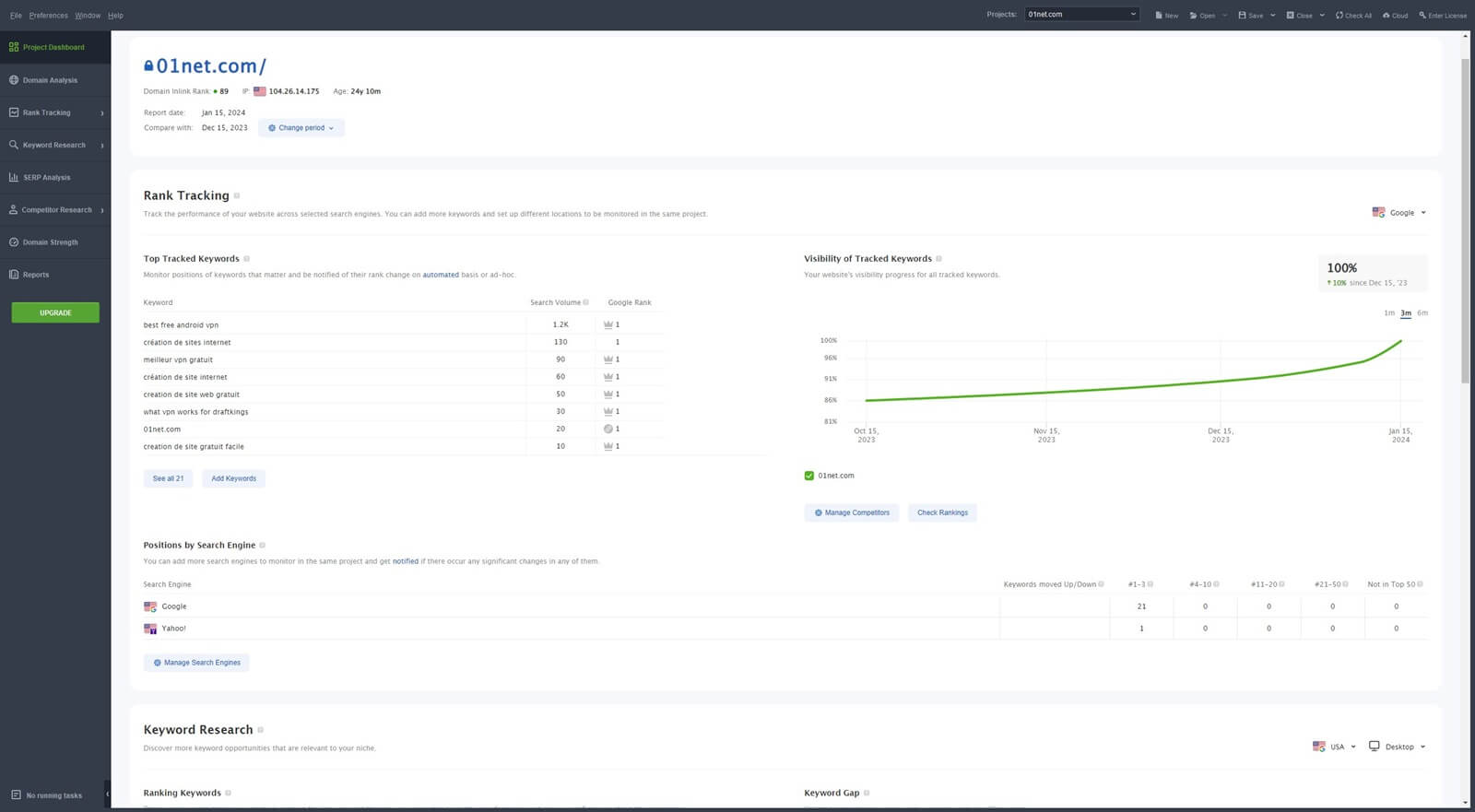
Applications like these are resource-taxing. Despite having a powerful machine, our PC went into “loud” mode on several occasions even when apps were just working in the background. Some processes are indeed going on but we’re not sure which.
Also, all four apps look a bit outdated and confusing at times. Semrush’s polish made us spoiled and we refuse to accept anything less. SEO PowerSuite’s apps can be painfully slow too. One instance is when we had to wait hours for the Content Editor to open.
After a few hours, we restarted the app and our computer, opened the app, and finally managed to use the Content Editor. Analyzing very large domains also takes quite a bit of time, not to mention everything is done through your computer resources.
SEO PowerSuite is available for macOS and Linux but no Android and iOS apps are there. We reckon your phone would explode from an app like this even if you’re rocking a Bionic chip from Apple.
SEO PowerSuite vs Semrush Price (SEO PowerSuite Wins)
Sometimes, the price plays a pivotal role in the decision-making process. If this is your main criterion, let us see which SEO tool is going to save you more money.
SEO PowerSuite
SEO PowerSuite offers a fair share of plans. They’re flexible too! As we speak, SEO PowerSuite has 3 lengths; 1-year, 2-year, and 3-year plans.
There’s the free plan that we’ll discuss in a minute, after which, Professional and Enterprise plans are available.
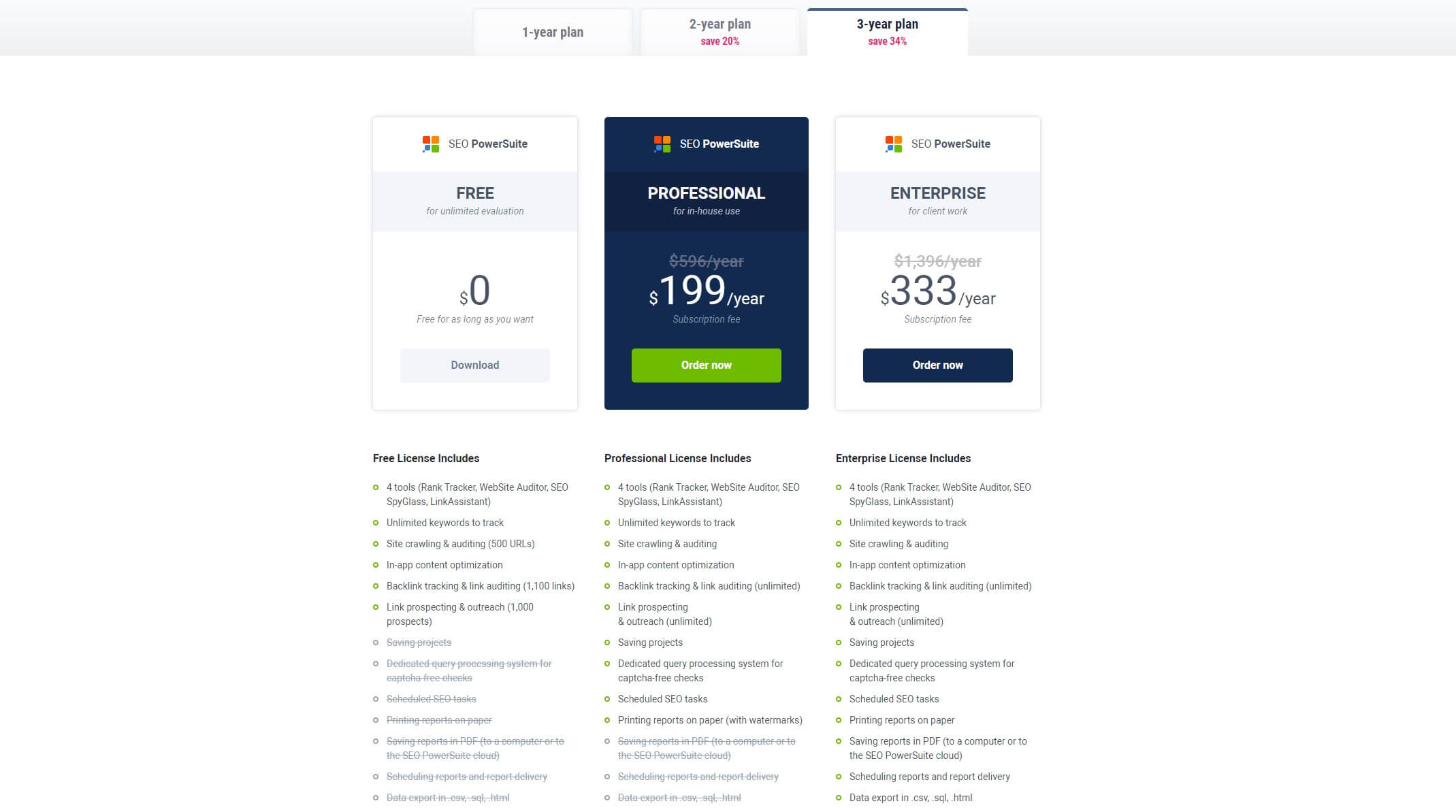
The 3-year variant saves you 34% and here, we recommend the Professional plan. At $199 a year, you’re getting all 4 tools we mentioned along with scheduled SEO tasks and the option to save projects. In the free version, you can’t save your projects – quite strange.
The Professional plan can crawl unlimited pages, which is super handy. Semrush doesn’t offer unlimited crawling in any plan. In the Backlink profile comparison, this tool lets you compare 6 sites as opposed to yours and 4 more in Semrush.
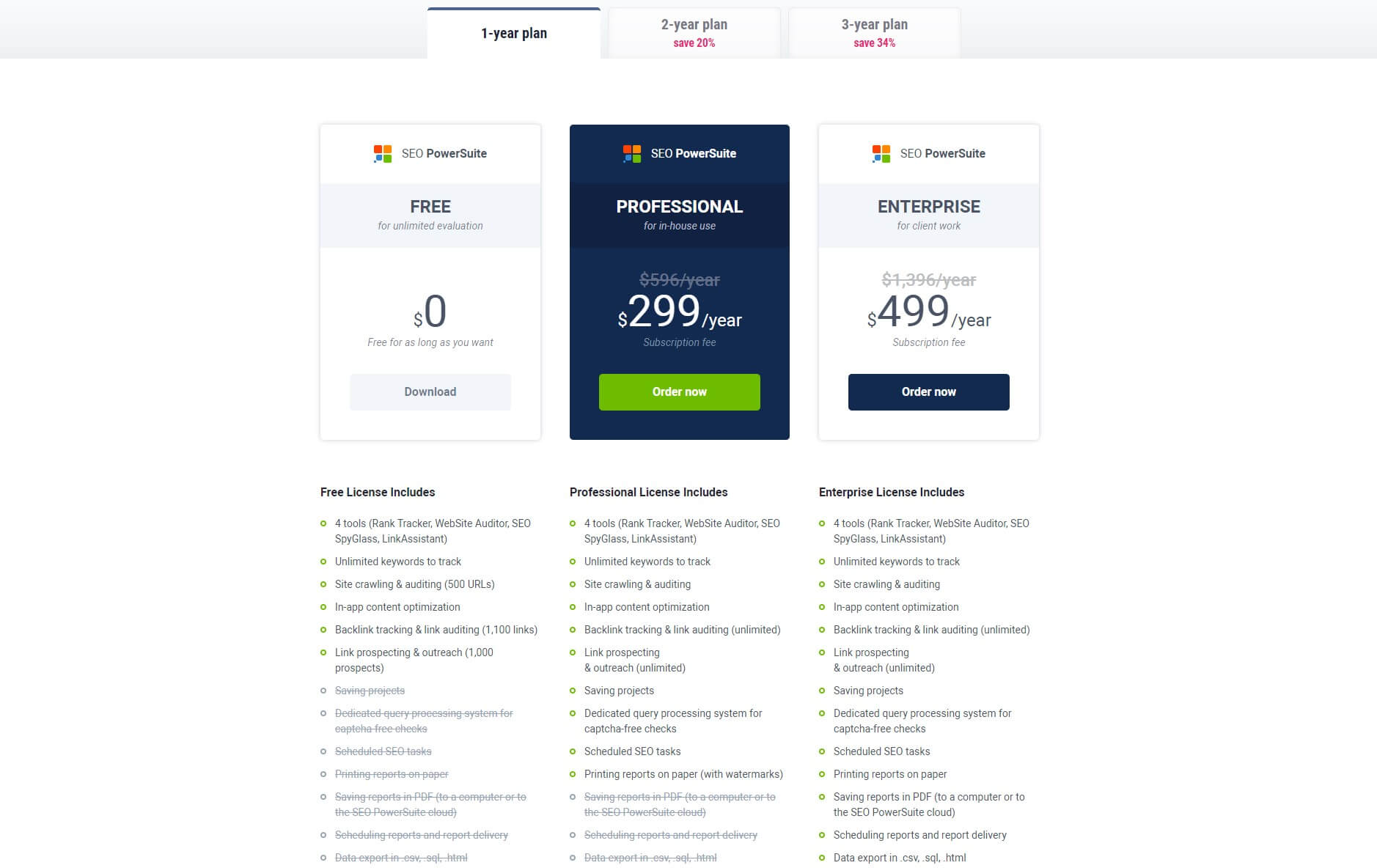
The Enterprise plan at $333 a year is excellent and with the Professional plan, offers unlimited keywords to track. Its additions include data exports, scheduled reports, and saving reports in PDF, with a few more increased limits.
To find out more about other plans, check SEO PowerSuite’s site. The tool is valuable, with even the 1-year and 2-year variants being very affordable. For example, the annual Professional plan at $299 a year sounds cheap compared to its rival.
Plus, the fact that you can purchase any of the four tools separately is welcome. This saves you more money and removes clutter from the tools you otherwise won’t use. The only downside is the lack of a refund policy.
Semrush
Semrush offers annual and monthly plans. Indeed, both are expensive compared to SEO PowerSuite. For instance, the Pro plan starts at $117.33 a month annually and that’s a 17% discount compared to the monthly plan.
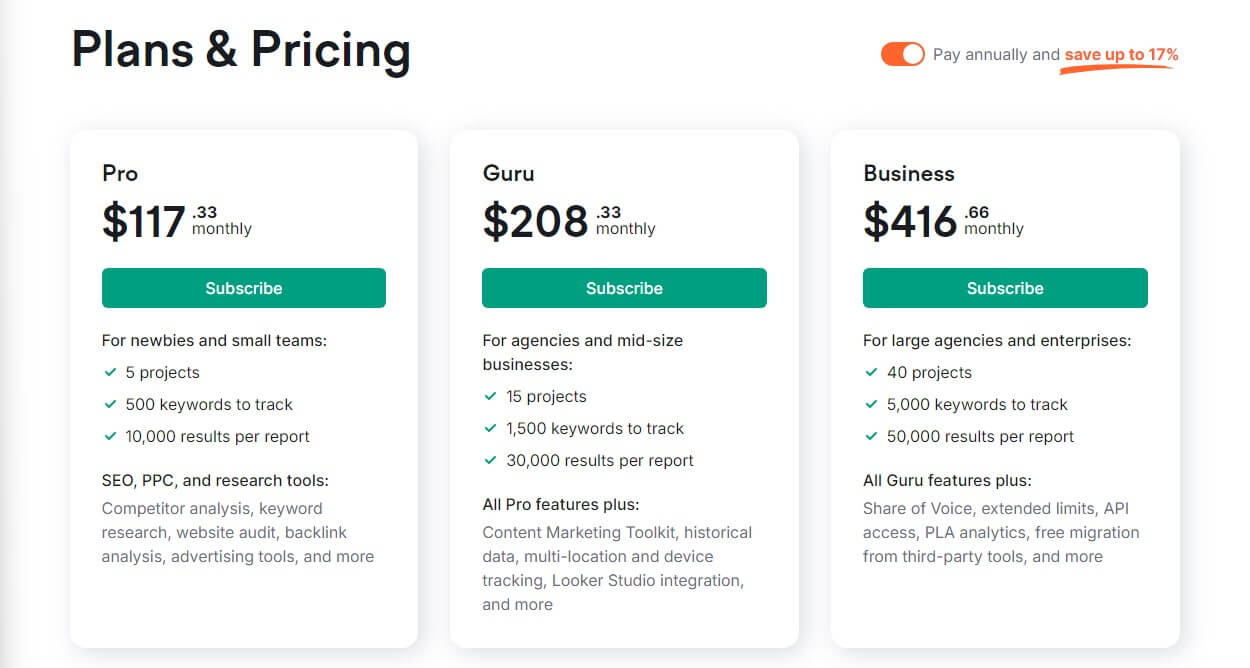
The Guru plan is our recommended choice but it starts at $208 a month. Compare this to SEO PowerSuite and you’ll see this tool costs a tad more per YEAR. It means the monthly plan is multiple times lower. Does Semrush justify the price difference?
Yes, it does, which can be seen from the analysis of the two so far. We don’t like that Semrush’s plans don’t support multiple users from the get-go. This means that to add more users, you have to pay at least $45 per user seat per month.
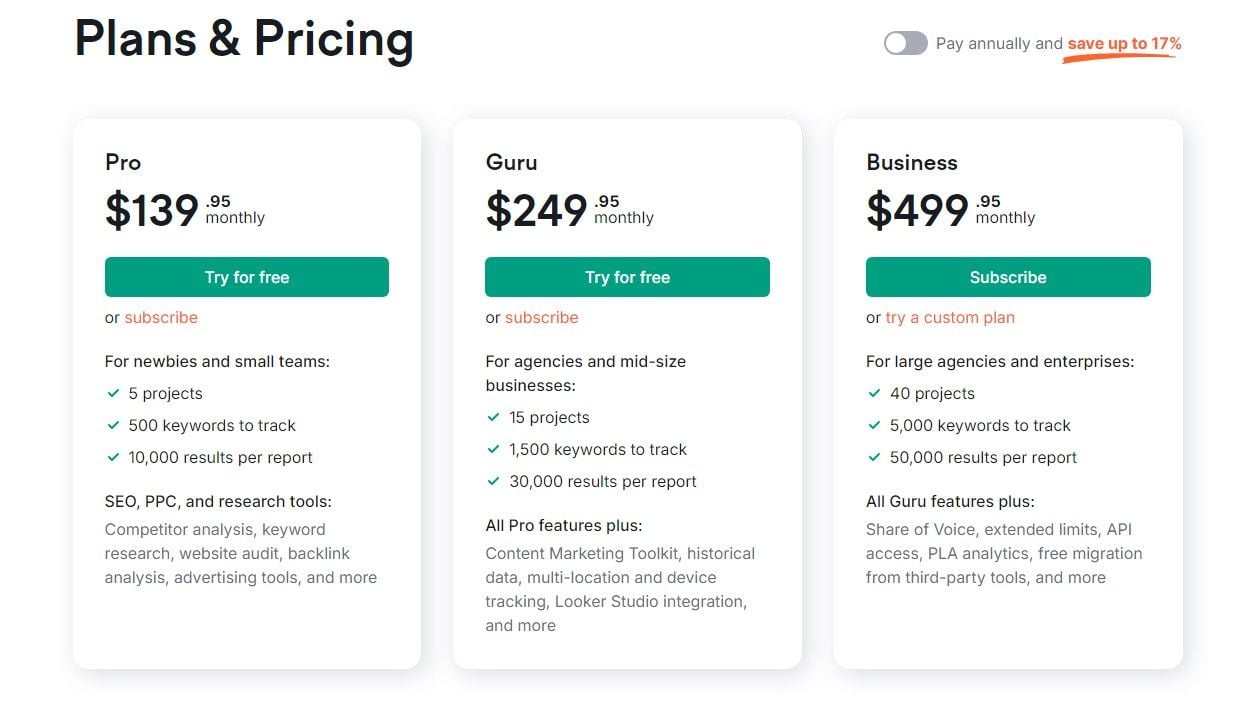
Although Semrush doesn’t allow unlimited crawling like SEO PowerSuite, at least the Guru plan can do 300,000 pages, while the Business plan is capped at 1M – impressive numbers. JS rendering is available only in Guru and Business plans too.
Semrush has a solid 14-day free trial that you can get from our site. On top of that, there’s a 7-day refund policy that allows you to be refunded if you don’t like it.
But yes, if you’re wondering which is cheaper, SEO PowerSuite is your answer.
Claim a 17% Discount on Semrush
Which Is a Better Free SEO Tool? (SEO PowerSuite Wins)
As free tools, both are solid. We like Semrush because of its premium-like experience that lacks only a few features. Site audits, content marketing, and others are here but they’re limited in scope. This can be frustrating if you’re planning on using the tool every day.
You’re limited to just a few requests per day, after which, you’re locked out of anything. At least the information you get from analysis, audits, and other research is valuable. SEO PowerSuite offers all 4 tools for free and they’re surprisingly generous.
As said, the free plan offers unlimited keywords to track, site crawling for up to 500 URLs, backlink tracking, and link prospecting for up to 1,000 prospects. SEO PowerSuite feels less constricted and it’s a breath of fresh air.
Admittedly, the amount of information you’re getting is smaller. However, as a free user, we think you’ll get more out of SEO PowerSuite if you don’t mind not being able to save projects and having to start them again each time you open the app.
Customer Service of Semrush and SEO PowerSuite (Draw)
Before calling it a day, let us discuss customer support in this SEO PowerSuite vs Semrush comparison. We’d say it’s a draw because both companies can be contacted through live chat and email. Semrush offers phone support, though.
But from our experience, waiting times can be unacceptable and it’s easier to go with the live chat support. On their sites, you’ll find ubiquitous how-to guides, FAQs, and tutorials for getting around their apps and tools.
This is more than enough on the customer support front. Without complicating things and searching for nitpicks. we’ll, as said, declare this round a draw.
The Final Verdict: Semrush Wins Against SEO PowerSuite
In the end, it’s time to answer the question. Which SEO tool to choose, Semrush or SEO PowerSuite?
We prefer Semrush to SEO PowerSuite. It’s more expensive but more valuable, offering insightful information about your domain, keyword research, site audits, and more.
Semrush is intuitive and reliable. It’s a haven for most SEO experts, as they know they’ll get the information they need promptly. Some say SE Ranking is better because of cheaper prices but we don’t agree. The same could be said about SEO PowerSuite.
This tool is unbelievably affordable, offering almost all you need for an instant SEO improvement. Sadly, it lacks plenty of metrics, such as search intent, on top of which, its PPC and advertising research aren’t the best.
The tool’s poor performance is also prominent and the need to install it on your computer might be discouraging. Therefore, Semrush remains a better option despite being more opulent. But as we always say, quality costs. We can all agree on that.