We all know Semrush as a top-tier SEO tool. However, some people just want to cancel Semrush either because they don’t like it or it’s too expensive. Anyway, like any other service, this one allows you to cancel at any moment if you decide to end your subscription.
This might be an issue for some people who aren’t acquainted with Semrush’s terms and conditions. Today, we’ll explain how to cancel Semrush and get a refund promptly. You don’t have to wander around Semrush’s site and dig out all the information yourself.
How to Cancel Semrush – Everything You Need to Know
Semrush offers a 14-day free trial through our site. Without our “help”, there’s a 7-day free trial. It functions by getting your credit card info and charging you for the subscription you’ve chosen after the trial period expires.
Why do we mention this?
Because there are several scenarios in which you might want to cancel Semrush. For one, you might want to cancel its free trial. Two, you’d like to cancel the subscription and get a refund. Three, you just want to cancel the subscription after the refund period.
We’ll explain how all three function in this in-depth guide.
How to Cancel Semrush’s Free Trial
Let’s say you’ve started your free trial on Semrush. You’ve been using the service for a couple of days and realized you don’t like it or you don’t want to pay. In this case, it’s easy to cancel Semrush without hassle. Simply sign in to your account.
In the upper-right corner, click on your profile icon and select Subscription Info. You’ll see your subscription and the date of the next payment. Right next to it, you’ll see “Recurring: Active”. This means your subscription is active at the moment.
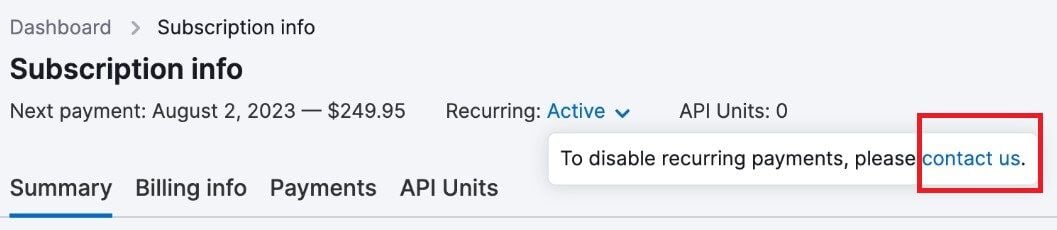
Right underneath, there’s the option to contact support to disable recurring payments. Click on the “Contact Us” link. Now, you’ll have the option to request your free trial cancelation directly from the support team, which will respond pretty quickly.
If you cancel your free trial, Semrush won’t refund you because you still haven’t paid anything. The next recurring payment will be forfeited as well, so no “damage” is done to your wallet or bank account.
How to Cancel Semrush and Get a Refund
After the trial expires, Semrush will charge you for the plan you selected. Here, things get a bit more delicate. Semrush has a 7-day refund policy, which means it supports refunds, unlike Ahrefs and a few other competitors.
Of course, to get a refund, you first must be charged and you must request a refund in the first 7 days. It doesn’t matter if the support team doesn’t answer in the first 7 days, however. The goal is to at least send a request during this period.
You can do it the same way as before. This time, state that you want a refund, and if you fulfill the aforementioned conditions, you’ll have no issues. Another method you can use is to contact customer support without logging in.
You can do so by sending an email to Semrush and stating your account-related email address, the last four digits of the credit card, and the billing amount you’ve paid. If you cancel Semrush with a refund, the latter might not arrive right away.
The refund request is processed in around 30 days and this is the longest you’ll wait.
However, in our experience, this period is roughly 3-5 working days. Refund conditions are pretty much non-existent apart from the ones we mentioned.
Even if you simply don’t like it, you can be refunded. We explained everything in our Semrush pricing guide, so feel free to read it.
How to Cancel Semrush Anytime
Lastly, we should discuss the scenario in which you’re canceling Semrush at any time. If it’s outside the free trial and the initial 7-day refund period, you WILL NOT get a refund. In this case, the procedure is the same as explained previously.
Visit your account and cancel the recurring payments. Alternatively, contact its support team directly and request the cancellation. Bear in mind that, when you cancel recurring payments, Semrush can still be used but you won’t be charged on the next billing cycle.
How to Downgrade My Semrush Account
If you prefer to downgrade and not cancel Semrush right away, you can do that if you’ve purchased a Guru or Business plan.
Go to your account and visit the Subscription Info menu. Right next to “My plan”, click on the green Downgrade button.
In the image below, we’re using the Pro plan, so we have the Upgrade button instead. However, the procedure is the same!
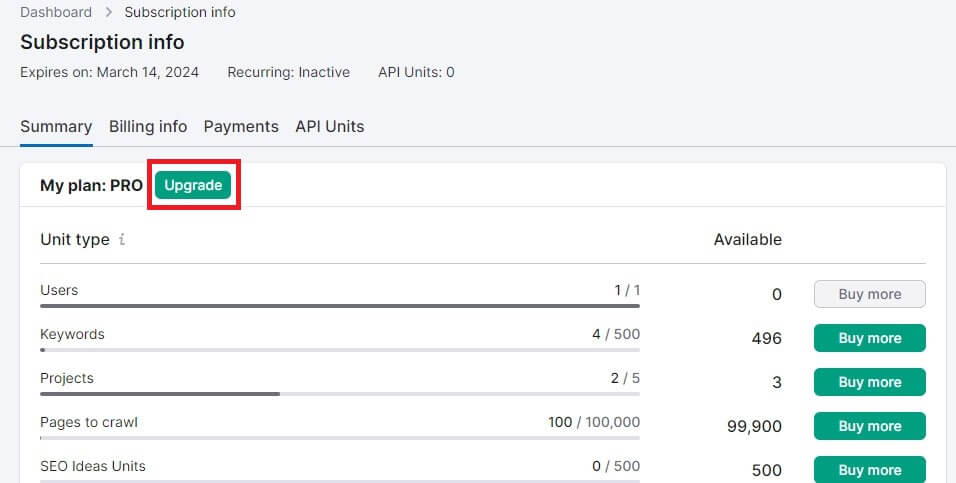
Semrush will open its pricing and allow you to pick the plan you want instead. As soon as you select it, it will take effect. Bear in mind that you might lose some of your projects due to different project number restrictions in each plan.
For instance, the Guru plan allows for 15, while the Pro plan supports only 5. Semrush keeps your project data for 30 days, however, so if you decide to go back to a more expensive plan, you can recover this data quickly.
After I Cancel Semrush, Can I Use It for Free?
Yes, you can. In this case, you’ll be able to use the tool normally but with more than a few restrictions. The free trial account gives you everything from the premium plan you’ve selected. Conversely, a free account gives you only a fraction of it.
When it comes to keyword research, you can perform only 10 keyword searches daily. In the same fashion, free users can analyze 10 competitors and keyword rankings. Once the limit is reached, Semrush becomes unusable until the next day.
The free version gives you access to all tools – even the Keyword Magic Tool – but to a lesser extent. It’s like being able to drive a car but with 50% throttle. It still rides but goes around like a snail. Albeit, saying that Semrush is a snail isn’t the most accurate thing.
Can I Cancel Semrush Premium Addons?
Before we discuss some of Semrush’s alternatives, we’ll promptly go over its premium add-ons. By this, we mean things like Social Media, Trends, additional users, and everything else from the App Center. Generally speaking, the same refund policy applies in this case.
To remind you, that’s a 7-day refund policy for in-app purchases. Let’s say you buy Trends and want to cancel it. You can do it by contacting the support team, as we explained several times in this article. Just say you don’t want to use it anymore and want a refund.
In the first 7 days, the support team will grant you a refund and cancel the subscription. The same applies to purchases from the App Center that can also be canceled and refunded in the same timeframe.
Where to Go Next? 3 Semrush Alternatives
Okay, so now, you don’t have an SEO tool to play around with. This means your site is left unmonitored and you don’t have new backlink opportunities and keyword ideas on the table. Don’t fret. After you cancel Semrush and get a refund, you can try some of these:
1. SE Ranking
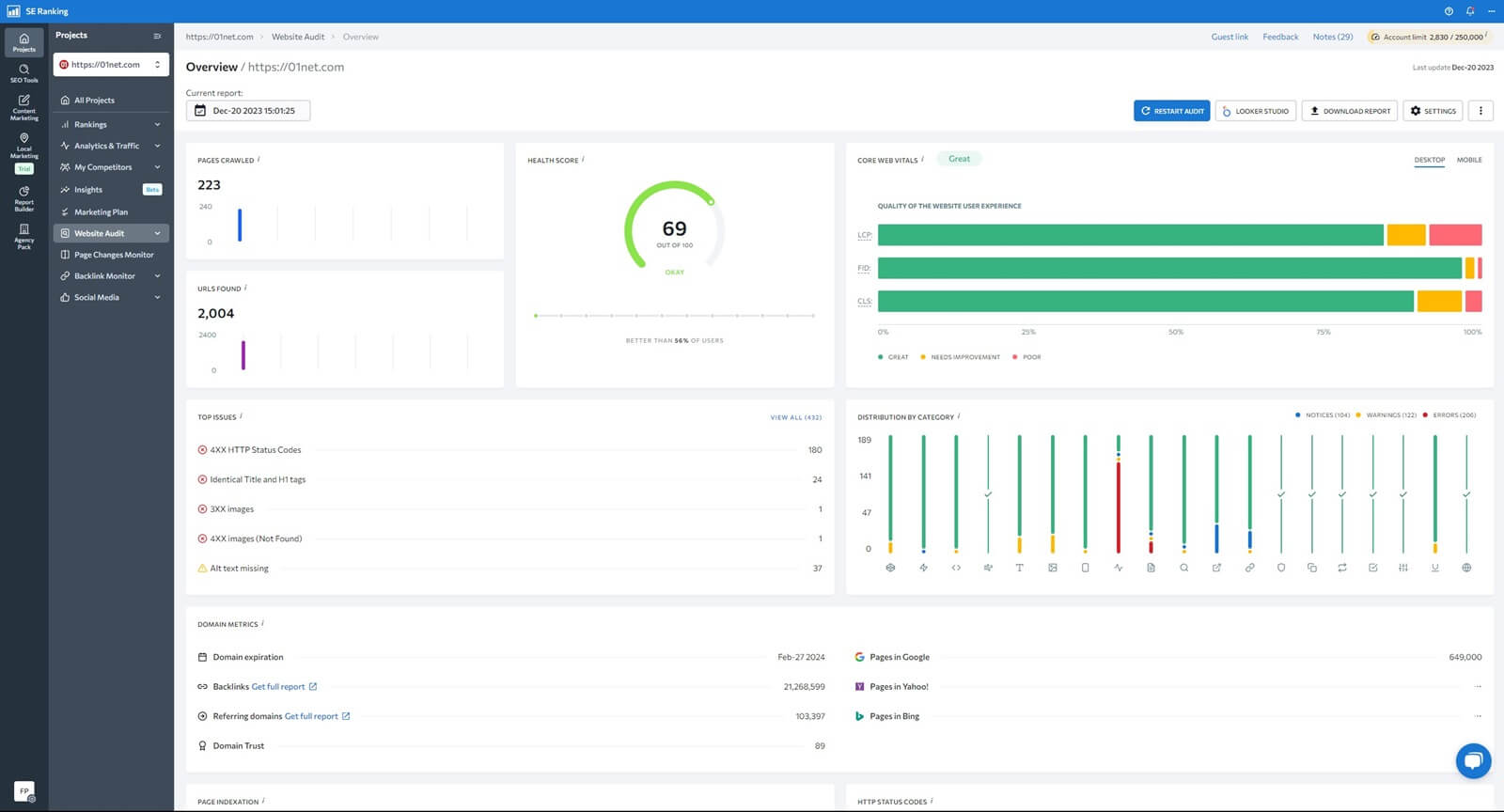
SE Ranking is the closest you can get to Semrush while not paying more money. This is a rather affordable SEO tool with many features from Semrush. It offers in-depth competitive analysis, keyword research, and site audit functions.
Moreover, SE Ranking’s interface is state-of-the-art, with the haste and performance you’d expect from it. We love SE Ranking’s Content Marketing, where you’ll find an AI Writer tool to help with content creation and keyword optimization.
Another perk is the tool’s backlink analysis. It will discover referring domains and rate your backlink profile by discovering toxic backlinks. SE Ranking can remove these links and there’s the disavow function to let Google know it should ignore specific links.
Like Semrush, SE Ranking comes with an array of bonus tools. For example, there’s this Agency Pack for larger businesses that delve deeper into marketing and content optimization. The Report Builder is handy for making custom reports.
SE Ranking has a set of Local SEO features to boost your local rankings. It’s accompanied by keyword/backlink gap tools that enable you to discover new keyword and backlink opportunities. As an alternative, it’s wallet-friendly and starts at just around $52 a month.
Additionally, SE Ranking has a 30-day FREE trial without providing your credit card data.
Create an account and you’re all set. If you want, pay after the first 30 days and you’re all set. Alas, SE Ranking lacks a free plan, which is a bit annoying.
2. Ahrefs
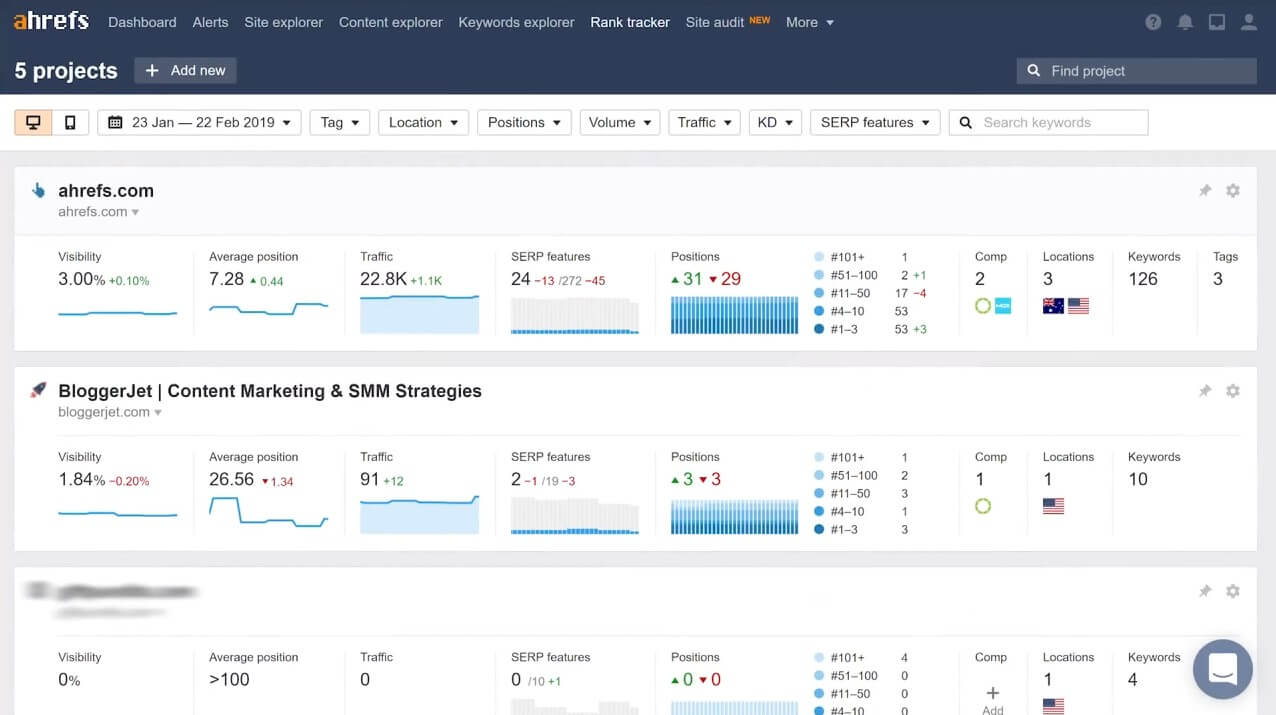
Ahrefs is close to Semrush quality-wise. Its keyword/domain research function is paramount, with precise information about domain authority and keyword difficulty.
Besides, Ahrefs is frequently used as a benchmark for these bits of data, which speaks volumes about it.
This SEO tool includes rank tracking but its update frequency is weekly – quite disappointing. Ahrefs comes with keyword clustering with smart AI suggestions for added convenience. It can also audit your site and find broken backlinks and unoptimized pages.
Its dashboard looks modern and the entire experience is top-notch.
We mourn Ahrefs’ expensive price and the credit system that makes it VERY expensive if you want to experience it fully. More data can be found in our Ahrefs competitors guide.
3. SpyFu
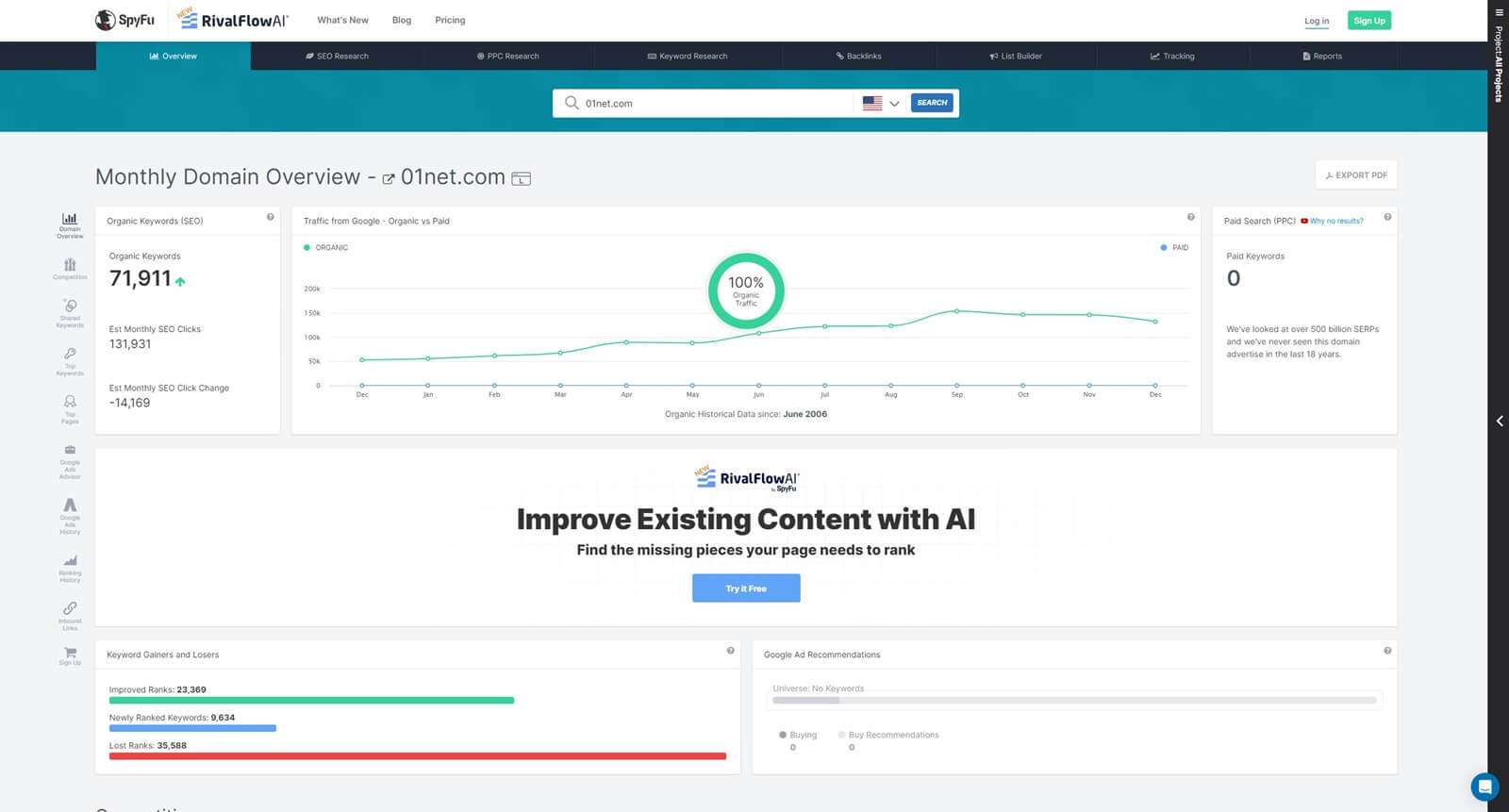
SpyFu is an enticing tool for PPC research and general competitive analysis. When pinned against Semrush, it has no chance of winning. However, for a lower price, you can’t expect miracles. SpyFu is intuitive and offers a free plan that you can use forever.
We love this tool for its comprehensive domain and keyword research, with backlink analysis akin to more expensive premium tools. SpyFu can also track your keyword rankings and create groups of keywords for your next advertising campaign.
Unlike Semrush, it lacks site audit tools, which is a major disappointment. At least, its price is favorable, as the tool starts at around $16 a month for the annual plan. Its Professional plan offers API access and unlimited search results, albeit, at $36 a month (billed annually)
Summary
In summary, it’s easy to cancel Semrush and get a refund. The tool’s user-friendly interface won’t get in your way.
You can cancel it through your account or contact the support team directly. Better yet, a 7-day refund policy allows for a refund.
Using the tricks we explained previously, canceling Semrush won’t take more than 3-5 minutes. After that, you can test some of our alternatives out of which, SE Ranking is the best one. Interested in finding out more about it? Read our Semrush vs SE Ranking duel.