
Knowing the importance of SEO tools is crucial for progressing ranking-wise. Many users wonder whether they should use Semrush or Similarweb, not knowing their differences. Semrush is by many the #1 tool for all-around SEO, and with that, we must agree. However, Similarweb is frequently mentioned as another option. Truthfully, the tool isn’t the cheapest and that makes many potential buyers think it’s excellent. But do you necessarily need to spend more money on an SEO tool? Is Similarweb better than Semrush?
We aim to answer that question in today’s Semrush vs Similarweb duel. We’ll compare both side by side and discuss their main features. After that, we’ll review their ease of use, pricing, , and customer support.
In the end, you will know which one is better for you between Similarweb and Semrush. We have plenty of topics to discuss until then. We recommend staying with us until we reach the conclusion to learn everything about the two tools.
01net may earn a commission when a purchase is made via affiliate links.
Semrush vs Similarweb: Our Quick Conclusion
Let us quickly summarize our thoughts. Semrush is a winner of today’s battle but we won’t disregard Similarweb. Here are the top reasons to use Similarweb and Semrush.
Semrush is better for:
- Website and backlink audits
- Keyword research
- PPC and advertising research
- Generous free version
- AI-powered writing assistant
- More affordable plans overall
Similarweb is better for:
- Audience behavior research
- Keyword suggestions for Amazon, Google, and YouTube
- Browser extension for rank tracking/domain analysis
Semrush vs Similarweb Features Comparison
This Similarweb vs Semrush analysis will start with the most crucial part. Let us discuss their primary features and see which tool wins in each category.
Domain Research (Semrush Wins)
Domain research is excellent in both, with Semrush and Similarweb displaying lots of crucial information. They function the same. Enter the domain name and get information related to the domain. At first, Semrush seems more in-depth.
Similarweb displays its information vividly, albeit, with fewer graphs. Similarweb will display the number of total visits, device distribution, and global, country, and industry ranks. We like these metrics, for example, but we can find the same in Semrush.
One thing to note is that both display geography-related parameters and the countries you get the most visits from.
While Similarweb is undoubtedly great, it lacks many features from Semrush, as you’ll see later in the comparison. For instance, Semrush offers the Keyword Intent metric, which we’ll discuss later. Branded/unbranded traffic is in both but Semrush includes more in-depth advertising research and organic traffic research that simply works better.
Traffic Research
When it comes to traffic research, we think that Semrush is superior. For one, its traffic analysis is more thorough, and it shows traffic numbers for our site that are closer to our actual traffic. In our test, Similarweb displayed around 9.34M, while Semrush showed 11.9M.
It looks like Semrush better registers users and displays more accurate info. This is even more prevalent in the number of unique visitors, which Similarweb didn’t display for our site, giving us a typical “N/A” result. Its rival, however, displayed around 7.4M at the time.
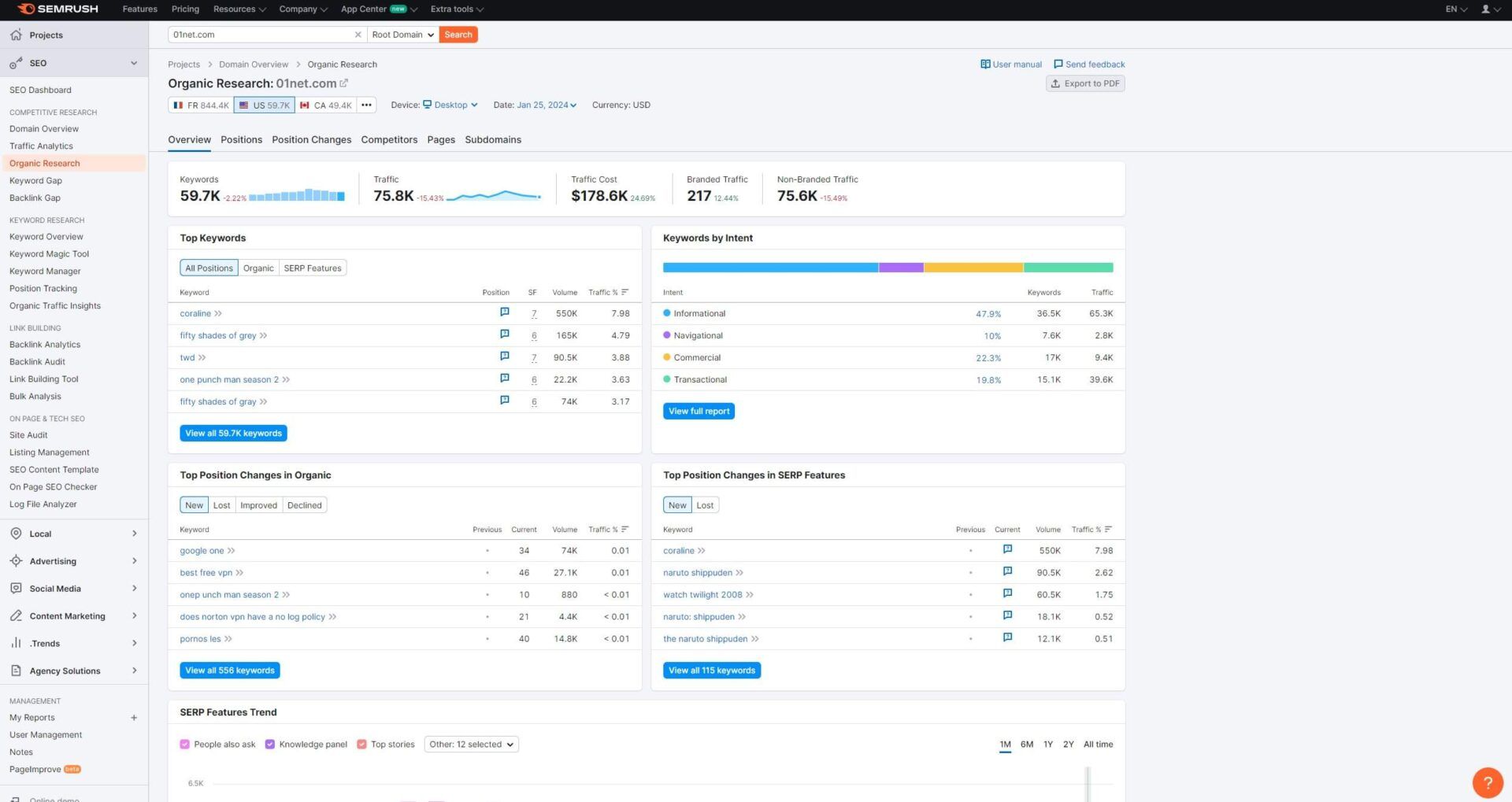
Semrush locks the Audience Overview tab behind the paywall and you’ll need to buy its Trends addon to discover it.
Similarweb’s premium plans include parameters such as audience demography and geography – even the free plan covers these, but free or paid, you can only see age and gender, while Semrush provides more detailed information into interests, socioeconomic stats, and more.
We like Semrush’s Traffic Journey page, where you can see traffic from different channels. This way, you can see who visited the site organically, through paid search, or social media, for instance. You can also see where visitors to that site go afterward.
In Similarweb, this data is readily available but again, you’ll get less information compared to Semrush.
Audience Interests
A unique feature of Similarweb is titled Audience Interests. This one displays the browsing habits of your site’s visitors. You’ll need to enter the domain name and the tool will display the information you want. Why is this information crucial?
Well, it helps analyze your traffic and see how it behaves, which leads to more conversion opportunities and new SEO strategies. Both Semrush and Similarweb will also show you the websites your visitors are likely to visit after your site, which can be relevant.
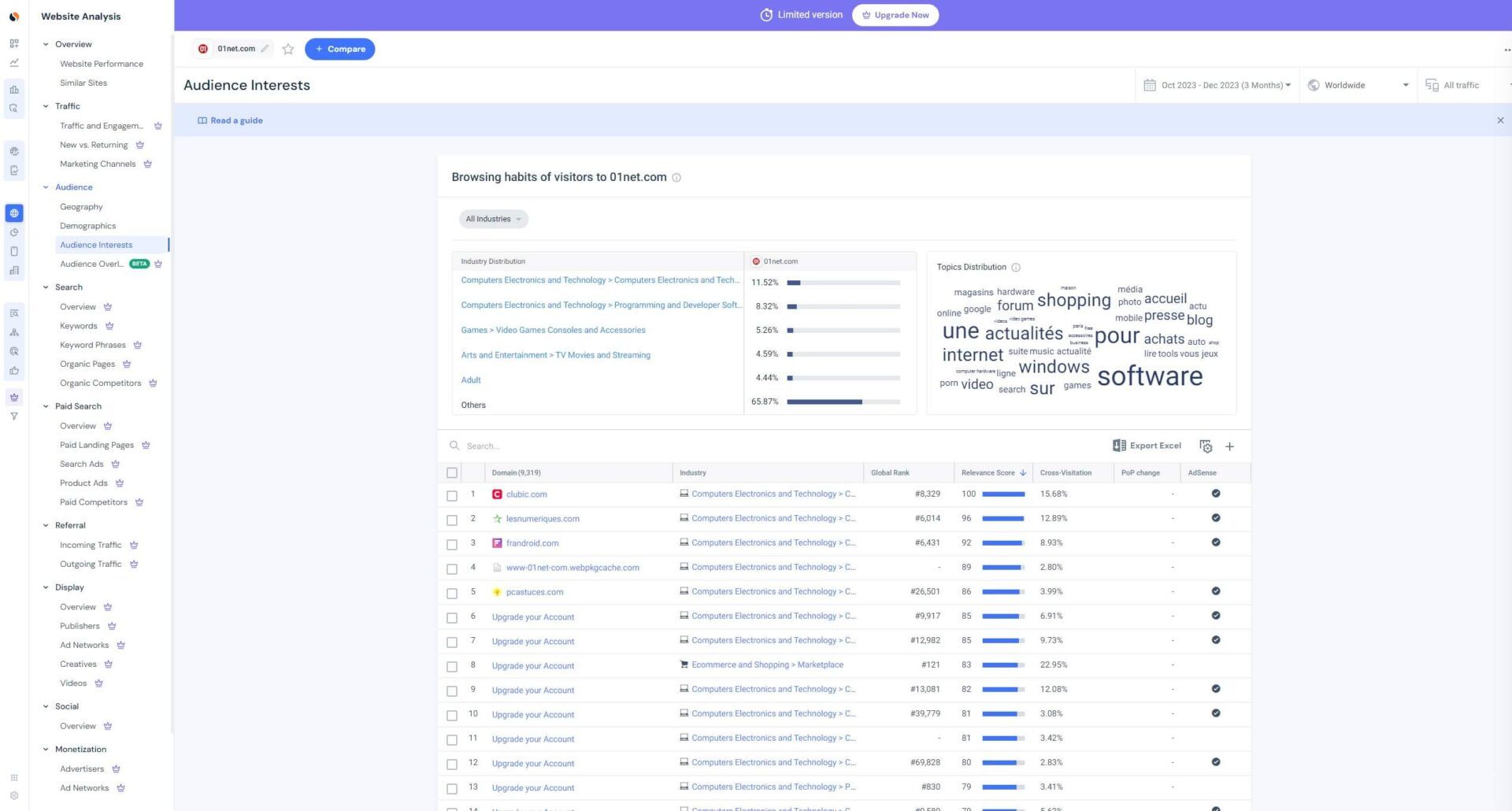
Moreover, you can choose the country and select a particular industry to filter the results. As a result, you can discover industry distribution, which better describes where your website fits in.
For our site, we discovered that the largest portion of visitors comes from Computer Electronics and Technology. A very small portion is from the Adult industry likely because of our guide on how to access adult sites safely.
Competition Analysis
Competition analysis is slightly better with Semrush than with Similarweb, according to our tests. This tool provides the Authority Score, which is assigned to every website and is measured based on link power, organic traffic, and spam factors, indicating the overall quality of the domain.
It’s very similar to Ahrefs in most cases, which is a compliment given that Ahrefs is often a benchmark for this metric. Much to our surprise in this Semrush vs Similarweb test, the latter offers no authority score. Is it alarming? Not really but strange indeed.
The authority score helps you determine the website’s quality, which can come in handy for requesting a backlink. Instead of that, Similarweb focuses on things like rankings, so you’ll often see the global ranking parameter next to sites.
PPC Research
To finalize this part of the comparison, we’ll quickly glance over PPC research. In this scenario, both are doing well, with Similarweb letting you discover competitors’ performance up to 6 months back or up to 15 or 37 months in Team or Enterprise plans respectively.
It allows you to analyze their every aspect.
This means finding landing pages, paid search traffic, the highest-ranking paid keywords, paid traffic engagement, and so forth. Interestingly, the information is worldwide, which is kind of a bummer, as you can’t target a specific country.
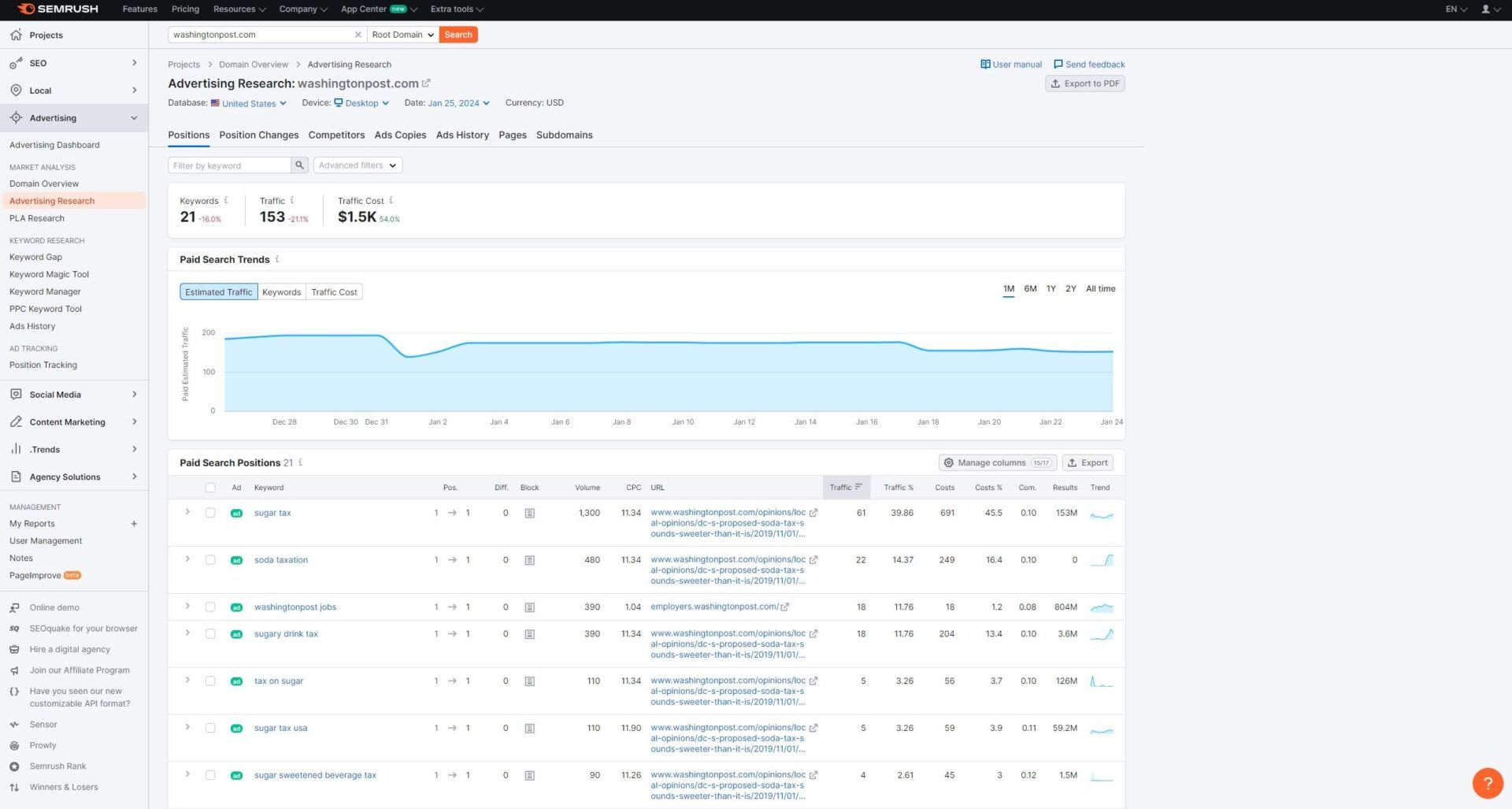
Not until you pay for a custom plan, which will be very expensive. In Semrush, you can do the same if you open its Advertising Research tab. Here, you can explore total traffic, traffic costs, keywords, and paid search trends.
The tool even allows you to optimize your Google Ad campaigns further and discover worse-performing ads. You can then optimize those ads to perform better and get more out of them. Unlike Similarweb, you can choose a specific country.
If you run a local business, let’s say, you can select the country and even longer time frame. Then, you can optimize your Google Ad campaign and ensure a better Google ranking in your or any other country you’re targeting.
That can also be done through Semrush’s PPC Optimizer for Amazon, where you can take your ad campaign to Amazon and not only Google. Bear in mind this tool has a free trial but after that, you’ll have to pay for it additionally.
Keyword Research (Semrush Wins)
After our Semrush vs Similarweb domain research comparison, it’s time to see what both have to offer regarding keywords. For one, Semrush comes with a large keyword database of around 22.3B at the time of writing. Similarweb, sadly, offers just around 6B.
This means you’ll get more quality keyword suggestions from Semrush that’ll be able to “dig” more keywords to aid you. Moreover, the keyword information we got from this tool was much more precise and insightful.
For example, the difficulty parameter is much more realistic. On top of that, Semrush’s difficulty score is accompanied by helpful tips on how to rank better for a specific keyword. The tool displays global volume in different countries based on your choice.
Like Semrush, Similarweb will display basic data, including search volume, visits, CPC, and top-competing websites for your keyword. Basic keyword suggestions are here and you’ll get keyword variations and questions to diversify your pages.
Search Intent
Unlike Ahrefs and Moz, Semrush and Similarweb have a search intent function. It shows the intent behind the keyword search. It’s split into several categories:
- Informational
- Navigational
- Commercial
- Transactional
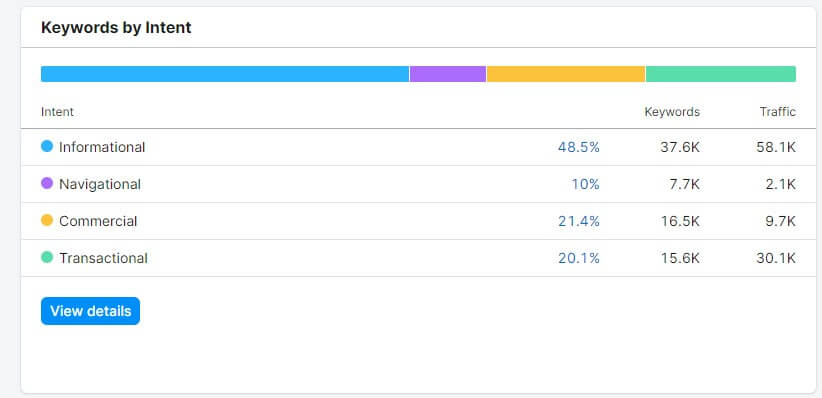
Both tools will display this metric in the Domain Analysis tab or when analyzing keywords separately. We always love this addition, as it helps to identify which types of keywords you should use to attract visitors and/or make new conversions.
Keyword Clustering
Using the Keyword Manager tool, you can enter up to 5 seed keywords and get so-called topic clusters. These clusters are analyzed and information like ranking potential, intent, difficulty, and volume are displayed.
Semrush does this so well, listing its clusters in the high-ranking potential order. The first few clusters are more likely to rank and each consists of a list of keywords that you can implement in your page. Moreover, Semrush provides references for each cluster.
You’ll get several high-ranking websites as “inspiration” that we always found handy. Users can apply country filters and request Semrush to write content for the selected cluster using the SEO Writing Assistant. More about that later in the Sermush vs Similarweb analysis.
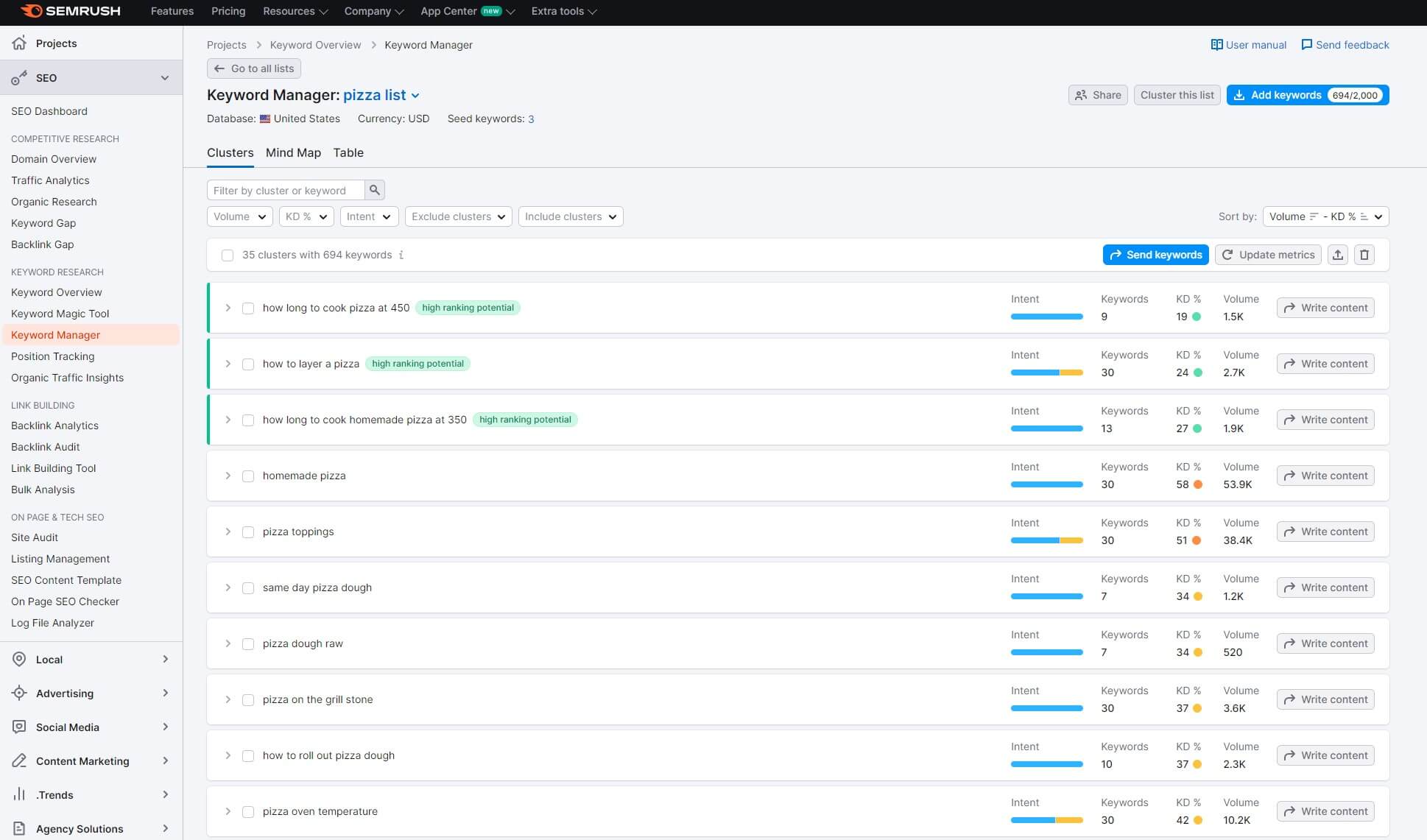
Similarweb doesn’t have this advanced tool which is a missed opportunity. Topic clustering is definitely great for handling lots of seed keywords, getting new keywords, and writing high-ranking content to attract new visitors.
Granted, there’s the Keyword Generator tool in Similarweb but it functions more like the Keyword Magic Tool in Semrush. You’re also using seed keywords and can generate new keywords for Google, Amazon, or YouTube.
However, as expected, Semrush offers more and a bit better keyword suggestions, which we’ll address in our keyword research section of this Semrush vs Similarweb comparison.
Rank Tracking
Tracking your keyword rankings is possible with both Similarweb and Semrush. However, we prefer the latter. Click on the Position Tracking tab, set it up by following the on-screen steps, and you’re all set.
Rank Tracking will display the visibility index, estimated traffic, and the average position of your website for the given keywords. You’ll also get a quick summary displaying particular changes, new competitors, and traffic estimation.
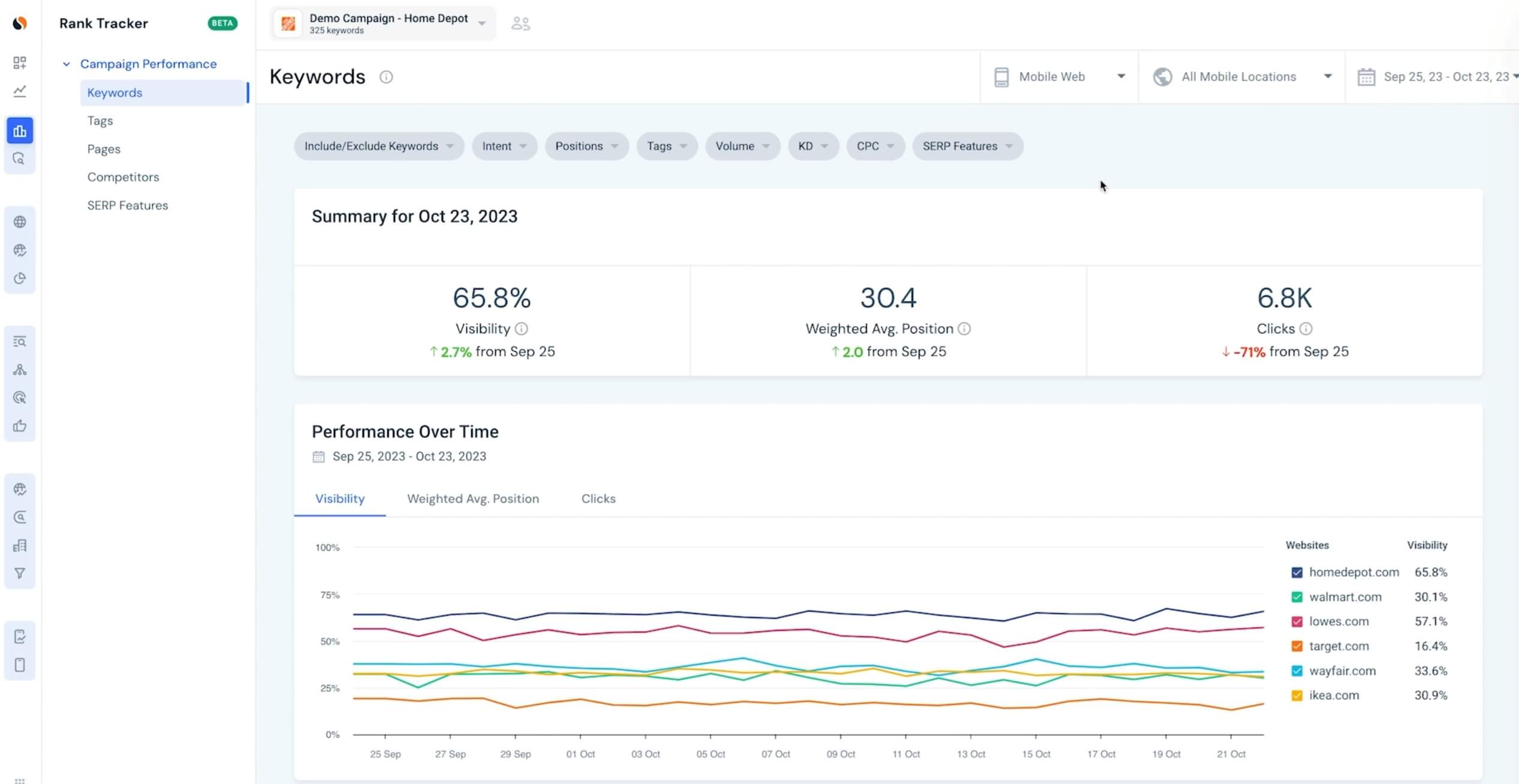
For added convenience, Semrush even displays the top keywords and those whose ranking increased the most in the selected period. Semrush’s Rank Tracking tool lets you obtain cannibalization reports and fix cannibalization instantly.
Metrics like rankings distribution across countries and locations are here too. Plus, Semrush includes the option to see if your site made it to the featured snippets and if you have any opportunities/keywords that place your website there.
Lastly, Semrush and Similarweb update their ranking data DAILY. In Ahrefs, a Semrush competitor, updates are weekly and you have to pay more for daily changes. Similarweb offers more or less the same tools, with SERP features that Semrush also offers.
Keyword Research
We always praise the Keyword Magic Tool from Semrush. It’s not only intuitive but also capable of providing tons of keyword suggestions. In particular, we like that metrics like trend, volume, KD, CPC, and search intent are shown next to each keyword.
Then, there’s the ability to apply filters and get questions related to the keyword you’re researching. The newest feature is the option to choose your language, which can be handy for improving local SEO rankings.
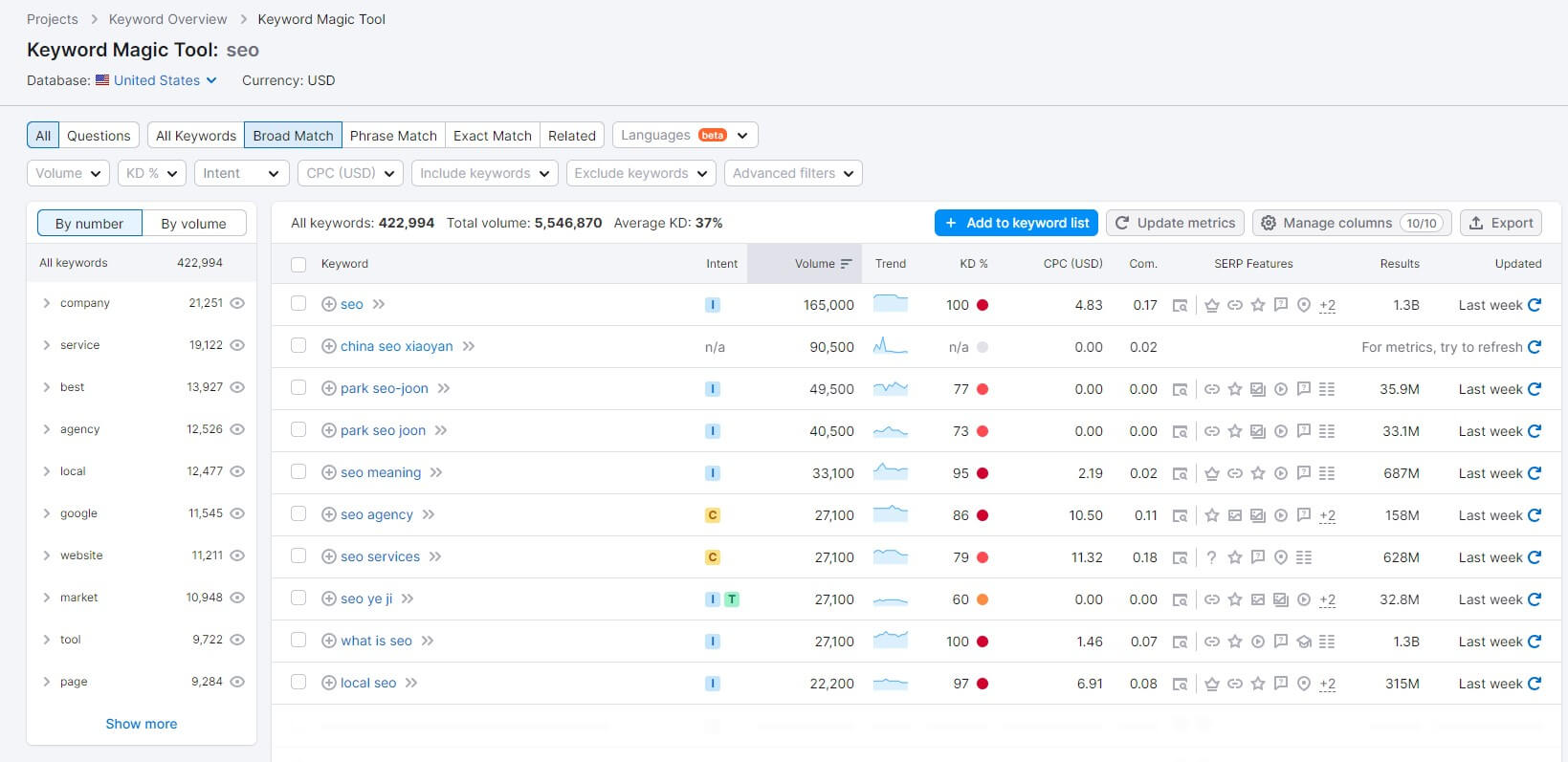
Semrush also lets you find long-tail keywords this way. Simply select Easy from the KD dropdown menu and set the word count of a keyword to 5+. With long-tail keywords, it’s easy to rank higher for specific requests.
As said, Similarweb offers the Keyword Generator tool but it’s nowhere near as effective as this one. We noticed fewer keyword suggestions when using it, plus, the keyword difficulty was always somehow lower than in Semrush and Ahrefs. This isn’t a good thing.
On the good side, the tool offers something called Keyword Phrases. This allows you to see which keywords drive search traffic to your website – or competitor’s site. Some say Similarweb is simpler and more intuitive in keyword research.
We disagree. If we take into account Semrush’s SEO Content Template, which helps discover LSI keywords, this service becomes even more valuable. LSI keywords are essential for ranking higher on Google, which you inevitably want.
Discover New Keywords With Semrush
Keyword Gap
Finally, we’ll quickly mention the Keyword Gap function in our Semrush vs Similarweb duel. As its name implies, it allows you to fill in the gap and use the keywords that your rivals rank for but you don’t. This is done through a comparison between the two or more sites.
Both tools will then display the aforementioned keywords. From there, you can implement these keywords and try to rank for them if their difficulty is acceptable. Honestly, both tools work exceptionally well and here, they’re equal.
In both cases, you can compare your domain with up to 4 more. Moz Pro lets you compare your domain with 3 more, for example. No wonder Moz is often replaced by Semrush and SE Ranking, both of which are superior.
All in all, regarding keyword research, we found Semrush a bit better because the Keyword Magic Tool has more in-depth info. Similarweb, as you’ll see on its site, locks some of the aforementioned features behind the paywall.
By this, we mean some filters that you can apply to narrow your search (country, etc.). Semrush offers superior PPC and SERP analysis, LSI keyword suggestions, and long-tail keyword discovery that contribute to your website’s performance dramatically.
Link Building/Backlink Analysis (Semrush Wins)
Getting backlink opportunities and improving your backlink profile is crucial for success. However, Similarweb offers no specific tools for this purpose. Better said, it offers no DIRECT tools where you can do that. Semrush is an industry leader, so these features are standard.
In its Link Building tab, the first tool you’ll see is Backlink Analytics. You’ll need to provide the domain name and Semrush will list the parameters like:
- Authority Score
- Referring Domains
- Backlinks
- Organic Traffic
- Monthly Visits
- Outbound Domains, and so forth…
Its Backlink Analytics tool is extremely useful for discovering indexed pages. This way, you can see if Google indexed your page and made it ready for ranking. We like the option to discover lost backlinks and see your backlink types.
Semrush even allows you to see link attributes and check Follow, Nofollow, Sponsored, or UGC links on your domain. Top countries are there too and the tool enables you to see the websites with similar backlink profiles.
Backlink Auditing
Similarweb or Semrush, which is superior for backlink audits? The latter, of course. Similarweb offers no backlink auditing tools, which, again, is depressing. Semrush, on the other hand, divulges your complete backlink profile and tells you more about it.
The first thing you’ll see is the Toxicity Score. It displays toxic, potentially toxic, and non-toxic links on your site. Moreover, it allows you to fix every toxic link by investigating the quality, relevance, and domain authority of the page that links to your website.
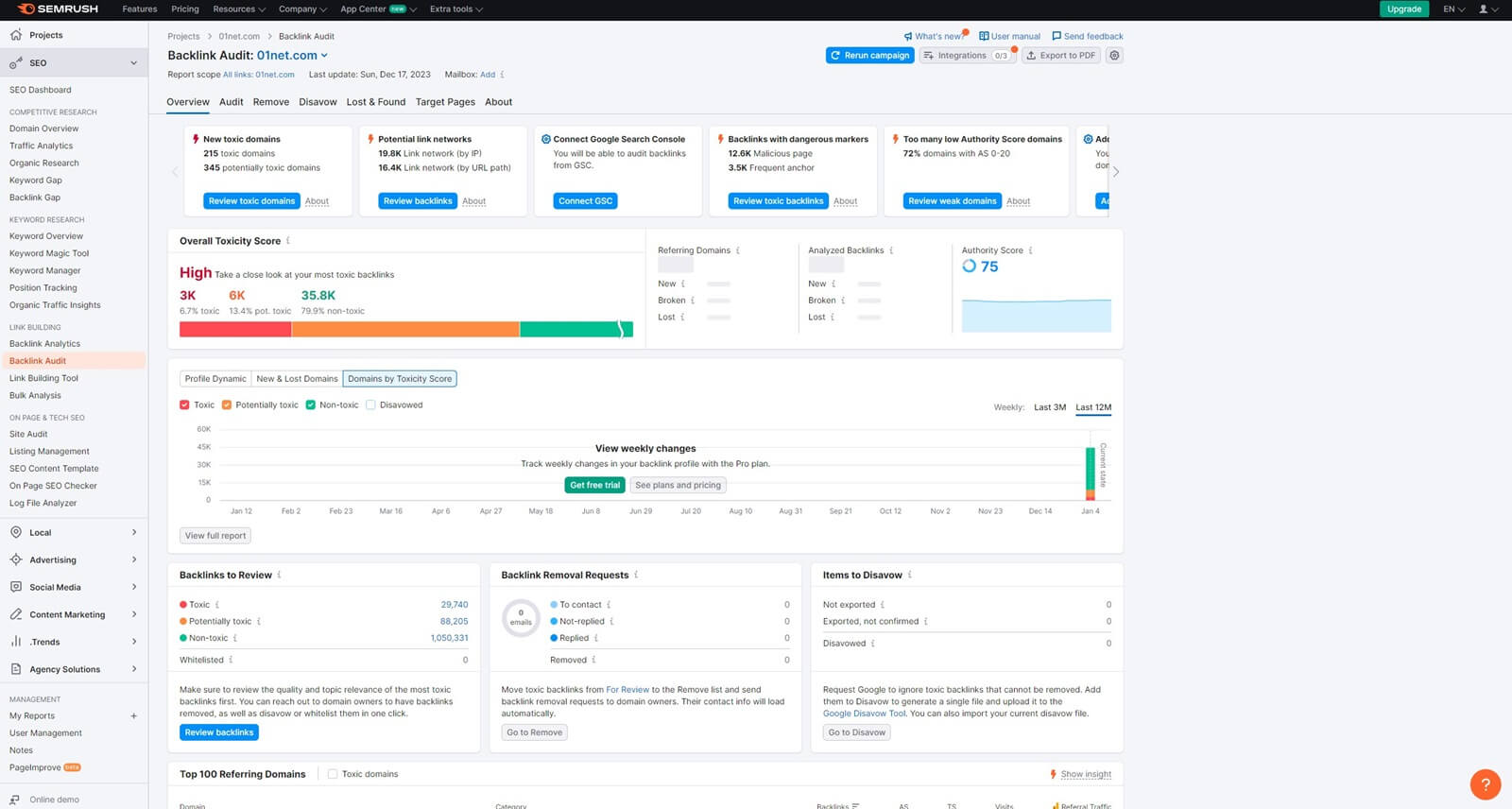
In Semrush, you can remove unwanted backlinks promptly and disavow links to “tell” Google to ignore them. When discussing backlinks, the Backlink Gap function is there. It lets you compare your domain to up to 4 others – like Keyword Gap.
Then, you can see the websites that link to your competitors and not your site. This way, you can get in touch and ask for a guest post or backlink. We loved this feature in our SE Ranking test as well, as backlinks are pretty much the #1 factor for improving overall ranking.
Link Building
Link Building in Semrush is easy. Again, provide your domain name and you’ll get the option to see the so-called prospects. It’s a CRM-like tool, where you can see recommendations for backlinks in the form of websites, their authority scores, and URL types.
From here, you can contact the owner of the site directly through email and make a deal about a backlink or a guest post. Furthermore, these prospects can be exported to CSV, where you’ll get a comprehensive list of backlink opportunities.
Once the prospect is chosen and you contact the site for a backlink, review, or anything, you can monitor the progress of the backlink. We tested this feature on numerous occasions and never had a single problem, as backlink opportunities given by Semrush are quality enough.
To not discredit Similarweb completely, it does have a few minor tools that touch upon backlinks loosely. It allows you to analyze incoming and outgoing traffic where you can see the websites linking to you and vice versa.
You can conduct surface-level backlink research but nothing more. Users won’t get any opportunities, audit tools, or anything. We expected a lot more, to be frank, but the service fell flat on its face, making Semrush the winner.
Site Auditing (Semrush)
Site audits are present in Similarweb, which couldn’t be said about SpyFu, another popular option. Similarweb has a plethora of handy metrics, from core web vitals and internal linking scores to reporting features, recommendations for technical improvements, and more.
Site crawling is also fast and you can analyze hundreds of pages in minutes. The issue is that Similarweb will charge you extra on top of the subscription, whereas, Semrush supports site auditing even in its free version. In this case, it’s cut-down but you get the point.
Semrush again takes the lead with the site audit function that crawls your website to discover various issues. The main parameter here is Site Health.
The site is assigned a health score from 0 to 100 and Semrush includes a tiny indicator that compares your site health to the top 10% of websites in your niche. Pretty nifty. Errors, warnings, and notices are the three pillars of the Site Audit tool.
Errors with the highest priority are marked in red and when you click on one, Semrush carefully explains why it occurred and how to fix it precisely. The Site Audit tool also divulges things like crawlability, HTTPS, internal linking, site performance, and Core Web Vitals.
It assigns a score for each, letting you detect your website performance. Semrush can crawl JS pages too and you can compare crawls from different dates.
On-Page SEO
Another category in this Semrush vs Similarweb duel is on-page SEO. Sadly, the latter lacks any such features unless you pay for them, whereas Semrush has a special On-Page SEO Checker in every plan.
It crawls each page individually and displays crucial information about it.
Apart from displaying errors, it also provides improvement advice! For the page we analyzed, it came back to use with 10 strategies, 41 backlinks, and 38 technical SEO ideas. There’s also the Optimization Ideas tab, where Semrush gave us 40-50 new ideas for optimization.
This includes even content ideas for expanding and including new stuff on the page to make it rank higher. We’re extremely sad that Similarweb charges you extra for this function, as it would’ve made the service much more reliable and ready for those on a budget.
Content Marketing (Semrush Wins)
Semrush’s forte is Content Marketing, where it offers a heap of handy features. One is Topic Research, where the tool comes up with dozens of content ideas that you can start writing immediately. They’re grouped into small clusters with volume information for each.
Semrush lets you add each topic to favorites and there’s the mind map to better understand each advice. It can sometimes be funny and advise some topics that have no connection to the niche you’re in. However, these things happen rarely.
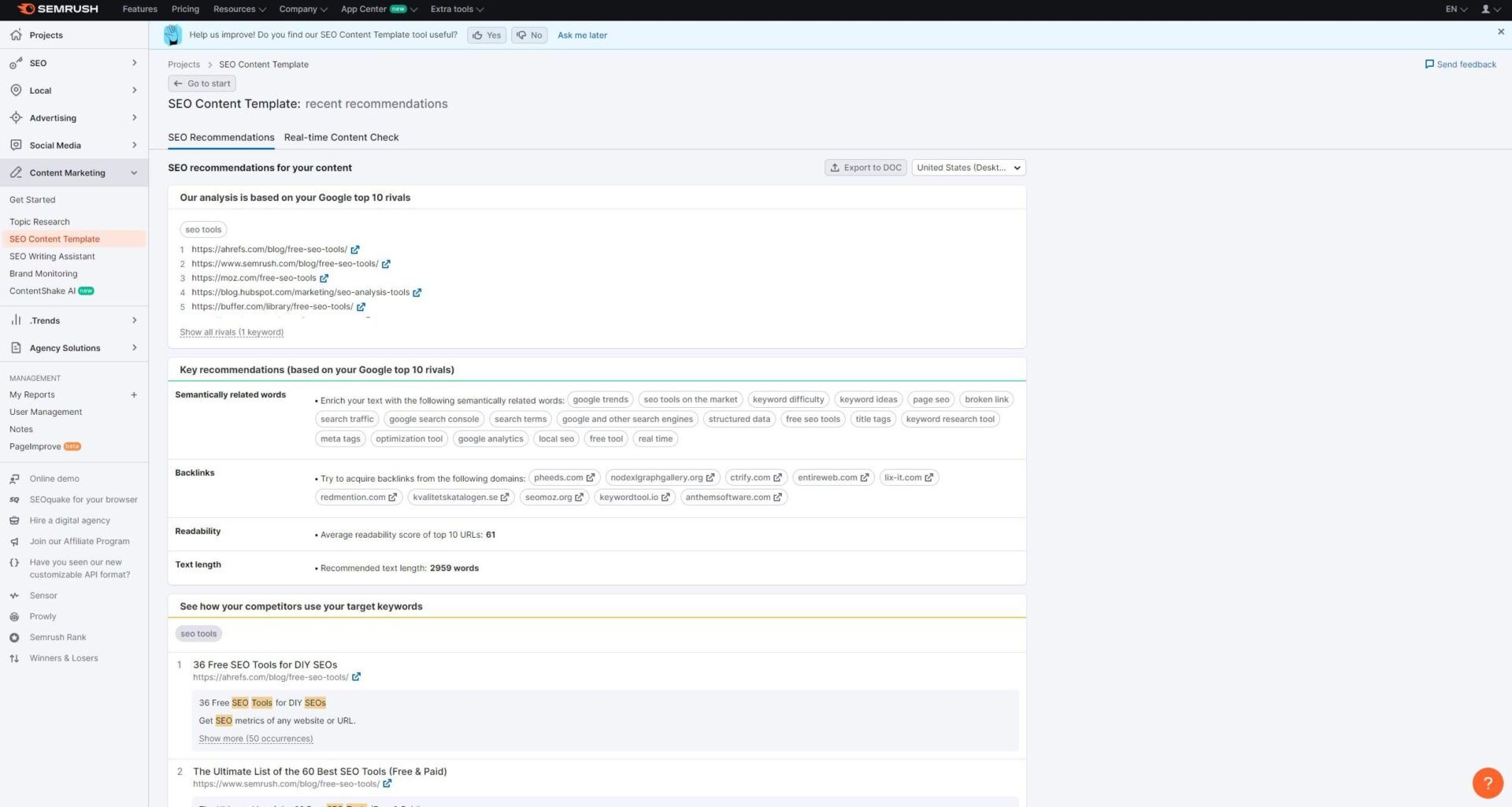
Earlier in the Similarweb vs Semrush comparison, we touched upon SEO Writing Assistant. This feature allows you to analyze your page for errors regarding SEO optimization, keyword dispersal, readability, and other quality-of-life factors.
Semrush allows you to improve upon these and gives you a list of keywords to include in the text. This feature also aids your content creation by writing new paragraphs, titles, and a lot more for you. There’s also ContentShake AI, which provides new content ideas for a price.
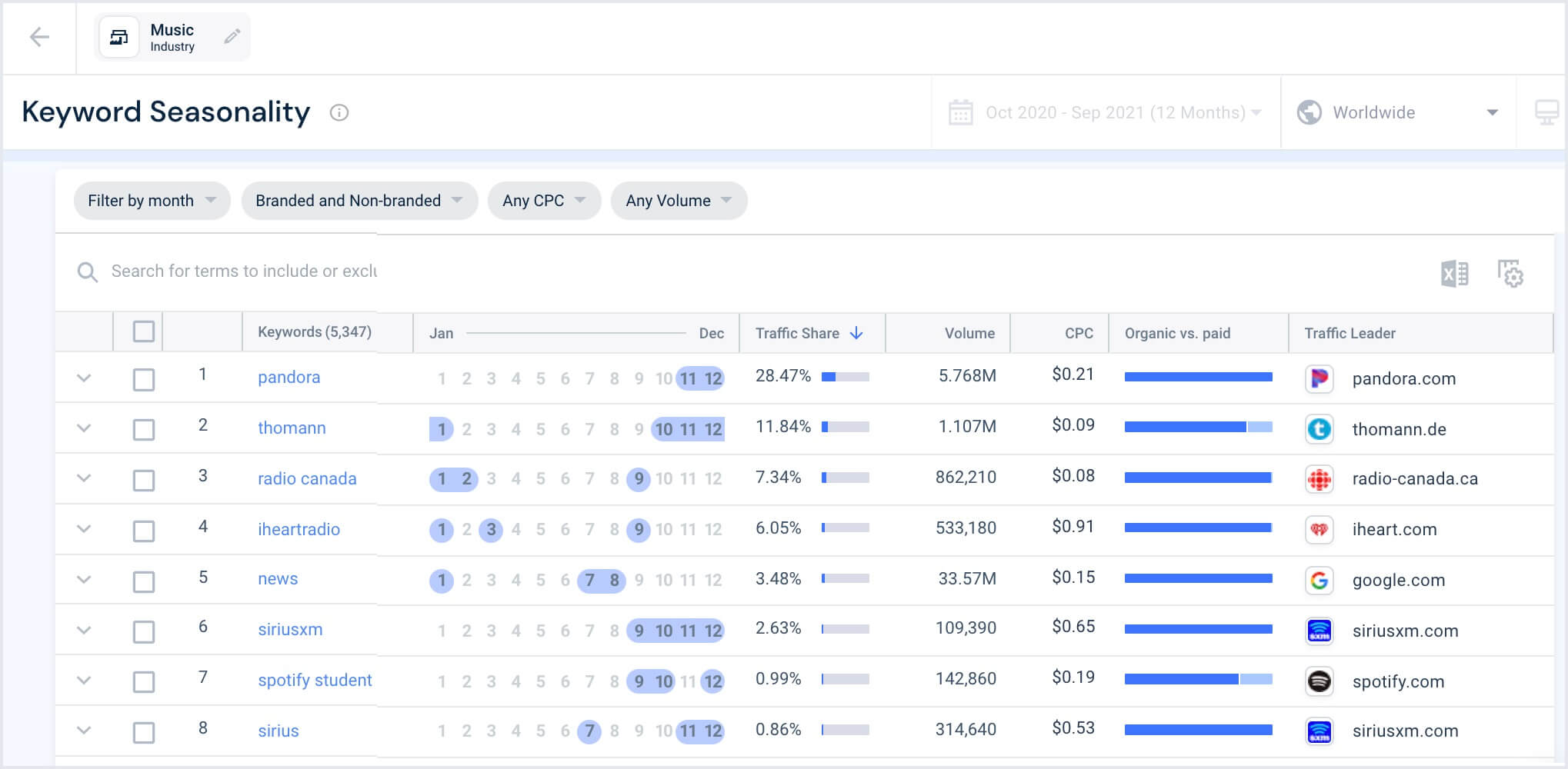
While not the best SEO tool around, Similarweb has a few options here. A unique feature is the Keyword Seasonality report, which discovers keyword trends that let you see when you should publish the article containing the keyword.
Additionally, Similarweb displays the most popular keywords in the industry and gathers information from hundreds of websites in that industry – similar to Semrush’s Market Explorer tool.
As for content creation and topic research, don’t expect anything similar to Semrush.
On top of that, Similarweb locks many features behind a custom package for which there’s no pricing on the site.
Other Features (Semrush Wins)
Apart from a heap of SEO tools, Semrush offers a suite of features for digital marketing. It is, in fact, an all-around digital marketing tool, to be precise. For example, Semrush includes Local SEO features, which you won’t find in Similarweb.
These features allow you to improve your local website ranking, which is welcome if you’re running a local business. Then, there’s the Social Media package, which improves your social media presence and focuses advertising on this front.
Semrush can even schedule posts for you and provide insightful information about social media interactions and engagement. The final thing to mention is the App Center where you can find 30+ apps in different categories.
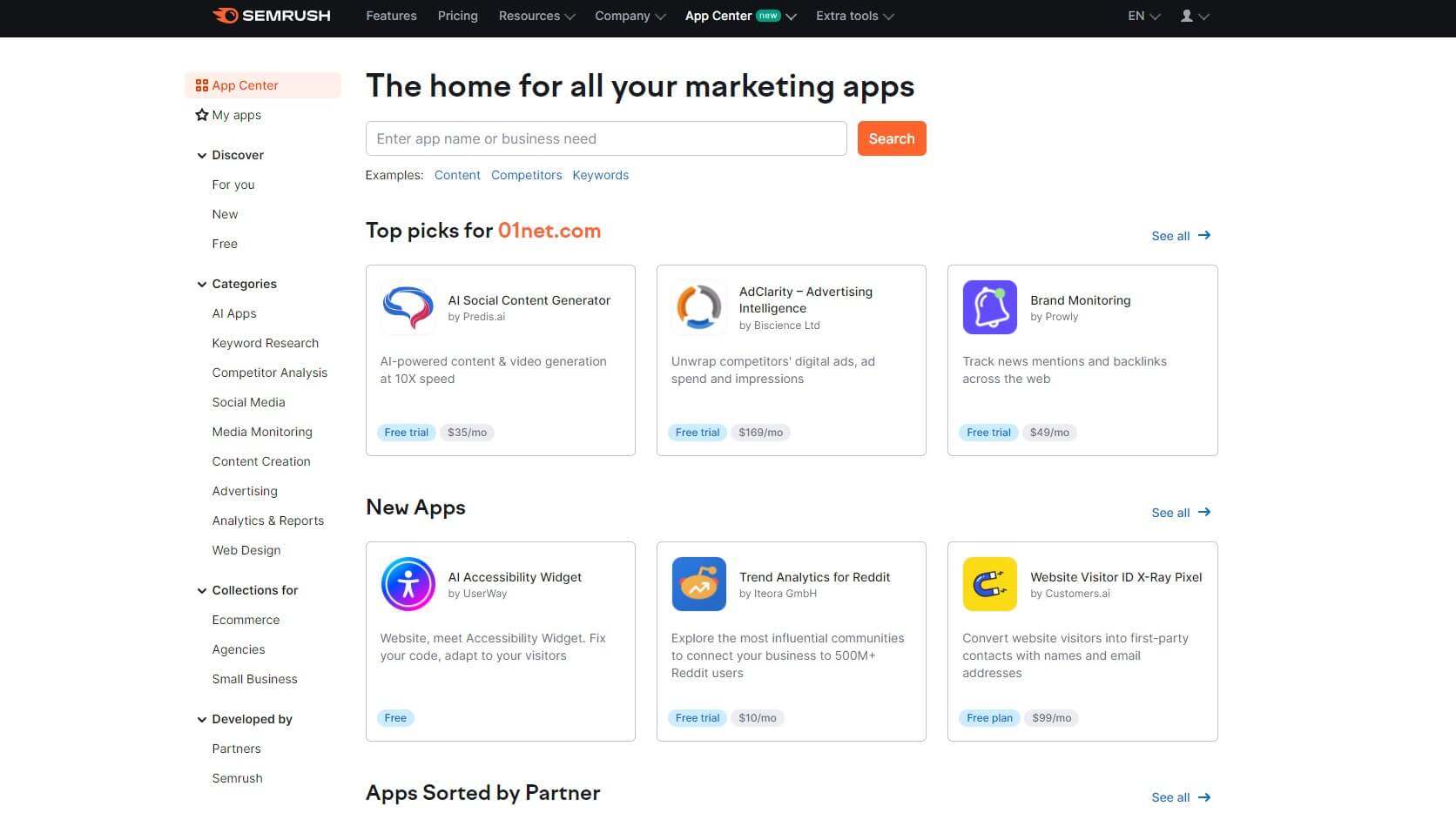
These include AI, content creation, advertising, web design, and plenty more. While these apps usually aren’t free, some of them are, plus, all apps come with a free trial. This allows you to drastically expand your capabilities and get dozens more functions.
Similarweb has no App Center or anything akin to that. However, it offers a basic tool for tracking your social media traffic – or competitor’s, depending on your preferences. For comparison, Semrush’s Influencer Analytics can find appropriate brand ambassadors for your business. On the flip side, Similarweb is limited to tracking and social media analytics.
We, however, like Similarweb’s Competitor Affiliates tool which tells you more about the top affiliates of your competitors. In addition, Similarweb comes with a few more tools like Website Segments and App Analysis.
We found the latter interesting because it analyzes the app’s digital performance and strategy. Alas, Semrush’s App Center offers many apps that surpass these capabilities, and while they’re paid, you can at least get a glimpse of them with their free trial.
Similarweb vs Semrush: Ease of Use (Draw)
The ease of use is strong on both sides. Semrush’s interface is well-known at this point. It revolves around colorful graphs and concisely delivered information for easier understanding. Indeed, its interface is state-of-the-art.
Moreover, we like that Semrush usually doesn’t bury its important metrics deep. Instead, you’ll usually be able to fetch all the required information from one or two tabs. For example, when analyzing keywords, its related phrases and questions are right there.
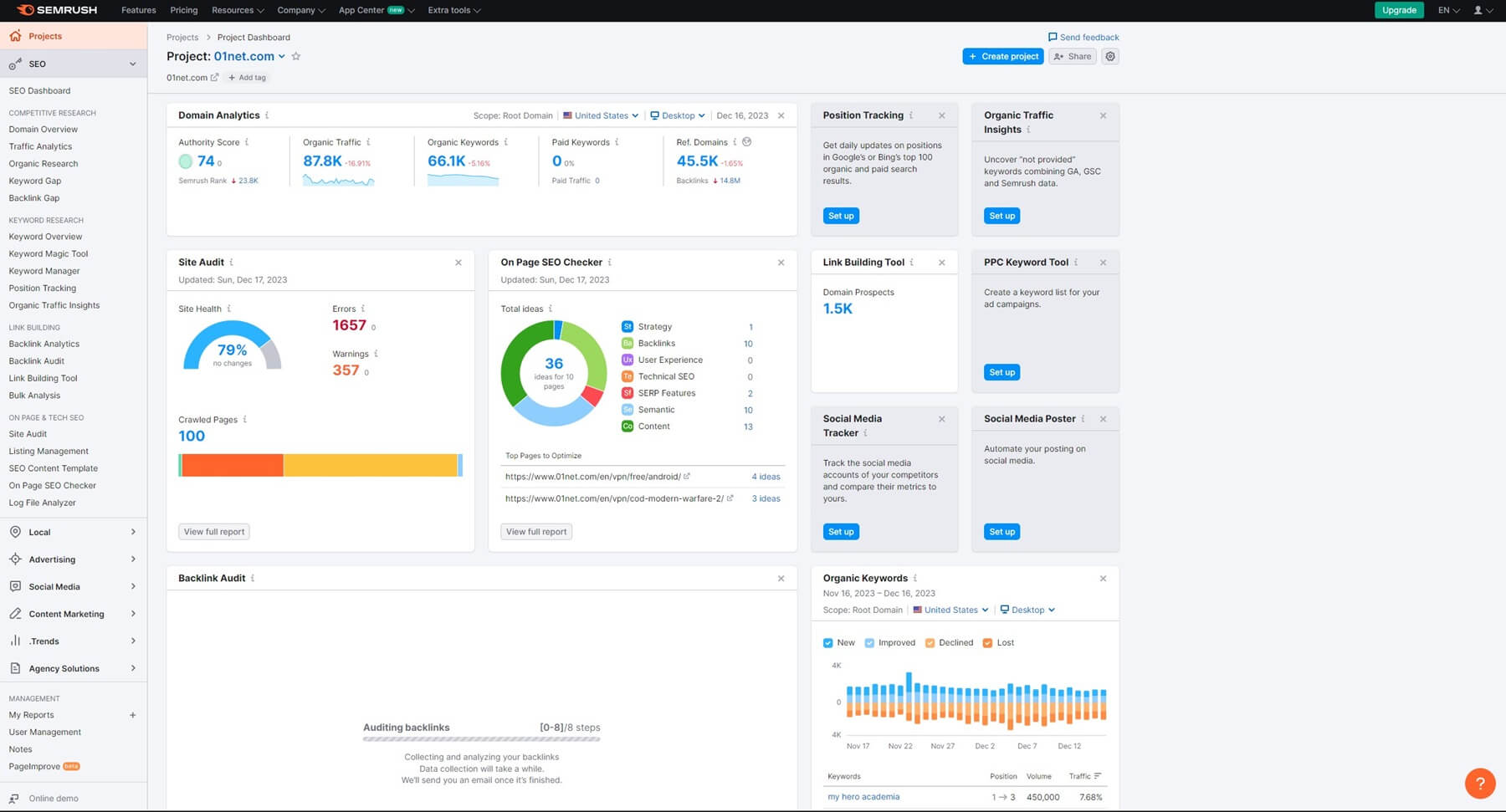
Then, if you need more suggestions or LSI keywords, you can get them through the Keyword Magic Tool or SEO Content Template. Overall, Semrush is extremely intuitive, combining form, function, and exceptional performance for analyzing larger websites.
Similarweb holds its ground. In our Similarweb vs Semrush test, this tool showed it can quickly analyze large domains and lots of keywords. Everything is smooth, including the left-hand-side menu where you can promptly access its features.
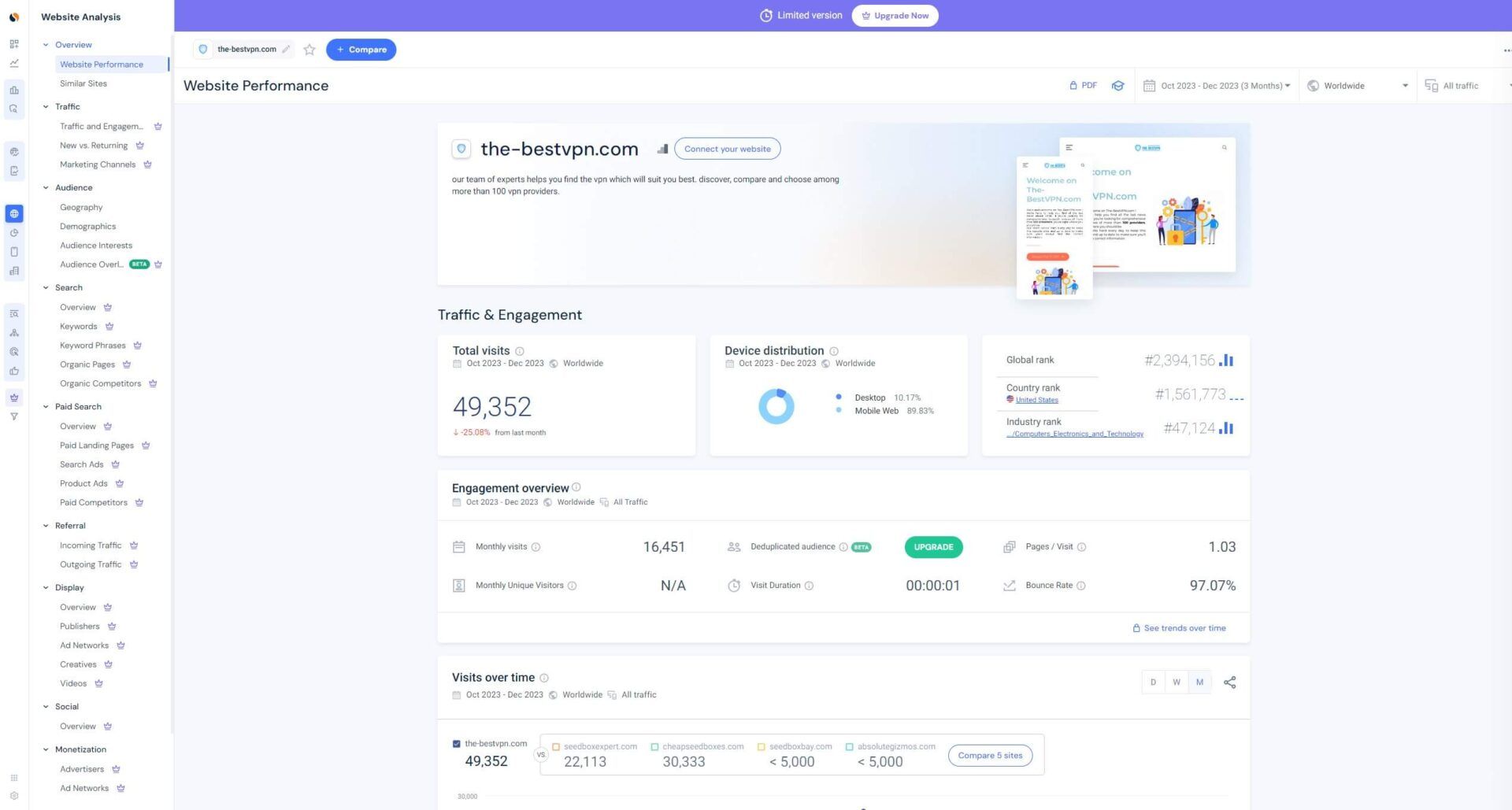
We dislike that some metrics are buried compared to Semrush. However, they’re not buried deep but are rather split into many small sub-menus. This lets you cherry-pick the exact metrics you want. If you want to discover incoming traffic, there’s a menu for that.
If you want to access keyword phrases and get suggestions, the page for that action is displayed separately. Similarweb is similar (no pun intended) to Semrush and its interface isn’t only about function but form as well. Honestly, we prefer Semrush’s aesthetics.
But when it comes to the overall experience, aesthetics aren’t a crucial factor. That said, this round will be a draw, as we enjoyed using both tools. Oh, and one more thing – their mobile support is poor but that’s expected from complex SEO tools and rank trackers.
Semrush vs Similarweb Price Review (Semrush Wins)
Are you on a tight budget? Perhaps, a special Semrush coupon will suit you? Or would you rather use Similarweb? If the price is one of your top criteria, it’s time to see which SEO tool is more wallet-friendly, Similarweb or Semrush.
Semrush
Starting with Semrush, this service is expensive for many but not more than Ahrefs whose pricing model became quite irritating. Regardless, we’re here for Semrush and below, you can see its special annual deals with a 17% discount.
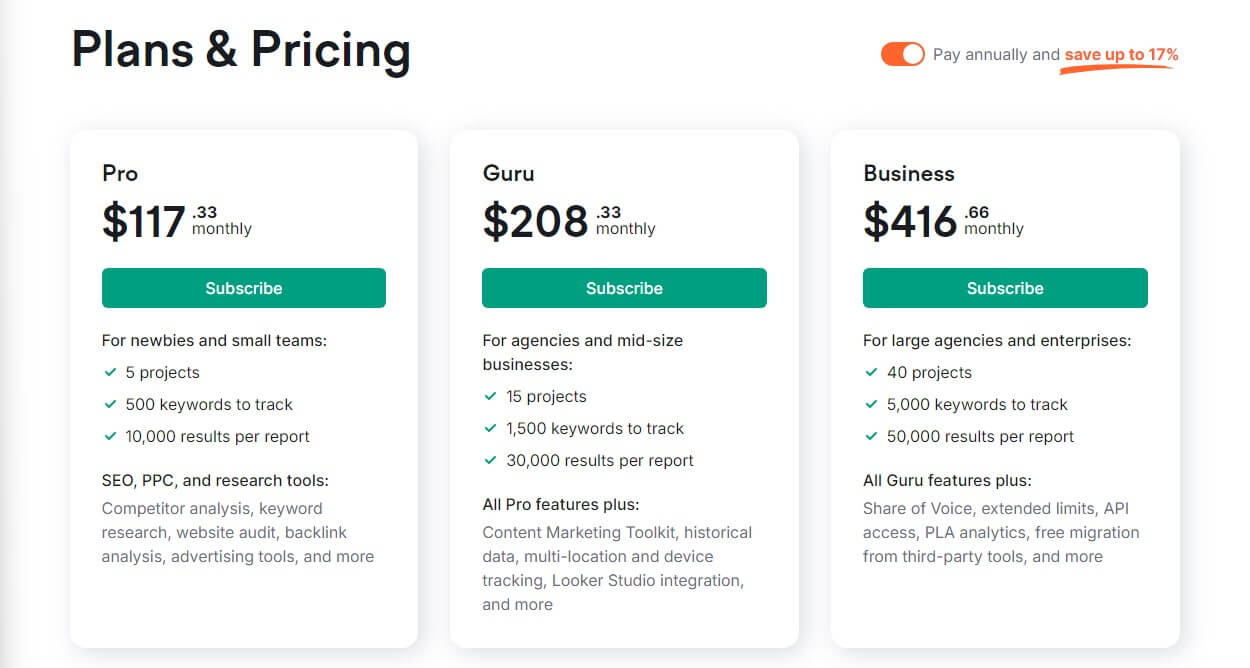
The Pro plan at $117.33 a month or so is the cheapest deal but we prefer Guru at $208.33. Yes, it’s WAY more expensive but this is where the fun stuff comes in. This plan can track 1,500 keywords on up to 15 sites (projects), with 30,000 results per report.
Not only that. Unlike the Pro plan, the Guru plan includes Content Marketing, which you can use for topic research, SEO Content Templates, and even 5 plagiarism checks per month. We like that this plan offers historical data for domain analytics.
Users can obtain historical data since 2012 for a complete breakdown of each domain. Pricing for additional stuff like Trends, Local SEO, and Social are here but we described them in-depth in our Semrush review. One thing to note is that monthly plans are also offered for most options.
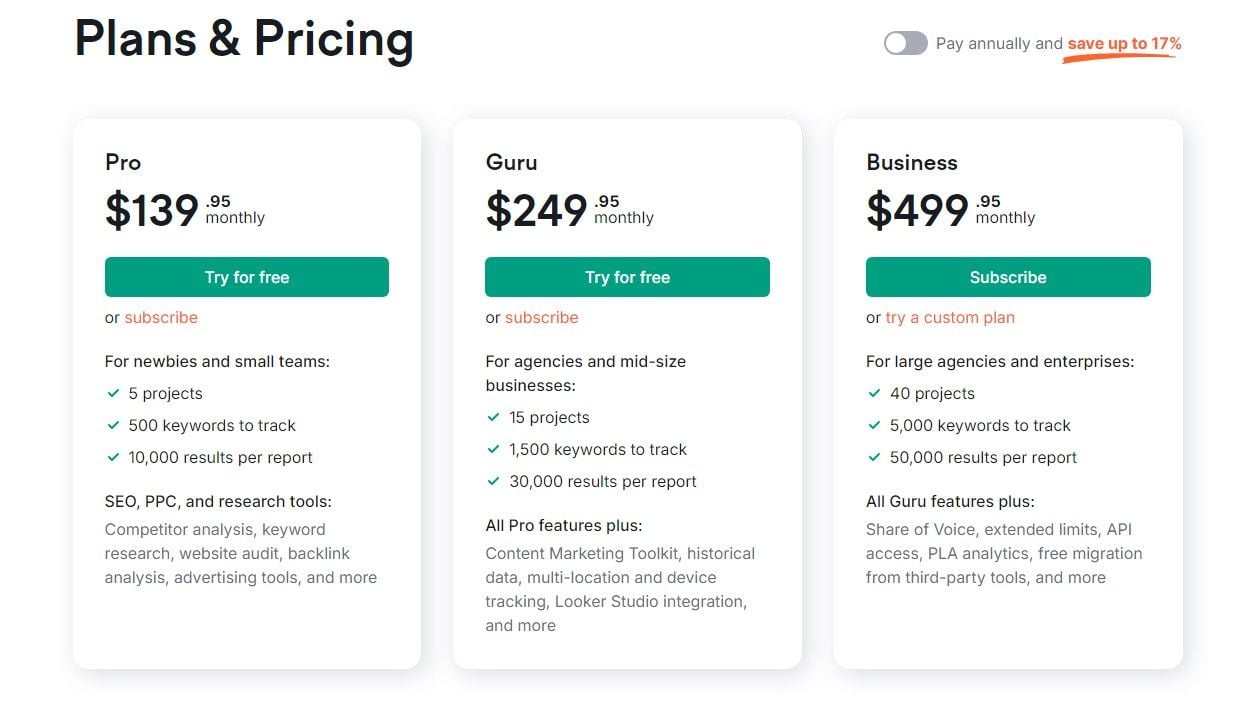
However, we don’t recommend them because of their higher price. The only downside is that Semrush’s plans are for single users. Each consequent user seat costs at least $45 a month and in the Guru plan, it’s a whopping $80 per month per user.
We haven’t mentioned the Business plan because you likely won’t need it. But if you do, be ready to pay a juicy price. Oh, and additional users now cost $100. There’s a silver lining in the form of a 14-day trial and a 7-day refund policy.
More data about a free trial on Semrush is here. If you just go to its site randomly, you’ll be given a 7-day trial instead. However, the button we left gives you 14 days, so we think the choice is obvious.
Similarweb
Similarweb’s plans aren’t too flexible. Individuals get access to two plans – Starter and Professional. Below, you see their annual versions and oh boy, they’re more expensive than Semrush’s equivalents! The Starter plan at $125 a month sounds ridiculously opulent.
It’s the annual plan with a 16% discount. The monthly plan is $149 – more than Semrush’s Pro plan. We then have the Professional plan at $333 a month paid annually. Both plans are for single users but they exclude some crucial features.
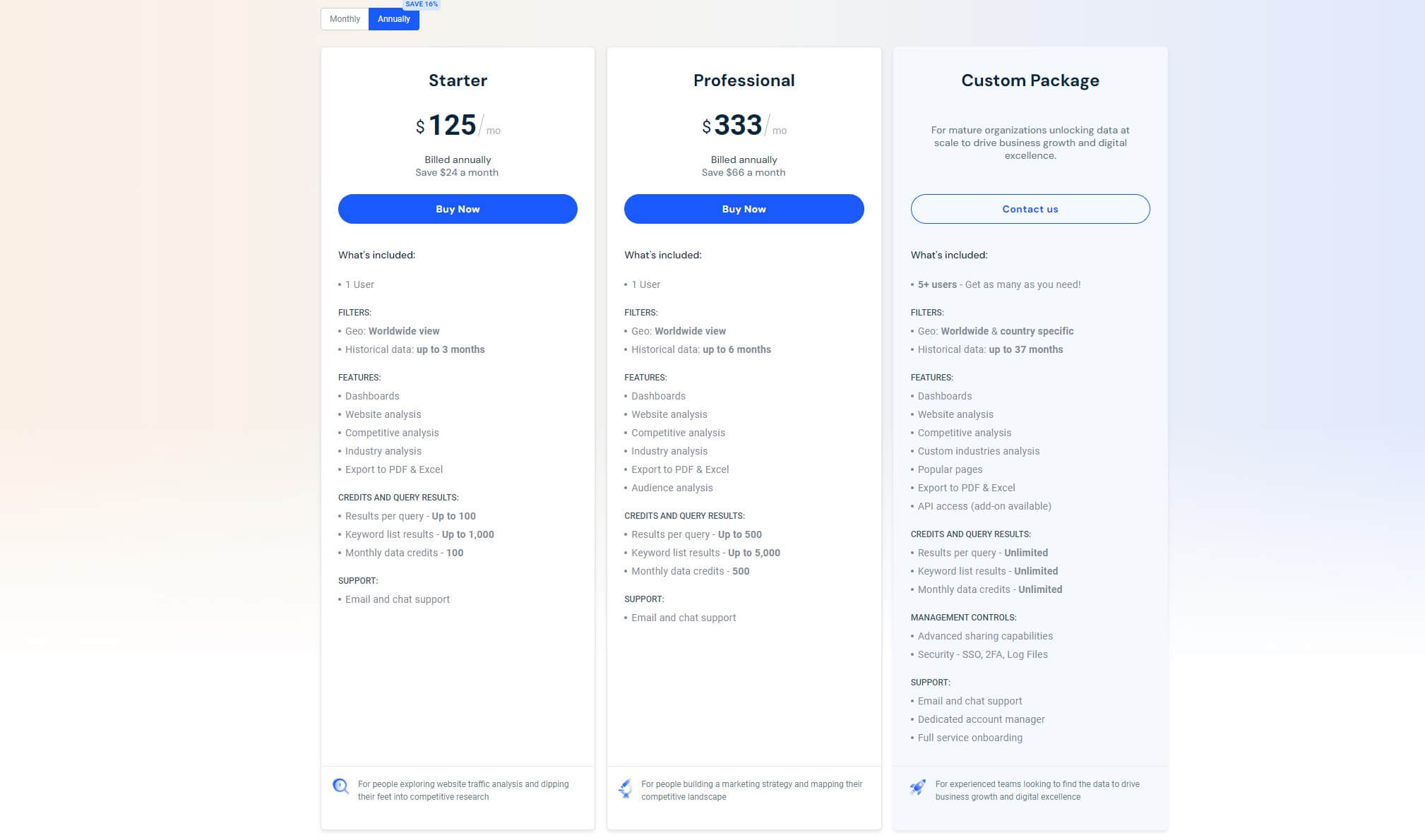
For instance, the latter plan has historical data of up to 6 months and NO geo-filter. This means all obtained information is worldwide and to narrow your search, you have to get the Custom Package on the right. Speaking of it, we don’t know its price.
However, we know it’s for a minimum of 5 users but with historical data of only up to 37 months – pfft! At least the geo-filter is there and users get unlimited results per query, keyword list results, and monthly data credits.
What can we say? We think that Similarweb is insolently expensive for what it offers. Frankly, we wouldn’t pay this much for Semrush despite being our favorite SEO tool in 2025. Now watch this – Similarweb offers no refund policy.
What does this mean? It means every purchase is set in stone. You buy it – like it – and use it. If not, well… we’re sorry you’ve spent your money in vain. Look for another SEO tool when you recover financially from paying $4,000 for a year for the Professional plan.
Which One Is a Better Free SEO Tool? (Semrush Wins)
In a recent duel, our team compared Ahrefs and Semrush, saying that the latter is a better free tool. Today, it’s the same. Similarweb has a free plan but it’s extremely limited. You can perform domain analysis and get somewhat valuable data.
There are those app analysis, website audience geography, and web market analysis features that weren’t specifically useful for our cause. Interestingly, the rank tracker, keyword research, and social media features are premium features.
Well, pretty much all of its tools are premium – you get like 10-15% and that’s all. Semrush allows you to use the majority of its tools but in a reduced scope. Instead of unlimited requests in the premium plan, here, you get just a few.
However, all tools are usable, including Site Audits, Keyword Research, the Keyword Magic Tool, and others. Semrush will provide slightly less information but the quality remains the same. In our Semrush vs Similarweb comparison, the second pick was downright irritating.
Namely, when you register a new account, you can get a free trial. If you reject it and just make a free account, the free trial is forfeited and you can’t start it before your purchase. If you make up your mind later, you have to make a NEW account and then accept the trial.
Don’t forget to add your credit card info so that you can be charged thousands as well.
Customer Support of Semrush and Similarweb (Draw)
Regarding customer support, we have nothing to complain about. Both offer live chat and email support that’s fairly quick to respond. Response times are in the neighborhood of a few minutes and email support is a lot slower, as expected.
In Semrush, we like phone support available in several countries in Europe, the US, and Australia. Similarweb doesn’t have phone support but for the Custom Package deal, users get a dedicated account manager, which can be handy.
Both services offer FAQs, in-depth guides, and Help Centers where you can solve your problems without contacting the support team. In the end, it’s a draw, despite Semrush’s phone support (whose waiting times can be a bit longer).
The Final Verdict: Semrush Wins Against Similarweb
Our final verdict is that Semrush is the winner. We can say the tool edges out its rival in pretty much every department. It’s better for keyword research, domain analysis, and website/backlink audits. Better yet, it’s more affordable!
Similarweb lacks in auditing tools although it’s decent for keyword suggestions, search intent, and discovering audience-related information. Still, it lacks content marketing features from Semrush and keeps its main features for the Custom Package.
One more nail in its coffin is the lack of long-term historical data and geo-filter in Starter and Professional plans. Semrush is much more generous and includes these features even in the free plan, which, again, ends up also being superior to its rival.
With everything said, we hope this comparison was useful to you. You now know Semrush is better, henceforth, the purchase decision should be clear as day.