Semrush or Moz? Which tool should you use to maximize your SEO potential and rank sky-high? That’s the eternal question among many users. The answer might be difficult given that Semrush and Moz, along with Ahrefs, are the most powerful SEO software in 2025.
At this level, details matter, yet, Moz and Semrush seem to be well-equipped. Both services offer comprehensive keyword analysis, thorough site audits, backlink tracking, and competitor-evaluating features that thousands of users enjoy.
Moreover, Moz and Semrush offer flexible subscription plans with many free SEO tools to use. Not to mention their multiple levels of support and incredible data accuracy that make them stellar options for the most demanding users.
So, which one to choose – Semrush or Moz? We will spoil our verdict a bit and tell you that we prefer Semrush. Now, if you’re interested in our reasoning, we suggest reading this Moz vs Semrush analysis to the end. There’s plenty of information to divulge based on our testing!
Semrush vs Moz: Our Quick Conclusion
Although Semrush is the better tool of the two, it doesn’t mean you should immediately use it over Moz. Here’s why you should use Semrush or Moz based on our comprehensive tests.
Semrush is best for:
- Ease of use
- Keyword Magic Tool
- More robust domain/keyword analysis
- Content Marketing
- Topic/keyword clustering
- Phone support
- Swift broken backlink detection
- Keyword search intent
Moz is best for:
- More affordable starting price
- Rank tracking on other search engines (Bing & Yahoo!)
- A 30-day free trial
- Unlimited scheduled reports
Semrush vs Moz Features Comparison (Semrush Wins)
When looking to boost your SEO, most likely, you’ll care about all the features you can get. Well, we don’t blame you because we share the opinion. With that in mind, let us compare their features side-by-side and see who emerges victorious.
Domain Research (Semrush Wins)
If you’re interested in how a particular domain – your or competitor’s – performs, Semrush and Moz will hand out this information on a silver platter. By typing in the domain address, you’ll get a boatload of data to feast upon.
If you’re analyzing your site, you’ll gain insight into the SEO aspects you can improve. On the contrary, analyzing competitor websites aids in determining how well they rank and whether you can outrank them based on many parameters.
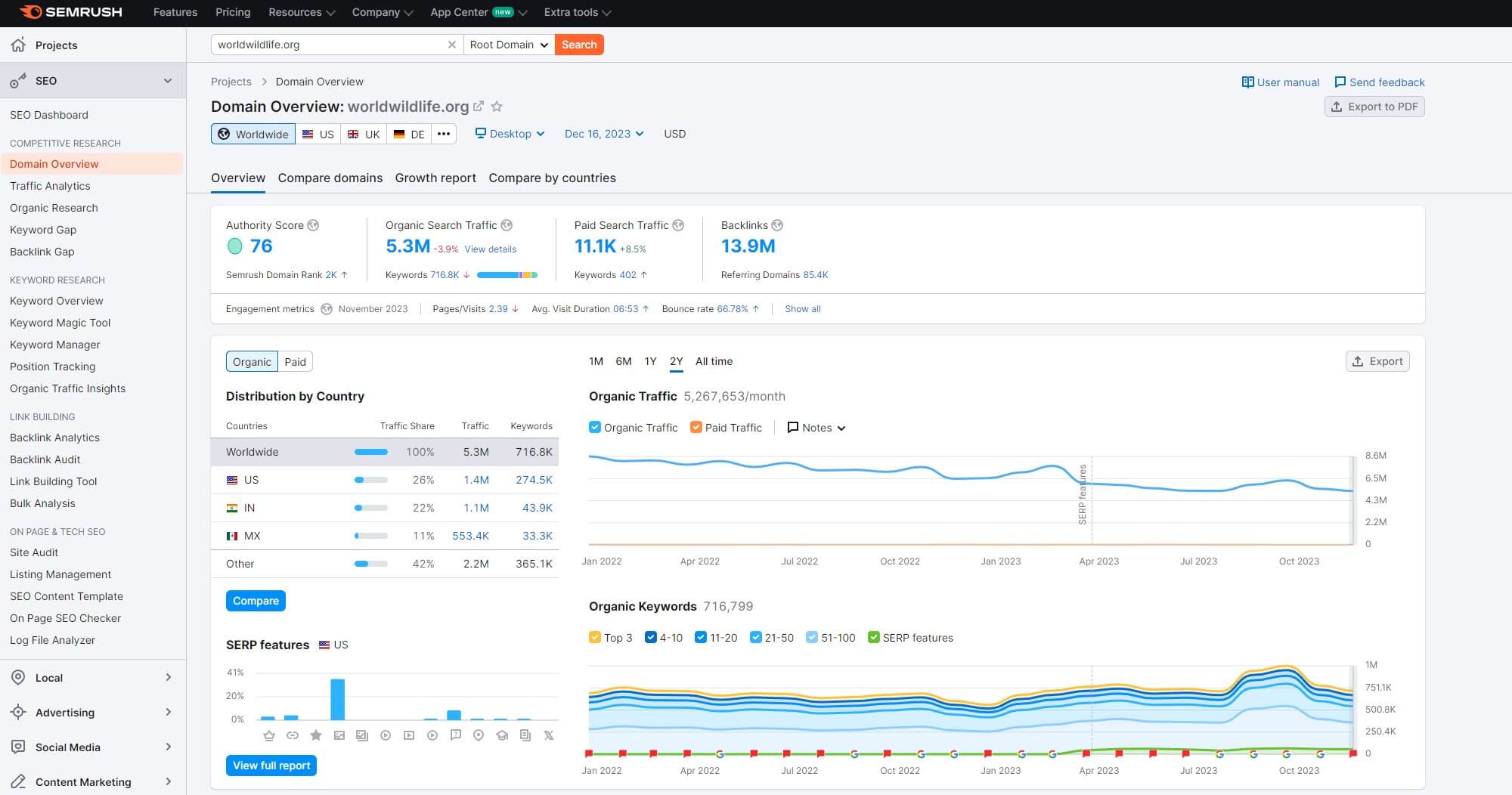
Surprisingly – or not – Moz and Semrush are eerily similar here. They both show information like traffic distribution, domain authority, organic/paid traffic, the number of backlinks, top-ranking keywords, and so much more.
Moz, on the flip side, doesn’t offer any info regarding paid keywords that the domain uses. This might be infuriating for those looking to scrape a bit of ad-related data for their PPC who are, in this case, better off with Semrush.
We like that both tools let you see typical anchor texts that usually link to the site in question. Also, Moz and Semrush will show you the exact number of keywords each site is ranking for. Better yet, their accuracy is impeccable in both cases.
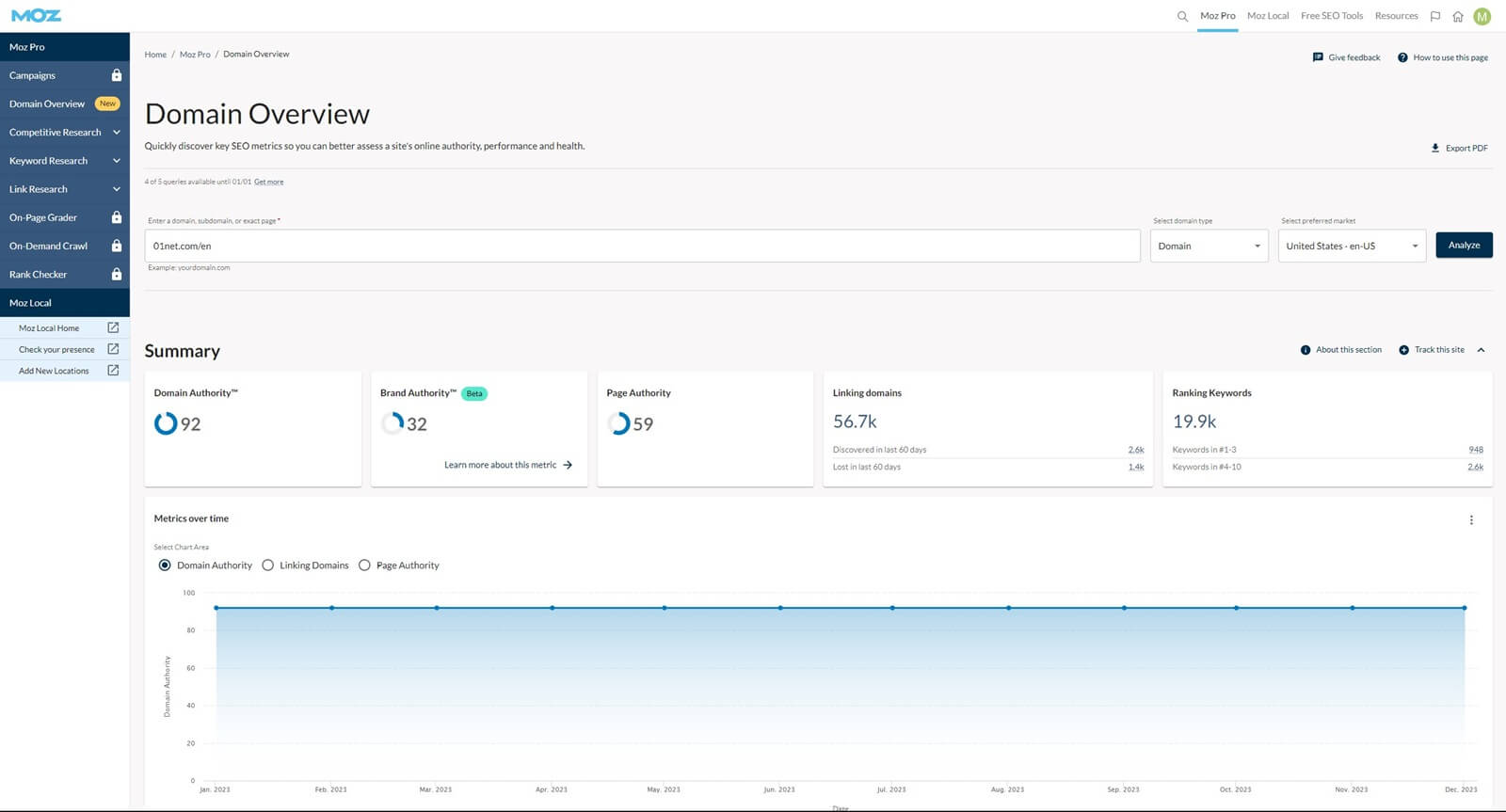
Granted, you’ll have less luck with smaller, less popular sites, but at least, you’ll be given the level of accuracy with each search. Their Traffic Analysis feature tells us the same. Both tools will be pretty accurate if you’re probing a more popular site.
Go for a smaller domain that just emerged and you’ll find inconsistencies on both sides. Nothing’s perfect. When it comes to all the “basic” information, we can tell both of them are fairly decent, with no specific differences.
Search Intent
During our Moz vs Semrush comparison, we were surprised to find no search intent feature in Moz. For us, this is an important metric because it tells you WHY people search for particular keywords and click on the given search results.
Semrush does this wonderfully, displaying whether the keyword intent is:
- Informational,
- Navigational,
- Commercial,
- or Transactional.
The same trick is used in the Keyword Magic Tool that we’ll discuss later in our Semrush vs Moz duel. Each keyword is accompanied by its search intent, serving as another bit of valuable information.
Monthly Traffic Estimate
When using Traffic Analysis in Semrush, you’ll find expected parameters like bounce rate, the number of pages per user visit, and the total number of visits. No doubt, Moz offers the same insights, even age/gender demographics.
However, Semrush introduced something called Monthly Traffic Estimate. Thanks to its in-house AI and machine learning algorithms, this tool can estimate the number of visitors a site will get per month in the near future.
Again, this is an estimation that isn’t likely to be true but from our experience, it’s always somewhere close. It’s good to know that Semrush offers this estimation for any site you enter, while the degree of accuracy varies based on the scope of the site.
Moz lets you gain the same information but only if you connect to Google Analytics. This means you’re limited only to your site, so monthly traffic estimations are out of the way for competitors, should you happen to need them.
Brand Authority Score
Moz offers an interesting bit of information titled Brand Authority. It seems similar to Domain Authority but it’s not. It actually gives the Authority score to the brand behind the site, which Moz believes to be important for ranking higher on Google.
Moz relies on the biggest market – the US – to fetch this data. However, in most cases, the US-based data is enough to determine whether the brand is authoritative enough. Although this metric is relatively important, we still prefer what Semrush does in its Domain Research.
Keyword search intent is still miles ahead in terms of importance, while the Brand Authority Score is more of a “nice to have, but not necessary” information. Overall, Semrush wins the Domain Research category over Moz.
Keyword Research (Semrush Wins)
An overview of keyword-related parameters is vital to understand whether or not it’s worth focusing on. If keyword difficulty and volumes are competitive, implementing it will help you rank better in the long run. To find this out – and more – you can use Moz or Semrush.
We can only praise their ease of use in this regard. Type in the keyword you’re interested in, and voila! Both come out with the aforementioned parameters plus keyword suggestions, questions related to the keyword, and CPC.
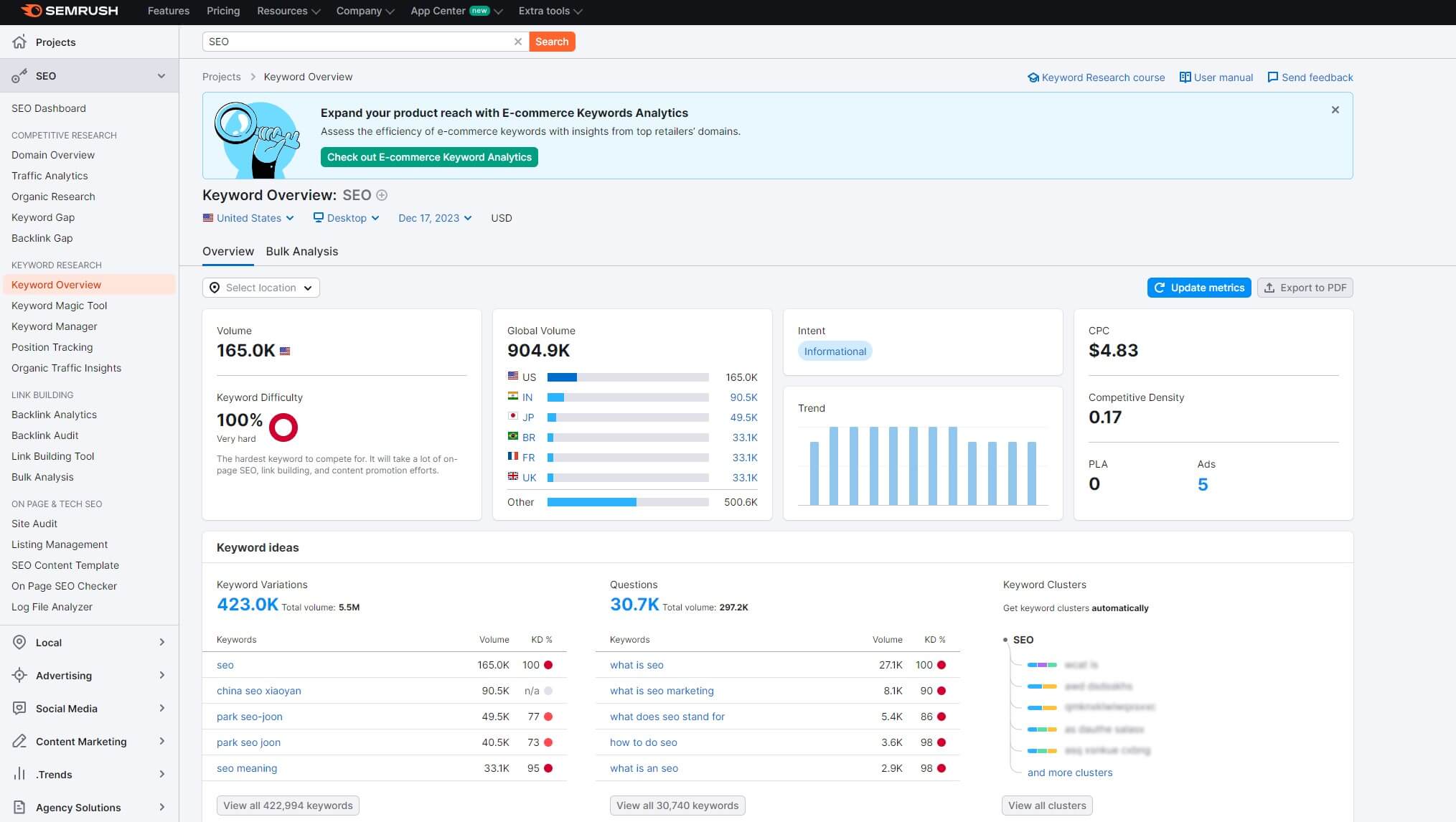
Even SERP analysis is available in both, as well as the option to analyze many keywords at once, which is also called Bulk Analysis. Moz and Semrush offer their Keyword List and Keyword Manager functions respectively.
They serve the same purpose, allowing you to create a list or cluster of keywords that you can use later on at any time. Another similarity is that both SEO tools function according to Google search results while putting other search engines on the back burner.
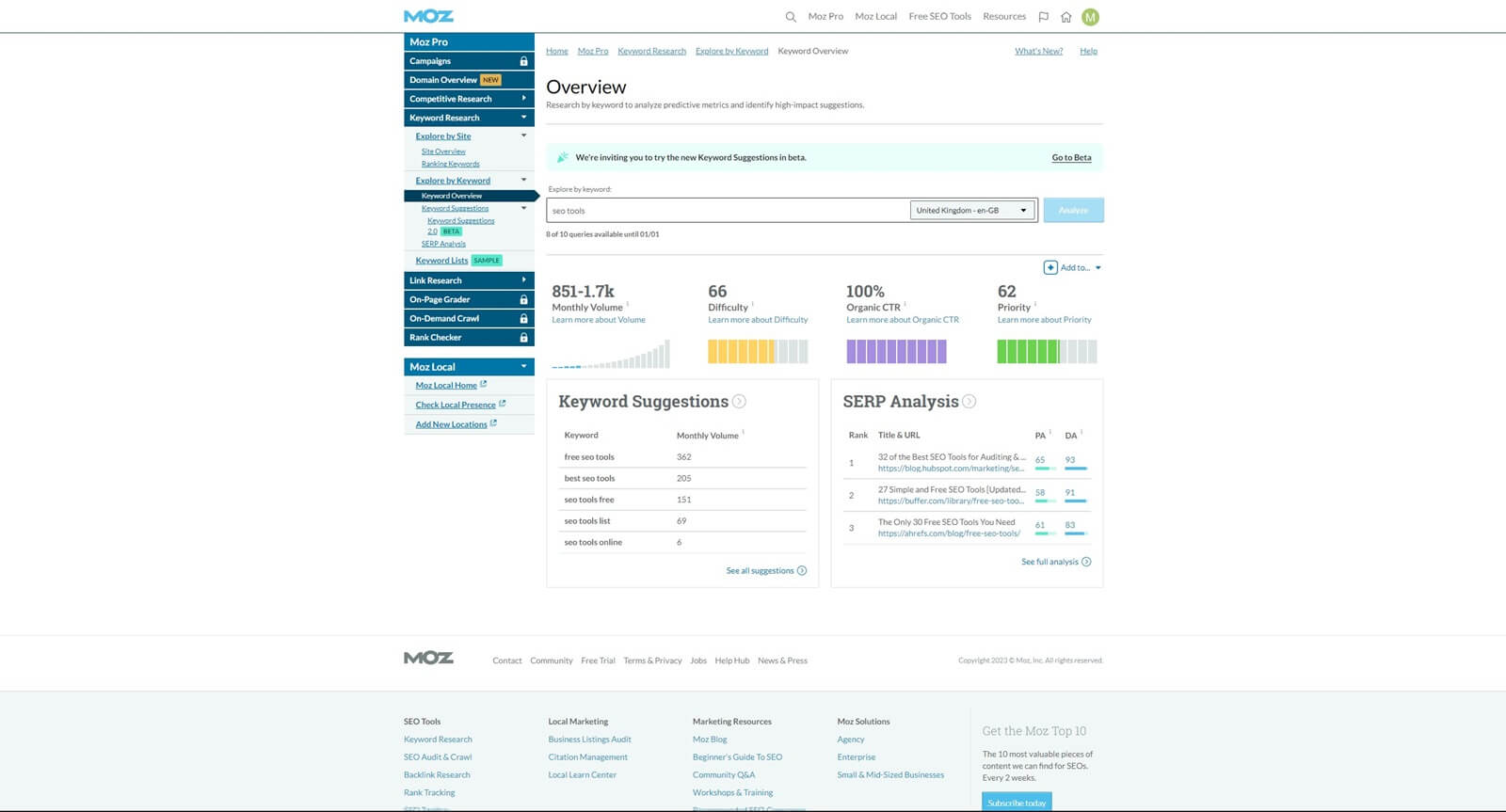
This is conveyable, as Google is the largest, most popular search engine whose total search queries account for more than 90% across the world. In comparison, Yahoo! holds only 1.2% at the time of writing – a minuscule percentage.
However, when using Moz’s Rank Checker tool, you can check your rankings not only on Google but also on Bing and Yahoo!, for example. In Semrush, you’re limited to Google, which, again, isn’t a big limitation for the majority of users.
Keyword Magic Tool
A feature we praised in our Semrush test was the Keyword Magic Tool. For us, this is the best keyword research solution on the market, as it’s used to get suggestions based on the analyzed keyword.
Not a few suggestions – hundreds of them sometimes!
The Keyword Magic Tool displays the suggested keywords and shows you their:
- Volume
- Difficulty
- Intent
- CPC
- Trend, and so on…
In addition, you can filter the results by number or volume and use either broad, phrase, or exact matches to narrow the search. We like the option to use several languages, which lets you rank better even if your site isn’t in English.
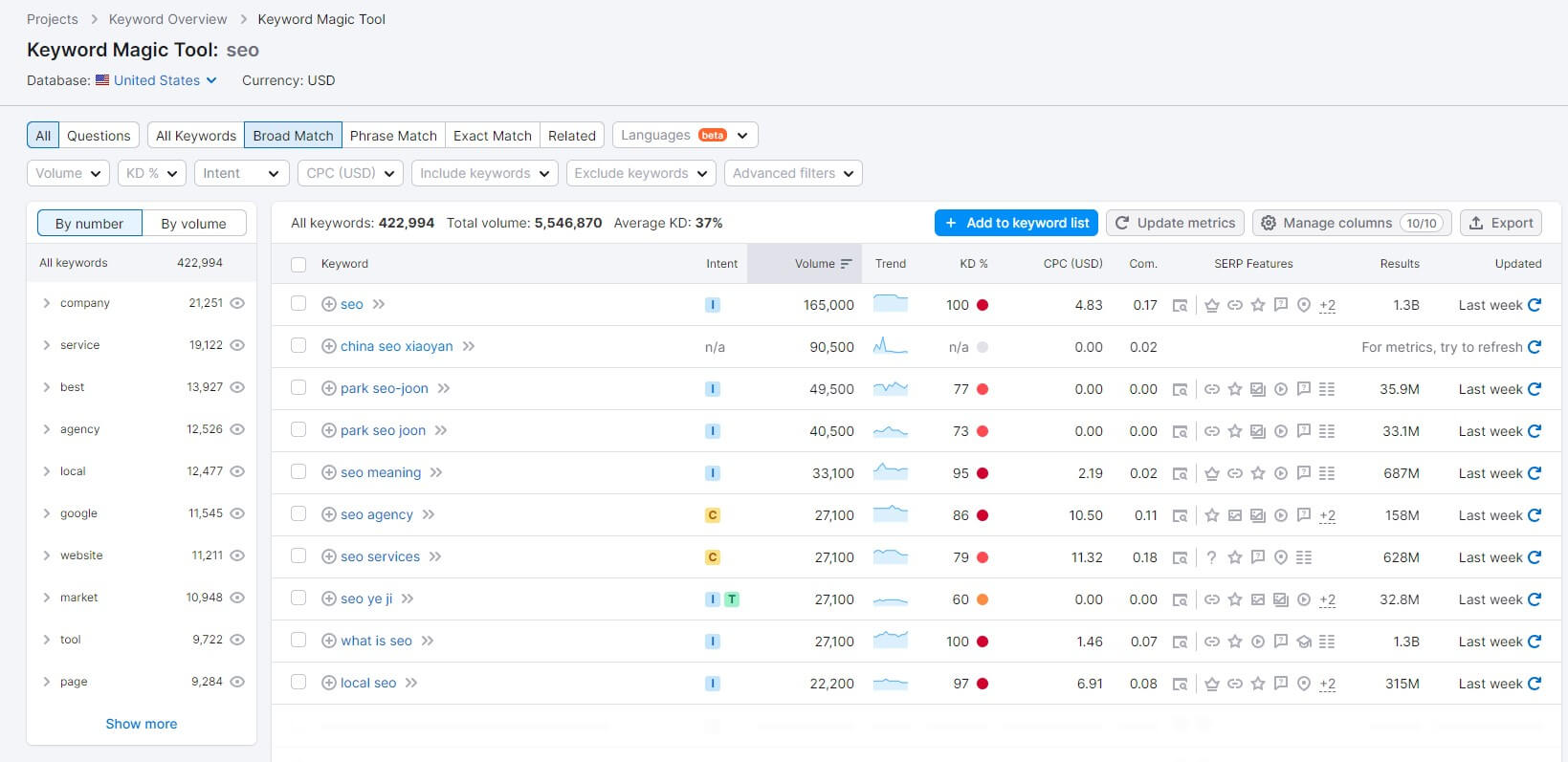
By clicking on the specific keyword from the list, you’re immediately transferred to the Keyword Overview menu, where you can see all of the aforementioned info about it. Moz, of course, offers a similar feature that shows all the important metrics.
Again, it lacks search intent, which Semrush shows you if you’re interested in using keywords that generate conversions more effectively. Sadly, Moz has nothing similar to the Keyword Magic Tool but we don’t blame it. This tool is revolutionary, after all.
Use Keyword Magic Tool From Semrush
Keyword Priority Score/Difficulty Score
Semrush shows the difficulty of the keyword, ranking it from 0 to 100. The higher the number, the higher the difficulty of ranking for that keyword. Moreover, Semrush also tells you – in a sentence or two – what you’ll need to do to rank for it.
For example, if the difficulty is high, it tells you something along the lines of “the keyword requires a lot of on-page SEO, content promotion, and link building to rank for.” This answer is vague, as it won’t tell you specifically what to do.
To be honest, if the keyword difficulty is high, we know it’s HARD to rank for it, thereby, requiring a lot more effort. This vagueness is something we don’t like, although the general advice is legit, we must admit. Moz also has its KD parameter but it’s named Priority Score.
It gives you an overview of how much effort to put into ranking for a specific keyword or phrase. As can be seen, it’s not KD information but rather a result of Moz’s calculations based on the difficulty, the percentage of organic click-throughs, and the amount of traffic that the keyword generates.
Topic Clustering
In this Moz vs Semrush comparison, both can group keywords and create keyword clusters. However, Semrush has another trick – topic clustering. Clustering means grouping, which means you can create an entire group of topics and phrases.
Let’s say you want to cover SEO. You can amass a huge number of topics, cover them in-depth, and gain higher topical authority on SEO or any other topic. Remember that topical authority and domain authority are important SEO metrics to consider.
The higher your authority in a particular niche is, the higher the chance to rank better. Authoritative sites even make it to Featured Snippets, which is one of the reasons they enjoy millions of visitors each month.
Semrush usually provides a boatload of insightful topics that you can focus on. However, on rare occasions, it’s a bit off the track, which you’ll recognize by the topics that don’t correlate to the one you provided as a search query in the first place.
You can make the process more accurate by entering 5 seed phrases and letting Semrush create a cluster of topics to focus on. So far, in the Semrush vs Moz analysis, the first tool seems to be slightly better at keyword analysis.
While Moz is an incredible tool, Semrush is a step ahead, especially with the Keyword Magic Tool and information like search intent and Trend, neither of which Moz will offer.
Link Building/Backlink Analysis (Semrush Wins)
When it comes to backlinks and link building, we know they’re extremely important to make great results SEO-wise. We like how SE Ranking works in this regard, although Semrush is much better. But is Semrush better than Moz?
In short, it is but we won’t discredit Moz. This tool is excellent for finding new backlink opportunities and ensuring you have plenty of external links to your site for superior ranking. According to our testing, Semrush’s backlink database is a bit larger.
Moz isn’t too far behind, however. The company claims to have around 41 trillion links, which sounds ridiculously high. Semrush, on the flip side, has 43 million, which is 2 trillion more. When you put it like that, the difference isn’t negligible.
In our testing, Semrush almost always displayed more referring domains, except for a few rare scenarios. You’ll find Moz pretty close most of the time but Semrush seems to have a competitive edge in discovering more backlinks and referring domains.
Backlink Analysis
The “basic” feature that both services offer is Backlink Analysis. It’ll tell you all about the backlinks that lead to a specific domain and we can tell you right away that Moz and Semrush do a phenomenal job.
For example, both will show you anchor texts related to backlinks, as well as active and inactive links. Moreover, we like that both services can apply filters. Moz, for instance, lets you filter the backlinks by link source, type, and state.
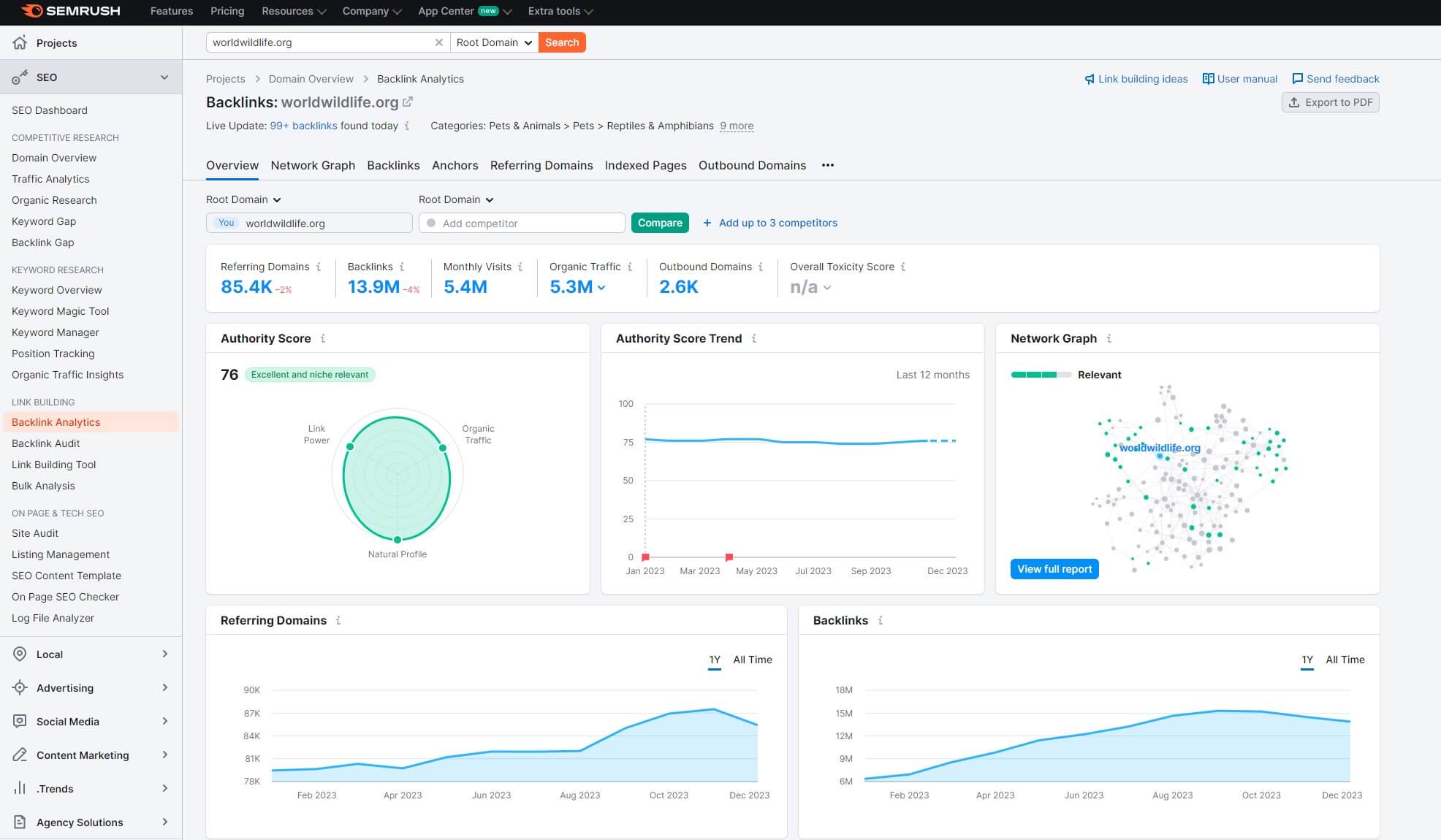
You can then see only “nofollow” or “dofollow” links, or lost/active links. Semrush again shows its prowess by offering more filters and information to sift through. In Semrush, you’ll be able to filter the backlinks by their country of origin, see referring IPs, and find out more about outbound links. None of this is available in Moz.
We like that you can even choose the niche from the drop-down menu and target a specific industry! While both services will show you the authority score for the link, only Semrush will let you apply this filter to get more precise results.
The whole Backlink Overview section is… well, simply better in Semrush. Moz divulges a heap of information but not in a good-looking way. Semrush is graphically rich, it shows the authority score via a graph, for instance. Everything is permeated by colorful, yet easy-to-swallow graphs that anyone can read.
Moz uses tables – maybe that’s what you like but it’s comparing apples to oranges. We think graphs work better but if you’d rather scroll through tables and compare their figures, be our guest.
Link Building
Link building or backlink building is another powerful SEO tool. It’s highly unlikely that free SEO tools will offer this function but in premium tools like Semrush or Moz, it’s always available. Link building is vital to finding new backlink opportunities.
Semrush and its Link Building Tool will allow you to use the option titled Backlink Gap. It essentially compares your backlink profile to the competitor’s website, telling you who links to it and not your website.
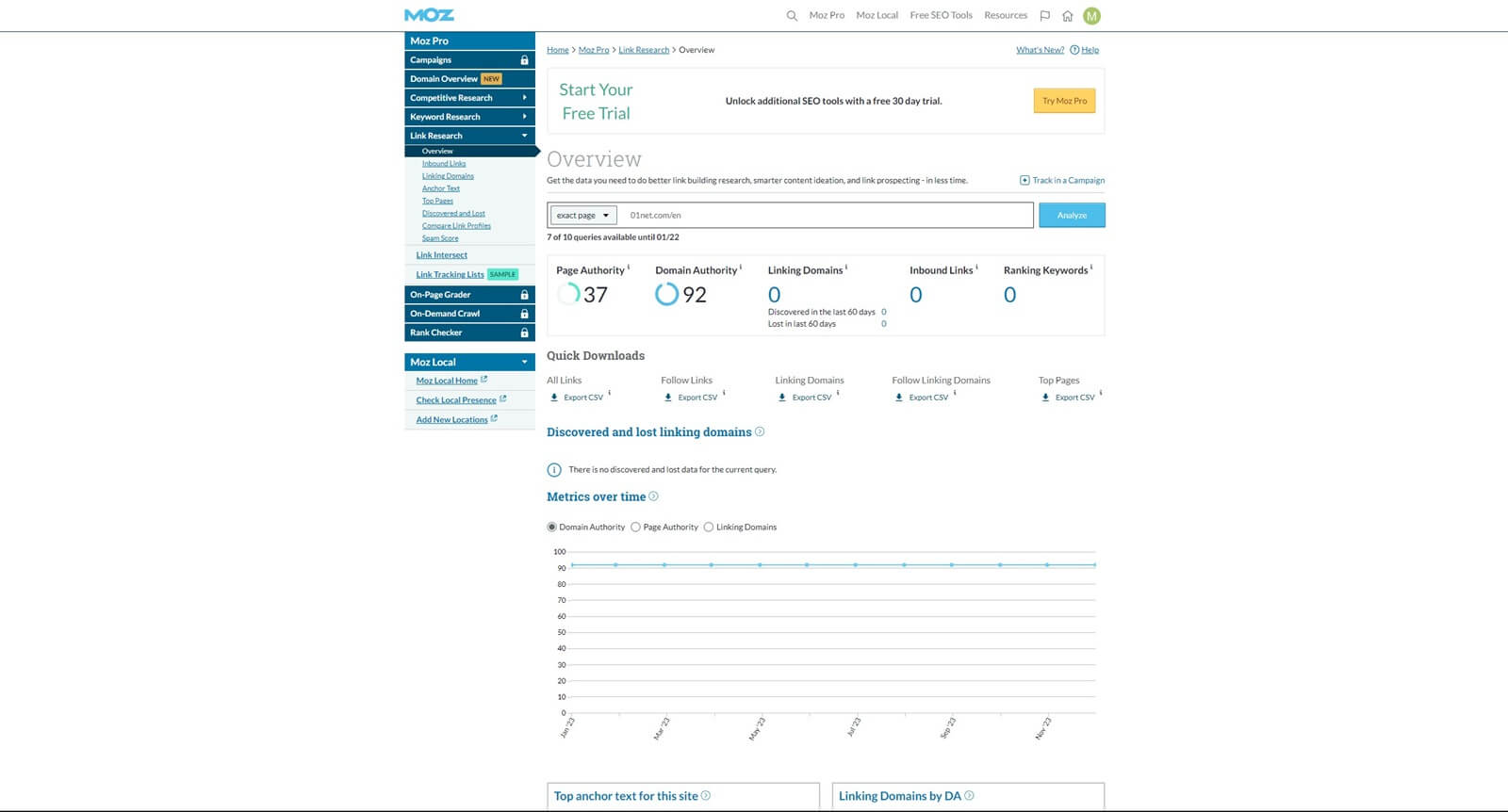
The tool can compare your and 4 other sites, which sounds great. In doing so, you can find new backlink opportunities by contacting the site that links to a competitor and requesting a backlink to close the gap. Semrush lets you do this directly through its interface.
Moz offers a tool called Link Intersect – it functions the same. However, its Backlink Gap can compare up to 5 other sites and not 4 like Semrush. This isn’t a huge difference considering Semrush’s other link-building functionalities.
For example, Semrush can generate new backlink opportunities based on the content on your website. You’ll see a long list of websites Semrush thinks are suitable for a backlink, and again, be able to contact each website’s owner directly for a backlink or guest post.
You’ll get the option to send an email, to be precise. Furthermore, the tool shows you the URL type and rating, which ensures you get only quality backlinks from high-ranking sites. Moz, unfortunately, doesn’t offer anything similar.
Backlink Audits
Toxic backlinks and their importance is debatable. Some say they’re irrelevant and don’t influence Google’s ranking too much, others tell a different tale. Regardless, using Moz or Semrush will let you discover toxic links through the Backlink Audit tool.
This feature informs you of your backlink quality and in Semrush, you’re awarded a Toxicity Score. It’s based on the presence of “spammy” links that you can fix by disavowing them through Google or by contacting owners of these links directly through Semrush.
The Backlink Audit feature isn’t only about toxic links. Semrush will tell you about your referring domains, authority score, top 100 anchors, anchor types, and much more. We love its option to import backlinks in bulk and have them analyzed by Semrush.
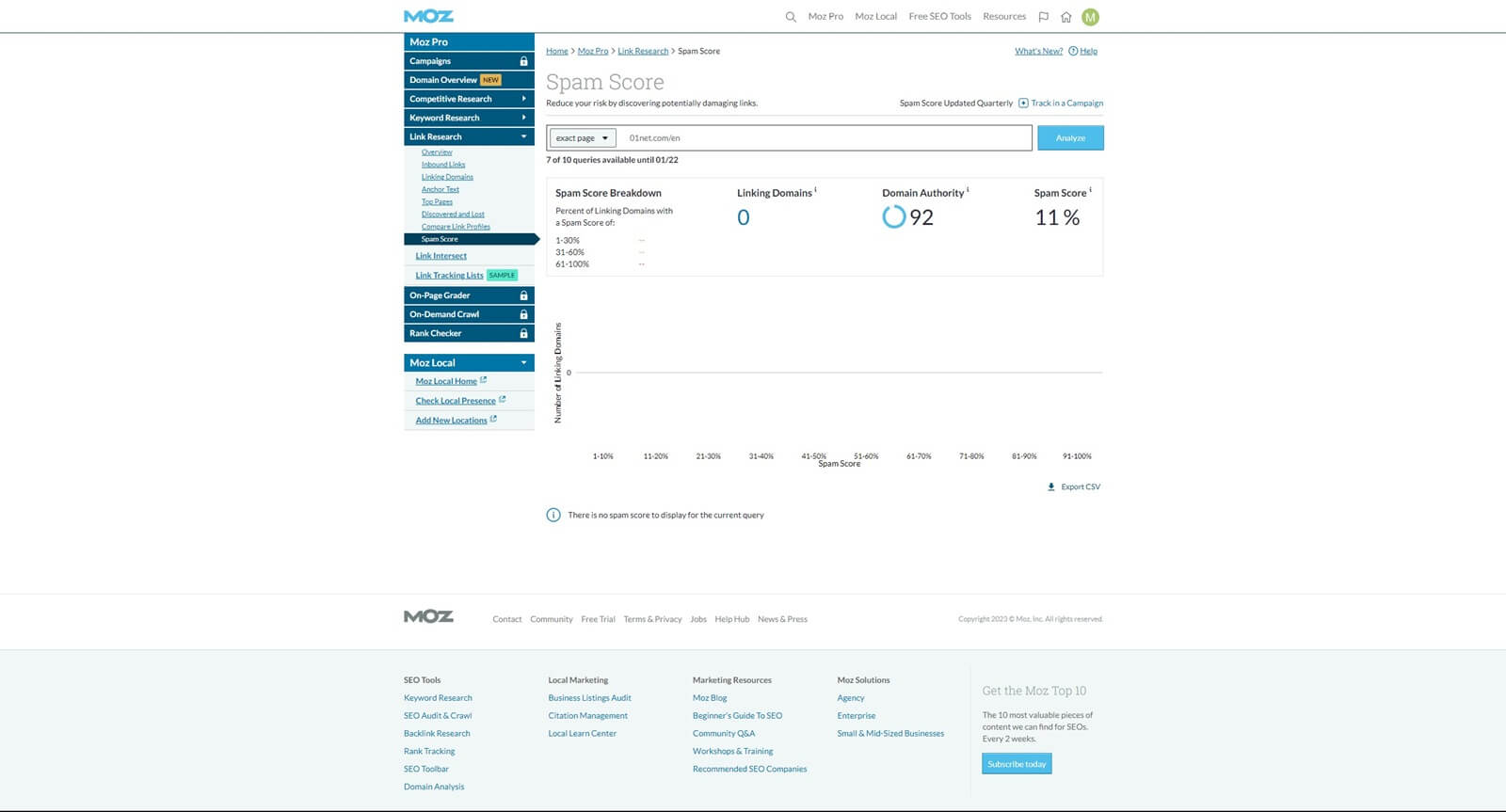
The tool also lets you find broken backlinks, which can then be removed to prevent a negative impact on SEO. Moz is, more or less, the same, allowing you to find toxic and broken links in addition to getting an almost identical backlink-related set of data.
Moz has its Spam Score system, which functions differently, as it’s needed to export the analyzed links to XLS and search for toxic and broken links manually. Semrush requires you to create a project, which will be the domain, and from here, that domain is analyzed.
However, you’ll be limited in the number of projects you can add based on your subscription plan. In Moz, you can analyze ANY website and get a Spam Score without limits, as it won’t take up your “Project” space like in Semrush.
So, overall, the battle is fiercer than before but we have to give this one to Semrush. It offers more insightful information about backlinks and makes it easier to receive new backlink opportunities through direct contact with the website owner.
Better yet, discovering broken and toxic backlinks is WAY easier in Semrush than in Moz, as mentioned. You don’t have to export the results in a spreadsheet and dig through them manually. This speeds up the process of link building and makes it more enjoyable.
Site Auditing (Semrush Wins)
Who is better at site auditing – Moz or Semrush? Both are solid, giving you all the required bits of information about the critical parameters of your site. By that, we mean crawlability, core web vitals, site performance, internal linking, HTTPS, and more.
Semrush shows you errors, warnings, and notices, all of which can be checked and resolved according to Semrush’s bits of advice. The tool not only tells you how to fix a problem but also explains how it harms your ranking and why you should get rid of it.
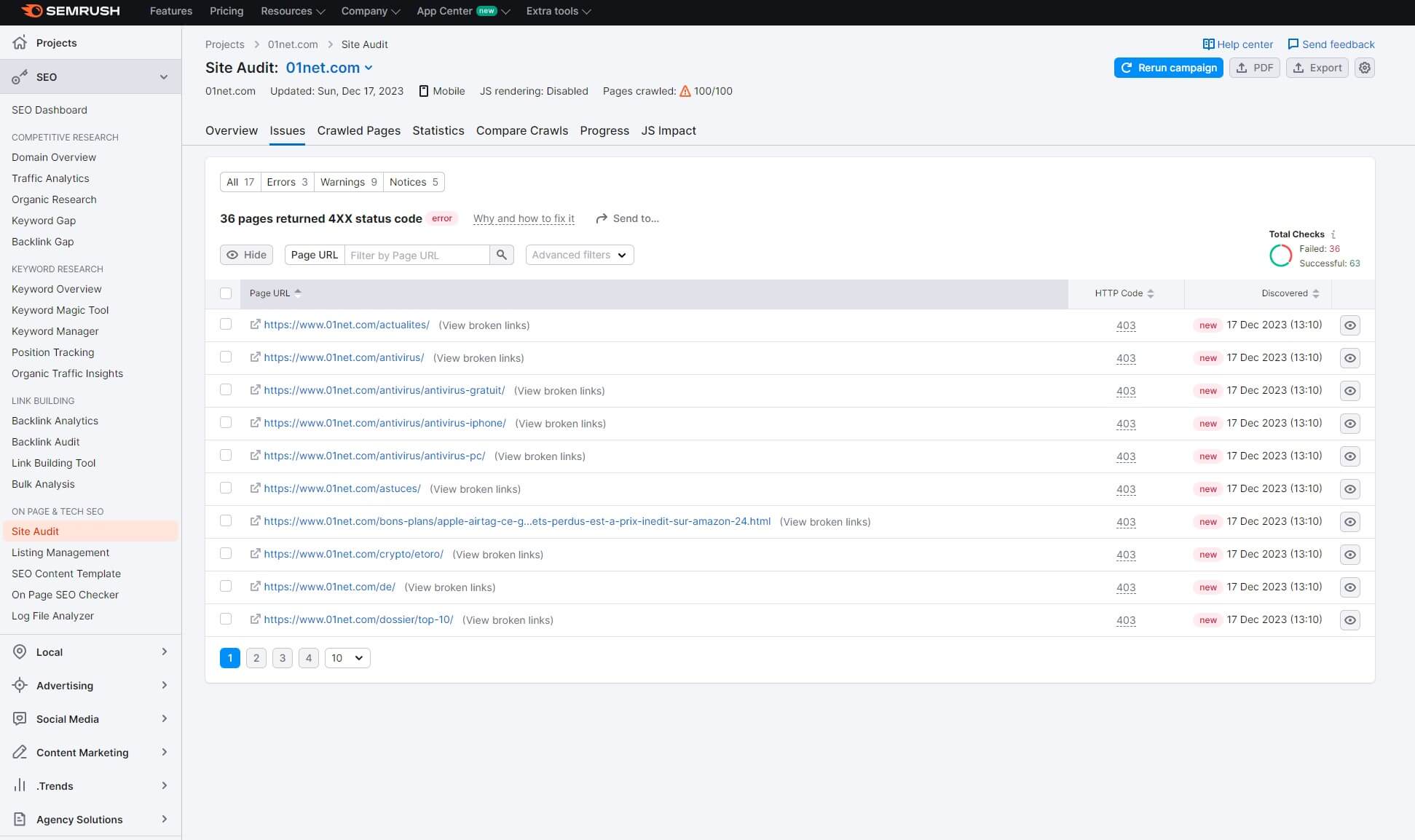
Moz and Semrush will tell you about keyword overuse, duplicate content, and poor site-loading performance, which is what we like about both. We like Semrush more in this regard, as its Site Audit function is somehow simpler, and more streamlined.
Moz does provide the same information – more or less – but you need to work for it. For example, page crawling is on-demand, so you need to perform it in a separate section. Once you get used to it, it won’t pose a problem but still, it can be annoying to switch between various sections to fetch all the information you need.
Audit Your Website With Semrush
On-Page SEO Tools
Whether you’re using Semrush or Moz, you’ll get many on-page SEO functions. Semrush will display an overview of the page, giving you optimization ideas you can implement immediately. We also like the inclusion of the Idea Tasks sub-menu.
It gives you ideas on how to rank better for specific pages by providing a more relevant title, enriching the page with content, or using a keyword in the meta tag or title. Moz’s equivalent titled On-Pare Grader is also solid.
Again, it’ll advise improvements of a specific page based on its keywords and overall optimization. Unlike Semrush which requires you to, again, add a website to the “Project” slot, Moz doesn’t, which means you can check unlimited pages if you like.
On the other hand, Semrush provides more insightful information, as it crawls the entire website and selects the pages that need additional optimization. This means you don’t need to add hundreds of projects for each page – a relief if you have a low-tier account.
Moz vs Semrush: Other Features (Semrush Wins)
When it comes to other features we haven’t mentioned in this Semrush vs Moz comparison, Semrush is a clear winner.
Moz’s comprehensive SEO tools are stellar but they’re not complemented by anything more. Semrush offers additional functions like:
- Social Media
- Local SEO
- Content Marketing
- Semrush .Trends
- Agency Solutions
Our favorite is this Content Marketing feature, which houses plenty of nifty little options. One of them is a Topic Research function which does exactly what it sounds like. Then, there’s the SEO Writing Assistant that analyzes your text and advises improvements.
The Social Media section lets you grow your website’s presence across social media portals. It offers handy tools like Social Tracker, which tracks your social media ranking, as well as Social Poster, which can post for you on a chosen social network site.
Semrush also dabbles in AI-driven tools and improves upon this aspect daily. Its ContentShake AI gives you new content ideas and lets you rewrite content to sound better to your readers. Besides, Semrush offers this App Center where you’ll find even more stuff.
There are dozens of apps that you can subscribe to and integrate with Semrush seamlessly. They’ll dramatically extend its capabilities and make it superior to any other SEO tool on the market. Get a free trial on Semrush below to start using these features today.
Snag a 14-Day Free Trial on Semrush
Moz vs Semrush: Ease of Use (Semrush Wins)
It’s clear as day that Semrush’s interface is state-of-the-art. This tool’s graphical nature makes it splendid to look at, yet even better from a comprehension point of view. It’s crisp, easy to read, and even easier to fiddle around with options and parameters.
We like that Semrush while looking intimidating at first, is very simple at its core. Take the Site Audit option as an example. You add a domain, wait for the audit to complete, and you’re all set, as the tool displays every relevant bit of information on a single page.
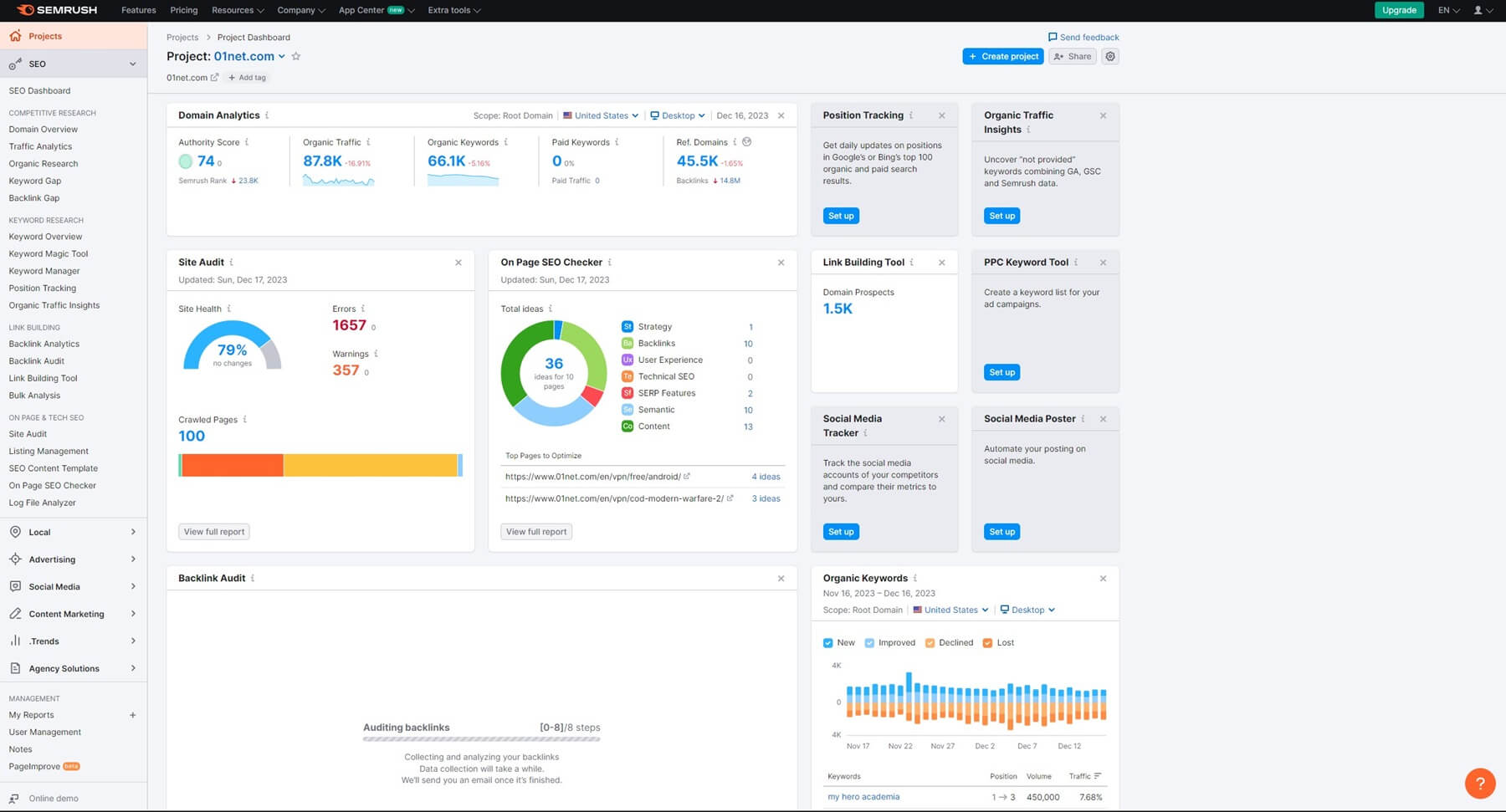
Moz requires you to do a bit of digging and makes you “work” for the information. On top of that, Moz relies on tables to deliver its data, with very few graphs that, after all, don’t look very stunning. We’d go as far as saying that Moz can be a bit convoluted at times.
Moz feels somehow “raw” compared to Semrush. It’s like driving older cars with no assistance and then hopping in a new car that feels so smooth and refined. That’s exactly how Semrush feels and we like it. Its mobile implementation is so-so, however.
There’s a mobile app with basic functions like rank tracking, traffic analysis, and website visibility. The web app on mobile devices feels clunky, as it requires a lot of pinching and zooming to use it properly. Moz has no mobile app in comparison.
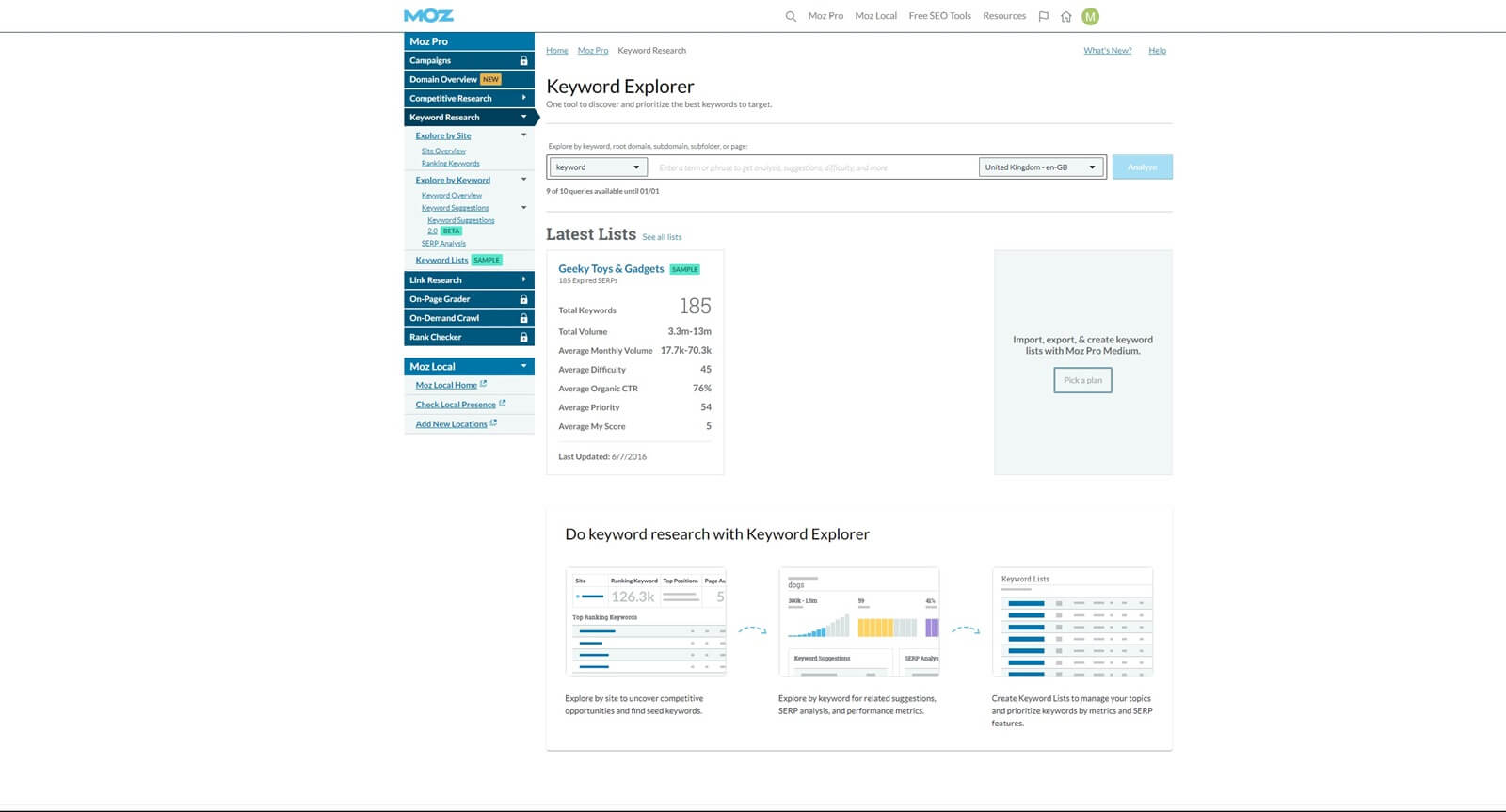
Yet, it delivers the same experience on a small screen, which isn’t the best – as expected from a complex SEO tool. We like MozBar, however, a browser extension with plenty of interesting features that you can access directly from Chrome, Brave, or any other browser.
Semrush’s Chrome extension displays only the rank for the page you’re on, so it’s more basic. That’s easy to forgive when its web app is tremendous, so much so, that you won’t need or want to use any extensions.
Semrush vs Moz Price: Which Is Cheaper? (Moz Wins)
Many people are trying to cut corners by paying less, not knowing that this leads to having fewer features and weaker SEO optimization capabilities. That’s why it’s important to determine the value for money and see how much you have to pay for each.
Let’s see who comes out on top in this Moz vs Semrush duel.
Semrush
For more information about its cost, read our full Semrush price analysis. In this Moz vs Semrush duel, we’ll discuss the base cost and swiftly mention some of the paid additions to get an overview of the approximate cost of the service.
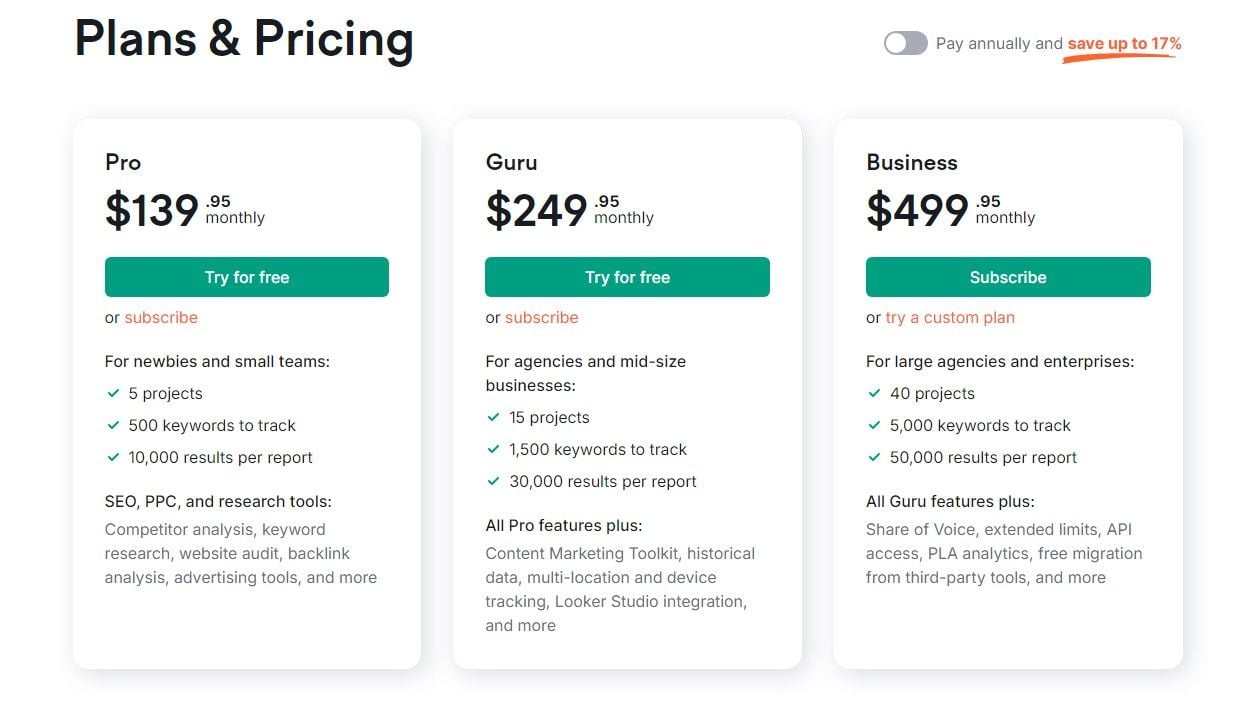
The entire range kicks off with the Pro plan, which costs nearly $139 a month. The Guru plan is the best-value option here, although it’s almost twice as expensive as the Pro plan, at $250 or so a month. We like the Guru plan because it can track up to 15 projects.
Not only that but you get 1,500 keywords to track with 30,000 results per report. Even Content Marketing is included for those who’d like to use a few AI-driven tools. The Pro plan with 5 projects and 500 keywords to track is great, alas, for very small domains only.
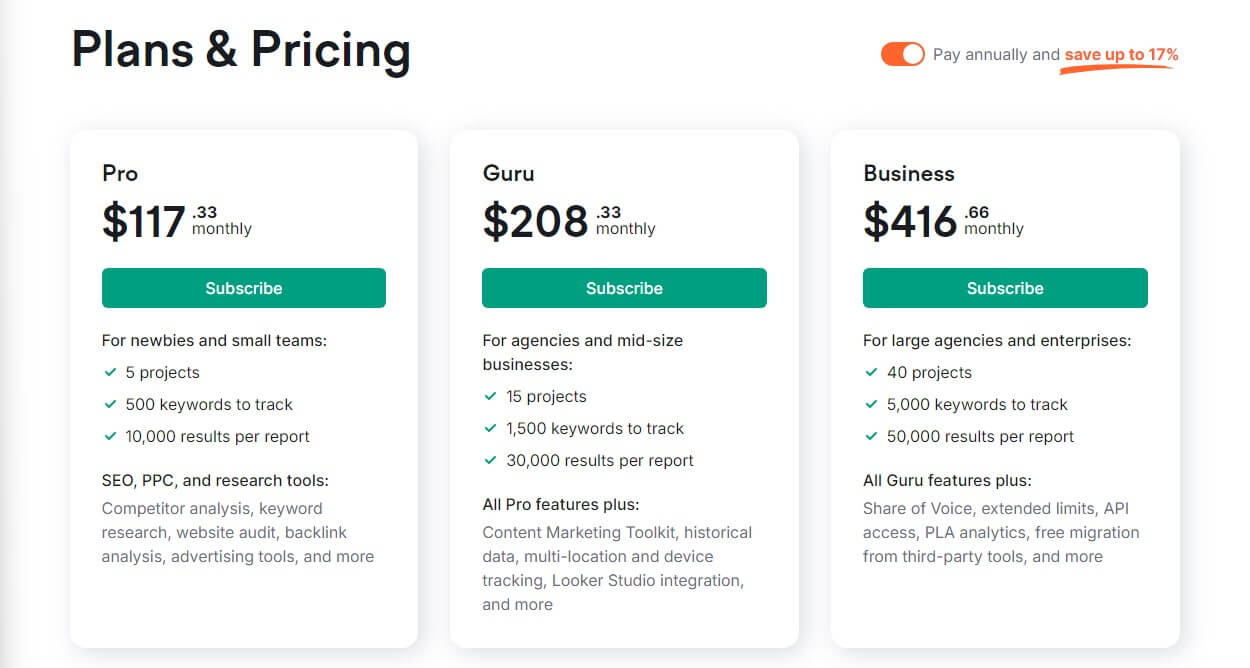
Using the button below, you can also pay 17% cheaper for Semrush and get the annual plan instead. Then, the Pro plan will be under $117.33, while the Guru plan will be under $209 a month. Granted, we’re looking at annual payments, so multiply these numbers by 12.
We haven’t mentioned the Business plan because it’s overly expensive. It’s best suited for larger websites and businesses that need thousands of keywords to track with up to 40 projects. Semrush even has a custom plan for those most demanding.
Of course, the service offers many bonus features. The Social Media package is $19.75 a month, while the Local SEO features start at $20 a month. Each plan offers something different and it’s not all about numbers, so we recommend checking the site for more info.
For instance, the Pro plan can’t crawl JS websites, while Guru and Business can. The Pro plan doesn’t include Content Marketing and Guru/Business plans do. Objectively, Semrush is expensive, there’s no denying it but there’s a 14-day free trial to spice things up.
You can start your free trial through the button below and test Semrush risk-free before spending your hard-earned cash on it.
Moz
The pricing structure of Moz seems a lot more wallet-friendly at first. You can see this in the Starter plan, which costs a speck under $49 a month or $39 a month when paying yearly. However, the Medium plan bumps up the price to $179 a month.
You can bring the price down to $143 a month by paying annually. Moz offers four plans in total, so there’s the Large plan at $299 or $239 a month for the annual plan.
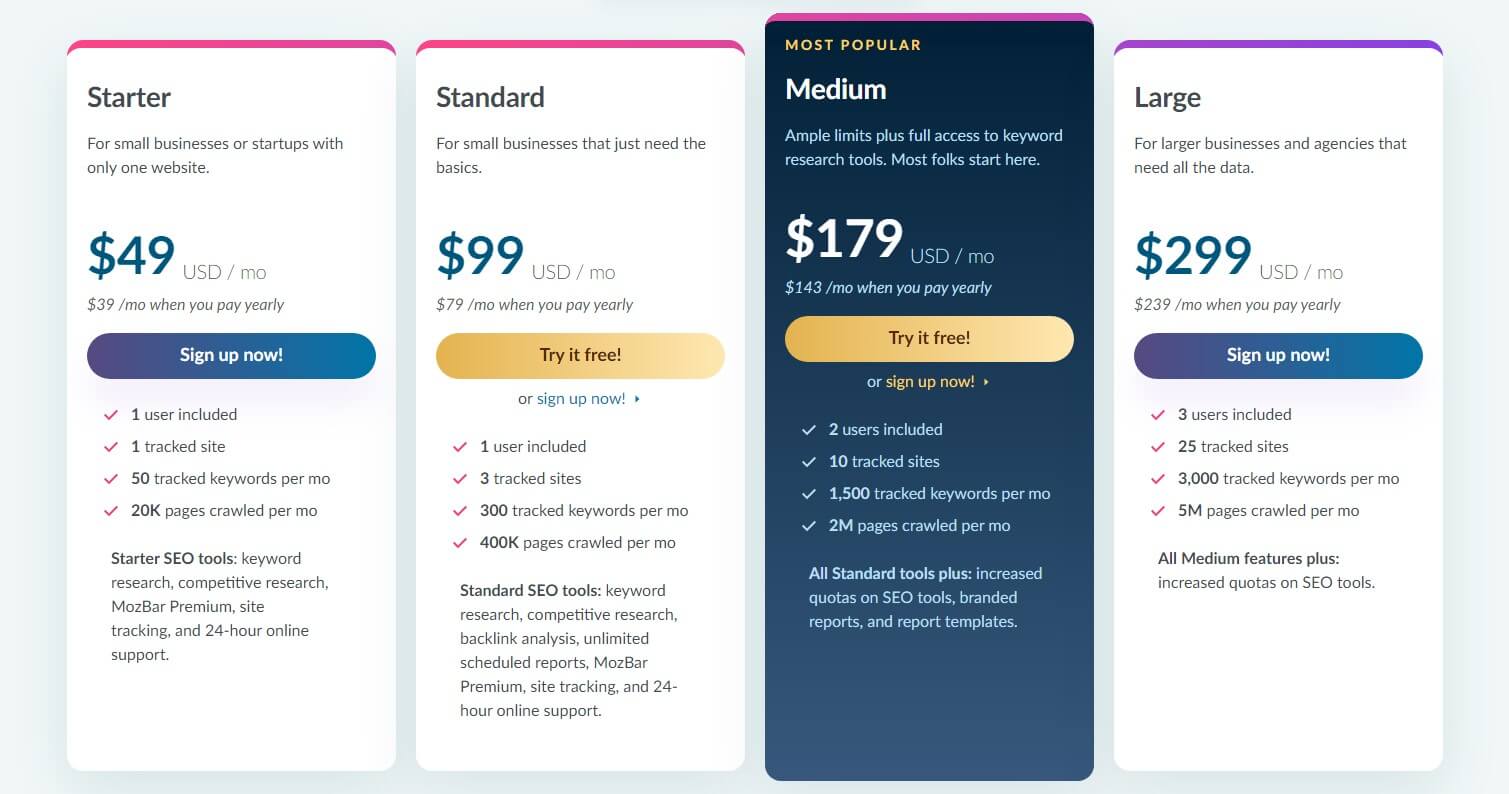
If we examine the features you get in the cheapest plan here, Moz is, more or less, the same value-wise as Semrush. At $99 a month for the Standard plan, Moz can track 300 keywords, and Semrush at $139 can crawl 500. If we’re nitpicking, Moz’s value is a bit better.
Interestingly, the Pro plan of Semrush can crawl 100,000 pages per month, while Moz can do the same but weekly. In translation, Moz can crawl 400,000 pages per month, which is 4 times more. Scheduled reports are limited to 5 in the Pro plan of Semrush.
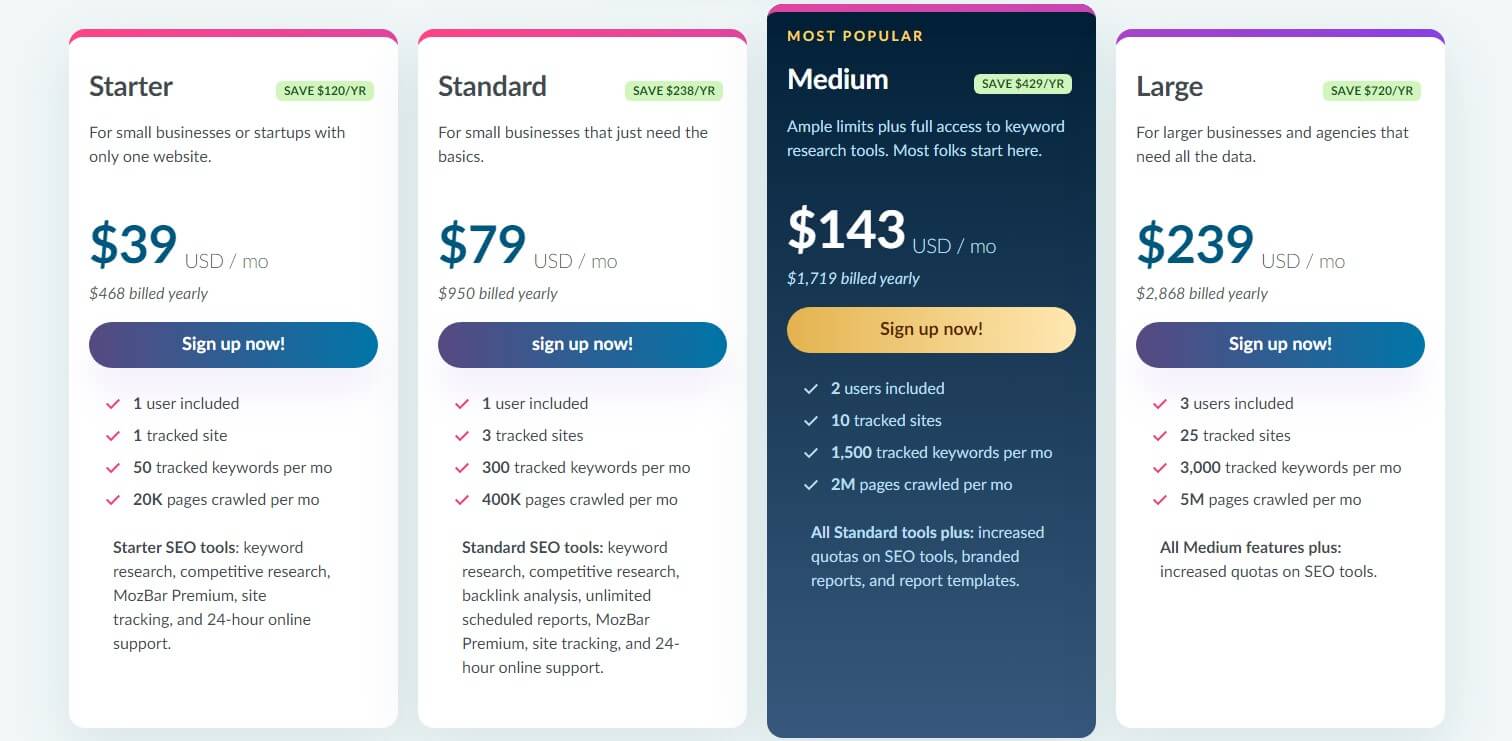
Moz, however, offers unlimited report scheduling in each plan. Moz is cheaper if you aim for lower-tier subscriptions but simultaneously, it offers fewer features no matter which plan you choose. Also, it’s good to know that Moz is better at page crawling.
Semrush’s Business plan can crawl 1,000,000 pages a month, while Moz’s Large plan can crawl a whopping 5,000,000 pages a month. Overall, we can say Moz offers more in terms of tracking and crawling for the money.
However, if we take into account all the missing features of Moz, you can see why Semrush is more expensive. Besides, some of Semrush’s most notable features are behind the paywall, which lessens its value for the money ever so slightly, especially because Moz has a 30-day free trial compared to a 14-day trial in its rival.
For more details, please refer to our full Moz review.
Which One Is a Better Free SEO Tool? (Semrush Wins)
If you’re after a free tool to better your SEO, both can be used without paying. We think Semrush is better in this regard, as it offers the ability to use almost all of the features we discussed in the Moz vs Semrush duel but in a smaller scope.
To clarify our thoughts, you will be able to audit your site and use the Keyword Magic Tool but you’ll be limited in the number of projects and keywords you can track. Moz doesn’t offer anything similar, instead, it offers free SEO tools that you can use without registering.
Some of them include domain analysis, competitive research, keyword exploration, and link explorer. Its MozBar is also free, and so is MozCast, which tracks daily changes. It lacks many of the premium features and limits you to only a few searches daily.
Not to mention it provides even less data in this case, whereas, Semrush still offers a solid array of information to work with. We can say Semrush is a better free SEO tool, no doubt, and so is SE Ranking whose pricing can be found here.
Semrush vs Moz: Customer Support (Semrush Wins)
Both providers offer support through live chat and email. However, Semrush has an edge, as it comes with phone support to complement other support channels. Its support teams are fast to respond and very helpful in solving even the most complex inquiries.
We’d give an advantage to Semrush because of phone support, which many will deem more useful and direct. Another thing is that Moz offers support in English, which might be a problem for non-English-speaking people. Yes, these are indeed numerous.
Well, Semrush is here for them in 13 languages, including French, German, and plenty more. Generally speaking, you won’t have issues with customer services on both sides. But because Semrush offers additional perks, it’s easy to confirm its win in this category.
The Final Verdict: Semrush Wins Against Moz
So, who wins – Semrush or Moz? We think we already spoiled our verdict by saying that Semrush wins – there you go again. Semrush is a more in-depth tool that perfectly encapsulates the definition of a powerful and flexible SEO tool.
It can do everything you want, as long as you’re willing to pay top dollar for some of its plans. Semrush is superior in every way, from keyword analysis to site audits and AI-driven auxiliary tools that complement the entire experience.
We must give credit to Moz for being cheaper overall and better at crawling pages while keeping the price in check. Moz will greet you with a generous 30-day trial, while Semrush is capped at 14 days, so generosity isn’t “in your face.”
In the end, we must say we’d much rather use Semrush, despite the more expensive price. If you’re serious about improving your SEO ranking, you must be willing to invest. This is undoubtedly one of the most crucial investments you can make.