Moz Pro stands shoulder-to-shoulder with some of the best names in the SEO industry. We’ll see what makes it so special in today’s Moz review for 2025. As things stand, Moz is currently extremely popular because of its vast array of SEO tools for different purposes.
Moz’s users love tools like Domain Overview, Keyword Research, and On-Page Grader. However, the tool comes with a large backlink database, Rank Tracker, and even a Link Research tool to cover all your needs.
On paper, Moz sounds like a perfect SEO tool but is this the case in practice? How good is it and should you buy it? Our Moz review will answer these questions, as we analyze each feature, discuss its pricing, and go over its ease of use and support.
This will be a comprehensive review. It will also be based on our first-hand experience obtained through thorough testing by our team of experts. That said, this is our honest opinion after using Moz Pro for a long period, so keep reading further.
What Is Moz Pro?
Moz is a well-established company whose roots start in 2004 in Seattle. However, it wasn’t until 2008 that the company started dabbling in SEO software. From there, Moz implemented many of the above-mentioned tools and started its SEO journey.
A decade and more later, Moz became one of the top-selling SEO software, offering premium-grade features for all-around SEO improvements. While not a perfect solution by any means, Moz and its Pro package have come a long way since the initial version.
With commodities like a 30-day free trial, a selection of free SEO tools, and accurate website and keyword-related metrics, it’s easy to see why Moz is revered by many.
But, as said, today’s Moz review for 2025 will tell us just how incredible (or not) it is.
Pros
- Brand authority metric
- Excellent SERP analysis
- Useful Link Intersect/Keyword Gap tools
- Local SEO tools
- Speed Crawl in the Premium plan
- On-page SEO analysis/audit
- 24/7 support for all plans
Cons
- Dated interface
- Not the most accurate KW difficulty info
- It could benefit from faster crawling
- Underwhelming Standard plan
- No keyword search intent metric
Moz Review of Features
Okay, so to fully understand what Moz is about, we’ll need to discuss its features. Apart from the ones it has, we’ll address a few it fails to deliver. However, we shouldn’t get ahead of ourselves, therefore, let’s analyze all the features we tested in our Moz Pro test.
Domain Analysis
Domain analysis works pretty well in Moz, allowing for a good amount of information about your or competitor’s site. The tool is titled Domain Overview.
To use it, you need to type in the domain address, select the domain type, and choose the preferred market.
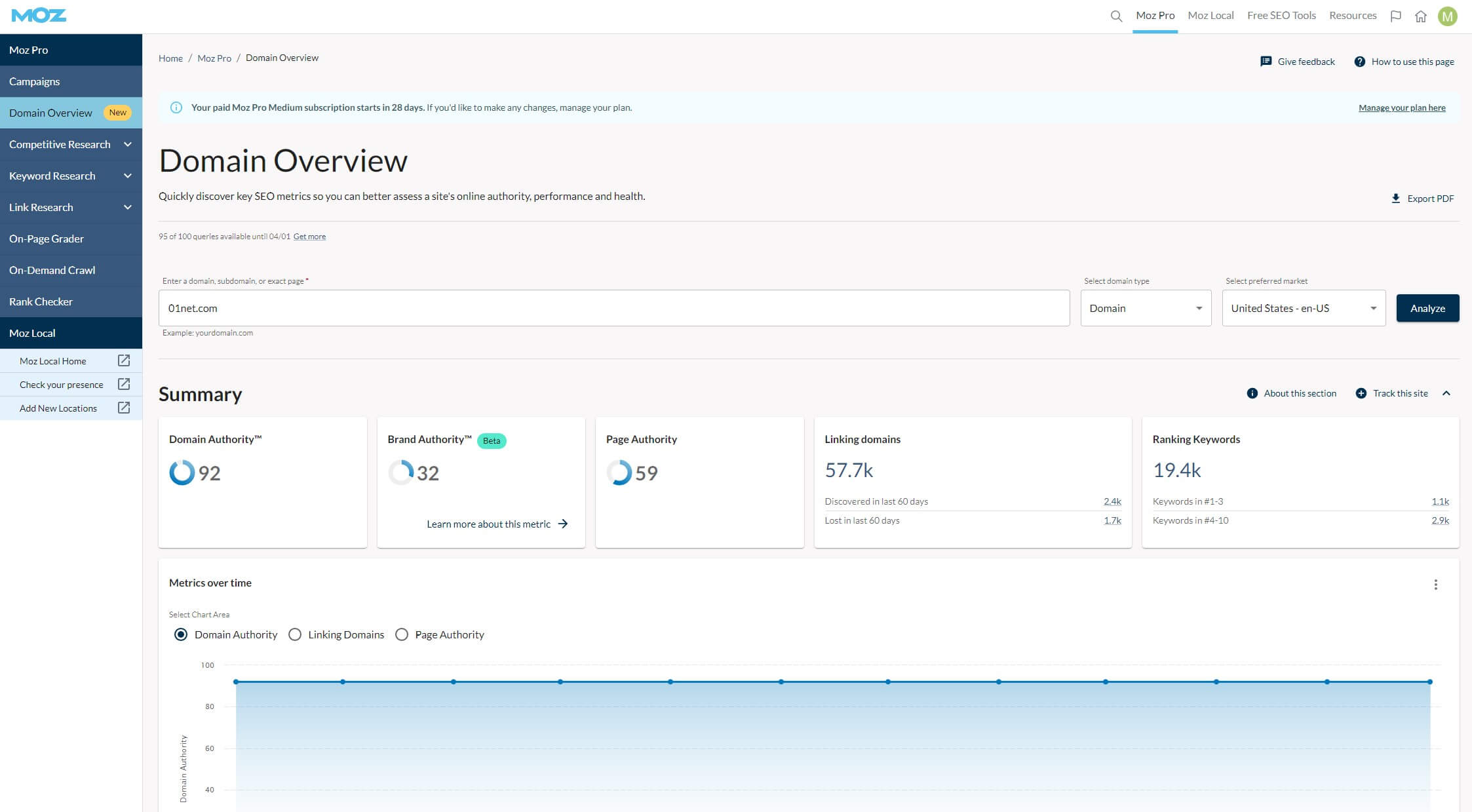
Bear in mind that Moz supports the US, the UK, Canada, and Australia in this case. Nevertheless, once the parameters are set and you click on Analyze, Moz will come up with all the information you need. All of them are explained in this review.
Like SE Ranking (read our SE Ranking test), Moz will display parameters like:
- Domain authority
- Linking domains (referring domains)
- Ranking keywords
- Top-ranking keywords, and so on…
Users can also discover a few competitors from the Domain Overview tool, along with the brand authority comparison that shows you where you stand amongst the completion. Moving on, Moz Pro even displays ranking distribution with a real-time comparison between your domain and competitors – quite handy.
Domain Authority
Moz uses a complex machine learning algorithm to display the domain authority score of a website. Granted, it’s not the most accurate compared to Ahrefs or Semrush. However, Moz is also used as a benchmark for this metric, and in many cases, it reflects reality well.
Keep in mind that this metric is a prediction of how well the domain will rank in Google SERPs, with a score of 1 to 100 (the higher the score, the more likely it is for the domain to rank). Simply put, Moz calculates it by using its Link Explorer tool data.
This means the backlink profile is used in the calculation, along with Moz’s aforementioned algorithm and “dozens of other factors”, as stated on the site. We won’t delve too deep into this but like other SEO tools, Moz relies mostly on the domain’s backlink profile to display its authority score.
We must, however, state that Semrush was more realistic on a few occasions – at least in our book. For the site we tested, Moz displayed a domain authority score of 92, while Semrush displayed 75. The latter was more realistic based on the domain in question.
Brand Authority
A unique metric we loved in this Moz review was Brand Authority. At the time of writing and testing, it was in the beta phase but the metric was surprisingly accurate and realistic. Brand Authority shows you the value of the brand that Google associates with the domain.
Our site didn’t achieve a particularly impressive score but when analyzing government sites or domains from tech giants (Samsung, Apple, etc…), Moz came up with extremely high scores. Besides, these brands are highly authoritative in their field of work.
Page Authority
When it comes to authority scores, Moz has this Page Authority metric, which is identical to Domain Authority. This time, Moz uses the same algorithm and Link Explorer data to predict how well the page will rank in SERPs on Google.
Ranking Keywords
The Domain Overview tool displays the number of ranking keywords in the top 50 search results. If you click on this metric, you’ll be transferred to the Keyword Research tool, where you can get more data about each ranking keyword. More about that later in the Moz test.
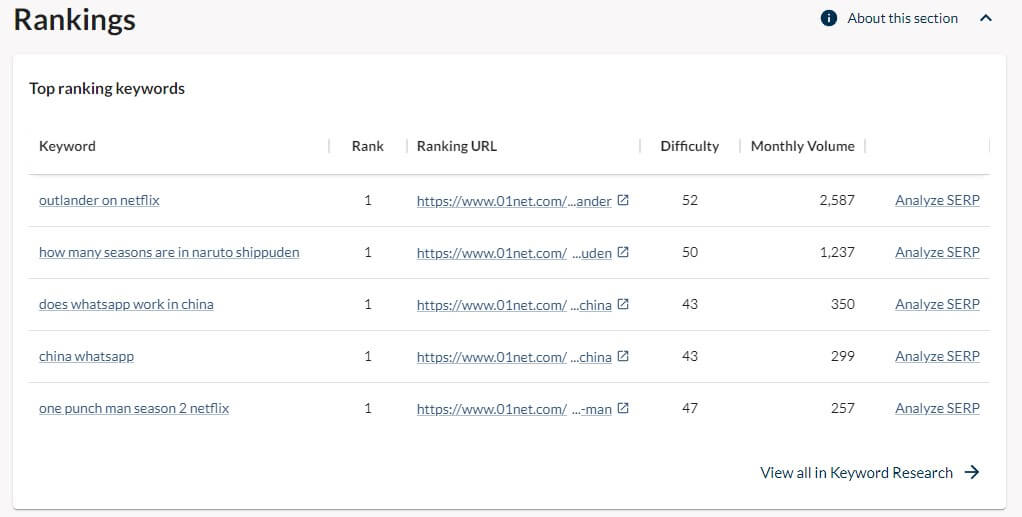
Overall, the Domain Overview tool is pretty good and information-packed. Moz provides data about the main competitors and even keyword and link opportunities to back you up. Not to mention a few bits of data regarding page errors and discovered/lost linking domains.
This makes the Domain Overview tool incredibly saturated with data that you can expand upon by clicking on a specific section. In this case, Moz will transfer you to a separate tool where more information can be received.
Competitive Research
We briefly touched upon competitive research – an integral part of Moz’s identity. It helps you analyze the completion and outrank it through the smart implementation of effective SEO tactics. In this category, Moz offers two tools reviewed below.
True Competitor
The True Competitor is one of the less-valued tools in our Moz Pro review. As the name implies, it lets you discover organic competitors along with data like:
- Domain authority
- Overlap
- Rivalry
The latter two are especially interesting. The Overlap metric gives you the percentage of shared keywords i.e. the keywords both you and the competitor rank for. Then, we have the Rivalry metric that goes from 1 to 100 that combines several metrics.
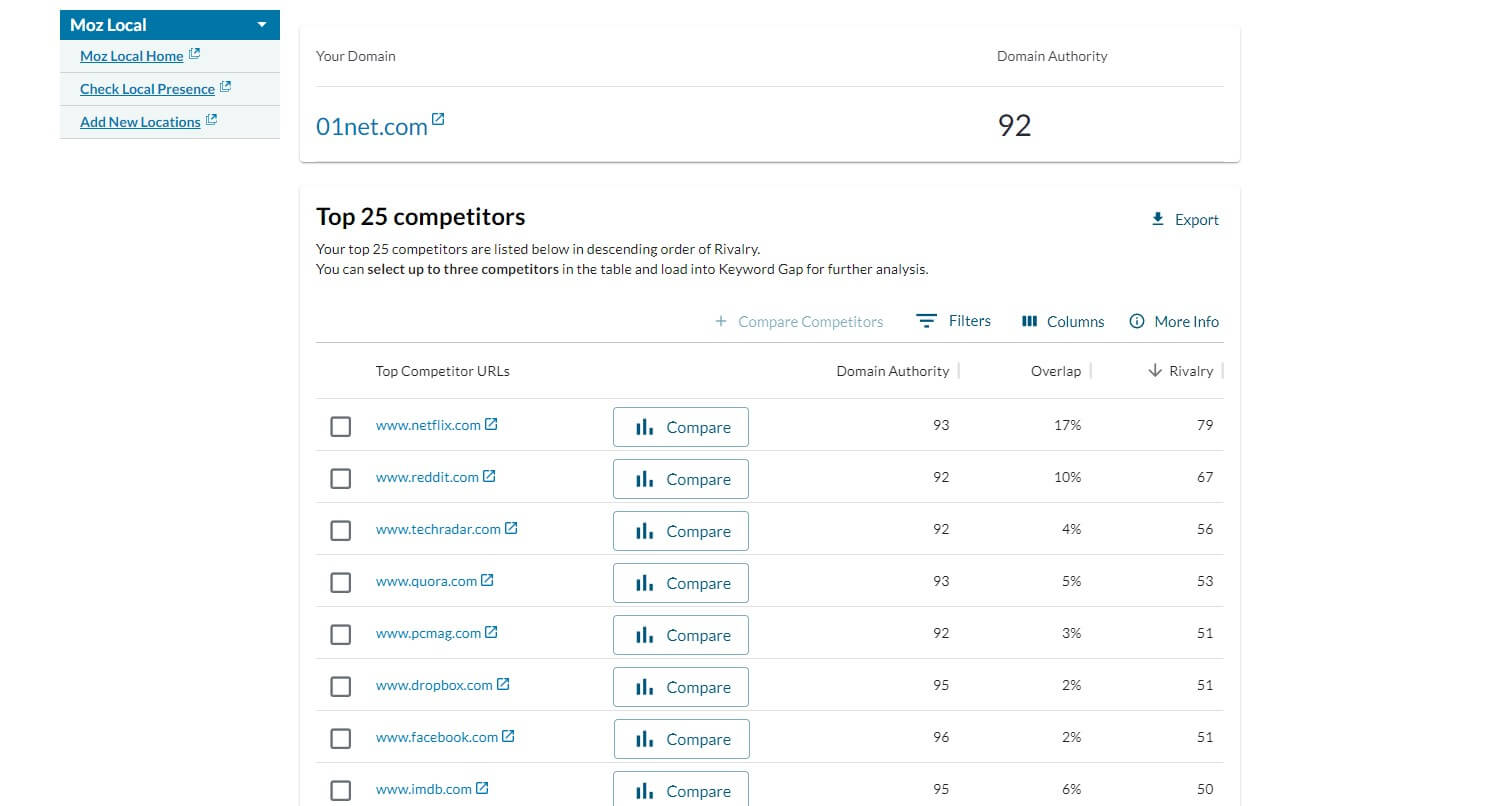
These include domain authority, keyword overlap, and volume, which help to identify the biggest rivals. However, we found this system a bit flawed because, according to Moz, our fiercest rivals are Netflix, Reddit, and Quora. Seems a bit… crazy?!
Regardless, the True Competitor tool managed to discover plenty of our true rivals but it just placed them below these few non-sensical entries. Frankly, Semrush is a lot better in this regard, giving more accurate competition data in its Organic Research tool.
We won’t mention our results but let’s say that, according to Semrush, our biggest organic competitors were some of the highest-ranking VPN sites. Now, that sounds quite right.
Keyword Gap
In the True Competitor tool, you can click on Compare next to a few websites. From here, Moz will transfer you to the Keyword Gap tool for further analysis. This tool will discover the keywords your rivals rank for but your domain doesn’t. For us, it’s very important.
You can compare your domain with up to 3 competitors across the markets we went over at the start of the Moz review. Moz will divulge the number of ranking keywords with metrics like page authority and domain authority.
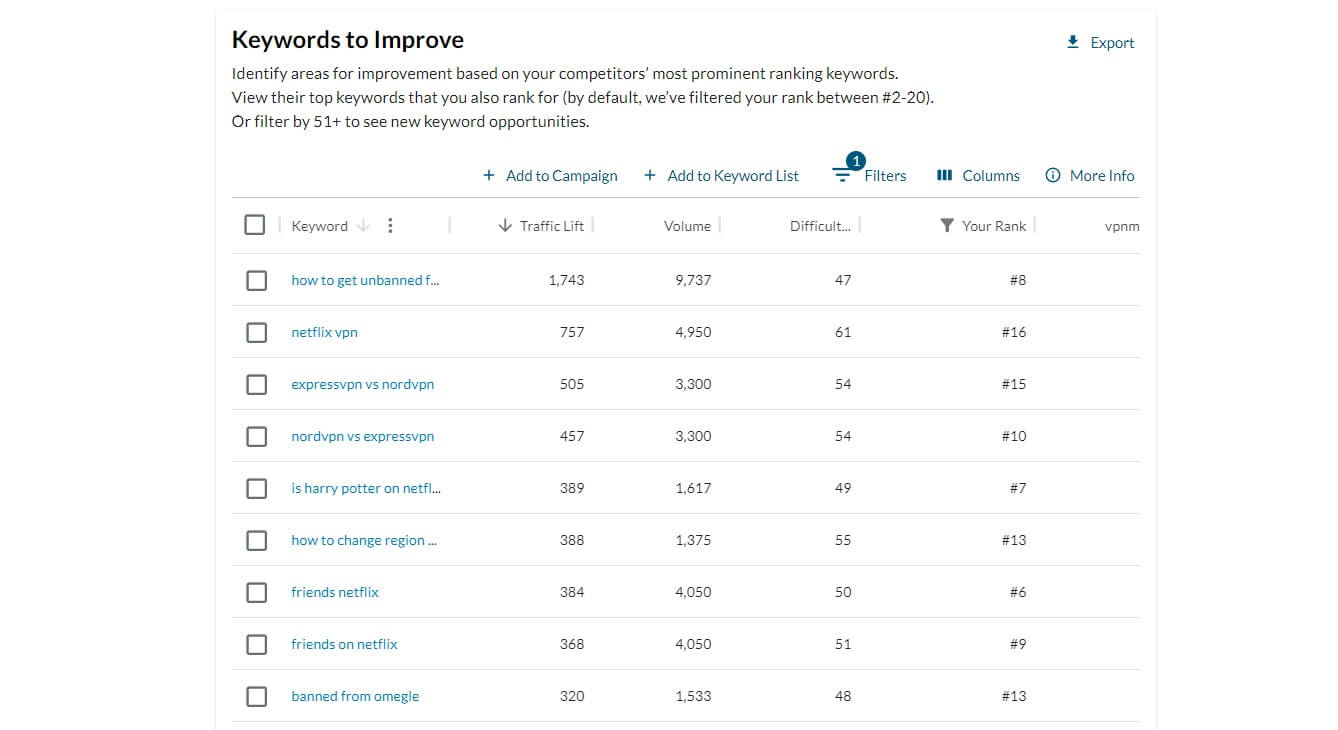
Users can then scroll down a bit and find a table with every keyword from the rival’s domain that the domain ranks for. Metrics like volume, difficulty, and traffic lift, where the last signifies the expected traffic gain if you overtake the competitor’s ranking position.
Finally, Moz displays the top-competing pages from your rivals. You’ll see the URLs of these pages, allowing you to optimize your pages better and try to overtake them. Semrush, again, is superior here, with info like traffic cost, branded traffic, and non-branded traffic.
Plus, Semrush is better at CPC/PPC analysis, which is crucial for comprehensive competitive analysis. Moz’s CPC/PPC research lacks compared not only to Semrush but SE Ranking and SpyFu as well.
Keyword Analysis
Since we’re at keywords, let us discuss the most-used SEO tool of this service in this Moz review for 2025. When it comes to keyword analysis, we think Semrush is the #1 option. However, Moz offers a few interesting quirks we’d like to explain.
First, Moz offers the option to explore keywords by site. This means providing the domain address and seeing which keywords the domain ranks for. Pretty similar to the Domain Overview tool. In fact, it’s nearly identical because you can compare your keyword profile to two rivals.
Moz will then display shared keywords, overlapping ones, and so on. We don’t see the point of this. But then, Moz allows you to analyze keywords separately, which is where things become a bit more interesting for deeper analysis.
Keyword Overview
The Keyword Overview tool is the “general” information galore. You’ll find keyword information like:
- Difficulty
- Monthly search volume
- Organic CTR
- Priority
As you can see, Moz lacks the search intent metric, which, for us, is crucial for understanding how people who search for the keyword think. Search intent shows WHY people search for a specific keyword and can help in superior keyword optimization.
Nevertheless, this metric is in SE Ranking and Semrush, both of which are better.
Now, Moz offers the Priority metric, which combines other metrics and results in a score from 1 to 100. Essentially, the higher Priority value is a perfect ratio between high volume and organic CTR.
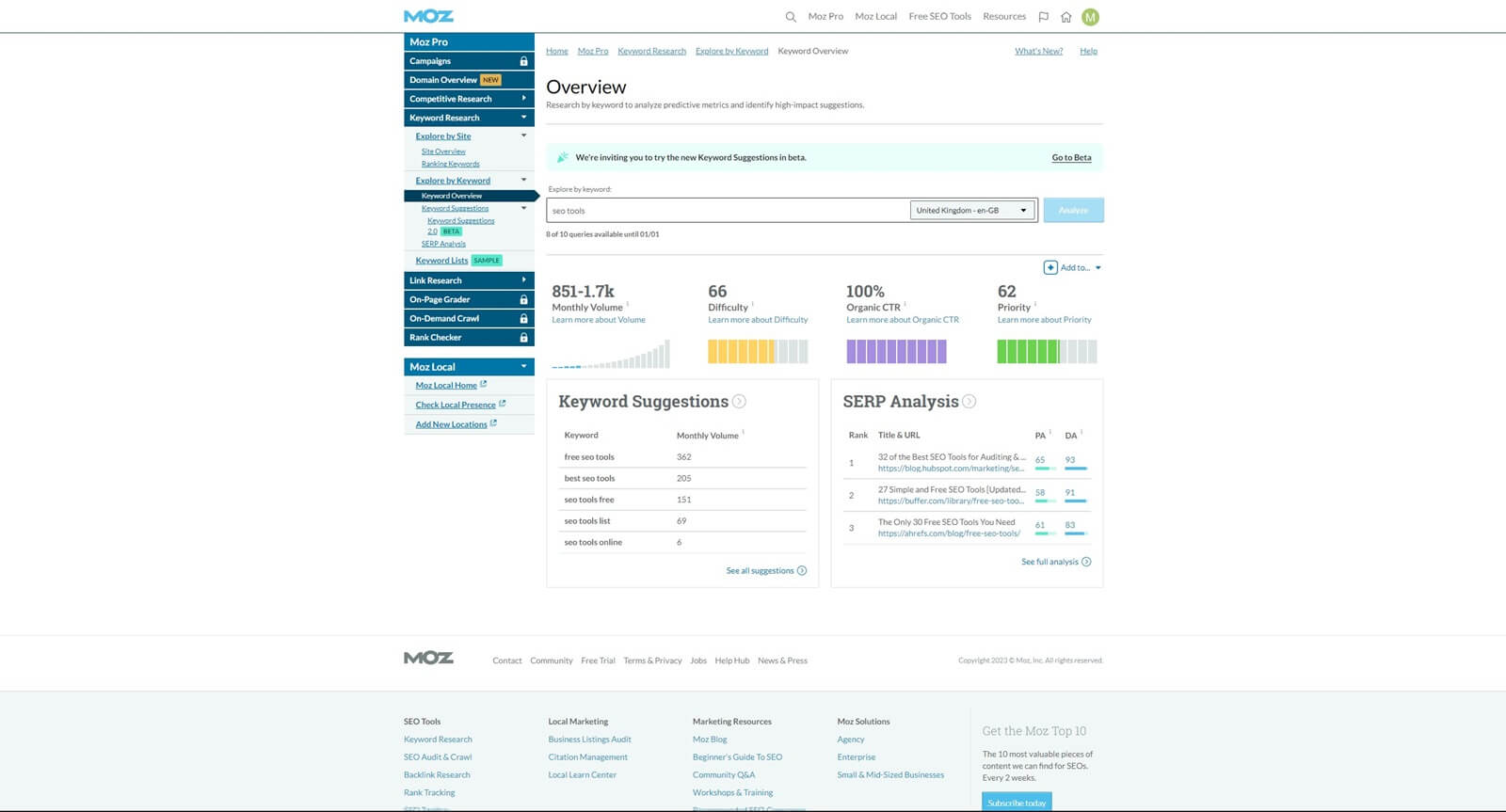
The Priority metric is a relative number and there’s no good or bad. However, a higher priority value usually means the keyword is worth pursuing. Speaking of pursuing keywords, the difficulty score is also there but we think it’s a bit “lukewarm.”
For the “SEO tools” key phrase, Moz gave us a difficulty of 66 in the US. Semrush’s score of 92 is a lot more sensible given the broadness of this term. It’s pretty hard to rank for this keyword, which Moz doesn’t see that way. But we do and we know it.
Keyword Suggestions
If you’re seeking plenty of keyword suggestions, Moz has you covered. In our Moz review, we had fun receiving various suggestions with parameters like relevancy, monthly volume, difficulty, and the ability to analyze SERPs for each keyword.
Moz allows you to get suggestions in the form of questions, closely/broadly related topics, and similar SERPs. These suggestions are meaningful and can be sorted according to the said parameters. Lexical similarity is also a thing.
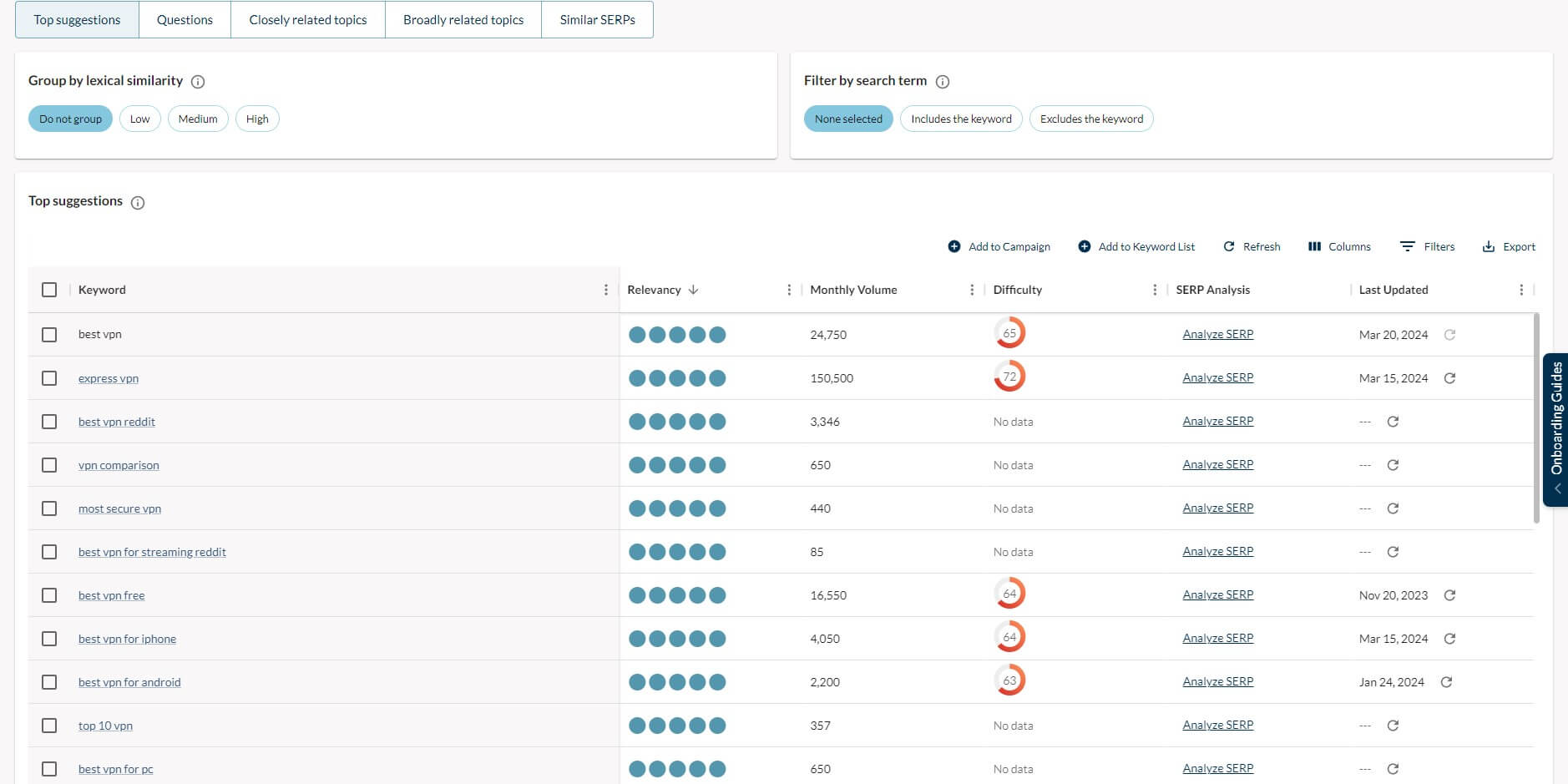
It can help you find long-tail and LSI keywords to include in your SEO campaign. Moz allows you to find keyword suggestions with or without the given keyword to, again, cover the subject broadly and be more authoritative.
We must quickly mention Semrush and its Keyword Magic Tool, which works a tad better. It’s efficient at discovering long-tail keywords in multiple languages and its SEO Content Template will outline all semantically related words (LSI phrases) for easier access.
SERP Analysis
In the Keyword Research tool, you’ll also discover SERP analysis. This tool examines a SERP for the given keyword, analyzing your competitors and their power. For instance, when you provide the keyword, Moz will show you the top 10 organic results on the first Google SERP.
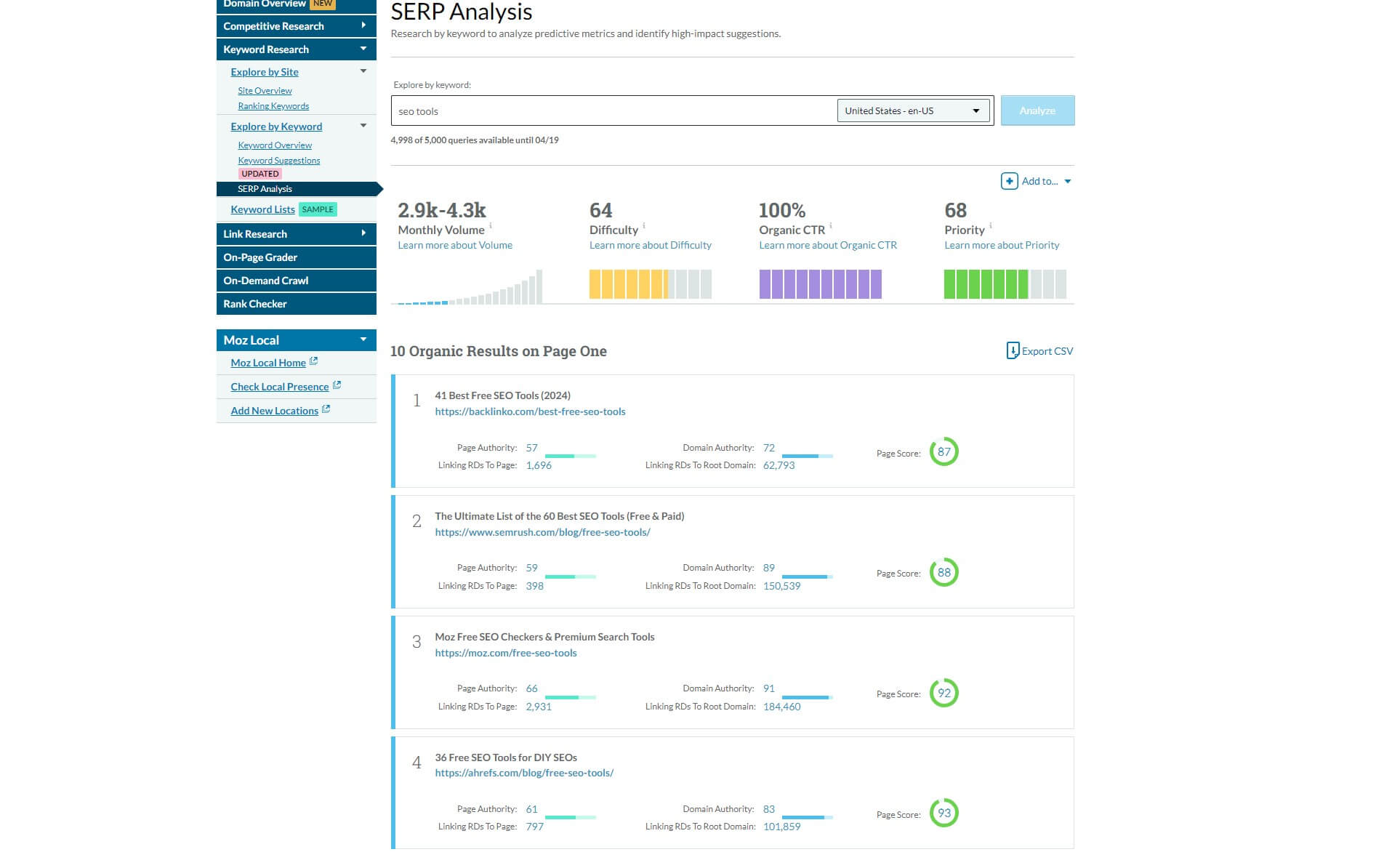
You’ll see the URLs of each site, with the page authority, referring domains, domain authority, and linking RDs to the root domain. You can read these pages to see how their content is optimized to appear in the first search result page on Google.
As a result, you can change our optimization tactic and apply similar, if not better optimization to go after your rivals.
Keyword Lists
In our Moz Pro review for 2025, we’ll glance at another function – Keyword Lists. This one is, unfortunately, in the Moz Pro Medium plan, so the lowest-tier users can’t use it. Is it particularly handy? Well, not so much – at least when compared to Semrush’s equivalent.
Moz allows you to build keyword lists where you can track all keywords inside them according to some of the metrics we mentioned. Additionally, you can get more keyword suggestions for each keyword on the list.
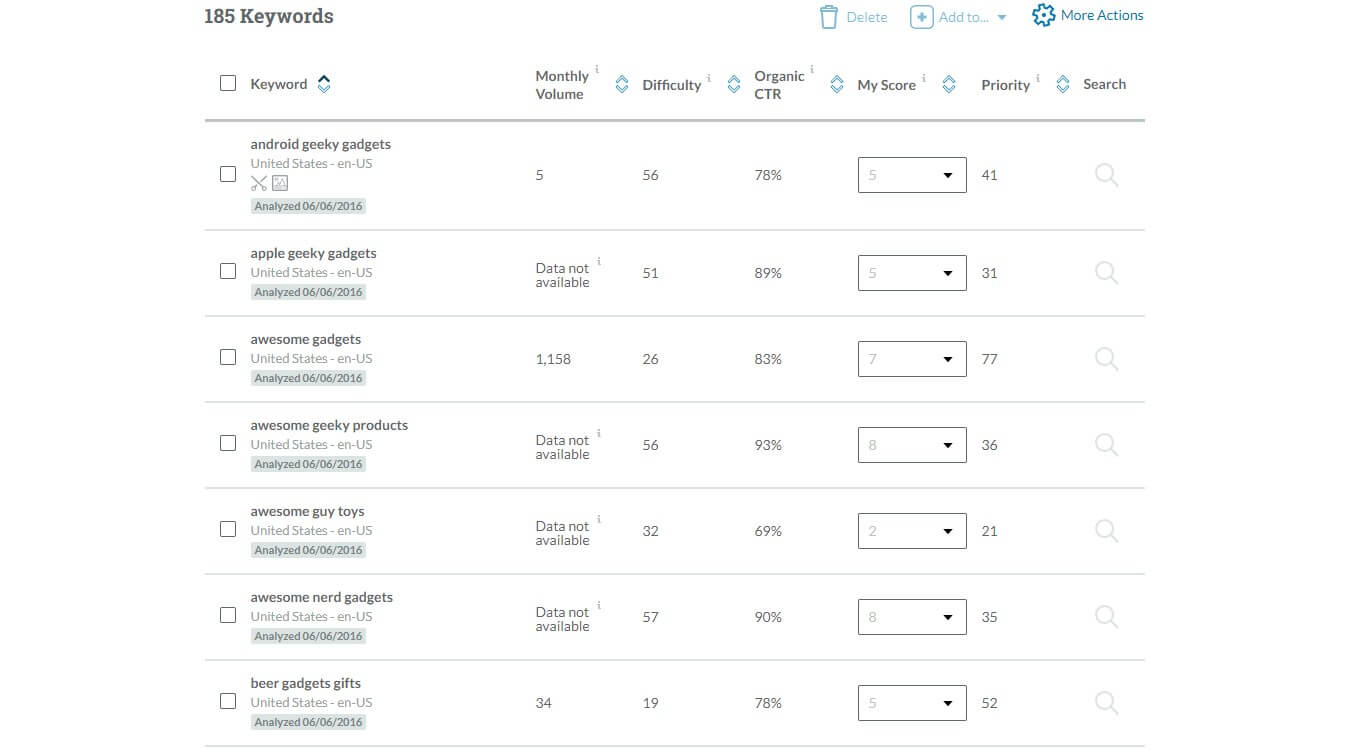
Moz’s Keyword Lists function isn’t groundbreaking and is more of a tool for keeping keywords organized and easily trackable. For example, we like SE Ranking’s mind map and keyword clustering function for a better understanding of how these keywords rank.
Semrush also offers a Keyword Manager tool where you’ll get ready-made clusters based on the given keyword(s). You can then click on the cluster to see all of its keywords and cover the cluster topic by implementing them.
While Moz is a respectable keyword analysis tool, we think Semrush is a lot more capable.
Link Building (Backlink Analysis)
Moz knows the importance of backlinks and so the Link Research tool is in the app. Just to clear things up, it’s far from the best SEO tools for this purpose. Ahrefs is far better, as it offers a larger backlink database and was originally made as a backlink research tool.
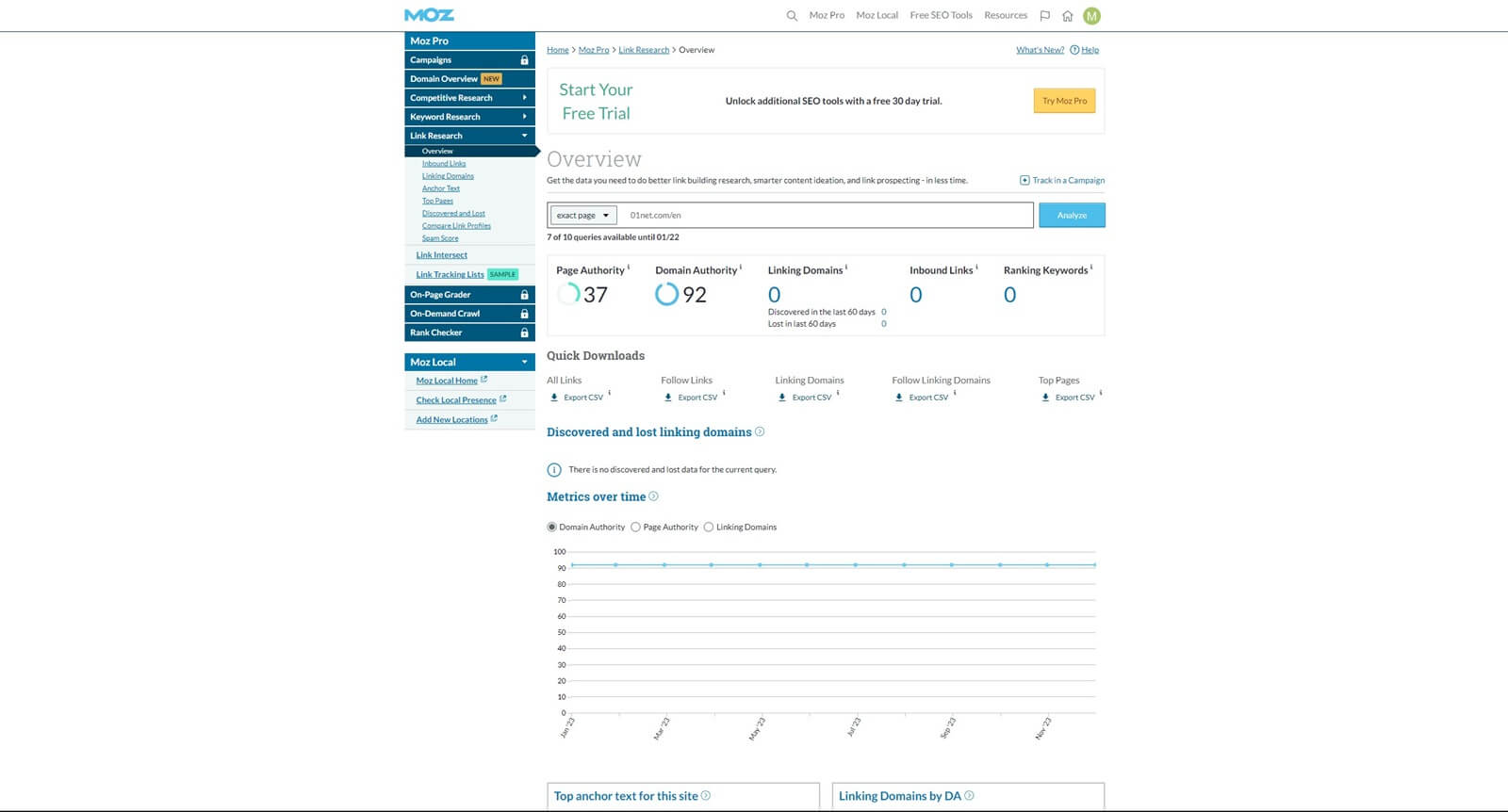
However, Moz’s Overview tool lets you discover pretty useful information. For the start, you’ll see linking domains and unique inbound links. By scrolling down, Moz will divulge discovered and lost linking domains, with an insight into the backlink profile.
We like that both internal and external links are analyzed. Thus, you can see the number and ratio of follow and nofollow links in both cases. Other things that Moz Pro displays are top anchor texts, top followed links to the site, and top site’s pages.
However, we like the little graph at the bottom displaying linking domains by their authority scores. If the majority of your referring domains have a high DA (Domain Authority) score, your backlink profile is better for ranking higher.
Spam Score
A Spam Score in Moz is similar to a Toxicity Score in Semrush. It outlines the number of low-quality backlinks and assigns a Spam Score based on the parameter. For example, when analyzing our site, the spam score was 11%, which is great, as most of our backlinks were quality and from respected sites.
Bear in mind that Moz lacks the Backlink Audit function from Semrush, which would be welcome here. That feature comes up with the toxicity score, displaying toxic, non-toxic, and potentially toxic backlinks that you can remove swiftly.
Link Intersect
The Link Intersect function is the run-of-the-mill backlink gap tool. You provide your domain address, add a few more rivals, and see which websites link to them but not to your domain. This is useful for finding backlink opportunities, for example.
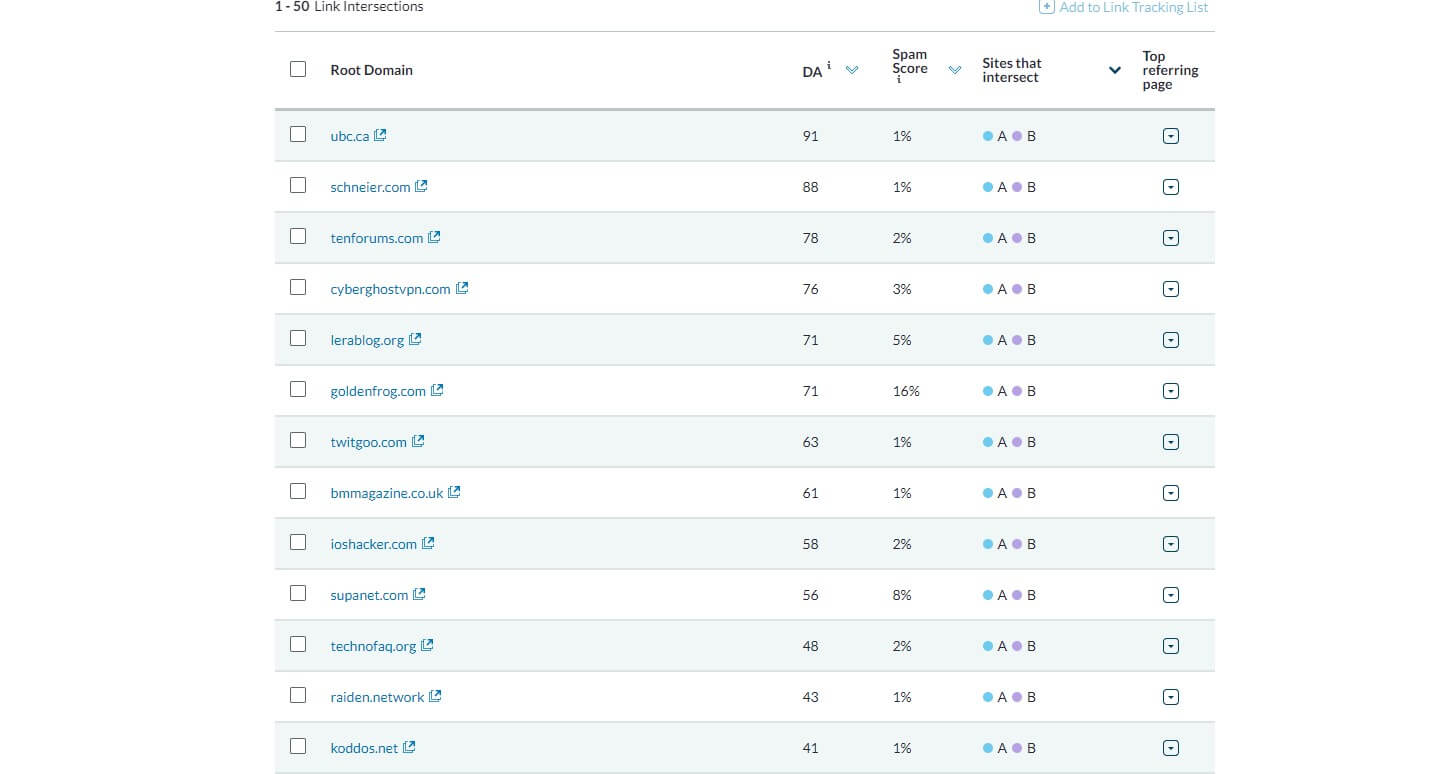
Alas, Moz lacks a proper backlink-building tool where you can contact websites directly and ask about a backlink or a guest post. In Semrush, you’ll find a specific Link-Building Tool for this purpose, making the process of acquiring quality backlinks way simpler.
Link Tracking Lists
The last Link Research tool in this Moz review is called Link Tracking Lists. It’s not very useful, as it only lets you create lists of up to 500 URLs with your domain URL and track if these URLs link to your domain. When one of them does, Moz will notify you.
On-Page SEO
What about site audits – does Moz support this feature? Yes. It’s called On-Demand Crawl. However, when discussing on-page SEO tools, let’s quickly glance at the On-Page Grader. This is your on-page SEO audit function, albeit, not the best we’ve seen.
You’ll provide the target page and the keyword to go with it. From here, Moz will display your page’s meta description, number of keywords, and page factors – helping and hurting. Helping factors are in green while hurting factors are highlighted in red.
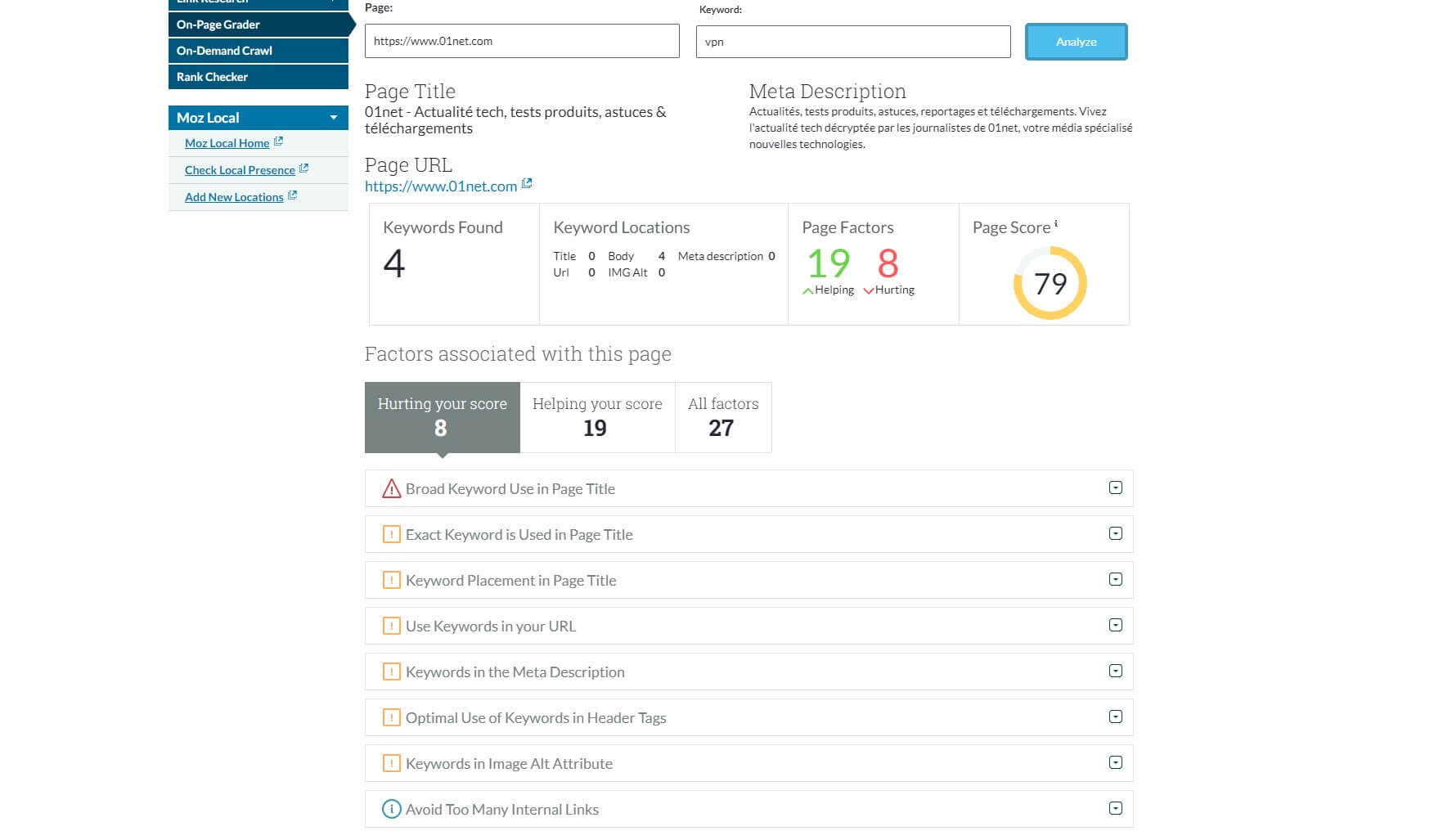
Moz also has this Page Score based on SEO optimization that goes from 0 to 100. For added convenience, Moz includes a separate section where you can read more about these page factors. It’ll first show hurting factors that you can expand and see how to fix them.
We’re glad that Moz emphasizes helping factors as well, showing you what you did well so that you can repeat the same for your next page. Now, On-Demand Crawl is something else. It’ll crawl the entire site to discover issues, so it’s a full-fledged Site Audit tool.
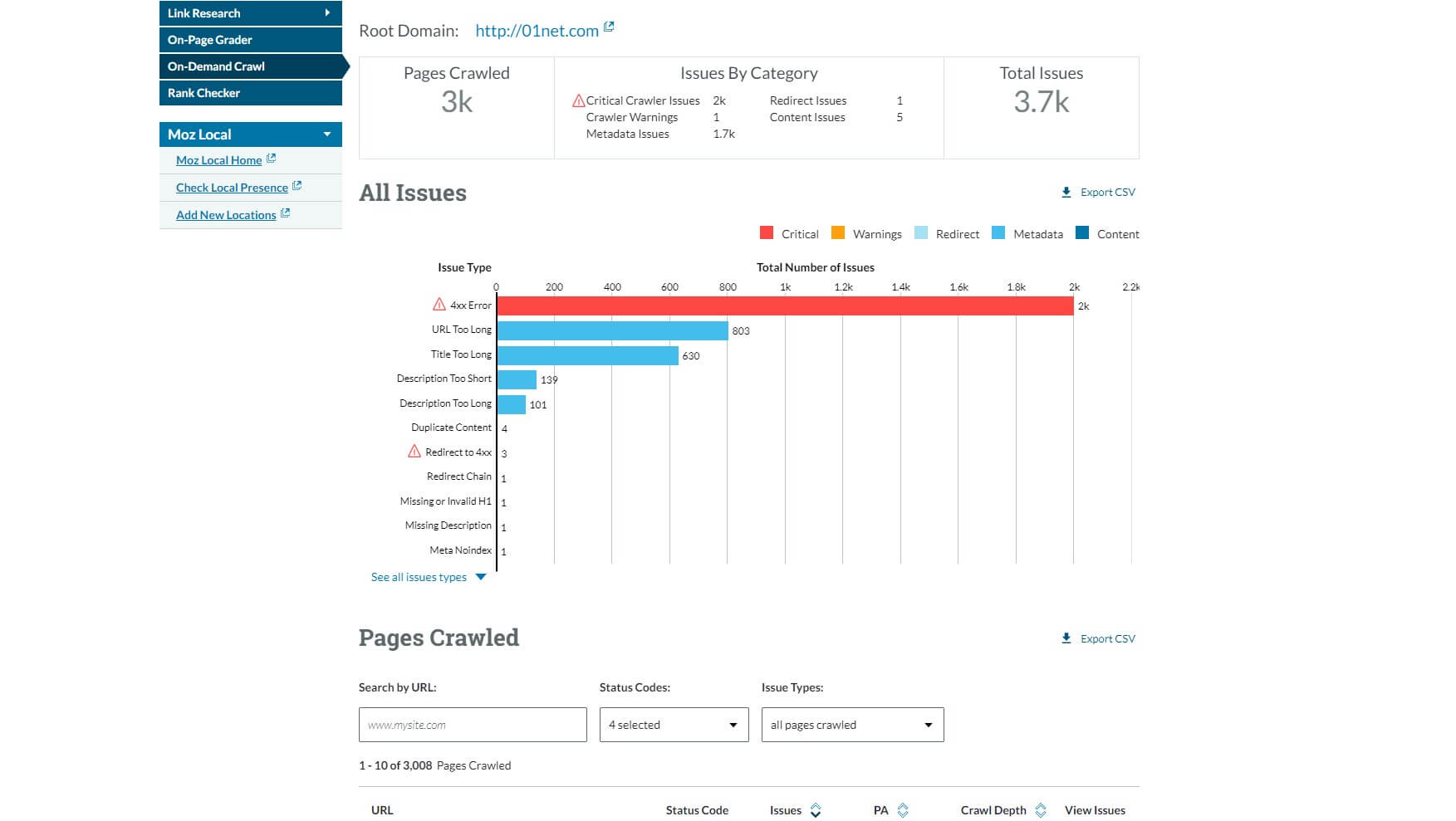
This takes quite a while, especially for larger domains. However, when it’s done, you’ll get similar info about optimization, errors, and “helping” factors. Crawl Comparison is there as well, and Moz lets you compare past crawls to the present ones.
As such, you can see how and IF your page has improved over the last time. Our complaint would be slower crawling speeds that can sometimes take up to an hour. Semrush and Ahrefs are a bit faster, so if you’re often in a hurry, there are your alternatives.
Rank Tracking (Rank Checker)
Position or rank tracking in Moz is simple and can be done across many search engines. During our Moz Pro review, we had to provide a keyword with a URL of the subdomain/page and select from the following search engines:
- Google/Google Mobile
- Yahoo!
- Bing
With that set, we only had to choose the country and press Search. Immediately after, the Rank Checker tool displayed the keyword’s performance with rank, volume, and difficulty. Ranking history is also available but only after a while.
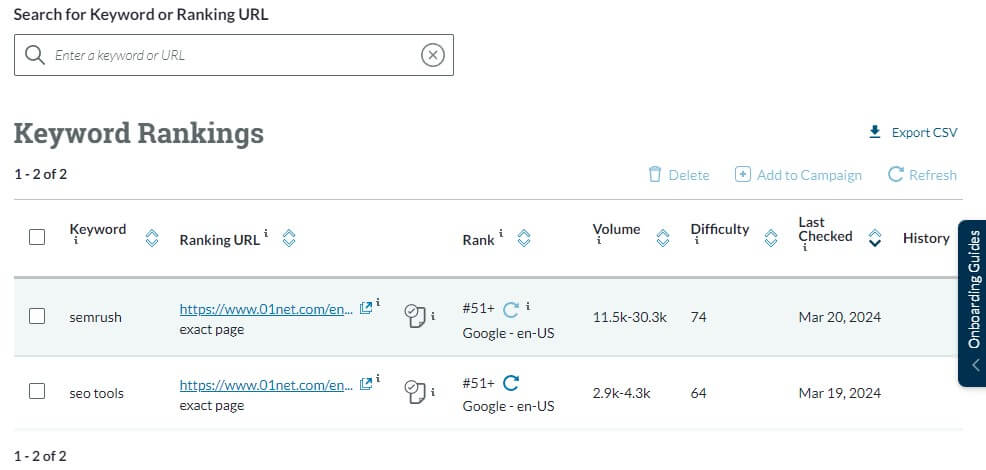
Rank Checker supports daily updates and they’re standard in all plans – unlike in Ahrefs. While the tool works fine, we think it lacks many metrics found in Semrush and SE Ranking. Semrush has rankings distribution, cannibalization reports, and traffic estimations.
Not to mention tracking of featured snippets and positive/negative impact keywords. These make Semrush a more fulfilling tool than Moz. The same could be said about SE Ranking whose daily rank change notifications are handy for keeping an eye on your performance.
Local SEO
If you’re a local business owner, you might want to up your game by appearing on business listings and updating your business information. Well, Moz is a solid option for that, thanks to the Moz Local tool. Just one thing – it’s a separate tool with separate pricing.
The downside is that it supports three markets – the UK, the US, and Canada. Prices also differ, and while they’re identical in Canada and the US, the UK market is a bit more expensive. We’ll remind you of SE Ranking again and its Local SEO tools.

The Local SEO tool from SE Ranking supports dozens of worldwide locations, making it far more versatile. On the flip side, Moz Local doesn’t skimp on features, allowing you to manage your listings, sync location data, and delete duplicate business information.
Moz Local allows you to monitor reviews from a single dashboard and even supports Social Posting to ease sharing news and updates with your customers across multiple channels. The Lite plan starts at $14 a month but the Preferred plan is the best value at $20 a month.
More serious users will opt for the Elite plan at $33 a month, which includes Data Agregators, albeit, only for the US market. The UK plans are $17, $24, and $38 a month respectively, so the price difference isn’t too high.
It’s just a shame that Moz supports very few markets, which many will find underwhelming. Use SE Ranking instead and rank higher on Google thanks to the many local SEO tools and locations supported in this software.
Ease of Use: Our Experience with Moz
We haven’t had any issues with ease of use in this Moz Pro review. However, it’s worth noting that the interface looks outdated and is a far cry from the likes of Semrush, SE Ranking, or even Ahrefs. To make it clear, it’s a web-based app.
On the left side are your SEO tools, while the other portion of the screen is used for everything else. To be honest, the interface is intuitive enough and it’s easy to get basic keyword info, check your rankings, and crawl the website for errors.
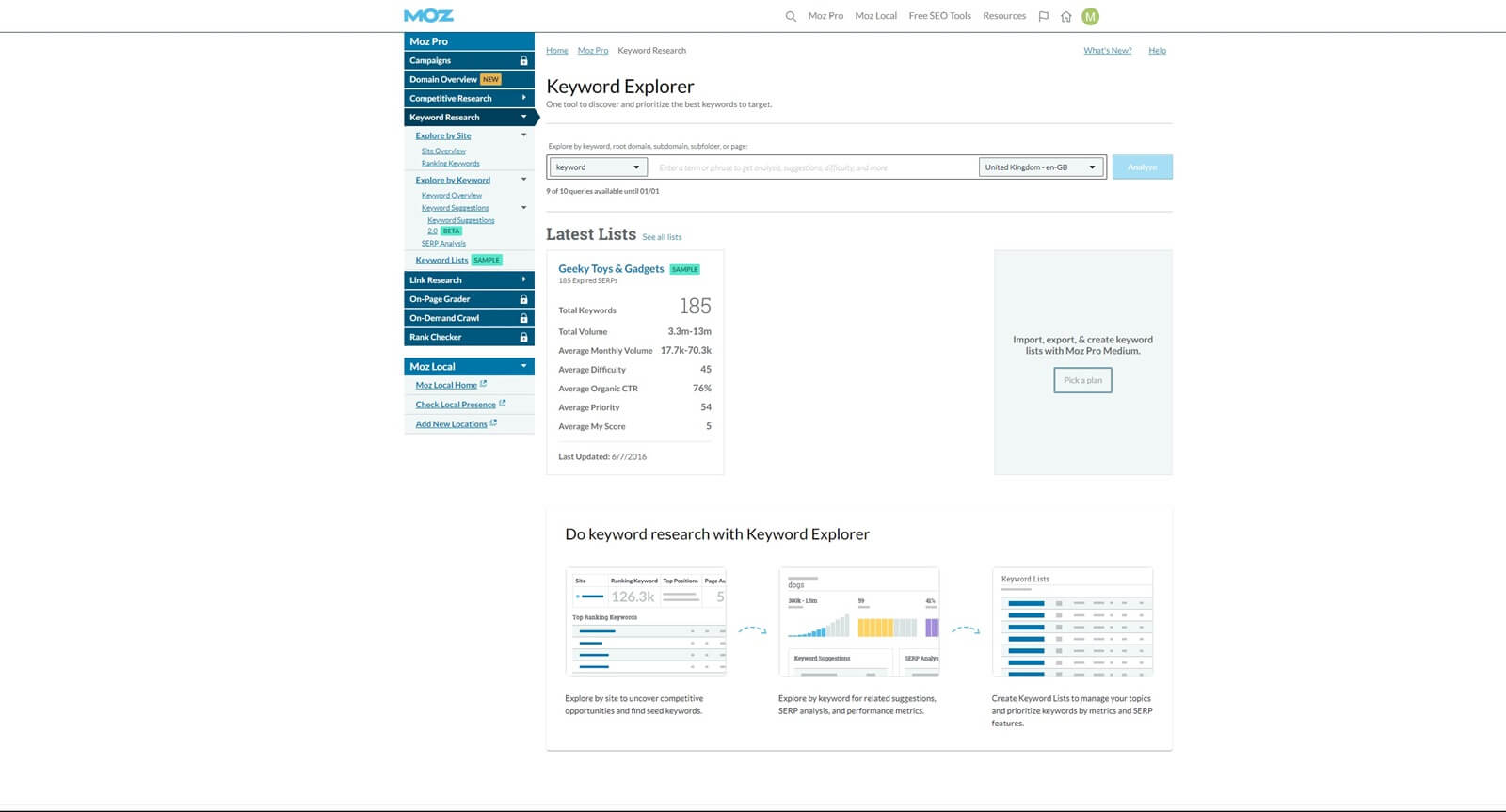
In some instances, Moz fails to deliver the simplicity of Semrush. One thing we mentioned is finding long-tail keywords, which is easier in Semrush or SE Ranking. Then, the way Moz presents its data isn’t always the most pleasing and understandable.
In Semrush, we appreciate the graph-based interface, which makes everything clearer. With colors and easy-to-read graphs, it’s simple to follow keyword trends, ranking history, and other factors. Moz pushes out more “raw” data, so to speak.
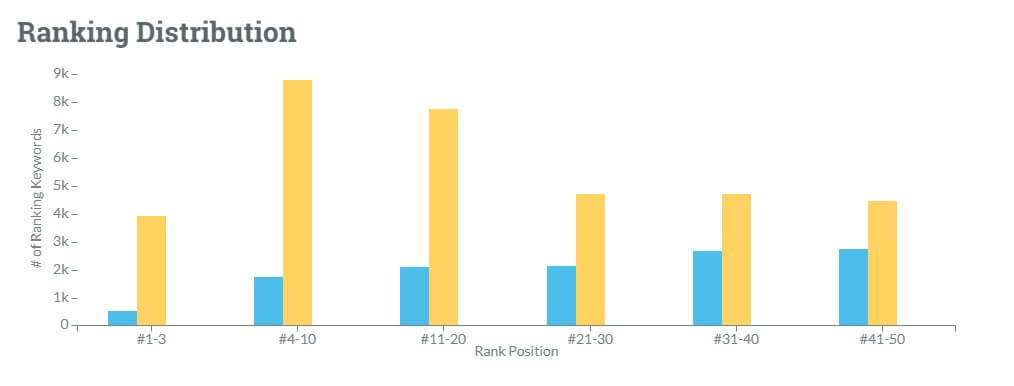
This means you’ll be getting a few graphs but more tables and text. As a result, you often have to scroll a lot until you get the information you want. Moz will need to work on its interface and at least modernize it a bit. However, it’s not the end of the world.
We’ve been using Moz Pro for quite a while, and after a few days of active use, we got acquainted with it properly. Alas, the simplicity and ease of use of SE Ranking or Semrush is what always attracts us more.
Moz Review on Mobile Devices
Moz Pro has no mobile app and this time, we think it’s for the good. That’s because the web version of Moz works incredibly well. We tested it on iOS and Android while using Brave and had no problems. Even better, Moz uses the desktop version of the site.
This means you’re getting ALL functionalities for SEO analysis and optimization on the fly. If you’re using a tablet, it’s even better. Imagine having all of these tools at your fingertips while on a business trip – very handy! Optimization is excellent, as well.
Moz’s dashboard isn’t too tiny or too large that you’ll have to zoom and pitch constantly. Everything is laid out perfectly so that you can get around efficiently. We have nothing to complain about regarding the mobile version of Moz – it’s better than most SEO tools.
Moz Pricing: How Much Does It Cost?
One thing we haven’t touched upon in our exhaustive Moz review for 2025 is the price. Moz is known to be moderately priced compared to expensive Ahrefs.
But this begs two questions – how much is the service and whether it’s worth the money?
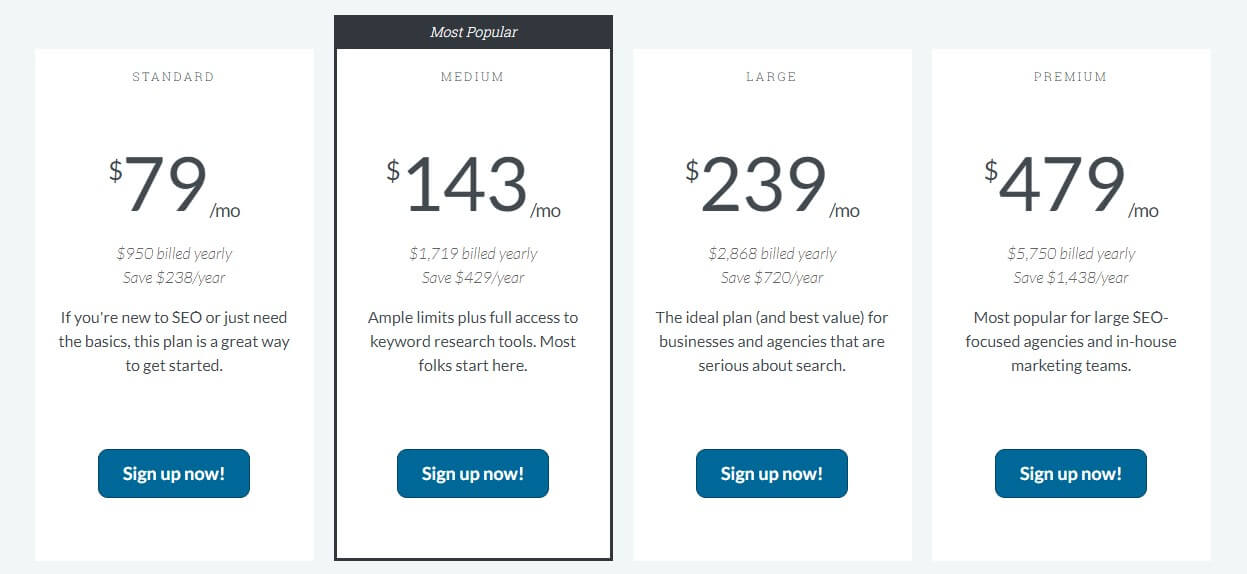
Let’s start with the annual plans. They’re 20% cheaper than monthly ones. The Standard plan is $79 a month but the best option is the Medium plan. As said, the Standard plan lacks some features and it can track only 300 words weekly.
However, if you need page crawling, this one can do 400,000 monthly, which is phenomenal. Now, the Medium plan at $143 is much better. For example, it can track rankings of 1,500 keywords weekly and crawl 2M pages monthly – quite a deal.
The Medium plan includes unlimited scheduled/branded reports and report templates along with 2 user seats. We then have the Large plan at $239 a month with 3 user seats and even more generous crawling and keyword tracking limits.
Finally, the Premium plan at $479 a month is more suitable for agencies with 5 user seats, unlimited on-page grader reports, 2M crawled pages per week, and 4,500 keywords to track. This one also includes Speed Crawl for 10 times faster crawling.
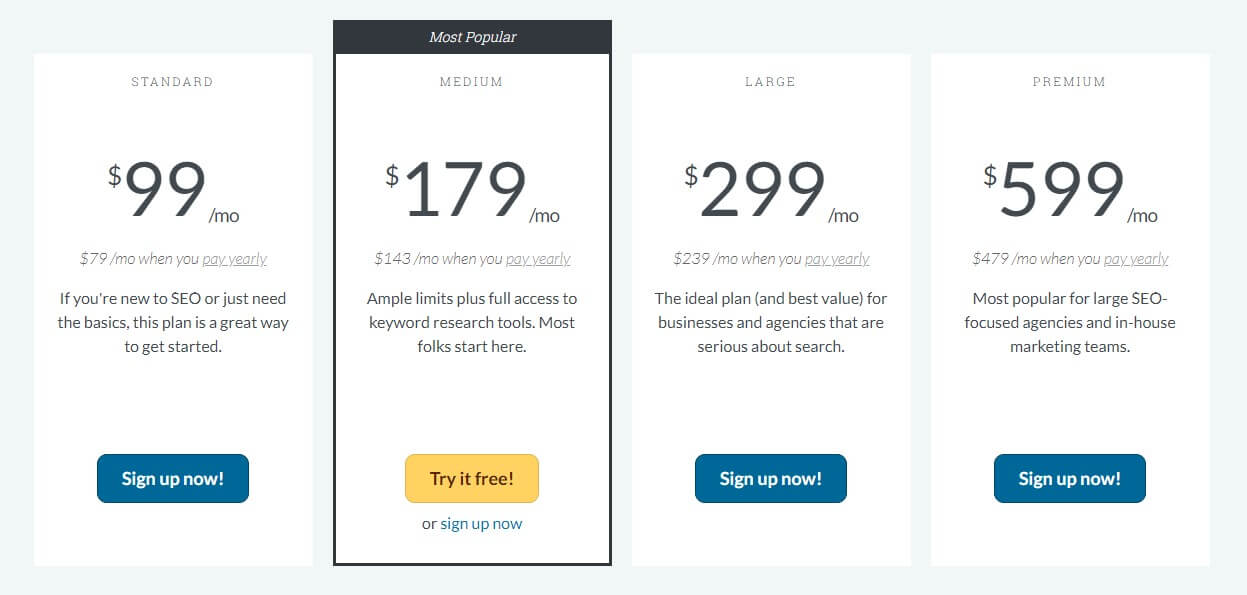
The screenshot above shows the monthly price of Moz. As you can see, this makes it 20% more expensive and at the given price, we don’t think it’s worth it. It’s better to pay a tad more and get Semrush’s Guru plan or SE Ranking’s Pro plan at $87.2 with 3 user seats.
To get more information about Moz’s plan, visit its site. Each plan differs in the number of competitive research queries, keyword lists, rows per backlink query, and so on. We highlighted the most relevant features to give you an idea of its price.
Alternatively, you can check the price of SE Ranking here and see how to get its discount.
Free Trial/Money-Back Guarantee
Moz has a huge advantage over Semrush or SE Ranking in the free trial. Semrush and SE Ranking give you a 14-day trial, which sounds awesome. But Moz gives you 30 days instead. Once you provide your payment info, the 1-month trial will start.
From here, you can enjoy a fully-featured experience with all of Moz’s SEO tools mentioned in our review of Moz. The only thing you’ll be lacking is Moz Local, which is sort of a separate service with its pricing. The downside is the lack of a money-back guarantee.
However, when we think about it, perhaps it’s not. You’re given 30 days to fully test the service and see how it works for you. In this period, you’ll know whether you like it and cancel the trial if that’s the case.
One final thing to point out is that Moz has amazing free SEO tools. It allows you to use pretty much all of the tools from this Moz review but not On-Page Grader, On-Demand Crawl, and Rank Checker. Others are limited to a few queries per day.
Customer Support of Moz
Customer support of Moz isn’t anything to write home about. For your information, Semrush is a tad better and more responsive. Still, we’d be wrong if we told you Moz is subpar. It has 24/7 support in all four plans, however, this isn’t live chat support.
Users can get in touch with Moz by sending an email through the ticketing system. Scroll down on the site, click on Contact, and the support form will open.
You’ll provide your name, email address, and the subject title. From here, you’ll describe the issue in detail and Submit the ticket. Moz will take around a few hours to get back to you.
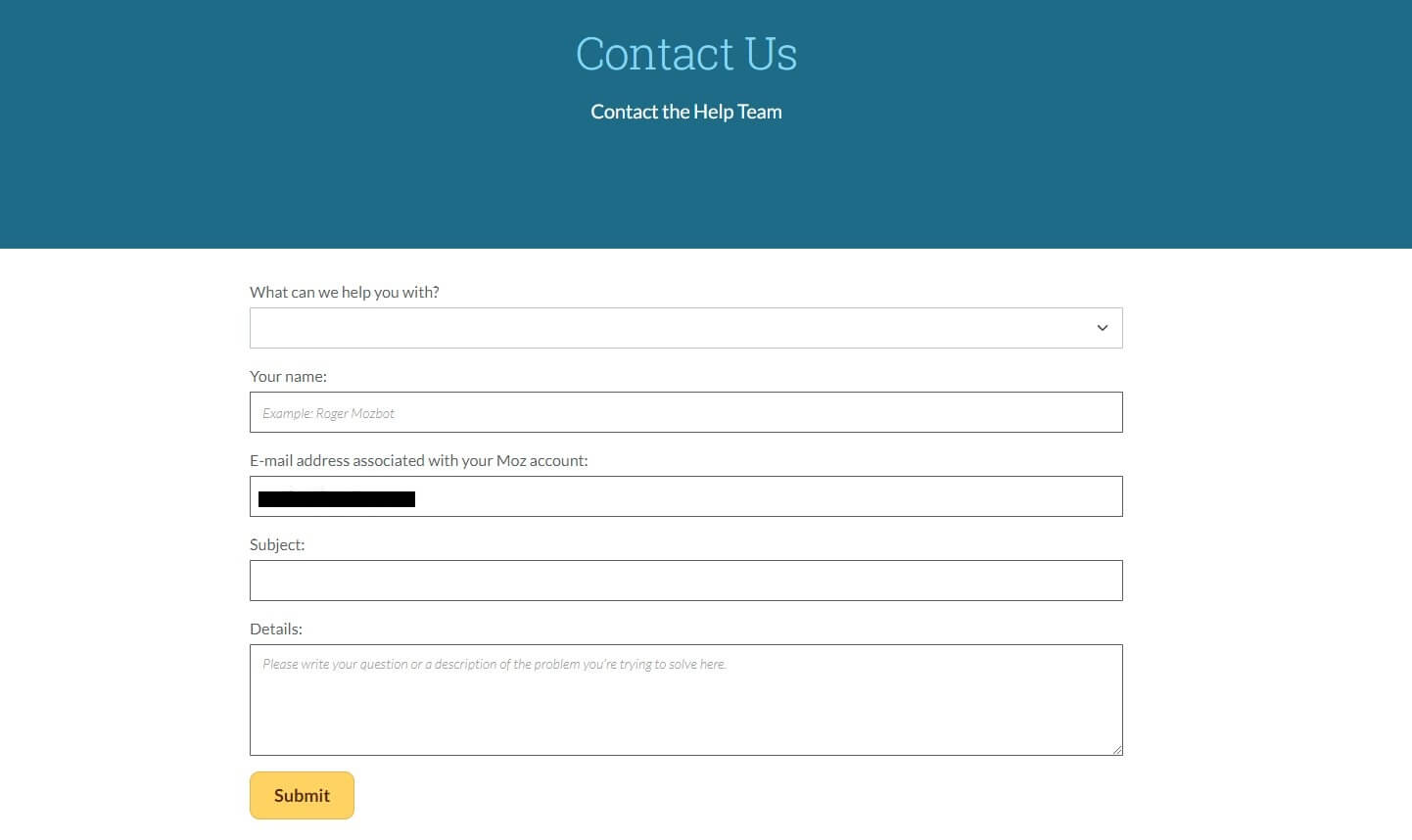
In our case, we usually waited for around 1-2 hours. In addition to that, there’s Moz’s Community Forum. It functions like any other forum where you can get help from other users by asking questions, opening new topics, and so on.
We’d like to see live chat support for Premium users, to be frank. This would elevate the service quality and ensure agencies and larger teams have urgent help when it’s needed. But on the other hand, we’re glad that even Standard users aren’t excluded from 24/7 support.
Moz Review: The Final Verdict
So, with the comprehensive Moz review for 2025, it’s time to digress. We need to answer the question from the start. How good is Moz (Moz Pro)? We say it’s pretty good, especially because it’s bristling with SEO tools and features to cover almost every aspect of your site.
Now, should you buy it? That depends on your needs but surprisingly, we’d say no. Let’s explain why. Moz isn’t the cheapest option and to get the most out of it, buying at least the Medium plan is needed. This will cost you from $143 to $179 a month.
While the Medium plan is excellent value, comparing it to SE Ranking and Semrush, the two latter options are more feature-rich. While they don’t necessarily have as many trackable keywords and generous crawling limits, they offer more features.
Moz lacks content marketing and some critical data that you’ll find in Semrush. It has no link-building tool like Semrush, plus, its Local SEO suite supports only four markets (UK/US/AU/CA). In addition, Moz doesn’t allow for keyword clustering.
These features, and many more, are in Semrush and SE Ranking. SE Ranking is way cheaper and its mid-tier plan is around $87/mo – more adorable than Moz’s Standard plan. Semrush is slightly more expensive but it’s better than both of them and has amazing free SEO tools.
In the end, our verdict is that Moz Pro is a stellar SEO tool with a few downsides that can be rectified by choosing another option. We recommend Semrush’s Pro plan at $108/mo or SE Ranking’s Pro plan at $87/mo as superior, more detailed SEO tools.
