Mangools is an old name in the SEO marketplace. Its keyword research tool titled KWFinder is pretty popular because of its ease of use and accessibility. Many are seeking a proper KWFinder review that would highlight its strengths and weaknesses.
Today, we’re here to do that. Our team tested KWFinder thoroughly. We’ve been using this tool for quite a while to ensure we can give you our precise opinion. In short, KWFinder is a good-looking keyword research tool with plenty of handy metrics.
However, how does it stack against Semrush or SE Ranking? Can it take on stronger foes regarding keyword research? Today’s KWFinder review for 2025 will answer these questions. One thing to note is that we’re reviewing only KWFinder.
We know Mangools offers a heap of other tools and KWFinder happens to be only one. Therefore, this KWFinder analysis will aim to test its keyword-related ability rather than other factors like technical SEO audit, SERP analysis, and so forth.
What Is KWFinder?
KWFinder is, as briefly mentioned, a keyword research tool.
Now, what is a keyword research tool?
Well, it’s a tool that allows for a more comprehensive overview of popular and relevant key phrases that rank in search engines. This, as you can guess, is important for SEO.
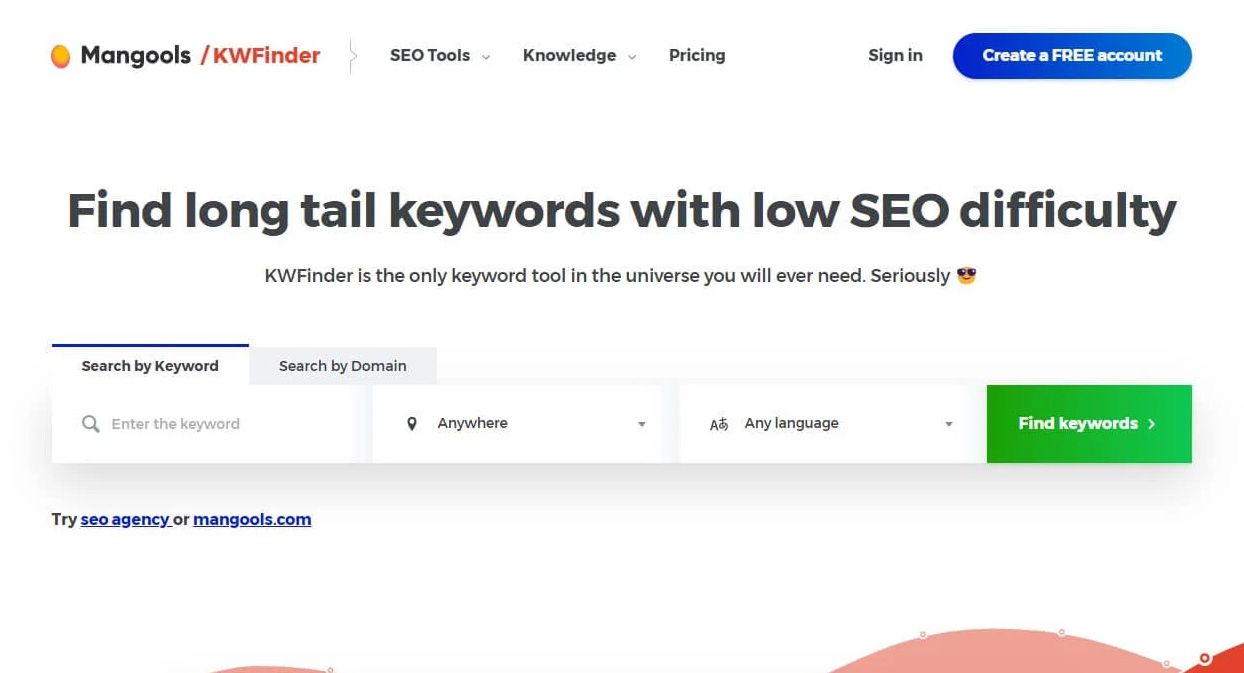
However, while KWFinder is limited because of its nature, the trick is that Mangools, the company behind it, doesn’t offer it as a standalone product. To explain it better, KWFinder is joined by other Mangools tools like SERPChecker, LinkMiner, etc.
In our KWFinder test, we’ll briefly touch on them because Mangools’ subscription plans contain all of these. Combined, they’re great for overall SEO analysis, competitor analysis, and search engine optimization improvements.
Pros
- Very easy to use
- Simple competitor analysis
- Affordable subscription plans (from $19.90/mo)
- Ability to export specific keywords to CSV
- SERPChecker and SERPWatcher complement KWFinder greatly
- 10-day free trial + free plan afterwards
Cons
- Not the most realistic keyword difficulty scores
- It lacks keyword clustering
- Poor advertising research
- Expensive additional user seats ($12/mo/seat)
KWFinder Review of Features
KWFinder functions pretty simply. First, you need to register by providing your email and password. With that out of the way, you can immediately start using it. The tool functions by receiving a keyword from you, the country, and the language.
Once you press Enter, it’ll display all keyword-related data based on the given parameter. We’ll explain these metrics and bits of data in our review of features.
Related Keywords & Questions
Using KWFinder is likely going to look like this; typing the keyword, selecting the country, choosing the language, and boom!
After that, KWFinder will display the results that will first be related keywords. Here, we used a basic example of “SEO tools.”
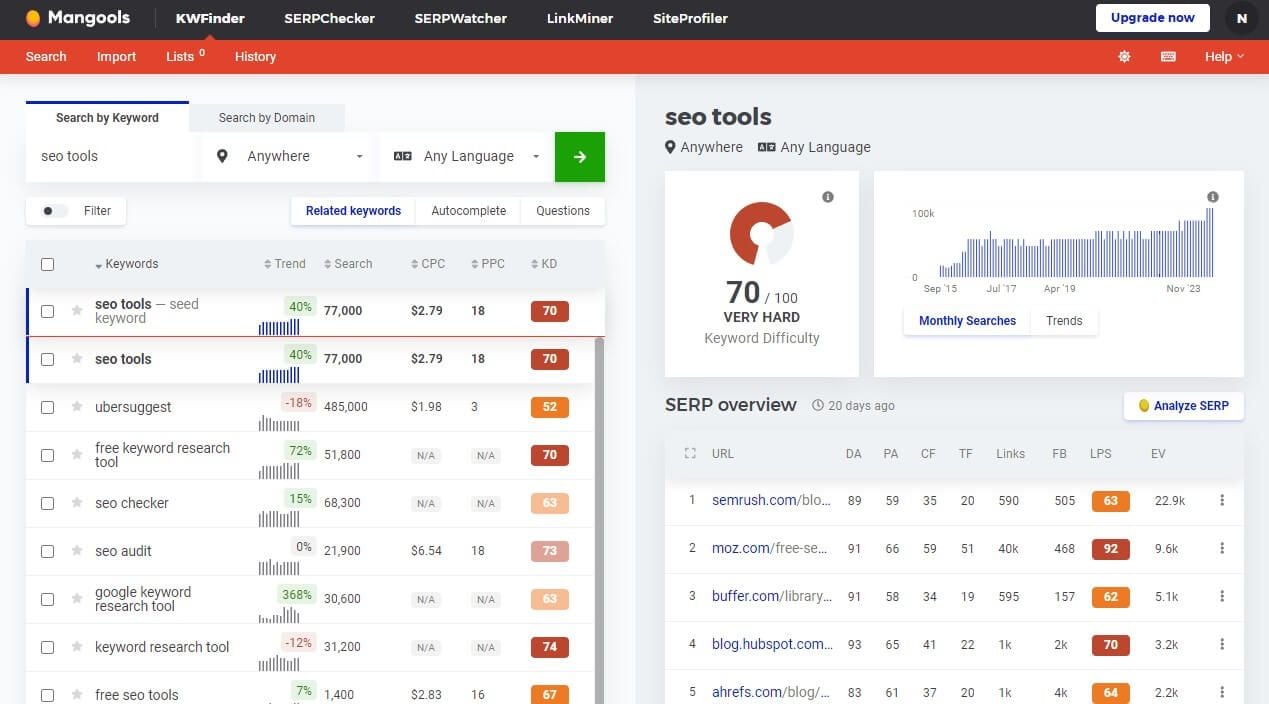
As you can see, KWFinder came up with plenty of them but it offers more if you upgrade to a more expensive plan. More about that later in the KWFinder review.
Either way, we love KWFinder’s related keywords, as they’re followed by more important metrics:
- Trend (including historical month-by-month search trends)
- Number of searches
- CPC
- PPC
- KD (difficulty)
This is displayed next to each suggestion for further analysis. Moreover, users can sort the keywords according to ascending or descending metrics. For example, you can first find the keywords with lower or higher difficulty. While we’re at it, it’s easy to detect long-tail keywords. What are these keywords?
Simply put, they’re keywords that consist of several words. Longer keywords have a lower volume and can be more inclined to conversion. However, compared to Semrush’s Keyword Magic Tool, we think this one is a bit underwhelming, as far as related keywords go.
On the brighter side, in this KWFinder review, we liked its keyword-related questions that you can easily discover. However, we can’t help but think that some of them aren’t the most appropriate, so to speak. For the “SEO tools” phrase, KWFinder included questions like:
- Top 5 SEO tools
- How SEO tools work
- What’s SEO tools
Semrush‘s Keyword Magic Tool came back with more related questions like “What are SEO tools”, “What is the best SEO tool”, and so on. Better yet, Semrush’s keyword difficulty is slightly more accurate and realistic. We’ll get to that.
Keyword Research Filters
One thing we dislike about KWFinder is its Filter option. Yes, it’s there but at first, you won’t notice it because it’s tucked away and shown as a small toggle button in the search results (check the image below). These filters are handy if you ask us.
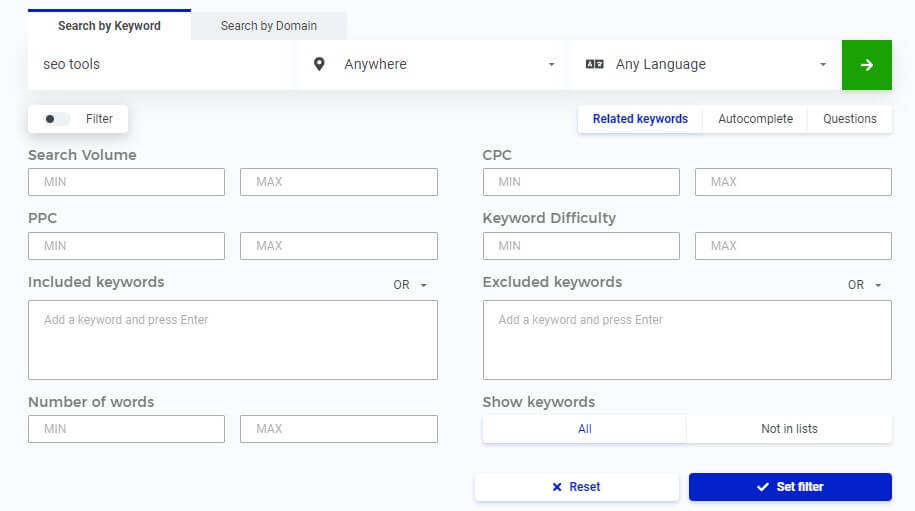
Once enabled, they let you find keywords/questions according to the aforementioned parameters. For example, to find long-tail keywords, you can enter the minimum/maximum number of words. Also, you can exclude and include specific phrases.
We love the option to target a specific keyword difficulty range, PPC, and CPC values. Again, if we compare it to the Keyword Magic Tool from Semrush, we’ll see that the latter is better because of more filtering and matching options (broad, phrase, and exact match).
Why not read our Semrush review while we’re at that? While more expensive, it’s also a more “complete” SEO solution for your site.
Autocomplete Integration
In this KWFinder test, we loved the Autocomplete function. Google Autocomplete is a complex algorithm that “auto-completes” the search query for you. It basically anticipates what you’re going to type and gives you the option to select the query, rather than typing it fully.
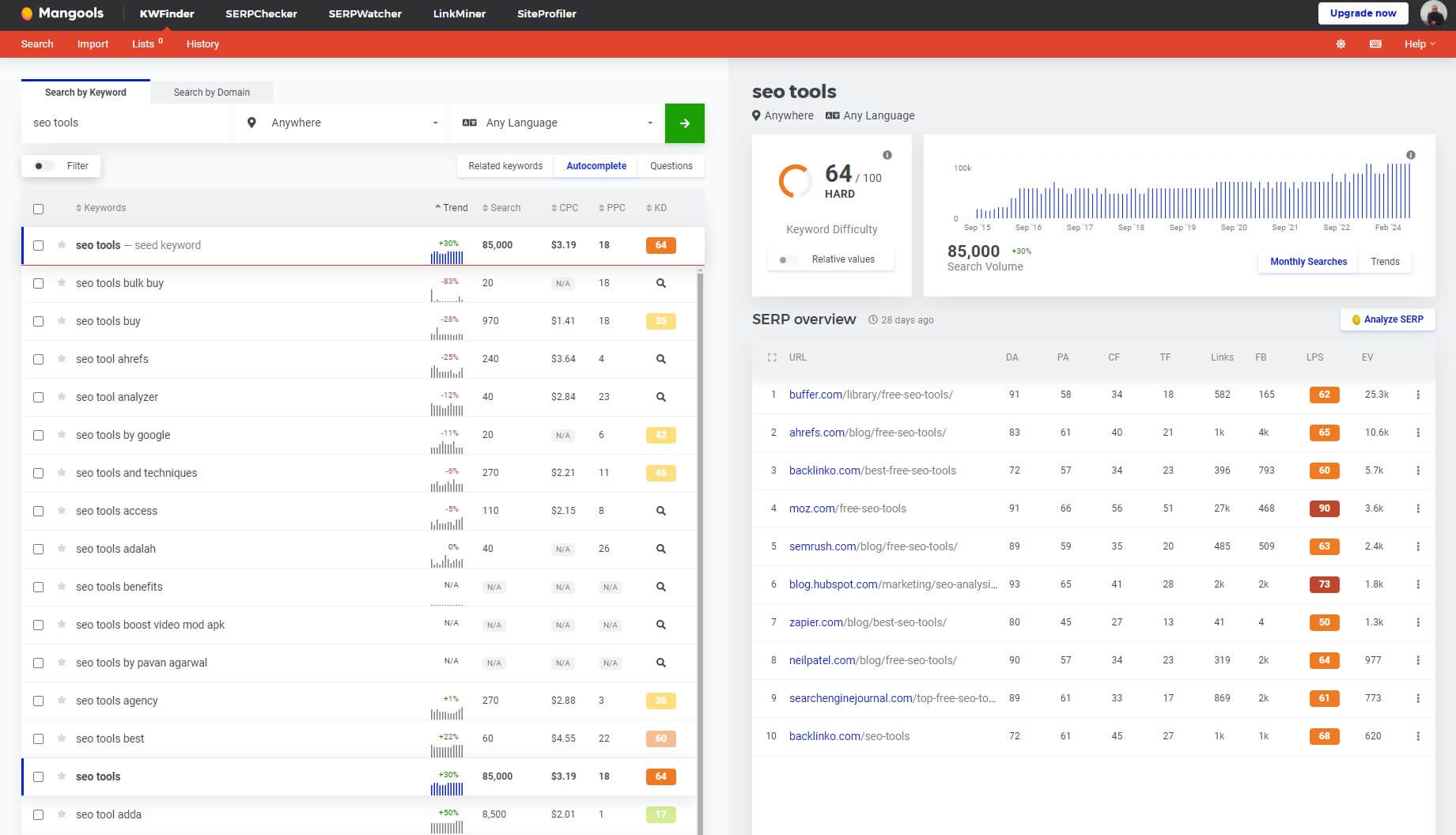
For instance, when you type in “VP”, Google can come up with stuff like “VPN”, “VPS”, and many more. You can then click on the desired query to get the results. KWFinder includes many Autocomplete-based keyword suggestions to make things easier.
You can include these keywords in your articles to ensure users find your article more easily. Of course, these keywords come with the parameters mentioned earlier, helping you decide which ones to include to rank higher.
Keyword Difficulty Metric
When it comes to keyword difficulty, Mangools KWFinder isn’t the most accurate. For this metric, we’d rather “listen” to Ahrefs or Semrush, and maybe SE Ranking. When comparing KWFinder to these picks, this SEO tool gave us a lower keyword difficulty score.
Let’s, again, take the “SEO tool” phrase. In Semrush, the difficulty for this keyword is 92%. Logically, it’s a very broad and highly competitive keyword, which makes ranking for it extremely difficult. In our KWFinder review, this score was 64%. Is it realistic?
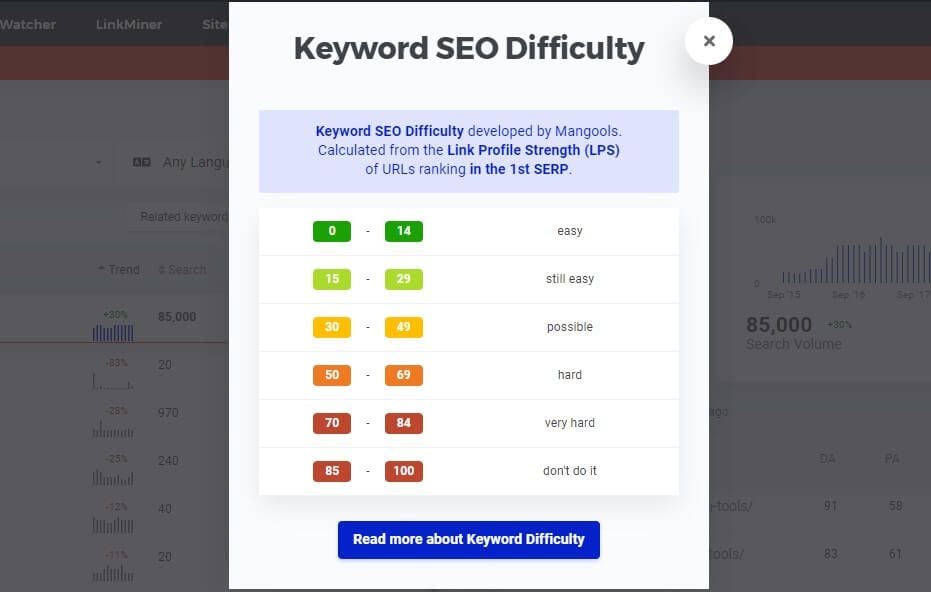
By our standards (and logic), it’s not. KWFinder calculates the difficulty score according to the backlink profile. In Semrush, many other factors are also taken into account, such as the ratio of follow/nofollow links, SERP-related factors of the keyword, and so on.
We think that because of this, Semrush‘s Keyword Overview tool is slightly more insightful. Ahrefs, for example, has one of the largest backlink databases, which explains its immaculate accuracy. Still, we wouldn’t categorize KWFinder as bad or underwhelming.
It’s just not on par with some of the top SEO tools for keyword research.
Search By Domain
Apart from searching for a specific keyword, KWFinder users can search by domain. The search is simple and requires a domain address and the country. Users can also search by subdomains and specific URLs to discover new keywords.
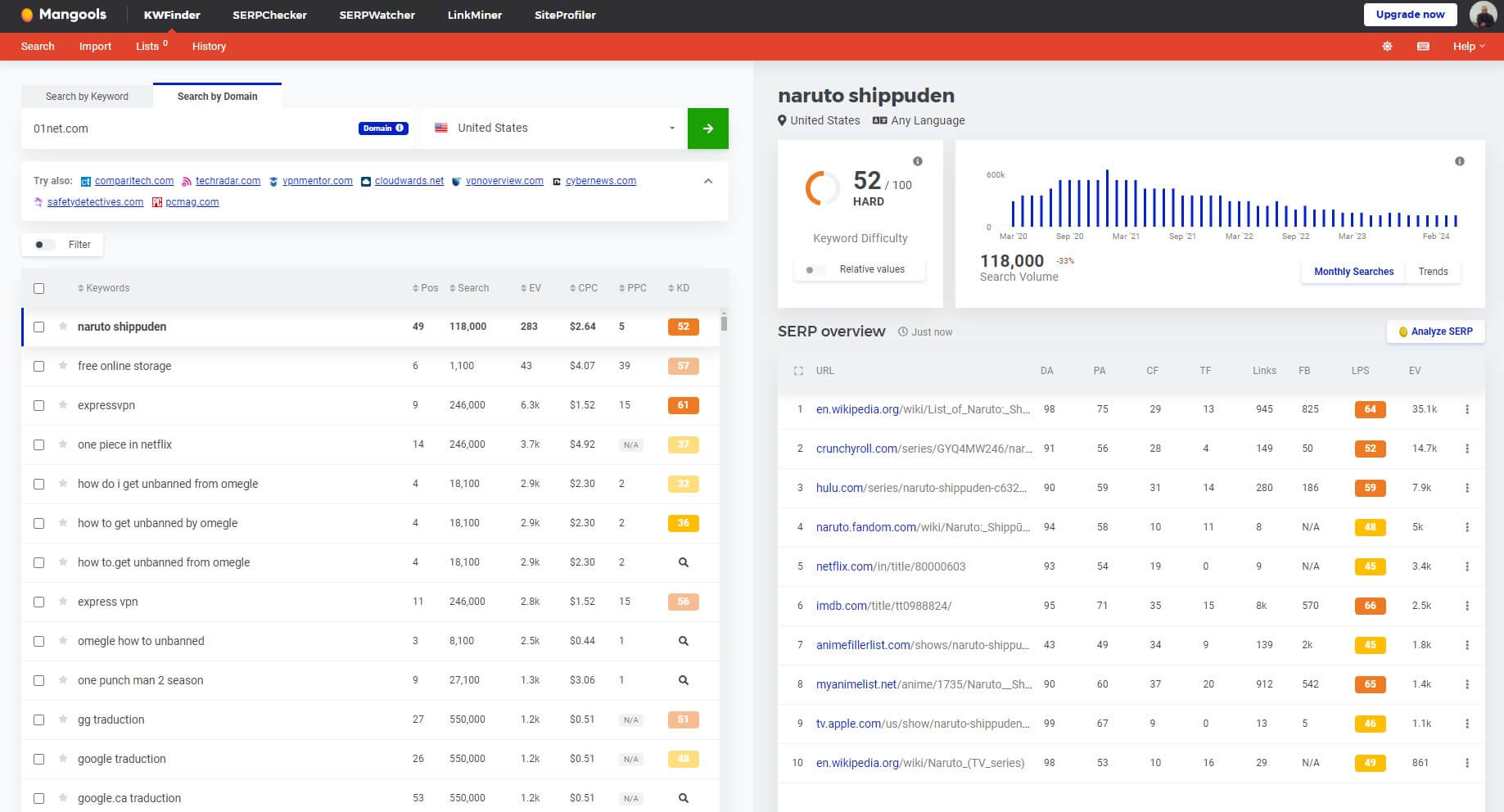
In this case, users can find which keywords the given domain is ranking for. This is handy for competitive analysis, which can help discover new keyword opportunities and out-ranking your competitors for one or more keywords.
We like that KWFinder provides metrics such as:
- Keyword position
- Monthly search volume
- Estimated monthly visits
- CPC/PPC
- Keyword difficulty
These metrics are vital when deciding whether or not to try and rank for a specific keyword. In addition, you can find search trends of these keywords and get a SERP overview chart that we’ll discuss later, as it leads us to SERPChecker – another SEO tool from Mangools.
Lastly, we’ll mention that the search-by-domain option allows for the same benefits as before. This means you can add keywords to the list, export them, and filter search results to tailor the experience to your liking.
Supported Languages/Countries
In this KWFinder review for 2025, we’ll briefly go over its supported countries and languages. This SEO tool can be useful for improving local SEO ranking and optimization, as it allows you to perform keyword research in 52K+ locations.
KWFinder supports at least 100+ countries, which is great for targeting different markets and optimizing your content as needed. On top of that, like Semrush or SE Ranking, its keyword research works in multiple languages – not just English.
We found it surprising that it supports Urdu, Vietnamese, Turkish, Lithuanian, and many other languages amongst the other, more popular languages. Bear in mind that KWFinder is focused on Google, with no support for other search engines.
Export Function
Analyzing keywords and finding new opportunities is easy with the Export function. Like many other SEO tools, KWFinder allows you to select keywords and export them to CSV or copy them to another document for added convenience.
This is great for keeping an eye on which keywords you want to use without having to use KWFinder every time. We saw similar functions in SE Ranking, Semrush, and other popular SEO tools. In a way, it’s essential.
Keyword Lists
Another useful feature we liked in our review of KWFinder was Keyword Lists. It has no clustering options or anything similar. This is a simple keyword list that you can create and track each keyword’s vital metrics, such as difficulty, search volume, CPC, and so on.
Sadly, KWFinder lacks plenty of features we expected to find, such as the aforementioned clustering, dedicated position tracking, and so on. Albeit, Mangools offers a special SERPWatcher tool for tracking the keyword ranking, which we’ll discuss in a minute.
SERPChecker
When you use KWFinder and get keyword suggestions, on the far right, you’ll notice the SERP Overview tab. Here, you’ll discover plenty of great information about your competitors’ SERPs. Moreover, the tool lets you choose specific countries and locations – quite nice!
SERPChecker provides information about your competitors and their domain/page authority, citation flow, and trust flow. This, of course, works based on the provided keyword, which is how the tool can be accessed even through KWFinder.
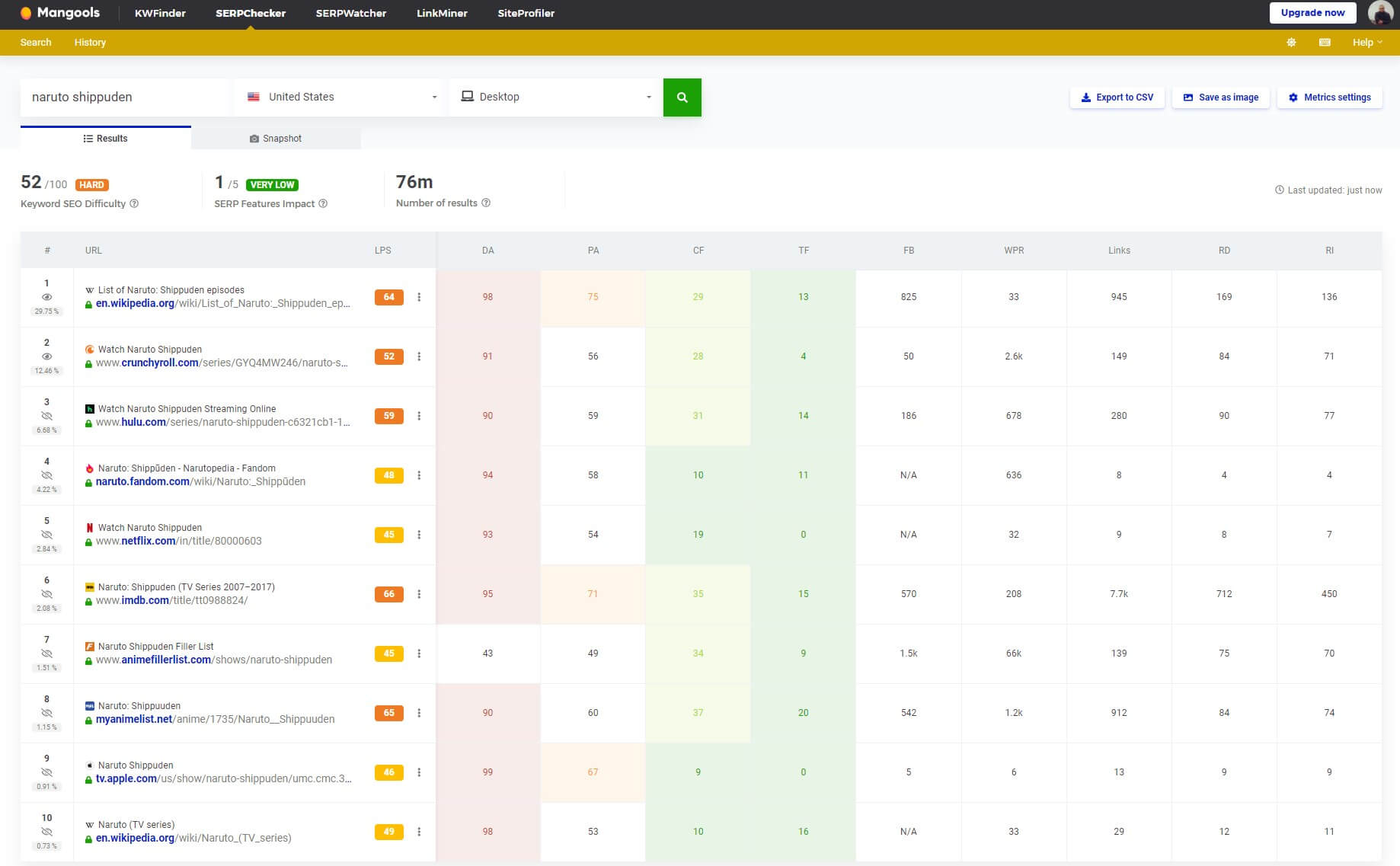
In the SERP Overview section, click on “Analyze SERP” and KWFinder will transfer you to SERPChecker where you’ll see more info about the keyword you analyze. The tool is surprisingly capable of detecting things like SERP Features Impact, for example.
SERPChecker will assign a score from 1 to 5, where the lower score indicates a higher engagement and vice versa. In SERPChecker, you can also compare your domain to competitors and analyze SERP features between the two sites.
Mangools’ graphic nature makes SERPChecker incredibly intuitive and easy to grasp. As a result, it’s excellent for finding social signals, keywords with the larger potential to make it to the featured snippet, and coming up with a better SEO strategy in the long run.
SERPWatcher
SERPWatcher is yet another tool that complements KWFinder. As mentioned, it’s capable of tracking keyword ranking based on a few parameters. Users have to provide the domain, country, and a few keywords, after which, SERPWatcher will analyze everything.
It’ll come up with the current keyword ranking, position change, and search volumes. On the right-hand side, SERPWatcher displays more information about estimated visits, performance index, and visibility. We also love the option to analyze each keyword’s behavior.
You can see which keywords went up or down in raking, and which remained untouched. SERPWatcher provides position distribution metrics, with top gainers and losers. Top gainers are the keywords with the most rank increases, while top losers are the opposite.
Unlike Ahrefs which updates keyword rankings weekly, SERPWatcher does so daily, providing a fresh batch of information promptly. Its position distribution is also phenomenally done, with a graph that shows how many keywords rank #1 in the top 3-100 keywords.
Just keep in mind that the number of trackable keywords depends on the subscription plan. We’ll discuss that very soon in our comprehensive KWFinder review. For now, you can go through our SERP guide to find out more about this important term for SEO improvement.
KWFinder Ease of Use & Interface
Perhaps the strongest characteristic of KWFinder is its ease of use. This is a very simple, yet effective tool that flows well. Making an account is straightforward, after which, performing a thorough keyword analysis takes 3-5 seconds.
There’s the search bar, and the country/language filter, and you’re all set. Provide this info, press Enter, and voila! KWFinder looks incredible, with plenty of colors that signify keyword difficulty, trend changes, and other vital factors.
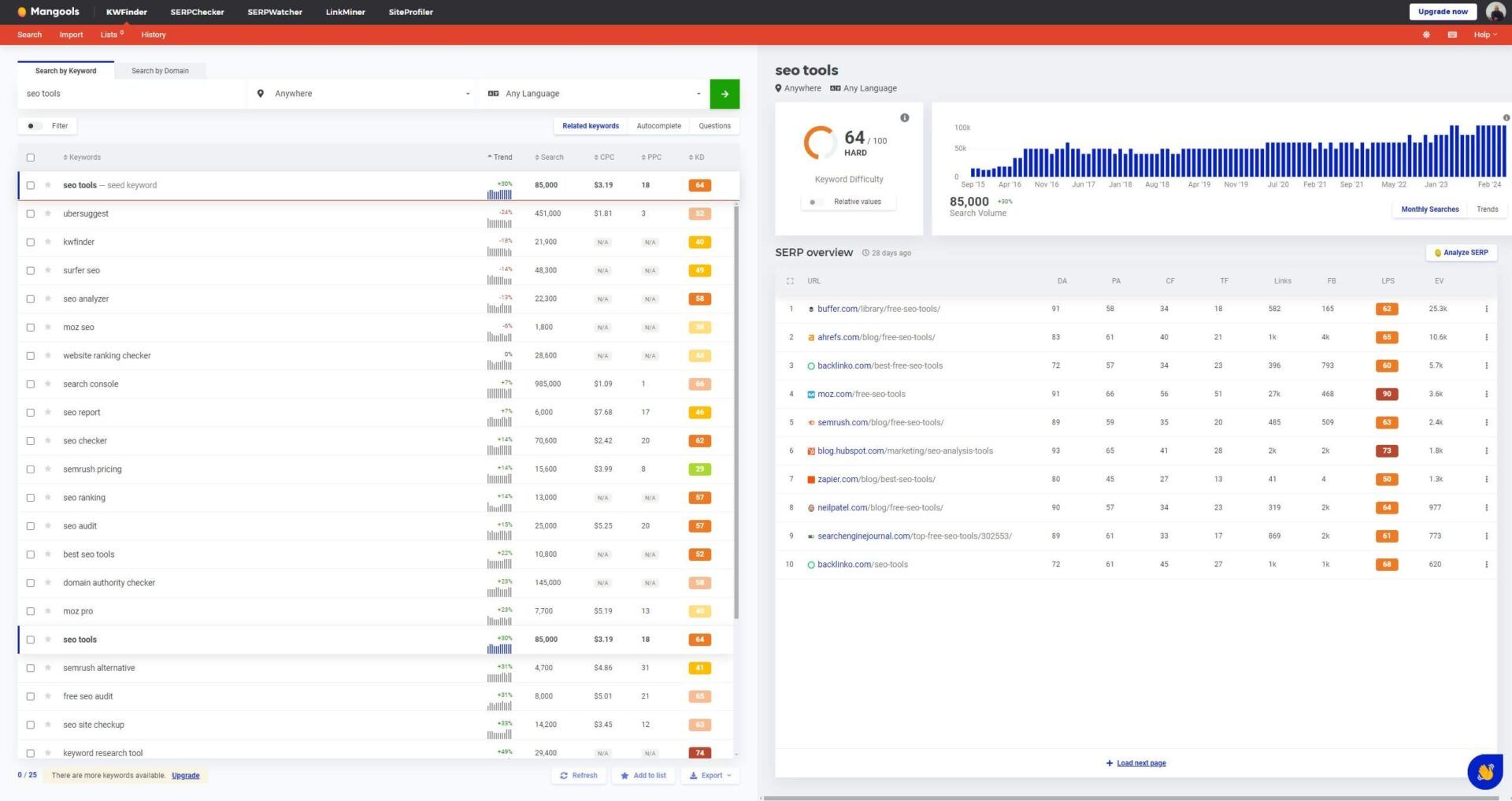
For instance, you’ll easily notice if the keyword is difficult to rank for according to the orange/red color on the ranking. On the contrary, green and yellow colors indicate a score from 20-50 (approximately), which tells you it’s worth a shot.
The same could be said about other tools that accompany KWFinder. SERPWatcher, in particular, is splendid, with graphs that clearly show you how the keyword is performing. Even other tools like LinkMiner and SiteProfiler follow the same principle.
You need to provide a few bits of data to get them working. Then, if you want a narrow search, use the Filter function to shrink things up. Do we think KWFinder looks better than SE Ranking or Semrush? Well, it’s up there, with its playful and “vivid” design.
We prefer Semrush’s professional look but KWFinder is, in some instances, slightly simpler to use. This, however, boils down to its lack of features compared to Semrush, whose analytics are more comprehensive, precise, and compelling.
Pricing Analysis: How Much Is KWFinder?
At the start of our KWFinder analysis, we mentioned that KWFinder is an integral part of Mangools. Mangools is an all-encompassing SEO tool whose focus isn’t just on keyword research. There are plenty of tools to enjoy, some of which we mentioned in the review.
However, when you purchase its plans, know that you’ll be getting all of them. In particular, we haven’t touched upon LinkMiner, which works well for improving your backlink profile and finding new backlink opportunities.
It also lets you discover lost and new backlinks of your competitors to try and out-rank them in this important SEO aspect. KWFinder also offers one more tool – SiteProfiler. It analyzes domains and provides insight into domain/page authority, citation flow, and trust flow.
Think of it like the Domain Overview tool from Semrush where you can see more “general” information about the domain. This information includes referring domains, backlink variety, top content, organic competitors, etc. Now that you know more about Mangools, let us review KWFinder and its pricing plans.
Subscription Plans
Mangools has several subscription tiers and offers annual and monthly plans. Below, you see its annual plans with a 35% discount. Their prices are quite affordable, as well. The Entry plan at around $20 a month allows for 25 keyword lookups daily. Is it significant? For us, no.
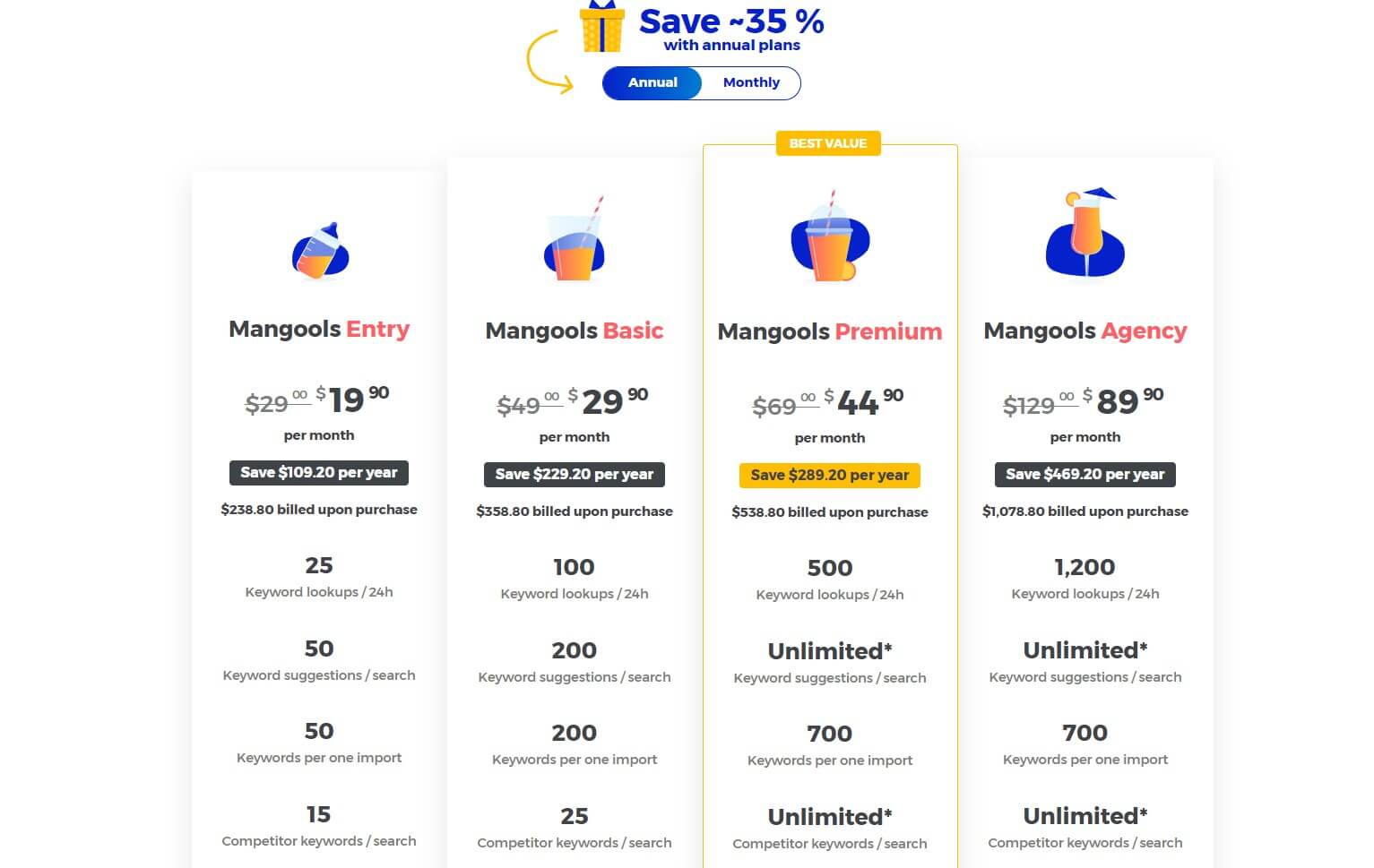
The Basic plan brings the price to $29.9 a month but with 100 keyword lookups a day. Not only that – users can get 200 keyword suggestions and 25 competitor keywords with each search. Mangools (and our team) thinks that the Premium plan ($44.90/mo) is the best value.
This one allows for 500 keyword lookups daily, with UNLIMITED suggestions and competitor keywords per search. Finally, the Agency plan at $89.90 a month sounds expensive but it offers plenty of unlimited stuff with 1,200 daily keyword lookups.
While the Entry plan can track only one domain, all other plans have no limits. Another thing is that Premium and Agency plans include additional user seats – 3 and 5 respectively. Basic and Entry plans have none and you can’t buy more.
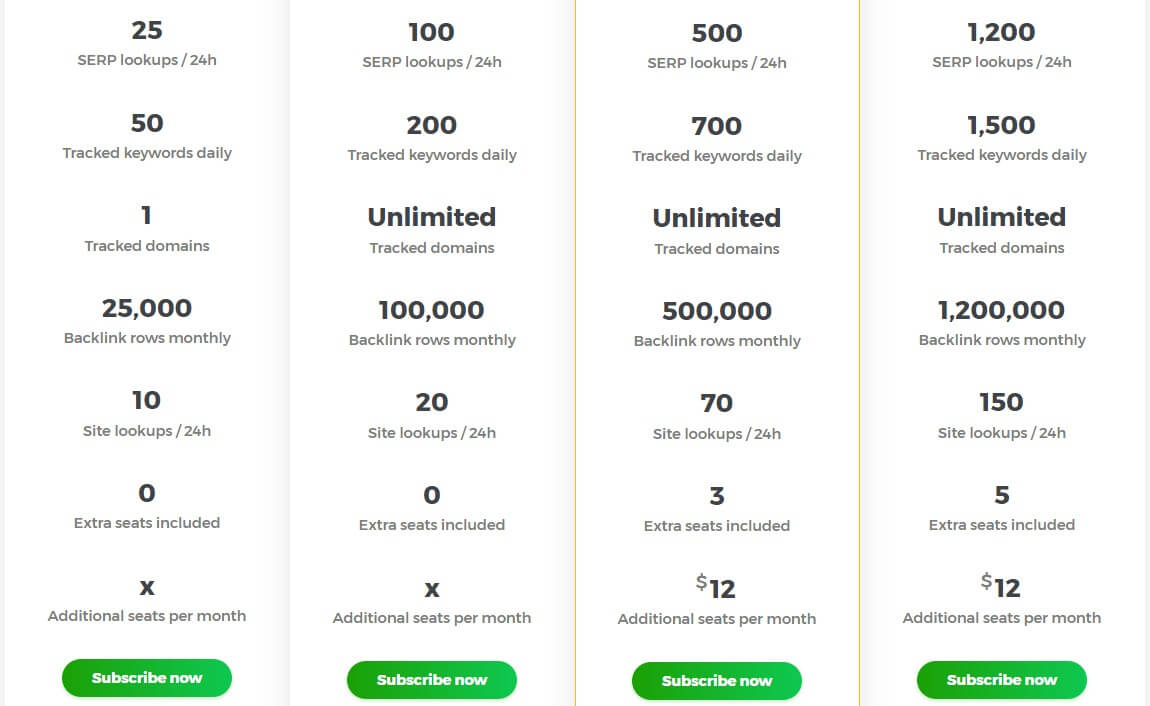
Mangools will charge you $12 for additional seats in the two more expensive plans if you want to go over the given limit. Overall, we’d say Mangools is pretty affordable when we take into account other SEO tools.
Is it cheaper than SE Ranking, Semrush, or Moz? Yes, it is. However, in our recent SE Ranking review, we mentioned its starting price at around $45 a month. SE Ranking’s entry plan offers more than Mangools’ Premium plan, so it’s a better option overall.
Free Trial & Refund Policy
In addition to paid plans, Mangools, and by extension KWFinder, offers a free trial. You can make a free account without providing credit card information. The free trial lasts 10 days and it begins with a FREE+ plan with more generous limits. In particular, you get:
- 5 KWFinder keyword research queries
- 48 trackable keywords in SERPWatcher
- 5 SERP analyses in SERPChecker
- 2,000 backlink analyses in LinkMiner
- 5 SEO metrics in SiteProfiler
After the first 10 days expire, Mangools will downgrade you to the normal free plan, with so many limits, that you’ll be forced to upgrade. As for the refund policy, Mangools isn’t overly generous but you get 48 hours to make up your mind if you dislike the tool.
We love the concept of offering all SEO tools for free but in a limited form. We praised that in Semrush that can also be used for free, with limited daily requests. Unfortunately, we can’t say the same about SE Ranking which lacks a proper free plan.
Customer Support of KWFinder
There’s nothing spectacular about customer support in this KWFinder review. However, it’s worth highlighting its state-of-the-art live chat support that we could reach promptly. The live chat widget is constantly on the site. Click on it and start chatting!
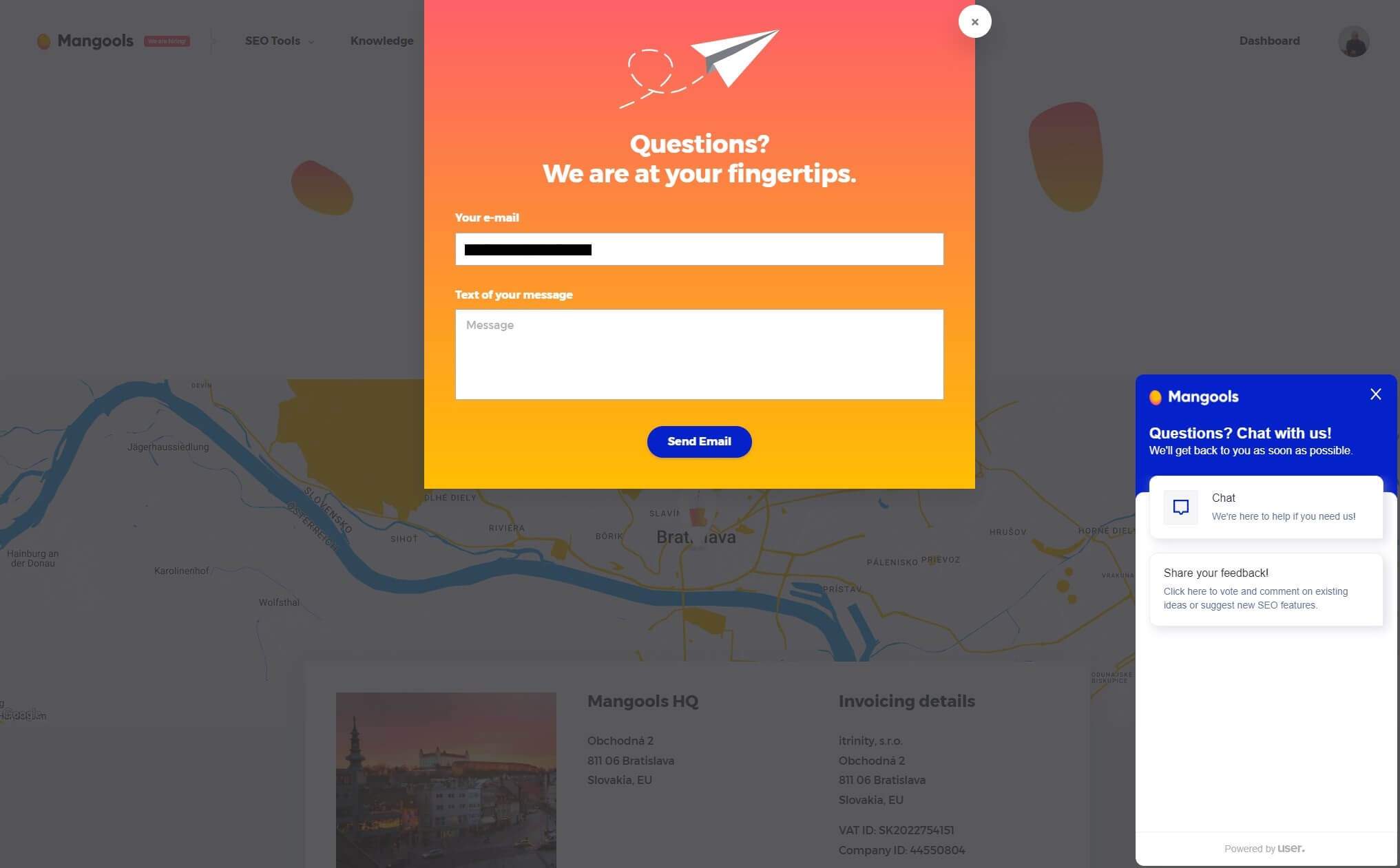
You just need to type in the message, click on “Start New Conversation”, and the support team member will come to your aid. If you’re not in a hurry, email support is also there, which responds slower but can be more helpful for delicate issues.
Quite frankly, before and after our KWFinder review for 2025, we had no issues with this service. Hence, we didn’t mind that the support team took a few hours to respond after sending an email. On the site, Mangools has plenty of helpful guides as well.
FAQs are covered, with guides for each tool and specific functions explained. We found this extremely helpful because Mangools explains each metric properly, with the way each metric is calculated and brought to the table for maximum accuracy.
KWFinder Review: The Conclusion
So, at the end of our KWFinder review, we still have to answer a critical question – is KWFinder worth the price? We think it is. It’s inexpensive and still offers 5 essential tools for link-building (more about link-building SEO tools here), keyword research, and rank tracking, as a part of Mangools.
However, KWFinder, as a separate tool, while decent enough, still can’t compete with Semrush and SE Ranking in the field of in-depth keyword research. Semrush’s Keyword Magic Tool, Keyword Manager, and Keyword Manager provide more information.
You’ll agree that Semrush is more expensive – it is – A LOT more. This might be a deal-breaker for users on a budget whose better option would be SE Ranking with similarly-priced plans and more features.
We can’t deny KWFinder’s obvious qualities, such as ease of use, local SEO features, and competitive research. Not to mention its SERPWatcher and SERPChecker, which we frequently used in the KWFinder review to complement our keyword research.
Despite all of these qualities, for the price, SE Ranking is a better option. If you have more to spend, get Semrush, and don’t look back. It’s like Mangools but on an overdose of steroids to take your SEO strategy to a whole new level.
