High-ranking websites have one thing in common – proper search engine optimization. However, behind every optimized site is an SEO audit that the administrator often performs. Evaluating your website’s performance is vital to ensure the site is afloat.
Moreover, it helps produce a phenomenal user experience so that your visitors can enjoy it. Google loves search engine optimization and performing a technical SEO audit will help you align each page and every aspect of the site to the highest standards.
Now, the question is how to perform an SEO audit and which tools to use. Also, can you perform a free SEO audit? And if so, how to do that? Be patient. We answered these questions in the following guide, so strap yourself and keep reading!

SEO Audit Checklist at a Glance: 12 Important Steps
To perform a technical SEO audit, you don’t have to be an expert. With the 12 steps below, you can identify all problems and improve your site’s ranking promptly by using Google Search Console and Semrush (editor’s choice!).
- Crawl your website for errors
- Check your Core Web Vitals
- Remove duplicate versions of your site
- Fix page-indexing problems
- Analyze your internal linking
- Check for website’s mobile-friendliness
- Evaluate your site’s speed
- Fix manual actions in GSC
- Perform an on-page SEO audit
- Do an SEO audit of your backlinks
- Find missing keyword/backlink opportunities
- Track your website ranking
What Is an Audit in SEO?
As its name implies, an SEO audit represents a search engine optimization evaluation. This is a rather complex process that will analyze each aspect of your site and individual pages, helping you rank higher and avoid typical mistakes.
Think of this process as maintenance of your car. From time to time, you have to do diagnostics and check for errors and malfunctions. If something isn’t functioning, you have to replace or fix that part. Well, we can say the same about an SEO audit.
It ensures your site is “healthy”, with no malignancies to ruin your ranking opportunities. This process evaluates different parts of the website, such as:
- User experience
- On-page SEO
- Backlink profile
- User experience
- Crawlability, and so forth.
Of course, no site is perfect in every regard. However, we all want our sites to be as close to perfection as possible, and without a proper SEO audit, that’s impossible.
Semrush: Our Favorite SEO Audit Tool
This brings us to the question of which tool to use.
Our team analyzed dozens of SEO tools and we can confidently say that not all are satisfying to use. Some even lack the SEO website audit function, which, for us, is a cardinal mistake.
Regardless, Semrush is our SEO audit tool of choice. We’re going to base our guide on this tool and its vast capabilities. However, even if you use Ahrefs, Moz, or SE Ranking, the procedure is, more or less the same.
Alas, we can’t guarantee you’ll have access to all of the functions that we’ll go through today. If you’re interested in Semrush, you can grab its 14-day trial through our site and audit your website right away by following the steps below.
During our discussion, we’ll also use GSC (Google Search Console). Therefore, it’s good to register your website there if you haven’t already. The process lasts about a minute or two and it’s free but means a lot for a complete SEO audit.
How to Perform a Website SEO Audit
With everything explained, it’s time to bite the nitty-gritty of the topic.
So, how to perform a website SEO audit and check your site’s health? We take you through the steps below.
1. Initiate a Website Crawl
A staple of an SEO audit is a proper website crawl. Essentially, you can use Semrush to simulate Google’s website crawl which will detect all issues within the website. Simply open the Site Audit tool in Semrush and adjust its Settings.
When everything is in place, select “Start Site Audit” and the process will start.
Depending on the number of pages your site has, it can take longer or shorter. Either way, when everything’s done, Semrush will come back to you with results.
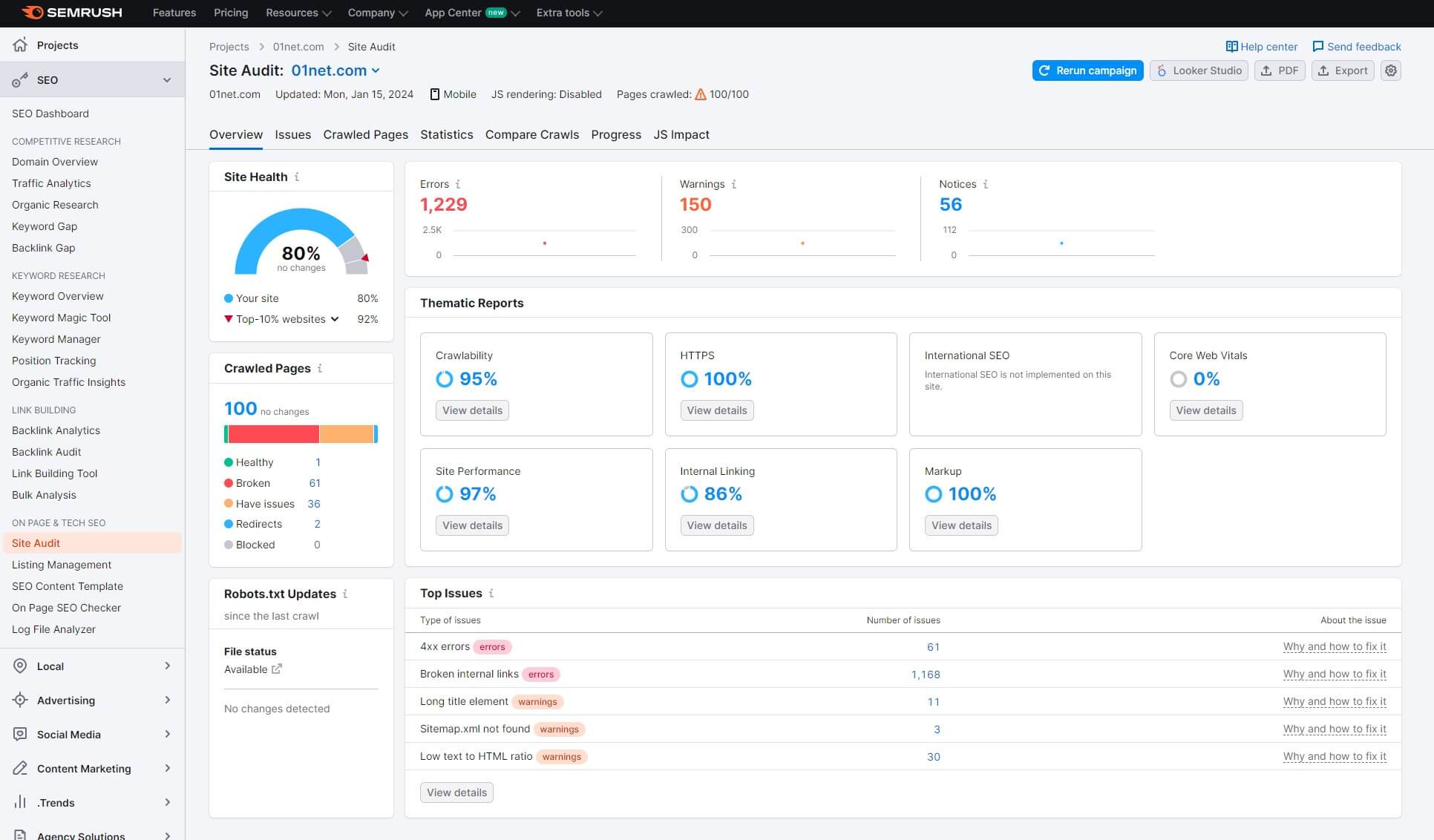
The Site Health parameter is the most important, as it’s a number used to indicate how well your site performs. However, you can see other metrics such as:
- Errors
- Warnings
- Notices
- Crawlability
- Site Performance
- Markup
- Broken pages, and so on…
During this in-depth guide, we’ll go through pretty much all of these issues and see what they represent. For now, it’s good to identify the issues and use the tool to fix them. Semrush lets you inspect each issue by going to the Issues tab.
You’ll also get explanations for each of them and possible solutions. For example, if it finds a broken internal link, you can replace it. Or perhaps, if it finds slow-loading pages, you can optimize them by shrinking your images and improving the HTTP code.
Best of all – Semrush performs site audits periodically and you don’t have to redo the process manually. In our Semrush analysis, our team praised this feature for being one of the best on the market. Even advanced and more complex issues can be detected by it.
2. Evaluate Core Web Vitals
A few years ago, Google came up with something called Core Web Vitals.
This factor is displayed in the Semrush Site Audit tool. However, Google also deems it important, allowing you to check Core Web Vitals through its Search Console or PageSpeed Insights.
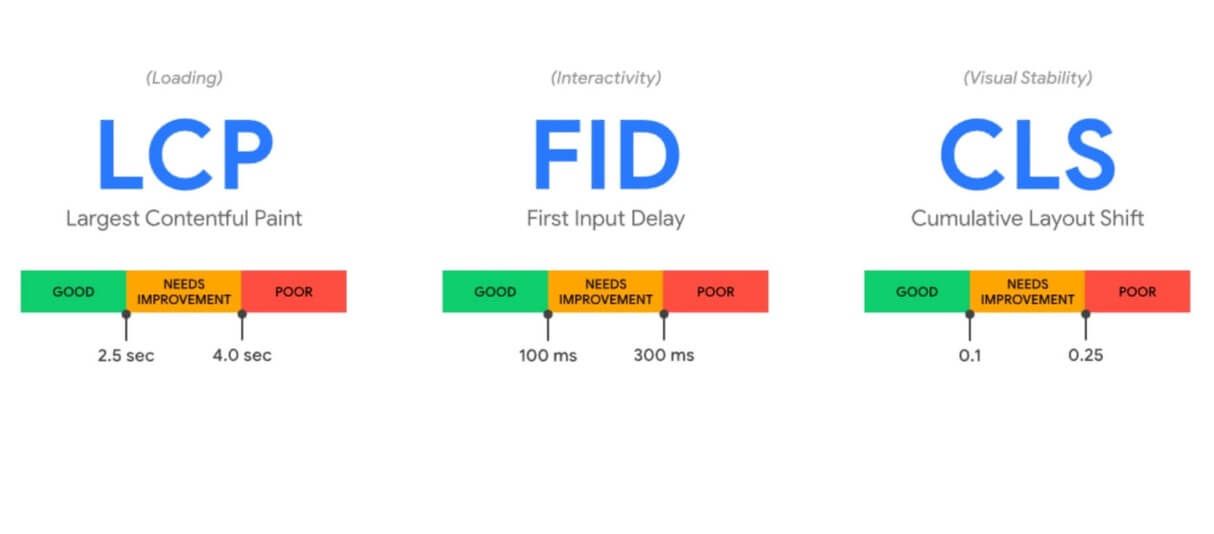
Core Web Vitals are calculated according to three parameters:
- LCP (Largest Contentful Paint). It’s a measure of how long the largest piece of the page loads.
- FID (First Input Delay). This parameter is the time between the first interaction with the page and its response to the interaction.
- CLS (Cumulative Layout Shift). It analyzes visual stability and the page layout altering that the user experiences.
Having these three at their “Good” values will improve the site’s ranking. That’s why an SEO audit needs to check Core Web Vitals. As said, you can use GSC or PageSpeed Insights for this purpose. Simply open the Experience menu and select Core Web Vitals.
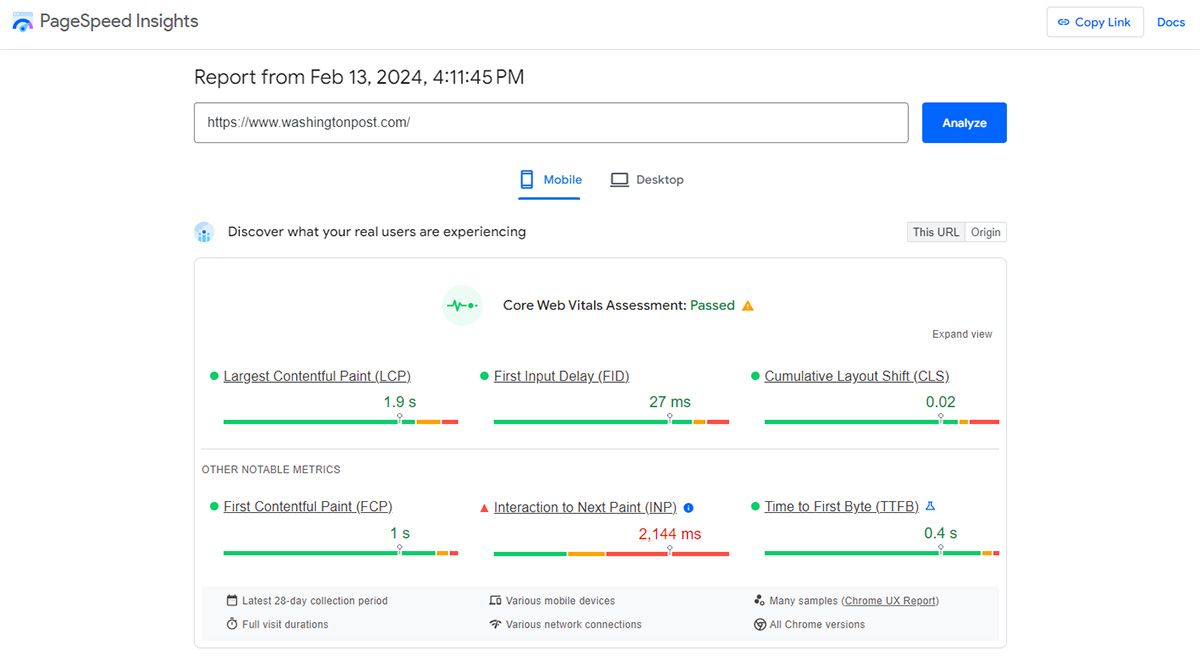
Google will display these scores for desktop and mobile versions of the site, along with the issues you need to fix. Alternatively, Semrush also displays your Core Web Vitals with improvement advice for each parameter.
Follow the steps required to improve core web vitals and you should be good to go. This is one of the prerequisites to rank your site higher on Google and other search engines.
3. Remove Duplicate Website Versions
When performing a technical SEO audit, many people forget to check for duplicate website versions. For proper search engine optimization, it’s good to have Google index one version of your site. Why? Because of various problems multiple versions could cause later on.
For example, if the site is accessible through multiple URL versions, issues with ranking, crawling, and indexing could appear. Google will, after all, see these as duplicates, which will negatively impact the ranking and cause a slow downfall.
But how to remove duplicate site versions? Well, for this, you don’t need Semrush or GSC. Your site can have four different URLs:
- https://www.sitename.com
- https://sitename.com
- http://ww.sitename.com
- http://sitename.com
They’re all deemed different sites by Google, which you don’t want. To avoid this, try out each URL and see if you’re redirected to the preferred version of the site. Let’s say your preferred URL is the first one above.
When you use all other versions, you should be redirected to the first URL and its version. If this isn’t the case, use a 301 redirect function on other URLs. This will remove duplicates and ensure Google indexes only one version of the site.
4. Analyze Indexing Problems
Speaking of indexing, there might be more obscure problems that harm your ranking, thus, requiring an in-depth SEO audit.
Indexing is crucial for ranking. If Google isn’t indexing a page, it can’t rank it. Again, you can use GSC to detect these problems.
Use the Index menu and select Pages. Here, you’ll be able to see indexed and non-indexed pages. Click on non-indexed pages and GSC will provide you with a list of reasons for not indexing them. Take note of these issues and fix them.
Keep in mind that you don’t have to index ALL pages. It is, however, paramount to have your most important pages indexed by Google. If some of them are on this list, fix the problem, select that page in GSC (under Index>Pages), and press Validate Fix.
If you’ve fixed the problem, Google will index the page and rank it – simple!
5. Analyze Internal Links
Compared to backlinks that represent external links, internal links lead to other pages and posts on your website. Internal links are VERY important for SEO, as they ease users’ navigation through your site, aid crawlability, and ensure proper topical authority.
How to perform an SEO audit of your internal linking profile?
Well, if you’ve used Semrush’s Site Audit tool in Step 1, you should have your Internal Linking results ready (refer to the image from Step 1). For example, our score was 81% – pretty good.
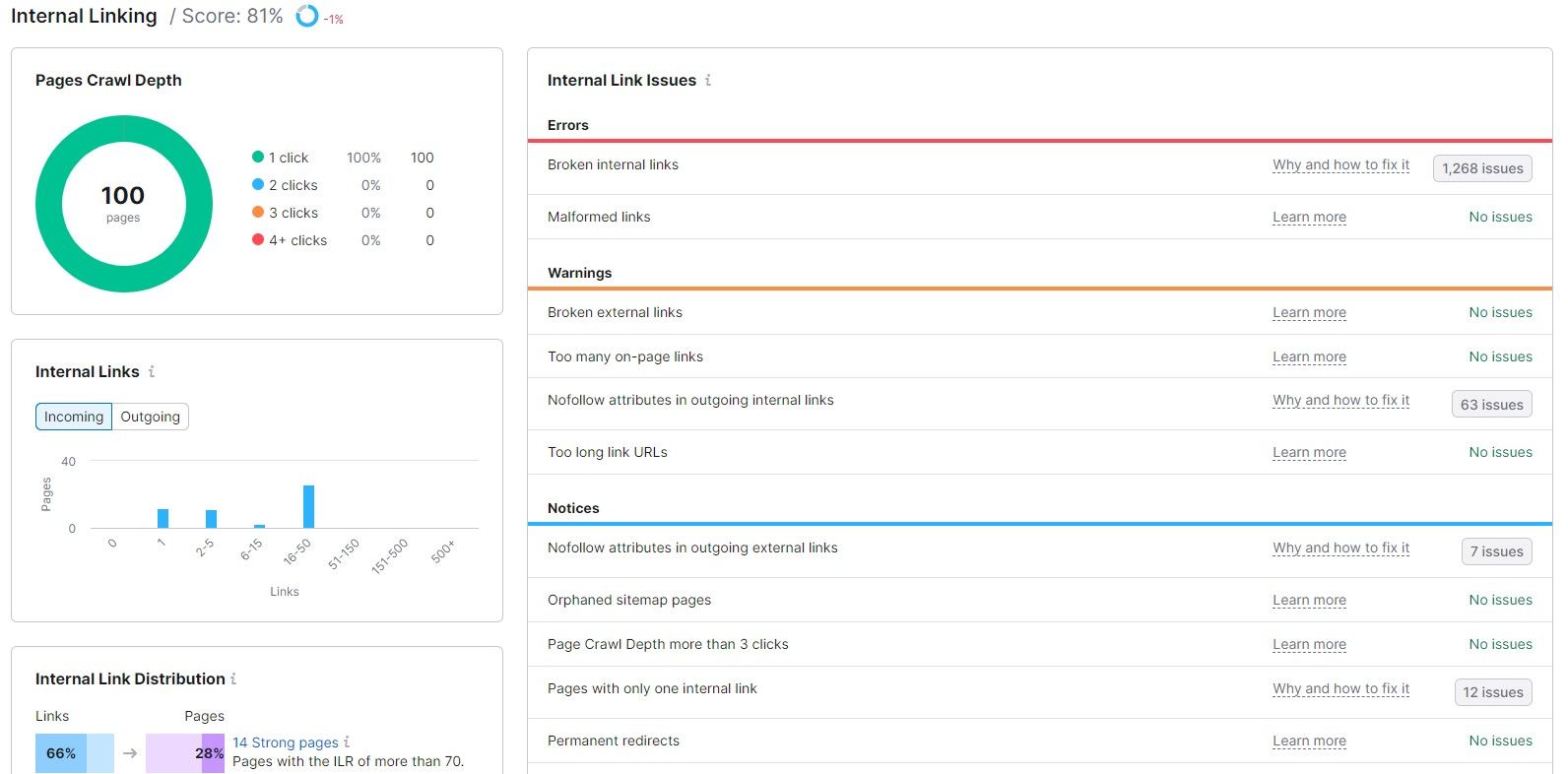
Click on “View Details” under this category and you’ll get a report of internal link issues, warnings, and notices. Above all, Semrush will display broken and malformed links that you can fix immediately. Notices aren’t critical – they’re more bits of advice on improvement.
When discussing internal links as part of an SEO audit, it’s vital to remove broken internal links. They lead nowhere and harm your ranking. Also, carefully check your internal link profile and make sure you link more frequently to the most important pages.
6. See How Mobile-Friendly the Site Is
Mobile-friendliness is one of the top things to do in your SEO site audit. While Semrush can also perform this audit, we recommend using GSC for the most accurate results. Optimizing your site for mobile devices can be complicated but again, it’s cardinal to success.
Moreover, this parameter proved to be valuable for your site’s ability to rank higher in SERPs. Therefore, to see how mobile-friendly it is, use GSC. From the left-hand side menu, choose the Experience tab and go to Mobile Usability.
GSC will display the number of pages usable and unusable on mobile devices. Click on unusable pages and it’ll explain why specific pages are unusable. For example, the text might be too small or the page might not fit on the mobile phone screen properly.
As always, you can follow Google’s advice on how to fix the problem and after that, use the Validate Fix button on the selected page. This will update Google on the fix, which if performed properly, should disappear from the list of issues.
7. Evaluate Your Website’s Speed
While Core Web Vitals parameters represent the overall performance of the site, the speed is a separate metric.
What do we mean by speed? The first thing that comes to mind is page-loading speed. A well-known factor for ranking your site. An old one at that.
Check this. The faster the page-loading speed, the less probability of a bounce rate increase. If the page takes more than 5 seconds to load, the bounce rate probability increases to a whopping 90%. In other words, likely, the user will just close the page instead.
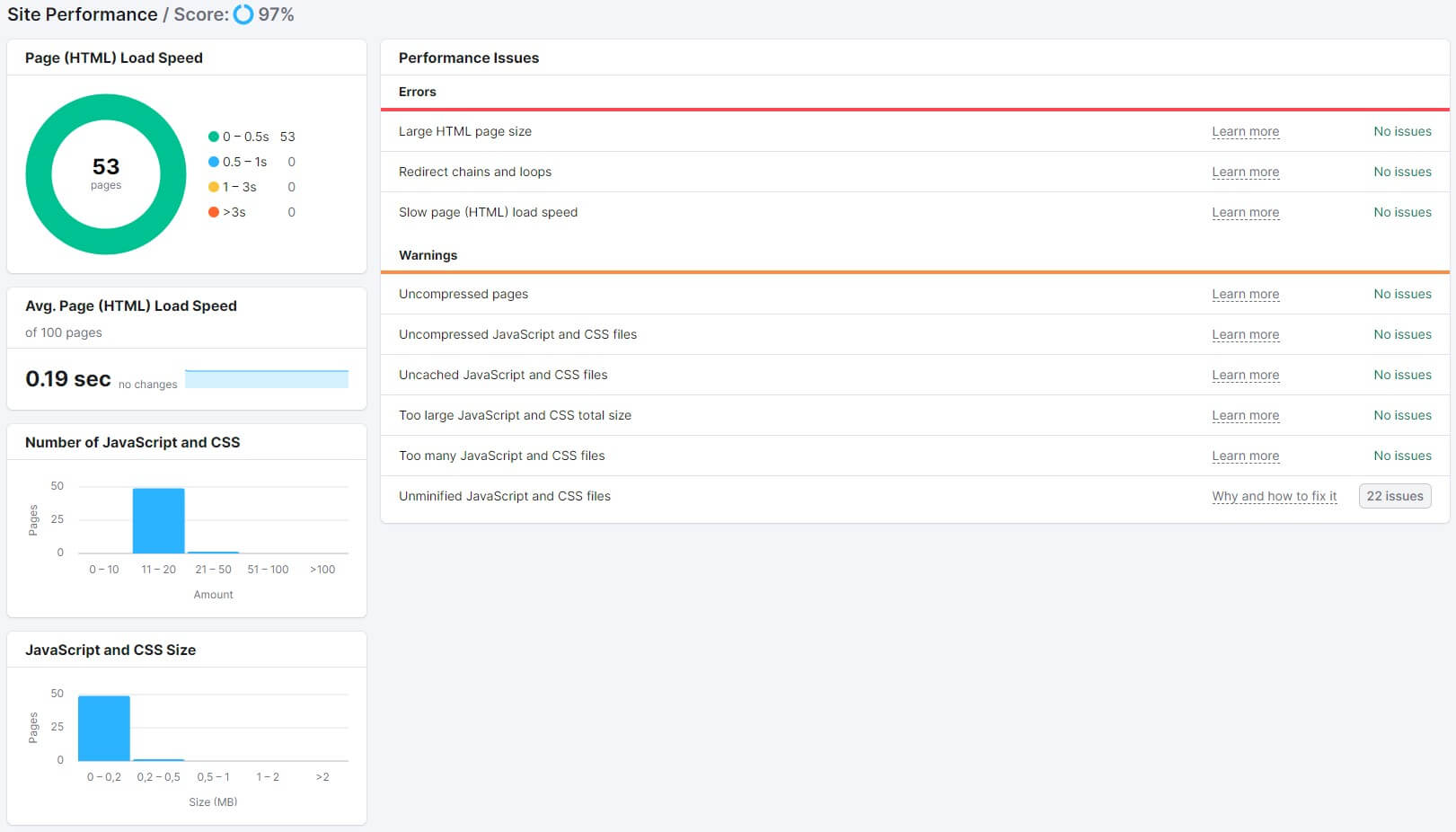
In Semrush’s Site Audit tool, you can see the “Site Performance” menu under “Thematic Reports.” Again, refer to the image from Step 1. Above, you see that our Site Performance is 97%, which is deemed excellent, as there are only a few issues.
Click on View Details and Semrush will display the top performance issues first. By the way, you can do this in SE Ranking as well.
Next to these issues, you have the option to see why they’re there and how to fix them. Use this to your advantage when performing an SEO audit.
Over time, you’ll see a performance improvement, and as a result, better ranking in SERPs.
8. Analyze Manual Actions
Manual actions can be received if your website violates one or more of Google’s spam policies. Logically, doing so will decrease your Google ranking until the problem is solved. This is why it should be on your SEO audit checklist.
Now, when it comes to spamming, many actions can be put under this umbrella. For example, unnatural backlinks, keyword stuffing, and non-valuable content. Visit GSC and scroll down to “Security & Manual Actions.”
Click on it and then head to Manual Actions. On the right side, you will see no detected issues if everything is all right. If not, GSC will display the issue(s) and explain how to fix them. Remember to ALWAYS remedy these issues and check for them periodically.
You don’t want to violate Google’s policies because your site depends on its ranking.
9. Perform an On-Page SEO Audit
In Semrush, you’ll find the option to audit SEO on individual pages. Its Site Audit function crawls the entire site but sometimes, it’s better to focus on specific pages and optimize the most important ones. Improving them will benefit your ranking immensely.
The tool we’re discussing is titled “On-Page SEO Checker.” Open it and set up the SEO audit process by including the most relevant pages for Semrush to analyze. After a while, it’ll come up with an overview and display its optimization ideas.
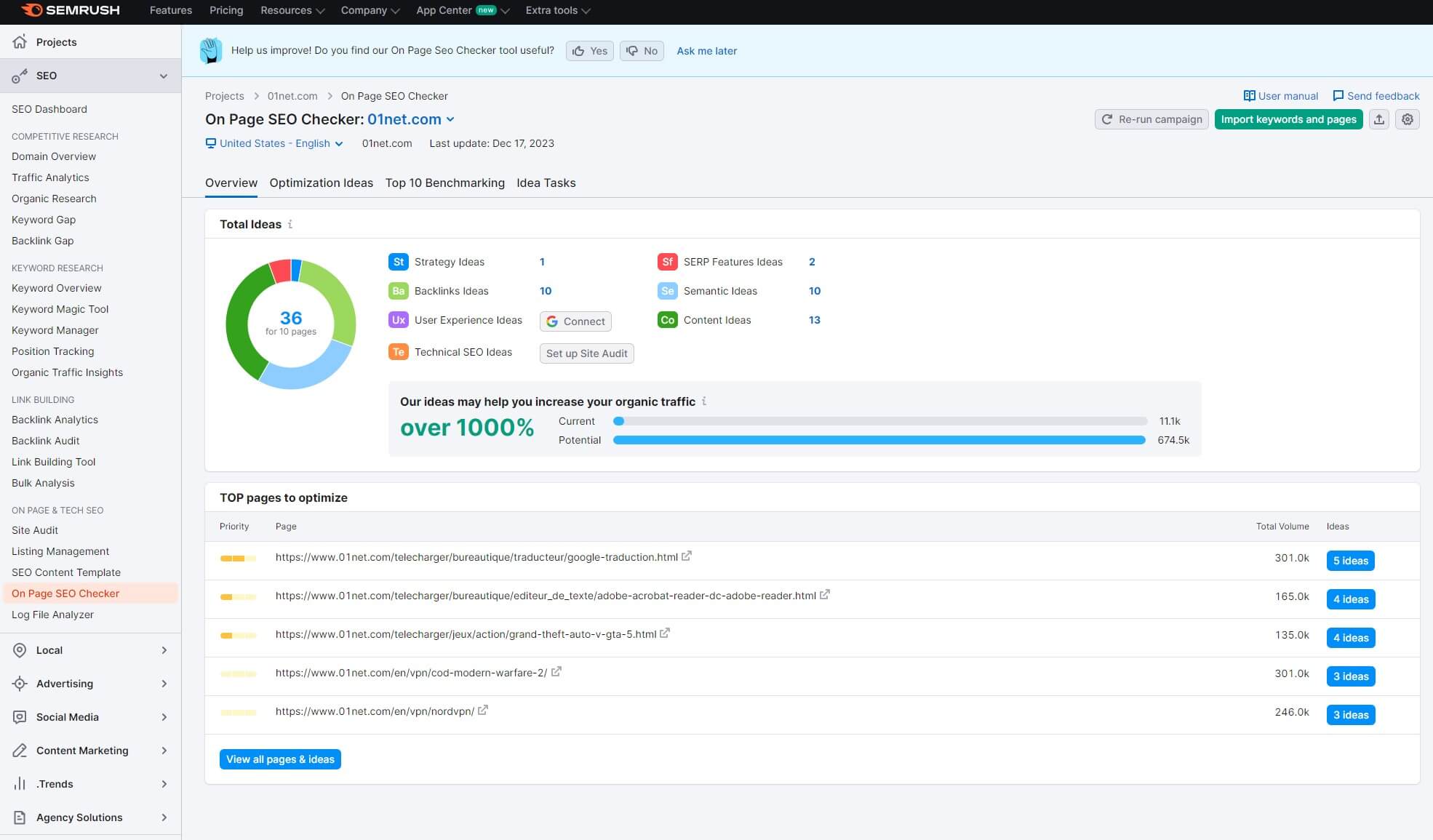
Semrush compares your sites with the top-ranking rivals and tells you how to better optimize these pages to rival them. Its suggestions include:
- SERP features ideas
- Backlink ideas
- Strategy ideas
- Technical SEO ideas
- Content ideas, and much more.
Click on each category and see what Semrush has to say about each page then apply its ideas if you see them fit.
10. Audit Your Backlink Profile
Analyzing your backlink profile is yet another part of the SEO audit process. Whether you’re using Moz or Semrush, you’ll find plentiful backlink-related metrics. We, however, prefer Semrush’s Backlink Audit tool for this purpose.
It’ll display the Toxicity Score and discover toxic backlinks of lower quality. Moreover, the tool can identify thousands of them, allowing you to remove them and lower the toxicity score. We like its option to disavow certain links.
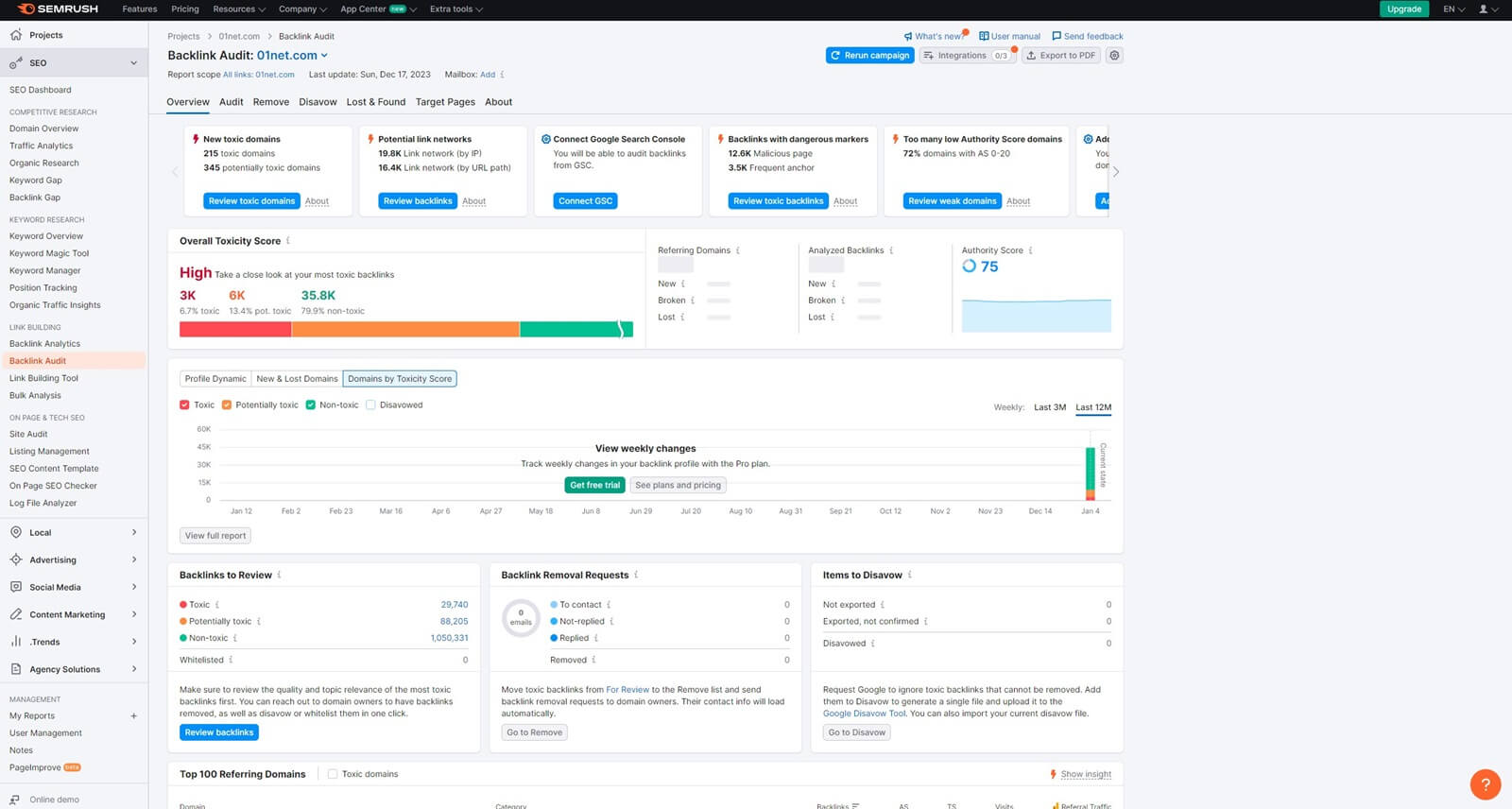
You can do this for broken backlinks that you don’t want Google to index. Also, Semrush will track the Authority Score, which can be boosted by getting more quality backlinks. The tool can also be connected to GSC where you can also audit and track your backlink profile.
With Google and Semrush, you can flesh it out fully and ensure you have a good proportion of natural backlinks – follow and nofollow.
11. Fill the Keyword/Backlink Gap
Once again, we’ll address backlinks and keywords. We explained what keywords are and their importance not long ago. If you’re using an SEO audit service like Semrush, you can see how well your site performs in keyword and backlink optimization.
A good feature to use is the Keyword Gap. It analyzes your domain and four more competitors to see which keywords they rank for and your domain doesn’t. Conversely, the Backlink Gap lets you see which sites link to your competitors but not your site.
This way, you can fill in the gap by including some of their keywords. Or you can use the Link Building tool and request backlinks from the corresponding sites directly.
12. Track Your Ranking
The final step to properly perform an SEO audit is to track your progress. What’s the point of experimenting if you don’t know where you’re headed? If you don’t have a goal no step is wrong – remember this. With this in mind, track your ranking in Semrush or any other tool.
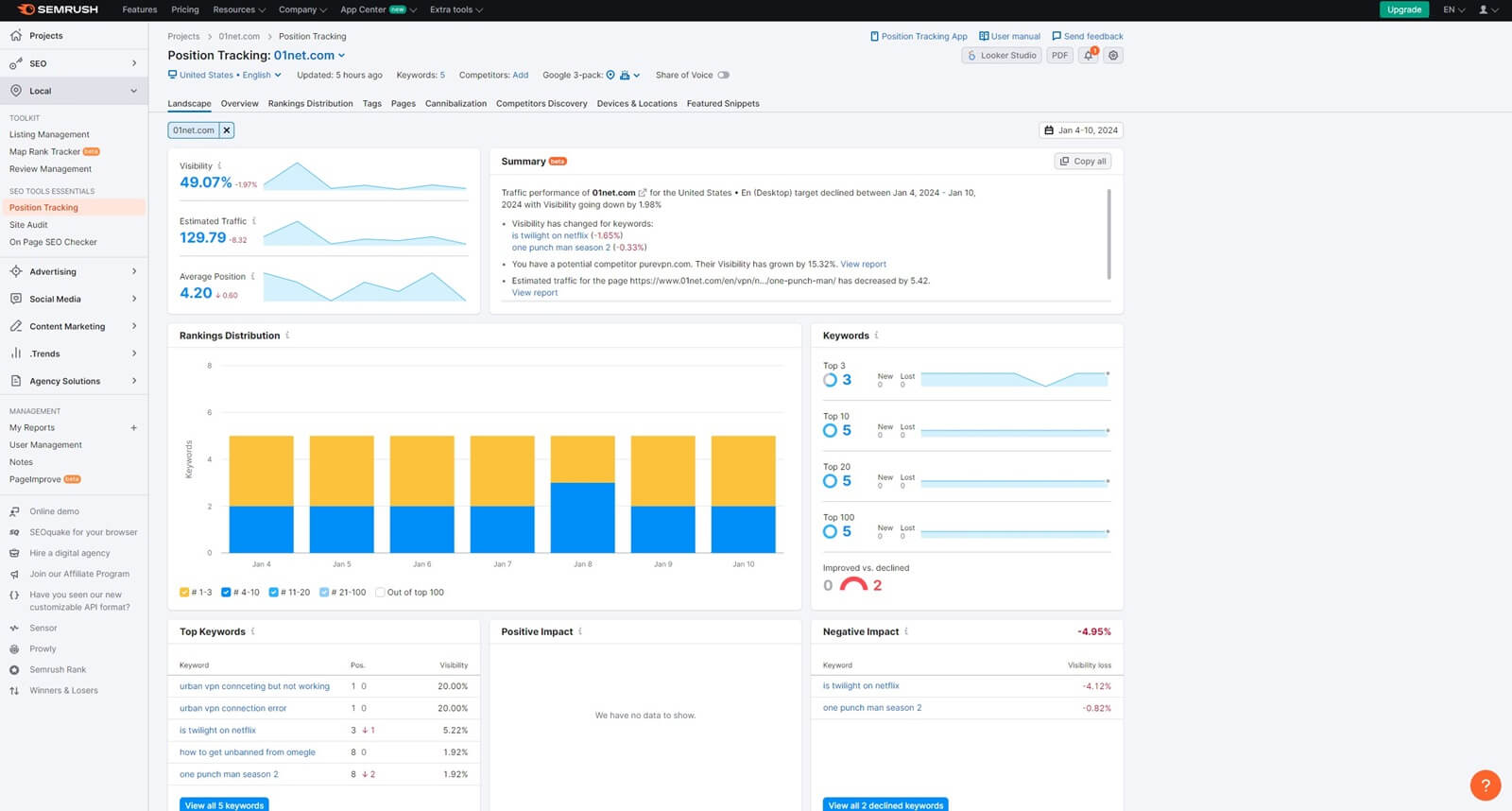
In Semrush, you’ll find this tool under Position Tracking, where you can monitor your progress. Select the search engine, device, and location, then enter the desired keywords. Semrush will track and update your rankings daily for added convenience.
On top of that, you’ll get email notifications on ranking changes to see if your SEO audit implementation was successful. If you’ve rectified nearly all of the issues, you should see improvements in a while.
Free SEO Audit: How to Audit Your Site for FREE?
As you can see, the SEO audit process is quite complex and often involves a few tools. Google Search Ranking is free and through it, you can get the most vital information about your website performance. Does this mean you can perform a free SEO audit?
Yes, you can. Another incentive is Semrush with a wealth of tools for this purpose. It has a free version that supports Site Audit. Bear in mind its free version crawls only 100 pages, which might be enough only for very small sites.
However, it still offers access to other tools that can aid the process, such as Backlink Audit/Gap, Keyword Gap, and On-Page SEO Checker. Granted, you’ll be getting a limited version of them but still, you can perform quite a few actions in return.
Another thing to note is a free trial on SE Ranking and Semrush. Both services have a 14-day trial through our site, which means you can perform a free SEO audit without paying a dime whilst enjoying all of their features. In our tests, both tools performed well.
Summary
To summarize, we think we accentuated the importance of thorough SEO audits of your website.
Audits give you peace of mind, knowing you recognized the issues and fixed them on time. They’re essential and integral to your website’s success and ranking in the long run.
With the 12 steps we presented, performing these routine checks shouldn’t be a problem. Semrush is very handy, as it will perform audits automatically based on the given parameters. This will give you an overview of issues that you’ll need to fix.
Our team also recommends registering your website on Google Search Console. If you aim to rank higher on Google, you’ll get the most accurate representation of your website from the “eyes” of the entity that ranks that domain.
The SEO audit checklist is complete and now, it’s your turn to take matters into your own hands. Start your SEO audit, identify the problems, and fix them.