Storing photos in a cloud can take up a significant portion of space when talking about RAW or TIFF files. Well, the situation gets worse when talking about the best cloud storage for videos. In this case, you need even more space, with substantial download and upload speeds.
In addition, you need video cloud storage with great security and reliability. This will help you keep your videos intact, with no risk of losing them. Finding a good cloud storage option for videos isn’t such an easy feat, after all. With so many factors to take into account, it’s better to let professionals do their job.
And today, our team of professionals will do all the heavy lifting for you. We tested dozens of cloud storage providers, with storing videos in mind. Our article will guide you to the best cloud storage for videos in 2025.
If you’re willing to find out more, we strongly recommend taking a stroll through our article. There’s plenty to learn, and who knows – you might find a few new cloud storage providers for videos, photos, and everything else!
Best Cloud Storage for Videos Ranked
Are you seeking safe and sound cloud storage to keep your videos? Here’s our ranking of the top-rated picks according to our online storage experts:
- pCloud – the fastest video cloud storage
- Internxt – the easiest-to-use cloud storage for videos
- NordLocker – end-to-end zero-knowledge encryption
- Dropbox – the most impressive multimedia tools
- Sync.com – unlimited storage deals
Looking for free options instead? Try Google Photos or MEGA for up to 20 GB of free video online storage.
What Makes the Best Cloud Storage for Videos?
Before we move on to our comprehensive list of the best cloud video storage services, let’s clear a few things first.
What makes the best cloud video storage and how is it different from other types of storage? Well, here are the criteria that every storage used for this purpose MUST have.
Fast Uploads/Downloads
For us, the most important factor is the performance. We’re talking about videos that might take upwards of 10 GB in size and you want them uploaded to your cloud storage fast. Conversely, you want fast download speeds as well to make sure you can quickly transfer the video to your device.
While this is relevant for photos, for videos, it’s even more prevalent. Let’s not forget that you want a video storage cloud solution that won’t compress your videos. If you’ve shot a 4K video on your iPhone, you want its quality to remain untouched, which 99% of our options below will allow.
Enough Space
In correlation with speed is the storage size. However, this usually depends on your needs and how serious you are. You can be satisfied with 5 GB, for example, while a professional videographer will lack space with 2 TB of storage.
Still, you’ll find various options on our list, from 1 GB to 100+ TB of storage on offer.
In-Build Video Streaming/Media Player
What’s the point of cloud storage for videos if it can’t reproduce any? Indeed, you’ll need a solution that can effortlessly reproduce all your videos while preserving their quality. Let’s not forget about video streaming, which will stream the video directly to the cloud storage.
Both features make handling your videos much easier. The media player allows you to shorten the videos, play them with subtitles, and perform basic editing. On the flip side, video streaming is great if you want to transfer the event you’re recording to a cloud as is, with no cuts and edits.
Excellent Security
Keeping your videos intact is imperative. Low-quality cloud services tend to overlook the security aspect. But providers like pCloud, Internxt, and NordLocker are impeccable in this regard, packing bank-grade encryption, several data centers used for data storing, and no-logs policies.
Needless to say, our providers below are the most reliable on the market. With them, chances are higher that you’ll meet Bigfoot than lose your precious video-ladden memories.
Ease of Use
Finally, you’ll want an easy-to-use video cloud storage and we have you covered. All of the picks we mentioned below come with intuitive interfaces that allow for simple video storage and manipulation. Thus, if you’re a newbie, you don’t need to worry about not knowing how to use them.
Best Cloud Storage Services for Videos of 2025
Now that we’ve divulged our criteria for making this list, it’s time to finally unwrap it. This list consists of the 5 paid providers, which include:
- pCloud
- Internxt
- NordLocker
- Dropbox
- Sync.com
Now, for the longer version, make sure you read our mini-reviews of each cloud storage for videos.
1. pCloud
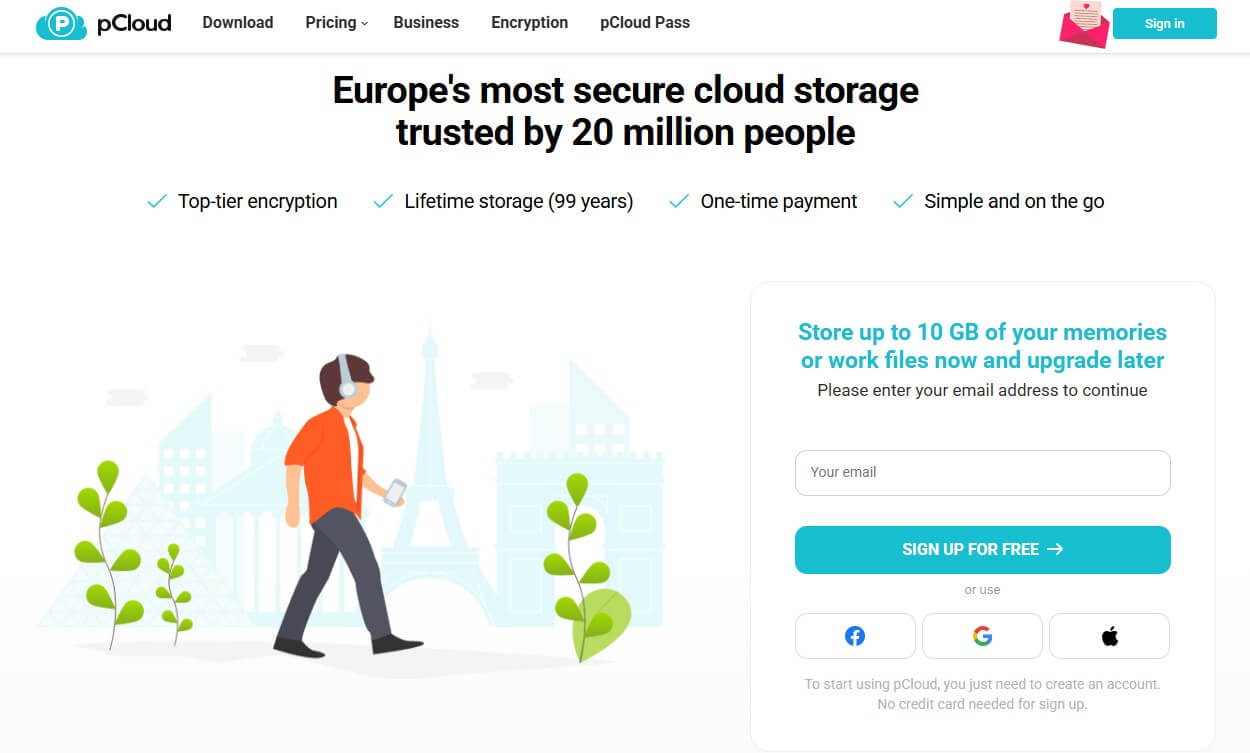
Pros
- Video streaming
- Media player for video/audio files
- Up to 10 TB of storage
- 256-bit AES encryption
- US and EU data centers
- 14-day refund policy
Cons
- No live chat support
- Some plans are pricey
pCloud is the #1 spot on our list due to its obvious advantages over its competition. Remember the criteria we mentioned above? Well, pCloud ticks all of them without a doubt. It’s the fastest, most reliable service in terms of download and upload speeds, making it great for large videos.
Second, it has unlimited file size, which means you can upload gigabytes and terabytes of data in a single go, without crossing the red line. pCloud’s media capabilities are impressive. There’s a built-in video player with video streaming, which adds to its usability.
Those who frequently listen to music can also create playlists and enjoy the audio player with impressive features. pCloud offers plenty of space for your videos too. There’s a free 10 GB plan but users can scale to 500 GB, 2 TB, and a custom 10 TB plan as per their needs.
pCloud is pretty affordable as well, offering even Lifetime plans that many of its users go for. Furthermore, each plan has a 14-day refund policy, so each purchase is risk-free. Other than that, the provider sports an easy-to-use interface in the form of the web and desktop/mobile apps.
We like pCloud’s end-to-end TLS/SSL encryption with 5 copies of each file stored on different servers. These servers are in Europe and the US, allowing for substantial performance for pretty much any user. Needless to say, pCloud supports auto-syncing, full backups, and shareable secure links.
This boosts its collaboration capabilities and lets you share videos with friends, family, and colleagues. Finally, pCloud can back up your videos from Dropbox, OneDrive, Facebook, Google Drive, and Google Photos. As such, it’s easy to amass all your videos in one secure video cloud storage.
Find out more about the service in our pCloud review.
2. Internxt
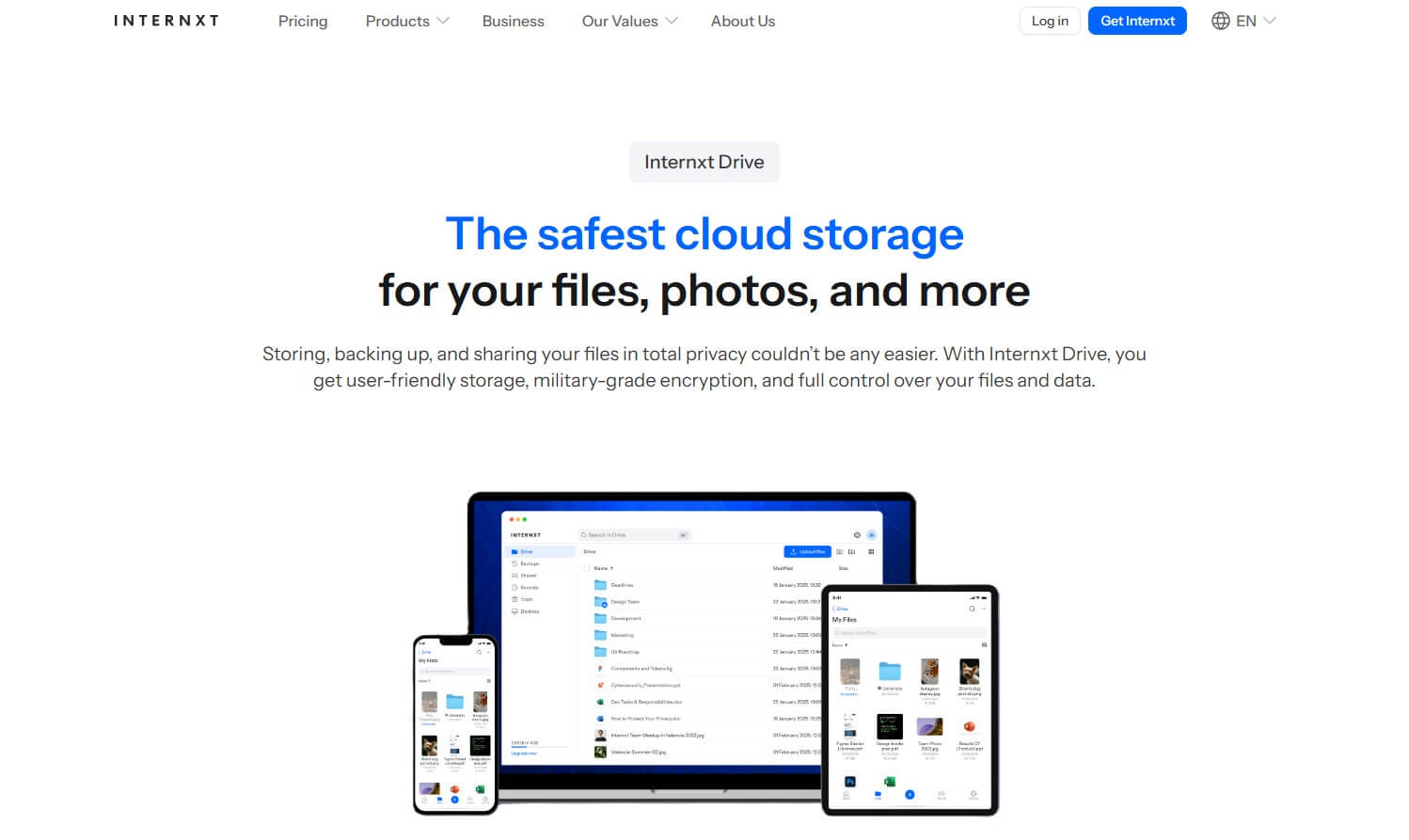
Pros
- Intuitive web-based app
- Flexible cloud storage plans
- End-to-end encryption
- Low prices make it budget-friendly
- Support for WebDAV
Cons
- No video previews
- It lacks file versioning
Internxt is a compelling video cloud storage option. It’s easy to use and sports some of the best-looking apps we’ve seen. We’re fond of its web app, however, having used it on iOS and Android, we discovered it’s an ideal option for storing and sharing videos on the go.
Speaking of that, Internxt is also pretty quick. We tested the provider on multiple occasions, only to see it being dangerously close to pCloud. Better yet, Internxt includes zero-knowledge encryption out of the box, preventing unauthorized access to your videos.
We must say we dislike its lack of video reproductions found in pCloud and Dropbox. On the other hand, Internxt lets you password-protect shareable links for added convenience. A huge plus is the storage size, which ranges wildly from 200 GB to 10 TB based on the plan.
The crucial thing here is the price, which is extremely affordable. Its Lifetime plans are more so inexpensive, as the 10 TB deal costs roughly $600. There’s also the 2 TB deal at about $200. Annual plans make their return, and this time, you can pay $60/year for 10 TB.
Internxt doesn’t hold punches and can compete with the other best online storage for videos. This is exemplified by its 24/7 support, open-source apps, end-to-end encryption, and GDPR compliance, which some more expensive providers tend to lack.
Arguably, it’s not the best option for multimedia features because it’s limited to photo previews. We found OneDrive to be slightly ahead here but this provider lacks the security and privacy of Internxt. So yeah, Internxt is top-tier for speed, simplicity, and storage size!
3. NordLocker
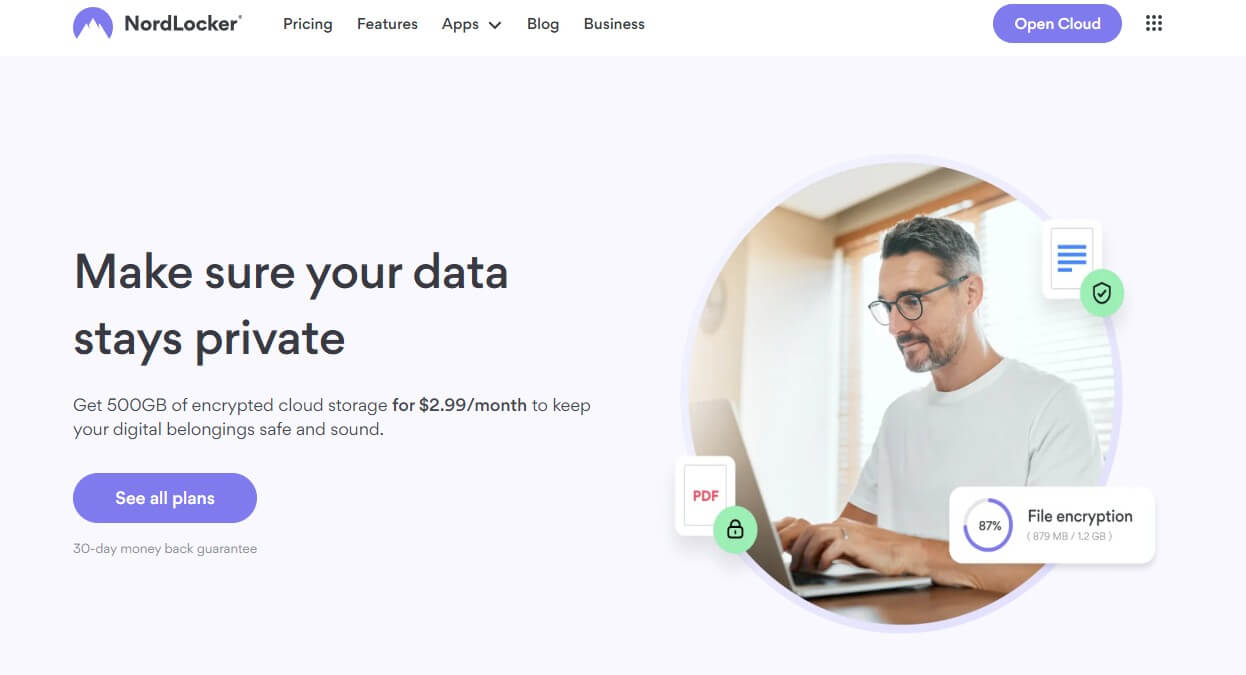
Pros
- Zero-knowledge encryption
- Very easy to set up and use
- File syncing for ease of access
- 30-day refund policy for all plans
- 24/7 live chat support
Cons
- File versioning isn’t available
- No Linux app
NordLocker is one of the best cloud storage services for photos and videos that focuses primarily on security. It works by implementing so-called Vaults for storing your files. NordLocker functions simply by using a drag-and-drop interface that lets you quickly upload a file to this secure Vault.
From here, each file is under zero-knowledge encryption and only you can access it. Performance-wise, its upload speeds are reasonably fast, with download speeds being “okay.” However, NordLocker allows you to play videos directly from the cloud storage for added convenience.
In terms of storage, its free 3 GB plan isn’t particularly impressive. On the other hand, the 2 TB plan at $6.99 a month sounds cheap, especially with 24/7 live chat support and end-to-end encryption. Sharing is also a relevant feature here, as users can share their Vaults instead of directly sharing their files.
This, again, prevents even NordLocker from seeing the content you’re sharing. To make your videos available on each device, there’s automatic syncing, plus, each device has a native client, as NordLocker works on macOS, Android, iOS, and Windows.
When it comes to the file size limit, it’s non-existent, meaning you can upload the largest videos to your cloud storage. Unlike any other choice on this list, NordLocker has a 30-day money-back guarantee that applies to all subscription plans, even monthly variants.
No wonder many deem it the most reliable cloud storage on the market. If we deduct file versioning which, sadly, isn’t here, NordLocker is a solid cloud storage for video and photo lovers. With so many great incentives, it’s hard to resist NordLocker’s generous offerings.
If you want to learn more, take a look at our NordLocker review.
4. Dropbox
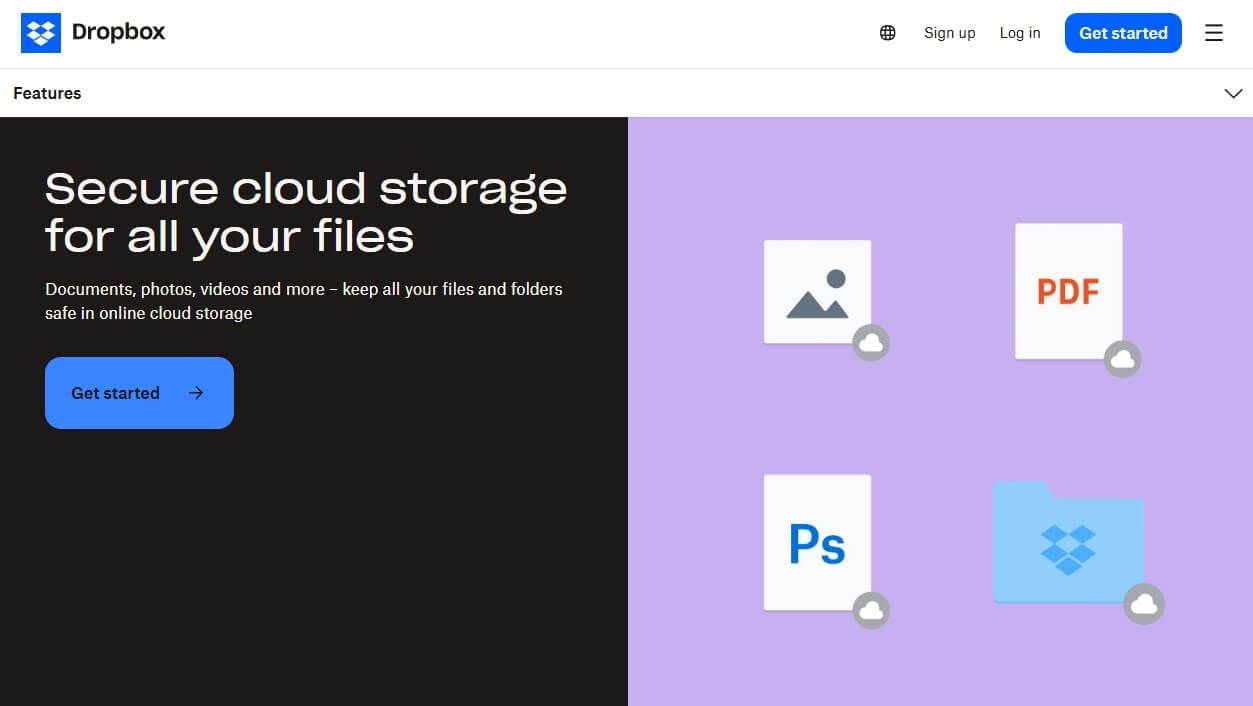
Pros
- Fast speeds for video upload
- Up to 3 TB of storage in Individual plans
- Video editing capabilities
- Third-party integrations with Office 365/Google Workspace
- E-Signature features
Cons
- Expensive plans
- Privacy issues ruin the experience
While not the best-value cloud storage by any means, Dropbox offers some robust and quality video-editing features. This video cloud storage lets you upload and edit videos directly, adding subtitles, transcribing them, and even converting them into several formats.
Another thing we like is Dropbox’s performance, which almost rivals pCloud. This lets you upload even large 4K videos without a hitch. Dropbox offers plenty of storage too, and Individual plans come with either 2 TB or 3 TB, depending on the plan you choose.
Dropbox supports photo editing as well, with the option to add e-signatures thanks to its amazing E-Signature features. We love Dropbox for its ease of use, as well as full support for macOS, Windows, iOS, and Android. Its third-party integrations are top-notch.
You can use it with Google Workspace or Office 365 to craft new documents or back them up to Dropbox. File versioning of up to 365 days is here, so you can edit and keep countless previous versions of your videos, photos, and documents.
Dropbox’s security is willy-nilly, though. This makes Dropbox pale in comparison to pCloud, whose security is built like a tank. Still, AES-256 encryption will keep your videos intact, alas, with privacy issues that spawn from a wealth of third-party integrations.
Finally, Dropbox isn’t cheap and you’ll pay at least $9.99 a month for the 1-year 2 TB plan. The Essentials plan with 3 TB costs a whopping $16.58 a month for the yearly plan. Dropbox, honestly, offers A LOT… but simultaneously, its prices are costly, as expected.
As cloud storage for videos, we think this is THE best option on this list. Combined with everything else, as said, you’ll be more satisfied with Dropbox.
5. Sync.com
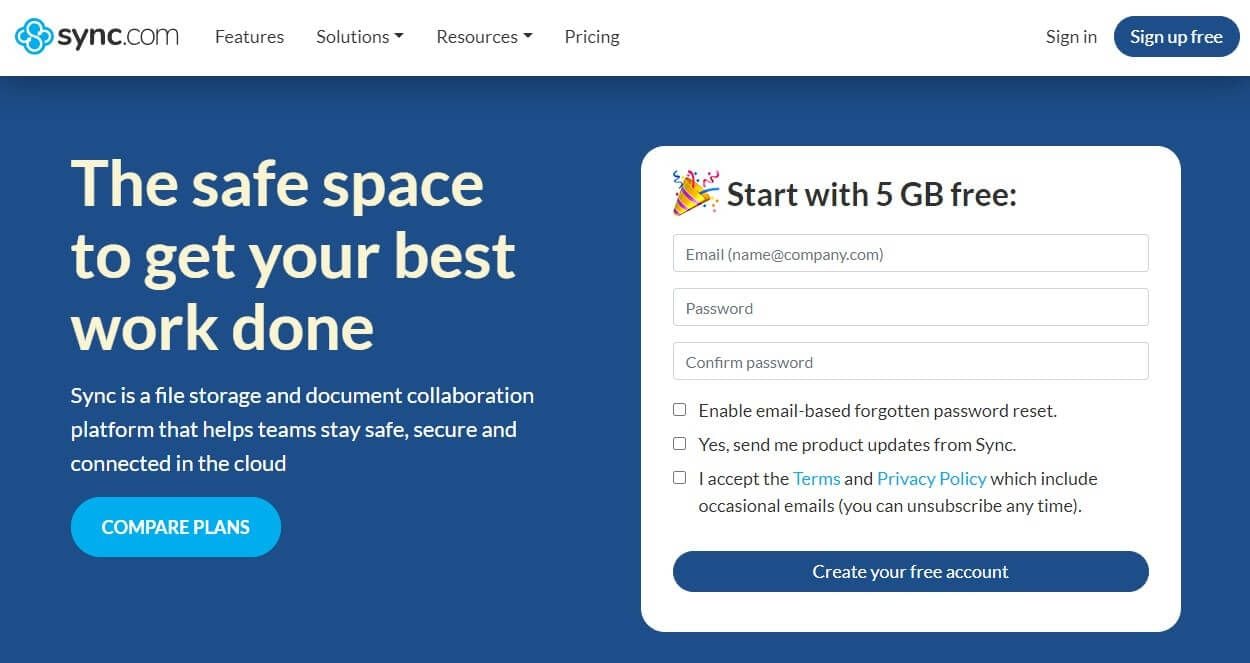
Pros
- 6 TB of storage for just $20/mo
- Real-time backups
- Up to 1-year File history
- Two-factor authentication
Cons
- No video reproduction outside of iOS/Android
- Slow upload speeds
- Servers only in Canada
Sync or Sync.com comes with surprisingly affordable prices and handy features for transferring videos. As the fourth best cloud storage for videos, it offers a solid 5 GB free plan with basic sharing features. However, we’d like to talk about its premium plans, especially the one called Solo Basic.
At $8 a month, it provides you with 2 TB of storage, and for $20 a month, you can get 6 TB of storage with custom branding if you’re a professional videographer. Sync isn’t particularly fast and this is the downside – it’s much slower than pCloud in both uploads and downloads.
While its interface is a bit outdated, Sync is surprisingly functional. For example, you can enjoy unlimited data transfer, end-to-end encryption, and backups/sync in real time! This will allow you to access your videos on any device, as long as you have an internet connection.
Even better is that file versioning works flawlessly here. Sync has a 180-day file history for all plans, with Team-focused plans offering a 1-year file history for all your files! In addition, Sync has native apps for all popular devices, with customer support available 24/7 in case you have any problems.
Vital to mention is that mobile i.e. iOS/Android versions allow for direct video playback from the app. Sadly, this doesn’t apply outside of these two apps, making Sync a bit undesirable for desktop users. But hey, Sync is still incredibly safe and secure.
It uses AES-256-bit encryption, which is the best around. Then, you have 2FA for added security, plus several data centers in Toronto and Scarborough. Since all servers are in Canada, European users might want to use pCloud or NordLocker instead, and in the end, these two are much better either way.
To find out more, take a look at our in-depth Sync review.
Free Video Cloud Storage: Up to 20 GB of Free Space
When discussing free video cloud storage providers, it’s important to state their inferiority. You’ll get less storage space, with not as many features. The best option here is pCloud and its feature-rich 10 GB free plan that many will find satisfactory.
However, if you don’t want to use pCloud and you’d rather try something else, we have a few great choices that you can try out for storing videos online. They include:
MEGA

Pros
- 20 GB of free storage
- Photo/video previews
- Decent upload speeds
- Easy to use
Cons
- Pricey subscription plans
- Some privacy issues in the past
MEGA offers an awesome 20 GB free plan that you can use to store videos and photos. This cloud storage for videos lets you quickly and easily access videos directly from the cloud, which is handy when you don’t want to download them to your device.
In addition, MEGA is surprisingly easy to use. Its interface consists of clear photo/video thumbnails, while on the left, you get several folders and options to access. For example, there’s the chat functionality that lets you share images and videos with friends.
This chat functionality also extends to video/audio calling, which no other option on this list gives you. Moreover, MEGA sports zero-knowledge encryption – an important safety factor. As a result, it relies on you to know your password, otherwise, you will lose permanent access to your account.
In terms of performance, MEGA isn’t a champ but upload speeds are quite decent in the free version. We found download speeds to be lacking a bit but nothing alarming that will make you wait for an eternity. One thing to mention is that MEGA offers several paid plans.
However, this provider tends to be quite expensive, especially if you’re aiming for more than a terabyte of cloud storage for videos, photos, and all your files. The good thing is that the free plan offers pretty much the same features, albeit, with 20 GB of space.
Some of our team members built their MEGA accounts way back when the company used to offer 50 GB of storage. Well, if you’re one of those people, you get to retain your 50 GB of storage, so MEGA is polite enough not to wipe your files and remove 30 GB from you – props to that.
Google Photos
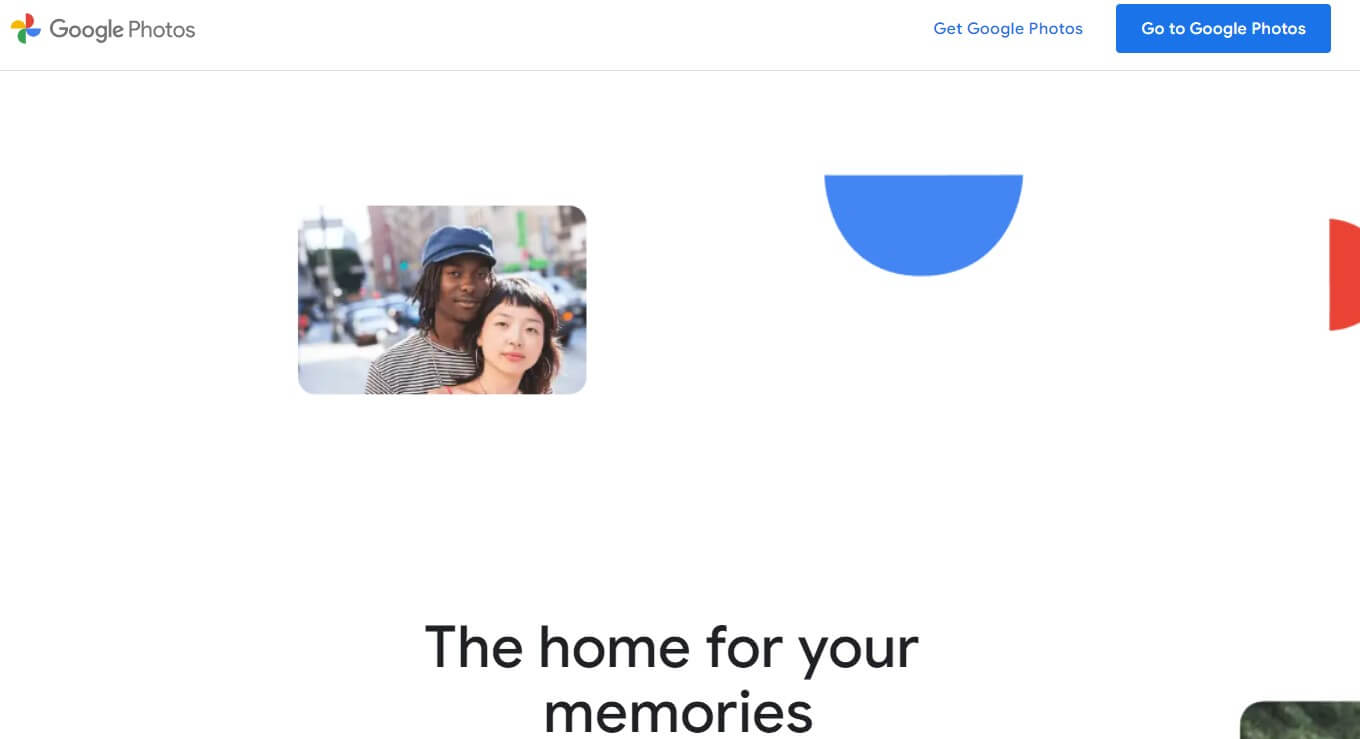
Pros
- Basic video/photo editing
- 15 GB of free cloud storage for videos
- Automatic backups/sync
Cons
- Google isn’t privacy-friendly
- No zero-knowledge encryption
- Expensive 2 TB plan at $9.99/mo
Are you looking for a free cloud service provider with extraordinary video-related features? Well, Google Photo comes with 15 GB of absolutely free space and is solid cloud storage for video editing and storage. Yes, its photo editor is accompanied by classic video-editing capabilities!
With it, you can crop/rotate, trim/stabilize, or add effects/filters to your videos for some stunning results. Google Photos shares the storage with Google Drive, so the 15 GB you get will most likely be filled out quickly, which is a bit of a shame.
On the other hand, Google Photos is quite fast. Since Google offers worldwide data centers, upload/download speeds will be stellar, with no noticeable slowdowns. In addition, Google Photos comes with a simple interface and apps for all platforms – even iOS.
We should mention its ability to reproduce videos directly, plus thumbnails and previews of each photo and video. Google Photos has no file versioning but it does support automatic backups and uploads of each taken video directly to the cloud.
Privacy-wise, Google isn’t exactly the company to trust – you know why. Its security is great, as AES-256 encryption is used to protect your stored files. As a free video cloud storage option, Google Photos is going to satisfy your needs if you’re looking for additional editing settings, no doubt.
But as we’re talking about Google, don’t expect zero-knowledge encryption or flexible pricing. After all, this cloud storage for videos comes from one of the biggest tech giants, so the 2 TB plan will cost you a whopping $9.99 a month. pCloud, in the end, is a much better option for a cheaper price.
In Conclusion
pCloud is the best cloud storage for videos in [year] if you’re not looking to compromise on the entire experience. With a media player built-in, fast speeds, and lots of storage, it’s our #1 option for storing long, big, and multiple videos without loss in quality.
Internxt comes in second, with a robust app that allows for superb video storage and sharing. Then, we have NordLocker, Dropbox, and Sync, all of which aim at securing your videos rather than providing terabytes of storage. Albeit, Sync’s storage can go up to 6 TB, which is more than enough.
And if you think you’d be satisfied with free options, MEGA and Google Photos are the most dependable. With everything said it’s time for you to make a move – Which cloud storage for videos is your pick? We’d make a bet you’ve already chosen one – good luck with it!