Deciding on the best cloud storage for photos comes down to many factors. You want a quality and reliable cloud storage option to keep your photos safe and secure. Then, if you’re a serious photographer, you most likely want plenty of space for your RAW files.
Either way, in 2025, we snap a lot of photos. Be it your dog, vacations, or lovely family photos. Just look at your phone or PC – we bet you have thousands of them, even though many of them are blurry or you don’t like how you look. Regardless, you want the best cloud storage for photos to back them up.
And today, we’re here to fulfill your wishes. Our team tested and analyzed dozens of cloud photo storage providers. We considered the amount of storage they offer, ease of use, photo-friendliness, and other features we’ll address. You have only one task at this moment – to stay with us until the end.
5 Best Services for Storing Photos on the Cloud
Don’t have time to read the whole article? That’s a shame, but we don’t blame you. Here’s the short version:
- pCloud – Best overall cloud storage for photos
- Internxt – The fastest photo cloud storage
- NordLocker – The most secure cloud storage service
- iDrive – Best to backup your photos
- iCloud – Best for iOS users
And now, here are our reviews of the best cloud storage services for photos and pictures in 2025.
Best Cloud Storage for Photos: Here Are Our Favorites
If you’re tired of carrying that portable hard drive whenever you go, it’s time to fly to the clouds. Each choice on this list offers free cloud storage for photos aside from the premium options. Needless to say, your possibilities will be vast, so let’s delve deeper into our top providers and look at their offerings.
1. pCloud (Best Free & Paid Option)
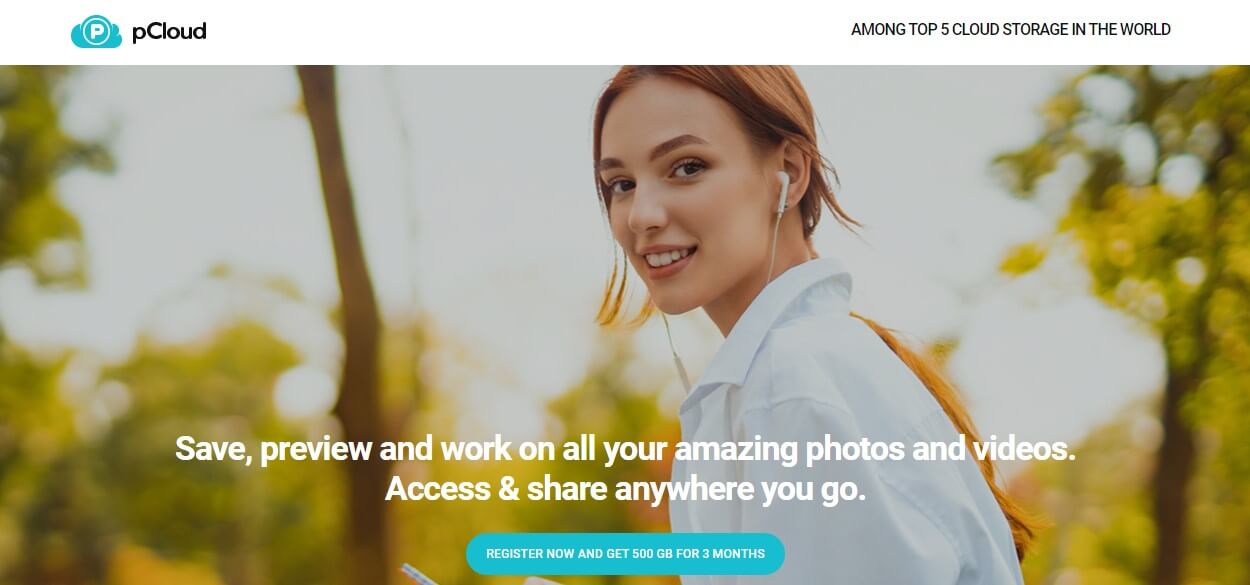
Pros
- Very simple to use
- Free 10 GB plan
- Fast speeds for upload and download
- File versioning for up to 30 versions
- Includes a Lifetime plan
- The 2 TB subscription plan is affordable
- Offers special plans for families and businesses
Cons
- No photo editor
- Not the best customer support
At the first spot, we have pCloud, our favorite cloud storage for photos. pCloud is characterized by a simplistic interface with a built-in media player and excellent photo management. Its apps are available for Windows, Mac, iOS, and Android, with a web version for easier access.
pCloud is the fastest cloud storage service, both in terms of upload and download speeds. This means you can easily import RAW files, along with typical JPEG and PNG photos from your phone or computer. Moreover, pCloud supports syncing on all devices, making sure your files are accessible at any time.
While this cloud storage for photos doesn’t have a photo editor, it offers plenty of other features. For example, you can share your files using secured links. Also, pCloud stores 5 copies of each file on different servers across the US and Europe.
We also like its AES-256 encryption with TLS/SSL channel encryption, which prevents your data from being lost. If you’re using Google Photos or Dropbox (check out our Dropbox vs pCloud comparison) for storing your photos, for instance, pCloud supports backups from these platforms, just in case you want to migrate to pCloud.
Those who store photos will like file versioning and data recovery of up to 30 days. If you delete a photo and you want to restore it, you can do so in 30 days – quite handy. On this list, pCloud is the only provider with a Lifetime plan with insanely good value.
You can, as such, pay once and use pCloud forever! Storage spaces include 500 GB and 2 TB but there’s an expensive 10 TB custom plan as well. pCloud is suitable for individuals, businesses, and families, even offering a 1-year variant of each plan. It’s flexible, reliable, and secure – what more do you need?!
2. Internxt
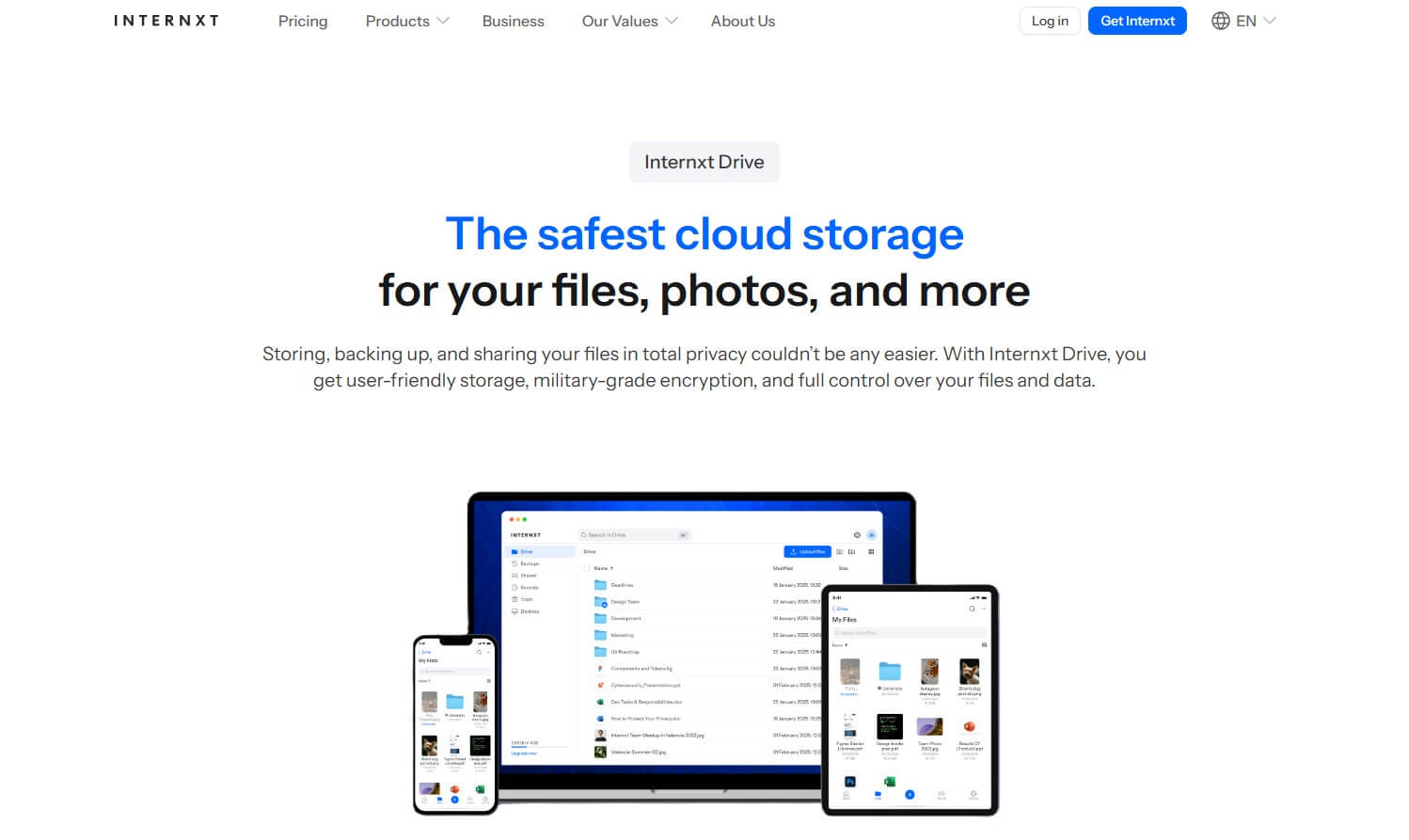
Pros
- Some of the fastest transfer speeds
- WebDAV support
- Photo previews
- Password-protected file transfers
- Zero-knowledge encryption is free
- Affordable Lifetime plans
Cons
- It lacks productivity tools
- No video previews
Internxt is a dependable online storage provider for photos with ample performance, gargantuan storage, and the highest-tier security. On paper, it offers more than you need, and the practice concurs. Having used it for months, we must say we’re impressed.
For one, Internxt’s performance matches pCloud, which allows for quick transfers of large RAW files and PNG images. Second, Internxt’s interface is one of the simplest, with a drag-and-drop function to “pull in” hundreds of photos at a time for easier transfers.
We appreciate Internxt’s use of zero-knowledge encryption. This means files are decrypted each time you access them, preventing unauthorized access from snoopers. Adding to security is 2FA, which, when enabled, always verifies your identity when you sign in.
Internxt allows for photo previews but lacks a photo editor – you can find one in Dropbox which we tested not long ago. We, however, think Internxt is superior because it’s much safer and had no security breaches in the past. It can also “handle” all devices and systems.
For instance, this photo cloud storage supports Linux; NordLocker and Dropbox don’t. You’ll find WebDAV support as well, which pairs nicely with its open-source apps. Internxt doesn’t include many collaboration and productivity features but that’s not the point here.
You can look at it positively and be amazed at its file-sharing options with password protection. Internxt also grants you a 30-day money-back guarantee for all plans, in addition to broad storage that goes up to 10 TB for only about $60 a year – splendid!
3. NordLocker
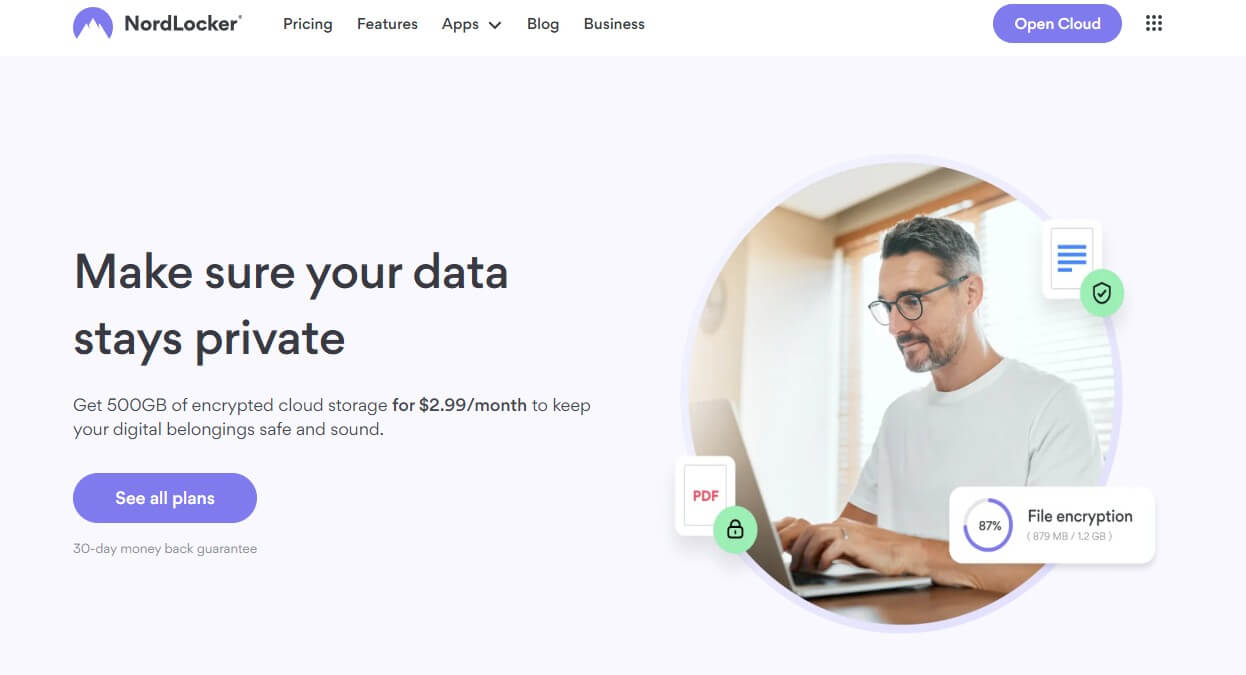
Pros
- Very affordable subscription plans
- It can store RAW and TIFF files
- Apps for Windows, Mac, iOS, and Android
- Drag-and-drop interface
- 24/7 live chat support for all your needs
Cons
- No file versioning
- The free 3 GB plan is underwhelming
NordLocker is an incredibly reliable cloud storage for photos, with a 30-day money-back guarantee. While its free plan offers a measly 3 GB of storage, its paid options are much better. For example, you can get a 2 TB plan for $6.99 a month, making it among the cheapest cloud storage services in 2025.
When it comes to storing photos and images, it’s not the best option per se. For example, it has no photo editor like Googe Photos but you can store all types of photos, ranging from RAW to PNG. Also, NordLocker focuses on these so-called secure Vaults for storing your files.
These vaults support end-to-end encryption for the highest level of security. In fact, NordLocker operates according to its no-logs policy and zero-knowledge encryption, so the provider can’t see or access your files. You’re the only one who can do that!
NordLocker is pretty simple to use, especially on desktop platforms. Its Mac and Windows app looks identical to a typical folder window, so all you have to do is drag and drop files to upload/download them. Performance-wise, NordLocker isn’t a champ but it’s fast enough for moderately-sized photos.
One thing to mention is that NordLocker offers incredible 24/7 live chat support if you need additional help. Plus, the service fully supports syncing across all your devices, with reliable backups that you can quickly perform. Additionally, the selective sync feature is here, which helps save some space.
Finally, NordLocker offers automatic backups to ensure your photos are intact. The only bigger downside is the lack of file versioning, which both iDrive and pCloud offer. However, NordLocker’s focus is more on security and simple photo storage rather than advanced functionalities.
Save Photos and Videos on NordLocker
4. iDrive
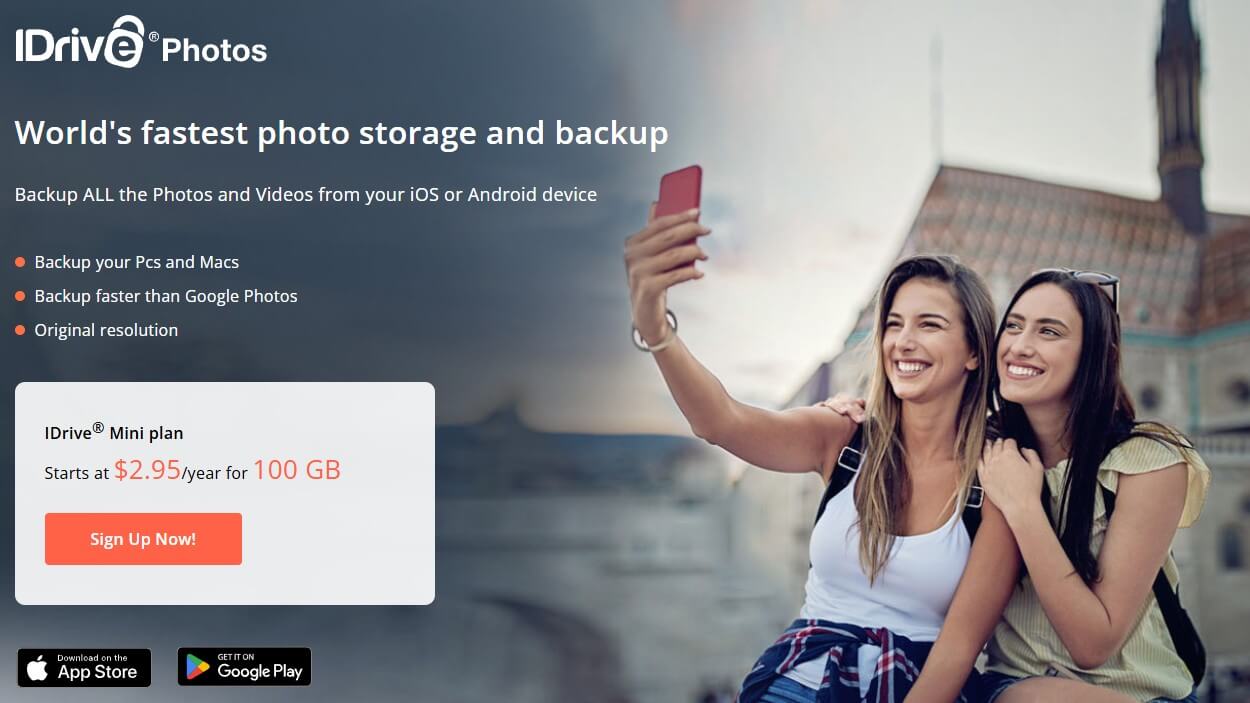
Pros
- Fast uploads and downloads
- 5 TB of space for ~$60/year
- Intuitive interface
- It works on Linux
- iDrive Express for data recovery
Cons
- Very expensive for plans with larger storage
- Only Windows supports disk image backups
- Lackluster customer support
iDrive is regarded as one of the best cloud photo storage options for many reasons. First, it’s amazing in terms of speed, and second, it has some pretty exciting offers. Its free plan of 10 GB isn’t the best but it’s more than enough if you plan on storing low-size JPEG images.
One of its best deals includes the iDrive Personal plan with a whopping 5 TB of space at just around $60 for the first year. iDrive is vastly flexible as well, so you can choose from a variety of storage variants. From 100 GB to 35 TB for teams, you can go for anything that suits you well.
Additionally, we find iDrive very easy to use. When talking about photos, it has a beautiful interface with thumbnails clearly showing all your photos. From here, you can sync your photos with other devices or share them using secure, password-protected links.
What’s more, file versioning is available, and iDrive keeps up to 30 previous versions of your photos and other files. Unlike some of its rivals, iDrive works even on Linux but you can also download it on Windows, iOS, Android, and macOS, in addition to its web version which works pretty well.
When it comes to security, iDrive takes no chances. 256-bit encryption protects your files, with automatic backups to secure all your photos swiftly. A unique addition is the feature called iDrive Express, which you can use to retrieve gigabytes of data in a week.
iDrive will ship the physical disk to you, you’ll transfer the files, and return the disk to the company. That’s how iDrive is truly dedicated to helping you get an outstanding experience. Sadly, it has no photo editor built-in but at least you know your photos are safe and sound, so your memories won’t fade away. This doesn’t detract from the fact that it’s an excellent cloud storage service for your photos.
5. iCloud
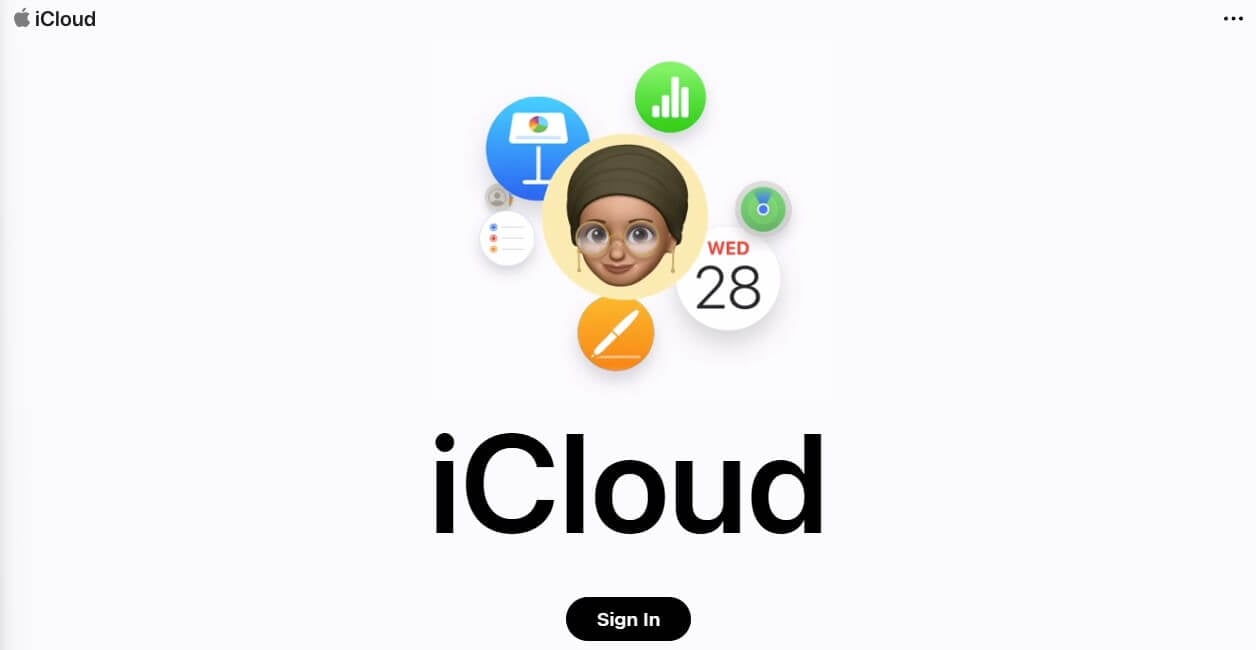
Pros
- Excellent ease of use
- It automatically uploads images and videos
- 256-bit encryption
Cons
- Limited to iOS/macOS
- File sharing only with other iCloud users
- Expensive 2 TB plan at $9.99/mo
iCloud is most likely your preferred choice if you’re in the Apple ecosystem. If not, you’ll be looking for alternatives to iCloud. Regardless, we can’t dispute its quality when talking about storing photos and other types of media. It’s reliable and easy to use, plus, there’s a free 5 GB plan for all iPhone/iPad/Mac users.
Now, its price isn’t the cheapest, and getting more storage means emptying your wallet further. If you want, however, you can get a modest 50 GB plan at $0.99 a month or bump it up to 2 TB and pay $9.99 a month. iCloud’s main downside is that it’s pretty slow.
Upload speeds are average while download speeds are subpar. The good news, however, is that, if you have an iPhone, all photos and videos will automatically be uploaded to iCloud. This means manual labor isn’t needed on your side, and all you have to do is snap some awesome photos.
iCloud is secure, on the other hand, so 256-bit encryption is here. On top of that, you can also fully back up your iPhone, iPad, or Mac, and even upload notes, videos, and calendar events. We don’t like that this cloud storage for photos has no editing capabilities but that’s not an overly big deal.
For us, the issue is that, like most Apple products, iCloud is limited to Apple’s loyal clientele. If you’re using a Samsung phone, iCloud won’t provide an app. Also, sharing photos is possible only with other iCloud users, which is mind-boggling.
We honestly don’t recommend buying iCloud if you don’t already own a device from this company. If you do and your demands for storage, speed, and functionalities aren’t over the top, you’d better stick with it. Hopefully, iCloud will improve a bit in the future (and charge you more for that!).
Free Cloud Storage for Photos: Check These Two!
If you’re not willing to pay for the best cloud storage for photos, why not check some free options? You’d be surprised at how much cloud storage space they offer, all while providing substantial ease of use and even some basic editing tools.
As said, all of the aforementioned options have free cloud storage variants. However, these are free by default, with more than a few caveats and the lack of advanced features that some of the premium cloud photo storage providers offer.
1. Google Photos
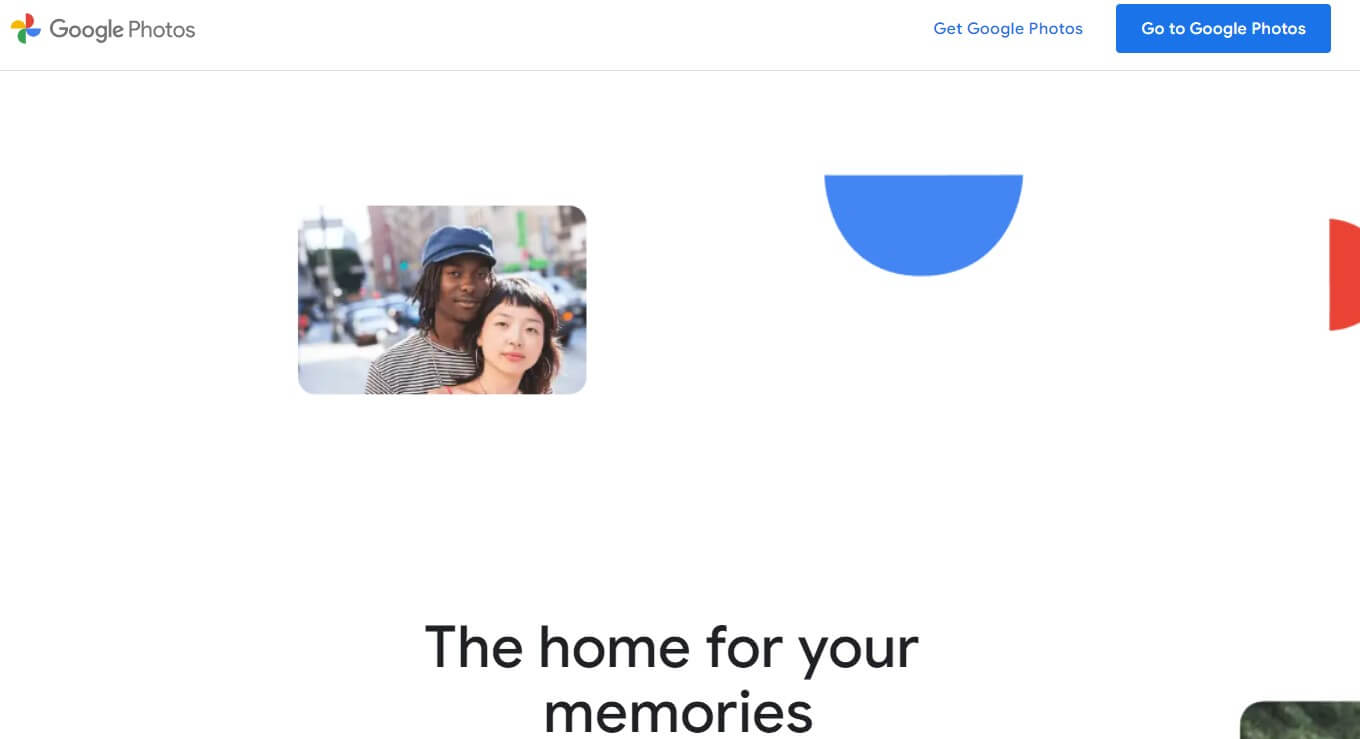
Pros
- Includes a photo editor
- Decent performance for free cloud storage for photos
- Automatic backups
Cons
- Photos and videos downgrade to 16 MP and Full HD when uploaded
- 15 GB of free storage is shared with Google Drive
- Google’s privacy policy
Let’s talk about Google Photos. This is the best cloud storage for photos that won’t require a dime. Users who use stock Android on Motorola or Nokia will get this app by default. You’ll see that it has 15 GB of free storage because it works in conjunction with Google Drive.
In fact, Google Drive and Google Photos share the same storage. This inherently means you’ll get solid upload/download speeds but also automatic backups of your photos and videos. What’s more, Google Photos has an in-built photo editor, which is better than what you’d expect.
Sure, it’s basic like your Toyota Corolla but you can still apply some filters, resize the image, and perform a set of small edits to make your photos prettier. As a free cloud storage for photos, full-size uploads aren’t supported and that’s a big problem for some.
All images will be downgraded to 16 MP and 4K videos will be reduced to Full HD (1080p). For professional photographers, this is a nightmare. On the other hand, Google’s impressive AI-driven algorithm will help you get the most out of your photos and videos.
It can create cool animations, auto-enhance your photos, and tag persons in them with factual recognition. Like iCloud, it can automatically upload every photo/video you take, keeping your memories on the cloud for access on the fly.
And hear this – Google Photos has a dedicated iOS app! Apple should really reconsider its decision about not including the iCloud app on Google Play. In the end, as a free cloud photo storage, Google Photos is a robust, reliable, and capable option for those on a budget.
2. Degoo Cloud
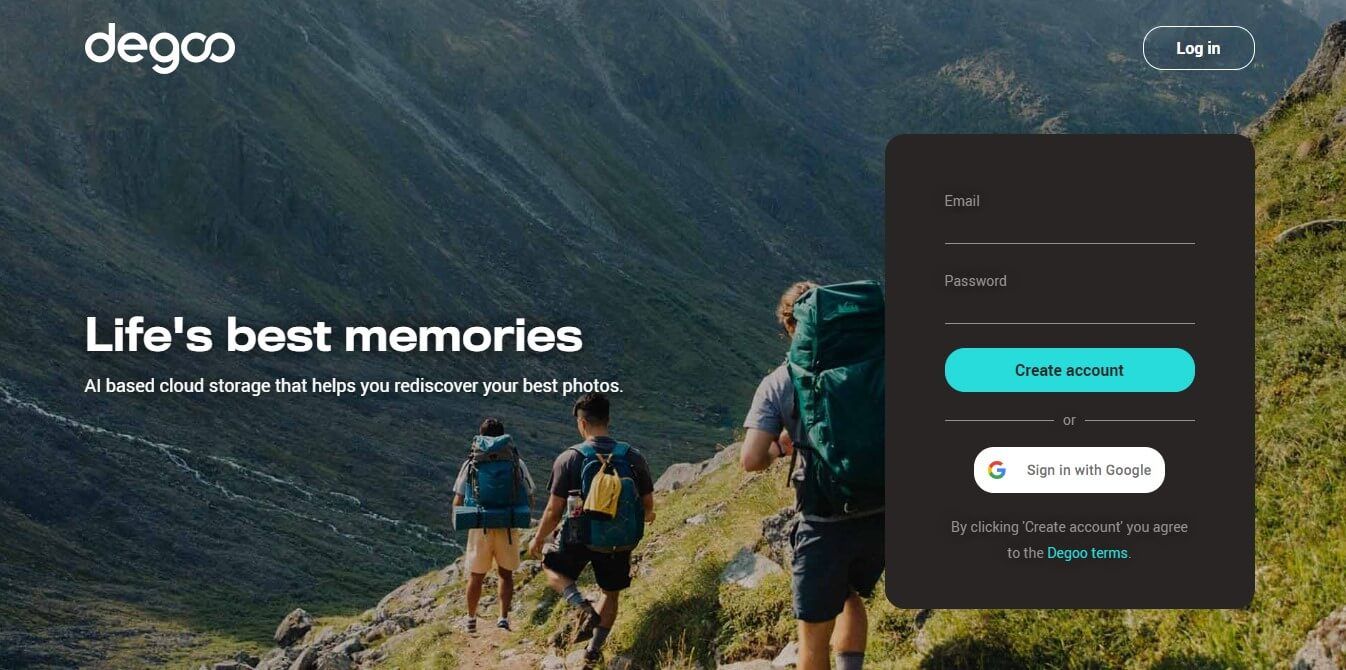
Pros
- 100 GB of free cloud storage for photos
- Zero-knowledge encryption
- iOS/Android apps
Cons
- Uploads only from one device
- No photo editor
- Annoying ads throughout the app
Degoo Cloud is all about size with no jaw-dropping functionalities and versatility. This cloud photo storage offers a 100 GB free version, which is enough for most of the “average” users. Importing JPEG and PNG images will be effortless, while RAW and TIFF files will most likely require more space.
Still, Degoo is overly simple to use and its interface allows you to rearrange your photos according to your needs. Keep in mind that Degoo Cloud is optimized more for mobile users and those who want instant uploads with each photo/video taken.
It offers AES-256 encryption in addition to zero-knowledge encryption that allows you to have full control over your files. We like its web app as well, although it’s best if you use its app on iOS or Android. Now, since it’s free and offers that much space, there are a few catches, so to speak.
First, Degoo Cloud has no advanced features like pCloud and there’s no photo editor. Albeit, the app uses some sort of AI to help you with arranging your photos. Second, the app is riddled with ads on every corner because it’s free, so it can be quite annoying.
One of the biggest red flags is that you can only upload files from ONE device. If you’re using it on your phone, for example, this is the only device that will function properly with the app in this regard. Of course, Degoo Cloud has a premium version with 5 TB of storage space.
This one costs $99.99 every 24 months and offers unlimited devices, files stored forever, no ads, and even this photo storage maximizer to help you get the most out of your storage. At this price, you might as well get pCloud’s 2 TB plan and get way more features and better security.
What to Look for in the Best Cloud Photo Storage?
Choosing the best cloud storage for photos often comes down to personal preferences. However, here are some important things to consider before you make a final decision.
Storage Size
If you’re taking a heap of photos, you want your storage to be big. 5-10 GB of free storage might be enough at the start, but in the end, you’ll rack up hundreds of gigabytes of photos that simply won’t fit there. That’s why you’ll need 2 TB or more to satisfy your needs.
Our best cloud photo storage options offer this much space and many more if you’re a professional photographer. For instance, pCloud and Internxt give you up to 10 TB of space for an affordable price, making it better than your typical HDD or SSD.
Ease of Use
We praised pCloud’s ease of use in our full pCloud review. We think this very service is extremely easy to get into, even if you’re a total newbie and you have no idea about how it functions. The same applies to Internxt, NordLocker, IDrive, and other picks – you get it.
Cloud photo storage must be easy enough to grasp so that you can manipulate your photos and videos swiftly. This also applies to sharing, which must be within your hand’s reach at any moment. And let’s not forget about device compatibility, which will play a huge role in your selection.
Security
Security is pretty important, too. Thankfully, all of the best cloud photo storage options on our list fulfill this criterion. We’re talking about AES-256 end-to-end encryption, zero-knowledge encryption, and multiple data centers that keep your files intact.
pCloud stores your files on 5 servers at the same time, while NordLocker does the same on 2 servers. You get it – even if one server fails, the other couple are functioning, so your photos are always there.
Photo Editor
This is an optional feature and isn’t available in that many providers. However, if you need it that much, you can find it in Google Photos, which can be both free and paid. We recommend getting a more quality service like pCloud or Internxt and then using a third-party editing tool for this purpose.
Syncing/Backups
Finally, syncing and backups are of the utmost importance. You want your cloud storage to be able to back up the entire device and sync your files with other devices. On top of that, you also want great upload/download speeds for optimal performance.
Once again, pCloud beats all of its rivals, with Internxt following closely in this regard.
Summary
In the end, the best cloud for photo storage is pCloud as both a free and paid option. If you want, you can give a chance to Internxt, NordLocker, iDrive, or iCloud. They all offer different qualities, such as ease of use, rock-solid security, and syncing/sharing capabilities.
Our favorite cloud storage services for photos are also fast, so uploading larger files won’t be an issue. And if you’d rather stay on the budget side, consider Google Photos or Degoo Cloud. Or perhaps, get pCloud’s free 10 GB plan and enjoy some of the best features you can currently find.