Owning terabytes of online storage is handy for offloading your hard drive. You’ve heard of pCloud, but how much does it cost? Well, that’s the question many newcomers are asking.
pCloud represents the most reliable option to store your files online. With blazing-fast transfer speeds and flexible subscription plans, you’re looking at extraordinary craftsmanship from this company. On top of that, it serves individuals, families, and businesses, making it quite versatile.
Today’s article will be an in-depth pCloud pricing analysis where we’ll go through every plan and see how much it costs. And if you’re up for a full analysis, we’ll steer you towards our comprehensive review of pCloud where we discuss every aspect of this service.
How Much Is pCloud in 2025? Pricing Analyzed
Okay, so you’re thinking about purchasing cloud storage but you don’t know which one. You saw on our site that pCloud seems like a sensible choice but now you’re unsure if it’s worth your money.
Don’t fret. Our pCloud cost analysis is below, so let us together take a look at it.
Individual Plans
This service offers a plethora of individual plans that most users will choose. Basically, these plans will serve a single user, offering a storage capacity of up to 10 TB. The great thing is that pCloud offers annual and lifetime plans, so your options are plentiful.
Annual Payment
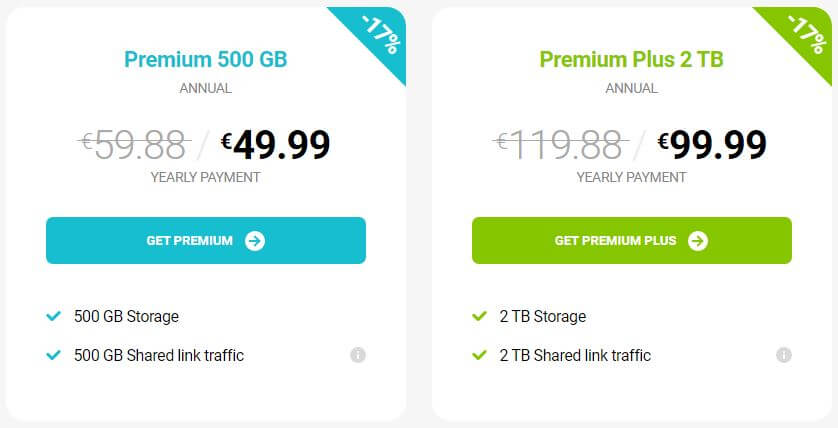
When talking about the annual plan, we have two variants; Premium 500 GB and Premium Plus 2 TB.
Obviously, the first plan will offer 500 GB of cloud storage for around $53.5 (all prices are converted to dollars). This equates to around $4.45 a month, which is pretty affordable.
Moving on, a much better deal is the Premium Plus 2 TB plan at around $108 a year, which is around $9 a month. 2 TB of cloud storage is by no means small and you can store plenty of photos, videos, documents, or even games if you want.
Lifetime Payment (Recommended)
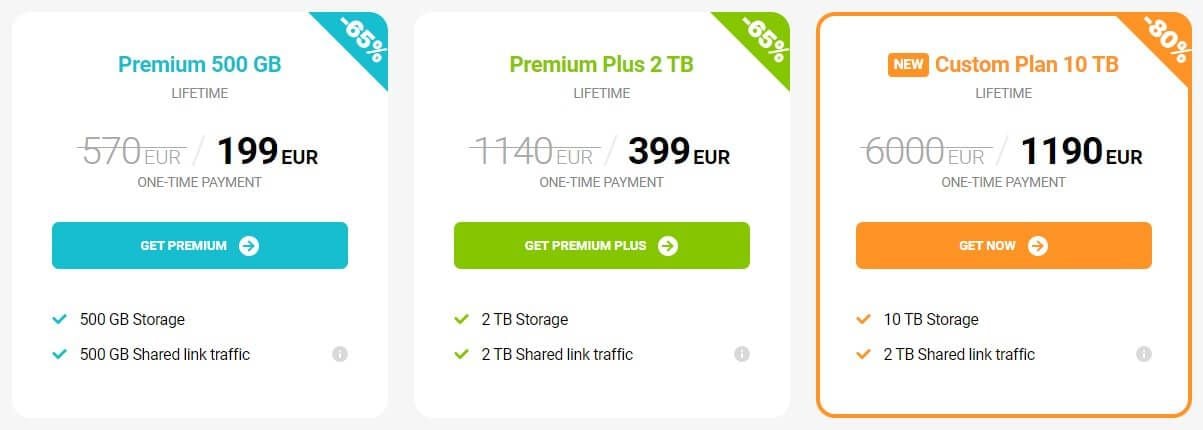
In terms of annual plans, the provider adds another one with 10 TB of storage. As you can see, these lifetime plans might seem more expensive at first but remember that you’re paying just ONCE. For example, the Premium 500 GB plan costs $213 and once you pay the price, you can use it forever.
The Premium Plus 2 TB plan now costs $427 and this price is extremely affordable given that pCloud is yours forever. But what’s the price of pCloud for the Custom 10 TB Plan? As you can see, it’s around $1,274, so it’s the most expensive out of the three.
Explore pCloud’s Individual Plans
Still, given that this is a one-time payment and you’re enjoying a whopping 10 TB of storage, the price isn’t overly high. We’re sure you’ll be able to store thousands of 4K videos on the cloud and still have enough space for important business files.
Family Plans
Moving on with our pCloud pricing analysis, we must mention the so-called family plans. These plans support up to 5 users, offer secure file sharing, and come with a 30-day trash history. Not to mention their 2 TB/10 TB shared link traffic, which can be very handy.
Bear in mind that, in this case, pCloud offers only one option, which is a one-time payment, so we’re talking about lifetime plans. However, there are two storage options to pick from; 2 TB and 10 TB.
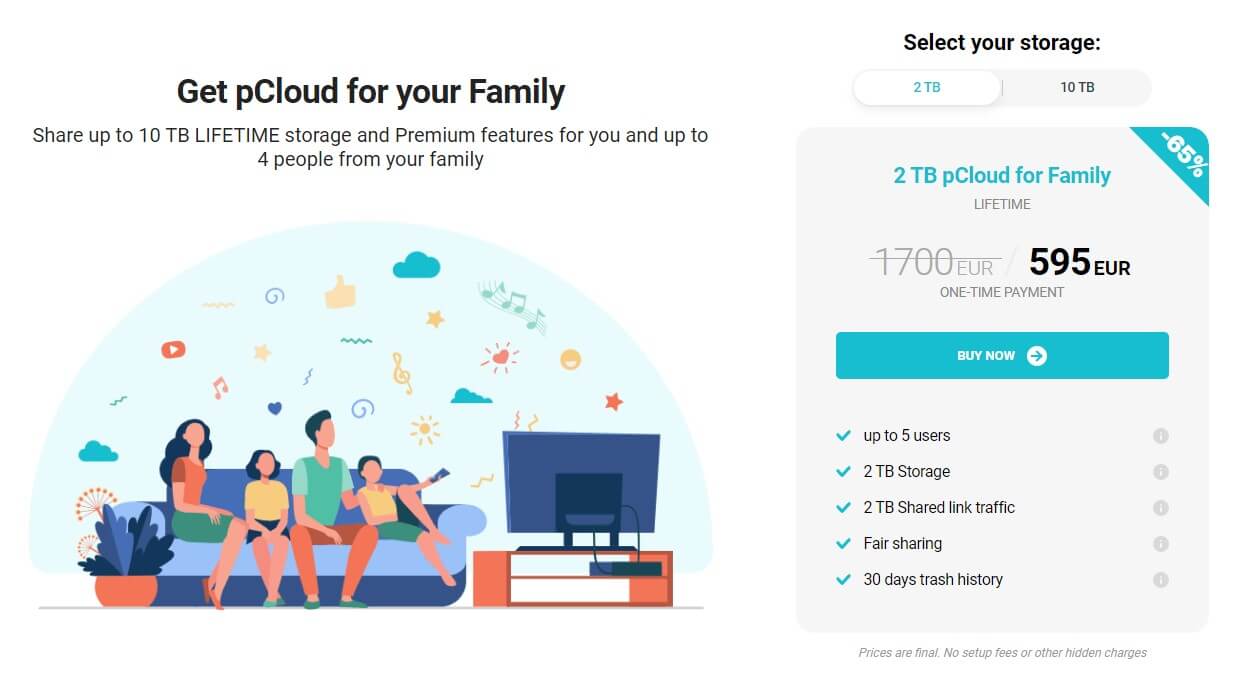
As you can see, the 2 TB Family plan costs around $635 – a one-time payment with all the features displayed in the screenshot below. Next, we have the 10 TB plan with the pCloud pricing displayed below.
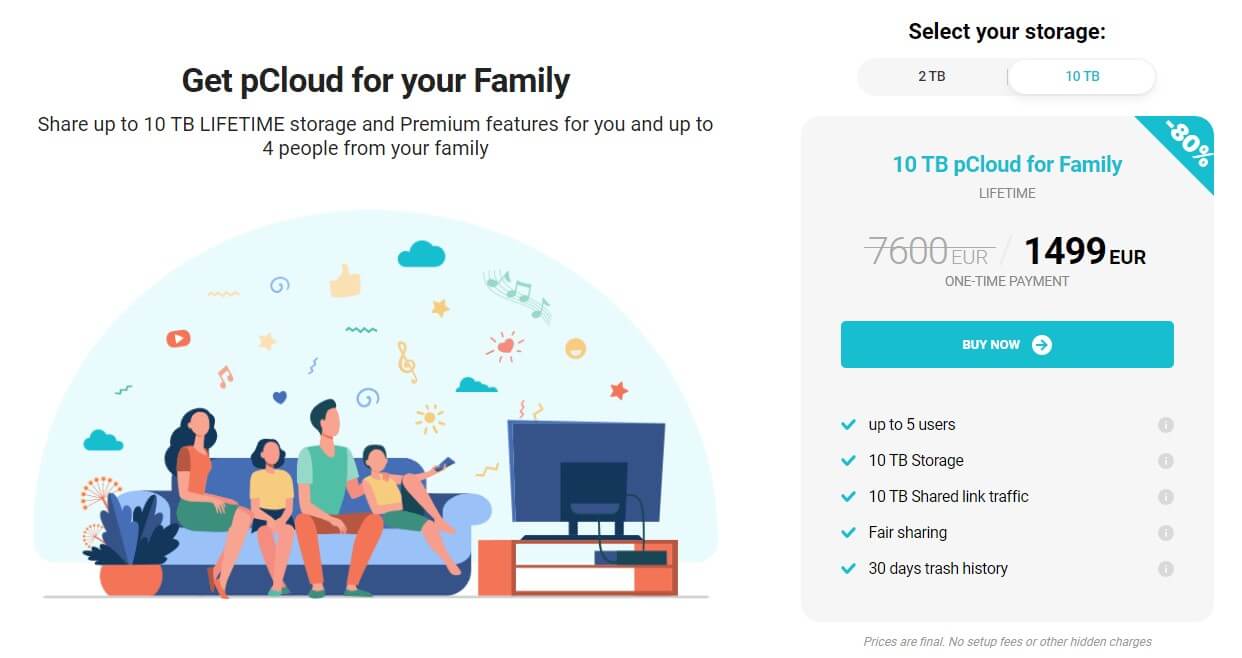
This one is a bit expensive, at $1,605. However, remember that you get 10 TB of storage, which means each user can enjoy 2 TB. Let’s also not forget about 10 TB shared link traffic, fair sharing, and a 30-day trash history, which can be used for necessary file recovery.
Business Plans
Companies will be interested in how much pCloud costs for their business needs. These plans offer a different set of features and are only suitable if you have several people on your team. Individuals should stay away from them, as they’re more expensive.
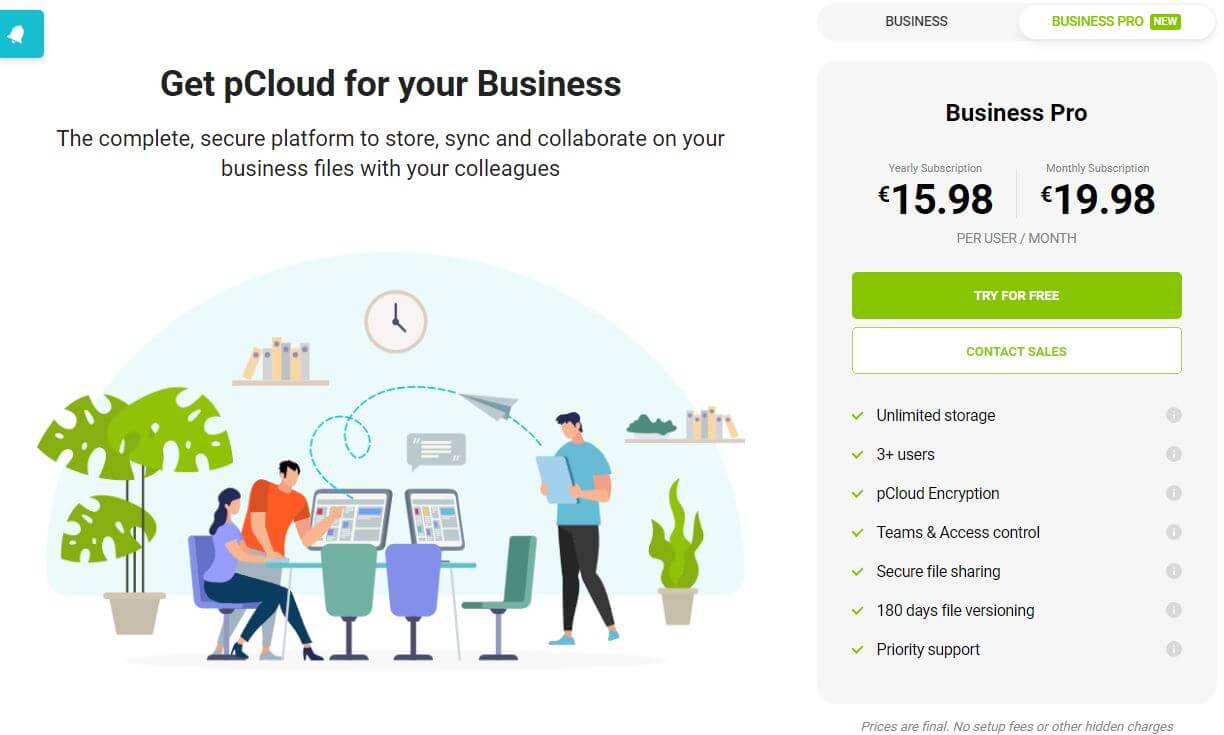
The price of cloud storage is now different, as you can see. In this case, we strongly recommend its Business Pro plan at $17 per user per month for the annual plan or $21 per user per month for the monthly subscription.
This plan packs some serious firepower, such as unlimited storage, 3+ users, secure file sharing, team & access control, priority support, 180-day file versioning, and encryption. More about encryption later, as it’s a paid feature that even individuals can take advantage of.
Moreover, the Business Pro plan can be tested for free before making your purchase. This is welcome if you’ve never used it and you want to see how well you and your team will get accustomed to it.
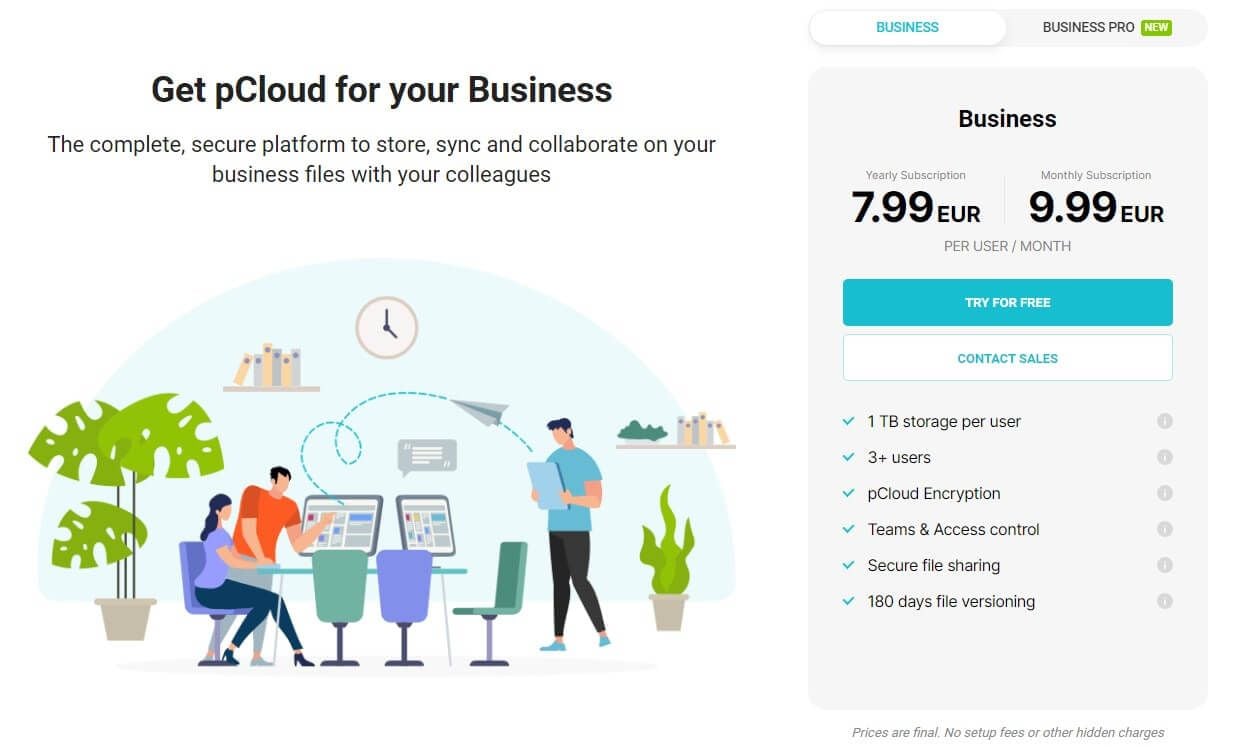
If the Business Pro plan doesn’t fit the bill, you can reduce the cost further. Instead, choose the Business plan at $8.5 per user per month for the annual plan or at $10.7 per user per month for the monthly plan. These prices seem more sensible – do they?
Unfortunately, the cloud storage is now reduced to 1 GB per user and you don’t get teams & access control or priority support. Either way, even this plan is worth the money, as pCloud’s excellence in terms of performance, safety, security, and ease of use still shines.
pCloud Encryption Pricing
Cloud storage with zero-knowledge encryption is pretty popular nowadays. Yet, not many providers offer this feature that drastically improves the level of security. pCloud offers it but as you can guess, it’s a premium feature, unlike NordLocker which comes with it as standard.
Regardless, zero-knowledge encryption makes your files invisible to others, even to the cloud storage provider. You get an encryption key that only you know, and with this key, you can unlock the storage and access your files.
Bear in mind that this is client-side encryption, so secure file sharing is always available. If you want to add this thick layer of encryption, the cost will increase. Once again, the price of pCloud Encryption is divided into two plans; annual and lifetime.
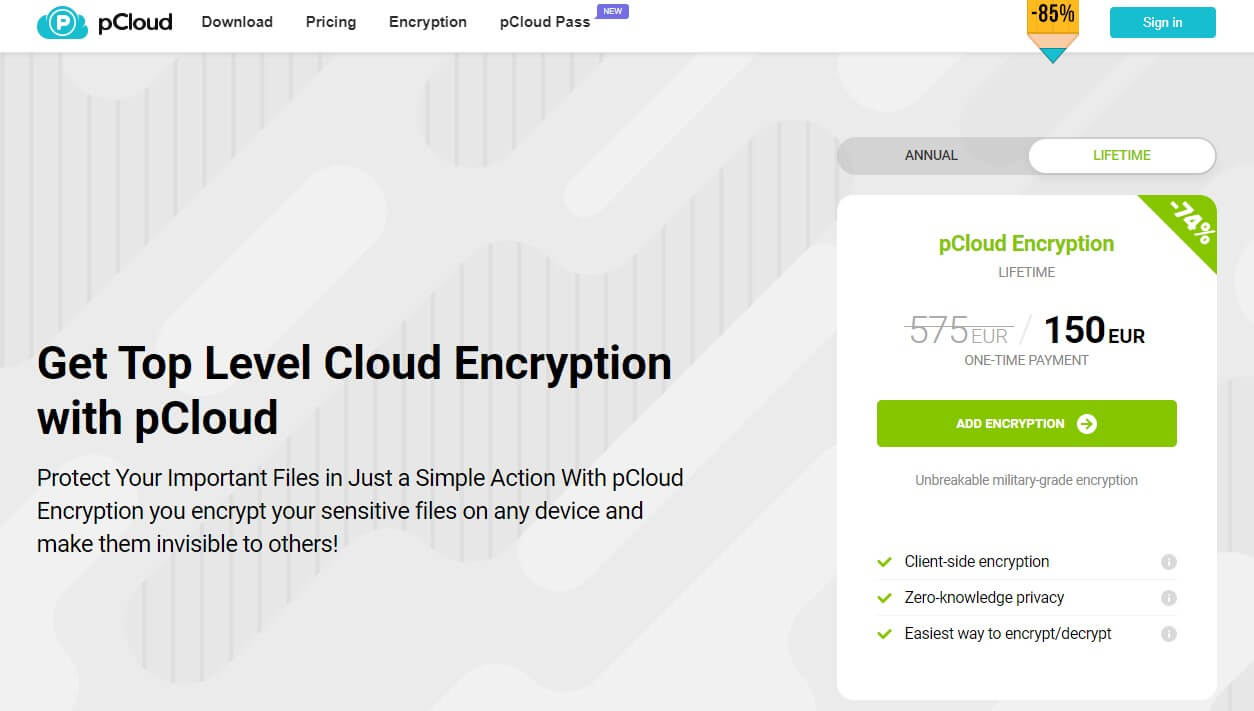
For us, the best option is to go for the lifetime plan, as it costs around $160. It’s, again, a one-time payment, after which, you’re safe and secure forever. Another option is to pay for pCloud Encryption annually, which ends up costing $53.5 a year.
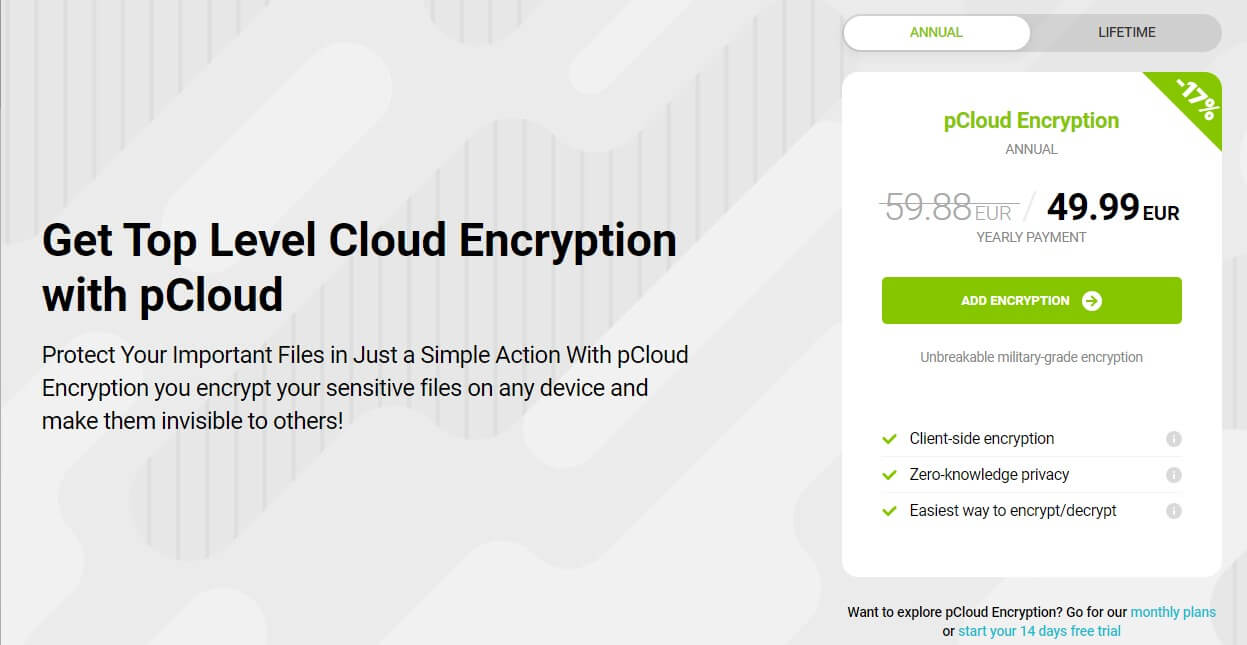
This plan is, honestly, a bit expensive when paid every year, hence our lifetime plan recommendation. On the other hand, the company lets you test pCloud Encryption for 14 days for free, so you don’t need to spend your hard-earned money right away.
Test pCloud Encryption for 14 Days for Free
Or perhaps, you can choose the monthly plan, which will cost you $5.3 each month on top of your standard cloud storage subscription.
Why Is pCloud Worth the Price? Key Features Examined
Now that you know how much is pCloud in 2025, the question is – Is it worth the price? Well, our answer is YES and that’s because of its many great features. Let’s go through its key features and see what this cloud storage can offer:
File Versioning
pCloud offers file versioning of up to 180 days, which many will find impressive. This means you can easily restore earlier versions of files and use them for whatever purpose. The provider simply keeps all file versions on the server and can fetch them to you per your request.
Thus, if you accidentally edit a file and you want to go back, it’s very easy. Even free users can enjoy file versioning, albeit, for significantly fewer versions and shorter time.
Swiss Security
This provider is based in Switzerland, which is why pCloud costs can be higher for high-tier plans.
The service sports a no-logs policy along with secure servers that won’t compromise your files. Swiss security is pretty much the best in the world.
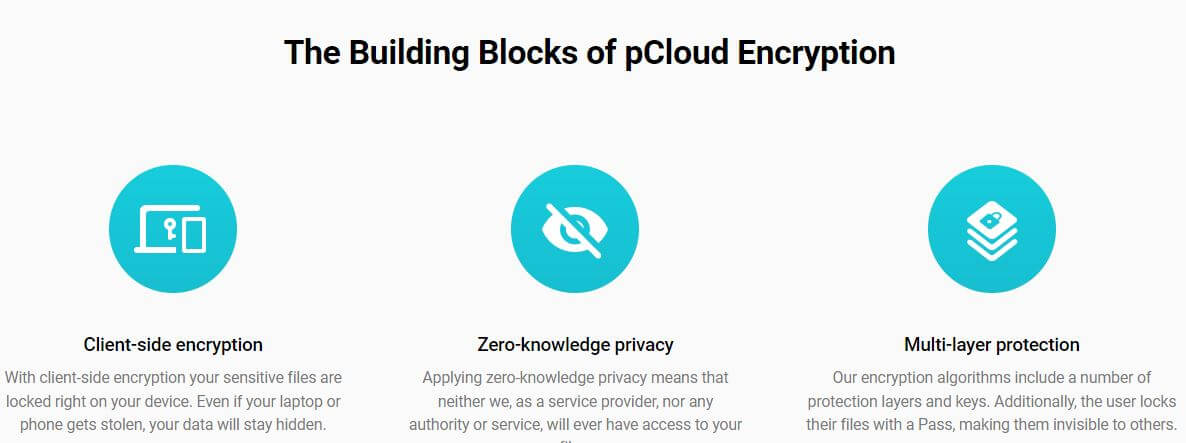
For this reason, this cloud storage service is known for AES-256 encryption that protects your files, as well as the no-logs business model that prevents third parties from taking control of your files. Indeed, pCloud’s security was never compromised, so it’s easily the #1 most secure cloud storage in 2025.
Accessibility on All Platforms
pCloud works on all platforms except for Linux. However, this isn’t a problem, as you still have apps for macOS, Android, iOS, and Windows. Its apps are well-optimized and easy to use, so even beginners will have no problem getting around.
Let’s not forget its awesome web application accessible through any web browser. With it, you can enjoy all of pCloud’s extraordinary features, store your files by dragging and dropping them, or simply download all your files with a click of a mouse.
Several Server Locations
Despite being in Switzerland, pCloud relies on data centers across the planet. At the moment, it offers two locations – the US and Europe. In the US, pCloud stores your files in Dallas, while European data centers reside in Luxembourg.
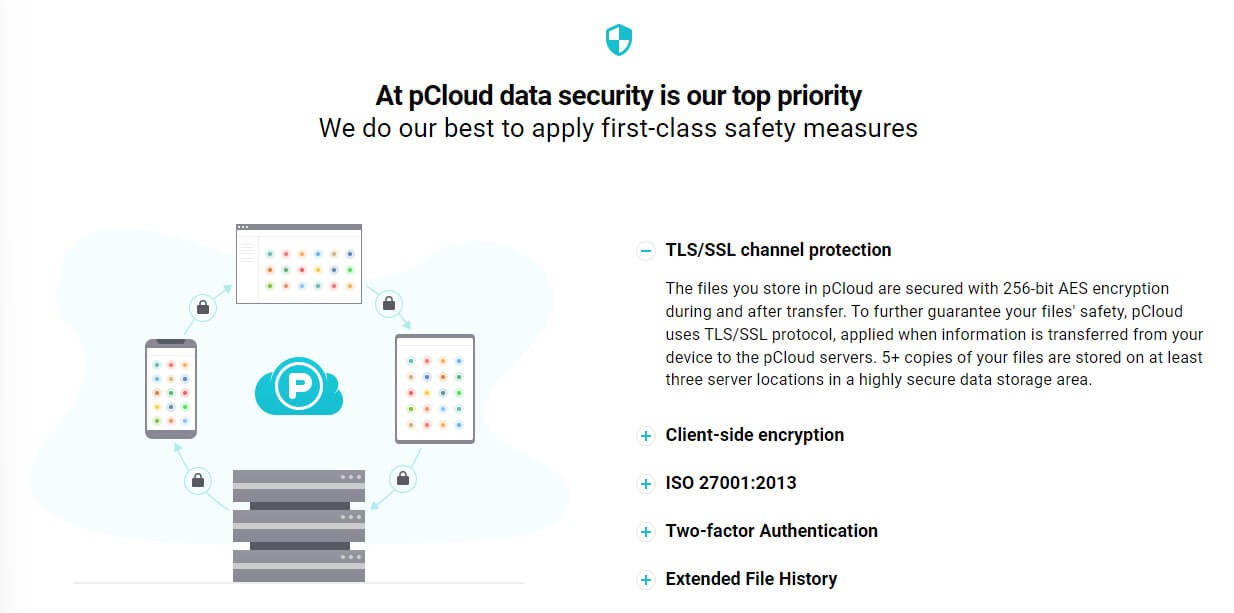
All data centers are protected by systems such as:
- VESDA
- Intrusion detection
- Dark fiber connectivity
- Water leakage detection
- Electromagnetic protection, and so on…
You can choose the server you want to use as well, and pCloud will replicate your files on the two remaining servers. In fact, it stores 5+ copies on at least 3 server locations, so the possibility of file loss is non-existent.
As a result, pCloud remains the top option for storing sensitive files or simply keeping your favorite photos on online storage.
Secure File Sharing
File sharing is a big thing here. This feature alone makes up for some more expensive pCloud prices of particular plans. You can share files with your friends by generating secure links and enjoy AES-256 encryption that covers the entire transfer.
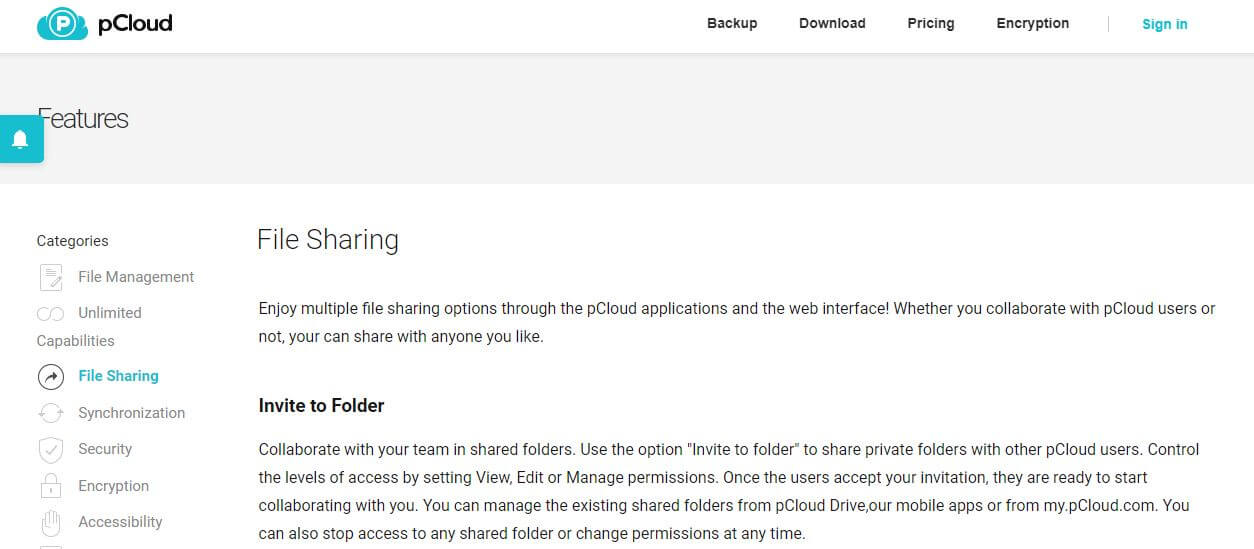
Not only that but you can also password-protect each link. This will ensure no unauthorized access that could compromise your files and make them exposed. Secure file sharing is available in all plans – even in the free one, which some services fail to offer.
Syncing
pCloud can also sync your files from multiple devices to the cloud. This option can be fully automated, which ensures every new file on your device gets automatically copied to the cloud. In doing so, you’re creating an environment where each file from each device is accessible from a single interface.
Fast Transfers
Last but not least, in this pCloud pricing analysis, we should mention its speed. Yes, this is the fastest option around, with remarkable performance when uploading and downloading your files. Even larger files will end up on the cloud quickly, without wasting hours of your life waiting around.
This will be useful for backing up system files or transferring large chunks of files in RAR archives for further use on another device.
pCloud Pricing Summary
After everything is said and done, we think it’s time to wrap up this pCloud cost analysis. As you can see, this provider isn’t the cheapest by any means. That title would most likely go to NordLocker. However, for this price, it’s pretty hard to beat pCloud.
You can get this cloud storage for as low as $53 a year, which everyone should be able to afford. And if you want additional encryption, it can be obtained for as low as $5.3 a month. Now, it’s up to you to decide and choose the best plan according to your needs and finances.
Remember to use the buttons we left in the article to reduce the price of pCloud and enjoy special discounts. And don’t forget about a 10-day refund policy for risk-free purchases, or perhaps, a forever-free 10 GB plan with limited features for testing purposes.