When discussing popular cloud storage options, MEGA always comes up. After all, it offers a 20 GB free plan, end-to-end encryption, and a very user-friendly interface. Despite that, many are still looking for the best MEGA alternatives due to various reasons.
Premium users dislike its over-the-top prices that aren’t affordable for everyone. Also, the company has lackluster customer support, which usually doesn’t respond quickly. In terms of performance, MEGA is fast but not exceptionally – another thing that “elitists” might see as a problem.
Regardless of your reason for seeking an alternative to MEGA, we’re here to cover you. We understand that not every cloud storage service is perfect, and thus, dissatisfaction is common. Today, we’ll talk about 5 excellent alternatives to MEGA Cloud Storage and see what they can offer as superior options.
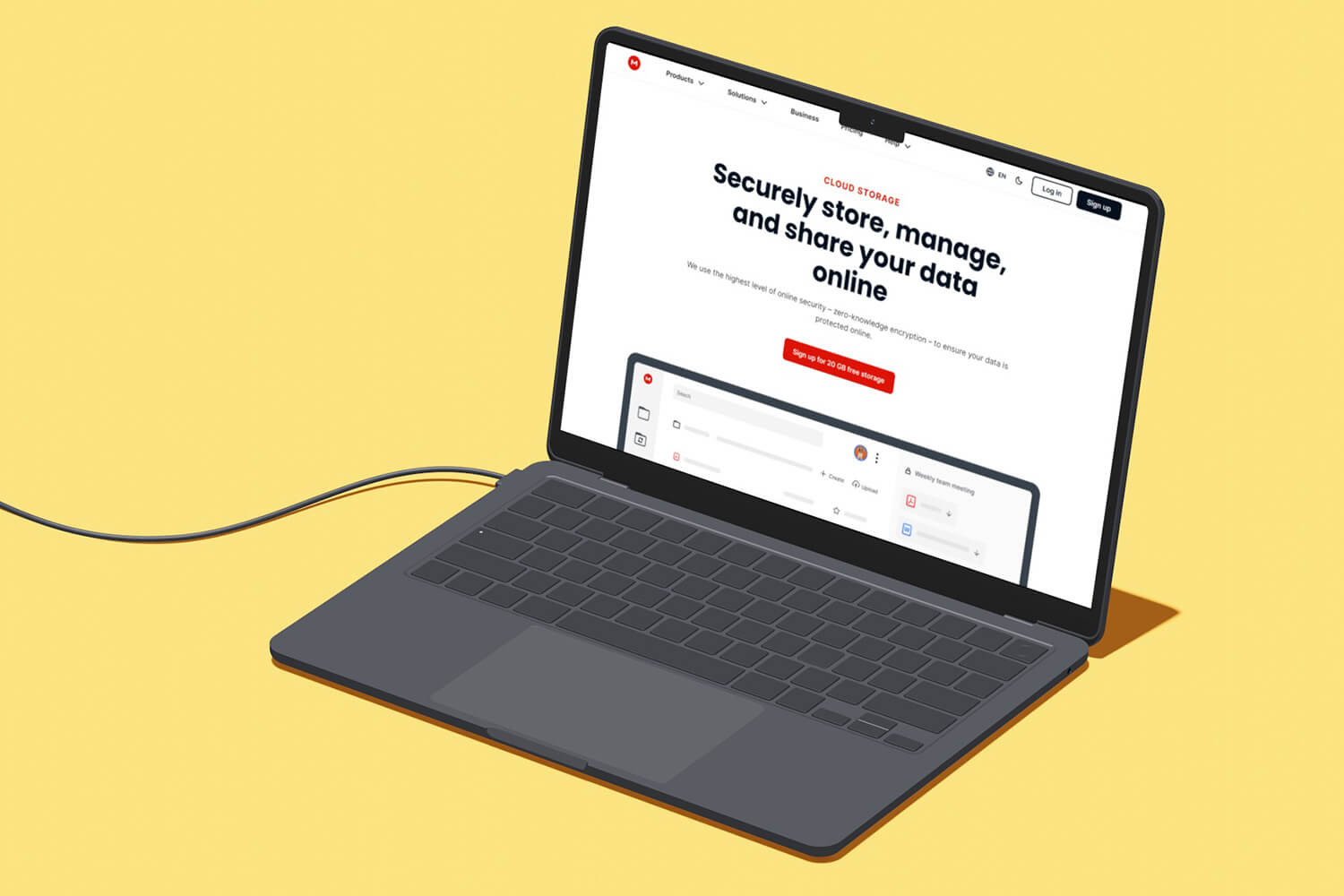
MEGA Alternatives: The Top 5 Premium Options
While MEGA offers a fantastic free plan, by default, this is a premium service. This means that its flagship features are reserved for paid users and they get the full array of functions.
That’s why we’ll talk first about MEGA’s paid alternatives.
Our team personally tested all of the cloud storage services you see below. We compared each of them to MEGA directly and ensured they indeed offer something different to get you excited. Now, without further ado, for those too lazy to read, our top 5 MEGA alternatives are:
- pCloud
- Internxt
- NordLocker
- Google Drive
- Sync
If you want our short advice, go for pCloud using the button below and get a special deal.
But if you’re willing to find out more about all our choices, read on. We’ll review all 5 MEGA alternatives and mention their most relevant features.
1. pCloud
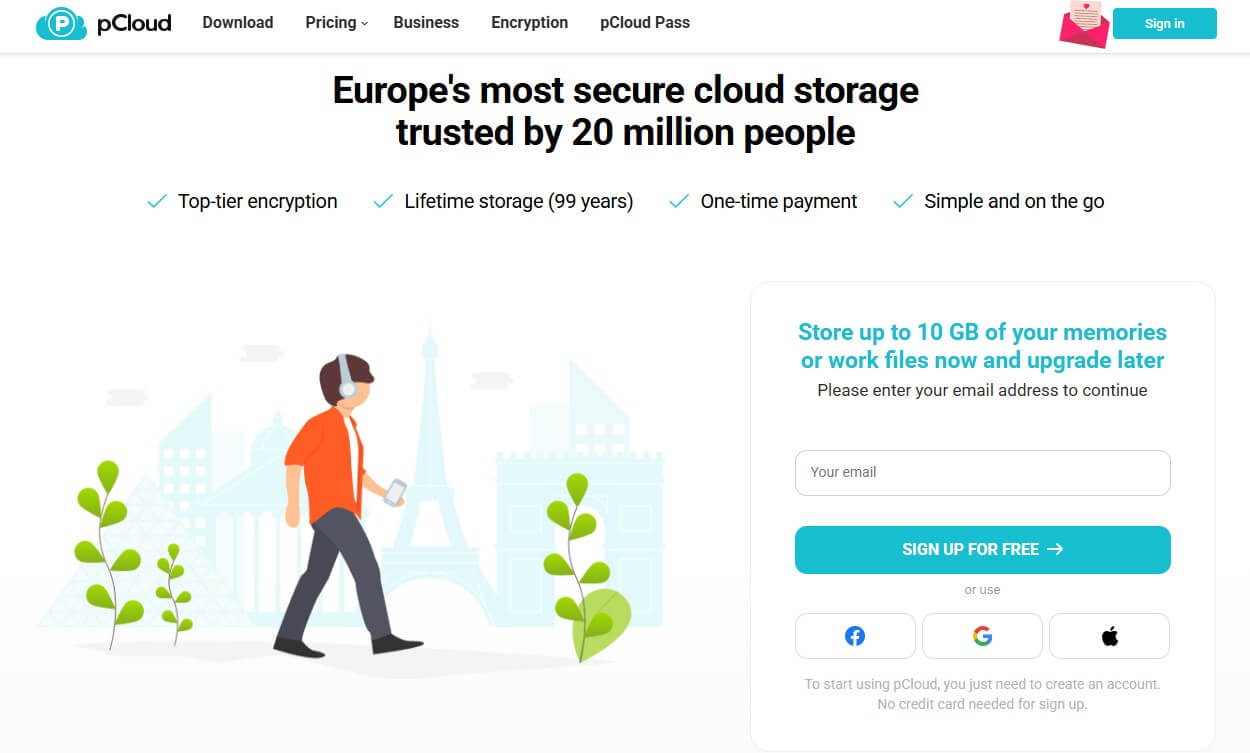
Pros
- Affordable Lifetime plans (up to 10 TB)
- Data centers in the EU/US
- Zero-knowledge encryption
- Automatic syncing and backups
- File versioning is very useful
Cons
- A 14-day refund policy is a bit shorter
- Customer support could be better
pCloud takes the first spot on our list of the best MEGA alternatives. It’s way more affordable, offering excellent Lifetime plans that many are excited about. For example, you can get a 2 TB Lifetime plan at just around $400, pay once, and enjoy many of its great features for life.
Speaking of features, pCloud offers reliable encrypted cloud storage if you pay a bit more. In addition, the provider sports easy-to-use apps for all platforms, and we especially like its desktop app that supports macOS and Windows. pCloud is handy for sharing and backups.
Files can be shared via password-protected links with expiry dates. Moreover, automatic backups and syncing are supported, so your files are accessible across all devices. We like that pCloud has data centers in the US and EU. Once you upload the file, it’s copied across all data centers.
If your selected data center fails, you can always access your files on the other two. A key perk of pCloud is flexible storage. Lifetime plans go up to 10 TB for individual users, with 2 TB shared link traffic. However, there are annual and monthly plans with Business and Family variants.
You can, therefore, adapt pCloud to suit your needs and pay exclusively for what you’ll use. Unlike MEGA, pCloud has no security issues and is among the safest options on the market. Not to mention its file versioning and the ability to access your photos, videos, and documents directly from the app.
Granted, pCloud’s 14-day refund policy is on the short side and customer support isn’t anything to write home about. However, this level of quality, polish, and safety is rarely found today. As such, pCloud is our #1 alternative to MEGA and definitely a much better provider overall.
2. Internxt
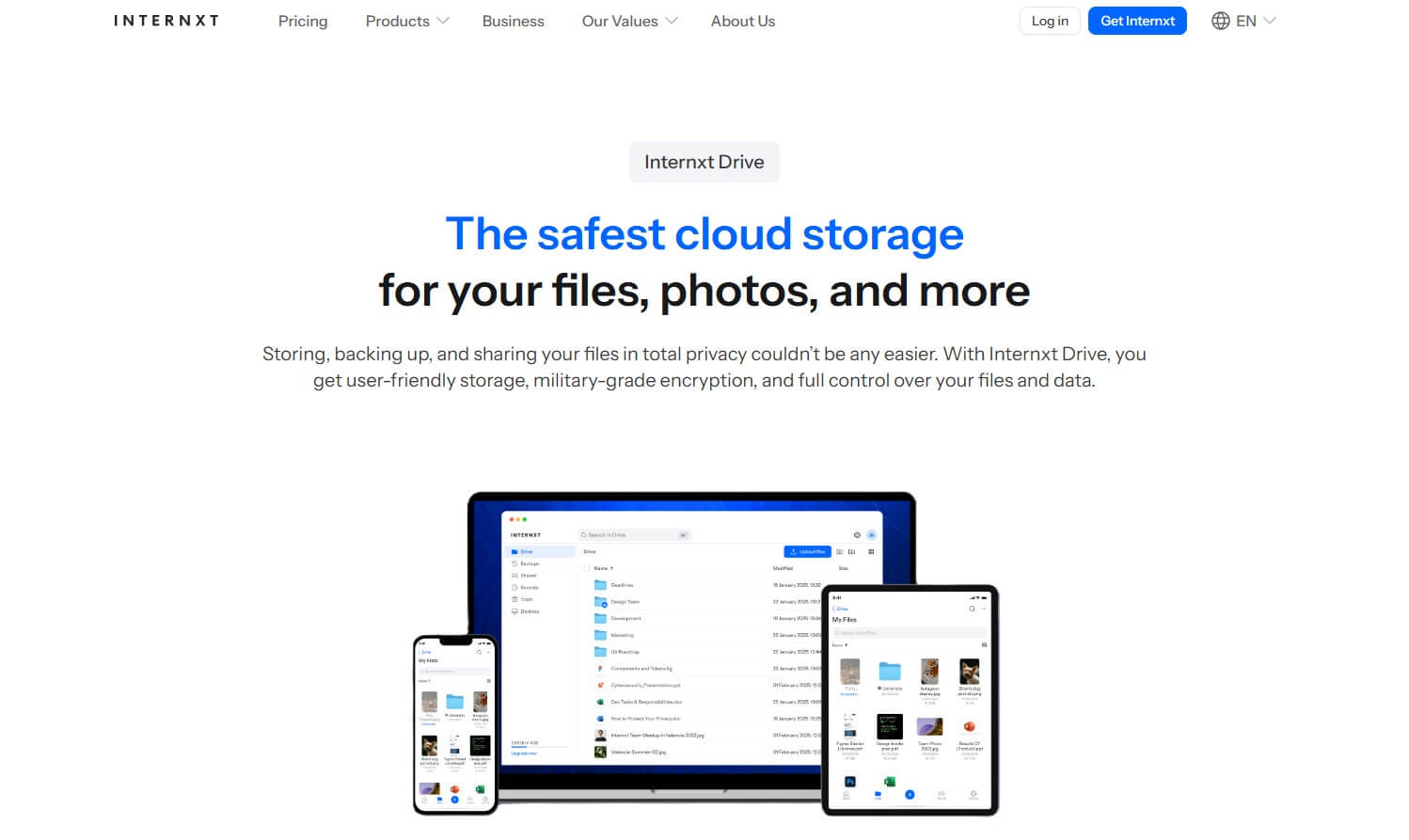
Pros
- Cheap Lifetime 10 TB plan
- End-to-end encryption
- Incredible performance
- Easy-to-use apps for all devices
- WebDAV support
Cons
- Subpar multimedia tools
- No file versioning
Internxt is a great alternative to MEGA if you’re seeking more performance, faster transfer speeds, and outstanding security. We prefer MEGA’s free version – even OneDrive is better in this aspect, as it offers 5 GB of storage. Internxt’s free version caps at 1 GB – very poor!
Its paid plans are, however, majestic, with Lifetime and annual options, both going up to 10 TB of storage. We prefer this amount of storage, actually. The annual choice is about $60/year, while the Lifetime variant is roughly $600 for life. What about other features?
Internxt exceeds MEGA with its end-to-end zero-knowledge encryption in every plan. Plus, there’s post-quantum encryption to ensure file protection against quantum computer threats. Internxt is a functional MEGA alternative with easy file sharing and management.
Password-protected links are there and you can share entire folders swiftly. Its performance surpasses MEGA and rivals pCloud, making Internxt among the quickest cloud storage options. Internxt is also a bit simpler to use with its minimal app design across the board.
We noticed its mobile apps are particularly handy. However, Internxt supports WebDAV for added compatibility and you can use it on several Linux distros. Granted, Internxt lacks the multimedia prowess of MEGA and you won’t find many collaboration features.
On the other hand, its security and privacy stem from open-source and independently audited apps that aren’t MEGA’s strengths. Oh, and there’s 24/7 live chat support to tackle your cloud-related issues. Though, there won’t be many of them with Internxt.
3. NordLocker
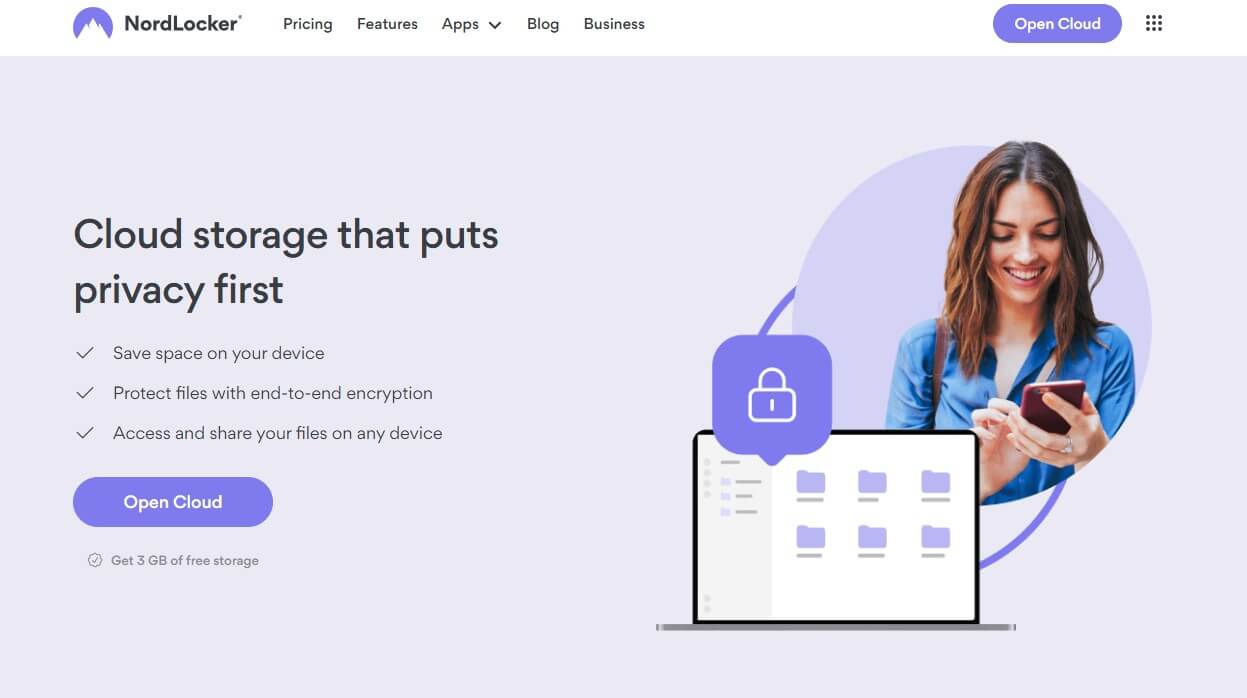
Pros
- End-to-end encryption (zero-knowledge)
- Cheap 2 TB plan at $8 a month
- Apps for iOS, Android, macOS, and Windows
- Cloud backups
- Individual and Business plans
Cons
- File versioning is absent
- Business plans capped at 2 TB of storage space
Speaking of better alternatives to MEGA, NordLocker comes in second place. NordLocker is a famous encrypted cloud storage provider, with end-to-end, zero-knowledge encryption.
This comes as standard even in the free plan, so impenetrable security and privacy are what you’ll surely get.
We don’t like that its storage options aren’t vast. For example, the upper limit is at 2 TB but this plan is very cheap and will cost you around $8 or so a month. This price brings many qualities, such as a simple drag-and-drop interface that you can use to encrypt and upload your files.
NordLocker is mainly focused on encryption. As a result, it can even encrypt your files locally without uploading them to the cloud. In our review of NordLocker, we praised its secure vaults that you can share with other NordLocker users while enjoying AES-256 encryption during transfers.
Unlike pCloud, file versioning isn’t a part of this cloud storage. However, the provider offers the option to access your files from the app directly. You can watch videos, cycle through photos, or read your documents. Another worthy addition is file syncing.
NordLocker works on Windows, macOS, Android, and iOS, letting you access your synced files on any device. Let’s not forget its web app that works flawlessly and allows for even easier access to encrypted files and folders. People also like NordLocker’s cloud backup.
If your device gets stolen or breaks, it’s good to know that NordLocker keeps your files intact. Finally, there’s a 30-day refund policy, which applies to all plans. Plans range from Individual to Business, alas Business plans are limited to 2 TB as well, which is a bit underwhelming.
4. Google Drive
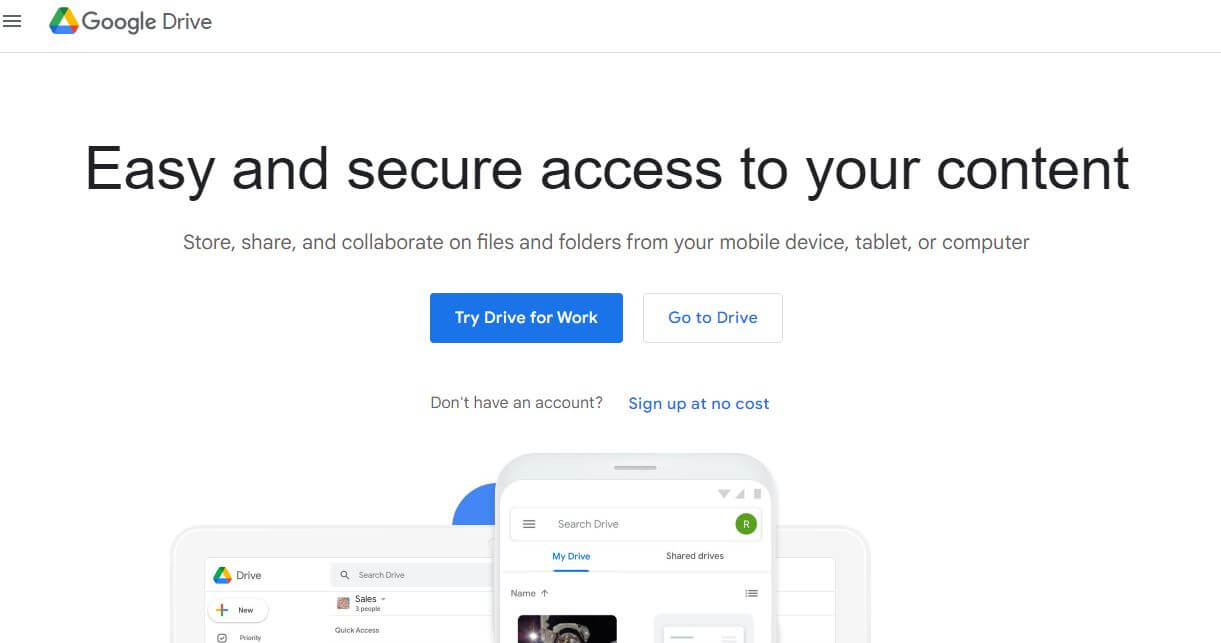
Pros
- 100/200 GB plans are great for budget users
- 30 days of file versioning
- Excellent apps for mobile/desktop platforms
- Google Workspace Suite
Cons
- No zero-knowledge encryption
- It lacks block-level sync
Google Drive is the third-best MEGA alternative. Unlike its rival, the provider lacks zero-knowledge encryption, which, for many, is a deal-breaker. Google Drive isn’t a security giant and its privacy practices surely won’t make you jump in excitement.
However, this provider works well for storing videos and photos, offering a built-in video and photo editor. Google Drive is known for a set of productivity tools, such as Google Workspace apps. They include Docs, Slides, Sheets, and many others.
This allows you to edit and share documents safely, collaborating with your colleagues swiftly. Another perk is Google’s ecosystem, which works on Android, iOS, Windows, and macOS. It’s great for syncing your files across multiple devices.
Google Drive supports file versioning of up to 30 days, with up to 100 versions of your files. Some of them, however, can be kept forever if you deem them important. Overall, Google Drive is pretty simple to use, and while expensive, it’s still cheaper than MEGA.
Its free plan comes with 15 GB of storage, which is a lot compared to NordLocker’s 3 GB. Performance-wise, we found this provider fast enough for uploads and downloads, even when working with high-res images, videos, and large files.
If you want, you can start with low-storage plans of 100 GB and 200 GB. However, we recommend its 2 TB plan at around $9.99 a month. Beware that Google has no refund policy, so once bought, this MEGA alternative won’t refund you if you’re dissatisfied.
5. Sync
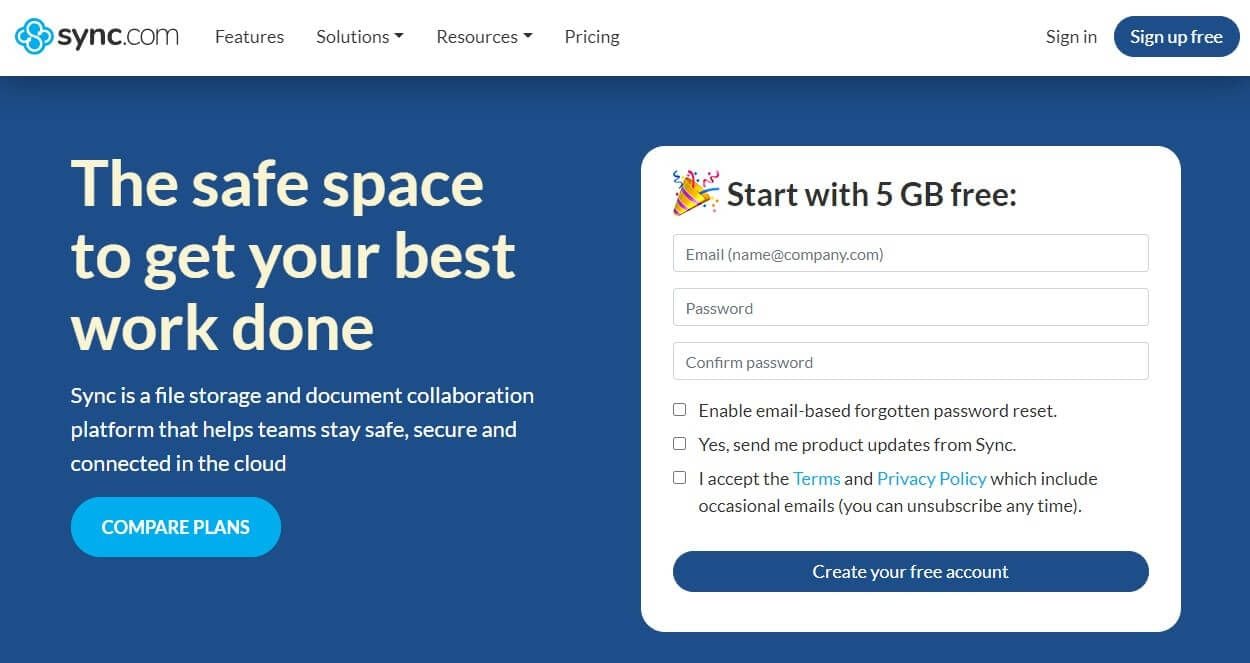
Pros
- Unlimited storage plans
- Up to 6 TB of storage for individual users
- Simple-to-use web-based app
- Document editing and sharing
Cons
- Its speed isn’t the best
- Priority support only in more expensive plans
Sync is a provider that goes easy on your wallet. Not spending too much money on cloud storage is imperative or many and Sync is here to scratch that itch.
This MEGA alternative is way more affordable and offers a 2 TB plan at $8 a month – like NordLocker.
For this price, you’re getting the very best of Sync. For example, there’s advanced sharing, which means password-protected links and expiry dates. Then, the provider comes with many data centers in Canada, all kept safely and GDPR compliant. We like that data transfer is unlimited as well, making life easier.
Sync is great in terms of ease of use. Yes, its apps work on a myriad of platforms and they’re incredibly easy to set up and use. You can drag and drop your files to upload and download them while enjoying stellar performance. Sync isn’t the fastest compared to pCloud, for example.
Still, we found its upload speed to be solid, which means a lot when syncing or backing up your files. Flexibility is one of its strong points, as well. Individual plans come with up to 6 TB of storage, which is more than enough. Then, we have Team plans that start at $6 a month.
These plans can even be bought with unlimited storage, which you won’t get in any other service on this list. Sync also excels in productivity work. Teams can access their files and folders through a centralized interface, which makes sharing and editing documents a breeze.
Sync’s customer support isn’t the best and priority support is reserved for business (team) users. On the good side, it comes with a 30-day money-back guarantee and is one of the most welcoming services. It’s all so simple, laid-back, and hassle-free while maintaining robustness and seriousness.
Best Free Alternatives to MEGA: Try These 3
MEGA is deemed one of the most reliable free cloud storage providers. Still, we can’t say it’s the best overall if we factor in all of its features – both present and missing. For us, these 3 might offer a bit more for you, so feel free to check them out.
1. pCloud (10 GB of free space)
We know that MEGA packs a huge 20 GB of space for free. However, pCloud’s 10 GB of storage is superior because of many things. First, pCloud is faster for uploading and downloading, which plays a huge role in the quality of the user experience.
Second, pCloud is also more secure, with 3 data centers in the EU and US. We also found pCloud a bit easier to use, with more sharing and syncing features. Basically, you get a premium-like experience with the only limit being storage space. Everything else is almost identical.
If you’re dissatisfied with MEGA, we strongly recommend using pCloud instead. Just provide your email, create an account, and download the app for free, or use it in your browser. You’ll see just how awesome this free cloud storage can be.
One more thing – pCloud offers zero-knowledge encryption as a premium add-on. But if you don’t want to pay, you can enjoy a risk-free 14-day trial. This isn’t a lot but it’s enough to give you a glimpse of state-of-the-art encryption that will protect your files without compromises.
2. NordLocker (3 GB of free space)
NordLocker’s free version isn’t the best out there. Still, it’s a solid MEGA alternative if you don’t want to pay a single dollar. It offers 3 GB of free space for you to transfer your documents, videos, photos, and everything else.
We consider it to be a solid option for free cloud storage for photos as well, thanks to its ease of access.
At this “price”, NordLocker doesn’t exclude zero-knowledge encryption and you get pretty much all other features. This includes secure sharing, apps for all platforms, and the same performance level. Speaking of that, NordLocker isn’t overly fast but for a free MEGA alternative, it’ll be solid.
NordLocker Is Free: Download It Now
3. Icerive (10 GB of free space)
A free MEGA alternative like Icedrive is worth mentioning. This provider excels in nothing, instead, focusing on bringing an all-around experience. Free users have 10 GB of space and 50 GB of monthly bandwidth – two limits that you can probably forgive.
Icedrive offers client-side encryption in paid plans but its paid plan lacks it. One thing we like is its stellar performance, which helps both uploads and downloads. Icedrive also comes with apps for all devices, even including Linux computers.
Its free plan allows for file sharing, syncing, and auto-backups, so you’re not missing out on anything. This MEGA alternative sports a heap of paid plans. In particular, we love its Lifetime plan with up to 10 TB of storage for $1,199.
With a 14-day refund policy, it’s a viable option to try if you dislike MEGA. However, don’t think it’s better than pCloud, Internxt, or NordLocker. These three are miles ahead.
Best MEGA Alternatives: The Final Verdict
MEGA, despite its splendid qualities, still isn’t a satisfying product for many. If you’re one of these people, you’ll find options like pCloud, Internxt, NordLocker, and Google Drive superior. They’re packed with handy features, lots of storage options, rock-solid security, and affordable plans.
Sync isn’t our go-to option usually. However, it’s a formidable MEGA alternative because of its affordability. Finally, if you’re not willing to pay and would rather stick to free cloud storage services, pCloud is the best overall option if the storage size isn’t a priority.
If it is, we’d stick with Google Drive’s 15 GB of free space, alas, with the painful lack of zero-knowledge encryption. For this case, you have Internxt which offers this cutting-edge function but with way less storage and fewer cloud-specific quirks.