
iCloud represents a go-to option for many iPhone/iPad users. While Google Drive is a more “general” cloud storage option, it’s no less popular. Today, we’re giving you our thoughts on the entire iCloud vs Google Drive debate to see which provider is better for you.
Mind you, we’re discussing two solid but not great providers. We still think pCloud is much better than these two. But if your mind is set on iCloud or Google Drive, this article will tell you exactly what you want to know. The better choice of the two.
Our in-depth Google Drive vs iCloud comparison will consist of several tests. We’ll discuss their compatibility, overall performance, security, privacy, ease of use, pricing, and much more. In the final verdict, we’ll count the score and see which provider won more rounds. This will determine the winner.
iCloud vs Google Drive: Apps and Compatibility
Apple and Google have designed their cloud storage services to meet the needs of their proprietary systems – iOS and Android. However, Google is much more generous, as it offers its beautiful apps for all platforms. This means that Google Drive is supported on iOS as well.
In fact, it’s rated pretty high on the Apple Store and used by many iOS users. On the contrary, Apple’s business model is well known at this point, so it’s no surprise that iCloud isn’t available on Android. Of course, you can access it through your browser but the experience is limited.
For example, Android users can’t edit Keynotes and Calendar entries. Plus, they lack access to features like Wallet, Reminders, and so on. Google Drive’s application is fully featured on iOS, which means you can enjoy it to the fullest. But what about their desktop apps?
As you can guess, macOS and Windows are supported in both cases. However, if you’re a Linux user, don’t expect any level of support. For this, you’ll have to use pCloud, which works on all popular Linux distros. Are these two easy to use, though?
iCloud
Let’s start with iCloud. People who use iPhones will quickly be acquainted with this cloud storage. It’s seamlessly integrated into the OS, so you don’t need to do anything to access it. Once you create your Apple account, iCloud’s activation takes place and you’re in.
The phone will natively back up your files to the cloud until the storage is full. It’s simple stuff. You can, of course, disable automatic backups, in which case, your files will remain only on the phone. Now, when it comes to the desktop app, in this Google Drive vs iCloud review, the latter looks great.
You’ll need to download the setup file, install it, and then set your syncing options once you sign in. The iCloud Drive folder will then be created on your PC and you’re ready to use it. Just drag and drop your files to this folder to have them on your iCloud. You can do the same to download your files.
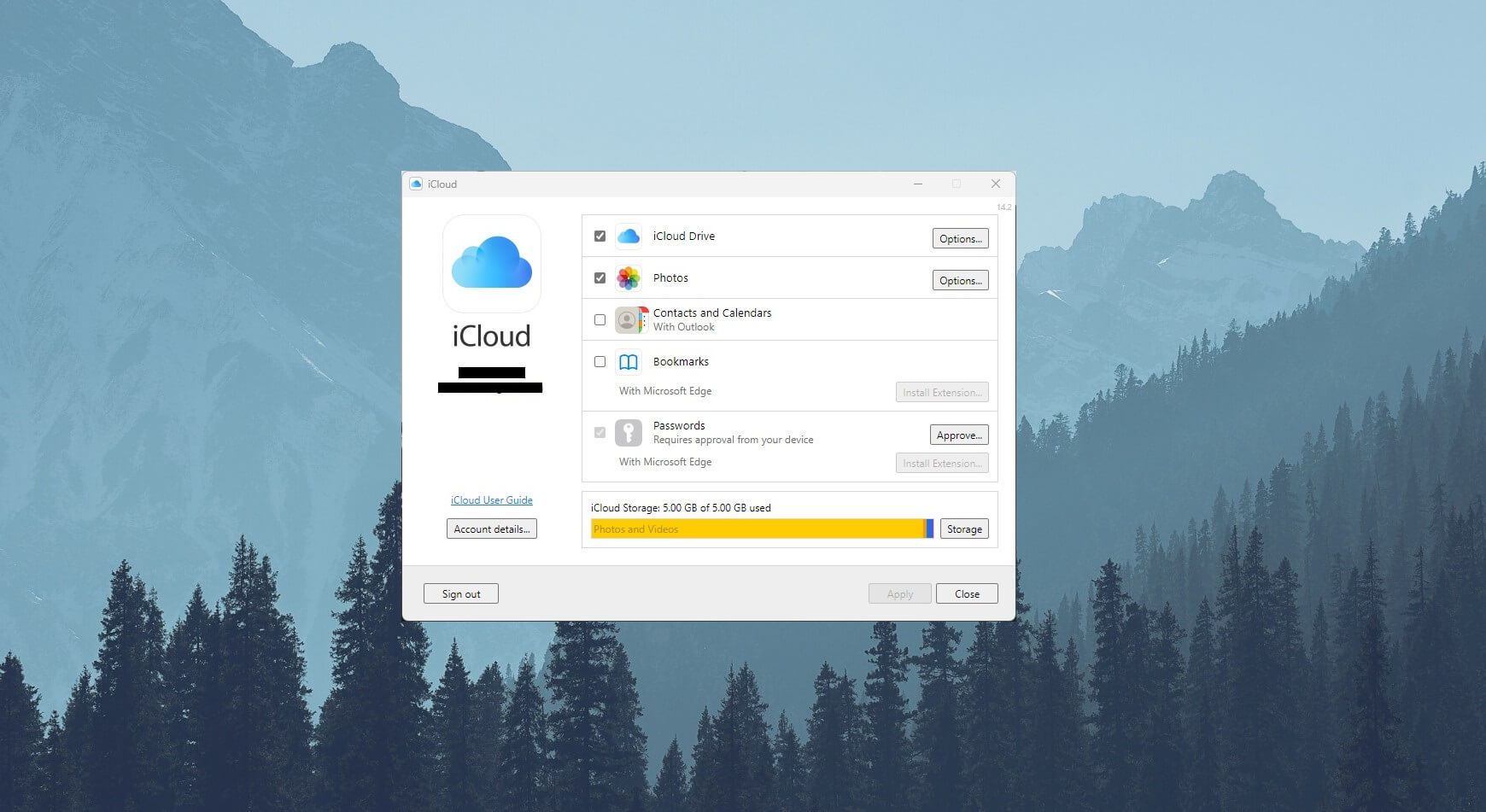
The app’s interface contains various options as well. For instance, you can choose your iCloud folder location, enable Shared Albums, or have iCloud store your passwords for you. Albeit, we don’t recommend that due to its past security issues that we’ll go over soon.
Finally, there’s the web application that you can access via your browser. Might we admit – this is a good-looking app. The home screen shows you your notes and photos but you can also access the Calendar app, as well as Contacts, Reminders, Numbers, Keynote, and other quirks.
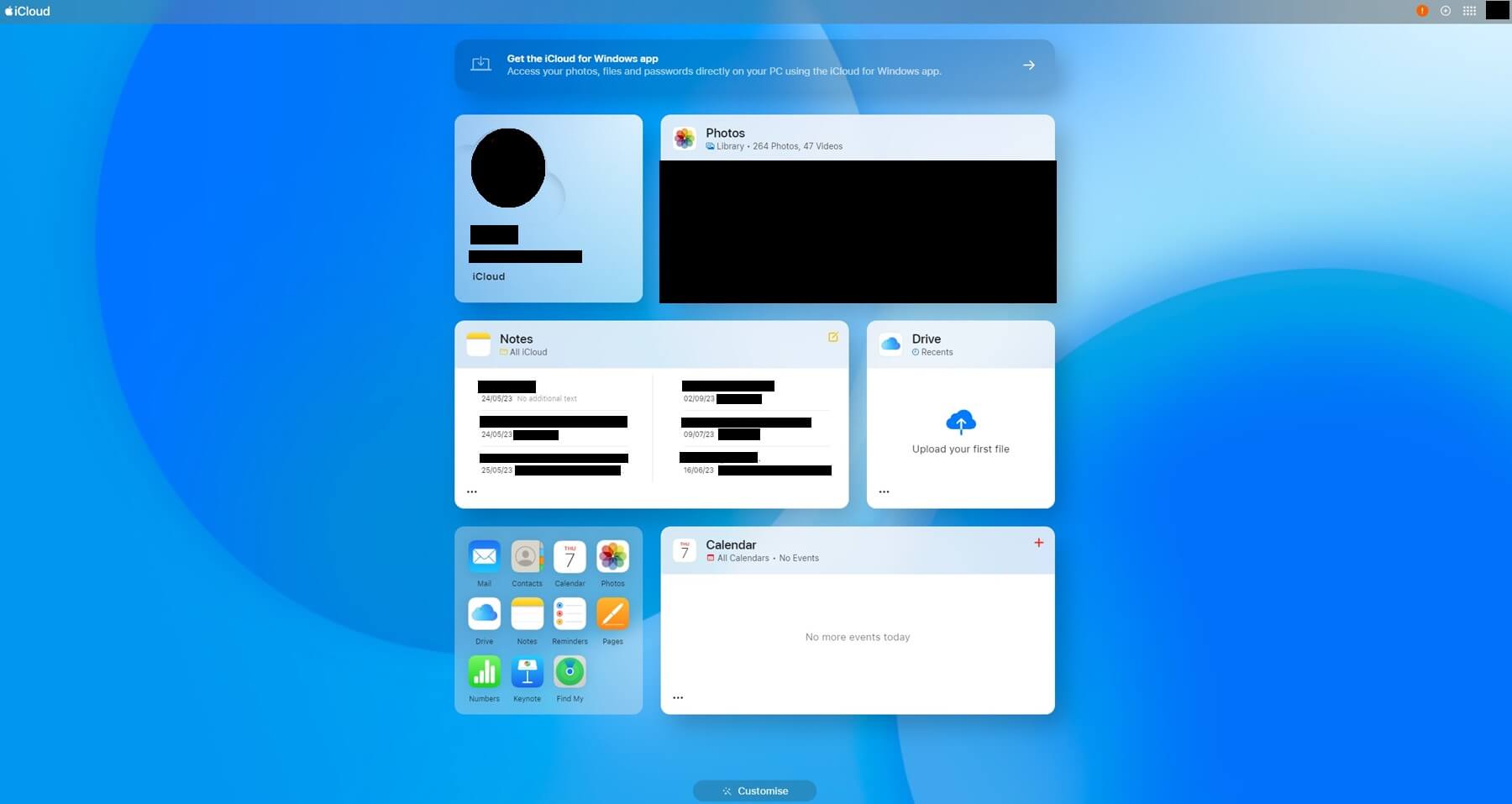
We like that you can even edit your notes while you’re there and add new contacts. The web app also lets you manage iCloud settings and sign out of all browsers to prevent unauthorized access. All in all, iCloud’s web app is a step in the right direction for which we must praise Apple.
Google Drive
Google Drive has been doing a good job with its apps since the day of its inception. But is it better than iCloud in ease of use? For the start, it offers an awesome mobile app for iOS and Android that looks like the one below. It’s unbelievably simple, too!
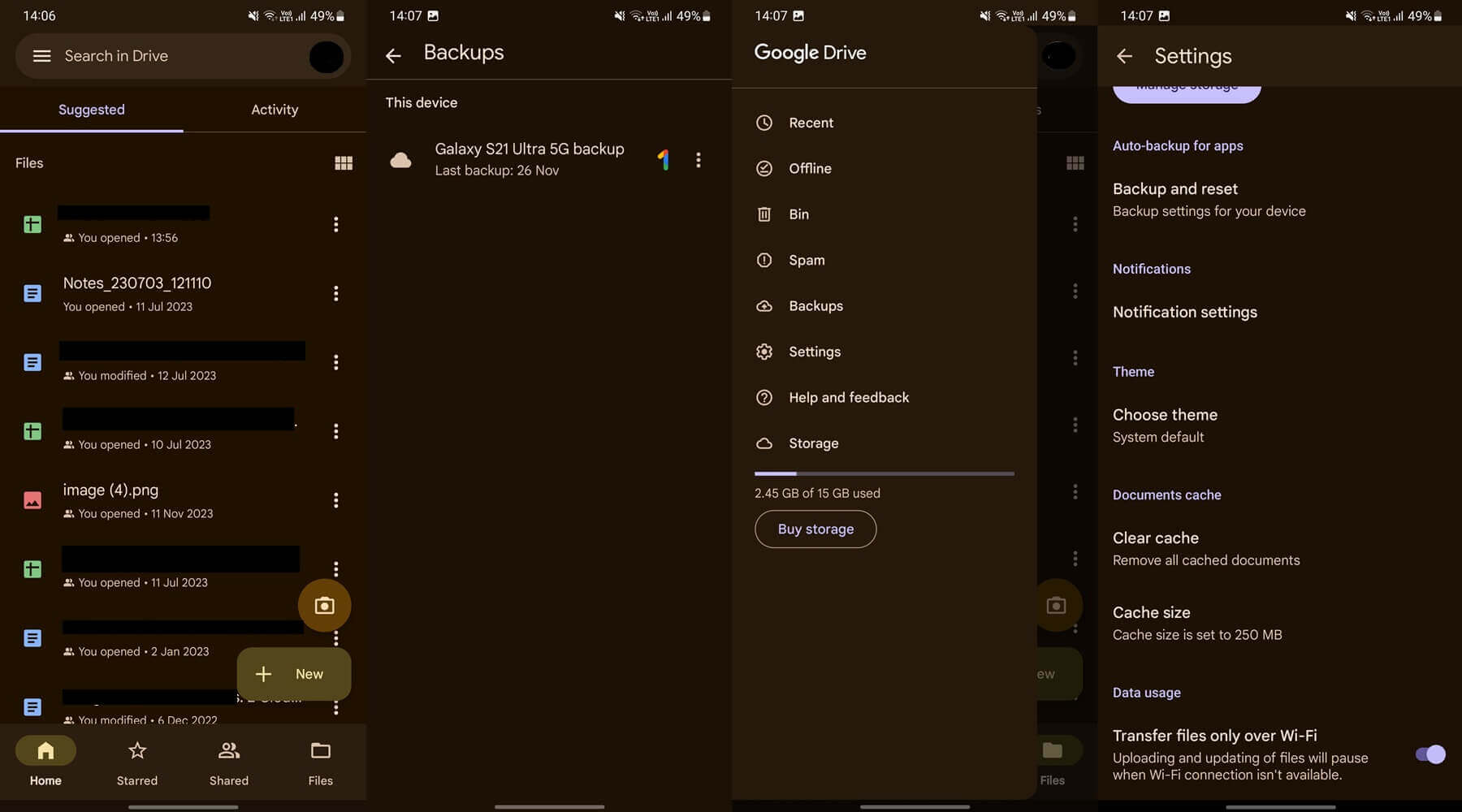
The home screen houses your files that you can easily access. Files can be transferred to your phone or synced to other devices. Another good thing is the option to transfer them to a Shared folder and have other users access them. We find its auto-back-ups nifty, too.
This means every photo can end up on the cloud once you take it – or a video, perhaps. In Settings, you’ll find the option to transfer files over WiFi only or use your mobile data if you have plenty to spend. Google Drive’s desktop app is eerily similar to iCloud.
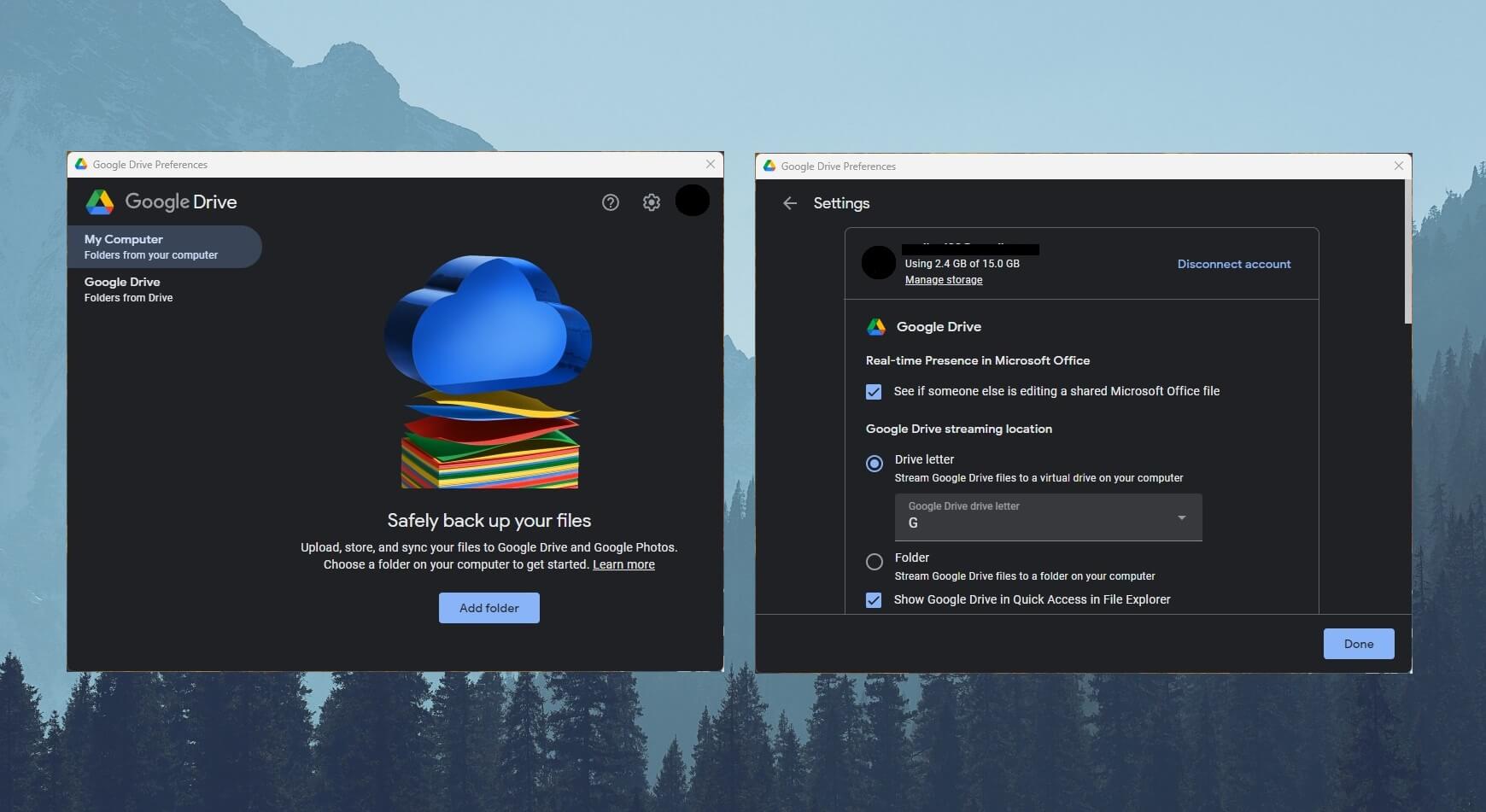
Again, this will be a drive on your computer, like any other. Copying and pasting your files to the drive transfers them to the Google Drive storage. However, unlike iCloud which uses a folder, Google Drive is… well, a virtual drive for storing your files!
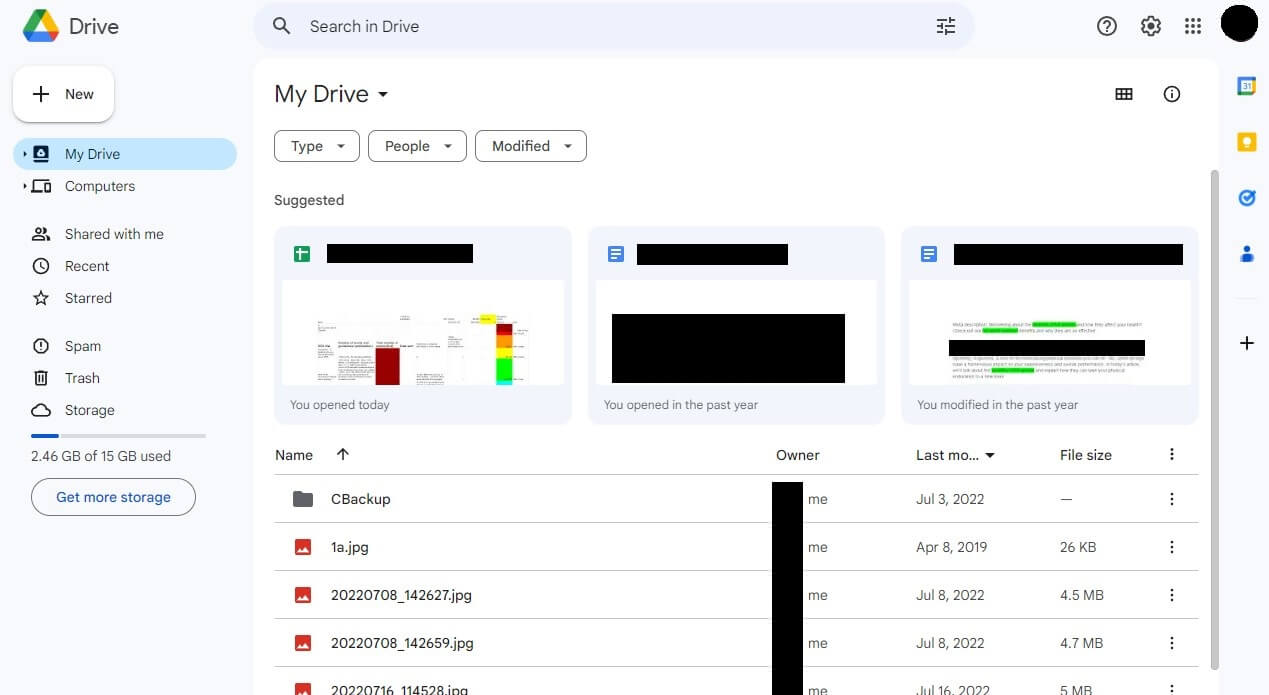
Coincidentally or not, in this iCloud vs Google Drive duel, the second provider has an extremely well-done web app. We found this the best way to use this service, in fact. Your files are displayed on the home screen and thanks to Google’s set of business tools, you can edit them right away.
To upload your files, drag them to the interface from your desktop and you’re set. We like that the app lets you access not only your cloud storage but also your computers. If you’ve synced your files across multiple PCs, this is where you’ll find them promptly.
Who Wins?
All things considered, we say that Google Drive WINS the first round against iCloud. We must admit that iCloud’s apps and interface look better and more modern. However, we can’t get over the absence of an Android app, which is selfish towards Android users.
Don’t forget that Google Drive’s app works perfectly fine on iOS, so Apple’s arrogance shines like Tokyo during the nighttime. Not commendable, Apple!
Features of iCloud and Google Drive Compared
Just to make it clear, neither iCloud nor Google Drive are particularly feature-packed. Again, if compared to pCloud, you’ll see that this service offers significantly more. Still, if pCloud isn’t what you want and you’ve set your eyes on Google Drive or iCloud, let’s see which one offers more for the money.
Starting with basic features, all of them are here – more or less. Automatic back-ups and syncing are in both providers, which makes it easy to keep your files on the cloud safe and secure. If you specifically need a backup service, you might want to look at IDrive, though.
When talking about syncing, neither of them supports block-level sync, which means the process is a tad slower than expected. This feature is in pCloud, which makes it extremely fast. Another thing to mention is file sharing, which is simple and intuitive in both of them.
Google Drive and iCloud also lack password protection when sharing links, which we think is diabolical. The good thing is that online file editing is possible when talking about documents. Google Drive has an advantage here because of its suite of office apps, which iCloud lacks.
Speaking of that, let us discuss some of their differences to further help you decide between Google Drive or iCloud.
First-Party Applications
First-party applications are essential for a quality cloud storage provider. These apps will help you navigate your files and modify them without leaving the cloud space. Google Drive is excellent in this regard, as it boasts a wide array of G Suite applications – handy for collaboration too.
We’re talking about Docs, Sheets, Calendar, Keep, and plenty of others. This makes it extremely simple to edit a document and save changes in real-time. Also, other Google Drive users can be allowed to edit the same documents, which is great if you work in a team and you need to collaborate.
While not as great as OneDrive’s integration of Office 365, this is the closest you’ll get to that level of versatility. What’s more, Google Drive can reproduce your photos and videos regardless of their size and quality. All in all, its application suite is a colossal hit and makes GDrive a great all-arounder.
Moving to iCloud, Apple ensures that you get its version of productivity quirks. Hence, there will be Apple-typical apps like Reminders, Pages, Notes, Numbers, Mail, Photos, and a few more. We like its Calendar inclusion too, as it helps organize important events and business-related meetings.
Another handy tool is the option to find your Apple devices even if they’re lost, even if the devices are offline. Its Photos app will sync your photos/videos directly to the Photos on your iPhone/iPad/Mac, for example, so all the photos and videos are in one place.
Since we mentioned the Notes app, it’s good to know that all your notes can be modified and manipulated directly from the cloud storage app. Keep in mind that the Apple-specific apps we mentioned work inside its ecosystem, which makes iCloud a bit narrowed down.
In other words, users inside the Apple ecosystem will make the most use of it. Android and Windows users… well, they’ll have to buy an iPhone and Mac to enjoy it to the fullest. That cannot be said about Google Drive, which treats every system equally and offers its features generously.
Third-Party Integrations
Third-party integrations in iCloud are non-existent. However, if you switch to Google Drive, you’ll find a heap of third-party apps to play with. There’s something called “Google Workspace Marketplace” where you can download these applications for free.
For instance, we downloaded a few video and photo editors. This enabled us to edit our videos and photos without downloading them to our computer or smartphone. Not to mention various productivity and business apps like Trello, Salesforce, and Zoom, all of which are basically essential.
Third-party apps like this make Google Drive a solid alternative to iCloud for productivity-oriented users. Having all these apps at your fingertips for free sounds ridiculously good. It means you can do all your work in one seamless eco-system, which speeds up the workflow significantly.
File Transfer Limits
Unlike pCloud which doesn’t limit your transfers, Google Drive and iCloud do. This can be extremely annoying if you’re looking to upload large files at once, which tells us that neither of these is made for heavy workloads and those with high demands for storage.
Google Drive’s transfer limit isn’t very alarming, however. Each user has a transfer limit of 750 GB a day. If you cross the limit, you’ll need to wait for 24 hours before uploading again. But when we think about it, who the heck uploads 750 GB of data EACH day?
Now, Apple iCloud is much more severe. The file size limit here is a measly 15 GB. Think about recording a two-hour-long 4K 60 FPS video for a vlog. Do you think you’ll be able to upload it at once? Well, these videos tend to be extremely large, so who knows?
We want to say that 15 GB sounds ridiculously small, especially with photos, videos, and other files taking much more space than before because of their quality. For the most part, iCloud users won’t deem this an obstacle and if you need a more “robust” solution, you won’t pick iCloud either way.
File Versioning
File versioning is one disappointing lack of iCloud. iCloud or Google Drive (or any other option), doesn’t matter – every cloud storage should have this feature. pCloud has 30 days of file versioning (with an extended version of 180 days) and 15 days for its non-paid cloud storage plan. Think about it.
Google Drive, thankfully, supports this feature and limits you to 30 days. Keep in mind that Google’s solution can keep up to 100 versions of the file. This should be enough when talking about important documents and spreadsheets that most people use this feature for.
iCloud only stores previous versions of your documents and there’s the File Recovery option that keeps all versions of particular files within the last 30 days. There’s, however, no option to keep particular file versions forever like on OneDrive.
Who Wins?
Google Drive WINS this round because iCloud isn’t good enough. Let us be clear – even Google’s option is far from the best but still, iCloud is so bare-bones that this service wins. Our advice is to get pCloud and enjoy file versioning, block-level sync, unlimited transfers, and so much more.
Google Drive vs iCloud for Business/Teams
Apart from individual cloud storage plans, there are plans for businesses and teams. These are popular for start-up companies or perhaps, large conglomerates that rely on the cutting-edge security that cloud storage providers can provide. How good are these two in this regard?
Google Drive
This one’s pretty powerful. Its G Suite apps combined with third-party apps make it a business powerhouse. Price-wise, we must admit it’s a tad more expensive than we’d like but its plans are well thought out, with several storage options to cherry-pick from.
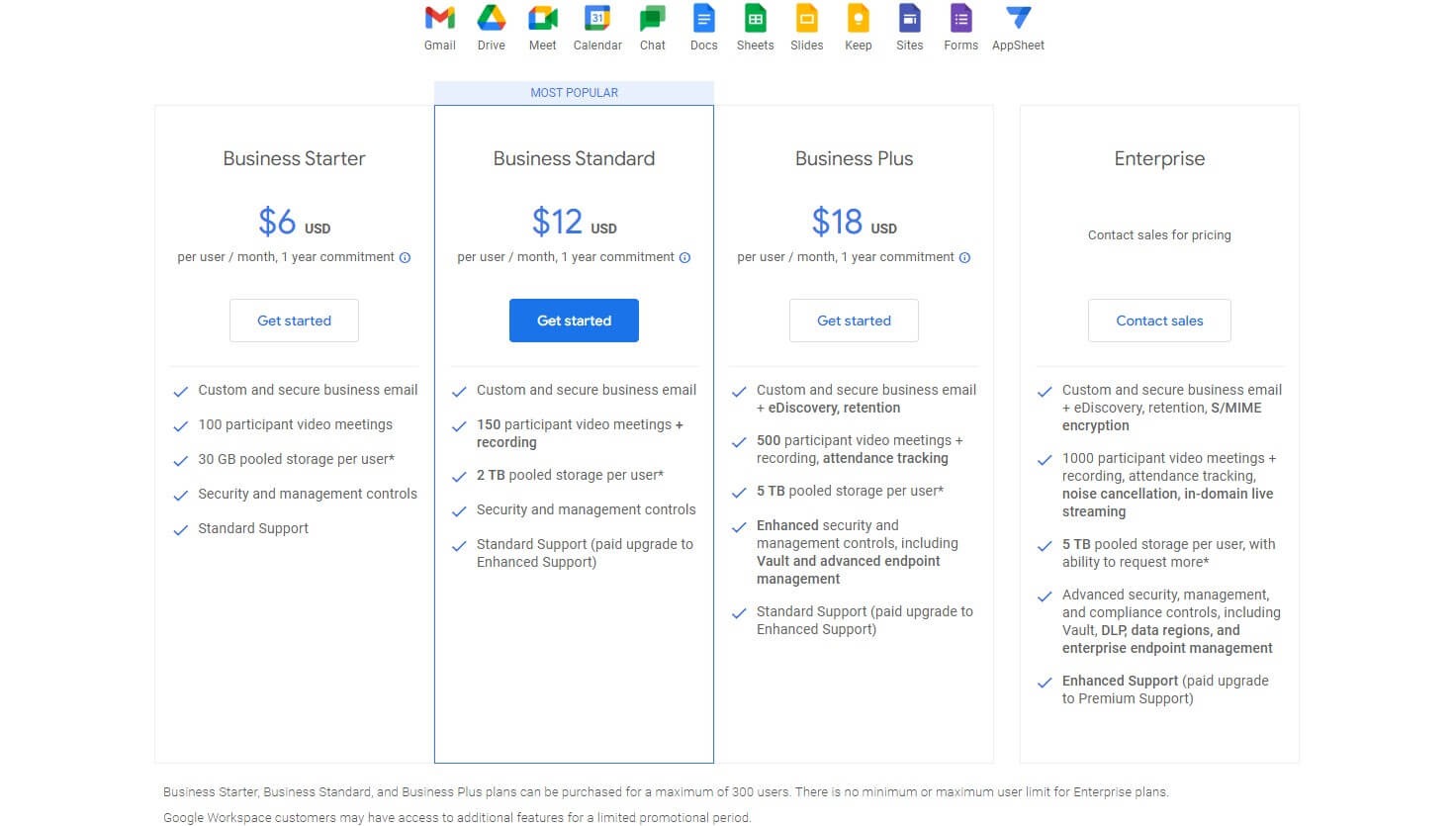
First of all, the plans you see are annual. The Starter plan at $6 per month per user is, by extension $72 a year per user. It gives you only 30 GB of storage per user but you get a custom business email, up to 100 video meeting participants, and various security tools.
The Standard plan costs twice as much. However, it gives you 2 TB of storage per user, 50 more video meeting participants, and the option to record each meeting. There’s this Business Plus plan at $18 per month per user or $216 per year with a whopping 5 TB of storage for each user.
The plan ensures you get enhanced security, up to 500 video meeting participants with attendance tracking, and several other advanced tools. The Enterprise plan’s price isn’t displayed, as it requires a custom quote based on your needs. Users can get above 5 TB of storage per user as well.
The option to get unlimited storage isn’t here. If you’re interested in that, Sync is a good service to check out. Albeit, with its slower transfer speeds, pCloud’s Business plans are superior.
iCloud
Apple doesn’t offer any business plans – at least not any notable ones. However, recently, the company presented something called Business Essentials. Business Essentials combines its cloud storage and device management tools to create an even more powerful ecosystem.
Still, this doesn’t include any bonus applications and add-ons, which doesn’t exactly make it a “Business” cloud storage solution. At the time of writing, it supports up to 3 devices per employee, with either 200 GB or 2 TB of storage per each.
Another thing is AppleCare+ for Business Essentials, which is an optional add-on at $12 a month. It supports 2 device repairs/replacements, 24/7 phone support, and expedited repairs. In this setup, the entire thing costs $24.99 a month with the first 2 free months.
Even though Google Drive is expensive, Apple “outperformed” its rival by being even less affordable. At the same time, it offers no notable business-related features and supports only up to 3 employees. That said, the business plan that it offers is suited to very small businesses.
Who Wins?
In this Google Drive vs iCloud comparison, Google Drive WINS. It offers not only more business plans but these plans are also more feature-packed, cheaper, and significantly more useful. Having in mind G Suite plus a plethora of third-party business-related apps, it’s clear why Google takes the win.
Which Cloud Storage Service Is Faster: iCloud or GDrive?
Transfer speeds are relevant for obvious reasons. You want to have your files ready on the cloud storage and be able to access them promptly. In many tests that we performed, pCloud was constantly the best-performing cloud storage.
But how do Google Drive or iCloud compare?
Let’s start with a few parameters. The first one is the internet speed – the most important factor. Our internet speeds are about 335 and 19 Mbps for downloads and uploads respectively. Take a look:
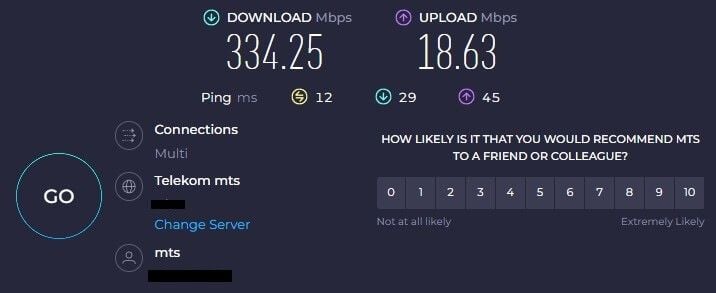
To test both providers, we uploaded our review file which consists of random music, videos, and documents. It’s about 3 GB in size – as displayed below:
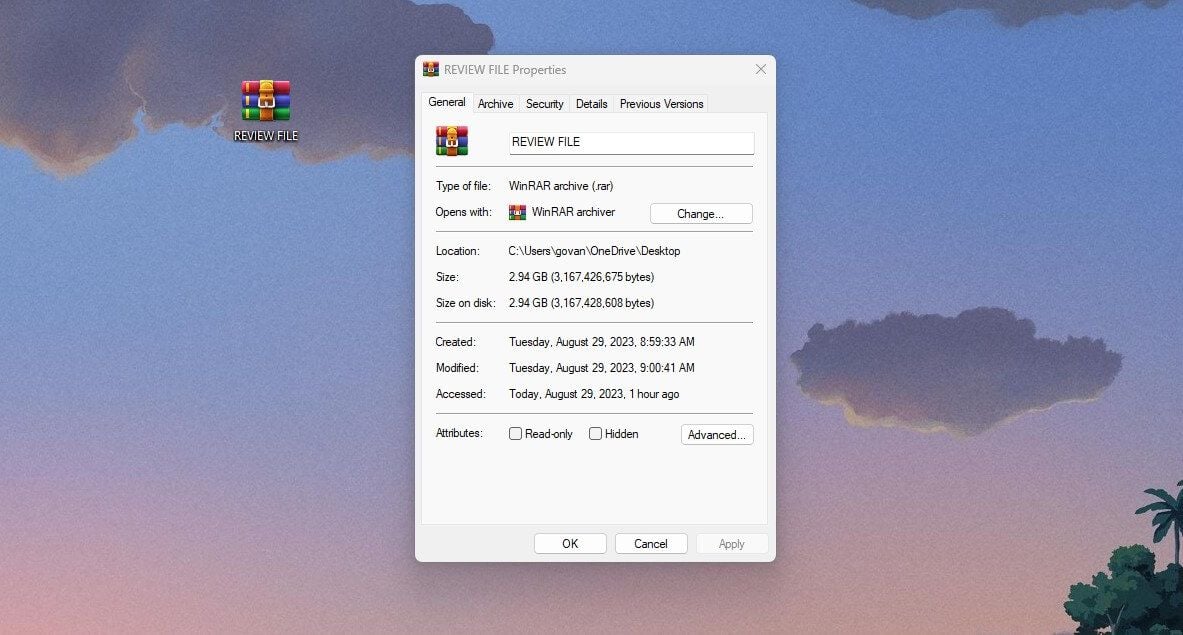
After uploading the file, we recorded the time it took. Next, we downloaded the file from the cloud storage and again, recorded this time. All of this was done on our Windows PC using the web versions of both cloud storage services. So, what do the results look like?
- Google Drive uploaded our file in 31 minutes and downloaded it in 1.4 minutes.
- iCloud uploaded the file in 34 minutes and downloaded it in 2 minutes.
For comparison, pCloud uploaded and downloaded the same file in 20 and 1.5 minutes respectively. It’s faster than both, no doubt. As for these two, they’re quite similar. Large files will show significant differences but in the end, Google Drive is a lump faster.
Who Wins?
Needless to say, Google Drive WINS this round, as it’s faster in both uploads and downloads. We recorded about a 10% difference, which is negligible for smaller but more noticeable for larger files.
Security & Privacy of Google Drive and iCloud
Google and Apple’s security practices aren’t the most commendable. With this in mind, if you’re picking from these two, you’ll simply have to go for the lesser evil.
iCloud
Where to start? iCloud claims to use AES-256-bit encryption for stored and in-transit files. This sounds encouraging if you forget about its “fappening” incident about a decade ago. Remember when many female celebrities got their iCloud accounts hacked? Remember those intimate photos that surfaced online? Well, that’s how iCloud’s security works.
That was a long time ago but the situation is now better… right? Not exactly. Apple uses this neuralMatch technology that scans your photos stored on iCloud. Why? To battle child pornography. Suspicious images undergo another MANUAL check that Apple’s employees will manage.
Apple then compares your photos to its CSAM database to ensure it’s safe and doesn’t include child pornography or other inappropriate things. On the good side, several features like Private Relay and Hide My Email tools are here to make cloud storage safer.
Private Relay will hide your IP when using Safari to safeguard your privacy. Hide My Email allows you to create a new email address and use it instead of your own. These features, while working well, aren’t enough to wash the bitter taste from Apple’s despicable privacy violations and poor security.
Google Drive
Google Drive or iCloud, which is safer?
Well, we can say Google’s solution won’t be so secure either. Like its rival, it employs AES-256 encryption but this is a bog-standard feature today. Logging is alarming, of course, as Google can access your entire cloud storage if it deems this necessary.
We know the company can read your emails and spy on your conversations. We also know it can open and even EDIT your documents if they’re considered offensive. Let’s not forget that encryption keys for your files are kept by Google, which explains why the company can promptly fetch your files.
Besides, did you know that Google Drive scans each uploaded file for viruses and copyright violations? This alone speaks volumes about how the company treats you. pCloud, for example, offers zero-knowledge encryption, which means it has no clue about what you’re keeping on the cloud.
Neither of these two offers zero-knowledge encryption to begin with. And don’t think Google hasn’t leaked anything from its cloud storage. Just a few years ago, more than a thousand private conversations from one of the employees were leaked to one Belgian news outlet. Embarrassing!
Who Wins?
It’s hard to say who is the winner of this round. Really. We’ll have to call this one a DRAW but in a bad way. None of them are safe and secure, even offering no zero-knowledge encryption. You’ll find pCloud, NordLocker, and even IDrive more “well-guarded” options.
Customer Service: iCloud or Google Drive?
Customer service might not be very relevant to you but it will be once you face an issue you can’t fix. Well, it’s good to know that Google Drive and iCloud are here for you once in a blue moon. Live chat service won’t be there, as expected, so email support takes its place.
Email support tends to be slow as hell, especially when discussing large companies like these. We guess they get thousands of requests every day, so it’s hard to get to them all promptly. That said, both providers will take their time to respond and it won’t be so quick.
Google Drive has the option to purchase priority support. In that case, 24/7 live chat support is available, which means getting the required help faster. Alas, it requires an administrator account and the Enterprise plan, which most will find unneeded.
Google’s plans other than the Standard plan all support this upgrade, for example, but given their expensive prices, we don’t think you’d want to buy it. Likely, you’ll stay with the Standard support option and call it a day. iCloud doesn’t offer any such options, so don’t expect any potential improvements.
We don’t need to discuss their FAQs and guides on the site. It’s normal and every cloud storage provider should have it.
Who Wins?
Google Drive WINS the round against iCloud because it lets you buy Enhanced Support with 24/7 live chat support. On the basic level, both rely on email support, which isn’t performing the best, so this round could’ve been a draw as well.
Google Drive vs iCloud: Storage Options & Prices
Rounding up this iCloud vs Google Drive duel, we have pricing on the list. Since we already discussed business plans earlier, here, we’ll focus on the so-called individual plans that most people buy.
Google Drive
Starting with Google Drive, the provider doesn’t offer plenty of plans. However, those that are here are priced properly, with some being less and some more valuable.
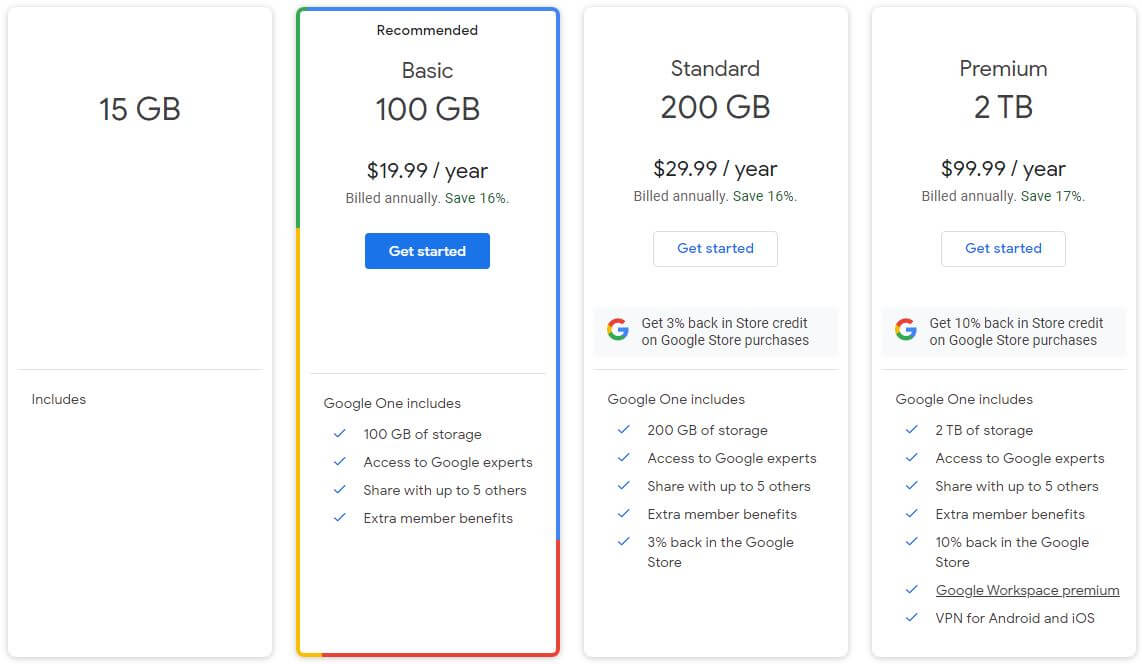
In particular, the 100 GB plan at $19.99 a year sounds decent for light usage and storing mostly documents – not photos and videos. Then, the Standard plan at $29.99 a year is for slightly more demanding users who want to keep their multimedia on the cloud too.
This plan is, for us, a bit more expensive than we’d like. However, it can be shared with up to 5 other people and gives you 3% back in the Google Store. The most sensical plan is called Premium. At $99.99 a year, it offers 2 TB of storage.
We can say it’s also pretty expensive but you do get 10% back in the Google Store, plus Google Workspace Premium and the VPN. Google VPN is subpar, so don’t get your hopes up. Overall, we’d like to see one more plan that would bridge the gap between Standard and Premium.
A 1 TB plan would be perfect, perhaps. It would also be perfect to have a refund option, which, sadly, Google Drive doesn’t offer. pCloud has it and it’s a 10-day refund period, which is more than enough. Let’s also mention its free 15 GB plan, which is pretty decent storage-wise.
iCloud
iCloud offers more subscription plans to pick from. Their prices differ based on your location and in this iCloud vs Google Drive duel, we’ll focus on the US marketplace because it’s the largest.
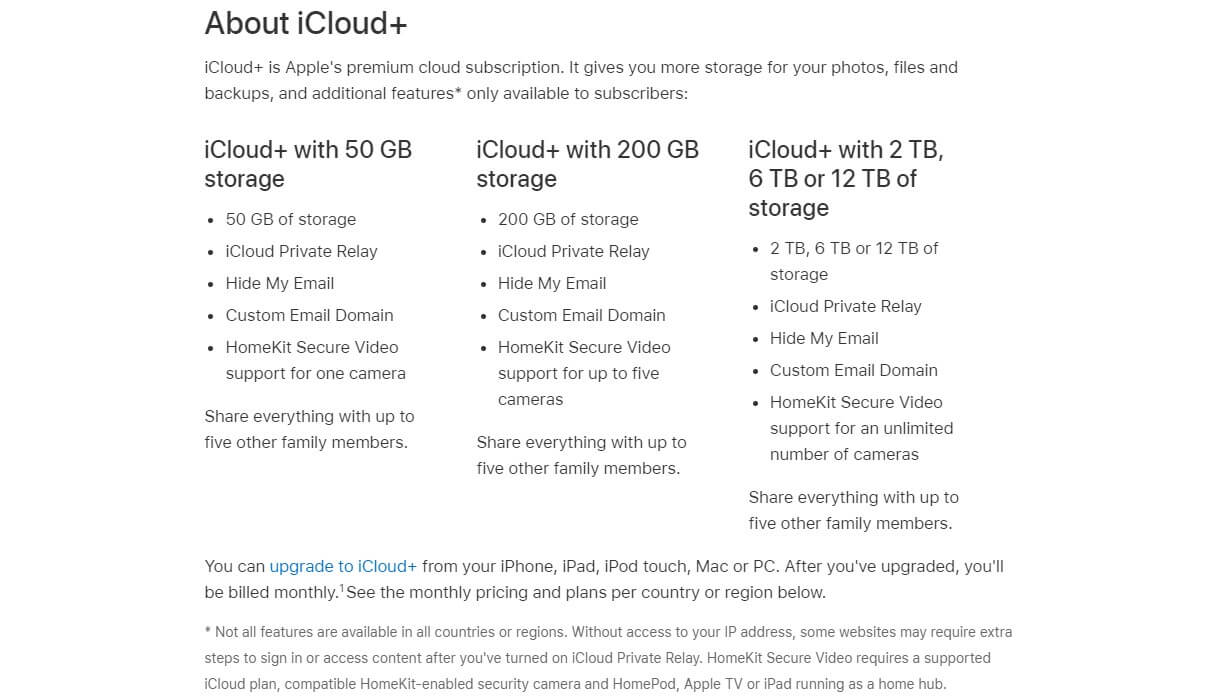
We can see that the provider offers three types of subscription plans; iCloud+ with 50 GB, with 200 GB, and with 2/6/12 TB of storage. The first two plans are nearly identical. The only difference is that its HomeKit Secure Video Support will work up to five cameras in the latter.
This feature allows you to see your camera footage on all Apple devices from either one or up to five cameras depending on the plan. The last iCloud+ plan supports unlimited cameras and that’s the only difference, apart from the amount of storage. Price-wise, it looks like this:
- 50GB at $0.99
- 200 GB at $2.99
- 2 TB at $9.99
- 6 TB at $29.99
- 12 TB at $59.99
All plans are billed monthly. We like that the provider offers more plans than Google Drive but its price is more expensive. The 200 GB plan will cost you $29.99 a year in Google Drive and $36 in iCloud. Google’s 2 TB plan is $99.99 annually, while iCloud costs $120 a year.
Unlike Google, Apple has a 48-hour refund policy for its products, including iCloud. Unfortunately, its free plan called iCloud has only 5 GB of storage. That’s 3 times less than Google Drive.
Who Wins?
This was a tough round. iCloud is more expensive but only a bit. Simultaneously, it has a 48-hour refund period and offers up to 12 TB of storage, alas, at a whopping $59.99 a month. Google Drive is cheaper nonetheless but its lack of a refund policy means you can’t be reimbursed if you’re dissatisfied.
As strange as it sounds, this round will be a DRAW. Google Drive has more features and is cheaper, while iCloud has fewer features, it’s more expensive, but it supports refunds. No doubt a hard choice.
Conclusion: Google Drive WINS Against iCloud
The final score is 7:2 for Google Drive, which ends up winning the match. This sounds like a strong win but it isn’t. Should you buy iCloud or Google Drive then? None of them. Think about their weak security, no zero-knowledge encryption, and somewhat expensive prices.
On top of that, these services don’t have advanced features like block-level syncing and unlimited storage, making them not particularly competitive. Yes, Google Drive has excellent file versioning, and iCloud perfectly integrates into the iOS/macOS ecosystem.
Still, none of them support Linux and iCloud doesn’t have a dedicated Android app. Not to forget their past incidents of leaking files and sensitive information to the public eye. All of this brings us to the conclusion that pCloud is a significantly better option.
It has everything that these services lack and even offers Lifetime plans that you’ll pay for ONCE and use forever. Don’t hesitate to click the button below and explore its numerous deals on individual, family, and business plans. You’ll find them more valuable than iCloud and Google Drive’s shallow offerings.