Are you ruminating over which cloud storage to get? Perhaps, you’re thinking about Icedrive or pCloud? Yet, juggling between these two and examining its features, you can’t seem to fathom which choice is better. In that case, our pCloud vs Icedrive comparison is for you.
While cloud storage services usually function the same, they come with a variety of features. pCloud isn’t the cheapest but its overwhelming quality is undeniable. It’s fast, secure, and easy to use, offering extraordinary Lifetime plans for new and existing users to choose from.
Icedrive deems itself “the next generation of cloud storage”, with bank-grade, client-side encryption, cheap Lifetime plans, and a solid free version. At first, these two seem eerily similar but in reality, we spotted some stark differences that we’d like to discuss.
Needless to say, we tested both providers over several weeks. Therefore, this Icedrive vs pCloud duel for 2025 will be based on our previous experiences. Let’s see if pCloud retains its crown as the #1 cloud storage service when pinned against a rival as serious as Icedrive.

pCloud vs Icedrive: Apps and Compatibility
To start this pCloud vs Icedrive comparison, we’ll first need to go through their apps and overall compatibility. pCloud is remarkable in this regard because it offers excellent applications for Windows, macOS, Android, and iOS. But what about Linux?
Well, the good news is that this provider supports this platform properly. Users on Linux will get a proper GUI, which means that uploading and downloading your file from the cloud will be a walk in the park. Icedrive’s attention to detail shines nearly in the same fashion.
Icedrive comes with applications for Windows, macOS, and Linux, all boasting beautiful interfaces with impressive ease of use. Of course, like pCloud, Icedrive will be perfect for people on iOS and Android as well. An important aspect of a cloud storage service is its web app.
Thankfully, both services seem to excel in this regard, with sleek app designs that leave no room for ambivalence. That said, it’s highly unlikely you’ll have setup problems with Icedrive or pCloud. Installing them will take a minute or two, after which, you’re free to use them.
pCloud
Speaking of using cloud storage, pCloud is surely going to impress most of you. Just look at it. A state-of-the-art desktop app that lets you drag and drop your files to upload and download them. In addition, pCloud’s features are easily accessible, so newcomers are going to get used to it quickly.
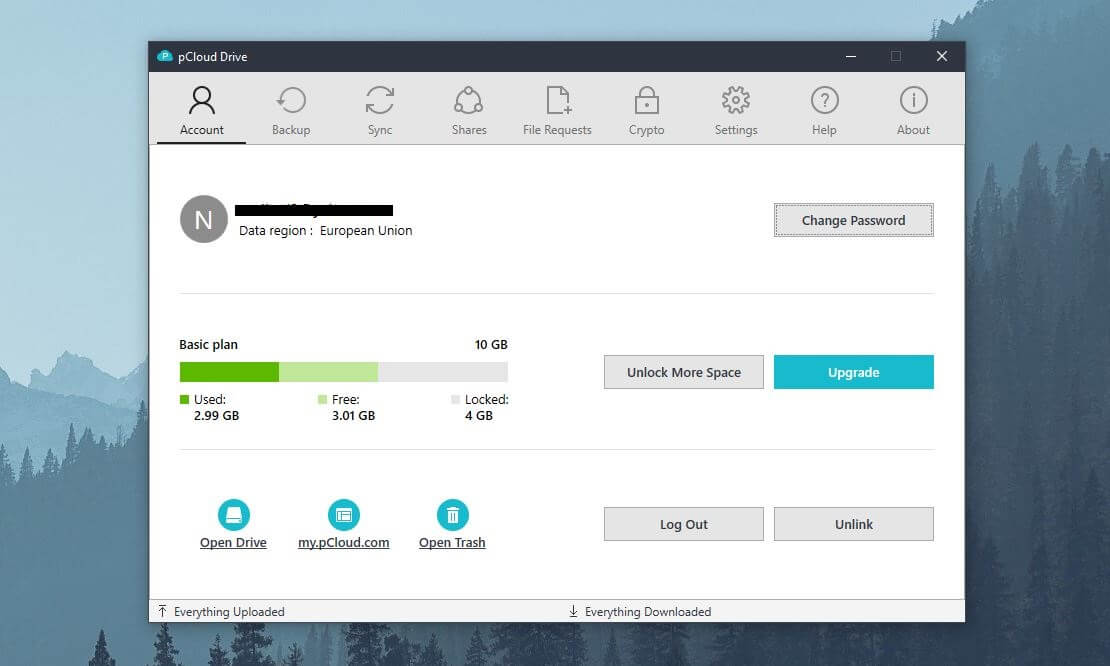
The home screen shows you your current plan, as well as the options lined up above. For example, with one click, you can see your shared files or open the Crypto folder if you paid for zero-knowledge encryption. Settings are accessible from there as well, letting you change the behavior of the app.
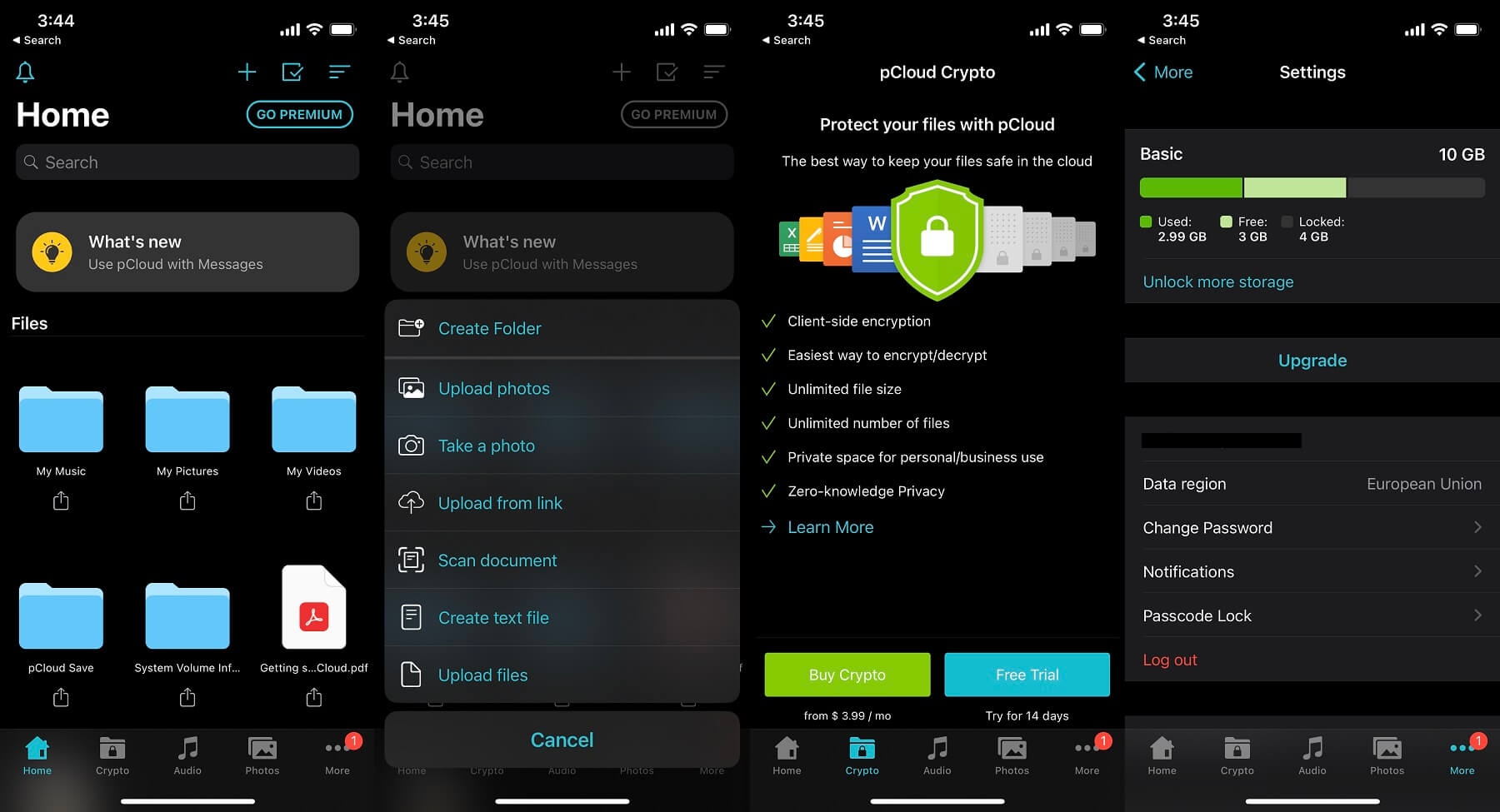
Using pCloud on our iPhone was a breeze, too. Our files were accessible with a snap of a finger. These files can easily be edited, transferred to the phone, or scanned in the case of documents. Another perk is that you can enable auto-uploads for photos/videos and back up every multimedia file instantly.
pCloud on iPhone and Android is the same as the desktop version features-wise. The provider skimps on nothing and as you can see, even the Crypto folder graces us with its presence. Finally, the web app is extraordinary, with a simple drag-and-drop function for quick uploads and downloads.
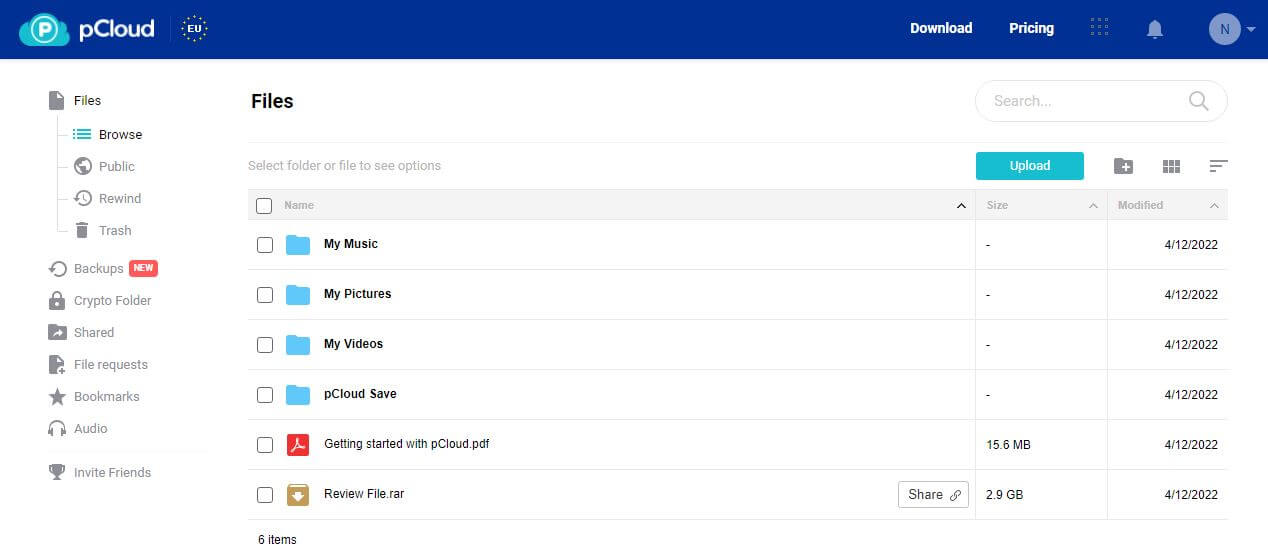
The left side is reserved for your file requests, bookmarks, music, trash, and so on. On the right, you’ll see your files, with the option to upload a new file or download one to your PC. File sharing and syncing are also accessible through the web app, so you’re enjoying a fully-featured experience.
Icedrive
In this Icedrive vs pCloud comparison, the first cloud storage is great in terms of ease of use. The app is fairly intuitive on desktop platforms, with the home screen that signals your remaining storage, sync folders, transfer, and whether or not you’re using zero-knowledge encryption.
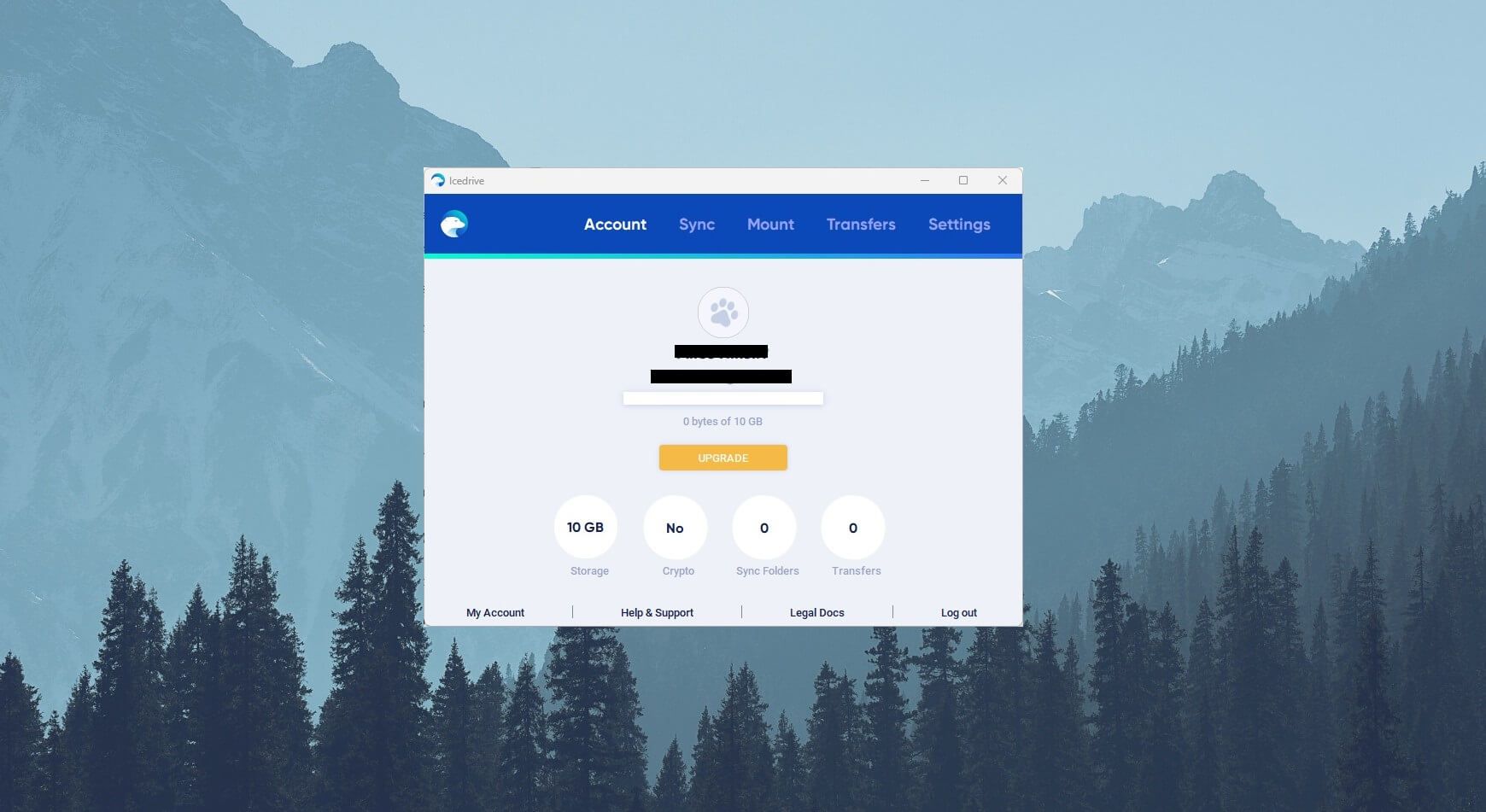
Compared to pCloud, Icedrive functions like a virtual drive on your PC. To get it working, click on Mount and a new drive will appear in your File Explorer. From there, just drag and drop the files you want to upload or download them, as you’d do with every other folder/drive.
In the app, under Transfers, you’ll see the progress and whether or not the file is uploaded completely. Settings houses many options, some of which include deletion policy, behavioral choices, and so on. Icedrive’s mobile app is impeccable and functions like Dropbox or even pCloud.
Files and folders are displayed in the center, with more settings and options below. For example, you can access your Encrypted folder here. Then, you can manipulate each file the way you want and even open documents and multimedia files directly from your phone.
During our pCloud vs Icedrive analysis, we liked Icedrive’s web app, however. It’s so smooth and good-looking that it’s a pleasure to use. Of course, you can always drag and drop your files to upload/download them but here, you’ll also see shared files, public links, and file requests.
Not to mention you can add files to Favorites and fetch them from the web app. The app also allows you to seamlessly create new folders, modify the existing ones, and transfer them to your other devices with a click of a mouse. This is even better with a search function for easier file access that pCloud also has.
Who Wins?
So, who wins, pCloud or Icedrive? This first round was pretty rough in a way that both of them performed well. They have apps for all systems that look and behave well. That said, the first round will be a DRAW. But stay tuned – we have a lot of ground to cover in this Icedrive vs pCloud analysis.
Features of Icedrive and pCloud Compared
In this section, we’ll blitz through all the features of pCloud and Icedrive. First, let’s start with similarities. Both providers offer standard cloud features like synching, password-protected sharing links, link expiry dates, and so on. Even better, they fully support folder sharing.
We like that pCloud and Icedrive can preview various files, from music and videos to documents that you can open swiftly. Speaking of documents, it’s vital to talk about file versioning. Icedrive’s premium version is limited to 180 days of file versioning, while pCloud can go up to 365 days in this case.
Both providers offer a trash history of up to 30 days, plus, there’s zero-knowledge encryption. The difference here is that pCloud deems this a bonus feature, so it charges you additionally. Icedrive offers it as a part of each plan, and in both cases, encryption is client-side, not end-to-end.
In terms of transfer limits, there are none in pCloud or Icedrive, so you can transfer gargantuan videos to the cloud without worries. pCloud and Icedrive encrypt your files both in transit and at rest, ensuring they’re never exposed to unauthorized persons who can steal them.
We want to mention one negative thing about both and that is the lack of third-party integrations. Henceforth, collaboration features/capabilities of both are lackluster. Sync, for example, includes MS Office 365 apps, which can be handy for teams and those who use cloud storage for businesses.
Syncing Options
Now, about their differences. If you’re often syncing files across multiple devices, which one to choose – Icedrive or pCloud? We’d say the latter. First, Icedrive doesn’t offer the Sync folder in the web app. We think this isn’t very intuitive and can create confusion between synced folders and those that aren’t.
Selective sync and block-level sync are also absent from Icedrive. We found the lack of block-level sync disappointing, as this means the entire process is slower. Block-level sync synchronizes only the altered part of the file and not the entire file from the start, making things faster and more responsive.
Selective sync in pCloud lets you carefully sync only the most relevant files, keeping your cloud storage less occupied. In this regard, Icedrive is simply inferior, as it offers basic syncing with no bandwidth management, which pCloud has.
Productivity
Productivity-wise, we think about opening/editing documents. Well, both pCloud and Icedrive can do this for you, and previewing all types of files is possible. The difference is that Icedrive can’t edit files, so if you need to alter the document, you’ll have to download it to your device first.
Only then you can modify it and sync it with the one on the cloud or upload it as a new document. We should mention that collab features in the app are very weak on Icedrive’s site, albeit, pCloud doesn’t excel in this category either. The good thing is that pCloud can modify your files, at least.
Opening documents grants you simple editing functions that can be very useful. Sadly, neither offers integration with Office-like apps, be it those from Microsoft or Google. For this to have, you’ll perhaps need to check out OneDrive or even Google Drive.
Media Preview
The final thing to mention is media preview, where pCloud takes the lead over Icedrive. You see, Icedrive and pCloud let you open even videos and photos directly from the cloud – indeed handy. However, they suffer from the lack of additional features that you might need.
Still, pCloud is advantageous when opening music files. In doing so, it has a great media player that lets you create a playlist and listen to music to your accord. Playing a song on Icedrive just plays it, without the option to add it to a playlist, which you, either way, can’t make here.
Displaying images is also more satisfying with pCloud. Users can create slideshows and print their images, which can’t be found in Icedrive. To be clear, neither pCloud nor Icedrive are the most satisfying media-wise but we give props where props are due. pCloud is, in this case, simply better than Icedrive.
Who Wins?
At the end of this round, pCloud WINS over Icedrive. The latter lacks many features like block-level syncing, additional multimedia options, and the ability to edit documents. pCloud’s only disadvantage is that zero-knowledge encryption must be paid additionally but that, as you’ll see, isn’t expensive.
Icedrive vs pCloud for Business/Teams
People looking for a cloud storage solution for teams and businesses will be wondering which one to get, pCloud or Icedrive. Well, the answer will be clear in just a minute – read on.
Icedrive
Icedrive has a huge number of plans, including Lifetime plans that let you save the most money. Unfortunately, for some odd reason, Icedrive isn’t offering any business/team plans. In other words, you won’t get plans for multiple users as you’d find in IDrive, for instance.
pCloud
Or perhaps, you can just go with pCloud and solve all your business needs in terms of cloud storage. Yes, this jack-of-all-trades offers exceptional business plans. One of them is shown below:
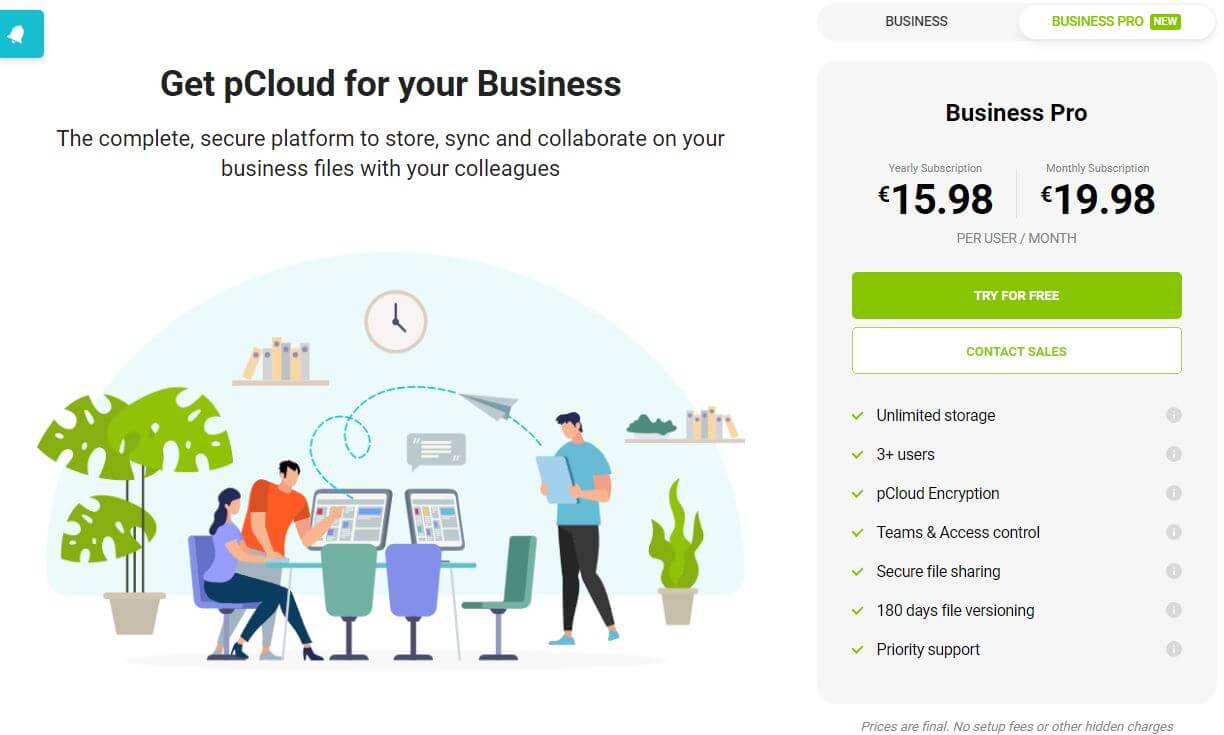
The better of the two plans is called Business Pro. this one will cost you over $16 per user and offers unlimited storage for 3+ users. Moreover, you’ll also get pCloud encryption along with 180 days of file versioning to ensure you keep all versions of files intact.
We like that unlimited storage is here, which means you can really go above and beyond with storing important business files. Plus, there’s secure file sharing for simple access to files between all users. Teams and access control are here for administrators.
Using this feature, they can control which user can access particular files and folders. Finally, pCloud packs priority support for businesses. With it, you’ll get a quicker response in case you have questions or particular issues.
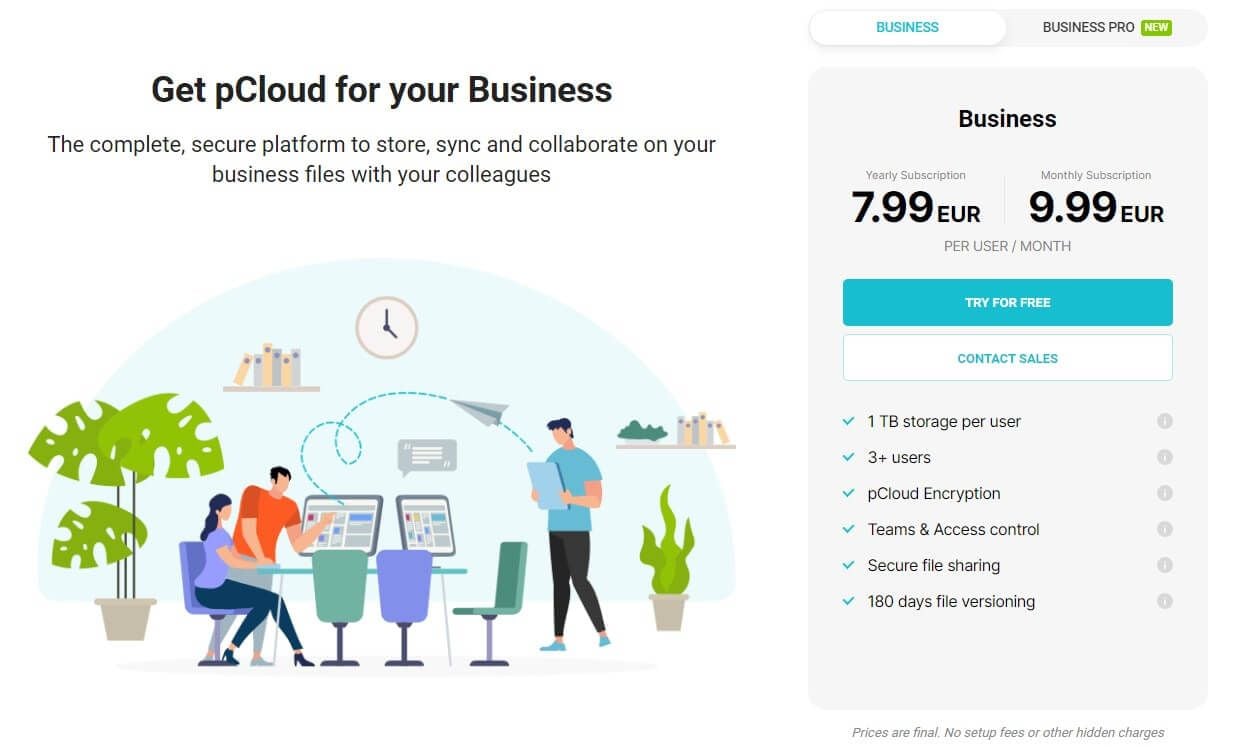
For a little over $8.5 a month, you can get a classic Business plan for less-demanding users. As you can see, it packs 1 TB of storage per user, and again, is suitable for 3+ users. Features like pCloud encryption, team and access control, and secure file sharing are here.
Sadly, the plan lacks priority support but that shouldn’t be a big deal anyway. pCloud’s priority support isn’t overly fast and it’s among the weakest aspects of this service. We discussed that thoroughly in our pCloud review and test.
Who Wins?
This round was one of the easiest so far. pCloud WINS by offering staggeringly good business plans with unlimited storage, priority support, and half-a-year file versioning. Icedrive has no business/team plans, making it useless for this class of users.
Which Cloud Storage Service Is Faster: Icedrive or pCloud?
Moving on with our pCloud vs Icedrive duel, it’s time to talk about performance and speed. You don’t want to wait for a whole day to upload a few photos or God forbid, a couple of 4K videos. Well, you don’t have to, especially when talking about pCloud.
First things first. We’ll need to show you our internet speed to be able to evaluate pCloud and Icedrive performance-wise. Our average upload/download speeds are:
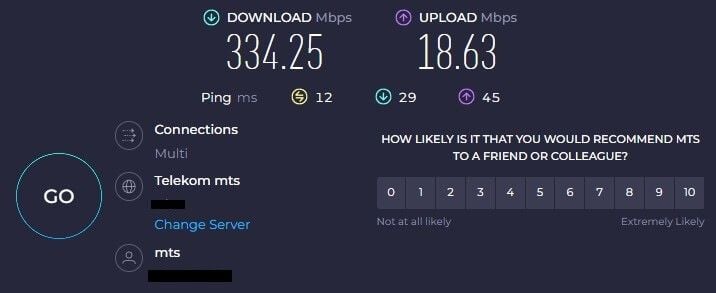
The next parameter is our review file. It’s a simple RAR file with roughly 3 GB in size, which we use to test all our cloud storage services. Just to prove it to you, here’s that file:
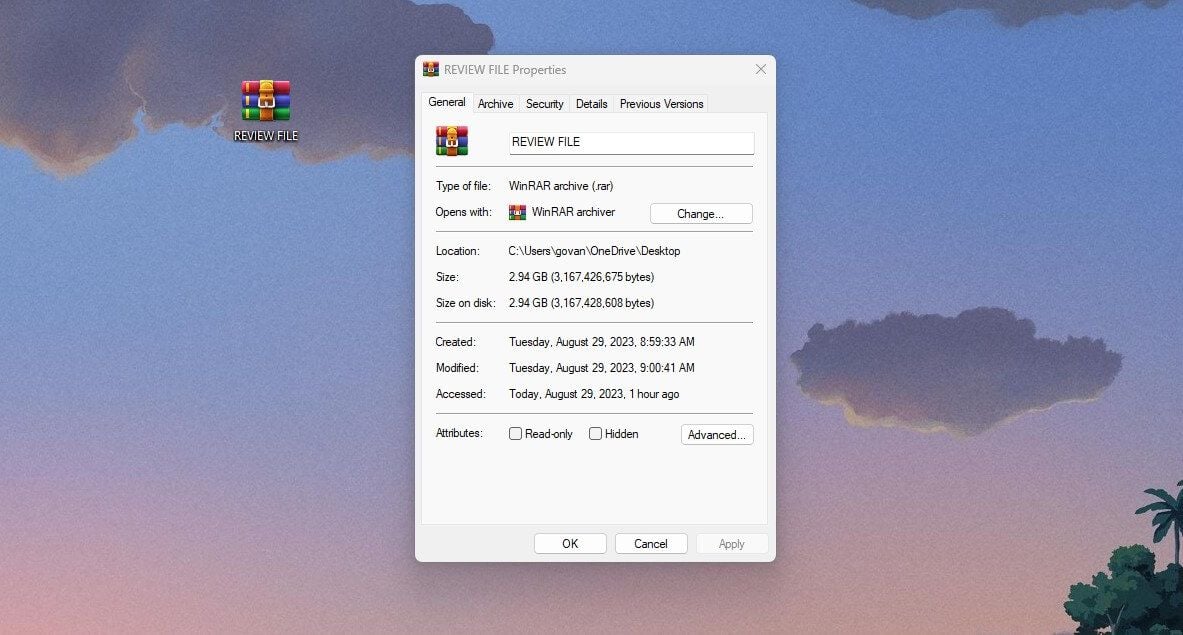
It consists of random songs, photos, and videos that, altogether, make up for 3 GB in size. Now, we performed our pCloud vs Icedrive test by uploading and then downloading the same file from the cloud storage. The results are below:
- pCloud uploaded the file in about 20 minutes and downloaded it in roughly 1.5 minutes.
- Icedrive uploaded the file in 23 minutes and downloaded it in 3.5 minutes.
When downloading the file, our speed should be around 40 MBps according to the speed test results. While pCloud mostly adhered to this limit, going slightly below at times, Icedrive’s download speed was very slow, juggling between 17 and 25 MBps approximately.
Doing the math, we can see that pCloud pretty much used our internet’s full potential. It’s extremely fast for uploading and downloading. On the flip side, Icedrive’s uploads are marginally slower but downloads are, for some reason, significantly inferior.
Who Wins?
In this round of our test, pCloud WINS again due to faster speeds and better overall performance than Icedrive. Thanks to block-level sync, you can be sure syncing will be much faster as well just in case you’re looking for this feature to be able to access your files anywhere.
Security & Privacy of Icedrive and pCloud
Icedrive and pCloud show great results security-wise. Let’s start with encryption. pCloud uses AES-256, while Icedrive relies on Twofish encryption. Both are rather excellent. However, AES encryption is the most used standard and is more than enough to keep your files secure.
Twofish is indeed slightly more secure but it can impact the performance, so it’s more for security-over-speed scenarios. As said, both services offer client-side encryption as well, which is also zero-knowledge. The difference is that Icedrive offers it in every plan, while pCloud charges you additionally.
In pCloud, zero-knowledge encryption is over $155 for a lifetime or around $55 for the year. Both providers come with 2FA, which is handy, as well as numerous data centers to store your files. We like that you can choose the data center in pCloud.
It has one in Luxembourg and two in the US. Regardless of your choice, pCloud will always duplicate your files on at least one more server. If one server fails, another always has your files ready. Icedrive sports three data center locations too – the UK, Germany, and the US.
The downside is that you can’t choose your data center, instead, it’s assigned to you automatically by Icedrive. Privacy-wise, you won’t have to worry too much. Neither of the providers will keep your private data on their servers and data collection is kept to a bare minimum.
Vital to mention is that Icedrive and pCloud are GDPR compliant. While both offer data centers in the US, unwanted logging is kept at bay, most likely because Patriot and Freedom Acts in this country. All in all, we haven’t noticed any discrepancies in this regard and these cloud storage providers are more than safe.
Who Wins?
This round is surely a DRAW. We prefer pCloud’s ability to choose your data center before uploading your files. Icedrive doesn’t offer that but strikes back with free zero-knowledge encryption that you’d otherwise have to pay additionally in pCloud. That said, we can’t declare the winner here.
Customer Service: pCloud or Icedrive?
Customer support of Icedrive isn’t groundbreaking. For instance, 24/7 support isn’t offered even in the most expensive plans. On the other hand, live chat support is on the site but since it won’t work 24/7, you’ll frequently find it inactive.
The support team works Monday to Friday, from 10 am to 6 pm GMT. If you’re out of this time frame, contact Icedrive through email or send a support ticket. Doing so on the weekend, for example, will extend the waiting time quite a bit and you’ll get a response in 24-48 hours.
If you’d rather seek help in other ways, you can use its help center or resort to a community forum. This forum is generally active and you’ll find plenty of users and developers that will come to your aid. pCloud has no live chat support in comparison, nor does it work 24/7, to be honest.
pCloud instead, relies on its simple contact form. Enter your email, type in your message, and send it to the support team. The response time is usually about a few hours but it depends on how busy the support team is. Also, the provider has many FAQs which you’ll find handy.
They’re clearly answered, with lots of covered topics and guides. Another perk is that pCloud offers a blog that lets you learn more about the service and various tips and tricks. This is the only bigger downside of pCloud – bare-bones and somewhat underwhelming customer support.
It’s easily among the most disappointing customer services we’ve seen. Its priority support is a tad better but even in this case, live chat support won’t be there. Thankfully, you won’t need it often because pCloud works like a charm.
Who Wins?
So, who has better support, Icedrive or pCloud? Well, we’ll say that Icedrive WINS this round but only by a tiny margin. It offers live chat support and is quicker to respond during working days. However, it’s nothing out of the ordinary and definitely not better than NordLocker.
pCloud vs Icedrive: Storage Options & Prices
For the final Icedrive vs pCloud comparison, we’ll talk about some economics – in other words, their prices. Is pCloud a better option for the money? Let’s see…
pCloud
pCloud’s flexible nature is one of its key advantages. It offers a plethora of plans for individuals, businesses, and even families – yes! Let’s start with its individual plans:
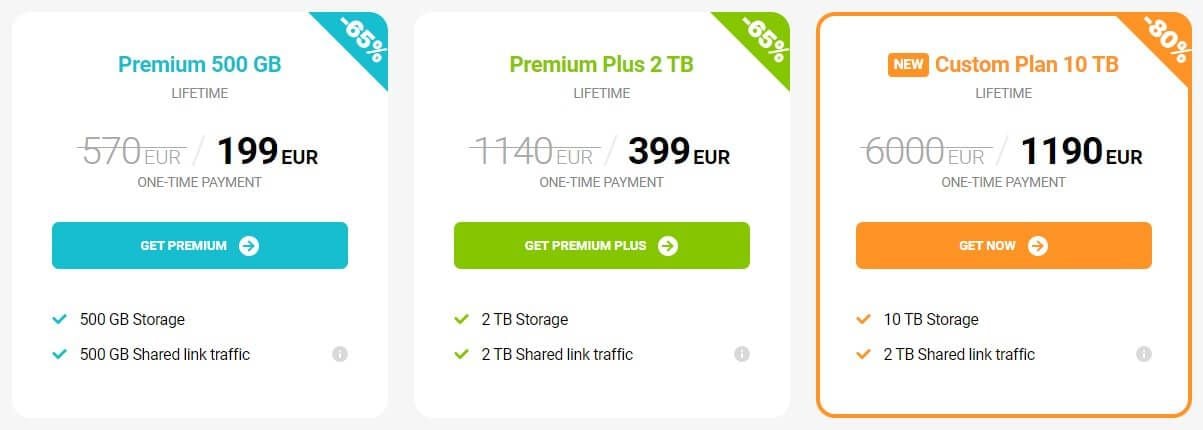
The Lifetime plans you see above are very popular in pCloud. You pay once but you get to use the service for as long it exists – or you. All jokes aside, we think its Premium Plus 2 TB plan is the best choice here, as it’ll cost you a bit over $400 for your entire life!
Let’s not forget about its Custom Plan 10 TB, which is only available in the Lifetime version. It’s around $1,250 but you’re getting 10 TB of space and by all standards, this is a lot. There’s the Premium 500 GB for light users at under $220 as well, which comes in handy for saving money.
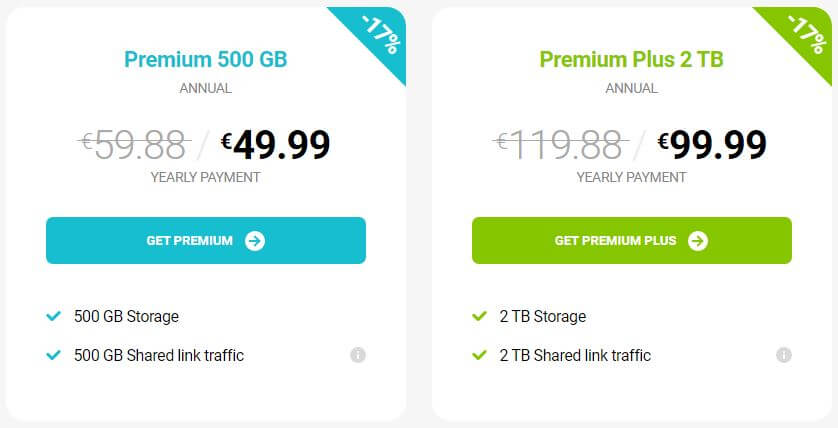
pCloud might not the cheapest cloud storage provider but its annual plan is very affordable. You can obtain 2 TB of cloud storage for less than $110 a year, while the 500 GB variant costs a little under $60 in this case. Monthly plans are there too, at under $5.5 a month for 500 GB and under $11 for 2 TB.
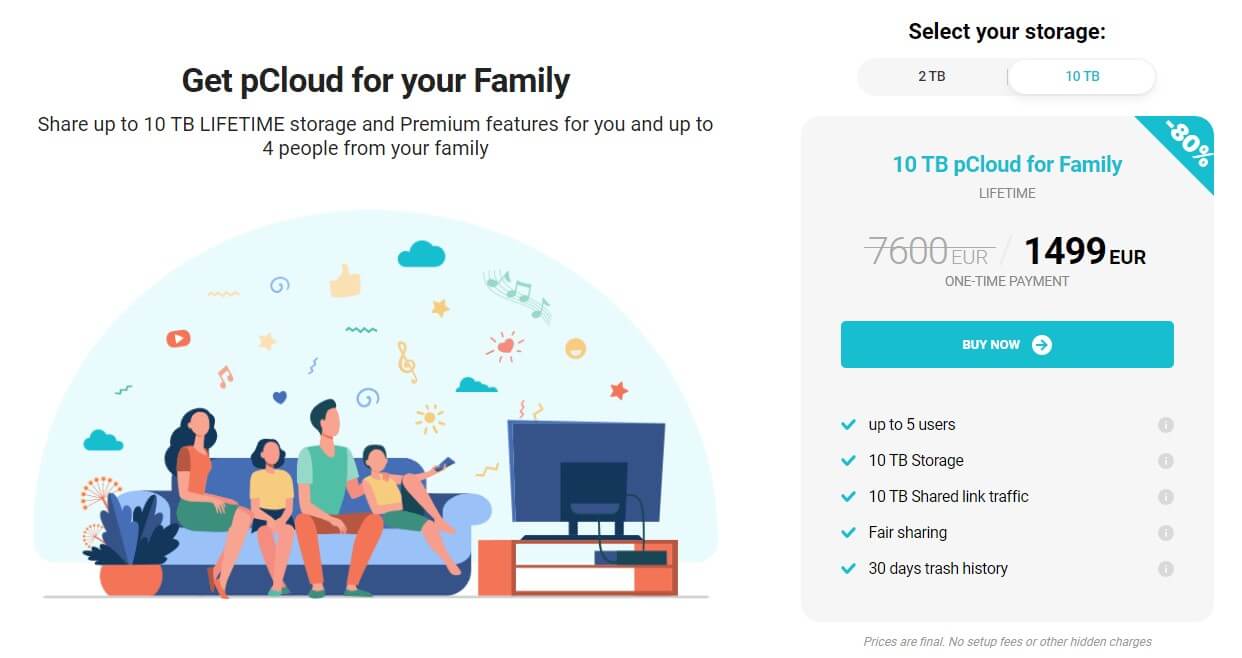
As said, you’ll also find pCloud family plans here. They’re suited for up to 5 users and offer up to 10 TB of storage – 2 TB per user. This plan is available only as a Lifetime purchase and you can either purchase one with 10 TB or 2 TB of shared storage (400 GB per user).
Keep in mind that pCloud has a 10-day refund policy for all purchases in addition to its free 10 GB plan. The free plan is enough for basic needs and we like that it keeps the same level of performance while omitting just enough features to make you yearn for the premium version.
Icedrive
Icedrive is known for competitive pricing, and again, Lifetime plans, seem the most sensible option in this case. How much does this cloud storage cost? Let’s take a look together.
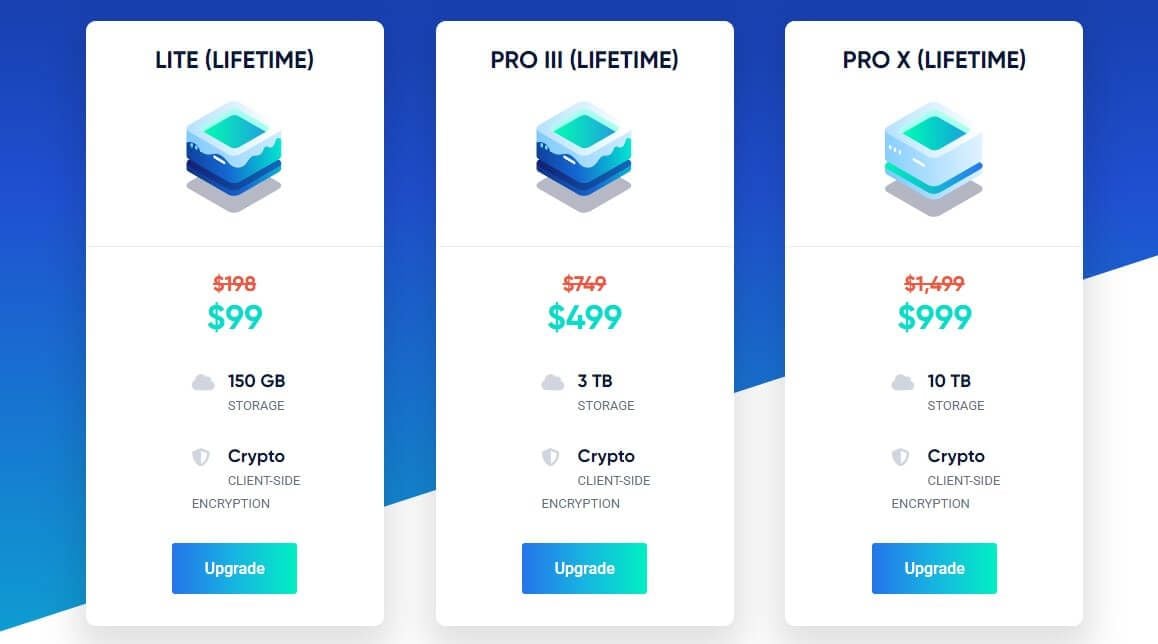
There are 3 Lifetime plans ranging from 150 GB to 10 TB of storage. If you’re a serious user with plenty of requirements for space, the Pro X plan at $999 will suit you well. It’s a one-time payment and you get 10 TB of cloud storage space for life.
Moving on, the Pro III plan with 3 TB is great too, and at under $500, you’re getting a lot of storage. Finally, at $99, 150 GB of space sounds decent, alas, too little for an average user.
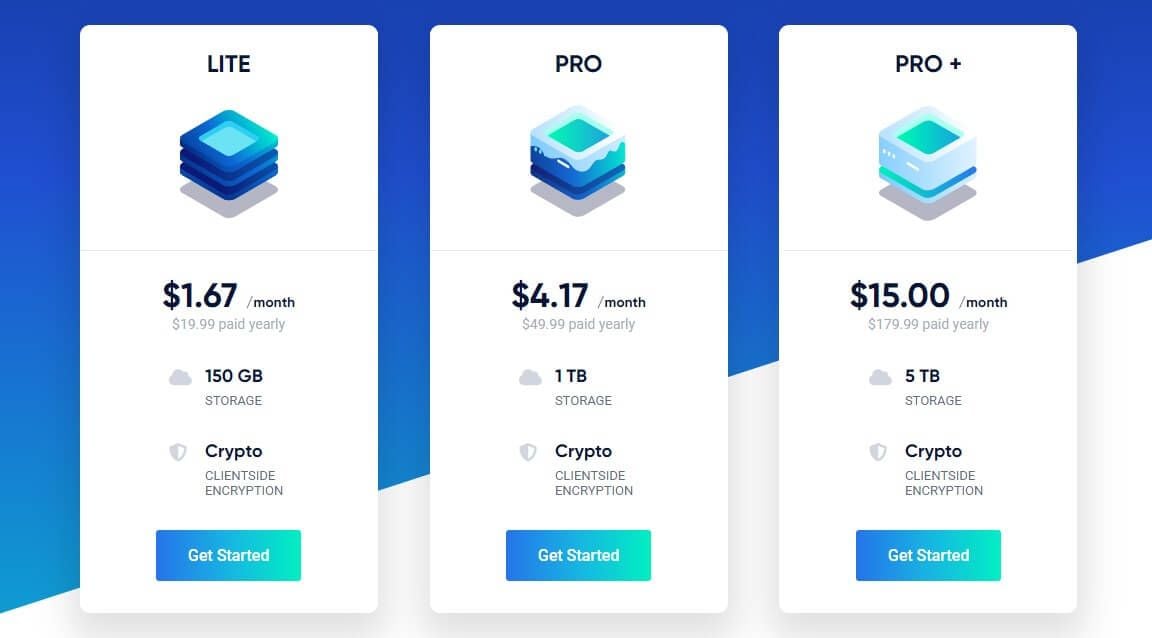
Icedrive comes with a plethora of annual plans as well, with different storage choices. The Pro + plan is the most expensive at $180 yearly and has 5 TB of storage. Then, we have the Pro plan with 1 TB of storage at $50 yearly, and finally, the Lite plan with 150 GB and just $20 each year.
If you opt for annual subscriptions, we wholeheartedly recommend the 5 TB option as the best price-to-performance option. Again, all plans offer client-side zero-knowledge encryption and there are no hidden costs.
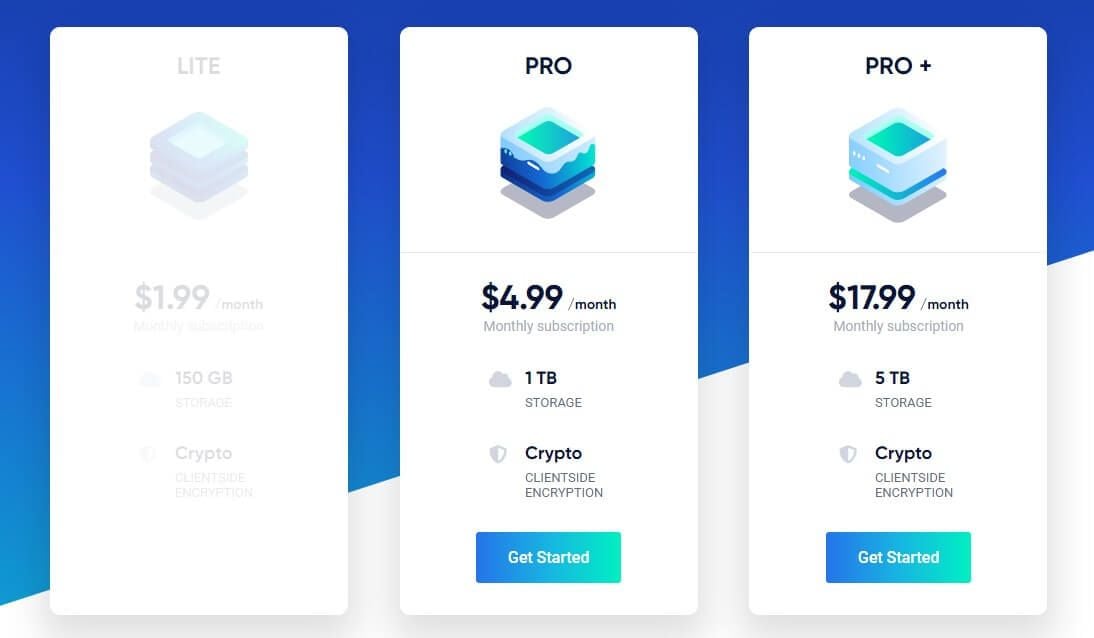
The last set of plans is the monthly one. You’ll find only two plans here – Pro and Pro +. The latter will cost you $18 a month for 5 TB, whereas, the Pro variant is $5 a month for 1 TB. Needless to say, Icedrive’s monthly plans aren’t the definition of affordability but they’re cheaper than pCloud.
Compared to pCloud, Icedrive also offers a 14-day refund policy, so you get 4 more days to test it.
Who Wins?
Despite offering very different plans in terms of storage, Icedrive WINS because it’s cheaper. Simply compare their prices per TB of storage and you’ll see. The cheapest Lifetime plans of them can be compared. pCloud’s 10 TB costs around $1,270, so it’s around $127 per TB.
Icedrive’s 10 TB Lifetime plan is $999, dropping the price to just $99.99 per TB. Comparing them even in the plan-by-plan fashion, Icedrive remains a more budget-friendly option. But not necessarily a better choice overall.
Conclusion: pCloud WINS Against Icedrive
Speaking of a better option, it’s time to declare the winner. If we count the score from all the rounds in this Icedrive vs pCloud duel, pCloud WINS with a score of 5:4. On paper, it’s not a strong win but in practice, pCloud does feel a lot more premium and reliable.
It won all the most important rounds, such as performance, excellent business plans, and perhaps, ease of use. Icedrive lacks advanced syncing options – a big red flag – including block-level sync. pCloud is equipped with all the modern solutions to make the experience worth the price.
It’s fast, offers bank-grade encryption, and comes with impeccable apps for Linux. Most importantly, pCloud lets you choose your data center for storing files, while Icedrive misses this feature. In every possible case, pCloud is at least one octave above Icedrive, which is enough to snatch the win.
Does this mean you should go right ahead and buy pCloud? Yes, it does. Icedrive is by no means a bad product. It’s very affordable and offers a huge 10 TB Lifetime plan at under a thousand bucks. If saving money is your #1 criterion, then Icedrive will fit the bill better – quite literally.
However, if you aim for the best of the best and you want no compromises, pCloud is more for you. After all, it offers unlimited storage in its Business plans, which you won’t find in Icedrive. It’s always the same story in the end. You get exactly what you pay for!
