If you look at your phone’s internal memory consumption, you’ll see that photos usually take up the most space. It’s no wonder that many look for free cloud storage for photos when our internal memories quickly fill up with so many pictures and videos.
Well, if you’re looking to save your heart-melting moments on a secure cloud, you’re at the right place. Cloud storage is extremely handy to extend your physical storage. Plus, it boasts some additional security features to keep your files intact.
This way, you can access your photos and videos regardless of your device, as long as you’re online. In today’s article, we’ll discuss our favorite free cloud storage for photos in 2025. We’ll provide you with several options, all coming with different storage sizes and features.
Best Free Cloud Storage for Photos in 2025
Just to make it clear, today’s article will focus on 100% free cloud storage providers. This means you won’t have to provide your credit card info or pay anything upfront. In fact, we’re discussing FOREVER-free options that you can use for as long as they (or you) exist.
Keep in mind that, since they’re non-paid, they do come with some limits in terms of storage. You’ll get more out of paid options, so the ones you’ll see below are more for people with limited demands. With that said, our list of the top free cloud storage for photos includes:
- pCloud
- NordLocker
- MEGA
- Google Photos
- OneDrive
- Icedrive
And now, if you’re willing to read our mini-reviews of each option, scroll down and stay with us.
1. pCloud
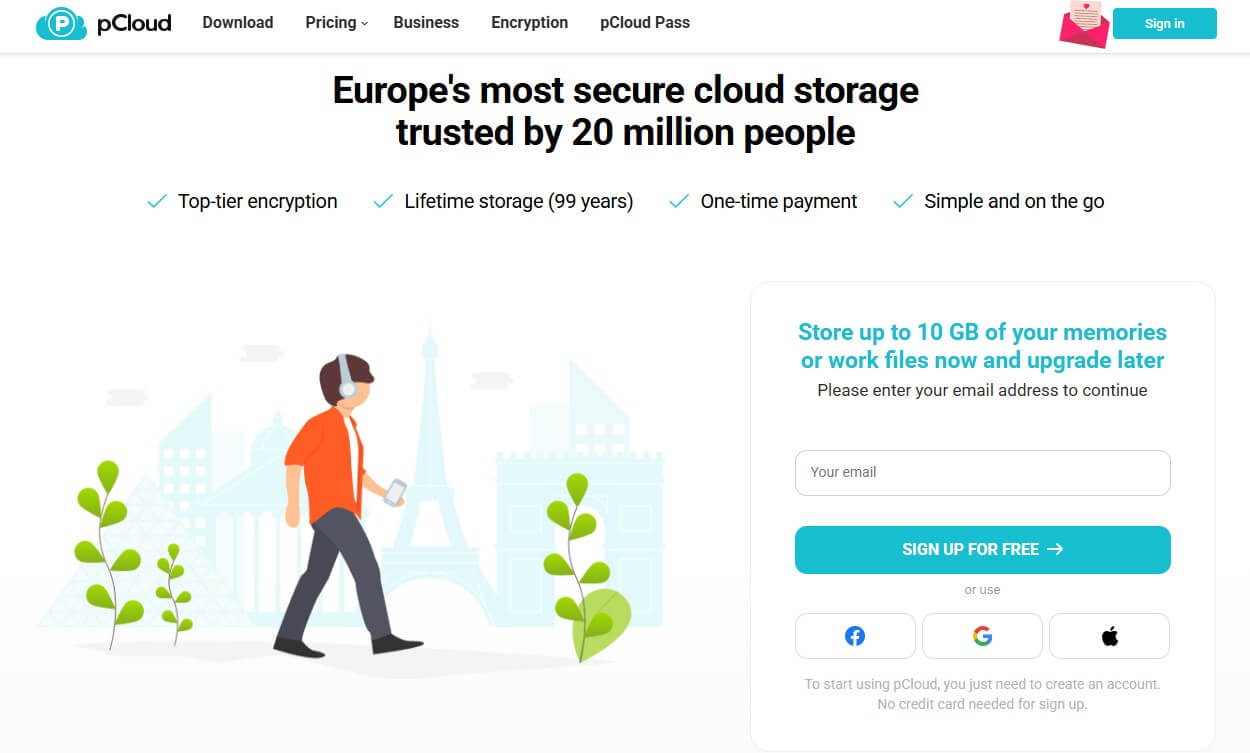
Pros
- 10 GB of free storage
- Media player
- TLS/SSL encryption
- Data centers in the US and Europe
- 15 days of file versioning for free users
Cons
- Customer support could be better
Okay, so pCloud easily takes the first spot due to its superior speeds, storage space, security, and pretty much everything. For the start, the provider offers data centers across Europe and the US, ensuring your photos are always ready for you. In addition, all photos are stored on 5 servers at a time!
If one server fails, the other 4 are here with all your files. The free version of pCloud gives you pretty much all of the premium features albeit, with less storage. This time, you’re getting 10 GB of fast storage, which you can use to store all types of photos.
In addition, pCloud has a built-in media player for playing videos – a handy feature. Plus, the provider is very easy to use, and offers apps for all platforms, in addition to the excellent web version. We also mentioned pCloud as a formidable paid cloud for photos in a recent guide.
That’s because it’s capable of automatic uploads, making every shot you take immediately end up on a cloud. Not only that but pCloud offers easy file sharing with added encryption and secure links so that your friends and family can receive photos without fear of accidental file loss.
One thing to mention is that the provider is known for fast backups. You can back up your entire device with thousands of photos and automatically sync files to the cloud from all your devices. For added security, the service includes TLS/SSL encryption – end-to-end encryption at that.
With file versioning of up to 15 days for free users, pCloud will help you save all instances of previously edited photos and even restore them. pCloud offers a paid version too and it’s pretty affordable, with 500 GB, 2 TB, and 10 TB options for those in dire need of excellent cloud storage.
2. NordLocker
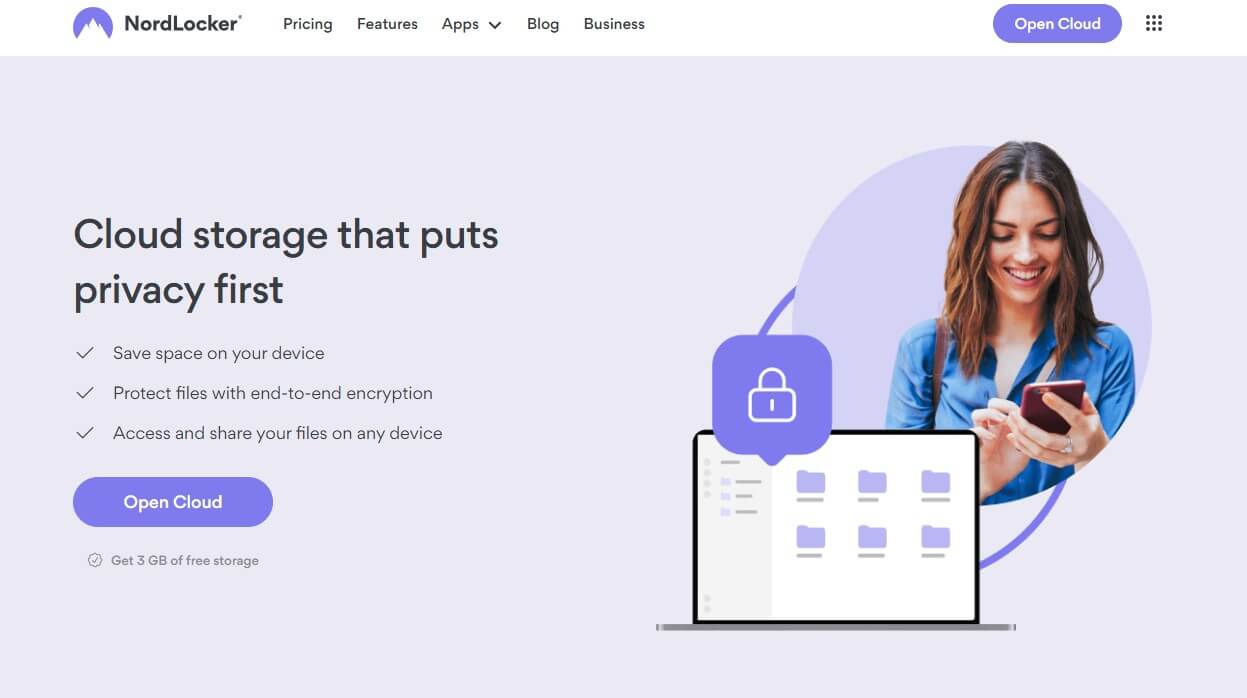
Pros
- Zero-knowledge encryption
- Automatic backups
- Very easy to use
- 30-day money-back guarantee
Cons
- Only 3 GB of space
- No file versioning
People who pay for a cloud service often choose NordLocker because of its rock-solid security and Windows-like user experience. Its Vaults provide substantial encryption, which NordLocker calls “zero-knowledge”, meaning you’re the only person who can see and interact with your files.
However, many don’t know that NordLocker can actually be a free cloud storage for photos! Its free plan isn’t very ubiquitous when talking about storage. Sure, you get your 3 GB that you can use in any way, but don’t expect to be able to store plenty of RAW or PNG images.
On the brighter side, NordLocker offers excellent apps for Windows, macOS, iOS, and Android, with unlimited local file encryption. Moreover, automatic backups are fully supported and you’re getting selective file sync to help you save additional space.
NordLocker also sports a simple-to-use interface. Its drag-and-drop functionalities make the app handy for quickly uploading files to your cloud space. Photos can automatically be uploaded as well, and with the auto-sync capability, each photo/video will end up on the cloud in seconds.
Undoubtedly, NordLocker’s storage size is all but impressive. But hey, the provider proved to be very capable, plus, you get a 30-day money-back guarantee for ALL plans, which no other service gives you. Price-wise, those who are looking to upgrade at some point will be happy.
NordLocker has 3 plans – 1 free and 2 paid. For us, the most interesting plan is a 2 TB one at $6.99 a month. Albeit, many users also get the Personal 500 GB plan at $2.99 a month. Just keep in mind that file versioning is unavailable, which might deter some of you from buying it.
3. MEGA

Pros
- 20 GB of free storage
- Useful chat feature
- Syncing across all devices
- Intuitive interface
Cons
- Many paid plans are expensive
- Not the fastest option compared to pCloud
MEGA used to offer a gargantuan 50 GB of FREE cloud storage for photos. This amount of space sounds quite ridiculous when you think about NordLocker’s 3GB of storage. In 2025, however, MEGA grants 20 GB of storage for new users, which is also a tad more than all 3 providers before it.
We like MEGA for many reasons. One of them is the sheer size, which can easily accommodate hundreds if not thousands of professional-grade photos. In addition, MEGA allows you to upload any type of files, so you can go with videos, business-related files, folders, RAR archives, and so on.
MEGA is also an easy-to-use cloud. On the left, you have your folders and shared items, while the right side is reserved for your photos with clearly displayed thumbnails. From here, you can create a new folder or upload files directly from your device – be it a phone, tablet, laptop, or desktop PC.
We found MEGA’s chat option impressively well-realized. It supports not only standard text chat but also audio/video calls, which serve as great collab features. Even its free version supports automatic backups if you want to cherish your lovely moments captured in photos later on.
MEGA’s privacy policy is stringent and the company won’t store any sensitive data. On top of that, there’s zero-knowledge encryption in place. This is great for keeping files safe and sound but also dangerous if you lose your password because you’ll lose your account as a result.
MEGA has subpar customer support and many of its subscription plans are expensive. It’s best used as a free cloud photo storage and if you’re willing to upgrade, you’d be better off with pCloud. But we simply can’t deny MEGA’s impressiveness. Try it if you need more free storage.
4. Google Photos
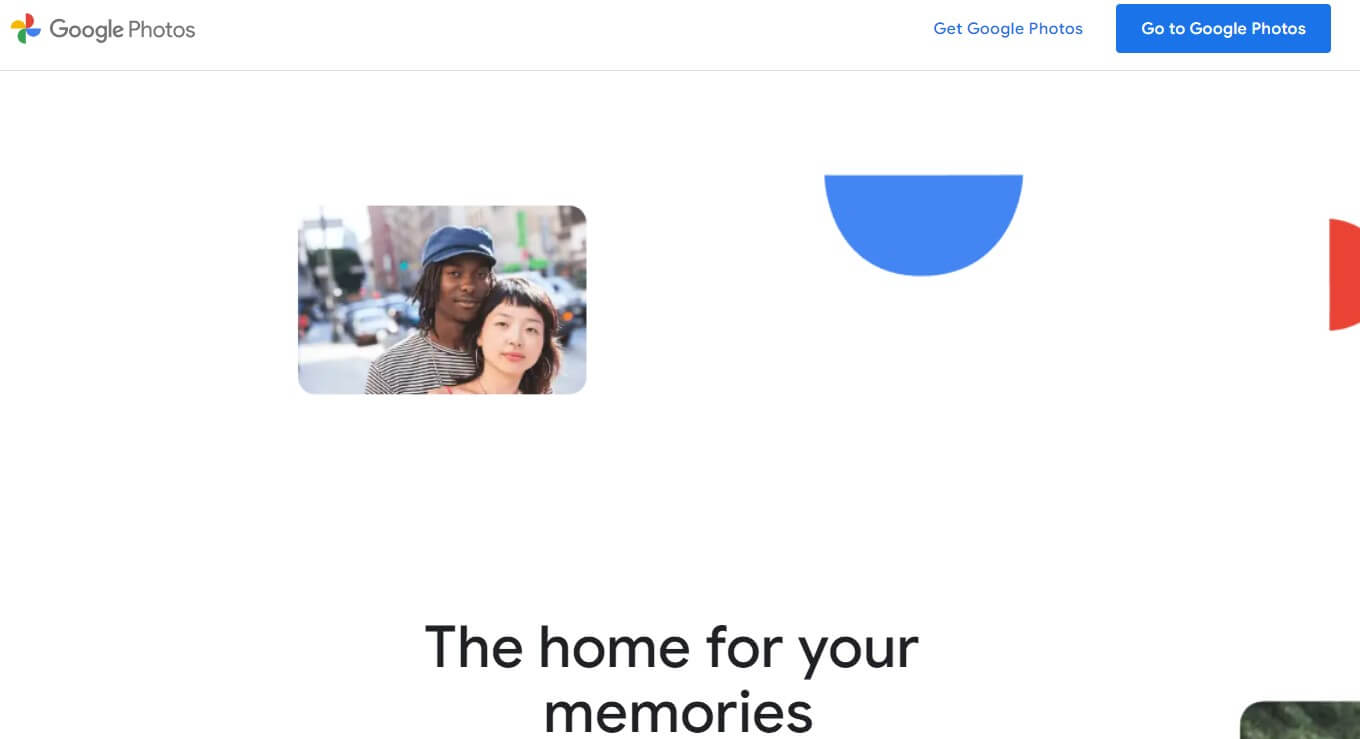
Pros
- Photo Editor is included
- 15 GB of cloud storage for free
- Fast uploads/downloads
Cons
- Photos are limited to 16 MP
- Only Full HD videos are kept on a cloud
- Questionable logging practices
Google Photos is a great free photo cloud storage if you’re looking for basic editing capabilities. We all know Google Photos from its native integration with many Android phones. This app can automatically upload taken photos and videos to the cloud until you reach its 15 GB of free storage.
The in-built editor is quite decent too, and while not advanced, its basic features can make for some stunning photos. It’s vital to know that Google Drive and Photos share the same storage but Photos is just a part of Drive dedicated to storing images.
Since Google has lots of data centers worldwide, it’s good to know that this service is fast. You’ll enjoy hasty upload/download speeds along with a smooth and easy-to-grasp interface. Syncing and photo sharing are two great features here, plus, there are auto-backups to access your files anywhere.
Photographers who want to store full-size photos and videos will be disappointed, however. You see, Google Photos can store up to 16 MP photos and only up to Full HD videos. If you have 4K videos, they’ll be automatically downgraded to 1080p and stored like that.
For this reason, alternatives to Google Drive like pCloud or NordLocker are infinitely better. On the flip side, Google Photos is the only provider with a photo editor. Since we’re talking about Google, there are some glaring issues, such as poor customer service and questionable logging.
Google isn’t a privacy-friendly corporation and storing logs is a common practice. Some speculate that it can even access your photos and files on Google Drive. This isn’t great if privacy is one of your main goals. Finally, its premium version is a bit pricey, with the 2 TB plan costing $9.99/mo.
5. OneDrive
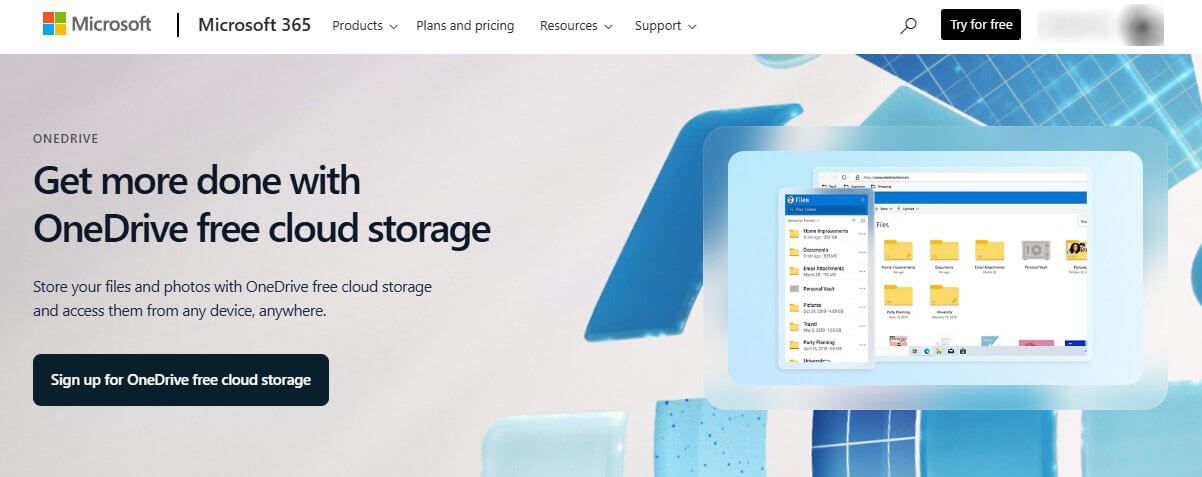
Pros
- Supports Windows, iOS, Android, and macOS
- 15 GB mailbox storage
- Solid performance
Cons
- Only 5 GB of storage
- It could be a bit cheaper
- Potential privacy issues
At #5 on our list of the best cloud for photos ranking, we have OneDrive from Microsoft. This one offers just 5 GB of free storage, which is enough if your demands are very modest. Sure, you get 15 GB of mailbox storage in the free version but that’s not very helpful when talking about large files.
One of the best things about OneDrive is its compatibility. If you’re on Windows, you’ll get OneDrive as a default app, with all your files being directly imported to it without your doing. Also, OneDrive is relatively fast as well, so uploads and downloads are quick.
Unlike iCloud which is often substituted by other options like pCloud or NordLocker, OneDrive works on all platforms. You’ll get a dedicated iOS, Android, Windows, and macOS app for easy file access anywhere. In terms of storing photos, you can’t go wrong with it.
A photo editor isn’t here but if you’re on Windows, OneDrive is like a typical folder where you can find your photos and edit them using paint or a built-in Windows Photo Editor. On top of that, its mobile apps provide a clear outline of all photos and videos for simple organization.
You can create new folders, share your photos, and edit documents using PowerPoint, OneNote, Word, Excel, and other Office-related apps. The free version also comes with Outlook.com email and calendar, which helps with some business and collab needs.
Upgrading to premium plans is also possible. They range from 100 GB to 6 TB of storage with the prices of $19.99 and $99.99 a year. OneDrive isn’t overly expensive but since we’re talking about Microsoft, some privacy issues are here, making it not the most trustworthy free cloud storage for photos in 2025.
For more information, read our Microsoft OneDrive review.
6. Icedrive

Pros
- Full-screen photo previews
- No photo size upload limit
- 10 GB of storage in the free plan
Cons
- It lacks zero-knowledge encryption in the free plan
- No block-level sync
- It doesn’t have photo-editing features
Okay, so the last option for today is Icedrive – free cloud storage for photos we love using. It’s simple, intuitive, and above all, offers plenty of features for uploading and sharing photos. For one, you can preview photos directly from the interface.
Then, Icedrive allows for fast transfers, thanks to many data centers in Europe and the US. We love Icedrive’s apps for computers and phones, where the latter can auto-back-up your photos to the cloud. Its interface sports a dedicated Photos folder.
In other words, you can make a new Photos folder and automatically sync or back up photos to it. Another perk is the option to auto-upload photos from your phone camera in FULL resolution and quality, unlike Google Drive (Photos), which limits you to 16 MP.
Sadly, Icedrive lacks photo-editing features, which you’ll find in Google Photos. On the other hand, full-screen previews are there. Additionally, Icedrive lets you share photos with password-protected links, with optional expiry dates for added security.
We haven’t mentioned the amount of storage – you get 10 GB in the free plan. This should be enough for storing even DSLR photos that take dozens of megabytes of space. Without a doubt, this is a safe cloud storage provider for photos that you’ll enjoy using.
Paid plans offer zero-knowledge client-side encryption with more storage – up to 10 TB. If you decide to upgrade, it’s also affordable but we still recommend pCloud due to its more capable photo-related features, block-level syncing, and better performance.
Free Cloud Storage for Photos: How to Choose One?
With the 6 best free cloud storage options for photos in 2025 in place, we wanted to talk about something else. Our list isn’t random and we used several criteria to make it, which you can also apply to your selection. Here are the factors we took into account for today’s list.
Storage Size
For many, the #1 criterion when choosing a free cloud for photos is storage size. The largest storage on this list is MEGA, with a whopping 20 GB. The weakest is NordLocker, with only 3 GB which will satisfy modest users. Generally speaking, our list has from 3 GB to 20 GB of storage.
This will allow you to choose the one according to your needs, all while maintaining the desired level of performance and security. For example, pCloud has 10 GB but it’s also the cloud storage with the best speeds, security, and ease of use.
Ease of Use
Speaking of ease of use, all the options on our list of the best free cloud storage services for photos tick this box. They’re all pretty simple to use and set up, especially because they’re free. You just need to create an account and if you want, download the app to your device because all options have their web versions.
Essentially, as soon as you create and verify your account, you’re ready to upload photos, videos, and all other files. pCloud is the simplest to use of the bunch but we like NordLocker and Google Photos as well, as their apps are fully compatible with all platforms with comprehensive interfaces.
Upload/Download Speeds
Free cloud storage for photos is usually not the best in terms of speed. However, that’s not to say these services aren’t fast! pCloud excels in upload/download speeds, with excellent data centers in the US and Europe. We can say the same about NordLocker!
NordLocker, Google Photos, and OneDrive offer solid, albeit average performance, which should be enough for most users. Of course, this ultimately depends on your internet speed. Your cloud storage will be as fast as your internet connection – it can’t be faster unless you upgrade your internet plan.
Compatibility
To ensure you can access your files on all devices, we wanted our free cloud photo storage to be compatible with all systems. This means using them on Windows, iOS, Android, and macOS. Thankfully, all of them easily tick this box as well.
pCloud works on all of the aforementioned platforms, with a handy web app. Google Photos does the same and even includes bonus apps for business and document editing/creation. NordLocker’s apps are optimized for desktop/mobile platforms, while Google Photos is extremely versatile.
Even OneDrive from Microsoft isn’t limited only to Windows users. It will work on iOS and macOS too, which helps to access your photos even from a different ecosystem.
Flexibility
When talking about flexibility, we mean upgrading to a higher plan. Free cloud for photos can be limiting if you’re storing PNG and RAW files which can take dozens of megabytes and guzzle the allowed storage space in days.
With our flexible options, you can swiftly upgrade to a paid plan for more space. The best of all is that they’re affordable, so with a few dollars a month, you can get up to 2 TB of storage to add more videos, photos, and other relevant files.
Security
Security is of the utmost importance in a cloud service. You don’t want your files to suddenly disappear because the server failed and the provider is compromised. That’s why each provider on our list offers multiple data centers for storing your files.
Our choices also offer AES-256, zero-knowledge, and end-to-end encryption for added convenience. While Google and Microsoft have questionable logging policies, they’re both safe for storing your files and neither of them has a history of losing users’ important data.
In Conclusion
Storing photos on free cloud storage is going to help you extend the capabilities of your physical hard drive. pCloud is our favorite option, with fast 10 GB storage and plenty of features for media consumption, security, ease of use, and backup/syncing.
NordLocker is the second best option with slightly slower speeds but with 3 GB of storage. If you like a bit more security-oriented option, MEGA with 20 GB is a solid option with moderate space. Finally, Google Photos, Icedrive, and OneDrive with 15, 10, and 5 GB respectively are also viable.
Google Photos has a photo editor, OneDrive boasts incredible accessibility on all platforms, with MEGA having the largest storage. Don’t be afraid to test out these options. If you combine all 6 of them, you can get 63 GB of total cloud space without paying a dime!